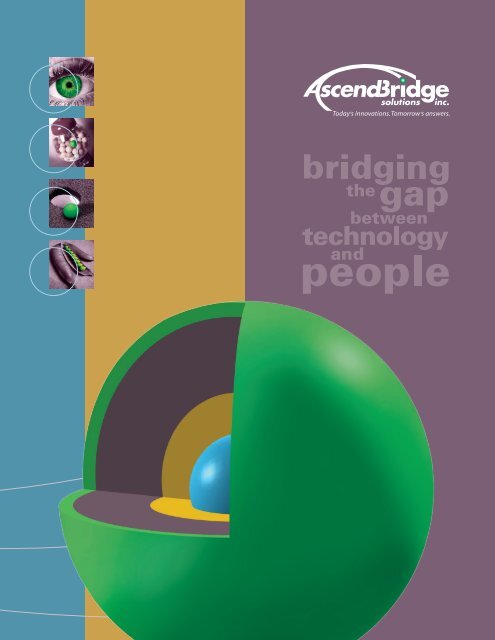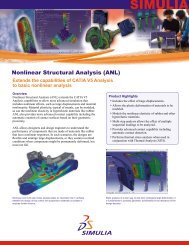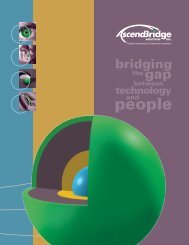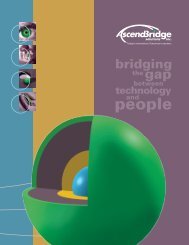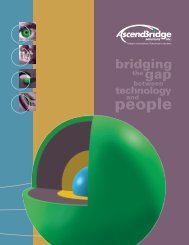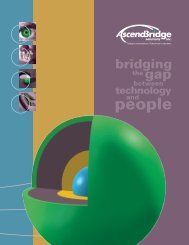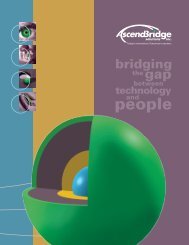Extended Mechanical Design 2 Configuration (XM2) - AscendBridge ...
Extended Mechanical Design 2 Configuration (XM2) - AscendBridge ...
Extended Mechanical Design 2 Configuration (XM2) - AscendBridge ...
You also want an ePaper? Increase the reach of your titles
YUMPU automatically turns print PDFs into web optimized ePapers that Google loves.
Focus On Your Strengths<br />
You know what differentiates your<br />
company from your competitors.<br />
We can help you build on those core<br />
strengths to reach your potential<br />
and maximize your benefits to your<br />
customers. Our knowledge of OEM<br />
requirements within the industries<br />
we serve combined with PLM<br />
expertise makes <strong>AscendBridge</strong> an<br />
invaluable resource.<br />
<strong>AscendBridge</strong> Solutions Inc. works with your<br />
organization to identify how PLM technologies<br />
and solutions can streamline your current product<br />
development process.<br />
Our team will work closely with the key departments in<br />
your organization to review and understand your current<br />
business processes. We will work with you to ensure our<br />
solutions are tailored to improve your overall productivity<br />
and deliver a continual return on your investment.<br />
Let us demonstrate how we can help you reach<br />
your goal, while keeping your eye on the ball.<br />
Our Commitment<br />
As a comprehensive technology provider we are<br />
committed to helping companies realize their full<br />
potential. Our unique approach combined with<br />
world-class solutions help our customers capture<br />
all program information, reduce development time<br />
and create superior products.<br />
Stand Out From The Crowd<br />
Reach Your Goals<br />
Cultivate Productivity<br />
For your organization to be a step<br />
ahead of the competition you need to<br />
be a strong and innovative company.<br />
You not only have to worry about<br />
choosing the right solutions for your<br />
business but you must also consider<br />
the additional offerings and support<br />
you need for success.<br />
Whether you aim to implement<br />
the latest technology, improve<br />
your infrastructure or execute a full<br />
PLM strategy, bottlenecks in related<br />
processes may impede your follow<br />
through and leave you just short of<br />
your goals. We can help you identify<br />
and resolve whatever is limiting your<br />
performance so you get the full benefit<br />
of your technology investments.<br />
In today’s market, it’s not enough<br />
to be good at what you do. Market<br />
forces are driving your customers to<br />
go where they can get more for less.<br />
Knowing the product at its fullest<br />
allows your trained staff to improve<br />
product development and cut cycle<br />
time to help you better meet your<br />
customers’ needs.<br />
<strong>AscendBridge</strong> Solutions Inc.<br />
50 Acadia Avenue, Suite 123<br />
Markham, Ontario<br />
Canada L3R 0B3<br />
Telephone: 905-944-0047<br />
Facsimile: 905-944-0066<br />
Toll Free: 1-888-326-8326<br />
<strong>AscendBridge</strong> Solutions Inc. 09-2003. CATIA® is a registered trademark of Dassault Systemes.<br />
SMARTEAM is a registered trademark of SmarTeam Corporation Ltd.<br />
All other company and product names are trademarks or registered trademarks of their respective owners. Printed in Canada.
<strong>Mechanical</strong> <strong>Design</strong><br />
CATIA - <strong>Extended</strong> <strong>Mechanical</strong> <strong>Design</strong> 2<br />
<strong>Configuration</strong> (<strong>XM2</strong>)<br />
<strong>Configuration</strong> overview<br />
Perfectly suited to such various domains as Industrial Machinery or Consumer<br />
Goods, the <strong>XM2</strong> configuration is a 3D product creation package including<br />
comprehensive part and assembly design features, as well as associative<br />
drawing extraction capabilities. Furthermore, designers will find all necessary 2D<br />
drafting features for efficient drawing production. As a CATIA P2 configuration,<br />
this solution offers advanced 3D oriented productivity features such as Analysis of the degrees of freedom of a<br />
component, in order to quickly understand (graphically) how the component is constrained. Knowledge basic<br />
capabilities allow designers to import and use corporate knowledge stored in rule databases to ensure<br />
consistency and quality of their designs. To match industrial needs, the configuration has been reinforced with<br />
sheetmetal design productive capabilities and advanced wireframe and surfacing features. Customer benefit<br />
from a high productivity solution which is natively interoperable with other CATIA Version 5 sets of solutions and<br />
which offers integration tools for compatibility with CATIA Version 4 and data interfaces to most frequently used<br />
industry standards, which makes it a configuration of choice for existing Version 4 customers.<br />
Copyright © 2002-2004 Dassault Systemes - All rights reserved<br />
2
CATIA - <strong>Extended</strong> <strong>Mechanical</strong> <strong>Design</strong> 2 <strong>Configuration</strong> (<strong>XM2</strong>) Product List<br />
CATIA - Assembly <strong>Design</strong><br />
_<br />
ASD<br />
_<br />
CATIA - Knowledge Expert KE1 _ _<br />
CATIA - Weld <strong>Design</strong> WD1 _ _<br />
CATIA - Part design<br />
_<br />
PDG<br />
_<br />
CATIA - Generative Drafting<br />
_<br />
GDR<br />
_<br />
CATIA - Interactive Drafting ID1 _ _<br />
Real Time Rendering RT1 _ _<br />
CATIA - Object Manager<br />
_<br />
COM<br />
_<br />
CATIA - CADAM Interface CC1 _ _<br />
CATIA - IGES Interface IG1 _ _<br />
CATIA - STEP Core Interface ST1 _ _<br />
CATIA - V4 Integration<br />
_<br />
V4I<br />
_<br />
CATIA - Generative Shape <strong>Design</strong> GS1 _ _<br />
CATIA - Sheetmetal <strong>Design</strong><br />
_<br />
SMD<br />
_<br />
Copyright © 2002-2004 Dassault Systemes - All rights reserved<br />
3
CATIA - Assembly <strong>Design</strong><br />
Easily define mechanical assembly constraints, automatically position parts and check assembly<br />
consistency.<br />
Product overview<br />
CATIA - Assembly <strong>Design</strong> 2 (ASD) offers a new generation CATIA P2 product for<br />
managing assemblies. Assembly <strong>Design</strong> products integrate with other CATIA Version<br />
5 applications like part design and drawing generation. CATIA - Assembly <strong>Design</strong> 2<br />
(ASD) establishes mechanical assembly constraints using mouse movements or<br />
graphical commands to easily snap parts into position. Assembly <strong>Design</strong> 2 helps<br />
designers managing large, hierarchical assemblies of CATIA V4, V5, VRML or STEP parts using a top-down or<br />
bottom-up approach. Parts and sub-assemblies are easily reused in the assembly without data duplication.<br />
Productivity tools like automatic exploded view generation, collision and clearance checking. Automated BOM<br />
generation greatly reduce time and increase quality. Flexible Sub-Assembly gives user the ability to dynamically unlink<br />
product structure and mechanical behavior. This unique command allows to move individual component in the parent<br />
assembly or to manage different internal positions of instantiated sub-component. Introducing an intuitive user<br />
interface, user interface across NT and UNIX, offering productivity, ease of use, and low training costs.<br />
CATIA - Knowledge Expert<br />
Ensure the consistency and quality of designers work using corporate standard rules bases<br />
created with CATIA Knowledge Expert 2 (KWE).<br />
Product overview<br />
CATIA - Knowledge Expert 1 (KE1) allows designers to import and use corporate<br />
knowledge stored in rule bases created using CATIA - Knowledge Expert 2 (KWE).<br />
Thus design compliance is ensured with established standards. These rule bases<br />
automate knowledge processes such as:<br />
best practices,, application processes, and, design validation and corrections,<br />
The reports generated provide better identification of standards violations and help to implement necessary<br />
corrections. As an integrated product, CATIA - Knowledge Expert 1 (KE1) can be used in conjunction with all other<br />
Version 5 products to share process applications throughout the enterprise. The Knowledge Expert solution consists of<br />
a buidtime product, CATIA - Knowledge Expert 2 (KWE), and a runtime solution, CATIA - Knowledge Expert 1 (KE1).<br />
Copyright © 2002-2004 Dassault Systemes - All rights reserved<br />
4
CATIA - Weld <strong>Design</strong><br />
<strong>Design</strong> advanced welded products based on process definition and rules.<br />
Product overview<br />
CATIA - Weld <strong>Design</strong> 1 (WD1) is an application addressing welded assemblies. 15<br />
weld types (ISO standard) are provided to the user to create welds, part preparation<br />
and relevant annotations.<br />
This product addresses Machinery & tooling industries through advanced welding<br />
processes. The creation of the weld in the 3D digital Mock-Up will allow designer to manage digital pre-assembly,<br />
mass inertia, space reservation and drafting annotation.<br />
CATIA - Part design<br />
<strong>Design</strong> complex parts with highly productive and robust modeling features in an intuitive<br />
environment.<br />
Product overview<br />
This CATIA-P2 offers a new generation CATIA product for part design with one<br />
interface on NT and UNIX.. Interoperates with CATIA Version 4 data and<br />
methodologies.<br />
The "smart-solid" design kernel combines high productivity feature-based toolsets<br />
and boolean methodologies, delivering a flexible solution enabling multiple design<br />
approaches. CATIA - Part <strong>Design</strong> 2 (PDG) can be used with CATIA V5 applications like Assembly <strong>Design</strong>, Drafting,<br />
Wireframe & Surface<br />
Copyright © 2002-2004 Dassault Systemes - All rights reserved<br />
5
CATIA - Generative Drafting<br />
Generate drawings from 3D part and assembly designs with assistance to manage complex<br />
schema.<br />
Product overview<br />
Generative Drafting for CATIA-P2 is new-generation CATIA products which allows<br />
users to automatically generate associative drafting from 3D mechanical designs and<br />
assemblies produced with CATIA Version 5. When combined with Interactive Drafting<br />
1, the Generative Drafting product 2 benefits both from integrated 2D interactive<br />
functionality and from a higher productive environment for drawings dress-up and<br />
annotation. Generative Drafting 2 product offers a flexible and scalable solution to create associative drawings from<br />
3D mechanical designs, surfaces, hybrid parts and assemblies created with CATIA Version 4 or Version 5. 3D<br />
dimensions can be automatically generated with control over their placement. <strong>Design</strong>ers are able to add<br />
post-generation annotations with standards-based dress-up features. Associativity of the drawings to the 3D master<br />
representation enables users to concurrently work on their design and drawings.<br />
CATIA - Interactive Drafting<br />
Address 2D design and drawing production requirements.<br />
Product overview<br />
Interactive Drafting is a new generation CATIA product to address 2D design and<br />
drawing production requirements, It offers a highly productive, and intuitive,<br />
interactive drafting system. It also enriches Generative Drafting with both integrated<br />
2D interactive functionality and with a productive environment for drawings dress-up<br />
and annotation.<br />
Copyright © 2002-2004 Dassault Systemes - All rights reserved<br />
6
Real Time Rendering<br />
Enable designers to leverage technological material specifications to produce realistic model<br />
renderings.<br />
Product overview<br />
CATIA - Real Time Rendering (RT1) Enables designers to leverage technological<br />
material specifications to produce realistic model renderings. Texture can be created<br />
from scratch, modified from imported digital images, or selected from the included<br />
library. Associativity is maintained between the material library and the material<br />
applied to the parts. Materials can be applied through a specification-driven approach<br />
or through simple selection. Real-time display computations quickly convert models to realistic renderings.<br />
CATIA - Object Manager<br />
Provide a highly scalable and open platform for collaborative product development, which<br />
combines the best of the current CATIA technologies with new generation standards.<br />
Product overview<br />
The Next Generation CATIA Solution Version 5 is built on a totally new scalable<br />
architecture which combines the best of the current CATIA technologies with new<br />
generation standards. It offers total single system image across Native Windows and<br />
UNIX environments, and an extensible environment capable of supporting all aspects<br />
of the Digital Enterprise, from Digital Mockup, Digital Manufacturing, to Digital<br />
Operation and Digital Plant definition. The Version 5 system architecture offers a unique scalability environment which<br />
gives to customers the choice of selecting the optimum set of solutions, given the CAD specialization of the intended<br />
users, the complexity of the project and corresponding functional requirements. The 3 possible choices are CATIA-P1,<br />
CATIA-P2 and CATIA P3 installations.<br />
Copyright © 2002-2004 Dassault Systemes - All rights reserved<br />
7
CATIA - CADAM Interface<br />
Share drafting information between the CATIA-CADAM Drafting and V5 drafting products.<br />
Product overview<br />
The CATIA - CADAM Interface 1 (CC1) product provides the user with an integrated<br />
capability to share 2D drafting information between CATIA CADAM Drafting (CCD)<br />
and V5 Drafting products.<br />
This integrated capability provides existing CCD users with the flexibility to easily<br />
integrate the V5 CATIA product portfolio into their environment, while maintaining their current practices and<br />
procedures based on their CCD product use.<br />
CATIA - IGES Interface<br />
Help users working in a heterogeneous CAD/CAM environment to exchange data through the<br />
neutral IGES format.<br />
Product overview<br />
CATIA - IGES Interface (IG1) helps users working in a heterogeneous CAD/CAM<br />
environment to exchange data in a neutral format. This utility supports IGES Version<br />
5.3 and provides naming management to map IGES and CATIA identifiers. Users can<br />
perform reliable bi-directional 2D and 3D data exchange between dissimilar systems<br />
with direct and automated access to IGES files. CATIA - IGES Interface 1 (IG1) can<br />
process wire frame geometries, surfaces and trimmed surfaces, conic curves and color.<br />
Copyright © 2002-2004 Dassault Systemes - All rights reserved<br />
8
CATIA - STEP Core Interface<br />
Allow users to read and write data in STEP AP214 and STEP AP203 data formats.<br />
Product overview<br />
CATIA - STEP Core Interface 1 (ST1) helps users working in a heterogeneous<br />
CAD/CAM environment to exchange data through a neutral format. This utility allows<br />
users to interactively read and write data in STEP AP214 and STEP AP203 data<br />
formats allowing reliable bi-directional data exchange between dissimilar systems. To<br />
facilitate access to data, CATIA Version 5 offers a homogeneous user interface for all<br />
supported formats, using Windows-compliant user interface controls (such as File > Open, File > Save as) and<br />
automatic recognition of the STEP file type.<br />
CATIA - V4 Integration<br />
Help existing CATIA Version 4 customers take advantage of the advanced technologies of<br />
Version 5 while preserving their investment in V4 data.<br />
Product overview<br />
P2 only : Dassault Systemes has an unprecedented track record in delivering upward<br />
compatible CATIA Solutions within a version life cycle and across major new versions.<br />
Thanks to a unique approach of gradual introduction of Next Generation software<br />
components within Version 4, started since V4R1.3, this new product line offers a<br />
smooth progression for current users of CATIA Solutions Version 4. Beyond the best of CATIA Version 4 Technologies<br />
brought forward in the new generation product line, CATIA - V4 Integration 2 (V4I), which is only part of CATIA-P2 set<br />
of solutions, offers numerous integration features which make seamless hybrid installations possible, involving both<br />
applications from CATIA Version 4 and applications from CATIA Version 5, while benefiting from data compatibility<br />
between the two product lines.<br />
Copyright © 2002-2004 Dassault Systemes - All rights reserved<br />
9
CATIA - Generative Shape <strong>Design</strong><br />
Create in-context, specification-driven shapes based on a combination of wireframes and<br />
extensive multiple surface features.<br />
Product overview<br />
CATIA - Generative Shape <strong>Design</strong> 1 (GS1) helps design mechanical shapes based on<br />
a combination of wireframe and multiple surface features. CATIA - Generative Shape<br />
<strong>Design</strong> 1 (GS1) provides an extensive set of tools for creating and modifying<br />
mechanical surfaces used in the design of complex shapes or hybrid parts. GS1<br />
brings smart tools, like powercopy to manage the feature reuse. Its feature-based<br />
approach offers a productive and intuitive design environment where design methodologies and specifications can be<br />
captured and reused.<br />
CATIA - Sheetmetal <strong>Design</strong><br />
<strong>Design</strong>s sheet metal parts in a very intuitive and productive environment.<br />
Product overview<br />
CATIA - Sheetmetal <strong>Design</strong> 2 is a new generation CATIA product dedicated to the<br />
design of SheetMetal parts. Its feature-based approach offers a highly productive and<br />
intuitive design environment. It allows concurrent engineering between the folded or<br />
unfolded representation of the part.<br />
CATIA - Sheetmetal <strong>Design</strong> 2 can be cooperatively used with other current or future applications of CATIA Version 5<br />
like part design, assembly design and drawing generation. As sheetmetal design may start from scratch or from an<br />
existing solid, communication between suppliers and contractors is empowered. It includes many standard design<br />
features, such as stiffeners, stamped shapes and swept features. CATIA - Sheetmetal <strong>Design</strong> 2 offers the same ease<br />
of use and user interface consistency as all CATIA V5 applications to drastically reduce training cycle time and unleash<br />
designer creativity. It also provides multiple interoperability functions with CATIA V4 sheetmetal products. It is identically<br />
available either as a native NT interface or as one common user interface across NT and UNIX for companies running<br />
mixed networks.<br />
Copyright © 2002-2004 Dassault Systemes - All rights reserved<br />
10