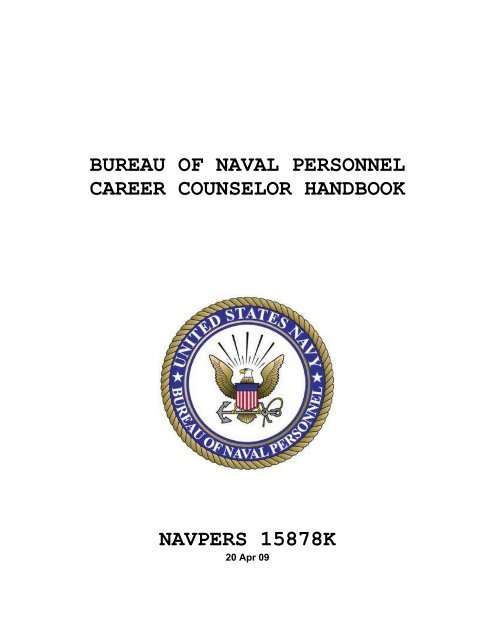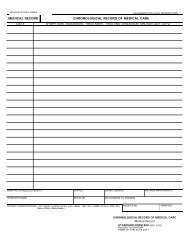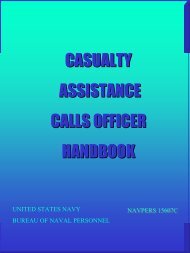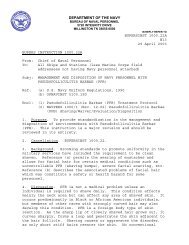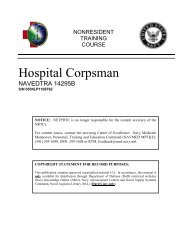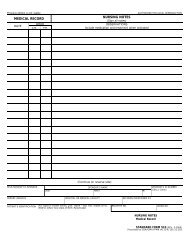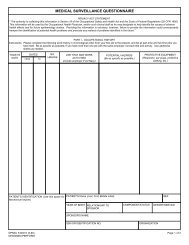NAVPERS 15878K, Career Counselor Handbook
NAVPERS 15878K, Career Counselor Handbook
NAVPERS 15878K, Career Counselor Handbook
Create successful ePaper yourself
Turn your PDF publications into a flip-book with our unique Google optimized e-Paper software.
BUREAU OF NAVAL PERSONNEL<br />
CAREER COUNSELOR HANDBOOK<br />
<strong>NAVPERS</strong> <strong>15878K</strong><br />
20 Apr 09
<strong>NAVPERS</strong> <strong>15878K</strong><br />
20 Apr 09<br />
CHAPTER/<br />
ARTICLE<br />
TABLE OF CONTENTS<br />
TITLE<br />
NAVY CAREER INFORMATION PROGRAM<br />
Introduction<br />
CAREER INFORMATION PROGRAM<br />
PAGE<br />
1 CAREER DEVELOPMENT PROGRAM (CDP) MANAGEMENT..... 1-1<br />
1.1 Office Organization Procedures and Budget....... 1-2<br />
1.2 Retention Statistics and Reports................ 1-3<br />
1.3 Program Success................................. 1-3<br />
2 CAREER DEVELOPMENT TEAM (CDT)................... 2-1<br />
2.1 <strong>Career</strong> Development Team Building................ 2-1<br />
2.2 Department/Division <strong>Career</strong> <strong>Counselor</strong>s........... 2-2<br />
2.3 <strong>Career</strong> Development Team Meetings................ 2-3<br />
2.4 Components of a CDT Meeting..................... 2-4<br />
3 TRAINING........................................ 3-1<br />
3.1 Purpose......................................... 3-1<br />
3.2 Discussion...................................... 3-1<br />
3.3 CDT Training.................................... 3-1<br />
3.4 Area Training................................... 3-2<br />
4 COMMAND SPONSOR AND INDOCTRINATION PROGRAM...... 4-1<br />
4.1 Sponsor and Indoctrination Program.............. 4-1<br />
4.2 Policy.......................................... 4-1<br />
4.3 Sponsor Assignments............................. 4-1<br />
4.4 Indoctrination Program.......................... 4-3<br />
5 CAREER DEVELOPMENT BOARD (CDB).................. 5-1<br />
5.1 Purpose......................................... 5-1<br />
5.2 Discussion...................................... 5-1<br />
5.3 Board Composition............................... 5-1<br />
5.4 Command CDB..................................... 5-1<br />
5.5 Department CDB.................................. 5-2<br />
5.6 CCC/Unit/Department <strong>Career</strong> <strong>Counselor</strong><br />
Responsibilities and Procedures................. 5-3<br />
5.7 CDB Discussion Topics........................... 5-3<br />
i
<strong>NAVPERS</strong> <strong>15878K</strong><br />
20 Apr 09<br />
CHAPTER/<br />
ARTICLE<br />
TITLE<br />
PAGE<br />
6 NAVIGATIONAL TRACKS............................... 6-1<br />
6.1 Timelines......................................... 6-1<br />
6.2 Transition and Counseling Timeline................ 6-1<br />
6.3 Perform to Serve (PTS)............................ 6-3<br />
6.4 Professional Apprenticeship <strong>Career</strong> Tracks<br />
(PACT)............................................ 6-5<br />
6.5 National Call to Service (NCS).................... 6-5<br />
6.6 <strong>Career</strong> Status Bonus (CSB)......................... 6-6<br />
6.7 <strong>Career</strong> Management System Interactive<br />
Detailing (CMS/ID)................................ 6-6<br />
6.8 Reenlistments..................................... 6-7<br />
6.9 Reserve Conversion (RESCORE)...................... 6-7<br />
6.10 High Year Tenure (HYT)............................ 6-7<br />
7 CAREER INFORMATION PROGRAM REVIEW................. 7-1<br />
7.1 Purpose........................................... 7-1<br />
7.2 Conducting and Briefing a Program Review.......... 7-1<br />
7.3 Program Review Plan of Action and Milestones<br />
(POA&M)........................................... 7-1<br />
APPENDICES<br />
i<br />
A CAREER INFORMATION PROGRAM REVIEW................. A-1<br />
B<br />
COMMAND/UNIT CAREER COUNSELOR INITIAL TOUR<br />
FEEDBACK CHECKLIST................................ B-1<br />
C NAVY RETENTION MONITORING SYSTEM (NRMS)........... C-1<br />
D<br />
CAREER COUNSELOR INFORMATION MANAGEMENT<br />
SYSTEM ACCESS LIST................................ D-1<br />
E NAVY CAREER TOOLS SUITE........................... E-1<br />
F<br />
FLEET RATING IDENTIFICATION ENGINE<br />
(FLEETRIDE)....................................... F-1<br />
G<br />
INDIVIDUAL CAREER DEVELOPMENT PLAN<br />
(ICDP)............................................ G-1<br />
ii
<strong>NAVPERS</strong> <strong>15878K</strong><br />
20 Apr 09<br />
NAVY CAREER INFORMATION PROGRAM<br />
INTRODUCTION<br />
1. The primary goal of the Navy <strong>Career</strong> Information Program is<br />
to ensure each Sailor is provided with a sufficient quantity and<br />
quality of career information, in a timely manner, to allow them<br />
to make sound career decisions. The foundation of a successful<br />
program is the commitment of the chain of command to ensuring<br />
every Sailor is provided the guidance and opportunity to<br />
succeed.<br />
CAREER INFORMATION PROGRAM<br />
1. The <strong>Career</strong> Information Program provides the basis for<br />
establishing and managing an effective <strong>Career</strong> Development<br />
Program. It is designed specifically to engage the career<br />
counselor and the chain of command in the career development of<br />
Sailors.<br />
2. The <strong>Career</strong> <strong>Counselor</strong> <strong>Handbook</strong> identifies the following<br />
elements as the foundation to a successful career development<br />
program for both active and reserve components:<br />
a. <strong>Career</strong> Development Program Management.<br />
b. <strong>Career</strong> Development Team.<br />
c. Command Sponsor and Indoctrination Program.<br />
d. <strong>Career</strong> Development Board.<br />
e. Navigational Tracks.<br />
f. Program Review.<br />
3. These programs are the first step in complying with the<br />
Chief of Naval Operation’s directive that no Sailor will be left<br />
behind. The success of this program will reflect the chain of<br />
command’s commitment and continued involvement once the<br />
foundations are in place.
<strong>NAVPERS</strong> <strong>15878K</strong><br />
20 Apr 09<br />
4. The basics of retention include six key programs: command<br />
sponsorship, command indoctrination, career development boards,<br />
mentorship, Ombudsman programs, and recognition programs. These<br />
efforts provide our best opportunities to prove we are truly<br />
concerned with the well-being, professional success and family<br />
support of our Sailors. They set the tone which determines<br />
whether our shipmates and their families ultimately choose to<br />
“stay Navy.” If we are “brilliant on the basics”, then we will<br />
be successful Navy-wide with a force made up of the right<br />
Sailors, with the right skills, ready to answer all bells, today<br />
and into the future.<br />
Distribution:<br />
Electronic only, via BUPERS Web site<br />
http://npc.navy.mil/<br />
D. P. QUINN<br />
Rear Admiral, U.S. Navy<br />
Deputy Chief of Naval Personnel<br />
2
<strong>NAVPERS</strong> <strong>15878K</strong><br />
20 Apr 09<br />
CHAPTER 1<br />
CAREER DEVELOPMENT PROGRAM (CDP) MANAGEMENT<br />
1. Command <strong>Career</strong> <strong>Counselor</strong> (CCC)/Reserve Unit <strong>Career</strong> <strong>Counselor</strong><br />
(Unit CC) will ensure that all Sailors are given every<br />
opportunity to develop their careers to the fullest potential.<br />
This is accomplished through the effective management,<br />
direction, development, and training of the <strong>Career</strong> Development<br />
Team (CDT). The CCC/Unit CC is responsible to the Commanding<br />
Officer (CO) and reports directly to the Command Master<br />
Chief/Chief of the Boat/Senior Enlisted Leader (CMC/COB/SEL) for<br />
all matters related to CDP and policies. The CMC/COB/SEL and<br />
CCC/Unit CC team is the focal point for enlisted career<br />
development initiatives within the command and ensures all<br />
Sailors have every opportunity to excel.<br />
2. An effective program is the result of a coordinated effort<br />
of the entire chain of command. There are a number of logical<br />
steps to take in setting up a CDP that contains all the elements<br />
listed in this chapter. OPNAVINST 1040.11C is designed to<br />
function as a stand-alone document for all Navy commands. The<br />
following items will assist in developing an effective and<br />
successful CDP:<br />
a. Discuss the career information program and its benefits<br />
with the command leadership.<br />
b. Conduct, annual program reviews as outlined in appendix A.<br />
c. Ensure the command has an active, trained CDT.<br />
d. Ensure all members of the CDT understand the value of<br />
customer service and that each completes the Navy Customer<br />
Service Manual course (NAVEDTRA 14056) via Navy Knowledge on<br />
Line (NKO).<br />
e. Solicit Immediate Superior in Command/Type Commander<br />
(ISIC/TYCOM) support as necessary.<br />
f. Assign a counselor for every 30 Sailors.<br />
g. Allow ample time to provide counseling to Sailors within<br />
the unit, division or work center.<br />
1-1
<strong>NAVPERS</strong> <strong>15878K</strong><br />
20 Apr 09<br />
h. Ensure the Commanding Officer (CO provides performance<br />
feedback utilizing appendix B for all initial tour CCCs/Unit CCs.<br />
1.1. Office Organization Procedures and Budget<br />
a. The career counselor should have suitable office space<br />
with access to private counseling. Additional requirements<br />
include: a computer system that is capable of running <strong>Career</strong><br />
Development Programs (CDP), and associated online programs,<br />
voice and data communications and internet capability as<br />
platform allows.<br />
b. An excellent tool to ensure proper office organization<br />
is SECNAV M-5210.2 of July 2008.<br />
c. The <strong>Career</strong> Information Management System (CIMS) is the<br />
primary means to plan, schedule, and track CDP activities. Use<br />
of additional time management tools is encouraged. Some formats<br />
may include:<br />
(1) MS Office Suite.<br />
(2) Navy Leadership Development Guide (NLDG) located on<br />
NKO under the leadership tab.<br />
(3) Personal Digital Assistant (PDA).<br />
d. During Planning Board for Training (PBFT), or command’s<br />
alternative scheduling vehicle, the CCC/Unit CC should ensure<br />
that the following are added to the command schedule:<br />
(1) CDBs.<br />
(2) Reenlistments/retirements.<br />
(3) Monthly/quarterly CDT meetings.<br />
(4) Additional career development related items<br />
e. Use SECNAVINST 5216.5D as a guide to ensure all<br />
correspondence is correct.<br />
1-2
<strong>NAVPERS</strong> <strong>15878K</strong><br />
20 Apr 09<br />
f. Manuals/instructions/messages can be found at<br />
www.npc.navy.mil under reference library. Manuals/Instructions<br />
can also be found on the BUPERS CD.<br />
g. Establishing an annual budget is an essential component<br />
of an effective CDP. One of the first priorities should be a<br />
review of the career counselor budget, which should be updated<br />
annually. Some of the following items are recommended:<br />
(1) Reenlistment/retirement items include:<br />
(a) Discharge pins/retirement pins.<br />
(b) Retirement flags.<br />
(c) Coins/plaques/command photo.<br />
(d) Reenlistment pens.<br />
(e) Cakes.<br />
(2) Temporary Additional Duty (TEMADD) to include:<br />
(a) Navy <strong>Counselor</strong>s Association (NCA) Symposium.<br />
(b) Detailer/CCD visits.<br />
(c) Pre-deployment briefs.<br />
(d) Training, etc.<br />
1.2. Retention Statistics and Reports. The CCC/Unit CC is<br />
responsible for maintaining and monitoring retention statistics<br />
and preparing monthly or quarterly reports for submission to the<br />
CO using appendix C. To gain access to Navy Retention<br />
Monitoring System (NRMS) see appendix D.<br />
1.3. Program Success. The tools presented in this chapter<br />
touched on several topics that will help to ensure success. One<br />
of the best resources beyond the instructions and manuals is<br />
other counselors. It is imperative at all levels to maintain a<br />
network through continuous communications.<br />
1-3
<strong>NAVPERS</strong> <strong>15878K</strong><br />
20 Apr 09<br />
CHAPTER 2<br />
CAREER DEVELOPMENT TEAM (CDT)<br />
2.1. <strong>Career</strong> Development Team Building<br />
1. A well trained and organized CDT engages the entire chain of<br />
command and provides a means to guarantee continuity in career<br />
development efforts and individual professional growth. An<br />
effective CDT is the key ingredient of a successful CDP.<br />
Properly organized, efficient CDTs directly reflect the support<br />
of the organization and everyone in the chain of command.<br />
Active involvement of the chain of command from the top down is<br />
the key element to a successful CDP.<br />
2. Far too many commands have structured their CDT to rely too<br />
heavily upon the CCC to provide the majority of all services<br />
relating to career development. This frequently leads the<br />
command to adopt a one-to-one counseling philosophy that demands<br />
the CCC to personally contact all Sailors whenever career<br />
development-related matters are involved.<br />
3. Building an entire program around a single individual (or<br />
relatively few individuals) has serious drawbacks because the<br />
absence of the key person (permanently or temporarily) ends the<br />
program. The organization must then be restructured around the<br />
personality and capabilities of their replacement. This results<br />
in a constantly changing program that is not understandable by<br />
the Sailors it is designed to serve, nor does it function<br />
continuously at a high level of efficiency.<br />
4. By organizing a command-wide CDT, the CCC/Unit CC assumes<br />
the role of CDP team leader. The CCC/Unit CC’s responsibilities<br />
include management, training, administration of the CDP,<br />
internal public relations, and other facets of the CDP. As the<br />
team leader, one-on-one counseling is reduced.<br />
5. To make the process work, the chain of command must assume<br />
responsibility for conducting routine training. The minimum<br />
career information training required is the <strong>Career</strong> Development<br />
Training Course (CDTC).<br />
6. Proper organization of counseling activities provides the<br />
following benefits:<br />
2-1
a. Increased credibility of the chain of command.<br />
<strong>NAVPERS</strong> <strong>15878K</strong><br />
20 Apr 09<br />
b. An increase in the counseling expertise of supervisory<br />
personnel.<br />
c. A lower client-to-counselor ratio.<br />
d. Better-informed Sailors.<br />
e. More time for CCCs/Unit CCs to oversee the program and<br />
counsel individual Sailors that requires their expertise and<br />
experience.<br />
f. Increased program effectiveness.<br />
7. The composition of the CDT includes, but is not limited to<br />
the:<br />
a. CO.<br />
b. Executive Officer (XO).<br />
c. CMC/COB/SEL.<br />
d. CCC/Unit CC.<br />
e. Department heads/division officers.<br />
f. Department/division leading chief petty officers.<br />
g. Department/division career counselors.<br />
Note: OPNAVINST 1040.11C provides career development team scope<br />
of responsibility.<br />
2.2. Department/Division <strong>Career</strong> <strong>Counselor</strong>s<br />
1. <strong>Counselor</strong>s should be selected based on their ability to be<br />
effective communicators. Great care must be taken in the<br />
selection of Sailors to fill these key positions. Success<br />
depends upon the command’s willingness to assign the BEST<br />
Sailors to the CDT.<br />
2-2
<strong>NAVPERS</strong> <strong>15878K</strong><br />
20 Apr 09<br />
2. Commands must avoid assigning Sailors whose other<br />
responsibilities are too demanding. Large departments and<br />
divisions may need to assign more than one counselor to meet the<br />
30:1 client to counselor ratio.<br />
3. Large commands are encouraged to assign full time<br />
departmental CCs. It’s highly recommended that full time<br />
departmental CCs attend the 4-week CCC course (A-501-0011).<br />
Unit CCs must attend the 2-week <strong>Career</strong> Information course<br />
(R-501-0005). These courses are identified in the Catalog of<br />
Navy Training Courses (CANTRAC).<br />
4. To effectively manage the career development of Sailors,<br />
command leadership must hold all CDT members accountable.<br />
2.3. CDT Meetings<br />
1. CDT meetings are critical to the success of the program.<br />
Meetings provide rapid distribution of information, information<br />
exchange, problem solving, and decision-making. A meeting can<br />
be an occasion where a group’s collective knowledge is updated<br />
and increased. A successful meeting creates a commitment to<br />
group decisions and goals on the part of each person attending.<br />
2. Monthly meetings are critical to an effective program.<br />
These meetings keep the team up-to-date on program and policy<br />
changes and allow continuous monitoring of Sailors’ professional<br />
development. The meetings will be scheduled via Planning Board<br />
for Training (PBFT) or the command’s alternative scheduling<br />
vehicle. At a minimum, the following items will be on each<br />
meeting’s agenda:<br />
a. Review career intentions to include:<br />
(1) Expiration of Active Obligated Service/Projected<br />
Rotation Date/High Year Tenure/Perform To Serve and <strong>Career</strong><br />
Status Bonus (EAOS/PRD/HYT/PTS/CSB).<br />
(2) For Reserve Component Sailors: Expiration of<br />
Obligated Service (EOS)/PRD/HYT/AGE 60/MGIB-Selective Reserve<br />
(SR)/Reserve Incentive Bonus eligibility/Recruiting<br />
Selective Conversion Reenlistment (RESCORE) progress.<br />
2-3
<strong>NAVPERS</strong> <strong>15878K</strong><br />
20 Apr 09<br />
b. Review results of all CDBs from the previous month.<br />
c. Review all career development related issues.<br />
d. Review recent NAVADMINS, new programs, and policies.<br />
3. Per OPNAVINST 1040.11C, the CO should chair a command CDT<br />
meeting at least quarterly. It is recommend that COs invite the<br />
command OMBUDSMAN to participate as a team member.<br />
2.4. Components of a CDT Meeting<br />
1. Agenda. The agenda is the core of the meeting and should<br />
contain a chronological sequence of the issues you intend to<br />
cover during the meeting.<br />
a. Agenda items should be detailed enough to inform the<br />
team of exactly what will be discussed at the meeting.<br />
Distribute the agenda to all attendees prior to the meeting.<br />
b. Each item should be annotated, “For Information,” “For<br />
Review” or “For Action”.<br />
2. Meeting Preparation. Ensure the space to be used is ready<br />
and all necessary audio/visual equipment is in working order.<br />
Test the audio/visual at least 15 minutes prior to the meeting.<br />
Reserve a space/room well in advance that is large enough for<br />
your expected audience.<br />
a. Prepare enough handouts for the audience.<br />
b. Confirm and prepare for guest speakers, if necessary.<br />
3. Minutes of the Meeting. The minutes of the meeting are<br />
important and should include the following:<br />
a. The start time/end time, date, place held and members<br />
present/absent.<br />
b. All agenda items discussed and decisions made; if action<br />
is agreed upon, the name of the member responsible for the<br />
action, and expected completion date.<br />
2-4
<strong>NAVPERS</strong> <strong>15878K</strong><br />
20 Apr 09<br />
c. The date, time, and place of the next meeting. (By<br />
establishing a consistent meeting time and place, all attendees<br />
will be able to schedule them as a recurring item on their<br />
calendar.)<br />
4. Cancellation of the Meeting. If a meeting must be<br />
cancelled, do it as far in advance as possible so all concerned<br />
can reschedule accordingly.<br />
2-5
<strong>NAVPERS</strong> <strong>15878K</strong><br />
20 Apr 09<br />
CHAPTER 3<br />
TRAINING<br />
3.1. Purpose. Training is the key ingredient to a successful<br />
CDP and is necessary to assist in providing adequate and<br />
accurate career information to our Sailors. This chapter<br />
addresses training required in addition to the minimum<br />
requirement of the <strong>Career</strong> Development Training Course (CDTC).<br />
3.2. Discussion. <strong>Career</strong> <strong>Counselor</strong>s must have the most up-todate<br />
techniques, technology and information. It is imperative<br />
that career counselors are computer literate and use the latest<br />
tools to make them more productive and efficient. Additionally,<br />
CDT members are key ingredients in a successful CDP. Team<br />
members need to possess and maintain the knowledge, skills, and<br />
abilities necessary to function as a career counselor.<br />
3.3. CDT Training. Properly trained CDT members have a<br />
positive impact on Sailors, thus enhancing their value to the<br />
command’s CDP. The CDT and supervisors are considered trained<br />
and qualified to assume their responsibilities after they attend<br />
a CDTC.<br />
a. CCCs must receive formal training by attending the<br />
4-week CCC course (A-501-0011). Unit CCs must attend the 2-week<br />
<strong>Career</strong> Information course (R-501-0005). These courses are<br />
identified in CANTRAC. Many successful commands send department<br />
counselors to the CCC course. Quotas must be obtained via their<br />
ISIC/TYCOM. Additional training is provided via regional career<br />
counselors/ISIC/TYCOM and the annual Navy <strong>Counselor</strong>’s<br />
Association (NCA) symposium.<br />
b. The primary source of training for CDT members is the<br />
CDTC. Lesson guides for this course can be found on the Navy<br />
Personnel Command (<strong>NAVPERS</strong>COM) Web site > <strong>Career</strong> Info > StayNAVY<br />
> <strong>Counselor</strong>s Corner > CCC Tools > <strong>Counselor</strong>s Training Files.<br />
CCC/Unit CCs and subject matter experts should instruct the<br />
CDTC. Additional training on Navy <strong>Career</strong> Tools in appendix E<br />
provides an overview of what’s available to Sailors and the<br />
career counselor community that supports professional career<br />
development. ISICs, Common Support Directorates, and Regional<br />
Commander Reserve Components offer training to subordinate and<br />
supported commands.<br />
3-1
<strong>NAVPERS</strong> <strong>15878K</strong><br />
20 Apr 09<br />
c. Officers, chief petty officers, and petty officers are<br />
highly encouraged to attend the CDTC. Special emphasis should<br />
be placed on the supervisor’s role in the CDP. This training<br />
provides the knowledge required to answer questions and assist<br />
Sailors with making an informed career decision.<br />
d. The training level for department/division CCs must be<br />
maintained at 100 percent and documented in the Electronic<br />
Service Record (ESR) via NSIPS. Training is defined as having<br />
attended the CDTC during the current tour and completing the<br />
Navy Customer Service Manual (NAVEDTRA 14056) via NKO. These<br />
requirements must be accomplished as a prerequisite to becoming<br />
a department/ division CC.<br />
e. CCs will provide monthly training for the CDT. Training<br />
should be designed to support CDTC lesson topics and provide<br />
up-to-date program and policy information.<br />
3.4. Area Training. CCCs assigned to TYCOMs, Force or Common<br />
Support Directorates, Regional Commanders Reserve Components,<br />
other echelon 3 commanders, and ISICs will provide training to<br />
subordinate and supported CCs in the following computer systems<br />
and programs:<br />
a. CDP management databases, CIMS.<br />
b. <strong>NAVPERS</strong>COM Homepage, BUPERS On-Line, ARGUS.<br />
c. Perform to Serve (PTS).<br />
d. <strong>Career</strong> Management System-Interactive Detailing (CMS/ID).<br />
e. Officer Personnel Information System, <strong>Career</strong> Status<br />
Bonus, Selective Reenlistment Bonus (OPINS, CSB, SRB, Fleet<br />
Reserve and Retirement, etc..)<br />
f. Navy Retention Monitoring System (NRMS).<br />
g. FleetRIDE.<br />
h. Navy Knowledge Online (NKO).<br />
i. PCEDVR.<br />
3-2
<strong>NAVPERS</strong> <strong>15878K</strong><br />
20 Apr 09<br />
j. Navy <strong>Career</strong> Tools suite.<br />
k. Quota request procedures and pre-requisites to attend<br />
the CCC/Unit CC including ability to use and understand CANTRAC.<br />
l. Time management tools.<br />
m. CDT organization and meetings.<br />
n. Semi-Annual or as needed reviews of each department/<br />
division/unit CDP.<br />
o. Monthly report to the CO.<br />
p. New programs and policies as appropriate.<br />
3-3
<strong>NAVPERS</strong> <strong>15878K</strong><br />
20 Apr 09<br />
CHAPTER 4<br />
COMMAND SPONSOR AND INDOCTRINATION PROGRAM<br />
4.1. Sponsor and Indoctrination Program<br />
1. OPNAVINST 1740.3C provides requirements to establish the<br />
Command Sponsor and Indoctrination Program. This chapter<br />
provides an overview of the command sponsor and indoctrination<br />
program.<br />
2. Command sponsor and indoctrination programs are designed to<br />
facilitate the adaptation of a Sailor and their family into a<br />
new working and living environment, to minimize the anxiety<br />
associated with a Permanent Change of Station (PCS) move and to<br />
afford Sailors and their families their greatest opportunity for<br />
a successful and productive tour of duty.<br />
4.2. Policy<br />
1. Command sponsor and indoctrination responsibilities begin<br />
upon receipt of PCS orders and continue until the Sailor has<br />
become integral part of the new command and is fully cognizant<br />
of all policies, programs, services, and responsibilities.<br />
2. COs shall appoint command sponsor and indoctrination<br />
coordinators per OPNAVINST 1740.3C.<br />
3. CMC/COB/SEL shall oversee the command sponsor and<br />
indoctrination program and ensure that the Command Sponsor<br />
Coordinator (CSC) and Indoctrination Program Coordinator have<br />
access to coordinator tools per OPNAVINST 1740.3C.<br />
4.3. Sponsor Assignments. It is important for sponsors to be<br />
enthusiastic, willing to help people, and have a positive<br />
attitude toward the Navy, command, and local community.<br />
Sponsors should be familiar with the command and its location or<br />
homeport, knowledgeable about available resources, and familiar<br />
with applicable command procedures and instructions.<br />
a. Commands shall ensure all sponsors complete sponsor<br />
training provided by local Fleet Family Support Centers (FFSCs)<br />
prior to executing sponsor related duties.<br />
4-1
<strong>NAVPERS</strong> <strong>15878K</strong><br />
20 Apr 09<br />
b. Assigned sponsors are equal or higher paygrade (at least<br />
E5) to arriving Sailors.<br />
c. Requesting a Sponsor. Upon receipt of PCS orders, all<br />
members transferring must be counseled concerning the advantages<br />
and benefits to be gained from using a sponsor. If available,<br />
refer the Sailor to Military Homefront Web site at<br />
http://www.militaryhomefront.dod.mil/.<br />
d. Assigning a Sponsor. Procedures for assigning a sponsor<br />
are located on the <strong>NAVPERS</strong>COM Web site. Navigate to Home><strong>Career</strong><br />
Info>StayNAVY>CIMS. Download the procedures for “assigning<br />
sponsors”.<br />
e. Check-in Process. Commands should ensure an efficient<br />
and simple check-in process. The number of check-in points<br />
should be kept to a minimum. Check-in points of contacts should<br />
be properly trained in customer service etiquette. Having a<br />
positive attitude sets the proper tone for a transitioning<br />
member aboard the command. The Navy video “The First 72 Hours”<br />
provides excellent training and insight toward illustrating this<br />
point. A positive check-in experience includes, but not limited<br />
to:<br />
(1) Command nametag and other organizational clothing<br />
(ball cap, PT gear, etc.).<br />
locker.<br />
time.<br />
(2) Pre-assignment of rack, bedding, rack curtains and<br />
(3) Providing a hot meal upon arrival, regardless of the<br />
(4) Informal egress training, as required<br />
(5) Assign to each duty section a duty sponsor to help<br />
members who report after normal working hours. Ensure duty<br />
sponsors provide the same support after hours as provided for<br />
any Sailor reporting during normal working hours.<br />
4-2
<strong>NAVPERS</strong> <strong>15878K</strong><br />
20 Apr 09<br />
4.4. Indoctrination Program<br />
1. In addition to topics listed in OPNAVINST 1740.3C, the areas<br />
and activities listed below are good topics for indoctrination.<br />
a. Command mission.<br />
b. CO’s welcome aboard brief.<br />
c. CMC/COB/SEL brief.<br />
d. CDTC.<br />
e. First Term Success Workshop (FTSW)/Reserve Affiliation<br />
Success Workshop (RASW).<br />
f. Command policy to include command organization, command<br />
orders, battle bill, and the damage control and watch standing<br />
organization as appropriate.<br />
g. An orientation tour of the unit/station.<br />
h. The operating schedule.<br />
i. Standards of conduct, command performance and evaluation<br />
standards, leave, and liberty.<br />
j. Basic damage control training.<br />
k. Religious facilities and services offered.<br />
l. Navy exchange facilities and services offered (including<br />
ship’s store operations and benefits available).<br />
m. Navy Relief facilities and services offered.<br />
n. Legal services.<br />
o. Medical and dental facilities and services.<br />
p. Red Cross.<br />
q. FFSCs.<br />
4-3
<strong>NAVPERS</strong> <strong>15878K</strong><br />
20 Apr 09<br />
r. Postal services briefing.<br />
s. Personnel Qualification Standards (PQS) orientation in<br />
general skills.<br />
t. Disbursing services.<br />
u. Safety.<br />
v. Public affairs.<br />
w. Education services.<br />
x. Ombudsman functions.<br />
y. Nearby bases and facilities.<br />
z. Morale, Welfare, and Recreation (MWR) services and<br />
facilities.<br />
2. The Command Sponsor and Indoctrination Programs are key<br />
elements of preparing Sailors for a successful tour of duty. It<br />
is imperative that all commands provide the best possible<br />
support for their newly arriving shipmates and their families.<br />
4-4
<strong>NAVPERS</strong> <strong>15878K</strong><br />
20 Apr 09<br />
CHAPTER 5<br />
CAREER DEVELOPMENT BOARD (CDB)<br />
5.1. Purpose. CDBs are the primary delivery method to ensure<br />
Sailors are provided the guidance necessary to make informed<br />
career decisions based on current Navy policies, programs and<br />
procedures.<br />
5.2. Discussion. CDBs provide all enlisted Sailors the<br />
opportunity for optimal development of their professional<br />
skills, both military and technical, thereby enhancing unit<br />
readiness, individual upward mobility, job satisfaction and<br />
ultimately the retention of the best qualified Sailors. The<br />
chain of command will ensure Sailors appear before a CDB per<br />
OPNAVINST 1040.11C.<br />
5.3. Board Composition<br />
1. Command level CDBs will be chaired by the CMC/COB/SEL.<br />
Members will include CCC/Unit CC, and be augmented by department<br />
LCPOs, Educational Services Officer (ESO), Personnel/Pay<br />
Specialist, Mentor and various other department CDB members as<br />
directed.<br />
2. Department level CDBs will be chaired by the department<br />
LCPO. Members will include division chief petty officers<br />
(CPOs), leading petty officers (LPOs), department career<br />
counselors, and be augmented by ESOs, Personnel/Pay Specialists<br />
and Mentors as directed.<br />
5.4. Command CDB. Command level CDB will be conducted for all<br />
Sailors within 30 days of reporting. Drilling Reservists will<br />
be seen within the first 3 drill weekends. Additionally,<br />
candidates will appear before the CDB for the following<br />
reasons/requests:<br />
a. Recommended by department CDB.<br />
b. 24 months prior to HYT and those requesting HYT waivers.<br />
c. Striking for a rating.<br />
5-1
<strong>NAVPERS</strong> <strong>15878K</strong><br />
20 Apr 09<br />
d. Professional Apprenticeship Program Tracks (PACT) (18<br />
Month).<br />
e. Class “A” school requests.<br />
f. National Call to Service (NCS) Sailors (request to<br />
remain on active duty).<br />
g. Rating conversion/reversion. For rating qualification<br />
determination utilize appendix F.<br />
h. Not approved for in-rate reenlistment or conversion by<br />
3 rd rollover (PTS).<br />
i. Commissioning program applications.<br />
j. Special Programs as required.<br />
k. Transfer/Separation as required.<br />
l. Reserve Conversion/Navy Veteran/Other Service Veteran<br />
(RESCORE/NAVET/OSVET) personnel with 1 year on board who have<br />
not completed lateral conversion prerequisites.<br />
m. Non select for E8/9.<br />
n. Sailors may attend for other reasons and upon member’s<br />
request.<br />
5.5. Department CDB. Professional growth and goal setting is<br />
the key to enhanced career planning and motivation. Reserve<br />
Unit CDB’s will see all Reserve Component Sailors annually.<br />
Appendix G of this handbook provides the format for the<br />
Individual <strong>Career</strong> Development Plan (ICDP).<br />
a. Department level CDBs will see all Sailors as stipulated<br />
below:<br />
6 Month 48 Month Perform To Serve<br />
12 Month 60 Month CMS/ID (13 months prior to<br />
PRD)<br />
24 Month Transfer/SEP<br />
36 Month Special Programs<br />
5-2
<strong>NAVPERS</strong> <strong>15878K</strong><br />
20 Apr 09<br />
b. Additionally, Sailors will appear before this board for<br />
the following reason/request:<br />
(1) Advancement examination PNA (x3), standard score of<br />
40 or below, selection board not eligible, and examination<br />
failures.<br />
(2) Non-select for E7/8.<br />
(3) Records review for E7/8 selection board candidates.<br />
(4) Sailors may attend for other reasons and upon<br />
member’s request.<br />
5.6. CCC/Unit/Department <strong>Career</strong> <strong>Counselor</strong> Responsibilities and<br />
Procedures<br />
1. Indoctrinate all newly reporting Sailors on CDB process.<br />
2. Identify Sailors that require a CDB using CIMS.<br />
3. Identify and schedule an appropriate space suitable to<br />
conduct CDBs (with the assistance of the CMC/COB/SEL as needed).<br />
4. Disseminate CDB schedule via: Plan of the Day/Week/Month,<br />
Flight Schedule, Site TV, and e-mail (all CPOs).<br />
5. Identify and notify the CDB board members and Sailors of<br />
time and location.<br />
6. Provide personnel records and information as required for<br />
review by the CDB, i.e., CIMS Electronic Service Record (ESR)<br />
Member Data Summary Page, Individual <strong>Career</strong> Development Plan<br />
(ICDP), Electronic Training Jacket (ETJ), SMART Transcript.<br />
7. Document CDB board members, minutes, recommendations and<br />
approval or disapproval comments within CIMS. If CIMS is not<br />
available, maintain CDB minutes for 2 years.<br />
8. Follow up as needed.<br />
5.7. CDB Discussion Topics. In addition to topics on the ICDP,<br />
the topics listed below are recommended for discussion at the<br />
CDB.<br />
5-3
<strong>NAVPERS</strong> <strong>15878K</strong><br />
20 Apr 09<br />
a. Familiarization with individual Sailor’s background<br />
(personal history).<br />
b. Command mission, vision, guiding principles, and Sailor<br />
expectations.<br />
c. Introduce established CDP.<br />
d. Armed Services Vocational Aptitude Battery (ASVAB)<br />
e. Military standards.<br />
f. Check-in/indoctrination process review.<br />
g. National Call to Service (NCS).<br />
h. Advancement requirements.<br />
i. Rating or “A” school selection (GENDETS/PACT).<br />
j. Navy Basic Intelligence Training (NBIT).<br />
k. RESCORE-R.<br />
l. Reserve Incentive Bonus/MGIB-SR Eligibility.<br />
m. Perform to Serve (PTS).<br />
n. High Year Tenure (HYT).<br />
o. Navy Reserve Affiliation.<br />
p. Navy <strong>Career</strong> Tools suite.<br />
5-4
<strong>NAVPERS</strong> <strong>15878K</strong><br />
20 Apr 09<br />
CHAPTER 6<br />
NAVIGATIONAL TRACKS<br />
6.1. Timelines. An effective timeline readily identifies<br />
Sailors approaching a critical career decision point. Early and<br />
continuous intervention ensures every Sailor has the information<br />
needed to make an informed decision. To this end, every command<br />
must track the progress of each Sailor and provide necessary<br />
guidance and counseling to support that decision.<br />
1. CIMS is an on-line transactional system which will follow<br />
Sailors throughout their career. CIMS is fully integrated with<br />
Navy Standard Integrated Personnel System (NSIPS) and available<br />
to all CCs who have a PKI Certificate. Access to CIMS can be<br />
obtained via the web or disconnected NSIPS Web Afloat server.<br />
2. To gain access to the CIMS, go to the <strong>NAVPERS</strong>COM Web site at<br />
www.npc.navy.mil and navigate to Home > <strong>Career</strong> Info > StayNAVY ><br />
CIMS. Download the CIMS CCC Account document and follow the<br />
procedures to gain access.<br />
3. The following matrix provides the timelines for CDB<br />
completion to be documented in CIMS.<br />
CDB Type<br />
Action to taken<br />
Reporting<br />
Command CDB for all Sailors within 30 days of reporting<br />
or 3 drill weekends<br />
6 Month All Sailors that have been onboard for 6 months.<br />
12 Month All Sailors that have been onboard for 12 months.<br />
18 Month<br />
All Sailors in the Professional Apprenticeship Program<br />
Tracks (PACT) program.<br />
24 Month All Sailors that have been onboard for 24 months.<br />
36 Month All Sailors that have been onboard for 36 months.<br />
48 Month All Sailors that have been onboard for 48 months.<br />
60 Month All Sailors that have been onboard for 60 months.<br />
6.2. Transition and Counseling Timeline<br />
1. Transition counseling and assistance positively impacts<br />
retention and mission readiness by providing professional career<br />
development resources to Sailors. Effective transition<br />
assistance ensures that Sailors who transfer to the Navy Reserve<br />
6-1
<strong>NAVPERS</strong> <strong>15878K</strong><br />
20 Apr 09<br />
or decide to separate and return to the civilian sector as<br />
productive citizens and ambassadors for the Navy. OPNAVINST<br />
1900.2B is very specific regarding separation guidance.<br />
2. Transition counseling and transition benefits are separate<br />
and distinct. Services refer to permanent programs for all<br />
separating members (voluntary or involuntary) that provide<br />
career change information. Personnel transferring to the Fleet<br />
Reserve or retiring should begin transition counseling or<br />
Transition Assistance Program (TAP) at the 24-months prior to<br />
End of Active Obligated Service (EAOS).<br />
TIME<br />
BEFORE<br />
EAOS<br />
24 months<br />
18 months<br />
12 months<br />
11 months<br />
9 months<br />
TRANSITION AND COUNSELING TIMELINE<br />
ACTION TO BE TAKEN<br />
E7 and above Sailors retiring/transferring to the Fleet<br />
Reserve attend TAP. Complete DD 2648, Pre-separation<br />
Counseling Checklist.<br />
E6 and below Sailors retiring/transferring to the Fleet<br />
Reserve attend TAP. Complete DD 2648.<br />
- Schedule TAP class. Separating/undecided Sailor<br />
completes DD Form 2648.<br />
- Direct Sailor to Turbo TAP for their Individual<br />
Transition Plan (ITP).<br />
- Sailor must present copy of completed DD 2648 when<br />
they attend TAP.<br />
CO interviews undecided and separating Sailors and<br />
spouses based on department recommendation.<br />
- TAMP coordinator validate TAP class completions or<br />
ensure member is still scheduled for completion prior to<br />
6 months before EAOS.<br />
- CCC/Unit CC coordinates Navy Reserve benefits<br />
counseling.<br />
6-2
<strong>NAVPERS</strong> <strong>15878K</strong><br />
20 Apr 09<br />
TIME<br />
BEFORE<br />
EAOS<br />
6 months<br />
5 months<br />
90 days<br />
<strong>NAVPERS</strong> <strong>15878K</strong><br />
20 Apr 09<br />
1. PTS acts as a force shaping tool by leveling rating manning<br />
from overmanned to undermanned, and as quality screening by<br />
controlling reenlistments.<br />
2. PTS is a centralized reenlistment reservation system. The<br />
first and most important step in the PTS process is a positive<br />
retention recommendation from the Sailor’s CO.<br />
3. Access and questions. PTS reference and points of contact:<br />
MILPERSMAN 1440-060<br />
Commercial: (901) 874-2950/DSN 882.<br />
<strong>NAVPERS</strong>COM Web site: www.npc.navy.mil<br />
TIME<br />
BEFORE<br />
EAOS/PRD<br />
15-24<br />
months<br />
12-15<br />
months<br />
9 months<br />
6 months<br />
5 months<br />
(PTS) ACTION TO BE TAKEN<br />
Utilize one of two methods to identify PTS eligible<br />
Sailors:<br />
Run the CIMS PTS report or use the command’s EDVR to<br />
identify eligible personnel on their first enlistment.<br />
Conduct CDB and document in CIMS. Develop an individual<br />
career development plan utilizing FleetRIDE for<br />
eligibility for those Sailors that desire to convert.<br />
Document the plan in CIMS. Those who are recommended for<br />
retention apply to PTS; all others approaching EAOS are<br />
identified and reenlistment eligibility determined.<br />
CCC input all PTS applications via the PTS Web site or<br />
Excel spreadsheet. Refer to the PTS Web site for<br />
submission procedures.<br />
Command conducts CDB on those Sailors who have not been<br />
approved via PTS for possible modification of original<br />
request (i.e., conversion rating choices).<br />
PTS disapprovals move to a fast-track transition and Navy<br />
Reserve affiliation timelines.<br />
CCC counsels Sailor regarding career options. Lost<br />
quotas move to fast-track transition and Reserve<br />
affiliation timelines.<br />
6-4
<strong>NAVPERS</strong> <strong>15878K</strong><br />
20 Apr 09<br />
TIME<br />
BEFORE<br />
EAOS/PRD<br />
4 to 1<br />
months<br />
(PTS) ACTION TO BE TAKEN<br />
CCC ensures that Sailor meets any prerequisites for<br />
transfer (i.e., Screening Requirements, Dependent Entry<br />
Approval, Exceptional Family Member (EFM) concerns, etc.)<br />
6.4. Professional Apprenticeship <strong>Career</strong> Tracks (PACT). For<br />
more information see NAVADMIN 318/07.<br />
FROM REPORT DATE<br />
30 days<br />
18 months<br />
24 months<br />
ACTION TO BE TAKEN<br />
Conduct reporting CDB and develop an individual<br />
career development plan utilizing FleetRIDE.<br />
Document the plan in CIMS.<br />
Conduct Command level PACT CDB. Document in CIMS.<br />
“A” School or Designated or Ineligible.<br />
6.5. National Call to Service (NCS). For more information see<br />
MILPERSMAN 1133-80.<br />
FROM REPORT DATE<br />
Upon Reporting<br />
10 months<br />
180 days<br />
ACTION TO BE TAKEN<br />
Verify EAOS and execute extensions as necessary<br />
to complete 15 months of active duty (ACDU).<br />
Request 24 month extension if desired.<br />
- Screen for eligibility for Navy Reserves.<br />
- Ensure Sailor logs into CMS/ID and updates<br />
duty preference sheet. On page 2 of the duty<br />
preference sheet Sailor comments section the<br />
phrase “After release from active duty, I will<br />
be residing in (city)” must be inserted.<br />
*Disregard the statement “SF 180 (Rev. 4-07),<br />
Request Pertaining to Military Records”.<br />
- Refer to Transition and Counseling Timeline<br />
matrix.<br />
6-5
<strong>NAVPERS</strong> <strong>15878K</strong><br />
20 Apr 09<br />
FROM REPORT DATE<br />
ACTION TO BE TAKEN<br />
30 days Counsel the member regarding mandatory<br />
Navy Reserve obligation.<br />
6.6. <strong>Career</strong> Status Bonus (CSB). CSB is for members who entered<br />
the U.S. Navy on 1 August 1986 or later. This election must be<br />
made by the time the member has accrued 15 years of active duty<br />
service and is irrevocable once that date has passed.<br />
Access and questions:<br />
CSB/REDUX points of contact:<br />
Commercial: (901) 874-3375/DSN 882.<br />
<strong>NAVPERS</strong>COM Web site: CSB/REDUX<br />
Home>Organization>NPC/IT/IM>Data<br />
Management><strong>Career</strong> Status Bonus<br />
OPINS Access<br />
Home>Organization>NPC/IT/IM>Data<br />
Management>Corporate Systems>OPINS<br />
FROM DIEMS DATE<br />
14 Years 6<br />
Months<br />
ACTION TO BE TAKEN<br />
Receive CSB eligibility notification message.<br />
Counsel Sailor on retirement choices.<br />
14 Years 9<br />
Months Receive 2 nd CSB eligibility notification message.<br />
Prior to 15<br />
years<br />
Select and submit CSB election.<br />
6.7. <strong>Career</strong> Management System Interactive Detailing (CMS/ID).<br />
CMS/ID is designed and used by Sailors, CCCs, command, Full Time<br />
Support (FTS), and Reserve personnel. The system allows Sailors<br />
to view available jobs and make applications themselves and<br />
through their CCC. For information relating to CMS/ID, such as<br />
providing Schedules, Access Requests, and FAQ’s go to the<br />
<strong>NAVPERS</strong>COM Web site and navigate to Home > Enlisted Assign ><br />
<strong>Career</strong> Mgmt System. Download the access request letter and the<br />
Quick Start user guides.<br />
6-6
<strong>NAVPERS</strong> <strong>15878K</strong><br />
20 Apr 09<br />
PRIOR TO PRD<br />
12 months<br />
6-9 months<br />
5 months<br />
ACTION TO BE TAKEN<br />
Update online profile.<br />
Submit applications.<br />
Detailers issue orders per Navy priority.<br />
6.8. Reenlistments<br />
1. A Reenlistment is a significant event in the career of an<br />
enlisted member. As such, it should be accorded a meaningful<br />
ceremony to recognize the member’s high-quality performance, as<br />
indicated by the recommendation for reenlistment. Therefore,<br />
reenlistment ceremonies are to be conducted in a dignified<br />
manner that appropriately reflects the importance of the oath<br />
that the Sailor is taking. This includes the participants<br />
wearing the proper uniform and conducting themselves in an<br />
appropriate manner.<br />
2. Additional information can be found in MILPERSMAN 1160-020.<br />
PRIOR TO EAOS/EOS/PRD<br />
ACTION TO BE TAKEN<br />
12 Months Verify eligibility (i.e., PTS/PFA/HYT/etc.)<br />
6.9. Reserve Conversion (RESCORE). For more information see<br />
BUPERSINST 1001.39F.<br />
FROM DATE OF<br />
ENLISTMENT<br />
12 months<br />
24 months<br />
36 months<br />
ACTION TO BE TAKEN<br />
Unit level CDB if rating not made permanent by this date.<br />
Unit level CDB if rating not made permanent by this date.<br />
Separate if rating not made permanent by this date.<br />
6.10. High Year Tenure (HYT). The HYT program is a vital and<br />
effective force shaping tool used to properly size and shape the<br />
Navy. This policy establishes standardized length of service<br />
(LOS) gates by pay grade balanced with a waiver process that<br />
allows the Navy to retain the right Sailor.<br />
6-7
<strong>NAVPERS</strong> <strong>15878K</strong><br />
20 Apr 09<br />
HYT: MILPERSMAN 1160-120<br />
DSN: Commercial: (901) 874-2443/3234/DSN 882<br />
FAX: 2762<br />
From HYT Date<br />
ACTION TO BE TAKEN<br />
24 months Unit/Dept/Div level CDB<br />
12 months Request HYT waiver as needed<br />
6-8
<strong>NAVPERS</strong> <strong>15878K</strong><br />
20 Apr 09<br />
CHAPTER 7<br />
CAREER INFORMATION PROGRAM (CIP) REVIEW<br />
7.1. Purpose<br />
1. The <strong>Career</strong> Information Program (CIP) review provides the<br />
command with a means to assess the effectiveness of programs and<br />
support systems that directly impact the command climate.<br />
Commands can objectively identify their organizational strengths<br />
and other areas that require further attention.<br />
2. Per OPNAVINST 1040.11C, the CIP must be evaluated at least<br />
annually and a POA&M updated to ensure all elements of the<br />
program are functioning properly. The review form is included<br />
in appendix A.<br />
7.2. Conducting and Briefing a Program Review. The TYCOM,<br />
ISIC, Common Support Directorate, and Regional Commanders shall:<br />
1. Conduct the program review per OPNAVINST 1040.11C.<br />
2. Prepare a summary and Plan of Action and Milestones (POA&M).<br />
3. Analyze and develop recommendations to present to the CO for<br />
implementation.<br />
4. Present formal briefings on all the above to the CO.<br />
5. Use the career information program review to develop best<br />
practices.<br />
7.3. Plan of Action and Milestones (POA&M). The POA&M should<br />
state exactly what action is to be taken, who will be<br />
responsible for seeing that it is completed, the start date and<br />
completion date, the milestone dates, and the expected results.<br />
Immediate action must be taken to carry out the POA&M once it is<br />
written and approved by the CO. CMC/COB/SEL and CCC/Unit CC<br />
should track all action items and ensure they are completed as<br />
required.<br />
7-1
<strong>NAVPERS</strong> <strong>15878K</strong><br />
20 Apr 09<br />
APPENDICES<br />
The following appendices are located on the <strong>NAVPERS</strong>COM Web site<br />
under the StayNAVY homepage Home > <strong>Career</strong> Info > CMC/CCC ><br />
<strong>Career</strong> <strong>Counselor</strong> <strong>Handbook</strong>.<br />
A – CAREER INFORMATION PROGRAM (CIP) REVIEW. Provides the<br />
command with a means to assess the effectiveness of programs and<br />
support systems that directly impact the command climate.<br />
Commands can objectively identify their organizational strengths<br />
and other areas that require further attention.<br />
B - CAREER COUNSELOR INITIAL TOUR FEEDBACK FORM. Used by the<br />
commands to screen first tour career counselors and provide<br />
feedback in regards to their level of knowledge and abilities as<br />
a counselor.<br />
C – NAVY RETENTION MONITORING SYSTEM (NRMS). Used by TYCOM, ISIC,<br />
and Common Support Directorates to assess commands <strong>Career</strong><br />
Information Programs along with supporting retention and<br />
attrition trend analysis. The <strong>Career</strong> Information Analytical<br />
Report will be used by TYCOMs, Force or Common Support<br />
Directorates, Regional Commanders of Reserve Components, other<br />
echelon 3 commanders, and ISICs to gauge the commands success as<br />
it applies to overall command climate and career development.<br />
The report will be available via NRMS under <strong>Career</strong> Information<br />
Management System (CIMS) Analytics.<br />
D - CAREER COUNSELOR INFORMATION MANAGEMENT SYSTEMS (CIMS)<br />
ACCESS LIST. Provides a consolidated list of applications and<br />
programs for CCs.<br />
E - NAVY CAREER TOOLS SUITE. Designed to achieve the long-range<br />
vision of an easy-to-use, integrated family of career<br />
management, training, and education systems that help Sailors<br />
direct their own professional development. Key individual Navy<br />
<strong>Career</strong> Tools include: <strong>Career</strong> Management System/Interactive<br />
Detailing (CMS/ID), Navy Knowledge Online (NKO), Navy eLearning<br />
(NeL), Navy Credentialing Opportunities Online (Navy COOL), and<br />
Electronic Training Jacket (ETJ).<br />
F – FleetRIDE. Interfaces with The Single Navy Classification<br />
System, Rating ID Engine (RIDE) Web service to provide Sailor<br />
rating qualification based upon a detailed examination of the<br />
i
<strong>NAVPERS</strong> <strong>15878K</strong><br />
20 Apr 09<br />
mental, medical, legal, and moral entry requirements to each<br />
Navy Rating. CCs should use FleetRIDE to screen for rating<br />
eligibility, counsel and guide rated Sailors to new career<br />
opportunities and rating conversions for Perform-To-Serve (PTS)<br />
and undesignated Sailors to qualify and apply for Navy-Wide<br />
Advancement Exams and A-School requests.<br />
G - INDIVIDUAL CAREER DEVELOPMENT PLAN (ICDP). Part of the<br />
<strong>Career</strong> Information Management System (CIMS). The form captures<br />
the data from the Sailor’s current ICDP and displays the current<br />
data along with the Sailors goals and command leadership<br />
comments. It also contains comments from the previous two CDBs.<br />
ii
<strong>NAVPERS</strong> <strong>15878K</strong><br />
20 Apr 09<br />
APPENDIX A<br />
CAREER INFORMATION PROGRAM<br />
REVIEW
<strong>NAVPERS</strong> <strong>15878K</strong><br />
20 Apr 09<br />
APPENDIX/<br />
ARTICLE<br />
A<br />
TABLE OF CONTENTS<br />
SUBJECT<br />
CAREER INFORMATION PROGRAM<br />
REVIEW.................................. A-1<br />
A.1 General................................. A-1<br />
A.2 CMC/COB/SEL/CCC/Unit CC Information..... A-3<br />
A.3 Command Advancement and Continuing<br />
Education............................... A-4<br />
A.4 <strong>Career</strong> Development Program Management... A-6<br />
A.5 <strong>Career</strong> Development Team (CDT)........... A-8<br />
A.6 <strong>Career</strong> Development Training............. A-10<br />
A.7 Navigational Tracks..................... A-11<br />
A.8 Family Readiness........................ A-13<br />
A.9 Command Sponsor/Indoctrination<br />
Program................................. A-14<br />
A.10 <strong>Career</strong> Development Board (CDB).......... A-15<br />
A.11 National Call to Service (NCS).......... A-17<br />
A.12 Perform to Serve (PTS).................. A-18<br />
A.13 Professional Apprentice <strong>Career</strong> Tracks<br />
(PACT).................................. A-19<br />
A.14 Selective Reserve (SELRES) AGE 60/HYT... A-12<br />
A.15 Reserve Enlisted Incentive Program...... A-21<br />
A.16 <strong>Career</strong> Development Programs Review<br />
Summary and Plan of Action and<br />
Milestones (POA&M)...................... A-12<br />
A.17 ISIC/Regional Commanders Program<br />
Review.................................. A-22<br />
A.18 Grading Standard for Command Program<br />
Review.................................. A-25<br />
A.19 TYCOM/ISIC/Regional Commanders Grading<br />
Standards............................... A-26<br />
A.20 Random Interviews....................... A-27<br />
PAGE<br />
i
<strong>NAVPERS</strong> <strong>15878K</strong><br />
20 Apr 09<br />
APPENDIX A<br />
CAREER INFORMATION PROGRAM REVIEW<br />
A.1. General. This review focuses on areas dealing with <strong>Career</strong><br />
Development Programs (CDPs) and support systems controllable at<br />
the command level as directed by the references below. At the<br />
end of this review is a summary sheet indicating the command’s<br />
compliance with the directives in maintaining effective <strong>Career</strong><br />
Information and Development Programs.<br />
1. BUPERSINST 1001.39F (Administrative Procedures for Navy<br />
Reservists).<br />
2. OPNAVINST 1040.10A (Argus <strong>Career</strong> Milestones Tracking<br />
Program).<br />
3. OPNAVINST 1040.11B (Navy Retention and <strong>Career</strong> Development<br />
Program).<br />
4. COMNAVRESFORINST 1100.4B (Reserve Enlisted Incentives<br />
Program).<br />
5. OPNAVINST 1306.2E (Command Master Chief Program).<br />
6. OPNAVINST 1540.56 (Navy Credentialing Programs).<br />
7. OPNAVINST 1560.10C (Administration of the United Services<br />
Military Apprenticeship).<br />
8. OPNAVINST 1740.3C (Command Sponsor & Indoctrination<br />
Program).<br />
9. OPNAVINST 1740.4C (U.S. Navy Family Care Plan Policy).<br />
10. OPNAVINST 1752.2B (Family Advocacy Program).<br />
11. OPNAVINST 1754.1B (Family Service Center Program).<br />
12. OPNAVINST 1754.2C (Exceptional Family Member Program).<br />
13. COMNAVRESFORINST 1780.1A Montgomery GI Bill - Select<br />
Reserve (MGIB –SR).<br />
A-1
<strong>NAVPERS</strong> <strong>15878K</strong><br />
20 Apr 09<br />
14. OPNAVINST 1900.1D (Pre-Separating Counseling by <strong>Career</strong><br />
Information Teams).<br />
15. OPNAVINST 1900.2B (Transition Assistance Management<br />
Program).<br />
16. OPNAVINST 5354.1F (Navy Equal Opportunity (EO) Policy).<br />
17. <strong>NAVPERS</strong> <strong>15878K</strong> (<strong>Career</strong> <strong>Counselor</strong> <strong>Handbook</strong>).<br />
18. <strong>NAVPERS</strong> 15560D (Naval Military Personnel Manual).<br />
19. <strong>NAVPERS</strong> 15571A (Navy Family OMBUDSMAN Program Manual).<br />
20. NAVADMIN 318/07 (Professional Apprenticeship <strong>Career</strong> Tracks<br />
Program).<br />
A-2
<strong>NAVPERS</strong> <strong>15878K</strong><br />
20 Apr 09<br />
A.2. CMC/COB/SEL/CCC/Unit CC Information<br />
Ref: OPNAVINST 1040.11C<br />
<strong>NAVPERS</strong> <strong>15878K</strong><br />
CMC/COB/SEL/CCC/UNIT CC INFORMATION YES NO N/A<br />
COMMAND __________________________ UIC: _________<br />
COMMANDING OFFICER:________________________________<br />
CMC/COB/SEL: ______________________________________<br />
Date of Review ____________________________________<br />
Date of Last Review _______________________________<br />
1 CMC/SEL Report/PRD Dates: ___________/__________<br />
2 CCC’s Report/PRD Dates: ___________/__________<br />
3<br />
4<br />
5<br />
6<br />
Has the CCC graduated from the Command <strong>Career</strong><br />
<strong>Counselor</strong> Course (A-501-0011)?<br />
Has the Unit CC graduated from the <strong>Career</strong> Information<br />
Course (R-501-0005)?<br />
Has CCC/Unit CC billet been gapped?<br />
If yes, how long?<br />
The CMC/SEL has submitted a performance feedback<br />
report to the ISIC within 6 months of first tour<br />
career counselors checking on board command. *Evident<br />
by review of file copy.<br />
List CCC collateral duties:<br />
7<br />
A-3
A.3. Command Advancement and Continuing Education<br />
Ref: OPNAVINST 1040.11C<br />
COMNAVRESFORINST 1780.1<br />
OPNAVINST 1540.56F<br />
OPNAVINST 1560.10C<br />
<strong>NAVPERS</strong> 15560D<br />
<strong>NAVPERS</strong> <strong>15878K</strong><br />
<strong>NAVPERS</strong> <strong>15878K</strong><br />
20 Apr 09<br />
COMMAND ADVANCEMENT AND CONTINUING EDUCATION YES NO N/A<br />
1<br />
2<br />
3<br />
4<br />
5<br />
6<br />
7<br />
Command advancement percentages/statistics are<br />
equitable to type command average for E4-E9<br />
personnel. *Evident by command statistics from<br />
advancement center.<br />
Command advancement percentage/statistics are<br />
comparable to Navy average. *Evident by Navy<br />
statistics from advancement center.<br />
Standard Score percentage/statistics are comparable<br />
to Navy average. *Evident by Navy statistics from<br />
advancement center.<br />
Discrepancies percentage/statistics are comparable to<br />
Navy average. *Evident by Navy statistics from<br />
advancement center.<br />
The Command promotes/supports continuing education<br />
(i.e., NCPACE, TA, CLEP/DSST, MGIB-SR etc.)<br />
*Evident by enrollment/TA requests.<br />
Are Sailors encouraged to utilize Navy Credentialing<br />
Opportunities Online (COOL) and the United States<br />
Military Apprenticeship Program (USMAP)? *Evident by<br />
USMAP files and/or CIMS.<br />
Is your command MGIB-SR program coordinator on the<br />
administrative routing for all SELRES<br />
losses/transfers prior to NSIPS data loss/transfer<br />
entries being made?<br />
A-4
<strong>NAVPERS</strong> <strong>15878K</strong><br />
20 Apr 09<br />
8<br />
9<br />
10<br />
COMMAND ADVANCEMENT AND CONTINUING EDUCATION YES NO N/A<br />
Do all SELRES have a signed MGIB-SR "Statement of<br />
Understanding” on file?<br />
Do all MGIB-SR eligible Sailors have a signed Notice<br />
of Basic Eligibility on file?<br />
Are suspension packages sent to COMNAVRESFORCOM<br />
(N1SC) for all MGIB-SR eligible Sailors who are<br />
approved for a period of suspension?<br />
A-5
<strong>NAVPERS</strong> <strong>15878K</strong><br />
20 Apr 09<br />
A.4. <strong>Career</strong> Development Program Management<br />
Ref: OPNAVINST 1040.11C<br />
<strong>NAVPERS</strong> 15560D<br />
<strong>NAVPERS</strong> <strong>15878K</strong><br />
CAREER DEVELOPMENT PROGRAM MANAGEMENT YES NO N/A<br />
1<br />
2<br />
3<br />
4<br />
4a<br />
4b<br />
4c<br />
4d<br />
4e<br />
4f<br />
4g<br />
4h<br />
4i<br />
4j<br />
4k<br />
4l<br />
The CCC/Unit CC is responsible to the CO, and reports<br />
directly to the CMC/SEL in the performance of their<br />
duties. *Although CCC may be administratively<br />
assigned to a department/division for mustering<br />
purposes, the CCC must not be required to go through<br />
anyone to talk with the CMC/SEL/XO/CO on career<br />
related matters. It is acceptable for the Executive/<br />
Admin Assistant to require career related<br />
correspondence to be screened prior to being signed<br />
by the CO.<br />
The CCC/Unit CC has access to a private counseling<br />
space. *A desk in Admin does meet this requirement.<br />
The CCC/Unit CC has access to a phone line for<br />
outgoing and incoming calls and faxes. *Evident by<br />
phone location and number.<br />
The CCC/Unit CC has a computer system that is capable<br />
of accessing and running the following programs/<br />
systems:<br />
<strong>NAVPERS</strong>COM Web site http://npc.navy.mil<br />
BUPERS Online<br />
COMNAVRESFOR Web site http://navyreserve.navy.mil/<br />
<strong>Career</strong> Information Management System (CIMS)<br />
FleetRIDE<br />
CMS Interactive Detailing (CMS-ID)<br />
Navy Knowledge Online (NKO)<br />
Navy Retention Monitoring System (NRMS)<br />
OPINS (FLTRES/SRB/CSB)<br />
PC EDVR<br />
Perform To Serve (PTS)<br />
ARGUS Survey<br />
A-6
<strong>NAVPERS</strong> <strong>15878K</strong><br />
20 Apr 09<br />
CAREER DEVELOPMENT PROGRAM MANAGEMENT YES NO N/A<br />
5<br />
6<br />
7<br />
8<br />
9<br />
The CCC has access to a validated copy of the current<br />
Enlisted Distribution Verification Report (EDVR).<br />
*Evident by current copies of the EDVR.<br />
The CCC is on the distribution list for career<br />
development related message traffic.<br />
A Tickler/Tracking System for EAOS/PRD/HYT/PTS/CDB/<br />
CSB/MGIB-SR/AGE 60/RESCORE correspondence is being<br />
utilized. *Evident by visual inspection of usage of<br />
a tickler/tracking system.<br />
The CCC/Unit CC provides the CO with a monthly<br />
written career development management report, to<br />
include minutes and follow up CDB interviews.<br />
*Evident by retain of monthly reports/memos addressed<br />
to the CO.<br />
Reenlistment ceremonies are conducted per reference<br />
(c). *CCC/Unit CC maintains files for at least 24<br />
months to include as applicable (i.e., <strong>NAVPERS</strong><br />
1306/7, PTS, Reenlistment and Extension.<br />
A-7
<strong>NAVPERS</strong> <strong>15878K</strong><br />
20 Apr 09<br />
A.5. <strong>Career</strong> Development Team (CDT)<br />
Ref: OPNAVINST 1040.11C<br />
<strong>NAVPERS</strong> <strong>15878K</strong><br />
CAREER DEVELOPMENT TEAM YES NO N/A<br />
1<br />
a. Total number of enlisted personnel assigned: ____<br />
b. Total number of Dept/Div CCs assigned: __________<br />
c. Total number of Dept/Div CCs trained: ___________<br />
d. Client-to-trained counselor ratio: ______________<br />
Note:<br />
A ratio exceeding 30:1 indicates a potential problem.<br />
The situation can be corrected by selecting and<br />
training more Dept/Div/Branch CCs.<br />
Training consist of the <strong>Career</strong> Development Training<br />
Course (CDTC), Customer Service Manual NAVEDTRA 14056<br />
and 1.18 Customer Service and Interpersonal<br />
Communication via NKO.<br />
2<br />
The Command <strong>Career</strong> Development Team (CO/XO/CMC/COB/<br />
SEL/CCC/Unit CC/Dept Heads/Dept LCPOs/Dept/Div CCs)<br />
meets at least quarterly. *Evident by review of<br />
meeting minutes.<br />
3<br />
The CCC conducts monthly meetings and training with<br />
the Dept/Div <strong>Career</strong> <strong>Counselor</strong>s? *Evident by monthly<br />
muster/reporting sheets and CDT meeting minutes.<br />
4<br />
5<br />
All Dept/Div/Unit CCs are designated in writing.<br />
*Evident by a list of all Dept/Div/Unit CCs.<br />
(Dept/Div/Unit CCs must be listed on the latest<br />
collateral duties list, at a minimum; if there is no<br />
letter of designation signed by the CO).<br />
Semi-Annual, or as needed, reviews of each Dept/Div/<br />
Unit <strong>Career</strong> Development Programs Management are being<br />
conducted. *Evident by ccpy of review results.<br />
A-8
<strong>NAVPERS</strong> <strong>15878K</strong><br />
20 Apr 09<br />
CAREER DEVELOPMENT TEAM YES NO N/A<br />
6<br />
A 15-month PRD/EAOS roller list is a topic of<br />
discussion at each CDT meeting? *Evident by CDT<br />
minutes.<br />
A-9
<strong>NAVPERS</strong> <strong>15878K</strong><br />
20 Apr 09<br />
A.6. <strong>Career</strong> Development Training<br />
Ref: OPNAVINST 1040.10A<br />
OPNAVINST 1040.11C<br />
OPNAVINST 1306.2E<br />
<strong>NAVPERS</strong> <strong>15878K</strong><br />
CAREER DEVELOPMENT TRAINING YES NO N/A<br />
1<br />
2<br />
3<br />
4<br />
5<br />
6<br />
CDTC training is conducted to ensure training levels<br />
of 100 percent are maintained for Dept/Div/Unit CCs.<br />
*Evident by training muster sheets and reporting dates<br />
of Dept/Div/Unit CCs.<br />
First Term Success Workshops (FTSW) for First Term<br />
personnel are being conducted within 6 months of<br />
reporting to the command. *Evident by muster sheets.<br />
Reserve Affiliation Success Workshops (RASW) is being<br />
conducted for all Navy Reservists during initial<br />
assignment. *Evident by muster sheets.<br />
Are all Sailors afforded the opportunity and<br />
encouraged to participate in the ARGUS survey at key<br />
career milestones?<br />
The CCC/Unit CC disseminates career development<br />
information via: Plan of the Day/Week/Month (POD/POW/<br />
POM), Flight Schedule, Site TV, Family Grams, General<br />
Military Training (GMT) lectures, and e-mail (all<br />
hands e-mails). *Evident by POD/POW/POM notes and<br />
retains.<br />
Has the CC received Navy Reserve Programs training<br />
from a Reserve Component subject matter expert?<br />
*Evident by questions from reviewer.<br />
A-10
<strong>NAVPERS</strong> <strong>15878K</strong><br />
20 Apr 09<br />
A.7. Navigational Tracks<br />
Ref: OPNAVINST 1040.11C<br />
OPNAVINST 1900.1D<br />
OPNAVINST 1900.2B<br />
<strong>NAVPERS</strong> 15560D<br />
<strong>NAVPERS</strong> <strong>15878K</strong><br />
NAVIGATIONAL TRACKS YES NO N/A<br />
1<br />
1<br />
2<br />
3<br />
4<br />
5<br />
6<br />
CCC utilizes EDVR/CIMS to ensure required members are<br />
entered into the PTS system at 15 months from EAOS.<br />
*Evident by files on hand.<br />
CCC utilizes EDVR/CIMS to ensure required members are<br />
entered into the PTS system at 15 months from EAOS.<br />
*Evident by files on hand.<br />
PTS results are maintained on file for a minimum of 24<br />
months. *Evident by updated PTS application signed by<br />
member.<br />
CDBs are being conducted on Sailors who have not been<br />
approved for selection or conversion by 3 rd PTS<br />
rollover result. *Evident by CDB minutes.<br />
Reserve Liaisons are identified and invited to the<br />
command to conduct training and interviews for all<br />
transitioning personnel. *Evident by muster sheets.<br />
CCCs provide Navy Reserve recruiters access to<br />
information for separating Sailors 180 days prior to<br />
EAOS. *Evident by the information provided by the<br />
area reserve recruiter.<br />
Proper counseling, a pre-separation checklist, and an<br />
Individual Transition Plan (if requested), are<br />
received by separatees and fleet reserve/retirees<br />
(planned losses) at least 90 days prior to separation<br />
dates. *Evident by reference files.<br />
A-11
<strong>NAVPERS</strong> <strong>15878K</strong><br />
20 Apr 09<br />
NAVIGATIONAL TRACKS YES NO N/A<br />
7<br />
DD 2648/DD 2648-1 pre-separation paperwork is filed in<br />
the separating member’s Service Record and a copy<br />
maintained in command files for at least 2 years.<br />
*Evident by copy files.<br />
A-12
<strong>NAVPERS</strong> <strong>15878K</strong><br />
20 Apr 09<br />
A.8. Family Readiness<br />
Ref: OPNAVINST 1306.2E<br />
OPNAVINST 1740.4C<br />
OPNAVINST 1754.2C<br />
<strong>NAVPERS</strong> 15560D<br />
<strong>NAVPERS</strong> 15571A<br />
FAMILY READINESS YES NO N/A<br />
1<br />
2<br />
3<br />
4<br />
5<br />
6<br />
7<br />
The command OMBUDSMAN is a graduate of the OMBUDSMAN<br />
training program.<br />
There is a command Family Care Plan coordinator<br />
assigned? *Who is responsible for coordinating the<br />
Command’s Family Care Plan program?<br />
Single members that have single custodial<br />
responsibility for family member(s) and dual military<br />
couples have executed Family Care Plan certificates.<br />
*Evident by file copies of Family Care Plan<br />
certificates.<br />
The command properly screens members and their<br />
dependents with overseas/remote duty orders. *Evident<br />
by suitability screening files/messages.<br />
In case of personnel found not suitable for<br />
operational/overseas/remote/special programs duty, the<br />
proper reports are submitted. *Evident by<br />
files/messages.<br />
There is a designated command Exceptional Family<br />
Member (EFM) program coordinator. *Who is responsible<br />
for coordinating the command’s Exceptional Family<br />
Member (EFM) program?<br />
The confidentiality of EFM Program records are kept in<br />
strict compliance. *Evident by records filing system.<br />
A-13
<strong>NAVPERS</strong> <strong>15878K</strong><br />
20 Apr 09<br />
A.9. Command Sponsor/Indoctrination Program<br />
Ref: OPNAVINST 1740.3B<br />
OPNAVINST 1740.4C<br />
OPNAVINST 1754.1B<br />
<strong>NAVPERS</strong> <strong>15878K</strong><br />
COMMAND SPONSOR/INDOCTRINATION PROGRAM YES NO N/A<br />
1<br />
2<br />
3<br />
4<br />
5<br />
6<br />
There is a designated Command Sponsor Program<br />
coordinator. *Who is responsible for coordinating the<br />
command’s Sponsor Program?<br />
The FFSC is being utilized for assistance with the<br />
commands sponsor program training.<br />
Sponsors are E5 or above. Evident by sponsor list and<br />
training documentation.<br />
There is a designated Command Indoctrination Program<br />
coordinator. *Who is responsible for coordinating the<br />
Indoctrination Program?<br />
The CO/XO/CMC personally delivers a welcome aboard<br />
address during command indoctrination/orientation.<br />
*Evident by indoctrination agenda and a list of<br />
speakers/topics.<br />
The CCC is an indoctrination class presenter?<br />
7<br />
8<br />
9<br />
Written command Indoctrination critiques are being<br />
utilized. *Evident by critique sheets.<br />
Written critiques from command indoctrination/<br />
orientation are reviewed by the Command Indoctrination<br />
Coordinator and forwarded to the CO via the chain of<br />
command. *Evident by follow-up actions.<br />
Command Indoctrination critique/muster sheets are kept<br />
on file for at least 2 years. *Evident by attendance<br />
muster sheets.<br />
A-14
<strong>NAVPERS</strong> <strong>15878K</strong><br />
20 Apr 09<br />
A.10. <strong>Career</strong> Development Board (CDB)<br />
Ref: OPNAVINST 1040.11C<br />
OPNAVINST 5354.1F<br />
<strong>NAVPERS</strong> <strong>15878K</strong><br />
CAREER DEVELOPMENT BOARD YES NO N/A<br />
1<br />
2<br />
3<br />
4<br />
5<br />
The CMC/SEL chairs all reporting and command level<br />
CDBs. *Evident by CDB minutes.<br />
Individual <strong>Career</strong> Development Plans (ICDP) are<br />
developed and being utilized for all enlisted<br />
Sailors. *Evident by review of members CDB retains.<br />
The Education Service Officer (ESO) is a member of<br />
the CDB, as needed. *Evident by CDB minutes. *Who<br />
is the Education Service Officer (ESO)?<br />
The Command Equal Opportunity Officer (CMEO) is a<br />
member of the CDB, as needed. *Evident by CDB<br />
minutes and CIMS documentation.<br />
CCC has access to CDB minutes (command and<br />
departmental level) from the previous 2 years?<br />
*Evident by CDB minutes.<br />
Validate Command level CDBs are being conducted for<br />
6 the following programs. *Evident by CDB minutes and<br />
CIMS documentation.<br />
6a Reporting (what is the percent completed)<br />
6b High Year Tenure (HYT)<br />
6c Other Type<br />
6d Transfer/Separation<br />
6e “A” School/Striker<br />
6f Special Program<br />
6g Advancement<br />
6h Commissioning Program<br />
6i 18 month/PACT (as required)<br />
A-15
<strong>NAVPERS</strong> <strong>15878K</strong><br />
20 Apr 09<br />
7<br />
CAREER DEVELOPMENT BOARD YES NO N/A<br />
Validate Dept/Div/Unit level CDBs are being conducted<br />
for the following programs. *Evident by CDB minutes<br />
CIMS documentation.<br />
7a Other Type<br />
7b Transfer/Separation<br />
7c RESCORE<br />
7d “A” School/Striker<br />
7e Special Programs<br />
7f Perform to Serve (PTS)<br />
7g 6 Month<br />
7h 12 Month<br />
7i 18 month/PACT (as required)<br />
7j 24 Month<br />
7k 36 Month<br />
7l CMS/ID (within PRD window)<br />
7m 48 Month<br />
7n 60 Month<br />
A-16
<strong>NAVPERS</strong> <strong>15878K</strong><br />
20 Apr 09<br />
A.11. National Call to Service (NCS)<br />
Ref: <strong>NAVPERS</strong> 15560D<br />
<strong>NAVPERS</strong> <strong>15878K</strong><br />
NATIONAL CALL TO SERVICE (NCS) YES NO N/A<br />
1<br />
2<br />
3<br />
4<br />
CCC can verify date Reserve obligation briefing was<br />
conducted. *Evident by training muster sheets.<br />
NCS Sailor fills out updated duty preference in<br />
CMS/ID. *Evident by files/messages.<br />
NAVCRUITCOM was provided information on eligible<br />
Sailors within 180 days of EAOS. *Evident by<br />
files/messages.<br />
CCC can provide names and dates or registration for<br />
IRR for required Sailors. *Evident by confirmation<br />
sheets or information from personnel office retains.<br />
A-17
<strong>NAVPERS</strong> <strong>15878K</strong><br />
20 Apr 09<br />
A.12. Perform to Serve (PTS)<br />
Ref:<br />
<strong>NAVPERS</strong> 15560D<br />
<strong>NAVPERS</strong> <strong>15878K</strong><br />
<strong>NAVPERS</strong>COM Website (PTS Section)<br />
PERFORM TO SERVE (PTS) YES NO N/A<br />
1<br />
2<br />
3<br />
4<br />
5<br />
6<br />
7<br />
8<br />
Verify CCC has access to PTS for current UIC.<br />
*Evidence by CCC logging onto the systems for current<br />
UIC.<br />
Verify CDBs are being conducted on all first term<br />
Sailors who are within 12-15 months of PRD. *Evident<br />
by CDB minutes/CIMS documentation.<br />
All eligible Sailors are submitted in the PTS system<br />
regardless of intentions at least 12 months prior to<br />
PRD or EAOS. *Evident by PTS files.<br />
Verify CCC conducts a monthly review for all<br />
personnel not approved via the PTS program. *Evident<br />
by PTS files.<br />
Verify CCC updates all applications on a monthly<br />
basis based on current available quotas. *Evident by<br />
PTS files.<br />
Verify PTS files are updated after advancement<br />
results are published for Sailors who are frocked to<br />
the next paygrade and still pending approval.<br />
*Evident by PTS files.<br />
Verify CCC has retained files for PTS messages for a<br />
period of 24 months. *Evident by PTS messages/files.<br />
Verify CCC has knowledge of submission deadlines for<br />
PTS. *Evident by verbal response.<br />
A-18
A.13. Professional Apprentice <strong>Career</strong> Tracks (PACT)<br />
Ref: <strong>NAVPERS</strong> <strong>15878K</strong><br />
NAVADMIN 318/07<br />
<strong>NAVPERS</strong> <strong>15878K</strong><br />
20 Apr 09<br />
PROFESSIONAL APPRENTICE CAREER TRACKS (PACT) YES NO N/A<br />
1<br />
2<br />
3<br />
All PACT Sailors are identified. *Evident by muster<br />
sheets of training or tickler files.<br />
CCC utilizes FleetRIDE for validation of Sailor’s<br />
ASVAB scores providing eligibility for specific PACT<br />
career track. *Evident by FleetRIDE qualification<br />
sheets and/or FleetRIDE program.<br />
All eligible PACT Sailors have completed the 18 month<br />
CDB. *Evidence will be Documented in CIMS.<br />
Are PACT Sailors with greater than 24 months onboard<br />
4<br />
are:<br />
4a Designated or<br />
4b “A” School or<br />
4c Ineligible<br />
A-19
<strong>NAVPERS</strong> <strong>15878K</strong><br />
20 Apr 09<br />
A.14. SELECTIVE RESERVES (SELRES) Age 60/HYT<br />
Ref: BUPERSINST 1001.39F<br />
<strong>NAVPERS</strong> 15560D<br />
SELRES AGE 60/HYT YES NO N/A<br />
1<br />
2<br />
3<br />
4<br />
5<br />
6<br />
Is the Unit CC on the administrative routing of losses<br />
and transfers prior to NSIPS loss/transfers<br />
transaction?<br />
Are age 60 waiver requests submitted at least 12<br />
months but not later than 9 months prior to their 60 th<br />
birthday?<br />
Are SELRES without an age 60 waiver removed from a<br />
drill pay status when they reach their 60 th birthday?<br />
Are approved copies of Age 60/HYT waivers on file<br />
authorizing personnel to stay in a drill pay status?<br />
Are all Sailors counseled 24 months prior to reaching<br />
HYT? Is the counseling documented on a <strong>NAVPERS</strong><br />
1070/613?<br />
Are SELRES who reach HYT removed from a pay status by<br />
the end of the month their HYT limit is reached?<br />
A-20
<strong>NAVPERS</strong> <strong>15878K</strong><br />
20 Apr 09<br />
A.15. Reserve Enlisted Incentive Program<br />
Ref: BUPERSINST 1001.39F<br />
COMNAVRESFORINST 1100.4B<br />
RESERVE ENLISTED INCENTIVE PROGRAM YES NO N/A<br />
1<br />
2<br />
3<br />
4<br />
5<br />
Is the Unit CC on the administrative routing of losses<br />
and transfers prior to NSIPS loss/transfers<br />
transaction?<br />
Does each Sailor who is eligible for a Reserve<br />
Enlisted Incentive Program have a written agreement on<br />
file?<br />
Once Incentive Program packages are sent to<br />
NAVRESFORCOM (N1), how are they tracked? *Evident by<br />
file, messages or tracking tickler.<br />
Are enlisted incentive eligibility suspension letters<br />
sent to NAVRESFORCOM (N1) for all eligible Sailors<br />
that have requested and been granted an authorized<br />
period of suspension?<br />
Are enlisted incentive eligibility termination letters<br />
been sent to NAVRESFORCOM (N1) for all eligible<br />
Sailors who have their eligibility terminated?<br />
A-21
<strong>NAVPERS</strong> <strong>15878K</strong><br />
20 Apr 09<br />
A.16. <strong>Career</strong> Development Programs Review Summary and Plan of<br />
Action and Milestones (POA&M)<br />
1. A command <strong>Career</strong> Information Program Review was conducted on<br />
(DATE). In view of the above, the <strong>Career</strong> Information Program<br />
(DOES/DOES NOT) function per existing directives.<br />
The <strong>Career</strong> Information Program review POA&M identifies the areas<br />
which are particularly critical to the overall program’s success<br />
and require emphasis by the chain of command.<br />
Best Practices/Commendatory Items/Strong Points. The best<br />
practices and/or command implemented programs listed are<br />
noteworthy and will be distributed for inclusion as a part of<br />
the best practices toolbox.<br />
2. <strong>Career</strong> Information Program Review POA&M<br />
Action Action Person Start<br />
Date<br />
Target<br />
Completion Date<br />
Expected<br />
Results/Remarks<br />
3. Recommendations and amplifications:<br />
4. Noted areas of concern from random interviews:<br />
5. Best Practices:<br />
A-22
<strong>NAVPERS</strong> <strong>15878K</strong><br />
20 Apr 09<br />
A.17. ISIC/Regional Commanders Program Review<br />
Ref: (a) OPNAVINST 1040.11C<br />
(b) <strong>NAVPERS</strong> <strong>15878K</strong><br />
ISIC/REGIONAL COMMANDERS PROGRAM REVIEW YES NO N/A<br />
1<br />
2<br />
ISIC/Regional Commanders conduct <strong>Career</strong> Development<br />
Program Management Review annually for all commands<br />
under their cognizance. *Evident by completed review<br />
files.<br />
ISIC/Regional Commanders conduct or provide monthly<br />
training for CCC/Dept/Div/Unit CCs. *Evident by<br />
muster sheets.<br />
2a<br />
CDP management databases (CIMS, NRMS, FleetRIDE,<br />
etc.).<br />
2b BUPERS On-Line<br />
<strong>Career</strong> Management System-Interactive Detailing<br />
2c<br />
(CMS/ID).<br />
2d Navy Knowledge Online (NKO).<br />
2e<br />
OPINS/FORMAN entries, (CSB, SRB, Fleet Reserve and<br />
Retirement).<br />
2f CDB tracking system.<br />
2g CDT organization and meetings.<br />
2h Monthly report to CO.<br />
2i New programs and policies as appropriate.<br />
2j<br />
First Term Success Workshop (FTSW)/Reserve Affiliation<br />
Success Workshop (RASW).<br />
2k <strong>Career</strong> Development Training Course (CDTC).<br />
2l National Call to Service (NCS).<br />
2m Professional Apprenticeship <strong>Career</strong> Tracks (PACT).<br />
2n Montgomery Reserve GI Bill SELRES (MGIB-SR).<br />
2o Navy Reserve Enlisted Bonuses.<br />
3<br />
ISIC/Regional Commanders conduct quarterly <strong>Career</strong><br />
Development Team (CDT) meetings for all commands under<br />
their cognizance, ensuring all CCC attend and<br />
CMCs/SELs/XOs/COs are invited. *Evident by muster<br />
sheets.<br />
A-23
<strong>NAVPERS</strong> <strong>15878K</strong><br />
20 Apr 09<br />
ISIC/REGIONAL COMMANDERS PROGRAM REVIEW YES NO N/A<br />
4<br />
5<br />
6<br />
7<br />
8<br />
9<br />
10<br />
ISIC/Regional Commanders conduct assist visits for all<br />
commands under their cognizance quarterly or as<br />
needed.<br />
The CDT has completed the <strong>Career</strong> Development Training<br />
Course (CDTC) within the last 2 years. *Evident by<br />
review of CCC records/muster sheets for all assigned<br />
team members.<br />
ISIC/Regional Commanders monitor retention report<br />
submissions from their units.<br />
Compile and forward to TYCOM quarterly best practices<br />
for subordinate and supported commands by the second<br />
week of each quarter. *Evident by retained copies of<br />
best practices.<br />
ISIC/Regional Commanders assist commands with an<br />
initial tour CCC feedback performance report within 6<br />
months of reporting onboard. *Evident by review of<br />
copy of the completed feedback form.<br />
Brief prospective commanding officers and prospective<br />
executive officers on issues and policies of <strong>Career</strong><br />
Development Programs. *Evident by notes from meeting<br />
and/or brief sheet.<br />
ISIC/Regional Commanders attends quarterly training<br />
with TYCOM. *Evident by training/meeting minutes.<br />
A-24
A.18. Grading Standard for Command Program Review<br />
<strong>NAVPERS</strong> <strong>15878K</strong><br />
20 Apr 09<br />
CHAPTER TITLE POINTS<br />
A1 <strong>Career</strong> Information Programs Review N/A<br />
A2 CMC/COB/SEL/CCC/Unit CC Information 0<br />
A3 Command Advancement and Continuing Education 10<br />
A4 <strong>Career</strong> Development Program Management 15<br />
A5 <strong>Career</strong> Development Team (CDT) 5<br />
A6 <strong>Career</strong> Development Training 10<br />
A7 Navigational Tracks 10<br />
A8 Family Readiness 5<br />
A9 Command Sponsor/Indoctrination Program 10<br />
A10 <strong>Career</strong> Development Board (CDB) 15<br />
A11 National Call to Service (NCS) 5<br />
A12 Perform to Serve (PTS) 10<br />
A13 Professional Apprentice <strong>Career</strong> Tracks (PACT) 5<br />
A14 SELRES Age 60/HYT 5<br />
A15 Reserve Enlisted Incentive Program (REIP) 5<br />
A16<br />
<strong>Career</strong> Development Programs Review Summary and Plan<br />
of Action and Milestones (POA&M)<br />
-<br />
A17 ISIC/Regional Commanders Program Review -<br />
Scores in each chapter are all or none. Three “N” or No in any chapter is<br />
unsatisfactory or zero points. An unsatisfactory in chapters 4, 9, 10 or<br />
12 is an automatic unsatisfactory for the entire assessment.<br />
Score totals equal:<br />
Maximum total of 100 points (excludes chapters 14 & 15)<br />
Maximum total of 100 for RC Commands (excludes chapters 11 & 13)<br />
SCORES:<br />
95-100 OUTSTANDING<br />
85–90 GOOD<br />
75-80 SATISFACTORY<br />
70 and below UNSATISFACTORY<br />
A-25
A.19. TYCOM/ISIC/Regional Commanders Grading Standards<br />
Question Points<br />
1 10<br />
2 20<br />
3 10<br />
4 10<br />
5 10<br />
6 10<br />
7 10<br />
8 10<br />
9 10<br />
<strong>NAVPERS</strong> <strong>15878K</strong><br />
20 Apr 09<br />
Ten points for questions 1, 3-9. Twenty points for question 2.<br />
Five “N’s” or No’s in question 2 is unsatisfactory for that question.<br />
Unsatisfactory in question 2 is an automatic unsatisfactory for the<br />
entire assessment.<br />
Score totals equal: Maximum total of 100 points<br />
SCORES:<br />
90-100 OUTSTANDING<br />
70- 79 SATISFACTORY<br />
80-89 GOOD<br />
69 and below UNSATISFACTORY<br />
A-26
<strong>NAVPERS</strong> <strong>15878K</strong><br />
20 Apr 09<br />
A.20. Random Interviews<br />
1. Do you know who your division/department/command career<br />
counselor is?<br />
2. What PTS information has been provided to you or your<br />
division?<br />
3. Are you registered on NKO? If so when was the last time you<br />
visited the site?<br />
4. Have you had a CDB within the last 6 months? If so what was<br />
the CDB for and has a follow up CDB been conducted?<br />
5. What was your overall impression of the CDB?<br />
6. Are you currently enrolled in continuing educational<br />
classes?<br />
7. When is your HYT?<br />
8. Are you currently enrolled in or have completed the USMAP<br />
certification?<br />
9. When was the last time your CCC visited your workspace?<br />
10. What is the overall impression of the command’s CDP?<br />
A-27
<strong>NAVPERS</strong> <strong>15878K</strong><br />
20 Apr 09<br />
APPENDIX B<br />
COMMAND CAREER COUNSELOR<br />
INITIAL TOUR FEEDBACK<br />
CHECKLIST
<strong>NAVPERS</strong> <strong>15878K</strong><br />
20 Apr 09<br />
APPENDIX/<br />
ARTICLE<br />
B<br />
TABLE OF CONTENTS<br />
SUBJECT<br />
COMMAND/UNIT CAREER COUNSELOR INITIAL<br />
TOUR FEEDBACK CHECKLIST B-1<br />
B.1. Introduction............................ B-1<br />
B.1.1. Feedback Submission..................... B-1<br />
<strong>Career</strong> <strong>Counselor</strong> Initial Tour<br />
Checklist............................... B-2<br />
PAGE<br />
i
<strong>NAVPERS</strong> <strong>15878K</strong><br />
20 Apr 09<br />
B.1. Introduction. This document has been developed by the<br />
Center for Personal and Professional Development’s (CPPD)<br />
Training Department in order to solicit feedback from the chain<br />
of command of a recent graduate of the Command <strong>Career</strong> <strong>Counselor</strong><br />
Course (A-501-0011) and the <strong>Career</strong> Information Course<br />
(R-501-0005).<br />
B.1.1. Feedback Submission. For graduates of the 4 week CCC<br />
course submit feedback checklist to:<br />
Center for Personal and Professional Development<br />
Attn: N7 Training, CCC Course Manager<br />
1905 Regulus Ave, Bldg 199<br />
Virginia Beach, VA 23461-2009<br />
For graduates of the 2 week CI course submit feedback checklist<br />
to:<br />
Navy Reserve Professional Development Center<br />
2300 General Meyer Avenue Building H-100<br />
New Orleans, LA 70142<br />
Commercial: (504) 678-9251/DSN 678<br />
B-1
CAREER COUNSELOR INITIAL TOUR FEEDBACK CHECKLIST<br />
Activity Name: UIC: Date:<br />
<strong>NAVPERS</strong> <strong>15878K</strong><br />
20 Apr 09<br />
Command/Unit <strong>Career</strong> <strong>Counselor</strong>s Name and SSN:<br />
Date Graduated CCC/CI Course:<br />
ISIC <strong>Career</strong> <strong>Counselor</strong> and POC info:<br />
Date CCC/Unit CC reported to<br />
Command:<br />
PERFORMANCE EVALUATION SECTION: (Attach copies of documentation to support<br />
comments (i.e., counseling sheets, mid-term counseling, evaluations, FITREPS, etc.)<br />
to this form.<br />
1. Has the Sailor demonstrated the ability to perform all the<br />
functions associated with their job responsibilities as outlined in<br />
the OPNAVINST 1040.11C and the <strong>Career</strong> <strong>Counselor</strong>s <strong>Handbook</strong> (<strong>NAVPERS</strong><br />
<strong>15878K</strong>)? If not, provide specific comments.<br />
2. Has the Command/Unit <strong>Career</strong> <strong>Counselor</strong> sought assistance from their<br />
chain of command (i.e. command master chief, executive officer, and<br />
commanding officer as appropriate)? If not, provide specific<br />
comments.<br />
3. Has the Command/Unit <strong>Career</strong> <strong>Counselor</strong> sought assistance from their<br />
ISIC or TYCOM counselor? If not, provide specific comments.<br />
4. Has the Command/Unit <strong>Career</strong> <strong>Counselor</strong> demonstrated the ability to<br />
function in an independent capacity? If not, provide specific<br />
comments.<br />
5. Does the Command/Unit <strong>Career</strong> <strong>Counselor</strong> ensure reenlistment<br />
ceremonies are conducted per MILPERSMAN 1160-020? If not, give<br />
specific comments.<br />
6. Does the Command/Unit <strong>Career</strong> <strong>Counselor</strong> demonstrate the ability to<br />
prepare, schedule and counsel Sailors at the appropriate time while<br />
providing accurate career information in a timely manner?<br />
7. Has the Chain of Command provided the Command/Unit <strong>Career</strong><br />
<strong>Counselor</strong> the tools needed to accomplish their responsibilities (i.e.,<br />
computer, software, office space for private counseling, internet<br />
access, etc.)? If not, give specific comments.<br />
8. Does the Command/Unit <strong>Career</strong> <strong>Counselor</strong> demonstrate effective time<br />
management skills? If not, give specific comments.<br />
9. Does the CCC demonstrate the rating knowledge commensurate with<br />
their paygrade? If not, give specific comments.<br />
10. Does the Command/Unit <strong>Career</strong> <strong>Counselor</strong> demonstrate the ability to<br />
learn and retain the basic knowledge needed to use the various<br />
programs required by instruction/naval messages (i.e., CIMS,<br />
FleetRIDE, PTS, CMSID, NRMS, etc.) If not, give specific comments.<br />
11. Does the CCC have documented training and experience as a<br />
command, departmental or divisional CC? If not, give specific<br />
comments.<br />
13. Did the Command/Unit <strong>Career</strong> <strong>Counselor</strong> conduct a command review<br />
within 60 days of reporting and provide feedback with a POA&M to the<br />
chain of command? If not, provide specific comments.<br />
YES<br />
NO<br />
B-2
14. Is the Command/Unit <strong>Career</strong> <strong>Counselor</strong> submitting a monthly report<br />
to the CO via the XO and CMC? If not, give specific comments.<br />
15. Has the Command/Unit <strong>Career</strong> <strong>Counselor</strong> made contact with or invited<br />
any guest speakers to the command (i.e. Navy College Office, Navy<br />
Reserve Recruiter, Fleet and Family Support Center, etc.)? If not,<br />
provide specific comments.<br />
16. Is the CCC using CIMS as a resource for <strong>Career</strong> Development<br />
Boards, reenlistment request, fleet reserve request, officer packages,<br />
Perform to Serve, etc? If not provide reason.<br />
17. Does the CCC submit POD/POW notes weekly and/or have an<br />
Information board available to the Sailors for <strong>Career</strong> related<br />
information? (electronic and/or static)?<br />
18. Does the CCC hold monthly training with the <strong>Career</strong> Development<br />
Team and route minutes of that training to the chain of command?<br />
(i.e,. CO, XO, CMC, DH, LCPOs, DEPT/DIV CPOs and all Dept/Div CCs).<br />
<strong>NAVPERS</strong> <strong>15878K</strong><br />
20 Apr 09<br />
Comments concerning performance, preparedness, and knowledge (give specifics):<br />
B-3
<strong>NAVPERS</strong> <strong>15878K</strong><br />
20 Apr 09<br />
Commanding Officer comments:<br />
B-4
<strong>NAVPERS</strong> <strong>15878K</strong><br />
20 Apr 09<br />
APPENDIX C<br />
NAVY RETENTION MONITORING<br />
SYSTEM (NRMS)
<strong>NAVPERS</strong> <strong>15878K</strong><br />
20 Apr 09<br />
APPENDIX/<br />
ARTICLE<br />
C<br />
TABLE OF CONTENTS<br />
SUBJECT<br />
NAVY RETENTION MONITOR SYSTEM (NRMS)<br />
OVERVIEW................................ C-1<br />
C.1 NRMS Reports............................ C-1<br />
C.2 Reenlistment-Attrition (RET-ATT)<br />
Reports................................. C-2<br />
C.3 Transaction Reports..................... C-3<br />
C.4 Unit Honor Roll by Zone................. C-4<br />
C.5 <strong>Career</strong> Information Program Analytical<br />
Report.................................. C-4<br />
C.6 Retention Statistics and Reports........ C-6<br />
C.7 Computing Statistics.................... C-6<br />
PAGE<br />
i
<strong>NAVPERS</strong> <strong>15878K</strong><br />
20 Apr 09<br />
APPENDIX C<br />
NAVY RETENTION MONITORING SYSTEM (NRMS) OVERVIEW<br />
The NRMS Web-based application, a component of NSIPS analytics,<br />
hosted on NMCI, with computer based/online training, an<br />
electronic SAAR process, and helpdesk support. NRMS is the<br />
single authoritative source for retention metrics and:<br />
1. Used to analyze, maintain, and disseminate command<br />
reenlistment and attrition data to Fleet and other echelon 2<br />
commanders.<br />
2. Used to monitor Navy reenlistment and attrition trends.<br />
3. Used by Fleets and other echelon 2 commanders to establish a<br />
quarterly honor roll and in conjunction with the <strong>Career</strong><br />
Information Program Review to establish an annual Retention<br />
Excellence Award program.<br />
4. Sophisticated business intelligence capabilities, including<br />
ad hoc reporting to support analysis.<br />
5. Standardized metrics (Fleet and Staff using same business<br />
rules).<br />
6. Validate transactions (i.e., reenlistments, extensions, and<br />
separations etc.) against command retention-attrition report<br />
using the NRMS.<br />
7. Inform ISIC of any discrepancies (ISIC reports are used to<br />
determine eligibility for retention excellence and honor roll<br />
awards).<br />
C.1. NRMS Reports. CCC utilize NRMS to review the following<br />
reports:<br />
1. Reenlistments/Attrition.<br />
2. Transactions.<br />
3. List Report - Unit Honor Roll by Zone.<br />
4. UIC Tree report.<br />
C-1
<strong>NAVPERS</strong> <strong>15878K</strong><br />
20 Apr 09<br />
5. <strong>Career</strong> Information Program Analytical Report.<br />
Note: In the future the Unit Honor Roll will be replaced by the<br />
<strong>Career</strong> Information Analytical Report that will be discussed<br />
later on in this appendix.<br />
C.2. Reenlistment-Attrition (RET-ATT) Program Reports<br />
1. In the <strong>Career</strong> counselor folder in NRMS there are two types<br />
of reports that produce the same data but with the following<br />
exceptions:<br />
a. RET-ATT Report – Zone (provides query capability).<br />
b. RET-ATT Report – Zone - Less Prompts (no query<br />
capability).<br />
2. RET-ATT Report – Zone has a query feature that allows the<br />
commands to filter data. The query feature is labeled as<br />
“Report Group By” within the report prompt panel. Some of the<br />
“Report Group By” categories include but not limited to:<br />
a. Branch class.<br />
b. Accounting Category Code.<br />
c. Dependent Category.<br />
d. Duty Type.<br />
e. Education Category.<br />
f. EMC (Enlisted Management Code) Code.<br />
g. Gender.<br />
h. Primary Navy Enlisted Classification Code (PNEC).<br />
i. Paygrade.<br />
j. Platform.<br />
k. Ship category.<br />
C-2
<strong>NAVPERS</strong> <strong>15878K</strong><br />
20 Apr 09<br />
l. Race/ethnicity.<br />
m. Rating.<br />
n. Region/AOR.<br />
3. RET-ATT Report – Zone – Less prompts provides the data<br />
without the “Report Group By” feature.<br />
C.3. Transaction Reports<br />
1. The two types of transaction reports within NRMS are the<br />
Master Transaction Report and the Transaction Report. These<br />
reports compliment the RET–ATT Reports. RET–ATT Report provides<br />
the numbers and the Transaction Reports provides the details<br />
(names, etc.) behind the numbers.<br />
2. The transaction reports provide the list of transactions<br />
that are captured within the Navy Standard Integrated Personnel<br />
System (NSIPS). These transactions include:<br />
a. Reenlistments.<br />
b. Separations.<br />
c. Operative Extensions.<br />
d. Retirements.<br />
e. Fleet Reserves.<br />
f. Non-qualifying Extensions.*<br />
g. Executed Extensions.*<br />
Note: * Not displayed on the RET-ATT Reports.<br />
3. The key differences between the transaction reports are:<br />
a. Master Transaction Report displays the data associated<br />
with the UIC and their children. The term “children” refers to<br />
the subordinate UIC’s that are assigned under the parent UIC.<br />
C-3
<strong>NAVPERS</strong> <strong>15878K</strong><br />
20 Apr 09<br />
b. Transaction report displays the data associated the UIC<br />
only.<br />
c. To verify your UIC structures refer to the UIC Tree<br />
report that will be covered in this appendix.<br />
C.4. Unit Honor Roll by Zone. The Unit Honor Roll by Zone is<br />
used by the TYCOM/ISIC to identify those commands that are<br />
eligible for the Retention Excellence Award based on benchmarks<br />
established by Navy Total Force, United States Fleet Forces<br />
(USFLTFORCOM), Commander U.S. Pacific Fleet (COMPACFLT), Bureau<br />
of Medicine and Surgery (BUMED) and Commander Navy Installations<br />
Command (CNIC).<br />
*Since the transaction report is used to calculate the RET-ATT<br />
report and the Unit Honor Roll by Zone Report for the Retention<br />
Excellence Award you must verify your commands transactions for<br />
reenlistments and separations each month. If you are missing<br />
any transactions the discrepancy must be first addressed with<br />
your Personnel Support Activity Detachment (PERSUPPDET) and your<br />
TYCOM/ISIC.<br />
C.5. <strong>Career</strong> Information Program Analytical Report<br />
1. The <strong>Career</strong> Information Program Analytical Report is compiled<br />
from the CIMS that comprise the following:<br />
a. Retention/Attrition Report.<br />
b. CDB completion rate.<br />
d. PTS submission rate.<br />
e. ARGUS completions.<br />
f. Advancement Statistics (last cycle).<br />
g. PFA Statistics (last cycle).<br />
h. College Education Level.<br />
i. <strong>Career</strong> Development Training Course.<br />
C-4
<strong>NAVPERS</strong> <strong>15878K</strong><br />
20 Apr 09<br />
2. The example is representative of what TYCOM/ISICs will be<br />
using to conduct command <strong>Career</strong> Information Program Reviews.<br />
C-5
<strong>NAVPERS</strong> <strong>15878K</strong><br />
20 Apr 09<br />
C.6. Retention Statistics and Reports. The CCC/Unit CC is the<br />
principal command advisor in all matters concerning the career<br />
development of Sailors and is responsible for maintaining,<br />
monitoring retention statistics and preparing monthly/quarterly<br />
reports for submission to the CO. In order to track program<br />
effectiveness, the CCC/Unit CC must maintain data as outlined in<br />
OPNAVINST 1040.11C.<br />
C.7. Computing Statistics<br />
1. Reenlistment statistics are divided by five zones of<br />
enlistment:<br />
Active Component<br />
Zone A – 0 to 6 years<br />
Zone B – >6 to 10 years<br />
Zone C – >10 to 14 years<br />
Zone D – >14 to 20 years<br />
Zone E – >20 years<br />
Reserve Component<br />
0 to 8 years (Initial MSO)<br />
8 to 14 years (RC HYT for E4/E5)<br />
14 to 20 years<br />
20 to 24 years (HYT for E6/E7)<br />
24+ years (E8+)<br />
2. The following formulas are used to compute active component<br />
retention statistics:<br />
Reenlistment Rate =<br />
Reenlistment Rate with RA<br />
(reserve affiliation) =<br />
Cross Section Attrition<br />
Reenlistments + LTE<br />
Reenlistments + LTE + EAOS losses<br />
Reenlistments + LTE + RAs<br />
Reenlistments + LTEs + EAOS Losses<br />
Before EAOS Losses<br />
Before EAOS Inventory<br />
3. Active component definitions of terms:<br />
LTE: Long Term Extension of 24 months or greater. Does not<br />
include 6YO program 24 month extensions.<br />
Before EAOS losses: Losses more than 90 days from EAOS.<br />
Before EAOS inventory: The number of people that are more than<br />
90 days from their hard EAOS.<br />
Cross-Section Attrition Rate: Measures annualized loss behavior<br />
prior to EAOS obligation for the Zone population.<br />
C-6
<strong>NAVPERS</strong> <strong>15878K</strong><br />
20 Apr 09<br />
RA Rate: Number of eligible Sailors that affiliate with the<br />
Navy Reserves within 180 days of separation.<br />
4. The following formulas are used to compute Reserve Component<br />
retention statistics:<br />
Reserve Reenlistment Rate =<br />
Reenlistment Rate with TA<br />
(transfer to active duty) =<br />
Reserve Component<br />
Attrition/Replenishment Rate<br />
(AT)<br />
Reenlistments + LTE<br />
Reenlistments + LTE + EOS losses<br />
Reenlistments + LTE + TAs<br />
Reenlistments + LTEs + EOS Losses<br />
Non EOS Losses to Non Pay<br />
Non EOS Average Inventory<br />
5. Reserve Component definitions of terms:<br />
EOS: Is the same as EAOS but used for Navy Reserve.<br />
TA: Transfer to Active Duty.<br />
AT – Reserve Component Attrition/Replenishment Rate<br />
Non-EOS losses to Non Pay: Losses from a drill pay status prior<br />
to EOS.<br />
Non-EOS Average inventory: The number of people that are more<br />
than 90 days from their hard EOS.<br />
C-7
<strong>NAVPERS</strong> <strong>15878K</strong><br />
20 Apr 09<br />
APPENDIX D<br />
CAREER COUNSELOR INFORMATION<br />
MANAGEMENT SYSTEMS ACCESS<br />
LIST
<strong>NAVPERS</strong> <strong>15878K</strong><br />
20 Apr 09<br />
APPENDIX D<br />
TABLE OF CONTENTS<br />
CAREER COUNSELOR INFORMATION MANAGEMENT SYSTEM ACCESS LIST<br />
APPENDIX/<br />
ARTICLE<br />
SUBJECT<br />
PAGE<br />
<strong>Career</strong> <strong>Counselor</strong> Information Management System<br />
D.1. Access List.................................... D-1<br />
D.2. Introduction................................... D-1<br />
D.3. BUPERS Online (BOL)............................ D-3<br />
<strong>Career</strong> Management System/Interactive<br />
D.4. Detailing (CMS/ID)............................. D-4<br />
D.5. Navy Retention Monitoring System (NRMS)........ D-4<br />
Fleet Navy Training Management and Planning<br />
D.6. System (FLTMPS)................................ D-5<br />
Fleet Rating Identification Engine<br />
D.7. (FleetRIDE).................................... D-6<br />
D.8. Perform to Serve (PTS)......................... D-6<br />
D.9. Officer Personnel Information System (OPINS)... D-6<br />
D.9.1. Submission Process and Points of Contact....... D-8<br />
D.9.2. Accessing OPINS................................ D-8<br />
D.9.3. Accessing OPINS via MHIAP...................... D-8<br />
Accessing OPINS via WRQ Reflections Software<br />
D.9.4. (Initial Setup)................................ D-14<br />
D.9.5. Accessing OPINS via WRQ Reflections Software... D-22<br />
D.9.6. Passwords and Technical Issues................. D-22<br />
i
<strong>NAVPERS</strong> <strong>15878K</strong><br />
20 Apr 09<br />
<strong>Career</strong> <strong>Counselor</strong> Information Management System Access List<br />
D.1. Introduction. This appendix has been developed by the<br />
Center for <strong>Career</strong> Development in partnership with the Fleet and<br />
Force Navy <strong>Counselor</strong>s in order to assist career counselors by<br />
providing information and procedures to gain access to <strong>Career</strong><br />
<strong>Counselor</strong> Information Management Systems.<br />
D.2. <strong>Career</strong> Information Management System (CIMS). CIMS is the<br />
primary means to plan, schedule, and track the <strong>Career</strong><br />
Development Program activities. To request access to CIMS<br />
navigate to the <strong>NAVPERS</strong>COM Web site Home > <strong>Career</strong> Info ><br />
StayNAVY > CIMS. Look for CIMS CCC account to download the<br />
application procedures along with the CIMS user manual.<br />
Note: CCCs can apply for CIMS and NRMS with the same electronic<br />
system access authorization request (SAAR).<br />
1. Go to https://nsips.nmci.navy.mil/ click on System Access<br />
Authorization Request SAAR (NSIPS, ESR, Web Adhoc, Data Marts).<br />
2. When you get to the next page that asks for your Emplid<br />
(this always means SSN in CIMS). Enter your SSN only and click<br />
“submit”.<br />
3. Your information will automatically be populated (if you are<br />
gained in NSIPS active or reserve) into the electronic SAAR.<br />
Enter your e-mail address (Must be a “.mil” e-mail address or<br />
the application will be rejected), and telephone number. Then<br />
click on the user ID/Password.<br />
4. Create a user ID and password (pay close attention to the<br />
requirements) or you can click on the lightning bolt and a user<br />
ID will be created for you. DO NOT USE YOUR SSN as your user<br />
ID. Make sure you remember your User ID and password exactly<br />
the way you entered it. Click OK.<br />
5. Click on Justification then type: CCC USS _______ or Unit<br />
CC NR SECGRU 096. Then click “OK”.<br />
6. You will be directed back at the SAAR front page. Click the<br />
following:<br />
D-1
a. Under Corporate User (dark blue line) – NO ACTION<br />
REQUIRED.<br />
<strong>NAVPERS</strong> <strong>15878K</strong><br />
20 Apr 09<br />
b. Under CIMS User (dark blue line) – Click “CIMS user”.<br />
c. Under the Navy Retention Monitoring System (NRMS) (dark<br />
blue line) – Click “Fleet” or “CCC.” They are identical.<br />
- Do not click “CNO” access.<br />
d. Under Admin level roles (dark blue line) – Click on<br />
“Command <strong>Career</strong> <strong>Counselor</strong>” or “Dept/Div <strong>Career</strong> <strong>Counselor</strong>” as<br />
appropriate.<br />
e. Under Web Adhoc Access (dark blue line) – NO ACTION<br />
REQUIRED.<br />
f. Under the ERM UIC Access - Click on the link “CIMS UIC<br />
Access”. Put in your UIC/RUIC (hit the “tab key” on your<br />
keyboard and the command name will show up next to the UIC/RUIC.<br />
To add multiple UIC’s click the “+” key on right hand side of<br />
the page. Once completed click the “ok” button.<br />
7. Supervisor Details – SAAR Form * VERY IMPORTANT * Scroll<br />
down the SAAR application to the Supervisor block.<br />
8. If you are a CCC enter YOUR NAME Last Name, First Name (Do<br />
not add a space between your last name and first name). When in<br />
doubt on how to enter your name you can scroll up to the top of<br />
your electronic SAAR and copy and paste your name from there.<br />
Enter your e-mail address and phone number. (Must be a “.mil”<br />
e-mail address or the application will be rejected). Click OK<br />
when you are DONE.<br />
9. If you are a Unit/Dept/Div career counselor, enter your CCCs<br />
name in this section (Do not add a space between their last name<br />
and their first name). Enter your CCCs e-mail address and phone<br />
number. (Must be a “.mil” e-mail address or the application<br />
will be rejected). Click OK when you are DONE.<br />
10. Unit/Dept/Div career counselors you are done with the SAAR<br />
process. You should receive a total of 3 e-mails.<br />
a. SAAR Initiated<br />
D-2
<strong>NAVPERS</strong> <strong>15878K</strong><br />
20 Apr 09<br />
b. SAAR Awaiting Review<br />
c. SAAR Approved (You may log in and start using CIMS.)<br />
11. CCCs you will get an e-mail titled SAAR initiated for<br />
yourself and one entitled SAAR supervisor authorization for your<br />
Unit/Dept/Div career counselors. Open the e-mail and copy the<br />
code (select with your mouse and then right click) and then<br />
click the active link within the e-mail. Another internet<br />
screen will open up. Paste the link in the box and click<br />
confirm.<br />
12. The supervisor screen will open. Fill out the data: Name,<br />
SSN, e-mail address and phone number EXACTLY like you did before<br />
in the supervisor block. Then click submit. If you did it<br />
correctly it will allow you to verify/approve the SAAR<br />
application.<br />
13. Final action is to route the SAAR for final approval.<br />
Check the box next to Navy <strong>Counselor</strong> identified by NCCM or NCC<br />
and click “okay”. The SAAR will be routed to Center for <strong>Career</strong><br />
Development for final approval.<br />
a. If you applied for NRMS under the same account you will<br />
need to wait at least 30 minutes before you log on. Your NRMS<br />
account will be created on a separate server. To access NRMS<br />
you will go to https://nsips.nmci.navy.mil/ and click on the<br />
NRMS Data Mart. Additionally there is a power point<br />
presentation located on the <strong>NAVPERS</strong>COM Web site under <strong>Career</strong><br />
Info > StayNAVY > NRMS that will assist you in setting up your<br />
NRMS preferences.<br />
b. If you have questions on how to apply call (901) 874-<br />
2488/2223/DSN 882 or click here for assistance or navigate to<br />
Home > <strong>Career</strong> Info > StayNAVY > CIMS.<br />
D.3. BUPERS Online (BOL)<br />
1. BUPERS Online is a single point of entry application for<br />
logging into numerous web-based applications maintained by the<br />
Navy Personnel Command in Millington, TN. As applications are<br />
added, you will login once, and then be able to pass from<br />
application to application without the need for multiple logins.<br />
D-3
<strong>NAVPERS</strong> <strong>15878K</strong><br />
20 Apr 09<br />
2. Sailors already have an account. To login for the first<br />
time, use SSN as the Login ID and the birth date in YYYYMMDD<br />
format as password or login with the Common Access Card (CAC).<br />
3. As a career counselor you will need to gain access to<br />
specific applications within BOL by submitting a BUPERS Access<br />
Request Letter. E-mail mill_pers-4helpdesk@navy.mil and they<br />
will send a copy of the access letter. Once completed submit<br />
the request as directed within the letter.<br />
4. To gain access to BOL navigate to https://www.bol.navy.mil/.<br />
You can also access BOL from the <strong>NAVPERS</strong>COM Web page on the drop<br />
down box Navy Links and then select BUPERS Online.<br />
D.4. <strong>Career</strong> Management System/Interactive Detailing (CMS/ID) is<br />
designed and used by Active Duty, Full Time Support, and<br />
Selected Reserve Sailors. Previously known as JASS, and then<br />
JCMS, CMS/ID enables enlisted Sailors and to research possible<br />
future jobs, enables CCCs (and enlisted detailers) to submit job<br />
applications on behalf of Sailors, and enables commands to<br />
review and comment on incoming Sailor applications. To gain<br />
access to CMS/ID navigate to the <strong>NAVPERS</strong>COM Web site Home ><br />
Enlisted Assign > <strong>Career</strong> Mgmt System. Here will be the access<br />
letters as well as CMS/ID user guides.<br />
D.5. Navy Retention Monitoring System (NRMS)<br />
1. NRMS fulfills the Navy’s requirement to be able to report<br />
and analyze retention data by providing the tools and capability<br />
to monitor, track and analyze retention so that the Navy can<br />
effectively deliver the right Sailor, with the right skills, to<br />
the right place, at the right time.<br />
2. <strong>Career</strong> counselor (list style) reports are pre-formatted that<br />
provide drop-down menu selections to tailor their query. Some<br />
of the list reports include:<br />
a. UIC Report<br />
(1) Used to verify your UIC structure.<br />
(2) Submit all requests for modification to UIC<br />
structure to your TYCOM/ISIC.<br />
D-4
<strong>NAVPERS</strong> <strong>15878K</strong><br />
20 Apr 09<br />
b. Retention/Attrition (RET-ATT)<br />
(1) RET-ATT Report – Zone.<br />
(2) RET-ATT Report – Zone – Less Prompts - UIC only<br />
without query options.<br />
c. Transaction Reports<br />
(1) Used to validate Reenlistments, Extensions,<br />
Separations, Reserve Affiliation, Fleet Reserve and Retirements<br />
and any other personnel transactions.<br />
(2) All transactions are used to calculate the<br />
reenlistment/attrition statistics.<br />
(3) If you are an ISIC the Master Transaction will<br />
provide a consolidated list of your UIC and their children.<br />
(4) Transaction report is UIC only.<br />
d. List Report - Unit Honor Roll Report. Used to validate<br />
commands eligible for the Retention Excellence award.<br />
3. Additional information on how to read the retention and<br />
attrition report (RET/ATT) can be on the <strong>NAVPERS</strong>COM Web site<br />
Home > <strong>Career</strong> Info > StayNAVY > NRMS.<br />
4. If you already have a CIMS account and did not request the<br />
NRMS during the initial SAAR you will need to contact the NSIPS<br />
Help Desk at 1-877-589-5991 or e-mail nsipshelpdesk@nmci.navy.mil<br />
and ask to have an NRMS account established under your current<br />
CIMS user ID.<br />
D.6. Fleet Navy Training Management and Planning System<br />
(FLTMPS). An Internet-based system that allows approved users<br />
the ability to access many of the training, manpower and<br />
personnel reports that were previously available in the NTMPS.<br />
FLTMPS collects and integrates information from more than 40<br />
authoritative databases, including the current status of<br />
manpower and training readiness, activity training requirements<br />
and deficiencies, class convening dates, available quotas,<br />
D-5
<strong>NAVPERS</strong> <strong>15878K</strong><br />
20 Apr 09<br />
projected personnel gains and losses, and more. For access to<br />
FLTMPS, submit an online application to:<br />
https://ntmpsweb.ntmps.navy.mil/fltmps/<br />
D.7. Fleet Rating Identification Engine (FleetRIDE). The<br />
Single Navy Classification System, Rating ID Engine (RIDE), is a<br />
custom Web service derived from the FleetRIDE system to provide<br />
Sailor and Recruit Rating Qualification based upon a detailed<br />
examination of the mental, medical, legal, and moral entry<br />
requirements to each Navy Program/Rating. While this in itself<br />
has great value, it sits upon an underlying framework based upon<br />
psychological and operations research models that provide<br />
statistically relevant predictors of the Sailor’s success in a<br />
new rating. This provides a classifier, career counselor, or<br />
Sailor an easily interpreted list of Qualified Jobs with ranked<br />
recommendations as to the Sailor’s “fit” into their new career.<br />
1. To request access to FleetRIDE call: (901) 874-2970/DSN 882<br />
To access FleetRIDE go to https://fleetride.sscno.nmci.navy.mil<br />
D.8. Perform to Serve (PTS)<br />
1. PTS acts as a force shaping tool by leveling rating manning<br />
from overmanned to undermanned, and acts as a quality screening<br />
by controlling reenlistments. PTS applies to eligible Sailors,<br />
as stipulated by current guidance and all CREO ratings.<br />
2. To access the PTS navigate to the <strong>NAVPERS</strong>COM Web site Home ><br />
<strong>Career</strong> Info > Perform to Serve and then click on PTS Homepage<br />
or: https://customerservice.ahf.nmci.navy.mil/pts/ptsLogin.jsp.<br />
3. For additional information or assistance contact 1-866-U-<br />
ASK-NPC.<br />
D.9. Officer Personnel Information System (OPINS). Access the<br />
OPINS allows direct input of SRB requests, Fleet Reserve<br />
requests, and <strong>Career</strong> Status Bonus elections.<br />
1. Access to OPINS<br />
a. Access to OPINS requires completion of System<br />
Authorization Access Request Navy (SAAR-N) OPNAV 5239/14 (JUL<br />
2008). OPINS is a level II IT System that requires the<br />
D-6
<strong>NAVPERS</strong> <strong>15878K</strong><br />
20 Apr 09<br />
applicant to be a United States Citizen, eligible for a Secret<br />
Clearance, and completion of Information Assurance (IA) training<br />
via NKO.<br />
2. The SAAR-N form can be downloaded from the <strong>NAVPERS</strong>COM Web<br />
site Home > Organization > NPC > IT/ IM > Data Management ><br />
Corporate Systems > OPINS. Even though most of the information<br />
is self explanatory the information below is a modification to<br />
the procedures on page 4 of the SAAR-N.<br />
a. Opening Header<br />
(1) System Name: OPINS<br />
(2) Location: Navy Personnel Command<br />
b. Part I to be completed by requestor<br />
(1) Block 2: SSN last 4 only<br />
(2) Block 3: Command name and UIC<br />
3. Part II Endorsement of Access by Information Owner, User<br />
Supervisor or Government Sponsor<br />
a. Block 14: Request Functional User OPINS access for<br />
command Selective Reenlistment Bonus (SRB), Fleet Reserve<br />
submissions and <strong>Career</strong> Status Bonus (CSB) submissions.<br />
b. Block 20: Commands Information Systems Security Officer<br />
(ISSO)<br />
c. Blocks 21: Signature of your Command Information<br />
Assurance Officer (IAO) or appointee.<br />
4. Part III Security Manager Validates the Background<br />
Investigation or Clearance Information - Block 33c: Check the<br />
box Level 2<br />
5. Part IV Completion by Authorized Staff Preparing Account<br />
Information - No action required by the user.<br />
D-7
<strong>NAVPERS</strong> <strong>15878K</strong><br />
20 Apr 09<br />
D.9.1. Submission Process and Points of Contact<br />
1. Requests may be faxed to Comm (901) 874-2660/DSN 882, or<br />
e-mailed to mill_p341sysaccess@navy.mil in a PDF format.<br />
2. To contact the OPINS Functional Manager call Comm (901) 874-<br />
3308/DSN 882 or e-mail: mill_p341qa@navy.mil.<br />
3. For assistance in obtaining access call Toll Free: 877-589-<br />
5991, Comm: (504) 697-5442/DSN 647.<br />
D.9.2. Accessing OPINS. Once you have been approved for access<br />
you all users are now required to use the Multi-Host Internet<br />
Access Portal Mainframe Internet Access Portal (MHIAP) Web site<br />
at https://miap.csd.disa.mil/ or use WRQ Reflections software<br />
program that may be installed on your computer.<br />
D.9.3. Accessing OPINS via MHIAP<br />
1. Navigate to the Multi-Host Internet Access Portal Mainframe<br />
Internet Access Portal (MHIAP) Web site at<br />
https://miap.csd.disa.mil/site and click on “Enter MIAP Portal”.<br />
D-8
2. Once page loads you will need to do the following:<br />
<strong>NAVPERS</strong> <strong>15878K</strong><br />
20 Apr 09<br />
a. Click on CAC Registration and follow the procedures<br />
as they appear on the page. Once you have created your account<br />
you will receive and e-mail informing you that the Mainframe<br />
Internet Applications Portal (MIAP) account has been created.<br />
Please save that e-mail. *This is the only time you need to<br />
register.<br />
b. Once your account has been created click login. See<br />
the next page to view the log in process.<br />
c. To download the manual click the link.<br />
D-9
<strong>NAVPERS</strong> <strong>15878K</strong><br />
20 Apr 09<br />
3. After you click the login link you may or may not see the<br />
next page. Follow the directions in red. *You may be prompted<br />
to select your CAC certificate and provide enter your PIN after<br />
selection.<br />
4. Make the selection as noted below. *You may be prompted to<br />
select your CAC certificate and enter your PIN after selection.<br />
D-10
<strong>NAVPERS</strong> <strong>15878K</strong><br />
20 Apr 09<br />
5. This is the initial log on screen. Type in MXC in the logon<br />
and then hit “enter”. You will be prompted to hit “enter” again<br />
after the DoD Notice and Consent Banner.<br />
6. Enter your user ID and password that you received from the<br />
OPINS manager. Reset your password (if applicable).<br />
D-11
<strong>NAVPERS</strong> <strong>15878K</strong><br />
20 Apr 09<br />
7. You are now at the CL/Super session main menu. Hit “enter”<br />
or place an “x” in the space at to the left and hit enter.<br />
8. Enter your user ID and password again and hit “enter”.<br />
D-12
<strong>NAVPERS</strong> <strong>15878K</strong><br />
20 Apr 09<br />
9. Type in “OPINS” and hit enter.<br />
10. Enter Source Code: CC and Password: CARE and then hit<br />
“enter”. You are now in OPINS.<br />
D-13
<strong>NAVPERS</strong> <strong>15878K</strong><br />
20 Apr 09<br />
D.9.4. Accessing OPINS via WRQ Reflections Software (Initial<br />
Setup). If you are on NMCI computer or a computer that has WRQ<br />
Reflection software installed utilize the directions below.<br />
1. Go to Start on the lower left hand corner of your desktop.<br />
2. Select programs.<br />
3. Select WRQ Reflections.<br />
4. Select Wizards, then connection wizard.<br />
5. Select Introduction then Next.<br />
D-14
<strong>NAVPERS</strong> <strong>15878K</strong><br />
20 Apr 09<br />
6. Select Terminal session to IBM host computer as Session type<br />
then Next.<br />
7. IBM Host Type – select Mainframe then Next.<br />
D-15
<strong>NAVPERS</strong> <strong>15878K</strong><br />
20 Apr 09<br />
8. Mainframe connection, select Telnet Extended then Next.<br />
D-16
<strong>NAVPERS</strong> <strong>15878K</strong><br />
20 Apr 09<br />
9. Type in the host system IP address: 207.133.1.83 then Next.<br />
10. Connect then Next.<br />
D-17
<strong>NAVPERS</strong> <strong>15878K</strong><br />
20 Apr 09<br />
11. System will then connect to the Mainframe.<br />
12. Type TC at Logon: and hit *enter*.<br />
13. Hit “enter” past the consent and warning screen.<br />
D-18
<strong>NAVPERS</strong> <strong>15878K</strong><br />
20 Apr 09<br />
14. Enter login ID and password. Reset your password (if<br />
applicable).<br />
15. You are now at the CL/Super session main menu. Hit “enter”<br />
or place an “x” in the space at to the left and hit enter.<br />
D-19
<strong>NAVPERS</strong> <strong>15878K</strong><br />
20 Apr 09<br />
16. Login using your User ID and the password established at<br />
line 14. Reset your password (if applicable).<br />
17. Type “OPINS” then hit “enter”.<br />
D-20
<strong>NAVPERS</strong> <strong>15878K</strong><br />
20 Apr 09<br />
18. Enter Source Code: CC and Password: CARE and then hit<br />
“enter”. You are now in OPINS.<br />
Once you are logged in you should see a<br />
“pop up screen” on your desktop from the<br />
Reflection Connection Wizard. Follow<br />
the prompts and to save the log in.<br />
To access OPINS view<br />
WRQ Reflections see<br />
the next page.<br />
D-21
D.9.5. Accessing OPINS via WRQ Reflections Software<br />
<strong>NAVPERS</strong> <strong>15878K</strong><br />
20 Apr 09<br />
1. To access OPINS you will need to go to the reflections<br />
folder and create a “shortcut” and save it to your desktop.<br />
a. Go to WRQ Reflections under Start > Programs > WRQ<br />
Reflection and select Host Mainframe.<br />
b. Choose “cancel”.<br />
c. On the menu bar navigate to file > open and then right<br />
click on “OPINS Log in” to create a shortcut.<br />
d. Right click and then copy the shortcut and then paste it<br />
on your desktop.<br />
e. Click on the shortcut on your desktop to access OPINS.<br />
D.9.6. Passwords and Technical Issues<br />
1. OPINS password reset please contact: NSIPS at 1-877-589-<br />
5991, select option 4 or e-mail sscnola_base_ops@navy.mil.<br />
2. Technical issues please contact Mechanicsburg Help Desk at<br />
800-443-2448 (717) 605-7426/DSN 430 or e-mail mech@mech.disa.mil.<br />
D-22
<strong>NAVPERS</strong> <strong>15878K</strong><br />
20 Apr 09<br />
APPENDIX E<br />
NAVY CAREER TOOL SUITE
<strong>NAVPERS</strong> <strong>15878K</strong><br />
20 Apr 09<br />
TABLE OF CONTENTS<br />
APPENDIX/<br />
SUBJECT<br />
PAGE<br />
ARTICLE<br />
E NAVY CAREER TOOLS DEFINED.............. E-1<br />
E.1. New Relationships Deliver Capability<br />
Supporting Sailor Development and Fleet<br />
Readiness............................... E-1<br />
E.1.1. Deputy Chief of Naval Operations........ E-1<br />
E.1.2. Program Directors....................... E-2<br />
E.1.3. The Fleet............................... E-2<br />
E.2. Sailors Access <strong>Career</strong> Tools in Two<br />
Environments............................ E-2<br />
E.3. Understanding the Disconnected<br />
Environment............................. E-3<br />
E.4. Find Current Information Regarding<br />
Navy <strong>Career</strong> Tools on Navy Knowledge<br />
Online (NKO)............................ E-4<br />
E.5. Applications Within the Navy <strong>Career</strong> Tool<br />
Suite................................... E-4<br />
E.6. Navy Knowledge Online (NKO)............. E-4<br />
E.7. NKO at Sea............................. E-5<br />
E.7.1. Important Notes Regarding the NKO at Sea<br />
Portal.................................. E-6<br />
E.8. <strong>Career</strong> Management System/Interactive<br />
Detailing (CMS/ID)...................... E-6<br />
E.9. Navy eLearning (NeL).................... E-9<br />
E.10. Navy Credentialing Opportunities<br />
Online (COOL)........................... E-9<br />
E.11. Navy Training Management and Planning<br />
System (NTMPS).......................... E-11<br />
E.12. Navy Training Management and Planning<br />
System (NTMPS) Afloat (NAFL)............ E-12<br />
E.13. Fleet Training Management and Planning<br />
System (FLTMPS)......................... E-14<br />
E.14. Support for Navy <strong>Career</strong> Tool Users...... E-14<br />
Global Distance Support Center<br />
(GDSC).................................. E-14<br />
E.14.1.<br />
E.14.2. Information and Training Resources...... E-15<br />
E.14.2.1. Tutorials.............................. E-15<br />
E.14.2.2. Users Aids Help Sailors Engage Navy<br />
<strong>Career</strong> Tools............................ E-16<br />
E.14.2.3. Feedback............................... E-16<br />
i
<strong>NAVPERS</strong> <strong>15878K</strong><br />
20 Apr 09<br />
APPENDIX E<br />
NAVY CAREER TOOLS DEFINED<br />
The Navy <strong>Career</strong> Tool suite is designed to achieve the long-range<br />
vision of an easy to use, integrated and responsive family of<br />
career management, training, and education systems that help<br />
Sailors invest in and direct their own careers, education, and<br />
professional development. Today, individual Navy <strong>Career</strong> Tools<br />
include:<br />
1. <strong>Career</strong> Management System/Interactive Detailing (CMS/ID)<br />
2. Navy Knowledge Online (NKO)<br />
3. Navy eLearning (NeL)<br />
4. Navy Credentialing Opportunities Online (Navy COOL)<br />
5. Navy Training Management and Planning System (NTMPS)<br />
6. Fleet Training Management and Planning System (FLTMPS)<br />
7. NTMPS Afloat (NAFL)<br />
8. Electronic Training Jacket (ETJ)<br />
E.1. New Relationships Deliver Capability Supporting Sailor<br />
Development and Fleet Readiness. <strong>Career</strong> development tools and<br />
resources delivered to the Fleet are now supported by a new<br />
relationship designed to ensure Sailor development and fleet<br />
readiness. This new relationship balances Sailor development<br />
with fleet requirements (articulated by the type commanders) and<br />
technical capability (provided by the program manager).<br />
E.1.1. Deputy Chief of Naval Operations (Manpower, Personnel,<br />
Training and Education (DCNO (MPT&E) (N1)). In support of DCNO<br />
(MPT&E) (N1) Vision 2016, the Office of the Chief of Naval<br />
Operations (OPNAV), Program Office (N120) strives to develop<br />
tools, technology and information systems that are easy to use,<br />
clearly defined and responsive to Sailor career development.<br />
OPNAV (N120), through the OPNAV, Fleet Introduction Team (N12),<br />
also plans and executes operational tests (OPTESTs) of Navy<br />
E-1
<strong>NAVPERS</strong> <strong>15878K</strong><br />
20 Apr 09<br />
<strong>Career</strong> Tools, in coordination with the Program Manager<br />
(PMW-240), Naval Sea Systems Command (NAVSEA)/Distance Support<br />
(DS), and appropriate type commanders (COMSURFOR, COMAIRFOR and<br />
COMSUBFOR).<br />
E.1.2. Program Directors. The Program Manager (PMW-240) and<br />
NAVSEA/DS develops and delivers Navy <strong>Career</strong> Tools and supporting<br />
systems to the fleet. They also deliver routine technical and<br />
functional upgrades approximately every 6 months.<br />
E.1.3. The Fleet. Operational tests (OPTEST) are performed by<br />
Navy commands and provide fleet-perspective feedback from<br />
Sailors using Navy <strong>Career</strong> Tools in the operational environment.<br />
Feedback is used to develop or refine system requirements and<br />
ensures that Sailors are able to use career tools when, where<br />
and how intended.<br />
IMPORTANT: In terms of the information presented in this<br />
publication, regular updates to the Navy <strong>Career</strong> Tool suite make<br />
it impossible to include sufficient detail to ensure command<br />
career counselors (CCCs) are subject matter experts of the<br />
individual applications. However, current information is<br />
available on Navy Knowledge Online (NKO). Go to NKO > <strong>Career</strong><br />
Management > Navy <strong>Career</strong> Tools, for training and user aids<br />
designed for assistance.<br />
E.2. Sailors Access <strong>Career</strong> Tools in Two Environments. Today,<br />
Sailors access Navy <strong>Career</strong> Tools in two environments:<br />
1. Internet. Sailors may access the Navy <strong>Career</strong> Tool suite<br />
located on the Internet, whether from shore-based commands or<br />
from ships at sea.<br />
a. Described as the “connected environment” (Internet<br />
required).<br />
b. Accessed via the NKO portal at https://wwwa.nko.navy.mil.<br />
c. Common Access Card (CAC) required by some applications,<br />
such as CMS/ID and Electronic Training Jacket (ETJ).<br />
2. Navy Information Application Product Suite (NIAPS) server.<br />
Depending on geographic location, Internet is not always available.<br />
E-2
<strong>NAVPERS</strong> <strong>15878K</strong><br />
20 Apr 09<br />
In this situation, Sailors at sea may access the afloat version<br />
of the Navy <strong>Career</strong> Tool suite via the DS portal located on the<br />
shipboard Navy Information Application Product Suite (NIAPS)<br />
server.<br />
a. Described as the “disconnected environment” (no internet<br />
required).<br />
b. Accessed several ways:<br />
(1) Via a DS desktop icon.<br />
(2) Via a NKO at Sea desktop icon.<br />
(3) Via a hyperlink from the ship’s intranet homepage.<br />
(4) Via the URL http://ddg88usv01/default.aspx (change<br />
hull number to match each ship).<br />
c. Installed on most ships and some submarines.<br />
E.3. Understanding the Disconnected Environment<br />
1. The shipboard NIAPS server contains Navy <strong>Career</strong> Tools – such<br />
as Navy eLearning and the ETJ – designed to perform in the<br />
disconnected environment (without internet access). In other<br />
words, NIAPS allows users to use the various applications<br />
without having to endure the long download times and timeouts<br />
commonly experienced when using the Internet while at sea.<br />
2. Because applications installed on NIAPS are disconnected<br />
from the internet, application data must be “refreshed”<br />
periodically. This data refresh occurs through a process called<br />
“replication.” Replication is a transfer of information between<br />
servers located on shore and servers installed aboard ships.<br />
During the replication process, which normally occurs several<br />
times per day, the NIAPS server aboard the ship exchanges<br />
compressed data with DS servers located ashore, either by<br />
satellite or from a pier connection. These smaller data files<br />
contain only information that has changed since the last time<br />
the servers connected. A two-way data exchange enables afloat<br />
Sailors to see fresh information from shore, and keeps shorebased<br />
systems up-to-date with information from the ship.<br />
Overall, the replication process requires significantly less<br />
E-3
<strong>NAVPERS</strong> <strong>15878K</strong><br />
20 Apr 09<br />
bandwidth than when Sailors access the internet directly,<br />
resulting in a more positive and successful experience for users<br />
at sea.<br />
TIP: Afloat CCCs should encourage Sailors to use career tools<br />
provided on the NIAPS server, rather than allow them to struggle<br />
with the inherent limitations and frustrations of trying to<br />
access the internet while underway.<br />
E.4. Find Current Information Regarding Navy <strong>Career</strong> Tools on<br />
Navy Knowledge Online (NKO). The first source for information<br />
about individual Navy <strong>Career</strong> Tools is NKO on the internet. Go<br />
to NKO > <strong>Career</strong> Management > Navy <strong>Career</strong> Tools.<br />
TIP: Sailors can access the Navy <strong>Career</strong> Tools page directly<br />
from the NKO home page. Under the <strong>Career</strong> Management heading,<br />
click Navy <strong>Career</strong> Tools.<br />
E.5. Applications Within the Navy <strong>Career</strong> Tool Suite. The Navy<br />
<strong>Career</strong> Tool suite delivers resources that support Sailor’s<br />
career.<br />
E.6. Navy Knowledge Online (NKO). NKO is the web portal<br />
linking Sailors to the principal career management tools that<br />
support professional and personal development. NKO seeks to<br />
organize numerous online resources into functional areas that<br />
help support and develop successful Navy careers. The five<br />
primary areas, as indicated by the five headings on the NKO home<br />
page, are <strong>Career</strong> Management, Personal Development, Leadership,<br />
Learning, and Reference.<br />
TIP: Additional career resources are located using the<br />
Organizations & Communities dropdown menu, and include homepages<br />
for every Navy rating. Navy career information supporting<br />
Sailor professional development is available throughout NKO.<br />
CCCs should direct Sailors to these resources:<br />
1. <strong>Career</strong> Management: Personnel Qualification Standards (PQS),<br />
Opportunities to Excel, Commissioning and Special Programs,<br />
Volunteerism and Community Service, Sailor and Family Support,<br />
Transition Information.<br />
2. Personal Development: Fitness and Nutrition programs,<br />
Newsletters and Bulletins, “My Personal Health” and “Culture of<br />
E-4
<strong>NAVPERS</strong> <strong>15878K</strong><br />
20 Apr 09<br />
Fitness,” Savings and Investment information, Federal and State<br />
Tax information, Financial Management courses.<br />
3. Leadership: Leadership courses, Mentoring Guide, Instructor<br />
training.<br />
4. Learning: Navy eLearning, Rating and Degree Roadmaps, CLEP<br />
and DANTES Study Guides, Joint Language University.<br />
5. Reference: Tools for College Success, Tools for Military<br />
<strong>Career</strong> Success, plus Digital Ebooks, Audio Books, Music, and<br />
Video.<br />
While NKO can be overwhelming and desirable information<br />
difficult to find, there is much to be gained from patience and<br />
persistence. Encourage Sailors to use the resources identified<br />
above and share their own discoveries with peers and junior<br />
Sailors.<br />
RECOMMENDED ACTION: Whenever possible, submit recommendations for<br />
improvement. Channels are provided within NKO, but CCCs should<br />
submit their valuable feedback to ISIC and TYCOM counselors, as<br />
well. NKO is located on the Internet at https://wwwa.nko.navy.mil/.<br />
E.7. NKO at Sea. An afloat version of NKO installed on the<br />
shipboard NIAPS server. NKO at Sea should not be confused with<br />
the internet version of NKO, as it contains few pages and<br />
limited content. In fact, the primary function of NKO at Sea is<br />
to authenticate users and provide access to afloat versions of<br />
the Navy <strong>Career</strong> Tools resident on the NIAPS server.<br />
INFORMATION POINT: User profile data is not synchronized<br />
between NKO (accessed via internet) and NKO at Sea (accessed via<br />
the NIAPS server). Although NKO user profile data was preloaded<br />
on some ships and submarines when NIAPS was first<br />
installed, data has not been updated since then, which means<br />
that a Sailor’s NKO user name and password is not replicated<br />
from shore-to-ship, or ship-to-shore, or from ship-to-ship. As<br />
a result, afloat Sailors must perform one of the two following<br />
steps:<br />
1. Sailors who joined the Navy prior to 15 November 2006 must<br />
click “I forgot my Password” to establish a NKO at Sea account.<br />
This step must be repeated when moving from ship to ship.<br />
E-5
<strong>NAVPERS</strong> <strong>15878K</strong><br />
20 Apr 09<br />
2. Sailors who joined the Navy after 15 November 2006 must<br />
click, “Register as new user” to establish an NKO at Sea<br />
account. This step must be repeated when moving from ship to<br />
ship.<br />
E.7.1. Important Notes Regarding the NKO at Sea Portal<br />
1. An afloat version of <strong>Career</strong> Management System/Interactive<br />
Detailing (CMS/ID) is being installed on some ships with NIAPS<br />
version 2.0 (or above) and may not be available on certain<br />
ships. If CMS/ID is not installed on the NIAPS server, using<br />
the provided hyperlink will result in an error.<br />
2. The 5 Vector Model (5VM) has been taken offline. Clicking<br />
the 5VM hyperlink on NKO at Sea will result in an error.<br />
NOTE: The 5VM hyperlink is removed on NIAPS version 2.0 and<br />
above.<br />
3. Links to resources and Web sites provided by Navy<br />
Credentialing Opportunities Online (Navy COOL) (or via Navy COOL<br />
to Go) will reach out to the internet, if the Sailor’s user<br />
profile provides access from the ship’s Local Area Network<br />
(LAN). If the Sailor does not have access to the internet via<br />
the LAN, clicking on the provided hyperlinks will result in an<br />
error.<br />
E.8. <strong>Career</strong> Management System/Interactive Detailing (CMS/ID).<br />
Designed and used by Active Duty, Full Time Support, and<br />
Selected Reserve Sailors. Previously known as JASS, and then<br />
JCMS, CMS/ID enables enlisted Sailors and submarine junior<br />
officers to research possible future jobs, enables CCCs (and<br />
enlisted detailers) to submit job applications on behalf of<br />
Sailors, and enables commands to review and comment on incoming<br />
Sailor applications. Working with CCCs and command leadership,<br />
Sailors use CMS/ID to identify available career opportunities<br />
supporting professional and personal development, and then<br />
develop goals and plans to meet career objectives.<br />
1. Command leadership will continue to provide career<br />
counseling, mentorship and training opportunities supporting<br />
Sailor careers and professional growth.<br />
E-6
<strong>NAVPERS</strong> <strong>15878K</strong><br />
20 Apr 09<br />
2. CCCs will continue to provide career information and support<br />
on behalf of Sailors and the command. CMS/ID supports Sailor<br />
expectation management by displaying information used by<br />
detailers during the selection process.<br />
3. Personnel Detail and Sailor History pages provide Sailors<br />
the opportunity to view personal data influencing detailing<br />
decisions, such as PTS status, security clearance eligibility,<br />
marital status and number of dependents, NECs, language ability,<br />
etc. Sailors and commands should work together to update or<br />
correct personnel data.<br />
RECOMMENDED ACTION. CCCs should encourage Sailors to review<br />
their Personnel Detail and Sailor History pages to verify that<br />
the information displayed is current and accurate.<br />
1. Incomplete or inaccurate data (such as PTS status, security<br />
clearance eligibility, number of dependents, citizenship, etc.)<br />
may prevent Sailors from receiving their desired job.<br />
2. Incomplete or inaccurate data (such as PRIMS, EVALS/FITREPS,<br />
etc.) may cause commands to determine a Sailor’s incoming job<br />
application is not desirable and result in negative comments to<br />
the detailers. How Sailors update their personnel information<br />
depends on the specific data and the data’s source. In many<br />
cases, the same databases reporting to the Electronic Training<br />
Jacket (ETJ) also report to CMS/ID. Encourage Sailors to use<br />
the ETJ hyperlink “Problems with your data?” to identify the<br />
proper database and methods for updating or correcting personnel<br />
information.<br />
ALERTS. CMS/ID will alert Sailors at specific career points,<br />
prompting actions to support career management and planning:<br />
1. Alerts notify users of actions necessary to support the<br />
detailing process.<br />
2. Alerts also provide a timeline (or countdown) to the<br />
negotiation window.<br />
RECOMMENDED ACTION: CCCs should encourage Sailors to update<br />
their User Profile with current e-mail address to ensure Alerts<br />
are delivered straight to their in-box.<br />
E-7
<strong>NAVPERS</strong> <strong>15878K</strong><br />
20 Apr 09<br />
ELIGIBILITY GATES. CMS/ID Eligibility Gates, aligned to Navy<br />
policies and rules, ensure Sailors apply only to those positions<br />
for which they qualify. Gates prevent applications from being<br />
made. In the case of inaccurate data, a detailer can override<br />
any Gate and apply the Sailor for a position.<br />
ELIGIBILITY FLAGS. CMS/ID presents Eligibility Flags when a<br />
Sailor’s distribution profile contains data that may make them<br />
ineligible for a position. Flags do not prevent applications<br />
from being made, however.<br />
TIP: QuickStarts for Sailors (Active Duty and Reserve), CCCs,<br />
and command representatives help users rapidly engage CMS/ID.<br />
(See NKO > <strong>Career</strong> Management > Navy <strong>Career</strong> Tools for current<br />
versions.)<br />
RECOMMENDED ACTION: Using CMS/ID, CCCs are encouraged to meet<br />
with individual Sailors, view available jobs, and discuss the<br />
Sailor’s career options and goals. Discussion should focus on<br />
determining which jobs the Sailor is qualified for, which jobs the<br />
Sailor wants to qualify for (and how the command can help the<br />
Sailor become qualified), and which jobs are a best match for the<br />
Sailor’s career path.<br />
COMMAND RANKING AND COMMENTS<br />
1. CMS/ID provides command leadership with input to the<br />
selection process. Using the COMMAND Role, designated command<br />
representatives may view, rank and comment on incoming Sailor<br />
applications. This input helps detailers identify applicants<br />
who best fit the unit’s requirements and mission.<br />
2. Commands weigh mission requirements, training requirements,<br />
and manning requirements against the applicant’s career history<br />
of training, qualifications, performance marks, and so forth.<br />
3. Commands determine whether the applicant is a good match for<br />
the job and submit a rating of best to least desirable.<br />
Comments also can comment on applications, providing amplifying<br />
information, and include details such as a request that the<br />
desired Sailor receive additional training en route. CMS/ID is<br />
located on the internet at https://www.cmsid.navy.mil/. CMS/ID<br />
also may be launched from NKO and, eventually, via NKO at Sea.<br />
E-8
<strong>NAVPERS</strong> <strong>15878K</strong><br />
20 Apr 09<br />
E.9. Navy eLearning (NeL)<br />
1. Delivers thousands of courses designed to enhance Sailor<br />
professional and personal growth. The eLearning catalog<br />
contains approximately 8,000 courses in the connected<br />
environment (via internet) and approximately 4,000 in the<br />
disconnected environment (via NIAPS).<br />
2. In the internet environment, the NeL homepage links to<br />
mandatory training (e.g., GMT, Information Awareness, etc.),<br />
thus providing Sailors a listing and direct access to courses<br />
they are required to complete. On the NIAPS server, the NeL<br />
homepage provides lists of courses available (or not available)<br />
on the ship or submarine.<br />
TIP: When underway, completing eLearning courses via the NIAPS<br />
server is preferable, as it eliminates the timeouts and lost<br />
connections encountered when attempting to complete courses via<br />
the internet.<br />
IMPORTANT: NeL bookmarks are not synchronized between connected<br />
and disconnected environments. Therefore, if you begin a course<br />
in the connected environment (internet), you must complete the<br />
course in the connected environment. If you begin a course in<br />
the disconnected environment (NIAPS), you must complete the<br />
course in the disconnected environment. Navy eLearning is<br />
launched from NKO and NKO at Sea.<br />
E.10. Navy Credentialing Opportunities Online (COOL)<br />
1. Supports Sailor career development by defining civilian<br />
credentials that best map to a Sailor’s rating and training, and<br />
then outlining the path, work, and experience required to<br />
achieve them. Navy COOL catalogs and defines comprehensive<br />
information on occupational credentials – including<br />
certifications, qualifications, licenses, apprenticeships, and<br />
growth opportunities – correlating with every Navy rating, job,<br />
and occupation.<br />
2. Many Sailors hold Navy qualifications and are performing<br />
tasks for which equivalent civilian credentials exist. A good<br />
example is the Navy’s Information Systems Technician (IT)<br />
rating. Many ITs have been trained to perform computer system<br />
administration functions. These functions mirror those<br />
E-9
<strong>NAVPERS</strong> <strong>15878K</strong><br />
20 Apr 09<br />
performed by civilians with commercial licenses. Navy COOL<br />
allows Sailors to obtain the same civilian credentials by<br />
providing the following information:<br />
a. “How to” instructions for pursuing credentials.<br />
b. Links to credentialing organizations.<br />
c. Cross-references to programs that may help Sailors pay<br />
for credentialing fees, such as the Navy’s Credentials Program<br />
Office, Tuition Assistance, Montgomery GI Bill, and the Defense<br />
Activity for Non-Traditional Education Support (DANTES).<br />
d. Links to the United Services Military Apprenticeship<br />
Program (USMAP).<br />
e. Links to college information.<br />
INFORMATION POINT: The Navy will fund Credentialing Examination<br />
fees for some ratings. On 6 September 2007, the Chief of Naval<br />
Personnel authorized the use of appropriated funds to pay for<br />
civilian license and certification exams, re-certifications, and<br />
maintenance fees for Navy and Navy Reserve Sailors. On the Navy<br />
COOL Web site, a resource icon identifies a credential that has<br />
been approved for Navy funding via a pre-paid voucher. Sailors<br />
must meet Navy and credentialing agency eligibility<br />
qualifications prior to submitting a Navy-funded credentialing<br />
examination voucher request. The voucher covers the cost of the<br />
examination, re-certification, or maintenance fee.<br />
RECOMMENDED ACTION: CCCs should encourage Sailors to explore<br />
Navy COOL to:<br />
1. Obtain background information about civilian licensure and<br />
certification.<br />
2. Identify licenses and certifications relevant to Navy<br />
ratings, jobs, and occupations.<br />
3. Learn how to fill gaps between Navy training and experience<br />
and civilian credentialing requirements.<br />
4. Learn about resources available to Sailors that can help<br />
them gain civilian job credentials.<br />
E-10
<strong>NAVPERS</strong> <strong>15878K</strong><br />
20 Apr 09<br />
5. Navy COOL is located on the Internet at<br />
https://www.cool.navy.mil/. Navy COOL also is available from<br />
NKO and NKO At Sea.<br />
E.11. Navy Training Management and Planning System (NTMPS)<br />
1. Combines multiple personnel, manpower and training<br />
information databases into a single, integrated Data<br />
Warehouse/Operational Data Store (DW/ODS) for all levels of<br />
training management and planning.<br />
2. NTMPS is an umbrella program that consists of a suite of<br />
applications. Among others, the NTMPS suite includes the<br />
following:<br />
a. NTMPS (DW/ODS)<br />
b. Fleet Training Management and Planning System (FLTMPS)<br />
c. NTMPS Afloat (NAFL) Datamart (UIC-specific datamart<br />
downloaded and installed on the afloat NIAPS server)<br />
d. Electronic Training Jacket (ETJ)<br />
e. There are currently over forty source databases<br />
integrated into the NTMPS DW/ODS. Source databases familiar to<br />
CCCs include:<br />
(1) American Counsel on Education (ACE)<br />
(2) Navy Enlisted Personnel System (NES)<br />
(3) Electronic Service Record (ESR)<br />
(4) Navy eLearning (NeL) transcripts<br />
(5) Navy College Management Information System (NCMIS)<br />
(6) Navy Department Awards Web System (NDAWS)<br />
(7) Navy Enlisted Advancement System (NEAS)<br />
(8) Navy Enlisted Classification (NEC) codes<br />
E-11
<strong>NAVPERS</strong> <strong>15878K</strong><br />
20 Apr 09<br />
(9) Non Resident Training Course (NRTC) completion data<br />
(10) Officer Personnel Information System (OPINS)<br />
(11) Relational Administrative Data Management (RADM)<br />
for shipboard personnel<br />
(USMAP)<br />
(12) United Services Military Apprenticeship Program<br />
NOTE: The NTMPS Client Server application was terminated on 30<br />
November 2007. Similar functionality is now provided by FLTMPS.<br />
E.12. Navy Training Management and Planning System (NTMPS)<br />
Afloat (NAFL)<br />
1. Applications installed on the NIAPS server are kept up-todate<br />
via data transfer (inbound and outbound) between ship and<br />
shore. Personnel data is provided by the NTMPS Afloat (NAFL)<br />
Datamart, which contains information used by CMS/ID, Navy<br />
eLearning, and the ETJ. It is very important for CCCs to<br />
understand the following:<br />
2. The NAFL Datamart is UIC-specific and contains personnel<br />
data only for crewmembers permanently attached to the command.<br />
The Datamart will include data for the primary UIC, plus all<br />
additional UICs associated with the command. For example, all<br />
UICs comprising the Air Wing attached to a CVN are included in<br />
the NAFL Datamart that is replicated to the carrier’s NIAPS.<br />
3. The personnel data provided for secondary UICs, such as the<br />
Air Wing, is reflected in those Sailors’ onboard Navy eLearning<br />
Transcript and ETJ.<br />
4. However, Sailors assigned to secondary UICs can NOT use<br />
CMS/ID in its current version (NIAPS 2.0), as the application<br />
requires additional personnel data not provided by the NAFL<br />
Datamart.<br />
5. Temporary Additional Duty (TEMADD) personnel (including<br />
those assigned to various detachments) do not have information<br />
in the NAFL Datamart and, therefore, will NOT be able to view<br />
their Navy eLearning Transcripts or ETJ via NIAPS. The Datamart<br />
is extracted from NTMPS once per week. As a result, personnel<br />
E-12
<strong>NAVPERS</strong> <strong>15878K</strong><br />
20 Apr 09<br />
data displayed by the various Navy <strong>Career</strong> Tools on NIAPS may not<br />
be as current as data displayed ashore. Users can determine the<br />
currency of their NAFL Datamart by referring to its “Build Date”<br />
(see “Recommended Action” below.) The build date is when the<br />
data was “frozen in time” and packaged for delivery to the ship.<br />
IMPORTANT: It is possible that the time delay between the<br />
Datamart’s build date and the date the file is replicated to the<br />
ship will affect performance of CMS/ID Gates and Flags in the<br />
NIAPS environment. In circumstances where a Sailor’s personnel<br />
information has recently changed (EFM status, security<br />
clearance, citizenship, number of dependents, etc.), career<br />
counselors should communicate directly with detailers on behalf<br />
of the Sailor.<br />
RECOMMENDED ACTION: Afloat CCCs should monitor the NAFL<br />
Datamart Build Date, found near the bottom of the NIAPS Navy<br />
eLearning home page. Periodicity should be within approximately<br />
10 days. If the date is out of periodicity, work with the NIAPS<br />
System Administrator to have the current NAFL Datamart<br />
downloaded to the NIAPS server.<br />
NOTE: CCCs assigned to afloat units with CMS/ID installed will<br />
find detailed information in the “CMS/ID on NIAPS User Guide.”<br />
The current version of the User Guide may be downloaded from the<br />
internet at NKO > <strong>Career</strong> Management > Navy <strong>Career</strong><br />
Tools.Electronic Training Jacket (ETJ). The ETJ provides<br />
Sailors a view of career information documented in Navy<br />
personnel databases, such as training and education<br />
accomplishments (including eLearning, NECs and college courses),<br />
qualifications and certifications, career history, advancement<br />
status, awards, etc. Accurate and current personal data ensures<br />
Sailors are given credit for the hard work they have<br />
accomplished. Additionally, accurate and up-to-date information<br />
ensures Sailors are properly represented to detailers when<br />
applying for jobs, being considered for Individual Augmentation,<br />
being considered for advancement, or for selection to special<br />
programs.<br />
RECOMMENDED ACTION: CCCs should encourage Sailors to review<br />
their ETJ regularly and submit corrections when necessary.<br />
Direct Sailors to the ETJ’s “Problems with your data?” hyperlink<br />
to correct or update data displayed. This link provides<br />
information on where personnel data is documented and how to go<br />
E-13
<strong>NAVPERS</strong> <strong>15878K</strong><br />
20 Apr 09<br />
about getting it updated or corrected. In other words, Sailors<br />
can identify the authoritative database responsible for<br />
accepting and documenting Navy career data. The ETJ is launched<br />
from NKO and NKO at Sea.<br />
E.13. Fleet Training Management and Planning System (FLTMPS).<br />
An internet-based system that allows approved users the ability<br />
to access many of the training, manpower and personnel reports<br />
that were previously available in the NTMPS. FLTMPS collects<br />
and integrates information from more than forty authoritative<br />
databases, including the current status of manpower and training<br />
readiness, activity training requirements and deficiencies,<br />
class convening dates, available quotas, projected personnel<br />
gains and losses, and more. For access to FLTMPS, submit an<br />
online application at:<br />
https://ntmpsweb.ntmps.navy.mil/online_app. FLTMPS is located<br />
on the internet at https//ntmpsweb.ntmps.navy.mil/fltmps.<br />
E.14. Support for Navy <strong>Career</strong> Tool Users<br />
E.14.1. Global Distance Support Center (GDSC). Provides help<br />
and technical support for Sailors using Navy <strong>Career</strong> Tools. The<br />
GDSC is available 24 hours a day, 7 days a week, 365 days a<br />
year. A few examples of when a Support Request should be sent<br />
to the GDSC include occasions when Sailors are:<br />
1. Unable to establish an NKO at Sea account.<br />
2. Unable to launch a Navy eLearning course.<br />
3. Unable to view the ETJ.<br />
4. There are five methods to request help.<br />
a. By the Online Assist Request form via the Anchor Desk:<br />
(http://www.anchordesk.navy.mil/fleetsupport/request.nsf/request<br />
?OpenForm.<br />
b. By the Afloat Support Request form, via the DS portal on<br />
the NIAPS server.<br />
c. By e-mail: help@anchordesk.navy.mil or<br />
help@anchordesk.navy.smil.mil.<br />
E-14
<strong>NAVPERS</strong> <strong>15878K</strong><br />
20 Apr 09<br />
d. By Phone: call 1-877-4-1-TOUCH or 1-877-418-6824;<br />
outside Continental United States call DSN 510-4-2-TOUCH (510-<br />
428-6824).<br />
e. By Naval Message: PLAD: ANCHOR DESK NORFOLK VA.<br />
RECOMMENDED ACTION: CCCs should report all issues, and<br />
encourage Sailors to report all issues encountered when using<br />
any Navy <strong>Career</strong> Tool. It is very important to document issues,<br />
both for correction and tracking, and for future changes that<br />
may eliminate common problems.<br />
E.14.2. Information and Training Resources<br />
1. CCCs perform a vital role supporting the career management<br />
and development of Sailors. As the “subject matter expert” for<br />
enlisted Navy careers, counselors must develop and maintain an<br />
extensive knowledge base that includes a range of manpower,<br />
personnel, training and education programs and policies.<br />
2. In order to access and utilize Navy <strong>Career</strong> Tools, counselors<br />
must gain a thorough understanding of the benefits and<br />
capabilities provided by each application, and then communicate<br />
that knowledge to command and crew. Furthermore, counselors<br />
assigned to ships must understand how Navy <strong>Career</strong> Tools perform<br />
in the NIAPS environment, as compared to the internet. While<br />
this may appear overwhelming, a variety of resources are<br />
available to facilitate this effort.<br />
E.14.2.1. Tutorials<br />
1. Navy <strong>Career</strong> Tool tutorials for each application are designed<br />
to support users in their various roles. For example, individual<br />
tutorials for CMS/ID are targeted to the enlisted Sailor (Active<br />
Duty or Reserve), CCC, and command representative. Furthermore,<br />
unlike a conventional eLearning course, the tutorials allow<br />
Sailors to enter and exit at any place and time. For example, a<br />
Sailor may complete the section on CMS/ID one day, switch to the<br />
ETJ on another, and then come back to CMS/ID on a third.<br />
2. Tutorials are located in both the connected (internet) and<br />
disconnected (NIAPS) environments:<br />
E-15
<strong>NAVPERS</strong> <strong>15878K</strong><br />
20 Apr 09<br />
a. Internet: From the NKO homepage, click “<strong>Career</strong><br />
Management > Navy <strong>Career</strong> Tools” and locate “Navy <strong>Career</strong> Tools –<br />
Tutorials.” The internet version will always be the most<br />
current available.<br />
b. NIAPS server: Depending on NIAPS version installed, may<br />
be found in the Information Center, or on the Navy <strong>Career</strong> Tools<br />
page. The NIAPS versions may be older than that available on<br />
the internet.<br />
E. 14.2.2. User Aids Help Sailors Engage Navy <strong>Career</strong> Tools. A<br />
variety of aids introduce Sailors to the Navy <strong>Career</strong> Tool suite.<br />
Examples of aids available to Sailors include QuickStarts,<br />
Essential guides, POD notes, and more. Current copies of Navy<br />
<strong>Career</strong> Tool user aids may be downloaded from NKO (internet). Go<br />
to NKO > <strong>Career</strong> Management > Navy <strong>Career</strong> Tools > Navy <strong>Career</strong><br />
Tools - User Aids.<br />
TIP: CCCs are encouraged to print and post in common areas or<br />
use as handouts during command indoctrination, CDBs, and<br />
individual Sailor counseling. Afloat CCCs are encouraged to<br />
download and post on the ship’s LAN or intranet for access by<br />
all hands.<br />
E.14.2.3. Feedback. For more information or to provide<br />
feedback regarding Navy <strong>Career</strong> Tools, please contact:<br />
help@anchordesk.navy.mil or help@anchordesk.navy.smil.mil<br />
E-16
<strong>NAVPERS</strong> <strong>15878K</strong><br />
20 Apr 09<br />
APPENDIX F<br />
FLEET RATING IDENTIFICATION<br />
ENGINE (FleetRIDE)
<strong>NAVPERS</strong> <strong>15878K</strong><br />
20 Apr 09<br />
TABLE OF CONTENTS<br />
APPENDIX/<br />
SUBJECT<br />
ARTICLE<br />
F-1 Fleet Rating Identification Engine<br />
(FleetRIDE)...<br />
F-1<br />
PAGE<br />
F.2.<br />
The <strong>Career</strong> <strong>Counselor</strong> Role in the<br />
FleetRIDE.................................... F-1<br />
F.3. Internet Version of FleetRIDE................ F-2<br />
F.4. Interface With Perform to Serve (PTS)........ F-2<br />
F.5.<br />
FleetRIDE and the Navy Information/<br />
Application Product Suite (NIAPS)............ F-2<br />
F.6. Job Opportunities in the Navy (JOIN)......... F-3<br />
i
<strong>NAVPERS</strong> <strong>15878K</strong><br />
20 Apr 09<br />
F.1. Fleet Rating Identification Engine (RIDE)<br />
1. The Single Navy Classification System, Rating Identification<br />
Engine (RIDE), is a custom Web service derived from the<br />
FleetRIDE system to provide Sailor and recruit rating<br />
qualification based upon a detailed examination of the mental,<br />
medical, and legal and moral entry requirements to each Navy<br />
program/rating. While this in itself has great value, it sits<br />
upon an underlying framework based upon psychological and<br />
operations research models that provide statistically relevant<br />
predictors of the Sailor’s success in a new rating. This<br />
provides a classifier, career counselor, or Sailor an easily<br />
interpreted list of qualified jobs with ranked recommendations<br />
as to the Sailor’s “fit” into their new career.<br />
2. Fleet career counselors should use FleetRIDE to screen for<br />
rating eligibility, counsel and guide first-term rated Sailors<br />
to new career opportunities and rating conversions for Perform-<br />
To-Serve (PTS) and undesignated Sailors to qualify and apply for<br />
Navy-Wide Advancement Exams and A-School requests. FleetRIDE<br />
provides the best match of a Fleet Sailors’ qualifications and<br />
aptitude to meet Navy rating entry requirements for rating<br />
assignment and conversions.<br />
F.2. The <strong>Career</strong> <strong>Counselor</strong> Role in FleetRIDE. Associated job<br />
functions and tasks enable CCCs and department CCs to enter,<br />
edit, qualify, and rank Sailor data to CREO jobs and REGA<br />
openings. <strong>Counselor</strong>s can “Qualify” the Sailor to view<br />
eligibility for any and all ratings, which maximizes the<br />
likelihood of training success by matching an individual’s<br />
specific cognitive abilities (measured by ASVAB) to the specific<br />
technical training requirements of a job.<br />
Role<br />
Command<br />
<strong>Career</strong><br />
<strong>Counselor</strong><br />
Dept <strong>Career</strong><br />
<strong>Counselor</strong><br />
Assigned Function<br />
Edits, qualifies, and ranks Sailor data to CREO<br />
jobs<br />
Submits PTS applications and reviews their status<br />
Defines departments within responsible UIC(s)<br />
Creates departmental career counselor accounts<br />
Assigns departmental career counselors to UIC/<br />
Department pairings<br />
Assists CCCs to enter, edit, qualify, and rank<br />
Sailor data to CREO jobs<br />
F-1
<strong>NAVPERS</strong> <strong>15878K</strong><br />
20 Apr 09<br />
F.3. Internet Version of FleetRIDE<br />
1. CCCs using the internet version of FleetRIDE have access to<br />
the following full functionality:<br />
a. Login to FleetRIDE.<br />
b. Use the Sailor Browser. The Sailor Browser is the<br />
portal to Sailor data. From the Sailor Browser, counselors view<br />
and edit sailor details, view and add <strong>Counselor</strong> notes and locate<br />
a Sailor.<br />
c. Qualify a Sailor.<br />
(1) <strong>Counselor</strong>s can use the Qualify option from the<br />
Sailor Detail page to access a list of Qualified Jobs (eligible<br />
ratings) for the specified sailor.<br />
(2) The Qualified Jobs window provides filter, sort, and<br />
print capabilities. Additionally, counselors can obtain and<br />
review job cards, additional job requirements, CREO information,<br />
and conversion information.<br />
2. <strong>Counselor</strong>s can also use the <strong>Career</strong> Exploration Module (CEM)<br />
to show a Sailor why they are not qualified for a desired rating<br />
and guide the Sailor to meet the requirements, if possible.<br />
F.4. Interface With Perform to Serve (PTS). <strong>Counselor</strong>s can now<br />
submit a PTS Conversion or In-Rate Application directly from<br />
FleetRIDE. In addition, the PTS Application Browser shows the<br />
status of all PTS applications submitted by Sailors in the<br />
command. <strong>Counselor</strong>s can find which applications have been<br />
approved, rolled over, or rejected and identify those Sailors<br />
who have been approved to reapply. <strong>Counselor</strong>s can edit<br />
applications submitted through FleetRIDE directly from this<br />
browser and build and print status reports for individual<br />
applications as well as for the entire command.<br />
F.5. FleetRIDE and the Navy Information/Application Product<br />
Suite (NIAPS). The NIAPS version 2.0 allows FleetRIDE to be<br />
used by CCCs in a disconnected mode, not reliant on the<br />
internet, but with limited functionality.<br />
F-2
<strong>NAVPERS</strong> <strong>15878K</strong><br />
20 Apr 09<br />
RECOMMENDED ACTION: CCCs should conduct a mandatory FleetRIDE<br />
screen for every CDB, starting with Sailors reporting onboard.<br />
CCCs are encouraged to use FleetRIDE to screen rated Sailors,<br />
discuss conversion opportunities, and submit PTS applications<br />
directly from FleetRIDE. CCCs should also screen undesignated<br />
Sailors, discuss rating entry opportunities, and guide them to<br />
apply for A-School or to take Navy-Wide Advancements Exams, as<br />
recommended by FleetRIDE and Sailor interest.<br />
To request access to FleetRIDE call: (901) 874-2970/DSN 882<br />
To access the FleetRIDE Web site go to<br />
https://fleetride.sscno.nmci.navy.mil<br />
F.6. Job Opportunities in the Navy (JOIN)<br />
1. FleetRIDE gives Sailors (E6 and below only) job opportunities<br />
based on the eligibility, aptitude fit, and the needs of the Navy<br />
(CREO). The JOIN piece adds the Sailor's interest in Navy jobs.<br />
So, what does this mean? It allows CCCs to guide that Sailor in a<br />
direction that may provide the best opportunities for advancement<br />
(CREO 1 ratings), the best FIT to successfully complete training<br />
(RIDE RANK), and now CCCs have a tool that allows this combination<br />
to add the Sailors interest (RIDE/JOIN RANK). In summary, CCCs<br />
know what the Sailor's opportunities are, and know what the Sailor<br />
is interested in doing. This should allow CCCs to optimize the<br />
counseling sessions.<br />
2. Once the Sailor has completed the JOIN survey, they are<br />
directed to report to their CCC for the results. The survey<br />
results are automatically fed into FleetRIDE. JOIN SURVEY URL:<br />
https://join.sscno.nmci.navy.mil/.<br />
F-3
<strong>NAVPERS</strong> <strong>15878K</strong><br />
20 Apr 09<br />
APPENDIX G<br />
INDIVIDUAL CAREER DEVELOPMENT<br />
PLAN (ICDP)
<strong>NAVPERS</strong> <strong>15878K</strong><br />
20 Apr 09<br />
APPENDIX/<br />
ARTICLE<br />
G<br />
TABLE OF CONTENTS<br />
SUBJECT<br />
INDIVIDUAL CAREER DEVELOPMENT PLAN<br />
(ICDP).................................. G-1<br />
G.1 Printing a Pre-populated ICDP........... G-1<br />
G.1.1 Opening the CDB to print the ICDP....... G-1<br />
G.1.2 Steps to Printing the ICDP.............. G-3<br />
Individual <strong>Career</strong> Development Plan<br />
(ICDP) for E1-E3........................ G-5<br />
Individual <strong>Career</strong> Development Plan<br />
(ICDP) for E4-E6........................ G-7<br />
Individual <strong>Career</strong> Development Plan<br />
(ICDP) for E7-E9........................ G-9<br />
PAGE<br />
i
<strong>NAVPERS</strong> <strong>15878K</strong><br />
20 APR 09<br />
APPENDIX G<br />
INDIVIDUAL CAREER DEVELOPMENT PLAN (ICDP)<br />
The ICDP is a part of the <strong>Career</strong> Information Management<br />
System (CIMS). It is the standard template used to conduct<br />
and document <strong>Career</strong> Development Boards (CDBs). The form<br />
displays the data from the Navy Standard Integrated<br />
Personnel System (NSIPS) which is fed directly from the<br />
Enlisted Master File (EMF). The ICDP also contains:<br />
1. Demographic date (EAOS/PRD/TIR/Education Level/PFA/etc.).<br />
2. Current CDB data.<br />
3. Goals and comments from the CDB (manual input).<br />
4. Command leadership comments after verification of the<br />
CDB (manual input).<br />
5. Comments from the previous two CDB’s (if completed).<br />
G.1. Printing a Pre-populated ICDP. Pre-printing the ICDP<br />
prior to conducting a CDB is a time saver. The information<br />
displayed is directly from NSIPS which is fed directly from<br />
the EMF.<br />
G.1.1. Opening the CDB to Print the ICDP<br />
To print a blank ICDP you will need to do the following:<br />
1. Open a <strong>Career</strong><br />
Development<br />
Board (CDB)<br />
on the<br />
Sailor.<br />
2. Enter the SSN<br />
and then<br />
click ok to<br />
open the CDB.<br />
3. Save the CDB<br />
in a<br />
“Pending”<br />
status<br />
4. Print the<br />
ICDP.<br />
Enter the SSN and<br />
click search.<br />
G-1
<strong>NAVPERS</strong> <strong>15878K</strong><br />
20 Apr 09<br />
Once you open the CDB fill in the appropriate data.<br />
G-2
<strong>NAVPERS</strong> <strong>15878K</strong><br />
20 Apr 09<br />
Once the header data is filled in this will give you access<br />
to the ICDP data fields.<br />
G.1.2. Steps to Printing the ICDP<br />
Navigate back to the CIMS menu and then click on “Forms” and then<br />
ICDP (E1-E9). Click on “Add a New Value” and then name your form<br />
ICDP. *No spaces are allowed in naming forms or certificates.<br />
G-3
<strong>NAVPERS</strong> <strong>15878K</strong><br />
20 Apr 09<br />
After the form is named this screen<br />
appears. Type in the SSN and hit<br />
enter.<br />
Place a check in the<br />
box and then print form.<br />
The next screen appears<br />
after you click “Print<br />
Form”.<br />
Click to open<br />
The ICDP form.<br />
G-4
<strong>NAVPERS</strong> <strong>15878K</strong><br />
20 Apr 09<br />
COMMAND NAME<br />
INDIVIDUAL CAREER DEVELOPMENT PLAN (ICDP) FOR E1 - E3<br />
DEPT: DIV: Report Date: ADSD: EAOS: PRD:<br />
ADVANCEMENT / EDUCATION / QUALIFICATIONS<br />
Advancement Timeline E2: E3: E4: Recommended for Retention:<br />
Date Advanced E2: E3: Recommended for Next Paygrade:<br />
Advancement Requirements<br />
Rate Training Manuals<br />
BMR Estimated Completion:<br />
BMR Actual Completion:<br />
MILREQ Estimated Completion:<br />
MILREQ Actual Completion:<br />
Education Level: USMAP Enrolled:<br />
Command PQS<br />
DC: Level: 3M: Level:<br />
Watches:<br />
Warfare Qualification Status Designator: Start Date: Estimated Completion:<br />
NAVY KNOWLEDGE ONLINE<br />
NKO Portal Registration: Tutorial: Learning Center:<br />
Navy E Learning/NETg<br />
Finance MyPay Login: TSP: Remarks:<br />
Health & Wellness<br />
Remarks:<br />
5 Vector Model (5VM) Orientation: Sea Warrior Tutorial: <strong>Career</strong> Progress:<br />
PHYSICAL FITNESS PROGRAM<br />
1. - - 5. - -<br />
PRT Data<br />
2. - - 6. - -<br />
3. - - 7. - -<br />
4. - - 8. - -<br />
Personal Goals Set:<br />
G-5
<strong>NAVPERS</strong> <strong>15878K</strong><br />
20 Apr 09<br />
CAREER MANAGEMENT<br />
Professional Growth Policies<br />
Perform To Serve (PTS) Policy Fleet RIDE Qual Date: PTS Last Reviewed: Status:<br />
JASS <strong>Career</strong> Management System (JCMS) Duty Preference Update: Personal Information Update: Application Submitted:<br />
PCS Orders Orders Received: Welcome Aboard Package / Message Received: ARGUS Date:<br />
TRANSITION<br />
DD 2648 & Individual Transition Plan (ITP) Date Signed: ITP Requested: Scheduled TAP Date:<br />
Reserve Affiliation<br />
USNR Recruiter Contacted:<br />
Family Relocation Assistance<br />
Personal Property<br />
Notes from the CDB held on<br />
Short Term Goals:<br />
Long Term Goals:<br />
Board Comments:<br />
COMMENTS::<br />
Notes from the CDB held on<br />
Short Term Goals:<br />
Long Term Goals:<br />
Board Comments:<br />
COMMENTS::<br />
G-6
<strong>NAVPERS</strong> <strong>15878K</strong><br />
20 Apr 09<br />
COMMAND NAME<br />
INDIVIDUAL CAREER DEVELOPMENT PLAN (ICDP) FOR E4 - E6<br />
DEPT: DIV: Report Date: ADSD: EAOS: PRD:<br />
ADVANCEMENT / EDUCATION / QUALIFICATIONS<br />
Advancement Timeline E4: E5: E6: (Board Package Submitted: ) Service Record / CD Reviewed:<br />
Leadership Training Continuum E4: E5: E6:<br />
Date Advanced E4: E5: E6: Recommended: Next Paygrade: Retention:<br />
Examination Participation # of Times Taken: # of Times PNA: # of Times Failed: # of Times Board Eligible:<br />
Education Level: USMAP Enrolled:<br />
Command PQS<br />
DC: Level: 3M: Level:<br />
Watches:<br />
Warfare Qualification Status Designator: Start Date: Estimated Completion:<br />
NAVY KNOWLEDGE ONLINE<br />
NKO Portal Registration: Tutorial: Learning Center:<br />
Navy E Learning/NETg<br />
Finance MyPay Login: TSP: Remarks:<br />
Health & Wellness<br />
Remarks:<br />
5 Vector Model (5VM) Orientation: Sea Warrior Tutorial: <strong>Career</strong> Progress:<br />
PHYSICAL FITNESS PROGRAM<br />
1. - - 5. - -<br />
PRT Data<br />
2. - - 6. - -<br />
3. - - 7. - -<br />
4. - - 8. - -<br />
Personal Goals Set:<br />
G-7
<strong>NAVPERS</strong> <strong>15878K</strong><br />
20 Apr 09<br />
CAREER MANAGEMENT<br />
Reenlistment Intentions<br />
Perform To Serve (PTS) Policy Fleet RIDE Qual Date: PTS Last Reviewed: Status:<br />
Special Program Interests<br />
JASS <strong>Career</strong> Management System (JCMS) Duty Preference Update: Personal Information Update: Application Submitted:<br />
PCS Orders Orders Received: Welcome Aboard Package / Message Received: ARGUS Date:<br />
TRANSITION<br />
DD 2648 & Individual Transition Plan (ITP) Date Signed: ITP Requested: Scheduled TAP Date:<br />
Reserve Affiliation<br />
USNR Recruiter Contacted:<br />
Family Relocation Assistance<br />
Personal Property<br />
Fleet Reserve Application Submitted: Fleet Reserve Date:<br />
Notes from the CDB held on<br />
Short Term Goals:<br />
Long Term Goals:<br />
Board Comments:<br />
COMMENTS::<br />
Notes from the CDB held on<br />
Short Term Goals:<br />
Long Term Goals:<br />
Board Comments:<br />
COMMENTS::<br />
G-8
<strong>NAVPERS</strong> <strong>15878K</strong><br />
20 Apr 09<br />
COMMAND NAME<br />
INDIVIDUAL CAREER DEVELOPMENT PLAN (ICDP) FOR E7 – E9<br />
DEPT: DIV: Report Date: ADSD: EAOS: PRD:<br />
ADVANCEMENT / EDUCATION / QUALIFICATIONS<br />
Advancement Timeline E8: E9: Recommended for Retention:<br />
Leadership Training Continuum E7: Recommended for Next Paygrade:<br />
Date Advanced E7: E8: E9:<br />
Selection Boards Service Record / CD Reviewed: Package Submitted: Remarks:<br />
Level:<br />
USMAP Enrolled:<br />
Education Degree Working Toward: Date Started:<br />
DC: Level: 3M: Level:<br />
Command PQS<br />
Watches:<br />
Warfare Qualification Status Designator: Start Date: Estimated Completion:<br />
NAVY KNOWLEDGE ONLINE<br />
NKO Portal Registration: Learning Center:<br />
Navy E Learning/NETg<br />
Finance TSP: Investments:<br />
Health & Wellness<br />
Remarks:<br />
5 Vector Model (5VM) <strong>Career</strong> Progress:<br />
PHYSICAL FITNESS PROGRAM<br />
1. - - 5. - -<br />
PRT Data<br />
2. - - 6. - -<br />
3. - - 7. - -<br />
4. - - 8. - -<br />
Personal Goals Set:<br />
G-9
<strong>NAVPERS</strong> <strong>15878K</strong><br />
20 Apr 09<br />
CAREER MANAGEMENT<br />
Reenlistment Intentions<br />
Special Programs SEA: LDO: CWO: CMC:<br />
JASS <strong>Career</strong> Management System (JCMS) Duty Preference Update: Personal Information Update: Application Submitted:<br />
PCS Orders Orders Received: Welcome Aboard Package / Message Received: ARGUS Date:<br />
TRANSITION<br />
DD 2648 & Individual Transition Plan (ITP) Date Signed: ITP Requested: Scheduled TAP Date:<br />
Family Relocation Assistance<br />
Personal Property<br />
Fleet Reserve / Retirement Application Submitted: Fleet Reserve / Retirement Date:<br />
Notes from the CDB held on<br />
Short Term Goals:<br />
Long Term Goals:<br />
Board Comments:<br />
COMMENTS::<br />
Notes from the CDB held on<br />
Short Term Goals:<br />
Long Term Goals:<br />
Board Comments:<br />
COMMENTS::<br />
G-10