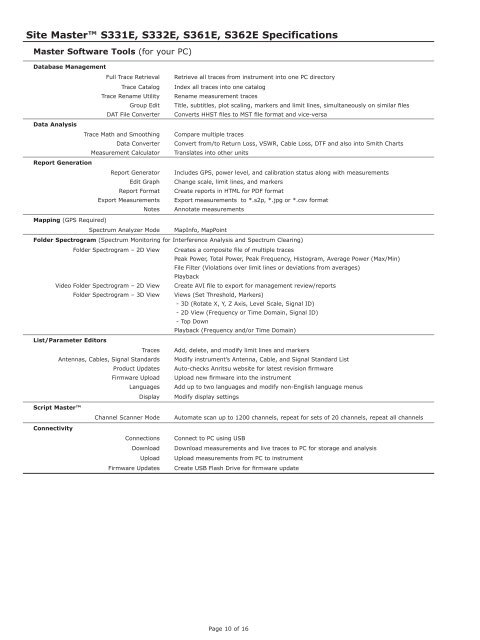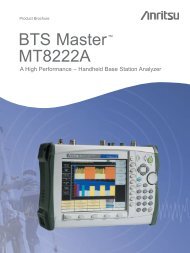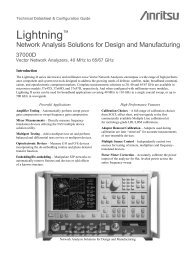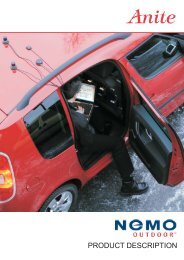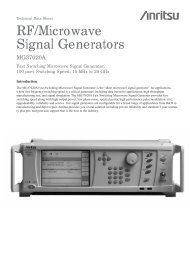view data sheet - Electro Rent Corporation
view data sheet - Electro Rent Corporation
view data sheet - Electro Rent Corporation
Create successful ePaper yourself
Turn your PDF publications into a flip-book with our unique Google optimized e-Paper software.
Site Master S331E, S332E, S361E, S362E Specifications<br />
Master Software Tools (for your PC)<br />
Database Management<br />
Data Analysis<br />
Report Generation<br />
Mapping (GPS Required)<br />
Full Trace Retrieval Retrieve all traces from instrument into one PC directory<br />
Trace Catalog Index all traces into one catalog<br />
Trace Rename Utility Rename measurement traces<br />
Group Edit Title, subtitles, plot scaling, markers and limit lines, simultaneously on similar files<br />
DAT File Converter Converts HHST files to MST file format and vice-versa<br />
Trace Math and Smoothing Compare multiple traces<br />
Data Converter Convert from/to Return Loss, VSWR, Cable Loss, DTF and also into Smith Charts<br />
Measurement Calculator Translates into other units<br />
Report Generator Includes GPS, power level, and calibration status along with measurements<br />
Edit Graph Change scale, limit lines, and markers<br />
Report Format Create reports in HTML for PDF format<br />
Export Measurements Export measurements to *.s2p, *.jpg or *.csv format<br />
Notes Annotate measurements<br />
Spectrum Analyzer Mode MapInfo, MapPoint<br />
Folder Spectrogram (Spectrum Monitoring for Interference Analysis and Spectrum Clearing)<br />
Folder Spectrogram – 2D View Creates a composite file of multiple traces<br />
Peak Power, Total Power, Peak Frequency, Histogram, Average Power (Max/Min)<br />
File Filter (Violations over limit lines or deviations from averages)<br />
Playback<br />
Video Folder Spectrogram – 2D View Create AVI file to export for management re<strong>view</strong>/reports<br />
List/Parameter Editors<br />
Script Master<br />
Connectivity<br />
Folder Spectrogram – 3D View Views (Set Threshold, Markers)<br />
- 3D (Rotate X, Y, Z Axis, Level Scale, Signal ID)<br />
- 2D View (Frequency or Time Domain, Signal ID)<br />
- Top Down<br />
Playback (Frequency and/or Time Domain)<br />
Traces Add, delete, and modify limit lines and markers<br />
Antennas, Cables, Signal Standards Modify instrument’s Antenna, Cable, and Signal Standard List<br />
Product Updates Auto-checks Anritsu website for latest revision firmware<br />
Firmware Upload Upload new firmware into the instrument<br />
Languages Add up to two languages and modify non-English language menus<br />
Display Modify display settings<br />
Channel Scanner Mode Automate scan up to 1200 channels, repeat for sets of 20 channels, repeat all channels<br />
Connections Connect to PC using USB<br />
Download Download measurements and live traces to PC for storage and analysis<br />
Upload Upload measurements from PC to instrument<br />
Firmware Updates Create USB Flash Drive for firmware update<br />
Page 10 of 16