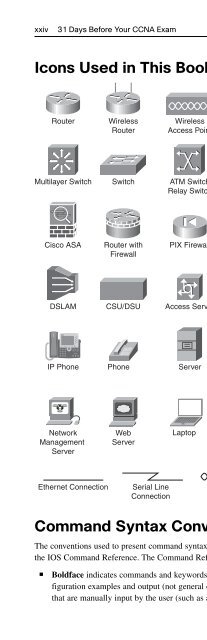o_194vq34qgtp417n414cr173812r2a.pdf
Create successful ePaper yourself
Turn your PDF publications into a flip-book with our unique Google optimized e-Paper software.
xxiv<br />
31 Days Before Your CCNA Exam<br />
Icons Used in This Book<br />
Router<br />
Wireless<br />
Router<br />
Wireless<br />
Access Point<br />
Hub<br />
Hub<br />
(alternate)<br />
Multilayer Switch<br />
Switch<br />
ATM Switch<br />
Relay Switch<br />
WAN Switch<br />
PBX Switch<br />
Cisco ASA<br />
Router with<br />
Firewall<br />
PIX Firewall<br />
Firewall<br />
VPN<br />
Concentrator<br />
V<br />
DSLAM<br />
CSU/DSU<br />
Access Server<br />
Voice-Enabled<br />
Access Server<br />
Modem<br />
IP Phone<br />
Phone<br />
Server<br />
IP/TV Broadcast<br />
Server<br />
Network<br />
Management<br />
Server<br />
Network<br />
Management<br />
Server<br />
Web<br />
Server<br />
Laptop<br />
PC<br />
Network Cloud<br />
Ethernet Connection<br />
Serial Line<br />
Connection<br />
Wireless Connection<br />
Command Syntax Conventions<br />
The conventions used to present command syntax in this book are the same conventions used in<br />
the IOS Command Reference. The Command Reference describes these conventions as follows:<br />
■<br />
Boldface indicates commands and keywords that are entered literally as shown. In actual configuration<br />
examples and output (not general command syntax), boldface indicates commands<br />
that are manually input by the user (such as a show command).