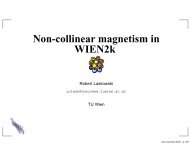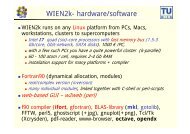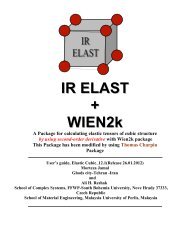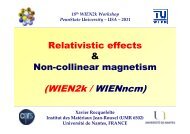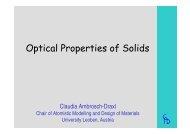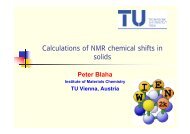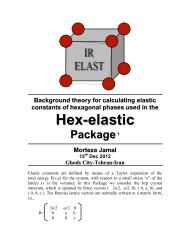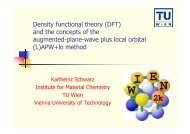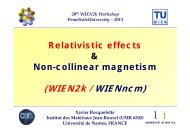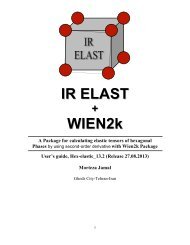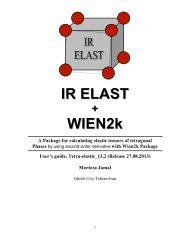Create successful ePaper yourself
Turn your PDF publications into a flip-book with our unique Google optimized e-Paper software.
A Package for making a<br />
grace file from data file<br />
User’s <strong>guide</strong>, IRGrace_12.1(Release 05.02.2012)<br />
Morteza Jamal<br />
Ghods City-Tehran-Iran<br />
and<br />
Ali H. Reshak<br />
School of Complex Systems, FFWP-South Bohemia University, Nove Hrady 37333,<br />
Czech Republic<br />
School of Material Engineering, Malaysia University of Perlis, Malaysia<br />
What is IRGrace?<br />
IRGrace is a Package that helps you create a grace file from numerical data file<br />
In order to use this Package the following public program packages must be installed :<br />
► C-shell<br />
►bc<br />
Usually these public programs is available on Linux-systems.<br />
This Package is the easiest way for making a grace file from data files and it can be very<br />
useful with xmgrace Package. It is sufficient use it for one time and you can understand<br />
why I say it is the easiest way for making a grace file.<br />
Before using this package, I highly recommend provide a sheet and write in it<br />
informations about your frames and curves until you know what you want to plot and<br />
what informations you must to enter for your figs.<br />
Copyright statement<br />
Copyright (©) 2010-2011 Morteza Jamal, Iran<br />
Ali H. Reshak, Czech Republic<br />
This Package is distributed in the hope that it will be useful.<br />
Please let us know your ideas and send it to my email (m_jamal57@yahoo.com) until we<br />
can complete this package.<br />
Installation <strong>guide</strong><br />
If you want to install this package please follow the following steps.
Copy “SRC_IRgrace.tar.gz” file in your computer.<br />
tar –zxvf SRC_IRgrace.tar.gz<br />
cd SRC_IRgrace<br />
run “defbash_ir” program ( type defbash_ir in Terminal Environment ).<br />
This program add PATH of IRGrace in the .bashrc file. So, you can call it in any where.<br />
Call Package<br />
To call this Package it is sufficient call Ginf_grace_ir ( type Ginf_grace_ir in Terminal<br />
Environment ).<br />
What does IRGrace do?<br />
This package help you create a STYLE file called PersianGulf.info and a grace file with<br />
name PersianGulf.agr .Therefore you can use this STYLE file for other figs that you<br />
would like to have the same style but, with different data. After making grace file, you<br />
can see it with selecting Plotting View agr file menu ( if you have installed xmgrace<br />
Package).<br />
You can get the newest informations about xmgrace and download it at the Grace home<br />
page http://plasma-gate.weizmann.ac.il/Grace/ .<br />
For using this Package you must define ENVIRONMENT VARIABLE called<br />
IRGRACE_PATH in your .bashrc file. Program Defbash_ir do that for you.<br />
Moreover this program help Wien<strong>2k</strong> users plot Density Of States (DOS) easily. For<br />
plotting DOS file, use this command ( Ginf_grace_ir -dos ) for non spin-polarized<br />
system and ( Ginf_grace_ir -dos -up/-dn ) for spin-polarized system. Then when you<br />
select Plotting Specify files and columns to plot menu and define PATH FILE FOR<br />
CURVE…… , this program reads informations of case.int file and shows them and you are<br />
able to select column to plot , exactly the same as dosplot2_lapw program.<br />
This Package creates and shows grace file when you make changes in PersianGulf.info<br />
by using Ginf_grace_ir program and it closes xmgrace program ( when it showes grace<br />
file ) after 10 seconds if you run checkXM_ir in another terminal or in background of<br />
your system by using at command.<br />
With this program, you are able to enter data from different path. I highly recommend use<br />
this program for making a grace file from a data file.<br />
The JPEG and PNG output will be available, when you select Plotting Save<br />
if additional libraries are installed when you install xmgrace. Those are:<br />
menu,<br />
The JPEG library ftp://ftp.uu.net/graphics/jpeg/ , version 6.x.<br />
The PNG library http://www.libpng.org/pub/png/libpng.html , version 0.96<br />
or above
xmgrace permits quite complex typesetting on a per string basis. For more informations<br />
see user<strong>guide</strong> of xmgrace and “control codes” table in user<strong>guide</strong> of xmgrace.<br />
In IRGrace Package, if you want to write a word as superscript or subscript for X-label or<br />
Y-label or Curve label type as follows:<br />
\\s for subscript , \\S for superscript, and \\N for normal type.<br />
V\\szz = V zz<br />
V\\Szz = V zz<br />
P\\sxy\\N-As = P xy -As<br />
Moreover you are able to define different font ( \\f ) such as Symbol as<br />
follows ( you can see window Font tool in xmgrace menus ):<br />
\\fd = δ<br />
\\fD = ∆<br />
\\fD\\fn\\sd = ∆n d \\f = return to original font<br />
\\f = switch to font named “x”<br />
\\f = switch to font number n<br />
\\f = return to original font<br />
\\R= switch to color named “x”<br />
\\R= switch to color number n<br />
\\R = return to original color<br />
\\z = zoom x times<br />
\\z = return to original zoom<br />
\\r = rotate by x degrees<br />
…<br />
…<br />
…<br />
…<br />
Main Menu<br />
1- Data<br />
2- Style<br />
3- X-axes<br />
4- Y-axes<br />
5- Font<br />
6- Plotting<br />
7- Add string<br />
8- Quit<br />
1- Data Menu<br />
1-1- Specify frame Menu
1-2- Specify curve<br />
Define number of curve in each frame.<br />
1-3- Specify files and columns to plot<br />
Define PATH and name of file for getting data and columns to plot.<br />
1-4- Quit<br />
For exit.<br />
Specify frame Menu<br />
1-1-1- Specify number of frame (define number of frame)<br />
1-1-2- Specify title (define title for each frame)<br />
1-1-3- Specify subtitle (define subtitle for each frame)<br />
1-1-4- Specify view position by hand (define view position of frame)<br />
1-1-5- Specify view position automatically (define view position of frame)<br />
1-1-6- Quit (for exit)<br />
2- Style Menu<br />
2-1- Specify line style<br />
Define line style<br />
2-2- Specify lines width<br />
Define line width<br />
2-3- Specify colors<br />
Define line color<br />
2-4- Specify symbols<br />
Define symbol to show numerical data<br />
2-5- Specify curve label<br />
Define label for curve<br />
2-6- Specify curve label position<br />
Define view position for curve label<br />
2-7- Quit<br />
For exit<br />
3- X-axes Menu<br />
3-1- Specify label<br />
Define label for X-axes<br />
3-2- Specify scale<br />
Define scale for X-axes
3-3- Specify major tick<br />
Decide major tick for X-axes tobe On/Off and In/Out and then define color and<br />
distance between major tick<br />
3-4- Specify minor tick<br />
Define number of minor tick between major tick and color for minor tick<br />
3-5- Specify tick label<br />
Decide tick label for X-axes tobe On/Off and then define color for them<br />
3-6- Quit<br />
For exit<br />
4- Y-axes Menu<br />
It is the same as X-axes Menu<br />
5- Font Menu<br />
5-1- Specify font<br />
Define type of font<br />
5-2- Specify font size<br />
Define size of font<br />
5-3- Quit<br />
For exit<br />
6- Plotting Menu<br />
6-1- Create<br />
Creates grace file<br />
6-2- View agr file<br />
Shows grace file by using xmgrace<br />
6-3- Save<br />
Makes output (eps, png, jpeg) by using xmgrace<br />
6-4- Quit<br />
For exit<br />
7- Add string<br />
Define a string with special position, color, and degree
________________________<br />
NOTE ABOUT PROGRAMS<br />
------------------------------------<br />
Ginf_grace_ir : This program gets informations and make STYLE file<br />
( PersianGulf.info ) .<br />
Cgrace_ir : This programs creates grace file ( PersianGulf.agr ) .<br />
defbash_ir : Defines Environment Variable at the end of your .bashrc file.<br />
Deffun_ir: This program uses xmgrace program and with this program you are able to<br />
define a function for a curve.<br />
Note: in this Package I have define the Xmgraxe window as follows:
The following figs have been created by using this Package .