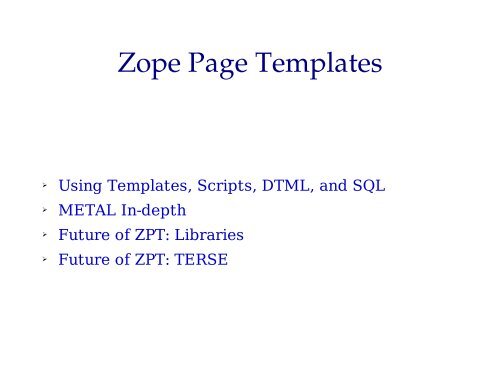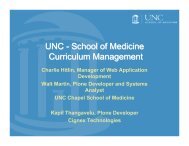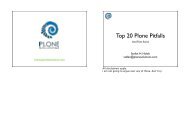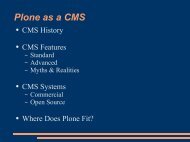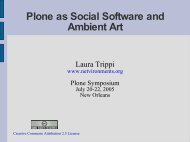Zope Page Templates - Plone
Zope Page Templates - Plone
Zope Page Templates - Plone
Create successful ePaper yourself
Turn your PDF publications into a flip-book with our unique Google optimized e-Paper software.
<strong>Zope</strong> <strong>Page</strong> <strong>Templates</strong><br />
➢<br />
➢<br />
➢<br />
➢<br />
Using <strong>Templates</strong>, Scripts, DTML, and SQL<br />
METAL In-depth<br />
Future of ZPT: Libraries<br />
Future of ZPT: TERSE
Using <strong>Templates</strong>, Scripts, DTML,<br />
and SQL<br />
➢<br />
➢<br />
DTML and SQL Methods were designed to work<br />
with DTML, using namespaces and implicit<br />
parameter passing.<br />
Scripts and <strong>Templates</strong> were designed to work with<br />
Python, using explicit parameter passing.
Calling with Python<br />
Python expressions can<br />
always be used:<br />
➢<br />
➢<br />
DTML has 'expr' and<br />
dtml-let.<br />
ZPT has “python:”<br />
expression type.<br />
<br />
<br />
<br />
<br />
tal:replace=”python:x()”
Calling with Python<br />
➢<br />
➢<br />
➢<br />
Scripts must be passed arguments that match their<br />
parameter lists.<br />
<strong>Templates</strong> may be passed any arguments, which are<br />
accessed through the 'options' mapping.<br />
SQL Methods may be called in three different ways:<br />
1)With no arguments<br />
2)With a dictionary<br />
3)With keyword arguments
Calling DTML with Python<br />
➢<br />
DTML requires the REQUEST object and the<br />
context object as its first two arguments. Any<br />
number of keyword arguments may also be used, to<br />
add values to the DTML namespace.
Calling with DTML Magic<br />
➢<br />
Calling an object by name from DTML invokes<br />
namespace magic.<br />
1)Other DTML inherits the entire namespace.<br />
2)Scripts can bind the namespace to a variable.<br />
3)SQL looks for parameter values in the namespace.
Calling with a TALES Path<br />
➢<br />
➢<br />
➢<br />
DTML and SQL Methods, Scripts, and <strong>Templates</strong><br />
named by Paths are called with no arguments.<br />
A DTML Method places the calling template's<br />
variables on its namespace.<br />
A SQL Method looks in the REQUEST for its<br />
argument values.
METAL Indepth<br />
➢<br />
➢<br />
METAL allows you to define and use macros.<br />
Macros can have slots.
METAL Macros<br />
➢<br />
➢<br />
➢<br />
A METAL Macro is a well-formed piece of an HTML<br />
or XML document.<br />
Macros can be expanded at design-time, unlike<br />
tal:replace=”structure”.<br />
TAL statements don't know or care if they are in a<br />
Macro. To change the behavior of TAL in a Macro,<br />
define variables in an element surrounding the<br />
Macro.
METAL Slots<br />
➢<br />
➢<br />
Slots are replaceable sub-elements of Macros.<br />
If not replaced, the contents of a slot definition<br />
remain in place.
Macros within Macros<br />
➢<br />
➢<br />
A Macro can be defined even within another<br />
Macro's definition or in a filled slot.<br />
A Macro's definition can use other Macros.
Future of ZPT: Libraries<br />
➢<br />
➢<br />
➢<br />
➢<br />
<strong>Templates</strong> with complex formatting or data<br />
processing can require a lot of Python.<br />
Embedding logic in templates is bad.<br />
Lots of little helper Scripts is bad.<br />
Controlling a Template with a Script is not so bad,<br />
but somewhat awkward.
Libraries to the Rescue<br />
➢<br />
➢<br />
➢<br />
A Library is a collection of Python functions that is<br />
managed as a single object.<br />
Library functions can easily call each other, and can<br />
share persistent, private data.<br />
TALES expressions can be used to automatically<br />
provide context variables for all functions in a<br />
Library.
Future of ZPT: TERSE<br />
➢<br />
➢<br />
➢<br />
TAL is great for template design, if you're<br />
intimately familiar with HTML.<br />
TAL is limited by XML syntax rules, and the<br />
structure of documents.<br />
Certain patterns recur often, and should be<br />
abstracted.
TERSE is like CSS<br />
➢<br />
➢<br />
➢<br />
➢<br />
A Template Rule Set is a list of selector/rule pairs.<br />
Use CSS-style selectors to match document<br />
elements.<br />
Apply TAL-like operations to the selected elements.<br />
Just as stylesheets cooperate with “style” attributes<br />
embedded in documents, rule sets cooperate with<br />
TAL attributes.
TERSE is free of TAL's syntax<br />
➢<br />
➢<br />
➢<br />
TERSE rule sets are plain text documents, no<br />
subject to the limitations that XML attribute syntax<br />
places on TAL statements.<br />
Operations within a rule are applied in the order in<br />
which they are written, and different kinds of<br />
operation can be mixed together.<br />
A rule can specify operations to be performed<br />
before or after TAL statements attached to the<br />
selected element.
TERSE can do more than TAL<br />
In addition to standard TAL operations such as<br />
variable definition, content replacement, and<br />
repetition, TERSE rules can:<br />
➢<br />
➢<br />
➢<br />
➢<br />
Insert text before or after an element.<br />
Search and replace text contained in an element.<br />
Change the tag-type of an element.<br />
Use simple conditional logic to decide which<br />
operations within a rule to apply.
TAL is still Useful<br />
➢<br />
While TERSE is a powerful tool, it is easier to use<br />
TAL for simple templating tasks.<br />
➢ TERSE hasn't been implemented yet :-)