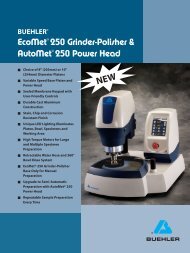OmniMet⢠- BUEHLER
OmniMet⢠- BUEHLER
OmniMet⢠- BUEHLER
Create successful ePaper yourself
Turn your PDF publications into a flip-book with our unique Google optimized e-Paper software.
OmniMet <br />
Solutions for Image Aquisition & Analysis<br />
Solutions for Materials Preparation, Testing and Analysis
Manual Interactive Measurements<br />
Measure image features interactively using<br />
point-and-click tools. Images can be captured,<br />
measurements may be performed, stored in<br />
the database, or printed in reports.<br />
Microstructural Grain Size Investigations<br />
Following ASTM E112 grain sizes may be<br />
estimated using linear and circular intercept<br />
techniques or grain areas using the various<br />
grain sizing applications.<br />
Characterizing a Welded Joint<br />
Welded joints can be assessed<br />
using different methods within the<br />
Welding application. In this image,<br />
an “A-measure” of the weld joint is<br />
depicted.<br />
2<br />
®<br />
<strong>BUEHLER</strong>
OmniMet Complete Solutions for Digital Image<br />
Acquisition & Quantitative Analysis<br />
In keeping with our time-tested tradition of innovation and reliability, Buehler, the premier provider of solutions for material preparation,<br />
testing, and analysis, is proud to present the new OmniMet Digital Imaging System. OmniMet delivers powerful image analysis possibilities<br />
combined with flexible database functionality. OmniMet may be customized with intuitive user friendly point-and-click measurement<br />
options, pre-programmed analysis applications, or with capabilities for running user programmable analysis scripts. The database utilizes<br />
a multi-tiered approach to logically organize numerous users and image data with unprecedented ease. OmniMet is a versatile and<br />
customizable package that may be tailored to meet metrology needs of every laboratory requiring image data archiving and quantitative<br />
image analysis.<br />
Capture - Measure - Report - Organize<br />
Capture<br />
OmniMet seamlessly interfaces with cameras and microscopes<br />
to capture, analyze, and store images and measurement<br />
results.<br />
Report<br />
Generate statistical information,<br />
annotate images, send data to<br />
Microsoft ® Excel, or create and<br />
publish results in a customizable<br />
Microsoft ® Word report.<br />
Measure<br />
Analyze images with interactive point-and-click measurement<br />
functions, automate analysis using one of our pre-programmed<br />
applications, or create your own analysis algorithms using the<br />
OmniMet ScriptBuilder.<br />
Organize<br />
Create a file structure, define a user profile, and organize image data<br />
and reports. Use the OmniMet database to create a hierarchy that<br />
meets your organization or department requirements. Multi-format<br />
data can be easily overviewed and retrieved from the database at any<br />
time.<br />
For more information, call toll-free 1-800-<strong>BUEHLER</strong> (1-800-283-4537) or visit our website at www.buehler.com<br />
3
Investigating Coatings and Surface Finishes<br />
Multiple measurements can be made and distributions of the results are readily accessible through the results window. In this case, a custom<br />
measurement application was used to automate the analysis. All data and images can be easily stored in the database.<br />
Interpreting a Hardness Indentation<br />
Vickers or Knoop hardness indents can<br />
be analyzed at the click of a button. Load<br />
forces and measurement scales may be<br />
configured by the user.<br />
Inspecting Phases in Microstructures<br />
Area measurements of different phases can be<br />
achieved with ease using OmniMet analysis<br />
methods and applications. Distribution charts and<br />
trends with statistics describing the microstructure<br />
are immediately accessible.<br />
4<br />
®<br />
<strong>BUEHLER</strong>
OmniMet Systems & Software-only Solutions<br />
OmniMet is offered as a complete system (software and hardware) or software-only solution. Each version offers seamless point-and-click<br />
integration of microscopes, cameras, and image analysis software via an intuitive Microsoft ® Windows ® interface. In general any standard<br />
format image may be viewed directly from a calibrated microscope or be imported into OmniMet for analysis. OmniMet software is offered<br />
at different levels of flexibility, functionality, and analytical power to meet the metrology needs of every laboratory requiring image data<br />
archiving and quantitative image analysis.<br />
<br />
OmniMet Modular Digital Imaging System &<br />
Software Solutions<br />
• Flexible platform with preconfigured system or software-only<br />
packages with optional accessories<br />
• Local Area Network (LAN) support offered by OmniMet Viewer<br />
• Systems include Microsoft ® Windows ® and Office Software<br />
• All OmniMet prodcts include OmniMet mousepad and Buehler<br />
SumMet guide<br />
Available Configurations (Training available through webinars. Contact Buehler for details.)<br />
Systems* Software** Configuration<br />
86-1-1001 86-1-1000<br />
86-1-1003 86-1-1002<br />
86-1-1005 86-1-1004<br />
86-1-1007 86-1-1006<br />
86-1-1009 86-1-1008<br />
OmniMet Viewer allows networked users to view images and measurements completed on an OmniMet<br />
imaging system on the same network.<br />
OmniMet Basic offers imaging system calibration, image capture, manual measurements, database for<br />
archiving, and MS Office report templates for presenting results. Measurements include lengths, width,<br />
area, curve length, radius, angles, text annotations, and scalebars. Imaging Applications may be added for<br />
specific applications.<br />
OmniMet Advanced offers imaging system calibration, image capture, manual measurements, databases<br />
for archiving, MS Office report templates for presenting results, and enhanced functionality for handling<br />
analytical results. Imaging or Advanced Applications may be added for specific applications.<br />
OmniMet Express offers imaging system calibration, image capture, manual measurements, databases<br />
for archiving, MS Office report templates for presenting results, and enhanced functionality for handling<br />
analytical results. Imaging, Advanced and Express Applications may be added for specific applications.<br />
OmniMet Enterprise offers imaging system calibration, image capture, manual measurements, databases<br />
for archiving, MS Office report templates for presenting results, and enhanced functionality for handling<br />
analytical results. Imaging, Advanced, Express and Premium Applications may be added for specific<br />
applications. ScriptBuilder enables the user to write fully customizable analysis routines for complete<br />
control to develop customized image analysis solutions.<br />
* Software Only package includes software, mousepad, and SumMet CD and may only be installed on a Windows 7 computer, 32-bit with MS Office 2010<br />
** System Package includes software pre-installed on a W7, 32-bit workstation with MS Office 2010, mousepad, and SumMet CD. Includes keyboard and mouse, does not<br />
include a monitor.<br />
Upgrades and Updates*:<br />
Existing customers may update their OmniMet product to the latest versions. Additionally lower level OmniMet software packages may be<br />
upgraded to higher level packages for increased functionality.<br />
Upgrade OmniMet to a higher functional level:<br />
Upgrade From / To<br />
Capture<br />
Advanced Express Enterprise<br />
Capture Basic 86-4002 86-3002 86-1002<br />
Capture Advanced 86-3004 86-1004<br />
Express 86-1003<br />
Update OmniMet to the latest software release:<br />
86-4202 Update OmniMet Basic<br />
86-4204 Update OmniMet Advanced<br />
86-4201 Update OmniMet Express<br />
86-4203 Update OmniMet Enterprise<br />
* Customer license number and site ID MUST BE INCLUDED with purchase order. Training is not included but is a strongly recommended.<br />
For more information, call toll-free 1-800-<strong>BUEHLER</strong> (1-800-283-4537) or visit our website at www.buehler.com<br />
5
Writing Analysis Routines with the OmniMet <br />
ScriptBuilder<br />
The full power of OmniMet image analysis may be<br />
realized using the OmniMet ScriptBuilder. These<br />
scripts are custom analysis applications written to<br />
automate image analysis. Significant time may be<br />
saved by writing reusable applications to handle<br />
common image analyses and complex procedures.<br />
Visually Comparing Multiple Images<br />
Images may be directly compared using the<br />
comparison functions within OmniMet. Two or<br />
more images may be opened side by side and<br />
inspected visually. Take advantage of the option to<br />
resize multiple images to the same magnification.<br />
Composite Images using Mosaic Image Stitching<br />
Larger images may be easily stitched together using the Mosaic<br />
application. If the single view images are calibrated then the larger<br />
stitched image will also be calibrated and suitable for quantitative<br />
image analysis<br />
Multi-Focal Imaging<br />
A multi-focal image of Aluminum foam. In this case, due to the non-flat nature<br />
of the surface, the image needs to be focused in multiple planes to create a<br />
multi-focal image suitable for subsequent analysis.<br />
6<br />
®<br />
<strong>BUEHLER</strong>
OmniMet Features & Optional Applications<br />
Description Viewer Basic Advanced Express Enterprise<br />
Database Functionality<br />
Database Interface & Creation • • • • •<br />
Database Administration • • • •<br />
Image Control<br />
Load and Save • • • • •<br />
Brightness, Auto-White Balance, Rotate, Color Correction, Digital Zoom,<br />
Presentation, Calibration & Annotation<br />
Imaging Applications<br />
• • • • •<br />
Multi-Focal Images (see details for 86-4130) ◊ ◊ ◊ ◊ ◊<br />
Mosaic Multiple Image Stitching Module (see details for 86-4140) ◊ ◊ ◊ ◊ ◊<br />
Data Presentation<br />
Report Data, Report Generator (requires Microsoft ® Office programs) • • • • •<br />
Results Window with measurements log • • •<br />
Color Threshold (size, intensity), 16 report and Measure Bitplanes • •<br />
Hardware Interfacing<br />
Camera Interface (USB, EEE I394, Capture Cards, DirectShow, Twain,<br />
etc.) & Motorized Stage Controller<br />
Measurement & Analysis Applications<br />
• • • •<br />
Length, Width, Area, Exterior Curve Length • • • • •<br />
Circle Radius, Angles, Object Counting • • • •<br />
Advanced Applications ◊ ◊ ◊<br />
Express Applications ◊ •<br />
Premium Applications ◊ ◊<br />
Automated Image Analysis<br />
Running Pre-programmed Applications • •<br />
Custom Applications (86-3010) ◊ ◊<br />
ScriptBuilder for Writing Analysis Applications<br />
• Included with package<br />
◊ Optional module (purchased separately)<br />
•<br />
Optional Modules<br />
Imaging Applications<br />
86-4130 OmniMet Multi-Focal Images Used to create focused<br />
images from multiple images of the same specimen when the<br />
viewing surface exists in different focal planes. Beneficial for<br />
removing edge rounding or viewing rougher surfaces when<br />
sharply focused images are required for analysis.<br />
Advanced Applications<br />
86-4110 OmniMet Object Measurements ‘Single phase’ image<br />
analysis for measurements of image features and field<br />
characteristics: Area Fraction, Area Position, Number of<br />
Objects, Perimeter, Compactness, Length, Feret Diameter,<br />
Center of Gravity, Inclusion and Exclusion of Objects by Size.<br />
86-4115 OmniMet Weld Measurement Tools for determining weld<br />
characteristics. Use a circle radius to determine effective<br />
weld depth, angular A-measurements, or full weld outline<br />
characterization to determine effective depth, penetration<br />
and area.<br />
81-4140 OmniMet Mosaic Multiple Image Stitching Used to stitch<br />
multiple images together to create one large, calibrated<br />
stitched image. Measurements are possible on the stitched<br />
image. Useful for documenting features larger than one field<br />
of view. A motorized stage is not required.<br />
86-4120 OmniMet Hardness Measure Vickers and Knoop<br />
indentations interactively, quickly, and easily. Allows load<br />
force in gf or kgf and delivers accurate HV/HK values along<br />
with the diagonal indent dimensions.<br />
86-4125 OmniMet Grain Size Measure grain size interactively using<br />
ASTM-E112 methodology with linear intercept or circle<br />
intercept methods.<br />
For more information, call toll-free 1-800-<strong>BUEHLER</strong> (1-800-283-4537) or visit our website at www.buehler.com<br />
7
Optional Applications<br />
Express Applications<br />
86-3050 Manual Interactive Thickness Measurements of<br />
line lengths with statistics for length and thickness<br />
measurements.<br />
86-3100 Grain Size Automated grain size measurements in<br />
accordance with ASTM E112. Average grain size by<br />
intercept methods and grain size distributions using areas<br />
are delivered. Additional processing identifies ALA grain size<br />
and duplex populations in accordance to ASTM E930 and<br />
ASTM E1181 where appropriate. ISO 643 compliant.<br />
86-3300 Coating Layer Thickness Measures coating, plating or layer<br />
thickness of cross-sectioned samples in compliance with<br />
ASTM B487.<br />
86-3500 Particle Sizing Detects and measures particles in a field of<br />
view providing statistics on quantity and size distribution.<br />
Suitable for non-agglomerated particulates, precipitates, and<br />
powders.<br />
86-3550 Porosity Assessment Provides automated measurements of<br />
fine holes or pores in a material.<br />
86-3750 Dendritic Spacing Delivers measurements of lengths<br />
between dendrite arms in cast aluminum alloys.<br />
Premium Applications<br />
86-3150 Intercept Grain Size Automated grain size determination<br />
delivering average grain size per field using straight line and<br />
circular intercept methods in accordance with ASTM E112.<br />
86-3310 Surface Roughness Surface roughness measurements in<br />
accordance with ASME B46.1-02<br />
86-3350 Decarburization Depth Assessment Determines depth<br />
of total or partial decarburization according to the relative<br />
amount of free ferrite present according to ASTM E1077.<br />
86-3400 Graphite in Cast Iron Automated analysis of graphite in<br />
cast iron in accordance with ASTM A247. Measures size<br />
and class count of graphite nodules and area percentages of<br />
ferrite graphite and pearlite. For gray iron graphite length is<br />
also provided.<br />
Premium Applications (cont’d)<br />
86-3600 Indentation Hardness Provides the capability to measure<br />
and analyze Knoop and Vickers indents in accordance with<br />
ASTM E384. Reports can be exported in HK, HV, HRC, and<br />
HRB scales with graphical displays of the hardness profile.<br />
86-3700 Banding Assessment Determines the degree of<br />
microstructural banding in conformance with ASTM<br />
E1268. Delivers quantitative information on the degree of<br />
orientation, anisotropy index, and mean feature spacing.<br />
86-3850 Inclusion Rating Determines area percentage, mean free<br />
path distances, and average numbers of intercepts for oxide<br />
and sulfide stringers in ferrous metals in accordance with<br />
ASTM E1245.<br />
Digital Cameras:<br />
86-0274 uEye 1460-C, 0.5in, CMOS, 11fps, 2048x1536, 3.1MP,<br />
QXGA, C-mount digital USB color camera<br />
86-0270 uEye 1460LE-C, 0.5in, CMOS, 11fps, 2048x1536,<br />
3.1MP, SUXGA, C-mount digital USB color camera,<br />
(0.8MP, up to 37fps using 2x2 pixel binning)<br />
86-10004 uEye 1480-C, 0.5in, CMOS, 5-6fps, 2560x1920, 5MP,<br />
QSXGA, C-mount digital USB color camera<br />
86-10005 uEye 1490-C, 0.5in, CMOS, 3fps, 3840x2748, 10MP,<br />
QHDTV, C-mount digital USB color camera<br />
86-0276 uEye 2230-C, 0.33in, CCD, 30fps, 1024x768, 0.79MP,<br />
XGA, Cmount digital USB color camera<br />
86-0278 uEye 2240-C, 0.5in, CCD, 30fps, 1280x1024, 1.31MP,<br />
SXGA, Cmount digital USB color camera<br />
86-0280 uEye 2250-C, 0.55in, CCD, 15fps, 1600x1200, 1.92MP,<br />
UXGA, C-mount digital USB color camera<br />
OmniMet Hardware Accessories<br />
1390-3002 NIST Traceable Stage Micrometer for Calibrating<br />
86-5105 Foot Pedal Switch<br />
86-5120 Objective Bar Coding System<br />
Buehler offers a range of industrial and stereo microscopes,<br />
C-mount adapters and digital cameras suitable for interfacing<br />
with OmniMet. Additionally, we offer motorized stages for various<br />
microscopes, workstations, relevant PC peripherals, and technical<br />
training. Please contact Buehler for details.<br />
86-3525 Cleanliness Assessment Provides cleanliness assessment<br />
of particles on filter paper meeting the requirements of ISO<br />
4406.<br />
For a complete listing of consumables, please refer to our Buehler Buyer’s Guide or contact your local Buehler Sales Engineer. Buehler continuously makes product improvements;<br />
therefore technical specifications are subject to change without notice.<br />
Sectioning<br />
AbrasiMet • AbrasiMatic • IsoMet<br />
Mounting<br />
SimpliMet<br />
Grinding & Polishing<br />
EcoMet • AutoMet • MetaServ<br />
Imaging & Analysis<br />
OmniMet<br />
Hardness Testing<br />
Wilson ® Hardness<br />
®<br />
<strong>BUEHLER</strong><br />
An ITW Company<br />
<strong>BUEHLER</strong> Worldwide Headquarters<br />
41 Waukegan Road<br />
Lake Bluff, Illinois 60044-1699 USA<br />
P: (847) 295-6500 • F: (847) 295-7979<br />
Sales: 1-800-<strong>BUEHLER</strong> (1-800-283-4537)<br />
www.buehler.com<br />
Email: info@buehler.com<br />
<strong>BUEHLER</strong><br />
REGISTERED TO ISO 9001 & 14001<br />
CERTIFICATE NO. 10001679-QM08<br />
<strong>BUEHLER</strong> GmbH - European and MESA Headquarters<br />
www.buehler-met.de<br />
Email: info@buehler-met.de<br />
<strong>BUEHLER</strong> France<br />
www.buehler.fr<br />
Email: info@buehler.fr<br />
<strong>BUEHLER</strong> United Kingdom<br />
www.buehler.co.uk<br />
Email: sales@buehler.co.uk<br />
<strong>BUEHLER</strong> Canada<br />
www.buehler.ca<br />
Email: info@buehler.ca<br />
<strong>BUEHLER</strong> Asia-Pacific<br />
www.buehler-asia.com<br />
Email: china@buehler.com.hk<br />
© 2012 <strong>BUEHLER</strong>, a division of Illinois Tool Works Inc. Printed in U.S.A. FN01320-R1