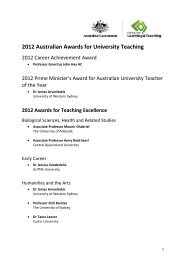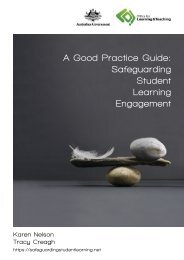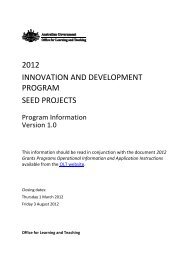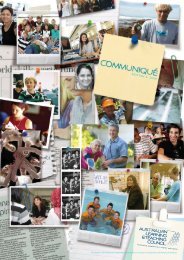Commissioned Strategic Projects - Office for Learning and Teaching
Commissioned Strategic Projects - Office for Learning and Teaching
Commissioned Strategic Projects - Office for Learning and Teaching
You also want an ePaper? Increase the reach of your titles
YUMPU automatically turns print PDFs into web optimized ePapers that Google loves.
7.4 Contact details <strong>for</strong>m<br />
Figure 3: The contact details <strong>for</strong>m (Part 2)<br />
On completing the first two parts of the application <strong>for</strong>m, applicants are able to continue to Part 3,<br />
Terms & Conditions, by selecting Next step at the bottom of the screen.<br />
7.5 Attachments sent through the Grants Portal<br />
Document naming<br />
Be<strong>for</strong>e attaching the relevant documents, please note that the files must be named according to the<br />
type, program, institution, applicant <strong>and</strong> year, that is:<br />
<strong>Strategic</strong> Priority (SP) Proposals ‘prop.sp.institution.applicant.year’<br />
For example: a proposal submitted to the 2012 <strong>Commissioned</strong> <strong>Strategic</strong> <strong>Projects</strong>(SP) by an applicant<br />
from RMIT University with the surname Smith would be named ‘prop.sp.rmit.smith.12’<br />
If the computing program you use does not support a document name of this length please<br />
abbreviate but retain the elements.<br />
Try to keep your application to one file. If this is not possible you may include up to three files. To<br />
ensure that each file is clearly named as above, please add the section number at the end of the file<br />
name, i.e.: ‘prop.program.institution.applicant.year.section’.<br />
For example: prop.sp.rmit.smith.12.sect1 or prop.sp.rmit.smith.12.sect2.<br />
Moving between pages, printing <strong>and</strong> amending fields may cause attached files to drop out. Please<br />
check that files are attached be<strong>for</strong>e saving to draft or submitting.<br />
Please note you must attach a copy of the full proposal (Word or PDF) in Part 1, Grant In<strong>for</strong>mation<br />
of the Grants portal (See Figure 2 above).<br />
21