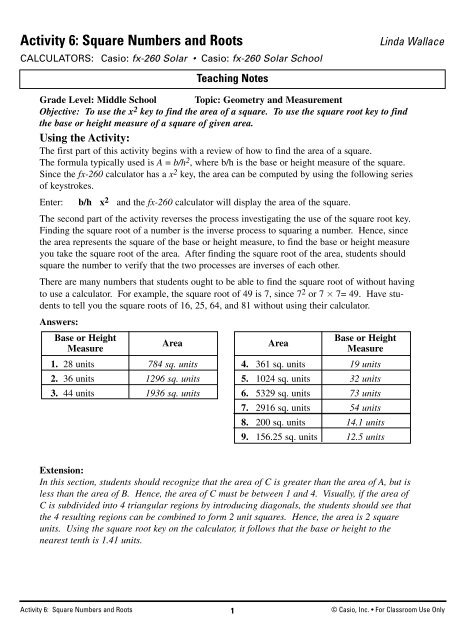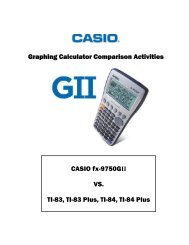Square Numbers and Roots - Casio Education
Square Numbers and Roots - Casio Education
Square Numbers and Roots - Casio Education
Create successful ePaper yourself
Turn your PDF publications into a flip-book with our unique Google optimized e-Paper software.
Activity 6: <strong>Square</strong> <strong>Numbers</strong> <strong>and</strong> <strong>Roots</strong> Linda Wallace<br />
CALCULATORS: <strong>Casio</strong>: fx-260 Solar • <strong>Casio</strong>: fx-260 Solar School<br />
Teaching Notes<br />
Grade Level: Middle School Topic: Geometry <strong>and</strong> Measurement<br />
Objective: To use the x2 key to find the area of a square. To use the square root key to find<br />
the base or height measure of a square of given area.<br />
Using the Activity:<br />
The first part of this activity begins with a review of how to find the area of a square.<br />
The formula typically used is A = b/h2 ,where b/h is the base or height measure of the square.<br />
Since the fx-260 calculator has a x2 key, the area can be computed by using the following series<br />
of keystrokes.<br />
Enter: b/h x2 <strong>and</strong> the fx-260 calculator will display the area of the square.<br />
The second part of the activity reverses the process investigating the use of the square root key.<br />
Finding the square root of a number is the inverse process to squaring a number. Hence, since<br />
the area represents the square of the base or height measure, to find the base or height measure<br />
you take the square root of the area. After finding the square root of the area, students should<br />
square the number to verify that the two processes are inverses of each other.<br />
There are many numbers that students ought to be able to find the square root of without having<br />
to use a calculator. For example, the square root of 49 is 7, since 72 or 7 � 7= 49. Have students<br />
to tell you the square roots of 16, 25, 64, <strong>and</strong> 81 without using their calculator.<br />
Answers:<br />
Base or Height<br />
Measure<br />
1. 28 units<br />
2. 36 units<br />
3. 44 units<br />
Area<br />
784 sq. units<br />
1296 sq. units<br />
1936 sq. units<br />
Extension:<br />
In this section, students should recognize that the area of C is greater than the area of A, but is<br />
less than the area of B. Hence, the area of C must be between 1 <strong>and</strong> 4. Visually, if the area of<br />
C is subdivided into 4 triangular regions by introducing diagonals, the students should see that<br />
the 4 resulting regions can be combined to form 2 unit squares. Hence, the area is 2 square<br />
units. Using the square root key on the calculator, it follows that the base or height to the<br />
nearest tenth is 1.41 units.<br />
Activity 6: <strong>Square</strong> <strong>Numbers</strong> <strong>and</strong> <strong>Roots</strong> © <strong>Casio</strong>, Inc. • For Classroom Use Only<br />
1<br />
Area<br />
4. 361 sq. units<br />
5. 1024 sq. units<br />
6. 5329 sq. units<br />
7. 2916 sq. units<br />
8. 200 sq. units<br />
9. 156.25 sq. units<br />
Base or Height<br />
Measure<br />
19 units<br />
32 units<br />
73 units<br />
54 units<br />
14.1 units<br />
12.5 units
Name ___________________________________________________ Date ______________<br />
Activity 6: <strong>Square</strong> <strong>Numbers</strong> <strong>and</strong> <strong>Roots</strong><br />
CALCULATORS: <strong>Casio</strong>: fx-260 Solar • <strong>Casio</strong>: fx-260 Solar School<br />
Student Worksheet Activity 6<br />
The area of a square is found by multiplying its base by its height.<br />
The area of the given square = 14 units x 14 units = 196 square units.<br />
On the fx-260 calculator, you can use the x2 key to compute the area.<br />
Enter: 14 x2 The calculator displays 196.<br />
Find the area of a square with given base or height measure.<br />
Base or Height<br />
Measure<br />
1. 28 units<br />
2. 36 units<br />
3. 44 units<br />
Area<br />
If you know the area of the square <strong>and</strong> need to find the length of the base or height, the<br />
key on the fx-260 calculator can be used.<br />
<strong>Square</strong> root ( ) tells you what number multiplied by itself gives you the indicated value.<br />
Since the base <strong>and</strong> height of a square have equal measure, the area is the product of a number<br />
times itself.<br />
If the area of a square is 441 square units, what is the length of its base?<br />
Enter: 441 shift The calculator displays 21.<br />
A square with a base or height measure of 21 units has an area of 441 square units.<br />
Use your fx-260 calculator to find the base or height of a square with given area.<br />
Round to the nearest tenth.<br />
Area<br />
4. 361 sq. units<br />
5. 1024 sq. units<br />
6. 5329 sq. units<br />
7. 2916 sq. units<br />
8. 200 sq. units<br />
9. 156.25 sq. units<br />
Base or Height<br />
Measure<br />
Activity 6: <strong>Square</strong> <strong>Numbers</strong> <strong>and</strong> <strong>Roots</strong> © <strong>Casio</strong>, Inc. • For Classroom Use Only<br />
2<br />
14<br />
14
Name ___________________________________________________ Date ______________<br />
Activity 6: <strong>Square</strong> <strong>Numbers</strong> <strong>and</strong> <strong>Roots</strong><br />
CALCULATORS: <strong>Casio</strong>: fx-260 Solar • <strong>Casio</strong>: fx-260 Solar School<br />
Student Worksheet Activity 6 (continued)<br />
Extension:<br />
If the area of square A = 1 square unit <strong>and</strong> the area of square B = 4 square units,<br />
find the area of square C <strong>and</strong> the base or height of square C.<br />
. . . . . . . .<br />
A<br />
. . . . . . . .<br />
C<br />
B<br />
. . . . . . . .<br />
. . . . . . . .<br />
. . . . . . . .<br />
. . . . . . . .<br />
. . . . . . . .<br />
. . . . . . . .<br />
Activity 6: <strong>Square</strong> <strong>Numbers</strong> <strong>and</strong> <strong>Roots</strong> © <strong>Casio</strong>, Inc. • For Classroom Use Only<br />
3