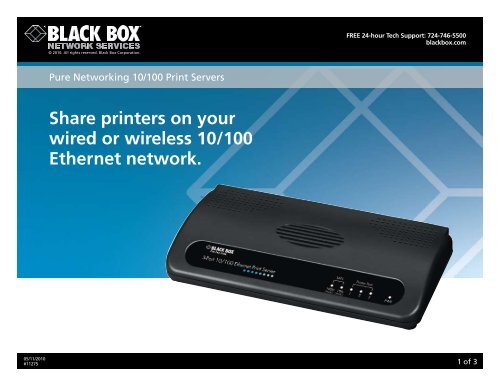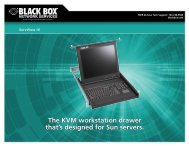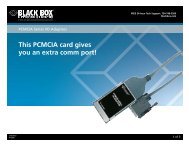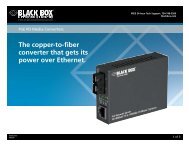Share printers on your wired or wireless 10/100 Ethernet ... - Black Box
Share printers on your wired or wireless 10/100 Ethernet ... - Black Box
Share printers on your wired or wireless 10/100 Ethernet ... - Black Box
You also want an ePaper? Increase the reach of your titles
YUMPU automatically turns print PDFs into web optimized ePapers that Google loves.
05/11/20<strong>10</strong><br />
#11275<br />
© 20<strong>10</strong>. All rights reserved. <strong>Black</strong> <strong>Box</strong> C<strong>or</strong>p<strong>or</strong>ati<strong>on</strong>.<br />
Pure Netw<strong>or</strong>king <strong>10</strong>/<strong>10</strong>0 Print Servers<br />
<str<strong>on</strong>g>Share</str<strong>on</strong>g> <str<strong>on</strong>g>printers</str<strong>on</strong>g> <strong>on</strong> <strong>your</strong><br />
<strong>wired</strong> <strong>or</strong> <strong>wireless</strong> <strong>10</strong>/<strong>10</strong>0<br />
<strong>Ethernet</strong> netw<strong>or</strong>k.<br />
FrEE 24-hour tech Supp<strong>or</strong>t: 724-746-5500<br />
blackbox.com<br />
1 of 3
FEaturES<br />
» <str<strong>on</strong>g>Share</str<strong>on</strong>g> USB <strong>or</strong> parallel <str<strong>on</strong>g>printers</str<strong>on</strong>g> <strong>on</strong> <strong>your</strong> <strong>wired</strong><br />
<strong>or</strong> <strong>wireless</strong> LAN.<br />
» Wireless models comply with the IEEE 802.11g<br />
standard.<br />
» Select peer-to-peer <strong>or</strong> server-based printing.<br />
» Supp<strong>or</strong>t comm<strong>on</strong> protocols and operating<br />
systems.<br />
» Wireless models w<strong>or</strong>k in netw<strong>or</strong>ks with<br />
<strong>or</strong> without an access point.<br />
05/11/20<strong>10</strong><br />
#11275<br />
724-746-5500 blackbox.com<br />
<str<strong>on</strong>g>Share</str<strong>on</strong>g> 1, 2, <strong>or</strong> 3 serial <str<strong>on</strong>g>printers</str<strong>on</strong>g> between the PCs in <strong>your</strong> <strong>wired</strong> <strong>or</strong> <strong>wireless</strong> netw<strong>or</strong>k.<br />
802.11g Wireless<br />
Access Point with<br />
Switch (LW6004A)<br />
Pure Netw<strong>or</strong>king<br />
<strong>Ethernet</strong> Switch,<br />
16-p<strong>or</strong>t (LB8516A)<br />
PCs<br />
Pure Netw<strong>or</strong>king <br />
<strong>10</strong>/<strong>10</strong>0 Print Server,<br />
Wireless USB 802.11g,<br />
3-P<strong>or</strong>t<br />
(LEP0006A)<br />
Printers<br />
C<strong>on</strong>nect a parallel printer to <strong>your</strong> netw<strong>or</strong>k.<br />
OVERVIEW<br />
Printers<br />
Pure Netw<strong>or</strong>king <strong>10</strong>/<strong>10</strong>0<br />
<strong>Ethernet</strong> Switch, 8-P<strong>or</strong>t<br />
(LB8508A), p. 668<br />
Why buy multiple netw<strong>or</strong>k <str<strong>on</strong>g>printers</str<strong>on</strong>g> when you can share <strong>on</strong>e, two,<br />
<strong>or</strong> three parallel <strong>or</strong> USB <str<strong>on</strong>g>printers</str<strong>on</strong>g> with PCs <strong>on</strong> <strong>your</strong> <strong>10</strong>/<strong>10</strong>0 <strong>Ethernet</strong><br />
netw<strong>or</strong>k? Flexible <strong>wired</strong> <strong>or</strong> <strong>wireless</strong> Pure Netw<strong>or</strong>king <strong>10</strong>/<strong>10</strong>0 Print<br />
Servers link the shared printer(s) to <strong>your</strong> netw<strong>or</strong>k f<strong>or</strong> c<strong>on</strong>venient,<br />
efficient, and resource-saving printing.<br />
The LEP0003A has <strong>on</strong>e USB p<strong>or</strong>t that c<strong>on</strong>nects to an 802.11g<br />
device at speeds up to 54 Mbps. To share access am<strong>on</strong>g three <str<strong>on</strong>g>printers</str<strong>on</strong>g><br />
(two USB and <strong>on</strong>e parallel), use the LEP0006A. It also w<strong>or</strong>ks with<br />
802.11g devices.<br />
Wired choices include <strong>on</strong>e- and three-p<strong>or</strong>t models. You get topquality<br />
printing from devices attached to <strong>your</strong> netw<strong>or</strong>k via industry<br />
standard USB <strong>or</strong> parallel cable.<br />
The mini print servers provide either <strong>on</strong>e parallel (LEP0000A-R2)<br />
<strong>or</strong> <strong>on</strong>e USB (LEP0001A) p<strong>or</strong>t. They’re ideal when you have a small<br />
netw<strong>or</strong>k and <strong>on</strong>ly need to share <strong>on</strong>e printer.<br />
Or, f<strong>or</strong> desktop installati<strong>on</strong>s, the LEP0005A-R2 has two USB and<br />
<strong>on</strong>e DB25 parallel p<strong>or</strong>t.<br />
802.11g Wireless<br />
Access Point with<br />
Switch (LW6004A)<br />
Pure Netw<strong>or</strong>king<br />
<strong>Ethernet</strong> Switch,<br />
8-p<strong>or</strong>t (LB8508A)<br />
Printer<br />
Pure Netw<strong>or</strong>king<br />
<strong>10</strong>/<strong>10</strong>0 Print Server,<br />
Mini, 1-P<strong>or</strong>t<br />
(LEP0001A)<br />
Pure Netw<strong>or</strong>king <br />
<strong>10</strong>/<strong>10</strong>0 Print Server,<br />
Mini 1-P<strong>or</strong>t Parallel<br />
(LEP0000A-R3)<br />
®<br />
BL A CK B OX<br />
Printer<br />
Pure Netw<strong>or</strong>king <strong>10</strong>/<strong>10</strong>0<br />
Print Server, Wireless<br />
USB 802.11g, 1-P<strong>or</strong>t<br />
(LEP0003A)<br />
Parallel<br />
Printer<br />
Two <strong>wireless</strong> models are available. These print servers enable you<br />
to share USB <strong>or</strong> parallel <str<strong>on</strong>g>printers</str<strong>on</strong>g> with PCs <strong>or</strong> PDAs at high speeds<br />
without installing cable. The PC <strong>or</strong> PDA must be in range, with a clear<br />
line-of-sight to the print server. Printing is secure, too.<br />
Both <strong>wireless</strong> print servers offer two operati<strong>on</strong> modes. Choose<br />
either ad-hoc <strong>or</strong> infrastructure mode. If you d<strong>on</strong>’t have an access point<br />
and want to use a peer-to-peer c<strong>on</strong>necti<strong>on</strong>, use ad-hoc mode. If you<br />
have an access point in <strong>your</strong> <strong>wireless</strong> LAN, you must choose<br />
infrastructure mode to c<strong>on</strong>nect to <strong>your</strong> <strong>wireless</strong> netw<strong>or</strong>k.With any of<br />
the <strong>wired</strong> <strong>or</strong> <strong>wireless</strong> print servers, you can choose from two printing<br />
methods. Send jobs directly to the print server (peer-to-peer printing)<br />
<strong>or</strong> use the print server to send print jobs to a netw<strong>or</strong>k server that<br />
queues them f<strong>or</strong> output (server-based printing).<br />
Each print server supp<strong>or</strong>ts IPX , TCP/IP, AppleTalk ® , and NetBEUI<br />
protocols. Use the print server with various comm<strong>on</strong> netw<strong>or</strong>k<br />
operating systems, such as Windows ® 95/98/Me, Windows XP,<br />
Windows 2000, Windows NT ® , and Mac ® peer-to-peer printing<br />
(PTPP). It also supp<strong>or</strong>ts Windows XP, Windows 2000, Windows NT,<br />
NetWare ® , UNIX ® , and Linux ® server-based printing.<br />
2 of 3
05/11/20<strong>10</strong><br />
#11275<br />
LEP0001A<br />
LEP0003A<br />
LEP0006A<br />
724-746-5500 blackbox.com<br />
TEch SPEcS<br />
Mem<strong>or</strong>y — LEP0000A-R2, LEP0001A: Flash: 512 MB NOR;<br />
RAM: 2 MB SDRAM;<br />
LEP0005A-R2, LEP0006A: Flash: 2 MB NOR;<br />
RAM: 16 MB SDRAM<br />
Standards — All: IEEE 802.3, IEEE 802.3u;<br />
LEP0003A, LEP0006A also: IEEE 802.11g<br />
C<strong>on</strong>nect<strong>or</strong>s — Printer p<strong>or</strong>t(s):<br />
LEP0000A-R2: (1) 36-pin Centr<strong>on</strong>ics ® male;<br />
LEP0001A, LEP0003A: (1) USB 1.1 Type A;<br />
LEP0005A-R2, LEP0006A: (2) USB 1.1 Type A, (1) DB25 F;<br />
LAN p<strong>or</strong>t: All: (1) RJ-45 (<strong>10</strong>-/<strong>10</strong>0-Mbps, autosensing)<br />
Indicat<strong>or</strong>s — LEP0000A-R2, LEP0001A, LEP0003A: (4) LEDs: (1) PWR,<br />
(1) WLAN, (1) LAN, (1) Print;<br />
LEP0005A-R2: (5) LEDs: (1) PWR, (1) LAN, (3) Print;<br />
LEP0006A: (6) LEDs: (1) PWR, (1) WLAN, (1) LAN, (3) Print<br />
Temperature Tolerance — 50 to <strong>10</strong>4° F (<strong>10</strong> to 40° C)<br />
Humidity — Up to 90%, n<strong>on</strong>c<strong>on</strong>densing<br />
Power — Output: LEP0000A-R2, LEP0001A: 7 VDC;<br />
LEP0003A: 5 VDC, 2A;<br />
LEP0006A: 12 VDC, 2A<br />
Size — LEP0000A-R2: 0.8"H x 2.2"W x 2.4"D (2 x 5.6 x 6.1 cm);<br />
LEP0001A: 0.8"H x 2.2"W x 2.1"D (2 x 5.6 x 5.3 cm);<br />
LEP0003A: 0.8"H x 2.2"W x 2.9"D (2 x 5.6 x 7.4 cm);<br />
LEP0005A-R2: 1.2"H x 7.4"W x 1.6"D (3 x 18.8 x 4.1 cm);<br />
LEP0006A: 1.2"H x 7.4"W x 4.2"D (3 x 18.8 x <strong>10</strong>.7 cm)<br />
Why Buy From <strong>Black</strong> <strong>Box</strong>? Excepti<strong>on</strong>al Value.<br />
Excepti<strong>on</strong>al Tech Supp<strong>or</strong>t. Period.<br />
Recognize any of these situati<strong>on</strong>s?<br />
• You wait m<strong>or</strong>e than 30 minutes to get through<br />
to a vend<strong>or</strong>’s tech supp<strong>or</strong>t.<br />
• The so-called “tech” can’t help you <strong>or</strong> gives you<br />
the wr<strong>on</strong>g answer.<br />
• You d<strong>on</strong>’t have a purchase <strong>or</strong>der number and the<br />
tech refuses to help you.<br />
• It’s 9 p.m. and you need help, but <strong>your</strong> vend<strong>or</strong>’s<br />
tech supp<strong>or</strong>t line is closed.<br />
Item Code<br />
Pure Netw<strong>or</strong>king <strong>10</strong>/<strong>10</strong>0 Print Servers<br />
Mini<br />
1-P<strong>or</strong>t, (1) Parallel LEP0000a-r3<br />
1-P<strong>or</strong>t, (1) USB LEP0001a<br />
Desktop<br />
3-P<strong>or</strong>t, (2) USB, (1) Parallel LEP0005a-r2<br />
Wireless USB, 802.11g<br />
1-P<strong>or</strong>t LEP0003a<br />
3-P<strong>or</strong>t LEP0006a<br />
You might also need cable…<br />
Parallel Printer Cable, 6-ft. (1.8-m) BC00201<br />
USB Versi<strong>on</strong> 1.1 Cables, Type A–Type B<br />
3-ft. (0.9-m) uSB01-0003<br />
6-ft. (1.8-m) uSB01-0006<br />
<strong>10</strong>-ft. (3.0-m) uSB01-00<strong>10</strong><br />
15-ft. (4.5-m) uSB01-0015<br />
Acc<strong>or</strong>ding to a survey by Data Communi cati<strong>on</strong>s magazine, 90%<br />
of netw<strong>or</strong>k managers surveyed say that getting the technical supp<strong>or</strong>t<br />
they need is extremely imp<strong>or</strong>tant when choosing a vend<strong>or</strong>. But even<br />
though netw<strong>or</strong>k managers pay anywhere from <strong>10</strong> to 20% of their<br />
overall purchase price f<strong>or</strong> a basic service and supp<strong>or</strong>t c<strong>on</strong>tract, the<br />
technical supp<strong>or</strong>t and service they receive falls far sh<strong>or</strong>t of their<br />
expectati<strong>on</strong>s—and certainly isn’t w<strong>or</strong>th what they paid.<br />
At <strong>Black</strong> <strong>Box</strong>, we guarantee the best value and the best supp<strong>or</strong>t.<br />
You can even c<strong>on</strong>sult our Technical Supp<strong>or</strong>t Experts bef<strong>or</strong>e you buy if<br />
you need help selecting just the right comp<strong>on</strong>ent f<strong>or</strong> <strong>your</strong> applicati<strong>on</strong>.<br />
D<strong>on</strong>’t waste time and m<strong>on</strong>ey—call <strong>Black</strong> <strong>Box</strong> today.<br />
®<br />
BL A CK B OX<br />
3 of 3