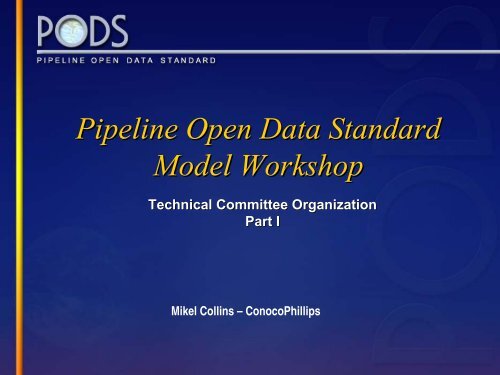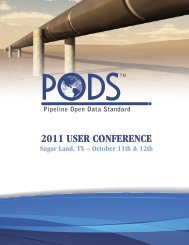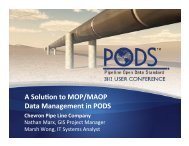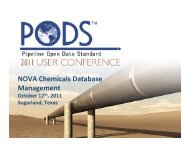Pipeline Open Data Standard Model Workshop - PODS
Pipeline Open Data Standard Model Workshop - PODS
Pipeline Open Data Standard Model Workshop - PODS
You also want an ePaper? Increase the reach of your titles
YUMPU automatically turns print PDFs into web optimized ePapers that Google loves.
<strong>Pipeline</strong> <strong>Open</strong> <strong>Data</strong> <strong>Standard</strong><br />
<strong>Model</strong> <strong>Workshop</strong><br />
Technical Committee Organization<br />
Part I<br />
Mikel Collins – ConocoPhillips
<strong>Pipeline</strong> <strong>Open</strong> <strong>Data</strong> <strong>Standard</strong><br />
Purpose of <strong>Workshop</strong><br />
• High level understanding the <strong>PODS</strong><br />
Organization<br />
• Describe basic <strong>PODS</strong> concepts<br />
• Understand how data ties together<br />
• Share Information
<strong>Pipeline</strong> <strong>Open</strong> <strong>Data</strong> <strong>Standard</strong><br />
Agenda<br />
• Introduction<br />
• Core Review \ Sub-<strong>Model</strong><br />
• Implementation<br />
• Q and A<br />
3<br />
© Copyright 2009 – <strong>PODS</strong> Association, Inc. All Rights Reserved
<strong>Pipeline</strong> <strong>Open</strong> <strong>Data</strong> <strong>Standard</strong><br />
Technical Committee<br />
Presenters<br />
• Mikel Collins (ConocoPhillips)<br />
• Kirk Cameron (New Century Software)<br />
• Michael Ray (Stantec Consulting)<br />
• Bryan Ferguson (BP) – Had to cancel due to illness<br />
4<br />
© Copyright 2009 – <strong>PODS</strong> Association, Inc. All Rights Reserved
<strong>Pipeline</strong> <strong>Open</strong> <strong>Data</strong> <strong>Standard</strong><br />
<strong>Model</strong> <strong>Workshop</strong><br />
Core Review<br />
Part II<br />
Kirk Cameron – New Century Software, Inc.
<strong>Pipeline</strong> <strong>Open</strong> <strong>Data</strong> <strong>Standard</strong><br />
Outline<br />
• Definitions<br />
• Major Design Concepts and Submodels<br />
– Core Tables (Centerline <strong>Model</strong>)<br />
– Stationing<br />
–Events<br />
– Coordinates/Geometries<br />
2<br />
© Copyright 2009 – <strong>PODS</strong> Association, Inc. All Rights Reserved
Release 2.0
Release 3.2<br />
<strong>Pipeline</strong> <strong>Open</strong> <strong>Data</strong> <strong>Standard</strong><br />
© Copyright 2007 – <strong>PODS</strong> Association, Inc. All Rights Reserved<br />
4
<strong>Pipeline</strong> <strong>Open</strong> <strong>Data</strong> <strong>Standard</strong><br />
© Copyright 2007 – <strong>PODS</strong> Association, Inc. All Rights Reserved<br />
5
<strong>Pipeline</strong> <strong>Open</strong> <strong>Data</strong> <strong>Standard</strong><br />
© Copyright 2009 – <strong>PODS</strong> Association, Inc. All Rights Reserved<br />
6
<strong>Pipeline</strong> <strong>Open</strong> <strong>Data</strong> <strong>Standard</strong><br />
Design Concepts – Core Tables<br />
Line<br />
Route<br />
Series<br />
Station Point<br />
• Basic definitions match table<br />
structure<br />
• A line contains many routes<br />
• A route contains many series<br />
• A series has station points<br />
7<br />
© Copyright 2009 – <strong>PODS</strong> Association, Inc. All Rights Reserved
<strong>Pipeline</strong> <strong>Open</strong> <strong>Data</strong> <strong>Standard</strong><br />
Definitions<br />
Route<br />
- continuous section pipe – pipe characteristics don’t matter<br />
- often a route changes at a compressor or pump station<br />
- can be composed of one or more Series<br />
Series<br />
S1 S2 S3 S4 S5<br />
8<br />
© Copyright 2009 – <strong>PODS</strong> Association, Inc. All Rights Reserved
<strong>Pipeline</strong> <strong>Open</strong> <strong>Data</strong> <strong>Standard</strong><br />
Definitions<br />
Route<br />
- Same concept as ESRI “Route”<br />
- Continuous section pipe – pipe characteristics don’t matter<br />
- Often a route changes at a compressor or pump station<br />
- Can be composed of one or more Series<br />
- For small lines, a Route will often be the same as a Line<br />
(one line has only one route)<br />
- Longer transmission lines may have two or more routes<br />
9<br />
© Copyright 2009 – <strong>PODS</strong> Association, Inc. All Rights Reserved
<strong>Pipeline</strong> <strong>Open</strong> <strong>Data</strong> <strong>Standard</strong><br />
Route - Example<br />
Old Style River Crossing<br />
Route 2<br />
Line A<br />
Route 1<br />
Route 3<br />
Route 4<br />
Route 5<br />
Route 6<br />
Route 7<br />
Route 8<br />
Site/Station<br />
Line B<br />
Line B<br />
Route 1 Route 2<br />
Site/Station<br />
Route 1<br />
Line C<br />
Line C<br />
10<br />
© Copyright 2009 – <strong>PODS</strong> Association, Inc. All Rights Reserved
<strong>Pipeline</strong> <strong>Open</strong> <strong>Data</strong> <strong>Standard</strong><br />
Route Table<br />
11<br />
© Copyright 2009 – <strong>PODS</strong> Association, Inc. All Rights Reserved
<strong>Pipeline</strong> <strong>Open</strong> <strong>Data</strong> <strong>Standard</strong><br />
Definitions<br />
Line<br />
- an organizational grouping of routes<br />
- usually follows business naming convention for lines<br />
Route 1<br />
Line 'A'<br />
Line 'B'<br />
R2<br />
R3<br />
R4<br />
Line 'C'<br />
12<br />
© Copyright 2009 – <strong>PODS</strong> Association, Inc. All Rights Reserved
<strong>Pipeline</strong> <strong>Open</strong> <strong>Data</strong> <strong>Standard</strong><br />
Lines - Example<br />
Line B<br />
Line A<br />
Line C<br />
Line A1<br />
Line D<br />
13<br />
© Copyright 2009 – <strong>PODS</strong> Association, Inc. All Rights Reserved
<strong>Pipeline</strong> <strong>Open</strong> <strong>Data</strong> <strong>Standard</strong><br />
Line Table<br />
14<br />
© Copyright 2009 – <strong>PODS</strong> Association, Inc. All Rights Reserved
<strong>Pipeline</strong> <strong>Open</strong> <strong>Data</strong> <strong>Standard</strong><br />
Definitions<br />
Series<br />
- a continuous range of engineering stationing<br />
- change series on a new route or at a station equation<br />
- allows database to handle station equations<br />
10+00 BK =<br />
0+00 AH<br />
5+00 BK =<br />
7+00 AH<br />
Series<br />
15<br />
© Copyright 2009 – <strong>PODS</strong> Association, Inc. All Rights Reserved
<strong>Pipeline</strong> <strong>Open</strong> <strong>Data</strong> <strong>Standard</strong><br />
Series Table<br />
16<br />
© Copyright 2009 – <strong>PODS</strong> Association, Inc. All Rights Reserved
<strong>Pipeline</strong> <strong>Open</strong> <strong>Data</strong> <strong>Standard</strong><br />
Understanding Measures<br />
• Route and Measure uniquely identify positions on the<br />
pipeline<br />
• Measures are “Continuous Stationing”<br />
– Measures are a set of continuous values that start at 0 for<br />
the beginning of each route.<br />
– The measure is calculated based on the series definitions<br />
and station values. This accounts for station equations.<br />
• The measure at the end of the route shows the total<br />
length of the route<br />
• <strong>PODS</strong> uses two linear referencing schemes<br />
– Line/Series/Station – typically used by users<br />
– Route/Measure – typically used by applications<br />
17<br />
© Copyright 2009 – <strong>PODS</strong> Association, Inc. All Rights Reserved
<strong>Pipeline</strong> <strong>Open</strong> <strong>Data</strong> <strong>Standard</strong><br />
<strong>Pipeline</strong> Stationing - Example<br />
New (Orange) pipe is inserted in a reroute. In this example,<br />
the reroute is 200’ longer than the original pipe. The original<br />
pipe is assigned Series 100.<br />
Line Route Series Stationing<br />
Measures<br />
AB 1 100 0+00 to 20+00 (Active pipe) 0 to 2000<br />
AB (new) (new) 0+00 to 12+00 (1200 foot reroute pipe)<br />
Reroute is 1200’<br />
0+00 5+00 10+00 15+00 20+00<br />
18<br />
© Copyright 2009 – <strong>PODS</strong> Association, Inc. All Rights Reserved
<strong>Pipeline</strong> <strong>Open</strong> <strong>Data</strong> <strong>Standard</strong><br />
<strong>Pipeline</strong> Stationing - Example<br />
The original pipe is abandoned or reclaimed. The length of the<br />
original pipe was 1000 feet. The length of the reroute is 1200<br />
feet. In the next slide we will adjust stationing for the reroute.<br />
Reroute is 1200’<br />
Abandon or Reclaim 1000’<br />
0+00 5+00 10+00 15+00 20+00<br />
19<br />
© Copyright 2009 – <strong>PODS</strong> Association, Inc. All Rights Reserved
<strong>Pipeline</strong> <strong>Open</strong> <strong>Data</strong> <strong>Standard</strong><br />
<strong>Pipeline</strong> Stationing - Example<br />
The reroute stationing continues from the original survey. The<br />
upsream tie-in for the Reroute is at 5+00. The downstream tiein<br />
for the reroute is 17+00 (back) and 15+00 (ahead). The<br />
stationing downstream of the reroute is not affected.<br />
10+00<br />
15+00 17+00<br />
Reroute is 1200’<br />
0+00 5+00<br />
15+00 20+00<br />
20<br />
© Copyright 2009 – <strong>PODS</strong> Association, Inc. All Rights Reserved
<strong>Pipeline</strong> <strong>Open</strong> <strong>Data</strong> <strong>Standard</strong><br />
<strong>Pipeline</strong> Stationing - Example<br />
Series is used to track continuous stationing. Here one Series<br />
starts at 0+00 and ends at 17+00. Another Series starts at<br />
15+00 and ends at 20+00.<br />
10+00<br />
15+00 17+00<br />
Station Equation<br />
Back 17+00<br />
Ahead 15+00<br />
Reroute is 1200’<br />
0+00 5+00<br />
15+00 20+00<br />
21<br />
© Copyright 2009 – <strong>PODS</strong> Association, Inc. All Rights Reserved
<strong>Pipeline</strong> <strong>Open</strong> <strong>Data</strong> <strong>Standard</strong><br />
<strong>Pipeline</strong> Stationing - Series<br />
Line Route Series Stationing<br />
Measures<br />
AB 1 100 0+00 to 17+00 (Active pipe) 0 to 1700<br />
AB 1 200 15+00 to 20+00 (Active pipe) 1700 to 2200<br />
AB 2 9000 5+00 to 15+00 (Abandoned pipe) 0 to 1000<br />
10+00<br />
15+00 17+00<br />
Station Equation<br />
Back 17+00<br />
Ahead 15+00<br />
1200’ Reroute<br />
0+00 5+00<br />
15+00 20+00<br />
22<br />
© Copyright 2009 – <strong>PODS</strong> Association, Inc. All Rights Reserved
<strong>Pipeline</strong> <strong>Open</strong> <strong>Data</strong> <strong>Standard</strong><br />
<strong>Pipeline</strong> Stationing - Route<br />
Line Route Series Stationing<br />
Measures<br />
AB 1 100 0+00 to 17+00 (Active pipe) 0 to 1700<br />
AB 1 200 15+00 to 20+00 (Active pipe) 1700 to 2200<br />
AB 2 9000 5+00 to 15+00 (Abandoned pipe) 0 to 1000<br />
10+00<br />
15+00 17+00<br />
Station Equation<br />
Back 17+00<br />
Ahead 15+00<br />
1200’ Reroute<br />
0+00 5+00<br />
15+00 20+00<br />
23<br />
© Copyright 2009 – <strong>PODS</strong> Association, Inc. All Rights Reserved
<strong>Pipeline</strong> <strong>Open</strong> <strong>Data</strong> <strong>Standard</strong><br />
A More Complex Example<br />
Line Route Series Stationing<br />
Measures<br />
AB 1 100 0+00 to 21+00 (Active pipe) 0 to 2100<br />
AB 1 200 18+00 to 20+00 (Active pipe) 2100 to 2300<br />
AB 2 9000 5+00 to 15+00 (Abandoned pipe) 0 to 1000<br />
AB 3 9100 15+00 to 17+00 (Abandoned pipe) 0 to 200<br />
AB 3 9200 15+00 to 18+00 (Abandoned pipe) 200 to 500<br />
10+00<br />
15+00<br />
21+00<br />
Station Equation<br />
Back 21+00<br />
Ahead 18+00<br />
First Reroute<br />
0+00 5+00<br />
15+00 20+00<br />
Station Equation 18+00<br />
24<br />
© Copyright 2009 – <strong>PODS</strong> Association, Inc. All Rights Reserved
<strong>Pipeline</strong> <strong>Open</strong> <strong>Data</strong> <strong>Standard</strong><br />
Definitions<br />
Station Point<br />
- a unique point on the pipeline where something of interest<br />
happens – unique by Line, Series, Station<br />
- Examples: Pipe change, coating change, crossing, etc.<br />
Station<br />
123+45<br />
Station<br />
123+60<br />
25<br />
© Copyright 2009 – <strong>PODS</strong> Association, Inc. All Rights Reserved
<strong>Pipeline</strong> <strong>Open</strong> <strong>Data</strong> <strong>Standard</strong><br />
Station Points<br />
SP ID<br />
Series / Station<br />
Milepost<br />
Measure<br />
192<br />
100 100+00<br />
1.8939<br />
10000<br />
281<br />
100 140+00<br />
2.6515<br />
14000<br />
172<br />
100 175+00<br />
3.3143<br />
17500<br />
102<br />
100 185+00 (BK)<br />
3.5037<br />
18500<br />
311<br />
200 175+00 (AH)<br />
3.5037<br />
18500<br />
182<br />
200 185+00<br />
3.6931<br />
19500<br />
151<br />
200 200+00<br />
3.9772<br />
21000<br />
192 281<br />
172 151<br />
100+00 175+00 200+00<br />
140+00<br />
26<br />
© Copyright 2009 – <strong>PODS</strong> Association, Inc. All Rights Reserved
<strong>Pipeline</strong> <strong>Open</strong> <strong>Data</strong> <strong>Standard</strong><br />
Station Point Table<br />
27<br />
© Copyright 2009 – <strong>PODS</strong> Association, Inc. All Rights Reserved
<strong>Pipeline</strong> <strong>Open</strong> <strong>Data</strong> <strong>Standard</strong><br />
Design Concepts –<br />
Coordinates and Geometries<br />
Line<br />
Location – station points with<br />
known coordinates<br />
Coordinate Source<br />
Route<br />
Coordinates – global coordinate<br />
warehouse<br />
Coordinates<br />
Centerline Geometry<br />
Location<br />
Series<br />
Station Point<br />
Geometry – collection of<br />
coordinates for a specific spatial<br />
representation (geometry)<br />
Coordinate Source – meta data (how<br />
collected, coordinate system)<br />
28<br />
© Copyright 2009 – <strong>PODS</strong> Association, Inc. All Rights Reserved
<strong>Pipeline</strong> <strong>Open</strong> <strong>Data</strong> <strong>Standard</strong><br />
Design Concepts - Core Tables<br />
Line<br />
Route<br />
• Basic definitions match table<br />
structure<br />
Series<br />
Station Point<br />
• A line contains many routes<br />
• A route contains many series<br />
• A series has station points<br />
Event Range<br />
Event Table Event Table Event Table<br />
29<br />
© Copyright 2009 – <strong>PODS</strong> Association, Inc. All Rights Reserved
<strong>Pipeline</strong> <strong>Open</strong> <strong>Data</strong> <strong>Standard</strong><br />
Definitions<br />
Event Range<br />
- Identifies a single Point or Linear Event with a begin<br />
and end Station Point<br />
- Every record in any <strong>PODS</strong> event table has an<br />
Event_Range record<br />
- Begin and End Station Points must be on the same<br />
Route<br />
- Begin Station Point must have lower measure<br />
(upstream) from End Station Point<br />
30<br />
© Copyright 2009 – <strong>PODS</strong> Association, Inc. All Rights Reserved
<strong>Pipeline</strong> <strong>Open</strong> <strong>Data</strong> <strong>Standard</strong><br />
Definitions<br />
Event<br />
- A collection of attributes that are known about the<br />
pipe, its operation or its surroundings (i.e.: pipe<br />
material, coating, weights, foreign crossings, etc.)<br />
- <strong>Data</strong> for each ‘Event’ is stored in a separate table<br />
- Each Event has a begin and end Station_Point<br />
- Point events have the same begin and end<br />
Station_Point<br />
- Each Event Type has a Feature_Table record<br />
31<br />
© Copyright 2009 – <strong>PODS</strong> Association, Inc. All Rights Reserved
<strong>Pipeline</strong> <strong>Open</strong> <strong>Data</strong> <strong>Standard</strong><br />
Event Tables<br />
32<br />
© Copyright 2009 – <strong>PODS</strong> Association, Inc. All Rights Reserved
<strong>Pipeline</strong> <strong>Open</strong> <strong>Data</strong> <strong>Standard</strong>
<strong>Pipeline</strong> <strong>Open</strong> <strong>Data</strong> <strong>Standard</strong><br />
<strong>Model</strong> <strong>Workshop</strong><br />
The Submodels<br />
Part IV<br />
Kirk Cameron – New Century Software, Inc.<br />
Michael Ray – Stantec
<strong>Pipeline</strong> <strong>Open</strong> <strong>Data</strong> <strong>Standard</strong><br />
Objectives<br />
• Overview of selected sub-models<br />
• Features & Events<br />
• Graphic and tabular examples<br />
2<br />
© Copyright 2009 – <strong>PODS</strong> Association, Inc. All Rights Reserved
<strong>Pipeline</strong> <strong>Open</strong> <strong>Data</strong> <strong>Standard</strong><br />
© Copyright 2009 – <strong>PODS</strong> Association, Inc. All Rights Reserved<br />
3
<strong>Pipeline</strong> <strong>Open</strong> <strong>Data</strong> <strong>Standard</strong><br />
Offline Events<br />
Structure
<strong>Pipeline</strong> <strong>Open</strong> <strong>Data</strong> <strong>Standard</strong><br />
Offline Events<br />
© Copyright 2009 – <strong>PODS</strong> Association, Inc. All Rights Reserved<br />
5
<strong>Pipeline</strong> <strong>Open</strong> <strong>Data</strong> <strong>Standard</strong><br />
Offline_Event
<strong>Pipeline</strong> <strong>Open</strong> <strong>Data</strong> <strong>Standard</strong><br />
Offline Events<br />
© Copyright 2009 – <strong>PODS</strong> Association, Inc. All Rights Reserved<br />
7
<strong>Pipeline</strong> <strong>Open</strong> <strong>Data</strong> <strong>Standard</strong><br />
Offline_Cross_Ref
<strong>Pipeline</strong> <strong>Open</strong> <strong>Data</strong> <strong>Standard</strong><br />
© Copyright 2009 – <strong>PODS</strong> Association, Inc. All Rights Reserved<br />
9
<strong>Pipeline</strong> <strong>Open</strong> <strong>Data</strong> <strong>Standard</strong><br />
Offline Cross Ref
<strong>Pipeline</strong> <strong>Open</strong> <strong>Data</strong> <strong>Standard</strong><br />
Offline Events<br />
11<br />
© Copyright 2009 – <strong>PODS</strong> Association, Inc. All Rights Reserved
<strong>Pipeline</strong> <strong>Open</strong> <strong>Data</strong> <strong>Standard</strong><br />
The <strong>PODS</strong> Technical Committee would like to thank everyone for attending and<br />
open the floor to Questions.<br />
Thanks again….<br />
12<br />
© Copyright 2009 – <strong>PODS</strong> Association, Inc. All Rights Reserved
<strong>Pipeline</strong> <strong>Open</strong> <strong>Data</strong> <strong>Standard</strong><br />
<strong>Model</strong> <strong>Workshop</strong><br />
A <strong>PODS</strong> Implementation Forum<br />
Part III<br />
Michael Ray – Stantec
<strong>Pipeline</strong> <strong>Open</strong> <strong>Data</strong> <strong>Standard</strong><br />
Agenda<br />
• Work flow process for inserting a record.<br />
•History<br />
– Inline vs. Offline<br />
– Short look at an inline history record.<br />
Q&A Period<br />
2<br />
© Copyright 2009 – <strong>PODS</strong> Association, Inc. All Rights Reserved
<strong>Pipeline</strong> <strong>Open</strong> <strong>Data</strong> <strong>Standard</strong><br />
Inserting a record into <strong>PODS</strong><br />
Insert Record<br />
Known: Feature Type, Route, Series, and Station<br />
If the series is unknown, the model can be queried to find<br />
a valid series.<br />
Validate Station Point – Is Series valid for Route? Is Station valid for Series?<br />
Is Series valid for Route? (Does this Series exist on this Route?)<br />
No<br />
Location is invalid<br />
Yes<br />
Series is valid for this Route<br />
Is Station valid for this Series?<br />
(Does Station exist between Series begin and end stationing)<br />
Example<br />
No<br />
Location is invalid<br />
Route = 1, Series = 100, Station = 120<br />
Yes<br />
Station is valid for this Series<br />
Route:<br />
1<br />
Route, Series, Station location is valid<br />
Record can be created<br />
Series:<br />
100<br />
Station: 0 500<br />
Route = 1, Series = 100, Station = 120<br />
In this example:<br />
Series 100 is a valid Series for Route 1<br />
Series 100 has valid station values from 0 to 500, Station 120 is valid<br />
Continue<br />
3<br />
© Copyright 2009 – <strong>PODS</strong> Association, Inc. All Rights Reserved
<strong>Pipeline</strong> <strong>Open</strong> <strong>Data</strong> <strong>Standard</strong><br />
Inserting a record into <strong>PODS</strong><br />
Insert Record Continued<br />
Known: Feature Type, Route, Series, and Station<br />
If the series is unknown, the model can be queried to find<br />
a valid series.<br />
Validate Station Point – Is Series valid for Route? Is Station valid for Series?<br />
Route, Series, Station location is valid<br />
Does Station Point record already exist for this Route, Series, Station location?<br />
No<br />
Create new Station_Point record<br />
Insert new record into Location table<br />
Insert new record into Station_Point table<br />
Return Station_ID for new record<br />
Yes<br />
Use existing Station_ID and Location_ID for this event<br />
Station_ID returned<br />
Continue<br />
© Copyright 2009 – <strong>PODS</strong> Association, Inc. All Rights Reserved<br />
4
<strong>Pipeline</strong> <strong>Open</strong> <strong>Data</strong> <strong>Standard</strong><br />
Inserting a record into <strong>PODS</strong><br />
Insert Record Continued<br />
Known: Feature Type, Route, Series, and Station<br />
If the series is unknown, the model can be queried to find<br />
a valid series.<br />
Does location have GPS Point and Coordinates?<br />
No<br />
Do nothing<br />
Yes<br />
Create GPS_Point and Coordinate<br />
Insert new record into Coordinate table<br />
Return Coordinate_ID (Coordinate_GUID) for new record<br />
Insert new record into GPS_Point table<br />
GPS_Point and Coordinate created<br />
(if necessary)<br />
Continue<br />
© Copyright 2009 – <strong>PODS</strong> Association, Inc. All Rights Reserved<br />
5
<strong>Pipeline</strong> <strong>Open</strong> <strong>Data</strong> <strong>Standard</strong><br />
Inserting a record into <strong>PODS</strong><br />
Insert Record Continued<br />
Create Event<br />
Known: Feature Type, Route, Series, and Station<br />
If the series is unknown, the model can be queried to find<br />
a valid series.<br />
Insert new Event_Range record<br />
Pass in Station_ID (or begin/end Station_ID’s)<br />
Return new Event_ID<br />
Update GPS_Point (Ref_Event_GUID) with new Event_ID or Event_GUID<br />
Create Event in attribute table<br />
Insert new attribute record<br />
Pass in Event_ID<br />
Create History<br />
Complete<br />
© Copyright 2009 – <strong>PODS</strong> Association, Inc. All Rights Reserved<br />
6
<strong>Pipeline</strong> <strong>Open</strong> <strong>Data</strong> <strong>Standard</strong><br />
<strong>PODS</strong> History<br />
Inline History<br />
<strong>PODS</strong> history is managed inside the <strong>PODS</strong> database<br />
<strong>PODS</strong> history is managed inside the database.<br />
History is managed through the Effective_From_Date & Effective_To_Date fields<br />
New records are created with the Effective_From_Date populated with current date and<br />
the Current_Indicator_LF = Y<br />
Modified records are managed with the Effective_To_Date populated with the modified<br />
Date and Current_Indicator_LF = N<br />
FEATURE_ID PREVIOUS_EVENT_ID <strong>PODS</strong>_USER CREATE_DATE EVENT_ID ORIGINAL_EVENT_ID EFFECTIVE_FROM_DATE EFFECTIVE_TO_DATE CURRENT_INDICATOR_LF<br />
ECOA 2217068 MIKEJS 6/14/2006 14:04 2218399 121091 8/17/2002 10:14 Y<br />
ECOA 2168774 MIKEJS 6/2/2006 14:25 2217068 121091 8/17/2002 10:14 6/14/2006 14:34 N<br />
ECOA 121091 SHEPASD 3/30/2006 9:25 2168774 121091 8/17/2002 10:14 6/2/2006 14:39 N<br />
ECOA CONOCO 8/17/2002 10:14 121091 121091 8/17/2002 10:14 3/30/2006 9:32 N<br />
© Copyright 2009 – <strong>PODS</strong> Association, Inc. All Rights Reserved<br />
7
<strong>Pipeline</strong> <strong>Open</strong> <strong>Data</strong> <strong>Standard</strong><br />
<strong>PODS</strong> History<br />
Offline History<br />
<strong>PODS</strong> history is managed outside the <strong>PODS</strong> database<br />
<strong>PODS</strong><br />
Table X<br />
Field<br />
Field<br />
Table has a denormalized copy in the history<br />
database. The denormalized version has the<br />
record’s location fields as part of the history.<br />
<strong>PODS</strong> History<br />
Denormalized Table X<br />
Field<br />
Field<br />
Trigger creates a duplicate of the new record In the history database<br />
New records created<br />
<strong>PODS</strong><br />
Trigger<br />
Inserts<br />
Record<br />
<strong>PODS</strong><br />
History<br />
Trigger creates a copy of the modified/deleted record in the history database<br />
Record is modified or deleted<br />
<strong>PODS</strong><br />
Trigger<br />
Inserts<br />
Record<br />
<strong>PODS</strong><br />
History<br />
© Copyright 2009 – <strong>PODS</strong> Association, Inc. All Rights Reserved<br />
8
<strong>Pipeline</strong> <strong>Open</strong> <strong>Data</strong> <strong>Standard</strong><br />
<strong>Model</strong> <strong>Workshop</strong><br />
<strong>PODS</strong> 5 Enhancements
<strong>Pipeline</strong> <strong>Open</strong> <strong>Data</strong> <strong>Standard</strong><br />
GUIDS<br />
• GUID – Globally Unique Identifier<br />
• Generating GUIDs<br />
– Oracle<br />
• Sys_GUID()<br />
–SQL Server<br />
•NewID()<br />
– Other API calls<br />
• .net – GUID.NewGuid<br />
• “936DA01F-9ABD-4d9d-80C7-02AF85C822A8"
<strong>Pipeline</strong> <strong>Open</strong> <strong>Data</strong> <strong>Standard</strong><br />
<strong>PODS</strong> 5.0 Enhancements<br />
• LINE.DESIGNATOR expanded to support line<br />
designators of 50 characters -- varchar2(50)<br />
• NOMINAL_DIAMETER_GCL changes<br />
– Renamed to OUTSIDE_DIAMETER_GCL to avoid<br />
confusion between outside vs. nominal diameters. Also,<br />
new NOMINAL_DIAMTER column added to this lookup<br />
so both outside and nominal values are supported<br />
– Create new PIPE_OUTSIDE_DIAMETER_CL for the<br />
PIPE_SEGMENT table. Values for non-pipe tables<br />
were stored in the common diameter table which<br />
allowed for non-pipe values to be selected for the pipe<br />
segment table
<strong>Pipeline</strong> <strong>Open</strong> <strong>Data</strong> <strong>Standard</strong><br />
<strong>PODS</strong> 5.0 Enhancements<br />
• Normalized the Core<br />
– The STATION_POINT and SERIES tables were modified to remove<br />
denormalized columns. This change caused the following columns<br />
to be removed:<br />
• SERIES -- LINE_ID and LINE_GUID removed<br />
• STATION_POINT – LINE_ID, LINE_GUID, SERIES, ROUTE_ID, and<br />
ROUTE_GUID removed<br />
• NAME column added to domain tables<br />
– Added a “user friendly” column to all of the domain tables. This<br />
NAME column that should appear in applications and on reports
<strong>Pipeline</strong> <strong>Open</strong> <strong>Data</strong> <strong>Standard</strong><br />
<strong>PODS</strong> 5.0 Enhancements<br />
Rename tables to match <strong>PODS</strong> naming conventions<br />
– There were several tables that did not match the <strong>PODS</strong> naming<br />
conventions. The following tables were renamed:<br />
• Rename tables that are referenced by only on table:<br />
– COATING_APPLICATOR_GCL<br />
– CROSSING_TYPE_GCL<br />
– SENSOR_GCL<br />
– WHERE_COATING_APPLIED_GCL<br />
– APPLICATION_GCL<br />
– MATERIAL_DEFECT_TYPE_GCL<br />
– MECHANICAL_DEFECT_TYPE_GCL<br />
• Rename tables that are referenced by more than one table:<br />
– COUNTY_CL<br />
– CATHODIC_PROTECTION_TYPE_CL<br />
– FEATURE_STATUS_CL<br />
– ANOMALY_CATEGORY_CL
<strong>Pipeline</strong> <strong>Open</strong> <strong>Data</strong> <strong>Standard</strong><br />
<strong>PODS</strong> 5.0 Enhancements - Objects<br />
dropped<br />
Fields<br />
• Numeric %_ID fields in all tables<br />
– functionality replaced by %_GUID-equivalent field present in 5.0<br />
• LINE.Operating_Status_CL<br />
– functionality replaced by new STATUS_RANGE table<br />
• ROUTE.Operating_Status_CL<br />
– functionality replaced by new STATUS_RANGE table<br />
• LINE.Product_Type_SCL & Product_Subtype_SCL<br />
– functionality replaced by new PRODUCT_RANGE table
<strong>Pipeline</strong> <strong>Open</strong> <strong>Data</strong> <strong>Standard</strong><br />
<strong>PODS</strong> 5.0 Enhancements - Objects<br />
dropped<br />
Tables<br />
• HCA_BOUNDARY<br />
– superseded by new HCA module<br />
• LINE_INTEREST<br />
– superseded by new OWNER_OPERATOR_RANGE table<br />
• OFFLINE_COMMENTS<br />
– functionality superseded by modified COMMENTS table