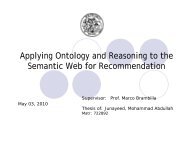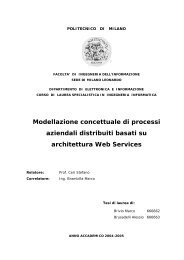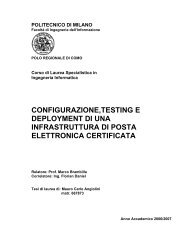Thesis full text (PDF) - Politecnico di Milano
Thesis full text (PDF) - Politecnico di Milano
Thesis full text (PDF) - Politecnico di Milano
You also want an ePaper? Increase the reach of your titles
YUMPU automatically turns print PDFs into web optimized ePapers that Google loves.
The user can add a new interest in his interest list by clicking on the “Add Interest” link on the<br />
top right corner of the page. Also he can review the invitations sent from any group or sent by<br />
another user by clicking on “View Invitation” link.<br />
The user can also view the recommended information from the group. This information will be<br />
available on the current user’s profile page when the current user is a member of a group and<br />
another member from the same group added any interest to his profile. The system will<br />
automatically recommend this information to the current user as “Recommendation from<br />
Group”. The current user can accept this as his personal interest also by clicking on the “Accept”<br />
link.<br />
Figure 4.13 is showing the step by step procedure of sen<strong>di</strong>ng a friend invitation to another user<br />
in WebML perspective. After inserting the information correspon<strong>di</strong>ng to the entry form we will<br />
create a new instance (in this case “CreateFriendInvitationIns” ) by the “Add Instance” unit and<br />
then using the “Add Property Value” unit we will add the property value of the newly created<br />
instance. Here, the “From User” field of the entry unit is preloaded with the current user value. If<br />
we can create the instance and add the property value success<strong>full</strong>y we will return to “Invitation”<br />
page otherwise if any error occurs we will go to the “Invitation Error Page”.<br />
Figure 4.13: WebML view for an Invitation<br />
Figure 4.14 is showing the “Invitation” page in the browser perspective i.e. it is the equivalent<br />
representation of what we have implemented in the figure 4.13 using the components. Here, the<br />
80


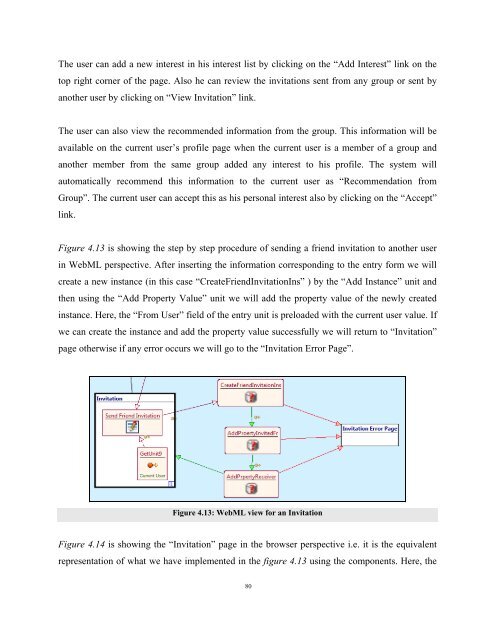
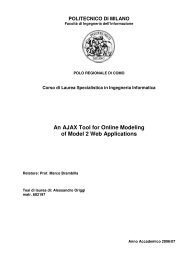

![Full text preview of the chapter [PDF] - Politecnico di Milano](https://img.yumpu.com/44021924/1/180x260/full-text-preview-of-the-chapter-pdf-politecnico-di-milano.jpg?quality=85)