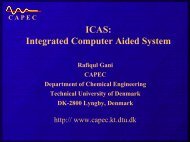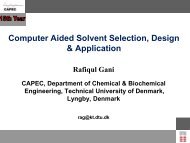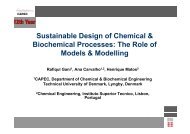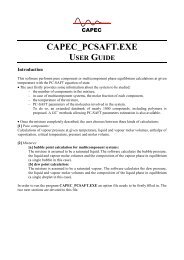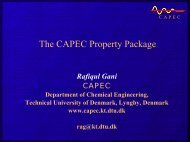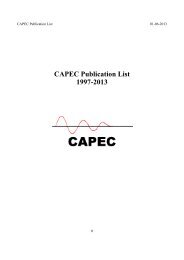Solvent Selection through ICAS-ProCAMD - CAPEC
Solvent Selection through ICAS-ProCAMD - CAPEC
Solvent Selection through ICAS-ProCAMD - CAPEC
Create successful ePaper yourself
Turn your PDF publications into a flip-book with our unique Google optimized e-Paper software.
<strong>Solvent</strong> <strong>Selection</strong> <strong>through</strong> <strong>ICAS</strong>-<strong>ProCAMD</strong><br />
Tutorial Document<br />
By<br />
Rafiqul Gani<br />
June 2010<br />
Department of Chemical & Biochemical Engineering<br />
Technical University of Denmark,<br />
DK-2800 Lyngby, Denmark<br />
www.capec.kt.dtu.dk
<strong>Solvent</strong> selection <strong>through</strong> <strong>ICAS</strong>-<strong>ProCAMD</strong>: Tutorial document<br />
CONTENTS<br />
Chapter Title Page<br />
1.0 Computer Aided Molecular Design 1<br />
1.1 CAMD problem formulation 1<br />
1.2 Methods of solution 2<br />
1.3 Issue & Needs 5<br />
2.0 Introduction to ProCamd 12<br />
2.1 Overview of ProCamd features 12<br />
3.0 Tutorials with ProCamd 20<br />
3.1 <strong>Solvent</strong> search for vapour –liquid separation 20<br />
Acetone-chloroform separation 20<br />
Azeotropic mixture 40<br />
3.2 <strong>Solvent</strong> search for liquid-liquid separation 42<br />
3.3 <strong>Solvent</strong>-based solid separation (solvent substitution) 46<br />
3.4 <strong>Solvent</strong>s for organic synthesis 53<br />
<strong>Solvent</strong> selection for single reaction 53<br />
3.5 Design of large molecules 60<br />
3.6 Design of refrigerants 60<br />
Appendix A <strong>CAPEC</strong> Database manager 62<br />
Appendix B SLE Calculations & <strong>ICAS</strong> utility 68<br />
Appendix C Additional exercises 76<br />
Appendix D Decomposition based strategy for CAMD 81<br />
Appendix E Target property selection for solvent-based separation 84
1. Computer Aided Molecular Design<br />
The objective of this section of the tutorial document is to present to the reader, a brief<br />
description of computer aided molecular design in terms of problem definition, methods<br />
of solution, and the issues and needs with respect to CAMD problem formulation and<br />
solution.<br />
1. 1 CAMD PROBLEM DEFINITION<br />
Computer aided molecular design (CAMD) problems are defined as<br />
Given a set of building blocks and a specified set of target properties;<br />
Determine the molecule or molecular structure that matches these properties.<br />
In this respect, it is the reverse problem of property prediction where given the identity of<br />
the molecule and/or the molecular structure, a set of target properties is calculated.<br />
CAMD maybe performed at various levels of size and complexity of molecular structure<br />
representation. Most CAMD methods and tools used in PSE/CAPE applications, work at<br />
the macroscopic level where the molecular structure is represented by groups (Harper et<br />
al. 1999) and/or connectivity indices (Camarda and Maranas 1999). An evolutionary<br />
based CAMD method for design of fuel additives has been proposed by Sundaram et al.<br />
(2001). Recent applications of CAMD has been reported by Gani et al. (2006, 2008) in<br />
the area of solvents for organic synthesis and by Satyanarayana et al (2009) in the area of<br />
polymer design. Figure 1 (from Harper et al. 1999) illustrates a typical group contribution<br />
based CAMD method, where the pre-design phase defines the basic needs, the design<br />
phase determines the feasible candidates (generates molecules and tests for desired<br />
properties) and the post-design phase performs higher level analysis of the molecular<br />
structure and the final selection of the product. The post-design phase may also address<br />
the question of manufacturing the designed product. CAMD methods based on<br />
macroscopic properties are suitable for design of relatively smaller molecules either as<br />
chemical products or as additives (or ingredients) for formulated products<br />
1
For design of more complex and relatively larger molecules such as drugs, pesticides and<br />
specialty chemicals, molecular modelling based CAMD methods have been reported<br />
(Livingstone, 1995). Structure-based drug design has emerged as a valuable tool in<br />
medicinal chemistry where the integration of structure-based methods, virtual screening,<br />
and combinatorial chemistry is necessary. As the chemical product design involves<br />
molecules of larger size, distinction among isomers and or different molecular structures<br />
for the same chemical compound type become more important. Consequently, the<br />
molecular structural representation becomes more complex using smaller and smaller<br />
scales while the property prediction becomes more specialized.<br />
Pre-design<br />
Design (Start)<br />
"I want acyclic<br />
alcohols, ketones,<br />
aldehydes and ethers<br />
with solvent properties<br />
similar to Benzene"<br />
Interpretation to<br />
input/constraints<br />
A set of building blocks:<br />
CH3, CH2, CH, C, OH,<br />
CH3CO, CH2CO, CHO,<br />
CH3O, CH2O, CH-O<br />
+<br />
A set of numerical<br />
constraints<br />
A collection of group<br />
vectors like:<br />
3 CH3, 1 CH2, 1 CH,<br />
1 CH2O<br />
All group vectors<br />
satisfy constraints<br />
Design (Higher levels)<br />
Start of Post-design<br />
2.order<br />
group<br />
CH 3<br />
CH 2<br />
O<br />
CH 2 CH 3<br />
CH<br />
CH 3<br />
CH 3<br />
Refined property<br />
estimation. Ability to<br />
estimate additional<br />
properties or use<br />
alternative methods.<br />
CH 3<br />
CH 2<br />
O<br />
CH 2 CH 3<br />
CH<br />
CH 3<br />
CH 3<br />
Group from<br />
other GCA<br />
method<br />
CH 3<br />
CH 2<br />
O<br />
CH<br />
CH 2<br />
CH 3<br />
Rescreening against<br />
constraints.<br />
CH 3<br />
CH 2<br />
O<br />
CH<br />
CH 2<br />
CH 3<br />
Figure 1: Basic steps of CAMD<br />
1.2 METHODS OF SOLUTION<br />
The main steps of any CAMD method are to generate chemically feasible molecular<br />
structures, to estimate the target properties for the generated structures and to<br />
screen/select those that satisfy the specified property constraints. Methods employing the<br />
generate & test approach (see Fig. 2) perform these steps sequentially, methods<br />
employing mathematical programming perform the steps simultaneously while hybrid<br />
methods decompose the problem into sub-problems and allow the use of different<br />
2
solution approaches to the different sub-problems. In the text below, a few representative<br />
CAMD methods are discussed.<br />
Start<br />
Candidate<br />
selection<br />
(final verification/<br />
comparison<br />
using rigorous<br />
simulation and<br />
experimental<br />
procedures)<br />
Promising<br />
candidates have<br />
been identified<br />
No suitable<br />
solutions (due to<br />
performance,<br />
economic or<br />
safety concerns)<br />
Problem<br />
formulation<br />
(identify the<br />
goals of the<br />
design operation)<br />
Finish<br />
Result<br />
analysis and<br />
verification<br />
(analyse the<br />
suggested<br />
compounds<br />
using external<br />
tools)<br />
Method and<br />
constraint<br />
selection<br />
(specify the<br />
design criteria<br />
based on the<br />
problem<br />
formulation)<br />
CAMD<br />
Solution<br />
(identify<br />
compound<br />
having the<br />
desired<br />
properties)<br />
Figure 2: Multi-level hybrid CAMD method of solution<br />
Cabezas et al. (2000) developed a database approach with interactive search for the<br />
appropriate solvent where the main tools needed are properties databases, target property<br />
estimation systems and a knowledge-based system for guiding the user <strong>through</strong> the<br />
solvent selection and screening steps. Note that because it is based on a search of the<br />
database, it therefore does not need to generate molecular structures. Harper and Gani<br />
(2000) proposed a multi-step, multi-level hybrid CAMD method that combines group<br />
contribution approach at a lower level and a molecular modelling approach at a higher<br />
level (see Fig. 3). At the lower levels, however, group contributions include first-order as<br />
well as second-order groups that are able to represent the molecular structural differences<br />
of some isomers.<br />
3
Figure 3: Multi-step and multi-level hybrid CAMD method<br />
Venkatasubramanian et al. (1995) proposed the use of genetic algorithms with groups as<br />
the building blocks for polymer design. Camarada and Maranas (1999) and Duvedi and<br />
Achenie (1996) proposed the use of optimisation techniques to determine the optimal<br />
molecule with Camarada and Maranas employing connectivity indices while Duvedi and<br />
Achenie employing groups, respectively, for molecular structure representations. The<br />
problems solved with these methods all refer to small (solvent) molecules, although,<br />
repeat units of polymers, refrigerants and process fluids have also been designed <strong>through</strong><br />
these methods.<br />
QSAR based CAMD methods have been developed for design of large molecules. Sippl<br />
et al. (2001) recently described the construction, validation and application of a structurebased<br />
3D QSAR model of novel acetylcholinesterase inhibitors. A generate and test<br />
approach was employed, where the target was a desired inhibitor activity (a macroscopic<br />
property) but the molecular structure that provides the desired target is obtained <strong>through</strong><br />
study of binding conformation of protein-inhibitor complexes. Methods employing<br />
optimization techniques related to complex molecule design have also been reported, for<br />
example, by Moore et al. (2000), who developed a predictive model for DNA<br />
recombination for the generation of novel enzymes. Klepeis and Floudas (2000)<br />
employed a combination of molecular dynamics and advanced mathematical techniques<br />
to protein structure prediction. Other examples of combination of higher-level modeling<br />
4
and molecular design can be found in the papers published in the Journal of Computer<br />
Aided Molecular Design.<br />
1.2.1 Hybrid CAMD Method of Solution<br />
The solution of all CAMD problems could be divided into the following four main steps.<br />
Step 1: Problem Formulation – here, the CAMD problem is defined in terms of target<br />
properties (both the identity of the property as well as their target values).<br />
Step 2: Initial Search - generate initial list of candidates <strong>through</strong> a search of a database (if<br />
available, for example, <strong>CAPEC</strong> database). This provides a good idea of which types of<br />
molecules one should be looking for. Note that the search should be made only with<br />
respect to the pure component target properties as a search with respect to mixture<br />
properties may not be possible.<br />
Step 3: Generate and Test - use any CAMD technique (and software, for example,<br />
<strong>ProCAMD</strong>) to automatically generate and test candidates. The selected CAMD technique<br />
should be able to generate molecular structures and evaluate their properties with respect<br />
to the specified target properties.<br />
Step 4: Verification – here, the selected candidates are further analyzed in terms of their<br />
performance when they are applied for their designed use. Models capable of simulating<br />
their performance in their process of application are needed. These models may be<br />
process simulation models (for example, <strong>ICAS</strong>SIM or <strong>ICAS</strong>-utility) as well as product<br />
application models (such as delivery of an active ingredient).<br />
1.3 ISSUES & NEEDS<br />
Problem Definition: Identifying the needs of the chemical product <strong>through</strong> a set of target<br />
properties is a very important first step for all CAMD methods. Hostrup et al. (1999)<br />
include this as a pre-design step and propose the use of a knowledge-based system to<br />
guide the user in identifying the target properties as well as selecting the corresponding<br />
property values. Their examples, however, cover only solvent selection/design problems.<br />
Therefore, there is a need to develop knowledge based systems that may guide the<br />
chemical product designer to not only identify the target properties but also to specify<br />
5
their target (goal) values for a large range of chemical product design problems. The<br />
selection of target properties should also be closely linked with what can be estimated<br />
(and therefore, computed) and what must be measured? The knowledge-based system can<br />
help to reduce the number of experiments or to focus on a few specialized measurements<br />
from which a number of other target properties may be estimated. For example, if the<br />
solvent molecule type for a complex (large multifunctional molecule) solute can be<br />
identified, then experiments to measure solubility can be concentrated on some<br />
representatives of the identified molecular type to generate not only the unavailable<br />
property model parameters but also to identify the desired solvent. Note that because of<br />
the complex molecular structure of the solute, it is unlikely that the needed property<br />
model parameters would be available at the start of the problem solution.<br />
1.3.1 CAMD Methods & Tools<br />
Assuming that the target properties have been identified and their goal values have been<br />
specified, the main issues with all types of CAMD methods are the following:<br />
How to generate molecular structures?<br />
How to represent the molecular structure?<br />
What level of molecular structural information will be used?<br />
How the target properties will be obtained (calculated and/or measured)?<br />
The complexity of the problem may be understood from the numbers of isomers that can<br />
be generated as a function of carbon number. As the carbon numbers for each molecular<br />
type increase, so does the number of possible isomers. So, to address the questions above,<br />
one needs to consider very carefully, the molecular structural parameters that would be<br />
used to represent the molecules. These same parameters will also need to be used for<br />
estimating the target properties. It can be noted that most group contribution based<br />
methods design small molecules and therefore, do not need to handle too many isomers.<br />
However, unless the groups are able to distinguish between isomeric structures, these<br />
methods would not be able to consider them. Also, since in this case, many different<br />
types of molecules are investigated, the number of candidates may still be quite large.<br />
The design of large complex molecules, on the other hand, mainly depends on differences<br />
6
in molecular structures of isomers or of molecular conformations of a particular<br />
molecular type. Therefore, in this case, molecular structures are represented at the<br />
mesoscopic and/or microscopic level and property estimation methods that use these<br />
variables are needed. In this case also, the number of candidates is very large because<br />
there may be too many isomers.<br />
The corresponding needs for a CAMD method are the following:<br />
A tool for molecular structure representation at different scales.<br />
A tool for molecular structure generation (based on a set of rules that will ensure<br />
the generation of feasible chemical structures).<br />
Tools for analyzing molecular structural stability.<br />
Tools for target property estimation.<br />
o A tool for property estimation method selection (including identifying<br />
which properties can be estimated for which database and/or experimental<br />
techniques need to be used).<br />
o A library of property estimation models (methods and tools) that are<br />
particularly suitable for computer aided applications.<br />
A method of solution for the CAMD problem (the two inner steps of the design<br />
process).<br />
Since it appears that multiple property models at different scales or levels of molecular<br />
structural variables will need to be considered if the isomers and/or multiple<br />
conformations are also going to be considered, a communication (link) between lower<br />
level modelling tools and higher levelling model tools also need to be established. Harper<br />
and Gani (2000) established such a link for their hybrid CAMD method. The idea is to<br />
first establish the molecular type in the search/design <strong>through</strong> macroscopic properties and<br />
then to link the promising candidates to higher-level mesoscopic or microscopic methods<br />
for more detailed analysis. One starts with a molecular description at the group level,<br />
which is then converted to a 2-dimensional atomic representation at the atomic level. This<br />
is then passed to molecular modelling software that converts the atomic representation to<br />
a 3-dimensional model, which is then optimized to obtain the final 3-dimensional<br />
7
structure. Once the optimized structure has been obtained, a whole range of descriptors<br />
and properties may be estimated.<br />
1.3.2 Property Models<br />
The application range of the property model is directly related to the application range of<br />
the CAMD method since every property model has its limits of application range.<br />
Selecting the property model, therefore, implicitly defines the search space and therefore,<br />
there is a need to develop property models that can be used reliably outside its boundary<br />
of application range (at least for some additional region).<br />
Target properties usually include pure component as well as mixture properties and the<br />
selection of the property estimation model(s) raises other issues & needs, for example,<br />
uncertainties in property estimations, availability of model parameters and size of the<br />
search space. Maranas (1997) has incorporated the uncertainty of property estimation<br />
methods within the CAMD problem definition. Another difficulty is associated with<br />
unavailable model parameters. If model parameters are not available for a generated<br />
molecule and a corresponding property, that generated molecule can no longer be<br />
considered as one of the candidates since its properties cannot be estimated. This may<br />
eliminate a potentially optimal molecule. The need therefore is to develop property<br />
estimation models with fewer parameters but having larger application ranges (see for<br />
example, Gani et al., 2005 where atom-connectivity has been used to predict the missing<br />
group parameters). In principle, property models suitable for CAMD methods need to be<br />
predictive. Therefore, further development of CAMD methods for applications in<br />
structured products and formulations is closely related to the availability and usability of<br />
the needed property models.<br />
For design of complex molecules where a higher level of molecular structural<br />
information need to be considered in order to search among isomers, the CAMD methods<br />
usually employ problem specific models based on property-molecular structural<br />
relationships. Because the molecular structure plays an important role in the estimation of<br />
properties related to the design of these large molecules, QSAR based methods have<br />
8
ecome quite popular for these types of design problems. Properties estimated <strong>through</strong><br />
parameters obtained from dynamic modelling and/or molecular modelling is necessary<br />
when microscopic and/or mesoscopic scales have been employed for molecular structural<br />
representations. The need is to develop special quantitative property models based on the<br />
data generated from dynamic and/or molecular modelling plus any available experimental<br />
data. The property estimation task could be arranged on a hierarchy based on the<br />
computational effort and cost related to obtaining a property value. Obviously, the<br />
experimental measurement of the property should be at one (high) end and simple, firstorder<br />
group contribution methods could be at the other (low) end. The largest number of<br />
compounds of different types is handled at the lower end and as one proceeds upwards,<br />
the number of compounds of different types decrease but the number of isomers that can<br />
be handled increase. In this way, the computationally intensive calculations are saved<br />
only for those candidates that have satisfied all other constraints based on the lower level<br />
property models. An example of such a hierarchy is given <strong>through</strong> the listed properties in<br />
Table 1. Note that even in this approach, the uncertainties of prediction accuracy may<br />
eliminate some candidates. On the other hand, the method would systematically move<br />
towards the solution, provide useful insights and keep the computational load at a<br />
manageable level. Note that if pure component and mixture properties were needed in a<br />
CAMD problem, the pure component properties would be estimated first. This would<br />
reduce the computational load significantly for the estimation of mixture properties. Also,<br />
this may make the mixture property model more acceptable since some molecules that<br />
could not otherwise be handled would be removed due to a specified property constraint<br />
and not because of unavailable model parameters.<br />
Typical pure component (macroscopic) properties are boiling points, melting points, heat<br />
of vaporization, partition coefficients, viscosity, surface tension, thermal conductivity,<br />
solubility parameter and many more. Typical properties from molecular modelling or<br />
quantum mechanics are bond energies, interaction energies, binding energies, etc. When<br />
working with large complex molecules, the structural changes in the molecular structure<br />
(for example, in isomers) need to be observed in a defined activity or property. Therefore,<br />
9
special QSAR based models are developed and used in design of special purpose<br />
molecules (as in Sippl et al. (2001)).<br />
Table 1: List of properties arranged in a hierarchical order.<br />
Hierarchy Property type Property Calculation<br />
1 Primary Critical temperature Additive methods<br />
Critical pressure<br />
Critical volume<br />
Normal boiling point<br />
Normal melting point<br />
Heat of vaporization at 298 K<br />
Heat of fusion at 298 K<br />
Dipole moment<br />
Gibbs energy of formation at 298 K<br />
Solubility parameter<br />
Log P<br />
Log W s<br />
(group contribution,<br />
atomic contribution,<br />
connectivity index,<br />
etc.); QSAR;<br />
molecular modelling<br />
2 Secondary Surface tension f (Sol Par)<br />
Refractive index<br />
f (Sol Par)<br />
Acentric factor f (T c , P c , T b )<br />
H v at T b f (T c , P c , T b )<br />
Entropy of formation at 298 K f (H f , G f )<br />
3 Functional Vapour pressure f (T c , P c , , T)<br />
Density (liquid) f (T c , P c , T b , , T)<br />
Diffusion coefficient f (V m , T b , T)<br />
Thermal conductivity f (T c , M w , T b , T)<br />
Solubility parameter f (V m , H v , T)<br />
4 Mixture Activity coefficient f (T, x); f (T, P, x)<br />
Fugacity coefficient f (T, P, x)<br />
Density (liquid) f (T, P, x)<br />
Saturation temperature f (P, V, T)<br />
Saturation pressure f (P, V, T)<br />
Solubility (liquid) f (, x, T, P)<br />
Solubility (solid) f (, x, T, P)<br />
In the area of mixture properties, solubilities of solids, liquids and gases in solvents is a<br />
very common target property, mixture viscosities and diffusivity are also quite common<br />
for CAMD problems dealing with solvents. Properties related to different combinations<br />
of phase equilibrium involving vapour, liquid and solid are quite common. If the solute<br />
molecules are not large and complex, macroscopic properties from group-contribution<br />
methods are usually sufficient, provided the necessary group parameters are available.<br />
10
For large, complex molecules and or higher-level property modelling, special models<br />
based on quantitative structure relationships may need to be developed.<br />
NOTE: See also the manuals for <strong>ICAS</strong>, ProPred, <strong>ICAS</strong>-MoT (available under<br />
“<strong>CAPEC</strong>\<strong>ICAS</strong>\docs” on the drive where <strong>ICAS</strong> has been installed)<br />
Selected References<br />
1. Harper, P.M., Gani, R. (2000). A multi-step and multi-level approach for computer<br />
aided molecular design. Computers & Chemical Engineering, 24, 2-7, 677.<br />
2. Rafiqul Gani, Concepción Jiménez-González, David J.C. Constable, 2005, Method<br />
for selection of solvents for promotion of organic reactions,<br />
Computers & Chemical Engineering, 29, 1661-1676<br />
3. Gani, R., Harper, P.M., Hostrup, M. (2005). Automatic creation of missing groups<br />
<strong>through</strong> connectivity index for pure-component property prediction. Industrial &<br />
Engineering Chemistry Research, 44, 7262.<br />
4. Gani, R., Gomez, P. A., Folić, M., Jiménez-González, C., Constable, D.J.C. 2008, <strong>Solvent</strong>s<br />
in organic synthesis: Replacement and multi-step reaction systems. Computers and<br />
Chemical Engineering, 32, 2420-2444.<br />
5. Kavitha C. Satyanarayana, Rafiqul Gani, Jens Abildskov, 2009, Computer aided<br />
polymer design using group contribution plus property models, Computers and<br />
Chemical Engineering, 33, 1004-1013.<br />
11
2. Introduction to ProCamd<br />
2.1 Overview of the ProCamd features<br />
The user-interface of ProCamd consists of a specifications section and a results section.<br />
The user defines a CAMD problem by filling out only the necessary details of the<br />
following six problem specification pages.<br />
In the text below, each of the six sections are explained.<br />
2.1.1 General Problem Control<br />
1. Preselect molecule types<br />
<br />
<br />
<br />
Select the molecule type (acyclic,<br />
cyclic or aromatic).<br />
Select “isomer” generation option,<br />
if necessary<br />
Select the specific molecule type<br />
(preselection of molecule types<br />
automatically selects the groups to<br />
be used as building blocks)<br />
12
2. Backbone generation<br />
Select “backbone generation”<br />
option if incomplete structures are<br />
to be generated.<br />
Give the maximum and minimum<br />
number of free connections<br />
3a. Select user-specified compounds<br />
3b. Select the size of molecules<br />
3c. Database search option<br />
3d. Screening of properties from ProPred<br />
<br />
<br />
<br />
<br />
User-specified compounds can be<br />
given by defining the molecules in<br />
terms of groups or from a table of<br />
preselected solvents (click on<br />
“common solv”)<br />
Select the minimum and maximum<br />
compound sizes <strong>through</strong> the<br />
number of groups allowed<br />
ProCamd will search the DIPPR<br />
database if “perform database<br />
search…” option is selected<br />
ProCamd will estimate properties<br />
with ProPred for the generated<br />
molecules if “calculate properties<br />
…” option is chosen<br />
13
2.1.2 Non-Temperature Dependent Properties<br />
Right click on the left-hand side to obtain<br />
the list of properties. Left click on the<br />
property to select it and then fill out the<br />
data. In order to establish the limits the<br />
property can take, click on the property and<br />
uncheck the corresponding bounds.<br />
2.1.3 Temperature Dependent Properties<br />
Right click on the left-hand side to obtain<br />
the list of properties. Left click on the<br />
property to select it and then fill out the<br />
data.<br />
14
2.1.4 Mixture Properties.<br />
1. Select UNIFAC model In the “Mixture Properties” tab<br />
check the “Perform Mixture<br />
Calculations” box. Click on<br />
“Edit...” in the “Selected Key<br />
Components” cage; in the<br />
displayed window click on<br />
“Select from database”, the<br />
“Component Selector” window<br />
will appear: select your<br />
compounds. Click “Ok”.<br />
2. Select compounds and specify the<br />
mixture compositions<br />
Enter the mole fractions. Click on the<br />
component (in the “Molefractions” cage)<br />
then type in the box the desired value and<br />
press “Enter”.<br />
15
3. Specify the mixture property constraints Right click on the left-hand side to obtain<br />
the list of constraints (solvent properties).<br />
Left click on “Constraints” to select it<br />
and then fill out the data.<br />
2.1.5 Azeotrope/Miscibility Calculations.<br />
Select “perform azeotrope …” if ProCamd<br />
should also look for binary azeotrope<br />
formation (or not formation). Highlight the<br />
compound and then select one of the 3<br />
available options.<br />
If liquid miscibility is to be checked, select this<br />
option and then choose from the 2 available<br />
options – check miscibility for a fixed solvent<br />
amount (1.4 times the solute mass) or at<br />
different intervals of temperature and<br />
composition. At least 2 intervals must be<br />
chosen. Note that totally miscible or<br />
immiscible solutions may be difficult to find.<br />
16
2.1.6 Biodegradation Calculations<br />
The options on this page are currently not recommended. A new version with more<br />
reliable models will be implemented in the near future. The current version has<br />
methods of small application range.<br />
2.1.7 Starting a Calculation & Viewing of Results<br />
Click on<br />
shown.<br />
to start the calculations. On completion, the following screen is<br />
This summary of results provides<br />
information on how many compounds<br />
were generated and why some of them<br />
were rejected. Analysis of these results<br />
helps to reformulate the CAMD problem.<br />
17
The generated (feasible) compounds will be<br />
listed first by ProCamd<br />
The user-specified (feasible) compounds<br />
will be listed at the end<br />
Explanation of the lower menu-bar items<br />
<br />
<br />
<br />
<br />
<br />
<br />
Click OK and then use the “>>” or “
2.1.8 Other Options<br />
Under “file” in the top menu-bar, the following options are now available.<br />
Files from ProCamd can be saved and reused.<br />
Note that “backbone” problems need<br />
to be saved and loaded differently from<br />
complete molecular structure problems.<br />
Backbone files generated by ProPred need<br />
to be loaded before they can be terminated.<br />
19
3 Tutorials with ProCamd<br />
3.1 <strong>Solvent</strong> search for vapour-liquid separation<br />
3.1.1 Acetone-chloroform example<br />
Problem Description<br />
A mixture of acetone and chloroform is to be separated into pure products. To solve this<br />
problem with <strong>ICAS</strong>, follow the steps given below.<br />
‣ First the mixture is to be analysed, in order to identify the azeotrope formed by<br />
acetone and chloroform.<br />
‣ It is decided to use extractive distillation for the separation. Use CAMD<br />
(Computer Aided Molecular Design) to identify a good solvent. We know from<br />
beforehand that benzene is a solvent for this separation. Therefore compare the<br />
performance of the designed solvent with that of benzene. Use ProCamd to<br />
identify new solvents.<br />
‣ Use of <strong>ICAS</strong>- PDS (Process Design Studio) to design distillation columns.<br />
‣ Make a simulation in <strong>ICAS</strong> of the extractive-distillation flowsheet.<br />
Compound <strong>Selection</strong><br />
Mixture Analysis<br />
Draw a stream and then select compounds by clicking on the “compounds”<br />
button.<br />
20
Stream Specification<br />
1. Double click on the stream to enter the “mixture specification” window<br />
Specify the equimolar mixture<br />
Temp. = 370 K<br />
Pressure = 1atm.<br />
21
2. After specifying the temperature, pressure and component flows (as shown above)<br />
click on the top-left button<br />
to enter the “property” window. Click on the topleft<br />
button to go to the “property model” selection window.<br />
Thermodynamic Model <strong>Selection</strong><br />
1. Click on the “gamma-phi” option for this example<br />
22
2. Click on the “select liquid phase model”<br />
3. Select the UNIFAC model as shown below. The UNIFAC model parameters are<br />
shown and if all parameters are available (as in this example), click OK (“Ideal<br />
Gas” is fine for this problem), click OK<br />
4. On return to the main property model selection window click on default to select<br />
all the other model options (as shown below) and click OK.<br />
23
5. In order to come to the mixture analysis click in the stream specification<br />
window. This brings up the following dialog:<br />
Start<br />
calculations<br />
Select the components to include in the calculations<br />
The plot should be VLE-diagram, and the plot type is retangular<br />
Specify what should be on<br />
the axis, this wheter you are<br />
making a xy or Txy plot.<br />
24
Liquid-Vapour equilibrium calculation<br />
1. Highlight acetone and chloroform, select “VLE-phase diagram”, select<br />
“rectangular” for plot type, select “acetone” for x-axis, and select “acetone<br />
vapour” for y-axis.<br />
2. Click on “run” to start the computations.<br />
25
3. After the calculations are done and for continue with the mixture analysis, first<br />
start the plotting facility by clicking<br />
rectangular diagram under the tools menu.<br />
on the toolbar. Here you will the<br />
<strong>Solvent</strong> identification with ProCamd<br />
The above problem description and mixture analysis helps us to define the CAMD<br />
problem (step 1).<br />
Step 1: We would like to find a solvent that breaks the azeotrope between acetonechloroform<br />
(or moves the azeotrope point sufficiently to one side to allow separation by<br />
distillation) so that high purity acetone and chloroform can be recovered by extractive<br />
distillation. The solvent should be more selective to chloroform than acetone. The<br />
solvent, acetone and chloroform must form a totally miscible liquid. The solvent must not<br />
form azeotrope with either acetone or chloroform. The solvent should be easy to recover<br />
and recycle. The solvent should have favourable EH&S properties.<br />
26
Step 2: Since the solvent is selective to chloroform, search in the database to find known<br />
solvents for chloroform that are also miscible with acetone. Use the <strong>CAPEC</strong> database<br />
to identify the solvents. Use the “basic options” and search for chloroform.<br />
View the chloroform data - highlight chloroform and click “view compound”<br />
27
Note the values of Tb (normal boiling point) and SolPar (Hildebrand Solubility<br />
parameter). Note also the solvent properties page – chloroform is soluble in acetone.<br />
Now use the “advanced search” option to find solvents<br />
based on search of data. Use the Tb and SolPar as<br />
constraints as shown below<br />
Click on “search CapecDB” to obtain the following result<br />
28
Now refine the search by adding that the solvent must also be totally miscible with<br />
acetone<br />
29
Revise now the CAMD problem definition based on the above information – The solvent<br />
can be acyclic hydrocarbons and ketones (aromatic compounds, chlorides, dioxanes are<br />
not considered for EH&S concerns). The normal boiling point should be higher than that<br />
of chloroform (334 K), the molecular weight could be between 70-120, must not form<br />
azeotrope with either acetone or chloroform, and, must be totally miscible with the binary<br />
mixture of acetone and chloroform.<br />
Step 3: Start the ProCamd toolbox from the <strong>ICAS</strong> toolbar by clicking .<br />
General problem control<br />
First the type of compounds and size has to be selected. This is done on the “general<br />
problem control” page.<br />
Guidelines:<br />
Design acyclic compounds containing groups of C, H and O atoms (select all<br />
molecule types with C, H & O atoms)<br />
The size should be from 4 to 8 groups and with maximum 1 functional group<br />
Select the “perform database search after generation”<br />
“Non-temperature dependent” & “temperature dependent property” specifications<br />
1. Specify non-temperature dependent properties.<br />
Guidelines:<br />
30
Use molecular weight from 70 to 120 g / mole. (uncheck “goal” )<br />
Normal boiling point from 340 to 420 K. (uncheck “goal” )<br />
2. No “temperature dependent properties” needs to be specified.<br />
Mixture properties<br />
Specify the azeotropic mixture as the feed mixture (0.344 acetone and 0.656<br />
chloroform) at 345 K and 1atm.<br />
Specify a minimum selectivity of 1.7 for chloroform<br />
Select Chloroform as Solute.<br />
Azeotrope/Miscibility calculations.<br />
For azeotrope calculation specify that the designed compound should not form<br />
azeotropes with any of the compounds in the mixture.<br />
Miscibility calculation may be made at fixed amount of solvent, calculations<br />
at intervals are not necessary, and the final mixture of acetone-chloroform and<br />
solvent must be totally miscible.<br />
Mass ratio of generated compound should be 3 times (by weight) with respect<br />
to chloroform.<br />
Start calculations<br />
Click on “GO” to start the calculations (generate and test with ProCamd)<br />
Results<br />
After the execution has been completed, the results will be shown on the right hand<br />
side of the user-interface and a “summary” page of results will be shown. Check the<br />
information given and then click on OK to close it. This page can be opened at any<br />
time by clicking on “info”.<br />
31
Scroll up or down to analyze the different feasible compounds. Reorder the<br />
compounds according to specified sorting criteria.<br />
Use the “>>” or “
will be highlighted on the lower menu-bar. If the solvent candidate can be represented<br />
by ProPred, “propred” will be highlighted. Identify and chose the “2-methylheptane”<br />
as a solvent, by clicking on “Databank” button.<br />
To transfer the solvent information to <strong>ICAS</strong>, click on “Select as solvent” in the<br />
“Results and Database scan” window.<br />
Problem Setup<br />
Separation efficiency computation<br />
In the <strong>ICAS</strong> main window add the solvent by “selecting the compounds”.<br />
Then return to the property “utility” window, highlight acetone and chloroform, select<br />
“VLE-phase diagram”, select “rectangular” for plot type, select “acetone” for x-axis,<br />
select “acetone vapour” for y-axis, select “2-methylheptane” under multiple curves.<br />
Check also the items shown in the window below. Click on “run”<br />
computations.<br />
to start the<br />
33
Calculation steps<br />
The calculated values are shown on the output window (as shown below).<br />
Plot view<br />
Close this window and then click on the “plot-view” button the main property<br />
“utility” window to see the plots.<br />
34
Distillation Design and Simulation<br />
This part shows the use of <strong>ICAS</strong>, PDS, and the simulation engine for the synthesis,<br />
design and analysis of an extractive distillation operation.<br />
Design<br />
1. Select the stream in <strong>ICAS</strong>.<br />
2. Start Process Design Studio (PDS) from <strong>ICAS</strong><br />
3. Go to “Standard calculation” in the project tree, and then go to “Problem Setup”<br />
and “Add Task”. Include all compounds and accept the default thermo.<br />
4. Add a residue curve diagram task. Plot residue curves to find the separation<br />
boundaries. Identify the obtainable products.<br />
5. Now add an equilibrium based distillation design task and remember to set the<br />
thermo model to equilibrium based thermo model.<br />
35
6. Set the feed conditions to the column (350K, 1atm, 1 mole, 0.1 molefrac Acetone,<br />
0.1 molefrac Chloroform, 0.8 molefrac 2-MethylHeptane). Set reflux ratio to 15.<br />
Set the lightkey to Acetone. Set distillate to 0.98 Acetone, 0.01 Chloroform, 0.01<br />
2-MethylHeptane. Click the “Get top/bottom spec” button and specify the<br />
distillate flowrate to 0.088. Click “Calculate”.<br />
Change the reflux ratio until a feasible and acceptable/desirable design is obtained.<br />
(The tray-by-tray calculated values are shown if and only if the specified reflux ratio<br />
is greater than the minimum. Otherwise, an error message is given.)<br />
7. Click on “results” to get a visual picture.<br />
36
8. Click “Transfer results to <strong>ICAS</strong>” to transfer the data to<br />
the <strong>ICAS</strong> for steady state simulation. Following the steps all the design data will<br />
be transfer (number of trays, product specifications, reflux ratio, feed tray,<br />
product rates, as well as temperature and composition profiles).<br />
Simulation<br />
1. Start <strong>ICAS</strong>Sim to perform a steady state simulation of the extractive<br />
distillation column using the results from PDS as initial estimates for the rigorous<br />
model.<br />
2. Design and add the solvent recovery column: Use the driving forced based<br />
distillation design algorithm. Go back to PDS and choose the driving force<br />
algorithm to design the second (solvent recovery) column). The specifications and<br />
results are highlighted below:<br />
37
3. Transfer the results to <strong>ICAS</strong> as in steps as in steps 8-9 section 5.1. <strong>ICAS</strong> will open<br />
up the following dialogue to place the second column.<br />
4. Add the recycle-loop in <strong>ICAS</strong> and perform simulation on the total flowsheet: The<br />
recycle loop is closed manually by placing a mixer. In stream 6 the flows should<br />
be 10 kmole/h acetone, 10 kmole/h chloroform, 1 kmole/h 2-methylheptane. In<br />
stream 1 the values should be marked as initial estimates. Finally the outlet<br />
temperature from the mixer should be 350 K.<br />
38
Optimisation<br />
Save your problem<br />
Go the following directory C:\<strong>CAPEC</strong>\<strong>ICAS</strong>\work\Ex\Opt\AcetoneChloro<br />
Open the file AC_CH_MPE.ICS and then click on<br />
to enter the optimisation toolbox.<br />
39
‣ Click on “set objective” to see the objective function<br />
‣ Double click on the “constraints” names to see the constraint functions<br />
‣ Double click on the “design” variables to see their details<br />
‣ Click on “advanced settings” to see the NLP solver specification<br />
‣ Click on “OK” to return to <strong>ICAS</strong> and then click on<br />
to start the<br />
optimisation run. On convergence, click on to return to the optimisation<br />
window and then click on “view results” to see the detailed optimisation<br />
results.<br />
Related problems<br />
Find solvents to separate acetone from methanol separation (VLE separation)<br />
Find solvents for methyl acetate from methanol separation (VLE separation)<br />
3.1.2 Azeotrope Search<br />
Find all binary mixtures that form an azeotrope with ethanol at 1 atm pressure and where<br />
the second compound is a cyclic compound, with 300 K < T b < 500 K.<br />
To solve this problem, we need to use ProCamd (“General problem control”, “nontemperature<br />
dependent. properties”, “mixture properties” and “azeotrope/miscibility”<br />
pages). A sample of the data specified is shown below.<br />
40
One of the feasible mixtures is shown below (note that what ProCamd provides is the<br />
information that the two compounds will form a single-phase solution. The exact<br />
compositions will need to be calculated separately, depending on the desired mixture<br />
property, for example, the bubble point temperature.<br />
<br />
Repeat the above problem to find acyclic compounds that form azeotropes with<br />
ethanol<br />
41
Repeat the above problem where the cyclic compounds do not form azeotrope<br />
with ethanol<br />
3.2 <strong>Solvent</strong> Search for Liquid-Liquid Separation & Mixture Design<br />
3.2.1 <strong>Solvent</strong> search for liquid-liquid extraction<br />
We have a water stream that is contaminated with phenol (0.0142 mole fraction of<br />
phenol in water). We need to remove the phenol <strong>through</strong> solvent-based liquid-liquid<br />
extraction. The solvent must be totally immiscible with water and dissolve the phenol.<br />
The extraction operation will take place at 298 K and 1 atm. Find an environmentally<br />
friendly solvent.<br />
For this example, we skip steps 1 and 2 and go directly to step 3 for the following<br />
CAMD problem specification.<br />
General problem control: Find acyclic compounds (and isomers) from<br />
hydrocarbons plus alcohols, ketones, aldehydes, acids, ethers and esters;<br />
minimum number of groups is 2, maximum number of groups is 9, maximum<br />
number of “functional” groups is 6, maximum number of same “functional”<br />
groups is 6; search the database.<br />
Non-temperature dependent properties: Maximum normal boiling point is 450<br />
K; Minimum open cup flash temperature is 320 K; Minimum LogP<br />
(octanol/water) is 1.5<br />
Temperature dependent properties: Upper limit of density at 298 K is 0.9; lower<br />
limit of vapour pressure at user specified temperature of 360 K is 0.003 bar<br />
Mixture properties: Select “perform mixture calculations”; select UNIPARL –<br />
Original UNIFAC-LLE; LLE calculation type; phenol and water as the selected<br />
key components (note that if a stream with phenol and water was defined before<br />
entering ProCamd, this information would be automatically transferred together<br />
with the mole fractions of the mixture); select phenol as the solute; and the<br />
42
following constraints – maximum solvent loss = 0.001, minimum separation<br />
factor = 80, minimum solvent capacity = 2, minimum feed selectivity = 8<br />
Azeotrope/miscibility calculations: Select azeotrope calculation and miscibility<br />
calculation; solvent must not form azeotrope with phenol;<br />
perform miscibility calculation with fixed repeat the calculations with miscibility<br />
amount of solvent (1.4 times that of calculations at intervals of 0-1 mole<br />
phenol)<br />
fraction in 10 intervals and 290-300 K in 2<br />
intervals and “partly miscible”<br />
Start calculations by clicking on “GO” – when calculations are completed,<br />
the following “summary” of results is given by ProCamd (as shown below).<br />
43
The structural description of the generated (feasible) molecule together with<br />
the calculated property (constraints) values is shown on the left-hand side of<br />
the user-interface for each feasible molecule.<br />
Repeating the calculations with miscibility calculations at intervals of<br />
composition and temperatures, gives the same results with the following<br />
additional information<br />
44
Step 4: Verification – Add the selected solvent to the phenol-water system<br />
and use <strong>ICAS</strong>-Utility option to draw the ternary LLE phase diagram to verify<br />
the creation of two phases and separation of phenol from water.<br />
Related problems<br />
* Find non-aromatic organic molecules (with T b less than 400 K) that when added to<br />
a mixture of acetic acid – chloroform in the liquid phase, causes a phase split.<br />
Assume T=300 K and P=1 atm<br />
ProCamd problem definition requires General Problem Control; Non-temperature<br />
Dependent properties; Mixture Properties; and, Miscibility Calculations. The Screen<br />
shots below show the problem definition pages and the results from ProCamd.<br />
45
* Find solvents for hexane-benzene separation (LLE separation)<br />
3.3 <strong>Solvent</strong>-based Solid Separation<br />
3.3.1 <strong>Solvent</strong> Substitution<br />
We have phenol deposits as a solid and we need to clean the equipment before our<br />
product can be produced. We already know that we can use benzene or toluene to<br />
dissolve the phenol. We would like to investigate if it is possible to use a more<br />
environmentally friendly anti-solvent to extract the phenol.<br />
Step 1: Problem Formulation<br />
We need to establish the needed properties for the replacement solvent. We can use the<br />
<strong>CAPEC</strong> database to search for the properties of phenol, benzene and toluene. In the<br />
screen shot below, the properties of phenol are highlighted (see appendix 1 on how to<br />
perform search in the <strong>CAPEC</strong> database .<br />
46
Other properties:<br />
T m = 314.06 K<br />
T b = 454.99 K<br />
SP = 24.63 (MPa) 1/2<br />
H fus = 11510 kJ/kmole<br />
T c = 694.25 K<br />
P c = 60.498 atm<br />
V c = 0.229 m 3 /kmole<br />
v = 0.889 m 3 /kmole<br />
Mw = 94.113<br />
Pure component data for Phenol obtained by “basic search” in the <strong>CAPEC</strong> database<br />
Based on the phenol data, we can formulate the solvent search problem as follows – The<br />
temperature of the operation is below 314 K (assume 300 K), at this condition, solvent<br />
plus phenol must form a liquid solution and the composition of the phenol must be<br />
reasonably high. As a measure of solubility, initially, we can search for solvents having<br />
melting points below 250 K and having the Hildebrand solubility parameters 22 < SP <<br />
26 (MPa) 1/2 . This problem can also solved <strong>through</strong> the <strong>CAPEC</strong> database (using the<br />
“advanced search” option) or ProCamd.<br />
Step 2: Generation of candidates <strong>through</strong> <strong>CAPEC</strong> database search<br />
To use the advanced search option in the <strong>CAPEC</strong> database, click on and then click on<br />
“advanced search” in the <strong>CAPEC</strong> database. Then select the options for the search engine<br />
as shown below.<br />
47
Now click on<br />
to start the search engine. The search result is shown in the<br />
figure below. It can be noted that 41 candidates have been found.<br />
Using the results from above, the next step would be to perform a search <strong>through</strong><br />
ProCamd, which will generate new molecules as well as check known compounds.<br />
Step 3: Generation of candidates <strong>through</strong> ProCamd<br />
We start by entering ProCamd from <strong>ICAS</strong> and then we need to fill-out the pages<br />
according to the instruction manual from section 1. The screens corresponding to the<br />
different pages of ProCamd are shown below.<br />
48
Define as user-specified compounds, some<br />
of the solvents that appear in “common<br />
solv”<br />
Problem specification pages from ProCamd for the solvent substitution exercise<br />
49
Problem specification page from<br />
ProCamd.<br />
Results section from ProCamd. Note that<br />
“ProPred” and “Databank” are highlighted.<br />
This means that we can use these tools for this<br />
compound.<br />
The solution statistics are shown in the figure below. This screen can also be obtained by<br />
clicking on “Info”.<br />
From the figures above, it can be noted that ethanol is also a feasible candidate as a<br />
solvent. We will verify the feasibility of ethanol in the next step.<br />
50
Step 4: Verification of solvent <strong>through</strong> a solid-liquid equilibrium phase diagram<br />
In order to obtain a solid-liquid equilibrium phase diagram, follow the steps given in<br />
appendix A3. The following steps are necessary:<br />
1. Draw a stream in the <strong>ICAS</strong>-main window<br />
2. Select the compounds phenol and ethanol<br />
3. Select the property models (select UNIFAC-VLE model for liquid phase<br />
activity coefficients<br />
4. Double click on the stream, specify the pressure (1 atm) and any values for<br />
temperature (for example, 300 K) and composition (for example, 1 and 1). Click<br />
on located on the top left hand corner.<br />
5. Click on “Organic SLE” and then specify the data as shown below.<br />
51
a<br />
B<br />
c<br />
D<br />
e<br />
F<br />
The specifications to generate the “entire T-X” diagram with the organic SLE toolbox of<br />
<strong>ICAS</strong>. Figure f shows the generated diagram. Clearly, at 300 K, a large amount of phenol<br />
can be dissolved.<br />
52
Exercises related to solvent substitution<br />
A. Solve the problem in step 2 with ProCamd (note that only the “general problem<br />
control” and the “non-temperature dependent properties” need to be specified.<br />
B. Verify another solvent <strong>through</strong> step 4<br />
C. If you change the solubility parameter bounds to less than 22 or more than 26,<br />
will the solvents be valid for phenol? Find solute products that will be valid for<br />
solvents with solubility parameter < 22 and > 26 (use both database search and<br />
ProCamd).<br />
D. Find solvents for Naphthalene.<br />
E. <strong>Solvent</strong>s for batch-cooling crystallization followed by dropout crystallization (see<br />
the Ibuprofen example on slides 7-9<br />
3.4 <strong>Solvent</strong>s for organic synthesis<br />
3.4.1 <strong>Solvent</strong> selection for single organic reaction<br />
The objective of this problem is to find suitable solvents that could increase the yield<br />
of the product in the following enzymatic glycerolysis reaction, which takes place in the<br />
presence of a bio-catalyst (lipase enzyme).<br />
53
In the above reaction, TAG (Tripalmitic ester) and glycerol react to produce DAG (2-<br />
Monopalmitic ester) and MAG (1-Monopalmicit ester). In order to increase the product<br />
yield, we would like to dissolve more TAG and make sure the solvent is miscible with<br />
glycerol. The Hildebrandt solubility parameters (SP) for TAG is estimated to be around<br />
20 MPa 1/2 , while for DAG and MAG are estimated to be around 24 MPa 1/2 . The reaction<br />
temperature is assumed to be 300K. The solvent maybe miscible with water but must be<br />
inert to the reactants and products.<br />
Step 1: Perform a search of the <strong>CAPEC</strong> database for compounds matching the<br />
following properties:<br />
Tm < 275 K; Tb > 330 K; & 19 < SP (MPa 1/2 ) < 24<br />
54
The candidate solvents obtained from database search are the following:<br />
Step 2: Repeat step 1 with <strong>ProCAMD</strong> using the compound types identified from the<br />
database search. <strong>Solvent</strong> selection problem in <strong>ProCAMD</strong> is formulated as follows:<br />
Find solvents that can dissolve TAG (19< Sp < 24) and are also soluble with<br />
glycerol.<br />
The solvents need to be liquid between 275-330 K (260K < Tm and Tb ><br />
340K).<br />
The solvent may be soluble in water.<br />
55
Search among hydrocarbons, alcohols, ketones, ethers, aldehydes, phenols,<br />
amines and amides.<br />
Assigning the reaction indices (R-index)<br />
R0 = 1 Addition of solvent is needed to improve the miscibility of the reactants.<br />
R1 = 1 Reaction in liquid phase.<br />
R2 = 300 K Reaction temperature.<br />
R3 = 1 <strong>Solvent</strong> for the reactants is necessary.<br />
SP TAG = 20.83 MPa 0.5.<br />
R4 = 0 <strong>Solvent</strong> for the products is not necessary.<br />
R5 = 1 Phase split is necessary.<br />
R6 = 1 Solubility parameter for reactants are know.<br />
R7 = 1 <strong>Solvent</strong>s must be neutral.<br />
R8 = 1 <strong>Solvent</strong>s must no associate/dissociate.<br />
R9 = 1 EHS properties are desirable.<br />
Based on the above, the following <strong>ProCAMD</strong> problem is set-up. Note that the page on<br />
temperature dependent properties and the biodegradability specifications are not<br />
necessary for this problem.<br />
56
From the list of solvents found by <strong>ProCAMD</strong>, the following are selected for further<br />
study (these are the compounds present in the database): 1-propanol, butanal, 2-butanol,<br />
tert-butanol, 2-methyl-1-propanol, methyl sec-butyl ether, methyl isobutyl ether, 1-<br />
butanol, pentanal, methyl n-butyl ether, n-hexane, tert-pentanol and toluene. For each of<br />
the solvents listed above, an RS (Reaction-<strong>Solvent</strong>) index is assigned.<br />
RS 2 : Based on the reaction temperature and the solvent T m and T b , assign this index.<br />
RS 3 : Depending on the SP of the solvent and the solute (SP of TAG = 20.83 MPa 0.5 )<br />
assign this index.<br />
RS 5 : Based on the water-solvent miscibility data, assign this index.<br />
RS 6 : Based on the Hansen solubility parameters (HPS and HHS) of the solvents and<br />
those of the solutes, assign this index. Note that two of the solvents toluene and n-<br />
hexane can dissolve TAG but not DAG and MAG, while, tert-pentanol, tert-pentanol,<br />
2-butanol, 2-methyl-1-propanol and 1-butanol can dissolve reactants as well as<br />
products.<br />
RS 7 : Based on the values of pKa assign values of this index.<br />
RS 8 : Based on the molecular type of each solvent, assign this index.<br />
RS 91 : Based on the solvent LC 50 value (Log LC 50 < 3), assign this index.<br />
RS 92 : Based on the octanol partition coefficient (Log Kow
Based on the above RS-assignments, create a table of solvents with scores for each<br />
selection criteria (S-index) – highest score is best, as follows.<br />
S2 S3 S5 S6 S7 S8 S91 S92 ACTION SCORE<br />
1-propanol 6 1 1 1 6 6 10 10 Reject<br />
Butanal 4 1 8 1 4 8 1 10 Reject<br />
2-butanol 6 4 6 4 6 6 6 10 Study 38<br />
Tert-butanol 4 6 6 4 6 6 8 10 Study 50<br />
2-methyl-1-propanol 8 1 4 4 6 6 6 10 Reject<br />
Methyl sec-butyl ether 1 1 8 8 4 8 6 8 Reject<br />
Methyl isobutyl ether 1 1 8 8 4 8 6 8 Reject<br />
1-butanol 10 1 6 4 6 6 6 10 Reject<br />
Pentanal 8 6 8 1 4 8 1 8 Reject<br />
Methyl n-butyl ether 4 1 8 8 4 8 4 8 Reject<br />
n-hexane 1 1 10 10 6 10 1 6 Reject<br />
Tert-pentanol 8 10 6 4 6 6 6 8 Study 54<br />
Toluene 8 1 10 10 4 10 4 8 Reject<br />
<strong>Solvent</strong>s matching the desired reaction specifications are tert-pentanol, tert-butanol and<br />
2-butanol. Experimental studies have also pointed to these as good solvent candidates.<br />
Related Problems: For the single dehydrogenation of 3-octanol to 3-octanone occurring<br />
in the liquid phase (at 298 K) in the presence of the solvent dichloromethane. Find<br />
solvent substitutes for dichloromethane.<br />
59
3.5 Design of Large Molecules<br />
Design a large molecule having the following properties,<br />
M w > 300<br />
T b > 400 K<br />
T m > 300 K<br />
Solve the problem with ProCamd and then switch to ProPred and further investigate the<br />
properties of the large molecule, including further increase of the size of the molecule.<br />
Only the “general problem control” and the “non-temperature depd props” need to be<br />
specified. In the “general problem control”, select the following,<br />
Repeat the problem for acyclic compounds and cyclic compounds<br />
3.6 Refrigerant Design<br />
A refrigerant needs to have the following properties: Vapor pressure as a function of<br />
temperature (> 0.15 atm at 272 K & < 15 atm 315 K), Heat of vaporization (< 24<br />
kJ/mole) at 298 K, Heat capacity (< 134 kJ/mole K).<br />
60
In addition, use ProCamd to generate the candidates and then use ProPred to verify the<br />
selection. Generate the P-H thermodynamic diagram <strong>through</strong> ProPred to validate the<br />
refrigeration cycle.<br />
Related problem: Design of heat pump fluid.<br />
61
Appendix A: <strong>CAPEC</strong> Database Manager<br />
In this section the use of the Database Manager is briefly discussed.<br />
Click on the ”Database Manager” icon<br />
in the task bar of <strong>ICAS</strong> main window.<br />
A1. Basic Search<br />
Under the “Search” directory in the left panel you will find different options to perform the<br />
search of a compound. Select “Basic Search” → Type the name of your component →<br />
Click on “Search CapecDB” → Select your component from the displayed list → Click on<br />
“View Compound”.<br />
The Property pages will be displayed. Here you can find from Antoine Constants, Critical<br />
properties, property temperature dependent correlations, solvent properties and Group<br />
description. Click on ”Back” button to return to the initial page.<br />
62
A2. Add and Change of Data<br />
1. Data can be changed only on the user-database. Go to the user-database where your<br />
compound exists (Database → Change to any of the user-databases)<br />
2. Change of Data:<br />
Go to “Change compound data” on the left panel.<br />
Type your component in the box → click on “Search CapecDB” → Select it.<br />
Click on the “Change Data” button<br />
64
Change the desired<br />
information in the<br />
corresponding fields.<br />
Once you finished click<br />
on “Add/Update Data”<br />
button. An updating<br />
message will appear.<br />
3. Clone of a Compound<br />
Go to “Change compound data” on the left panel.<br />
Type your component in the box → click on “Search CapecDB” → Select it.<br />
Click on “Clone Compound”.<br />
If you change some information do it in the corresponding fields. Once you finished<br />
click on “Add/Update Data” button.<br />
65
Give a name in the “New<br />
Name” window → Click<br />
on “Ok”,<br />
Allocate the cloned<br />
component in a database<br />
(only to the “user”<br />
database”),<br />
Now there is a new compound in the selected database!<br />
66
A3. How to Estimate Properties of a Chemical Product Not Found in the<br />
Database?<br />
‣ Launch the <strong>CAPEC</strong> database and then select the user-database.<br />
‣ Click on “add/change” data<br />
‣ Click on ProPred<br />
‣ In ProPred, either draw the molecule or import the SMILES or import the mol.file<br />
corresponding to the chemical product. The database in ProPred can also be<br />
searched, if necessary.<br />
‣ Check if all the necessary properties have been estimated by ProPred, if yes, exit<br />
from ProPred.<br />
‣ Click on “update” data<br />
Try the following exercise:<br />
Try to put Morphine (Oc1ccc2CC3N(C)CCC45C3C=CC(O)C4Oc1c25) into the userdatabase.<br />
CAS number of morphine is 000057-27-2 (the database in ProPred has this<br />
compound).<br />
67
APPENDIX B. Manual for SLE<br />
B1. Use of Utility Toolbox<br />
B1.1. Compound selection & property model selection<br />
I. Draw a stream and then select compounds by clicking on the “compounds”<br />
button.<br />
II. Double click on the stream to enter the “mixture specification” window<br />
68
III. After specifying the temperature, pressure and component flows (as shown above)<br />
click on the top-left button to enter the “property” window. Click on the top-left<br />
button to go to the “property model” selection window.<br />
69
IV. Click on the “gamma-phi” option for this example<br />
V. Click on the “select liquid phase model”<br />
70
VI. Select the UNIFAC model as shown below. The UNIFAC model parameters are<br />
shown and if all parameters are available (as in this example), click OK<br />
VII. On return to the main property model selection window click on default to select all<br />
the other model options (as shown below) and click OK.<br />
71
B1.2 Utility calculation option (SLE)<br />
I. On return to the Property “Utility” window, select the option(s) of choice for<br />
calculations. For this example, select the “SLE” option and follow the screens SLE-a<br />
to SLE-f.<br />
SLE-a<br />
SLE-b<br />
SLE-c<br />
SLE-d<br />
SLE-e<br />
72
SLE-f<br />
B2. LLE Phase Diagram<br />
The mixture is changed to water-ethanol-benzene. The UNIFAC-LLE model is chosen and<br />
the LLE-phase diagram option is called from the <strong>ICAS</strong>-utility toolbox, as shown below.<br />
73
From the “property” menu, click on “organic LLE” to enter the LLE tool-box:<br />
<br />
From the “LLE organic” window, click on “Calculate & Plot” to enter the “Plot Ternary<br />
LLE Curves”<br />
<br />
Click in OK in order to calculate a ternary LLE phase diagram:<br />
74
The calculated LLE phase diagram is shown:<br />
75
Appendix C: Additional exercises<br />
Conceptual problem (for solving without any software)<br />
For the groups listed in the table below and using the corresponding rules for joining them,<br />
determine,<br />
How many 4 group structures are there if no other rules are considered? That is, find in<br />
how many ways, the 7 groups in the Table can be joined in structures containing only 4<br />
groups?<br />
How many structures can you generate when in addition to having 4 groups, the<br />
following rule is also satisfied –<br />
The number of free attachments is zero<br />
How many structures can you find when groups of category 2-5 can appear only once?<br />
How many of these structures are chemically feasible or can be found in the database?<br />
How many of the structures satisfy the criteria of 345 K < T b < 355 K<br />
Groups Table<br />
Group Contributions for normal boiling point (T b )<br />
CH3 0.8894<br />
CH2 0.9225<br />
CH 0.6033<br />
CH2NO2 5.7619<br />
CH3CO 3.5668<br />
OH 3.2152<br />
CH2=CH 1.7827<br />
Exp (T b /T b0 ) = i N i C i<br />
Where T b0 = 204.359 K, N i is the number of times group i is present in the molecule, C i is<br />
the contribution of the group property.<br />
76
Compound substitution problem<br />
Find all cyclic organic molecules with C, H & O atoms that have the same T b ,<br />
Hildebrand Solubility parameter, T m as that of benzene but not the EH&S properties of<br />
benzene (Achenie et al. 2003, page 161)<br />
Screen shots from ProCamd<br />
-a-<br />
-b-<br />
77
-c-<br />
Find all compounds that match the following property constraints<br />
475 K < normal boiling point < 525 K; 325 K < normal melting point < 375 K<br />
-250 kJ/mol < heat of formation at 298 K < - 220 kJ/mol<br />
-0.75 < Log P < -0.50 ; 4.0 < log water solubility (log mg/L) < 5.5<br />
78
Case Study: Anthraquinone recovery - <strong>Solvent</strong> selection problem statement (Achenie<br />
et al. 2003, page 236-242)<br />
Based on the processing constraints, the following desired properties for the solvent are<br />
needed.<br />
1. Anthracene has to be soluble in the solvent at 145C. The solubility is approximately<br />
0.27 by mass fraction in the existing solvent at the reaction temperature. So ideally<br />
we prefer the new solvent to have solubility greater than that.<br />
2. Recovery of Anthraquinone, the product, from the solvent. Ideally prefer to achieve<br />
greater recovery of the product than in the current solvent. Also need to ensure that<br />
no eutetic is formed when the product is crystallised.<br />
3. Solubility of Nitric Acid in the solvent needs to be high in order for the instantaneous<br />
reaction between the Nitric Acid and Anthracene to take place.<br />
4. Reactivity of the solvent with Nitric Acid, Anthracene and Anthraquinone will need<br />
to be known. The solvent in this case is simply a reactant carrier and does not appear<br />
in the reaction mechanism. Therefore the solvent should not participate in the<br />
reaction.<br />
5. <strong>Solvent</strong> used needs to be immiscible with water. The process is designed to treat such<br />
solvents. Therefore the solvent chosen should form an azeotrope with water, where<br />
the liquid splits into two liquid phases with different compositions.<br />
6. The chosen solvent should have a minimum boiling point of 145C because the<br />
reaction temperature is 145C. At this temperature the solvent should be a liquid for<br />
liquid phase reaction.<br />
7. The chosen solvent should have a maximum melting point of 25C because the<br />
product is crystallised at 25C. This will minimise the chance of solvent to be<br />
crystallised out with the product.<br />
8. The solvent will be released to the environment via the effluent stream and via vents.<br />
Therefore we want a solvent, which is environmentally friendly.<br />
9. The solvent used should also be economically favourable. This factor should not be<br />
of a great concern as long as a majority of the solvent is being recovered. If the<br />
solvent used requires addition of make-up of fresh solvent feed for each batch of<br />
reaction, then the cost of the solvent would be a major criterion.<br />
79
Appendix D: Decomposition Strategy for CAMD<br />
<strong>Solvent</strong> design problem formulation<br />
81
<strong>Solvent</strong>-Antisolvent mixture design<br />
82
Appendix E: Target property selection for solvent-based separation<br />
84