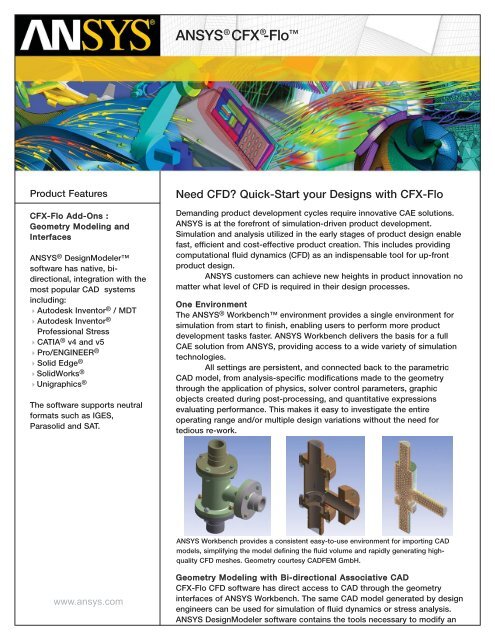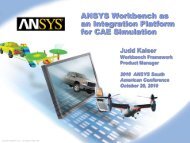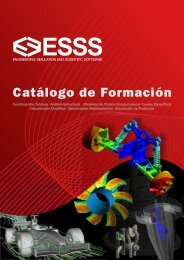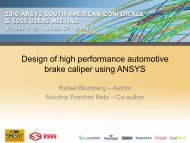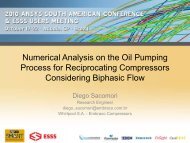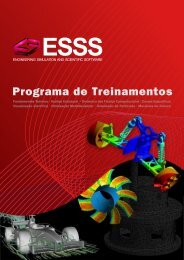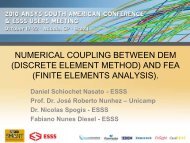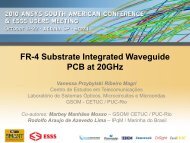ANSYS CFX -Flo - ESSS
ANSYS CFX -Flo - ESSS
ANSYS CFX -Flo - ESSS
You also want an ePaper? Increase the reach of your titles
YUMPU automatically turns print PDFs into web optimized ePapers that Google loves.
<strong>ANSYS</strong> <strong>CFX</strong> -<strong>Flo</strong><br />
® ® <br />
Product Features<br />
<strong>CFX</strong>-<strong>Flo</strong> Add-Ons :<br />
Geometry Modeling and<br />
Interfaces<br />
<strong>ANSYS</strong> ® DesignModeler<br />
software has native, bidirectional,<br />
integration with the<br />
most popular CAD systems<br />
including:<br />
Autodesk Inventor ® / MDT<br />
Autodesk Inventor ®<br />
Professional Stress<br />
CATIA ® v4 and v5<br />
Pro/ENGINEER ®<br />
Solid Edge ®<br />
SolidWorks ®<br />
Unigraphics ®<br />
The software supports neutral<br />
formats such as IGES,<br />
Parasolid and SAT.<br />
Need CFD? Quick-Start your Designs with <strong>CFX</strong>-<strong>Flo</strong><br />
Demanding product development cycles require innovative CAE solutions.<br />
<strong>ANSYS</strong> is at the forefront of simulation-driven product development.<br />
Simulation and analysis utilized in the early stages of product design enable<br />
fast, efficient and cost-effective product creation. This includes providing<br />
computational fluid dynamics (CFD) as an indispensable tool for up-front<br />
product design.<br />
<strong>ANSYS</strong> customers can achieve new heights in product innovation no<br />
matter what level of CFD is required in their design processes.<br />
One Environment<br />
The <strong>ANSYS</strong> ® Workbench environment provides a single environment for<br />
simulation from start to finish, enabling users to perform more product<br />
development tasks faster. <strong>ANSYS</strong> Workbench delivers the basis for a full<br />
CAE solution from <strong>ANSYS</strong>, providing access to a wide variety of simulation<br />
technologies.<br />
All settings are persistent, and connected back to the parametric<br />
CAD model, from analysis-specific modifications made to the geometry<br />
through the application of physics, solver control parameters, graphic<br />
objects created during post-processing, and quantitative expressions<br />
evaluating performance. This makes it easy to investigate the entire<br />
operating range and/or multiple design variations without the need for<br />
tedious re-work.<br />
<strong>ANSYS</strong> Workbench provides a consistent easy-to-use environment for importing CAD<br />
models, simplifying the model defining the fluid volume and rapidly generating highquality<br />
CFD meshes. Geometry courtesy CADFEM GmbH.<br />
www.ansys.com<br />
Geometry Modeling with Bi-directional Associative CAD<br />
<strong>CFX</strong>-<strong>Flo</strong> CFD software has direct access to CAD through the geometry<br />
interfaces of <strong>ANSYS</strong> Workbench. The same CAD model generated by design<br />
engineers can be used for simulation of fluid dynamics or stress analysis.<br />
<strong>ANSYS</strong> DesignModeler software contains the tools necessary to modify an
Product Features<br />
attached or imported model to suit the requirements of a desired<br />
simulation. This link is bidirectional, which allows the engineering analyst to<br />
send parametric changes back to the CAD system without having to learn<br />
the CAD package.<br />
Ball valve<br />
Quick Setup and Fast Design Iteration<br />
A wizard guides the user through the simulation physics setup quickly and<br />
easily. The wizard steps through the process of boundary condition<br />
specification and automatically checks that all necessary information has<br />
been entered. Subsequent design iterations are easily created simply by<br />
modifying the geometry and updating the mesh used with the preprocessor.<br />
Persistence ensures that boundary conditions do not need to be<br />
re-entered when the parametric geometry changes.<br />
Fast and Accurate CFD Solver<br />
<strong>CFX</strong>-<strong>Flo</strong> contains the power of the <strong>ANSYS</strong> <strong>CFX</strong> computational fluid<br />
dynamics software package. For more than 20 years, in a broad range of<br />
industries and applications, <strong>CFX</strong> has been trusted to deliver accurate<br />
results quickly. All the models work together and in parallel, leading to<br />
accurate and fast solutions. The <strong>ANSYS</strong> <strong>CFX</strong> solver includes leading-edge<br />
technology that provides the fast run times and the quick project<br />
turnaround required to efficiently integrate CFD into a design system.<br />
Automotive cooling fan<br />
Automotive mirror<br />
Graphics, quantitative information<br />
and even animations in <strong>CFX</strong>-<strong>Flo</strong><br />
provide the information required to<br />
develop better designs.<br />
Understanding Designs<br />
<strong>ANSYS</strong> <strong>CFX</strong> provides a wealth of data that can’t be extrapolated from<br />
bench tests. Vector, streamline and contour plots give rapid insight into the<br />
three-dimensional nature of the flow. Easily-generated animated movies<br />
help to effectively communicate these results. Quantitative calculation<br />
capabilities provide the hard engineering numbers needed to evaluate and<br />
compare various design iterations so that the final product meets<br />
requirements.<br />
Communicating Designs<br />
<strong>ANSYS</strong> <strong>CFX</strong> software includes a freely-distributed 3-D viewer that can be<br />
used to share 3-D design images with colleagues and customers and then<br />
embed in presentations or reports. <strong>CFX</strong>-<strong>Flo</strong> includes automated report<br />
generation that quickly documents important aspects of design iterations<br />
in formats such as HTML.<br />
Scalable<br />
With <strong>ANSYS</strong> <strong>CFX</strong> software as the foundation, <strong>CFX</strong>-<strong>Flo</strong> provides access to a<br />
scalable suite of CFD products and features that ensure the ability to<br />
include higher fidelity models, physics interactions and parallel processing<br />
as demands on simulation increase. It is simple to add more functionality<br />
while continuing to seamlessly support and leverage the investment in<br />
existing CAE assets.<br />
<strong>ANSYS</strong>, Inc.<br />
Southpointe<br />
275 Technology Drive<br />
Canonsburg, PA 15317<br />
USA<br />
724.746.3304<br />
ansysinfo@ansys.com<br />
Toll Free USA/Canada:<br />
1.866.267.9724<br />
Toll Free Mexico:<br />
001.866.267.9724<br />
Europe:<br />
44.870.010.4456<br />
eu.sales@ansys.com<br />
<strong>ANSYS</strong>, <strong>ANSYS</strong> Workbench, AUTODYN, <strong>CFX</strong>, FLUENT and any and all <strong>ANSYS</strong>, Inc. brand, product, service and feature names, logos<br />
and slogans are registered trademarks or trademarks of <strong>ANSYS</strong>, Inc. or its subsidiaries in the United States or other countries. ICEM CFD<br />
is a trademark used by <strong>ANSYS</strong>, Inc. under license. All other brand, product, service and feature names or trademarks are the property of<br />
their respective owners.<br />
Image Credits: Some images courtesy of Aavid Thermalloy, ICT Prague and Silesian University of Technology—Institute of<br />
Thermal Technology<br />
©2007 <strong>ANSYS</strong>, Inc. All Rights Reserved. Printed in USA. <strong>CFX</strong>-<strong>Flo</strong>11_Jan07