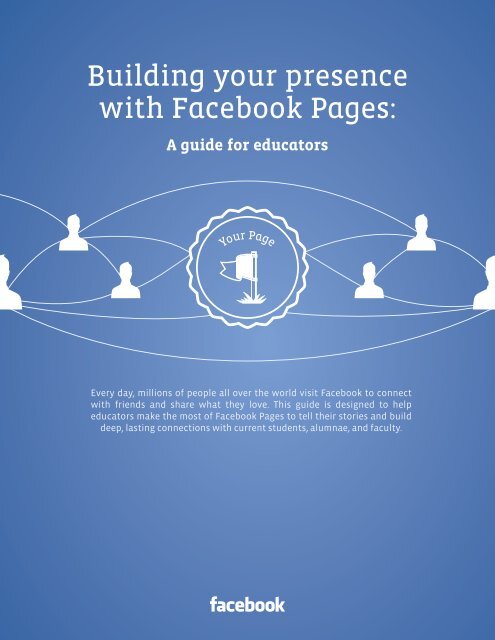Building your presence with Facebook Pages:
Building your presence with Facebook Pages:
Building your presence with Facebook Pages:
You also want an ePaper? Increase the reach of your titles
YUMPU automatically turns print PDFs into web optimized ePapers that Google loves.
<strong>Facebook</strong> <strong>Pages</strong> | 1<br />
<strong>Building</strong> <strong>your</strong> <strong>presence</strong><br />
<strong>with</strong> <strong>Facebook</strong> <strong>Pages</strong>:<br />
A guide for educators<br />
Every day, millions of people all over the world visit <strong>Facebook</strong> to connect<br />
<strong>with</strong> friends and share what they love. This guide is designed to help<br />
educators make the most of <strong>Facebook</strong> <strong>Pages</strong> to tell their stories and build<br />
deep, lasting connections <strong>with</strong> current students, alumnae, and faculty.
<strong>Facebook</strong> <strong>Pages</strong> | 2<br />
Introducing <strong>Facebook</strong> <strong>Pages</strong><br />
<strong>Facebook</strong> <strong>Pages</strong> help educators join the conversation, share their stories, and build a meaningful<br />
dialogue <strong>with</strong> their audience.<br />
Millions of people are already on <strong>Facebook</strong> sharing the things they care about <strong>with</strong> each other every<br />
day. In fact, more than 30 billion pieces of content (links, news, blog posts, notes, photos, etc.) are<br />
shared among friends each month. When you build a Page, you can:<br />
Tell <strong>your</strong> story<br />
in <strong>your</strong> own unique voice<br />
Share rich content<br />
including photos, video, and links<br />
Create a dialogue<br />
through posts and tools that allow<br />
supporters to share and engage <strong>with</strong><br />
<strong>your</strong> message<br />
Amplify <strong>your</strong> impact<br />
when <strong>your</strong> supporters share <strong>your</strong><br />
content <strong>with</strong> their friends<br />
Measure and refine<br />
<strong>your</strong> message by using <strong>Facebook</strong><br />
Insights to understand <strong>your</strong> audience<br />
This guide is designed to give you the knowledge you need to set <strong>your</strong> strategy, create<br />
<strong>your</strong> Page, build and grow <strong>your</strong> audience, and optimize <strong>your</strong> message.<br />
Your audience is waiting.<br />
Intro to<br />
<strong>Facebook</strong> <strong>Pages</strong><br />
Build <strong>your</strong><br />
<strong>Facebook</strong> Page<br />
Grow <strong>your</strong><br />
audience<br />
Measure and refine<br />
Resources
<strong>Facebook</strong> <strong>Pages</strong> | 3<br />
Take advantage of key Page features<br />
Take a moment to get acquainted <strong>with</strong> the features of <strong>your</strong> new <strong>Facebook</strong> Page. <strong>Pages</strong> are designed<br />
to make it easy to establish an official <strong>presence</strong> on <strong>Facebook</strong>, provide updates on activities, connect<br />
<strong>with</strong> <strong>your</strong> audience, and manage and optimize <strong>your</strong> Page.<br />
The elements that establish <strong>your</strong> identity<br />
Add a compelling profile picture that relates to <strong>your</strong> educational<br />
institution and can be easily identified in Newsfeed posts.<br />
Profile photo<br />
Info Tab<br />
The way you tell <strong>your</strong> story: Your Wall, The Publisher<br />
Share photos, videos and ask questions to build a personal relationship <strong>with</strong> educators.<br />
The Publisher and The Wall<br />
Photo strip<br />
The way you administer <strong>your</strong> Page:<br />
Managing, permissions, assigning<br />
admins, insights<br />
Control access to <strong>your</strong> Page, update relevant settings,<br />
and access helpful resources <strong>with</strong>in the Page editor.<br />
Manage permission & adminstrators<br />
The way people connect <strong>with</strong> you and amplify <strong>your</strong> story: Like<br />
button, “Like, Comment, Share” <strong>with</strong>in posts<br />
When people Like <strong>your</strong> Page, their friends see this action in Newsfeed and can also<br />
connect to <strong>your</strong> Page. They can also like, comment, and share <strong>your</strong> posts.<br />
Like button<br />
Like, Comment, Share <strong>with</strong>in posts<br />
Insights<br />
Intro to<br />
<strong>Facebook</strong> <strong>Pages</strong><br />
Build <strong>your</strong><br />
<strong>Facebook</strong> Page<br />
Grow <strong>your</strong><br />
audience<br />
Measure and refine<br />
Resources
<strong>Facebook</strong> <strong>Pages</strong> | 4<br />
Build <strong>your</strong> <strong>Facebook</strong> Page<br />
Your <strong>Facebook</strong> Page really comes to life when you engage <strong>your</strong> audience. Remember, <strong>your</strong> message<br />
reaches a broader group of people when people like, share, or comment on <strong>your</strong> posts. The average<br />
person on <strong>Facebook</strong> has over 130 friends - when they engage <strong>with</strong> <strong>your</strong> posts, their friends can see these<br />
interactions and connect <strong>with</strong> <strong>your</strong> Page. Here are steps to get started:<br />
1<br />
Set <strong>your</strong> strategy<br />
Know <strong>your</strong> story<br />
What is <strong>your</strong> unique voice? Are you a teacher at an elementary school or a professor at a prestigious<br />
university? How can you bring <strong>your</strong> story to life in a compelling, authentic, and personal way?<br />
Know <strong>your</strong> audience<br />
Who do you serve? Who is <strong>your</strong> audience? How will they want to connect <strong>with</strong> you? What content will be<br />
important to them: after school programs or teaching tips?<br />
Know <strong>your</strong> goals<br />
What kind of relationship do you want to have <strong>with</strong> the people who connect to <strong>your</strong> Page? Defining and<br />
prioritizing <strong>your</strong> goals will help you create <strong>your</strong> Page posting strategy.<br />
2 Create <strong>your</strong> Page<br />
To get started, visit facebook.com/page and follow the step-by step instructions for creating a Page.<br />
Next, follow this guide to begin making connections.<br />
Intro to<br />
<strong>Facebook</strong> <strong>Pages</strong><br />
Build <strong>your</strong><br />
<strong>Facebook</strong> Page<br />
Grow <strong>your</strong><br />
audience<br />
Measure and refine<br />
Resources
<strong>Facebook</strong> <strong>Pages</strong> | 5<br />
3<br />
Develop <strong>your</strong> posting plan<br />
People see <strong>your</strong> Page updates alongside posts from their friends, so share content that is personal and engaging.<br />
Great content will spark conversations on <strong>Facebook</strong>, as people share <strong>your</strong> updates <strong>with</strong> their friends.<br />
a) Find <strong>your</strong> voice<br />
Develop <strong>your</strong> institution or school’s voice. Be as conversational, personal, and authentic as you can be.<br />
Some ideas for finding <strong>your</strong> voice include:<br />
Speak in the first person in <strong>your</strong> posts -<br />
educators like being able to connect <strong>with</strong> a<br />
name and not just a faceless organization.<br />
Engage <strong>your</strong> audience in a genuine,<br />
authentic way - look for ways <strong>your</strong> school<br />
can engage and take input from the people<br />
connected to <strong>your</strong> Page.<br />
Share photos and videos from <strong>your</strong> school’s<br />
events. Be sure to include only photos and<br />
videos of students if they (or their parents)<br />
give their consent to be featured on <strong>your</strong><br />
Page.<br />
b) Create a conversation<br />
Build a dialogue <strong>with</strong> <strong>your</strong> community on <strong>your</strong> Page.<br />
Some tips:<br />
Get people talking by sharing photos<br />
and asking questions in <strong>your</strong> status<br />
updates about current issues surrounding<br />
education. Encourage people to like or<br />
comment on what you share.<br />
Respond personally to people who<br />
comment on <strong>your</strong> posts – you don’t have<br />
to respond to every post but a little bit of<br />
interaction can go a long way.<br />
Make <strong>your</strong> audience the stars. If someone<br />
posts something great on <strong>your</strong> Page, repost<br />
it, respond personally, and thank them<br />
by name.<br />
Post a comments policy on <strong>your</strong> <strong>Facebook</strong><br />
Page to outline acceptable behavior.<br />
The comment policy on the <strong>Facebook</strong> in<br />
Education Page is a great example.<br />
Intro to<br />
<strong>Facebook</strong> <strong>Pages</strong><br />
Build <strong>your</strong><br />
<strong>Facebook</strong> Page<br />
Grow <strong>your</strong><br />
audience<br />
Measure and refine<br />
Resources
<strong>Facebook</strong> <strong>Pages</strong> | 6<br />
c) Offer a rich experience<br />
Bring <strong>your</strong> story to life <strong>with</strong> rich content that captures <strong>your</strong> message and engages <strong>your</strong> audience.<br />
Some tips:<br />
Use photos and videos. Visuals are always more<br />
compelling than text, post pictures of events and record<br />
videos exclusively for <strong>your</strong> <strong>Facebook</strong> audience.<br />
Create <strong>Facebook</strong> Events to highlight <strong>your</strong> events (e.g.<br />
homecoming weekend) and announcements. Encourage<br />
<strong>your</strong> audience to attend and invite their friends.<br />
Share links to breaking news or media highlighting<br />
<strong>your</strong> school’s involvement in research studies or policy<br />
changes.<br />
Celebrate <strong>your</strong> milestones. For example, once you reach a<br />
significant number of Likes, post a video thanking people<br />
connected to <strong>your</strong> Page and encouraging them to share<br />
<strong>your</strong> Page <strong>with</strong> their friends.<br />
d) Share exclusive content<br />
Post items on <strong>Facebook</strong> that people can’t find anywhere else.<br />
Some tips:<br />
Take the time to post directly to <strong>your</strong> <strong>Facebook</strong> Page; reposting<br />
press releases or auto-posting from other sources<br />
can be a turn-off.<br />
Schedule regular posts on specific topics, like a weekly post<br />
that highlights a “student of the week” or a chat session<br />
where you’ll answer questions directly from students and<br />
parents.<br />
Bring <strong>your</strong> community behind the scenes – post backstage<br />
pictures from events or meetings (e.g. school rallies). Mobile<br />
uploads allow you to post in real time.<br />
Livestream <strong>your</strong> events (e.g sports games) so students who<br />
couldn’t attend in person can still show their school pride.<br />
Connect <strong>with</strong> specific groups of educators. Use the targeted<br />
publishing feature to share relevant posts <strong>with</strong> people in a<br />
specific location (e.g. a city <strong>with</strong>in <strong>your</strong> state) or who speak a<br />
certain language.<br />
It’s easy to update <strong>your</strong> Page <strong>with</strong> <strong>your</strong> mobile device, here’s how:<br />
Use the <strong>Facebook</strong> app on <strong>your</strong> smartphone<br />
Add <strong>your</strong> mobile phone number to <strong>your</strong> Page to text posts directly to <strong>your</strong> Page<br />
Visit facebook.com on <strong>your</strong> mobile browser<br />
Use email to upload photos or status updates<br />
Access more information about mobile features for <strong>Pages</strong> <strong>with</strong>in<br />
the Mobile tab in <strong>your</strong> Page editor.<br />
Intro to<br />
<strong>Facebook</strong> <strong>Pages</strong><br />
Build <strong>your</strong><br />
<strong>Facebook</strong> Page<br />
Grow <strong>your</strong><br />
audience<br />
Measure and refine<br />
Resources
<strong>Facebook</strong> <strong>Pages</strong> | 7<br />
Grow <strong>your</strong> audience<br />
1<br />
Start <strong>with</strong> who you know<br />
Grow <strong>your</strong> <strong>Facebook</strong> Page by reaching out to <strong>your</strong> existing community.<br />
Some tips:<br />
Do you have a website or other ways you connect <strong>with</strong><br />
students and alumni? Ask them to join you on <strong>Facebook</strong> and<br />
Like <strong>your</strong> Page to stay in touch.<br />
Use <strong>your</strong> existing email lists to promote <strong>your</strong> Page and begin<br />
building <strong>your</strong> connections.<br />
2<br />
Use the Contact Importer <strong>with</strong>in <strong>your</strong> Page editor to notify<br />
current and former students to Like <strong>your</strong> Page for regular<br />
updates. If you have less than 5,000 people connected to<br />
<strong>your</strong> Page, you can upload documents <strong>with</strong> up to 5,000<br />
contacts. Contacts will receive a notification that the<br />
requesting admin has invited them to connect <strong>with</strong> the<br />
Page..<br />
Leverage <strong>your</strong> existing assets<br />
Make <strong>your</strong> <strong>Facebook</strong> Page a core part of <strong>your</strong> online and offline <strong>presence</strong>.<br />
Some tips:<br />
Add a Like box and Like buttons to <strong>your</strong> website so visitors<br />
can view <strong>your</strong> updates and share <strong>your</strong> content <strong>with</strong> friends<br />
through Newsfeed. Visit facebook.com/plugins to learn<br />
more.<br />
Once 25 people Like <strong>your</strong> Page, visit facebook.com/username<br />
to select a custom URL. Share <strong>your</strong> custom URL so <strong>your</strong><br />
supporters can easily find and Like <strong>your</strong> Page. Promote <strong>your</strong><br />
Page at rallies or public events.<br />
3<br />
Install the <strong>Facebook</strong> comments plug in on <strong>your</strong> website or<br />
news items so visitors can comment on those items and also<br />
share those comments <strong>with</strong> their friends on <strong>Facebook</strong>.<br />
Cross-promote to reach more people<br />
Some tips:<br />
Partner <strong>with</strong> other schools to create co-promotions and<br />
encourage viral sharing.<br />
Tag another school or university in a post on <strong>your</strong> Page,<br />
and <strong>your</strong> post will appear on their wall and will be shared<br />
<strong>with</strong> their community.<br />
Intro to<br />
<strong>Facebook</strong> <strong>Pages</strong><br />
Build <strong>your</strong><br />
<strong>Facebook</strong> Page<br />
Grow <strong>your</strong><br />
audience<br />
Measure and refine<br />
Resources
<strong>Facebook</strong> <strong>Pages</strong> | 8<br />
Measure and refine<br />
1 Use Insights to optimize performance<br />
<strong>Facebook</strong> offers tools to help you analyze what’s happening on <strong>your</strong> <strong>Facebook</strong> Page so you can monitor key metrics, get<br />
insights about <strong>your</strong> Page’s visitors, and increase connections and interactions.<br />
Some tips:<br />
See how fast <strong>your</strong> Page is growing by<br />
visiting facebook.com/insights or selecting<br />
Insights when viewing <strong>your</strong> Page. You can<br />
also see which countries/cities have the<br />
largest number of people who like <strong>your</strong><br />
Page. The next time you are discussing an<br />
issue that impacts people in that location,<br />
let them know.<br />
View feedback (likes and comments) on<br />
each individual post to better understand<br />
what content <strong>your</strong> community finds most<br />
appealing.<br />
Download the <strong>Facebook</strong> Insights Guide for<br />
an in-depth look at the best ways to use the<br />
free tools available to you on <strong>Facebook</strong>.<br />
2<br />
Apps<br />
Add custom apps to enhance engagement.<br />
Some tips:<br />
Use <strong>Facebook</strong> apps (photos, events, links<br />
and notes) to create content that can be<br />
shared easily. This content can go viral<br />
quickly as they attract more likes and<br />
comments interactions, which then spread<br />
to friends of people who like <strong>your</strong> Page,<br />
attracting a new audience.<br />
Work <strong>with</strong> a developer to create specialized<br />
content exclusively for people who<br />
like <strong>your</strong> Page as a way to grow <strong>your</strong><br />
community.<br />
Create a welcome landing page tab that<br />
encourages people to Like <strong>your</strong> Page. Set<br />
this landing page as the default tab for<br />
people who don’t yet Like <strong>your</strong> Page to<br />
entice them to connect.<br />
Intro to<br />
<strong>Facebook</strong> <strong>Pages</strong><br />
Build <strong>your</strong><br />
<strong>Facebook</strong> Page<br />
Grow <strong>your</strong><br />
audience<br />
Measure and refine<br />
Resources
<strong>Facebook</strong> <strong>Pages</strong> | 9<br />
3<br />
Promote <strong>with</strong> <strong>Facebook</strong> Ads & Sponsored Stories<br />
<strong>Facebook</strong> Ads are the best way to build awareness of <strong>your</strong> Page and drive new fans. Visit facebook.com/sponsoredstories to take<br />
advantage of Sponsored Stories, a paid way to amplify actions. Stories are served to friends of people who have liked <strong>your</strong> Page<br />
or <strong>your</strong> content. Be sure to verify the rules of <strong>your</strong> school organization before using ads or sponsored stories to promote <strong>your</strong><br />
Page. You can amplify <strong>your</strong> Page and posts via several options:<br />
Some tips:<br />
Page Post Story: more of <strong>your</strong> supporters<br />
will see <strong>your</strong> most recent Page post.<br />
Page Like Story: when someone Likes <strong>your</strong><br />
Page, friends of <strong>your</strong> supporters will learn<br />
about <strong>your</strong> Page.<br />
Post Like Story: when a supporter Likes<br />
<strong>your</strong> post, their friends will see the content.<br />
Resources<br />
For more detailed information on creating <strong>your</strong> Page or marketing on <strong>Facebook</strong> in<br />
general, visit <strong>Facebook</strong>.com/<strong>Facebook</strong><strong>Pages</strong>.<br />
Creating <strong>your</strong> page<br />
https://www.facebook.com/page<br />
FAQ for <strong>Facebook</strong> <strong>Pages</strong><br />
https://www.facebook.com/help/?topic=pages<br />
Terms and Guidelines<br />
https://www.facebook.com/terms_pages.php<br />
Reporting IP Infringement on <strong>Pages</strong><br />
https://www.facebook.com/copyright.php<br />
Social Plugins<br />
https://developers.facebook.com/docs/plugins/<br />
Page Insights guide:<br />
http://ads.ak.facebook.com/ads/<strong>Facebook</strong>Ads/<strong>Pages</strong>_Insights_<br />
Guide_Updated.pdf<br />
<strong>Facebook</strong> in Education:<br />
https://www.facebook.com/education<br />
Now you have the tools and knowledge you need to make the most of <strong>your</strong> <strong>Facebook</strong> Page.<br />
So start connecting <strong>with</strong> <strong>your</strong> audience today!<br />
Intro to<br />
<strong>Facebook</strong> <strong>Pages</strong><br />
Build <strong>your</strong><br />
<strong>Facebook</strong> Page<br />
Grow <strong>your</strong><br />
audience<br />
Measure and refine<br />
Resources
<strong>Facebook</strong> <strong>Pages</strong> | 10<br />
5<br />
Top 5 Tips<br />
Here are quick tips to help you develop <strong>your</strong> publishing strategy and create<br />
a dialogue <strong>with</strong> <strong>your</strong> community.<br />
1<br />
Just because you’re an educational institution doesn't<br />
mean <strong>your</strong> posts can’t be fun. Create engaging<br />
conversations <strong>with</strong> clear calls-to-action and encourage<br />
people to like and share <strong>your</strong> posts.<br />
2<br />
Create events on <strong>Facebook</strong> to highlight school events so<br />
students can RSVP and show their school spirit.<br />
3<br />
Post interesting updates about student activity both on and<br />
off campus.<br />
4<br />
Highlight alumni when they visit <strong>your</strong> campus for special<br />
events.<br />
5<br />
Showcase celebrations of school milestones and holidays<br />
<strong>with</strong> current students, alumni and faculty.