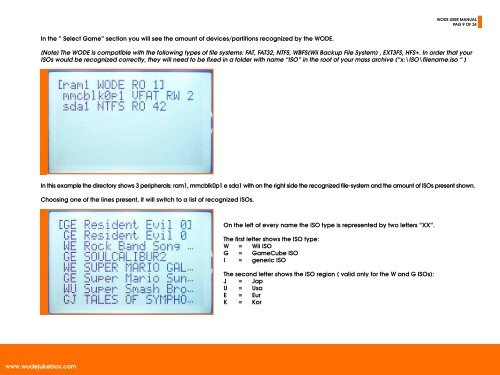USER ManUal - Wode Jukebox - WODE Wii Optical Drive Emulator ...
USER ManUal - Wode Jukebox - WODE Wii Optical Drive Emulator ...
USER ManUal - Wode Jukebox - WODE Wii Optical Drive Emulator ...
You also want an ePaper? Increase the reach of your titles
YUMPU automatically turns print PDFs into web optimized ePapers that Google loves.
<strong>WODE</strong> <strong>USER</strong> MANUAL<br />
PAG 9 OF 34<br />
In the ” Select Game” section you will see the amount of devices/partitions recognized by the <strong>WODE</strong>.<br />
[Note] The <strong>WODE</strong> is compatible with the following types of file systems: FAT, FAT32, NTFS, WBFS(<strong>Wii</strong> Backup File System) , EXT3FS, HFS+. In order that your<br />
ISOs would be recognized correctly, they will need to be fixed in a folder with name “ISO” in the root of your mass archive (“x:\ISO\filename.iso “ )<br />
In this example the directory shows 3 peripherals: ram1, mmcblk0p1 e sda1 with on the right side the recognized file-system and the amount of ISOs present shown.<br />
Choosing one of the lines present, it will switch to a list of recognized ISOs.<br />
On the left of every name the ISO type is represented by two letters “XX”.<br />
The first letter shows the ISO type:<br />
W = <strong>Wii</strong> ISO<br />
G = GameCube ISO<br />
I = generic ISO<br />
The second letter shows the ISO region ( valid only for the W and G ISOs):<br />
J = Jap<br />
U = Usa<br />
E = Eur<br />
K = Kor<br />
www.wodejukebox.com