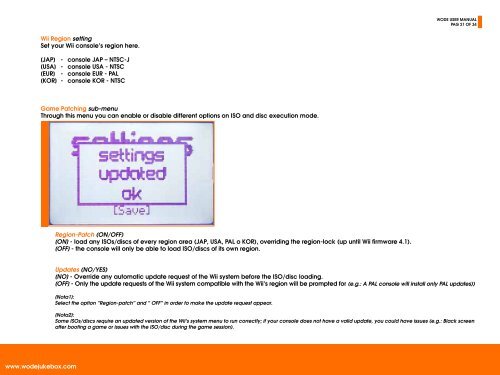USER ManUal - Wode Jukebox - WODE Wii Optical Drive Emulator ...
USER ManUal - Wode Jukebox - WODE Wii Optical Drive Emulator ...
USER ManUal - Wode Jukebox - WODE Wii Optical Drive Emulator ...
You also want an ePaper? Increase the reach of your titles
YUMPU automatically turns print PDFs into web optimized ePapers that Google loves.
<strong>WODE</strong> <strong>USER</strong> MANUAL<br />
PAG 21 OF 34<br />
<strong>Wii</strong> Region setting<br />
Set your <strong>Wii</strong> console’s region here.<br />
[JAP] - console JAP – NTSC-J<br />
[USA] - console USA - NTSC<br />
[EUR] - console EUR - PAL<br />
[KOR] - console KOR - NTSC<br />
Game Patching sub-menu<br />
Through this menu you can enable or disable different options on ISO and disc execution mode.<br />
Region-Patch (ON/OFF)<br />
[ON] - load any ISOs/discs of every region area (JAP, USA, PAL o KOR), overriding the region-lock (up until <strong>Wii</strong> firmware 4.1).<br />
[OFF] - the console will only be able to load ISO/discs of its own region.<br />
Updates (NO/YES)<br />
[NO] - Override any automatic update request of the <strong>Wii</strong> system before the ISO/disc loading.<br />
[OFF] - Only the update requests of the <strong>Wii</strong> system compatible with the <strong>Wii</strong>’s region will be prompted for (e.g.: A PAL console will install only PAL updates))<br />
[Nota1]:<br />
Select the option “Region-patch” and “ OFF” in order to make the update request appear.<br />
[Nota2]:<br />
Some ISOs/discs require an updated version of the <strong>Wii</strong>’s system menu to run correctly; if your console does not have a valid update, you could have issues (e.g.: Black screen<br />
after booting a game or issues with the ISO/disc during the game session).<br />
www.wodejukebox.com