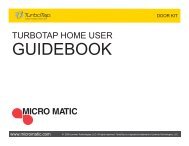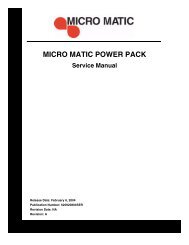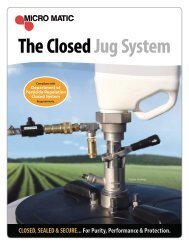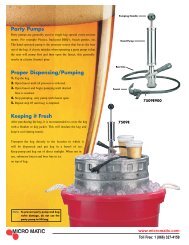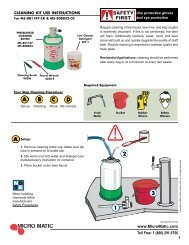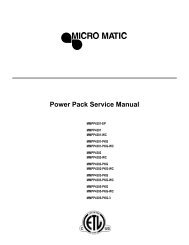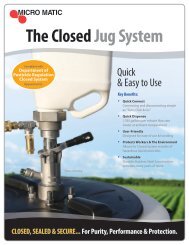SmartStrip Troubleshooting Tips - Micro Matic USA
SmartStrip Troubleshooting Tips - Micro Matic USA
SmartStrip Troubleshooting Tips - Micro Matic USA
You also want an ePaper? Increase the reach of your titles
YUMPU automatically turns print PDFs into web optimized ePapers that Google loves.
<strong>SmartStrip</strong>TM<br />
<strong>Troubleshooting</strong> <strong>Tips</strong><br />
1. After I read the instructions, I removed the protective backing from the <strong>SmartStrip</strong> but I cannot<br />
get the <strong>SmartStrip</strong> to stick to the keg?<br />
The keg you are attempting to install the <strong>SmartStrip</strong> on is dirty or has a lot of condensation on the exterior.<br />
Wipe off the keg with a clean, dry cloth and carefully adhere the <strong>SmartStrip</strong> to the side of the keg,<br />
paying special attention to fully conform the <strong>SmartStrip</strong> to the exact shape of the keg.<br />
2. When should I read the temperature gauge on the strip?<br />
Inspect the temperature gauge on the <strong>SmartStrip</strong> as soon as it is installed on the keg. The temperature<br />
gauge needs no activation.<br />
3. When I look at the temperature gauge on the <strong>SmartStrip</strong> three (3) boxes are lit up. Which one is<br />
the actual temperature?<br />
The green middle box is the correct temperature.<br />
4. I installed the <strong>SmartStrip</strong> on the keg and inspected the temperature. It is 36°F and the<br />
<strong>SmartStrip</strong> is bright red. Is this correct?<br />
Yes, the <strong>SmartStrip</strong> is now ready for activation. Simply spray or wipe the <strong>SmartStrip</strong> with hot water<br />
(approximately 100°F) and the Liquid Level Indicator (volume area) will turn white. In a few seconds the<br />
Liquid Level Indicator (volume area) will appear red in color displaying the level of the beer. Remember<br />
the colder the walk-in cooler or refrigerator the hotter the water will need to be to activate the <strong>SmartStrip</strong><br />
quickly and efficiently.<br />
5. I installed the <strong>SmartStrip</strong> on the keg and the volume indicator is light pink in color. The temperature<br />
portion of the <strong>SmartStrip</strong> reads 46°F, what’s the problem?<br />
Either the walk-in cooler/refrigerator is too warm, or the keg was just brought in and needs to stabilize.<br />
Verify the cooler’s temperature is set for 38°F and allow the keg to stabilize for 12 hours until the temperature<br />
is correct. The optimum temperature range for the Liquid Level Indicator (volume area) section of<br />
the <strong>SmartStrip</strong> is 35°F to 45°F, with a target pour temperature of 38°F. The warmer the keg or the<br />
cooler, the lighter the volume indicator part of the <strong>SmartStrip</strong> will appear. The <strong>SmartStrip</strong> works best<br />
on a cold, stable temperature keg around 38°F, which is the recommended pour temperature for most draft<br />
beer.<br />
6. My <strong>SmartStrip</strong> always shows a solid red line even after I had a party, should it be showing<br />
the beer level has gone down?<br />
The Liquid Level Indicator does not continuously show the beer level. To determine how much beer is in<br />
the keg, you must activate <strong>SmartStrip</strong> EACH TIME with hot water (approximately 100°F).<br />
7. I just rolled the keg into the cooler, and the volume indicator does not seem to be reading properly?<br />
Apply CO2 pressure as soon as possible; this will help to settle the keg. Once the keg settles the volume<br />
indicator will read properly. For each reading, activate <strong>SmartStrip</strong> TM with hot water to determine beer level.<br />
8. Can I re-use <strong>SmartStrip</strong> once the keg is empty?<br />
Yes, the <strong>SmartStrip</strong> is designed to be re-usable; the adhesive backing will hold it securely to the keg for<br />
a number of applications. However, the amount of applications is equal to the treatment of the <strong>SmartStrip</strong><br />
and the cleanliness of the keg surface.<br />
www.micromatic.com<br />
70-011 09-06
<strong>SmartStrip</strong>TM<br />
INSTRUCTIONS<br />
Simply place <strong>SmartStrip</strong> with its removable adhesive backing in a vertical position on the<br />
keg. Activate for each reading by spraying with hot water (100º F) and wiping with a cloth.<br />
Current beer level will immediately appear. Temperature reading is always readable, no<br />
activation necessary. Please remove <strong>SmartStrip</strong> before returning keg.<br />
KEG & PLACEMENT<br />
Keg Seam<br />
1/2 1/4 Slim 1/6<br />
50 Liter 30 Liter 20 Liter<br />
USE – For each reading, activate <strong>SmartStrip</strong> TM with hot water to determine beer level.<br />
STEP 1<br />
STEP 2<br />
STEP 3<br />
Spray Wipe Read<br />
Hot water activation<br />
(100˚F)<br />
Resets to white<br />
Liquid Level Indicator<br />
measures keg contents<br />
www.micromatic.com