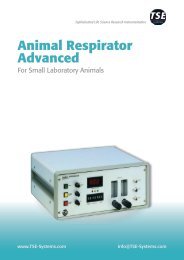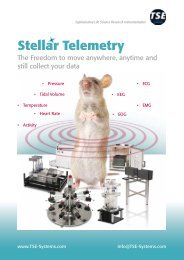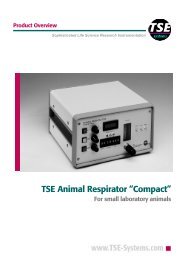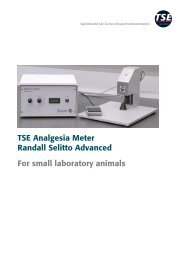Download brochure "InfraMot" - TSE Systems
Download brochure "InfraMot" - TSE Systems
Download brochure "InfraMot" - TSE Systems
You also want an ePaper? Increase the reach of your titles
YUMPU automatically turns print PDFs into web optimized ePapers that Google loves.
2<br />
Rel. May 2005<br />
USA / Canada / Mexico Phone 1-989-698-3067 • Fax 1-989-698-3068 • Toll-Free (USA / CDN): Phone 1-866-466-8873 • Fax 1-866-467-8873
3<br />
◆<br />
<strong>TSE</strong> InfraMot<br />
<strong>TSE</strong> InfraMot is a system for rapidly and easily<br />
determining the activity of mice, rats and other<br />
small laboratory animals.<br />
The system uses so-called "passive infrared<br />
sensors". These sensors register the activity of one<br />
or more subjects by sensing the body-heat image,<br />
i.e. the infrared radiation, and its spatial displacement<br />
over time. In this way movement within the<br />
cage can be reliably determined. This even<br />
includes brief movement events of only a few<br />
milliseconds duration! The wide angle detector<br />
means that rearing events are also included in the<br />
activity data.<br />
Activity can be measured under any lighting<br />
conditions. Measurements can even be made in<br />
complete darkness.<br />
The standard sensor assembly is designed to be<br />
mounted on top of a home cage but it can also be<br />
configured for any other arena such as an operant<br />
cage or an open field. The recorded area depends<br />
on the height at which the sensor unit is mounted.<br />
The recording sensitivity is virtually unaffected by<br />
grid-shaped materials such as a grid cover. Closed<br />
materials prevent heat detection. This means that<br />
– provided that the assembly height is suitable –<br />
animals (=sources of heat) in neighboring cages<br />
do not interfere with the recording.<br />
The user-friendly <strong>TSE</strong> InfraMot software records<br />
the counter totals at adjustable intervals. This<br />
measuring data provides a relative measure of the<br />
duration and intensity of the activity. The scanning<br />
interval can be defined by the operator.<br />
In order to be able to use the InfraMot program<br />
the spread-sheet program MS-Excel must be<br />
installed on the computer. This allows the marked<br />
individual values to be transferred directly into an<br />
Excel worksheet in order for statistical calculations<br />
to be carried out.<br />
System components<br />
◆<br />
◆<br />
◆<br />
◆<br />
N x sensor units for home cages,<br />
one or more control units,<br />
a special control interface, and<br />
the <strong>TSE</strong> InfraMot software package.<br />
Up to 512 measuring stations can be integrated in<br />
a system!<br />
Worldwide<br />
Phone +49-(0)6172-789-0 • Fax +49-(0)6172-789-500 • info@<strong>TSE</strong>-<strong>Systems</strong>.com • www.<strong>TSE</strong>-<strong>Systems</strong>.com
4<br />
One control unit can control 32 sensors; several<br />
control units can be combined.<br />
The sensor units can be easily removed for<br />
cleaning purposes.<br />
Other types of attachment are available on request.<br />
Preparing the trial<br />
Control unit<br />
The system runs on a Pentium computer (at least<br />
PIII 700MHz) with the Windows operating system<br />
(98, NT, 2000 or XP – not 95!).<br />
When the program has been started the following<br />
buttons are available on the main screen:<br />
Technical data<br />
Now the control parameters have to be entered in<br />
the setup:<br />
Recording range:<br />
Time constant:<br />
Recording area:<br />
360° beneath the sensor<br />
approx. 5ms<br />
i.e. impulses ≥ 5ms are detected<br />
depends on height of sensor unit<br />
Sensor height* Recording area diameter**<br />
(cm)<br />
(cm)<br />
12 32<br />
24 64<br />
36 90<br />
48 105<br />
* Distance from lower edge of sensor to field of movement<br />
** The given values are for guidance only<br />
If large sensor unit mounting heights are necessary<br />
it is possible to increase the sensitivity of the<br />
sensor within certain limits. However, a higher<br />
sensitivity means that the interference from other<br />
heat sources also increases. Please contact us to<br />
discuss a suitable configuration.<br />
Mounting the sensor unit<br />
In the standard configuration the sensor is supplied<br />
mounted on a U-shaped stainless steel sheet. This<br />
so-called "sensor unit" is normally placed on the<br />
metal grid cover of a standard animal cage (home<br />
cage) and fixed in position by screwing it onto the<br />
cover.<br />
The following input fields are available for<br />
controlling the trial:<br />
1. Under Number of Counters the number of<br />
sensors used in the trial is entered.<br />
2. Under Measuring Interval the scanning rate,<br />
i.e. the observation interval for the sensors, is<br />
entered. The movement counters are scanned<br />
every X minutes. The range is 1...60 minutes<br />
(in steps of 1 minute). Values in seconds can<br />
also be entered by placing a negative sign in<br />
front of the entered value.<br />
3. The Total Measuring Time can be entered<br />
between 0.1 and 720h (0.1 h = 6 minutes).<br />
4. The values obtained during the measurement<br />
can be reduced by a certain factor with Factor<br />
in order to obtain a better display with high<br />
activities or large measuring intervals. A test<br />
should be carried out to determine a suitable<br />
value. Entries of 0.01-1.0 are possible.<br />
USA / Canada / Mexico Phone 1-989-698-3067 • Fax 1-989-698-3068 • Toll-Free (USA / CDN): Phone 1-866-466-8873 • Fax 1-866-467-8873
5<br />
5. Time in Columns refers to the arrangement of<br />
the data in the Excel table. The values of each<br />
counter can be stored in one column or one<br />
line.<br />
This is particularly useful when carrying out longterm<br />
trials, as it allows access to the trial data<br />
without interrupting data acquisition.<br />
Configuring an Excel sheet<br />
In order to guarantee maximum flexibility the<br />
measuring values are transferred into the Excel<br />
sheet without any additional information.<br />
Evaluating the measuring data<br />
The table below is an example of a 3-day experiment<br />
with rats. The measuring interval is 10<br />
minutes, i.e. the activity counter has been stored<br />
every 10 minutes.<br />
In order to characterize the measurement you can<br />
create any desired sheet with all the necessary<br />
labels to fill in animal and experimental identifiers,<br />
control parameters etc. and equations.<br />
Carrying out a trial<br />
Now the EXCEL link has to be established. Clicking<br />
on the EXCEL button automatically searches<br />
out Excel and starts it.<br />
Now simply load the pre-defined Excel sheet and<br />
fill in all required descriptive parameters to<br />
characterize the following measurement.<br />
Extract of the results table<br />
Then start the measurement with the START<br />
button.<br />
1. The first column gives the clock time,<br />
2. the second column is the time elapsed in<br />
minutes since the start of the experiment<br />
(added by the user).<br />
3. Columns C, D and E correspond to the measuring<br />
values of 3 animals.<br />
The animal displayed in column E is more active<br />
than the animals displayed in columns C and D. A<br />
period of very high-activity is marked with a yellow<br />
frame.<br />
If formulas and equations for statistical parameters<br />
have been added into the Excel sheet (mean<br />
value, standard deviation etc.) these parameters<br />
are calculated and displayed in real time during the<br />
measurement.<br />
The measured values are now immediately<br />
transferred to the Excel worksheet according to the<br />
measuring interval frequency!<br />
The graph below has been created in the Excel<br />
sheet using the InfraMot measuring values. 3<br />
animals are shown:<br />
• Animal in column C is shown in blue<br />
• Animal in column D is shown in pink<br />
• Animal in column E is shown in yellow<br />
Worldwide<br />
Phone +49-(0)6172-789-0 • Fax +49-(0)6172-789-500 • info@<strong>TSE</strong>-<strong>Systems</strong>.com • www.<strong>TSE</strong>-<strong>Systems</strong>.com
6<br />
Animal displayed with yellow dots (column E in the table) shows increased activity.<br />
Options<br />
The results tables created by both systems can be<br />
easily combined to output both consumption and<br />
activity.<br />
The <strong>TSE</strong> InfraMot sensor units can also be used in<br />
conjunction with the <strong>TSE</strong> Drinking & Feeding<br />
Monitor that allows to evaluate liquid and food<br />
consumption in home cages.<br />
Please contact us for detailed information!<br />
USA / Canada / Mexico Phone 1-989-698-3067 • Fax 1-989-698-3068 • Toll-Free (USA / CDN): Phone 1-866-466-8873 • Fax 1-866-467-8873
7<br />
◆<br />
Partial List of Users<br />
- Abbott Laboratories, Abbott Park, IL, USA<br />
- European Molecular Biology Laboratory - EMBL, Monterotondo - Scalo (RM), Italy<br />
- Korea Research Institute of Chemical Technology - KRICT, Daejeon, Korea<br />
- Novartis Pharma AG, Basel, Switzerland<br />
- Physio-Tech Co., Ltd., Tokyo, Japan<br />
- The Rowett Research Institute, Aberdeen, Great Britain<br />
- University of Aberdeen, Great Britain<br />
- University of Athens, GA, USA<br />
- University of Berlin, Germany<br />
- University of Frankfurt, Germany<br />
- University of Innsbruck, Austria<br />
- University of Leipzig, Germany<br />
- University of Semnan, Iran<br />
- University of Tuebingen, Germany<br />
- Weizmann Institute of Science, Rehovot, Israel<br />
◆<br />
Ordering Information<br />
Cat.No.<br />
Description<br />
1. Sensor Units<br />
302015-SENS<br />
InfraMot Infra-red Activity Sensor.<br />
The sensor is mounted on top of the cage. It can also be mounted inside the cage. The<br />
sensor is connected to the control unit 302015-C/X.<br />
2. Control Units Up to 512 infra-red activity sensor units can be integrated into one system.<br />
The control unit package comes complete with a PCI interface to be mounted into the<br />
computer.<br />
302015-C/04<br />
InfraMot Control Unit for connection of up to 4 infra-red activity sensors 302015-SENS.<br />
302015-C/08<br />
InfraMot Control Unit for connection of up to 8 infra-red activity sensors 302015-SENS.<br />
302015-C/16<br />
InfraMot Control Unit for connection of up to 16 infra-red activity sensors 302015-SENS.<br />
302015-C/24<br />
InfraMot Control Unit for connection of up to 24 infra-red activity sensors 302015-SENS.<br />
Worldwide<br />
Phone +49-(0)6172-789-0 • Fax +49-(0)6172-789-500 • info@<strong>TSE</strong>-<strong>Systems</strong>.com • www.<strong>TSE</strong>-<strong>Systems</strong>.com
8<br />
302015-C/32<br />
InfraMot Control Unit for connection of up to 32 infra-red activity sensors 302015-SENS.<br />
3. Software<br />
302015-S InfraMot Software Package<br />
for measuring, storing and evaluating small and large movements in three (3) dimensions<br />
via infra-red activity sensors 302015-SENS. The software package registrates the total<br />
activity in x, y and z-axis, i.e. horizontal and vertical movements are summarized. The<br />
program stores the raw data for further evaluation with standard statistic and graphics<br />
software.<br />
A complete system consists of:<br />
1. N sensor units<br />
2. 1 control unit suited for your number of sensors (including interface board)<br />
3. 1 software package<br />
N= Number of measuring places<br />
USA / Canada / Mexico Phone 1-989-698-3067 • Fax 1-989-698-3068 • Toll-Free (USA / CDN): Phone 1-866-466-8873 • Fax 1-866-467-8873