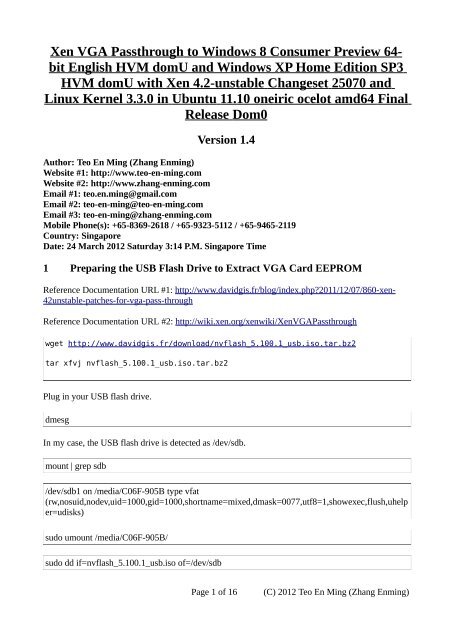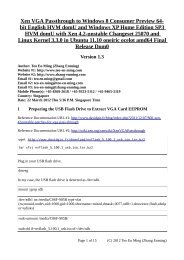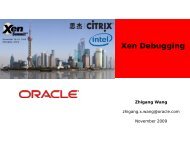Xen VGA Passthrough to Windows 8 Consumer Preview 64- bit ...
Xen VGA Passthrough to Windows 8 Consumer Preview 64- bit ...
Xen VGA Passthrough to Windows 8 Consumer Preview 64- bit ...
Create successful ePaper yourself
Turn your PDF publications into a flip-book with our unique Google optimized e-Paper software.
<strong>Xen</strong> <strong>VGA</strong> <strong>Passthrough</strong> <strong>to</strong> <strong>Windows</strong> 8 <strong>Consumer</strong> <strong>Preview</strong> <strong>64</strong>-<br />
<strong>bit</strong> English HVM domU and <strong>Windows</strong> XP Home Edition SP3<br />
HVM domU with <strong>Xen</strong> 4.2-unstable Changeset 25070 and<br />
Linux Kernel 3.3.0 in Ubuntu 11.10 oneiric ocelot amd<strong>64</strong> Final<br />
Release Dom0<br />
Version 1.4<br />
Author: Teo En Ming (Zhang Enming)<br />
Website #1: http://www.teo-en-ming.com<br />
Website #2: http://www.zhang-enming.com<br />
Email #1: teo.en.ming@gmail.com<br />
Email #2: teo-en-ming@teo-en-ming.com<br />
Email #3: teo-en-ming@zhang-enming.com<br />
Mobile Phone(s): +65-8369-2618 / +65-9323-5112 / +65-9465-2119<br />
Country: Singapore<br />
Date: 24 March 2012 Saturday 3:14 P.M. Singapore Time<br />
1 Preparing the USB Flash Drive <strong>to</strong> Extract <strong>VGA</strong> Card EEPROM<br />
Reference Documentation URL #1: http://www.davidgis.fr/blog/index.php?2011/12/07/860-xen-<br />
42unstable-patches-for-vga-pass-through<br />
Reference Documentation URL #2: http://wiki.xen.org/xenwiki/<strong>Xen</strong><strong>VGA</strong><strong>Passthrough</strong><br />
wget http://www.davidgis.fr/download/nvflash_5.100.1_usb.iso.tar.bz2<br />
tar xfvj nvflash_5.100.1_usb.iso.tar.bz2<br />
Plug in your USB flash drive.<br />
dmesg<br />
In my case, the USB flash drive is detected as /dev/sdb.<br />
mount | grep sdb<br />
/dev/sdb1 on /media/C06F-905B type vfat<br />
(rw,nosuid,nodev,uid=1000,gid=1000,shortname=mixed,dmask=0077,utf8=1,showexec,flush,uhelp<br />
er=udisks)<br />
sudo umount /media/C06F-905B/<br />
sudo dd if=nvflash_5.100.1_usb.iso of=/dev/sdb<br />
Page 1 of 16 (C) 2012 Teo En Ming (Zhang Enming)
Reboot your computer with the USB flash drive plugged in.<br />
nvflash.exe –list (OPTIONAL)<br />
nvflash.exe –save vgabios.rom<br />
Unplug your USB flash drive. Reboot your computer back in<strong>to</strong> Linux <strong>Xen</strong> Dom0. Plug in your<br />
USB flash drive again.<br />
cp /media/LEXAR/<strong>VGA</strong>BIOS.ROM /home/teo-en-ming/2nd-palit-nvidia-geforce-8400gsvgabios.rom<br />
2 Patching <strong>Xen</strong> 4.2-unstable Changeset 25070 for <strong>Xen</strong> <strong>VGA</strong> <strong>Passthrough</strong><br />
cd<br />
hg clone http://xen<strong>bit</strong>s.xen.org/xen-unstable.hg xen-unstable.hg-cs25070-vga-passthrough<br />
cd xen-unstable.hg-cs25070-vga-passthrough<br />
./configure<br />
make world<br />
make clean<br />
Download <strong>Xen</strong> <strong>VGA</strong> <strong>Passthrough</strong> patches from David Techer's (Frenchman) website.<br />
wget http://www.davidgis.fr/download/xen-4.2_rev24798_gfx-passthrough-patchs.tar.bz2<br />
tar xfvj xen-4.2_rev24798_gfx-passthrough-patchs.tar.bz2<br />
Patching <strong>Xen</strong> 4.2-unstable changeset 25070 source tree.<br />
patch -p1 < xen-4.2_rev24798_gfx-passthrough-patchs/patch_Makefile<br />
patch -p1 < xen-4.2_rev24798_gfx-passthrough-patchs/patch_dsdt.asl<br />
patch -p1 < xen-4.2_rev24798_gfx-passthrough-patchs/patch_hvmloader.c<br />
patch -p1 < xen-4.2_rev24798_gfx-passthrough-patchs/patch_rombios.c<br />
patch -p1 < xen-4.2_rev24798_gfx-passthrough-patchs/patch_pci.c<br />
patch -p1 < xen-4.2_rev24798_gfx-passthrough-patchs/patch_pass-through.c<br />
3 Configuring MMIO BARS<br />
lspci | grep <strong>VGA</strong><br />
01:00.0 <strong>VGA</strong> compatible controller: nVidia Corporation GT218 [GeForce 8400 GS] (rev a2)<br />
dmesg | grep 01:00.0 | grep "pci.*mem"<br />
[ 0.120488] pci 0000:01:00.0: reg 10: [mem 0xd2000000-0xd2ffffff]<br />
[ 0.120508] pci 0000:01:00.0: reg 14: [mem 0xc0000000-0xcfffffff <strong>64</strong><strong>bit</strong> pref]<br />
[ 0.120528] pci 0000:01:00.0: reg 1c: [mem 0xd0000000-0xd1ffffff <strong>64</strong><strong>bit</strong> pref]<br />
[ 0.120556] pci 0000:01:00.0: reg 30: [mem 0xd3000000-0xd307ffff pref]<br />
Page 2 of 16 (C) 2012 Teo En Ming (Zhang Enming)
4 Calculating Differences<br />
4.1 First Range<br />
Maximum = 0xd2ffffff = 3539992575<br />
Minimum = 0xd2000000 = 3523215360<br />
Difference = Max – Min + 1 = 3539992575 – 3523215360 + 1 = 16777216 = 0x01000000<br />
Hence,<br />
Max = 0xD2FFFFFF<br />
Min = 0xD2000000<br />
Diff = 0x01000000<br />
4.2 Second Range<br />
Maximum = 0xcfffffff = 3489660927<br />
Minimum = 0xc0000000 = 3221225472<br />
Difference = Max – Min + 1 = 3489660927 – 3221225472 + 1 = 268435456 = 0x10000000<br />
Hence,<br />
Max = 0xCFFFFFFF<br />
Min = 0xC0000000<br />
Diff = 0x10000000<br />
4.3 Third Range<br />
Maximum = 0xd1ffffff = 3523215359<br />
Minimum = 0xd0000000 = 3489660928<br />
Difference = Max – Min + 1 = 3523215359 – 3489660928 + 1 = 33554432 = 0x02000000<br />
Hence,<br />
Max = 0xD1FFFFFF<br />
Min = 0xD0000000<br />
Diff = 0x02000000<br />
5 Important Mathematical Tool (Online)<br />
Link: http://easycalculation.com/hex-converter.php<br />
6 Modifying <strong>to</strong>ols/firmware/hvmloader/acpi/dsdt.asl<br />
vi <strong>to</strong>ols/firmware/hvmloader/acpi/dsdt.asl<br />
Page 3 of 16 (C) 2012 Teo En Ming (Zhang Enming)
* reserve MMIO BARs of gfx for 1:1 mapping */<br />
DWordMemory(<br />
ResourceProducer, PosDecode, MinFixed, MaxFixed,<br />
Cacheable, ReadWrite,<br />
0x00000000,<br />
0xD2000000,<br />
0xD2FFFFFF,<br />
0x00000000,<br />
0x01000000)<br />
DWordMemory(<br />
ResourceProducer, PosDecode, MinFixed, MaxFixed,<br />
NonCacheable, ReadWrite,<br />
0x00000000,<br />
0xC0000000,<br />
0xCFFFFFFF,<br />
0x00000000,<br />
0x10000000)<br />
DWordMemory(<br />
ResourceProducer, PosDecode, MinFixed, MaxFixed,<br />
Cacheable, ReadWrite,<br />
0x00000000,<br />
0xD0000000,<br />
0xD1FFFFFF,<br />
0x00000000,<br />
0x02000000)<br />
7 Copying the <strong>VGA</strong> BIOS of Palit NVIDIA Geforce 8400 GS PCI-e x16<br />
cp /home/teo-en-ming/2nd-palit-nvidia-geforce-8400gs-vgabios.rom<br />
<strong>to</strong>ols/firmware/vgabios/vgabios-pt.bin<br />
hexdump -C <strong>to</strong>ols/firmware/vgabios/vgabios-pt.bin | less<br />
8 Building and Installing <strong>Xen</strong> 4.2-unstable Changeset 25070<br />
make xen<br />
make <strong>to</strong>ols<br />
make stubdom<br />
sudo make install-xen<br />
sudo make install-<strong>to</strong>ols PYTHON_PREFIX_ARG=<br />
sudo make install-stubdom<br />
Page 4 of 16 (C) 2012 Teo En Ming (Zhang Enming)
9 pciback (Not Using At All)<br />
sudo nano /etc/grub.d/40_cus<strong>to</strong>m<br />
menuentry 'Ubuntu 11.10 Release with <strong>Xen</strong> 4.1.3-rc1-pre and Kernel 3.3.0-xen-teo.en.ming-sgp'<br />
--class gnu-linux --class gnu --class os {<br />
recordfail<br />
insmod part_msdos<br />
insmod ext2<br />
search --no-floppy --fs-uuid --set=root fd1ee157-7822-4a08-8549-56f4ae96f0dc<br />
set root='(/dev/sda,msdos1)'<br />
search --no-floppy --fs-uuid --set=root fd1ee157-7822-4a08-8549-56f4ae96f0dc<br />
multiboot /boot/xen.gz<br />
module /boot/vmlinuz-3.3.0-xen-teo.en.ming-sgp placeholder root=UUID=fd1ee157-7822-<br />
4a08-8549-56f4ae96f0dc dom0_mem=1024 console=tty quiet splash vt.handoff=7 xenpciback.hide=(01:00.0)<br />
module /boot/initrd.img-3.3.0-xen-teo.en.ming-sgp<br />
}<br />
sudo update-grub<br />
10 XL Domain Configuration File for <strong>Windows</strong> 8 <strong>Consumer</strong> <strong>Preview</strong> <strong>64</strong>-<strong>bit</strong><br />
English HVM domU<br />
# XL domain configuration file for <strong>Windows</strong> 8 <strong>Consumer</strong> <strong>Preview</strong> <strong>64</strong>-<strong>bit</strong> English HVM domU<br />
# Please refer <strong>to</strong> "man xl.cfg" for further explanations.<br />
# See also docs/misc/xl-network-configuration.markdown and<br />
# docs/misc/xl-disk-configuration.txt<br />
# Written by Teo En Ming (Zhang Enming)<br />
# Email: teo.en.ming@gmail.com<br />
# Mobile Phone: +65-8369-2618<br />
# Country: Singapore<br />
# Date: 18 Mar 2012 Sun<br />
name="<strong>Windows</strong>8<strong>Consumer</strong><strong>Preview</strong><strong>64</strong><strong>bit</strong>English"<br />
# Product Key: DNJXJ-7XBW8-2378T-X22TX-BKG7J<br />
builder="hvm"<br />
vcpus=2<br />
memory=2048<br />
on_poweroff="destroy"<br />
on_reboot="restart"<br />
on_crash="destroy"<br />
Page 5 of 16 (C) 2012 Teo En Ming (Zhang Enming)
disk=[ 'format=raw, vdev=hda, access=rw, target=/etc/xen/images/windows8consumerpreview<strong>64</strong>-<br />
<strong>bit</strong>english.img', 'format=raw, vdev=hdc, access=ro, devtype=cdrom, target=/home/teo-enming/Downloads/<strong>Windows</strong>8-<strong>Consumer</strong><strong>Preview</strong>-<strong>64</strong><strong>bit</strong>-English.iso'<br />
]<br />
vif=[ 'bridge=virbr0,type=ioemu,model=e1000' ]<br />
#boot=[c|d|n]<br />
# Selects the emulated virtual device <strong>to</strong> boot from. Options are hard disk (c), cd-rom (d) or<br />
network/PXE (n).<br />
# Multiple options can be given and will be attempted in the order they are given. e.g. <strong>to</strong><br />
boot from cd-rom<br />
# but fallback <strong>to</strong> the hard disk you can give dc. The default is cd.<br />
boot="dc"<br />
acpi=1<br />
xen_platform_pci=1<br />
viridian=1<br />
stdvga=1<br />
vnc=1<br />
vnclisten="192.168.1.2"<br />
vncdisplay=0<br />
vncunused=1<br />
vncpasswd=""<br />
sdl=0<br />
usb=1<br />
usbdevice="tablet"<br />
gfx_passthru=1<br />
# <strong>VGA</strong> <strong>Passthrough</strong> Palit NVIDIA Geforce 8400 GS PCI Express x16 display card.<br />
pci = [ '01:00.0' ]<br />
# PCI <strong>Passthrough</strong> all the USB Controllers.<br />
# pci = [ '00:1a.0','00:1a.1','00:1a.2','00:1a.7','00:1d.0','00:1d.1','00:1d.2','00:1d.7' ]<br />
Page 6 of 16 (C) 2012 Teo En Ming (Zhang Enming)
11 XL Domain Configuration File for <strong>Windows</strong> XP Home Edition SP3 HVM<br />
domU<br />
# XL domain configuration file for <strong>Windows</strong> XP Home Edition SP3 HVM domU<br />
# Please refer <strong>to</strong> "man xl.cfg" for further explanations.<br />
# See also docs/misc/xl-network-configuration.markdown and<br />
# docs/misc/xl-disk-configuration.txt<br />
# Written by Teo En Ming (Zhang Enming)<br />
# Email: teo.en.ming@gmail.com<br />
# Mobile Phone: +65-8369-2618<br />
# Country: Singapore<br />
# Date: 18 Mar 2012 Sun<br />
name="<strong>Windows</strong>XPHomeEditionSP3"<br />
builder="hvm"<br />
vcpus=2<br />
memory=1024<br />
on_poweroff="destroy"<br />
on_reboot="restart"<br />
on_crash="destroy"<br />
disk=[ 'format=raw, vdev=hda, access=rw, target=/var/lib/libvirt/images/<strong>Windows</strong>-XP-Home-<br />
Edition.img' ]<br />
vif=[ 'bridge=virbr0,type=ioemu,model=rtl8139' ]<br />
#boot=[c|d|n]<br />
# Selects the emulated virtual device <strong>to</strong> boot from. Options are hard disk (c), cd-rom (d) or<br />
network/PXE (n).<br />
# Multiple options can be given and will be attempted in the order they are given. e.g. <strong>to</strong> boot<br />
from cd-rom<br />
# but fallback <strong>to</strong> the hard disk you can give dc. The default is cd.<br />
boot="dc"<br />
acpi=1<br />
xen_platform_pci=1<br />
viridian=1<br />
stdvga=1<br />
vnc=1<br />
Page 7 of 16 (C) 2012 Teo En Ming (Zhang Enming)
vnclisten="192.168.1.2"<br />
vncdisplay=1<br />
vncunused=1<br />
vncpasswd=""<br />
sdl=0<br />
usb=1<br />
usbdevice="tablet"<br />
gfx_passthru=1<br />
# <strong>VGA</strong> <strong>Passthrough</strong> Palit NVIDIA Geforce 8400 GS PCI Express x16 display card.<br />
pci = [ '01:00.0' ]<br />
# PCI <strong>Passthrough</strong> all the USB Controllers.<br />
# pci = [ '00:1a.0','00:1a.1','00:1a.2','00:1a.7','00:1d.0','00:1d.1','00:1d.2','00:1d.7' ]<br />
12 pci-stub<br />
Prevents nouveau kernel module/vga driver from loading.<br />
sudo nano /etc/modprobe.d/blacklist.conf<br />
blacklist nouveau<br />
Uninstall the lightdm display manager. Previous versions of Ubuntu uses gdm.<br />
sudo apt-get remove lightdm<br />
Reboot your computer.<br />
sudo reboot<br />
ps -ef | grep lightdm<br />
ps -ef | grep X<br />
lsmod | grep nouveau<br />
Load the pci_stub module.<br />
sudo modprobe pci-stub<br />
lsmod | grep pci_stub<br />
Palit NVIDIA Geforce 8400 GS PCI Express x16 <strong>VGA</strong> card<br />
lspci | grep <strong>VGA</strong><br />
Page 8 of 16 (C) 2012 Teo En Ming (Zhang Enming)
lspci -n | grep "01:00.0"<br />
01:00.0 0300: 10de:10c3 (rev a2)<br />
Create a shell script <strong>to</strong> start <strong>Windows</strong> HVM domU.<br />
cd<br />
nano start-windows<br />
#!/bin/sh<br />
set -x<br />
sudo chmod o+w /sys/bus/pci/drivers/pci-stub/new_id<br />
sudo chmod o+w /sys/bus/pci/devices/0000:01:00.0/driver/unbind<br />
sudo chmod o+w /sys/bus/pci/drivers/pci-stub/bind<br />
echo "10de 10c3" > /sys/bus/pci/drivers/pci-stub/new_id<br />
echo "0000:01:00.0" > /sys/bus/pci/devices/0000:01:00.0/driver/unbind<br />
echo "0000:01:00.0" > /sys/bus/pci/drivers/pci-stub/bind<br />
#sudo xl create /etc/xen/<strong>Windows</strong>XPHomeEditionSP3<br />
sudo xl create /etc/xen/<strong>Windows</strong>8<strong>Consumer</strong><strong>Preview</strong><strong>64</strong><strong>bit</strong>English<br />
sudo chmod +x start-windows<br />
Execute the following start-windows shell script.<br />
./start-windows<br />
13 Checking Whether Intel VT-d is Enabled<br />
sudo xl dmesg | grep 'I/O virtualisation'<br />
(XEN) I/O virtualisation enabled<br />
Page 9 of 16 (C) 2012 Teo En Ming (Zhang Enming)
14 <strong>Xen</strong> Logs in /var/log/xen<br />
14.1 qemu-dm-<strong>Windows</strong>8<strong>Consumer</strong><strong>Preview</strong><strong>64</strong><strong>bit</strong>English.log<br />
domid: 1<br />
Strip off blktap sub-type prefix <strong>to</strong> /etc/xen/images/windows8consumerpreview<strong>64</strong>-<strong>bit</strong>english.img<br />
(drv 'aio')<br />
Using file /etc/xen/images/windows8consumerpreview<strong>64</strong>-<strong>bit</strong>english.img in read-write mode<br />
Strip off blktap sub-type prefix <strong>to</strong> /home/teo-en-ming/Downloads/<strong>Windows</strong>8-<strong>Consumer</strong><strong>Preview</strong>-<br />
<strong>64</strong><strong>bit</strong>-English.iso (drv 'aio')<br />
Using file /home/teo-en-ming/Downloads/<strong>Windows</strong>8-<strong>Consumer</strong><strong>Preview</strong>-<strong>64</strong><strong>bit</strong>-English.iso in readonly<br />
mode<br />
Watching /local/domain/0/device-model/1/logdirty/cmd<br />
Watching /local/domain/0/device-model/1/command<br />
Watching /local/domain/1/cpu<br />
qemu_map_cache_init nr_buckets = 10000 size 4194304<br />
shared page at pfn feffd<br />
buffered io page at pfn feffb<br />
Guest uuid = eb9aa557-f2d4-473f-a01b-9b235399f235<br />
Register xen platform.<br />
Done register platform.<br />
platform_fixed_ioport: changed ro/rw state of ROM memory area. now is rw state.<br />
xs_read(/local/domain/0/device-model/1/xen_extended_power_mgmt): read error<br />
medium change watch on `hdc' (index: 1): aio:/home/teo-en-ming/Downloads/<strong>Windows</strong>8-<br />
<strong>Consumer</strong><strong>Preview</strong>-<strong>64</strong><strong>bit</strong>-English.iso<br />
I/O request not ready: 0, ptr: 0, port: 0, data: 0, count: 0, size: 0<br />
Log-dirty: no command yet.<br />
I/O request not ready: 0, ptr: 0, port: 0, data: 0, count: 0, size: 0<br />
vcpu-set: watch node error.<br />
xs_read(/local/domain/1/log-throttling): read error<br />
qemu: ignoring not-unders<strong>to</strong>od drive `/local/domain/1/log-throttling'<br />
medium change watch on `/local/domain/1/log-throttling' - unknown device, ignored<br />
dm-command: hot insert pass-through pci dev<br />
register_real_device: Assigning real physical device 01:00.0 ...<br />
pt_iomul_init: Error: pt_iomul_init can't open file /dev/xen/pci_iomul: No such file or direc<strong>to</strong>ry:<br />
0x1:0x0.0x0<br />
pt_register_regions: IO region registered (size=0x01000000 base_addr=0xd2000000)<br />
pt_register_regions: IO region registered (size=0x10000000 base_addr=0xc000000c)<br />
pt_register_regions: IO region registered (size=0x02000000 base_addr=0xd000000c)<br />
pt_register_regions: IO region registered (size=0x00000080 base_addr=0x0000d001)<br />
pt_register_regions: Expansion ROM registered (size=0x00080000 base_addr=0xd3000002)<br />
setup_vga_pt: vga bios checksum is adjusted!<br />
pt_msi_setup: msi mapped with pirq 37<br />
pci_intx: intx=1<br />
register_real_device: Real physical device 01:00.0 registered successfuly!<br />
IRQ type = MSI-INTx<br />
pt_bar_reg_read: first read BARs of gfx<br />
pt_iomem_map: e_phys=d2000000 maddr=d2000000 type=0 len=16777216 index=0 first_map=1<br />
pt_bar_reg_read: first read BARs of gfx<br />
Page 10 of 16<br />
(C) 2012 Teo En Ming (Zhang Enming)
pt_iomem_map: e_phys=c0000000 maddr=c0000000 type=8 len=268435456 index=1 first_map=1<br />
pt_bar_reg_read: first read BARs of gfx<br />
pt_bar_reg_read: first read BARs of gfx<br />
pt_iomem_map: e_phys=d0000000 maddr=d0000000 type=8 len=33554432 index=3 first_map=1<br />
pt_bar_reg_read: first read BARs of gfx<br />
pt_bar_reg_read: first read BARs of gfx<br />
pt_ioport_map: e_phys=d000 pio_base=d000 len=128 index=5 first_map=1<br />
platform_fixed_ioport: changed ro/rw state of ROM memory area. now is rw state.<br />
platform_fixed_ioport: changed ro/rw state of ROM memory area. now is ro state.<br />
pt_pci_read_config: [00:05:0] Error: Failed <strong>to</strong> read register with invalid access size alignment.<br />
[Offset:0eh][Length:4]<br />
pt_pci_read_config: [00:05:0] Error: Failed <strong>to</strong> read register with invalid access size alignment.<br />
[Offset:0eh][Length:4]<br />
pt_pci_read_config: [00:05:0] Error: Failed <strong>to</strong> read register with invalid access size alignment.<br />
[Offset:0eh][Length:4]<br />
pt_pci_read_config: [00:05:0] Error: Failed <strong>to</strong> read register with invalid access size alignment.<br />
[Offset:0eh][Length:4]<br />
pt_pci_read_config: [00:05:0] Error: Failed <strong>to</strong> read register with invalid access size alignment.<br />
[Offset:0eh][Length:4]<br />
pt_pci_read_config: [00:05:0] Error: Failed <strong>to</strong> read register with invalid access size alignment.<br />
[Offset:0eh][Length:4]<br />
pt_pci_read_config: [00:05:0] Error: Failed <strong>to</strong> read register with invalid access size alignment.<br />
[Offset:0eh][Length:4]<br />
pt_iomem_map: e_phys=ffffffff maddr=d2000000 type=0 len=16777216 index=0 first_map=0<br />
pt_iomem_map: e_phys=ffffffff maddr=c0000000 type=8 len=268435456 index=1 first_map=0<br />
pt_iomem_map: e_phys=ffffffff maddr=d0000000 type=8 len=33554432 index=3 first_map=0<br />
pt_ioport_map: e_phys=ffff pio_base=d000 len=128 index=5 first_map=0<br />
pt_iomem_map: e_phys=d2000000 maddr=d2000000 type=0 len=16777216 index=0 first_map=0<br />
pt_iomem_map: e_phys=c0000000 maddr=c0000000 type=8 len=268435456 index=1 first_map=0<br />
pt_iomem_map: e_phys=d0000000 maddr=d0000000 type=8 len=33554432 index=3 first_map=0<br />
pt_ioport_map: e_phys=d000 pio_base=d000 len=128 index=5 first_map=0<br />
pt_iomem_map: e_phys=ffffffff maddr=d2000000 type=0 len=16777216 index=0 first_map=0<br />
pt_iomem_map: e_phys=ffffffff maddr=c0000000 type=8 len=268435456 index=1 first_map=0<br />
pt_iomem_map: e_phys=ffffffff maddr=d0000000 type=8 len=33554432 index=3 first_map=0<br />
pt_ioport_map: e_phys=ffff pio_base=d000 len=128 index=5 first_map=0<br />
pt_iomem_map: e_phys=d2000000 maddr=d2000000 type=0 len=16777216 index=0 first_map=0<br />
pt_iomem_map: e_phys=c0000000 maddr=c0000000 type=8 len=268435456 index=1 first_map=0<br />
pt_iomem_map: e_phys=d0000000 maddr=d0000000 type=8 len=33554432 index=3 first_map=0<br />
pt_ioport_map: e_phys=d000 pio_base=d000 len=128 index=5 first_map=0<br />
Page 11 of 16<br />
(C) 2012 Teo En Ming (Zhang Enming)
14.2 qemu-dm-<strong>Windows</strong>XPHomeEditionSP3.log<br />
domid: 6<br />
config qemu network with xen bridge for tap6.0 virbr0<br />
Using file /var/lib/libvirt/images/<strong>Windows</strong>-XP-Home-Edition.img in read-write mode<br />
Using file /dev/sr1 in read-only mode<br />
qemu: could not open vbd '/local/domain/0/backend/vbd/6/5632/mode' or hard disk image '/dev/sr1'<br />
(drv 'phy' format 'raw')<br />
Watching /local/domain/0/device-model/6/logdirty/cmd<br />
Watching /local/domain/0/device-model/6/command<br />
Watching /local/domain/6/cpu<br />
char device redirected <strong>to</strong> /dev/pts/1<br />
qemu_map_cache_init nr_buckets = 10000 size 4194304<br />
shared page at pfn feffd<br />
buffered io page at pfn feffb<br />
Guest uuid = 54c425b9-46b7-c666-9409-2f1752ec944b<br />
Time offset set 0<br />
char device redirected <strong>to</strong> /dev/pts/2<br />
xen be: console-0: xen be: console-0: initialise() failed<br />
initialise() failed<br />
populating video RAM at ff000000<br />
mapping video RAM from ff000000<br />
Register xen platform.<br />
Done register platform.<br />
platform_fixed_ioport: changed ro/rw state of ROM memory area. now is rw state.<br />
xs_read(/local/domain/0/device-model/6/xen_extended_power_mgmt): read error<br />
xs_read(): vncpasswd get error. /vm/54c425b9-46b7-c666-9409-2f1752ec944b/vncpasswd.<br />
medium change watch on `hdc' (index: 1): /dev/sr1<br />
I/O request not ready: 0, ptr: 0, port: 0, data: 0, count: 0, size: 0<br />
Log-dirty: no command yet.<br />
I/O request not ready: 0, ptr: 0, port: 0, data: 0, count: 0, size: 0<br />
xen be: console-0: xen be: console-0: initialise() failed<br />
initialise() failed<br />
vcpu-set: watch node error.<br />
xen be: console-0: xen be: console-0: initialise() failed<br />
initialise() failed<br />
xs_read(/local/domain/6/log-throttling): read error<br />
qemu: ignoring not-unders<strong>to</strong>od drive `/local/domain/6/log-throttling'<br />
medium change watch on `/local/domain/6/log-throttling' - unknown device, ignored<br />
xen be: console-0: xen be: console-0: initialise() failed<br />
initialise() failed<br />
cirrus vga map change while on lfb mode<br />
mapping vram <strong>to</strong> f0000000 - f0400000<br />
platform_fixed_ioport: changed ro/rw state of ROM memory area. now is rw state.<br />
platform_fixed_ioport: changed ro/rw state of ROM memory area. now is ro state.<br />
oss: Could not initialize DAC<br />
oss: Failed <strong>to</strong> open `/dev/dsp'<br />
oss: Reason: No such file or direc<strong>to</strong>ry<br />
oss: Could not initialize DAC<br />
oss: Failed <strong>to</strong> open `/dev/dsp'<br />
Page 12 of 16<br />
(C) 2012 Teo En Ming (Zhang Enming)
oss: Reason: No such file or direc<strong>to</strong>ry<br />
audio: Failed <strong>to</strong> create voice `es1370.dac2'<br />
oss: Could not initialize ADC<br />
oss: Failed <strong>to</strong> open `/dev/dsp'<br />
oss: Reason: No such file or direc<strong>to</strong>ry<br />
oss: Could not initialize ADC<br />
oss: Failed <strong>to</strong> open `/dev/dsp'<br />
oss: Reason: No such file or direc<strong>to</strong>ry<br />
audio: Failed <strong>to</strong> create voice `es1370.adc'<br />
oss: Could not initialize DAC<br />
oss: Failed <strong>to</strong> open `/dev/dsp'<br />
oss: Reason: No such file or direc<strong>to</strong>ry<br />
oss: Could not initialize DAC<br />
oss: Failed <strong>to</strong> open `/dev/dsp'<br />
oss: Reason: No such file or direc<strong>to</strong>ry<br />
audio: Failed <strong>to</strong> create voice `es1370.dac1'<br />
oss: Could not initialize DAC<br />
oss: Failed <strong>to</strong> open `/dev/dsp'<br />
oss: Reason: No such file or direc<strong>to</strong>ry<br />
oss: Could not initialize DAC<br />
oss: Failed <strong>to</strong> open `/dev/dsp'<br />
oss: Reason: No such file or direc<strong>to</strong>ry<br />
audio: Failed <strong>to</strong> create voice `es1370.dac1'<br />
oss: Could not initialize DAC<br />
oss: Failed <strong>to</strong> open `/dev/dsp'<br />
oss: Reason: No such file or direc<strong>to</strong>ry<br />
oss: Could not initialize DAC<br />
oss: Failed <strong>to</strong> open `/dev/dsp'<br />
oss: Reason: No such file or direc<strong>to</strong>ry<br />
audio: Failed <strong>to</strong> create voice `es1370.dac2'<br />
oss: Could not initialize ADC<br />
oss: Failed <strong>to</strong> open `/dev/dsp'<br />
oss: Reason: No such file or direc<strong>to</strong>ry<br />
oss: Could not initialize ADC<br />
oss: Failed <strong>to</strong> open `/dev/dsp'<br />
oss: Reason: No such file or direc<strong>to</strong>ry<br />
audio: Failed <strong>to</strong> create voice `es1370.adc'<br />
oss: Could not initialize DAC<br />
oss: Failed <strong>to</strong> open `/dev/dsp'<br />
oss: Reason: No such file or direc<strong>to</strong>ry<br />
oss: Could not initialize DAC<br />
oss: Failed <strong>to</strong> open `/dev/dsp'<br />
oss: Reason: No such file or direc<strong>to</strong>ry<br />
audio: Failed <strong>to</strong> create voice `es1370.dac1'<br />
oss: Could not initialize DAC<br />
oss: Failed <strong>to</strong> open `/dev/dsp'<br />
oss: Reason: No such file or direc<strong>to</strong>ry<br />
oss: Could not initialize DAC<br />
oss: Failed <strong>to</strong> open `/dev/dsp'<br />
oss: Reason: No such file or direc<strong>to</strong>ry<br />
Page 13 of 16<br />
(C) 2012 Teo En Ming (Zhang Enming)
audio: Failed <strong>to</strong> create voice `es1370.dac1'<br />
oss: Could not initialize DAC<br />
oss: Failed <strong>to</strong> open `/dev/dsp'<br />
oss: Reason: No such file or direc<strong>to</strong>ry<br />
oss: Could not initialize DAC<br />
oss: Failed <strong>to</strong> open `/dev/dsp'<br />
oss: Reason: No such file or direc<strong>to</strong>ry<br />
audio: Failed <strong>to</strong> create voice `es1370.dac1'<br />
oss: Could not initialize DAC<br />
oss: Failed <strong>to</strong> open `/dev/dsp'<br />
oss: Reason: No such file or direc<strong>to</strong>ry<br />
oss: Could not initialize DAC<br />
oss: Failed <strong>to</strong> open `/dev/dsp'<br />
oss: Reason: No such file or direc<strong>to</strong>ry<br />
audio: Failed <strong>to</strong> create voice `es1370.dac1'<br />
Time offset set -1, added offset -1<br />
shutdown requested in cpu_handle_ioreq<br />
Issued domain 6 poweroff<br />
15 <strong>Passthrough</strong> USB Keyboard and USB Mouse <strong>to</strong> <strong>Windows</strong> HVM domU<br />
List your USB devices.<br />
lsusb<br />
Bus 001 Device 001: ID 1d6b:0002 Linux Foundation 2.0 root hub<br />
Bus 002 Device 001: ID 1d6b:0002 Linux Foundation 2.0 root hub<br />
Bus 003 Device 001: ID 1d6b:0001 Linux Foundation 1.1 root hub<br />
Bus 004 Device 001: ID 1d6b:0001 Linux Foundation 1.1 root hub<br />
Bus 005 Device 001: ID 1d6b:0001 Linux Foundation 1.1 root hub<br />
Bus 006 Device 001: ID 1d6b:0001 Linux Foundation 1.1 root hub<br />
Bus 007 Device 001: ID 1d6b:0001 Linux Foundation 1.1 root hub<br />
Bus 008 Device 001: ID 1d6b:0001 Linux Foundation 1.1 root hub<br />
Bus 001 Device 002: ID 2040:2400 Hauppauge WinTV PVR USB2 (Model 24019)<br />
Bus 001 Device 003: ID 0409:005a NEC Corp. HighSpeed Hub<br />
Bus 006 Device 002: ID 0603:00f2 Novatek Microelectronics Corp.<br />
Bus 008 Device 002: ID 15d9:0a41 Trust International B.V. MI-2540D [Optical mouse]<br />
On the QEMU console, execute the following commands.<br />
<strong>Passthrough</strong> USB Keyboard.<br />
usb_add host:0603:00f2<br />
<strong>Passthrough</strong> USB Mouse.<br />
usb_add host:15d9:0a41<br />
Page 14 of 16<br />
(C) 2012 Teo En Ming (Zhang Enming)
16 Reverting Back <strong>to</strong> lightdm Display Manager<br />
sudo reboot<br />
sudo apt-get install lightdm<br />
sudo service lightdm start<br />
17 PCI <strong>Passthrough</strong> the USB Controllers <strong>to</strong> <strong>Windows</strong> HVM domU<br />
lspci<br />
00:00.0 Host bridge: Intel Corporation 4 Series Chipset DRAM Controller (rev 03)<br />
00:01.0 PCI bridge: Intel Corporation 4 Series Chipset PCI Express Root Port (rev 03)<br />
00:03.0 Communication controller: Intel Corporation 4 Series Chipset HECI Controller (rev 03)<br />
00:19.0 Ethernet controller: Intel Corporation 82567LM-3 Giga<strong>bit</strong> Network Connection (rev 02)<br />
00:1a.0 USB Controller: Intel Corporation 82801JD/DO (ICH10 Family) USB UHCI Controller #4 (rev 02)<br />
00:1a.1 USB Controller: Intel Corporation 82801JD/DO (ICH10 Family) USB UHCI Controller #5 (rev 02)<br />
00:1a.2 USB Controller: Intel Corporation 82801JD/DO (ICH10 Family) USB UHCI Controller #6 (rev 02)<br />
00:1a.7 USB Controller: Intel Corporation 82801JD/DO (ICH10 Family) USB2 EHCI Controller #2 (rev 02)<br />
00:1b.0 Audio device: Intel Corporation 82801JD/DO (ICH10 Family) HD Audio Controller (rev 02)<br />
00:1d.0 USB Controller: Intel Corporation 82801JD/DO (ICH10 Family) USB UHCI Controller #1 (rev 02)<br />
00:1d.1 USB Controller: Intel Corporation 82801JD/DO (ICH10 Family) USB UHCI Controller #2 (rev 02)<br />
00:1d.2 USB Controller: Intel Corporation 82801JD/DO (ICH10 Family) USB UHCI Controller #3 (rev 02)<br />
00:1d.7 USB Controller: Intel Corporation 82801JD/DO (ICH10 Family) USB2 EHCI Controller #1 (rev 02)<br />
00:1e.0 PCI bridge: Intel Corporation 82801 PCI Bridge (rev a2)<br />
00:1f.0 ISA bridge: Intel Corporation 82801JDO (ICH10DO) LPC Interface Controller (rev 02)<br />
00:1f.2 IDE interface: Intel Corporation 82801JD/DO (ICH10 Family) 4-port SATA IDE Controller (rev 02)<br />
00:1f.3 SMBus: Intel Corporation 82801JD/DO (ICH10 Family) SMBus Controller (rev 02)<br />
00:1f.5 IDE interface: Intel Corporation 82801JD/DO (ICH10 Family) 2-port SATA IDE Controller (rev 02)<br />
01:00.0 <strong>VGA</strong> compatible controller: nVidia Corporation GT218 [GeForce 8400 GS] (rev a2)<br />
01:00.1 Audio device: nVidia Corporation High Definition Audio Controller (rev a1)<br />
02:01.0 FireWire (IEEE 1394): Agere Systems FW322/323 (rev 70)<br />
sudo nano /etc/grub.d/40_cus<strong>to</strong>m<br />
menuentry 'Ubuntu 11.10 Release with <strong>Xen</strong> 4.1.3-rc1-pre and Kernel 3.3.0-xen-teo.en.ming-sgp'<br />
--class gnu-linux --class gnu --class os {<br />
recordfail<br />
insmod part_msdos<br />
insmod ext2<br />
search --no-floppy --fs-uuid --set=root fd1ee157-7822-4a08-8549-56f4ae96f0dc<br />
set root='(/dev/sda,msdos1)'<br />
search --no-floppy --fs-uuid --set=root fd1ee157-7822-4a08-8549-56f4ae96f0dc<br />
multiboot /boot/xen.gz<br />
module /boot/vmlinuz-3.3.0-xen-teo.en.ming-sgp placeholder root=UUID=fd1ee157-7822-<br />
4a08-8549-56f4ae96f0dc dom0_mem=1024 console=tty quiet splash vt.handoff=7 xenpciback.hide=(00:1a.0)(00:1a.1)(00:1a.2)(00:1a.7)(00:1d.0)(00:1d.1)(00:1d.2)(00:1d.7)<br />
module /boot/initrd.img-3.3.0-xen-teo.en.ming-sgp<br />
}<br />
sudo update-grub<br />
Page 15 of 16<br />
(C) 2012 Teo En Ming (Zhang Enming)
sudo reboot<br />
Please note that your USB keyboard and USB mouse will not work after rebooting. Hence it is<br />
not advisable <strong>to</strong> use this method <strong>to</strong> passthrough your USB controllers <strong>to</strong> <strong>Windows</strong> HVM<br />
domU because ALL the USB controllers have been hidden from domain 0 as shown above. Of<br />
course, you can choose not <strong>to</strong> hide all the USB controllers from dom0.<br />
18 Opening Firewall Port for VNC Server in dom0 for <strong>Xen</strong> <strong>VGA</strong> <strong>Passthrough</strong><br />
/etc/shorewall/rules<br />
# Allows VNC viewer connection <strong>to</strong> VNC Server in dom0 for <strong>Xen</strong> <strong>VGA</strong> <strong>Passthrough</strong> (QEMU<br />
moni<strong>to</strong>r only)<br />
ACCEPT net $FW tcp 5900<br />
Page 16 of 16<br />
(C) 2012 Teo En Ming (Zhang Enming)