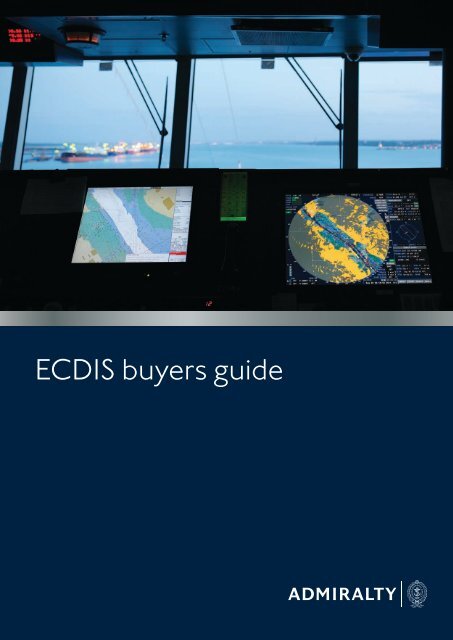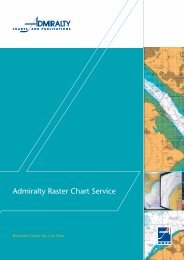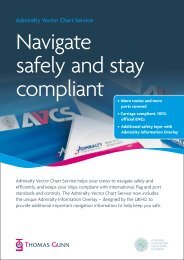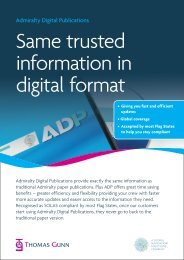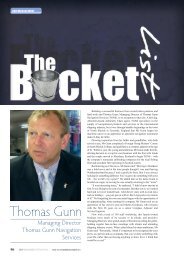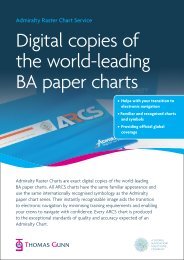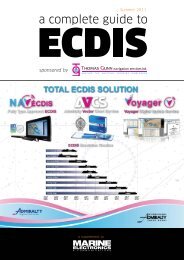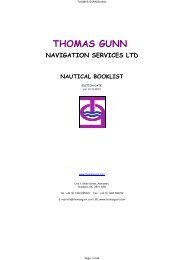ECDIS buyers guide - Thomas Gunn
ECDIS buyers guide - Thomas Gunn
ECDIS buyers guide - Thomas Gunn
You also want an ePaper? Increase the reach of your titles
YUMPU automatically turns print PDFs into web optimized ePapers that Google loves.
<strong>ECDIS</strong> <strong>buyers</strong> <strong>guide</strong><br />
gradient 1<br />
gradient 2<br />
gradient 3<br />
gradient 4
<strong>ECDIS</strong> <strong>buyers</strong> <strong>guide</strong><br />
The UK Hydrographic Office (UKHO) is committed<br />
to the safe and efficient adoption of the Electronic<br />
Chart Display and Information System (<strong>ECDIS</strong>) in<br />
accordance with SOLAS requirements.<br />
This <strong>guide</strong> is one in a series of initiatives taken by<br />
UKHO to provide the global shipping industry<br />
with clear, unambiguous guidance on making the<br />
transition from traditional to digital navigation.
The Admiralty publication “Are you ready for the new<br />
<strong>ECDIS</strong> regulations?” outlined the nine stages a shipping<br />
company should consider for the transition to digital<br />
navigation, this <strong>guide</strong> expands on this important subject.<br />
Identifying and implementing the most suitable <strong>ECDIS</strong> for<br />
your fleet will help you in making the transition to digital<br />
navigation by ensuring that the full benefits of Electronic<br />
Navigational Charts (ENC) are available on a reliable and<br />
stable system.<br />
Although all <strong>ECDIS</strong> will be manufactured and typeapproved<br />
to the required standards, there will be<br />
significant variations on the interpretation of these<br />
standards. Different manufacturers offer value-added<br />
options above the minimum requirements, which may<br />
contribute to the safety and efficiency of operating<br />
<strong>ECDIS</strong>.<br />
A shipping company looking to procure <strong>ECDIS</strong> should<br />
be fully aware of the questions to ask prospective<br />
manufacturers, to ensure their final decision is based on<br />
an informed process that guarantees the most suitable<br />
system is purchased for their fleet.
Contents<br />
The regulatory environment<br />
3 When should you purchase and<br />
install your <strong>ECDIS</strong>?<br />
5 What is Type Approval?<br />
6 What are the Flag State requirements<br />
for <strong>ECDIS</strong> installation?<br />
6 What are the Port State requirements<br />
for <strong>ECDIS</strong> installation?<br />
6 Who will survey the <strong>ECDIS</strong><br />
installation?<br />
6 What other considerations are there?<br />
Procurement<br />
8 What procurement options are<br />
there?<br />
9 What’s the difference between new<br />
build and retro fit?<br />
9 What’s included?<br />
9 Upgrade options<br />
9 How long will procurement take?<br />
9 Single or multiple <strong>ECDIS</strong> suppliers?<br />
Training<br />
10 What training requirements are<br />
there?<br />
11 Generic <strong>ECDIS</strong> training<br />
11 Type-specific <strong>ECDIS</strong> training<br />
11 Technical training<br />
11 Where should training take place?<br />
<strong>ECDIS</strong> functionality<br />
12 What functionality should you<br />
consider when purchasing <strong>ECDIS</strong>?<br />
13 Additional Layers<br />
13 Customisation<br />
13 Pick Reports<br />
13 Chart handling<br />
14 Other <strong>ECDIS</strong> features<br />
Support and maintenance<br />
18 Should we consider maintenance<br />
contracts?<br />
19 What are the service level<br />
agreements in the support/<br />
maintenance contract?<br />
19 Hardware considerations<br />
19 Software considerations<br />
Chart supply<br />
20 What are Official Digital Charts?<br />
21 Electronic Navigation Charts (ENCs)<br />
21 Raster Navigation Charts (RNCs)<br />
22 What is private chart data?<br />
22 In what formats is ENC data<br />
available?<br />
22 S-63 Data Service<br />
22 System Electronic Navigation Chart<br />
(SENC) delivery<br />
22 How is ENC data distributed?<br />
22 Media<br />
22 Internet<br />
22 How are Digital Charts updated?<br />
23 What about supporting Navigational<br />
applications?<br />
23 What about supporting navigational<br />
information?<br />
23 Admiralty Information Overlay<br />
23 Other key layers<br />
24 <strong>ECDIS</strong> buyer’s checklist<br />
25 Glossary<br />
26 <strong>ECDIS</strong> comparison notes<br />
Installation<br />
16 Quality installation drives quality<br />
performance<br />
17 Who should install the <strong>ECDIS</strong>?<br />
17 Where to install the <strong>ECDIS</strong>?<br />
17 What is a Failure Mode Effect<br />
Analysis?<br />
17 Will I need an Acceptance Test?
Admiralty <strong>ECDIS</strong> <strong>buyers</strong> <strong>guide</strong><br />
The regulatory<br />
environment<br />
When should you purchase and<br />
install your <strong>ECDIS</strong>?<br />
The fitting of <strong>ECDIS</strong> to vessels worldwide has become<br />
mandatory, in line with a rolling timetable that started in<br />
July 2012. Mandatory fitting of <strong>ECDIS</strong> is to be phasedin<br />
by vessel type and size, and will eventually apply to<br />
almost all large merchant and passenger ships.<br />
Admiralty <strong>ECDIS</strong> <strong>buyers</strong> <strong>guide</strong> 3
<strong>ECDIS</strong> compliance dates by ship type and size<br />
This chart shows when the regulations come into force for each vessel type.<br />
<strong>ECDIS</strong> compliance dates by ship type and size<br />
(Intertidal tint)<br />
Use this diagram to determine which of your ships will be affected and when.<br />
New Passenger Ships<br />
>500gt<br />
New Tankers<br />
>3000gt<br />
New Cargo Ships<br />
>10,000gt<br />
New Cargo Ships<br />
>3,000gt<br />
Existing Passenger Ships<br />
>500gt<br />
Existing Tankers<br />
>3,000gt<br />
Existing Cargo Ships<br />
>50,000gt<br />
Existing Cargo Ships<br />
>20,000gt<br />
Existing Cargo Ships<br />
>10,000gt<br />
Based on IMO Circular letter issued December 2008.<br />
Please check www.admiralty.co.uk for the latest updates and news<br />
JULY<br />
2012<br />
JULY<br />
2013<br />
JULY<br />
2014<br />
JULY<br />
2015<br />
JULY<br />
JULY JULY<br />
2016<br />
2017<br />
2018<br />
You may wish to establish a time line<br />
working backwards from the mandatory<br />
date to ensure your <strong>ECDIS</strong> is fully<br />
operational before the deadline.<br />
Actually procuring <strong>ECDIS</strong> is your first<br />
consideration, as this defines the<br />
installation process, supporting<br />
procedures and requirements for<br />
training your crew.<br />
You will also find the installation plan of<br />
your prospective <strong>ECDIS</strong> supplier a<br />
valuable tool, which will include guidance<br />
on duration. Many shipyards will have<br />
preferred <strong>ECDIS</strong> suppliers and will have<br />
detailed specifications and duration for<br />
such installations.<br />
Bear in mind that the installation will<br />
probably take more than one day. It may<br />
take several days, in fact, depending on<br />
the complexity of the system and the<br />
number of hardware upgrades required.<br />
Perhaps the most important<br />
consideration at this stage is whether the<br />
installation can be completed while the<br />
ship is trading, during a port visit or during<br />
a refit. The most likely opportunity will be<br />
during a refit, so it must be planned in<br />
advance and added to the specifications<br />
for the shipyard.<br />
Once the <strong>ECDIS</strong> has been installed, you<br />
must make allowances for mandatory<br />
surveys and tests, which may need to be<br />
included in sea or harbour trials.<br />
4 Admiralty <strong>ECDIS</strong> <strong>buyers</strong> <strong>guide</strong>
European legislation<br />
The European Commission has<br />
developed the Marine Equipment<br />
Directive (MED) which requires that<br />
<strong>ECDIS</strong> be certified by a Notified Body<br />
(see Glossary).<br />
<strong>ECDIS</strong> units which have been<br />
approved under the MED will carry<br />
the Wheel Mark, see below:<br />
The wheel mark comprises three<br />
elements:<br />
• The stylized steering wheel<br />
• The identification number of the<br />
Notified Body which performed<br />
the type-approval procedure<br />
• The two digit production year of<br />
the <strong>ECDIS</strong>.<br />
See right: examples of certification<br />
marks on approved <strong>ECDIS</strong>.<br />
© European Union, http://eur-lex.europa.eu/<br />
What is Type Approval?<br />
SOLAS chapter V, regulation 18 requires<br />
that <strong>ECDIS</strong> shall be of a “type” approved<br />
by the Flag State Administration. Type<br />
Approval is the certification process that<br />
<strong>ECDIS</strong> equipment must undergo before it<br />
can be considered as complying with the<br />
IMO Performance Standards for <strong>ECDIS</strong>.<br />
The testing process is conducted by<br />
recognised Notified Bodies or approved<br />
test houses against Standard IEC 61174<br />
– <strong>ECDIS</strong> operational and performance<br />
requirements, methods of testing and<br />
required test results.<br />
Where an <strong>ECDIS</strong> meets the criteria of the<br />
relevant international standards, the<br />
Notified Body involved must issue a<br />
type-examination certificate to the <strong>ECDIS</strong><br />
manufacturer. The type-examination<br />
certificate (also called the type-approval<br />
certificate) must include:<br />
• the name and address of the<br />
manufacturer<br />
• details of the <strong>ECDIS</strong> equipment<br />
• the conclusions of the examination<br />
• the conditions of its validity<br />
• the necessary data for identifying the<br />
approved <strong>ECDIS</strong>.<br />
The type approval certificates will state<br />
the IMO performance standards (see<br />
Glossary) against which the <strong>ECDIS</strong> was<br />
approved:<br />
• If installed before 1 January 2009, the<br />
<strong>ECDIS</strong> should conform to Resolution<br />
A.817(19)<br />
• If installed on or after 1 January<br />
2009, the <strong>ECDIS</strong> should conform to<br />
MSC.232(82).<br />
When considering which <strong>ECDIS</strong> to buy,<br />
check their type-approval certificate. It<br />
may also be helpful to send a copy of<br />
the certificate to the Flag State to<br />
ensure it is acceptable to them.<br />
Admiralty <strong>ECDIS</strong> <strong>buyers</strong> <strong>guide</strong> 5
What are the<br />
Flag State requirements<br />
for <strong>ECDIS</strong> installation?<br />
Alongside type approval, Flag States will<br />
have their own requirements for the<br />
installation of <strong>ECDIS</strong> with particular<br />
reference to back up systems and<br />
redundancy. Appendix 6 of the IMO<br />
<strong>ECDIS</strong> Performance Standards specifies<br />
the requirements for adequate<br />
independent back-up arrangements that<br />
can take over in the event of system<br />
failure. The main requirement here is the<br />
ability to make a timely transfer to the<br />
back-up system during critical navigation<br />
situations.<br />
The specific back-up requirement is<br />
determined by each Flag State, which<br />
differ in their interpretation of this IMO<br />
requirement. Some may require a second<br />
<strong>ECDIS</strong>, for example, while others allow a<br />
Chart Radar and yet others require a<br />
mixture of paper charts and electronic<br />
redundancy. It is vital to establish and<br />
agree this requirement with your Flag<br />
State, as it could directly affect your<br />
choice of <strong>ECDIS</strong> manufacturers.<br />
The majority of Flag States’ back-up<br />
requirements consist of an independent<br />
second <strong>ECDIS</strong> or a folio of adequate and<br />
up-to-date paper charts. However, each<br />
flag state may have differences in the<br />
interpretation of the SOLAS regulations.<br />
This may lead to differences in the<br />
back-up systems and the level of<br />
redundancy required for the primary<br />
<strong>ECDIS</strong>. This level of redundancy would<br />
include power supply and connection to<br />
heading, speed and position sensors.<br />
While some <strong>ECDIS</strong> manufacturers have<br />
built redundancy into their systems,<br />
others aim to meet the minimum<br />
requirements and require shipping<br />
companies to consider back-up systems<br />
appropriate to their operations.<br />
What are the<br />
Port State requirements<br />
for <strong>ECDIS</strong> installation?<br />
Port State Control Officers (PSCOs) will<br />
usually inspect an <strong>ECDIS</strong> installation<br />
based on the Flag State requirements<br />
of the port the ship is in. This can<br />
lead to different interpretation of the<br />
requirements. It is therefore important to<br />
ensure that the proposed installation of<br />
the <strong>ECDIS</strong> and type-approval certificate<br />
will be accepted by the PSCOs in the<br />
ports the ship may visit.<br />
Who will survey the<br />
<strong>ECDIS</strong> installation?<br />
The installation survey will usually be a<br />
part of the Safety Equipment Survey that<br />
is conducted by the Flag State or on its<br />
behalf by a Classification Society.<br />
Some Flag States will issue a letter<br />
confirming that the <strong>ECDIS</strong> is installed<br />
in accordance with their requirements.<br />
This may be useful to have during a<br />
Port State inspection, as it<br />
demonstrates your compliance with<br />
a particular Flag State’s <strong>ECDIS</strong><br />
installation requirements.<br />
Obtaining these survey requirements<br />
before purchasing the <strong>ECDIS</strong> will allow<br />
you to compare the specification offered<br />
by the manufacturer directly with that<br />
which is required. You may be able to<br />
include these requirements in the<br />
shipyard’s or contractor’s specification<br />
for installation and obtain a realistic<br />
quotation before you make your final<br />
decision on an <strong>ECDIS</strong> type.<br />
What other<br />
considerations are there?<br />
Insurance providers may also require<br />
information about your <strong>ECDIS</strong><br />
installation. This may take the form of<br />
documentation, inspection reports or<br />
certification. It is advisable to contact hull<br />
underwriters and P&I clubs alike to obtain<br />
a list of any requirements they may have.<br />
Some insurers may additionally require<br />
that the <strong>ECDIS</strong> is regularly updated in line<br />
with IMO recommendation SN.1/<br />
Circ.266/Rev.1(see Glossary). You should<br />
therefore factor a maintenance contract<br />
into the cost.<br />
Charterers and vetting inspectors may<br />
also have requirements for <strong>ECDIS</strong>, and<br />
these should be consulted to ensure your<br />
proposed system will comply.<br />
Some Maritime Administrations are<br />
now recommending that their Port<br />
Authorities check that an <strong>ECDIS</strong> has<br />
been maintained to the latest<br />
applicable IHO standards required by<br />
its type approval. Failure to comply<br />
can result in a ship being detained until<br />
the deficiency has been rectified. For<br />
an example see Australian Maritime<br />
Safety Authority Marine Notice 11/2012<br />
(opposite).<br />
6 Admiralty <strong>ECDIS</strong> <strong>buyers</strong> <strong>guide</strong>
The following diagram is an extract from Australian Maritime Safety Authority Marine Notice 11/2012.<br />
<strong>ECDIS</strong> listed in the ship’s Record of Equipment Form<br />
Is <strong>ECDIS</strong> being used for navigation?<br />
No<br />
(Without any valid reasons)<br />
Action code 30<br />
(depending on<br />
circumstances)<br />
Yes<br />
Is the <strong>ECDIS</strong> type-approved?<br />
No<br />
Action code 30<br />
Yes<br />
Has the <strong>ECDIS</strong> been maintained to the latest<br />
applicable IHO standards and as may be required<br />
by its type approval?<br />
No<br />
(Actions depend on the seriousness of any<br />
resulting limitations on effective operation)<br />
Action code 30 or 17<br />
Yes<br />
Is the <strong>ECDIS</strong> operating satisfactorily?<br />
No<br />
Have appropriate authorities (flag State,<br />
port State and Recognised Organisations)<br />
been notified, repairs requested and is the<br />
back-up <strong>ECDIS</strong> in use?<br />
No<br />
Action code 30 or 17<br />
Yes<br />
Yes<br />
Is the <strong>ECDIS</strong> using appropriate official electronic<br />
charts with latest updates and corrections as<br />
applicable?<br />
No<br />
(See notes 1 and 2)<br />
Action code 30<br />
Yes<br />
Does the <strong>ECDIS</strong> have adequate and up-to-date<br />
paper charts as back-up arrangement?<br />
No<br />
In case of an IMO compliant electronic<br />
back-up, does it comply with the power<br />
supply requirement and continuous<br />
position fixing capability?<br />
No<br />
Action code 30<br />
Yes<br />
Yes<br />
Are the officers in charge of navigational watch<br />
appropriately trained and competent to use<br />
<strong>ECDIS</strong>?<br />
No<br />
(See notes 3 and 4)<br />
Action code 30 or 18<br />
Yes<br />
Are there appropriate procedures documented<br />
in the ship’s Safety Management System (SMS)<br />
for the effective operation of <strong>ECDIS</strong>?<br />
No<br />
Action code 18<br />
Yes<br />
No action required<br />
Notes:<br />
ENCs (and any RNCs) with latest updates and corrections are to be used<br />
in <strong>ECDIS</strong> for navigation. Use of the following is unacceptable (Code 30):<br />
1. Unofficial or private charts.<br />
2. Raster charts in an area with full and adequate ENC coverage.<br />
3. All masters and officers in charge of a navigational watch<br />
should undertake generic <strong>ECDIS</strong> training.<br />
4. All masters and officers in charge of a navigational watch should<br />
undertake <strong>ECDIS</strong> familiarisation training that includes training on<br />
the type of <strong>ECDIS</strong> units installed on board.<br />
Action code 17: Rectify deficiency before departure<br />
Action code 18: Rectify deficiency within three months<br />
Action code 30: Detainable deficiency<br />
Admiralty <strong>ECDIS</strong> <strong>buyers</strong> <strong>guide</strong> 7
Admiralty <strong>ECDIS</strong> <strong>buyers</strong> <strong>guide</strong><br />
Procurement<br />
What procurement options are<br />
there?<br />
Some manufacturers enable you to rent your <strong>ECDIS</strong>,<br />
but the majority expect a one-off payment for<br />
purchase and installation.<br />
Ongoing maintenance agreements with the<br />
manufacturer are important to keep your <strong>ECDIS</strong><br />
software up to date and can often be used to<br />
negotiate a competitive installation cost. Discuss<br />
your various options with the prospective suppliers<br />
to ensure the costs involved match your company’s<br />
budget.<br />
8 Admiralty <strong>ECDIS</strong> <strong>buyers</strong> <strong>guide</strong>
What’s the difference<br />
between new build and<br />
retro fit?<br />
With a new build, the <strong>ECDIS</strong> can be<br />
included in the fitting of the bridge<br />
navigation systems. It may be possible<br />
to obtain cost savings provided this is<br />
considered at specification stage, as the<br />
bridge system can be designed with the<br />
<strong>ECDIS</strong> already incorporated. You should<br />
consider using one of the shipyard’s<br />
preferred <strong>ECDIS</strong> suppliers, as the yard will<br />
have experience with them and may even<br />
impose additional costs for dealing with<br />
another supplier.<br />
Installing an <strong>ECDIS</strong> on an existing ship<br />
will often require its current navigation<br />
systems and power supplies to be<br />
modified. It is important to ensure that<br />
a pre-installation technical survey is<br />
conducted, as this will identify any<br />
hardware upgrades or additional<br />
modifications that are required. While<br />
some <strong>ECDIS</strong> suppliers will provide this<br />
service as part of their contract, others<br />
will apply additional costs.<br />
What’s included?<br />
Your <strong>ECDIS</strong> supplier may offer a number<br />
of additional features and services, which<br />
makes the comparison between the<br />
systems less clear. It is always<br />
important to ensure the<br />
requirements stated in this <strong>guide</strong> are<br />
the minimum included. Some <strong>ECDIS</strong><br />
suppliers will include training and<br />
documented procedures in their offer,<br />
which is an important consideration.<br />
Upgrade options<br />
Before purchase, it is essential to consider<br />
the ability to upgrade the <strong>ECDIS</strong>. Some<br />
manufacturers offer a basic entry-level<br />
<strong>ECDIS</strong> that satisfies all the requirements<br />
and can subsequently be upgraded to use<br />
enhanced features. These features can<br />
improve the efficiency of navigation, and<br />
could be considered within a cost/benefit<br />
analysis. Other manufacturers,<br />
meanwhile, offer systems that are<br />
considered complete with no upgrade<br />
options.<br />
It is always advisable to ensure that<br />
your ships’ masters and bridge<br />
watch-keeping officers are consulted<br />
regarding the navigational<br />
functionality of the proposed <strong>ECDIS</strong>,<br />
as they may have valuable<br />
operational experience of a variety of<br />
<strong>ECDIS</strong> installations from other ships<br />
they have sailed on.<br />
How long will<br />
procurement take?<br />
Many factors affect the duration of the<br />
procurement process, not least your<br />
company’s own purchasing procedure.<br />
You should allow sufficient time for the<br />
review of specifications and agreement of<br />
any changes, which could take months<br />
rather than weeks. This needs to be<br />
considered when developing the time<br />
line from the mandatory date for fitting<br />
<strong>ECDIS</strong>.<br />
Single or multiple <strong>ECDIS</strong><br />
suppliers?<br />
When purchasing <strong>ECDIS</strong> for your fleet,<br />
consideration should be given to whether<br />
a single or multiple suppliers should<br />
be used.<br />
Using one <strong>ECDIS</strong> manufacturer can drive<br />
the total cost of purchase and fitting<br />
down. It also means Navigators will only<br />
need to attend one <strong>ECDIS</strong> type specific<br />
training course, potentially reducing<br />
costs, and will enable the movement of<br />
Navigators across the fleet without the<br />
need for additional training. Additionally,<br />
management of <strong>ECDIS</strong> software and<br />
hardware maintenance is reduced as you<br />
only have to deal with one supplier.<br />
However, there are also benefits to having<br />
more than one supplier, in that software<br />
upgrades can be applied at different<br />
times across the fleet and you will not<br />
be reliant on a single manufacturer for<br />
your equipment.<br />
Admiralty <strong>ECDIS</strong> <strong>buyers</strong> <strong>guide</strong> 9
Admiralty <strong>ECDIS</strong> <strong>buyers</strong> <strong>guide</strong><br />
Training<br />
What training requirements are there?<br />
On any ship fitted with <strong>ECDIS</strong>, international regulations<br />
require that the master and all bridge watch-keepers<br />
should be trained in both generic and type-specific<br />
<strong>ECDIS</strong> operation.<br />
Whether this training is included in, or is additional to,<br />
the cost of the <strong>ECDIS</strong> is a significant consideration during<br />
the procurement process.<br />
The potential safety and operational benefits that<br />
navigating with <strong>ECDIS</strong> offers will only be realised if<br />
officers are competent and confident in the use of<br />
<strong>ECDIS</strong>. The UKHO therefore strongly recommends<br />
that all navigating officers undertake an approved 5 day<br />
<strong>ECDIS</strong> classroom based training course.<br />
10 Admiralty <strong>ECDIS</strong> <strong>buyers</strong> <strong>guide</strong>
Generic <strong>ECDIS</strong> training<br />
If this course is offered by the <strong>ECDIS</strong><br />
supplier or manufacturer, it is important<br />
to check that it is acceptable to the Flag<br />
State. Any training provided to meet the<br />
requirements of the Standards of Training,<br />
Certification and Watchkeeping for<br />
Seafarers (STCW) Convention and Code<br />
has to be approved by a Flag State on the<br />
STCW White List. Flag States will often<br />
publish a list of their approved training<br />
providers.<br />
If in doubt, it is advisable to send a<br />
copy of the certificate issued by the<br />
training establishment to the Flag<br />
State to confirm whether it is<br />
acceptable to them.<br />
Type-specific <strong>ECDIS</strong> training<br />
Type-specific <strong>ECDIS</strong> training should relate<br />
to the make and model of the equipment<br />
fitted on the ship on which the trainees<br />
are currently serving.<br />
This training should be delivered either by<br />
the manufacturer, by the manufacturer’s<br />
approved agent or by a trainer who has<br />
attended the manufacturer’s training<br />
programme.<br />
Technical training<br />
The manufacturer may also offer<br />
technical training which would be useful<br />
to a ship’s Electro-Technical Officer (ETO)<br />
and Technical Superintendents as well as<br />
assisting in the ongoing support of the<br />
ship and its <strong>ECDIS</strong>.<br />
Where should training<br />
take place?<br />
The location, duration and frequency of<br />
<strong>ECDIS</strong>-related training courses need to<br />
be carefully considered. Training all the<br />
ship’s officers can take a long time and<br />
needs to be carefully arranged to ensure<br />
that the mandatory date is met.<br />
Possible locations include a training<br />
centre, the manufacturer’s premises, on<br />
board ship or at the shipping company<br />
offices. It is important to check that Flag<br />
State approval for the generic training<br />
covers the proposed location.<br />
Some manufacturers offer Computer-<br />
Based Training (CBT) as a convenient<br />
solution. This might be accepted by the<br />
Flag State provided the company adopts<br />
proper procedures for assessment. It is<br />
always advisable to check the CBT<br />
programme is acceptable to your Flag<br />
State.<br />
Admiralty <strong>ECDIS</strong> <strong>buyers</strong> <strong>guide</strong> 11
Admiralty <strong>ECDIS</strong> <strong>buyers</strong> <strong>guide</strong><br />
<strong>ECDIS</strong><br />
functionality<br />
What functionality should you<br />
consider when purchasing <strong>ECDIS</strong>?<br />
As well as the information already covered in this<br />
<strong>guide</strong>, you may want to consider the following aspects<br />
specifically related to <strong>ECDIS</strong> functionality.<br />
<br />
A table is included at the back of this <strong>guide</strong> for<br />
your notes.<br />
12 Admiralty <strong>ECDIS</strong> <strong>buyers</strong> <strong>guide</strong>
Additional layers<br />
A number of additional datasets can<br />
overlay the navigational chart data to<br />
provide greater situational awareness<br />
when route-planning and navigating.<br />
However, not all <strong>ECDIS</strong> will display the<br />
full range of additional layers available.<br />
It is worth investigating what layers a<br />
system currently supports and if its<br />
manufacturer has any future plans to<br />
extend support for additional layers.<br />
If this is a factor in the buying process,<br />
it is also worth considering how the<br />
<strong>ECDIS</strong> will be updated and maintained<br />
to incorporate the new capabilities.<br />
Customisation<br />
<strong>ECDIS</strong> screen layout<br />
A key factor in <strong>ECDIS</strong> design and usability<br />
is how much the user can customise the<br />
layout of the screen, including where<br />
menus are located as well as control<br />
panel colours and sizes.<br />
User profiles<br />
<strong>ECDIS</strong> are complex systems with many<br />
user settings that can be configured to<br />
give the exact navigational view required<br />
for a voyage. This customisation is a key<br />
feature, and you may find the ability to<br />
set up and store <strong>ECDIS</strong> user profiles to be<br />
an advantage.<br />
ENC alarm management<br />
Type-approved <strong>ECDIS</strong> must as a minimum<br />
provide a set of alarms and indications<br />
within its planning and monitoring modes.<br />
The ability to manage the alarms is a<br />
key factor in the safety of bridge<br />
operations, so bear in mind that<br />
different <strong>ECDIS</strong> allow varying degrees<br />
of customisation.<br />
Pick reports<br />
Feature highlight<br />
ENC data contain much information in<br />
addition to the visible symbols displayed<br />
on screen. To access this extra<br />
information, use the cursor to pick a<br />
feature of interest; the <strong>ECDIS</strong> will then<br />
return on-screen information of all the<br />
features at that location. This information<br />
is known as a ‘pick report’ (see Glossary).<br />
The layout and usability of, pick reports<br />
varies between manufacturers although<br />
the same basic information should always<br />
be present.<br />
A key feature to look out for is the<br />
highlight function, which enables the<br />
features returned at point to be<br />
individually highlighted, allowing for<br />
quicker visual inspection.<br />
Mouse-over information<br />
As it can take some time to obtain extra<br />
information from the <strong>ECDIS</strong> pick report,<br />
manufacturers are now building in<br />
functions that return key information<br />
if you simply hover the mouse over<br />
the feature.<br />
Chart handling<br />
Data loading<br />
<strong>ECDIS</strong> vary greatly in the speeds at<br />
which they load data. Some systems will<br />
do additional ENC validation-checking<br />
on official S-63 data before converting<br />
to SENC.<br />
This process not only increases the ENC<br />
load times but also delivers a number of<br />
warning and error messages that can be<br />
misleading and confusing. Check this<br />
with your <strong>ECDIS</strong> supplier and ask where<br />
the validation tests come from, how<br />
many are there and how are they kept<br />
up-to-date.<br />
13 Admiralty <strong>ECDIS</strong> <strong>buyers</strong> <strong>guide</strong><br />
Admiralty <strong>ECDIS</strong> <strong>buyers</strong> <strong>guide</strong> 13
Other <strong>ECDIS</strong> features<br />
Dead Reckoning (DR) position fixing<br />
There is a general misconception that<br />
<strong>ECDIS</strong> is entirely dependent upon Global<br />
Navigation Satellite Systems (GNSS) to<br />
function. This is not the case, as every<br />
type-approved <strong>ECDIS</strong> must be able to<br />
plot positions manually from any source,<br />
be it visual bearings, radar or even<br />
astronomical observations. <strong>ECDIS</strong><br />
perform this function in different ways,<br />
and you should consider ease of use in<br />
this regard.<br />
<strong>ECDIS</strong> Chart 1<br />
The display of ENC data in <strong>ECDIS</strong> is<br />
specified by the IHO S-52 Presentation<br />
Library. There are two different types of<br />
symbology within <strong>ECDIS</strong>, simplified and<br />
traditional, both of which are different<br />
from that used on paper charts. If there is<br />
a feature shown on <strong>ECDIS</strong> that a mariner<br />
does not recognise, they can either use<br />
the pick report function (see page 13) or<br />
consult <strong>ECDIS</strong> Chart 1(see Glossary).<br />
This is a digital glossary of symbols,<br />
grouped according to the layout of<br />
International Chart 1 (INT1). This is<br />
usually available for viewing in the <strong>ECDIS</strong><br />
and includes details of the presentation in<br />
both traditional and simplified forms.<br />
Access to Chart 1 differs across <strong>ECDIS</strong><br />
makes and models, and can prove<br />
difficult to find in some cases.<br />
Sensors<br />
The IMO Performance Standards for<br />
<strong>ECDIS</strong> require a system to be connected<br />
to position, heading and speed sensors,<br />
each of which will require redundancy<br />
support in case of failure. This may also<br />
require the installation of additional<br />
navigation systems to be integrated with<br />
the <strong>ECDIS</strong>.<br />
In addition to this minimum requirement,<br />
many <strong>ECDIS</strong> offer integration with other<br />
sensors, which can significantly improve<br />
situational awareness and integrity<br />
monitoring.<br />
RADAR<br />
When a radar image is overlaid on top of<br />
an ENC chart image, uncharted hazards<br />
such as other ships are shown on the<br />
same display as charted hazards such as<br />
shoals relative to the ship’s position. This<br />
is a significant help for the watchkeeper in<br />
assessing the overall traffic situation in<br />
relation to navigational hazards. In<br />
addition, a radar image of a fixed object<br />
can be compared with the same charted<br />
object to confirm the integrity of the<br />
position and heading sensors.<br />
AIS<br />
Automatic Identification System (AIS)<br />
integration assists in identifying other<br />
ships in the vicinity, plus additional<br />
information that may be available from<br />
electronic aids to navigation such as<br />
virtual buoyage.<br />
14 Admiralty <strong>ECDIS</strong> <strong>buyers</strong> <strong>guide</strong>
Navtex<br />
Navtex messages are a key part of a<br />
Global Maritime Distress & Safety System<br />
(GMDSS), and the integration of this<br />
service into the <strong>ECDIS</strong> provides the<br />
mariner with crucial information in<br />
one location.<br />
Other systems for potential integration<br />
could include the Voyage Data Recorder,<br />
alarm and monitoring system, Bridge<br />
Navigational Watch Alarm System<br />
(BNWAS), echo sounder and<br />
environment sensors.<br />
If you already have a number of<br />
sensors that need to be connected to<br />
the <strong>ECDIS</strong>, ensure they are compatible<br />
and that there are enough input ports<br />
to support your existing infrastructure.<br />
It is advisable to conduct a technical<br />
audit prior to purchase to determine<br />
the compatibility of all the sensor,<br />
power and networking systems you<br />
require.<br />
Updating <strong>ECDIS</strong> software and the<br />
IHO Check Dataset<br />
In 2011, IHO took a leading role in<br />
promoting the maintenance of <strong>ECDIS</strong><br />
software. In an attempt to alert mariners<br />
to the issues involved in updating<br />
systems, and to address a number of<br />
ENC issues regarding chart display, the<br />
IHO has published its first ENC Check<br />
Dataset. This consists of two ENCs,<br />
designed to test which version of the<br />
IHO S-52 Presentation Library the <strong>ECDIS</strong><br />
is running. It also details a number of<br />
different scenarios that have before now<br />
caused some <strong>ECDIS</strong> to react in an<br />
unexpected manner.<br />
IMO has stated that an <strong>ECDIS</strong> that has not<br />
been updated for the latest version of<br />
IHO Standards may not meet the chart<br />
carriage requirements as set out in SOLAS<br />
regulation V/19.2.1.4. The current version<br />
of the IHO S-52 Presentation Library is<br />
v3.4 which contains the new Archipelagic<br />
Sea Lane and New Object features<br />
together with new attribute categories of<br />
Environmentally Sensitive Sea Areas<br />
(ESSA) and Particularly Sensitive Sea Areas<br />
(PSSA).<br />
Every <strong>ECDIS</strong> should provide a function to<br />
display the version of the IHO standards<br />
being used by the software. However, the<br />
method for finding this information differs<br />
from system to system and is not always<br />
easy to locate. As detailed on page 19,<br />
the Ship Owner or Manager is responsible<br />
for the maintenance of <strong>ECDIS</strong> software.<br />
The checks in the IHO dataset are not<br />
exhaustive, and you should report any<br />
unusual operation of your <strong>ECDIS</strong> to your<br />
Flag State authority as requested in IMO<br />
MSC.1/ Circ. 1391. It is therefore<br />
recommended that your <strong>ECDIS</strong> should<br />
have passed all the tests detailed in the<br />
IHO Check Dataset.<br />
Admiralty <strong>ECDIS</strong> <strong>buyers</strong> <strong>guide</strong> 15
Admiralty <strong>ECDIS</strong> <strong>buyers</strong> <strong>guide</strong><br />
Installation<br />
Quality installation drives<br />
quality performance<br />
Correct installation is essential to benefit from the<br />
optimum performance of the <strong>ECDIS</strong>. As the installation<br />
can be complex, depending on the level of integration or<br />
upgrades required, it is important to establish if the cost<br />
is included in the overall purchase price.<br />
You should have clear definitions of responsibilities,<br />
such as who provides an emergency power supply. Is<br />
the <strong>ECDIS</strong> supplier including the cost of connecting to<br />
the emergency power supply or are they responsible for<br />
installing it?<br />
16 Admiralty <strong>ECDIS</strong> <strong>buyers</strong> <strong>guide</strong>
Who should install the<br />
<strong>ECDIS</strong>?<br />
Installation should be undertaken by<br />
the manufacturer or their approved<br />
agent. Although it may be less expensive<br />
to use local electrical engineers, this<br />
could prove to be a false economy. The<br />
long-term costs of service engineers and<br />
support should also be considered<br />
against any short-term savings.<br />
The more complex the installation, the<br />
more involved the shipping company will<br />
need to be in monitoring the project. It<br />
would be advisable to ensure a project<br />
manager is appointed who would be able<br />
to ensure your company's interests are<br />
maintained during the installation and can<br />
be supported by expert knowledge from<br />
the manufacturer and third party<br />
suppliers.<br />
This is particularly valuable if any conflict<br />
emerges between the manufacturer,<br />
installer and ship. The project manager<br />
will need a good level of <strong>ECDIS</strong><br />
knowledge and would benefit from<br />
operational experience of a similar<br />
system.<br />
Where to install the<br />
<strong>ECDIS</strong>?<br />
The ergonomics of a bridge fitted with<br />
<strong>ECDIS</strong> need to be carefully considered.<br />
The views of the masters and bridge<br />
watch-keeping officers can be valuable<br />
when developing an initial plan. The<br />
<strong>ECDIS</strong> should be in such a position that<br />
an officer on watch can make quick<br />
reference to the system while maintaining<br />
good visual and radar situational<br />
awareness.<br />
The location of a second <strong>ECDIS</strong> should<br />
provide watch-keeping support, and not<br />
simply be used for passage-planning.<br />
Much naturally depends on the Bridge<br />
Resource Management policy within<br />
the ship’s company, including the<br />
composition of the watch and the<br />
design of the bridge.<br />
Consideration should also be given to<br />
having the ability to use the <strong>ECDIS</strong> for<br />
bridge team-briefing and master-to-pilot<br />
exchanges. Additional <strong>ECDIS</strong> repeaters<br />
with their own display screen and user<br />
interface may be required in masters’<br />
cabins and as part of the Safe Return to<br />
Port requirements for passenger ships.<br />
What is a Failure Mode<br />
Effect Analysis?<br />
You can request a Failure Mode Effect<br />
Analysis (FMEA) – a document stating the<br />
effect of a failure of any of the primary<br />
elements of <strong>ECDIS</strong> as installed on a<br />
particular ship – from your <strong>ECDIS</strong><br />
manufacturer. This documentation is very<br />
helpful in developing an <strong>ECDIS</strong> risk<br />
assessment for an individual ship. You can<br />
also use the FMEA to develop<br />
procedures for handling and preventing<br />
an <strong>ECDIS</strong> failure.<br />
Some manufacturers will offer this as a<br />
part of the installation contract while<br />
others will charge extra.<br />
Will I need an<br />
Acceptance Test?<br />
Your classification society and/or Flag<br />
State will often require an acceptance<br />
test before certifying <strong>ECDIS</strong> as your<br />
primary means of navigation. These tests<br />
will ensure the system has been correctly<br />
supplied and installed, and that it<br />
operates in accordance with companyspecific<br />
and regulatory requirements.<br />
These tests may be conducted as a:<br />
• factory test<br />
• harbour test<br />
• full performance test during a<br />
sea trial.<br />
Their duration and complexity will have a<br />
direct effect on the overall schedule and<br />
cost of adopting <strong>ECDIS</strong>.<br />
Admiralty <strong>ECDIS</strong> <strong>buyers</strong> <strong>guide</strong> 17
Admiralty <strong>ECDIS</strong> <strong>buyers</strong> <strong>guide</strong><br />
Support and<br />
maintenance<br />
<br />
A table is included at the back of<br />
this <strong>guide</strong> for your notes.<br />
Should we consider maintenance<br />
contracts?<br />
When the <strong>ECDIS</strong> is fitted on a ship it should be<br />
considered a critical system in the International Safety<br />
Management (ISM) Code and so fully adopted into the<br />
ship’s Safety Management System. This will include<br />
planned maintenance requirements and critical spares.<br />
Consideration should certainly be given to having<br />
a maintenance or service agreement with the<br />
manufacturer. It is also important to establish a<br />
method by which the <strong>ECDIS</strong> software is maintained, in<br />
accordance with IMO SN.1/Circ. 266/Rev.1 “Maintenance<br />
of <strong>ECDIS</strong> software”. Some manufacturers offer remote<br />
diagnostics, while others have a diagnostic report<br />
procedure in which a report is emailed to the service<br />
department following an <strong>ECDIS</strong> error.<br />
Consideration should also be given to any critical spares<br />
which the manufacturer may advise the ship carries. This<br />
will greatly assist if the <strong>ECDIS</strong> fails, especially if the ship<br />
is operating in a remote location.<br />
The manufacturer should also be able to advise you on<br />
the maintenance routine for your <strong>ECDIS</strong> hardware.<br />
18 Admiralty <strong>ECDIS</strong> <strong>buyers</strong> <strong>guide</strong>
What are the service<br />
level agreements in the<br />
support/maintenance<br />
contract?<br />
Another important consideration is the<br />
manufacturer’s ability to support your<br />
ships in those parts of the world where<br />
they trade. Some manufacturers will have<br />
extensive service and support networks,<br />
while others will be more locally focused.<br />
You should consider remote support,<br />
particularly if your ships operate in<br />
remote areas. Remember, some <strong>ECDIS</strong><br />
manufacturers offer 24/7/365 cover,<br />
while others offer only office hours.<br />
There are remote diagnostic systems that<br />
work via a ship-to-shore link and even a<br />
web-based support system. <strong>ECDIS</strong><br />
upgrades can also be provided over the<br />
internet as a patch, while others may<br />
need to be installed by a service engineer.<br />
Some <strong>ECDIS</strong> systems have alarm and<br />
monitoring systems which allow the ship’s<br />
staff to conduct regular self tests.<br />
Hardware considerations<br />
Consider the reputation and stability of<br />
your proposed <strong>ECDIS</strong> manufacturer, as it<br />
is important to select a system that will<br />
be supported over its lifetime.<br />
The expected frequency of any hardware<br />
upgrades will also have an impact on the<br />
long-term costs of your <strong>ECDIS</strong>.<br />
Your <strong>ECDIS</strong> manufacturer should be able<br />
to advise on the critical spares which your<br />
ships should carry and the on-board<br />
routine maintenance required to comply<br />
with ISM requirements.<br />
Software considerations<br />
Maintaining <strong>ECDIS</strong> software is the<br />
responsibility of the ship owner or<br />
manager, so it’s advisable to understand<br />
a manufacturer’s policy on software<br />
maintenance.<br />
This is likely to cover any software<br />
upgrades to make improvements or<br />
respond to issues such as changes of the<br />
IHO Presentation Library. Ensuring your<br />
software is backwards-compatible (ie that<br />
it can work with input generated by an<br />
older product or technology) will ensure<br />
that your present system will continue to<br />
function following an upgrade.<br />
You can monitor the status of your<br />
manufacturer’s updates either through a<br />
maintenance contract or by remaining in<br />
contact with the manufacturer after the<br />
delivery of the <strong>ECDIS</strong>. The method of<br />
delivery for the software upgrades will<br />
need to be considered. This can be by a<br />
variety of methods including online or<br />
hard media, (eg DVD/CD).<br />
In my experience of navigation assessments, the<br />
majority of errors using <strong>ECDIS</strong> can be avoided.<br />
Comprehensive training and effective procedures<br />
are essential to ensure that <strong>ECDIS</strong> is used safely,<br />
efficiently – and to its full capacity.<br />
Captain Paul Hailwood MSc<br />
Director, Hailwood Consultancy Ltd<br />
Admiralty <strong>ECDIS</strong> <strong>buyers</strong> <strong>guide</strong> 19
Admiralty <strong>ECDIS</strong> <strong>buyers</strong> <strong>guide</strong><br />
Chart supply<br />
What are Official Digital Charts?<br />
SOLAS regulations stipulate that to be considered<br />
official, and therefore eligible to meet carriage<br />
requirements, all vector (ENC) and raster (RNC)<br />
electronic charts must be issued by or on the authority<br />
of a Government-authorised Hydrographic Office or<br />
other relevant Government institution.<br />
20 Admiralty <strong>ECDIS</strong> <strong>buyers</strong> <strong>guide</strong>
Electronic Navigational<br />
Charts (ENCs)<br />
ENCs are official navigational vector<br />
charts for use in <strong>ECDIS</strong>, produced by<br />
or on the authority of a Government,<br />
authorised Hydrographic Office<br />
or other relevant Government<br />
institution. Each ENC is a database<br />
of navigational information that is<br />
interpreted by <strong>ECDIS</strong> to provide a chart<br />
display and other functionality, such<br />
as automated alarms. The content and<br />
format of ENC data are controlled by the<br />
IHO S-57 standard, and their display in<br />
<strong>ECDIS</strong> is controlled by the S-52 standard.<br />
Only carriage of ENCs which meet this<br />
description will satisfy IMO carriage<br />
requirements.<br />
Raster Navigational Charts<br />
(RNCs)<br />
RNCs are digital copies of paper<br />
charts. These can be used where official<br />
ENC coverage is not available, provided<br />
the ship also has appropriate paper chart<br />
back-up onboard. (Please refer to your<br />
Flag State’s requirements for clarification;<br />
some, but very few, Flag States accept<br />
the use of RNCs alone as satisfying<br />
carriage requirements.) RNCs are also<br />
very useful for planning purposes.<br />
There is no requirement for <strong>ECDIS</strong> to be<br />
able to display RNCs, and a number of<br />
<strong>ECDIS</strong> have no RNC display capability.<br />
When an <strong>ECDIS</strong> can display RNCs, it<br />
is worth checking if the charts display<br />
separately from one another or are “tiled”<br />
to give a seamless experience similar to<br />
ENC.<br />
IMO SN.1/Circ.207/Rev.1(see Glossary)<br />
details the differences between<br />
operating <strong>ECDIS</strong> with ENCs and operating<br />
the system in Raster Chart Display<br />
System (RCDS ) mode when ENCs are<br />
not available.<br />
Admiralty <strong>ECDIS</strong> <strong>buyers</strong> <strong>guide</strong> 21
What is private chart<br />
data?<br />
Many types of <strong>ECDIS</strong> will load and display<br />
privately produced chart data in either<br />
vector or raster formats. While these<br />
might superficially seem to be similar to<br />
official chart data, privately produced<br />
chart data does not meet SOLAS Carriage<br />
Requirements.<br />
Private producers’ chart-updating<br />
depends on the availability of the<br />
updated official chart products from<br />
which the charts have been derived.<br />
Consequently there can be delay,<br />
sometimes considerable, in chart<br />
updates being provided.<br />
When any part of the <strong>ECDIS</strong> screen area<br />
displays data that is not generated from<br />
ENC then the <strong>ECDIS</strong> supplies an<br />
indication similar to: ‘No official data<br />
available. Refer to the paper chart.’<br />
The boundary line between ENC and<br />
other chart data is also clearly identified<br />
on the <strong>ECDIS</strong> display by a special line<br />
style as shown below.<br />
In what formats is ENC<br />
data available?<br />
Authorised ENC data providers use two<br />
formats to deliver official ENC data to<br />
<strong>ECDIS</strong>:<br />
S-63 Data Service<br />
This is standard ENC distribution in<br />
accordance with IHO S-63 (see Glossary).<br />
This has the advantage that all typeapproved<br />
<strong>ECDIS</strong> systems can receive and<br />
display ENC data in this format. Only<br />
official ENCs can be delivered this way.<br />
An official ENC data service delivered in<br />
IHO S-63 is encrypted to prevent<br />
unauthorised use and to provide<br />
assurance that the ENC data has come<br />
from an approved source. Data providers<br />
frequently add a README.TXT file to the<br />
Exchange set (see Glossary) which<br />
includes important information regarding<br />
the ENC service and the safety-related<br />
data contained in the service.<br />
Therefore the ability to access the<br />
README.TXT file direct from the<br />
<strong>ECDIS</strong> is considered an important<br />
feature, and you should consider the<br />
ease with which the <strong>ECDIS</strong> you are<br />
reviewing enables this.<br />
System Electronic<br />
Navigational Chart (SENC)<br />
delivery<br />
When ENC data is installed in an <strong>ECDIS</strong>,<br />
it is converted into a system-specific<br />
internal database called the SENC. While<br />
some types of SENC have been approved<br />
for the distribution of ENC data, some<br />
ENC producers only allow their data to<br />
be distributed using S-63 and their data<br />
cannot be distributed in SENC (see<br />
Glossary).<br />
How is ENC data<br />
distributed?<br />
Media<br />
ENC data, regardless of its format, is<br />
normally supplied on physical media<br />
such as CD, DVD or a USB flash drive. Not<br />
all <strong>ECDIS</strong> are compatible with all media<br />
formats, however, so you need to check<br />
that your <strong>ECDIS</strong> will work with the media<br />
format that you prefer.<br />
<strong>ECDIS</strong> software will most commonly be<br />
used on a computer with a Windows OS.<br />
As with any software it is possible for it to<br />
become infected by a virus, there are a<br />
number of measures which may help to<br />
prevent infection. It may be worth<br />
discussing options with the <strong>ECDIS</strong><br />
supplier.<br />
Internet<br />
As the capability increases and the cost of<br />
receiving data-updates via the internet<br />
decreases, there has been growth in its<br />
use in supplying ENC data services. The<br />
<strong>ECDIS</strong> can receive ENC data either<br />
directly, if it is connected to the internet<br />
through a suitable firewall, or via software<br />
installed on a PC onboard ship.<br />
However, because the initial data supply<br />
can involve a large volume of data, most<br />
users still rely on physical media for the<br />
initial data load. It’s recommended that<br />
you retain the physical media as a backup<br />
to online services, so ensuring continuity<br />
of access in the absence of<br />
communications links.<br />
How are digital charts<br />
updated?<br />
It is essential that you regularly apply<br />
updates to the chart data in <strong>ECDIS</strong> to<br />
maintain compliance with SOLAS<br />
Carriage Requirements.<br />
Updates to ENCs are issued in three<br />
forms:<br />
• as individual ENC updates (equivalent<br />
to a paper chart Notice to Mariners)<br />
• as new editions of existing ENCs<br />
• and as new charts.<br />
It is important to ensure that your<br />
updating service provides all three types<br />
of update.<br />
22 Admiralty <strong>ECDIS</strong> <strong>buyers</strong> <strong>guide</strong>
Updates for official ENC and RNC charts<br />
are normally supplied weekly on the<br />
same media as the original service. The<br />
volume of data required for updating is<br />
significantly less than the initial data load,<br />
and online updating services such as<br />
Admiralty e-Navigator are becoming<br />
increasingly popular.<br />
An important aspect to consider when<br />
using ENCs and <strong>ECDIS</strong> is how to show<br />
Port State Control inspectors that you<br />
are using up-to-date data; many <strong>ECDIS</strong><br />
now enable you to generate printable<br />
ENC status reports.<br />
What about supporting<br />
navigational applications?<br />
With over 12,000 ENCs available<br />
worldwide, as well as a wide variety of<br />
other electronic navigation products such<br />
as RNCs and digital publications,<br />
automated data management systems<br />
like Admiralty e-Navigator ease the<br />
burden of managing, ordering and<br />
updating.<br />
Such systems normally entail:<br />
• a holdings-management module that<br />
looks after a ship’s data holdings<br />
• a catalogue and ordering module that<br />
allows new data to be ordered when<br />
required<br />
• an updating module to manage the<br />
online updating of data<br />
• ENC status print outs for port state<br />
control inspections.<br />
They may also offer additional benefits,<br />
such as updating reports and the ability<br />
to display other products alongside<br />
electronic charts to support passage<br />
planning.<br />
Some <strong>ECDIS</strong> will integrate with the<br />
supporting systems from other service<br />
providers, improving the management of<br />
electronic chart data by allowing the<br />
<strong>ECDIS</strong> and support system to exchange<br />
data automatically.<br />
What about supporting<br />
navigational information?<br />
A wide variety of additional digital<br />
information is also available, which can be<br />
used alongside ENCs in the navigation<br />
process. The following layers are already<br />
available and may be integrated into the<br />
<strong>ECDIS</strong>:<br />
Admiralty Information<br />
Overlay<br />
Designed to be used in conjunction with<br />
the Admiralty Vector Chart Service, the<br />
Admiralty Information Overlay contains<br />
all Admiralty Temporary & Preliminary<br />
Notices to Mariners (T&P NMs). It also<br />
provides additional preliminary<br />
information that is specific to ENCs, such<br />
as reported navigational hazards that have<br />
been incorporated on paper charts but<br />
have not yet been included in ENCs.<br />
Other key layers include:<br />
• tides<br />
• maritime security<br />
• weather<br />
• ice<br />
There are also useful reference <strong>guide</strong>s<br />
available covering ENC use and the<br />
symbols used in <strong>ECDIS</strong>.<br />
Admiralty <strong>ECDIS</strong> <strong>buyers</strong> <strong>guide</strong> 23
<strong>ECDIS</strong> <strong>buyers</strong> checklist<br />
• Define the date of <strong>ECDIS</strong> implementation<br />
for ships in your fleet<br />
• Establish the individual ship requirements,<br />
eg back-up power, sensors and other<br />
systems you may want to integrate<br />
with <strong>ECDIS</strong><br />
• Decide on the required <strong>ECDIS</strong> purchase<br />
date<br />
• Confirm <strong>ECDIS</strong> Type Approval is acceptable<br />
to Flag State<br />
• Define Flag State requirements including<br />
back-up system requirements<br />
• Define any Port State requirements<br />
• Define any Classification Society<br />
requirements<br />
• Establish the procurement process<br />
• Establish crew training requirements and if<br />
these are included in the <strong>ECDIS</strong> supply cost<br />
• Consider <strong>ECDIS</strong> functionality and its<br />
implication for safety and efficiency at sea<br />
• Establish installation process and costs<br />
• Establish ongoing support and<br />
maintenance contracts<br />
• Establish chart supplier and methods of<br />
maintaining and monitoring charts<br />
24 Admiralty <strong>ECDIS</strong> <strong>buyers</strong> <strong>guide</strong>
Glossary<br />
<strong>ECDIS</strong> An Electronic Chart Display and<br />
Information System, which, with adequate<br />
back-up arrangements, can be accepted<br />
as complying with the up-to-date chart<br />
required by regulation V/19 and V/27 of<br />
the 1974 SOLAS Convention, as<br />
amended.<br />
It does this by displaying selected<br />
information from a system electronic<br />
navigational chart (SENC) with positional<br />
information from navigation sensors, to<br />
assist the mariner in route-planning and<br />
monitoring. If required, it can display<br />
additional navigation-related information.<br />
<strong>ECDIS</strong> Chart 1 must be available in all<br />
systems and provides a reference set of<br />
the manufacturer’s symbols for the <strong>ECDIS</strong><br />
user.<br />
Exchange set A set of ENC files<br />
including one catalogue file and<br />
associated text and TIFF files representing<br />
a complete data transfer.<br />
IMO Circulars<br />
• IMO SN.1/ Circ. 266/Rev.1–<br />
Maintenance Of Electronic Chart<br />
Display And Information System<br />
(<strong>ECDIS</strong>) Software<br />
• IMO SN/ Circ. 207 Differences between<br />
RCDS and <strong>ECDIS</strong><br />
• IMO MSC.1/Circ.1391 Operating<br />
Anomalies Identified within <strong>ECDIS</strong>.<br />
Full details of IMO circulars can be found<br />
at: www.imo.org/OurWork/Circulars/<br />
Pages/IMODOCS.aspx<br />
IMO Performance Standard For full<br />
details of IMO standards relating to<br />
<strong>ECDIS</strong> visit http://www.iho.int/srv1/<br />
MARPOL 73/78 is the International<br />
Convention for the Prevention of<br />
Pollution From Ships, 1973 as modified<br />
by the Protocol of 1978.<br />
MED Marine Equipment Directive: The<br />
European Commission has developed<br />
the Marine Equipment Directive (Council<br />
Directive 96/98/EC of 20 December<br />
1996 on marine equipment, as amended).<br />
In a move to harmonise standards for the<br />
design, construction and acceptance<br />
procedure for items of equipment<br />
referred to in SOLAS and MARPOL. The<br />
directive applies to <strong>ECDIS</strong> equipment<br />
manufactured from 1 January 1999 being<br />
placed on board a new or existing ship<br />
flying the flag of an EU country or<br />
Norway or Iceland (EFTA countries).<br />
The aims are to:<br />
• enhance safety at sea and prevent<br />
marine pollution through uniform<br />
application of international instruments<br />
(IMO Conventions, Resolutions,<br />
Circulars and relevant international<br />
testing standards) related to the<br />
equipment in question<br />
• ensure the free movement of<br />
equipment within the European<br />
Economic Area (EEA).<br />
MED requires that <strong>ECDIS</strong> be certified by a<br />
Notified Body and specifies basic<br />
requirements for manufacturers and their<br />
products. This assessment procedure,<br />
carried out by notified bodies, applies<br />
both to the design and the production<br />
phase of the system.<br />
Pick report Only a portion of the<br />
characteristics of a particular chart feature<br />
can be communicated by its chart symbol<br />
alone. The pick report function allows<br />
access to attribute information that are<br />
included in the ENC data but not<br />
automatically displayed.<br />
Raster Chart Display System (RCDS)<br />
A navigation information system<br />
displaying raster charts with positional<br />
information from navigation sensors.<br />
S-52 The IHO presentation standard<br />
for <strong>ECDIS</strong>. The presentation library is<br />
periodically updated and it is strongly<br />
recommended that systems are updated<br />
to the most recent version of the<br />
standard to ensure all features are<br />
portrayed correctly. The latest edition of<br />
the Presentation Library (as at August<br />
2012) is 3.4 published in 2008.<br />
S-57 The IHO standard defining ENC<br />
data and content.<br />
S-63 The IHO standard defining its data<br />
protection scheme.<br />
For full details of IHO standards currently<br />
in force visit: http://www.iho.int/mtg_<br />
docs/enc/<strong>ECDIS</strong>-ENC_StdsIn_Force.htm<br />
System Electronic Navigational Chart<br />
(SENC) a database in the manufacturer’s<br />
internal <strong>ECDIS</strong> format, resulting from the<br />
lossless transformation of the entire ENC<br />
contents and updates. It is this database<br />
that is actually accessed by <strong>ECDIS</strong> for the<br />
display generation and other navigational<br />
functions, and is the equivalent of an<br />
up-to-date paper chart. The SENC may<br />
also contain information added by the<br />
mariner and information from other<br />
sources.<br />
Admiralty <strong>ECDIS</strong> <strong>buyers</strong> <strong>guide</strong> 25
<strong>ECDIS</strong> comparison notes<br />
<strong>ECDIS</strong> Functions<br />
Page<br />
<strong>ECDIS</strong> 1<br />
Additional Layers<br />
Admiralty Information Overlay 23<br />
Weather 23<br />
Security 23<br />
Customisation<br />
Screen layout 13<br />
User profiles 13<br />
Alarms and warnings 13<br />
Pick reports<br />
Feature highlight function 13<br />
Mouse over function 13<br />
Chart Handling<br />
Data loading 13<br />
ENC updates 22<br />
Online updates 22<br />
Update status reports 23<br />
26 Admiralty <strong>ECDIS</strong> <strong>buyers</strong> <strong>guide</strong>
<strong>ECDIS</strong> 2<br />
<strong>ECDIS</strong> 3<br />
Admiralty <strong>ECDIS</strong> <strong>buyers</strong> <strong>guide</strong> 27
<strong>ECDIS</strong> comparison notes<br />
<strong>ECDIS</strong> Functions<br />
Page<br />
<strong>ECDIS</strong> 1<br />
Other <strong>ECDIS</strong> Features<br />
DR position fixing 14<br />
<strong>ECDIS</strong> Chart 1 14<br />
Sensor inputs 14<br />
Radar overlay 14<br />
AIS integration 14<br />
NAVTEX messages 14<br />
README.TXT usability 22<br />
IHO Check Dataset 15<br />
<strong>ECDIS</strong> Maintenance<br />
Hardware 19<br />
Software updates 19<br />
Service Level Agreements 19<br />
Other<br />
28 Admiralty <strong>ECDIS</strong> <strong>buyers</strong> <strong>guide</strong>
<strong>ECDIS</strong> 2<br />
<strong>ECDIS</strong> 3<br />
Admiralty <strong>ECDIS</strong> <strong>buyers</strong> <strong>guide</strong> 29
gradient 1<br />
gradient 2<br />
gradient 3<br />
www.admiralty.co.uk<br />
gradient 4<br />
For more information and advice, contact Admiralty’s global network of distributors.<br />
Or call our in-house customer service team, 24/7.<br />
Admiralty – United Kingdom<br />
The United Kingdom Hydrographic Office<br />
Admiralty Way, Taunton<br />
Somerset TA1 2DN<br />
United Kingdom<br />
Tel: +44 (0)1823 723366 (24 hour)<br />
Fax: +44 (0)1823 330561<br />
customerservices@ukho.gov.uk<br />
Admiralty – Singapore<br />
Admiralty Hydrographic Asia Pacific PTE Ltd<br />
1 Fullerton Road<br />
#02-01 One Fullerton<br />
Singapore 049213<br />
Tel: +65 6832 5102 (office hours)<br />
Fax: +65 6408 3801<br />
42436 Crown Copyright ©2012. All rights reserved. Correct at time of printing September 2012.