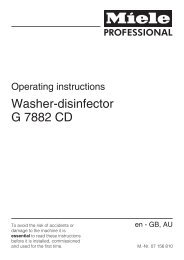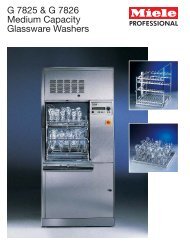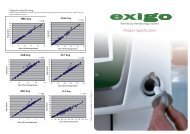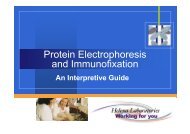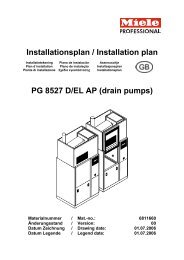G 7881 - Brochure - 2006 final.qxp
G 7881 - Brochure - 2006 final.qxp
G 7881 - Brochure - 2006 final.qxp
Create successful ePaper yourself
Turn your PDF publications into a flip-book with our unique Google optimized e-Paper software.
12. Test the water hardness and activate softener if<br />
necessary (continued)<br />
A. Filling the salt reservoir<br />
● Remove the bottom basket from the machine.<br />
● Unscrew the salt reservoir cap.<br />
Before filling the salt reservoir with reactivation salt for<br />
the first time, fill it with approx. ¾ gallon of water.<br />
● Place the funnel provided in place<br />
(see illustration).<br />
● Carefully fill the reservoir with salt. Displaced<br />
water will run out as it is being filled.<br />
● Wipe any residual salt off the screw threads<br />
on the socket.<br />
● Screw the cap on firmly.<br />
● Immediately after this step: Run the "Rinse" program<br />
to remove any traces of salt from the cabinet.<br />
Note: There may be a delay before the "Rinse" program<br />
starts due to the reactivation of the water softener.<br />
B. Setting the water softener<br />
● Turn off the machine with the "On/Off" button.<br />
● Turn the program selector to the "Stop” f position.<br />
● Press and hold the "Display" 4 and "Start” 6 buttons at the same time.<br />
Simultaneously turn the machine on with the "On/Off" button. The current program<br />
status "P…" will appear in the display and the "Fill/Drain: indicator will illuminate.<br />
● Press the "Drying" U button once. "E01" (programming level 1) will appear in the<br />
display.<br />
● Turn the program selector one switch position clockwise (1 o'clock position).<br />
The number "19" will appear in the display (this indicates the factory water hardness<br />
setting in gr/gal, equivalent to 340 ppm).<br />
● Press the "Display" 4 button as many times as necessary or hold it in until the<br />
required value (hardness level in gr/gal) appears in the display. Once the number "60"<br />
has been reached the counter will begin again at "0.<br />
● Press the “Start” 6 button. “SP” will appear in the display.<br />
● Press the “Start” 6 button again.<br />
The setting will now be stored in memory. The display will go<br />
out. For future serving, it is useful to make a note of your water<br />
hardness level.<br />
● Enter your water hardness level here:<br />
__________ gr/gal or __________ ppm<br />
C. Salt Indicator (see illustration)<br />
Reactivation takes place automatically during a program.<br />
The "Recharging" indicator (#1 in illustration) illuminates.<br />
When the salt reservoir is empty, the "Recharge"<br />
indicator (#2 in illustration) illuminates to remind you<br />
to fill the reservoir.<br />
6<br />
Miele ● 9 Independence Way ● Princeton, NJ 08540 ● 609-419-9898 ● 800-991-9380 ● Fax 609-419-4241 ● www.dentaldisinfector.com