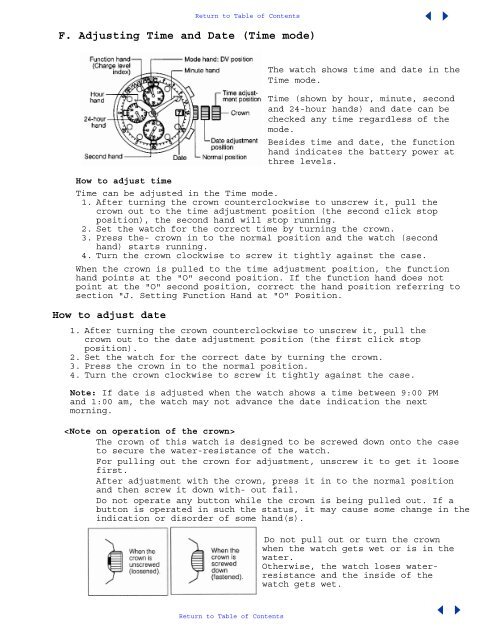Setting Guide for Eco Drive Movement Caliber B740 / B741
Setting Guide for Eco Drive Movement Caliber B740 / B741
Setting Guide for Eco Drive Movement Caliber B740 / B741
Create successful ePaper yourself
Turn your PDF publications into a flip-book with our unique Google optimized e-Paper software.
Return to Table of Contents<br />
F. Adjusting Time and Date (Time mode)<br />
The watch shows time and date in the<br />
Time mode.<br />
Time (shown by hour, minute, second<br />
and 24-hour hands) and date can be<br />
checked any time regardless of the<br />
mode.<br />
Besides time and date, the function<br />
hand indicates the battery power at<br />
three levels.<br />
How to adjust time<br />
Time can be adjusted in the Time mode.<br />
1. After turning the crown counterclockwise to unscrew it, pull the<br />
crown out to the time adjustment position (the second click stop<br />
position), the second hand will stop running.<br />
2. Set the watch <strong>for</strong> the correct time by turning the crown.<br />
3. Press the- crown in to the normal position and the watch (second<br />
hand) starts running.<br />
4. Turn the crown clockwise to screw it tightly against the case.<br />
When the crown is pulled to the time adjustment position, the function<br />
hand points at the "O" second position. If the function hand does not<br />
point at the "O" second position, correct the hand position referring to<br />
section "J. <strong>Setting</strong> Function Hand at "O" Position.<br />
How to adjust date<br />
1. After turning the crown counterclockwise to unscrew it, pull the<br />
crown out to the date adjustment position (the first click stop<br />
position).<br />
2. Set the watch <strong>for</strong> the correct date by turning the crown.<br />
3. Press the crown in to the normal position.<br />
4. Turn the crown clockwise to screw it tightly against the case.<br />
Note: If date is adjusted when the watch shows a time between 9:00 PM<br />
and 1:00 am, the watch may not advance the date indication the next<br />
morning.<br />
<br />
The crown of this watch is designed to be screwed down onto the case<br />
to secure the water-resistance of the watch.<br />
For pulling out the crown <strong>for</strong> adjustment, unscrew it to get it loose<br />
first.<br />
After adjustment with the crown, press it in to the normal position<br />
and then screw it down with- out fail.<br />
Do not operate any button while the crown is being pulled out. If a<br />
button is operated in such the status, it may cause some change in the<br />
indication or disorder of some hand(s).<br />
Do not pull out or turn the crown<br />
when the watch gets wet or is in the<br />
water.<br />
Otherwise, the watch loses waterresistance<br />
and the inside of the<br />
watch gets wet.<br />
Return to Table of Contents