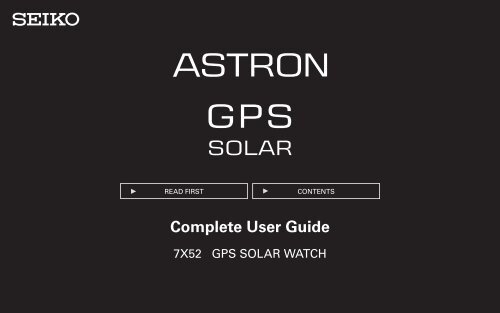Seiko 7X52 setting instructions (Adobe PDF file) - Right Time Watches
Seiko 7X52 setting instructions (Adobe PDF file) - Right Time Watches
Seiko 7X52 setting instructions (Adobe PDF file) - Right Time Watches
Create successful ePaper yourself
Turn your PDF publications into a flip-book with our unique Google optimized e-Paper software.
ASTRON <strong>7X52</strong> GPS SOLARCONTENTSThank you very much for choosing a SEIKO watch.For proper and safe use of your SEIKO watch,please read carefully the <strong>instructions</strong> in thisComplete User Guide before using it.Keep this Complete User Guide handy for easy reference.‣ Length adjustment service for metallic bands is available at the retailer from whom the watchwas purchased. If you cannot have your watch repaired by the retailer from whom the watch waspurchased because you received the watch as a gift, or you moved to a distant place, please contactSEIKO WORLDWIDE SERVICE NETWORK. The service may also be available on a chargeable basis atother retailers, however, some retailers may not undertake the service.‣ If your watch has a protective film for preventing scratches, make sure to peel it off before using thewatch. If the watch is used with the film on it, dirt, sweat, dust, or moisture may be attached underthe film and may cause rust.1
1READ FIRSTFeaturesASTRON <strong>7X52</strong> GPS SOLARCONTENTSThis is a GPS* solar watch.This watch has the following features.This watch can be set to the precise local timeby just one button operation anywhere in theworld.This watch quickly adjusts the time by receiving GPSsignals from GPS satellites. Place where GPS signals can be easily received/cannot be received P. 13This watch responds to a total of 39 time zones aroundthe world <strong>Time</strong> Zone P. 28When the region or time zone where the watch is usedis changed, please carry out operation of “time zoneadjustment.” How to adjust the time zone P. 14 ~ 16This watch operates by solar charging.Expose the dial to light to charge the watch.Once fully charged, the watch runs for approximately6 months.When the energy stored in the watch runs outcompletely, it takes time to fully charge the watch, soplease keep in mind to charge the watch regularly. How to charge the watch P. 11 Standard charging time P. 11‣ GPS is an abbreviation for Global Positioning System. For details, see P. 27This watch automatically adjusts the time inaccordance with action patterns during use.When the watch has sensed sufficient brightnessunder an open sky, it automatically receives GPSsignals from GPS satellites. This function enables thewatch to automatically adjust the time precisely evenwhile you are using the watch. Automatic time adjustment P. 23‣ This watch is unable to receive GPS signals when the energystored in the watch is low. Check the Charging Status P. 107th6th‣ Unlike navigation equipment, this GPS solar watch is not designed to constantly receive GPS signals from GPS satellites without any operation.This watch receives GPS signals only in the time zone adjustment mode, automatic or manual time adjustment mode.4
1READ FIRSTThe following functions are includedASTRON <strong>7X52</strong> GPS SOLARCONTENTSWhen the region or time zone where the watch is used ischangedAdjust the time zone.The watch displays the precise local time. <strong>Time</strong> zone adjustment P. 14 ~ 16 <strong>Time</strong> Zone P. 28 <strong>Time</strong> zone display and list of time zones around the world P. 9To set only the timeThe watch displays the precise time of the time zone that is set byoperation of “manual time adjustment.” How to manually adjust the time P. 21 ~ 22 Check the time zone <strong>setting</strong> P. 16Los Angeles 7:00 pm on 6thLondon1:00 pm on 7th5
2CONTENTSCONTENTSASTRON <strong>7X52</strong> GPS SOLARCONTENTS1. READ FIRST… …………………………………………………………………… 22. CONTENTS……………………………………………………………………… 63. BEFORE USE……………………………………………………………………… 7Names of the parts… ………………………………………………………… 7Indicator hand display and reception result display… ………………… 8<strong>Time</strong> zone display and list of time zones around the world… ……… 9Check the charging status…………………………………………………… 10About charging………………………………………………………………… 114. BASIC OPERATION (HOW TO SET THE TIME/HOW TO RECEIVE GPSSIGNALS, ETC.)…………………………………………………………………… 12Basic operation flow……………………………………………………………… 12Place where GPS signals can be easily received/cannot bereceived…………………………………………………………………………… 13<strong>Time</strong> Zone Adjustment (When the region or time zone where thewatch is used is changed )…………………………………………………… 14Check the time zone <strong>setting</strong>… ……………………………………………… 16Set Daylight Saving <strong>Time</strong> (DST)… ………………………………………… 18In-flight mode ( ) (When boarding)……………………………………… 19Manual time zone <strong>setting</strong> (To set the watch to the local time of thedestination in an airplane, etc. )… ………………………………………… 20manual time adjustment (To set only the time)… ……………………… 21Automatic time adjustment… ……………………………………………… 23Reception result display (Check that reception wassuccessful)……………………………………………………………………… 24Dual time display……………………………………………………………… 25How to set the sub-dial… …………………………………………………… 2665. DETAILED INFORMATION……………………………………………………… 27Mechanism by which the GPS watch sets time and date……………… 27<strong>Time</strong> zone… …………………………………………………………………… 28GPS signal reception… ……………………………………………………… 29Leap second (Automatic leap second reception function)… ………… 306. IN CASE OF AN UNUSUAL MOVEMENT OF THE SECOND HAND……… 31Energy depletion forewarning function (second hand movementand watch state )… …………………………………………………………… 317. TO PRESERVE THE QUALITY OF YOUR WATCH…………………………… 33Daily care… …………………………………………………………………… 33Performance and caliber / case number………………………………… 33Screw-lock type crown… …………………………………………………… 34Water resistance… …………………………………………………………… 35Magnetic resistance (Magnetic influence)………………………………… 36Band……………………………………………………………………………… 37How to use an adjustable three-fold clasp… …………………………… 38Lumibrite……………………………………………………………………… 39Power source…………………………………………………………………… 40After-sale service……………………………………………………………… 418. TROUBLESHOOTING… ………………………………………………………… 42When the watch is unable to receive GPS signals… …………………… 42When the time/date or indicator hand position is misaligned………… 45In case of an abnormal movement (re<strong>setting</strong> the built-in IC )………… 48Troubleshooting… …………………………………………………………… 519. FUNCTION LIST/SPECIFICATIONS…………………………………………… 56
3BEFORE USEASTRON <strong>7X52</strong> GPS SOLARNames of the partsCONTENTSMain-DialHour handMinute hand Second handDateButton BButton AIndicator hand P. 8Crown (Screw lock type) P. 34‣ Keep the crown locked while you arewearing the watch.Sub-dial P. 25 ~ 26Button C7Continued on thefollowing page
3BEFORE USEASTRON <strong>7X52</strong> GPS SOLARIndicator hand display and reception result displayCONTENTSDisplay of charging status Display of receiving processHandpositionF (full)Level position(middle)E (low)Receivingprocess1 (timeadjustment)4+ (time zoneadjustment)Receiving leapsecond dataDisplayDisplayCheck the charging status. P. 10How to charge the watch P. 11Check the reception result P. 24Automatic time adjustment P. 23Manual time adjustment P. 21 ~ 22Receive leap second data P. 30<strong>Time</strong> zone adjustment P. 14 ~ 16Display of in-flight mode ( )HandpositionDisplayIn-flight mode( ) statusIn-flight mode ( ) P. 19Reset in-flight mode‣ It is displayed onlywhile the in-flightmode is set.Display of Daylight Saving<strong>Time</strong> (DST)HandpositionONOFFDisplay ofreception resultY … Reception successful(12-second position)N … Reception failed(18-second position)[Checking the receptionresult] P. 24DisplayCheck Daylight Saving <strong>Time</strong> (DST) P. 17Set Daylight Saving <strong>Time</strong> (DST) P. 188‣ Position of each display may differ dependingon the model (design).Continued on thefollowing page
3BEFORE USE<strong>Time</strong> zone display and list of time zones around the worldThe following lists show the relationship between displays of the bezel and dial ring and time difference from the UTC.Please refer to the second hand positions below to set the time zone or to check the time zone <strong>setting</strong>.The time zone of each region is as of January 2012.ASTRON <strong>7X52</strong> GPS SOLARDaylight Saving <strong>Time</strong> (DST) is in effect in time zones with a mark.In the Lord Howe Island time zone in Australia with a mark, the time is advanced by 30 minutes while Daylight Saving <strong>Time</strong> (Summer <strong>Time</strong>) is in effect.This watch corresponds to DST in the Lord Howe Island time zone.CONTENTSDisplay of time zoneRepresentative city names…26cities among the total of 39 timezones around the world<strong>Time</strong> difference…+14 hours ~ –12hours[Check the time zone] P. 16[<strong>Time</strong> Zone Adjustment] P. 14 ~ 15CitycodeUTC/LONPARCAIJED—DXB—KHIDEL—DAC—BKKPosition ofthe secondhandCity nameUTC± hours0second London 02second Paris/Berlin +14second Cairo +26secondJeddah +37second Tehran +3.58second9second10second11second12second13second14second15secondDubai +4Kabul +4.5Karachi +5Delhi +5.5Kathmandu +5.75Dhaka +6Yangon +6.5Bangkok +7CitycodeBJSTYO—SYD—NOU—WLG—TBU——MDYPosition ofthe secondhand17second19secondCity nameUTC± hoursBeijing +8Tokyo +920second Adelaide +9.521second Sydney +1022second Lord Howe Island +10.523second24secondNouméa +11Norfolk Island +11.525second Wellington +1227second28second30second33second35secondChatham Islands +12.75Nuku'alofa +13Kiritimati +14Baker Island –12Midway islands –11CitycodeHNL—ANCLAXDENCHINYC—SCL—RIOFENPDLPosition ofthe secondhand37second39secondCity nameUTC± hoursHonolulu –10Marquesas Islands –9.541second Anchorage –943second Los Angeles –845second Denver –747second Chicago –649second New York –550secondCaracas –4.551second Santiago –452second St. John's –3.553second Rio de Janeiro –355secondFernando deNoronha–257second Azores –19
3BEFORE USEASTRON <strong>7X52</strong> GPS SOLARCheck the charging statusCONTENTSThe indicator hand position shows whether this watch is able or unable to receive GPS signals.In addition, for the low charging state, the movement of the second hand shows the energy depletion state in further detail.‣ GPS signal reception requires a lot of energy. Keep in mind to regularly charge the watch by expose to light. About charging P. 11Reception isallowedIndicator display Charging status SolutionF (full)Level position(middle)Reception isallowed. Proceed to P. 12Reception isallowed, but keepin mind to chargethe watch.About charging P. 11Reception isnot allowedIndicator display Movement of second hand Charging status Solution1-secondintervalmovement2-secondintervalmovement5-secondintervalmovement—E(low)The watchis unable toreceive GPSsignals, buthas energy tooperate.The watch isunable to receiveGPS signals,and does nothave energy tooperate. (Theenergy depletionforewarningfunction isactivated. P. 31)The charging status isnot displayed for thein-flight mode ( ).Charge the watch at least untilthe indicator hand points to thelevel position so that the watchis able to receive GPS signals.About charging P. 11Continue to charge the watchat least until the indicator handpoints to the level positionso that the watch is able tocontinuously operate andreceive GPS signals.About charging P. 11Reset the in-flight mode ( ) aslong as possible. Reset the in-flight mode( ) P. 19When the indicator handpoints to “E,” charge the watchfollowing the above.10
3BEFORE USEAbout chargingASTRON <strong>7X52</strong> GPS SOLARCONTENTSHow to charge the watchExpose the dial to light to charge the watch.To ensure optimal performanceof the watch, make sure thatthe watch is kept sufficientlycharged at all time.Under the following situations, the energy ofthe watch is likely to be depleted, resulting instoppage of the watch.• The watch is concealed under a sleeve.• The watch is used or stored under conditionswhere it cannot be exposed to light for a longtime.‣ When charging the watch, make sure that the watch is not heated to a hightemperature. (The operational temperature range is between –10 °C and +60 °C.)‣ When first using the watch or starting to use the watch after it has stoppedbecause of the energy depletion, sufficiently charge the watch referring to thetable on the page at the right.Standard Charging <strong>Time</strong>For an approximate time required to charge the watch, refer to thetable below.GPS signal reception consumes a lot of energy. Keep in mind to chargethe watch by expose to light so that the indicator hand points to the “levelposition (middle)” or “F (full).” (If the charging status is displayed as“E (low),” the reception will not start even with operation of GPS signalreception.) Check the charging status. P.10Illuminationlx (LUX)LightsourceCondition(Example)From the state where the watch isstopped (not charged)To fully chargedTo one-second intervalmovement is securedIn the state wherethe hand moves(the watch ischarged)To move for one day700 Fluorescent light General offices — — 6.5 hours3,000 Fluorescent light 30W 20cm 530 hours 32 hours 1.4 hoursFluorescent light Cloudy day10,000 135 hours 5 hours 22 minutesSunlight 30W 5 cm100,000 SunlightSunny day(Under the direct sunlighton a summer day)65 hours 1.5 hours 6 minutesThe figures of “<strong>Time</strong> required for charging the watch to start moving at onesecondintervals” are estimations of time required to charge the stopped watch byexposing it to light until it moves at steady one-second intervals. Even if the watchis partially charged for a shorter period, the watch will resume one-second- intervalmovement. However, it may shortly return to two-second-interval movement. Usethe charging time in this column as a rough guide for sufficient charging time.11‣ The required charging time slightly varies depending on the design and the dial color ofthe watch.
4BASIC OPERATION (HOW TO SET THE TIME/HOW TO RECEIVE GPS SIGNALS, ETC.)ASTRON <strong>7X52</strong> GPS SOLARBasic operation flowCONTENTS• When theregion or timezone where thewatch is usedis changed• To set only thetime1. Check the place where GPSsignals can be easily received Place where GPS signals can beeasily received/Place where GPSsignals cannot be received P. 13Place where GPS signals can beeasily receivedOutdoors under an open sky withgood visibilityPlace where GPS signals cannotbe received2. Set the time zone and set the time and date< Setting by GPS signal reception >• Receive GPS signals,set the time zone andset the time and date• Set Daylight Saving<strong>Time</strong> (DST) asnecessarySet only the time< Manual <strong>setting</strong> > How to adjust the timezone P. 14 ~ 16 Set Daylight Saving<strong>Time</strong> (DST) P. 17 ~ 18 How to manuallyadjust the timeP. 21 ~ 22<strong>Time</strong> zone <strong>setting</strong> isnot correct How to manually set thetime zone P. 20 Check the time zone<strong>setting</strong> P. 16Example: Within a subway station<strong>Time</strong> zone <strong>setting</strong> iscorrect How to manually set thetime and date P. 42 ~ 4412
4BASIC OPERATION (HOW TO SET THE TIME/HOW TO RECEIVE GPS SIGNALS, ETC.)ASTRON <strong>7X52</strong> GPS SOLARPlace where GPS signals can be easily received/Place where GPS signals cannot be receivedThere are places where GPS signals can be easily received and places where GPS signals cannot be received.CONTENTSEasy to receive• Outdoors under an open sky with goodvisibilityDifficult to receive• The smaller the sky, the more difficult it is toreceive GPS signals. In addition, it will alsobe difficult to receive GPS signals, if thereis something that obstructs the GPS signalsduring reception (in particular, during timezone adjustment).Cannot receive• The sky cannot be seen or only part of the skycan be seen.• There is something hindering the reception.Examples:• Between tall buildings• Near wooded area• Station/Airport• Indoors with windows‣ GPS signals cannot be receiveddepending on window glass type.Refer to the “× Cannot receive.”Examples:• Indoors without windows• Underground• During passage of a tunnel• Through special glass with thermalemission shield effect, etc.• Close to equipment generating noise orperforming wireless communications13
4BASIC OPERATION (HOW TO SET THE TIME/HOW TO RECEIVE GPS SIGNALS, ETC.)ASTRON <strong>7X52</strong> GPS SOLARWhen the region or time zone where the watch is used is changed (<strong>Time</strong> Zone Adjustment)CONTENTS<strong>Time</strong> zone adjustmentThe time zone where you are is localized to adjust the watch tothe precise current time by receiving GPS signals.The watch can be arbitrarily set to the local time by just onebutton operation at any time. How to adjust the time zone P. 15‣ Failure or success of reception depends on the reception environment. Place where GPS signals can be easily received/Place where GPS signalscannot be received P. 13‣ Even when the reception is successful, Daylight Saving <strong>Time</strong> (DST) cannot beautomatically set. Set DST manually. Set Daylight Saving <strong>Time</strong> (DST) P. 17 ~ 18‣ GPS signal reception consumes a lot of energy.Keep in mind to regularly charge the watch by expose to light so that theindicator hand points to the “level position (middle)” or “F (full).” How to charge the watch P. 11If the charging status is displayed as “E (low),” the reception will not starteven with operation of GPS signal reception. Check the charging status. P. 10Precautions on time zone adjustmentIf the time zone is adjusted near a time zone boundary, the timeof the adjacent time zone may be displayed.In some areas the boundaries observed by the watch may notexactly correlate to the actual time zone markers on the land.This does not indicate a malfunction.In this case, set the time zone in the manual time zone <strong>setting</strong>mode. How to manually set the time zone P. 20When the time zone is adjusted while traveling on land, avoidtime zone boundaries to carry out time zone adjustment in therepresentative cities in the time zone whenever possible.In addition, when the watch is used near time zone boundaries,make sure to check the time zone <strong>setting</strong>, and manually set thetime zone as necessary.14Continued on thefollowing page
4BASIC OPERATION (HOW TO SET THE TIME/HOW TO RECEIVE GPS SIGNALS, ETC.)How to adjust the time zoneASTRON <strong>7X52</strong> GPS SOLARCONTENTSGo to a place whereGPS signals can beeasily receivedContinue to press Button B (6 seconds),and then release it when the secondhand moves to the 30-second position.1 2 3Move to the outdoors underan open sky with goodvisibility. Place where GPS signalscan be easily received/Placewhere GPS signals cannotbe received P. 13‣ Although the second hand moves to the0-second position 3 seconds after pressingButton B, continue to press it.When the second hand has reached the30-second position, reception is started.The indicator hand points to “4+.”Press for6 seconds.‣ While the indicator hand points to “E” or ,reception is not started even with operation forreception.When the hand points to “E,” charge the watchby expose to light. How to charge the watch P. 11Check whether the watch is able/unable toreceive GPS signals Check the charging status P. 10When the hand points to , reset the in-flightmode ( ). How to reset in-flight mode ( ) P. 19Direct the watch face upward and wait 4‣ Please note that it may be difficult to receive GPSsignals while you are in motion.JJSecond handposition25-secondNumber ofsatellites5 unitsIt takes a maximum of2 minutes to completereception.‣ It depends on the receivingconditions.< Display during reception (= satellites acquisitionstatus) >The second hand indicates ease of receiving(= number of GPS satellites from which GPSsignals are received).‣ The larger the numberof acquired satellitesthere are, the easierit is to receive GPSsignals.Easy to receive‣ Even when the handpoints to 4 units or more,reception may not beallowed.‣ To cancel the reception,press Button A.0 unitsCannot receive4 units 5 units 6 unitsPressButton A.2 units3 unitsMay receiveWhen the second hand pointsto “Y” or “N,” reception iscompleted.The reception result is displayed for 5seconds.Then, the hour and minute hands move,and the time and date are adjusted.(The time zone is also adjusted to thelocal time zone.)ReceptionresultdisplayDisplayStateY: Successful N: FailedBPCJJYUse thewatch as it is.BPCJJY When the receptionresult is displayed as“N” P. 42Check that the reception is successfulafter the watch returns to the timedisplay mode. Check that the reception wassuccessful P. 24 Check the time zone <strong>setting</strong> P. 16‣ During movement of the date, the buttonsand crown cannot be operated.‣ Manually set Daylight Saving <strong>Time</strong> (DST). Set Daylight Saving <strong>Time</strong> (DST)P. 17 ~ 1815
4BASIC OPERATION (HOW TO SET THE TIME/HOW TO RECEIVE GPS SIGNALS, ETC.)Check the time zone <strong>setting</strong>.The currently set time zone is displayed for 5 seconds.ASTRON <strong>7X52</strong> GPS SOLARCONTENTSPress Button C once and1 then release it 2Check the time zone <strong>setting</strong> (within 5seconds)The second hand indicates the currentlyset time zone.[Example] <strong>Time</strong> zone <strong>setting</strong>: +2 hours CAIROPressonce andrelease it‣ By continuing to press ButtonC, the watch enters operation ofthe manual time zone <strong>setting</strong>.‣ After 5 secondshave elapsed orwhen Button A ispressed, the watchreturns to the timedisplay mode.‣ The indicator handindicates the ON/OFF<strong>setting</strong> of DaylightSaving <strong>Time</strong> (DST).PressButton A.‣ To change the time zone <strong>setting</strong>• When you are in a place where GPS signalscan be easily received (P. 13) How to adjust the time zone P. 14 ~ 15• When you are in a place where GPS signalscannot be received How to manually set the time zone P. 20‣ For the relationship between the second handposition and time zoneRefer to the “<strong>Time</strong> zone display and list of timezones around the world P. 9.”16
4BASIC OPERATION (HOW TO SET THE TIME/HOW TO RECEIVE GPS SIGNALS, ETC.)ASTRON <strong>7X52</strong> GPS SOLARCONTENTSCheck Daylight Saving <strong>Time</strong> (DST) <strong>setting</strong>Daylight Saving <strong>Time</strong> (DST) <strong>setting</strong> is displayed for 5 seconds.Press Button A once and1 2then release itPressonce andrelease itCheck Daylight Saving <strong>Time</strong> (DST) <strong>setting</strong>(within 5 seconds)The indicator hand indicates DaylightSaving <strong>Time</strong> (DST) <strong>setting</strong>.[Example]Daylight Saving<strong>Time</strong> <strong>setting</strong>: ONDaylight Saving <strong>Time</strong> (DST)Depending on the area, Daylight Saving <strong>Time</strong> (DST) is individuallyset.Daylight Saving <strong>Time</strong> means summer time, which is a system tolengthen daylight time by advancing 1 hour when daylight time islong in summer. Daylight saving time has been adopted in about 80countries, mainly in Europe and North America. The adoption andduration of daylight saving time vary depending on the country.‣ Daylight Saving <strong>Time</strong> is subject to change owing to circumstances of the country orregion. Set Daylight Saving <strong>Time</strong> (DST) P. 18‣ After 5 seconds haveelapsed or whenButton A is pressed,the watch returns tothe time display mode.PressButton A.17
4BASIC OPERATION (HOW TO SET THE TIME/HOW TO RECEIVE GPS SIGNALS, ETC.)Set Daylight Saving <strong>Time</strong> (DST)ASTRON <strong>7X52</strong> GPS SOLARCONTENTSTurn ON Daylight Saving <strong>Time</strong> (DST)Daylight Saving <strong>Time</strong> (DST) can be manually set.Start operation of 2 within approximately 5 seconds after operation of 1.‣ Daylight Saving <strong>Time</strong> (DST) is not automatically changed.‣ ON/OFF of the DST is not automatically changed over even with operation of timezone adjustment/manual time zone <strong>setting</strong>.When traveling to a region where Daylight Saving <strong>Time</strong> (DST) is not adopted froma region where it is adopted, turn off the DST <strong>setting</strong>.‣ When the state of 1 continues for approximately 5 seconds or longer, the watch automatically returns to the time display mode. When the watch has returned to the time display mode, restart operation from 1.1 Press Button A23The indicator hand moves to indicatethe current Daylight Saving <strong>Time</strong>(DST) <strong>setting</strong>.< When Daylight Saving <strong>Time</strong> (DST) <strong>setting</strong>is OFF >PressButton AContinue to press Button C (3 seconds) within 5 secondsafter operation of 1The indicator hand moves to point to “ON,” and the hour andminute hands advance by one hour.Press for3 secondsWhen the hour and minute hands stopmoving, the DST <strong>setting</strong> mode is automaticallycompleted after approximately 5 seconds.The watch returns to the time display mode.The indicator hand returns to display the chargingstatus.‣ The time at which thewatch returns to the timedisplay mode variesdepending on the positionof the indicator hand.‣ The watch returns tothe time display modeeven by pressing buttonA within five secondsafter the hour and minutehands stop moving.PressButton A.Turn OFF Daylight Saving <strong>Time</strong> (DST)Carry out operation of 1 to 3 in the state where Daylight Saving <strong>Time</strong> (DST) <strong>setting</strong> is ON.In operation of 2, adjust the indicator hand to the “OFF” position as shown in the figure at the right.The hour and minute hands return by one hour.18
4BASIC OPERATION (HOW TO SET THE TIME/HOW TO RECEIVE GPS SIGNALS, ETC.)In-flight mode ( )Set to the in-flight mode ( )where the reception may influenceoperation of other electronics devicesin an airplane, etc.In the in-flight mode ( ), theGPS signal reception (time zoneadjustment, manual time adjustment,and automatic time adjustment) doesnot work.< In-flight mode ( ) >The indicator hand points to .When boarding (in-flight mode ( ))Set to the in-flight mode ( ).Start operation of 2 within 5 seconds after operation of 1.‣ When 5 seconds or longer have elapsed after operation of 1, the watch automatically returns to thetime display mode. When the watch returned to the time display mode, restart operation from 1.Continue to press Button C (3 seconds)within approximately 5 seconds afteroperation of 1.ASTRON <strong>7X52</strong> GPS SOLARPress Button B and then release1 it.23The second hand indicates thereception result (Y or N), and theindicator hand points to the typeof reception (1 or 4+).Pressonce andrelease it.The second hand stops at the 40-secondposition, and the indicator hand points to .< In-flight mode ( ) state >The indicator hand points to .In-flight mode ( ) <strong>setting</strong>automatically ends after 5 secondsThe watch returns to the time displaymode.When the in-flight mode ( ) isbrought about, the indicatorhand points to even afterthe watch has returned to thetime display mode.CONTENTSPress for3 seconds. To set the watch to the local time of thedestination in an airplane, etc. (Manualtime zone <strong>setting</strong>) P. 20‣ When the in-flight mode ( ) is reset, theindicator hand indicates the charging status.Reset the in-flight mode ( ).Carry out operation of 1 to 3.In 2, when the indicator hand points to “● ON” in the figure atthe right, the in-flight mode ( ) can be reset.19
4BASIC OPERATION (HOW TO SET THE TIME/HOW TO RECEIVE GPS SIGNALS, ETC.)ASTRON <strong>7X52</strong> GPS SOLARTo set the watch to the local time of the destination in an airplane, etc. (Manual time zone <strong>setting</strong>)CONTENTSManual time zone <strong>setting</strong>In places where the time zone cannot be adjusted, the time zone can be set manually. Place where GPS signals can be easily received/Place where GPS signals cannot be received P. 13Set the time zone with reference to the “<strong>Time</strong> zone display and list of time zones around theworld P. 9,” to set the watch to the local time and date.‣ Refer to “Set Daylight Saving <strong>Time</strong> (DST) P. 17 ~ 18,”to set Daylight Saving <strong>Time</strong> (DST).How to manually set the time zone1Continue to press Button C ( 3seconds ), and when the secondhand has stopped, release it.The second hand movesto display the currently settime zone.Press for3 secondsPress Button B or Button C to adjust the second2 hand to the time zone of the destination3When the button is pressed once, thesecond hand moves to the next zone.‣ For the relationship between the positionof the second hand and the time zone,refer to the “<strong>Time</strong> zone display and list oftime zones around the world P. 9.”Button Bclockwise< Display of the indicator hand >Displays ON/OFF <strong>setting</strong> of DaylightSaving <strong>Time</strong> (DST).DST ON OFFDisplayWhen the hour and minutehands stop moving, pressButton AThe second hand starts moving.‣ During movement of the date, thebuttons and crown cannot be operated.PressButton A.‣ If the time for pressing is short,the watch will enter operationfor checking the time zone<strong>setting</strong> (P. 16), so make certainto press the button for 3seconds.Button Ccounterclockwise‣ If Daylight Saving <strong>Time</strong> (DST) is notcorrect, change over ON/OFF withreference to “Set Daylight Saving <strong>Time</strong>(DST) P. 17 ~ 18” after operation of 3.‣ If the second hand is stopped for one minute or longer, the watch will automatically return to the time display mode.20
4BASIC OPERATION (HOW TO SET THE TIME/HOW TO RECEIVE GPS SIGNALS, ETC.)To set only the time (manual time adjustment)ASTRON <strong>7X52</strong> GPS SOLARCONTENTSManual time adjustmentThe watch can be set to the precise current time of the currently set time zone.(The time zone is not changed.) How to manually adjust the time P. 22 Check the time zone <strong>setting</strong> P. 16‣ In the manual time adjustment, the precise time of the currently set time zone is displayed.When the region or time zone where the watch is used is changed, adjust the time zone. How to adjust the time zone P. 14 ~ 16(If the time zone is adjusted, the time zone <strong>setting</strong>, time and date will be adjusted, so it is not necessary to manually adjust thetime immediately thereafter.)‣ Daylight Saving <strong>Time</strong> (DST) is not automatically set. Carry out the <strong>setting</strong> manually. Set Daylight Saving <strong>Time</strong> (DST) P. 17 ~ 18‣ Failure or success of reception depends on the reception environment. Place where GPS signals can be easily received/Placewhere GPS signals cannot be received P. 13‣ At the time when the reception was successful by manually adjusting the time, automatic time adjustment may be performed. Fordetails, refer to “Automatic time adjustment P. 23 .”‣ GPS signal reception consumes a lot of energy.Keep in mind to charge the watch regularly by expose to light so that the indicator hand points to the “level position (middle)” or“F (full).” How to charge the watch P. 11(When the charging status becomes “E (low),” the reception will not start even with operation of GPS signal reception.) Check the charging status. P. 1021Continued on thefollowing page
4BASIC OPERATION (HOW TO SET THE TIME/HOW TO RECEIVE GPS SIGNALS, ETC.)How to manually adjust the timeASTRON <strong>7X52</strong> GPS SOLARCONTENTS1 2 3Go to a place whereGPS signals can beeasily receivedMove to the outdoors underan open sky with goodvisibility. Place where GPS signalscan be easily received/Placewhere GPS signals cannotbe received P. 13Continue to press Button B (3 seconds),and then release it when the second handmoves to the 0-second position.When the second hand has reached the0-second position, reception is started.The indicator hand points to “1.”Press for3 seconds.‣ While the indicator hand points to “E” or ,reception is not started even with operation forreception.When the hand points to “E,” charge the watchby expose to light. How to charge the watch P. 11 Check the charging status. P. 10When the hand points to , reset the in-flightmode ( ). How to reset in-flight mode ( ) P. 19Direct the watch faceupward and wait 4Number ofacquiredsatellitesDisplayStateIt takes up to oneminute to completereception.‣ The reception timedepends on thereception conditions.< Display during reception (= satellitesacquisition status) >The second hand indicates ease of receiving(= number of GPS satellites from which GPSsignals are received).‣ To acquire only time information, the numberof satellites necessary for reception is one.‣ To cancel thereception, pressButton A.1 0BPCJJYEasy toreceivePressButton A.BPCJJYCannotreceiveWhen the second hand pointsto “Y” or “N,” reception iscompleted.The reception result is displayed for 5seconds.Then, the hour and minute hands move,and the time and date are adjusted.ReceptionresultdisplayDisplayStateY: Successful N: FailedBPCJJYUse thewatch as it is.BPCJJY When thereception resultis displayed as“N” P. 42Check that the reception is successful afterthe watch returns to the time display mode. Check that the reception was successfulP. 24When the time is not correct even if“Y” is displayed, the time zone may notcorrespond to the region where you are.Check the time zone <strong>setting</strong>. Set the time zone P. 14 ~ 16‣ During movement of the date, the buttonsand crown cannot be operated.‣ Manually set Daylight Saving <strong>Time</strong> (DST). Set Daylight Saving <strong>Time</strong> (DST) P. 17 ~ 1822
4BASIC OPERATION (HOW TO SET THE TIME/HOW TO RECEIVE GPS SIGNALS, ETC.)Automatic time adjustmentASTRON <strong>7X52</strong> GPS SOLARCONTENTSThis watch can be set to the precise current time by automatically receiving GPS signals by exposure to bright lightoutdoors under an open sky to adjust the time.In addition, when the watch is concealed under a sleeve and the dial is not exposed to sufficient light even if outdoorsunder an open sky, the watch stores the time of the previous successful manual time adjustment (or time zoneadjustment), and automatically starts time adjustment at the same time.‣ In a place without good visibility, GPS signals cannot be received. Place where GPS signals can be easily received/Place where GPS signals cannot bereceived P. 13‣ If the energy is sufficiently charged, automatic reception will be performed every day.‣ The automatic time adjustment is performed at most once per day. Therefore, even if automatic time adjustment has failed, the next automatic timeadjustment will be performed the next day or thereafter.During reception, the hands move in the same manner as the manual time adjustment. How to manually adjust the time P. 21 ~ 22‣ The time zone is not adjusted in the automatic time adjustment.When the region where the watch is used is changed, please carry out time zone adjustment. How to adjust the time zone P. 14 ~ 16< When it is difficult to expose to light sufficiently >Even if outdoors under an open sky, when the watch is concealed under a sleeve in winter time, etc., in an area where thedaylight hours are short, or when the watch is not likely to be exposed to sufficient light for a long time due to bad weather,the watch is designed to allow for automatic time reception at the time when the manual time adjustment was successfulthe last time.When the watch is exposed to the operating environment above, automatic time adjustment is likely to be successful bymaking manual time adjustment successful in time periods where the watch is frequently used in a place where GPS signalscan be easily received under an open sky. How to manually adjust the time P. 22However, as the watch judges to start automatic time adjustment taking into consideration the following conditions,the watch does not necessarily start automatic time adjustment by exposure to bright light.• Charging status• Past reception status7th6th‣ When the indicator hand points to “E (low),” or in the in-flight mode ( ), automatic time adjustment does not work.When the indicator hand points to “E,” charge the watch by expose to light. How to charge the watch P. 11 Check the charging status P. 10‣ When the energy is reduced, the period for which automatic time adjustment is not performed becomes longer. Keep in mind to charge the watch regularly.‣ If the time zone adjustment or manual time adjustment is performed before the automatic time adjustment is started, the automatic time adjustment is notperformed on that day.23
4BASIC OPERATION (HOW TO SET THE TIME/HOW TO RECEIVE GPS SIGNALS, ETC.) ASTRON <strong>7X52</strong> GPS SOLARCheck that reception was successful (reception result display)The type of reception and reception result (success or failure) of the last GPS signal reception is displayed for 5 seconds.CONTENTS1Press Button B once andthen release itThe second hand and indicator handdisplay the reception result.Pressonce andrelease it‣ When Button Bis kept pressed,the watch entersthe Manualtime adjustmentoperation.2Check that reception was successful (within 5 seconds)The second hand displays the receptionresult (success/failure).The indicator hand displays which of thelast GPS signal reception was performedfor time adjustment or time zoneadjustment.PressButton A.Second hand: Reception result(success/failure)Result Successful FailedDisplayPositionBPCJJYY 12-secondpositionBPCJJYN 18-secondpositionIndicator hand: Reception method (manualtime adjustment or time zone adjustment)TypeDisplay1 (Manual timeadjustment)4+ (<strong>Time</strong> zoneadjustment)When the reception resultis Y• The reception was successful.Use the watch as it is.When the reception resultis N• Move to the outdoors whereGPS signals can be easilyreceived as necessary to receiveGPS signals. Place where GPS signals can be easilyreceived/Place where GPS signals cannotbe received P. 13‣ When approximately five days haveelapsed after successful reception, thereception result display becomes “N.”‣ Even under a state where GPS signalcannot be received, the watch operateswith quartz accuracy (at loss/gain ±15seconds per month).‣ After 5 seconds have elapsed orwhen Button A is pressed, the watchreturns to the time display mode.‣ The time at which the watch returns to the timedisplay mode varies depending on the position of theindicator hand.When the reception has failed inany way, manually set the timeand date. How to manually set the time P. 43 How to manually set the date P. 4424
4BASIC OPERATION (HOW TO SET THE TIME/HOW TO RECEIVE GPS SIGNALS, ETC.)Dual time displayASTRON <strong>7X52</strong> GPS SOLARCONTENTSRespective times of two regions can be displayed by the dial and sub-dial.Example: Honolulu time and Japan time are respectively displayed by the dial and sub-dial.Dial: Local time (Honolulu)Honolulu time (UTC -10 hours): 15:10:42Date: Day of 6thSub-dial: Home time (Japan)Japan time: 10:10 (UTC +9 hours) How to set the sub-dial P. 2625Continued on thefollowing page
4BASIC OPERATION (HOW TO SET THE TIME/HOW TO RECEIVE GPS SIGNALS, ETC.)ASTRON <strong>7X52</strong> GPS SOLARHow to set the sub-dialCONTENTS• The sub-dial displays the time in a24-hour system.• Even when the time zone of thedial is changed, the time of thesub-dial is not changed.The sub-dial moves independentlyfrom the dial.1Unlock the crown2Pull out the crown tothe first clickThe watch enters the time <strong>setting</strong>mode of the sub-dial.(Hands on the main-dial keepmoving.)Press Button B or Button C3Push the crown back into set the time4Pressonce toadvance1 minuteOperation has been completed. Unlock the crownTurn the crown counterclockwise(downward) to unscrew it. Nowthe crown can be operated.Crown lockedUnscrewCrown unlocked Pull outto the firstclickPressonce toset back1 minuteWhen the button is keptpressed for 2 seconds orlonger, the sub-dial hour/minute hands will start tomove continuously, andwhen it is pressed again,they stop moving.‣ Lock the crownPushback inTurn the crown clockwise (upward)while gently pressing it in towardthe watch body until it stops.While pressing the crown in Screw-lock type crown P.34Screw26
5DETAILED INFORMATIONASTRON <strong>7X52</strong> GPS SOLARMechanism by which the GPS watch sets time and dateCONTENTSWhat GPS isGPS stands for Global Positioning System, a satellite positioning systemfor determining the current position on the earth.24 satellites cover the earth, and at present, the system is operated byapproximately 30 GPS satellites.Wherever you are in the world, the position can be determined(positioned) by information from more than 4 GPS satellites.GPS satelliteThis is a satellite operated by the United StatesDepartment of Defense (official name is NAVSTAR), andorbits the earth at an altitude of 20,000 km.Initially, this was a military satellite, but at present,information is partially disclosed to the public and used invarious equipment including car navigation systems andcellular phones.The GPS satellite is mounted with a high-accuracy atomicclock with an accuracy deviation of 1 second per 100,000years.Mechanism by which this watch sets the timeand dateThis watch receives GPS signals from GPS satellites to set thetime and date based on the following information.• Precise time and date based on the atomic clock• Information about a time zone where you are(The current location is basically positioned by morethan 4 GPS satellites, and which zone of the total of 39time zones around the world you are in is identified.)‣ To receive information about a time zone where youare, it is necessary to adjust the time zone. How to adjust the time zone P. 14 ~ 16‣ Unlike navigation equipment, this GPS solar watch isnot designed to constantly receive GPS signals fromGPS satellites without any operation.This watch receives GPS signals from GPS satellitesonly in the time zone adjustment mode, automatic ormanual time adjustment mode.27
5DETAILED INFORMATIONASTRON <strong>7X52</strong> GPS SOLARCONTENTS<strong>Time</strong> zone<strong>Time</strong> zoneBased on Coordinated Universal <strong>Time</strong> (UTC), the standard timecommonly used is adopted by countries and regions around the world.The standard time is determined by each country or region, and theregion where the same standard time is adopted is referred to as thetime zone, and presently, the time zone is divided into 39 zones.Further, Daylight Saving <strong>Time</strong> (DST) is individually adopted in countriesand regions.Coordinated Universal <strong>Time</strong> (UTC)UTC is the universal standard time coordinated through aninternational agreement. This is used as the official time for recordingtime around the world. The time obtained by adding a leap secondto the “International Atomic <strong>Time</strong> (TAI)” determined based on theatomic clock around the world and coordinated in order to compensatefor deviations from universal time (UT) which is astronomicallydetermined is the UTC. ‣ The time differences and use of daylight saving time in each city are subject tochange according to the governments of the respective countries or regions.‣ Each time zone is based on data as of January 2012.‣ Please be advised that regions for which the time zone is changed thereafter cannot bereflected.28
5DETAILED INFORMATIONASTRON <strong>7X52</strong> GPS SOLARLeap second (Automatic leap second reception function)CONTENTSLeap secondThe leap second is tocompensate for deviations fromthe universal time (UT) which isastronomically determined andthe “International Atomic <strong>Time</strong>(TAI).“1 second” may be added(deleted) once a year or everyfew years.Automatic leap secondreception functionA leap second is automaticallyadded by receiving “leapsecond data” from GPS signalsat the time of leap secondaddition.‣ “Leap second data” includesinformation about future leap secondaddition and current leap second data.Reception of leap second dataThe indicator hand displays as shown at the right when GPS signals are received (timezone adjustment or time adjustment) around June or December (display of being readyfor leap second data reception or receiving leap second data). At this time, the secondhand points to any of the 0 to 18-second positions to indicate the waiting time untilthe leap second data reception by minutes. The waiting time is subtracted for eachminute, and when the second hand points to the 0-second position, the leap second datareception is started. It is recommended you move to a place where GPS signals can beeasily received. Place where GPS signals can be easily received/Place where GPS signals cannot be received P. 13‣ The position of the second hand is an indication of the time until the leap second data reception is started.(When the second hand points to the 6-second position, it means that the reception will be started approximately 6 seconds later.)‣ At this time, the second hand does not move at one-second intervals, however, it does not mean a failure.The second hand moves in the same manner as the manual time adjustment during the leap second data reception. How to manually adjust the time P. 21 ~ 22When the leap second data reception is completed, after the reception result is displayed, the second hand startsmoving at 1-second intervals.The indicator hand also returns to display the charging status. Use the watch as it is.‣ The leap second data reception is performed every half a year regardless of leap second addition.When GPS signals are received under the following conditions, the leap second data reception is also started.• GPS signals are received after the system reset• GPS signals have not been received for a long time• Leap second data reception has failed(Leap second data reception is performed again during the next GPS signal reception. It is repeated until the leap second data reception is successful.)30
6IN CASE OF AN UNUSUAL MOVEMENT OF THE SECOND HANDASTRON <strong>7X52</strong> GPS SOLARSecond hand movement and watch state (energy depletion forewarning function)CONTENTSMovement of the second hand shows the state of the watch (working functions).2-second interval movement/5-second interval movement are brought aboutWhen the energy stored in the watch runs low, the energy depletion forewarning function will work.When the energy stored in the watch runs low, charge the watch by expose to light. How to charge the watch P. 11‣ When the energy depletion forewarning function works, the watch does not operate even with operation of the buttons and crown.(Be assured that it does not mean a failure)2-second interval movementThe second hand moves at 2-second intervals.5-second interval movementThe second hand moves at 5-second intervals.StateRestriction on function/displaySolution• Reception is not started even with operation of GPS signalreception.• Automatic time adjustment does not work.(1) First, charge the watch by expose to light until the second handmoves at 1-second intervals. How to charge the watch P. 11(2) Keep in mind to charge the watch until the indicator hand pointsto the “level position (middle)” or “F (full).” (If the indicator handpoints to “E,” GPS signals cannot be received.) Check the charging status P. 10• The hour hand, minute hand, date, and sub-dial stop.• Reception is not started even with operation of GPS signalreception.• Automatic time adjustment does not work.(1) Charge the watch until the indicator hand points to the “levelposition (middle)” or “F (full).” Check the charging status P. 10(2) Carry out time zone adjustment to set the time. How to adjust the time zone P. 14 ~ 1631Continued on thefollowing page
6IN CASE OF AN UNUSUAL MOVEMENT OF THE SECOND HANDThe second hand stops at the 15-second position/45-second position (Power save function)When the watch is not exposed to light for a long time, the power save function will work.StateRestrictiononfunction/displayCauseSolutionPower Save 1 Power Save 2The second hand stops pointingat the 15-second position.• The hour hand, minute hand,date, and sub-dial stop.• Automatic time adjustment isnot performed.When the watch is exposed toa state without receiving anadequate light source for 72hours or longer.When the watch is exposedto an adequate light sourcefor more than 5 seconds, orwhen any button is pressed, itdisplays the current time againafter the second hand is rapidlyadvanced.The second hand stops pointing atthe 45-second position.• The hour hand, minute hand, date,and sub-dial stop.(Date displays “1.”)• Reception is not started even withoperation of GPS signal reception.• Automatic time adjustment is notperformed.• The indicator hand points to “E.”When the watch is in an insufficientcharging state for a long time.(1) Charge the watch sufficiently untilthe charging status is displayedas the “level position (middle)” or“F (full).” P. 10 ~ 11(2) Carry out time zone adjustmentto set the time. P. 14 ~ 16Power Save 2‣ While the watch is being charged, the second hand moves at “ 5-second Intervals.”During the “5-second Interval Movement,” neither the buttons nor the crown can be operated.‣ If the “ Power Save 2” mode is prolonged, the stored power amount drops and the internalcurrent time information stored will be lost.ASTRON <strong>7X52</strong> GPS SOLARThe second hand stops at the 0-second or5-second position (automatic time adjustment)Automatic time adjustment is being performed. Automatic time adjustment P. 23The indicator hand points to “1.”It takes up to 1 minute to complete reception.Use the watch with reference to the “Placewhere GPS signals can be easily received P. 13.”The second hand is stopped between the 0-second to18-second positions (Ready for leap second data reception)Displays the watch ready for leap second data reception.At this time, the second hand is stopped between the0-second to 18-second positions to indicate the waitingtime until the leap second data reception by minutes.The waiting time is subtracted for each minute,and when the second hand points to the 0-secondposition, the leap second data reception is started.It is recommended that you move to a place whereGPS signals can be easily received. Place where GPS signals can be easily received/Place where GPS signals cannot be received P. 13‣ The position of the second hand is an indication of the time when the leap second data is started.(When the second hand points to the 6-second position, it means that the reception will be startedapproximately 6 minutes later.)‣ At this time, the second hand does not move at 1-second intervals, however, it does not mean a failure. Automatic leap second reception function P. 30The display of being ready for leap second data reception continues up to 18minutes, and then the watch starts receiving the leap second data.During the reception, the second hand moves in the same manner as the manualtime adjustment. How to manually adjust the time P. 21 ~ 22When the leap second data reception is completed, the second hand moves atone-second intervals.Use the watch as it is.‣ The leap second data reception is performed every half a year regardless of leap second addition.CONTENTS32
7TO PRESERVE THE QUALITY OF YOUR WATCHASTRON <strong>7X52</strong> GPS SOLARCONTENTSDaily care● The watch requires good daily care• Do not wash the watch when its crown is at the extended position.• Wipe away moisture, sweat or dirt with a soft cloth• After soaking the watch in seawater, be sure to wash the watch in cleanpure water and wipe it dry carefully.‣ If your watch is rated as “non-water resistant” or “water resistant for daily use,” do notwash the watch.Performance and caliber / case number P. 33Water resistance P. 35● Turn the crown from time to time• In order to prevent corrosion of the crown, turn the crown from time totime.• The same practice should be applied to a screw lock type crown. P. 34● Press the buttons once in a while.• Press the buttons once in a while to prevent corrosion of the buttons.‣ If the display is changed by pressing any button, wait and leave it as is.Performance and caliber / case numberThe case back shows the performance andcaliber / case number of your watchWater resistanceRefer to P. 35Magnetic resistanceRefer to page P. 36Caliber/case numberThe number to identifythe type of your watch‣ The above figures are examples. Both of them may be differentfrom the figure on the case back of your watch.33
7TO PRESERVE THE QUALITY OF YOUR WATCHASTRON <strong>7X52</strong> GPS SOLARCONTENTSScrew-lock type crownThe screw-lock type crown features a mechanism that can securely lock the crown when they are notbeing operated in order to prevent any operational errors and to improve its water resistant property.● It is necessary to unlock the screw-lock type crown before operating it.● Once you have finished operating the crown, make sure to relock it.[ To unlock the crown ]Turn the crown counterclockwise(downward) to unscrew it. Now thecrown can be operated.[ To lock the crown ]Turn the crown clockwise (upward)while gently pressing it in towardthe watch body until it stops.Unlock the crownbefore operating it.UnscrewCrown lockedCrown unlockedAfter operating thecrown, lock it.While pressingthe crown inScrew‣ When locking the crown, turn it slowly with care, ensuring that the screw is properly engaged.Be careful not to forcibly push it in, as doing so may damage the screw hole in the case.34
7TO PRESERVE THE QUALITY OF YOUR WATCHASTRON <strong>7X52</strong> GPS SOLARCONTENTSWater resistanceRefer to the table below for the description of each degree of water resistant performance of your watch before using.Indication on the case backWater resistant performanceConditions of UseNo indicationNon-water resistanceAvoid drops of water or sweatWater ResistantWater resistance for everyday lifeThe watch withstands accidentalcontact with water in everyday lifeWARNINGNot suitable forswimmingWater Resistant 5 BARWater resistance for everyday life at 5 barometricpressuresThe watch is suitable for swimming.Water Resistant 10 (20) BarWater resistance for everyday life at 10 (20)barometric pressuresThe watch is suitable for diving not using an air cylinder.35
7TO PRESERVE THE QUALITY OF YOUR WATCHMagnetic resistance (Magnetic influence)ASTRON <strong>7X52</strong> GPS SOLARCONTENTSThis watch may be affected by nearby magnetism and temporarilygain or lose time or stop operating.‣ Even when the watch gains or loses time due to magnetic influence, the hand positionsare automatically adjusted by the “automatic hand position adjustment function.” (P. 50)This watch has magnetic resistance which complies with ISO“Magnetic resistant watches” .CautionExamples of common magnetic products that may affect watchesSmartphone, cellular phone,tablet terminal (speaker)AC adapterBag(with magnetbuckle)Keep the watch more than 5cm away from magnetic products.If the watch becomes magnetized and its accuracy deteriorates toan extent exceeding the specified rate under normal use, there willbe a charge for demagnetization and accuracy readjustment even ifit occurs within the guarantee period.AC-poweredshaverMagneticcooking devicePortable radio(speaker)MagneticnecklaceMagnetichealt pillowThe reason why this watch is affected by magnetismThe built-in motor is provided with a magnet, which may beinfluenced by a strong external magnetic field.36
7TO PRESERVE THE QUALITY OF YOUR WATCHThe band touches the skin directly and becomes dirty with sweat or dust.Therefore, lack of care may accelerate deterioration of the band or cause skinirritation or stain on the sleeve edge. The watch requires a lot of attention forlong usage.BandASTRON <strong>7X52</strong> GPS SOLARCONTENTS● Metallic band• Moisture, sweat or soil will cause rust even on a stainless steel band if theyare left for a long time.• Lack of care may cause a yellowish or gold stain on the lower sleeve edge ofshirts.• Wipe off moisture, sweat or soil with a soft cloth as soon as possible• To clean the soil around the joint gaps of the band, wipe it out in water andthen brush it off with a soft toothbrush (Protect the watch body from watersplashes by wrapping it up in plastic wrap etc.)• Because some titan bracelets use pins made of stainless steel, which hasoutstanding strength, rust may form in the stainless steel parts.• If rust advances, pins may poke out or drop out, and the watch case may falloff the bracelet, or the clasp may not open.• If a pin is poking out, personal injury may result. In such a case, refrain fromusing the watch and request repair.● Leather band• A leather band is susceptible to discoloration and deterioration frommoisture, sweat and direct sunlight.• Wipe off moisture and sweat as soon as possible by gently blotting them upwith a dry cloth.• Do not expose the watch to direct sunlight for a long time.• Please take care when wearing a watch with light-colored band, as dirt islikely to show up.• Refrain from wearing a leather band watch other than Aqua Free bands whilebathing, swimming, and when working with water even if the watch itself iswater-resistant enforced for daily use (10-BAR/20-BAR water resistant).● Polyurethane band• A polyurethane band is susceptible to discoloration from light, and may bedeteriorated by solvent or atmospheric humidity.• Especially a translucent, white, or pale colored band easily adsorbs othercolors, resulting in color smears or discoloration.• Wash out dirt in water and clean it off with a dry cloth. (Protect the watchbody from water splashes by wrapping it up in plastic wrap etc.)• When the band becomes less flexible, have the band replaced with a newone. If you continue to use the band as it is, the band may develop cracks orbecome brittle over time.● Silicone band• As for material characteristics, the band is easily dirtied, and may be stainedand discolored. Wipe off dirt with a wet cloth or cleaning tissue.• Unlike bands of other materials, cracks may result in the band being cut.Take care not to damage the band with an edged tool.Notes on skinirritation andallergyNotes on thelength of thebandSkin irritation caused by a band has various reasonssuch as allergy to metals or leathers, or skin reactionsagainst friction on dust or the band itself.Adjust the band to allow a little clearance withyour wrist to ensure proper airflow. Whenwearing the watch, leave enough room to inserta finger between the band and your wrist.37
7TO PRESERVE THE QUALITY OF YOUR WATCHHow to use an adjustable three-fold claspASTRON <strong>7X52</strong> GPS SOLARCONTENTSSome bands are provided with anadjustable three-fold clasp.If the clasp of the watch you purchased isas follows, please refer to the following<strong>instructions</strong>.● How to adjust the length of the leather band1With pressing buttons on bothsides of the flap, pull the leatherband out of the moveable loop andfixed loop. Then open the clasp.2Press the push buttons again tounfasten the flap.● How to wear or take off the watch1Press the button on both sides ofthe flap ; pull the buckle up.The band will automatically comeout of the loop.2Place the tip of the band into themoveable loop and fixed loop, andfasten the clasp by pressing theframe of the buckle.Fixed loopMoveable loopBucklePush buttonFlapFixed loopMoveable loopBucklePush buttonFlapPull the pin out of a adjustment3 4hole of the band.Slide the band to adjust its lengthand find an appropriate hole. Placethe pin into the hole.Fasten the flap.PinAdjustment hole38‣ The above illustrations are provided as examples.Some details may differ depending on the model.
7TO PRESERVE THE QUALITY OF YOUR WATCHLumibriteASTRON <strong>7X52</strong> GPS SOLARCONTENTSIf your watch has LumibriteLumibrite is a luminous paint that is completely harmless to human beings and natural environment, containing nonoxious materials such as radioactive substance. Lumibrite is a newly-developed luminous paint that absorbs the lightenergy of the sunlight and lighting apparatus in a short time and stores it to emit light in the dark. For example, ifexposed to a light of more than 500 lux for approximately 10 minutes, Lumibrite can emit light for 3 to 5 hours.Please note, however, that, as Lumibrite emits the light it stores, the luminance level of the light decreases graduallyover time. The duration of the emitted light may also differ slightly depending on such factors as the brightness of theplace where the watch is exposed to light and the distance from the light source to the watch.‣ In general, when you enter a dark place from a bright environment, your eye cannot adapt to the change in light levels quickly. At first, you can hardly see anything,but as time passes, your vision gradually improves. (Dark adaptation of the human eye)< Reference data on the luminance >ConditionIlluminationSunlightIndoor (Window-sideduring daytime)Fine weatherCloudy weatherFine weatherCloudy weatherRainy weather100,000 lux10,000 luxmore than 3,000 lux1,000 to 3,000 luxless than 1,000 luxLighting apparatus(Distance from 40-wattdaylight fluorescentlight)1 m 1,000 lux3 m 500 lux (average room luminance)4 m 250 lux39
7TO PRESERVE THE QUALITY OF YOUR WATCHPower SourceASTRON <strong>7X52</strong> GPS SOLARCONTENTSThe battery used in this watch is a special secondary battery,which is different from ordinary batteries. Unlike an ordinary silveroxide battery, the secondary battery does not require periodicreplacement.The capacity or charging efficiency may gradually lower due tolong-term use or operating environment. In addition, long-termuse may shorten the charge duration due to wear, contamination,lubricant deterioration of mechanical parts, etc. Request repairwhen the performance lowers.WARNINGNotes on replacing the second battery• Do not remove the secondary battery from the watch.Replacement of the secondary battery requires professionalknowledge and skill. Please ask the retailer from whom thewatch was purchased for replacement of the secondary battery.• Installation of an ordinary silver oxide battery can generateheat that can cause bursting and ignition.‣ Overcharge prevention functionWhen the secondary battery is fully charged, the overchargeprevention function is automatically activated to avoid furthercharging. There is no need to worry about damage caused byovercharging no matter how much the secondary battery is chargedin excess of the "time required for fully charging the watch".‣ Refer to "Standard charging time" on page 11 to check the time required for fullycharging the watch.WARNINGNotes on charging the watch• When charging the watch, do not place the watch in closeproximity to an intense light source such as lighting equipmentfor photography, spotlights or incandescent lights, as thewatch may be excessively heated resulting in damage to itsinternal parts.• When charging the watch by exposure to direct sunlight,avoid places that easily reach high temperatures, such as a cardashboard.• Always keep the watch temperature under 60°C.‣ When the watch has not been charged for a long timeIf the watch has not been charged for a long time, the watch will becompletely discharged and no longer able to be charged.In this case, consult the retailer from whom the watch waspurchased.40
7TO PRESERVE THE QUALITY OF YOUR WATCHASTRON <strong>7X52</strong> GPS SOLAR標 準 化CONTENTSAfter-sale service● Notes on guarantee and repair• Contact the retailer from whom the watch was purchased or SEIKOWORLWIDE SERVICE NETWORK for repair or overhaul.• Within the guarantee period, present the certificate of guarantee toreceive repair services.• Guarantee coverage is provided in the certificate of guarantee. Readcarefully and retain it.• For repair services after the guarantee period has expired, if thefunctions of the watch can be restored by repair work, we willundertake repair services upon request and payment.● Replacement parts• SEIKO makes it a policy to typically keep a stock of replacementparts for this watch for 7 years. Replacement parts are those whichare essential to maintaining the functional integrity of the watch.• Please keep in mind that if original parts are not available, they maybe replaced with substitutes whose outward appearance may differfrom the originals.● Inspection and adjustment by disassembly andcleaning (overhaul)• Periodic inspection and adjustment by disassembly and cleaning(overhaul) is recommended approximately once every 3 to 4 yearsin order to maintain optimal performance of the watch for a longtime. According to use conditions, the oil retaining condition of yourwatch mechanical parts may deteriorate, abrasion of the parts mayoccur due to contamination of oil, which may ultimately lead thewatch itself to stop. As the parts such as gasket may deteriorate,water-resistant performance may be impaired due to intrusionof perspiration and moisture. Please contact the retailer fromwhom the watch was purchased for inspection and adjustment bydisassembly and cleaning (overhaul). For replacement of parts,please specify “SEIKO GENUINE PARTS.” When asking for inspectionand adjustment by disassembly and cleaning (overhaul), make surethat the gasket and push pin are also replaced with new ones.• When your watch is inspected and adjusted by disassembly andcleaning (overhauled), the movement of your watch may bereplaced.41
8TROUBLESHOOTINGASTRON <strong>7X52</strong> GPS SOLARWhen the watch is unable to receive GPS signalsCONTENTSPoints to be checkedWhen the watch does not start receiving or is unable to receive GPSsignals even with operation of GPS signal reception, the following canbe considered.● Reception is not started even with operation of GPS signalreception (time zone adjustment/manual time adjustment).• Check the indicator hand position.Reception isnot allowedIndicatordisplayDisplaySolutionCharging statusE (low)Charge the watch byexpose to light until theindicator hand pointsto the “level position(middle)” or “F (full).” (P.11)In-flight mode ( )Reset the in-flightmode ( ). P. 19● Reception is not possible even with operation of GPS signalreception (time zone adjustment/manual time adjustment) (Thereception result is displayed as “N.”)• Move to a place where GPS signals can be easily received. Place where GPS signals can be easily received/Place whereGPS signals cannot be received P. 1342● The second hand stops at the 45-second position before the reception iscompleted (The watch enters the power save 2 state)• If GPS signal reception is performed under low temperatures (0°C or less) in astate where the charging capacity and/or charging efficiency are lowered, thereception will be stopped, and the watch may enter the power save 2 state.If this occurs frequently, consult the retailer from whom the watch waspurchased.GPS signal reception consumes a significant amount of energy. Keep in mind tocharge the watch regularly by expose to light.How to charge the watch P. 11Adjust the time under a condition in which the watch isunable to receive GPS signals (Manual time/date <strong>setting</strong>)Manual time/date <strong>setting</strong>When a problem cannot be solved even by carrying out the “ Pointsto be checked,” or time is gained or lost under a condition in whichthe watch is unable to receive GPS signals and the watch is unable toreceive GPS signals continuously, set the time and date manually.Continued on thefollowing page
8TROUBLESHOOTINGHow to manually set the time• When using the watch again under a condition in which the watch is able to receive GPS signals, receive GPS signals to set the time.• When adjusting the time, the date will be accordingly adjusted.ASTRON <strong>7X52</strong> GPS SOLARContinue to press Button A (3 seconds)Press Button B or Button C to set1Unlock the crown3and then release it when the hand4 the time5moves to the 0-second positionPush the crown back (insimultaneously with a timesignal)CONTENTS2Unlock the crown Screw-lock type crown P.34UnscrewPull out the crown to thesecond clickThe second hand moves to the13-second position and stops.The second hand moves to stopat the 0-second position.The watch enters the manualtime <strong>setting</strong> mode.Press for3 secondsPressonce toadvance1 minuteWhen the button is kept pressedfor 2 seconds or longer, the hour/minute hands will start to movecontinuously, and when it ispressed again, they stop moving.Pressonce toset back1 minuteOperation has been completed.The watch resumes its normalmovement. Pushback in ‣ When the watch enters the manualtime <strong>setting</strong> mode, the receptionresult will be displayed as “N,” sincethe reception results data will be lost.‣ The hands will not move by turning thecrown.‣ The point in which the date changes is at0:00 AM (12:00 PM). Set the time takinginto consideration AM or PM.‣ Lock the crown.While pressing the crown inPull out thecrown tothe secondclickScrew‣ Even if GPS signals cannot be received, the watch can be used with the same accuracy as anormal quartz watch. (at loss/gain ±15 seconds per month on average)‣ If the watch receives GPS signals after manual time <strong>setting</strong>, it displays the received time.43
8TROUBLESHOOTINGASTRON <strong>7X52</strong> GPS SOLARHow to manually set the dateWhen the date is not automaticallychanged under a condition in which thewatch is unable to receive GPS signals(when changing from months with 30days or less to months with 31 days),set the date manually.Pull out the crown to thePress Button B or Button C2 second click3 to set the date4Push the crown back inCONTENTS• The date can be set independentlyregardless of the time.• When using the watch again under acondition in which the watch is ableto receive GPS signals, receive GPSsignals to set the time and date. How to adjust the time zone P. 14 ~ 16‣ When the date is not correct even when thewatch has successfully received GPS signals,the preliminary position of the date may bemisaligned. Adjust the preliminary positions of thedate, indicator hand and hour/minutehands P. 45 ~ P. 47The second hand moves to the13-second position and stops. Pull outto thesecondclickPressonce toadvancethe date1 day.When the button is keptpressed for 2 seconds orlonger, the date will start tomove continuously.Press the button again to stop.Pressonce toreturnthe date1 day.Operation has been completed. Pushback in1Unlock the crownUnlock the crown Screw-lock type crown P. 34Unscrew‣ When the watch enters the manual time<strong>setting</strong> mode, the reception result willbe displayed as “N,” since the receptionresults data will be lost.‣ The date will not move by turning thecrown.‣ During movement of the date, thebuttons cannot be operated.‣ Lock the crown.While pressing the crown inScrew44
8TROUBLESHOOTINGASTRON <strong>7X52</strong> GPS SOLARWhen the time/date or indicator hand position is misalignedCONTENTSPoints to be checked● Reception was successful (the reception result is displayed as “Y”),but time has gained or lost.• Check the time zone <strong>setting</strong>. Check the time zone <strong>setting</strong> P. 16If the currently set time zone does not correspond to the region where you are, set thetime zone by either of the following operations.Place where GPS signals can be easily received How to adjust the time zone P. 14 ~ 16Place where GPS signals cannot be received How to manually set the time zone P. 20• Check Daylight Saving <strong>Time</strong> (DST) <strong>setting</strong> Check Daylight Saving <strong>Time</strong> (DST) <strong>setting</strong> P. 17If Daylight Saving <strong>Time</strong> (DST) <strong>setting</strong> does not correspond to the addition conditions ofDaylight Saving <strong>Time</strong> (DST) of the region where you are, set Daylight Saving <strong>Time</strong> (DST)with reference to “Set Daylight Saving <strong>Time</strong> (DST) P. 18.”• Automatic time adjustment function may not have been activatedfor a few days. Automatic time adjustment P. 23The automatic time adjustment function is unlikely to be activated due to low energystored in the watch or depending on the environment.To immediately adjust the time, refer to the “How to adjust the time zone P. 14 ~ 16.”Preliminary positionWhen the watch is unable to display the precise time or date even whenit has successfully received GPS signals, the preliminary position may bemisaligned.The preliminary position is misaligned due to the following reasons.Strong impact such as droppingor hittingThings around you which generate magnetism Examples of common magnetic products that mayaffect watches P. 36When comparing the state of “Misaligned Preliminary Hand Position” to that of a weight scale, it islike “a scale which is unable to display the correct weight because its needle is not set to the zeroposition before weighing.”Automatic hand position alignment functionThe hour, minute, and second hands have an “automatic hand position adjustmentfunction,” which automatically corrects an incorrect preliminary position.The automatic hand position adjustment function is activated once a minute for thesecond hand and at 12:00 both for the AM and PM for the hour and minute hands.‣ This function works when the preliminary hand position is misaligned due to externalfactors such as strong impact or magnetic influence. It does not work to adjust accuracy ofthe watch or slight misalignment which may occur during the manufacturing process.‣ The preliminary positions of the hour/minute hands can be manually adjusted. Adjust thepreliminary position of the date, indicator hand, and hour/minute hands P.46 ~ 47Adjusting the preliminary position of the date and indicator handSince the preliminary position of the date and indicator hand is notautomatically adjusted, it must be adjusted manually. Adjust the preliminary position of the date, indicator hand, and hour/minute hands P.46 ~ 4745
8TROUBLESHOOTINGPreliminary position ofthis watchThe preliminary position of thedate is “1” (1st).The preliminary position of theindicator hand is between “E”(low) and .The preliminary position of thehour/minute hands is “00:00 am.”Continue to press Button B and Csimultaneously (3 seconds), and then Press Button B or C to1 release it when the second hand moves 2 set the date to “1.” 3to the 13-second positionButton BButton CPressingonceadvancesthe dateslightlyPressingoncereturnsthe dateslightlyASTRON <strong>7X52</strong> GPS SOLARAdjust the preliminary position of the date, indicator hand, and hour/minute handsThe watch enters the mode to adjustthe preliminary position of the date.The date moves, and stops at thepreliminary position.Presssimultaneouslyfor 3 seconds‣ Never pull the crown out.‣ When the date is continuously stoppedfor 1 minute or longer, the watch returnsto the time display mode.When the watch has automaticallyreturned to the time display mode,restart operation.‣ During movement of the date, thebuttons cannot be operated.Adjust the date so that the positionof “1” will locate at the center ofthe window.‣ If “1” is displayed, go to operation of 3.If the button is keptpressed for twoseconds or longer,the date will movecontinuously.Press the button againto stop the date.Continue to press Button A (2 seconds)and release it when the second handmoves to the 55-second positionThe watch enters the mode toadjust the preliminary position ofthe indicator hand.Press for2 secondsCONTENTS‣ If no operation is performed for more than 1 minute or when Button A is pressed once, thewatch returns to the time display mode.When the watch has returned to the time display mode, restart operation.46Continued on thefollowing page
8TROUBLESHOOTINGASTRON <strong>7X52</strong> GPS SOLARCONTENTSContinue to press Button A (2 seconds)Press Button B or C to adjust thePress Button B once and then4and release it when the second handindicator hand as shown in the figure 5 6 release it7moves to the 0-second position.When operation is completed,press Button A and release itAdjust the indicator hand to the positionas shown in the figure.The preliminary position of the indicatorhand is between “E” (low) and .‣ If the indicator hand points as shown in thefigure, go to operation of 5.The watch enters the mode to adjustthe preliminary position of the hour/minute hands.‣ If the watch displays the precise time, go tooperation of 7.The hour/minute hands move,and stop at “00:00 am.”The mode to adjust thepreliminary position iscompleted, and the second handand the hour/minute hands startmoving.Slightlymoves thehandclockwisePress for2 seconds Button BButton AIf the button is kept pressedfor 2 seconds or longer, thehand will move continuously.Press the button again tostop the hand.Slightlymoves thehandcounterclockwise‣ The indicator hand makes one complete turn,but this does not mean a failure.‣ If no operation is performed for more than 1 minute or when Button A is pressed once, thewatch returns to the time display mode.When the watch has returned to the time display mode, restart operation.47
8TROUBLESHOOTINGASTRON <strong>7X52</strong> GPS SOLARIn case of an abnormal movement (re<strong>setting</strong> the built-in IC)CONTENTSIn the case that the watchmoves abnormally or thatthe watch does not move at1-second intervals even afterfully charging the battery,perform the procedures from1 to 9 to re-establish normalfunction.The watch can be recovered to the initialstate by the system reset when troubleoccurs. (2 ~ 4)After that, adjust the preliminaryposition of the date and indicator hand(5 ~ 0) and set the time (0) before use.1Unlock the crownReset the system (2 ~ 4)Continue to press Button A and CPull out the crown2simultaneously for 2 seconds, andto the second click3 4then release themThe second hand stops at the13-second position. Pull out tothe secondclickWhen the buttons are released, thesecond hand makes one completeturn, and stops at the 0-secondposition.After that, the hour/minute handsmove and stops at 00:00.Press for2 secondsWhen the hands stop at 00:00:00,push the crown back inThe second hand moves from00:00:00. Pushback in‣ Lock the crown. P.34While pressing the crown inUnlock the crown Screw-lock type crown P.34UnscrewPress for2 secondsScrew‣ After the system reset, the time zoneis set to UTC/LON.48Continued on thefollowing page
8TROUBLESHOOTINGSet the date to “1” (1st) (5, 6)‣ If the date is stopped continuously for 1 minute or longer, thewatch automatically returns to the time display mode. When thewatch has returned to the time display mode, restart operation.Continue to press Button B and C simultaneouslyPress Button B or C to5(3 seconds) and release them when the second6 set the date to “1”7hand moves to the 13-second positionASTRON <strong>7X52</strong> GPS SOLARSet the indicator hand to “E” (7 ~ 9)Continue to press Button A (2 seconds),and release it when the second handmoves to the 55-second positionCONTENTSThe watch enters the mode to adjust thepreliminary position of the date.Adjust the date so that the positionof “1” will locate at the center of thewindow.‣ If “1” is displayed, go to operation of 7.The watch enters the mode to adjustthe preliminary position of theindicator hand.Button BPress for3 secondssimultaneouslyButton C‣ Never pull thecrown out.Pressingonceadvancesthe dateslightlyIf the button is keptpressed for 2 seconds,the date movescontinuously. Pressthe button again tostop the date.Pressingoncereturnsthe dateslightlyPress for2 seconds‣ During movement of the date, the buttons cannotbe operated.‣ If no operation is performed for more than 1 minute or when Button A ispressed once, the watch returns to the time display mode.When the watch has returned to the time display mode, restart operation.49Continued on thefollowing page
8TROUBLESHOOTINGASTRON <strong>7X52</strong> GPS SOLARCONTENTSSet the time (0)When operation isPress Button B or C to adjust theSet the time by8completed, press Button Aindicator hand as shown in the figure 9 10 receiving GPS signalsand then release itAfter operation of 1 to 9 iscompleted, make sure to set thetime.Adjust the indicator hand to theposition as shown in the figure.‣ If the indicator hand points as shown in thefigure, go to operation of 9.Slightlymoves thehandclockwiseIf the button is kept pressedfor 2 seconds, the handmoves continuously.Press the button again tostop the hand.Slightlymoves thehandcounterclockwise‣ The indicator hand makes one complete turn,but this does not mean a failure.The mode to adjust thepreliminary position is completed,and the second hand and hour/minute hands start moving.Button AWhen you are in a place where GPS signals can be easilyreceived (P. 13), adjust the time zone. How to adjust the time zone P. 14 ~ 16If GPS signals are received after the systemreset, leap second data are also received. P. 30When you are in a place where GPS signals cannot be received1 Carry out manual time zone <strong>setting</strong> How to manually set the time zone P. 202 Manually set the time How to manually set the time P. 433 Manually set the date How to manually set the date P. 44When the time and date are set, operation is completed.‣ If no operation is performed for more than 1 minute or when Button A ispressed once, the watch returns to the time display mode.When the watch has returned to the time display mode, restart operation.50
8TROUBLESHOOTINGASTRON <strong>7X52</strong> GPS SOLARCONTENTSTroubleshootingAt trouble Possible causes SolutionsReferencepagesThe second hand movesat 2-second intervals.The second hand movesat 5-second intervals.The energy depletion forewarning function is activated. (P. 31)If the second hand moves at 2 or 5-second intervals while youwear the watch everyday, the watch is in a condition whereit cannot acquire sufficient light, for instance, the watch isconcealed under a long sleeve shirt.Charge the watch sufficiently until the second handmoves at 1-second intervals and the indicator handpoints to the “level position (middle)” or “F (full).”Be careful not to conceal the watch under a sleeve, etc., while wearing it.When taking off the watch, place it in as bright a location as possible.level position(middle)P. 10P. 11The stopped second handpointing to the 15-secondposition started operating.The power save function 1 has been activated (P. 32)When the watch has not been exposed to sufficient lightcontinuously, the power save function 1 to limit energyconsumption is automatically activated.When the watch is exposed to light, the hand will rapidly advance and return to the currenttime.When the watch returns to the current time, use it as is. (This is not an abnormal movement.)—HandMovementThe stopped second handpointing to the 45-secondposition started operating.The watch hands advancerapidly unless a buttonis pressed. After therapid advancement iscompleted, the watchresumes its normal1-second intervalmovement.The power save function 2 has been activated (P. 32)When the watch is not sufficiently charged for a certain period oftime, the power save function 2 is automatically activated.The power save function has been activated. (P. 32)The automatic hand position alignment function was activated.When the hand positions deviate to display incorrect time as aresult of external influences, etc., thewatch automatically corrects the hand misalignment by theautomatic hand position alignment function.1 Charge the watch until the indicator hand points to the “level position (middle)” or “F (full).”2 After that, when the time is incorrect, adjust the time zone as necessary.P. 10P. 11P. 14 ~ 16No operation is needed (this is not an abnormal movement). —The second hand hasstopped at the 0-second or5-second positionAutomatic time adjustment is being performed (P. 23)The indicator hand points to “1.”It takes up to 1 minute to complete reception.Use the watch with reference to the “Place where GPS signals can be easily received P. 13.”P. 23The second hand hasstopped between the0-second to 18-secondpositions.The automatic leap second reception functionhas been activated (P. 30)The indicator hand has pointed to the right sideof “4+.”It takes up to 18 minutes to complete reception.Use the watch with reference to the “Place where GPS signals can be easily received P. 13.”P. 3051
8TROUBLESHOOTINGASTRON <strong>7X52</strong> GPS SOLARAt trouble Possible causes SolutionsReferencepagesCONTENTSReception is not startedeven with operation oftime zone adjustment/manual time adjustmentThe charging status has beendisplayed as “E (low).” (P. 10)The in-flight mode ((P. 19)) has been set.Charge the watch sufficiently until the charging status isdisplayed as the “level position (middle)” or “F (full).”level position(middle)After relocation from a place under restriction on use of GPS signals (in an airplane, etc.),reset the in-flight mode ( ).P. 11P. 19GPS signalreceptionGPS signals cannot bereceived even by carryingout GPS signal reception(The reception result isdisplayed as “N.”)GPS signals have beenreceived successfully(the reception result isdisplayed as “Y,”) butthe time and date aregained or lost (when thereception result of timeadjustment is displayed)The reception result isdisplayed as “Y,” butthe time and date aregained or lost (whenthe reception result oftime zone adjustment isdisplayed)The reception result isdisplayed as “Y,” but thetime is gained or lost byone to two seconds.The automatic timeadjustment function is notactivated every dayYou are in a place where GPS signals cannot be received. (P. 13) Receive GPS signals in a place where GPS signals can be easily received. P. 13The time zone that does not correspond to the region where youare has been set.Daylight Saving <strong>Time</strong> (DST) <strong>setting</strong> does not correspond to theaddition conditions of Daylight Saving <strong>Time</strong> (DST).Daylight Saving <strong>Time</strong> (DST) <strong>setting</strong> does not correspond to theaddition conditions of Daylight Saving <strong>Time</strong> (DST).The position of the hands is misaligned due to external factors.The preliminary position of the hands is misaligned. Preliminary position P. 45 ~ 46The automatic time adjustment function has not been activatedfor a few days.Conditions to activate the automatic time adjustment function arenot prepared.52Check the time zone <strong>setting</strong>.If the time zone does not correspond to the region where you are, adjust the time zone.• When you are in a place where GPS signals can be easily received How to adjust the timezone• When you are in a place where GPS signals cannot be received How to manually set thetime zoneP. 16P. 14 ~ 15P. 20Check Daylight Saving <strong>Time</strong> (DST) <strong>setting</strong>. P. 17Check Daylight Saving <strong>Time</strong> (DST) <strong>setting</strong>. P. 171 The automatic hand position adjustment function isactivated to automatically adjust the positions. Please use the watch as it is. The automatichand position alignment function is activated once a minute for the second hand and at12:00 AM and PM for the hour and minute hands. Since the preliminary position is not automatically adjusted,manually adjust the position.2 When misalignment of the hand is not adjusted, refer to the “In case of an abnormalmovement” to carry out operation.3 When misalignment of the hand is not adjusted even with operation of 2, consult theretailer from whom the watch was purchased.If the energy stored in the watch is insufficient, the automatic time adjustment function may beactivated once in 3 days.Sufficient energy is necessary to activate the automatic time adjustment function. The timeadjustment function is automatically activated by exposure to bright light.P. 46P. 48P. 23P. 23
8TROUBLESHOOTINGASTRON <strong>7X52</strong> GPS SOLARCONTENTSAt trouble Possible causes SolutionsReferencepagesThe position of the secondhand showing “receptionresult” and “number ofacquired satellites fromwhich GPS signals arereceived” is misaligned.The preliminary position of the second hand is misaligned.(This occurs when the position of the second hand is misaligneddue to external factors.) Preliminary position P. 45 ~ 461 The automatic hand position alignment function is activated to automatically adjust theposition. Please use the watch as it is. The automatic hand position alignment function isactivated once a minute for the second hand.2 When misalignment of the hand is not adjusted, refer to the “In case of an abnormalmovement” to carry out operation.3 When misalignment of the hand is not adjusted even with operation of 2, consult theretailer from whom the watch was purchased.P. 43P. 48The automatic time adjustment function has not been activatedfor a few days. (P. 23)If the energy stored in the watch is insufficient, the automatic time adjustment function maybe activated once in 3 days.To adjust the time immediately, carry out “manual time adjustment.”P. 23P. 14 ~ 16Misalignmentof time andhandsThe watch temporarilygains or loses time.The watch received an incorrect time due to external factors(erroneous reception).1 Receive GPS signals in a place where GPS signals can be more easily received.2 Adjust the time zone as necessary.P. 13P. 14 ~ 16The watch is left in an extremely high or low temperature placefor a long time.1 If the watch is returned to a normal temperature place, the accuracy will be recovered.2 If the time is incorrect after that, manually adjust the time as necessary.3 If the watch is not recovered, consult the retailer from whom the watch was purchased.P. 14 ~ 16The time is gained (lost)1 hourDaylight Saving <strong>Time</strong> (DST) is ON (or OFF). Check Daylight Saving <strong>Time</strong> (DST) <strong>setting</strong>. P. 1753
8TROUBLESHOOTINGASTRON <strong>7X52</strong> GPS SOLARCONTENTSAt trouble Possible causes SolutionsReferencepagesCharging thesolar batteryThe stopped watchwas exposed to anadequate light forlonger than the timerequired to fully chargethe watch, however,it does not resume itsnormal 1-second intervalmovements.The amount of exposed light is too weak.The time for charging the watch is not sufficient.The time required for charging the watch depends entirely on the amount of exposed light thewatch receives.Refer to“ Standard charging time” to charge the watch.The built-in IC of the watch has fallen into an unstable condition. Refer to “In case of an abnormal movement” to reset the built-in IC. P. 48P. 11The second hand isstopped even when thewatch is charged forlonger than the timerequired to fully chargethe watch (P. 9).The watch was not charged for a long time and has beendischarged completely.Contact the retailer from whom the watch was purchased. —Misalignmentof the dateAfter successful reception,the time is correct but thedate is incorrectThe preliminary position of the date is misaligned.This occurs when the preliminary position of the date ismisaligned due to external factors or system reset.Adjust the preliminary position of the date to the correct position “1” (1st). P. 46Sub-dialmisalignmentThe sub-dial has beenadjusted to the dial, butthe time is incorrect.GPS signal reception hasbeen performed, but thesub-dial does not displaythe current time.The sub-dial is not provided with the preliminary positionadjustment function.This occurs when the time is gained or lost due to externalfactors.The time of the sub-dial is not changed even when the watch hasreceived GPS signals.The sub-dial operates independently from the dial.Adjust the sub-dial. P. 26Manually adjust the sub-dial with reference to P. 26. —54
8TROUBLESHOOTINGASTRON <strong>7X52</strong> GPS SOLARCONTENTSAt trouble Possible causes SolutionsReferencepagesIndicator handmisalignmentThe position of the handshowing the receptiontype, charging status, inflightmode ( ), and DSTis misalignedThe automatic leap second receptionfunction has been activated.(The second hand is stopped betweenthe 0-second to 18-second positions.)The preliminary position of the indicator hand is misaligned.This occurs when the preliminary position of the indicator handis misaligned due to external factors or system reset.It takes up to 18 minutes to complete the leap second reception.Use the watch with reference to the “Place where GPS signals can be easily received P. 13.”P. 30Adjust the preliminary position of the indicator hand to the correct position. P. 46 ~ 47The stored electric power is running short Sufficiently charge the watch until it starts moving at 1-second intervals. P. 11The crown or buttonscannot be operated.Date is moving right after a <strong>setting</strong> is carried out by the crown orbutton operation.Wait without doing anything.After the date stops, the crown and buttons can be operated.—OperationYou get lost in the middleof the operation.———When the crown is pulled out1 Push the crown back in.2 The second hand will start to move within 9 minutes.3 After that, restart operation.When the crown is not pulled out1 Press Button A.2 The second hand will start to move within 2 minutes.3 After that, restart operation.——OthertroubleBlur on the dial glasspersists.Small amount of water has got inside the watch due todeterioration of the gasket, etc.Contact the retailer from whom the watch was purchased. —55
9FUNCTION LIST/SPECIFICATIONSFunctions to adjust the timeIndexASTRON <strong>7X52</strong> GPS SOLARCONTENTSGPS signal reception P. 29<strong>Time</strong> zone adjustment function………… P. 14 ~ 16Manual time adjustment function……… P. 21 ~ 22Identifies the time zone corresponding to theregion where you are by button operation byreceiving GPS signals from GPS satellites todisplay the precise current time.Use this function when you travel to a regioncorresponding to another time zone.Displays the precise current time of the currentlyset time zone by receiving GPS signals from GPSsatellites.Use this function to adjust the time to the precisetime during normal use.Solar Charging Function… ………………… P. 11Charging status display function… ……… P. 10Power Save Function……………………… P. 32A solar cell underneath the dial converts any formof light into electrical energy to power the watchand the power is stored in a secondary battery.Once fully charged, the watch continues to run forapproximately 6 months.Roughly displays the energy charged in the watch.Also shows whether the watch is able to receiveGPS signals.The Power Save mode can be activated in orderto reduce unnecessary energy consumption whenthe watch is left without an adequate light source.Automatic time adjustment function… … P. 23Judges inside the watch the timing suitable forGPS signal reception from GPS satellites andautomatically starts reception.Displays the precise current time of the currentlyset time zone.Manual time zone <strong>setting</strong>…………………… P. 20The time zone can be changed manually in a placewhere the time zone adjustment is not allowed.Daylight Saving <strong>Time</strong> (DST) <strong>setting</strong>… …… P. 17 ~ 18Daylight Saving <strong>Time</strong> (DST) can be set manually.56
9FUNCTION LIST/SPECIFICATIONSFunction for receptionIn-flight mode ( P. 19Other functions)… …………………………Satellites acquisition status display function… … P. 15Reception result display function………… P. 24<strong>Time</strong> zone <strong>setting</strong> check function………… P. 16Dual time display… ………………………… P. 25Automatic hand position alignment function… … P. 52Automatic leap second reception function…… P. 30Function to prevent the GPS signal receptionfunction from working. Set this mode whenboarding an airplane, etc.Displays by the second hand the number of GPSsatellites from which GPS signals are receivedduring GPS signal reception.Displays the latest reception result (success/failure).Displays the currently set time zoneDisplays at the sub-dial located on the 6:00position (in 24-hour display) the time of a regiondifferent from the time of the dial.Automatically corrects misalignment when thehands are misaligned due to external factors suchas magnetic influence.Automatically receives leap second data whenleap second data reception is necessary.ASTRON <strong>7X52</strong> GPS SOLARSPECIFICATIONS1. Basic function………………………… Main-dial; three hands (hour/minute/second hands),date display, indicator hand, sub-dial; two hands (hour/minute hands)2. Frequency of crystal oscillator… … 32,768 Hz (Hz = Hertz ... Cycles per second)3. Loss/gain (monthly rate)…………… Loss / gain ±15 seconds on a monthly rate (Except thecase when the watch is used without an automatic time<strong>setting</strong> by receiving GPS signal and when it is worn onthe wrist within a normal temperature range between5°C and 35°C ).4. Operational temperature range…… Between −10°C and +60°C5. Driving system… …………………… Step motor (hour/minute/second hands of main-dial,date, indicator hand, hour/minute hands of sub-dial)6. Power source… ……………………… Secondary battery, 1 piece7. Duration of operation… …………… Approximately 6 months (Fully charged, and the PowerSave is not activated).‣ If the Power Save is activated after it is fully charged,the watchcontinues to run for approximately 2 years at maximum.8. GPS signal reception function… … <strong>Time</strong> zone adjustment, manual time adjustment,automatic time adjustment9. IC (Integrated Circuit)… …………… Oscillator, frequency divider and driving circuit C-MOS-IC, 4 piecesCONTENTS‣ The specifications are subject to change without prior notice for product improvement.57Declaration of ConformityCopyright ©2012 by SEIKO WATCH CORPORATION