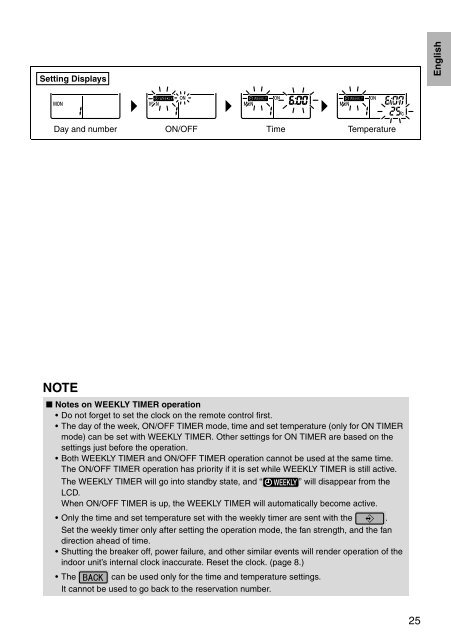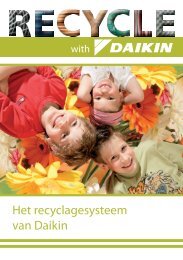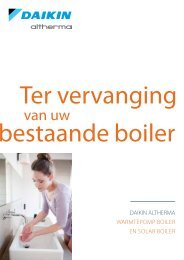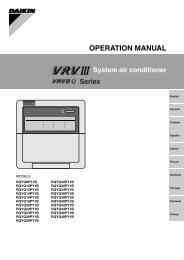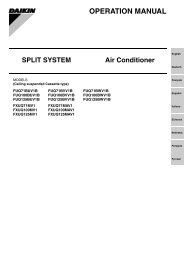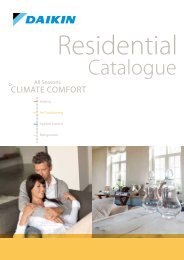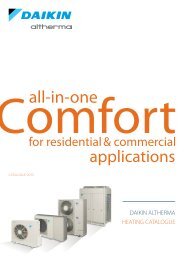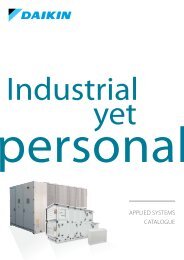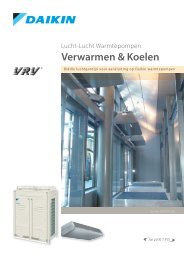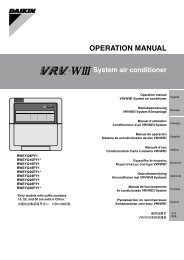OPERATION MANUAL - Daikin
OPERATION MANUAL - Daikin
OPERATION MANUAL - Daikin
You also want an ePaper? Increase the reach of your titles
YUMPU automatically turns print PDFs into web optimized ePapers that Google loves.
Setting Displays<br />
English<br />
Day and number ON/OFF Time Temperature<br />
NOTE<br />
■ Notes on WEEKLY TIMER operation<br />
• Do not forget to set the clock on the remote control first.<br />
• The day of the week, ON/OFF TIMER mode, time and set temperature (only for ON TIMER<br />
mode) can be set with WEEKLY TIMER. Other settings for ON TIMER are based on the<br />
settings just before the operation.<br />
• Both WEEKLY TIMER and ON/OFF TIMER operation cannot be used at the same time.<br />
The ON/OFF TIMER operation has priority if it is set while WEEKLY TIMER is still active.<br />
The WEEKLY TIMER will go into standby state, and “ ” will disappear from the<br />
LCD.<br />
When ON/OFF TIMER is up, the WEEKLY TIMER will automatically become active.<br />
• Only the time and set temperature set with the weekly timer are sent with the .<br />
Set the weekly timer only after setting the operation mode, the fan strength, and the fan<br />
direction ahead of time.<br />
• Shutting the breaker off, power failure, and other similar events will render operation of the<br />
indoor unit’s internal clock inaccurate. Reset the clock. (page 8.)<br />
• The can be used only for the time and temperature settings.<br />
It cannot be used to go back to the reservation number.<br />
25