Disney's Lilo & Stitch (U).pdf - Roms4Droid
Disney's Lilo & Stitch (U).pdf - Roms4Droid
Disney's Lilo & Stitch (U).pdf - Roms4Droid
Create successful ePaper yourself
Turn your PDF publications into a flip-book with our unique Google optimized e-Paper software.
<strong>Lilo</strong>’s Bedroom – Getting Started<br />
The game begins in <strong>Lilo</strong>’s Bedroom. From here you can adjust the game's Sound Options, view <strong>Lilo</strong>'s Picture<br />
Gallery, Start a New Game, or Load a Saved Game. Press Left and Right on the D-Pad to change options,<br />
and then press the ≈ Button to select the option.<br />
Chest of Drawers<br />
Start Game/Load Saved Game<br />
New Game Screen<br />
Begins a new game of <strong>Lilo</strong> & <strong>Stitch</strong>.<br />
Load Game Screen<br />
Select Load Game to start a previously saved game. You can choose<br />
from up to four previously saved games.<br />
<strong>Stitch</strong>’s Bed — Controls<br />
Controls<br />
Shows the default control settings. Press the ç Button to return to <strong>Lilo</strong>’s Bedroom.<br />
Vibration Function<br />
Press the ≈ Button to switch the Vibration Function of your Analog Controller (DUALSHOCK®) ON or OFF.<br />
Press the ç Button to return to <strong>Lilo</strong>’s Bedroom.<br />
<strong>Lilo</strong>’s Bed – Picture Gallery<br />
Here you can view all the snapshots of <strong>Lilo</strong> & <strong>Stitch</strong>’s exploration of Hawaii. You can also view special<br />
clips from the movie, Disney’s <strong>Lilo</strong> & <strong>Stitch</strong>. Press the ç Button to return to <strong>Lilo</strong>’s Bedroom.<br />
Record Player – Sound<br />
Press the D-Pad Up and Down to select a sound option to adjust. When you have finished, press the<br />
ç Button to go back to <strong>Lilo</strong>’s Bedroom.<br />
Sound Volume<br />
Press the D-Pad Left and Right to raise and lower the sound effects volume. Press the ≈ Button to<br />
confirm and the ç Button to go back without changes.<br />
Music Volume<br />
Press the D-Pad Left and Right to raise and lower the music volume.<br />
Press the ≈ Button to confirm and<br />
the ç Button to go back<br />
without changes.<br />
10 11


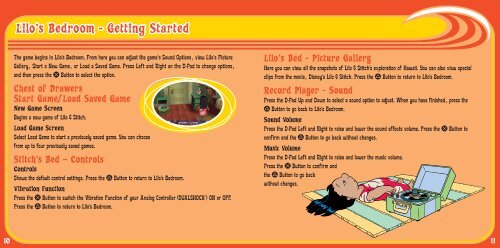
![Sonic & Tails [japanese].pdf - Roms4Droid](https://img.yumpu.com/47676909/1/190x135/sonic-tails-japanesepdf-roms4droid.jpg?quality=85)
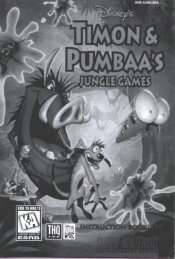

![Simpsons The - Hit & Run [English].pdf - Roms4Droid](https://img.yumpu.com/35375818/1/164x260/simpsons-the-hit-run-englishpdf-roms4droid.jpg?quality=85)
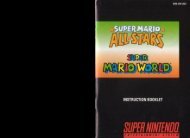

![Indiana Jones & The Emperor's Tomb [English].pdf - Roms4Droid](https://img.yumpu.com/28702200/1/164x260/indiana-jones-the-emperors-tomb-englishpdf-roms4droid.jpg?quality=85)
