Disney's Lilo & Stitch (U).pdf - Roms4Droid
Disney's Lilo & Stitch (U).pdf - Roms4Droid
Disney's Lilo & Stitch (U).pdf - Roms4Droid
You also want an ePaper? Increase the reach of your titles
YUMPU automatically turns print PDFs into web optimized ePapers that Google loves.
Table of Contents<br />
WARNING: READ BEFORE USING YOUR PLAYSTATION ® GAME CONSOLE<br />
A very small percentage of individuals may experience epileptic seizures when exposed to certain light patterns or flashing lights. Exposure to<br />
certain patterns or backgrounds on a television screen or while playing video games, including games played on the PlayStation game console,<br />
may induce an epileptic seizure in these individuals. Certain conditions may induce previously undetected epileptic symptoms even in persons<br />
who have no history of prior seizures or epilepsy. If you, or anyone in your family, has an epileptic condition, consult your physician prior to playing.<br />
If you experience any of the following while playing a video game—dizziness, altered vision, eye or muscle twitches, loss of awareness, disorientation,<br />
any involuntary movement, or convulsions—IMMEDIATELY discontinue use and consult your physician before resuming play.<br />
WARNING TO OWNERS OF PROJECTION TELEVISIONS<br />
Do not connect your PlayStation game console to a projection TV without first consulting the user manual for your projection TV, unless it is<br />
of the LCD type. Otherwise, it may permanently damage your TV screen.<br />
HANDLING YOUR PLAYSTATION ® DISC<br />
• This compact disc is intended for use only with the PlayStation ® game console.<br />
• Do not bend it, crush it, or submerge it in liquids.<br />
• Do not leave it in direct sunlight or near a radiator or other source of heat.<br />
• Be sure to take an occasional rest break during extended play.<br />
• Keep this compact disc clean. Always hold the disc by the edges and keep it in its protective case when not in use.<br />
• Clean the disc with a lint-free, soft, dry cloth, wiping in straight lines from the outer edge. Never use solvents or abrasive cleaners.<br />
Disney’s <strong>Lilo</strong> & <strong>Stitch</strong> Tips and Hints<br />
PLAYSTATION ® HINT LINE<br />
Hints for all games produced by SCEA are available:<br />
• Within the U.S.: 1-900-933-SONY (1-900-933-7669)<br />
$0.95/min. auto hints; $5.00 - $20.00 for card recharge.<br />
Automated support: 24 hours a day, 7 days a week.<br />
• Within Canada: 1-900-451-5757<br />
$1.50/min. auto hints. In Canada, automated support is available 24 hours a day, 7 days a week.<br />
This hint line supports games produced by Sony Computer Entertainment America. No hints will be given on our Consumer Service Line.<br />
Callers under 18 years of age, please obtain permission from a parent or guardian before calling. This service requires a touch-tone phone.<br />
• CONSUMER SERVICE/TECHNICAL SUPPORT/ORDER LINE: 1-800-345-SONY (7669)<br />
Call this number for help with technical support, installation or general questions regarding the PlayStation ® game console and its peripherals.<br />
Representatives are available 6AM–8PM PST, M–Sat, 7AM–6:30PM PST Sun.<br />
• PlayStation ONLINE: http://www.scea.com<br />
Our news is always hot! Visit our website and find out what’s happening—new titles, new products and the latest information about the<br />
PlayStation ® game console.<br />
Getting Started . . . . . . . . . . . . . . . . . . . . . . . . . . . . . . . . . . . . . . . . . . . . . . . . 2<br />
MEMORY CARDS . . . . . . . . . . . . . . . . . . . . . . . . . . . . . . . . . . . . . . . . . . . . . . . 2<br />
Controls . . . . . . . . . . . . . . . . . . . . . . . . . . . . . . . . . . . . . . . . . . . . . . . . . . . . 3<br />
The Story . . . . . . . . . . . . . . . . . . . . . . . . . . . . . . . . . . . . . . . . . . . . . . . . . . . 4<br />
Playing <strong>Lilo</strong> and <strong>Stitch</strong> . . . . . . . . . . . . . . . . . . . . . . . . . . . . . . . . . . . . . . . . . . . 6<br />
<strong>Lilo</strong> . . . . . . . . . . . . . . . . . . . . . . . . . . . . . . . . . . . . . . . . . . . . . . . . . . . . . . 6<br />
<strong>Stitch</strong> . . . . . . . . . . . . . . . . . . . . . . . . . . . . . . . . . . . . . . . . . . . . . . . . . . . . . 6<br />
Gameplay Screen. . . . . . . . . . . . . . . . . . . . . . . . . . . . . . . . . . . . . . . . . . . . . . 7<br />
Saving the Game. . . . . . . . . . . . . . . . . . . . . . . . . . . . . . . . . . . . . . . . . . . . . . 9<br />
<strong>Lilo</strong>’s Bedroom. . . . . . . . . . . . . . . . . . . . . . . . . . . . . . . . . . . . . . . . . . . . . . . . 10<br />
Start Game/Load Saved Game . . . . . . . . . . . . . . . . . . . . . . . . . . . . . . . . . . . . . 10<br />
<strong>Stitch</strong>’s Bed-Controls. . . . . . . . . . . . . . . . . . . . . . . . . . . . . . . . . . . . . . . . . . . 10<br />
<strong>Lilo</strong>’s Bed-Picture Gallery . . . . . . . . . . . . . . . . . . . . . . . . . . . . . . . . . . . . . . . . 11<br />
Record Player-Sound . . . . . . . . . . . . . . . . . . . . . . . . . . . . . . . . . . . . . . . . . . . 11<br />
In Clearing Pause Menu . . . . . . . . . . . . . . . . . . . . . . . . . . . . . . . . . . . . . . . . . . 12<br />
Option Menu Controls . . . . . . . . . . . . . . . . . . . . . . . . . . . . . . . . . . . . . . . . . . . 14<br />
<strong>Lilo</strong>’s Combat Skills . . . . . . . . . . . . . . . . . . . . . . . . . . . . . . . . . . . . . . . . . . . . 14<br />
<strong>Stitch</strong>’s Combat Skills . . . . . . . . . . . . . . . . . . . . . . . . . . . . . . . . . . . . . . . . . . . 15<br />
Pick Ups and Collectibles . . . . . . . . . . . . . . . . . . . . . . . . . . . . . . . . . . . . . . . . . 16<br />
<strong>Lilo</strong>. . . . . . . . . . . . . . . . . . . . . . . . . . . . . . . . . . . . . . . . . . . . . . . . . . . . . . 16<br />
<strong>Stitch</strong> . . . . . . . . . . . . . . . . . . . . . . . . . . . . . . . . . . . . . . . . . . . . . . . . . . . . 16<br />
General Collectibles . . . . . . . . . . . . . . . . . . . . . . . . . . . . . . . . . . . . . . . . . . . 17<br />
Creatures of Hawaii and Beyond . . . . . . . . . . . . . . . . . . . . . . . . . . . . . . . . . . . . 19<br />
Creatures from Space. . . . . . . . . . . . . . . . . . . . . . . . . . . . . . . . . . . . . . . . . . . 22<br />
Credits . . . . . . . . . . . . . . . . . . . . . . . . . . . . . . . . . . . . . . . . . . . . . . . . . . . . 24<br />
1
Getting Started<br />
Controls<br />
Set up your PlayStation® game console according to the instructions in its Instruction Manual. Make sure the<br />
power is OFF before inserting or removing a compact disc. Insert the Disney’s <strong>Lilo</strong> and <strong>Stitch</strong> disc and close<br />
the disc cover. Insert one game controller and turn ON the PlayStation game console. Follow the on-screen<br />
instructions to start a game.<br />
MEMORY CARDS<br />
To save game settings and progress, insert a MEMORY CARD into MEMORY CARD slot 1 of your PlayStation<br />
game console BEFORE starting play. You can load your saved games from the same card, or from any<br />
MEMORY CARD containing previously saved Disney’s <strong>Lilo</strong> and <strong>Stitch</strong> games. Saving MEMORY CARD data<br />
requires one free block.<br />
ß Button<br />
å Button<br />
Directional<br />
Buttons UP/DOWN<br />
Directional Buttons<br />
LEFT/RIGHT<br />
[L3] Left Analog Stick<br />
≥ Button<br />
ƒ Button<br />
∂ Button<br />
ç Button<br />
Ω Button<br />
≈ Button<br />
√ Button<br />
[R3] Right Analog Stick<br />
÷ Button<br />
Analog Mode Switch<br />
Note: DUALSHOCK ® analog controller<br />
only: Toggle the vibration function ON/OFF<br />
by using the Option mode, and setting the<br />
Vibration function to “ON” or “OFF”. The<br />
Vibration function is not affected by the<br />
controller’s analog mode switch.<br />
In-Game Controls<br />
You will use these controls to guide <strong>Lilo</strong> and <strong>Stitch</strong> through their adventure.<br />
Controls<br />
D-Pad/Left Analog Stick<br />
<strong>Lilo</strong><br />
Direction and aim<br />
<strong>Stitch</strong><br />
Direction and aim<br />
≈ Button Jump Jump<br />
Ω Button Voodoo spell attack Spit Attack<br />
ç Button Special Voodoo Spell Roll Attack<br />
√ Button Cast Special Voodoo Spell<br />
Pick up/drop Pot<br />
Spin Attack<br />
å Show Statistics Menu.<br />
(Lives, Health, etc)<br />
Show Statistics Menu.<br />
(Lives, Health, etc)<br />
÷ Button Pause<br />
(Opens the In Game Options Menu)<br />
Pause<br />
(Opens the In Game Options Menu)<br />
≈ Button + Ω Button Bum Bounce Attack Bum Bounce Attack<br />
≥ Button<br />
(Only in Clearings)<br />
Display Level Map Display Level Map<br />
HINT: Collect the coffee mugs to fill up <strong>Stitch</strong>’s meter then activate his Roll Attack.<br />
You can deactivate and reactivate the Roll Attack.<br />
2 3
The Story<br />
In outer space, <strong>Stitch</strong> is Public Nuisance #1, a freedom loving,<br />
havoc generating, manic creature of destruction. He just<br />
can’t help himself. But after he crash lands on the island<br />
of Hawaii he’s just a dog in disguise, trapped at the dog<br />
pound. All he needs is somebody to adopt him before<br />
Jumba and Pleakley, bounty hunters from outer space,<br />
figure out the ruse and re-capture him.<br />
Meanwhile, <strong>Lilo</strong>, a young Hawaiian girl without many<br />
friends (she’s “too curious” and “too superstitious” according<br />
to many in her village), gets a gift from her big sister Nani:<br />
a trip to the pound to pick out a pup to keep her company<br />
while Nani’s away at work. She chooses the strangest little<br />
blue dog, <strong>Stitch</strong>, who quickly turns on the charm. <strong>Lilo</strong> is<br />
smitten and decides that <strong>Stitch</strong> is the dog for her.<br />
Yet Jumba and Pleakley are still on <strong>Stitch</strong>’s trail, and Hawaii is too<br />
small to keep away from them for long. He needs to escape Hawaii<br />
and find room to roam. But he also needs to stay close to <strong>Lilo</strong> to<br />
maintain his disguise. Worse, the destructive behavior that got<br />
him in trouble in space keeps getting him in trouble with <strong>Lilo</strong><br />
and her family. As they explore Hawaii together, <strong>Lilo</strong> tries to<br />
help her unruly friend keep his calm and teach him the traditional<br />
Hawaiian meaning of family, “Ohana.”<br />
So it seems they need each other to get what they’re looking<br />
for. They need your help, too. It’s a difficult journey, filled<br />
with dangerous enemies and twisting paths, from the daring<br />
race to the top of a volcano, to a surfing competition on the<br />
beach. You’ll control either <strong>Stitch</strong> or <strong>Lilo</strong> throughout the<br />
adventure so you can use each of their skills, whether<br />
<strong>Stitch</strong>’s ability to climb walls or <strong>Lilo</strong>’s skill at casting powerful<br />
Voodoo spells.<br />
4 5
Playing <strong>Lilo</strong> & <strong>Stitch</strong><br />
There are three different areas of Hawaii to explore, each consisting of numerous challenges and enemies.<br />
As you race along the island trails, you will come to forks in the path. Don’t worry about choosing the wrong<br />
path. If you get stuck, you can return to the last clearing and try a different trail. Sometimes you will have<br />
to return the way you came to find something you missed. Anytime you arrive at a clearing<br />
you can use the Map to jump to a previously completed path.<br />
<strong>Lilo</strong><br />
<strong>Lilo</strong> is a curious little girl and all she wants to do is explore Hawaii with her new<br />
“dog” <strong>Stitch</strong>. She’s smart, and superstitious, but the Voodoo magic she believes in<br />
is real. Help her collect the Voodoo Spoon, and she’ll be able to cast a powerful<br />
magical spell. Her Voodoo power also allows her to pick up exploding pots (Red) and<br />
drop them somewhere else — like near an enemy —<br />
where they’ll soon explode.<br />
<strong>Stitch</strong><br />
Manic, destructive <strong>Stitch</strong>, loves freedom and destruction most of all.<br />
If he’s going to escape Jumba and Pleakley, he’s going to have to learn to<br />
control his behavior and stay in disguise. The “Bad-o-Meter” on the<br />
Status Bar tells you how agitated he is. The more coffee <strong>Stitch</strong><br />
collects, the higher his “Bad-o-meter” climbs.<br />
Gameplay Screen<br />
As <strong>Lilo</strong> & <strong>Stitch</strong> race along the many narrow, twisting trails through the Hawaiian Islands, pay special attention<br />
to the Health Meter, which you can see on the Statistics Bar. Press the L1 Button to pull down or hide the<br />
Statistics bar. If it’s too low, it might be a good idea to find some Health Bonuses before fighting an enemy.<br />
The game screen looks the same whether you are controlling <strong>Lilo</strong> or <strong>Stitch</strong>, though each character has special<br />
abilities, which you can clearly see by the indicator in the Statistics Bar.<br />
Pickup Counter<br />
The number of common Hawaiian Items or Coffee collected. Collect 100 to earn another life.<br />
Pictures Counter<br />
The number of photographs that have been collected in the level.<br />
Lives<br />
The number of lives the character currently has.<br />
Collect common items or find an extra life inside Gold<br />
Pots to earn another. Each character has a maximum<br />
of 99 lives.<br />
6 7
Health<br />
This is the character’s health. Getting hit by enemies will drain<br />
Health. Health Bonuses are lying along the trail or hidden inside<br />
Blue Pots. Each character has a maximum of three.<br />
<strong>Stitch</strong>’s Bad-o-Meter<br />
This shows how ‘bad’ <strong>Stitch</strong> is. Collect coffee to raise the meter. When it’s high enough,<br />
he can do his special Roll attack.<br />
<strong>Lilo</strong>’s Voodoo Spoon<br />
Look here to see if <strong>Lilo</strong> has collected the Voodoo Spoon<br />
she needs to cast a powerful Voodoo spell.<br />
Clearings<br />
Jungle clearings or open areas often include two or more trails to take, some of them blocked.<br />
Clearings also contain Mailboxes and other useful things to help you in your adventure.<br />
Signposts<br />
Signposts note entrances or exits to paths, which can only be entered from one<br />
direction. The signposts will tell you if the path is clear, or if you have to<br />
clear the way, usually by defeating a guard. The sign will also tell you what<br />
lies at the end of the path, so you know where you’re going.<br />
Saving the Game<br />
Every Clearing holds a mailbox where you can save game progress. To save a game, walk<br />
up to the front of the Mailbox and then choose one of four slots (they look like mailboxes,<br />
too) to save your game. A new save game slot will be created for your first save. Be<br />
careful not to accidentally overwrite a previously saved game (though you certainly can<br />
if you want to).<br />
Map<br />
You can open the map of Hawaii when you are in a Clearing. The map<br />
shows the paths that you have already traveled. You can jump to any<br />
of these previously completed paths and try it again.<br />
Racing the Trails<br />
<strong>Lilo</strong> & <strong>Stitch</strong>’s adventure takes them up and down Hawaii’s paths and<br />
trails. It’s not as simple as you think. Along the way you will encounter<br />
plenty of obstacles to jump over or dodge, and numerous enemies to<br />
avoid or defeat. <strong>Lilo</strong> and <strong>Stitch</strong> each have special abilities to help them<br />
overcome any obstacle.<br />
8 9
<strong>Lilo</strong>’s Bedroom – Getting Started<br />
The game begins in <strong>Lilo</strong>’s Bedroom. From here you can adjust the game's Sound Options, view <strong>Lilo</strong>'s Picture<br />
Gallery, Start a New Game, or Load a Saved Game. Press Left and Right on the D-Pad to change options,<br />
and then press the ≈ Button to select the option.<br />
Chest of Drawers<br />
Start Game/Load Saved Game<br />
New Game Screen<br />
Begins a new game of <strong>Lilo</strong> & <strong>Stitch</strong>.<br />
Load Game Screen<br />
Select Load Game to start a previously saved game. You can choose<br />
from up to four previously saved games.<br />
<strong>Stitch</strong>’s Bed — Controls<br />
Controls<br />
Shows the default control settings. Press the ç Button to return to <strong>Lilo</strong>’s Bedroom.<br />
Vibration Function<br />
Press the ≈ Button to switch the Vibration Function of your Analog Controller (DUALSHOCK®) ON or OFF.<br />
Press the ç Button to return to <strong>Lilo</strong>’s Bedroom.<br />
<strong>Lilo</strong>’s Bed – Picture Gallery<br />
Here you can view all the snapshots of <strong>Lilo</strong> & <strong>Stitch</strong>’s exploration of Hawaii. You can also view special<br />
clips from the movie, Disney’s <strong>Lilo</strong> & <strong>Stitch</strong>. Press the ç Button to return to <strong>Lilo</strong>’s Bedroom.<br />
Record Player – Sound<br />
Press the D-Pad Up and Down to select a sound option to adjust. When you have finished, press the<br />
ç Button to go back to <strong>Lilo</strong>’s Bedroom.<br />
Sound Volume<br />
Press the D-Pad Left and Right to raise and lower the sound effects volume. Press the ≈ Button to<br />
confirm and the ç Button to go back without changes.<br />
Music Volume<br />
Press the D-Pad Left and Right to raise and lower the music volume.<br />
Press the ≈ Button to confirm and<br />
the ç Button to go back<br />
without changes.<br />
10 11
In Clearing Pause Menu<br />
You can pause the game at any time by pressing the START Button.<br />
You will have a variety of options to choose from.<br />
Continue Game<br />
Continue the game from where you paused.<br />
Sounds<br />
Adjust Music and Sound Volume.<br />
Options<br />
Toggle the vibration function of your DUALSHOCK® analog controller ON or OFF.<br />
Back to Clearing<br />
If you pause while exploring a path, you can return to the last Clearing.<br />
Restart Clearing<br />
Try the path again from the beginning.<br />
Quit<br />
Quits the game without saving and<br />
returns you to <strong>Lilo</strong>’s Bedroom.<br />
12 13
Option Menu Controls<br />
Use these controls to navigate the Option menus.<br />
Highlight menu options<br />
Directional Pad<br />
Select option<br />
≈ Button<br />
Return to the previous screen ç Button<br />
<strong>Lilo</strong>’s Combat Skills<br />
Bash — For all but the toughest of foes, <strong>Lilo</strong>’s Bum Bash should do the trick. Press the ≈ Button + the<br />
Ω Button to flatten enemies. You can also use the Bash to smash open objects like pots and boxes — many<br />
contain hidden secrets that will help you.<br />
Voodoo Spell — <strong>Lilo</strong> uses her command of Voodoo magic to defeat enemies. Press the Ω Button to use<br />
Voodoo in combat.<br />
Special Voodoo Spell — After <strong>Lilo</strong> has collected a Voodoo Spoon, press the ç Button to cast a powerful<br />
Voodoo spell. <strong>Lilo</strong> has mastered the ability to make Tourists fall from the sky. Once cast, she’ll need to<br />
collect another Voodoo Spoon before she can cast another spell. Check the Statistics Menu to see if she has<br />
the Spoon. Use <strong>Lilo</strong>’s spells to help you get past difficult obstacles.<br />
Move Explosive Pots — <strong>Lilo</strong>’s Voodoo also allows her to lift and carry exploding Red Pots, then drop<br />
them near enemies. Approach a Red Pot, and then press the √ Button to lift it. Press the √ Button again<br />
to drop it.<br />
<strong>Stitch</strong>’s Combat Skills<br />
Bash — Just like <strong>Lilo</strong>’s Bash. Press the ≈ Button + the Ω Button to jump and flatten enemies.<br />
Spit Attack — <strong>Stitch</strong>’s breath can do a lot of damage. Press the Ω Button to belch a cloud of noxious<br />
gas at an enemy.<br />
Spin — <strong>Stitch</strong> can spin in furious circles, knocking enemies for a loop. Most will be defeated by<br />
this powerful attack. Press the √ Button to spin.<br />
Roll Attack — This is a variation on the Spin Attack. If<br />
<strong>Stitch</strong> collects enough coffee, he’ll be agitated enough to<br />
curl into a ball and roll into his enemies, bowling them<br />
over. The “Bad-o-Meter” in the corner of the screen<br />
will let you know if he has enough energy to use<br />
the attack (he needs 20 cups to fill the meter).<br />
Press the ç Button to start the ball rolling and<br />
use the D-Pad to control his direction. This attack<br />
will deplete his supply of coffee and reduce the<br />
level of the “Bad-O-Meter” until he returns to<br />
normal. Drink more coffee to roll again!<br />
14 15
Pick-ups and Collectibles<br />
<strong>Lilo</strong><br />
Fruit, Flowers and other things Hawaiian<br />
These are everywhere. There are also many other items to find.<br />
Collect 100 for an extra life.<br />
Voodoo Spoon<br />
<strong>Lilo</strong> needs the get the Voodoo Spoon before she can cast her Special Voodoo Spell.<br />
<strong>Lilo</strong> has mastered a "Tourist" spell. When she casts her spell, a Tourist will fall from<br />
the sky and land on the target. Once the spell is cast, she will need to collect another<br />
Spoon before she can cast another.<br />
<strong>Stitch</strong><br />
Coffee<br />
Coffee does to <strong>Stitch</strong> what it does to the rest of us — revs him up so he can go, go, go!<br />
20 cups of coffee will fill his “Bad-o-Meter” to the brim and make him so hyper that<br />
he will be itching to use his Roll Attack. Watch his “Bad-o-Meter” to find out how<br />
much more coffee he needs to collect.<br />
General Collectibles<br />
Lives<br />
Pick one up to gain additional lives. These are often<br />
hidden inside Gold Pots.<br />
Health<br />
Each adds one point to the character’s health. You’ll find<br />
these inside Blue Pots. Extra Health cannot be picked up<br />
if you already have full health. The Leaves are collected<br />
by <strong>Lilo</strong> and the Drumsticks are collected by <strong>Stitch</strong>.<br />
Pots<br />
Five kinds of pots are scattered throughout Hawaii, Green, Blue, Gold, Red and<br />
Clay. While many objects you find, such as trash cans and crates, can be smashed<br />
open, Pots are special. Blue Pots hold extra health, and Gold Pots hold an extra life.<br />
The Red Pots are explosive and will detonate if <strong>Lilo</strong> or <strong>Stitch</strong><br />
(or any other creature) come too close. <strong>Lilo</strong> can use her Voodoo<br />
magic to lift and carry the Red Pots to another location<br />
where they will then explode a few moments later.<br />
16 17
Creatures of Hawaii and Beyond<br />
Pictures/Records/Communication Devices<br />
Some Paths (Levels) have a number of pictures that need to be collected to successfully finish the level.<br />
Other levels require that records need to be collected. Later levels require that you collect special<br />
communication devices.<br />
Bonus Picture<br />
These are additional photographs to collect for <strong>Lilo</strong>’s Picture Gallery. Once you have<br />
collected them, you can view these at any time you are in <strong>Lilo</strong>’s<br />
Bedroom by selecting the Picture Gallery on <strong>Lilo</strong>’s Bed.<br />
Camera<br />
The camera represents a save point. If <strong>Lilo</strong> or <strong>Stitch</strong> lose<br />
all of their health, they will begin<br />
at the last save point where a<br />
camera was collected. If you<br />
do not pickup the camera, you<br />
will be restored to an earlier<br />
point in the level.<br />
Hawaii is filled with wildlife and mythological creatures. In addition, after <strong>Stitch</strong> crash-landed, lots of creatures<br />
from outer space came looking for him… chiefly the bounty hunters Jumba and Pleakley.<br />
Hawaiian Wildlife<br />
Hawaii is teeming with dangerous creatures, some meaner than others. Use a Bash, <strong>Lilo</strong>’s Voodoo or <strong>Stitch</strong>’s<br />
Roll attacks to defeat them. Or just hop over them and keep on going.<br />
Here are a few of the creatures that you will run across.<br />
Wild Boar<br />
Rat<br />
18 19<br />
Beetle<br />
Spider<br />
Porcupine
Hawaiian Domestics to Avoid<br />
Throughout the island there are also locals that will prove to be nuisances. It is best to avoid them if<br />
possible: Lani, Hula Girls, Tourist, Careening Beetle… and More.<br />
Menehune<br />
These Mythological Hawaiian spirits are more real than people think.<br />
Watch out for their spitting fire! <strong>Lilo</strong>’s Voodoo should take care of them.<br />
Mertle<br />
She’s not the nicest kid on the island, and is a terror on wheels<br />
to boot. Keep <strong>Lilo</strong> on the run and away from this kid.<br />
Jumba & Pleakley<br />
The bounty hunters from outer space are hot on <strong>Stitch</strong>’s<br />
trail. Never far behind, they will pop up at the worst<br />
possible moment and try to snare <strong>Stitch</strong> in their net.<br />
Sometimes the best thing to do is run!<br />
Cobra Bubbles<br />
Cobra (as tattooed on his knuckles) Bubbles (don’t ever call him Mr. Bubbles) is the ultimate<br />
social worker. He is sent to work with <strong>Lilo</strong>, who seems to have a knack for sending social<br />
workers to an early retirement. Despite his no-nonsense, professional demeanor,<br />
Cobra soon finds himself both baffled and charmed by <strong>Lilo</strong>’s quirky personality.<br />
Nani<br />
Nani is <strong>Lilo</strong>’s older sister, and legal guardian. The most important thing<br />
to this adventurous, athletic spirit is keeping what is left of<br />
her family together.<br />
David<br />
David is a 23 year old Hawaiian surfer. Those<br />
who would assume that he’s just another dim<br />
witted “surf dude” would find themselves<br />
mistaken. David is quite intelligent, with a<br />
quick wit and slightly odd sense of humor.<br />
20 21
Creatures from Space<br />
<strong>Stitch</strong>’s past has tracked him down. Watch out for the following creatures that are out to get him.<br />
Standroid<br />
Butterbean<br />
Sweet Cheeks<br />
Security Officer<br />
Annemo Ned<br />
Admiral Orclot<br />
22 23
Credits<br />
Disney Interactive<br />
Producer<br />
Chaun Ralls<br />
Senior Producer<br />
Scott Cuthbertson<br />
Concept Art<br />
Mary Ann Ramirez<br />
Ken Christiansen<br />
Associate Marketing Manager<br />
Nichol Bradford<br />
Senior Manager, Quality Assurance<br />
David Arnspiger<br />
Supervisor, Quality Assurance<br />
Doug Jacobs<br />
Project Lead<br />
Edward Bolus<br />
QA Test Team<br />
Sean Aguirre<br />
Eitan Levine<br />
Toby Vise<br />
Johnathan Martinez<br />
Clifton Webster<br />
Robert Vecchiolli<br />
Shannon Randall<br />
James Mock Jr.<br />
QA Technology Team<br />
Scott Torrol<br />
(Supervisor,<br />
QA Technology Team)<br />
Mario Donis<br />
Brian Haynie<br />
Caesar Infante<br />
QA Operations and Support Team<br />
Emil Haghnazarian<br />
(Replication Team Lead)<br />
Maurizio Condarcuri<br />
(Replication Team)<br />
Vahe Stambultshayan<br />
(Replication Team)<br />
Suzan Carne<br />
(Training Team)<br />
Susan Flores<br />
(QA Coordinator)<br />
Localized by<br />
Philippe Juton<br />
Kirsten Chidley<br />
Disney Character Voices Staff<br />
Douglas Carrigan<br />
Randy Coppinger<br />
Rick Dempsey<br />
Rita Kedineoglu<br />
Ned Lott<br />
Beth Glenday<br />
Renee Johnson<br />
With the Voice Talents of: Elvis Presley Music (BMI)<br />
Dee Bradley Baker Worldwide rights for Elvis<br />
Vanessa Marshall<br />
Presley Music administered<br />
Jennifer Hale<br />
by Cherry River Music Co.<br />
Kunewa Mook<br />
(BMI) and R & H Music<br />
Chris Sanders<br />
(BMI) All Rights Reserved.<br />
David Ogden Stiers Used By Permission.<br />
Kevin McDonald<br />
“Hound Dog”<br />
T.C. Carson<br />
Words and Music by Jerry<br />
Kevin Michael Richardson<br />
Leiber<br />
Daveigh Chase<br />
©<br />
and Mike Stoller<br />
1956 By Elvis Presley<br />
Courtney Mun<br />
Music, Inc. and Lion<br />
Alexandra Deary<br />
Publishing Co., Inc.<br />
Miranda Paige Walls<br />
Copyright renewed and<br />
Re-Recorded music tracks assigned to Gladys Music<br />
“(You’re the)<br />
(Administered by Cherry<br />
Devil In Disguise”<br />
Lane Music Publishing<br />
Words and Music by Company, Inc. and<br />
Florence Kaye, Bill<br />
©<br />
Giant Williamson Music) and<br />
and Bernie Baum 1963 MCA Music, A Division of<br />
MCA, Inc. International<br />
Copyright secured.<br />
All Rights Reserved.<br />
Gladys Music has 100%<br />
Administration for the<br />
United States. Writers<br />
Granted U.S. Renewal<br />
Rights to Gladys Music.<br />
“Heartbreak Hotel”<br />
Mae Boren Axton (BMI),<br />
Tommy Durden (BMI),<br />
Elvis Presley (BMI),<br />
Sony/ATV Songs LLC dba<br />
Tree Publishing Co. (BMI)<br />
Copyright 1956 (renewed)<br />
Sony/ATV Songs LLC.<br />
All rights administered by<br />
Sony/ATV Music Publishing,<br />
8 Music Square West,<br />
Nashville, TN 37203.<br />
Used by permission.<br />
All rights reserved.<br />
24 25
Video Editing and Compression Blitz Games Ltd<br />
Game Designers,<br />
Game Concept<br />
Compression Technology<br />
Susie Thorburn,<br />
Forward Never Straight Team<br />
3D Modelers & Editors<br />
Ian Bird<br />
Richard Hackett<br />
HR Director<br />
Productions<br />
Team Enigma<br />
Tony Cartwright<br />
Richard Jones<br />
Fred Williams<br />
James Corrigan<br />
Audio Editing & Digitizing<br />
Project Manager<br />
Leigh Griffiths<br />
Toby Jones<br />
Simon Little<br />
Additional Artists<br />
Natalie Griffith<br />
Walt Disney Imagineering Craig Desjardins<br />
Simon Little<br />
Dave Manuel<br />
Rehaan Akhtar<br />
David Hale<br />
Danny Murdock<br />
Special Thanks<br />
Technical Manager<br />
Jonathan Walsh<br />
Scott Davidson<br />
Caroline Hart<br />
Jonathan Walsh<br />
Entire DI Staff,<br />
Ian Bird<br />
Sound<br />
Nadine Mathias<br />
Laynie Osborn<br />
Dan Winters,<br />
Texture Artists<br />
Creative Manager<br />
John Guscott<br />
Duncan Nimmo<br />
Dani Carbery<br />
Nina Priore,<br />
Chris Hamilton<br />
Andy Morris<br />
Richard Jones<br />
Mike Proctor<br />
Alison Parker<br />
Sue Elliot,<br />
Richard Jones<br />
QA and Systems Support Steve Thomson<br />
Jackie Pinnock<br />
Assistant Creative Manager<br />
Bob Picunko,<br />
Robert Price<br />
Tsoek Cheung<br />
Leigh Griffiths<br />
Additional Editors<br />
Jonathan Scarcliffe<br />
Jamie Berger,<br />
Character Animators<br />
James Healey<br />
Programmers<br />
Lyndon Homewood Jon Eckersley<br />
Alex Still<br />
Jeff Galloway,<br />
Danny Murdock<br />
Ian Bird<br />
John Jarvis<br />
Nick Jones<br />
Carla Stringer<br />
Clark Spencer,<br />
Tony Cartwright<br />
Jonathan Tainsh<br />
Caroline Thornicroft<br />
Kieren Bloomfield<br />
Special Thanks:<br />
Lori Korngiebel<br />
Lighting<br />
Annelise Timms<br />
Neil Campbell<br />
Additional Support Philip Oliver,<br />
and all others<br />
Richard Jones<br />
Jacqui Lyons and<br />
Tom Drummond<br />
Additional Programmers<br />
CEO<br />
who dedicated their<br />
Guy Herbert at Marjacq.<br />
Toby Jones<br />
Concept Art<br />
Andrew Brown<br />
Andrew Oliver,<br />
hard work to make<br />
Chris Hamilton<br />
Chris Fry<br />
Development Director<br />
Developed by Blitz Games<br />
it happen.<br />
Tools programming<br />
James Healey<br />
Nigel Davies,<br />
Founded by<br />
Kieren Bloomfield<br />
Fred Williams<br />
Craig Rushforth<br />
Commercial Director The Oliver Twins<br />
26 27
Sony Computer<br />
Entertainment<br />
America<br />
Senior Producer:<br />
Grady Hunt<br />
Associate Producer:<br />
Sam Thompson<br />
Assistant Producer:<br />
Greg Phillips<br />
Director of Product<br />
Development:<br />
Connie Booth<br />
Vice President of<br />
Product Development:<br />
Shuhei Yoshida<br />
Director of Marketing:<br />
Ami Matsumura-Blaire<br />
Marketing Specialist:<br />
Shelley Ashitomi<br />
Director of Public Relations:<br />
Molly Smith<br />
Public Relations Manager:<br />
Charlotte Panther<br />
PR Specialist<br />
Tina Casalino<br />
QA Director:<br />
Michael Blackledge<br />
QA Manager:<br />
Ritchard Markelz<br />
QA Core Manager:<br />
Sam Bradley<br />
Project Coordinator:<br />
Eric Ippolito<br />
Technical Coordinator:<br />
Ara Demirjian<br />
Lead Analyst:<br />
Edward J Toomey<br />
Assistant Lead Analyst:<br />
Adam Rosen<br />
Analysts:<br />
John Bennett<br />
Tim Hackel<br />
Jeff Lebron<br />
Darren Mayer<br />
Stanley Peters<br />
Martha Sapeta<br />
Joel Sigua<br />
Manual Design:<br />
CMB Design Partners, Inc.<br />
© Disney<br />
Limited Warranty<br />
Sony Computer Entertainment America (SCEA) warrants to the original purchaser of this SCEA<br />
product that this software is free from defects in material and workmanship of a period of ninety<br />
(90) days from the original date of purchase. SCEA agrees for a period of ninety (90) days either<br />
to repair or replace, at its option, the SCEA product. You must call 1-800-345-SONY to receive<br />
instructions to obtain repair/replacement services.<br />
This warranty shall not be applicable and shall be void if the defect in the SCEA product has<br />
arisen through abuse, unreasonable use, mistreatment or neglect. THIS WARRANTY IS IN LIEU<br />
OF ALL OTHER WARRANTIES AND NO OTHER REPRESENTATIONS OR CLAIMS OF ANY NATURE<br />
SHALL BE BINDING ON OR OBLIGATE SCEA. ANY IMPLIED WARRANTIES APPLICABLE TO THIS<br />
SOFTWARE PRODUCT, INCLUDING WARRANTIES OF MERCHANTABILITY AND FITNESS FOR<br />
A PARTICULAR PURPOSE, ARE LIMITED TO THE NINETY (90) DAY PERIOD DESCRIBED ABOVE. IN<br />
NO EVENT WILL SCEA BE LIABLE FOR INCIDENTAL OR CONSEQUENTIAL DAMAGES RESULTING<br />
FROM POSSESSION, USE OR MALFUNCTION OF THE SCEA SOFTWARE PRODUCT.<br />
Some states do not allow limitations as to how long an implied warranty lasts and/or exclusions<br />
or limitations of consequential damages, so the above limitations and/or exclusions of liability<br />
may not apply to you. This warranty gives you specific legal rights, and you may also have other<br />
rights which vary from state to state.<br />
28 29


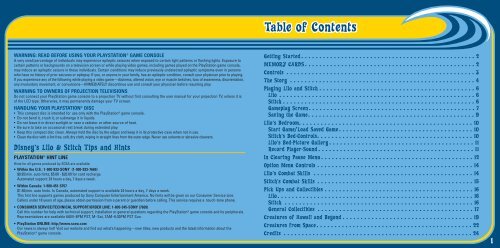
![Sonic & Tails [japanese].pdf - Roms4Droid](https://img.yumpu.com/47676909/1/190x135/sonic-tails-japanesepdf-roms4droid.jpg?quality=85)
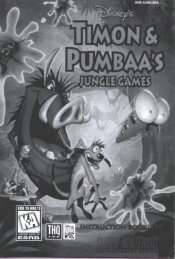

![Simpsons The - Hit & Run [English].pdf - Roms4Droid](https://img.yumpu.com/35375818/1/164x260/simpsons-the-hit-run-englishpdf-roms4droid.jpg?quality=85)
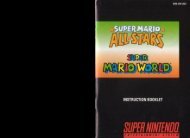

![Indiana Jones & The Emperor's Tomb [English].pdf - Roms4Droid](https://img.yumpu.com/28702200/1/164x260/indiana-jones-the-emperors-tomb-englishpdf-roms4droid.jpg?quality=85)
