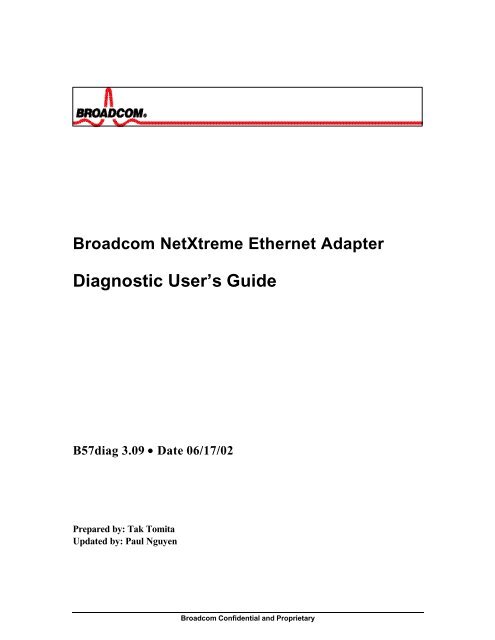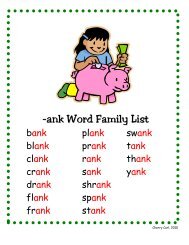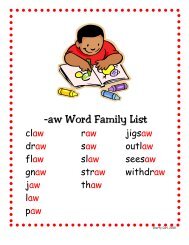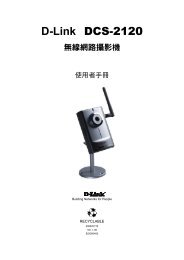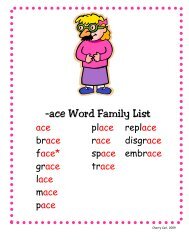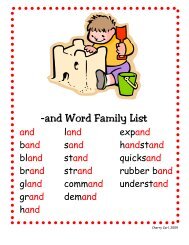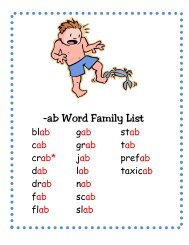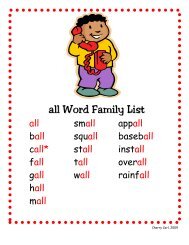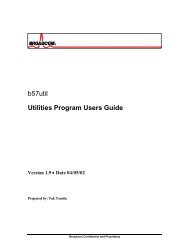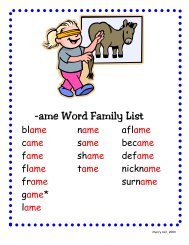Broadcom NetXtreme Ethernet Adapter Diagnostic User's Guide ...
Broadcom NetXtreme Ethernet Adapter Diagnostic User's Guide ...
Broadcom NetXtreme Ethernet Adapter Diagnostic User's Guide ...
You also want an ePaper? Increase the reach of your titles
YUMPU automatically turns print PDFs into web optimized ePapers that Google loves.
<strong>Broadcom</strong> <strong>NetXtreme</strong> <strong>Ethernet</strong> <strong>Adapter</strong><br />
<strong>Diagnostic</strong> User’s <strong>Guide</strong><br />
B57diag 3.09 • Date 06/17/02<br />
Prepared by: Tak Tomita<br />
Updated by: Paul Nguyen<br />
<strong>Broadcom</strong> Confidential and Proprietary
BCM570x • <strong>Diagnostic</strong> User’s <strong>Guide</strong><br />
Copyright © 2000, 2001 <strong>Broadcom</strong> Corporation<br />
All Rights Reserved<br />
No part of this document may be reproduced, in any form or by any means, without permission in<br />
writing from <strong>Broadcom</strong> Corporation.<br />
<strong>Broadcom</strong> Corporation reserves the right to make changes to the products or information contained<br />
in this document without notice. No liability is assumed as a result of their use or application. No rights<br />
under any patent accompany the sale of any such products or information.<br />
Epigram, InsideLine, and iLine10 are trademarks of <strong>Broadcom</strong> Corporation.<br />
<strong>Broadcom</strong> Corporation<br />
16125 Alton Parkway<br />
Irvine, CA 92619-7013<br />
www.broadcom.com<br />
page ii<br />
<strong>Broadcom</strong> Confidential and Proprietary
BCM570x • <strong>Diagnostic</strong> User’s <strong>Guide</strong><br />
TABLE OF CONTENTS<br />
1 INTRODUCTION...................................................................................................................................................1<br />
2 PREREQUISITES...................................................................................................................................................2<br />
3 DIAGNOSTIC TESTS...........................................................................................................................................3<br />
3.1 TEST NAMES....................................................................................................................................................... 3<br />
3.2 ERROR CODES..................................................................................................................................................... 3<br />
3.3 TEST DESCRIPTIONS......................................................................................................................................... 5<br />
3.3A.1 A1. Indirect Register Test.................................................................................................................5<br />
3.3A.2 A2. Control Register Test.................................................................................................................5<br />
3.3A.3 A3. Interrupt Test...............................................................................................................................6<br />
3.3A.4 A4. BIST...............................................................................................................................................6<br />
3.3A.5 A5. PCI Cfg Register Test.................................................................................................................6<br />
3.3B.1 B1. Scratch Pad Test.........................................................................................................................6<br />
3.3B.2 B2. BD SRAM Test.............................................................................................................................7<br />
3.3B.3 B3. DMA SRAM Test .........................................................................................................................7<br />
3.3B.4 B4. MBUF SRAM Test.......................................................................................................................7<br />
3.3B.5 B5. MBUF SRAM via DMA Test......................................................................................................7<br />
3.3B.6 B6. External Memory Test................................................................................................................8<br />
3.3.C1 C1. EEPROM Test ..............................................................................................................................8<br />
3.3.C2 C2. CPU Test.......................................................................................................................................8<br />
3.3.C3 C3. DMA Test ......................................................................................................................................8<br />
3.3.C4 C4. MII Test .........................................................................................................................................9<br />
3.3.C5 C5. VPD Test .......................................................................................................................................9<br />
3.3.C6 C6. ASF Test......................................................................................................................................10<br />
3.3.C7 C7. ROM Expansion Test................................................................................................................10<br />
3.3.D1 D1. Mac Loopback Test ..................................................................................................................10<br />
3.3.D2 D2. Phy Loopback Test ...................................................................................................................10<br />
3.3.D3 D3. RJ45 Loopback Test.................................................................................................................11<br />
3.3.D4 D4. MII Miscellaneous Test............................................................................................................11<br />
3.3.D5 D5. MSI Test ......................................................................................................................................11<br />
4 COMMAND LINE OPTION PARAMETERS .................................................................................................12<br />
5 EEPROM.TXT FORMAT ...................................................................................................................................18<br />
6 USER INTERFACE COMMANDS ....................................................................................................................21<br />
7 SPECIAL INSTRUCTION..................................................................................................................................24<br />
8 TEST AND FUNCTIONS DESCRIPTION ......................................................................................................25<br />
8.1 VPDWRITE........................................................................................................................................................ 25<br />
8.2 VPDREAD........................................................................................................................................................... 25<br />
8.3 VPDTEST ........................................................................................................................................................... 25<br />
8.4 SEMODE............................................................................................................................................................. 26<br />
8.5 SEREAD.............................................................................................................................................................. 26<br />
8.6 SEWRITE............................................................................................................................................................ 27<br />
8.7 SEPRG................................................................................................................................................................. 27<br />
8.8 SECFG................................................................................................................................................................. 28<br />
page iii<br />
<strong>Broadcom</strong> Confidential and Proprietary
BCM570x • <strong>Diagnostic</strong> User’s <strong>Guide</strong><br />
8.9 SETEST ............................................................................................................................................................... 29<br />
8.10 CPUDRT ........................................................................................................................................................ 29<br />
8.11 CPUDTT........................................................................................................................................................ 30<br />
8.12 CPUTEST ...................................................................................................................................................... 30<br />
8.13 DMAR............................................................................................................................................................ 31<br />
8.14 DMAW........................................................................................................................................................... 32<br />
8.15 DMA_H ......................................................................................................................................................... 33<br />
8.16 DMA_D ......................................................................................................................................................... 34<br />
8.17 DMATEST ..................................................................................................................................................... 35<br />
8.18 TXCFG........................................................................................................................................................... 35<br />
8.19 TXPKT .......................................................................................................................................................... 36<br />
8.20 RXCFG........................................................................................................................................................... 37<br />
8.21 STSBLK.......................................................................................................................................................... 38<br />
8.22 STATUSBLK.................................................................................................................................................. 39<br />
8.23 RESET............................................................................................................................................................ 40<br />
8.24 PHYCTRL...................................................................................................................................................... 40<br />
8.25 MACLPB........................................................................................................................................................ 41<br />
8.26 MREAD.......................................................................................................................................................... 41<br />
8.27 MWRITE....................................................................................................................................................... 42<br />
8.28 MDEV............................................................................................................................................................ 42<br />
8.29 MIIMODE...................................................................................................................................................... 42<br />
8.30 MIITEST ........................................................................................................................................................ 43<br />
8.31 READ............................................................................................................................................................. 43<br />
8.32 WRITE........................................................................................................................................................... 44<br />
8.33 MEMTEST ..................................................................................................................................................... 45<br />
8.34 PMDCFG........................................................................................................................................................ 47<br />
8.35 PMPD............................................................................................................................................................ 47<br />
8.36 INTR.............................................................................................................................................................. 48<br />
8.37 INTRTEST ..................................................................................................................................................... 48<br />
8.38 MACHALT .................................................................................................................................................... 49<br />
8.39 ADDMC......................................................................................................................................................... 49<br />
8.40 DELMC.......................................................................................................................................................... 49<br />
8.41 FTQ................................................................................................................................................................ 49<br />
8.42 MBUF............................................................................................................................................................. 50<br />
8.43 LOADDRV..................................................................................................................................................... 50<br />
8.44 UNLOADDRV................................................................................................................................................ 51<br />
8.45 LOADFW ....................................................................................................................................................... 51<br />
8.46 NICTEST ....................................................................................................................................................... 51<br />
8.47 NICSTATS..................................................................................................................................................... 54<br />
8.48 REGTEST ....................................................................................................................................................... 56<br />
8.49 DEBUG........................................................................................................................................................... 56<br />
8.50 PCISCAN........................................................................................................................................................ 57<br />
8.51 DIAGCFG....................................................................................................................................................... 57<br />
8.52 LOG................................................................................................................................................................ 59<br />
8.53 NOLOG.......................................................................................................................................................... 60<br />
8.54 RADIX ........................................................................................................................................................... 60<br />
8.55 EXIT, QUIT................................................................................................................................................... 60<br />
8.56 BLAST ........................................................................................................................................................... 60<br />
8.57 GPIOWRITE.................................................................................................................................................. 62<br />
8.58 GPIOREAD .................................................................................................................................................... 62<br />
8.59 VERSION........................................................................................................................................................ 63<br />
8.60 RINGINDEX................................................................................................................................................... 63<br />
8.61 DOS................................................................................................................................................................ 63<br />
8.62 PXECPY........................................................................................................................................................ 64<br />
page iv<br />
<strong>Broadcom</strong> Confidential and Proprietary
BCM570x • <strong>Diagnostic</strong> User’s <strong>Guide</strong><br />
8.63 PCIINIT ......................................................................................................................................................... 64<br />
8.64 INTRCTRL .................................................................................................................................................... 64<br />
8.65 UPGFRM ........................................................................................................................................................ 65<br />
8.66 PKTTEST ...................................................................................................................................................... 65<br />
8.67 TESTE........................................................................................................................................................... 65<br />
8.68 TESTD........................................................................................................................................................... 66<br />
8.69 LBERTRAM................................................................................................................................................... 66<br />
8.70 DBERTRAM .................................................................................................................................................. 66<br />
8.71 BERTSTATS.................................................................................................................................................. 67<br />
8.72 BUSTEST ....................................................................................................................................................... 67<br />
9 ERROR MESSAGES ...........................................................................................................................................69<br />
page v<br />
<strong>Broadcom</strong> Confidential and Proprietary
BCM570x • <strong>Diagnostic</strong> User’s <strong>Guide</strong><br />
page vi<br />
<strong>Broadcom</strong> Confidential and Proprietary
<strong>Broadcom</strong> <strong>NetXtreme</strong> <strong>Ethernet</strong> <strong>Adapter</strong> • <strong>Diagnostic</strong> User’s <strong>Guide</strong><br />
1 Introduction<br />
This program runs in two modes: Manufacturing mode and Engineering mode. The mode is<br />
determined with the command line option or the configuration file. When the program is running in<br />
manufacturing mode, it starts to run all tests in the configuration. If it detects an error, it displays an<br />
error and exits the program. When the program is in engineering mode, it prompts user to enter<br />
commands. The commands are explained in the later chapters. This document provides the<br />
information on configuration file specification, command line options and engineering diagnostic<br />
commands on <strong>Broadcom</strong> <strong>NetXtreme</strong> <strong>Ethernet</strong> adapter, in particular to check out the functionality<br />
of the BCM5700/5701/5702/5703 and its related components.<br />
In general, this program has a set of default configuration. It is overwritten by configuration file.<br />
The command line option overwrites both default and the configuration files.<br />
page 1<br />
<strong>Broadcom</strong> Confidential and Proprietary
<strong>Broadcom</strong> <strong>NetXtreme</strong> <strong>Ethernet</strong> <strong>Adapter</strong> • <strong>Diagnostic</strong> User’s <strong>Guide</strong><br />
2 Prerequisites<br />
The engineering diagnostic is executed under DOS protected mode.<br />
OS: Dos 6.22 or Win95/98 DOS.<br />
Software: b57diag.exe<br />
Input File List: The following files should be found in the same location of the b57diag.exe.<br />
firmware.bin (TX & RX CPUs Firmware file)<br />
eeprom.bin (Serial EEPROM config input file)<br />
cpu.bin (CPU test)<br />
flshdiag.bin<br />
config.sys<br />
himem.sys<br />
Output File List:<br />
The following files may be generated in run time depending execution option(s).<br />
diagcfg.bin<br />
b57diag.log<br />
page 2<br />
<strong>Broadcom</strong> Confidential and Proprietary
<strong>Broadcom</strong> <strong>NetXtreme</strong> <strong>Ethernet</strong> <strong>Adapter</strong> • <strong>Diagnostic</strong> User’s <strong>Guide</strong><br />
3 <strong>Diagnostic</strong> Tests<br />
The tests are divided into four groups: Register Tests, Memory Tests, Miscellaneous Tests, and<br />
Data Tests. They numbered as group ‘A’, ‘B’, ‘C’, and ‘D’.<br />
3.1 Test Names<br />
Group A.<br />
A1. Indirect Register Test<br />
A2. Control Register Test<br />
A3. Interrupt Test<br />
A4. BIST<br />
A5. PCI Cfg Register Test<br />
Groupt B.<br />
B1. Scratch Pad Test<br />
B2. BD SRAM Test<br />
B3. DMA SRAM Test<br />
B4. MBUF SRAM Test<br />
B5. MBUF SRAM via DMA Test<br />
B6. External SRAM Test<br />
Group C.<br />
C1. EEPROM Test<br />
C2. CPU Test<br />
C3. DMA Test<br />
C4. MII Test<br />
C5. VPD Test<br />
C6. ASF Test<br />
C7. ROM Expansion Test<br />
Group D.<br />
D1. Mac Loopback Test<br />
D2. Phy Loopback Test<br />
D3. RJ45 Loopback Test<br />
D4. MII Miscellaneous Test<br />
D5. MSI Test<br />
3.2 Error Codes<br />
Code<br />
Message<br />
1. Got 0x%08x @ 0x%08x. Expected 0x%08x<br />
2. Cannot run test while chip is running<br />
3. Invalid NIC device<br />
4. Read only bit %s got changed after writing zero at offset 0x%X<br />
5. Read only bit %s got changed after writing 1’s at offset 0x%X<br />
page 3<br />
<strong>Broadcom</strong> Confidential and Proprietary
<strong>Broadcom</strong> <strong>NetXtreme</strong> <strong>Ethernet</strong> <strong>Adapter</strong> • <strong>Diagnostic</strong> User’s <strong>Guide</strong><br />
6. Read/Write bit %s did not get cleared after writing zero at offset 0x%X<br />
7. Read/Write bit %s did not get set after writing 1’s at offset 0x%X<br />
8. BIST failed<br />
9. Could not generate interrupt<br />
10. Test aborted by user<br />
11. Tx DMA:Got 0x%08x @ 0x%08x. Expected 0x%08x<br />
12. Rx DMA:Got 0x%08x @ 0x%08x. Expected 0x%08x<br />
13. Tx DMA failed<br />
14. Rx DMA failed<br />
15. Data error, got 0x%08X at 0x%08X, expected 0x%08X<br />
16. Second read error, got 0x%08X at 0x%08X, expected 0x%08X<br />
17. Failed writing EEPROM at 0x%04X<br />
18. Failed reading EEPROM at 0x%04X<br />
19. EEPROM data error, got 0x08X at 0x04X, expected 0x%08X<br />
20. Cannot open file %s<br />
21. Invalid CPU image file %s<br />
22. Invalid CPU image size %d<br />
23. Cannot allocate memory<br />
24. Cannot reset CPU<br />
25. Cannot release CPU<br />
26. CPU test failed<br />
27. Invalid Test Address Range<br />
Valid NIC address is 0x%08x-0x%08x and exclude 0x%08x-0x%08x<br />
28. DMA:Got 0x%08x @ 0x%08x. Expected 0x%08x<br />
29. Unsupported PhyId %04X:%04X<br />
30. Too many registers specified in the file, max is %d<br />
31. Cannot write to VPD memory<br />
32. VPD data error, got %08X @ 0x04X, expected %08X<br />
33. No good link! Check Loopback plug<br />
34. Cannot TX Packet!<br />
35. Requested to Tx %d. Only %d is transmitted<br />
36. Expected %d packets. Only %d good packets are received<br />
%d unknown packets have been received.<br />
%d bad packets have been received.<br />
37. %c%d is an invalid Test<br />
38 EEPROM checksum error<br />
39 Error in reading WOL/PXE<br />
40 Error in writing WOL/PXE<br />
41 No external memory detected<br />
42 DMA buffer %04X is large, size must be less than %04X<br />
43 File size %d is too big, max is %d<br />
44 Invalid %s<br />
45 Failed writing 0x%x to 0x%x<br />
46 *1<br />
47 *1<br />
page 4<br />
<strong>Broadcom</strong> Confidential and Proprietary
<strong>Broadcom</strong> <strong>NetXtreme</strong> <strong>Ethernet</strong> <strong>Adapter</strong> • <strong>Diagnostic</strong> User’s <strong>Guide</strong><br />
48 *1<br />
49 *1<br />
50 Cannot perform task while chip is not running. (need driver)<br />
51 Cannot open register define file or content is bad<br />
52 ASF Reset bit did not self-cleared<br />
53 ATTN_LOC %d cannot be mapped to %cX CPU event bit %d<br />
54 %s Regsiter is not cleared to zero after reset<br />
55 Cannot start poll_ASF Timer<br />
56 poll_ASF bit did not get reset after acknowleged<br />
57 Timestamp Counter is not counding<br />
58 %s Timer is not working<br />
59 Cannot clear bit %s in %cX CPU event register<br />
60 Invalid "EEPROM_FILENAME" file size, expected %d but only can read %d bytes<br />
61 Invalid magic value in %s, expected %08x but found %08x<br />
62 Invalid manufature revision, expected %c but found %c<br />
63 Invalid Boot Code revision, expected %d.%d but found %d.%d<br />
64 Cannot write to EEPROM<br />
65 Cannot read from EEPROM<br />
66 Invalid Checksum<br />
67 Invalid Magic Value<br />
68 Invalid MAC address, expected %02X-%02X-%02X-%02X-%02X-%02X<br />
69 Slot error, expected an UUT to be found at location %02X:%02X:00<br />
70 Adjacent memory has been corrupted while testing block 0x%08x-0x%08x<br />
Got 0x%08x @ address 0x%08x. Expected 0x%08x<br />
The function is not Supported in this chip<br />
*1 Internal Use. Program will not generate this error.<br />
3.3 Test Descriptions<br />
3.3.1 A1. Indirect Register Test<br />
Command: regtest -i<br />
Function: Using indirect addressing method, writing increment data into MAC hash<br />
Register table and read back for verification. The memory read/write is done 100 times<br />
while increment test data.<br />
Default: Test Enabled<br />
3.3.2 A2. Control Register Test<br />
Command: regtest<br />
Function: Each Register specified in the configuration contents read only bit and read/write<br />
bit defines. The test writing zero and one into the test bits to insure the read only bits are not<br />
changed, and read/write bits are changed accordingly.<br />
page 5<br />
<strong>Broadcom</strong> Confidential and Proprietary
<strong>Broadcom</strong> <strong>NetXtreme</strong> <strong>Ethernet</strong> <strong>Adapter</strong> • <strong>Diagnostic</strong> User’s <strong>Guide</strong><br />
Default: Test Enabled.<br />
3.3.3 A3. Interrupt Test<br />
Command: intrtest<br />
Function: This test verifies the interrupt functionality. It enables interrupt and waits for<br />
interrupt to occur. It waits for 500ms and reports error if could not generate interrupts.<br />
Default: Enabled<br />
3.3.4 A4. BIST<br />
Command: bist<br />
Function: Hardware Built-In-Self-Test (BIST). This test initiates BIST, and wait for the<br />
test result returned by hardware.<br />
Default: Due to the intermittent failure, this test is currently disabled by default<br />
3.3.5 A5. PCI Cfg Register Test<br />
Command: pcicfg<br />
Function: This test verifies the access integrity of the PCI config registers.<br />
3.3.6 B1. Scratch Pad Test<br />
Command: memtest -s<br />
Function: This test tests the scratch pad SRAM on board. The following tests are<br />
performed:<br />
Data Pattern Test: Write test data into SRAM, read back to ensure data is correct. The<br />
test data used is 0x00000000, 0xffffffff, 0xaa55aa55, and 0x55aa55aa.<br />
Alternate Data Pattern Test: Write test data into SRAM. Write complement test data<br />
into next address. Read back both data to insure the data is correct. After the test, the<br />
program reads back data one more time to insure the data stays correct. The test data used<br />
is 0x00000000, 0xffffffff, 0xaa55aa55, and 0x55aa55aa.<br />
Address Test: Write each address with unique increment data. Read back data to insure<br />
data is correct. After fill the entire data with the unique data, the program reads back data<br />
again to insure data stays the same.<br />
WalkingOne bit Test: For each address. Data one is written and read back for testing.<br />
Then shift the data left one bit, so the data becomes two and do the same test again. It<br />
page 6<br />
<strong>Broadcom</strong> Confidential and Proprietary
<strong>Broadcom</strong> <strong>NetXtreme</strong> <strong>Ethernet</strong> <strong>Adapter</strong> • <strong>Diagnostic</strong> User’s <strong>Guide</strong><br />
repeats for 32 times until the test bit is shifted out of test data. The same is test is repeated<br />
for entire test range.<br />
Pseudo Random Data Test: A pre-calculated pseudo random data is used to write a<br />
unique data into each test RAM. After the first pass the test, the program reads back one<br />
more time to insure data stays correct.<br />
Default: Enabled<br />
3.3.7 B2. BD SRAM Test<br />
Command: memtest -b<br />
Function: This test tests the BD SRAM. This performs exact the same way of testing as<br />
described in B1. Scratch Pad Test.<br />
Default: Enabled<br />
3.3.8 B3. DMA SRAM Test<br />
Command: memtest -d<br />
Function: It tests DMA SRAM by performing the tests described in test B1. The Scratch<br />
Pad Test.<br />
Default: Enabled<br />
3.3.9 B4. MBUF SRAM Test<br />
Command: memtest -m<br />
Function: It tests DMA SRAM by performing the tests described in test B1. The Scratch<br />
Pad Test.<br />
Default: Enabled<br />
3.3.10 B5. MBUF SRAM via DMA Test<br />
Command: memtest -x<br />
Function: Eight test pattern data are used in the test. They are described below. A 0x1000<br />
sized data buffer is used for this test. Before each pattern test, the buffer is initialized and<br />
filled with the test pattern. It then, performs size 0x1000 transmit DMA from host buffer to<br />
NIC MBUF memory. Verify the data integrity in MBUF against host memory and repeat<br />
the DMA for the entire MBUF buffer. Then it performs receive DMA from NIC to host.<br />
The 0x1000-byte test buffer is cleared to zero before each receive-DMA. Verify the data<br />
integrity and test is repeated for the entire MBUF SRAM range.<br />
page 7<br />
<strong>Broadcom</strong> Confidential and Proprietary
<strong>Broadcom</strong> <strong>NetXtreme</strong> <strong>Ethernet</strong> <strong>Adapter</strong> • <strong>Diagnostic</strong> User’s <strong>Guide</strong><br />
Test Pattern<br />
Description<br />
“16 00's 16 FF's” Full the entire host DMA buffer with 16 bytes of 00’s and then 16<br />
bytes of FF’s.<br />
“16 FF's 16 0's” Full the entire host DMA buffer with 16 bytes of 00’s and then 16<br />
bytes of FF’s.<br />
“32 00's 32 FF's” Full the entire host DMA buffer with 32 bytes of 00’s and then 32<br />
bytes of FF’s.<br />
“32 FF's 32 00's” Full the entire host DMA buffer with 32 bytes of FF’s and then 32<br />
bytes of 00’s.<br />
“00000000's” Full the entire host DMA buffer with all zeros.<br />
“FFFFFFFF's” Full the entire host DMA buffer with all FF’s.<br />
“AA55AA55's” Full the entire host DMA buffer with data 0xAA55AA55.<br />
“55AA55AA's” Full the entire host DMA buffer with data 0xAA55AA55.<br />
Default: Enabled<br />
3.3.11 B6. External SRAM Test<br />
Command: memtest -e<br />
Function: It tests DMA SRAM by performing the tests described in test B1. The Scratch<br />
Pad Test.<br />
Default: Disabled<br />
3.3.12 C1. EEPROM Test<br />
Command: setest<br />
Function: An increment test data is used in EEPROM test. It fills the test data into the test<br />
range and read back to verity the content. After the test, it fills data with zero to clear the<br />
memory.<br />
Default: Enabled<br />
3.3.13 C2. CPU Test<br />
Command: cputest<br />
Function: This test opens the file cpu.bin. If file exists and content is good, it loads code to<br />
rx and tx CPU and verifies CPU execution.<br />
Default: Enabled<br />
3.3.14 C3. DMA Test<br />
Command: dmatest<br />
page 8<br />
<strong>Broadcom</strong> Confidential and Proprietary
<strong>Broadcom</strong> <strong>NetXtreme</strong> <strong>Ethernet</strong> <strong>Adapter</strong> • <strong>Diagnostic</strong> User’s <strong>Guide</strong><br />
Function: Both high and low priorities DMA are tested. It moves data from host memory<br />
to NIC SRAM, verifies data, and then moves data back to host memory again to verify<br />
data.<br />
Default: Enabled<br />
3.3.15 C4. MII Test<br />
Command: miitest<br />
Function: The function is identical to A2. Control Register Test. Each Register specified in<br />
the configuration contents read only bit and read/write bit defines. The test writing zero and<br />
one into the test bits to insure the read only bits value are not changed, and read/write bits<br />
are changed accordingly.<br />
Default: Test Enabled.<br />
Default Register table<br />
The test will try to read the register configuration file ‘miireg.txt’ for the register defines. If<br />
the file does not exists, the following table is used:<br />
Offset R/O Mask R/W Mask<br />
0x00 0x0000<br />
0x02 0xffff<br />
0x03 0xffff<br />
0x04 0x0000<br />
0x05 0xefff<br />
0x06 0x0001<br />
0x07 0x0800<br />
0x08 0xffff<br />
0x09 0x0000<br />
0x0a 0x7c00<br />
0x10 0x0000<br />
0x11 0x3300<br />
0x19 0x001f<br />
0x1e 0x0000<br />
0x1f 0x0000<br />
3.3.16 C5. VPD Test<br />
Command: vpdtest<br />
0x7180<br />
0x0000<br />
0x0000<br />
0xffff<br />
0x0000<br />
0x0000<br />
0xb7ff<br />
0x0000<br />
0xff00<br />
0x0000<br />
0xffbf<br />
0x0000<br />
0x0000<br />
0xffff<br />
0xffff<br />
Function: It saves the content of VPD first before perform the test. Once it is done, it<br />
writes one of the five pattern test data, 0xff, 0xaa, 0x55, increment data, or decrement data,<br />
into VPD memory. By default, increment data pattern is used. It writes and reads back the<br />
data for the entire test range, and then restores the original content.<br />
page 9<br />
<strong>Broadcom</strong> Confidential and Proprietary
<strong>Broadcom</strong> <strong>NetXtreme</strong> <strong>Ethernet</strong> <strong>Adapter</strong> • <strong>Diagnostic</strong> User’s <strong>Guide</strong><br />
Default: Disabled<br />
3.3.17 C6. ASF Test<br />
Command: asftest<br />
Function:m<br />
1. Reset test.<br />
Setting reset bit, poll for self-clearing. Verify reset value of registers.<br />
2. Event Mapping Test<br />
Setting SMB_ATTN bit. By changing ASF_ATTN LOC bits, verify the mapping bits in<br />
TX_CPU or RX_CPU event bits.<br />
3. Counter Test<br />
Clear WG_TO, HB_TO, PA_TO, PL_TO, RT_TO bits by setting those bits. Make<br />
sure the bits clear.<br />
Clear Timestamp Counter. Writing a value 1 into each PL, PA, HB, WG, RT counters.<br />
Set TSC_EN bit.<br />
Poll each PA_TO bit and count up to 50 times. Check if PL_TO gets set at the end of<br />
50 times. Continue to count up to 200 times. Check if all other TO bits are set and<br />
verify Timestamp Counter is incremented.<br />
3.3.18 C7. ROM Expansion Test<br />
Command: romtest<br />
Function: This function tests the ability to enable/disable/access the expansion<br />
rom on the device.<br />
3.3.19 D1. Mac Loopback Test<br />
Command: pkttest -m<br />
Function: This is internal loopback data transmit/receive test. It initializes MAC into<br />
internal loopback mode, and transmits 200 packets. The data should be routed back to<br />
receive channel and receive by the receive routine, which verifies the integrity of data. One<br />
Giga bit rate is used for this test.<br />
Default: Enabled<br />
3.3.20 D2. Phy Loopback Test<br />
Command: pkttest -p<br />
Function: This test is same as D1. Mac Loopback Test except, the data is routed back via<br />
physical layer device. One Giga bit rate is used for this test.<br />
Default: Enabled<br />
page 10<br />
<strong>Broadcom</strong> Confidential and Proprietary
<strong>Broadcom</strong> <strong>NetXtreme</strong> <strong>Ethernet</strong> <strong>Adapter</strong> • <strong>Diagnostic</strong> User’s <strong>Guide</strong><br />
3.3.21 D3. RJ45 Loopback Test<br />
Command: pkttest -e<br />
Function: This is external loopback test. From the UUT point of view, no loopback mode is<br />
configured. The data expected to be routed back by RJ45 loopback connector. 10M/s,<br />
100M/s, and 1000M/s are used for this test.<br />
Default: Disabled<br />
3.3.22 D4. MII Miscellaneous Test<br />
Command: None<br />
Function: This function tests the auto-polling and phy-interrupt capabilities. These are the<br />
functionalities of the phy.<br />
Default: Enabled<br />
3.3.23 D5. MSI Test<br />
Command: msitest<br />
Function: Testing Message Signaled Interrupt Function to see if it handles this interrupt<br />
correctly.<br />
Default: Disabled<br />
page 11<br />
<strong>Broadcom</strong> Confidential and Proprietary
<strong>Broadcom</strong> <strong>NetXtreme</strong> <strong>Ethernet</strong> <strong>Adapter</strong> • <strong>Diagnostic</strong> User’s <strong>Guide</strong><br />
4 Command line option parameters<br />
When user invoke this program, a set of option parameter can be used to overwrite the configuration<br />
file or the default configuration. This section summarizes the options. The options are case sensitive.<br />
-c specify UUT device number<br />
When more than one device is in the system, the devices are number starting from zero. For<br />
example, if there is three devices detected, the device is numbered as 0,1,and 2. In this case,<br />
by entered the parameter –c 2 will select the last found device as default UUT.<br />
In manufacture testing mode, by default, all devices are tested; however, if this option is<br />
used, only that selected device is tested.<br />
Example: -c 2<br />
-l log file<br />
All diagnostic output can be saved in a log file. Type log file name is specified by this option.<br />
The default is no log file.<br />
Example:<br />
-l mylogfile.txt<br />
-w enable WOL programming in manufacture mode<br />
After a successful manufacturing testing, the program will program WOL to either enable<br />
or disable mode. By default, the WOL is programmed as disable. By entering this option will<br />
enable WOL.<br />
When –f is entered, software uses eeprom.bin’s content for WOL setting.<br />
When –w is entered with –f, software forces WOL enabled.<br />
Example: -w<br />
-x enable PXE in manufacture mode<br />
After a successful manufacturing testing, the program will program PXE to either enable or<br />
disable mode. By default, the PXE is programmed as disable. By entering this option will<br />
enable PXE.<br />
When –f is entered, software uses eeprom.bin’s content for PXE setting.<br />
When –x is entered with –f, software forces PXE enabled.<br />
Example: -x<br />
page 12<br />
<strong>Broadcom</strong> Confidential and Proprietary
<strong>Broadcom</strong> <strong>NetXtreme</strong> <strong>Ethernet</strong> <strong>Adapter</strong> • <strong>Diagnostic</strong> User’s <strong>Guide</strong><br />
-t disable test<br />
-T enable test<br />
A certain test is enabled or disabled by default. User can overwrite the enabling status by<br />
those options. The test id must start with a letter ‘A’, ‘B’, ‘C’, or ‘D’ to indication the group<br />
and followed by test numbers. Each digit of number represents the sub-test number. For<br />
example, if the user wants to disable test A1 and A3. The option –t A13 should be entered.<br />
If no test numbers entered, all tests in that group are selected. For the tests not specified,<br />
the default setting will be used.<br />
Example<br />
-t A15BC1 -T C4 –t D2<br />
This disables A1, A5, B1, B2, B3, B4, B5, B6, C1, D2 and enables C4<br />
Default Setting:<br />
Enabled Tests:<br />
A1. Indirect Register Test<br />
A2. Control Register Test<br />
A3. BIST<br />
A4. Interrupt Test<br />
A5. PCI Cfg Register Test<br />
B1. Scratch Pad Test<br />
B2. BD SRAM Test<br />
B3. DMA SRAM Test<br />
B4. MBUF SRAM Test<br />
B5. MBUF SRAM via DMA Test<br />
C1. NVRAM Test<br />
C2. CPU Test<br />
C3. DMA Test<br />
C4. MII Test<br />
C5. VPD Test<br />
C6. ASF Test<br />
C7. ROM Expansion Test<br />
D1. Mac Loopback Test<br />
D2. Phy Loopback Test<br />
D4. MII Miscellaneous Test<br />
D5. MSI Test<br />
Disabled Tests:<br />
B6. External SRAM Test<br />
D3. RJ45 Loopback Test<br />
-I iteration number<br />
page 13<br />
<strong>Broadcom</strong> Confidential and Proprietary
<strong>Broadcom</strong> <strong>NetXtreme</strong> <strong>Ethernet</strong> <strong>Adapter</strong> • <strong>Diagnostic</strong> User’s <strong>Guide</strong><br />
Use this option to specify the number of times the tests to be run. The default is run one<br />
time. A number zero indicates loop forever. A control-C or control-break key can be used<br />
to break the loop. Any error detected will also stop testing after reporting the error.<br />
Example: -I 5<br />
Run tests five times.<br />
-ver<br />
display current version number<br />
If this option is entered, it displays the software version number/silkscreen revision and then<br />
exits the program.<br />
-e Encryption Code<br />
This option is required to use option -geneep, –f, -m, –n, and -s.<br />
-geneep <br />
Generate eeprom.bin file from eeprom.txt<br />
A password is needed to run this option. With this option, it updates the specified eeprom<br />
binary file with the specifications defined in eeprom.txt. Please see Section 5.0<br />
EEPROM.TXT format for detailed argument description.<br />
-bus bb:dd<br />
Test UUT location<br />
If this option is specified, the program will only test the UUT at the specified bus number<br />
and device number. This option is ignored if –c option is entered.<br />
-dpmi<br />
Use DPMI memory allocation<br />
Use DPMI memory allocation method to allocate memory instead of malloc() or free()<br />
-f Program eeprom.bin<br />
The program programs the content of the specified file into EEPROM before testing.<br />
-m Program MAC address<br />
If this option is entered, the program will prompt user for a new MAC address before starts<br />
testing. Prompt user for the MAC address. With this option, user must enter/scan the MAC<br />
address before testing. The program also checks for the file "mac_pref.txt" This is a text<br />
file should contain six digits of ASCII MAC three-byte-prefix address. Any of the following<br />
formats are supported:<br />
page 14<br />
<strong>Broadcom</strong> Confidential and Proprietary
<strong>Broadcom</strong> <strong>NetXtreme</strong> <strong>Ethernet</strong> <strong>Adapter</strong> • <strong>Diagnostic</strong> User’s <strong>Guide</strong><br />
Example:<br />
001018<br />
00 10 18<br />
00<br />
10<br />
18<br />
If this file exists, user has option to enter/scan 7 digit hex number. The first digit will be<br />
ignored and the last 6 digits will be used for the lower part of MAC address. Combine with<br />
the prefix, it creates 6 byte (12 digit) hex number. If this file does not exist, the whole 12-<br />
digit number must be entered for the MAC address. For readability, when entering MAC<br />
address, a space character is allowed between each byte. For example, any of the following<br />
examples are valid.<br />
001018010203<br />
00 10 18 01 02 03<br />
1010203 (currently, the scanner uses this format)<br />
-fmac <br />
Program MAC address<br />
If this option is entered, the program will retrieve MAC address from the specified file<br />
before starts testing. If the test passes, the MAC address from the specified file will be<br />
incremented; if not, it will stay unchanged. The text file which contains the MAC address<br />
range has the following format and the numbers are in hexadecimal:<br />
mac_addr_pref = xxxxxx<br />
mac_addr_start = xxxxxx<br />
mac_addr_end = xxxxxx<br />
Example:<br />
mac_addr_pref = 001018<br />
mac_addr_start = 000100<br />
mac_addr_end = 000FFF<br />
=> Which is the prefix of the MAC address.<br />
=> Which is the start of the address range.<br />
=> Which is the end of the address range.<br />
Working in conjunction with –f option, this –fmac option is equivalent to option –m.<br />
-n Run program in Manufacturing Loop mode.<br />
With this option, the –I, iteration number option, is ignored. The program will run in<br />
manufacturing loop mode. Power on/off is supported. After each test, the program will<br />
prompt user to exchange the UUT before starts another testing.<br />
page 15<br />
<strong>Broadcom</strong> Confidential and Proprietary
<strong>Broadcom</strong> <strong>NetXtreme</strong> <strong>Ethernet</strong> <strong>Adapter</strong> • <strong>Diagnostic</strong> User’s <strong>Guide</strong><br />
-s Skip eeprom programming process.<br />
With this option, the program will skip the eeprom programming process. However, it will<br />
check for the eeprom content and print a warning message if the content is not valid.<br />
The -m and -f combination will create the following behavior:<br />
With both -f and -m:<br />
Program will not validate the eeprom content and go ahead to prompt user for the MAC address. It<br />
programs MAC address and EEPROM content and then checks the validity of eeprom content at the end of<br />
programming.<br />
Loading EEPROM content from eeprom.bin: passed<br />
Programming EEPROM from eeprom.bin....: passed<br />
Checking EEPROM content...............: passed<br />
-f only:<br />
Program will check the validity of eeprom. If it is not valid, it will act as a), -f -m option. If it is good, it<br />
saves the MAC address from eeprom, program new eeprom binary file content into EEPROM and then restores<br />
the original MAC address. It checks the validity of eeprom content once more at the end of programming.<br />
Checking EEPROM content...............: passed<br />
Loading EEPROM content from ....: passed<br />
Programming EEPROM from ........: passed<br />
Checking EEPROM content...............: passed<br />
or<br />
Checking EEPROM content...............: invalid<br />
Loading EEPROM content from ....: passed<br />
Programming EEPROM from ........: passed<br />
Checking EEPROM content...............: passed<br />
-m only:<br />
Program will check the validity of EEPROM. If it is not valid, it will act as a), -f -m option. If it is good,<br />
the program will prompt the user for a new MAC address and program the MAC address only. It checks the<br />
validity of EEPROM content once more at the end of programming.<br />
Checking EEPROM content...............: passed<br />
page 16<br />
<strong>Broadcom</strong> Confidential and Proprietary
<strong>Broadcom</strong> <strong>NetXtreme</strong> <strong>Ethernet</strong> <strong>Adapter</strong> • <strong>Diagnostic</strong> User’s <strong>Guide</strong><br />
Programming MAC address...............: passed<br />
Checking EEPROM content...............: passed<br />
or<br />
Checking EEPROM content...............: invalid<br />
Loading EEPROM content from ....: passed<br />
Programming EEPROM from ........: passed<br />
Checking EEPROM content...............: passed<br />
d) no -m and -f options<br />
Program will check the validity of EEPROM. If it is not valid, it will act as a), -f -m option. If it is good, it<br />
proceeds to normal diagnostics.<br />
Checking EEPROM content...............: passed<br />
or<br />
Checking EEPROM content...............: invalid<br />
Loading EEPROM content from eeprom.bin: passed<br />
Programming EEPROM from eeprom.bin....: passed<br />
Checking EEPROM content...............: passed<br />
page 17<br />
<strong>Broadcom</strong> Confidential and Proprietary
<strong>Broadcom</strong> <strong>NetXtreme</strong> <strong>Ethernet</strong> <strong>Adapter</strong> • <strong>Diagnostic</strong> User’s <strong>Guide</strong><br />
5 EEPROM.TXT format<br />
A set of commands is defined to allow user to change EEPROM.BIN content. To update<br />
EEPROM.BIN, user must enter –e -geneep options at the command prompt. A password<br />
must be entered to run this option. The 5704, Dual MAC, device use one single eeprom.bin to on<br />
both MAC channel configuration. Most of the configurations are shared expect the following<br />
commands:<br />
PXE<br />
PXE_SPEED<br />
WOL<br />
ASF<br />
The WOL and ASF setting cannot be enabled on both channel at the same time. For example, if the<br />
primary WOL is already enabled, and the user try to enable secondary device’s WOL, the primary’s<br />
WOL setting will be disabled with the following message:<br />
** Warning, primary device WOL is disabled<br />
By default, all commands configure the primary channel until the command MAC is used to select<br />
other channel.<br />
Syntax:<br />
= <br />
xx 8-bit hex number<br />
xxxx 16-bit hex number<br />
xxxxxxxx 32-bit hex number<br />
d decimal number ranges from 0 to 255<br />
string(n) string of maximum size n.<br />
cc 2 bytes character<br />
n1..n2 a number ranges from n1 to n2.<br />
MAC_PREFIX<br />
= xx:xx:xx<br />
POWER_DISSIPATCHED = d:d:d:d<br />
POWER_CONSUMED = d:d:d:d<br />
SUBSYSTEM_VENDOR_ID = xxxx<br />
SUBSYSTEM_DEVICE_ID = xxxx<br />
PXE<br />
= {enable, disable}<br />
PXE_SPEED<br />
= {auto, 10hd, 10fd, 100hd, 100fd}<br />
WOL<br />
= {enable, disable}<br />
PRODUCT_NAME = string (48)<br />
PART_NUMBER = string (16)<br />
ENGINEERING_CHANGE = string (10)<br />
MANUFACTURING_ID = string (4)<br />
ASSET_TAG = string (16)<br />
VOLTAGE_SOURCE = {1.3, 1.8}<br />
page 18<br />
<strong>Broadcom</strong> Confidential and Proprietary
<strong>Broadcom</strong> <strong>NetXtreme</strong> <strong>Ethernet</strong> <strong>Adapter</strong> • <strong>Diagnostic</strong> User’s <strong>Guide</strong><br />
FORCE_PCI<br />
= {enable, disable}<br />
PART_REVISION<br />
= cc<br />
LED_MODE<br />
= {Triple_link, link_speed} or {phy_mode1, phy_mode2}<br />
PHY_TYPE<br />
= {Copper, Fiber}<br />
PHY_ID<br />
= xxxxxxxx<br />
MAX_PCI_RETRY<br />
= {0..7, auto}<br />
ASF<br />
= {enable, disable}<br />
DUAL_MAC_MODE<br />
= {normal, mac0, mac1, xbar}<br />
normal: Ch.0 and Ch. 1 enabled<br />
mac0: Ch.0 enabled, Ch.1 disabled<br />
mac0: Ch.0 disabled, Ch.1 enabled<br />
xbar: Both MACs shares one function in PCI configuration space<br />
MBA_BOOT_PROTOCOL = { pxe, rpl, bootp}<br />
MBA_BOOTSTRAP_TYPE = {auto, bbs, int18, int19}<br />
MBA_DELAY_TIME = {0..15}<br />
EXPANSION_ROM_SIZE = {64K, 128K, 256K, 512K, 1M, 2M, 4M, 8M, 16M}<br />
DESIGN_TYPE<br />
= {nic, lom}<br />
MAC = {0, 1}<br />
VENDOR_SPECIFIC0 = string (16)<br />
VENDOR_SPECIFIC1 = string (16)<br />
All reserved words are not case sensitive. A ‘;’, ‘//’ can be used at the beginning of line as<br />
comment.<br />
Example:<br />
; This comment line<br />
// This also can be used as comment line<br />
// Blank line is also allowed<br />
// This is <strong>Broadcom</strong>’s MAC prefix<br />
MAC_PREFIX = 00:10:18<br />
POWER_DISSIPATCHED = 10:0:0:100<br />
POWER_CONSUMED = 10:0:0:100<br />
SUBSYSTEM_VENDOR_ID = 14e4<br />
SUBSYSTEM_DEVICE_ID = 1644<br />
pxe = disable<br />
PXE_Speed = 100fd<br />
WOL = enable<br />
Product_name = <strong>Broadcom</strong> Gigabit <strong>Ethernet</strong> Controller<br />
PART_NUMBER = BCM95700A6<br />
ENGINEERING_CHANGE = 106679-15<br />
MANUFACTURING_ID = 14e4<br />
Asset_Tag = XYZ1234567<br />
DUAL_MAC_MODE<br />
= normal<br />
MBA_BOOT_PROTOCAL = pxe<br />
MBA_BOOTSTRAP_TYPE = bbs<br />
MBA_DELAY_TIME = 6<br />
EXPANSION_ROM_SIZE = 128K<br />
DESIGN_TYPE<br />
= nic<br />
; select other channel<br />
page 19<br />
<strong>Broadcom</strong> Confidential and Proprietary
<strong>Broadcom</strong> <strong>NetXtreme</strong> <strong>Ethernet</strong> <strong>Adapter</strong> • <strong>Diagnostic</strong> User’s <strong>Guide</strong><br />
MAC = 1<br />
PXE = enable<br />
page 20<br />
<strong>Broadcom</strong> Confidential and Proprietary
<strong>Broadcom</strong> <strong>NetXtreme</strong> <strong>Ethernet</strong> <strong>Adapter</strong> • <strong>Diagnostic</strong> User’s <strong>Guide</strong><br />
6 User Interface Commands<br />
The commands are summarized in twelve groups: vpd, seeprom, cpu, dma, packet, mii, mem, test,<br />
power, irq, mac, and misc.<br />
Command Group vpd<br />
vpdwrite Write VPD Memory<br />
vpdread Read VPD Memory<br />
Command Group seeprom<br />
semode Set SEEPROM Mode to Manual or Auto Mode<br />
seread Read SEPPROM<br />
sewrite Write SEPPROM<br />
secfg Configure SEEPROM<br />
seprg Program SEPPROM<br />
sever Display Serial EEPROM Version<br />
sechksum Check/Update Serial EEPROM checksum<br />
Command Group cpu<br />
cpudtt Dump Debuging Trace of TX CPU<br />
cpudrt Dump Debuggin Trace of RX CPU<br />
Command Group dma<br />
dmaw DMA from NIC to Host Memory<br />
dmar DMA from Host to NIC Memory<br />
dma_h Dump DMA Entries<br />
dma_d Dump DMA Entries with Decode<br />
Command Group packet<br />
maclpk Configure MAC loopback<br />
nicstats Display NIC statistics<br />
ringindex Dump Ring Index<br />
blast Blast Packts in Poll Mode<br />
tprot Blast with TPROT packets<br />
txpkt Transmit Packet<br />
phyctrl Configure Speeds/Duplex Mode<br />
statusblk Dump Statistics Block<br />
reset Reset Chip<br />
txcfg Configure protocal packets for transmission<br />
rxcfg Configure Rx parameters<br />
Command Group mii<br />
mread Read PHY register via MII<br />
mwrite Write PHY registers via MII<br />
page 21<br />
<strong>Broadcom</strong> Confidential and Proprietary
<strong>Broadcom</strong> <strong>NetXtreme</strong> <strong>Ethernet</strong> <strong>Adapter</strong> • <strong>Diagnostic</strong> User’s <strong>Guide</strong><br />
mdev<br />
miimode<br />
lbertram<br />
dbertram<br />
bertstats<br />
rm<br />
Select current PHY to be accessed<br />
Select Mode of MII Access<br />
Load data to PHY BIST RAM<br />
Dump PHY BIST RAM<br />
Dump PHY BIST Statistics<br />
Scan/List for phy devices<br />
Command Group mem<br />
memsearch Search a Data Pattern in Memory<br />
read Read Memory<br />
write Write Memory<br />
Command Group test<br />
vpdtest Run VPD Memory Test<br />
regtest Run Register Tests<br />
miitest Run MII Register Test<br />
msi Run MSI Test<br />
memtest Run Memory Tests<br />
setest Run SEEPROM Test<br />
bist<br />
Run BIST<br />
nictest Run a set of NIC Tests<br />
intrtest Run Interrput Test<br />
pktest Run Packets Tests<br />
cputest Run CPU Test<br />
dmatest Run DMA Test<br />
bustest Run PCI Bus Test<br />
Command Group power<br />
pmdcfg Dump Power Management Info<br />
pmpcfg Add/Del Pattern<br />
pmpd Power Down MAC<br />
Command Group irq<br />
intrctrl Mask/Unmask Current Interrupt<br />
intr<br />
Dump Interrupt Info<br />
Command Group mac<br />
loadfw Load Firmware to Tx & Rx CPUs<br />
mbuf Dump Content of MBUFs<br />
loaddrv Load Driver<br />
unloaddrv Unload Driver<br />
machalt Halt MAC Controller<br />
ftq<br />
Dump FTQ<br />
addmc Add Multicast MAC<br />
delmc Delete Multicast MAC<br />
page 22<br />
<strong>Broadcom</strong> Confidential and Proprietary
<strong>Broadcom</strong> <strong>NetXtreme</strong> <strong>Ethernet</strong> <strong>Adapter</strong> • <strong>Diagnostic</strong> User’s <strong>Guide</strong><br />
Command Group misc<br />
quit, exit Exit the System<br />
debug Debug Functions<br />
gpiowrite Write a Value into GPIO pin<br />
gpioread Read GPIO Value<br />
pxecpy Load PXE code to MBUF Memory<br />
upgfrm Upgrade PXE or Boot code from a File<br />
device Show or Switch Device<br />
version Display Program Version<br />
help, ? Displays the Commands Available<br />
radix Change System Radix<br />
nolog Close the Current Logfile<br />
log<br />
Open Logfile<br />
pciinit Initialize PCI Configuration Registers<br />
pciscan Scan for All PCI Devices<br />
dos<br />
Enter DOS Shell<br />
diagcfg Configure <strong>Diagnostic</strong>s<br />
page 23<br />
<strong>Broadcom</strong> Confidential and Proprietary
<strong>Broadcom</strong> <strong>NetXtreme</strong> <strong>Ethernet</strong> <strong>Adapter</strong> • <strong>Diagnostic</strong> User’s <strong>Guide</strong><br />
7 Special Instruction<br />
1. Mac register test:<br />
Unload MAC driver before running test.<br />
2. Memory test:<br />
Unload MAC driver before running test.<br />
3. DMA test:<br />
Unload MAC driver before running test.<br />
4. TX RX packets:<br />
TX sides need to be configured (txcfg).<br />
RX sides need to be configured (rxcfg).<br />
Configure MAC and PHY loop back.<br />
Call txpkt to transmit packets.<br />
5. The following tests need to setup test configuration before running.<br />
To setup test configuration, run "diagcfg". Diag config can be saved in system for future<br />
use.<br />
Test:<br />
Memory test<br />
NIC test<br />
6. Unload driver before power down NIC card.<br />
7. Load driver after power up NIC card.<br />
8. Blast Test:<br />
Load MAC driver before running test.<br />
page 24<br />
<strong>Broadcom</strong> Confidential and Proprietary
<strong>Broadcom</strong> <strong>NetXtreme</strong> <strong>Ethernet</strong> <strong>Adapter</strong> • <strong>Diagnostic</strong> User’s <strong>Guide</strong><br />
8 Test and Functions Description<br />
8.1 vpdwrite<br />
cmd: vpdwrite<br />
Description: Write data to VPD storage.<br />
Syntax: vpdwrite | <br />
File format:<br />
Address range: 0x00 – 0xFF<br />
num_bytes: 256 (max)<br />
If only one argument is entered, filename is assumed. Otherwise, 'start [len] value' format<br />
must be used.<br />
Example:<br />
8.2 vpdread<br />
cmd: vpread (Not support in A0)<br />
Description: Read data from VPD storage<br />
Syntax: vpdread [- end_addr | num_bytes]<br />
Address range : 0x00 – 0xFF<br />
num_byte : 256 (max)<br />
Example:<br />
8.3 vpdtest<br />
cmd: vpdtest (Not support in A0, A1)<br />
Description: Write designed pattern toVPD storage. Then read back and compare with<br />
designed pattern.<br />
Syntax: vpdtest [iteration]<br />
Options:<br />
-b : Pattern to test.<br />
page 25<br />
<strong>Broadcom</strong> Confidential and Proprietary
<strong>Broadcom</strong> <strong>NetXtreme</strong> <strong>Ethernet</strong> <strong>Adapter</strong> • <strong>Diagnostic</strong> User’s <strong>Guide</strong><br />
0 - Increment (def);<br />
1 - Decrement ;1 - 0's<br />
2 - FF's<br />
3 - AA55<br />
4 - 55AA<br />
-d : Force Destructive Test<br />
Example:<br />
8.4 semode<br />
cmd: semode<br />
Description: Configure Serial EEPROM to either Auto (I 2 C) or Manual (Bit-Bang)<br />
Mode.<br />
Syntax: semode | | for help<br />
Example:<br />
8.5 seread<br />
1. Set Serial EEPROM mode to Auto (I 2 C).<br />
0:> semode auto<br />
2. Set Serial EEPROM mode to Manual (Bit-Bang).<br />
0:> semode man<br />
3. Display Current mode<br />
0:> semode<br />
Current semode is auto<br />
cmd: seread<br />
Description: Read content of designated block of Serial EEPROM.<br />
Syntax: seread [- end_addr | num_bytes]<br />
Example:<br />
Address range: 0x00 – 0x1000<br />
Num_bytes: 4097<br />
page 26<br />
<strong>Broadcom</strong> Confidential and Proprietary
<strong>Broadcom</strong> <strong>NetXtreme</strong> <strong>Ethernet</strong> <strong>Adapter</strong> • <strong>Diagnostic</strong> User’s <strong>Guide</strong><br />
8.6 sewrite<br />
8.7 seprg<br />
1. Set number base to hex, then read and display serial eeprom locations from 0x00 to<br />
0x20<br />
0:> radix 16<br />
0:> seread 0-20<br />
*** Dump Serial EEPROM (Auto Mode) ***<br />
000000: 669955aa 08000000 00000069 00000200 d97b07d0 00000000 00000000<br />
00000000<br />
000020: 00000000<br />
2. Set number base to hex then read location 0x18 of serial eeprom.<br />
0:> radix 16<br />
0:> seread 18 1<br />
*** Dump Serial EEPROM (Auto Mode) ***<br />
000018: 000000ff<br />
cmd: sewrite<br />
Description: Write data to designated block of Serial EEPROM.<br />
Syntax: sewrite [- end_addr | value]<br />
Example:<br />
Address range: 0x0000 – 0x1000<br />
1. Set number base to hex, write 0x55AA to serial eeprom from locations 0x30 to 0x35<br />
0:> radix 16<br />
0:> sewrite 30-35 55AA<br />
*** Write Serial EEPROM (Auto Mode) ***<br />
2. Set number base to hex, write 0x2 to serial eeprom location 0x25<br />
0:> radix 16<br />
0:> sewrite 25 2<br />
*** Write Serial EEPROM (Auto Mode) ***<br />
cmd: seprg<br />
Description: Program designated Serial EEPROM block via an input file. Input file need to<br />
be found in the same location as b57diag.exe.<br />
Syntax: seprg <br />
Example:<br />
File_name:<br />
page 27<br />
<strong>Broadcom</strong> Confidential and Proprietary
<strong>Broadcom</strong> <strong>NetXtreme</strong> <strong>Ethernet</strong> <strong>Adapter</strong> • <strong>Diagnostic</strong> User’s <strong>Guide</strong><br />
8.8 secfg<br />
1. Program Serial EEPROM via input file seprg.bin<br />
0:> seprg seprg.bin<br />
cmd: secfg<br />
Description: Configure Serial EEPROM content.<br />
If selected program with defaults (-f=1), eeprom.bin must be found in the same directory of<br />
b57diag.exe.<br />
Syntax: secfg<br />
Options:<br />
Example:<br />
-a : Verbose Level<br />
-f : Force to program with defaults<br />
1 Program Serial EEPROM with defaults value and set verbose le vel to 0.<br />
0:> secfg -fv=0<br />
Reading current serial eeprom ... OK<br />
1. MAC Address : 00:00:00:00:00:00<br />
2. Part Number : BCM5700<br />
3. Revision : P0<br />
4. Power Dissipated (D0:D1:D2:D3) : 0:0:0:0<br />
5. Power Consumed (D0:D1:D2:D3) : 0:0:0:0<br />
0. Exit<br />
20. Save and Exit<br />
Enter your choice (option=paramter) :0<br />
2. Set verbose level = 1 to display detail of the Serial EEPROM configuration.<br />
0:> secfg -v=1<br />
Reading current serial eeprom ... OK<br />
*******************************************************<br />
Magic Number : 0x669955aa<br />
Boot Code Info (start,length,offset): 0x08000000,0x69,0x0200<br />
Code Directory (start,length,offset)<br />
Dir#0 : 0x0,-4,0x000000ff Dir#1 : 0x1,8,0x00000000<br />
Dir#2 : 0x0,0,0x00000000 Dir#3 : 0x0,0,0x00000000<br />
Dir#4 : 0x0,0,0x00000000 Dir#5 : 0x0,0,0x00000000<br />
Dir#6 : 0x0,0,0x00000000 Dir#7 : 0x0,0,0x00000000<br />
*******************************************************<br />
page 28<br />
<strong>Broadcom</strong> Confidential and Proprietary
<strong>Broadcom</strong> <strong>NetXtreme</strong> <strong>Ethernet</strong> <strong>Adapter</strong> • <strong>Diagnostic</strong> User’s <strong>Guide</strong><br />
1. MAC Address : 00:00:00:00:00:00<br />
2. Part Number : BCM5700<br />
3. Revision : P0<br />
4. Power Dissipated (D0:D1:D2:D3) : 0:0:0:0<br />
5. Power Consumed (D0:D1:D2:D3) : 0:0:0:0<br />
0. Exit<br />
20. Save and Exit<br />
Enter your choice (option=paramter) : 0<br />
8.9 setest<br />
cmd: setest<br />
Description: Serial EEPROM read write test<br />
Syntax: setest [iteration]<br />
Example:<br />
8.10 cpudrt<br />
1. Run Serial EEPROM read write test.<br />
0:seeprom> setest 2<br />
Iteration 1 of 2<br />
C1. EEPROM Test………: Passed<br />
Iteration 2 of 2<br />
C1. EEPROM Test………: Passed<br />
2. Display Help.<br />
0:> setest ?<br />
Usage : setest [iteration]<br />
Description:<br />
The default iteration is 1. 0 means run forever<br />
cmd: cpudrt<br />
Description: Read and display RX CPU trace<br />
Syntax: cpudrt [- end_addr | num_bytes]<br />
Example:<br />
Address range: 0x00 – 0x80<br />
1. Read and display RX CPU trace from location 0x00 to 0x04.<br />
0:> cpudrt 0-5<br />
page 29<br />
<strong>Broadcom</strong> Confidential and Proprietary
<strong>Broadcom</strong> <strong>NetXtreme</strong> <strong>Ethernet</strong> <strong>Adapter</strong> • <strong>Diagnostic</strong> User’s <strong>Guide</strong><br />
8.11 cpudtt<br />
000 MainCpuA t00000030 164414e4 e1000004 00000000 164414e4 00000000<br />
001 *BUpCpuA t00000032 00000000 08000034 00440400 00001c40 00000000<br />
002 *BUpCpuA t00000001 00000001 08000034 00440000 00000000 00000000<br />
003 t00000000 00000000 00000000 00000000 00000000 00000000<br />
004 t00000000 00000000 00000000 00000000 00000000 00000000<br />
2. Read and display 4 locations of RX CPU trace from start from location 0x00.<br />
0:> cpudrt 0 5<br />
000 t00000030 164414e4 e1000004 00000000 164414e4 00000000<br />
001 t00000032 00000000 08000034 00440400 00001c40 00000000<br />
002 t00000001 00000001 08000034 00440000 00000000 00000000<br />
003 t00000000 00000000 00000000 00000000 00000000 00000000<br />
cmd: cpudtt<br />
Description: Read and display TX CPU trace<br />
Syntax: cpudtt [- end_addr | num_bytes ]<br />
Example:<br />
8.12 cputest<br />
Address range: 0x00 – 0x80<br />
1. Read and display TX CPU trace from location 0x00 to 0x04.<br />
0:> cpudtt 0-5<br />
000 t0000002f c0000000 00000000 00000000 00000000 00000000<br />
001 t00000000 00000000 00000000 00000000 00000000 00000000<br />
002 t00000000 00000000 00000000 00000000 00000000 00000000<br />
003 t00000000 00000000 00000000 00000000 00000000 00000000<br />
004 t00000000 00000000 00000000 00000000 00000000 00000000<br />
2. Read and display 4 locations of TX CPU trace from start from location 0x00.<br />
0:> cpudtt 0 5<br />
000 MainCpuB t0000002f c0000000 00000000 00000000 00000000 00000000<br />
001 t00000000 00000000 00000000 00000000 00000000 00000000<br />
002 t00000000 00000000 00000000 00000000 00000000 00000000<br />
003 t00000000 00000000 00000000 00000000 00000000 00000000<br />
cmd: cputest<br />
Description: TX / RX CPU Test. This test needs an input CPU file in the same location<br />
as b57diag.exe. The default file name is cpu.bin unless specified by –f option.<br />
Syntax: cputest [iteration]<br />
-f : input filename<br />
page 30<br />
<strong>Broadcom</strong> Confidential and Proprietary
<strong>Broadcom</strong> <strong>NetXtreme</strong> <strong>Ethernet</strong> <strong>Adapter</strong> • <strong>Diagnostic</strong> User’s <strong>Guide</strong><br />
Example:<br />
1. Running CPU Test two times.<br />
0:> cputest 2<br />
Iteration 1 of 2<br />
C2. CPU Test...:Passed<br />
Iteration 2 of 2<br />
C2. CPU Test...:Passed<br />
8.13 dmar<br />
cmd: dmar<br />
Description: Setup DMA Host Memory to NIC memory<br />
Syntax: dmar<br />
Options:<br />
-a
<strong>Broadcom</strong> <strong>NetXtreme</strong> <strong>Ethernet</strong> <strong>Adapter</strong> • <strong>Diagnostic</strong> User’s <strong>Guide</strong><br />
8.14 dmaw<br />
0:> dmar<br />
Valid NIC address is 0x00000000-0x0001ffff and exclude 0x00002000-<br />
0x000020c0<br />
0:> dmar -a=0 -l=100 -p=4 -h -b -w -6<br />
Host Address : 0x001422a0<br />
NIC Address : 0x00000000<br />
Length : 0x0100<br />
Priority : High<br />
Byte Swap : Yes<br />
Word Swap : Yes<br />
DMAing from Host memory to NIC memory ... OK<br />
2. Sup DMA host memory to NIC memory. Using low priority DMA Read and disable<br />
byte swap.<br />
0:> dmar -a=0 -l=100<br />
Host Address : 0x001422a0<br />
NIC Address : 0x00000000<br />
Length : 0x0100<br />
Priority : Low<br />
Byte Swap : No<br />
Word Swap : No<br />
3. Display Help.<br />
cmd: dmaw<br />
0:> dmaw -?<br />
Usage : dmar<br />
Options:<br />
-a : NIC address to DMA data to.<br />
-l : Length of DATA in bytes to DMA.<br />
-p : Pattern of Data.<br />
0 - byte increment ; 1- byte decrement<br />
2 - FF's ; 3 - 00's ; 4- AA 55 ... ; 5 - 55 AA ...<br />
6 - FFFFFFFF 000000000 FFFFFFFF 00000000<br />
7 - FFFFFFFFFFFFFFFF 0000000000000000 FFFFFFFFFFFFFFFF<br />
8 - FFFFFFFFFFFFFFFFFFFFFFFFFFFFFFFF 0000000000000...<br />
9 - 00000000000000000000000000000000 FFFFFFFFFFFFF...<br />
a - Word Increment ; b - Dword Increment<br />
c - Word Decrement ; d - Dword Decrement<br />
-h : Use high priority DMA Read.<br />
-b : Byte Swap<br />
-w : Word Swap<br />
-f : Force to use 32-bit<br />
Description: Setup DMA NIC Memory to HOST memory<br />
Syntax; dmaw<br />
Options:<br />
-a NIC address to DMA data from<br />
page 32<br />
<strong>Broadcom</strong> Confidential and Proprietary
<strong>Broadcom</strong> <strong>NetXtreme</strong> <strong>Ethernet</strong> <strong>Adapter</strong> • <strong>Diagnostic</strong> User’s <strong>Guide</strong><br />
-l Length of DATA in bytes to DMA<br />
-h Use high priority DMA Write<br />
-b Byte Swap<br />
-w Word Swap<br />
-d Dump content of Host Memory<br />
-f Force to use 32-bit bus<br />
Example:<br />
8.15 dma_h<br />
1. Setup DMA NIC Memory to HOST memory. Using high priority DMA Read and<br />
enable byte swap and disable detail display.<br />
0:> dmaw -a=1 -l=10 -hbdf<br />
Host Data :<br />
00 00 00 00 00 00 00 00 00 00 00 00 00 00 00 00<br />
2. Setup DMA NIC Memory to HOST memory. Using low priority DMA Read and<br />
disable byte swap and enable detail display.<br />
0:> dr maw -a=0 -l=10<br />
Host Address : 0x003421f8<br />
NIC Address : 0x00000000<br />
Length : 0x0010<br />
Priority : Low<br />
Byte Swap : No<br />
Word Swap : No<br />
DMAing from NIC memory to Host memory ... OK<br />
Host Data :<br />
00 00 00 00 00 00 00 00 00 00 00 00 00 00 00 00<br />
3. Display Help.<br />
0:> dmaw ?<br />
Usage : dmaw<br />
Options:<br />
-a NIC address to DMA data from.<br />
-l Length of DATA in bytes to DMA.<br />
-h Use high priority DMA Write.<br />
-b Byte Swap<br />
-w Word Swap<br />
-d Dump content of Host Memory<br />
-f Force to use 32-bit bus<br />
cmd: dma_h<br />
Description: Display DMA entries in HEX<br />
page 33<br />
<strong>Broadcom</strong> Confidential and Proprietary
<strong>Broadcom</strong> <strong>NetXtreme</strong> <strong>Ethernet</strong> <strong>Adapter</strong> • <strong>Diagnostic</strong> User’s <strong>Guide</strong><br />
Address range: 0x2000 – 0x3FFFF<br />
Syntax: dma_h [- end_addr | num_bytes]<br />
Example:<br />
8.16 dma_d<br />
1. Read DMA content start from location 0x2000 to 0x2040.<br />
0:> dma_h 2000-2040<br />
002000: 00000000 00000000 00000000 00000000 00000000 00000000 00000000<br />
00000000<br />
002020: 00000000 003421f8 00000000 10070010 00020004 deadbeef deadbeef<br />
deadbeef<br />
002040: 00000000<br />
2. Read 40 bytes DMA content start from location 0x2000.<br />
0:> dma_h 2000 40<br />
002000: 00000000 00000000 00000000 00000000 00000000 00000000 00000000<br />
00000000<br />
002020: 00000000<br />
cmd: dma_d<br />
Description: Display DMA entries with decode<br />
Syntax: dma_d [- end_addr | num_bytes]<br />
Example:<br />
1. Read and decode DMA content from location 0x2000 to 0x2040.<br />
0:> dma_d 2000-2040<br />
**** DMA entry @ 0x2000 ****<br />
Host Address : 00000000:00000000<br />
NIC Address : 0x00000000<br />
Complete Q : Unknown<br />
Source Q : Unknown<br />
Length : 0<br />
Flags : 0x00000000<br />
Opaque Data : 0x00000000 0x00000000 0x00000000<br />
**** DMA entry @ 0x2020 ****<br />
Host Address : 00000000:003421F8<br />
NIC Address : 0x00000000<br />
Complete Q : Rx Data Complete Q<br />
Source Q : DMA High Priority WQ<br />
Length : 16<br />
Flags : 0x00020004<br />
Opaque Data : 0xdeadbeef 0xdeadbeef 0xdeadbeef<br />
page 34<br />
<strong>Broadcom</strong> Confidential and Proprietary
<strong>Broadcom</strong> <strong>NetXtreme</strong> <strong>Ethernet</strong> <strong>Adapter</strong> • <strong>Diagnostic</strong> User’s <strong>Guide</strong><br />
2. Read and decode 40 bytes DMA content start from location 0x2000.<br />
8.17 dmatest<br />
0:> dma_d 2000 40<br />
**** DMA entry @ 0x2000 ****<br />
Host Address : 00000000:00000000<br />
NIC Address : 0x00000000<br />
Complete Q : Unknown<br />
Source Q : Unknown<br />
Length : 0<br />
Flags : 0x00000000<br />
Opaque Data : 0x00000000 0x00000000 0x00000000<br />
cmd: dmatest<br />
Description: DMA Test<br />
Syntax: dmatest [iteration]<br />
Options:<br />
-l<br />
-a<br />
Length of data to do DMA<br />
NIC address<br />
-f Force to use 32-bit bus<br />
8.18 txcfg<br />
Example:<br />
1. Run DMA test.<br />
0:> dmatest<br />
**** Testing low priority DMA ***<br />
DMAing HOST (@0x003421f8) to NIC (@0x02100) length = 0x400 ... OK<br />
DMAing NIC (@0x02100) to HOST (@0x003421f8) length = 0x400 ... OK<br />
Checking data contents ... OK<br />
**** Testing High priority DMA ***<br />
DMAing HOST (@0x003421f8) to NIC (@0x00002100) length = 0x400 ... OK<br />
DMAing NIC (@0x02100) to HOST (@0x003421f8) with length = 0x400 ...<br />
OK<br />
Checking data contents ... OK<br />
2. Display Help.<br />
cmd: txcfg<br />
0:> dmatest -?<br />
Usage : dmatest [iteration]<br />
Options:<br />
-l Length of data to do DMA<br />
-a NIC address<br />
-f Force to use 32-bit bus<br />
page 35<br />
<strong>Broadcom</strong> Confidential and Proprietary
<strong>Broadcom</strong> <strong>NetXtreme</strong> <strong>Ethernet</strong> <strong>Adapter</strong> • <strong>Diagnostic</strong> User’s <strong>Guide</strong><br />
8.19 txpkt<br />
Description: Configure transmits packet protocol<br />
Syntax: txcfg<br />
Example:<br />
0:> txcfg<br />
1. Source MAC : 00:01:02:03:04:05<br />
2. Destination MAC : 10:11:12:13:14:15<br />
3. Length (14-1518) : 1514<br />
4. Packet Type { EthV2(1), 802.3(2), SNAP(3)} : <strong>Ethernet</strong> II<br />
5. Protocol Field { IP(800) } : IP<br />
6. Source IP : 10.2.1.1<br />
7. Destination IP : 10.2.1.2<br />
8. IP Protocol Field { UDP(17), TCP(6) } : UDP<br />
80. Source Port : 100<br />
81. Destination Port : 200<br />
9. IP Option Length (32-bit Words) : 0<br />
10. TCP Option Length (32-bit Words) : 0<br />
11. Pattern { Inc(1), Random(2), 0s(3), FFs(4) : Increment (00,01,02 ...)<br />
12. IP Checksum Offload{ YES(1), NO(2) } : NO<br />
13. TCP/UDP Checksum Offload { YES(1), NO(2) } : NO<br />
14. TCP/UDP Pseudo Checksum Only { YES(1), NO(2) }: NO<br />
15. Insert VLAN Tag { YES(1), NO(2) } : NO<br />
16. VLAN Tag : 1<br />
0. Exit<br />
Enter your choice (option=paramter) :<br />
cmd: txpkt<br />
Description: Transmit Packets. Driver must be loaded.<br />
Syntax: txpkt [num_packet]<br />
Options:<br />
-f<br />
Max Number of Fragments<br />
-j Random number of Fragments<br />
-k Use Random Packet Length<br />
-z<br />
-r<br />
Minimum Fragment Size<br />
Tx Ring Number<br />
-o Insert Fragment Count and Fragment Size into the Packet<br />
-i Incremental Length<br />
page 36<br />
<strong>Broadcom</strong> Confidential and Proprietary
<strong>Broadcom</strong> <strong>NetXtreme</strong> <strong>Ethernet</strong> <strong>Adapter</strong> • <strong>Diagnostic</strong> User’s <strong>Guide</strong><br />
-s<br />
-d<br />
-g<br />
Start Packet Length<br />
Interpacket Delay in Microseconds<br />
Tx Flags<br />
-m Use multiple Tx Ring Test<br />
-p<br />
-q<br />
-b<br />
Number of Tx Rings to Use in Multiple Ring Test<br />
Number of Packets per Ring<br />
Burst Length<br />
8.20 rxcfg<br />
Example:<br />
-l Don’t Initialize Packets<br />
-c Clear Statistics<br />
-x Display Real Time NIC Statistics<br />
1. Transmitting one packet. Driver must be loaded.<br />
cmd: rxcfg<br />
0:> loaddrv<br />
Reinitializing PCI Configuration Space<br />
Bus Number : 0<br />
Device/Funtion : 14/0<br />
Base Address : 0xf4000004<br />
IRQ : 10<br />
Bringing up MAC driver ... OK<br />
0:> txpkt 1<br />
**************** Blasting Packets *****************<br />
Packets to Transmit : 1 Tx Ring Number : 0<br />
Source MAC : 00:01:02:03:04:05<br />
Destination MAC : 10:11:12:13:14:15<br />
Packet Type : <strong>Ethernet</strong> II<br />
Pattern : Increment (00,01,02 ...)<br />
Interpacket Delay : 0 Fragment Size : 1514<br />
Incremental Length : Y Start Length : 60<br />
IP Checksum Offload : N TCP/UDP Chksum Offload : N<br />
Pseudo-Chksum Only : N<br />
VLAN Tag Insertion : N VLAN Tag : 1<br />
***************************************************<br />
Transmitting packet : 1 ( 60 bytes)<br />
Description Configure RX parameters.<br />
page 37<br />
<strong>Broadcom</strong> Confidential and Proprietary
<strong>Broadcom</strong> <strong>NetXtreme</strong> <strong>Ethernet</strong> <strong>Adapter</strong> • <strong>Diagnostic</strong> User’s <strong>Guide</strong><br />
Syntax: rxcfg<br />
Example:<br />
8.21 stsblk<br />
0:> rxcfg<br />
1. Host Loopback { Enable(1), Disable(2) } : Disable<br />
2. Modify Rx Packet { Enable(1), Disable(2) } : Disable<br />
3. Dump Rx Packet { None(1),Hex(2), Decode(3) } : None<br />
4. Dump Rx Length : 64<br />
5. Tx Fragment Length : 1518<br />
6. Tx Flags : 0000<br />
7. Tx VLAN Tag : 0000<br />
8. Tx Ring Number : 0<br />
9. Tx Generate CRC { Enable(1), Disable(2) } : Enable<br />
10. Capture Rx Pacpket { Enable(1), Disable(2) } : Enable<br />
0. Exit<br />
cmd: stsblk<br />
Description: Display Statistics Block.<br />
Syntax: stsblk<br />
Example:<br />
0:> stsblk<br />
************** STATISTICS Block @ 0x0027c0c0 *************<br />
ifHCInOctets : 0 etherStatsFragments :<br />
0<br />
ifHCInUcastPkts : 0 ifHCInMulticastPkts :<br />
0<br />
ifHCInBroadcastPkts : 0 d3StatsFCSErrors :<br />
0<br />
d3StatsAlignmentErrors : 0 xonPauseFramesReceived :<br />
0<br />
xoffPauseFramesReceived : 0 macControlFramesReceived:<br />
0<br />
xoffStateEntered : 0 dot3StatsFramesTooLong :<br />
0<br />
etherStatsJabbers : 0 etherStatsUndersizePkts :<br />
0<br />
inRangeLengthError : 0 outRangeLengthError :<br />
0<br />
etherStatsPkts64Octets : 0 etherStatsPkts65-127 :<br />
0<br />
etherStatsPkts128-255 : 0 etherStatsPkts256-511 :<br />
0<br />
etherStatsPkts512-1023 : 0 etherStatsPkts1024-1522 :<br />
0<br />
etherStatsPkts1523-2047 : 0 etherStatsPkts2048-4095 :<br />
0<br />
etherStatsPkts4096-8191 : 0 etherStatsPkts8192-9022 :<br />
0<br />
ifHCOutOctets : 0 etherStatsCollisions :<br />
0<br />
page 38<br />
<strong>Broadcom</strong> Confidential and Proprietary
<strong>Broadcom</strong> <strong>NetXtreme</strong> <strong>Ethernet</strong> <strong>Adapter</strong> • <strong>Diagnostic</strong> User’s <strong>Guide</strong><br />
outXonSent : 0 outXoffSent :<br />
0<br />
flowControlDone : 0 d3StatsIntlMacTxErrors : 0<br />
d3StatsSingleColFrames : 0 d3StatsMultipleColFrames: 0<br />
dt3StatsDeferredTx : 0 d3StatsExcessiveCol : 0<br />
d3StatsLateCol : 0 d3Collided2Times :<br />
0<br />
d3Collided3Times : 0 d3Collided4Times : 0<br />
d3Collided5Times : 0 d3Collided6Times : 0<br />
d3Collided7Times : 0 d3Collided8Times :<br />
0<br />
d3Collided9Times : 0 d3Collided10Times : 0<br />
d3Collided11Times : 0 d3Collided12Times : 0<br />
d3Collided13Times : 0 d3Collided14Times : 0<br />
d3Collided15Times : 0 ifHCOutUcastPkts : 0<br />
d3StatsCarSenseErrors : 0 ifOutDiscards :<br />
0<br />
COSIfHCInPkts[00] : 0 COSIfHCInPkts[01] : 0<br />
COSIfHCInPkts[02] : 0 COSIfHCInPkts[03] : 0<br />
COSIfHCInPkts[04] : 0 COSIfHCInPkts[05] : 0<br />
COSIfHCInPkts[06] : 0 COSIfHCInPkts[07] : 0<br />
COSIfHCInPkts[08] : 0 COSIfHCInPkts[09] : 0<br />
COSIfHCInPkts[10] : 0 COSIfHCInPkts[11] : 0<br />
COSIfHCInPkts[12] : 0 COSIfHCInPkts[13] : 0<br />
COSIfHCInPkts[14] : 0 COSIfHCInPkts[15] : 0<br />
COSFrmsDxDueToFilters : 0 nicDmaWriteQueueFull :<br />
0<br />
nicDmaWrHiPQFull : 0 nicNoMoreRxBDs : 0<br />
ifInDiscards : 0 ifInErrors : 0<br />
nicRecvThresholdHit : 0 nicDmaReadQueueFull : 0<br />
COSIfHCOutPkts[00] : 0 COSIfHCOutPkts[01] : 0<br />
COSIfHCOutPkts[02] : 0 COSIfHCOutPkts[03] : 0<br />
COSIfHCOutPkts[04] : 0 COSIfHCOutPkts[05] : 0<br />
COSIfHCOutPkts[06] : 0 COSIfHCOutPkts[07] : 0<br />
COSIfHCOutPkts[08] : 0 COSIfHCOutPkts[09] : 0<br />
COSIfHCOutPkts[10] : 0 COSIfHCOutPkts[11] : 0<br />
COSIfHCOutPkts[12] : 0 COSIfHCOutPkts[13] :<br />
0<br />
COSIfHCOutPkts[14] : 0 COSIfHCOutPkts[15] : 0<br />
nicDmaRdHPQueueFull : 0 nicSendDataCompQueueFull:<br />
0<br />
nicRingSetSdPIdx : 0 nicRingStatusUpdate : 0<br />
nicInterrupts : 0 nicAvoidedInterrupts : 0<br />
nicSendThresholdHit : 0<br />
8.22 statusblk<br />
cmd: statusblk<br />
Description: Display Status Block<br />
Syntax: statusblk<br />
Example:<br />
0:> statusblk<br />
************** STATUS Block @ 0x0027c040 *************<br />
Status : 0x0000<br />
page 39<br />
<strong>Broadcom</strong> Confidential and Proprietary
<strong>Broadcom</strong> <strong>NetXtreme</strong> <strong>Ethernet</strong> <strong>Adapter</strong> • <strong>Diagnostic</strong> User’s <strong>Guide</strong><br />
8.23 reset<br />
Rx Standard CIdx : 0 Rx Jumbo CIdx : 0 Rx Mini CIdx : 0<br />
Rx PIdx[00] : 0 Send CIdx[00] : 0<br />
Rx PIdx[01] : 0 Send CIdx[01] : 0<br />
Rx PIdx[02] : 0 Send CIdx[02] : 0<br />
Rx PIdx[03] : 0 Send CIdx[03] : 0<br />
Rx PIdx[04] : 0 Send CIdx[04] : 0<br />
Rx PIdx[05] : 0 Send CIdx[05] : 0<br />
Rx PIdx[06] : 0 Send CIdx[06] : 0<br />
Rx PIdx[07] : 0 Send CIdx[07] : 0<br />
Rx PIdx[08] : 0 Send CIdx[08] : 0<br />
Rx PIdx[09] : 0 Send CIdx[09] : 0<br />
Rx PIdx[10] : 0 Send CIdx[10] : 0<br />
Rx PIdx[11] : 0 Send CIdx[11] : 0<br />
Rx PIdx[12] : 0 Send CIdx[12] : 0<br />
Rx PIdx[13] : 0 Send CIdx[13] : 0<br />
Rx PIdx[14] : 0 Send CIdx[14] : 0<br />
Rx PIdx[15] : 0 Send CIdx[15] : 0<br />
cmd: reset<br />
Description: Reset Chip<br />
Syntax: reset<br />
Example:<br />
0:> reset<br />
Global Resetting CHIP ... OK<br />
8.24 phyctrl<br />
cmd: phyctrl<br />
Description: Configure Phy Speed<br />
Syntax: phyctrl<br />
Options:<br />
-s<br />
0:10 Mbps, 1:100 Mbps, 2:1000 Mbps, 3:Auto Negotiation.<br />
-h Force Half Duplex<br />
-r Reset PHYs<br />
-f<br />
File contains initialization scripts<br />
Example:<br />
1. Configure Phy into Auto Negotiation, full duplex mode.<br />
page 40<br />
<strong>Broadcom</strong> Confidential and Proprietary
<strong>Broadcom</strong> <strong>NetXtreme</strong> <strong>Ethernet</strong> <strong>Adapter</strong> • <strong>Diagnostic</strong> User’s <strong>Guide</strong><br />
0:> physctrl -s=3 -i=1<br />
Resetting PHY ... OK<br />
PHY ID : 0x0020 - 0x6051<br />
PHY Description : BCM5401 Rev#1<br />
Initializing registers (work-around for BCM5401) ... Done<br />
Configure MAC and PHY to ... MII/Full/Auto Negotiation mode<br />
8.25 maclpb<br />
cmd: maclpb (B0 only)<br />
Description: Enable or Disable MAC loop back<br />
Syntax: maclpb <br />
Example:<br />
8.26 mread<br />
0 to disable. Otherwise enable<br />
1. Driver must be loaded before configure.<br />
0:> loaddrv<br />
Reinitializing PCI Configuration Space<br />
Bus Number : 0<br />
Device/Funtion : 14/0<br />
Base Address : 0xf4000004<br />
IRQ : 10<br />
Bringing up MAC driver ... OK<br />
2. Enable MAC loop back.<br />
0:> mcaclpb 1<br />
Enabling MAC loopback ... OK<br />
2. Disable MAC loop back.<br />
0:> maclpb 0<br />
Disabling MAC loopback ... OK<br />
cmd: mread<br />
Description: Read PHY registers via MII<br />
Syntax: mread [- | ]<br />
Example:<br />
1. Read MII register 0<br />
Address range: 0x00 – 0x1F<br />
page 41<br />
<strong>Broadcom</strong> Confidential and Proprietary
<strong>Broadcom</strong> <strong>NetXtreme</strong> <strong>Ethernet</strong> <strong>Adapter</strong> • <strong>Diagnostic</strong> User’s <strong>Guide</strong><br />
8.27 mwrite<br />
0:> mread 0<br />
00: 1100<br />
2 Read MII registers 0 to 10<br />
0:> mread 0-10<br />
00: 1100 7949 0020 6051 01e1 0000 0004 2001<br />
08: 0000 0300 0000 0000 0000 0000 0000 3000<br />
10: 0002<br />
3. Read 5 MII registers start from register 0<br />
0:> mread 0 5<br />
00: 1100 7949 0020 6051 01e1<br />
cmd: mwrite<br />
Description: Write PHY registers via MII<br />
Syntax: mwrtie <br />
Example:<br />
Address range: 0x00 – 0x1F<br />
1. Write 0x15 to MII register 2<br />
0:> mwrite 2 15<br />
8.28 mdev<br />
cmd: mdev<br />
Description: Current Phy Selection. The default device ID is 0x01. If no parameter is<br />
entered, it displays current phy address setting.<br />
Syntax: mdev []<br />
Example:<br />
0:> mdev 1<br />
Phy Address = 1<br />
8.29 miimode<br />
cmd: miimode<br />
Description: MII auto or manual mode select<br />
Syntax: miimode <br />
page 42<br />
<strong>Broadcom</strong> Confidential and Proprietary
<strong>Broadcom</strong> <strong>NetXtreme</strong> <strong>Ethernet</strong> <strong>Adapter</strong> • <strong>Diagnostic</strong> User’s <strong>Guide</strong><br />
Example:<br />
8.30 miitest<br />
8.31 read<br />
0:> miimode 0<br />
Setting MII auto mode to OFF<br />
0:> miimode 1<br />
Setting MII auto mode to ON<br />
0:> miimode<br />
cmd: miitest [itereation]<br />
Description: PHY registers read write test<br />
Syntax: miitest<br />
Example:<br />
1. Running MII Test.<br />
0:> miitest<br />
cmd: read<br />
C4. MII Test. . . . . . . . . . . .:Passed<br />
Description: Generic Memory Read<br />
Syntax: read [@|#|*|^|l|s|x|m] [- end_addr | num_bytes]<br />
@ = Configuration space (address range: 0x00 – 0xFF)<br />
# = Registers (default) (address range: 0x00 – 0x1FFFF)<br />
* = SRAM (address range: 0x00 –0x1FFFF)<br />
$ = Serial EEPROM<br />
% = Parallel EEPROM<br />
m = MII Registers<br />
^ = internal scratchpad (address range: 0x3000 – 0x37FFFF)<br />
l = direct access (dword)<br />
s = direct access (word)<br />
x = direct access (byte)<br />
page 43<br />
<strong>Broadcom</strong> Confidential and Proprietary
<strong>Broadcom</strong> <strong>NetXtreme</strong> <strong>Ethernet</strong> <strong>Adapter</strong> • <strong>Diagnostic</strong> User’s <strong>Guide</strong><br />
8.32 write<br />
Example:<br />
1. Read from Configuration space<br />
0:> read @10<br />
000010: f4000004<br />
2. Read from Register<br />
0:> read #10<br />
000010: f4000004<br />
3. Read from SRAM<br />
0:> read *10<br />
000010: 00010001<br />
4. Read from internal scratchpad<br />
0:> read ^00<br />
000000: 000312ae<br />
cmd: write<br />
Description: Generic Memory Write<br />
Syntax: write [@|#|*|$|%|m|^|l|s|x] [- end_addr ] <br />
Example:<br />
@ = Configuration space (address range: 0x00 – 0xFF)<br />
# = Registers (default) (address range: 0x00 – 0x1FFFF)<br />
* = SRAM (address range: 0x00 –0x1FFFF)<br />
$ = Serial EEPROM<br />
% = Parallel EEPROM<br />
m = MII Registers<br />
^ = internal scratchpad (address range: 0x3000 – 0x37FFFF)<br />
l = direct access (dword)<br />
s = direct access (word)<br />
x = direct access (byte)<br />
1. Write to configuration space.<br />
page 44<br />
<strong>Broadcom</strong> Confidential and Proprietary
<strong>Broadcom</strong> <strong>NetXtreme</strong> <strong>Ethernet</strong> <strong>Adapter</strong> • <strong>Diagnostic</strong> User’s <strong>Guide</strong><br />
0:> write @10 f4000004<br />
2. Write to register.<br />
0:> write #10 f4000004<br />
3. Write to SRAM<br />
0:> write *10 10001<br />
4. Write to internal scratchpad<br />
8.33 memtest<br />
0:> write ^10 f4000004<br />
cmd: memtest<br />
Description: Test memory blocks such as scratch pad, BD sram, DMA sram, Mbuf,<br />
external SRAM. Running “diagcfg” can configure memory block ranges. See “diagcfg” for<br />
detail. Driver must be unloaded.<br />
Syntax: memtest [iteration]<br />
Options:<br />
Example :<br />
-s : Test Scratch Pad (0x30000-0x37fff)<br />
-b : Test BD SRAM (0x0000-0x0fff and 0x4000-0x7fff)<br />
-d : Test DMA SRAM (0x2000-0x3fff)<br />
-m : Test MBUF SRAM (0x8000-0x1ffff)<br />
-e : Test External Memory (0x20000-0xXXXXXXX)<br />
-x: Test MBUF SRAM via DMA<br />
-c: Test MBUF special test<br />
1. Unload driver if driver loaded, run memory test 1 time. Scratch Pad, DMA blocks had<br />
been selected in this example.<br />
0:> unloaddrv<br />
Unloading MAC driver ... OK<br />
0:> memtest<br />
B1. Scratch Pad Test<br />
Data Read/Write Test:<br />
Data Pattern 0x00000000.......: Passed<br />
Data Pattern 0xFFFFFFFF.......: Passed<br />
Data Pattern 0xAA55AA55.......: Passed<br />
page 45<br />
<strong>Broadcom</strong> Confidential and Proprietary
<strong>Broadcom</strong> <strong>NetXtreme</strong> <strong>Ethernet</strong> <strong>Adapter</strong> • <strong>Diagnostic</strong> User’s <strong>Guide</strong><br />
Data Pattern 0x55AA55AA.......: Passed<br />
Alternate Pattern:<br />
Data Pattern 0x00000000.......: Passed<br />
Data Pattern 0xFFFFFFFF.......: Passed<br />
Data Pattern 0xAA55AA55.......: Passed<br />
Data Pattern 0x55AA55AA.......: Passed<br />
Address Test....................: Passed<br />
Walking bit.....................: Passed<br />
Pseudo Random Data..............: Passed<br />
B2. BD SRAM Test<br />
Data Read/Write Test:<br />
Data Pattern 0x00000000.......: Passed<br />
Data Pattern 0xFFFFFFFF.......: Passed<br />
Data Pattern 0xAA55AA55.......: Passed<br />
Data Pattern 0x55AA55AA.......: Passed<br />
Alternate Pattern:<br />
Data Pattern 0x00000000.......: Passed<br />
Data Pattern 0xFFFFFFFF.......: Passed<br />
Data Pattern 0xAA55AA55.......: Passed<br />
Data Pattern 0x55AA55AA.......: Passed<br />
Address Test....................: Passed<br />
Walking bit.....................: Passed<br />
Pseudo Random Data..............: Passed<br />
Data Read/Write Test:<br />
Data Pattern 0x00000000.......: Passed<br />
Data Pattern 0xFFFFFFFF.......: Passed<br />
Data Pattern 0xAA55AA55.......: Passed<br />
Data Pattern 0x55AA55AA.......: Passed<br />
Alternate Pattern:<br />
Data Pattern 0x00000000.......: Passed<br />
Data Pattern 0xFFFFFFFF.......: Passed<br />
Data Pattern 0xAA55AA55.......: Passed<br />
Data Pattern 0x55AA55AA.......: Passed<br />
Address Test....................: Passed<br />
Walking bit.....................: Passed<br />
Pseudo Random Data..............: Passed<br />
B4. MBUF SRAM Test<br />
Data Read/Write Test:<br />
Data Pattern 0x00000000.......: Passed<br />
Data Pattern 0xFFFFFFFF.......: Passed<br />
Data Pattern 0xAA55AA55.......: Passed<br />
Data Pattern 0x55AA55AA.......: Passed<br />
Alternate Pattern:<br />
Data Pattern 0x00000000.......: Passed<br />
Data Pattern 0xFFFFFFFF.......: Passed<br />
Data Pattern 0xAA55AA55.......: Passed<br />
Data Pattern 0x55AA55AA.......: Passed<br />
Address Test....................: Passed<br />
Walking bit.....................: Passed<br />
Pseudo Random Data..............: Passed<br />
page 46<br />
<strong>Broadcom</strong> Confidential and Proprietary
<strong>Broadcom</strong> <strong>NetXtreme</strong> <strong>Ethernet</strong> <strong>Adapter</strong> • <strong>Diagnostic</strong> User’s <strong>Guide</strong><br />
8.34 pmdcfg<br />
cmd: pmdcfg<br />
Description: Display Power Management Info<br />
Syntax: pmdcfg<br />
Example:<br />
8.35 pmpd<br />
0:> pmdcfg<br />
PMCSR : 0x2100<br />
PM Capability : 0xc002<br />
Data Scale : 1<br />
D0 Power Consumed (00) : 0x00<br />
D1 Power Consumed (01) : 0x00<br />
D2 Power Consumed (02) : 0x00<br />
D3 Power Consumed (03) : 0x00<br />
D0 Power Dissipated (04) : 0x00<br />
D1 Power Dissipated (05) : 0x00<br />
D2 Power Dissipated (06) : 0x00<br />
D3 Power Dissipated (07) : 0x00<br />
Common Power Cons. (08) : 0x00<br />
Reserved (09) : 0x00<br />
Reserved (10) : 0x00<br />
Reserved (11) : 0x00<br />
Reserved (12) : 0x00<br />
Reserved (13) : 0x00<br />
Reserved (14) : 0x00<br />
Reserved (15) : 0x00<br />
cmd: pmpd<br />
Description: Power Down MAC. Input file wol.txt should be found in the same location<br />
of b57diag.exe. The input file contains patterns. If the file name is not specified, data zero<br />
will be used.<br />
Syntax: pmpd [filename]<br />
Options:<br />
-a<br />
-o<br />
0 to add a pattern; 1 means otherwise<br />
Offset<br />
-m<br />
-i<br />
-v<br />
1 enables Magic MAC detection<br />
1 enables ACPI Packet Match<br />
Verbose level<br />
page 47<br />
<strong>Broadcom</strong> Confidential and Proprietary
<strong>Broadcom</strong> <strong>NetXtreme</strong> <strong>Ethernet</strong> <strong>Adapter</strong> • <strong>Diagnostic</strong> User’s <strong>Guide</strong><br />
Example:<br />
1. Power down MAC<br />
0:> pmpd -a=0 -o=0 -m=1 -i=1 -v=1<br />
No input file sepcified... Data Pattern contains zeros<br />
Wake-On-Lan Patterns :<br />
Halting MAC ... OK<br />
Programming patterns to H/W ... OK<br />
Programming ACPI Registers Buf @ 0x00000800 offset = 0 length = 128.<br />
Enable ACPI Pattern Match<br />
Enable Magic MAC detection<br />
8.36 intr<br />
cmd: intr<br />
Description: Display Interrupt Info<br />
Syntax: intr<br />
Example:<br />
0:> intr<br />
Interrupt Count : 3<br />
IPC MASK : 0xb8 0x0b<br />
IPC IS1 IS2 : 0x00 0x00<br />
IPC IRR1 IRR2 : 0x00 0x00<br />
IPC ILCR1 ILCR2 : 0x00 0x0e<br />
8.37 intrtest<br />
cmd: intrtest<br />
Description: Interrupt Test<br />
Syntax: intrtest [iteration]<br />
Example:<br />
1. Running interrupt test 2 times.<br />
0:> intrtest 2<br />
Iteration 1 of 2:<br />
A4. Interrupt Test...:Passed<br />
Iteration 2 of 2:<br />
A4. Interrupt Test...:Passed<br />
page 48<br />
<strong>Broadcom</strong> Confidential and Proprietary
<strong>Broadcom</strong> <strong>NetXtreme</strong> <strong>Ethernet</strong> <strong>Adapter</strong> • <strong>Diagnostic</strong> User’s <strong>Guide</strong><br />
8.38 machalt<br />
cmd: machalt<br />
Description: Halt MAC controller<br />
Syntax: machalt<br />
Example:<br />
8.39 addmc<br />
0:> machalt<br />
Halting MAC … OK<br />
cmd: addmc<br />
Description: Add Multicast MAC<br />
Syntax: addmc address0 [address1…]<br />
Example:<br />
8.40 delmc<br />
0:> addmc FF:FF:00:0A:00:00<br />
cmd: delmc<br />
Description: Delete Multicast MAC<br />
Syntax: delmc address0 [address1…]<br />
Example:<br />
0:> delmc FF:FF:00:0A:00:00<br />
8.41 ftq<br />
cmd: ftq<br />
Description: Display FTQ info<br />
Syntax: ftq<br />
Example:<br />
0:> ftq<br />
***** Dump FTQ Peak/Write (Control,Full Counter, Write/Peak) *****<br />
DMA Read FTQ (1) : 00000000 00000000 20000000<br />
DMA High Read FTQ (2) : 00000000 00000000 60002160<br />
DMA Write FTQ (6) : 00000000 00000000 20000000<br />
DMA High Write FTQ (7) : 00000000 00000000 20000000<br />
page 49<br />
<strong>Broadcom</strong> Confidential and Proprietary
<strong>Broadcom</strong> <strong>NetXtreme</strong> <strong>Ethernet</strong> <strong>Adapter</strong> • <strong>Diagnostic</strong> User’s <strong>Guide</strong><br />
DMA Complete Dx FTQ (3) : 00000000 00000000 20000000<br />
Send BD Comp. FTQ (4) : 00000000 00000000 20000000<br />
Send Data Init FTQ (5) : 00000000 00000000 20000000<br />
Send Data Comp. FTQ (9) : 00000000 00000000 20000000<br />
Rx BD Complete FTQ (13) : 00000000 00000000 60002160<br />
Rx Data Complete FTQ (16) : 00000000 00000000 20000000<br />
S/W Type 1 FTQ (8) : 00000000 00000000 20000000<br />
Host Coalescing FTQ (10) : 00000000 00000000 2000:00000000<br />
MAC TX FTQ (11) : 00000000 00000000 2000:00000000<br />
Mbuf Cluster Free FTQ (12): 00000000 00000000 2000:00000000<br />
RX List Placement FTQ (14): 00000000 00000000 2000:00000000<br />
RX Data Initiator FTQ (15): 00000000 00000000 2000:00000000<br />
S/W Type 2 FTQ (17) : 00000000 00000000 2000:00000000<br />
8.42 mbuf<br />
cmd: mbuf<br />
Description: Display Content of MBUFs<br />
Syntax: mbuf <br />
Options:<br />
-m : MBUF number to display/decode. 0:decode, 1: in hex<br />
Example:<br />
8.43 loaddrv<br />
1. Display MBUF.<br />
0:> mbuf dump –m1<br />
***** MBUFS 0x100 @ 0x00008000 *****<br />
00008080 00000000 00000000 00000000 00000000 00000000 00000000 00000000<br />
00000000 00000000 00000000 00000000 00000000 00000000 00000000 00000000<br />
00000000 00000000 00000000 00000000 00000000 00000000 00000000 00000000<br />
00000000 00000000 00000000 00000000 00000000 00000000 00000000 00000000<br />
Chain : 0 Frame : 0 Next MBUF : 0x0101 Len : 0<br />
Next Frame Pointer : 0x00000000<br />
Data:<br />
00000000 00000000 00000000 00000000 00000000 00000000 00000000 00000000<br />
00000000 00000000 00000000 00000000 00000000 00000000 00000000 00000000<br />
00000000 00000000 00000000 00000000 00000000 00000000 00000000 00000000<br />
00000000 00000000 00000000 00000000 00000000 00000000<br />
2. Display MBUF chain.<br />
0:> mbuf chain<br />
->143->144->145->146->147->148->149->14a->14b->14c->14d->14e->14f->150<br />
->151->152->153->154->155->156->157->158->159->15a->15b->15c->15d->15e<br />
->15f->160->161->162->163->164->165->166->167->168->169->16a->16b->16c<br />
->16d->16e->16f->170->171->172->173->174->175->176->177->178->179->17a<br />
cmd: loaddrv<br />
page 50<br />
<strong>Broadcom</strong> Confidential and Proprietary
<strong>Broadcom</strong> <strong>NetXtreme</strong> <strong>Ethernet</strong> <strong>Adapter</strong> • <strong>Diagnostic</strong> User’s <strong>Guide</strong><br />
Description: Load NIC driver<br />
Syntax: loaddrv<br />
Example:<br />
0:> loaddrv<br />
Reinitializing PCI Configuration Space<br />
Bus Number : 0<br />
Device/Funtion : 14/0<br />
Base Address : 0xf4000004<br />
IRQ : 10<br />
Bringing up MAC driver ... OK<br />
8.44 unloaddrv<br />
cmd: unloaddrv<br />
Description: Unload NIC driver<br />
Syntax: unloaddrv<br />
Example:<br />
0:> unloaddrv<br />
Unloading MAC driver ... OK<br />
8.45 loadfw<br />
cmd: loadfw<br />
Description: Load Firmware to TX & RX CPUs<br />
Syntax: loadfw | for help<br />
Example:<br />
8.46 nictest<br />
-f : firmware file<br />
-r : Load firmware to RX-CPU<br />
-t : Load firmware to TX-CPU<br />
0:> loadfw -?<br />
Usage : loadfw <br />
Use ‘t’ option to load firmware to TX CPU and ‘r’ to RX CPU. File name also<br />
must be specified.<br />
cmd: nictest<br />
page 51<br />
<strong>Broadcom</strong> Confidential and Proprietary
<strong>Broadcom</strong> <strong>NetXtreme</strong> <strong>Ethernet</strong> <strong>Adapter</strong> • <strong>Diagnostic</strong> User’s <strong>Guide</strong><br />
Description: NIC test includes memory test, serial eeprom test, interrupt test, packet<br />
exchange, MAC registers test, Mii registers test, cpu test, dma test. This test need to be<br />
configured by running “diagcfg”. See “diagcfg” for detail.<br />
Syntax: nictest [iteration]<br />
Example:<br />
0:> nictest<br />
Testing Device:<br />
0:PCI BUS#3:BCM5700(B0),0xfda00004,IRQ 11,Conventional PCI/66MHz/64-bit<br />
Manufacturing revision : C<br />
Boot Code revision : 0.8<br />
Group A. Register Tests<br />
A1. Indirect Register Test..........: Passed<br />
A2. Control Register Test...........: Passed<br />
A4. Interrupt Test..................: Passed<br />
Group B. Memory Tests<br />
B1. Scratch Pad Test<br />
Data Read/Write Test:<br />
Data Pattern 0x00000000.......: Passed<br />
Data Pattern 0xFFFFFFFF.......: Passed<br />
Data Pattern 0xAA55AA55.......: Passed<br />
Data Pattern 0x55AA55AA.......: Passed<br />
Alternate Pattern:<br />
Data Pattern 0x00000000.......: Passed<br />
Data Pattern 0xFFFFFFFF.......: Passed<br />
Data Pattern 0xAA55AA55.......: Passed<br />
Data Pattern 0x55AA55AA.......: Passed<br />
Address Test....................: Passed<br />
Walking bit.....................: Passed<br />
Pseudo Random Data..............: Passed<br />
B2. BD SRAM Test<br />
Data Read/Write Test:<br />
Data Pattern 0x00000000.......: Passed<br />
Data Pattern 0xFFFFFFFF.......: Passed<br />
Data Pattern 0xAA55AA55.......: Passed<br />
Data Pattern 0x55AA55AA.......: Passed<br />
Alternate Pattern:<br />
Data Pattern 0x00000000.......: Passed<br />
Data Pattern 0xFFFFFFFF.......: Passed<br />
Data Pattern 0xAA55AA55.......: Passed<br />
Data Pattern 0x55AA55AA.......: Passed<br />
Address Test....................: Passed<br />
Walking bit.....................: Passed<br />
Pseudo Random Data..............: Passed<br />
Data Read/Write Test:<br />
Data Pattern 0x00000000.......: Passed<br />
Data Pattern 0xFFFFFFFF.......: Passed<br />
Data Pattern 0xAA55AA55.......: Passed<br />
page 52<br />
<strong>Broadcom</strong> Confidential and Proprietary
<strong>Broadcom</strong> <strong>NetXtreme</strong> <strong>Ethernet</strong> <strong>Adapter</strong> • <strong>Diagnostic</strong> User’s <strong>Guide</strong><br />
Data Pattern 0x55AA55AA.......: Passed<br />
Alternate Pattern:<br />
Data Pattern 0x00000000.......: Passed<br />
Data Pattern 0xFFFFFFFF.......: Passed<br />
Data Pattern 0xAA55AA55.......: Passed<br />
Data Pattern 0x55AA55AA.......: Passed<br />
Address Test....................: Passed<br />
Walking bit.....................: Passed<br />
Pseudo Random Data..............: Passed<br />
B3. DMA SRAM Test<br />
Data Read/Write Test:<br />
Data Pattern 0x00000000.......: Passed<br />
Data Pattern 0xFFFFFFFF.......: Passed<br />
Data Pattern 0xAA55AA55.......: Passed<br />
Data Pattern 0x55AA55AA.......: Passed<br />
Alternate Pattern:<br />
Data Pattern 0x00000000.......: Passed<br />
Data Pattern 0xFFFFFFFF.......: Passed<br />
Data Pattern 0xAA55AA55.......: Passed<br />
Data Pattern 0x55AA55AA.......: Passed<br />
Address Test....................: Passed<br />
Walking bit.....................: Passed<br />
Pseudo Random Data..............: Passed<br />
B4. MBUF SRAM Test<br />
Data Read/Write Test:<br />
Data Pattern 0x00000000.......: Passed<br />
Data Pattern 0xFFFFFFFF.......: Passed<br />
Data Pattern 0xAA55AA55.......: Passed<br />
Data Pattern 0x55AA55AA.......: Passed<br />
Alternate Pattern:<br />
Data Pattern 0x00000000.......: Passed<br />
Data Pattern 0xFFFFFFFF.......: Passed<br />
Data Pattern 0xAA55AA55.......: Passed<br />
Data Pattern 0x55AA55AA.......: Passed<br />
Address Test....................: Passed<br />
Walking bit.....................: Passed<br />
Pseudo Random Data..............: Passed<br />
B6. MBUF SRAM via DMA Test<br />
Testing pattern 16 00's 16 FF's ..: Passed<br />
Testing pattern 16 FF's 16 00's ..: Passed<br />
Testing pattern 32 00's 32 FF's ..: Passed<br />
Testing pattern 32 FF's 32 00's ..: Passed<br />
Testing pattern 00000000's .......: Passed<br />
Testing pattern FFFFFFFF's .......: Passed<br />
Testing pattern AA55AA55's .......: Passed<br />
Testing pattern 55AA55AA's .......: Passed<br />
Group C. Miscellaneous Tests<br />
C1. EEPROM Test.....................: Passed<br />
C2. CPU Test........................: Passed<br />
C3. DMA Test<br />
Low Priority......................: Passed<br />
High Priority.....................: Passed<br />
C4. MII Test........................: Passed<br />
C5. VPD Test........................: Passed<br />
page 53<br />
<strong>Broadcom</strong> Confidential and Proprietary
<strong>Broadcom</strong> <strong>NetXtreme</strong> <strong>Ethernet</strong> <strong>Adapter</strong> • <strong>Diagnostic</strong> User’s <strong>Guide</strong><br />
Group D. Data Tests<br />
D1. Internal Loopback Test..........: Passed<br />
D2. Phy Loopback Test...............: Passed<br />
8.47 nicstats<br />
cmd: nicstats<br />
Description: Display NIC test statistics<br />
Syntax: nicstats <br />
-c : Clear Statististics<br />
Example: Load driver if driver is not loaded.<br />
0:> loaddrv<br />
Reinitializing PCI Configuration Space<br />
Bus Number : 0<br />
Device/Funtion : 14/0<br />
Base Address : 0xf4000004<br />
IRQ : 10<br />
Bringing up MAC driver ... OK<br />
0:> nicstats<br />
Total Rate<br />
=================== ==================<br />
Txed Packets (Ring#0) : 0 0<br />
Txed Packets (Ring#1) : 0 0<br />
Txed Packets (Ring#2) : 0 0<br />
Txed Packets (Ring#3) : 0 0<br />
Tx Packets Enqed (Ring#0) : 0 0<br />
Tx Packets Enqed (Ring#1) : 0 0<br />
Tx Packets Enqed (Ring#2) : 0 0<br />
Tx Packets Enqed (Ring#3) : 0 0<br />
Rxed Packets (Ring00) : 0 0<br />
Rxed Packets (Ring01) : 0 0<br />
Rxed Packets (Ring02) : 0 0<br />
Rxed Packets (Ring03) : 0 0<br />
Rxed Packets (Ring04) : 0 0<br />
Rxed Packets (Ring05) : 0 0<br />
Rxed Packets (Ring06) : 0 0<br />
Rxed Packets (Ring07) : 0 0<br />
Rxed Packets (Ring08) : 0 0<br />
Rxed Packets (Ring09) : 0 0<br />
PageUP/PageDN to scroll. Ins/Del toggles refresh. ESC to exit<br />
Total<br />
Rate<br />
page 54<br />
<strong>Broadcom</strong> Confidential and Proprietary
<strong>Broadcom</strong> <strong>NetXtreme</strong> <strong>Ethernet</strong> <strong>Adapter</strong> • <strong>Diagnostic</strong> User’s <strong>Guide</strong><br />
=================== ==================<br />
Rxed Packets (Ring#10) : 0 0<br />
Rxed Packets (Ring#11) : 0 0<br />
Rxed Packets (Ring#12) : 0 0<br />
Rxed Packets (Ring#13) : 0 0<br />
Rxed Packets (Ring#14) : 0 0<br />
Rxed Packets (Ring#15) : 0 0<br />
Rxed CRC-32 Errors : 0 0<br />
Out of Memory : 0 0<br />
Too Many Frag Pkt : 0 0<br />
PageUP/PageDN to scroll. Ins/Del toggles refresh. ESC to exit<br />
CHIP Statistics<br />
=========================================================================<br />
ifHCInOctets : 0 etherStatsFragments : 0<br />
ifHCInUcastPkts : 0 ifHCInMulticastPkts : 0<br />
ifHCInBroadcastPkts : 0 d3StatsFCSErrors : 0<br />
d3StatsAlignmentErrors : 0 xonPauseFramesReceived : 0<br />
xoffPauseFramesReceived: 0 macControlFramesReceived: 0<br />
xoffStateEntered : 0 dot3StatsFramesTooLong : 0<br />
etherStatsJabbers : 0 etherStatsUndersizePkts : 0<br />
inRangeLengthError : 0 outRangeLengthError : 0<br />
etherStatsPkts64Octets : 0 etherStatsPkts65-127 : 0<br />
etherStatsPkts128-255 : 0 etherStatsPkts256-511 : 0<br />
etherStatsPkts512-1023 : 0 etherStatsPkts1024-1522 : 0<br />
etherStatsPkts1523-2047: 0 etherStatsPkts2048-4095 : 0<br />
etherStatsPkts4096-8191: 0 etherStatsPkts8192-9022 : 0<br />
ifHCOutOctets : 0 etherStatsCollisions : 0<br />
outXonSent : 0 outXoffSent : 0<br />
flowControlDone : 0 d3StatsIntlMacTxErrors : 0<br />
d3StatsSingleColFrames : 0 d3StatsMultipleColFrames: 0<br />
dt3StatsDeferredTx : 0 d3StatsExcessiveCol : 0<br />
PageUP/PageDN to scroll. Ins/Del toggles refresh. ESC to exit<br />
CHIP Statistics<br />
=========================================================================<br />
d3StatsLateCol : 0 d3Collided2Times : 0<br />
d3Collided3Times : 0 d3Collided4Times : 0<br />
d3Collided5Times : 0 d3Collided6Times : 0<br />
d3Collided7Times : 0 d3Collided8Times : 0<br />
d3Collided9Times : 0 d3Collided10Times : 0<br />
d3Collided11Times : 0 d3Collided12Times : 0<br />
d3Collided13Times : 0 d3Collided14Times : 0<br />
d3Collided15Times : 0 ifHCOutUcastPkts : 0<br />
d3StatsCarSenseErrors : 0 ifOutDiscards : 0<br />
COSIfHCInPkts[00] : 0 COSIfHCInPkts[01] : 0<br />
COSIfHCInPkts[02] : 0 COSIfHCInPkts[03] : 0<br />
COSIfHCInPkts[04] : 0 COSIfHCInPkts[05] : 0<br />
COSIfHCInPkts[06] : 0 COSIfHCInPkts[07] : 0<br />
COSIfHCInPkts[08] : 0 COSIfHCInPkts[09] : 0<br />
page 55<br />
<strong>Broadcom</strong> Confidential and Proprietary
<strong>Broadcom</strong> <strong>NetXtreme</strong> <strong>Ethernet</strong> <strong>Adapter</strong> • <strong>Diagnostic</strong> User’s <strong>Guide</strong><br />
COSIfHCInPkts[10] : 0 COSIfHCInPkts[11] : 0<br />
COSIfHCInPkts[12] : 0 COSIfHCInPkts[13] : 0<br />
COSIfHCInPkts[14] : 0 COSIfHCInPkts[15] : 0<br />
COSFrmsDxDueToFilters : 0 nicDmaWriteQueueFull : 0<br />
nicDmaWrHiPQFull : 0 nicNoMoreRxBDs : 0<br />
PageUP/PageDN to scroll. Ins/Del toggles refresh. ESC to exit<br />
PageUP/PageDN to scroll. Ins/Del toggles refresh. ESC to exit<br />
CHIP Statistics<br />
=========================================================================<br />
ifInDiscards : 0 ifInErrors : 0<br />
nicRecvThresholdHit : 0 nicDmaReadQueueFull : 0<br />
COSIfHCOutPkts[00] : 0 COSIfHCOutPkts[01] : 0<br />
COSIfHCOutPkts[02] : 0 COSIfHCOutPkts[03] : 0<br />
COSIfHCOutPkts[04] : 0 COSIfHCOutPkts[0<br />
Rxed Packets (Ring#05) : 0 0<br />
Rxed Packets (Ring#06) : 0 0<br />
Rxed Packets (Ring#07) : 0 0<br />
Rxed Packets (Ring#08) : 0 0<br />
Rxed Packets (Ring#09) : 0 0<br />
PageUP/PageDN to scroll. Ins/Del toggles refresh. ESC to exit<br />
8.48 regtest<br />
cmd: regtest<br />
Description: MAC registers read write test. Driver must be unloaded.<br />
Syntax: regtest []<br />
Example:<br />
1. Running register test.<br />
0:> unloaddrv<br />
Unloading MAC driver ... OK<br />
0:> regtest<br />
A2. Control Register Test ...:Passed<br />
8.49 debug<br />
cmd: debug<br />
Description: Display debugs information<br />
page 56<br />
<strong>Broadcom</strong> Confidential and Proprietary
<strong>Broadcom</strong> <strong>NetXtreme</strong> <strong>Ethernet</strong> <strong>Adapter</strong> • <strong>Diagnostic</strong> User’s <strong>Guide</strong><br />
Syntax: debug <br />
Example:<br />
1: Dump TX / RX Stats<br />
2: Dump Clock Scale info<br />
3: Clear worst interrupt latency<br />
4: Toggle indirect access flag<br />
1. Display debug information.<br />
8.50 pciscan<br />
0:> debug 1<br />
Tx Packets Enqueued : 0<br />
Tx Packet Complete : 0<br />
Tx Packet Complete Error : 0<br />
Rx Packets : 0<br />
Rx Unknown Packets : 0<br />
Rx Bad Packets : 0<br />
Rx Good Packets : 0<br />
cmd: pciscan<br />
Description: Scan for all PCI Devices<br />
Syntax: pciscan<br />
Example:<br />
8.51 diagcfg<br />
0:> pciscan<br />
Scanning PCI devices ...<br />
Bus Dev Func Vendor ID Device ID Class Base/IO Address IRQ<br />
=== === ==== ========= ========= ========== ================= ===<br />
0 0 0 8086 7190 06:00:00 00000000:F8000008 0<br />
0 1 0 8086 7191 06:04:00 00000000:00000000 0<br />
0 7 0 8086 7110 06:01:00 00000000:00000000 0<br />
0 7 1 8086 7111 01:01:80 00000000:00000000 0<br />
0 7 2 8086 7112 0C:03:00 00000000:00000000 9<br />
0 7 3 8086 7113 06:80:00 00000000:00000000 0<br />
0 14 0 12AE 0003 02:00:00 00000000:F4000004<br />
10<br />
1 0 0 1002 4742 03:00:00 00009001:F5000000<br />
11<br />
cmd: diagcfg<br />
Description: Configure diagnostics parameter for Memory tests and Manufacturing test<br />
(NIC test).<br />
page 57<br />
<strong>Broadcom</strong> Confidential and Proprietary
<strong>Broadcom</strong> <strong>NetXtreme</strong> <strong>Ethernet</strong> <strong>Adapter</strong> • <strong>Diagnostic</strong> User’s <strong>Guide</strong><br />
Syntax: diagcfg<br />
Example:<br />
0:misc> diagcfg<br />
<strong>Diagnostic</strong>s Configuration Menu<br />
1. Memory Test Configuration Menu<br />
2. Manufacturing Test Configuration Menu<br />
3. Driver Configuration Menu<br />
4. Abort On Failure {Yes(1), No(0)} : Yes<br />
5. Verbose Level (0..6) : 2<br />
Enter your choice (option=paramter/save/cancel) :<br />
Memory Test Configuration Menu<br />
1. SRAM BD1 Start (0x00000000-0x00000fff) : 00000000<br />
2. SRAM BD1 End (0x00000000-0x00000fff) : 00000fff<br />
3. SRAM BD2 Start (0x00004000-0x00007fff) : 00004000<br />
4. SRAM BD2 End (0x00004000-0x00007fff) : 00007fff<br />
5. SRAM DMA Start (0x00002000-0x00003fff) : 00002000<br />
6. SRAM DMA End (0x00002000-0x00003fff) : 00003fff<br />
7. SRAM MBUF Start (0x00008000-0x0001ffff) : 00008000<br />
8. SRAM MBUF End (0x00008000-0x0001ffff) : 0001ffff<br />
9. SRAM SPAD Start (0x00030000-0x00037fff) : 00030000<br />
10. SRAM SPAD End (0x00030000-0x00037fff) : 00037fff<br />
11. Ext. SRAM Start (0x00020000-0x00ffffff) : 00020000<br />
12. Ext. SRAM End (0x00020000-0x00ffffff) : 00ffffff<br />
0. Exit to previous menu<br />
Enter your choice (option=paramter) :<br />
<strong>Diagnostic</strong>s Configuration Menu<br />
1. Memory Test Configuration Menu<br />
2. Manufacturing Test Configuration Menu<br />
3. Driver Configuration Menu<br />
4. Abort On Failure {Yes(1), No(0)} : Yes<br />
5. Verbose Level (0..6) : 2<br />
Enter your choice (option=paramter/save/cancel) :<br />
Manufacturing Test Configuration Menu<br />
1. Register Test { Enable(1), Disable(2) } : Enable<br />
2. Memory Test { Enable(1), Disable(2) } : Enable<br />
3. Serial EEPROM Test { Enable(1), Disable(2) } : Enable<br />
4. Interrupt Test { Enable(1), Disable(2) } : Enable<br />
5. CPU Test { Enable(1), Disable(2) } : Enable<br />
page 58<br />
<strong>Broadcom</strong> Confidential and Proprietary
<strong>Broadcom</strong> <strong>NetXtreme</strong> <strong>Ethernet</strong> <strong>Adapter</strong> • <strong>Diagnostic</strong> User’s <strong>Guide</strong><br />
6. DMA Test { Enable(1), Disable(2) } : Enable<br />
7. VPD Test { Enable(1), Disable(2) } : Disable<br />
8. MII Test { Enable(1), Disable(2) } : Enable<br />
9. Packet Tx/Rx { Enable(1), Disable(2) } : Disable<br />
0. Exit to previous menu<br />
Enter your choice (option=paramter) :<br />
8.52 log<br />
<strong>Diagnostic</strong>s Configuration Menu<br />
1. Memory Test Configuration Menu<br />
2. Manufacturing Test Configuration Menu<br />
3. Driver Configuration Menu<br />
4. Abort On Failure {Yes(1), No(0)} : Yes<br />
5. Verbose Level (0..6) : 2<br />
Enter your choice (option=paramter/save/cancel) :<br />
Driver Configuration Menu<br />
1. Rx Coalescing Ticks : 1000<br />
2. Rx Coalescing Ticks During Intr : 0<br />
3. Rx Coalescing Frames : 1<br />
4. Rx Coalescing Frames During Intr : 0<br />
5. Tx Coalescing Ticks : 1000<br />
6. Tx Coalescing Ticks During Intr : 0<br />
7. Tx Coalescing Frames : 1<br />
8. Tx Coalescing Frames During Intr : 0<br />
9. Statistics Coalescing Ticks : 1000000<br />
10. Tx Packet Descriptor Count : 50<br />
11. Rx Standard Packet Count : 100<br />
12. Rx Jumbo Packet Count : 50<br />
13. Queue Rx Packets : 1<br />
14. Tx Copy Buffer Size : 64<br />
15. External Memory Exists : 0<br />
16. MBUF Base : 0x008000<br />
17. MBUF Length : 0x018000<br />
18. MBUF WorkAround : 0<br />
0. Exit to previous menu<br />
cmd: log<br />
Description: Save all output to log file (ttp.log)<br />
Syntax: log<br />
Example:<br />
0:> log<br />
started logfile ‘b57diag.log’<br />
page 59<br />
<strong>Broadcom</strong> Confidential and Proprietary
<strong>Broadcom</strong> <strong>NetXtreme</strong> <strong>Ethernet</strong> <strong>Adapter</strong> • <strong>Diagnostic</strong> User’s <strong>Guide</strong><br />
8.53 nolog<br />
8.54 radix<br />
cmd: nolog<br />
Description: Closes Log file<br />
Syntax: nolog<br />
Example:<br />
0:> nolog<br />
logfile closed<br />
cmd: radix<br />
Description: Set the base of input number.<br />
Syntax: radix <br />
Example: Set base of input number to hex<br />
0:> radix 16<br />
0:> radix<br />
current input radix = 16<br />
8.55 exit, quit<br />
8.56 blast<br />
cmd: exit, quit<br />
Description: Exit System<br />
Syntax: exit<br />
Example:<br />
0:> exit<br />
cmd: blast<br />
Description: Blast Packets in Poll Mode and display statistics. Load MAC driver before<br />
running the test.<br />
Syntax: blast -l= -t -r -h -c= -k -s<br />
-l : Length of Tx packet (Default = 64)<br />
-t : Enable Tx<br />
page 60<br />
<strong>Broadcom</strong> Confidential and Proprietary
<strong>Broadcom</strong> <strong>NetXtreme</strong> <strong>Ethernet</strong> <strong>Adapter</strong> • <strong>Diagnostic</strong> User’s <strong>Guide</strong><br />
-r : Enable Rx<br />
-h : Enable Host Loopback *<br />
-c : Number of Tx buffer (Default = 100)<br />
-k : Applies CRC-32 check on Rx path<br />
-s : Stop on Failure<br />
*Workaround A1 memory Problem: In order to use –h option do the followings.<br />
1. loaddrv<br />
2. mbuf –w=1<br />
3. blast –h<br />
4. Start SmartBit to inject traffic. Watch for CRC Error indication.<br />
Example:<br />
1. Load MAC driver and enable transmission.<br />
0:packet> loaddrv<br />
PHY ID : 0x0020 - 0x6051<br />
PHY Description : BCM5401 Rev#1<br />
Configuring BCM5401 ... Done<br />
Reinitializing PCI Configuration Space<br />
Bus Number : 0<br />
Device/Funtion : 14/0<br />
Base Address : 0xf4000004<br />
IRQ : 10<br />
Bringing up MAC driver ... OK<br />
0:packet> blast –t<br />
PageUP/PageDN to scroll. Ins/Del toggles refresh. ESC to exit<br />
Total<br />
Rate<br />
=================== ==================<br />
Txed Packets (Ring#0) : 1007609 507523<br />
Txed Packets (Ring#1) : 0 0<br />
Txed Packets (Ring#2) : 0 0<br />
Txed Packets (Ring#3) : 0 0<br />
Tx Packets Enqed (Ring#0) : 0 0<br />
Tx Packets Enqed (Ring#1) : 0 0<br />
Tx Packets Enqed (Ring#2) : 0 0<br />
Tx Packets Enqed (Ring#3) : 0 0<br />
Rxed Packets (Ring#00) : 0 0<br />
Rxed Packets (Ring#01) : 0 0<br />
Rxed Packets (Ring#02) : 0 0<br />
Rxed Packets (Ring#03) : 0 0<br />
Rxed Packets (Ring#04) : 0 0<br />
Rxed Packets (Ring#05) : 0 0<br />
Rxed Packets (Ring#06) : 0 0<br />
Rxed Packets (Ring#07) : 0 0<br />
Rxed Packets (Ring#08) : 0 0<br />
Rxed Packets (Ring#09) : 0 0<br />
page 61<br />
<strong>Broadcom</strong> Confidential and Proprietary
<strong>Broadcom</strong> <strong>NetXtreme</strong> <strong>Ethernet</strong> <strong>Adapter</strong> • <strong>Diagnostic</strong> User’s <strong>Guide</strong><br />
PageUP/PageDN to scroll. Ins/Del toggles refresh. ESC to exit<br />
2. Display Help.<br />
0:packet> blast -?<br />
Usage : blast -l= -t -r -h -c= -k -s<br />
-l : Length of Tx packet (Default = 64)<br />
-t : Enable Tx<br />
-r : Enable Rx<br />
-h : Enable Host Loopback<br />
-c : Number of Tx buffer (Default = 100)<br />
-k : Applies CRC-32 check on Rx path<br />
-s : Stop on Failure<br />
8.57 gpiowrite<br />
cmd: gpiowrite<br />
Description: Control Output of GPIO Pin<br />
Syntax: gpiowrite <br />
Valid value for is 0-2, is 0 or 1.<br />
Example:<br />
1. Write 1 to GPIO#1 Pin<br />
0:> gpiowrite 1 1<br />
Writing 1 to GPIO#1<br />
8.58 gpioread<br />
cmd: gpioread<br />
Description: Get Input of GPIO Pin<br />
Syntax: gpioread<br />
Example:<br />
1. Read GPIO Pins<br />
0:> gpioread<br />
GPIO#0 : 1<br />
GPIO#1 : 1<br />
GPIO#2 : 0<br />
page 62<br />
<strong>Broadcom</strong> Confidential and Proprietary
<strong>Broadcom</strong> <strong>NetXtreme</strong> <strong>Ethernet</strong> <strong>Adapter</strong> • <strong>Diagnostic</strong> User’s <strong>Guide</strong><br />
8.59 version<br />
cmd: version<br />
Description: Display <strong>Diagnostic</strong>s Version<br />
Syntax: version<br />
8.60 ringIndex<br />
cmd:<br />
Description: Dump Ring Index. Load Mac driver before running.<br />
Syntax: ringindex t | r | rt<br />
Example:<br />
1 Load MAC dirver and display TX and RX Ring Index.<br />
0:> loaddrv<br />
PHY ID : 0x0020 - 0x6051<br />
PHY Description : BCM5401 Rev#1<br />
Configuring BCM5401 ... Done<br />
Bringing up MAC driver ... OK<br />
0:> ringindex rt<br />
Mailbox RBDI RBDC HC StsBlk Driver<br />
======= ====== ====== ====== ======= ======<br />
RxStdPidx 100 100 100 --- --- 100<br />
RxStdCidx --- --- --- 000 000 000<br />
RetRPidx#00 --- --- --- 000 --- ---<br />
RetRCidx#00 000 --- --- --- --- 000<br />
Mailbox SBDI SBDSEL HC StsBlk Driver<br />
======= ====== ====== ====== ======= ======<br />
SendHostPidx#00 000 000 --- --- --- 000<br />
SendHostCidx#00 --- --- 000 000 000 000<br />
SendHostPidx#01 000 000 --- --- --- 000<br />
SendHostCidx#01 --- --- 000 000 000 000<br />
SendHostPidx#02 000 000 --- --- --- 000<br />
SendHostCidx#02 --- --- 000 000 000 000<br />
SendHostPidx#03 000 000 --- --- --- 000<br />
SendHostCidx#03 --- --- 000 000 000 000<br />
8.61 dos<br />
cmd: dos<br />
page 63<br />
<strong>Broadcom</strong> Confidential and Proprietary
<strong>Broadcom</strong> <strong>NetXtreme</strong> <strong>Ethernet</strong> <strong>Adapter</strong> • <strong>Diagnostic</strong> User’s <strong>Guide</strong><br />
Description: Enter to Dos shell<br />
Syntax: dos<br />
Example:<br />
0:> dos<br />
8.62 pxecpy<br />
cmd: pxecpy<br />
Description: Copy PXE code to MBUF memory<br />
Syntax: pxecpy <br />
Example:<br />
0:> pxecpy -?<br />
Usage : pxecpy <br />
Description:<br />
The file name must be specified in the parameter.<br />
8.63 pciinit<br />
cmd: pciinit<br />
Description: Initialize PCI configuration registers<br />
Syntax: pciinit<br />
Example:<br />
0:misc> pciinit<br />
Initializing PCI Configuration Space<br />
Bus Number : 0<br />
Device/Funtion : 14/0<br />
Base Address : 0xf4000004<br />
IRQ : 10<br />
<strong>Broadcom</strong> 5700 NIC is detected<br />
8.64 intrctrl<br />
cmd: intrctrl<br />
Description: Control Interrupt Controller<br />
Syntax: intrctrl u|m<br />
u : unmask current interrupt<br />
m : mask current interrupt<br />
page 64<br />
<strong>Broadcom</strong> Confidential and Proprietary
<strong>Broadcom</strong> <strong>NetXtreme</strong> <strong>Ethernet</strong> <strong>Adapter</strong> • <strong>Diagnostic</strong> User’s <strong>Guide</strong><br />
Example:<br />
1. Mask current interrupt<br />
0:irq> intrctrl m<br />
Masking Interrupt 10<br />
2. Unmask current interrupt<br />
0:irq> intrctrl u<br />
Unmasking Interrupt 10<br />
8.65 upgfrm<br />
cmd: upgfrm<br />
Description: Upgrade boot code firmware or PXE.<br />
Syntax : upgfrm <br />
Examples:<br />
1. Upgrade boot code firmware from eeprom.bin<br />
Upgfrm boot eeprom.bin<br />
2. Upgrade PXE code from b57pxe.bin<br />
Upgfrm pxe b57pxe.bin<br />
8.66 pkttest<br />
Command: pkttest<br />
Description: Perform MAC and/or PHY loopback test. This test will send 100 packets in<br />
incremental length and check for contents of loopbacked packets.<br />
Syntax: pkttest []<br />
Options: -m : Perform MAC loopback test.<br />
-p : Perform PHY loopback test.<br />
-e : External Loopback Test<br />
Examples:<br />
pkttest –pm 3<br />
-- Perform MAC and PHY loopback in 3 iterations.<br />
8.67 teste<br />
Command: teste<br />
page 65<br />
<strong>Broadcom</strong> Confidential and Proprietary
<strong>Broadcom</strong> <strong>NetXtreme</strong> <strong>Ethernet</strong> <strong>Adapter</strong> • <strong>Diagnostic</strong> User’s <strong>Guide</strong><br />
Description: The command enables tests. It effects nictest, regtest, pkttest, and memtest<br />
commands. The test must starts with test group alpha (a-d). If no number is<br />
entered, all tests in that group are enabled.<br />
Syntax: teste [ […]]<br />
Example: teste a12bc<br />
teste ab cd<br />
teste<br />
-- Enable test a1, a2, all tests in group b and c<br />
-- Enables all tests<br />
-- Display enabled tests<br />
8.68 testd<br />
Command: testd<br />
Description: The command disables tests. It effects nictest, regtest, pkttest, and memtest<br />
commands. The test must starts with test group alpha (a-d). If no number is<br />
entered, all tests in that group are disabled.<br />
Syntax: testd [ […]]<br />
Example: testd a12bc -- Disable test a1, a2, and all tests in group b and c.<br />
testd ab cd -- Disables all tests.<br />
testd -- Display disabled tests.<br />
8.69 lbertram<br />
Command: lbertram<br />
Description: Load data to PHY BIST RAM<br />
Syntax: lbertram [filename]<br />
Options: -f Filename containing BIST data<br />
-c Channel Number<br />
-e Enable BIST<br />
8.70 dbertram<br />
Command: dbertram<br />
Description: Dump PHY BIST RAM<br />
Syntax: dbertram<br />
page 66<br />
<strong>Broadcom</strong> Confidential and Proprietary
<strong>Broadcom</strong> <strong>NetXtreme</strong> <strong>Ethernet</strong> <strong>Adapter</strong> • <strong>Diagnostic</strong> User’s <strong>Guide</strong><br />
Options: -c Channel Number<br />
-t Dump Tx BIST RAM<br />
-r Dump Rx BIST RAM<br />
-b Begin of BIST RAM<br />
-e End of BIST RAM<br />
8.71 bertstats<br />
Command: bertstats<br />
Description: Dump PHY BIST statistics<br />
Syntax: bertstats<br />
8.72 bustest<br />
Command: bustest<br />
Description: Dump PHY BIST statistics<br />
Syntax: bustest<br />
Options: -a NIC address to DMA data to.<br />
-l Minimum length (default = 256).<br />
-h Maximum length (default = 1024).<br />
-n iteration (default = 1)<br />
-I Number of transactions per pattern (default = 10)<br />
-s Start of test case (default = 0)<br />
-e End of test case (default = 259)<br />
There are total 260 test cases (258 unique tests cases) which are described as follows:<br />
Test case# Pattern<br />
========== ==================================<br />
0 ffffffff ffffffff 00000000 00000000<br />
1 ffffffff fffffffe 00000000 00000000<br />
2 ffffffff fffffffd 00000000 00000000<br />
. .<br />
. .<br />
. .<br />
64 7fffffff ffffffff 00000000 00000000<br />
65 00000000 00000000 ffffffff ffffffff<br />
page 67<br />
<strong>Broadcom</strong> Confidential and Proprietary
<strong>Broadcom</strong> <strong>NetXtreme</strong> <strong>Ethernet</strong> <strong>Adapter</strong> • <strong>Diagnostic</strong> User’s <strong>Guide</strong><br />
66 00000000 00000000 ffffffff fffffffe<br />
67 00000000 00000000 ffffffff fffffffd<br />
. .<br />
. .<br />
. .<br />
129 00000000 00000000 7fffffff ffffffff<br />
130 00000000 00000000 ffffffff ffffffff (repeat)<br />
131 00000000 00000001 ffffffff ffffffff<br />
132 00000000 00000002 ffffffff ffffffff<br />
. .<br />
. .<br />
. .<br />
194 80000000 00000000 ffffffff ffffffff<br />
195 ffffffff ffffffff 00000000 00000000 (repeat)<br />
196 ffffffff ffffffff 00000000 00000001<br />
197 ffffffff ffffffff 00000000 00000002<br />
. .<br />
. .<br />
. .<br />
259 ffffffff ffffffff 80000000 00000000<br />
If you run bustest command without any parameters, it will perform DMA testing on all 260 patterns with 10<br />
iterations per pattern and different data length in each iteration. First eight bytes of data are used to store the<br />
following info for debug:<br />
byte 0-4 : length<br />
byte 5-6 : iteration#<br />
byte 6-7 : test case#<br />
page 68<br />
<strong>Broadcom</strong> Confidential and Proprietary
<strong>Broadcom</strong> <strong>NetXtreme</strong> <strong>Ethernet</strong> <strong>Adapter</strong> • <strong>Diagnostic</strong> User’s <strong>Guide</strong><br />
9 ERROR MESSAGES<br />
/* 0 */ "PASS",<br />
/* 1 */ "Got 0x%08X @ 0x%08X. Expected 0x%08X",<br />
/* 2 */ "Cannot perform task while chip is running",<br />
/* 3 */ "Invalid NIC device",<br />
/* 4 */ "Read only bit %s got changed after writing zero at offset 0x%X",<br />
/* 5 */ "Read only bit %s got changed after writing one at offset 0x%X",<br />
/* 6 */ "Read/Write bit %s did not get cleared after writing zero at offset 0x%X",<br />
/* 7 */ "Read/Write bit %s did not get set after writing one at offset 0x%X",<br />
/* 8 */ "BIST failed",<br />
/* 9 */ "Could not generate interrupt",<br />
/* 10 */ "Aborted by user",<br />
/* 11 */ "Tx DMA:Got 0x%08X @ 0x%08X. Expected 0x%08X",<br />
/* 12 */ "Rx DMA:Got 0x%08X @ 0x%08X. Expected 0x%08X",<br />
/* 13 */ "Tx DMA failed",<br />
/* 14 */ "Rx DMA failed",<br />
/* 15 */ "Data error, got 0x%08X at 0x%08X, expected 0x%08X",<br />
/* 16 */ "Second read error, got 0x%08X at 0x%08X, expected 0x%08X",<br />
/* 17 */ "Failed writing EEPROM at 0x%04X",<br />
/* 18 */ "Failed reading EEPROM at 0x%04X",<br />
/* 19 */ "EEPROM data error, got 0x08X at 0x04X, expected 0x%08X",<br />
/* 20 */ "Cannot open file %s",<br />
/* 21 */ "Invalid CPU image file %s",<br />
/* 22 */ "Invalid CPU image size %d",<br />
/* 23 */ "Cannot allocate memory",<br />
/* 24 */ "Cannot reset CPU",<br />
/* 25 */ "Cannot release CPU",<br />
/* 26 */ "CPU test failed",<br />
/* 27 */ "Invalid Test Address Range\nValid NIC address is 0x%08X-0x%08X and exclude 0x%08X-0x%08X",<br />
/* 28 */ "DMA:Got 0x%08X @ 0x%08X. Expected 0x%08X",<br />
/* 29 */ "Unsupported PhyId %04X:%04X",<br />
/* 30 */ "Too many registers specified in the file, max is %d",<br />
/* 31 */ "Cannot write to VPD memory",<br />
/* 32 */ "VPD data error, got %08X @ 0x04X, expected %08X",<br />
/* 33 */ "No good link! Check Loopback plug",<br />
/* 34 */ "Cannot TX Packet!",<br />
/* 35 */ "Requested to Tx %d. Only %d is transmitted",<br />
/*36*/ "Expected %d packets. Only %d good packet(s) have been received\n%d unknown packets have been<br />
received.\n%d bad packets have been received.",<br />
/* 37 */ "%c%d is an invalid Test",<br />
/* 38 */ "EEPROM checksum error",<br />
/* 39 */ "Error in reading WOL/PXE",<br />
/* 40 */ "Error in writing WOL/PXE",<br />
/* 41 */ "No external memory detected",<br />
/* 42 */ "DMA buffer %04X is large, size must be less than %04X",<br />
/* 43 */ "File size %d is too big, max is %d",<br />
/* 44 */ "Invalid %s",<br />
/* 45 */ "Failed writing 0x%x to 0x%x",<br />
/* 46 */ "",<br />
/* 47 */ "Ambiguous command",<br />
/* 48 */ "Unknown command",<br />
/* 49 */ "Invalid option",<br />
page 69<br />
<strong>Broadcom</strong> Confidential and Proprietary
<strong>Broadcom</strong> <strong>NetXtreme</strong> <strong>Ethernet</strong> <strong>Adapter</strong> • <strong>Diagnostic</strong> User’s <strong>Guide</strong><br />
/* 50 */ "Cannot perform task while chip is not running. (need driver)",<br />
/* 51 */ "Cannot open register define file or content is bad",<br />
/* 52 */ "ASF Reset bit did not self-cleared",<br />
/* 53 */ "ATTN_LOC %d cannot be mapped to %cX CPU event bit %d",<br />
/* 54 */ "%s Regsiter is not cleared to zero after reset",<br />
/* 55 */ "Cannot start poll_ASF Timer",<br />
/* 56 */ "poll_ASF bit did not get reset after acknowleged",<br />
/* 57 */ "Timestamp Counter is not counding",<br />
/* 58 */ "%s Timer is not working",<br />
/* 59 */ "Cannot clear bit %s in %cX CPU event register",<br />
/* 60 */ "Invalid "EEPROM_FILENAME" file size, expected %d but only can read %d bytes",<br />
/* 61 */ "Invalid magic value in %s, expected %08x but found %08x",<br />
/* 62 */ "Invalid manufature revision, expected %c but found %c",<br />
/* 63 */ "Invalid Boot Code revision, expected %d.%d but found %d.%d",<br />
/* 64 */ "Cannot write to EEPROM",<br />
/* 65 */ "Cannot read from EEPROM",<br />
/* 66 */ "Invalid Checksum",<br />
/* 67 */ "Invalid Magic Value",<br />
/* 68 */ "Invalid MAC address, expected %02X-%02X-%02X-%02X-%02X-%02X",<br />
/* 69 */ "Slot error, expected an UUT to be found at location %02X:%02X:00",<br />
/* 70 */ "Adjacent memory has been corrupted while testing block 0x%08x-0x%08x\nGot 0x%08x @ address 0x%08x.<br />
Expected 0x%08x",<br />
/* 71 */ "The function is not Supported in this chip",<br />
/* 72 */ "Packets received with CRC error",<br />
/* 73 */ "MII error bits set: %04x",<br />
/* 74 */ "CPU does not initialize MAC address register correctly",<br />
/* 75 */ "Invalid firmware file format",<br />
/* 76 */ "Resetting TX CPU Failed",<br />
/* 77 */ "Resetting RX CPU Failed",<br />
/* 78 */ "Invalid MAC address",<br />
/* 79 */ "Mac address registers are not initialized correctly",<br />
/* 80 */ "EEPROM Bootstrap checksum error",<br />
page 70<br />
<strong>Broadcom</strong> Confidential and Proprietary