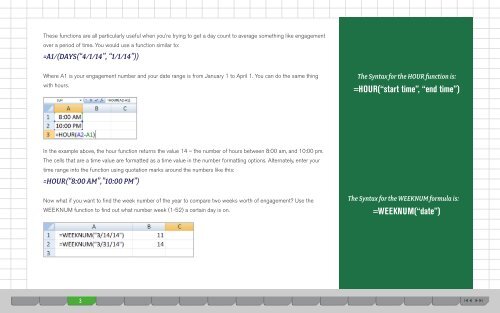wQ8PE
wQ8PE
wQ8PE
Create successful ePaper yourself
Turn your PDF publications into a flip-book with our unique Google optimized e-Paper software.
These functions are all particularly useful when you’re trying to get a day count to average something like engagement<br />
over a period of time. You would use a function similar to:<br />
=A1/(DAYS(“4/1/14”, “1/1/14”))<br />
Where A1 is your engagement number and your date range is from January 1 to April 1. You can do the same thing<br />
with hours.<br />
The Syntax for the HOUR function is:<br />
=HOUR(“start time”, “end time”)<br />
In the example above, the hour function returns the value 14 – the number of hours between 8:00 am, and 10:00 pm.<br />
The cells that are a time value are formatted as a time value in the number formatting options. Alternately, enter your<br />
time range into the function using quotation marks around the numbers like this:<br />
=HOUR(“8:00 AM”,”10:00 PM”)<br />
Now what if you want to find the week number of the year to compare two weeks worth of engagement? Use the<br />
WEEKNUM function to find out what number week (1-52) a certain day is on.<br />
The Syntax for the WEEKNUM formula is:<br />
=WEEKNUM(“date”)<br />
3<br />
3