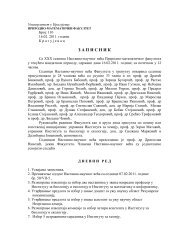IMAGE PRE-PROCESSING TOOL Olga Miljkovic
IMAGE PRE-PROCESSING TOOL Olga Miljkovic
IMAGE PRE-PROCESSING TOOL Olga Miljkovic
Create successful ePaper yourself
Turn your PDF publications into a flip-book with our unique Google optimized e-Paper software.
97<br />
Kragujevac J. Math. 32 (2009) 97–107.<br />
<strong>IMAGE</strong> <strong>PRE</strong>-<strong>PROCESSING</strong> <strong>TOOL</strong><br />
<strong>Olga</strong> Miljković<br />
College of Computer Science, Megatrend University of Belgrade,<br />
11000 Novi Beograd, Serbia<br />
(e-mails: omiljkovic@megatrend.edu.rs, olgamkg@sbb.co.yu)<br />
(Received October 01, 2006)<br />
Abstract. Image pre-processing is the name for operations on images at the lowest level<br />
of abstraction whose aim is an improvement of the image data that suppress undesired<br />
distortions or enhances some image features important for further processing. It does not<br />
increase image information content. Its methods use the considerable redundancy in images.<br />
Neighboring pixels corresponding to one object in real images have the same or similar<br />
brightness value and if a distorted pixel can be picked out from the image, it can be restored<br />
as an average value of neighboring pixels. Image pre-processing tool, created in MatLab,<br />
realizes many brightness transformations and local pre-processing methods.<br />
1. INTRODUCTION<br />
Image pre-processing is the term for operations on images at the lowest level of<br />
abstraction. These operations do not increase image information content but they<br />
decrease it if entropy is an information measure [1, 2]. The aim of pre-processing is<br />
an improvement of the image data that suppresses undesired distortions or enhances<br />
some image features relevant for further processing and analysis task. Image preprocessing<br />
use the redundancy in images. Neighboring pixels corresponding to one<br />
real object have the same or similar brightness value. If a distorted pixel can be
98<br />
picked out from the image, it can be restorted as an average value of neighboring<br />
pixels. Image pre-processing methods can be classified into categories according to<br />
the size of the pixel neighborhood that is used for the calculation of a new pixel<br />
brightness. In this paper, it will be presented some pixel brightness transformations<br />
and local pre-processing methods realized in MatLab [3].<br />
2. <strong>IMAGE</strong> CROPPING AND FILTERING<br />
The first step in image pre-processing is image cropping. Some irrelevant parts<br />
of the image can be removed and the image region of interest is focused. This tool<br />
provides a user with the size information of the cropped image. MatLab function for<br />
image cropping realizes this operation interactively waiting for an user to specify the<br />
crop rectangle with the mouse and operates on the current axes. The output image<br />
is of the same class as the input image.<br />
The two-dimensional convolution operation is fundamental to the analysis of images.<br />
A new value is ascribed to a given pixel based on the evaluation of a weighted<br />
average of pixel values in a k × k neighborhood of the central pixel. Convolution<br />
kernel or the filter mask is represented with weights supplied in a square matrix. It<br />
is applied to each pixel in an image. Discrete form of the 2D convolution operator is<br />
defined by the following relationship between the elements f i (x, y) of the input image,<br />
the elements h(α, β) of the convolution kernel, and the elements g(x, y) of the output<br />
image by the following master formula<br />
g(x, y) =<br />
(k−1)/2<br />
∑<br />
α=−(k−1)/2<br />
(k−1)/2<br />
∑<br />
β=−(k−1)/2<br />
f i (α, β)h(x − α, y − β),<br />
where x, y, α and β are integers [4]. Coefficients of the kernel H represent a discrete<br />
approximation of the analytical form of the response function characterizing the desired<br />
filter. In practical cases, the kernel is a square array and k x = k y = k, where<br />
k is odd and much smaller than the linear image dimension. There is the following<br />
steps, realized for each pixel P represented by (x, y):
99<br />
• placement of H on P ;<br />
• multiplication of each pixel in the k × k neighborhood by the appropriate filter<br />
mask;<br />
• summation of all products;<br />
• placement of the normalized sum into position P of the output image.<br />
This tool for pre-processing lets an user explore 2-D Finite Impulse Response<br />
filters. By changing the cut-off frequency and filter order, the user can design filter<br />
and can see the designed filter’s coefficients and frequency response.<br />
Median filtering is a non-linear smoothing method that reduces the blurring of<br />
edges and significantly eliminates impulse noise [3, 4]. It suppresses image noise<br />
without reducing the image sharpness and can be applied iteratively. The brightness<br />
value of the current pixel in the image is replaced by the median brightness of either<br />
3-by-3 or 4-by-4 neighborhood.<br />
3. INTENSITY ADJUSTEMENT AND HISTOGRAM EQUALIZATION<br />
A gray-scale transformation T of the original brightness p from scale [p 0 , p k ] into<br />
brightness q from a new scale [q 0 , q k ] is given by q = T (p). It does not depend on the<br />
position of the pixel in the image. Values below p 0 and above p k are clipped. Values<br />
below p 0 map to q 0 , and those above p k map to q k . Alpha argument specifies the<br />
shape of the curve describing the relationship between the values in the input image<br />
and output image. If alpha is less than 1, the mapping is weighted toward brighter<br />
output values. If alpha is greater than 1, the mapping is weighted toward lower darker<br />
output values. If the argument is omitted its default value is 1. Graphical controls<br />
enable an user to increase and decrease the brightness, contrast and alpha correction<br />
[5].<br />
Another offered possibility to enhance the contrast of image, by transforming<br />
the values in an intensity image so that the histogram of the output image matches
100<br />
a specified histogram, is histogram equalization technique. Region description is<br />
based on its statistical gray-level properties. Histogram provides the frequency of<br />
the brightness value in the image [4]. An image with n gray levels is represented<br />
with one-dimensional array with n elements. The n-th element of array contains the<br />
number of pixels whose gray level is n.<br />
Assume that the pixel values are normalized and lie in the range [0, 1]. Let<br />
s = T (r), for any r ∈ [0, 1], is transformation function which satisfies the following<br />
conditions:<br />
• T (r) is single valued and monotonically increasing in the interval [0, 1];<br />
• 0 ≤ T (r) ≤ 1 for any r ∈ [0, 1].<br />
The original and transformed gray levels can be characterized by their probability<br />
density functions [6]. Contrast is the local change in brightness and is defined as<br />
the ratio between average brightness of an object and the background brightness.<br />
Histogram equalization technique is based on modifying the appearance of an image<br />
by controlling the probability density function of its gray levels by the transformation<br />
function T (r). This technique enhances the contrast in the image.<br />
4. BRIGHTNESS THRESHOLDING<br />
Brightness thresholding is an indispensable step in extracting pertinent information.<br />
A gray-scale image often contains only two level of significant information:<br />
the foreground level constituting objects of interest and the background level against<br />
which the foreground is discriminated [1]. A complete segmentation of an image R is<br />
a finite set of regions R 1 , R 2 , . . . , R m ,<br />
m⋃<br />
R = R i , R i ∩ R j = ∅ i ≠ j.<br />
i=1<br />
If R b is a background in the image, then ⋃ m<br />
i=1,i≠b R i is considered the object and<br />
Rb C = ⋃ m<br />
i=1,i≠b R i , where Rb C is the set complement. While there are two principal
101<br />
peaks of the foreground and the background intensities in the image histogram, there<br />
are many other gray intensities present. Binarization can be accomplished by the<br />
choice of an intensity, between the two histogram peaks, that is the threshold between<br />
all background intensities below and all foreground intensities above. The input image<br />
I 1 is being transformed to an output binary segmented image I 2 , in the following way<br />
{<br />
1; I1 (i, j) ≥ T<br />
I 2 (i, j) =<br />
0; I 1 (i, j) < T<br />
where T is the threshold. I 2 (i, j) = 1 for the object elements and I 2 (i, j) = 0 for the<br />
background elements. There are different approaches for image binarization depending<br />
on the type of image [7, 8]. Successful threshold segmentation depends on the<br />
threshold selection.<br />
A number of conditions like poor image contrast or spatial nonuniformities in<br />
background intensity can make difficult to resolve foreground from background. These<br />
cases require user interaction for specifying the desired object and its distinguishing<br />
intensity features.<br />
5. CLEARRING AREAS OF A BINARY <strong>IMAGE</strong><br />
If there is a deformation of the expected shape and size of the border and the<br />
whole region during the separation of image object from its background, it can be<br />
partially overcome. Usually small polygon mask, located next to the region and out<br />
of it, is added to clear image area with similar brightness of the region. This mask<br />
can reshape image objects and provides a separation image objects from each other<br />
and from their image background.<br />
This operation is realized interactively, adding vertices to the polygon. Selecting<br />
a final vertex of the polygon over a white colored image region, the fill is started<br />
and recolored to black. Created fill is a logical mask and the input image is logical<br />
matrix. Using logical operator AND under logical arguments, the output image is<br />
also obtained as a logical array. If the white regions represents image foreground<br />
on the black background, whole objects or their parts can be deleted. Special user
102<br />
requirements about the size and shape of the observed object, can be realized by the<br />
same way.<br />
6. DETECTING EDGES<br />
Edges are pixels where the intensity image function changes abruptly. Edge detectors<br />
are collection of local image pre-processing methods used to locate changes in<br />
the brightness function. An image function depends on two variables, co-ordinates<br />
in the image plane. Operators describing edges are expressed by partial derivatives.<br />
A change of the image function can be described by a gradient that points in the<br />
direction of the largest growth of the image function.<br />
An edge is a vector variable with two components, magnitude and direction. The<br />
edge magnitude is the magnitude of the gradient. The edge direction is rotated with<br />
respect to the gradient direction by −π/2. The gradient direction gives the direction<br />
of maximum growth of the function, e.g., from black to white. The boundary and its<br />
parts are perpendicular to the direction of the gradient [2, 9]. The gradient magnitude<br />
√ ( ∂g ) 2<br />
|grad g(x, y)| =<br />
( ∂g ) 2<br />
+<br />
∂x ∂y<br />
and gradient direction<br />
ϕ = arg ( ∂g<br />
∂x , ∂g )<br />
∂y<br />
are continuous image functions where arg(x, y) is the angle from x axis to the point<br />
(x, y).<br />
A digital image is descrete in nature and these equations must be approximated<br />
by differences of the image g, in the vertical direction for fixed i and in the horizontal<br />
direction for fixed j, by following equations<br />
∆ i g(i, j) = g(i, j) − g(i − n, j)<br />
∆ j g(i, j) = g(i, j) − g(i, j − n),<br />
where n is a small integer chosen so to provide a good approximation to the derivative<br />
and to neglect unimportant changes in the image function.
103<br />
Gradient operators approximating derivatives of the image function using differences<br />
use one or several convolution masks. Beside them, this tool uses operators<br />
based on the zero-crossings of the image function second derivative. Sobel, Prewitt,<br />
and Roberts methods find edges by thresholding the gradient and by them horizontal<br />
edges, vertical edges or both can be detected. The Laplacian of Gaussian method<br />
thresholds the slope of the zero crossings after filtering the image with a LoG filter<br />
[3]. Canny method thresholds the gradient using the derivative of a Gaussian filter.<br />
One option in the main menu provides processing of the image region of interest or<br />
the whole image. It has to move the pointer over the image on the left and when the<br />
cursor changes to a crosshair, it has to click on points in the image to select vertices<br />
of the region of interest. Offered operations to perform are unsharping, histogram<br />
equalization technique, lowpass filtering, median filtering, brightening, darkening,<br />
increasing contrast, decreasing contrast and boundary interpolation.<br />
7. ILLUSTRATION<br />
The tool for image pre-processing is realized in MatLab [3]. The following illustration<br />
shows the results of many pre-processing actions. The input image is doppler<br />
image of blood vessel. First, it can be cropped and its irrelevant parts can be removed<br />
(Figure 1.). Image region of interest is focused.<br />
,<br />
a) b)<br />
Figure 1. a) Input doppler image b) Cropped image<br />
This image is filtered by lowpass, highpass filter and median filter method using<br />
3-by-3 neighborhood and 4-by-4 neighborhood (Figure 2.).
104<br />
a) b)<br />
c) d)<br />
Figure 2. a) Lowpass filtering b) Highpass filtering<br />
c) Median 3-by-3 filtering d) Median 4-by-4 filtering<br />
There is a possibility of enhance the image contrast by intensity adjustment (Figure<br />
3.) and histogram equalization technique (Figure 4.).<br />
Figure 3. Intensity adjustment<br />
Figure 4. Histogram equalization<br />
Thresholding is performed interactively.<br />
essential in getting appropriate binary output (Figure 5.).<br />
Good choice of the threshold value is<br />
Figure 5. Thresholding and binary image<br />
Results of many edge detecting methods are shown in Figure 6.
105<br />
a) b)<br />
c) d)<br />
Figure 6. a) Sobel method b) Previtt method<br />
c) Canny method d) Log method<br />
8. CONCLUSION<br />
Image pre-processing tool uses many useful pre-processing operations which suppress<br />
information that is no relevant to the specific image processing and enhance<br />
some image features important for further processing. They are some pixel brightness<br />
transformations and local pre-processing methods realized in MatLab.<br />
Image cropping allows to focus attention on relevant part of an image. Image filtering<br />
use a small neighborhood of a pixel in a input image to produce a new brightness<br />
value in the output image [7]. Smoothing methods aims to reduce noise or other small<br />
fluctuations in the image. This corresponds to the suppression of high frequencies in<br />
the Fourier transform domain. Gradient operators based on local derivatives on the<br />
image function indicate locations of the image where the image function undergoes<br />
rapid changes. They suppress low frequencies in the Fourier transform domain. This<br />
software uses both techniques. Convolution-based operations are used and for edge<br />
line detectors. Operators describing edges are expressed by partial derivatives.<br />
Gray-scale transformations modify brightness without regard to position in the<br />
image [2]. Intensity adjustment and histogram equalization enhance the contrast in<br />
the image. Brightness thresholding is a gray-scale transformation whose result is a<br />
binary image. This is a segmentation method disjointing objects and their background<br />
using a brightness constant determined interactively. Specifying the vertices
106<br />
of polygon mask, it can be processed only some image regions of interest using all<br />
given operators.<br />
Interactive work gives a chance of result improvements. User can return to the<br />
previous steps and change and correct some parameters. If there is special user<br />
requirements about a shape and size of the observed region, they can be realized<br />
clearing some region parts drawing in the vertices of a polygon fill. Impossibility of<br />
region separation from other regions by thresholding, because of prevention of border<br />
shape deformation, can be overcome using the same way. A region content can also<br />
be changed. This software is very multi-operative, flexible and gives good results.<br />
It allows further improvements and enrichments using other techniques and image<br />
pre-processing operators.<br />
References<br />
[1] Haralick, Robert M., and Linda G. Shapiro, Computer and Robot Vision, Volume<br />
I. Addison-Wesley, 1992.<br />
[2] Sonka. M, Hlavac. V, Boyle. R, Image Processing, Analysis and Machine Vision,<br />
PWS Publishing, 1998.<br />
[3] Image Processing Toolbox User’s Guide - For Use with Matlab, Version 2, The<br />
Math Works, May 1997.<br />
[4] Seul. M, O’Gorman Lawrence, Sammon. Michael, Practical Algorithms for Image<br />
Analysis - Description, Examples, and Code, Cambridge University Press, 2000.<br />
[5] O. <strong>Miljkovic</strong>, M. Tuba, B. Stojanovic, Medial-Line Detection through an Elongated<br />
Image Region, Proceedings of III Congress of Mathematicians of Macedonia,<br />
Struga, 29.09. - 02.10, 2005, pp.503-512.<br />
[6] Gonzalez R., Woods R., Digital Image Processing, Addison-Wesley, Reading,<br />
MA, 1992.
107<br />
[7] Jain K., Fundamentals of Digital Image Processing, Prentice-Hall, Englewood<br />
Cliffs, NJ, 1989.<br />
[8] Young I., Gerbrands J., van Vliet L., Image Processing Fundamentals,<br />
http://www.ph.tn.tudelft.nl/Courses/FIP/noframes/fip-Acknowle.html.<br />
[9] Russ J., The Image Processing Handbook, Second Edition, CRC Press, 1994.