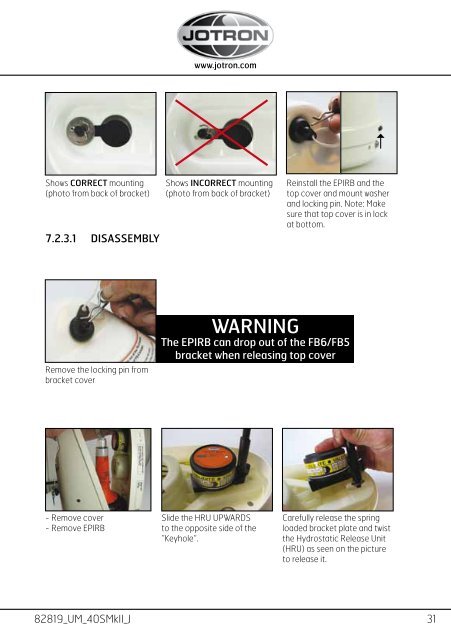TRON40GPS - Regina
TRON40GPS - Regina
TRON40GPS - Regina
Create successful ePaper yourself
Turn your PDF publications into a flip-book with our unique Google optimized e-Paper software.
www.jotron.com<br />
Shows CORRECT mounting<br />
(photo from back of bracket)<br />
7.2.3.1 DISASSEMBLY<br />
Shows INCORRECT mounting<br />
(photo from back of bracket)<br />
Reinstall the EPIRB and the<br />
top cover and mount washer<br />
and locking pin. Note: Make<br />
sure that top cover is in lock<br />
at bottom.<br />
Remove the locking pin from<br />
bracket cover<br />
WARNING<br />
The EPIRB can drop out of the FB6/FB5<br />
bracket when releasing top cover<br />
- Remove cover<br />
- Remove EPIRB<br />
Slide the HRU UPWARDS<br />
to the opposite side of the<br />
”Keyhole”.<br />
Carefully release the spring<br />
loaded bracket plate and twist<br />
the Hydrostatic Release Unit<br />
(HRU) as seen on the picture<br />
to release it.<br />
82819_UM_40SMkII_J<br />
31