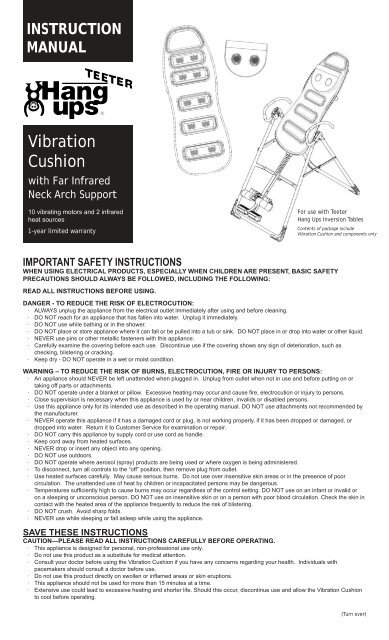Instruction Manual.pdf - Energy Center
Instruction Manual.pdf - Energy Center
Instruction Manual.pdf - Energy Center
You also want an ePaper? Increase the reach of your titles
YUMPU automatically turns print PDFs into web optimized ePapers that Google loves.
INSTRUCTION<br />
MANUAL<br />
Vibration<br />
Cushion<br />
with Far Infrared<br />
Neck Arch Support<br />
10 vibrating motors and 2 infrared<br />
heat sources<br />
1-year limited warranty<br />
For use with Teeter<br />
Hang Ups Inversion Tables<br />
Contents of package include<br />
Vibration Cushion and components only<br />
IMPORTANT SAFETY INSTRUCTIONS<br />
WHEN USING ELECTRICAL PRODUCTS, ESPECIALLY WHEN CHILDREN ARE PRESENT, BASIC SAFETY<br />
PRECAUTIONS SHOULD ALWAYS BE FOLLOWED, INCLUDING THE FOLLOWING:<br />
READ ALL INSTRUCTIONS BEFORE USING.<br />
DANGER - TO REDUCE THE RISK OF ELECTROCUTION:<br />
· ALWAYS unplug the appliance from the electrical outlet immediately after using and before cleaning.<br />
· DO NOT reach for an appliance that has fallen into water. Unplug it immediately.<br />
· DO NOT use while bathing or in the shower.<br />
· DO NOT place or store appliance where it can fall or be pulled into a tub or sink. DO NOT place in or drop into water or other liquid.<br />
· NEVER use pins or other metallic fasteners with this appliance.<br />
· Carefully examine the covering before each use. Discontinue use if the covering shows any sign of deterioration, such as<br />
checking, blistering or cracking.<br />
· Keep dry - DO NOT operate in a wet or moist condition.<br />
WARNING – TO REDUCE THE RISK OF BURNS, ELECTROCUTION, FIRE OR INJURY TO PERSONS:<br />
· An appliance should NEVER be left unattended when plugged in. Unplug from outlet when not in use and before putting on or<br />
taking off parts or attachments.<br />
· DO NOT operate under a blanket or pillow. Excessive heating may occur and cause fi re, electrocution or injury to persons.<br />
· Close supervision is necessary when this appliance is used by or near children, invalids or disabled persons.<br />
· Use this appliance only for its intended use as described in the operating manual. DO NOT use attachments not recommended by<br />
the manufacturer.<br />
· NEVER operate this appliance if it has a damaged cord or plug, is not working properly, if it has been dropped or damaged, or<br />
dropped into water. Return it to Customer Service for examination or repair.<br />
· DO NOT carry this appliance by supply cord or use cord as handle.<br />
· Keep cord away from heated surfaces.<br />
· NEVER drop or insert any object into any opening.<br />
· DO NOT use outdoors.<br />
· DO NOT operate where aerosol (spray) products are being used or where oxygen is being administered.<br />
· To disconnect, turn all controls to the “off” position, then remove plug from outlet.<br />
· Use heated surfaces carefully. May cause serious burns. Do not use over insensitive skin areas or in the presence of poor<br />
circulation. The unattended use of heat by children or incapacitated persons may be dangerous.<br />
· Temperatures suffi ciently high to cause burns may occur regardless of the control setting. DO NOT use on an infant or invalid or<br />
on a sleeping or unconscious person. DO NOT use on insensitive skin or on a person with poor blood circulation. Check the skin in<br />
contact with the heated area of the appliance frequently to reduce the risk of blistering.<br />
· DO NOT crush. Avoid sharp folds.<br />
· NEVER use while sleeping or fall asleep while using the appliance.<br />
SAVE THESE INSTRUCTIONS<br />
CAUTION—PLEASE READ ALL INSTRUCTIONS CAREFULLY BEFORE OPERATING.<br />
· This appliance is designed for personal, non-professional use only.<br />
· Do not use this product as a substitute for medical attention.<br />
· Consult your doctor before using the Vibration Cushion if you have any concerns regarding your health. Individuals with<br />
pacemakers should consult a doctor before use.<br />
· Do not use this product directly on swollen or infl amed areas or skin eruptions.<br />
· This appliance should not be used for more than 15 minutes at a time.<br />
· Extensive use could lead to excessive heating and shorter life. Should this occur, discontinue use and allow the Vibration Cushion<br />
to cool before operating.<br />
(Turn over)
<strong>Instruction</strong>s for Use<br />
The Vibration Cushion with Far Infrared Neck Arch Support was designed<br />
for use with Teeter Hang Ups EP-Series Inversion Tables. Please read all<br />
instructions prior to use.<br />
Getting started<br />
1. Place the Vibration Cushion on top of the inversion table bed. Make sure<br />
the electrical cords are located on the left as you stand facing the unit and<br />
that they are free from the underside of the Vibration Cushion.<br />
2. CAUTION: Keep your face and eyes away from the elastic straps when<br />
stretching them for installation. Pull the top strap over the table bed and<br />
between the upper bed supports and the table bed. Insert one of the two<br />
center straps through the loop in the top strap and secure it to the other<br />
center strap using the Velcro strips. (Fig. 1)<br />
3. Pull the two lower straps around the table bed and between the lower bed<br />
supports and the table bed. Fasten the Velcro strips together. (Fig. 2)<br />
4. Position the Neck Arch Support so that the larger rounded edge is facing<br />
the top of the table bed. With the Neck Arch Support on top of the Vibration<br />
Cushion, stretch the elastic strap around the top of the table bed to secure<br />
it to the table. (Fig. 3) The strap and arch support position can be adjusted<br />
at the time of use. The larger rounded edge of the Neck Arch Support<br />
should be positioned so the larger rounded edge supports the natural curve<br />
of your neck, and your head should rest on the cushion, not the Neck Arch<br />
Support. (Fig. 4)<br />
5. Connect the Neck Arch Support cord to the input jack at the top of the Vibration<br />
Cushion. (Fig. 5)<br />
6. Attach the Controller Pouch to the A-frame of the inversion table by<br />
securing a Velcro strap around the rear leg above and below the spreader<br />
arm (Fig. 6)<br />
7. Run the electrical cord from the Vibration Cushion through the secured<br />
Velcro straps of the Controller Pouch – this will help keep the cord out of<br />
the way during operation of the inversion table. Plug the adapter into a 120<br />
volt AC outlet and plug the receptacle end into the input jack, located along<br />
the side of the cushion.<br />
8. Connect the Controller cord to the Controller and place the Controller in the<br />
pouch. (Fig. 7) Secure the cord to the rear leg of the A-frame using the<br />
Velcro strap provided.<br />
TOP STRAP<br />
CENTER<br />
STRAP<br />
Fig. 4<br />
Fig. 3<br />
Fig. 2<br />
Fig. 1<br />
BOTTOM STRAP<br />
FOLLOW ALL INSTRUCTIONS REGARDING THE<br />
PROPER USE OF THE INVERSION TABLE.<br />
Operating the Controller (Fig. 8)<br />
HEAT: Press the “heat” button to turn the infrared lights on and off.<br />
VIBRATION:<br />
1. Press the “power” button on the Controller to start the vibrating motors.<br />
2. Press the “function” button to select vibration modes: tapping, up & down,<br />
wave, all motors, and random.<br />
3. The vibration area can be selected by pressing the buttons “neck”, “upper<br />
back”, “lower back”, “lumbar” and “thighs”.<br />
4. Press the “timer” button to select the amount of vibration time.<br />
5. Press the “fast” or “slow” buttons to adjust the speed of the vibration motors.<br />
6. Press the “high” or “low” buttons to adjust the desired intensity.<br />
Fig. 5<br />
Fig. 6<br />
Maintenance<br />
TO CLEAN: Be sure to unplug the Vibration Cushion and allow it to cool prior<br />
to cleaning. Using a soft, slightly damp sponge, wipe only the surface. DO<br />
NOT allow the Vibration Cushion to contact or become immersed in water or<br />
any other liquid. NEVER clean the Vibration Cushion with brushes or abrasive<br />
cleaners, fl ammable fuels, glass/furniture polish or paint thinner.<br />
Fig. 7<br />
TO STORE: Place the Vibration Cushion in its original box or in a cool, dry<br />
place - use caution when storing so as not to damage the internal components.<br />
Do not wrap the power cord around the unit or attempt to hang the Vibration<br />
Cushion by the Controller cord. Take care to avoid contact with sharp or<br />
pointed objects that might puncture the fabric surface.<br />
DO NOT attempt to repair the Vibration Cushion - there are no user serviceable<br />
parts. Contact Customer Relations for service.<br />
*<br />
LCD<br />
POWER<br />
HEAT<br />
POSITIONS<br />
FUNCTIONS<br />
1-YEAR LIMITED WARRANTY: This appliance is warranted against defects in materials and<br />
workmanship for one year from the date of purchase. Any problems arising from misuse, attempts<br />
at repair, dropping or extreme wear are not covered by this warranty. Refer to the warranty card for<br />
additional information about Teeter warranty service.<br />
TIMER<br />
*<br />
*<br />
*<br />
*<br />
Teeter • 9902 162nd St. Ct. E. • Puyallup, WA 98375<br />
(phone) 253.840.5252 (fax) 253.840.5757<br />
(e-mail) Info@teeter-inversion.com (web) www.teeter-inversion.com<br />
SPEED<br />
INTENSITY<br />
Inversion International, Ltd. • PO Box: AP 59245 • New Providence Island, Bahamas<br />
(phone) +1.242.362.1001 (fax) +1.242.362.1002<br />
(e-mail) info@inversioninternational.com (web) www.inversioninternational.com<br />
Fig. 8<br />
A symbol on the LCD<br />
screen will flash as its<br />
control key is activated.<br />
©2007 Teeter, all rights reserved.