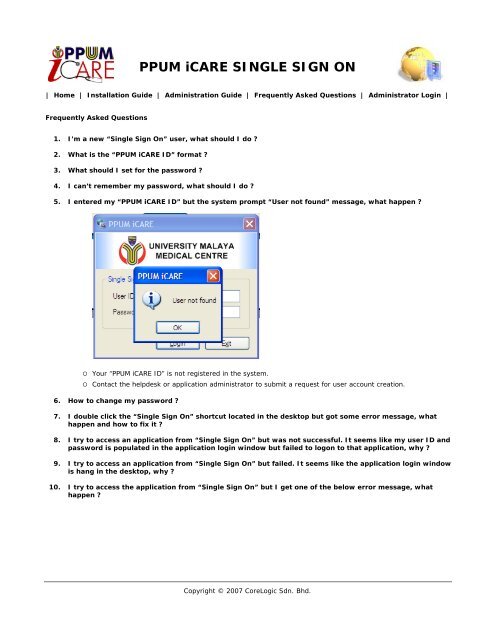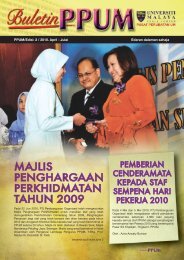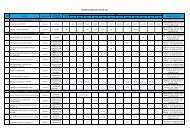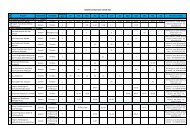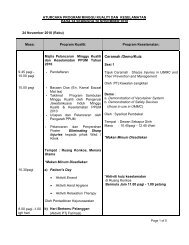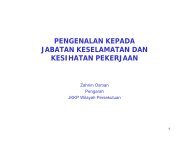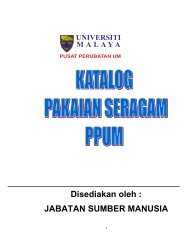PPUM iCARE SINGLE SIGN ON - Login Portal PPUM
PPUM iCARE SINGLE SIGN ON - Login Portal PPUM
PPUM iCARE SINGLE SIGN ON - Login Portal PPUM
You also want an ePaper? Increase the reach of your titles
YUMPU automatically turns print PDFs into web optimized ePapers that Google loves.
<strong>PPUM</strong> <strong>iCARE</strong> <strong>SINGLE</strong> <strong>SIGN</strong> <strong>ON</strong><br />
| Home | Installation Guide | Administration Guide | Frequently Asked Questions | Administrator <strong>Login</strong> |<br />
Frequently Asked Questions<br />
1. I’m a new “Single Sign On” user, what should I do ?<br />
2. What is the “<strong>PPUM</strong> <strong>iCARE</strong> ID” format ?<br />
3. What should I set for the password ?<br />
4. I can’t remember my password, what should I do ?<br />
5. I entered my “<strong>PPUM</strong> <strong>iCARE</strong> ID” but the system prompt “User not found” message, what happen ?<br />
◦ Your “<strong>PPUM</strong> <strong>iCARE</strong> ID” is not registered in the system.<br />
◦ Contact the helpdesk or application administrator to submit a request for user account creation.<br />
6. How to change my password ?<br />
7. I double click the “Single Sign On” shortcut located in the desktop but got some error message, what<br />
happen and how to fix it ?<br />
8. I try to access an application from “Single Sign On” but was not successful. It seems like my user ID and<br />
password is populated in the application login window but failed to logon to that application, why ?<br />
9. I try to access an application from “Single Sign On” but failed. It seems like the application login window<br />
is hang in the desktop, why ?<br />
10. I try to access the application from “Single Sign On” but I get one of the below error message, what<br />
happen ?<br />
Copyright © 2007 CoreLogic Sdn. Bhd.