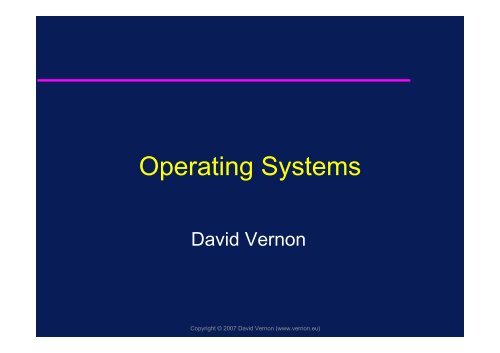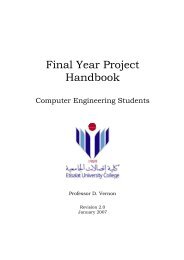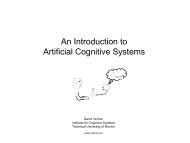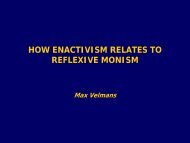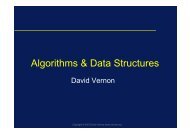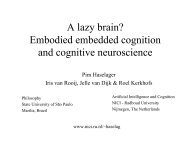Operating Systems - David Vernon
Operating Systems - David Vernon
Operating Systems - David Vernon
You also want an ePaper? Increase the reach of your titles
YUMPU automatically turns print PDFs into web optimized ePapers that Google loves.
<strong>Operating</strong> <strong>Systems</strong><br />
<strong>David</strong> <strong>Vernon</strong><br />
Copyright © 2007 <strong>David</strong> <strong>Vernon</strong> (www.vernon.eu)
Course Overview<br />
Key objective is to introduce the<br />
concept of operating systems (OS)<br />
– The need for operating systems<br />
– Understand design choices, design<br />
tradeoffs, and implications<br />
– Develop a knowledge of how real<br />
operating systems work<br />
Copyright © 2007 <strong>David</strong> <strong>Vernon</strong> (www.vernon.eu)
Course Content<br />
Historical overview (OS in context)<br />
Structure of OS<br />
– basic components<br />
– interfaces to hardware (HW)<br />
Process Management<br />
– processes, threads, concurrency, multitasking,<br />
and scheduling<br />
Copyright © 2007 <strong>David</strong> <strong>Vernon</strong> (www.vernon.eu)
Course Content<br />
Memory Management<br />
– virtual memory<br />
– memory protection and sharing<br />
– integrated and separated I/O<br />
Copyright © 2007 <strong>David</strong> <strong>Vernon</strong> (www.vernon.eu)
Course Content<br />
Device management<br />
– I/O devices and interfaces<br />
– polling and interrupts<br />
– errors<br />
– system calls<br />
– memory management<br />
Copyright © 2007 <strong>David</strong> <strong>Vernon</strong> (www.vernon.eu)
Course Content<br />
File management<br />
– filing systems<br />
– interface and implementation<br />
– file and directory structure<br />
– access control<br />
– physical space management<br />
– backup and archiving<br />
Copyright © 2007 <strong>David</strong> <strong>Vernon</strong> (www.vernon.eu)
Course Content<br />
Networking issues<br />
– design<br />
– topology<br />
– protocols<br />
– performance<br />
Copyright © 2007 <strong>David</strong> <strong>Vernon</strong> (www.vernon.eu)
Laboratory Experiment &<br />
Assignments<br />
Process manipulation facilities in Unix<br />
Process coordination and resource<br />
sharing<br />
Device drivers<br />
Assignment: implementation of<br />
resource allocation<br />
Copyright © 2007 <strong>David</strong> <strong>Vernon</strong> (www.vernon.eu)
Course Textbook<br />
“Modern <strong>Operating</strong> <strong>Systems</strong>”<br />
Andrew S. Tanenbaum<br />
Prentice Hall 1992<br />
ISBN 0-135-881870<br />
Copyright © 2007 <strong>David</strong> <strong>Vernon</strong> (www.vernon.eu)
Supplementary Reading<br />
“<strong>Operating</strong> <strong>Systems</strong> Concepts”<br />
A. Silberschatz and P.B. Galvin<br />
Addison Wesley 1997<br />
ISBN 0-201-591138<br />
Copyright © 2007 <strong>David</strong> <strong>Vernon</strong> (www.vernon.eu)
Assessment of Performance<br />
First examination (1 hour) 15%<br />
Second examination (1 hour) 15%<br />
Assignment/Laboratory work 20%<br />
Final examination (2 hours) 50%<br />
Copyright © 2007 <strong>David</strong> <strong>Vernon</strong> (www.vernon.eu)
Historical Overview<br />
Two goals for this section:<br />
– Why we need operating systems and what<br />
they are<br />
– How operating systems have evolved<br />
Copyright © 2007 <strong>David</strong> <strong>Vernon</strong> (www.vernon.eu)
The Need for <strong>Operating</strong> <strong>Systems</strong><br />
Why do we need operating systems?<br />
– To shield programmers and users from the<br />
‘bare’ machine<br />
Copyright © 2007 <strong>David</strong> <strong>Vernon</strong> (www.vernon.eu)
The Need for <strong>Operating</strong> <strong>Systems</strong><br />
Components of a Computer System<br />
Physical Devices<br />
Copyright © 2007 <strong>David</strong> <strong>Vernon</strong> (www.vernon.eu)
The Need for <strong>Operating</strong> <strong>Systems</strong><br />
Components of a Computer System<br />
Microprogramming<br />
Physical Devices<br />
Copyright © 2007 <strong>David</strong> <strong>Vernon</strong> (www.vernon.eu)
The Need for <strong>Operating</strong> <strong>Systems</strong><br />
Components of a Computer System<br />
Machine Language<br />
Microprogramming<br />
Physical Devices<br />
Copyright © 2007 <strong>David</strong> <strong>Vernon</strong> (www.vernon.eu)
The Need for <strong>Operating</strong> <strong>Systems</strong><br />
Components of a Computer System<br />
Machine Language<br />
Microprogramming<br />
Physical Devices<br />
Hardware<br />
Copyright © 2007 <strong>David</strong> <strong>Vernon</strong> (www.vernon.eu)
The Need for <strong>Operating</strong> <strong>Systems</strong><br />
Components of a Computer System<br />
<strong>Operating</strong> System<br />
Machine Language<br />
Microprogramming<br />
Physical Devices<br />
Hardware<br />
Copyright © 2007 <strong>David</strong> <strong>Vernon</strong> (www.vernon.eu)
The Need for <strong>Operating</strong> <strong>Systems</strong><br />
Components of a Computer System<br />
Compilers<br />
Editors<br />
<strong>Operating</strong> System<br />
Machine Language<br />
Command<br />
Interpreter<br />
Microprogramming<br />
Hardware<br />
Physical Devices<br />
Copyright © 2007 <strong>David</strong> <strong>Vernon</strong> (www.vernon.eu)
The Need for <strong>Operating</strong> <strong>Systems</strong><br />
Components of a Computer System<br />
Compilers<br />
Editors<br />
<strong>Operating</strong> System<br />
Command<br />
Interpreter<br />
System Programs<br />
Machine Language<br />
Microprogramming<br />
Hardware<br />
Physical Devices<br />
Copyright © 2007 <strong>David</strong> <strong>Vernon</strong> (www.vernon.eu)
The Need for <strong>Operating</strong> <strong>Systems</strong><br />
Components of a Computer System<br />
Banking<br />
<strong>Systems</strong><br />
Compilers<br />
Airline<br />
Reservations<br />
Editors<br />
<strong>Operating</strong> System<br />
Machine Language<br />
Microprogramming<br />
Physical Devices<br />
Engine<br />
Controller<br />
Command<br />
Interpreter<br />
System Programs<br />
Hardware<br />
Copyright © 2007 <strong>David</strong> <strong>Vernon</strong> (www.vernon.eu)
The Need for <strong>Operating</strong> <strong>Systems</strong><br />
Components of a Computer System<br />
Banking<br />
<strong>Systems</strong><br />
Compilers<br />
Airline<br />
Reservations<br />
Editors<br />
<strong>Operating</strong> System<br />
Machine Language<br />
Microprogramming<br />
Physical Devices<br />
Engine<br />
Controller<br />
Command<br />
Interpreter<br />
Application Programs<br />
System Programs<br />
Hardware<br />
Copyright © 2007 <strong>David</strong> <strong>Vernon</strong> (www.vernon.eu)
The Need for <strong>Operating</strong> <strong>Systems</strong><br />
Example of how a ‘bare’ machine would<br />
transfer data from memory to the<br />
processor<br />
Copyright © 2007 <strong>David</strong> <strong>Vernon</strong> (www.vernon.eu)
Load<br />
B<br />
AR ← PC<br />
A B<br />
11111111 01001100<br />
C<br />
00000001<br />
Load B<br />
Add C<br />
Store A<br />
Output<br />
CPU<br />
AR<br />
DR<br />
ALU<br />
PCU<br />
PC<br />
AC<br />
Control<br />
Circuits<br />
IR<br />
Arithmetic<br />
Logic Circuits<br />
Copyright © 2007 <strong>David</strong> <strong>Vernon</strong> (www.vernon.eu)
Load<br />
B<br />
DR ← M(AR)<br />
A B C<br />
11111111 01001100 00000001<br />
Load B<br />
Add C<br />
Store A<br />
Output<br />
CPU<br />
AR<br />
DR<br />
Load B<br />
ALU<br />
PCU<br />
PC<br />
AC<br />
Control<br />
Circuits<br />
IR<br />
Arithmetic<br />
Logic Circuits<br />
Copyright © 2007 <strong>David</strong> <strong>Vernon</strong> (www.vernon.eu)
Load<br />
B<br />
IR ← DR(opcode)<br />
A B C<br />
11111111 01001100 00000001<br />
Load B<br />
Add C<br />
Store A<br />
Output<br />
CPU<br />
AR<br />
DR<br />
Load B<br />
ALU<br />
PCU<br />
PC<br />
AC<br />
Control<br />
Circuits<br />
IR<br />
Load<br />
Arithmetic<br />
Logic Circuits<br />
Copyright © 2007 <strong>David</strong> <strong>Vernon</strong> (www.vernon.eu)
Load<br />
B<br />
Increment PC<br />
A B C<br />
11111111 01001100 00000001<br />
Load B<br />
Add C<br />
Store A<br />
Output<br />
CPU<br />
AR<br />
DR<br />
Load B<br />
ALU<br />
PCU<br />
PC<br />
AC<br />
Control<br />
Circuits<br />
IR<br />
Load<br />
Arithmetic<br />
Logic Circuits<br />
Copyright © 2007 <strong>David</strong> <strong>Vernon</strong> (www.vernon.eu)
Load<br />
B<br />
Decode Instruction<br />
A B C<br />
11111111 01001100 00000001<br />
Load B<br />
Add C<br />
Store A<br />
Output<br />
CPU<br />
AR<br />
DR<br />
Load B<br />
ALU<br />
PCU<br />
PC<br />
AC<br />
Control<br />
Circuits<br />
IR<br />
Load<br />
Arithmetic<br />
Logic Circuits<br />
Copyright © 2007 <strong>David</strong> <strong>Vernon</strong> (www.vernon.eu)
Load<br />
B<br />
AR ← DR(address)<br />
A B C<br />
11111111 01001100 00000001<br />
Load B<br />
Add C<br />
Store A<br />
Output<br />
CPU<br />
B<br />
AR<br />
DR<br />
Load B<br />
ALU<br />
PCU<br />
PC<br />
AC<br />
Control<br />
Circuits<br />
IR<br />
Load<br />
Arithmetic<br />
Logic Circuits<br />
Copyright © 2007 <strong>David</strong> <strong>Vernon</strong> (www.vernon.eu)
Load<br />
B<br />
DR ← M(AR)<br />
A B<br />
11111111 01001100<br />
C<br />
00000001<br />
Load B<br />
Add C<br />
Store A<br />
Output<br />
CPU<br />
B AR<br />
DR 01001100<br />
ALU<br />
PCU<br />
PC<br />
AC<br />
Control<br />
Circuits<br />
IR<br />
Load<br />
Arithmetic<br />
Logic Circuits<br />
Copyright © 2007 <strong>David</strong> <strong>Vernon</strong> (www.vernon.eu)
Load<br />
B<br />
AC ← DR<br />
A B<br />
11111111 01001100<br />
C<br />
00000001<br />
Load B<br />
Add C<br />
Store A<br />
Output<br />
CPU<br />
B<br />
AR<br />
DR<br />
01001100<br />
ALU<br />
PCU<br />
PC<br />
AC<br />
01001100<br />
Control<br />
Circuits<br />
IR<br />
Load<br />
Arithmetic<br />
Logic Circuits<br />
Copyright © 2007 <strong>David</strong> <strong>Vernon</strong> (www.vernon.eu)
The Need for <strong>Operating</strong> <strong>Systems</strong><br />
Physical devices<br />
– integrated circuits (processor, registers,<br />
memory, disks, displays, keyboards,<br />
modems, …)<br />
Microprogramming<br />
– ‘register transfer’ instructions<br />
Machine Language<br />
– ADD, MOVE, JUMP, … instructions<br />
» ADD etc are assembly language instructions<br />
» Their binary equivalent is machine language<br />
Copyright © 2007 <strong>David</strong> <strong>Vernon</strong> (www.vernon.eu)
The Need for <strong>Operating</strong> <strong>Systems</strong><br />
Machine (assembly) Language<br />
– between 50 and 300 instructions<br />
– I/O is effected by moving values to ‘device<br />
registers’<br />
» e.g. read a disk by loading address, byte count,<br />
read/write flag, memory address in to the disk<br />
registers<br />
» but many many parameters are needed<br />
» timing is an important issue<br />
Copyright © 2007 <strong>David</strong> <strong>Vernon</strong> (www.vernon.eu)
The Need for <strong>Operating</strong> <strong>Systems</strong><br />
The operating system hides this<br />
complexity from the programmer or<br />
user<br />
– by providing macroscopic (and more<br />
abstract) instruction<br />
» System Calls<br />
Copyright © 2007 <strong>David</strong> <strong>Vernon</strong> (www.vernon.eu)
The Need for <strong>Operating</strong> <strong>Systems</strong><br />
Compilers, Editors, Command<br />
Interpreters (the shell)<br />
– are system programs<br />
– are NOT part of the operating system<br />
Why?<br />
Copyright © 2007 <strong>David</strong> <strong>Vernon</strong> (www.vernon.eu)
The Need for <strong>Operating</strong> <strong>Systems</strong><br />
<strong>Operating</strong> System runs in ‘kernel’ mode<br />
– also called supervisor mode<br />
– it has full access to all the hardware<br />
devices<br />
Other system software and user<br />
applications run in ‘user’ mode<br />
– unable to access hardware devices directly<br />
Copyright © 2007 <strong>David</strong> <strong>Vernon</strong> (www.vernon.eu)
What is an <strong>Operating</strong> System<br />
There are two views of <strong>Operating</strong><br />
<strong>Systems</strong><br />
– OS as an extended machine<br />
– OS as a resource manager<br />
Copyright © 2007 <strong>David</strong> <strong>Vernon</strong> (www.vernon.eu)
What is an <strong>Operating</strong> System<br />
OS as an extended machine<br />
– provide a simpler interface to the hardware<br />
– provide a more abstract interface<br />
– the abstraction makes the software more<br />
machine independent<br />
– the user sees<br />
» an extended machine<br />
» a virtual machine<br />
Copyright © 2007 <strong>David</strong> <strong>Vernon</strong> (www.vernon.eu)
What is an <strong>Operating</strong> System<br />
OS as a resource manager<br />
– manage and coordinate:<br />
» processor<br />
»memory<br />
»timers<br />
» disks<br />
»terminals<br />
– provide orderly and controlled allocation of<br />
processor, memory, I/O devices to<br />
programs competing for them<br />
Copyright © 2007 <strong>David</strong> <strong>Vernon</strong> (www.vernon.eu)
What is an <strong>Operating</strong> System<br />
OS as a resource manager<br />
– keep track of who is using what resource<br />
– grant resource requests<br />
– account for usage<br />
– mediate conflicting requests for the same<br />
resources from different programs and<br />
users<br />
Copyright © 2007 <strong>David</strong> <strong>Vernon</strong> (www.vernon.eu)
History of <strong>Operating</strong> <strong>Systems</strong><br />
First generation computers (1945-55)<br />
– vacuum tubes and plug-boards<br />
– all programming was done in machine<br />
language (not assembly language)<br />
– No programming languages<br />
– No operating systems<br />
Copyright © 2007 <strong>David</strong> <strong>Vernon</strong> (www.vernon.eu)
History of <strong>Operating</strong> <strong>Systems</strong><br />
Second generation computers (1955-<br />
65)<br />
– Transistors and batch systems<br />
– program in FORTRAN or assembly<br />
– punch program on cards<br />
– hand to operator<br />
– operator runs a batch of jobs<br />
– returns results to user<br />
Copyright © 2007 <strong>David</strong> <strong>Vernon</strong> (www.vernon.eu)
History of <strong>Operating</strong> <strong>Systems</strong><br />
Second generation computers (1955-<br />
65)<br />
– Sometimes the batch of cards (jobs) was<br />
transferred to tape (using a cheaper<br />
computer)<br />
– main computer read the tape and<br />
produced results (on tape)<br />
– another computer produced the final result<br />
for the users<br />
– each job had to use control cards<br />
Copyright © 2007 <strong>David</strong> <strong>Vernon</strong> (www.vernon.eu)
History of <strong>Operating</strong> <strong>Systems</strong><br />
Second generation computers (1955-<br />
65)<br />
– very primitive OS was used to interpret the<br />
control cards<br />
Copyright © 2007 <strong>David</strong> <strong>Vernon</strong> (www.vernon.eu)
History of <strong>Operating</strong> <strong>Systems</strong><br />
Third generation computers (1965-80)<br />
– Family of computers<br />
» different facilities (I/O, computing power,<br />
memory)<br />
» unified single operating system (again,<br />
providing abstraction away from the hardware)<br />
» IBM 360<br />
millions of lines of assembly language code<br />
written by thousands of programmers<br />
and incorporating thousands of bugs!<br />
Copyright © 2007 <strong>David</strong> <strong>Vernon</strong> (www.vernon.eu)
History of <strong>Operating</strong> <strong>Systems</strong><br />
Third generation computers (1965-80)<br />
– Capable of running many jobs ‘at once’<br />
– multiprogramming<br />
– minimise the idle time cause by slow I/O<br />
component of a typical job<br />
Job 3<br />
Job 2<br />
Job 1<br />
<strong>Operating</strong><br />
system<br />
Memory partitions<br />
Copyright © 2007 <strong>David</strong> <strong>Vernon</strong> (www.vernon.eu)
History of <strong>Operating</strong> <strong>Systems</strong><br />
Third generation computers (1965-80)<br />
– Could read all jobs and store on disk<br />
– and read from disk whenever a running job<br />
finished<br />
– again maximising the usage of the<br />
computer<br />
– Spooling (Simultaneous Peripheral<br />
Operation On Line)<br />
Copyright © 2007 <strong>David</strong> <strong>Vernon</strong> (www.vernon.eu)
History of <strong>Operating</strong> <strong>Systems</strong><br />
Third generation computers (1965-80)<br />
– Could allow many users to access the<br />
computer simultaneously<br />
– timesharing<br />
Copyright © 2007 <strong>David</strong> <strong>Vernon</strong> (www.vernon.eu)
History of <strong>Operating</strong> <strong>Systems</strong><br />
Fourth generation computers (1980-90)<br />
– LSI (Large Scale Integration) integrated<br />
circuits<br />
– Personal Computers<br />
– Workstations<br />
–Networking<br />
– <strong>Operating</strong> systems:<br />
» MS-DOS (PC)<br />
» Unix (workstation)<br />
Copyright © 2007 <strong>David</strong> <strong>Vernon</strong> (www.vernon.eu)
History of <strong>Operating</strong> <strong>Systems</strong><br />
Fourth generation computers (1980-90)<br />
– Network operating systems<br />
» explicit access to multiple computers<br />
» explicit access to files on other computers<br />
– Distributed operating systems<br />
» appears to the user as a single machine<br />
operating system<br />
» even though it is running on many machines<br />
» the problems of coordination amongst the<br />
differents computers is hidden<br />
Copyright © 2007 <strong>David</strong> <strong>Vernon</strong> (www.vernon.eu)
<strong>Operating</strong> System Concepts<br />
System calls<br />
– ‘extended instructions’ provided by the OS<br />
– to hide the bare machine and provide an<br />
interface between user programs and OS<br />
Copyright © 2007 <strong>David</strong> <strong>Vernon</strong> (www.vernon.eu)
<strong>Operating</strong> System Concepts<br />
Processes<br />
– a program in execution, comprising<br />
» executable program<br />
» program’s data stack<br />
» program counter<br />
» stack pointer<br />
» contents of all registers<br />
» any other information needed to run the<br />
program<br />
Copyright © 2007 <strong>David</strong> <strong>Vernon</strong> (www.vernon.eu)
<strong>Operating</strong> System Concepts<br />
Processes<br />
– All this is needed so that a process can be<br />
» suspended<br />
»resume<br />
– All the information (apart from the contents<br />
of its address space) is stored in a<br />
process table<br />
Copyright © 2007 <strong>David</strong> <strong>Vernon</strong> (www.vernon.eu)
<strong>Operating</strong> System Concepts<br />
Processes<br />
– a suspended process comprises<br />
» core image<br />
» process table entry<br />
– Key process management system calls:<br />
» creation of processes<br />
» termination of processes<br />
» allocate/deallocate memory<br />
Copyright © 2007 <strong>David</strong> <strong>Vernon</strong> (www.vernon.eu)
<strong>Operating</strong> System Concepts<br />
Processes<br />
– Processes can create other processes<br />
» child processes<br />
A<br />
B<br />
C<br />
D E F<br />
A Process Tree<br />
Copyright © 2007 <strong>David</strong> <strong>Vernon</strong> (www.vernon.eu)
<strong>Operating</strong> System Concepts<br />
Processes<br />
– Signal<br />
» a way of allowing one process to communicate<br />
with another process<br />
» In particular, if the other process is not<br />
expecting the communication<br />
» A signal causes the process to suspend its<br />
operation (saving it’s registers) and start<br />
running a special signal handling procedure<br />
» Once the signal handler is complete, the<br />
process resumes<br />
Copyright © 2007 <strong>David</strong> <strong>Vernon</strong> (www.vernon.eu)
<strong>Operating</strong> System Concepts<br />
Processes<br />
– Signal<br />
» Just like a software interrupt<br />
» Hardware traps, e.g. illegal instruction, invalid<br />
address, are often converted to signals to the<br />
offending process<br />
Copyright © 2007 <strong>David</strong> <strong>Vernon</strong> (www.vernon.eu)
<strong>Operating</strong> System Concepts<br />
Processes<br />
–UID<br />
» User Identification<br />
» used in multiprogramming (multiuser) OS to<br />
allow a process to be associated with a given<br />
user<br />
» 16 or 32 bit integer<br />
» often used to implement privacy<br />
(exclusion/inclusion of users in a group)<br />
» there are also GIDs (Group Identication)<br />
Copyright © 2007 <strong>David</strong> <strong>Vernon</strong> (www.vernon.eu)
<strong>Operating</strong> System Concepts<br />
Files<br />
– OS provides a device-independent<br />
abstract model of files<br />
– System calls provide this mechanism<br />
– Also allow logical organization of files in a<br />
hierarchy of directories<br />
Copyright © 2007 <strong>David</strong> <strong>Vernon</strong> (www.vernon.eu)
<strong>Operating</strong> System Concepts<br />
Files<br />
– System calls are needed to create and<br />
remove directories and files<br />
– The hierarchy of directories and files is<br />
called the file system<br />
– The route from the root of the hierarchy<br />
(tree) to the required file or directory is<br />
called the path name (/usr/home/dvernon/*<br />
– The top directory is called the root<br />
directory<br />
Copyright © 2007 <strong>David</strong> <strong>Vernon</strong> (www.vernon.eu)
<strong>Operating</strong> System Concepts<br />
Copyright © 2007 <strong>David</strong> <strong>Vernon</strong> (www.vernon.eu)
<strong>Operating</strong> System Concepts<br />
Files<br />
– Every process is running in some directory<br />
(or has unqualified access to some<br />
directory)<br />
– This the working directory and does not<br />
have to be specified by a path name<br />
Copyright © 2007 <strong>David</strong> <strong>Vernon</strong> (www.vernon.eu)
<strong>Operating</strong> System Concepts<br />
Files<br />
–Privacy<br />
» restrict access to file and directories<br />
» Unix uses a 9-bit binary protection code:<br />
» 3 bits identify the read-write-execute<br />
permissions for<br />
the user<br />
a particular group of which he use is a member<br />
system administrator<br />
» These arethe RWX bits<br />
Copyright © 2007 <strong>David</strong> <strong>Vernon</strong> (www.vernon.eu)
<strong>Operating</strong> System Concepts<br />
Files<br />
– An example of the protection code:<br />
rwxr-x--x<br />
– means the owner can read, write, or<br />
execute the file; anyone the users group<br />
can read it and executed it; anyone else<br />
can only execute it.<br />
Copyright © 2007 <strong>David</strong> <strong>Vernon</strong> (www.vernon.eu)
<strong>Operating</strong> System Concepts<br />
Files<br />
– On opening a file before reading or writing,<br />
The system returns a integer called a file<br />
handler or handle<br />
» which is then referenced in further system calls<br />
(until the file is closed).<br />
Devices are dealt with in the same was<br />
as files<br />
– block file (randomly addressable)<br />
– character file (streams of characters)<br />
Copyright © 2007 <strong>David</strong> <strong>Vernon</strong> (www.vernon.eu)
<strong>Operating</strong> System Concepts<br />
Files<br />
– Standard input file (normally the keyboard)<br />
– Standard output file (normally the screen)<br />
– Standard error file (normally the screen)<br />
– Pipes<br />
» a pseudo-file used to connect two processes<br />
Process<br />
A<br />
pipe<br />
Process<br />
B<br />
Copyright © 2007 <strong>David</strong> <strong>Vernon</strong> (www.vernon.eu)
<strong>Operating</strong> System Concepts<br />
System Calls<br />
– the interface between the operating<br />
system and the user<br />
– extended instructions<br />
Copyright © 2007 <strong>David</strong> <strong>Vernon</strong> (www.vernon.eu)
<strong>Operating</strong> System Concepts<br />
System Calls<br />
– For each system call there is a<br />
corresponding library procedure which can<br />
be called by the user program<br />
» put parameters in a specified place<br />
» issue a TRAP instruction<br />
– The procedure hides the detail of the<br />
TRAP and looks like any other procedure<br />
Copyright © 2007 <strong>David</strong> <strong>Vernon</strong> (www.vernon.eu)
<strong>Operating</strong> System Concepts<br />
The Shell<br />
– OS carries out system calls<br />
– The shell is the user-interface program for<br />
the OS<br />
» but it’s not part of the OS<br />
Copyright © 2007 <strong>David</strong> <strong>Vernon</strong> (www.vernon.eu)
<strong>Operating</strong> System Structure<br />
We will look briefly a four ways of<br />
structuring an operating system<br />
– Monolithic system<br />
– Layered system<br />
– Virtual machines<br />
– Client-server models<br />
Copyright © 2007 <strong>David</strong> <strong>Vernon</strong> (www.vernon.eu)
<strong>Operating</strong> System Structure<br />
Monolithic system<br />
– NO structure!<br />
– OS is a collection of procedures<br />
– All procedures are visible to each other<br />
– No information hiding<br />
– Services (system calls) are requested by<br />
» putting parameters in registers or on the stack<br />
» executing a kernel call or supervisor call<br />
Copyright © 2007 <strong>David</strong> <strong>Vernon</strong> (www.vernon.eu)
<strong>Operating</strong> System Structure<br />
User Program 1<br />
Kernel Call<br />
User Program 2<br />
4<br />
User programs<br />
running in<br />
User mode<br />
1<br />
2<br />
3<br />
Dispatch table<br />
Service<br />
procedure<br />
<strong>Operating</strong> system<br />
runs in kernal mode<br />
Copyright © 2007 <strong>David</strong> <strong>Vernon</strong> (www.vernon.eu)
<strong>Operating</strong> System Structure<br />
Monolithic system<br />
– Main program that invokes the requested<br />
service procedure<br />
– Set of service procedures to carry out the<br />
system call<br />
– Set of utility procedures available to the<br />
service procedures<br />
Copyright © 2007 <strong>David</strong> <strong>Vernon</strong> (www.vernon.eu)
<strong>Operating</strong> System Structure<br />
Layered <strong>Systems</strong><br />
15<br />
14<br />
3<br />
2<br />
1<br />
0<br />
The operator<br />
User programs<br />
Input/output management<br />
Operator-process communication<br />
Memory and drum management<br />
Processor allocation and multiprogramming<br />
Copyright © 2007 <strong>David</strong> <strong>Vernon</strong> (www.vernon.eu)
<strong>Operating</strong> System Structure<br />
Virtual Machines<br />
– Different operating systems can run on the<br />
same machine<br />
– But can they do so simultaneously?<br />
–Yes!<br />
– Consider IBM VM/370<br />
» VM - Virtual Machine Monitor<br />
Copyright © 2007 <strong>David</strong> <strong>Vernon</strong> (www.vernon.eu)
<strong>Operating</strong> System Structure<br />
Virtual Machines<br />
– It provides a hardware emulation layer<br />
between the hardware and the many<br />
operating systems concurrently running<br />
Copyright © 2007 <strong>David</strong> <strong>Vernon</strong> (www.vernon.eu)
<strong>Operating</strong> System Structure<br />
Virtual Machine<br />
User programs<br />
User programs<br />
User programs<br />
multiprogramming<br />
CMS<br />
OS/360<br />
VM/370<br />
CMS<br />
Extended<br />
machine<br />
370 Bare Hardware<br />
Copyright © 2007 <strong>David</strong> <strong>Vernon</strong> (www.vernon.eu)
<strong>Operating</strong> System Structure<br />
Client-Server Model<br />
– User a minimalist OS called a kernel<br />
– Implement most of the OS functions in<br />
user processes - Client Processes<br />
– Clients send a request for some service to<br />
a Server process<br />
– The Kernel handles the communication of<br />
request and response and device I/O<br />
Copyright © 2007 <strong>David</strong> <strong>Vernon</strong> (www.vernon.eu)
<strong>Operating</strong> System Structure<br />
Client-Server Model<br />
User mode<br />
Client<br />
Process<br />
Client<br />
Process<br />
Process<br />
Server<br />
File<br />
Server<br />
Memory<br />
Server<br />
Kernel<br />
Kernel<br />
mode<br />
Copyright © 2007 <strong>David</strong> <strong>Vernon</strong> (www.vernon.eu)
<strong>Operating</strong> System Structure<br />
Client-Server Model<br />
– Servers run in user mode<br />
– don’t have direct access to the hardware<br />
– if an error occurs, the server will crash but<br />
typically not the entire machine<br />
– Also facilitates distributed systems<br />
Copyright © 2007 <strong>David</strong> <strong>Vernon</strong> (www.vernon.eu)
<strong>Operating</strong> System Structure<br />
Client-Server Model<br />
Client<br />
Process<br />
Client<br />
Process<br />
Process<br />
Server<br />
File<br />
Server<br />
Memory<br />
Server<br />
Kernel<br />
Kernel<br />
Kernel<br />
Kernel<br />
Kernel<br />
Network<br />
Copyright © 2007 <strong>David</strong> <strong>Vernon</strong> (www.vernon.eu)
PROCESSES<br />
Copyright © 2007 <strong>David</strong> <strong>Vernon</strong> (www.vernon.eu)
Processes<br />
All modern computer systems can<br />
multiplex their time between several<br />
tasks<br />
» running code<br />
» reading/writing disks<br />
»printing<br />
» network communication<br />
– In a multiprogramming environment, they<br />
also multiplex between different users<br />
program<br />
» This provides a form of pseudo-parallelism<br />
Copyright © 2007 <strong>David</strong> <strong>Vernon</strong> (www.vernon.eu)
Processes<br />
The Process Model<br />
– All software is organized in (sequential)<br />
processes<br />
» executable code, stack, PC, registers, variables,<br />
…<br />
– Each process has its own virtual CPU<br />
– At any one instant, only one process is<br />
actually running (in a single CPU computer)<br />
– The CPU switches between processes,<br />
according to some scheduling algorithm<br />
Copyright © 2007 <strong>David</strong> <strong>Vernon</strong> (www.vernon.eu)
Processes<br />
Single program counter<br />
Four progam counters<br />
A<br />
B<br />
Process<br />
Switch<br />
C<br />
A<br />
B<br />
C<br />
D<br />
D<br />
Physical view of Multiprogramming<br />
Logical view of Multiprogramming<br />
Copyright © 2007 <strong>David</strong> <strong>Vernon</strong> (www.vernon.eu)
Processes<br />
Process<br />
D<br />
C<br />
B<br />
A<br />
Time<br />
Process activation vs. time<br />
Copyright © 2007 <strong>David</strong> <strong>Vernon</strong> (www.vernon.eu)
Processes<br />
Because the OS schedules process<br />
activity according to current needs,<br />
software-based timing assumptions are<br />
inherently unreliable<br />
Copyright © 2007 <strong>David</strong> <strong>Vernon</strong> (www.vernon.eu)
Processes<br />
A process is an activity:<br />
– software program<br />
– input<br />
– output<br />
– state (PC, registers, memory)<br />
Copyright © 2007 <strong>David</strong> <strong>Vernon</strong> (www.vernon.eu)
Processes<br />
Process Hierarchies<br />
– process creation (FORK in UNIX)<br />
» parent forks a child process; both remain<br />
instantiated and running<br />
Process States<br />
– processes can communicate with one<br />
another<br />
– if a process is expecting input, and that<br />
input is not available, the process must<br />
block<br />
Copyright © 2007 <strong>David</strong> <strong>Vernon</strong> (www.vernon.eu)
Processes<br />
A process may be in one of three<br />
different states:<br />
– Running (using CPU resources)<br />
– Ready (stopped/suspended by the OS but<br />
able to run)<br />
– Blocked (unable to run until some external<br />
event happens)<br />
Copyright © 2007 <strong>David</strong> <strong>Vernon</strong> (www.vernon.eu)
Processes<br />
Running<br />
1<br />
Blocked<br />
4<br />
3<br />
2<br />
Ready<br />
1. Process blocks for input<br />
2. Scheduler picks another process<br />
3. Scheduler picks this process<br />
4. Input becomes available<br />
Copyright © 2007 <strong>David</strong> <strong>Vernon</strong> (www.vernon.eu)
Processes<br />
Transition 1<br />
– sometimes the process must issue a<br />
BLOCK system call<br />
– sometimes the process is automatically<br />
blocked if no input is available (e.g STDIO)<br />
Transition 2 & 3<br />
– caused by the process scheduler<br />
Transition 4<br />
– occurs when external event triggers<br />
availability of resource that caused block<br />
Copyright © 2007 <strong>David</strong> <strong>Vernon</strong> (www.vernon.eu)
Processes<br />
Device I/O … the different views<br />
– bare machine: interrupts<br />
– OS machine: processes and process<br />
blocking/unblocking<br />
Processes<br />
0 1 . . . . . n-2 n-1<br />
Scheduler<br />
Copyright © 2007 <strong>David</strong> <strong>Vernon</strong> (www.vernon.eu)
Processes<br />
Implementation of Processes<br />
– OS maintains a process table<br />
» one entry per process<br />
» each entry comprises (typically)<br />
PC, stack pointer, memory allocation, status of open<br />
files, accounting and scheduling information,<br />
information relating to process management,<br />
memory management, and file management<br />
Copyright © 2007 <strong>David</strong> <strong>Vernon</strong> (www.vernon.eu)
Processes<br />
Interrupts and device I/O on a process-oriented<br />
machine<br />
» Interrupt from a device (e.g. disk) occurs<br />
» Hardware stacks PC and status register<br />
» Hardware load new PC from interrupt vector<br />
» Assembly language procedure saves registers<br />
» Assembly language procedure set up new stack<br />
» C procedure marks service process as READY<br />
» Scheduler decides which process to run next<br />
» C procedure returns to the assembly code<br />
» Assembly language procedure starts up current<br />
Copyright © 2007 <strong>David</strong> <strong>Vernon</strong> (www.vernon.eu)<br />
process
Processes<br />
InterProcess Communication IPC<br />
– Processes often communicate by sharing<br />
a common storage location<br />
» shared memory<br />
»shared file<br />
– Doing this effectively causes some<br />
significant problems<br />
– In this section, we will look at these<br />
problems and several solutions<br />
Copyright © 2007 <strong>David</strong> <strong>Vernon</strong> (www.vernon.eu)
Processes<br />
InterProcess Communication IPC<br />
– The problems of sharing resources<br />
– Consider a typical IPC task - a print spooler<br />
Copyright © 2007 <strong>David</strong> <strong>Vernon</strong> (www.vernon.eu)
Processes<br />
Process A<br />
Spooler directory<br />
of queued files<br />
Process B<br />
Printer<br />
Daemon<br />
File A<br />
File B<br />
File C<br />
Head = 2<br />
Tail = 5<br />
Shared Variables<br />
Copyright © 2007 <strong>David</strong> <strong>Vernon</strong> (www.vernon.eu)
Processes<br />
Process A<br />
Spooler directory<br />
of queued files<br />
Process A queues<br />
a file for printing:<br />
- reads Tail (5)<br />
Process B<br />
Printer<br />
Daemon<br />
File A<br />
File B<br />
File C<br />
Head = 2<br />
Tail = 5<br />
Shared Variables<br />
Copyright © 2007 <strong>David</strong> <strong>Vernon</strong> (www.vernon.eu)
Processes<br />
Process A<br />
Process B<br />
Printer<br />
Daemon<br />
Spooler directory<br />
of queued files<br />
File A<br />
File B<br />
File C<br />
File D<br />
Shared Variables<br />
Head = 2<br />
Tail = 5<br />
Process A queues<br />
a file for printing:<br />
- reads Tail (5)<br />
but then Process A<br />
suspended by<br />
scheduler<br />
Process B queues<br />
a file for printing:<br />
- reads Tail (5)<br />
- writes filename to<br />
directory<br />
- updates tail<br />
writes 6<br />
Copyright © 2007 <strong>David</strong> <strong>Vernon</strong> (www.vernon.eu)
Processes<br />
Process A<br />
Process B<br />
Printer<br />
Daemon<br />
Spooler directory<br />
of queued files<br />
File A<br />
File B<br />
File C<br />
File D<br />
Shared Variables<br />
Head = 2<br />
Tail = 6<br />
Process A queues<br />
a file for printing:<br />
- reads Tail (5)<br />
but then Process A<br />
suspended by<br />
scheduler<br />
Process B queues<br />
a file for printing:<br />
- reads Tail (5)<br />
- writes filename to<br />
directory<br />
- updates tail<br />
writes 6<br />
Copyright © 2007 <strong>David</strong> <strong>Vernon</strong> (www.vernon.eu)
Processes<br />
Process A<br />
Process B<br />
Spooler directory<br />
of queued files<br />
File A<br />
File B<br />
File C<br />
FileE<br />
Head = 2<br />
Tail = 6<br />
Process A resumes<br />
- writes filename to<br />
directory (slot 5)<br />
- effectively over-<br />
writing B’s B s entry<br />
- updates tail<br />
(writes 6)<br />
Printer<br />
Daemon<br />
Shared Variables<br />
Copyright © 2007 <strong>David</strong> <strong>Vernon</strong> (www.vernon.eu)
Processes<br />
InterProcess Communication IPC<br />
– This unintentional overwriting of B’s<br />
queued request by A’s queued request is<br />
called a race condition<br />
– Note that the Printer Daemon dequeues<br />
printer requests (and prints the file)<br />
Copyright © 2007 <strong>David</strong> <strong>Vernon</strong> (www.vernon.eu)
Processes<br />
InterProcess Communication IPC<br />
– Race conditions have to be avoided<br />
– This is done by ensuring mutual exclusion<br />
of access to the shared resources by the<br />
relevant processes<br />
– This is only necessary for the sections of a<br />
process concerned with the shared<br />
resources; these are called critical sections<br />
Copyright © 2007 <strong>David</strong> <strong>Vernon</strong> (www.vernon.eu)
Processes<br />
InterProcess Communication IPC<br />
– Race conditions can be avoided if 4<br />
conditions are satisfied:<br />
» No two processes may be simultaneously<br />
inside their critical sections<br />
» No assumptions may be made about speeds or<br />
number of CPUs<br />
» No process running outside its critical section<br />
may block other processes<br />
» No process should have to wait forever to enter<br />
its critical section<br />
Copyright © 2007 <strong>David</strong> <strong>Vernon</strong> (www.vernon.eu)
Processes<br />
InterProcess Communication IPC<br />
– In the following we will study 5 approaches<br />
for achieving mutual exclusion:<br />
» Mutual exclusion with Busy Waiting<br />
» Sleep and Wakeup<br />
» Semaphores<br />
» Monitors<br />
» Message passing<br />
– In fact, all are theoretically equivalent<br />
Copyright © 2007 <strong>David</strong> <strong>Vernon</strong> (www.vernon.eu)
Processes<br />
InterProcess Communication IPC<br />
– Mutual Exclusion with Busy Waiting<br />
» Technique 1: Disabling interrupts<br />
Process scheduling only happens on clock<br />
or other interrupts<br />
So process might disable interrupts upon<br />
entering a critical region<br />
And re-enable them on exiting<br />
But it’s not a good idea to allow user<br />
processes the power to disable interrupts<br />
(what if they fail to re-enable them …)<br />
Also, Copyright won’t © 2007 work <strong>David</strong> <strong>Vernon</strong> in (www.vernon.eu) a multi-CPU system
Processes<br />
InterProcess Communication IPC<br />
– Mutual Exclusion with Busy Waiting<br />
» Technique 2: Lock Variables<br />
» Use a single shared ‘lock’ variable<br />
» Process A tests lock<br />
» if zero, enter critical region and set to 1<br />
» if non-zero, wait until it is zero & keep testing<br />
» But we will have the same problem as before:<br />
Process A might be suspended before it gets a<br />
chance to set the lock to 1 and process B then won’t<br />
know that Process A is about to enter its critical<br />
region<br />
Copyright © 2007 <strong>David</strong> <strong>Vernon</strong> (www.vernon.eu)
Processes<br />
InterProcess Communication IPC<br />
– Mutual Exclusion with Busy Waiting<br />
» Technique 3: Strict Alternation<br />
» Continuously test a variable to see if your turn<br />
has come!<br />
/* Process A */<br />
while (TRUE) {<br />
while (turn != 0);/* wait */<br />
critical_section();<br />
turn = 1;<br />
noncritical_section();<br />
}<br />
/* process B */<br />
while (TRUE) {<br />
while (turn != 1);/* wait */<br />
critical_section();<br />
turn = 0;<br />
noncritical_section();<br />
}<br />
Copyright © 2007 <strong>David</strong> <strong>Vernon</strong> (www.vernon.eu)
Processes<br />
InterProcess Communication IPC<br />
– Mutual Exclusion with Busy Waiting<br />
» Technique 3: Strict Alternation<br />
» Continuous testing of a variable is called<br />
busy waiting<br />
should be avoided as it wastes CPU time<br />
» Another problem: strict alternation (my turn,<br />
your turn, my turn, …) means that if Process A<br />
can’t re-enter its critical region until Process B<br />
has had a turn<br />
consider what would happen if B didn’t need to take<br />
a turn for a long time<br />
Copyright © 2007 <strong>David</strong> <strong>Vernon</strong> (www.vernon.eu)<br />
» This is not a real contender as a solution
Processes<br />
InterProcess Communication IPC<br />
– Mutual Exclusion with Busy Waiting<br />
» Technique 4: Peterson’s Solution (1981)<br />
» processes call routine enter_region before<br />
entering critical region<br />
pass their process number as an argument<br />
if resource is available, enter_region returns having<br />
set a flag to say that process n is now active in its<br />
critical region<br />
otherwise it starts busy waiting until the other<br />
process is no longer active<br />
» processes call routine leave_region after<br />
exiting critical Copyright © 2007 region<br />
<strong>David</strong> <strong>Vernon</strong> (www.vernon.eu)
Processes<br />
#include “prototypes.h”<br />
#define FALSE 0<br />
#define TRUE 1<br />
#define N 2 /* number of processes */<br />
int turn; /* global variable: who’s turn is it */<br />
int interested[N]; /* all values initally 0 (FALSE) */<br />
void enter_region(int process) /* process: who is entering (0 or 1) */<br />
{<br />
int other; /* id number of the other process */<br />
}<br />
other = 1 - process; /* set it to the other (of 2) processes *<br />
interested[process] = TRUE; /* record interest in entering region *<br />
turn = process; /* set flag *<br />
while (turn == process && interested[other] == TRUE) ; /* wait */<br />
void leave_region(int process) /* process: who is leaving (0 or 1) */<br />
{<br />
interested[process] = FALSE;/* indicate departure */<br />
} Copyright © 2007 /* <strong>David</strong> from <strong>Vernon</strong> (www.vernon.eu) critical region */
Processes<br />
/* process 0 */<br />
main () {<br />
while (TRUE) {<br />
do_some_work();<br />
enter_region(0);<br />
critical_section();<br />
leave_region(0);<br />
do_more_work();<br />
}<br />
}<br />
/* process 1 */<br />
main () {<br />
while (TRUE) {<br />
do_something();<br />
enter_region(0);<br />
critical_section();<br />
leave_region(0);<br />
do_something_else();<br />
}<br />
}<br />
turn<br />
interested<br />
0<br />
0 0<br />
Copyright © 2007 <strong>David</strong> <strong>Vernon</strong> (www.vernon.eu)
Processes<br />
/* process 0 */<br />
main () {<br />
while (TRUE) {<br />
do_some_work();<br />
enter_region(0);<br />
critical_section();<br />
leave_region(0);<br />
do_more_work();<br />
}<br />
}<br />
/* process 1 */<br />
main () {<br />
while (TRUE) {<br />
do_something();<br />
enter_region(0);<br />
critical_section();<br />
leave_region(0);<br />
do_something_else();<br />
}<br />
}<br />
turn<br />
interested<br />
0<br />
0 0<br />
Copyright © 2007 <strong>David</strong> <strong>Vernon</strong> (www.vernon.eu)
Processes<br />
/* process 0 */<br />
main () {<br />
while (TRUE) {<br />
do_some_work();<br />
enter_region(0);<br />
critical_section();<br />
leave_region(0);<br />
do_more_work();<br />
}<br />
}<br />
/* process 1 */<br />
main () {<br />
while (TRUE) {<br />
do_something();<br />
enter_region(0);<br />
critical_section();<br />
leave_region(0);<br />
do_something_else();<br />
}<br />
}<br />
turn<br />
interested<br />
0<br />
0 0<br />
Copyright © 2007 <strong>David</strong> <strong>Vernon</strong> (www.vernon.eu)
while (turn == process && interested[other] == TRUE) ; /* wait */<br />
Processes<br />
/* process 0 */<br />
main () {<br />
while (TRUE) {<br />
do_some_work();<br />
enter_region(0);<br />
critical_section();<br />
leave_region(0);<br />
do_more_work();<br />
}<br />
}<br />
/* process 1 */<br />
main () {<br />
while (TRUE) {<br />
do_something();<br />
enter_region(0);<br />
critical_section();<br />
leave_region(0);<br />
do_something_else();<br />
}<br />
}<br />
process: 0<br />
other: 1<br />
turn<br />
interested<br />
0<br />
1 0<br />
Copyright © 2007 <strong>David</strong> <strong>Vernon</strong> (www.vernon.eu)
while (turn == process && interested[other] == TRUE) ; /* wait */<br />
Processes<br />
/* process 0 */<br />
main () {<br />
while (TRUE) {<br />
do_some_work();<br />
enter_region(0);<br />
critical_section();<br />
leave_region(0);<br />
do_more_work();<br />
}<br />
}<br />
/* process 1 */<br />
main () {<br />
while (TRUE) {<br />
do_something();<br />
enter_region(1);<br />
critical_section();<br />
leave_region(1);<br />
do_something_else();<br />
}<br />
}<br />
process: 0<br />
other: 1<br />
turn<br />
interested<br />
1<br />
1 1<br />
process: 1<br />
other: 0<br />
Copyright © 2007 <strong>David</strong> <strong>Vernon</strong> (www.vernon.eu)
while (turn == process && interested[other] == TRUE) ; /* wait */<br />
Processes<br />
/* process 0 */<br />
main () {<br />
while (TRUE) {<br />
do_some_work();<br />
enter_region(0);<br />
critical_section();<br />
leave_region(0);<br />
do_more_work();<br />
}<br />
}<br />
/* process 1 */<br />
main () {<br />
while (TRUE) {<br />
do_something();<br />
enter_region(1);<br />
critical_section();<br />
leave_region(1);<br />
do_something_else();<br />
}<br />
}<br />
turn<br />
interested<br />
1<br />
1 1<br />
process: 1<br />
other: 0<br />
Copyright © 2007 <strong>David</strong> <strong>Vernon</strong> (www.vernon.eu)
while (turn == process && interested[other] == TRUE) ; /* wait */<br />
Processes<br />
/* process 0 */<br />
main () {<br />
while (TRUE) {<br />
do_some_work();<br />
enter_region(0);<br />
critical_section();<br />
leave_region(0);<br />
do_more_work();<br />
}<br />
}<br />
/* process 1 */<br />
main () {<br />
while (TRUE) {<br />
do_something();<br />
enter_region(1);<br />
critical_section();<br />
leave_region(1);<br />
do_something_else();<br />
}<br />
}<br />
turn<br />
interested<br />
1<br />
0 1<br />
process: 1<br />
other: 0<br />
Copyright © 2007 <strong>David</strong> <strong>Vernon</strong> (www.vernon.eu)
Processes<br />
/* process 0 */<br />
main () {<br />
while (TRUE) {<br />
do_some_work();<br />
enter_region(0);<br />
critical_section();<br />
leave_region(0);<br />
do_more_work();<br />
}<br />
}<br />
/* process 1 */<br />
main () {<br />
while (TRUE) {<br />
do_something();<br />
enter_region(1);<br />
critical_section();<br />
leave_region(1);<br />
do_something_else();<br />
}<br />
}<br />
turn<br />
interested<br />
1<br />
0 1<br />
Copyright © 2007 <strong>David</strong> <strong>Vernon</strong> (www.vernon.eu)
Processes<br />
/* process 0 */<br />
main () {<br />
while (TRUE) {<br />
do_some_work();<br />
enter_region(0);<br />
critical_section();<br />
leave_region(0);<br />
do_more_work();<br />
}<br />
}<br />
/* process 1 */<br />
main () {<br />
while (TRUE) {<br />
do_something();<br />
enter_region(1);<br />
critical_section();<br />
leave_region(1);<br />
do_something_else();<br />
}<br />
}<br />
turn<br />
interested<br />
1<br />
0 0<br />
Copyright © 2007 <strong>David</strong> <strong>Vernon</strong> (www.vernon.eu)
Processes<br />
/* process 0 */<br />
main () {<br />
while (TRUE) {<br />
do_some_work();<br />
enter_region(0);<br />
critical_section();<br />
leave_region(0);<br />
do_more_work();<br />
}<br />
}<br />
/* process 1 */<br />
main () {<br />
while (TRUE) {<br />
do_something();<br />
enter_region(1);<br />
critical_section();<br />
leave_region(1);<br />
do_something_else();<br />
}<br />
}<br />
turn<br />
interested<br />
1<br />
0 0<br />
Copyright © 2007 <strong>David</strong> <strong>Vernon</strong> (www.vernon.eu)
Processes<br />
InterProcess Communication IPC<br />
– Mutual Exclusion with Busy Waiting<br />
» Technique 5: TSL<br />
» hardware-based solution<br />
» uses a special instruction: Test and Set Lock TSL<br />
reads contents of memory word into a register<br />
stores a non-zero value at that memory location<br />
» since interrupts only occur at the end of an<br />
instruction cycle, TSL is ‘atomic’ and can’t be<br />
interrupted<br />
» TLS locks the memory bus: other CPUs can’t<br />
access that location until the operation is complete<br />
Copyright © 2007 <strong>David</strong> <strong>Vernon</strong> (www.vernon.eu)
Processes<br />
InterProcess Communication IPC<br />
– Mutual Exclusion with Busy Waiting<br />
» Technique 5: TSL<br />
enter_region:<br />
tsl register, flag ! Copy flag to register and set flag to 1<br />
cmp register, #0 ! Was flag zero?<br />
jnz enter_region ! If it was non-zero, lock was set, so loop<br />
ret ! Now zero, so return to caller and allow entry<br />
! to critical region<br />
leave_region:<br />
mov flag, #0 ! Store a 0 in flag<br />
ret ! Return to caller<br />
Copyright © 2007 <strong>David</strong> <strong>Vernon</strong> (www.vernon.eu)
Processes<br />
InterProcess Communication IPC<br />
– Mutual Exclusion with Busy Waiting<br />
» Both Peterson’s Solution and the TSL solution are<br />
correct<br />
» But both require busy waiting:<br />
if a process wants to enter its critical region,<br />
it checks a flag to see if entry is allowed<br />
if it is, proceed<br />
otherwise, loop continuously until it is<br />
» Not only is busy waiting wasteful of CPU time, it<br />
also causes other problems: priority inversion<br />
Copyright © 2007 <strong>David</strong> <strong>Vernon</strong> (www.vernon.eu)
Processes<br />
InterProcess Communication IPC<br />
– Mutual Exclusion with Busy Waiting<br />
»Priorityinversion<br />
Low priority process A is in critical region<br />
High priority process B is busy waiting<br />
Since B is always read to run (in wait loop)<br />
– process A never gets scheduled,<br />
– and never leaves its critical region<br />
– And, hence, B never enters its critical region<br />
A type of ‘livelock’ occurs<br />
Copyright © 2007 <strong>David</strong> <strong>Vernon</strong> (www.vernon.eu)
Processes<br />
InterProcess Communication IPC<br />
– Sleep and Wakeup<br />
» IPC primitives that block instead of busy<br />
waiting<br />
» SLEEP<br />
system call that causes the caller to block (i.e be<br />
suspended until another process wakes it up)<br />
» WAKEUP<br />
system call that wakes or unblocks a process<br />
one parameter: the process id. of process to be<br />
unblocked<br />
Copyright © 2007 <strong>David</strong> <strong>Vernon</strong> (www.vernon.eu)
Processes<br />
InterProcess Communication IPC<br />
– Sleep and Wakeup<br />
» The Producer-Consumer Problem<br />
» (also known as the bounded buffer problem)<br />
» Two processes share a fixed-size buffer<br />
producer process put information in<br />
consumer process takes information out<br />
» Problem for producer when buffer is full<br />
» Solution:<br />
producer goes to sleep<br />
and is awakened by consumer when consumer has<br />
removed some items<br />
Copyright © 2007 <strong>David</strong> <strong>Vernon</strong> (www.vernon.eu)
Processes<br />
InterProcess Communication IPC<br />
– Sleep and Wakeup<br />
» Problem for consumer when buffer is empty<br />
» Solution:<br />
consumer goes to sleep<br />
and is awakened by producer when producer has<br />
added some items<br />
» Use a shared variable count to identify the<br />
number of items in the buffer (max = N)<br />
» Both producer and consumer need to check<br />
count to see what action to take<br />
» And we can get the familiar race conditions<br />
Copyright © 2007 <strong>David</strong> <strong>Vernon</strong> (www.vernon.eu)
Processes<br />
#include “prototypes.h”<br />
#define N 100 /* number of slots in the buffer */<br />
int count = 0; /* number of items in the buffer */<br />
void producer(void)<br />
{<br />
int item;<br />
}<br />
while (TRUE) { /* repeat forever */<br />
produce_item(&item); /* generate next item */<br />
if (count == N) sleep(); /* if buffer is full, go to sleep */<br />
enter_item(item); /* put item in buffer */<br />
count = count + 1; /* increment count of items in buffer */<br />
if (count == 1) wakeup(consumer) /* was buffer empty */<br />
}<br />
Copyright © 2007 <strong>David</strong> <strong>Vernon</strong> (www.vernon.eu)
Processes<br />
void consumer(void)<br />
{<br />
int item;<br />
}<br />
while (TRUE) { /* repeat forever */<br />
if (count == 0) sleep(); /* if buffer is empth, go to sleep */<br />
remove_item(&item); /* take item out of buffer */<br />
count = count - 1; /* deccrement count of items in buffer */<br />
if (count == N-1) wakeup(producer); /* was buffer full */<br />
consume_item(&item);<br />
}<br />
Copyright © 2007 <strong>David</strong> <strong>Vernon</strong> (www.vernon.eu)
Processes<br />
InterProcess Communication IPC<br />
– Sleep and Wakeup<br />
» race condition occurs when:<br />
buffer is empty<br />
consumer reads count (contents is 0)<br />
scheduler suspends consumer<br />
scheduler runs producer<br />
producer enter item in buffer<br />
producer increments count (contents is now 1)<br />
producer sends WAKEUP consumer<br />
But consumer is NOT asleep, so WAKEUP is lost<br />
scheduler suspends producer<br />
scheduler resumes consumer<br />
Copyright © 2007 <strong>David</strong> <strong>Vernon</strong> (www.vernon.eu)
Processes<br />
InterProcess Communication IPC<br />
– Sleep and Wakeup<br />
» race condition occurs when:<br />
consumers tests value (previously read) count<br />
value is 0 so consumer sleeps()<br />
scheduler resumes producer<br />
eventually, producer will fill the buffer and sleep()<br />
now both producer and consumer sleep … deadlock!<br />
» Key problem: waking up a process that is not<br />
asleep … wasting a wakeup call<br />
» The solution is to use Semaphores<br />
Copyright © 2007 <strong>David</strong> <strong>Vernon</strong> (www.vernon.eu)
Processes<br />
InterProcess Communication IPC<br />
– Semaphores (Dijkstra 1965)<br />
» a special type of variable<br />
» used to count the number of wakeups (for<br />
future use)<br />
» can have a value 0 … no wakeups saved<br />
» can have a positive integer value … the<br />
number of wakeups pending<br />
» two operations: DOWN and UP<br />
(P and V in the original paper)<br />
Copyright © 2007 <strong>David</strong> <strong>Vernon</strong> (www.vernon.eu)
Processes<br />
InterProcess Communication IPC<br />
– Semaphores (Dijkstra 1965)<br />
»DOWN<br />
generalization of SLEEP<br />
checks if semaphore value<br />
is greater than zero<br />
if semaphore > 0<br />
then<br />
decrement semaphore<br />
else<br />
process is blocked (sleep)<br />
decrement semaphore<br />
Copyright © 2007 <strong>David</strong> <strong>Vernon</strong> (www.vernon.eu)
Processes<br />
InterProcess Communication IPC<br />
– Semaphores (Dijkstra 1965)<br />
»DOWN<br />
generalization of SLEEP<br />
checks if semaphore value<br />
is greater than zero<br />
if semaphore > 0<br />
then<br />
decrement semaphore<br />
else<br />
process is blocked (sleep)<br />
decrement semaphore<br />
ATOMIC<br />
OPERATION<br />
Copyright © 2007 <strong>David</strong> <strong>Vernon</strong> (www.vernon.eu)
Processes<br />
InterProcess Communication IPC<br />
– Semaphores (Dijkstra 1965)<br />
»UP<br />
generalization of WAKEUP<br />
increments semaphore value<br />
if there is one or more processes<br />
sleeping on the semaphore<br />
then<br />
choose a process at random<br />
unblock it<br />
(allow it to complete its DOWN operation)<br />
Copyright © 2007 <strong>David</strong> <strong>Vernon</strong> (www.vernon.eu)
Processes<br />
InterProcess Communication IPC<br />
– Semaphores (Dijkstra 1965)<br />
»UP<br />
generalization of WAKEUP<br />
ATOMIC<br />
OPERATION<br />
increments semaphore value<br />
if there is one or more processes<br />
sleeping on the semaphore<br />
then<br />
choose a process at random<br />
unblock it<br />
(allow it to complete its DOWN operation)<br />
Copyright © 2007 <strong>David</strong> <strong>Vernon</strong> (www.vernon.eu)
Processes<br />
InterProcess Communication IPC<br />
– Semaphores<br />
» UP and DOWN must be implemented in an<br />
atomic/indivisible manner<br />
» Usually implemented as system calls, with<br />
interrupts disabled for the duration<br />
» On multi-CPU systems, each semaphore can<br />
be protected using TSL instruction<br />
This is valid as the UP and DOWN semaphore<br />
operations only require a few microseconds<br />
Copyright © 2007 <strong>David</strong> <strong>Vernon</strong> (www.vernon.eu)
Processes<br />
InterProcess Communication IPC<br />
– Semaphores<br />
» solution to producer-consumer problem<br />
use 3 semaphores<br />
– full number of slots that are full (0 initially)<br />
– empty number of slots that are empty (N initially)<br />
– mutex ensure mutual exclusion (for access to<br />
buffer by producer and consumer)<br />
mutex is initialized to 1 and is a binary semaphore<br />
– it is used to guarantee only one process can enter<br />
its critical region at a given time<br />
– down(mutex) before entering critical region<br />
– up(mutex) after entering critical region<br />
Copyright © 2007 <strong>David</strong> <strong>Vernon</strong> (www.vernon.eu)
Processes<br />
#include “prototypes.h”<br />
#define N 100 /* number of slots in the buffer */<br />
typedef int semaphore /* semaphores are a special kind of int */<br />
semaphore mutex = 1; /* control access to critical region */<br />
semaphore empty = N; /* counts empty buffer slots */<br />
semaphore full = 0; /* counts full buffer slots */<br />
void producer(void)<br />
{<br />
int item;<br />
}<br />
while (TRUE) { /* repeat forever */<br />
produce_item(&item); /* generate next item */<br />
down(&empty); /* decrement empty count */<br />
down(&mutex); /* enter critical region */<br />
enter_item(item); /* put item in buffer */<br />
up(&mutex); /* leave critical region */<br />
up(&full); /* increment count of full slots */<br />
}<br />
Copyright © 2007 <strong>David</strong> <strong>Vernon</strong> (www.vernon.eu)
Processes<br />
void consumer(void)<br />
{<br />
int item;<br />
}<br />
while (TRUE) { /* repeat forever */<br />
down(&full); /* decrement full count */<br />
down(&mutex); /* enter critical region */<br />
remove_item(&item); /* take item out of buffer */<br />
up(&mutex); /* leave critical region */<br />
up(&empty); /* increment count on empty slots */<br />
consume_item(&item);<br />
Copyright © 2007 <strong>David</strong> <strong>Vernon</strong> (www.vernon.eu)
Processes<br />
InterProcess Communication IPC<br />
– Semaphores<br />
» In the solution to the producer-consumer problem<br />
we used semaphores for two distinct purposes<br />
» mutual exclusion (mutex)<br />
» synchronization (empty and full)<br />
guarantee certain event sequences do (or do not) occur<br />
– producer stops when buffer is full<br />
– consumer stops when buffer is empty<br />
Copyright © 2007 <strong>David</strong> <strong>Vernon</strong> (www.vernon.eu)
Processes<br />
/* In the following _incorrect_ version of the producer we reverse */<br />
/* the order of down call on the semaphores. */<br />
/* This will cause DEADLOCK if the buffer is full … Why? */<br />
void producer(void)<br />
{<br />
int item;<br />
}<br />
while (TRUE) { /* repeat forever */<br />
produce_item(&item); /* generate next item */<br />
down(&mutex); /* enter critical region */<br />
down(&empty); /* decrement empty count */<br />
enter_item(item); /* put item in buffer */<br />
up(&mutex); /* leave critical region */<br />
up(&full); /* increment count of full slots */<br />
Copyright © 2007 <strong>David</strong> <strong>Vernon</strong> (www.vernon.eu)
Processes<br />
InterProcess Communication IPC<br />
– Monitors<br />
» A monitor is a collection of procedures, variables,<br />
and data-structures that are all grouped together<br />
in a special kind of module or package<br />
» Processes may call the monitor procedures but<br />
the data-structures are private<br />
» Only one process can be active in a monitor at<br />
any one instant<br />
» Monitors are a programming language construct<br />
(so the compiler can treat them differently,<br />
typically by including mutual exclusion code)<br />
Copyright © 2007 <strong>David</strong> <strong>Vernon</strong> (www.vernon.eu)
Processes<br />
InterProcess Communication IPC<br />
– Monitors<br />
» It is up to the compiler to implement the mutual<br />
exclusion … typically with a binary semaphore<br />
» As it happens, most languages do NOT have<br />
monitors built in (exception: Concurrent Euclid) so<br />
they are not used much<br />
Copyright © 2007 <strong>David</strong> <strong>Vernon</strong> (www.vernon.eu)
Processes<br />
InterProcess Communication IPC<br />
– Message passing<br />
» Semaphores were designed for use on<br />
single CPU systems or<br />
multi CPU systems with shared memory<br />
(in which case, we also use TSL)<br />
» In a distributed system with multiple CPUs and<br />
private memory, we need something more<br />
» message passing<br />
Copyright © 2007 <strong>David</strong> <strong>Vernon</strong> (www.vernon.eu)
Processes<br />
InterProcess Communication IPC<br />
– Message passing<br />
» SEND<br />
system call<br />
send (destination, &message);<br />
» RECEIVE<br />
system call<br />
receive(source, &message);<br />
If no message is available, the receiver could block<br />
Copyright © 2007 <strong>David</strong> <strong>Vernon</strong> (www.vernon.eu)
Processes<br />
InterProcess Communication IPC<br />
– Message passing issues<br />
» lost messages<br />
receiver should send an acknowledgement message<br />
if sender has not received an ack (in a certain time span)<br />
it re-sends<br />
if the ack is lost, a second (unrequired) message is sent<br />
solved by attaching a sequence number to each<br />
message (which will be the same for the resent<br />
message)<br />
Copyright © 2007 <strong>David</strong> <strong>Vernon</strong> (www.vernon.eu)
Processes<br />
InterProcess Communication IPC<br />
– Message passing issues<br />
» Process naming<br />
process@machine<br />
process@machine.domain<br />
» Authentication<br />
Is the sender who he says he is?<br />
Encryption can help<br />
Copyright © 2007 <strong>David</strong> <strong>Vernon</strong> (www.vernon.eu)
Processes<br />
InterProcess Communication IPC<br />
– Message passing solution to Producer-<br />
Consumer problem<br />
» assume all messages are the same size<br />
» assume message sent but not yet received are<br />
buffered automatically by the OS<br />
» assume N messages<br />
Copyright © 2007 <strong>David</strong> <strong>Vernon</strong> (www.vernon.eu)
Processes<br />
InterProcess Communication IPC<br />
– Message passing solution to Producer-<br />
Consumer problem<br />
» Consumer starts by sending N empty messages to<br />
the producer<br />
» When a producer has a item to give to the<br />
consumer, it takes an empty message and send<br />
back a full one<br />
» When a consumer receives a full message, it<br />
processes it and sends back an empty<br />
Copyright © 2007 <strong>David</strong> <strong>Vernon</strong> (www.vernon.eu)
Processes<br />
InterProcess Communication IPC<br />
– Message passing solution to Producer-<br />
Consumer problem<br />
» If the producer works faster than the consumer,<br />
the producer will be blocked (waiting for an empty<br />
message)<br />
» If the consumer works faster then the producer,<br />
then all messages will be empties waiting for<br />
producer to accept them; the consumer will be<br />
blocked waiting for a full message<br />
Copyright © 2007 <strong>David</strong> <strong>Vernon</strong> (www.vernon.eu)
Processes<br />
InterProcess Communication IPC<br />
– Message passing<br />
» mailboxes<br />
a place to buffer a certain number of messages<br />
normally specified when the mailbox is created<br />
SEND to and RECEIVE from mailboxes (rather than<br />
processes)<br />
when a process tries to send to a mailbox that is full, it is<br />
suspended until a message is removed from that<br />
mailbox<br />
Copyright © 2007 <strong>David</strong> <strong>Vernon</strong> (www.vernon.eu)
Processes<br />
InterProcess Communication IPC<br />
– Message passing<br />
» The UNIX IPC mechanism between user<br />
processes is the pipe<br />
a pipe is a effectively a mailbox<br />
but pipes don’t preserve message boundaries<br />
process A sends 10 100byte messages to a pipe<br />
process B can receive 10 100byte messages<br />
or 1 1000byte message<br />
or 20 50byte messages<br />
Copyright © 2007 <strong>David</strong> <strong>Vernon</strong> (www.vernon.eu)
Processes<br />
/*** producer-consumer solution with message passing ***/<br />
#include “prototypes.h”<br />
#define N 100 /* number of slots in the buffer */<br />
#define MSIZE 4 /* message size */<br />
typedef int message[MSIZE]<br />
void producer(void)<br />
{<br />
int item;<br />
message m; /* message buffer */<br />
}<br />
while (TRUE) {<br />
produce_item(&item); /* generate next item */<br />
receive(consumer, &m); /* wait for an empty to arrive */<br />
build_message(&m, item); /* construct a message to send */<br />
send(consumer, &m); /* send item to consumer */<br />
}<br />
Copyright © 2007 <strong>David</strong> <strong>Vernon</strong> (www.vernon.eu)
Processes<br />
void consumer(void)<br />
{<br />
int item, i;<br />
message m;<br />
for (i=0; i
Processes<br />
InterProcess Communication IPC<br />
– Classical IPC Problem: The Readers and<br />
Writers Problem<br />
» Access to a database by many processes<br />
readers<br />
writers<br />
» Many can read at the same time<br />
» But if a process is writing, no-one else should<br />
have access (even readers)<br />
Copyright © 2007 <strong>David</strong> <strong>Vernon</strong> (www.vernon.eu)
Processes<br />
InterProcess Communication IPC<br />
– Classical IPC Problem: The Readers and<br />
Writers Problem<br />
» Solution using semaphores<br />
» first reader does a DOWN on the semaphore db<br />
» subsequent readers simply increment a counter rc<br />
» as readers leave, they decrement rc<br />
» last reader to leave does an UP on db<br />
» if a writer is blocked, he can now get in<br />
» this approach assumes readers have priority over<br />
writers<br />
Copyright © 2007 <strong>David</strong> <strong>Vernon</strong> (www.vernon.eu)
Processes<br />
/*** solution to readers & writers with semaphores ***/<br />
#include “prototypes.h”<br />
typedef int semaphore<br />
semaphore mutex = 1; /* controls access to rc */<br />
semaphore db = 1; /* controls access to the database */<br />
int rc = 0; /* # of processes reading or wanting to */<br />
void reader(void)<br />
{<br />
while (TRUE) { /* repeat forever */<br />
down(&mutex); /* get exclusive access to rc */<br />
rc = rc + 1; /* one reader more now */<br />
if (rc == 1) down(&db); /* if this is the first reader */<br />
up(&mutex); /* release exclusive access to rc */<br />
read_database(); /* access the database */<br />
down(&mutex); /* get exclusive access to rc */<br />
rc = rc - 1; /* one reader fewer now */<br />
if (rc == 0) up(&db) /* if this is the last reader … */<br />
up(&mutex); /* release exclusive access to rc */<br />
use_data_read(); Copyright © 2007 /* <strong>David</strong> non-critical <strong>Vernon</strong> (www.vernon.eu) section */
Processes<br />
void writer(void)<br />
{<br />
while (TRUE) { /* repeat forever */<br />
think_up_data(); /* non-critical section */<br />
down(&db); /* get exclusive access to database */<br />
write_database(); /* update the data */<br />
up(&db); /* release exclusive access */<br />
}<br />
Copyright © 2007 <strong>David</strong> <strong>Vernon</strong> (www.vernon.eu)
Processes<br />
Process Scheduling<br />
– Scheduler: that part of the OS concerned with<br />
deciding which processes should run<br />
– Scheduling Algorithm: algorithm used by the<br />
scheduler<br />
Copyright © 2007 <strong>David</strong> <strong>Vernon</strong> (www.vernon.eu)
Processes<br />
Process Scheduling<br />
– Criteria for a good scheduling algorithm:<br />
» Fairness: make sure each process gets its fair<br />
share of the CPU<br />
» Efficiency: keep the CPU busy 100% of the time<br />
» Response Time: minimize response time for<br />
interactive users<br />
» Turnaround: minimize the time batch users must<br />
wait for output<br />
» Throughput: maximise the number of jobs<br />
processed per hour<br />
Copyright © 2007 <strong>David</strong> <strong>Vernon</strong> (www.vernon.eu)<br />
– These goals are contradictory; why?
Processes<br />
Process Scheduling<br />
– Nearly all computers have a real-time clock<br />
which generates a (clock) interrupt at a given<br />
frequency (e.g. 50Hz or system-definable)<br />
– On each interrupt, the scheduler runs and<br />
decides which processes should run next<br />
– Preemptive scheduling: temporarily suspend<br />
processes to allow others to run<br />
– Non-preemptive scheduling: allow processes<br />
to run to completion<br />
Copyright © 2007 <strong>David</strong> <strong>Vernon</strong> (www.vernon.eu)
Processes<br />
Process Scheduling<br />
– Round Robin Scheduling<br />
» each process is assigned a quantum of time for<br />
which it is allowed to run (in one go)<br />
» at the end of a quantum, if the process is still<br />
running, then it is suspended (preempted)<br />
» another process is run<br />
» if the process blocks in a given quantum, the<br />
scheduler re-schedules immediately<br />
» Keep a list of runnable processes and schedule<br />
each in turn<br />
Copyright © 2007 <strong>David</strong> <strong>Vernon</strong> (www.vernon.eu)
Processes<br />
Process Scheduling<br />
– Round Robin Scheduling<br />
» how do we choose the quantum?<br />
Too short and the context switch time (sometimes called<br />
process switch time) is large with respect to time the<br />
process runs (and efficiency decreases)<br />
Too long and the response to short interactive requests<br />
is poor<br />
A quantum on 100ms is a reasonable compromise<br />
» Implicit assumption: all processes are equally<br />
important<br />
Copyright © 2007 <strong>David</strong> <strong>Vernon</strong> (www.vernon.eu)
Processes<br />
Process Scheduling<br />
– Priority Scheduling<br />
» each process is assigned a priority<br />
» the runnable process with the highest priority is<br />
run<br />
» decrease the priority of a process at each clock<br />
interrupt (to stop high priority processes<br />
monopolizing the system)<br />
» Priorities can be assigned dynamically or statically<br />
for example: assign a high priority to I/O bound<br />
processes (why?) with a priority equal to 1/f, where f is<br />
the fraction of the last quantum that the process used.<br />
Copyright © 2007 <strong>David</strong> <strong>Vernon</strong> (www.vernon.eu)
Processes<br />
Process Scheduling<br />
– Priority Scheduling<br />
» Some OS have priority classes<br />
» and do round robin scheduling within a class<br />
» Note: if priorities are not reassigned from time to<br />
time, some low priority processes will starve<br />
Copyright © 2007 <strong>David</strong> <strong>Vernon</strong> (www.vernon.eu)
Processes<br />
Process Scheduling<br />
– ‘Shortest Job First’ Scheduling<br />
» Designed for batch systems<br />
» Scheduler runs the shortest job first<br />
» It minimizes the overall response time<br />
» How to estimate the length of a job?<br />
Estimate based on previous runs<br />
E.g. take weighted average of runs at time t i and t i-1<br />
t i+1 = w 1 i-1 t i-1 + w 1 i t i<br />
This is called aging<br />
Copyright © 2007 <strong>David</strong> <strong>Vernon</strong> (www.vernon.eu)
Processes<br />
Process Scheduling<br />
– Guaranteed Scheduling<br />
» Decide what proportion of CPU time each process<br />
should get (e.g. equal share)<br />
» Schedule processes to ensure this happens (e.g.<br />
by scheduling those processes who have current<br />
accumulated CPU time below their assigned level)<br />
Copyright © 2007 <strong>David</strong> <strong>Vernon</strong> (www.vernon.eu)
Processes<br />
Process Scheduling<br />
– Two Level Scheduling<br />
» What if not all runnable processes are in memory<br />
(some might have been swapped out to disk)?<br />
» The context switch time for a swapped process is<br />
orders of magnitude longer than that of a process<br />
in memory<br />
» Solution: use two schedulers:<br />
high-level scheduler decides which processes should be<br />
memory-resident and which should be swapped to disk<br />
(i.e. it schedules memory)<br />
low-level scheduler runs/suspends memory resident<br />
processes Copyright © (i.e. 2007 <strong>David</strong> it schedules <strong>Vernon</strong> (www.vernon.eu) CPU time)
Memory Management<br />
Copyright © 2007 <strong>David</strong> <strong>Vernon</strong> (www.vernon.eu)
Memory Management<br />
The part of the operating system that<br />
manages memory is called the memory<br />
manager<br />
Two classes of memory management<br />
systems:<br />
– processes stay resident in memory until<br />
execution completes (i.e. without<br />
swapping)<br />
– processes are swapped in and out of<br />
memory during execution<br />
Copyright © 2007 <strong>David</strong> <strong>Vernon</strong> (www.vernon.eu)
Memory Management<br />
Memory management without swapping<br />
– simplest approach: one process only in<br />
memory (and running)<br />
0xFFFF...<br />
0xFFFF...<br />
device<br />
drivers<br />
in ROM<br />
user<br />
program<br />
user<br />
program<br />
BIOS<br />
0<br />
operating<br />
system<br />
in RAM<br />
0<br />
operating<br />
system<br />
in RAM<br />
Copyright © 2007 <strong>David</strong> <strong>Vernon</strong> (www.vernon.eu)
Memory Management<br />
Memory management without swapping<br />
– Multiprogramming with fixed partitions<br />
Partition 1<br />
Partition 1<br />
Partition 1<br />
Queue of input jobs<br />
Partition 1<br />
operating<br />
system<br />
Copyright © 2007 <strong>David</strong> <strong>Vernon</strong> (www.vernon.eu)
Memory Management<br />
Memory management without swapping<br />
– Multiprogramming causes two problems<br />
» Relocation<br />
How to make references to memory addresses<br />
relative to the partition at which the process is<br />
loaded<br />
» Protection<br />
How to ensure that all memory references are<br />
restricted to addresses in the partition assigned<br />
Copyright © 2007 <strong>David</strong> <strong>Vernon</strong> (www.vernon.eu)
Memory Management<br />
Memory management without swapping<br />
– One solution to the relocation and<br />
protection problems is to use base and<br />
limit registers<br />
» when a process is scheduled, the base register<br />
is loaded with the address of the start of its<br />
partition and the limit register is loaded with the<br />
length of the partition<br />
» Every memory address generated<br />
automatically has the base register contents<br />
added before the address is asserted<br />
Copyright © 2007 <strong>David</strong> <strong>Vernon</strong> (www.vernon.eu)
Memory Management<br />
Memory management without swapping<br />
– One solution to the relocation and<br />
protection problems is to use base and<br />
limit registers<br />
» Addresses are also checked against the limit<br />
register to ensure that they don’t address a<br />
location outside the current partition<br />
» The Intel x86 uses base registers (the segment<br />
registers) but not limit registers<br />
Copyright © 2007 <strong>David</strong> <strong>Vernon</strong> (www.vernon.eu)
Memory Management<br />
Memory management with swapping<br />
– What if there is not enough memory to<br />
hold all processes?<br />
– We move processes back and forth<br />
between memory and disk<br />
– This is called swapping<br />
– Typically, when we do this we allow the<br />
partitions to change size: variable<br />
partitions<br />
– This means we need to keep track of<br />
Copyright © 2007 <strong>David</strong> <strong>Vernon</strong> (www.vernon.eu)<br />
memory usage (memory management)
Memory Management<br />
Swapping<br />
– memory management using linked lists<br />
» keep a linked list of allocated and free memory<br />
segments<br />
» each entry in the list:<br />
allocated process segment<br />
free hole segment between processes<br />
start address of the segment<br />
length of the segment<br />
» When a process terminates, it becomes a free<br />
(hole) segment and we can try to combine<br />
adjacent memory segments to create fewer<br />
Copyright © 2007 <strong>David</strong> <strong>Vernon</strong> (www.vernon.eu)<br />
and bigger segments
Memory Management<br />
Swapping<br />
– memory management using linked lists<br />
» To do this, the list is kept in sorted order by<br />
start address<br />
» Memory is allocated for new processes from<br />
the list<br />
» There are several algorithms for allocation from<br />
the list<br />
first fit - first segment in the list big enough to hold<br />
the process<br />
best fit - best fitting segment<br />
Copyright © 2007 <strong>David</strong> <strong>Vernon</strong> (www.vernon.eu)
Memory Management<br />
Swapping<br />
– memory management using linked lists<br />
» These allocation algorithms can be made<br />
faster if we keep separate lists for processes<br />
and another for holes<br />
» Unfortunately, they slow down deallocation<br />
since a freed segment has to be removed from<br />
the process list and added to the hole list<br />
Copyright © 2007 <strong>David</strong> <strong>Vernon</strong> (www.vernon.eu)
Memory Management<br />
Swapping<br />
– memory management using the<br />
Buddy System<br />
» Keep several lists of free block of memory<br />
» Each list corresponds to a block of a certain<br />
size (1, 2, 4, 8, 16, 32, …. 128, 256, 512, 1024,<br />
2048kb ...); all block sizes are powers of 2<br />
» Largest block size is the full size of physical<br />
memory (e.g. 16Mbyte)<br />
» Initially, all of memory is free and the 16Mb list<br />
has one single entry; all other lists are empty<br />
Copyright © 2007 <strong>David</strong> <strong>Vernon</strong> (www.vernon.eu)
Memory Management<br />
Swapping<br />
– memory management using the<br />
Buddy System<br />
» if a 3Mb process is swapped into memory:<br />
a 4Mb block will be requested<br />
none is available<br />
so the 16Mb block is split in two (and both are added<br />
to the 8Mb list) - these are called buddies<br />
one of the 8Mb blocks is split in two (and both are<br />
added to the 4Mb list)<br />
one of the 4Mb blocks is allocated<br />
Copyright © 2007 <strong>David</strong> <strong>Vernon</strong> (www.vernon.eu)
Memory Management<br />
Swapping<br />
– memory management using the<br />
Buddy System<br />
» if a 2Mb process is now swapped into memory:<br />
a 2Mb block will be requested<br />
none is available<br />
so the remaining 4Mb block is split in two (and both<br />
are added to the 2Mb list)<br />
one of the 2Mb blocks is allocated<br />
Copyright © 2007 <strong>David</strong> <strong>Vernon</strong> (www.vernon.eu)
Memory Management<br />
Swapping<br />
– memory management using the<br />
Buddy System<br />
» if a process is now swapped out of memory:<br />
its block is added back to the appropiate list<br />
if two blocks in that list are adjacent (i.e. they form<br />
one contiguous segment of memory) they are<br />
merged, removed from that list, and added to the list<br />
of the next bigger size blocks.<br />
this list is then checked to see if it is possible to<br />
merge,<br />
and so on.<br />
Copyright © 2007 <strong>David</strong> <strong>Vernon</strong> (www.vernon.eu)
Memory Management<br />
Swapping<br />
– memory management using the<br />
Buddy System<br />
» Buddy systems are fast<br />
» but memory-inefficient (processes aren’t<br />
always as big as the block)<br />
Copyright © 2007 <strong>David</strong> <strong>Vernon</strong> (www.vernon.eu)
Memory Management<br />
Virtual Memory<br />
– What happens if the process is too big to<br />
fit in memory?<br />
– The OS keeps those parts of the program<br />
currently in use in main memory and keeps<br />
the rest on disk<br />
– Pieces of the program and data are<br />
swapped between disk and memory as<br />
needed<br />
Copyright © 2007 <strong>David</strong> <strong>Vernon</strong> (www.vernon.eu)
Memory Management<br />
Virtual Memory<br />
– Creates the illusion of a computer with<br />
more memory than it actually has<br />
– How? By moving some data to disk.<br />
– Blocks of ‘virtual’memory are them<br />
swapped in and out of disk whenever they<br />
are required:<br />
Copyright © 2007 <strong>David</strong> <strong>Vernon</strong> (www.vernon.eu)
Memory Management<br />
– When a program (or its data) needs to be<br />
larger than the size of available memory ...<br />
– The program is divided into a number of<br />
pieces<br />
– To run such a program:<br />
» Bring first piece into memory<br />
» Execute it until the next piece is needed<br />
» Bring it in ... and so on<br />
Copyright © 2007 <strong>David</strong> <strong>Vernon</strong> (www.vernon.eu)
Memory Management<br />
Disk<br />
Page 1<br />
Processor<br />
Memory<br />
Page 2<br />
Page 3<br />
Page 4<br />
Copyright © 2007 <strong>David</strong> <strong>Vernon</strong> (www.vernon.eu)<br />
Page 5
Memory Management<br />
Disk<br />
Page 1<br />
Processor<br />
Memory<br />
Page 2<br />
Page 3<br />
Page 4<br />
Copyright © 2007 <strong>David</strong> <strong>Vernon</strong> (www.vernon.eu)<br />
Page 5
Memory Management<br />
Disk<br />
Page 1<br />
Processor<br />
Memory<br />
Page 2<br />
Page 3<br />
Page 4<br />
Copyright © 2007 <strong>David</strong> <strong>Vernon</strong> (www.vernon.eu)<br />
Page 5
Memory Management<br />
– The pieces which a program are broken<br />
into are called SEGMENTS and PAGES<br />
– A segment is a variable-length piece of<br />
memory<br />
– A page is a fixed-length piece of memory<br />
Copyright © 2007 <strong>David</strong> <strong>Vernon</strong> (www.vernon.eu)
Memory Management<br />
Virtual Memory<br />
– Paging<br />
» most virtual memory systems use a technique<br />
called paging<br />
» Virtual Address Space: the (logical) range of<br />
memory locations which a program can<br />
address<br />
» the size of the address space is a function of<br />
the number of bits in the address<br />
» On computers without virtual memory, the<br />
virtual address routed directly to the address<br />
but and that physical address is asserted<br />
Copyright © 2007 <strong>David</strong> <strong>Vernon</strong> (www.vernon.eu)
Memory Management<br />
Virtual Memory<br />
– Paging<br />
» On computers with virtual memory, the virtual<br />
address is routed to a Memory Management<br />
Unit (MMU) which maps the virtual address<br />
onto a physical address (and then asserts that<br />
address on the bus)<br />
» The virtual address space is divided into units<br />
called pages<br />
» The corresponding units in physical memory<br />
are called page frames<br />
» Pages and page frames are always the same<br />
Copyright © 2007 <strong>David</strong> <strong>Vernon</strong> (www.vernon.eu)<br />
size
Memory Management<br />
Virtual Memory<br />
– Paging<br />
» Pages sizes commonly range from 512 bytes<br />
to 8k<br />
» Transfers between memory and disk are<br />
always in units of a page<br />
Copyright © 2007 <strong>David</strong> <strong>Vernon</strong> (www.vernon.eu)
Memory Management<br />
Virtual Memory<br />
– Paging; Scenario 1<br />
» virtual address maps to the physical address<br />
» MMU puts mapped address onto the address<br />
bus<br />
» Virtual page p is mapped to physical page<br />
frame q<br />
Copyright © 2007 <strong>David</strong> <strong>Vernon</strong> (www.vernon.eu)
Memory Management<br />
Virtual Address Space<br />
Physical Memory Space<br />
0-4k<br />
4-8k<br />
8-12k<br />
12-16k<br />
16-20k<br />
20-24k<br />
24-28k<br />
28-32k<br />
32-36k<br />
36-40k<br />
40-44k<br />
44-48k<br />
48-52k<br />
52-56k<br />
56-60k<br />
60-64k<br />
2<br />
1<br />
6<br />
0<br />
4<br />
3<br />
xxx<br />
5<br />
x<br />
7<br />
xxxx<br />
Page Table<br />
Virtual Page<br />
0-4k<br />
4-8k<br />
8-12k<br />
12-16k<br />
16-20k<br />
20-24k<br />
24-28k<br />
28-32k<br />
Page Frame<br />
Copyright © 2007 <strong>David</strong> <strong>Vernon</strong> (www.vernon.eu)<br />
x means the present/absent bit is zero<br />
and the page is not in physical memory
Memory Management<br />
Virtual Memory<br />
– Paging; Scenario 2<br />
» virtual address is not mapped to the physical<br />
memory (hence the page must be on disk)<br />
» The required page is swapped into a page<br />
frame of a little-used page in physical memory<br />
as follows:<br />
Copyright © 2007 <strong>David</strong> <strong>Vernon</strong> (www.vernon.eu)
Memory Management<br />
Virtual Memory<br />
– Paging; Scenario 2<br />
MMU check the present/absent bit in the page table<br />
entry<br />
Page is not pesent so CPU traps to the OS - this trap<br />
is called a page fault<br />
OS finds a little-used page frame and writes its<br />
contents back to disk<br />
It then fetches the page just referenced into the page<br />
frame just made available<br />
It updates the map<br />
Finally, it restarts the trapped instruction<br />
Copyright © 2007 <strong>David</strong> <strong>Vernon</strong> (www.vernon.eu)
Memory Management<br />
0 0 1 0 0 0 0 0 0 0 0 0 0 1 0 0<br />
Incoming Virtual Address<br />
0<br />
1<br />
2<br />
3<br />
4<br />
5<br />
6<br />
7<br />
8<br />
9<br />
10<br />
11<br />
12<br />
13<br />
14<br />
15<br />
010<br />
001<br />
110<br />
000<br />
100<br />
011<br />
000<br />
000<br />
000<br />
101<br />
000<br />
111<br />
000<br />
000<br />
000<br />
000<br />
1<br />
1<br />
1<br />
1<br />
1<br />
1<br />
0<br />
0<br />
0<br />
1<br />
0<br />
1<br />
0<br />
0<br />
0<br />
0<br />
110<br />
present/absent bit<br />
Internal Operation<br />
of the MMU with<br />
16 4k pages<br />
1 1 0 0 0 0 0 0 0 0 0 0 0 1 0 0<br />
Copyright © 2007 <strong>David</strong> <strong>Vernon</strong> (www.vernon.eu)<br />
Outgoing physical address
Memory Management<br />
Virtual Memory<br />
– Issues with page tables<br />
» the page table can be extremely large<br />
(consider the case of a 32-bit virtual address<br />
space: how many 4k page table entries are<br />
required? What about a 64-bit space?)<br />
» The mapping must be fast<br />
(Why? A virtual-to-physical mapping must be<br />
made for every memory reference)<br />
Copyright © 2007 <strong>David</strong> <strong>Vernon</strong> (www.vernon.eu)
Memory Management<br />
10 10 12<br />
Virtual Memory<br />
PT1 PT1 Offset<br />
– Multilevel Paging<br />
» This is a solution to the problem of having all of<br />
a huge page table in memory all of the time<br />
» Instead of a single page table we have many<br />
tables which are organized hierarchically<br />
» Consider a 32-bit virtual address<br />
10-bit PT1 field<br />
10-bit PT2 field<br />
12-bit Offset field<br />
Pages are 4k (why?)<br />
There are 2 20 of them (why?)<br />
Copyright © 2007 <strong>David</strong> <strong>Vernon</strong> (www.vernon.eu)
Memory Management<br />
Second-level<br />
page tables<br />
PT1<br />
Two-Level<br />
Page Table<br />
10 10 12<br />
PT1 Offset<br />
PT1<br />
0<br />
1<br />
2<br />
3<br />
4<br />
5<br />
6<br />
1023<br />
≈<br />
Top-level<br />
page tables<br />
≈<br />
0<br />
1<br />
2<br />
3<br />
4<br />
5<br />
6<br />
1023<br />
0<br />
1<br />
2<br />
3<br />
4<br />
5<br />
6<br />
1023<br />
≈<br />
≈<br />
≈<br />
≈<br />
To pages<br />
Example shows the situation where a<br />
process needs 12 Mbytes: bottom 4 for<br />
code; next 4 for data, and top 4 for stack<br />
(with a huge hole in between)<br />
Page table<br />
for the top 4M<br />
of memory<br />
Copyright © 2007 <strong>David</strong> <strong>Vernon</strong> (www.vernon.eu)<br />
0<br />
1<br />
2<br />
3<br />
4<br />
5<br />
6<br />
1023<br />
≈<br />
≈
Memory Management<br />
Virtual Memory<br />
– Multilevel Paging<br />
» PT1 indexes top-level page table (1024 entries)<br />
» Only entries 0, 1, and 1023 point to the secondlevel<br />
page tables<br />
» which in turn point to the physical memory for<br />
code, data, and stack, respectively<br />
» Even though there are over a million pages ( 2 20 )<br />
and a thousand page tables, only 4 are needed.<br />
» We can also have 3-level and 4-level paging (but<br />
rarely worth doing it for more than 3-level)<br />
Copyright © 2007 <strong>David</strong> <strong>Vernon</strong> (www.vernon.eu)
Memory Management<br />
Virtual Memory<br />
– Multilevel Paging<br />
» Example: 32-bit virtual addresss 0x00403004<br />
»PT1 is:<br />
»PT2 is:<br />
» Offset is:<br />
» Which entry contains the page frame number of<br />
the virtual address?<br />
» What happens if the present/absent bit is zero in<br />
this page table entry?<br />
» What happens if it is set?<br />
Copyright © 2007 <strong>David</strong> <strong>Vernon</strong> (www.vernon.eu)<br />
» Where does the offset come in?
Memory Management<br />
Virtual Memory<br />
– Detailed structure of a page table entry<br />
» exact structure is highly-machine dependent<br />
» but most machine use the same information<br />
» size: 32-bits is common<br />
Referenced<br />
Protection<br />
Page frame number<br />
Caching<br />
disabled<br />
Modified<br />
Present/absent<br />
Copyright © 2007 <strong>David</strong> <strong>Vernon</strong> (www.vernon.eu)
Memory Management<br />
Virtual Memory<br />
– Detailed structure of a page table entry<br />
» Page frame number<br />
» Present/absent bit:<br />
1=> valid & can be used<br />
0 => page not in memory; access will cause a page fault<br />
» Protection bit(s)<br />
1 bit => 0 for read/write; 1 for read only<br />
3 bits => read, write, execute permissions<br />
» Modified bits<br />
1 => page written to; useful if need to swap a page to<br />
disk (need to write if modified; no need if not)<br />
Copyright © 2007 <strong>David</strong> <strong>Vernon</strong> (www.vernon.eu)
Memory Management<br />
Virtual Memory<br />
– Detailed structure of a page table entry<br />
» Referenced bit<br />
1 => page accessed; useful for page replacement<br />
algorithms (see later).<br />
» Caching bit<br />
1 => disable caching<br />
important if device registers are memory-mapped<br />
disabling forces access to the physical register, not just<br />
the cache<br />
Copyright © 2007 <strong>David</strong> <strong>Vernon</strong> (www.vernon.eu)
Memory Management<br />
Virtual Memory<br />
– Detailed structure of a page table entry<br />
» Note that the disk address used to hold the page<br />
when it is not in memory is not held in the page<br />
table entry<br />
»Why?<br />
» Page table only facilitates translation of virtual<br />
addresses to physical addresses<br />
» If there is a page fault, then the OS uses software<br />
tables to identify the disk address, resolve the<br />
page fault, and swap the pages between page<br />
frames<br />
Copyright © 2007 <strong>David</strong> <strong>Vernon</strong> (www.vernon.eu)
Memory Management<br />
Virtual Memory<br />
– The PDP-11 uses 1-level paging<br />
– The VAX uses 2-level paging<br />
– The SPARC uses 3-level paging<br />
– The 68030 uses 4-level paging<br />
– See Tanenbaum for details<br />
Copyright © 2007 <strong>David</strong> <strong>Vernon</strong> (www.vernon.eu)
Memory Management<br />
Virtual Memory<br />
– In most paging schemes, the page tables are<br />
kept in memory (rather than in registers)<br />
– This means that a single logical memory<br />
access may require several additional<br />
memory accesses (to the page tables and to<br />
the final physical page frame)<br />
– This applies both to instruction fetches and<br />
data movements<br />
– The impact on the execution performance<br />
can be very Copyright significant © 2007 <strong>David</strong> <strong>Vernon</strong> (www.vernon.eu) (e.g. 25% of full capacity)
Memory Management<br />
Virtual Memory<br />
– The solution is to use a device called<br />
associative memory (sometimes called a<br />
lookaside buffer)<br />
– Based on the observation that most programs<br />
tend to make a large number of references to<br />
a small number of pages (and not a small<br />
number of references to a large number of<br />
pages)<br />
Copyright © 2007 <strong>David</strong> <strong>Vernon</strong> (www.vernon.eu)
Memory Management<br />
Virtual Memory<br />
– The associative memory comprises up to 32<br />
entries which are identical to the page table<br />
entries<br />
– When translating a virtual memory address to<br />
a physical address, the MMU first checks to<br />
see if its virtual page number is present in<br />
any of the associative memory entries (and it<br />
check all of them in parallel)<br />
– If it is, the page frame is taken from the<br />
associative memory<br />
Copyright © 2007 <strong>David</strong> <strong>Vernon</strong> (www.vernon.eu)
Memory Management<br />
Virtual Memory<br />
– If it isn’t:<br />
» the page table is accessed in the normal way and<br />
the page frame is retrieved<br />
» one of the associative memory entries is deleted<br />
» and the page table entry of the page just<br />
accessed in inserted instead<br />
» Thus, if the same page is accessed again, the<br />
associative memory will now ‘hit’<br />
Copyright © 2007 <strong>David</strong> <strong>Vernon</strong> (www.vernon.eu)
Memory Management<br />
Virtual Memory<br />
– Page Replacement Algorithms<br />
» If a page fault occurs, the OS has to choose a<br />
page to remove from memory (i.e. from the from a<br />
page frame) to make room for the the page to be<br />
brought in.<br />
» If the page to be removed has been modified, it<br />
has to be written to disk (otherwise it doesn’t)<br />
Copyright © 2007 <strong>David</strong> <strong>Vernon</strong> (www.vernon.eu)
Memory Management<br />
Virtual Memory<br />
– Page Replacement Algorithms<br />
» The Not-Recently-Used Page Replacement<br />
Algorithm<br />
Periodically (e.g. every clock interrupt), reset the<br />
Referenced bit of the page table entry<br />
On a page fault, check the Referenced and Modified bits<br />
of the page table entry<br />
– Class 0: not referenced, not modified<br />
– Class 1: not referenced, modified<br />
– Class 2: referenced, not modified<br />
– Class 3: referenced, modified<br />
Remove a page at random from the lowest numbered<br />
Copyright © 2007 <strong>David</strong> <strong>Vernon</strong> (www.vernon.eu)<br />
non-empty class
Memory Management<br />
Virtual Memory<br />
– Page Replacement Algorithms<br />
» The First-In, First-Out Page Replacement<br />
Algorithm<br />
maintain a FIFO list (a queue) of all pages in memory<br />
queue new pages<br />
dequeue pages to be removed<br />
Not often used<br />
Copyright © 2007 <strong>David</strong> <strong>Vernon</strong> (www.vernon.eu)
Memory Management<br />
Virtual Memory<br />
– Page Replacement Algorithms<br />
» The Second-Chance Page Replacement<br />
Algorithm<br />
similar to the FIFO algorithm but check the Referenced<br />
bit<br />
REPEAT<br />
– dequeue the page<br />
– if the Referenced bit is set, clear the Referenced bit,<br />
and enqueue it<br />
– if the Reference bit is not set, remove the page<br />
UNTIL a page with a clear Referenced bit is dequeued<br />
Guaranteed to terminate. Why?<br />
Copyright © 2007 <strong>David</strong> <strong>Vernon</strong> (www.vernon.eu)
Memory Management<br />
Virtual Memory<br />
– Page Replacement Algorithms<br />
» The Clock Page Replacement Algorithm<br />
similar to the Second Chance algorithm except use a<br />
circular queue and, instead of dequeueing and<br />
enqueueing, move the queue head pointer<br />
Copyright © 2007 <strong>David</strong> <strong>Vernon</strong> (www.vernon.eu)
Memory Management<br />
Virtual Memory<br />
– Page Replacement Algorithms<br />
» The Least Recently Used (LRU) Page<br />
Replacement Algorithm<br />
Remove the page that has been unused for the longest<br />
time<br />
Expensive (in cost) to implement in hardware<br />
Expensive (in time) to simulate in software<br />
Copyright © 2007 <strong>David</strong> <strong>Vernon</strong> (www.vernon.eu)
Memory Management<br />
Segmentation<br />
– The virtual memory systems discussed so far<br />
are 1-Dimensional and linear with a single<br />
virtual address space<br />
– Such a system requires the programmer to<br />
manage the allocation of memory effectively,<br />
especially if dealing with large arrays (tables)<br />
– Segmentation provides a very general<br />
alternative<br />
Copyright © 2007 <strong>David</strong> <strong>Vernon</strong> (www.vernon.eu)
Memory Management<br />
Segmentation<br />
– Provide the machine with many independent<br />
address spaces: SEGMENTS<br />
– Each segment consists of a linear sequence<br />
of addresses (0 to some maximum)<br />
– Different segments can, and usually do, have<br />
different lengths<br />
– Segment lengths can change during program<br />
execution and they can do so independently<br />
of one another<br />
Copyright © 2007 <strong>David</strong> <strong>Vernon</strong> (www.vernon.eu)
Memory Management<br />
Segmentation<br />
– To specify an address in a segmented (or 2-<br />
Dimensional) memory, the program must<br />
supply a two-part address:<br />
» a segment number, and<br />
» an address within the segment<br />
– A segment is a logical entity of which the<br />
programmer is aware and uses as such<br />
– A segment usually contains data of one given<br />
type (program code, array, stack, variables)<br />
– It does not Copyright usually © 2007 <strong>David</strong> <strong>Vernon</strong> mix (www.vernon.eu) types
Memory Management<br />
Segmentation<br />
– It also eases problems with linking separately<br />
compiled functions<br />
» Let each function occupy a different segment, with<br />
address 0 as its starting address<br />
» A function call requires the two-part address (n,0)<br />
where n is the segment number<br />
» If the function in segment n is modified and<br />
recompiled, changing its size, we don’t need to<br />
alter any of the calling routines<br />
Copyright © 2007 <strong>David</strong> <strong>Vernon</strong> (www.vernon.eu)
Memory Management<br />
Segmentation<br />
» On the other hand, if we were using a normal<br />
linear memory model, the modified function would<br />
have caused a displacement of other functions<br />
(remember, it changed its size and now occupies<br />
a difference amount of memory) and, hence, they<br />
will all have different start addresses and their<br />
calling functions will have to be re-linked.<br />
Copyright © 2007 <strong>David</strong> <strong>Vernon</strong> (www.vernon.eu)
Memory Management<br />
Segmentation<br />
– It also facilitates sharing functions in a shared<br />
library<br />
» Commonly-used functions (e.g. the graphical user<br />
interface functions of a window system) can be put<br />
in a segment and shared by processes<br />
» Without having to have the functions included in<br />
the address space of every process which uses<br />
them<br />
» This can be done on a paged system, but it is<br />
much more difficult<br />
Copyright © 2007 <strong>David</strong> <strong>Vernon</strong> (www.vernon.eu)
Memory Management<br />
Segmentation<br />
– It also facilitates protection<br />
» Different segments (and hence different types of<br />
data) can have different types of protection<br />
associated with them<br />
a function segment could be execute-only<br />
an array might be read & write only, not execute<br />
» attempts to execute the array segment can then<br />
be trapped<br />
» All this works because the programmer is aware<br />
of what is in each segment<br />
» This isn’t the case in a paged system<br />
Copyright © 2007 <strong>David</strong> <strong>Vernon</strong> (www.vernon.eu)
Memory Management<br />
Consideration Paging Segmentation<br />
Need the programmer be aware<br />
No<br />
Yes<br />
that this technique is being<br />
used?<br />
How many linear address<br />
1 Many<br />
spaces are there?<br />
Can the total address space<br />
Yes<br />
Yes<br />
exceed the size of physical<br />
memory?<br />
Can procedures and data be<br />
No<br />
Yes<br />
distinguished and separately<br />
protected?<br />
Can tables whose size<br />
No<br />
Yes<br />
fluctuates be accommodated<br />
easily?<br />
Is sharing of procedures<br />
No<br />
Yes<br />
between users facilitated?<br />
Why was the technique To get a large linear address To allow programs and data to be<br />
invented?<br />
space without having to buy broken up into logically<br />
more physical memory independent address spaces and<br />
Copyright © 2007 <strong>David</strong> <strong>Vernon</strong> (www.vernon.eu)<br />
to aid sharing and protection