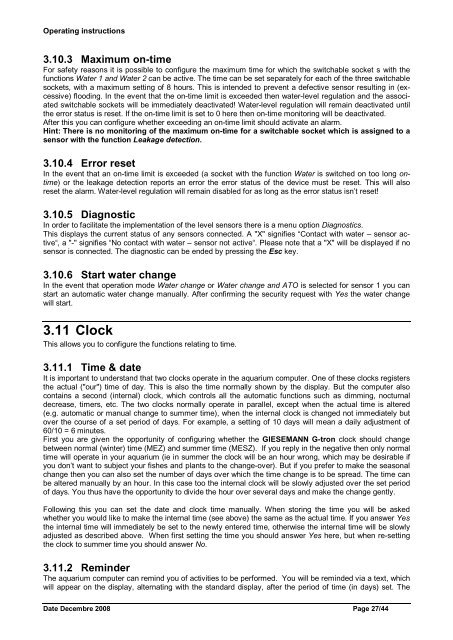Operating Instructions for Aquarium- and Terrarium ... - Giesemann
Operating Instructions for Aquarium- and Terrarium ... - Giesemann
Operating Instructions for Aquarium- and Terrarium ... - Giesemann
You also want an ePaper? Increase the reach of your titles
YUMPU automatically turns print PDFs into web optimized ePapers that Google loves.
<strong>Operating</strong> instructions<br />
3.10.3 Maximum on-time<br />
For safety reasons it is possible to configure the maximum time <strong>for</strong> which the switchable socket s with the<br />
functions Water 1 <strong>and</strong> Water 2 can be active. The time can be set separately <strong>for</strong> each of the three switchable<br />
sockets, with a maximum setting of 8 hours. This is intended to prevent a defective sensor resulting in (excessive)<br />
flooding. In the event that the on-time limit is exceeded then water-level regulation <strong>and</strong> the associated<br />
switchable sockets will be immediately deactivated! Water-level regulation will remain deactivated until<br />
the error status is reset. If the on-time limit is set to 0 here then on-time monitoring will be deactivated.<br />
After this you can configure whether exceeding an on-time limit should activate an alarm.<br />
Hint: There is no monitoring of the maximum on-time <strong>for</strong> a switchable socket which is assigned to a<br />
sensor with the function Leakage detection.<br />
3.10.4 Error reset<br />
In the event that an on-time limit is exceeded (a socket with the function Water is switched on too long ontime)<br />
or the leakage detection reports an error the error status of the device must be reset. This will also<br />
reset the alarm. Water-level regulation will remain disabled <strong>for</strong> as long as the error status isn’t reset!<br />
3.10.5 Diagnostic<br />
In order to facilitate the implementation of the level sensors there is a menu option Diagnostics.<br />
This displays the current status of any sensors connected. A "X" signifies “Contact with water – sensor active“,<br />
a "-" signifies “No contact with water – sensor not active“. Please note that a "X" will be displayed if no<br />
sensor is connected. The diagnostic can be ended by pressing the Esc key.<br />
3.10.6 Start water change<br />
In the event that operation mode Water change or Water change <strong>and</strong> ATO is selected <strong>for</strong> sensor 1 you can<br />
start an automatic water change manually. After confirming the security request with Yes the water change<br />
will start.<br />
3.11 Clock<br />
This allows you to configure the functions relating to time.<br />
3.11.1 Time & date<br />
It is important to underst<strong>and</strong> that two clocks operate in the aquarium computer. One of these clocks registers<br />
the actual ("our") time of day. This is also the time normally shown by the display. But the computer also<br />
contains a second (internal) clock, which controls all the automatic functions such as dimming, nocturnal<br />
decrease, timers, etc. The two clocks normally operate in parallel, except when the actual time is altered<br />
(e.g. automatic or manual change to summer time), when the internal clock is changed not immediately but<br />
over the course of a set period of days. For example, a setting of 10 days will mean a daily adjustment of<br />
60/10 = 6 minutes.<br />
First you are given the opportunity of configuring whether the GIESEMANN G-tron clock should change<br />
between normal (winter) time (MEZ) <strong>and</strong> summer time (MESZ). If you reply in the negative then only normal<br />
time will operate in your aquarium (ie in summer the clock will be an hour wrong, which may be desirable if<br />
you don’t want to subject your fishes <strong>and</strong> plants to the change-over). But if you prefer to make the seasonal<br />
change then you can also set the number of days over which the time change is to be spread. The time can<br />
be altered manually by an hour. In this case too the internal clock will be slowly adjusted over the set period<br />
of days. You thus have the opportunity to divide the hour over several days <strong>and</strong> make the change gently.<br />
Following this you can set the date <strong>and</strong> clock time manually. When storing the time you will be asked<br />
whether you would like to make the internal time (see above) the same as the actual time. If you answer Yes<br />
the internal time will immediately be set to the newly entered time, otherwise the internal time will be slowly<br />
adjusted as described above. When first setting the time you should answer Yes here, but when re-setting<br />
the clock to summer time you should answer No.<br />
3.11.2 Reminder<br />
The aquarium computer can remind you of activities to be per<strong>for</strong>med. You will be reminded via a text, which<br />
will appear on the display, alternating with the st<strong>and</strong>ard display, after the period of time (in days) set. The<br />
Date Decembre 2008 Page 27/44