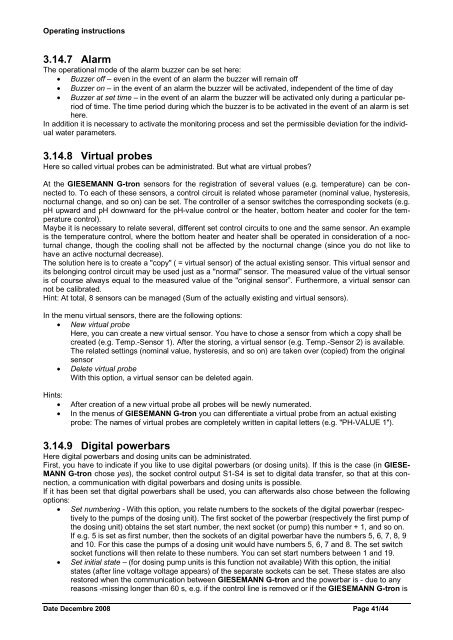Operating Instructions for Aquarium- and Terrarium ... - Giesemann
Operating Instructions for Aquarium- and Terrarium ... - Giesemann
Operating Instructions for Aquarium- and Terrarium ... - Giesemann
You also want an ePaper? Increase the reach of your titles
YUMPU automatically turns print PDFs into web optimized ePapers that Google loves.
<strong>Operating</strong> instructions<br />
3.14.7 Alarm<br />
The operational mode of the alarm buzzer can be set here:<br />
• Buzzer off – even in the event of an alarm the buzzer will remain off<br />
• Buzzer on – in the event of an alarm the buzzer will be activated, independent of the time of day<br />
• Buzzer at set time – in the event of an alarm the buzzer will be activated only during a particular period<br />
of time. The time period during which the buzzer is to be activated in the event of an alarm is set<br />
here.<br />
In addition it is necessary to activate the monitoring process <strong>and</strong> set the permissible deviation <strong>for</strong> the individual<br />
water parameters.<br />
3.14.8 Virtual probes<br />
Here so called virtual probes can be administrated. But what are virtual probes?<br />
At the GIESEMANN G-tron sensors <strong>for</strong> the registration of several values (e.g. temperature) can be connected<br />
to. To each of these sensors, a control circuit is related whose parameter (nominal value, hysteresis,<br />
nocturnal change, <strong>and</strong> so on) can be set. The controller of a sensor switches the corresponding sockets (e.g.<br />
pH upward <strong>and</strong> pH downward <strong>for</strong> the pH-value control or the heater, bottom heater <strong>and</strong> cooler <strong>for</strong> the temperature<br />
control).<br />
Maybe it is necessary to relate several, different set control circuits to one <strong>and</strong> the same sensor. An example<br />
is the temperature control, where the bottom heater <strong>and</strong> heater shall be operated in consideration of a nocturnal<br />
change, though the cooling shall not be affected by the nocturnal change (since you do not like to<br />
have an active nocturnal decrease).<br />
The solution here is to create a "copy" ( = virtual sensor) of the actual existing sensor. This virtual sensor <strong>and</strong><br />
its belonging control circuit may be used just as a "normal" sensor. The measured value of the virtual sensor<br />
is of course always equal to the measured value of the "original sensor”. Furthermore, a virtual sensor can<br />
not be calibrated.<br />
Hint: At total, 8 sensors can be managed (Sum of the actually existing <strong>and</strong> virtual sensors).<br />
In the menu virtual sensors, there are the following options:<br />
• New virtual probe<br />
Here, you can create a new virtual sensor. You have to chose a sensor from which a copy shall be<br />
created (e.g. Temp.-Sensor 1). After the storing, a virtual sensor (e.g. Temp.-Sensor 2) is available.<br />
The related settings (nominal value, hysteresis, <strong>and</strong> so on) are taken over (copied) from the original<br />
sensor<br />
• Delete virtual probe<br />
With this option, a virtual sensor can be deleted again.<br />
Hints:<br />
• After creation of a new virtual probe all probes will be newly numerated.<br />
• In the menus of GIESEMANN G-tron you can differentiate a virtual probe from an actual existing<br />
probe: The names of virtual probes are completely written in capital letters (e.g. "PH-VALUE 1").<br />
3.14.9 Digital powerbars<br />
Here digital powerbars <strong>and</strong> dosing units can be administrated.<br />
First, you have to indicate if you like to use digital powerbars (or dosing units). If this is the case (in GIESE-<br />
MANN G-tron chose yes), the socket control output S1-S4 is set to digital data transfer, so that at this connection,<br />
a communication with digital powerbars <strong>and</strong> dosing units is possible.<br />
If it has been set that digital powerbars shall be used, you can afterwards also chose between the following<br />
options:<br />
• Set numbering - With this option, you relate numbers to the sockets of the digital powerbar (respectively<br />
to the pumps of the dosing unit). The first socket of the powerbar (respectively the first pump of<br />
the dosing unit) obtains the set start number, the next socket (or pump) this number + 1, <strong>and</strong> so on.<br />
If e.g. 5 is set as first number, then the sockets of an digital powerbar have the numbers 5, 6, 7, 8, 9<br />
<strong>and</strong> 10. For this case the pumps of a dosing unit would have numbers 5, 6, 7 <strong>and</strong> 8. The set switch<br />
socket functions will then relate to these numbers. You can set start numbers between 1 <strong>and</strong> 19.<br />
• Set initial state – (<strong>for</strong> dosing pump units is this function not available) With this option, the initial<br />
states (after line voltage voltage appears) of the separate sockets can be set. These states are also<br />
restored when the communication between GIESEMANN G-tron <strong>and</strong> the powerbar is - due to any<br />
reasons -missing longer than 60 s, e.g. if the control line is removed or if the GIESEMANN G-tron is<br />
Date Decembre 2008 Page 41/44