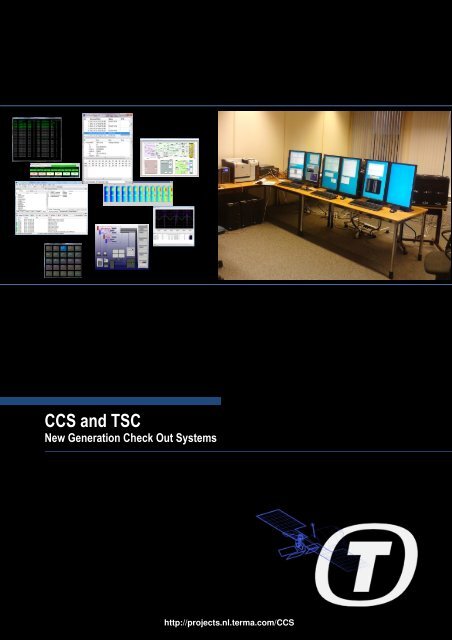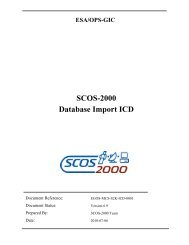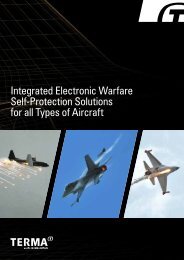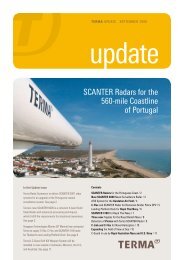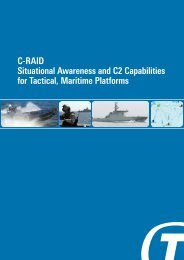CCS & TSC brochure - terma
CCS & TSC brochure - terma
CCS & TSC brochure - terma
You also want an ePaper? Increase the reach of your titles
YUMPU automatically turns print PDFs into web optimized ePapers that Google loves.
<strong>CCS</strong> and <strong>TSC</strong><br />
New Generation Check Out Systems<br />
http://projects.nl.<strong>terma</strong>.com/<strong>CCS</strong>
What are <strong>CCS</strong> and <strong>TSC</strong><br />
The TERMA Central Control System (<strong>CCS</strong>) and its single user version Test<br />
Sequence Controller (<strong>TSC</strong>) are the new generation of TERMA SCOS<br />
compatible test automation systems.<br />
They are based on an entirely new software kernel which incorporates several<br />
long-standing customer improvement requests that were hitherto not feasible<br />
on SCOS2000 systems. Nonetheless the high level of compatibility with<br />
SCOS2000 makes them an extremely powerful alternative to the more<br />
traditional system also for ESA satellite missions.<br />
As check-out systems, they allow the user to connect, observe and interact<br />
with the system under test either in real time or for data analysis and replay.<br />
Their main goal is to allow automated testing using a test sequence scripting<br />
language (a variant of the “TOPE” that is compatible with that used by<br />
SCOS2000-based test systems.).<br />
They can be used for validation of the system under test and/or of the<br />
database content to be provided to mission operations.<br />
The data exchanged are encoded/decoded using the configuration database<br />
which provides also the setting for the monitoring to be performed (i.e. limit<br />
check).<br />
Heritage<br />
TERMA <strong>CCS</strong> and <strong>TSC</strong> use the same database layout (the “MIB”) to describe<br />
commands and telemetry as the one used in European spacecraft missions for<br />
mission operations and system level checkout. This means that a database<br />
validated at instrument/subsystem level can be delivered to the system level<br />
and smoothly handed over to the operation sites<br />
<strong>TSC</strong> has been successfully customized and operated in Galileo FOC Service<br />
Module Simulator, EarthCare ATLID DAPB/PISA, TROPOMI I-EGSE, Small<br />
GEO AIT, Sentinel1 , SES, Sentinel2 MSI, Bepi Colombo MIS<br />
The new generation TERMA <strong>CCS</strong> has been successfully customized and<br />
operated in IXV and is being customized for the MTG spacecraft.<br />
Features<br />
Among the feature of these new generation check out systems we<br />
count:<br />
Lightweight<br />
Scalable(from <strong>TSC</strong> to <strong>CCS</strong> version)<br />
Portability<br />
Compatibility<br />
Fully featured<br />
Modern user interface<br />
Adaptable & configurable<br />
Interoperability<br />
Front End API<br />
Working with Databases<br />
Working with external<br />
Simulators<br />
Simulation Features<br />
Protocols and Interfaces<br />
<strong>CCS</strong>5 running on a Windows PC<br />
In this layout, the following features are<br />
visible:<br />
- Main screen<br />
- Synoptic pictures<br />
- Graphical displays<br />
- ANDs<br />
1
Lightweight<br />
Scalable<br />
Portable<br />
Compatible<br />
Fully featured<br />
TERMA <strong>CCS</strong> and <strong>TSC</strong> are lightweight and fast. They are quick to install, without<br />
complex dependencies, and are able to load a database and start automated<br />
checkout very quickly. They are able to process telemetry and telecommands very<br />
efficiently, to manage large databases and to process packets several times faster<br />
than other current kernels. Because it is a single application, without complex clientserver<br />
and server-server communication, the single user version (<strong>TSC</strong>) will run<br />
perfectly well on a netbook.<br />
The TERMA <strong>CCS</strong> version allows to be installed both as a server and as a client. In<br />
this way we can distribute the processing so that for small system a single <strong>CCS</strong> is<br />
used for the acquisition and the MMI while for larger systems is possible to have<br />
one or more <strong>CCS</strong> clients to be used to monitor the data received from the <strong>CCS</strong><br />
server which will handle the interfaces to the system. The <strong>CCS</strong> clients will have<br />
commanding capability which will be managed by the <strong>CCS</strong> server.<br />
TERMA <strong>CCS</strong> and <strong>TSC</strong> are based on Qt, which is a highly portable software toolkit.<br />
We exclusively deploy for Windows for economic reasons; we cannot economically<br />
simultaneously support several LINUX variants, versions and distributions. In<br />
addition to compile for and run on 32-bit and 64-bit architectures, all TM and TC<br />
parameter types, including enumerations, bit strings and non-byte-aligned<br />
parameters within TM and TC packets are supported up to 64 bits, also on 32-bit<br />
operating systems.<br />
TERMA <strong>CCS</strong> and <strong>TSC</strong> maintain a high level of compatibility with full mission control<br />
and checkout systems used in spacecraft programs. This applies to database, test<br />
sequence language, synoptic pictures, archiving formats and third party tools like<br />
the test sequence checker and debugger.<br />
TERMA <strong>CCS</strong> and <strong>TSC</strong> contain a full implementation of all monitoring and control<br />
features; in fact limitations of other current kernels do not apply. For example:<br />
Parameter samples from variable packet definitions and<br />
supercommutated samples are fully available to the test language, and<br />
are calibrated and limit checked.<br />
Variable length parameters are supported in both telemetry and<br />
telecommand.<br />
Telecommand header generation is completely database driven, without<br />
assumptions that certain fields must be located at fixed locations in the<br />
telecommand packet.<br />
TERMA <strong>CCS</strong> and <strong>TSC</strong> allow direct drag and drop of telecommands and front end<br />
functions into a test sequence editor or into manual commanding windows. The<br />
user is guided as to the arguments, types and allowed values of these commands<br />
from the database. Telecommand parameter de-calibration, limit checking, default<br />
values, default value sets, and variable length nested groups of telecommand<br />
parameters are all supported.<br />
Fig. 2 – from Tablet to 4 screens setup<br />
2
TERMA <strong>CCS</strong> and <strong>TSC</strong> provide full database-driven telecommand execution verification,<br />
compatible with mission control and checkout systems. This includes:<br />
Interoperable<br />
Telecommands can be verified based on receipt of ECSS PUS confirmation TM packets<br />
(“Type 1 TM”) or based on changes in TM parameters.<br />
Verification is based on timing criteria configured in the database which describes the time<br />
windows and expected values that are allowed for successful or unsuccessful verification.<br />
Status Consistency Checking (SCC) is also supported, sometimes called “change on<br />
command only” checking (COCOMO). This allows a limit to be fired when a parameter<br />
changes without sending a specific telecommand. The parameter may not change unless<br />
the command is sent. When the specified command is sent, the related parameters may<br />
only change within the allowed time window. The new value after the allowed change<br />
becomes the reference value for future checking.<br />
TERMA <strong>CCS</strong> and <strong>TSC</strong> can be used when the system under test has an onboard time-line.<br />
Telecommands sent using ECSS PUS type 11 commands will be subject to delayed<br />
verification until the time when the telecommand should execute on board. The allowed<br />
time windows for verification are delayed until the specified time. In addition to monitoring<br />
the mission time-line status, you can also script advanced mission time-line management<br />
with complete flexibility, for example to “watch” for telecommands that would change the<br />
time line, and change the ground based time line model correspondingly.<br />
Pre-transmission verification, and critical command checking are implemented.<br />
<strong>CCS</strong> and <strong>TSC</strong> allow “deduced” parameters, supported in both TM and TC directions,<br />
furthermore because variable packet handling is fully integrated, it is possible to model an<br />
on-board parameter data pool, exchanging only a subset of ID/value pairs.<br />
During preparation you can consistency check test sequences or synoptic pictures, to<br />
make sure their syntax is correct and also that their references to database objects are<br />
correct. The test sequence checker is plugin-aware: it will check the regular TCL and<br />
TOPE as well as the functions and arguments of any plugins used.<br />
Because TCL is the test language, you can use most available TCL plugins. These include<br />
various databases, and office desktop tools. On MS Windows, generic COM interfaces can be<br />
used, or provided. The BLT plugin provides super-fast scriptable plotting and vector<br />
calculation.<br />
The TERMA <strong>CCS</strong>5 can interface directly to MATLAB. This can be useful where complex<br />
mission-specific image data processing is required. Typical applications are “Quick Look” at<br />
images acquired by a spacecraft instrument. Of course MATLAB licenses are required to<br />
activate this feature, and the image processing algorithms must be developed for a specific<br />
mission. Because of MATLAB limitations, only one test sequence at a time can access<br />
MATLAB.<br />
Fig. 3 – TM, TC and MTL Displays<br />
3
Modern User<br />
Interface<br />
Front End API<br />
TERMA <strong>CCS</strong> and <strong>TSC</strong> have a modern graphical user interface, and look similar on any current<br />
operating system. This user interface supports direct copy and paste into typical office<br />
applications. It is possible to run the software on any office PC, away from the system under<br />
test, for preparation or analysis. No third-party licenses are needed.<br />
Full indexed searchable on-line help is available. For most elements in the user<br />
interface, pop-up bubble help provides additional information from the current<br />
database or plug-in.<br />
Synoptic Pictures can be directly displayed, if desired including 3D content. Synoptic<br />
displays can be controlled from the test language.<br />
A “TM sheet” view can be called up for different categories of telemetry parameter:<br />
group, packet, display, or subsystem. These sheets can be sorted by any field,<br />
searched or filtered. The contents of a TM sheet can be copied & pasted into a<br />
spreadsheet or word processor document.<br />
Built-in graph plotter and alphanumeric displays (AND's). Parameters or groups of<br />
parameters can be dragged and dropped from the MMI onto a graph or AND. Your<br />
graph or AND definitions are saved for later use or inclusion in the MIB database.<br />
You can also create, and modify graphs from the test language.<br />
Historical parameter values can be displayed by clicking on the packet it arrived in.<br />
Clicking on a TM or TC parameter shows the exact bits in the raw packet that were<br />
transmitted.<br />
A MIB database browser is immediately available searching, filtering and sorting also<br />
by reference to the database source, with cut & paste, and drag and drop into other<br />
elements of the MMI.<br />
Clicking on a TM or TC parameter highlights its location in the raw data of the packet.<br />
When deployed with appropriate front-end equipment, the TERMA <strong>CCS</strong>5 is able to directly<br />
access the interfaces of the front end, both for commanding and front end status<br />
acquisition. The front end functions and status are immediately added to the test language<br />
and to the user interface. This feature is believed to be unique. The direct benefit to the<br />
user is that during early testing, it is not necessary to use any database to interact with the<br />
front-end.<br />
Standard CMDVS FE interfaces include:<br />
MIL-STD-1553<br />
SpaceWire<br />
CAN bus<br />
Discrete TM/TC<br />
Power<br />
Serial/GPIB<br />
The TMTC front end and SSET simulator interfaces are also supported<br />
Fig. 4 – Synoptics, ANDs and Graphs<br />
4
Adaptable &<br />
configurable<br />
TERMA <strong>CCS</strong> and <strong>TSC</strong> are very quickly adaptable to the needs and interfaces of a new<br />
mission or system under test. The external interface is managed through a dynamically<br />
loadable plug-in that can be selected at runtime. Several “standard” as well as missionspecific<br />
plug-ins are available. This means that multiple front ends can be controlled, and will<br />
work straight away with SCOE using one of the protocols used by the major European<br />
spacecraft manufacturers.<br />
Plugins provide their own specific functions and status, for example packet counters,<br />
connection status, or special functions to send text-only commands to the front-end<br />
equipment, where supported by the protocol. These functions and status automatically<br />
appear in the MMI and also get added to the test language.<br />
TERMA <strong>CCS</strong> and <strong>TSC</strong> are highly flexible and configurable; for example:<br />
If a particular command verification stage is not used in a specific mission, it can be<br />
disabled, and will then not appear in the user interface or be checked.<br />
Mission specific sequence count checking and generation policies are supported.<br />
Mission specific on-board time formats are supported<br />
Mission specific locations and sizes for specific PUS packet fields are supported<br />
The size of the length field “N” of a PUS variable length parameter is configurable<br />
Mission specific time line management is fully scriptable<br />
Working with<br />
Databases<br />
Manipulating MIB databases can be extremely time consuming when working with other<br />
systems. When a database is changing frequently it can be a major effort to merge and<br />
separate different subsystem databases before starting a test.<br />
The TERMA <strong>CCS</strong>5 will merge different MIB databases together automatically at start up. It<br />
can also load and drop databases on-the-fly even while test sequences are running. If a<br />
database is dropped, all test sequences are suspended and the telemetry sources are<br />
disconnected. When a new database is re-loaded, you can reconnect the telemetry and<br />
resume running test sequences. This is convenient if you have databases from different<br />
companies, subsystems, databases working with different versions of on-board software,<br />
databases with different maturity and sometimes databases that need to be completely<br />
overwritten.<br />
The TERMA <strong>CCS</strong>5 can load any number of separate databases, and you can configure where<br />
to search for additional databases. Keeping these different databases separate means that if<br />
you need to modify, regenerate, or completely replace one subset of the overall system<br />
database, you can modify the subset without any side-effects, and without needing to<br />
separate and merge the MIB files.<br />
There is a built-in MIB browser that shows you all tables from the MIB. The browser shows<br />
you directly which database a table row came from. Searching and filtering is lightning fast.<br />
DB<br />
TMTC<br />
OBSW V2<br />
exchange<br />
DB<br />
TMTC<br />
OBSW V1<br />
DB<br />
SubSystem2<br />
Supplier SS1 Delivery (update)<br />
DB<br />
Runtime<br />
DB<br />
SubSystem2<br />
MERGE & LOAD<br />
CONTINUE!<br />
Supplier SS2 Delivery (update)<br />
DB<br />
EGSE1<br />
EGSE supplier<br />
DB<br />
EGSE2<br />
DROP!<br />
Fig. 5 – Database Management<br />
5
Working with external<br />
Simulators<br />
Simulation Features<br />
Protocols and<br />
Interfaces<br />
Limitations<br />
TERMA <strong>CCS</strong> and <strong>TSC</strong> can work with simulators or SVF's (Software Validation<br />
Facilities) whose simulation time may be running at a different rate from real<br />
time. In SVF mode, TERMA <strong>CCS</strong> and <strong>TSC</strong> accept an external time pulse and<br />
then TC verification timers and test sequence timers will expire according to<br />
the time pulse rather than wall-clock time.<br />
The external time signal can speed up, slow down, pause and resume. The<br />
benefit is that scripts and databases containing embedded timeouts should<br />
not need to be changed to work with a simulator whose simulated time<br />
progresses at a different rate from wall-clock time<br />
TERMA <strong>CCS</strong> and <strong>TSC</strong> have built-in capabilities to generate telemetry according<br />
to its definition in the user database. This means that if or when the user<br />
database changes, the generated telemetry will automatically adjust to the<br />
new definitions.<br />
TERMA <strong>CCS</strong> and <strong>TSC</strong> support all major EGSE protocols including EDEN and<br />
the C&C protocols used by different prime contractors, with the ability to<br />
connect to multiple SCOE from a single check out station. To switch between<br />
SCOE protocols is dynamic, you just have to select a different “data-source”<br />
plugin from the menu, and hit the “Connect” button.<br />
For these protocols, the TERMA <strong>CCS</strong> and <strong>TSC</strong> can also act as servers as well<br />
as clients. This means an external <strong>CCS</strong> can connect to TERMA <strong>CCS</strong> or <strong>TSC</strong><br />
and command it (and receive distributed telemetry) using the standard<br />
protocols. TERMA <strong>CCS</strong> and <strong>TSC</strong> allow the user to fully script the response to<br />
SCOE commands, so that when a command comes from the client, a user<br />
specified TOPE procedure is called. The handling of errors and command<br />
acknowledgment is also automated.<br />
The SCOE protocol plugins also allow TOPE scripts to send protocol<br />
messages directly from TOPE scripts, without being forced to define<br />
messages in any database.<br />
The built in test sequence editor provided by TERMA <strong>CCS</strong> and <strong>TSC</strong> is basic; it<br />
is assumed that you will use your preferred TCL editor. There are some very<br />
good TCL editors available for free download. When you configure your<br />
preferred editor, then clicking on a test sequence will open your editor.<br />
TERMA <strong>CCS</strong> and <strong>TSC</strong> do not provide their own configuration management<br />
system; it is assumed that you will use your preferred configuration control<br />
system such as CVS or SVN<br />
<strong>CCS</strong>5 running on a Windows PC with several<br />
Telemetry and Telecommand Packet viewer<br />
windows open<br />
6
TERMA SPACE<br />
With a 35-year track record, Terma is among the most experienced<br />
European providers of mission-critical products, software, and services for<br />
space missions.<br />
Terma excels in state-of-the-art niche technology and robust operational<br />
systems for the space industry.<br />
Working in close collaboration with customers and leading industry<br />
bodies, we develop advanced, mission-specific solutions.<br />
Operating in all phases of space program development, Terma's unique<br />
systems, software, and products are depended upon all over the world by<br />
astronauts, spacecraft, and organizations for mission success.<br />
Our solutions include customized systems for space science, earth<br />
observation, navigation, and telecommunication programs<br />
In the last 30 years, Terma has supplied checkout systems for many<br />
spacecraft, payloads and instruments covering:<br />
- Scientific spacecraft such as BepiColombo, Herschel, Planck,<br />
Rosetta, MarsExpress, Venus Express, Cluster, SOHO, ISO<br />
- Earth observation spacecraft - Sentinel-5P, Sentinel-1, Sentinel-<br />
2, EarthCare, SWARM, Aeolus, CBERS, GOCE, Cryosat,<br />
Meteosat Second Generation, ENVISAT, ERS<br />
- Communication spacecraft – SmallGEO<br />
- Navigation – Galileo IOV, Galileo FOC<br />
- Launchers – IXV<br />
Terma B.V.<br />
Schuttersveld 9<br />
2316 XG Leiden<br />
The Netherlands<br />
T +31 71 524 0800<br />
F +31 71 514 3277<br />
E <strong>terma</strong>.nl@<strong>terma</strong>.com<br />
W www.<strong>terma</strong>.com<br />
W http://projects.nl.<strong>terma</strong>.com/<strong>CCS</strong>