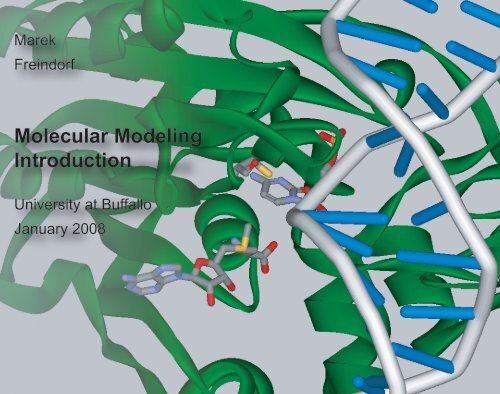Molecular Modeling Introduction - University at Buffalo
Molecular Modeling Introduction - University at Buffalo
Molecular Modeling Introduction - University at Buffalo
Create successful ePaper yourself
Turn your PDF publications into a flip-book with our unique Google optimized e-Paper software.
Marek<br />
Freindorf<br />
<strong>Molecular</strong> <strong>Modeling</strong><br />
<strong>Introduction</strong><br />
<strong>University</strong> <strong>at</strong> Buffallo<br />
January 2008
<strong>Introduction</strong> (www.ccr.buffalo.edu)<br />
Marek<br />
Freindorf<br />
mfrein@buffalo.edu
<strong>Introduction</strong>, time frame and organiz<strong>at</strong>ion<br />
One class a week:<br />
- 4 weeks, I course - QM<br />
- 4 weeks, II course - MM<br />
- 4 weeks, III course - QM/MM<br />
Each class has:<br />
- 30 min electronic lecture (by me)<br />
- 120 min individual work (a shorter task)<br />
with a computer<br />
During each section:<br />
- a computer project (a longer task)<br />
After each section:<br />
- a seminar (oral present<strong>at</strong>ion)<br />
Grade:<br />
- 50% particip<strong>at</strong>ion in classes, 50% present<strong>at</strong>ions
Communic<strong>at</strong>ion<br />
SSH secure shell<br />
Server<br />
Desktop<br />
Software for visualiz<strong>at</strong>ion<br />
- DS Viewer<br />
- DS Visualizer (www.accelrys.com)<br />
Software for<br />
calcul<strong>at</strong>ions<br />
- Q-Chem<br />
- AMBER
Hardware<br />
Dell Linux Cluster:<br />
- 1000 nodes, 2-processors<br />
3.2 GHz Intel Xeon<br />
2 Gb, 4 Gb and 8 Gb<br />
- Oper<strong>at</strong>ing System: Linux<br />
Disk Storage:<br />
- 35 Tb scr<strong>at</strong>ch space
Windows<br />
Ce<strong>at</strong>ing a directory
Windows<br />
Ce<strong>at</strong>ing a directory
Windows<br />
Ce<strong>at</strong>ing a directory
Windows<br />
Ce<strong>at</strong>ing a directory
SSH Environment<br />
SSH is a secure environment, used<br />
for communic<strong>at</strong>ion between a client<br />
window (a local desctop) and a<br />
server (a supercomputer)<br />
Cre<strong>at</strong>ing a profile<br />
Just your name
SSH Environment<br />
Editing a profile<br />
Server address<br />
My user name
SSH Environment<br />
Login into my account on a server<br />
Password
SSH Environment<br />
Command line
SSH Environment<br />
File transfer
SSH Environment<br />
Local desktop<br />
Server
SSH Environment<br />
Transfering a file from a local<br />
desctop into a server<br />
Headlight a file, and press a<br />
mouse right click
SSH Environment<br />
Transfering a file from a server<br />
into a local desctop<br />
Headlight a file, and<br />
press a mouse right click
UNIX System<br />
Showing a name of a current<br />
directory:<br />
> pwd
UNIX System<br />
Making a new directory:<br />
> mkdir dirname
UNIX System<br />
Changing a directory:<br />
> cd dirname
UNIX System<br />
Changing back a directory:<br />
> cd ..
UNIX System<br />
Listing a directory:<br />
> ls dirname
UNIX System<br />
Removing a directory (must be empty):<br />
> rmdir dirname
UNIX System<br />
Copying a file:<br />
> cp oldname newname
UNIX System<br />
Copying a file into another directory:<br />
> cp name.ext /another/directory
UNIX System<br />
Copying a file into another directory:<br />
> cp /another/directory/filname .
UNIX System<br />
Copying a file into another directory:<br />
> mv name.ext /another/directory
UNIX System<br />
Removing a file:<br />
> rm filname
UNIX System<br />
Editing a file:<br />
> vi filename
UNIX System<br />
Edition mode of vi -<br />
press "Esc" to go into edition mode<br />
press "i" to go into insert mode<br />
press ":" to go into command mode<br />
> x - deleting a character<br />
> dd - deleting a line<br />
> dw - deleting a word
UNIX System<br />
Insert mode of vi -<br />
press "i" to go into insert mode<br />
press "Esc" to go into edition mode<br />
press ":" to go into command mode<br />
> type and use "Enter" to<br />
go to the next line
UNIX System<br />
Command mode of vi -<br />
press ":" to go into command mode<br />
press "Esc" to go into edition mode<br />
press "i" to go into insert mode<br />
> :w! filename - saving a file<br />
> :q! - quiting vi
UNIX System<br />
Finding a character:<br />
(edition mode)<br />
> /character<br />
a keyboard "slash"
UNIX System<br />
Marking a part of the text:<br />
(edition mode)<br />
> mchart1<br />
Go to a line which is a<br />
beginning of the text<br />
and type ma
UNIX System<br />
Marking a part of the text:<br />
(edition mode)<br />
> mchart2<br />
Go to a line which is<br />
an ending of the text<br />
and type mb
UNIX System<br />
Saving a marked text:<br />
(command mode)<br />
>'a,'b w marked.txt<br />
The marked text will be<br />
saved in a file in your<br />
current directory
UNIX System<br />
Moving through a text:<br />
(edition mode)<br />
> ^f - moving forward<br />
> ^b - moving backward<br />
a keyboard control<br />
> 1G - go to the beginning<br />
> G - go to the end
UNIX System<br />
Substituting a text:<br />
(command mode)<br />
> :1,$ s/oldchar/newchar/g<br />
from the beginning<br />
to the end of the<br />
text<br />
subsitute
Simple QM geometry optimiz<strong>at</strong>ion of w<strong>at</strong>er<br />
Initial geometry of the w<strong>at</strong>er<br />
molecule is taken from the<br />
DS Viewer program
Simple QM geometry optimiz<strong>at</strong>ion of w<strong>at</strong>er<br />
The initial<br />
geometry of<br />
thw molecule<br />
should be<br />
saved in a<br />
PDB form<strong>at</strong>
Simple QM geometry optimiz<strong>at</strong>ion of w<strong>at</strong>er<br />
Uploading the<br />
w<strong>at</strong>er PDB file<br />
into the server
Simple QM geometry optimiz<strong>at</strong>ion of w<strong>at</strong>er<br />
Copy and paste the<br />
w<strong>at</strong>er coordin<strong>at</strong>es from<br />
the PDB file into a<br />
q-chem input file
Simple QM geometry optimiz<strong>at</strong>ion of w<strong>at</strong>er<br />
Preparing the PBS file,<br />
which runs q-chem<br />
calcul<strong>at</strong>ions of the<br />
w<strong>at</strong>er molecule
Simple QM geometry optimiz<strong>at</strong>ion of w<strong>at</strong>er<br />
Submitting a job for<br />
execution
Simple QM geometry optimiz<strong>at</strong>ion of w<strong>at</strong>er<br />
Results of the<br />
calcul<strong>at</strong>ions are in the<br />
"w<strong>at</strong>er.out" file
Simple QM geometry optimiz<strong>at</strong>ion of w<strong>at</strong>er<br />
The end of the<br />
"w<strong>at</strong>er.out" file, after<br />
geometry<br />
optimiz<strong>at</strong>ion
Simple QM geometry optimiz<strong>at</strong>ion of w<strong>at</strong>er<br />
Transforming output<br />
coordin<strong>at</strong>es into a PDB file
Simple QM geometry optimiz<strong>at</strong>ion of w<strong>at</strong>er<br />
Downloading the optimized<br />
coordin<strong>at</strong>ed from the server into the<br />
local desctop
Simple QM geometry optimiz<strong>at</strong>ion of w<strong>at</strong>er<br />
Visualizing the<br />
structure<br />
using the<br />
DS Viewer<br />
program
Seminar<br />
A Title of My Present<strong>at</strong>ion<br />
My name, and affili<strong>at</strong>ion
Seminar<br />
Present<strong>at</strong>ion Schedule:<br />
- <strong>Introduction</strong><br />
- Comput<strong>at</strong>ional details<br />
- Results of the calcul<strong>at</strong>ions<br />
- Conclusions<br />
- Future work
Seminar<br />
Technical tips of the present<strong>at</strong>ion<br />
- Use large fonts (18-36pt)<br />
- All numbers should have units<br />
- All tables should have column descriptions<br />
- All figures should have axis descriptions<br />
- Use different colors to headlight important<br />
results
Seminar<br />
Technical tips of the present<strong>at</strong>ion<br />
- Prepare 1 slide per 1-2 minutes talk<br />
- Show how your calcul<strong>at</strong>ions are different from<br />
calcul<strong>at</strong>ions done by others<br />
- Show comparison of the calcul<strong>at</strong>ed results<br />
with availabe experimental d<strong>at</strong>a<br />
- Try to explain results of the calcul<strong>at</strong>ions,<br />
do not show just numbers
Seminar<br />
Technical tips of the present<strong>at</strong>ion<br />
- Less is More !