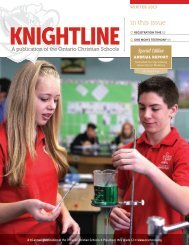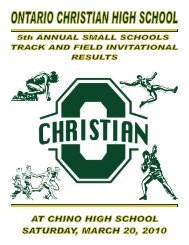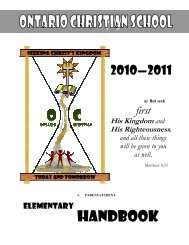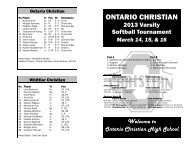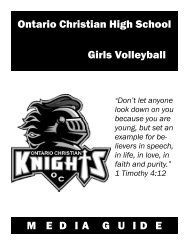Elementary School Handbook - Ontario Christian Schools
Elementary School Handbook - Ontario Christian Schools
Elementary School Handbook - Ontario Christian Schools
You also want an ePaper? Increase the reach of your titles
YUMPU automatically turns print PDFs into web optimized ePapers that Google loves.
possible termination of employment, suspension or expulsion depending on the seriousness of the violation.<br />
Individuals will receive one warning if found in violation of this policy. Failure to comply will result in being<br />
held responsible for all removal and cleanup costs, loss of Internet access and tight restrictions placed on his or<br />
her network account.<br />
11. Campus Network Policy<br />
Computer systems and Internet access are very powerful resources that are used throughout the school system to enhance<br />
the education of students and to equip them to serve their Lord more effectively in this world. Students in grades 2-8 will<br />
have individual instruction on the use of electronic mail (classroom use only) and the Internet. Students in grades K-8 will<br />
view/use the Internet only as part of their individual teacher’s curriculum. Part of learning to use these resources, is<br />
learning to use them appropriately as responsible citizens of God’s kingdom and our communities. Accordingly, signed<br />
agreement with these specific policies is required before access to school systems will be granted.<br />
1. Using the network is a privilege. As such, it is the responsibility of all students, faculty and staff to use these<br />
services appropriately and in compliance with all OCSA, City, County, State and Federal regulations. The<br />
following are regulations for use of the OCSA network including some common network uses that are not<br />
allowed. This list is not all-inclusive and may be modified at any time. Anything that violates the OCSA goal of<br />
providing access to technology for students, staff and faculty may result in the loss of network access.<br />
2. All hardware and software systems made available to the student are tools of the school system to enhance the<br />
education of that student. As such, all systems are subject to supervision by school personnel at all times.<br />
3. The school reserves the right to grant or deny the usage of its systems at any time. Students, faculty and staff will<br />
be required to use an assigned username and password whenever logging into the schools systems.<br />
4. Changing the CMOS and/or system setting on any of the systems is strictly prohibited.<br />
5. Bypassing or attempt to bypass login requirements is strictly prohibited.<br />
6. Installing or downloading and installing any software on an OCSA system is strictly prohibited.<br />
7. Copying or unauthorized removal of any OCSA installed software from an OCSA system is strictly prohibited.<br />
8. OCSA network services and wiring may not be modified or extended beyond the area of their intended use of one<br />
computer per data jack. This applies to all network hardware, computer lab equipment and in-classroom data<br />
jacks.<br />
9. Students may use personal laptops on campus as long as the computer does not interfere or distract other students<br />
or interfere with the ability of faculty to teach class.<br />
10. Under no circumstances are students authorized to plug into the OCSA network.<br />
11. Teachers may use personal laptops on the OCSA network with permission from the Systems Manager provided<br />
the laptop is in good working order and does not interfere with the stability or security of the campus network.<br />
12. All faculty personal laptops on the network must have up-to-date virus protection and are required to obey all<br />
campus acceptable use policies. Teacher personal laptop access may be revoked at anytime.<br />
13. The OCSA network may not be used to provide OCSA computer services or Internet access to any outside<br />
computer for any purpose. This includes any kind of dial up or VPN type connections.<br />
14. The OCSA network is a shared resource. Thus network use or an application that inhibits or interferes with the<br />
use of the network by others is not permitted (e.g. applications which use an unusually high portion of the<br />
bandwidth for extended periods of time). Users may be asked to cease and desist any system activity that directly<br />
or indirectly causes a problem on the network.<br />
15. The OCSA network may not be used for commercial purposes.<br />
16. Your connection to the network may not be used for monitoring network data by means including, but not limited<br />
to “sniffer” software. In addition, monitor of network devices will not be tolerated.<br />
17. Forgery or other misrepresentation of one’s identity via electronic or any other form of communication is a<br />
violation of OCSA policy. This includes forging of IP addresses or Ethernet hardware addresses to conceal your<br />
computer’s identity. Prosecution under State and Federal laws may also apply.<br />
18. Inappropriate access of computers, networks, use of passwords not obtained through proper procedures, and/or<br />
disruptive activity on computer systems are considered a violation of OCSA policy. This includes scanning ports<br />
on any computers for any reason or knowingly distributing computer viruses. Prosecution under State and Federal<br />
laws may also apply.<br />
19. Digital transmission or replication of copyrighted materials is against federal law. Students, faculty and staff<br />
found with such material are subject to the provisions outlined in the <strong>Ontario</strong> <strong>Christian</strong> <strong>School</strong>s Association<br />
Digital Media Copyright Act Guidelines for Students, Staff and Faculty.<br />
20. It is the responsibility of all OCSA students, faculty and staff to:<br />
a. Preserve the confidentiality and use of his or her user ID and password.<br />
19