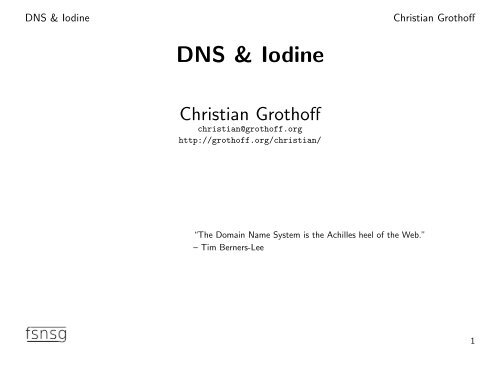DNS and Iodine
DNS and Iodine
DNS and Iodine
You also want an ePaper? Increase the reach of your titles
YUMPU automatically turns print PDFs into web optimized ePapers that Google loves.
<strong>DNS</strong> & <strong>Iodine</strong><br />
Christian Grothoff<br />
<strong>DNS</strong> & <strong>Iodine</strong><br />
Christian Grothoff<br />
christian@grothoff.org<br />
http://grothoff.org/christian/<br />
“The Domain Name System is the Achilles heel of the Web.”<br />
– Tim Berners-Lee<br />
1
<strong>DNS</strong> & <strong>Iodine</strong><br />
Christian Grothoff<br />
<strong>DNS</strong>: Domain Name System<br />
• Unique Distributed Database<br />
• Application-layer protocol over UDP or TCP<br />
• Maps names to IP addresses<br />
• IP addresses to names<br />
• Load distribution (multiple IP addresses for one<br />
canonical name)<br />
2
<strong>DNS</strong> & <strong>Iodine</strong><br />
Christian Grothoff<br />
Why not centralize <strong>DNS</strong>?<br />
• single point of failure<br />
• traffic volume<br />
• high latency for those further away<br />
• maintenance<br />
⇒ Centralized does not scale!<br />
3
<strong>DNS</strong> & <strong>Iodine</strong><br />
Christian Grothoff<br />
Key <strong>DNS</strong> Services<br />
• Hostname to IP address translation (A, AAAA)<br />
• Host aliasing (canonical name, CNAME record)<br />
• Mail server aliasing (MX records)<br />
• Nameserver delegation (NS records)<br />
• Arbitrary text (TXT records)<br />
4
<strong>DNS</strong> & <strong>Iodine</strong><br />
Christian Grothoff<br />
Distributed, Hierarchical Database<br />
NS-records are used to specify delegations.<br />
5
<strong>DNS</strong> & <strong>Iodine</strong><br />
Christian Grothoff<br />
Root name servers 1<br />
1 http://www.root-servers.org/map/<br />
6
<strong>DNS</strong> & <strong>Iodine</strong><br />
Christian Grothoff<br />
Top-Level Domain (TLD) Servers<br />
• Responsible for com, org, net, edu, etc <strong>and</strong> top-level<br />
country-code domains (de, uk, fr, ca, jp, eu)<br />
• Organizations hosting TLD servers:<br />
– de: DENIC<br />
– edu: Educause<br />
– com: Network Solutions<br />
• These organizations perform “domain-name registration”<br />
7
<strong>DNS</strong> & <strong>Iodine</strong><br />
Christian Grothoff<br />
Authoritative <strong>DNS</strong> Servers<br />
• Individual organization’s <strong>DNS</strong> servers, providing<br />
authoritative mappings for organization’s servers<br />
• Can be maintained by organization or service provider<br />
• Subdomains (www) <strong>and</strong> services (MX) are specified here<br />
• Further delegation possible: news.bbc.co.uk<br />
8
<strong>DNS</strong> & <strong>Iodine</strong><br />
Christian Grothoff<br />
Local Name Server<br />
• Does not strictly belong to hierarchy<br />
• Each ISP (residental ISP, company, university) has at<br />
least one, typically at least two<br />
• Also called “default name server”<br />
• Hosts query the local <strong>DNS</strong> server, acts as proxy, forwards<br />
query into hierarchy<br />
9
<strong>DNS</strong> & <strong>Iodine</strong><br />
Christian Grothoff<br />
Stub Resolver<br />
• <strong>DNS</strong> Resolver running on each host<br />
• Often build deep into the OS<br />
• Not a full <strong>DNS</strong> implementation<br />
• Translates calls to gethostbyname or getaddrinfo<br />
into interaction with local name server<br />
10
<strong>DNS</strong> & <strong>Iodine</strong><br />
Christian Grothoff<br />
Iterative <strong>DNS</strong> Lookup<br />
11
<strong>DNS</strong> & <strong>Iodine</strong><br />
Christian Grothoff<br />
Recursive <strong>DNS</strong> Lookup<br />
12
<strong>DNS</strong> & <strong>Iodine</strong><br />
Christian Grothoff<br />
<strong>DNS</strong> Caching<br />
• <strong>DNS</strong> servers cache mappings (<strong>DNS</strong> records)<br />
• Entries time out based on expiration time in <strong>DNS</strong> record<br />
• TLD servers are typically cached in local name servers<br />
⇒ Root name servers not visited often<br />
13
<strong>DNS</strong> & <strong>Iodine</strong><br />
Christian Grothoff<br />
<strong>DNS</strong> Zone Transfers<br />
• A <strong>DNS</strong> Zone transfer copies the <strong>DNS</strong> database<br />
• Organization typically has “backup” (secodary) <strong>DNS</strong><br />
server<br />
• Changes to primary <strong>DNS</strong> database must be propagated<br />
to backup server<br />
• RFC 2136 “<strong>DNS</strong> UPDATE” specifies incremental<br />
update for fast convergence<br />
14
<strong>DNS</strong> & <strong>Iodine</strong><br />
Christian Grothoff<br />
<strong>DNS</strong> Records<br />
Records always contain four values:<br />
• Name (a string)<br />
• Value<br />
• Type (a short string)<br />
• Time-to-live (TTL) — how long caching is allowed<br />
Each record originates from the authority for the respective<br />
name.<br />
15
<strong>DNS</strong> & <strong>Iodine</strong><br />
Christian Grothoff<br />
A records<br />
• Name: hostname<br />
• Value: IPv4 address<br />
• Type: “A”<br />
16
<strong>DNS</strong> & <strong>Iodine</strong><br />
Christian Grothoff<br />
• Name: hostname<br />
• Value: IPv6 address<br />
• Type: “AAAA”<br />
AAAA records<br />
17
<strong>DNS</strong> & <strong>Iodine</strong><br />
Christian Grothoff<br />
NS records<br />
• Name: domain (e.g. foo.com)<br />
• Value: hostname of authoritative name server<br />
• Type: “NS”<br />
18
<strong>DNS</strong> & <strong>Iodine</strong><br />
Christian Grothoff<br />
MX records<br />
• Name: domain (e.g. foo.com)<br />
• Value: hostname of mail (SMTP) server<br />
• Type: “MX”<br />
19
<strong>DNS</strong> & <strong>Iodine</strong><br />
Christian Grothoff<br />
CNAME records<br />
• Name: alias name (i.e. www.ibm.com)<br />
• Value: canonical (real) name (i.e. www2.eastcoast.ibm.com<br />
• Type: “CNAME”<br />
20
<strong>DNS</strong> & <strong>Iodine</strong><br />
Christian Grothoff<br />
<strong>DNS</strong> Protocol (1/2)<br />
Query <strong>and</strong> reply messages have the same format:<br />
Identification<br />
Flags<br />
number of questions number of answer RRs<br />
number of authority RRs number of additional RRs<br />
questions (variable number)<br />
answers (variable number)<br />
authority (variable number)<br />
additional information (variable number)<br />
21
<strong>DNS</strong> & <strong>Iodine</strong><br />
Christian Grothoff<br />
<strong>DNS</strong> Protocol (2/2)<br />
• Identification: 16 bit number of query that reply must<br />
match<br />
• Flags: query or reply, recursion desired / recursion<br />
available, reply is authoritative<br />
• Questions: name, type of a query<br />
• Answers: RRs in response to query<br />
• Authority: records for authoritative servers (NS records)<br />
• Additional information:<br />
well<br />
RRs that might be useful as<br />
22
<strong>DNS</strong> & <strong>Iodine</strong><br />
Christian Grothoff<br />
Inserting records into <strong>DNS</strong><br />
• Register “grothoff.org” at <strong>DNS</strong> registrar:<br />
– Provide name <strong>and</strong> IP of authoritative <strong>DNS</strong> server<br />
– Registrar inserts two RRs into org TLD server:<br />
(grothoff.org, ns1.grothoff.org, NS)<br />
(ns1.grothoff.org, 12.34.56.78, A)<br />
• Configure authoriative server:<br />
(www.grothoff.org, 12.34.56.79, A)<br />
(home.grothoff.org, 12.34.56.80, A)<br />
(home.grothoff.org, 2001 : 24 :: 1, AAAA)<br />
(mail.grothoff.org, home.grothoff.org, CNAME)<br />
(grothoff.org, mail.grothoff.org, MX)<br />
23
<strong>DNS</strong> & <strong>Iodine</strong><br />
Christian Grothoff<br />
<strong>DNS</strong> <strong>and</strong> IP Anycast<br />
IP anycast makes multiple servers reachable under the<br />
same IP address:<br />
IP anycast is used for root servers <strong>and</strong> many TLDs since<br />
2002.<br />
24
<strong>DNS</strong> & <strong>Iodine</strong><br />
Christian Grothoff<br />
Dependency on <strong>DNS</strong><br />
DoS-Attack targeted Microsoft in January 2011:<br />
25
<strong>DNS</strong> & <strong>Iodine</strong><br />
Christian Grothoff<br />
Questions<br />
?<br />
“The only truly secure system is one that is powered off, cast<br />
in a block of concrete <strong>and</strong> sealed in a lead-lined room with<br />
armed guards — <strong>and</strong> even then I have my doubts.” –Gene<br />
Spafford<br />
26
<strong>DNS</strong> & <strong>Iodine</strong><br />
Christian Grothoff<br />
IP over <strong>DNS</strong> with <strong>Iodine</strong><br />
Christian Grothoff<br />
christian@grothoff.org<br />
“Never let your sense of morals get in the way of doing what’s<br />
right.” –Isaac Asimov<br />
27
<strong>DNS</strong> & <strong>Iodine</strong><br />
Christian Grothoff<br />
Disclaimer<br />
This is an educational presentation:<br />
• Ask your geek (me) how to do this<br />
• Ask your lawyer about the legality of this<br />
• Ask your priest about the ethics of this<br />
28
<strong>DNS</strong> & <strong>Iodine</strong><br />
Christian Grothoff<br />
Problem Statement<br />
Your “provider” offers an open WLAN network with<br />
browser-based authentication <strong>and</strong>/or payment.<br />
Specifically:<br />
• Your local ISP gives you <strong>DNS</strong>, but not IP service<br />
• “nslookup www.google.com” works prior to payment<br />
How can you go online anyway?<br />
29
<strong>DNS</strong> & <strong>Iodine</strong><br />
Christian Grothoff<br />
Related Problem Statements<br />
• You are at a university <strong>and</strong> the conference-provided<br />
username/password doesn’t work, or<br />
• The university is a bit insane <strong>and</strong> filters ssh, irc or<br />
other useful protocols<br />
30
<strong>DNS</strong> & <strong>Iodine</strong><br />
Christian Grothoff<br />
Solution<br />
Tunnel IP over <strong>DNS</strong><br />
After all, <strong>DNS</strong> is allowed, right?<br />
31
<strong>DNS</strong> & <strong>Iodine</strong><br />
Christian Grothoff<br />
Prerequisites<br />
• <strong>Iodine</strong> (client <strong>and</strong> server), seems portable<br />
• Control (root) over some system<br />
• Control over a domain (i.e. grothoff.org)<br />
32
<strong>DNS</strong> & <strong>Iodine</strong><br />
Christian Grothoff<br />
Setup (while at home...)<br />
• Point “ns” record of “i.grothoff.org” to your machine (i.e.<br />
“my.home.in.tum.de”)<br />
• Start “iodined” on “my.home.in.tum.de”:<br />
# iodined -c -f -D -u grothoff \<br />
-P password 192.168.0.1 i.grothoff.org<br />
33
<strong>DNS</strong> & <strong>Iodine</strong><br />
Christian Grothoff<br />
Setup (while at home...)<br />
• Configure NAT (on “my.home.in.tum.de”):<br />
# echo 1 > /proc/sys/net/ipv4/ip_forward<br />
# iptables -t nat -A POSTROUTING -o eth0 -j MASQUERADE<br />
# iptables -A FORWARD -i eth0 -o dns0 -m state \<br />
--state RELATED,ESTABLISHED -j ACCEPT<br />
# iptables -A FORWARD -i dns0 -o eth0 -j ACCEPT<br />
34
<strong>DNS</strong> & <strong>Iodine</strong><br />
Christian Grothoff<br />
• For example:<br />
Setup WLAN (on the road)<br />
# wpa_supplicant ...<br />
# dhclient wlan0<br />
• Check your ISP’s <strong>DNS</strong> resolver:<br />
# cat /etc/resolv.conf<br />
nameserver 62.101.93.101<br />
• Check your default route:<br />
# route -n | grep 0.0.0.0<br />
0.0.0.0 10.10.10.1 ...<br />
35
<strong>DNS</strong> & <strong>Iodine</strong><br />
Christian Grothoff<br />
Drop ISP’s default route<br />
• Remove your existing default route:<br />
# route del default gw<br />
• Keep routing <strong>DNS</strong> queries via old default route:<br />
# route add -host 62.101.93.101 gw 10.10.10.1<br />
36
<strong>DNS</strong> & <strong>Iodine</strong><br />
Christian Grothoff<br />
Setup <strong>Iodine</strong><br />
• Start iodine:<br />
# iodine -f -u grothoff -P password \<br />
-L0 62.101.93.101 i.grothoff.org<br />
• Add new default route:<br />
# route add default gw 192.168.0.1<br />
37
<strong>DNS</strong> & <strong>Iodine</strong><br />
Christian Grothoff<br />
A few tests: ping<br />
# ping -c1 www.net.in.tum.de<br />
PING www.net.in.tum.de (131.159.15.49) 56(84) bytes of dat<br />
64 bytes from typo3.net.in.tum.de (131.159.15.49):<br />
icmp_req=1 ttl=62 time=27.6 ms<br />
--- www.net.in.tum.de ping statistics ---<br />
1 packets transmitted, 1 received, 0% packet loss, time 0m<br />
rtt min/avg/max/mdev = 27.634/27.634/27.634/0.000 ms<br />
38
<strong>DNS</strong> & <strong>Iodine</strong><br />
Christian Grothoff<br />
A few tests: ssh<br />
$ time ssh gnunet.org -C echo test<br />
test<br />
real 0m2.186s<br />
user 0m0.048s<br />
sys 0m0.040s<br />
39
<strong>DNS</strong> & <strong>Iodine</strong><br />
Christian Grothoff<br />
A few tests: wget<br />
$ time wget -o /dev/null \<br />
http://grothoff.org/christian/<br />
real 0m6.456s<br />
user 0m0.000s<br />
sys 0m0.020s<br />
40
<strong>DNS</strong> & <strong>Iodine</strong><br />
Christian Grothoff<br />
A few tests: scp<br />
$ ls -al test.pdf<br />
-rw-r--r-- 1 g g 303297 test.pdf<br />
$ time scp test.pdf my.home.in.tum.de:.<br />
real 1m0.900s<br />
user 0m0.104s<br />
sys 0m0.016s<br />
So expect roughly 5 kb/s upload, I got about 15 kb/s<br />
downloads.<br />
41
<strong>DNS</strong> & <strong>Iodine</strong><br />
Christian Grothoff<br />
Experiences<br />
If you only do one thing at a time, these work:<br />
+ IMAPS<br />
+ SMTP<br />
+ HTTP / HTTPS<br />
+ SSH<br />
42
<strong>DNS</strong> & <strong>Iodine</strong><br />
Christian Grothoff<br />
What’s actually going on?<br />
Source: 62.101.93.101 (62.101.93.101)<br />
Destination: 10.10.10.33 (10.10.10.33)<br />
User Datagram Protocol<br />
Source port: domain (53)<br />
Destination port: 38275 (38275)<br />
Length: 752<br />
Transaction ID: 0x12e5<br />
Queries<br />
paaiglzq.i.grothoff.org: type NULL, class IN<br />
Name: paaiglzq.i.grothoff.org<br />
Type: NULL (Null resource record)<br />
Class: IN (0x0001)<br />
43
<strong>DNS</strong> & <strong>Iodine</strong><br />
Christian Grothoff<br />
What’s actually going on?<br />
Answers<br />
paaiglzq.i.grothoff.org: type NULL, class IN<br />
Name: paaiglzq.i.grothoff.org<br />
Type: NULL (Null resource record)<br />
Time to live: 0 seconds<br />
Data length: 631<br />
Data<br />
Authoritative nameservers<br />
i.grothoff.org: type NS, class IN, ns my.home.in.tum.de<br />
Name: i.grothoff.org<br />
Type: NS (Authoritative name server)<br />
Name Server: my.home.in.tum.de<br />
44
<strong>DNS</strong> & <strong>Iodine</strong><br />
Christian Grothoff<br />
Questions<br />
?<br />
“The most all penetrating spirit before which will open the<br />
possibility of tilting not tables, but planets, is the spirit of free<br />
human inquiry. Believe only in that.” – Dmitri Mendeleev<br />
45
<strong>DNS</strong> & <strong>Iodine</strong><br />
Christian Grothoff<br />
RTFL<br />
Copyright (C) 2011 Christian Grothoff<br />
Verbatim copying <strong>and</strong> distribution of this<br />
entire article is permitted in any medium,<br />
provided this notice is preserved.<br />
46