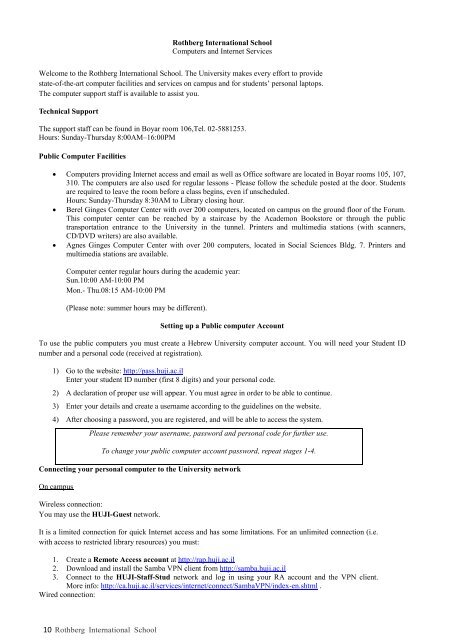STUDENT GUIDE - Rothberg International School
STUDENT GUIDE - Rothberg International School
STUDENT GUIDE - Rothberg International School
Create successful ePaper yourself
Turn your PDF publications into a flip-book with our unique Google optimized e-Paper software.
<strong>Rothberg</strong> <strong>International</strong> <strong>School</strong><br />
Computers and Internet Services<br />
Welcome to the <strong>Rothberg</strong> <strong>International</strong> <strong>School</strong>. The University makes every effort to provide<br />
state-of-the-art computer facilities and services on campus and for students’ personal laptops.<br />
The computer support staff is available to assist you.<br />
Technical Support<br />
The support staff can be found in Boyar room 106,Tel. 02-5881253.<br />
Hours: Sunday-Thursday 8:00AM–16:00PM<br />
Public Computer Facilities<br />
• Computers providing Internet access and email as well as Office software are located in Boyar rooms 105, 107,<br />
310. The computers are also used for regular lessons - Please follow the schedule posted at the door. Students<br />
are required to leave the room before a class begins, even if unscheduled.<br />
Hours: Sunday-Thursday 8:30AM to Library closing hour.<br />
• Berel Ginges Computer Center with over 200 computers, located on campus on the ground floor of the Forum.<br />
This computer center can be reached by a staircase by the Academon Bookstore or through the public<br />
transportation entrance to the University in the tunnel. Printers and multimedia stations (with scanners,<br />
CD/DVD writers) are also available.<br />
• Agnes Ginges Computer Center with over 200 computers, located in Social Sciences Bldg. 7. Printers and<br />
multimedia stations are available.<br />
Computer center regular hours during the academic year:<br />
Sun.10:00 AM-10:00 PM<br />
Mon.- Thu.08:15 AM-10:00 PM<br />
(Please note: summer hours may be different).<br />
Setting up a Public computer Account<br />
To use the public computers you must create a Hebrew University computer account. You will need your Student ID<br />
number and a personal code (received at registration).<br />
1) Go to the website: http://pass.huji.ac.il<br />
Enter your student ID number (first 8 digits) and your personal code.<br />
2) A declaration of proper use will appear. You must agree in order to be able to continue.<br />
3) Enter your details and create a username according to the guidelines on the website.<br />
4) After choosing a password, you are registered, and will be able to access the system.<br />
Please remember your username, password and personal code for further use.<br />
To change your public computer account password, repeat stages 1-4.<br />
Connecting your personal computer to the University network<br />
On campus<br />
Wireless connection:<br />
You may use the HUJI-Guest network.<br />
It is a limited connection for quick Internet access and has some limitations. For an unlimited connection (i.e.<br />
with access to restricted library resources) you must:<br />
1. Create a Remote Access account at http://rap.huji.ac.il<br />
2. Download and install the Samba VPN client from http://samba.huji.ac.il<br />
3. Connect to the HUJI-Staff-Stud network and log in using your RA account and the VPN client.<br />
More info: http://ca.huji.ac.il/services/internet/connect/SambaVPN/index-en.shtml .<br />
Wired connection:<br />
10 <strong>Rothberg</strong> <strong>International</strong> <strong>School</strong>