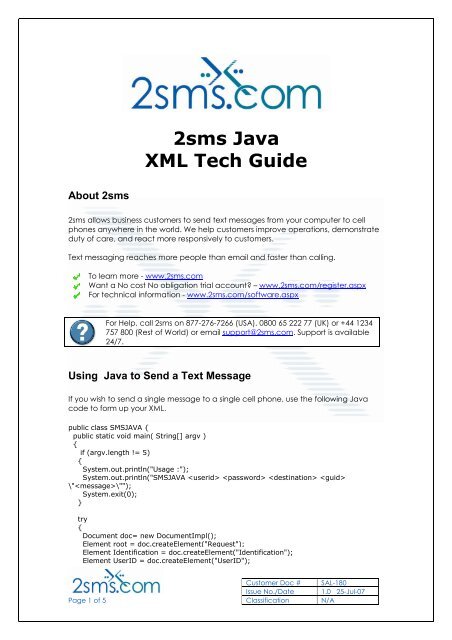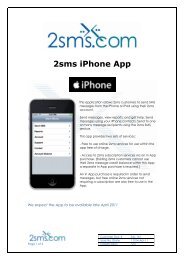XML Code samples - Java - 2SMS.com
XML Code samples - Java - 2SMS.com
XML Code samples - Java - 2SMS.com
Create successful ePaper yourself
Turn your PDF publications into a flip-book with our unique Google optimized e-Paper software.
2sms <strong>Java</strong><br />
<strong>XML</strong> Tech Guide<br />
About 2sms<br />
2sms allows business customers to send text messages from your <strong>com</strong>puter to cell<br />
phones anywhere in the world. We help customers improve operations, demonstrate<br />
duty of care, and react more responsively to customers.<br />
Text messaging reaches more people than email and faster than calling.<br />
To learn more - www.2sms.<strong>com</strong><br />
Want a No cost No obligation trial account? – www.2sms.<strong>com</strong>/register.aspx<br />
For technical information - www.2sms.<strong>com</strong>/software.aspx<br />
For Help, call 2sms on 877-276-7266 (USA), 0800 65 222 77 (UK) or +44 1234<br />
757 800 (Rest of World) or email support@2sms.<strong>com</strong>. Support is available<br />
24/7.<br />
Using <strong>Java</strong> to Send a Text Message<br />
If you wish to send a single message to a single cell phone, use the following <strong>Java</strong><br />
code to form up your <strong>XML</strong>.<br />
public class SMSJAVA {<br />
public static void main( String[] argv )<br />
{<br />
if (argv.length != 5)<br />
{<br />
System.out.println("Usage :");<br />
System.out.println("SMSJAVA <br />
\"\"");<br />
System.exit(0);<br />
}<br />
try<br />
{<br />
Document doc= new DocumentImpl();<br />
Element root = doc.createElement("Request");<br />
Element Identification = doc.createElement("Identification");<br />
Element UserID = doc.createElement("UserID");<br />
Customer Doc # SAL-180<br />
Issue No./Date 1.0 25-Jul-07<br />
Page 1 of 5 Classification N/A
Element Password = doc.createElement("Password");<br />
Element Service = doc.createElement("Service");<br />
Element ServiceName = doc.createElement("ServiceName");<br />
Element ServiceDetail = doc.createElement("ServiceDetail");<br />
Element SingleMessage = doc.createElement("SingleMessage");<br />
Element Destination = doc.createElement("Destination");<br />
Element Text = doc.createElement("Text");<br />
Element GUID = doc.createElement("GUID");<br />
root.setAttribute("xmlns:xsi", "http://www.w3.org/2001/<strong>XML</strong>Schema-instance");<br />
root.setAttribute("xsi:noNamespaceSchemaLocation",<br />
"http://schema.2sms.<strong>com</strong>/1.0/0410_RequestSendMessage.xsd");<br />
root.setAttribute("Version", "1.0");<br />
// Set the node values<br />
UserID.appendChild( doc.createTextNode(argv[0]));<br />
Password.appendChild( doc.createTextNode(argv[1]));<br />
ServiceName.appendChild( doc.createTextNode("SendMessage"));<br />
Destination.appendChild( doc.createTextNode(argv[2]));<br />
GUID.appendChild( doc.createTextNode(argv[3]));<br />
Text.appendChild( doc.createTextNode(argv[4]));<br />
// Now construct the structure<br />
doc.appendChild(root);<br />
root.appendChild(Identification);<br />
Identification.appendChild(UserID);<br />
Identification.appendChild(Password);<br />
root.appendChild(Service);<br />
Service.appendChild(ServiceName);<br />
Service.appendChild(ServiceDetail);<br />
ServiceDetail.appendChild(SingleMessage);<br />
SingleMessage.appendChild(Destination);<br />
SingleMessage.appendChild(Text);<br />
SingleMessage.appendChild(GUID);<br />
//<br />
// Now stream the <strong>XML</strong> to a String<br />
//<br />
OutputFormat format = new OutputFormat( doc ); //Serialize DOM<br />
StringWriter stringOut = new StringWriter(); //Writer will be a String<br />
<strong>XML</strong>Serializer serial = new <strong>XML</strong>Serializer( stringOut, format );<br />
serial.asDOMSerializer(); // As a DOM Serializer<br />
serial.serialize( doc.getDocumentElement() );<br />
String xmlString = stringOut.toString();<br />
//<br />
// Now build a URL to point to www.2sms.<strong>com</strong>, and set the data<br />
//<br />
URL url = new URL("http://web.2sms.<strong>com</strong>/xml/xml.jsp");<br />
HttpURLConnection fe = (HttpURLConnection)url.openConnection();//new<br />
HttpURLConnection ("http://web.2sms.<strong>com</strong>/xml/xml.jsp");<br />
fe.setRequestMethod("POST");<br />
fe.setRequestProperty("Content-type", "text/xml");<br />
fe.setDoOutput(true);<br />
fe.setDoInput(true);<br />
PrintWriter out = new PrintWriter(fe.getOutputStream());<br />
out.println(stringOut.toString());<br />
Customer Doc # SAL-180<br />
Issue No./Date 1.0 25-Jul-07<br />
Page 2 of 5 Classification N/A
out.close();<br />
String httpcode = fe.getResponseMessage();<br />
//<br />
// OK = we talked to the server<br />
//<br />
if (httpcode.<strong>com</strong>pareTo("OK")==0)<br />
{<br />
String resp = "";<br />
String inputLine;<br />
// object (in) to read in the HTTP response from the remote server.<br />
BufferedReader in = new BufferedReader(new<br />
InputStreamReader(fe.getInputStream()));<br />
while ((inputLine = in.readLine()) != null)<br />
resp+=inputLine.trim();<br />
// Close down our BufferedReader object.<br />
in.close();<br />
//<br />
// strip spaces<br />
//<br />
resp = resp.trim();<br />
// Now parse it, again using apache's <strong>XML</strong> parser.<br />
//<br />
org.apache.xerces.parsers.DOMParser parser = new<br />
org.apache.xerces.parsers.DOMParser();<br />
StringReader reader = new StringReader(resp);<br />
InputSource is = new InputSource(reader);<br />
parser.parse(is);<br />
Document outdoc = parser.getDocument();<br />
Node node;<br />
node = outdoc.getFirstChild();<br />
if (node.getNodeName().<strong>com</strong>pareTo("exception")==0)<br />
{<br />
Node description = node.getFirstChild();<br />
System.out.println("Error handling request<br />
'"+description.getFirstChild().getNodeValue()+"'. The request failed.");<br />
}<br />
else<br />
{<br />
// Get the result. Assume that the document structure is ok<br />
NodeList nodes = outdoc.getElementsByTagName("ErrorReason");<br />
node = nodes.item(0);<br />
if (node != null)<br />
{<br />
System.out.println("Result is "+node.getFirstChild().getNodeValue());<br />
}<br />
else<br />
{<br />
System.out.println("Result unknown - message probably not sent");<br />
}<br />
Customer Doc # SAL-180<br />
Issue No./Date 1.0 25-Jul-07<br />
Page 3 of 5 Classification N/A
}<br />
}<br />
else<br />
{<br />
System.out.println("RESPONSE ='"+fe.getResponseMessage()+"'");<br />
}<br />
}<br />
catch ( Exception ex )<br />
{<br />
System.out.println("A JAVA error occured "+ex);<br />
//ex.printStackTrace();<br />
}<br />
}<br />
}<br />
Customer Doc # SAL-180<br />
Issue No./Date 1.0 25-Jul-07<br />
Page 4 of 5 Classification N/A
2sms <strong>XML</strong> Services<br />
2sms supports a range xml services, including sending messages, running reports, and<br />
managing your address book held on your 2sms account. Please read<br />
http://www.2sms.<strong>com</strong>/documents/US/Software/2sms_US_Software_<strong>XML</strong>_Overview.pd<br />
f for more information.<br />
You can modify the Python code listed in this document to send <strong>XML</strong> to access any<br />
of the supported xml services, whose details are listed at http://schema.2sms.<strong>com</strong>.<br />
If you prefer to work with SOAP, please read<br />
http://www.2sms.<strong>com</strong>/documents/US/Software/2sms_US_Software_<strong>XML</strong>_Overview.pd<br />
f<br />
If you prefer to work with web services, please read<br />
http://www.2sms.<strong>com</strong>/documents/US/Software/2sms_US_Software_Web_Services_Ov<br />
erview.pdf<br />
Customer Doc # SAL-180<br />
Issue No./Date 1.0 25-Jul-07<br />
Page 5 of 5 Classification N/A