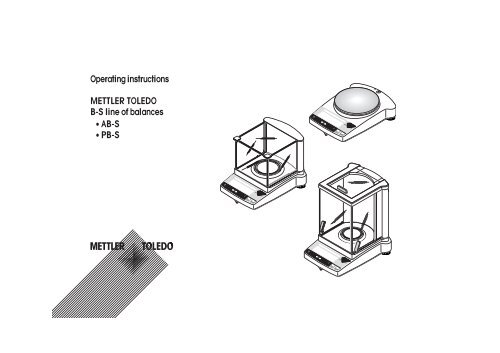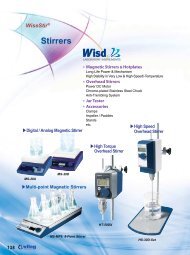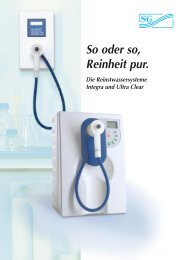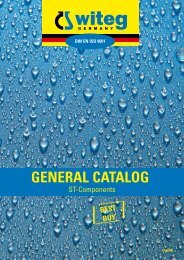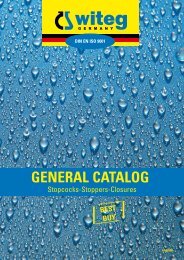Operating instructions METTLER TOLEDO B-S line of ... - Witeg
Operating instructions METTLER TOLEDO B-S line of ... - Witeg
Operating instructions METTLER TOLEDO B-S line of ... - Witeg
Create successful ePaper yourself
Turn your PDF publications into a flip-book with our unique Google optimized e-Paper software.
C<br />
C<br />
<strong>METTLER</strong> <strong>TOLEDO</strong><br />
C<br />
F Cal/Menu<br />
<strong>METTLER</strong> <strong>TOLEDO</strong><br />
F Cal/Menu<br />
On<br />
o f O/T<br />
On<br />
o f O/T<br />
<strong>METTLER</strong> <strong>TOLEDO</strong><br />
F Cal/Menu<br />
On<br />
o f O/T<br />
<strong>Operating</strong> <strong>instructions</strong><br />
<strong>METTLER</strong> <strong>TOLEDO</strong><br />
B-S <strong>line</strong> <strong>of</strong> balances<br />
• AB-S<br />
• PB-S
On<br />
C<br />
On<br />
C<br />
On<br />
C<br />
On<br />
C<br />
On<br />
C<br />
On<br />
C<br />
On<br />
C<br />
On<br />
C<br />
On<br />
C<br />
<strong>Operating</strong> <strong>instructions</strong> in a nutshell<br />
Press key briefly<br />
▼<br />
Press and hold key<br />
down until the desired<br />
display appears<br />
automatic sequence<br />
Switching on<br />
On<br />
88888888<br />
▼<br />
------<br />
▼<br />
0.00 g<br />
Switching <strong>of</strong>f<br />
Off OFF<br />
▼<br />
Simple weighing Changing weighing units<br />
0.00 g<br />
“ 64.71 g<br />
• 172.32 g<br />
64710 mg<br />
173.68 g<br />
Piece counting<br />
Taring<br />
Adjusting (calibration)<br />
o f O/T<br />
<strong>METTLER</strong> <strong>TOLEDO</strong><br />
F Cal/Menu<br />
# 0.00 g<br />
o f O/T<br />
<strong>METTLER</strong> <strong>TOLEDO</strong><br />
F Cal/Menu<br />
0.00 g<br />
<strong>of</strong>f O/T<br />
ME TLER <strong>TOLEDO</strong><br />
#<br />
121.01 g<br />
F SEt 10 PCS<br />
o f O/T<br />
F Cal/Menu<br />
<strong>METTLER</strong> <strong>TOLEDO</strong><br />
F Cal/Menu<br />
0.00 g<br />
“ SEt 20 PCS<br />
± 20 PCS<br />
95.97 g<br />
o f O/T<br />
<strong>METTLER</strong> <strong>TOLEDO</strong><br />
F Cal/Menu<br />
- 121.01 g<br />
o f O/T<br />
“<br />
249 PCS<br />
o f O/T<br />
ME TLER <strong>TOLEDO</strong><br />
F Cal/Menu<br />
ME TLER <strong>TOLEDO</strong><br />
144.82 g<br />
Cal/Menu<br />
CAL<br />
▼<br />
------ Cal<br />
▼<br />
Cal<br />
2000.00 g<br />
▼<br />
o f O/T<br />
ME TLER <strong>TOLEDO</strong><br />
F Cal/Menu<br />
------ Cal<br />
▼<br />
Cal<br />
0.00 g<br />
▼<br />
o f O/T<br />
ME TLER <strong>TOLEDO</strong><br />
------ Cal<br />
F Cal/Menu<br />
▼<br />
CAL donE<br />
▼<br />
0.00 g<br />
F Cal/Menu
Contents<br />
1 Getting to know B-S balances ..................................................... 4<br />
1.1 Introducing the B-S <strong>line</strong> <strong>of</strong> balances............................................. 4<br />
1.2 Layout <strong>of</strong> B-S balances .............................................................. 5<br />
1.3 Overview <strong>of</strong> key functions ........................................................... 6<br />
2 Startup ..................................................................................... 7<br />
2.1 Unpacking / standard equipment ................................................. 7<br />
2.2 Cautionary notes ....................................................................... 7<br />
2.3 Setting up, leveling, preparations for weighing below the balance,<br />
connecting to power supply ........................................................ 8<br />
2.4 Adjusting (calibration).............................................................. 10<br />
3 Weighing................................................................................ 11<br />
3.1 On/<strong>of</strong>f switching ...................................................................... 11<br />
3.2 Simple weighing...................................................................... 11<br />
3.3 Taring .................................................................................... 12<br />
3.4 <strong>METTLER</strong> <strong>TOLEDO</strong> DeltaRange balances .................................... 12<br />
5 Functions ............................................................................... 19<br />
5.1 Piece counting ........................................................................ 19<br />
5.2 Switching between weighing units ............................................. 19<br />
6 Technical data, interface, optional equipment .......................... 20<br />
6.1 Technical data ........................................................................ 20<br />
6.2 Optional equipment ................................................................. 22<br />
6.3 Dimensional drawings ............................................................. 23<br />
7 Appendix ............................................................................... 24<br />
7.1 Typical printouts from <strong>METTLER</strong> <strong>TOLEDO</strong> GA42 and LC-P45<br />
printers................................................................................... 24<br />
7.2 What if ...? ............................................................................. 25<br />
7.3 Connecting B-S balances to other <strong>METTLER</strong> <strong>TOLEDO</strong> devices ........ 26<br />
7.4 Maintenance and cleaning........................................................ 26<br />
4 Menu ..................................................................................... 13<br />
4.1 Overview and operation............................................................ 13<br />
4.2 Description <strong>of</strong> menu options ..................................................... 15<br />
3
On<br />
C<br />
On<br />
C<br />
On<br />
C<br />
4<br />
1 Getting to know B-S balances<br />
AB-S (0.1mg)<br />
1.1 Introducing the B-S <strong>line</strong> <strong>of</strong> balances<br />
o f O/T<br />
F Cal/Menu<br />
ME TLER <strong>TOLEDO</strong><br />
Several types <strong>of</strong> construction – uniform operation<br />
• The B-S balance <strong>line</strong> ranges from high-resolution analytical balances (AB-S) with a readability <strong>of</strong> 0.1 mg<br />
through to precision balances (PB-S) with a readability <strong>of</strong> 0.001 g to 0.1 g. The weighing ranges extend<br />
from 51 g to 8.1 kg.<br />
• The operation <strong>of</strong> all theses balances is identical.<br />
Balance features<br />
• In addition to basic weighing operations such as weighing, taring and adjusting (calibration), a piece<br />
counting function can also be activated.<br />
• <strong>METTLER</strong> <strong>TOLEDO</strong> DeltaRange balances also have a movable fine range, with 10 times smaller display<br />
increments, over the the entire weighing range.<br />
PB-S<br />
PB-S (0.01g/0.1g)<br />
• Several B-S balances are fitted with a glass draft shield in the factory; with other models a draft shield is<br />
available as an optional extra.<br />
• All B-S balances can be equipped with an optional RS232C interface.<br />
o f O/T<br />
ME TLER <strong>TOLEDO</strong><br />
F Cal/Menu<br />
Notes<br />
All B-S balances are available as certified versions. Please ask your <strong>METTLER</strong> <strong>TOLEDO</strong> dealer for details.<br />
If you wish to build on what you have learned about weighing in these operating <strong>instructions</strong>, you will find<br />
valuable tips in booklet 720906 “Weighing the right way”.<br />
o f O/T<br />
PB-S (0.001g)<br />
F Cal/Menu<br />
ME TLER <strong>TOLEDO</strong>
1.2 Layout <strong>of</strong> B-S balances<br />
2<br />
5<br />
4<br />
3<br />
On<br />
o f O/T<br />
1<br />
6<br />
C<br />
F Cal/Menu<br />
<strong>METTLER</strong> <strong>TOLEDO</strong><br />
8<br />
7<br />
1 Keys<br />
2 Display<br />
3 Model plate with the following data:<br />
“Max”:maximum capacity<br />
“d”: readability<br />
“Min”: minimum capacity (recommended minimum load; only relevant for certified balances)<br />
“e”: verification scale interval (smallest display increment tested during certification; only relevant for<br />
certified balances)<br />
4 Draft shield element<br />
5 Weighing pan<br />
6 Draft shield (standard supply with models AB-S and PBxx3-S)<br />
7 Leveling feet<br />
8 Hanger opening for weighing below the balance (underside <strong>of</strong> balance)<br />
9 AC adapter socket<br />
10 RS232C interface (optional extra)<br />
11 Lug for optional antitheft device<br />
12 Leveling control<br />
12<br />
Housing, keys and display are identical for all B-S balances.<br />
RS232C<br />
11<br />
10<br />
9<br />
5
6<br />
1.3 Overview <strong>of</strong> key functions<br />
The balances have two operator control levels: the weighing mode and the menu. The function <strong>of</strong> each<br />
individual key depends on the operator control level and how long the key is pressed.<br />
Weighing mode<br />
Key functions in weighing mode<br />
Press briefly<br />
Press and hold down<br />
0.01 g<br />
On<br />
Off<br />
O/T<br />
C<br />
F Cal/Menu<br />
On • Switch on<br />
# • Zero/tare<br />
C • Cancel function<br />
Off<br />
• Switch <strong>of</strong>f balance (standby mode)<br />
“ • Change weighing units<br />
F<br />
• Activate piece counting function<br />
▼<br />
± • Transfer weighing data via<br />
interface (if fitted)<br />
Cal/Menu<br />
• Adjust (calibrate)<br />
• Show menu (hold key down until MENU<br />
appears)<br />
Menu<br />
Key functions in menu mode<br />
Ÿ≈ENV<br />
On<br />
Off<br />
O/T<br />
C<br />
F Cal/Menu<br />
Press briefly<br />
C<br />
• Close menu (without<br />
saving changes)<br />
“ • Change settings<br />
Press and hold down<br />
----------<br />
----------<br />
± • Select menu options<br />
Cal/Menu<br />
• Save changes and close menu
2 Startup<br />
2.1 Unpacking / standard equipment<br />
All B-S balances are supplied in environmentally compatible packaging. The standard equipment for every<br />
balance comprises:<br />
• AC adapter, to national codes<br />
• Weighing pan with pan support or draft shield element<br />
• Transparent plastic protective cover, fitted, to keep your balance clean at all times<br />
• Retaining ring for protective cover, fitted, only on balances without draft shield<br />
• Draft shield with fitting <strong>instructions</strong>, standard supply for models AB-S and PBxx3-S (for other models a<br />
draft shield is available as an optional extra)<br />
• Calibration weight, for AB-S* models (for all other models calibration weights are available as optional<br />
extras)<br />
• <strong>Operating</strong> <strong>instructions</strong>, to ensure optimum utilization <strong>of</strong> your balance's capabilities<br />
• CE declaration <strong>of</strong> conformity (in separate brochure)<br />
ME TLER <strong>TOLEDO</strong><br />
* except with certified balances<br />
2.2 Cautionary notes<br />
• B-S balances must not be operated in hazardous areas with the standard-supply AC adapter.<br />
• Before connecting the AC adapter, verify that the voltage printed on it corresponds to the local mains voltage.<br />
If this is not the case, please contact your local <strong>METTLER</strong> <strong>TOLEDO</strong> dealer.<br />
• B-S balances may only be used indoors in a dry environment.<br />
7
8<br />
2.3 Setting up, leveling, preparations for weighing below the balance, connecting to power supply<br />
The optimum location<br />
The correct location makes an important contribution to the accuracy <strong>of</strong> the weighing results <strong>of</strong> high-resolution<br />
analytical and precision balances.<br />
Hence, ensure a<br />
• stable, vibration-free position as horizontal as possible.<br />
Avoid<br />
• direct sunlight<br />
• excessive temperature fluctuations<br />
• drafts.<br />
The best location is on a stable bench in a corner protected against drafts, as far away as possible from doors,<br />
windows, radiators or the louvers <strong>of</strong> air conditioners.<br />
Antitheft device<br />
B-S balances are equipped with a lug for the optional antitheft device.<br />
The antitheft device (cable with lock) is suitable for all models. It is available from <strong>METTLER</strong> <strong>TOLEDO</strong> unter the<br />
order number 590101.
Leveling<br />
B-S balances have a spirit level and two adjustable leveling feet to compensate for slight irregularities in the<br />
surface <strong>of</strong> the weighing bench. The balance is exactly horizontal when the air bubble is in the middle <strong>of</strong> the<br />
level glass.<br />
Procedure<br />
Adjust the two leveling feet appropriately until the air bubble comes to rest exactly in the middle <strong>of</strong> the glass:<br />
Air bubble at “12 o'clock” turn both feet counterclockwise<br />
Air bubble at “3 o'clock” turn left foot clockwise, right foot counterclockwise<br />
Air bubble at “6 o'clock” turn both feet clockwise<br />
Air bubble at “9 o'clock” turn left foot counterclockwise, right foot clockwise<br />
Note<br />
The balance should be leveled and adjusted (see section 2.4) each time it is moved to a new location.<br />
Preparations for weighing below the balance<br />
To carry out weighing operations below the balance, the special cover on the underside <strong>of</strong> the balance must be<br />
slackened (care: when doing this the balance may only be laid on its side, not turned upside down!), turned<br />
through 180° and retightened. This exposes the opening for the hanger, making weighing below the balance<br />
possible.<br />
Connecting the power supply<br />
➞ Before connecting the AC adapter, check that the voltage printed on it corresponds to the local mains<br />
voltage. If this is not the case, please contact your local <strong>METTLER</strong> <strong>TOLEDO</strong> dealer.<br />
➞ Plug the AC adapter into the AC adapter socket on the balance, and connect to the power supply.<br />
➞ The balance performs a self-test. This test is finished when “OFF” appears.<br />
➞ Press the «On» key briefly: the balance is in operational readiness. Before any work is performed with the<br />
balance, it must be adjusted (section 2.4).<br />
Notes<br />
To achieve accurate results with analytical balances (AB-S), these must be connected to the power supply for<br />
at least 30 minutes to warm up to operating temperature before the first weighing operation is carried out.<br />
An optional AccuPac B-S (rechargeable external battery) can be used to operate all B-S balances independently<br />
<strong>of</strong> the mains power supply.<br />
9
On<br />
C<br />
On<br />
C<br />
o f O/T<br />
o f O/T<br />
Cal/Menu<br />
F Cal/Menu<br />
F Cal/Menu<br />
<strong>METTLER</strong> <strong>TOLEDO</strong><br />
ME TLER <strong>TOLEDO</strong><br />
CAL<br />
à<br />
------<br />
Cal<br />
à<br />
Cal<br />
2000.00 g<br />
à<br />
------<br />
Cal<br />
à<br />
Cal<br />
0.00 g<br />
à<br />
------<br />
Cal<br />
à<br />
CAL donE<br />
à<br />
0.00 g<br />
10<br />
2.4 Adjusting (calibration)<br />
To obtain accurate weighing results, the balance must be adjusted to match the gravitational acceleration at its<br />
location.<br />
Adjusting is necessary<br />
• before the balance is used for the first time<br />
• at regular intervals during weighing service<br />
• after a change <strong>of</strong> location.<br />
Procedure<br />
To obtain accurate results, the balance must be connected to the power supply for 20-30 minutes in order to<br />
reach operating temperature before adjusting.<br />
➞ Have required adjusting weight ready (for certified models please refer to the notes below).<br />
➞ Unload weighing pan<br />
➞ Press and hold the «Cal/Menu» key down until “CAL” appears in the display, then release key. The<br />
required adjusting weight value flashes in the display.<br />
➞ Place adjusting weight in center <strong>of</strong> pan (for certified models please refer to the notes below).<br />
The balance adjusts itself automatically.<br />
➞ When “0.00 g” flashes, remove adjusting weight.<br />
The adjusting is finished when the message “CAL done” appears briefly in the display, followed by<br />
“0.00 g”. The balance is again in weighing mode and ready for operation.<br />
Notes<br />
All certified AB-S and PB-S models have an internal adjusting weight and adjust themselves automatically<br />
(when switched on, after about 30 minutes warm-up time, thereafter periodically). The balance is therefore<br />
always within the required calibration tolerances.<br />
For certified PB-S models, manual adjustment with the internal weight is not foreseen, since it is not<br />
necessary.<br />
For certified AB-S models, manual adjustment with the internal weight is possible. It is recommended that<br />
these balances are adjusted regularly, in order to achieve the best results possible.<br />
The adjustment procedure can be terminated at any time with the «C» key. The message “Abort” appears briefly<br />
to confirm that adjustment has been canceled, and the balance reverts to weighing mode.
On<br />
C<br />
3 Weighing<br />
On<br />
88888888<br />
à<br />
------<br />
à<br />
0.00 g<br />
3.1 On/<strong>of</strong>f switching<br />
Switching on<br />
➞ Remove any load from weighing pan and press «On» key briefly.<br />
The balance performs a display test (all segments in the display light up briefly).<br />
When zero is displayed, the balance is ready for operation.<br />
Off<br />
OFF<br />
à<br />
Switching <strong>of</strong>f<br />
➞ Press and hold the «Off» key down until “OFF” appears in the display. Release the key.<br />
3.2 Simple weighing<br />
0.00 g<br />
➞<br />
Place weighing sample on the weighing pan.<br />
• 172.31 g<br />
➞<br />
Wait until the stability detector “•” disappears.<br />
<strong>of</strong>f O/T<br />
ME TLER <strong>TOLEDO</strong><br />
F Cal/Menu<br />
173.67 g<br />
➞<br />
Read the result.<br />
11
On<br />
C<br />
On<br />
C<br />
On<br />
C<br />
F Cal/Menu<br />
12<br />
3.3 Taring<br />
0.00 g<br />
➞<br />
Place empty container on the balance.<br />
o f O/T<br />
F Cal/Menu<br />
<strong>METTLER</strong> <strong>TOLEDO</strong><br />
➞<br />
The weight is displayed.<br />
#<br />
121.01 g<br />
➞<br />
Tare: press the «#» key briefly.<br />
0.00 g<br />
➞<br />
Add weighing sample to container. The net weight is now displayed.<br />
o f O/T<br />
F Cal/Menu<br />
ME TLER <strong>TOLEDO</strong><br />
95.97 g<br />
If the container is removed from the balance, the tare weight will be shown as a negative value.<br />
The tare weight remains stored until the «#» key is pressed again or the balance is switched <strong>of</strong>f.<br />
-121.01 g<br />
Note<br />
With <strong>METTLER</strong> <strong>TOLEDO</strong> DeltaRange balances (see next section), the fine range with its 10 times smaller<br />
display increments is available again after every taring operation.<br />
o f O/T<br />
ME TLER <strong>TOLEDO</strong><br />
#<br />
812.7 g<br />
0.00 g<br />
3.4 <strong>METTLER</strong> <strong>TOLEDO</strong> DeltaRange balances<br />
<strong>METTLER</strong> <strong>TOLEDO</strong> DeltaRange balances have a movable fine range with 10 times smaller display increments<br />
over their entire weighing range. In this fine range an additional decimal place always appears in the display.<br />
The balance operates in the fine range<br />
• after switching on,<br />
• after every taring operation.<br />
If the fine range is exceeded, the balance display automatically switches to coarser display increments.
4 Menu<br />
4.1 Overview and operation<br />
In the menu you can change weighing units (only possible with certified balances if permitted by national weights and measures legislation) and, if the balance is fitted<br />
with the optional RS232C interface, carry out the settings for this interface. A description <strong>of</strong> the individual menu options is given in section 4.2.<br />
Overview <strong>of</strong> menu<br />
1 Reset 1)<br />
rESEt<br />
2 Weighing unit 1 2)<br />
g<br />
Unit 1<br />
3 Weighing unit 2 3)<br />
Unit 2 g<br />
4 Peripheral unit 1)<br />
PòinTEò<br />
7 Baud rate 1) 6)<br />
BD 2400<br />
8 bit/Parity 1) 6)<br />
7B-E<br />
9 Handshake 1) 6)<br />
HS OFF<br />
LiST<br />
Unit<br />
cl kg<br />
1<br />
Unit 1<br />
S tl ct<br />
t tl mg<br />
Unit 1 Unit 1<br />
Unit 1 Unit 1<br />
H tl<br />
Unit 1<br />
lb<br />
Unit 1<br />
cl<br />
Unit 2<br />
m<br />
Unit 2<br />
mo<br />
Unit 2<br />
kg<br />
Unit 2<br />
mg<br />
Unit 2<br />
ct<br />
Unit 2<br />
dwt<br />
lb<br />
Unit 2 Unit 2<br />
2.dISPLAY<br />
HoST<br />
5 Send mode 4)<br />
S.oFF<br />
S.ConT S.STb<br />
6 Send format<br />
5) 5)<br />
S. SICS<br />
S. PŸ≈<br />
BD 1200 BD 4800<br />
BD 600 BD 9600<br />
BD19200<br />
7B-odd 7B-no<br />
8B-no<br />
HS HArd<br />
HS SoFt<br />
m<br />
Unit 1<br />
oz<br />
Unit 1<br />
GN<br />
Unit 2<br />
oz<br />
Unit 2<br />
mo<br />
Unit 1<br />
ozt<br />
Unit 1<br />
ozt<br />
Unit 2<br />
dwt<br />
Unit 1<br />
GN<br />
Unit 1<br />
Notes<br />
1)<br />
These menu options are only shown if the balance is equipped with an RS232C<br />
interface.<br />
2)<br />
With certified balances, this menu option has a fixed setting and cannot be<br />
changed.<br />
3)<br />
With certified balances, only those weighing units allowed by the appropriate<br />
national weights and measures legislation may be selected.<br />
4)<br />
This menu option is only shown if “Host” has been selected in menu option 4<br />
(Peripheral unit).<br />
5)<br />
This menu option is only shown if “S.Stb” or “S.Cont” has been selected in<br />
menu option 5 (Send mode).<br />
6)<br />
These menu options are only shown if “Host” or “Printer” has been selected in<br />
menu option 4 (Peripheral unit).<br />
13
14<br />
Cal/Menu<br />
±<br />
0.01 g<br />
Ÿ≈EMU<br />
à<br />
rESEt<br />
rESEt<br />
Unit 1 g<br />
Using the menu<br />
Opening the menu<br />
In weighing mode, press and hold down the «Cal/Menu» key until “MENU” appears in the display. Release the<br />
key: the 1st menu option is displayed.<br />
Notes: The menu option “Reset” is only displayed if the balance is equipped with the optional RS232C<br />
interface, otherwise “Unit 1” appears as first menu option.<br />
Select menu options<br />
The «±» key is used to select individual menu options with their current settings one after the other.<br />
“<br />
Unit 1 g<br />
Unit 1 kg<br />
Change settings<br />
The «“» key is used to change the setting at the selected menu option. Every time the key is pressed, the next<br />
setting is displayed. Once the desired setting appears in the display, the next menu option can be selected (see<br />
above) or you can close the menu (see following sections).<br />
Cal/Menu<br />
C<br />
STorED<br />
0.01 g<br />
0.01 g<br />
Saving settings and closing the menu<br />
Hold the «Cal/Menu» key down until “StorEd” appears in the display. Release the key and the balance reverts<br />
to weighing mode. All changes are saved.<br />
Abort<br />
Press the «C» key briefly. The balance reverts to weighing mode. Changes are not saved.<br />
Note<br />
If no entry is made within 45 seconds, the balance reverts to weighing mode. Changes are not saved.
Cal/Menu<br />
rESEt<br />
r donE<br />
0.00 g<br />
4.2 Description <strong>of</strong> menu options<br />
4.2.1 Reset or recording <strong>of</strong> balance settings (1st menu option “RESET”)<br />
Note: This menu option is only available if the balance is equipped with the optional RS232C interface!<br />
Reset balance settings<br />
➞<br />
Select “Reset”, press and hold down the «Cal/Menu» key until the message “r donE” confirms that all<br />
menu settings have been reset. The balance then reverts to weighing mode and works with the following<br />
factory settings:<br />
Weighing unit 1:<br />
gram (g)<br />
Weighing unit 2:<br />
gram (g)<br />
Peripheral unit:<br />
Printer<br />
Transmission speed: 2400 bauds (bd 2400)<br />
Parity/bits:<br />
7 data bits, even parity (7b-E)<br />
Handshake:<br />
no handshake (HS <strong>of</strong>f)<br />
“<br />
Cal/Menu<br />
rESEt<br />
LISt<br />
StorEd<br />
0.00 g<br />
Recording balance settings<br />
➞<br />
Select “List” and hold down the «Cal/Menu» key until the message “StorEd” is displayed.<br />
The current balance settings are transmitted to the peripheral device connected to the optional interface.<br />
To do this the setting “Printer” must always be selected at the 4th menu option (Peripheral unit). The<br />
current balance settings are saved at the same time.<br />
15
“<br />
“<br />
“<br />
Unit 1 g<br />
Unit 1 kg<br />
Unit 1 cl<br />
Unit 1 g<br />
16<br />
4.2.2 Weighing unit 1 (2nd menu option “UNIT 1”)<br />
Depending on requirements, the balance can operate with the following units:<br />
Unit Conversion factor Comments<br />
g gram factory setting<br />
kg kilogram 1 kg = 1000 g not with 1 mg balances<br />
mg milligram 1 mg = 0.001 g with 0.1 mg and 1 mg balances<br />
ct carat 1 ct = 0.2 g<br />
lb pound 1 lb ≈ 453.59237 g not with 0.1 mg balances<br />
oz ounce 1 oz ≈ 28.349523125 g<br />
ozt troy ounce 1 ozt ≈ 31.1034768 g<br />
GN grain 1 GN ≈ 0.06479891 g not with 1 g balances<br />
dwt pennyweight 1 dwt ≈ 1.555173843 g<br />
mo momme 1 mo ≈ 3.749999953 g<br />
m Mesghal 1 m ≈ 4.6083162 g<br />
H tl Hong Kong taels 1 H tl ≈ 37.42900 g<br />
S tl Singapore taels 1 S tl ≈ 37.799366256 g<br />
t tl Taiwan taels 1 t tl ≈ 37.499995313 g<br />
cl tical 1 cl ≈ 16.3293 g<br />
4.2.3 Weighing unit 2 (3rd menu option “UNIT 2”)<br />
If it is required to show the weighing results in weighing mode in an additional unit by pressing the «“» key,<br />
the desired second weighing unit can be selected in this menu option. The same weighing units are available<br />
as under “UNIT 1”, with the exception <strong>of</strong> the tael units (“H tl”, “S tl” und “t tl”). The factory setting is the gram.
“<br />
“<br />
“<br />
“<br />
“<br />
PrintEr<br />
HoSt<br />
2.dISPLAY<br />
S. oFF<br />
S. Stb<br />
S. Cont<br />
S. SICS<br />
S. PŸ≈<br />
4.2.4 Peripheral device (4th menu option)<br />
Note: This menu option is only available if the balance is equipped with the optional interface!<br />
At this menu option you can select the peripheral device connected to the optional RS232C interface (factory<br />
setting: a printer is connected). The balance automatically saves the appropriate settings (4.2.5– 4.2.9) for<br />
every peripheral device.<br />
Printer Connected to a printer (factory setting: bd 2400, 7b–E, HS oFF).<br />
Host Connection to any desired peripheral device (factory setting: S. oFF, bd 9600, 8b–no, HS SoFt).<br />
Aux. display Connection <strong>of</strong> an optional auxiliary display unit (communications parameters cannot be<br />
selected).<br />
4.2.5 Send mode (5th menu option)<br />
Note: This menu option is only available if you have selected the setting “Host” in the 4th menu option<br />
(Peripheral unit)!<br />
At this menu option you specify how data is transmitted to a peripheral device.<br />
S. oFF Send mode switched <strong>of</strong>f<br />
S. Stb The next possible stable value will be transferred after the «±» key has been triggered.<br />
S. Cont All values are transferred automatically.<br />
4.2.6 Send format (6th menu option)<br />
Note: This menu option is only available if you have selected the setting “S. Stb” or “S. Cont” at the 5th menu<br />
option (Send mode)!<br />
At this menu option you specify the data transfer format.<br />
“S. SICS”: The MT-SICS data transfer formats are used. Please refer to the “MT-SICS Reference Manual”<br />
available from your <strong>METTLER</strong> <strong>TOLEDO</strong> dealer.<br />
“S. PM”*: The following PM balance data transfer formats are used:<br />
S. Stb: /////1.67890/g S. Cont: S////1.67890/g<br />
SD///1.39110/g<br />
* unidirectional, no MT-SICS commands are accepted.<br />
17
“<br />
“<br />
bd 2400<br />
bd 4800<br />
bd 19200<br />
18<br />
4.2.7 Baud rate (7th menu option)<br />
Note: This menu option is only available if the balance is equipped with the optional interface and you have<br />
selected the setting “Printer” or “Host” at the 4th menu option (Peripheral unit)!<br />
The baud rate (data transfer rate) determines the speed <strong>of</strong> transmission via the serial interface. The unit is the<br />
baud (bd) = 1 bit/second.<br />
The following settings are available: 600 bd, 1200 bd, 2400 bd, 4800 bd, 9600 bd and 19200 bd.<br />
For problem-free data transmission the sending and receiving devices must be set at the same value.<br />
“<br />
“<br />
“<br />
7b-E<br />
7b-no<br />
8b-no<br />
7b-odd<br />
4.2.8 bits/Parity (8th menu option)<br />
Note: This menu option is only available if the balance is equipped with the optional interface and you have<br />
selected the setting “Printer” or “Host” at the 4th menu option (Peripheral unit)!<br />
At this menu option you can set the character format for the attached peripheral device.<br />
7b–E 7 data bits/even parity<br />
7b–no 7 data bits/no parity<br />
8b–no 8 data bits/no parity<br />
7b–odd 7 data bits/odd parity<br />
“<br />
“<br />
HS oFF<br />
HS S<strong>of</strong>t<br />
HS HArd<br />
4.2.9 Handshake (9th menu option)<br />
Note: This menu option is only available if the balance is equipped with the optional interface and you have<br />
selected the setting “Printer” or “Host” at the 4th menu option (Peripheral unit)!<br />
This menu option allows you to match the data transmission to different serial receivers.<br />
HS oFF No handshake<br />
HS SoFt S<strong>of</strong>tware handshake (XON/XOFF)<br />
HS HArd Hardware handshake (DTR/CTS)
On<br />
On<br />
C<br />
On<br />
C<br />
C<br />
F Cal/Menu<br />
F Cal/Menu<br />
F Cal/Menu<br />
5 Functions<br />
5.1 Piece counting<br />
o f O/T<br />
ME TLER <strong>TOLEDO</strong><br />
#<br />
0.00 g<br />
➞ Place empty container on the balance and tare by briefly pressing the «#» key.<br />
Setting the reference: a reference weight must first be entered for piece counting:<br />
o f O/T<br />
ME TLER <strong>TOLEDO</strong><br />
F<br />
SEt 10 PCS<br />
➞<br />
Add a number <strong>of</strong> reference pieces to container. Possible numbers are 5, 10, 20, 50, 100 and “no”<br />
(this setting deactivates the piece counting function).<br />
Caution: Take into account minimum values: min. reference weight = 10d (10 digits), min. piece<br />
weight = 1d (1 digit)!<br />
Note: 1 digit corresponds to 1 display increment.<br />
“ SEt 20 PCS<br />
➞<br />
➞<br />
Hold the «F» key down until “SEt ... PCS” is displayed.<br />
Repeatedly press the «“» key until the display equals the number <strong>of</strong> reference pieces entered.<br />
± 20 PCS<br />
➞ Confirm the number <strong>of</strong> reference pieces with the «±» key (or wait 5 seconds, in which case the<br />
number is adopted automatically). The current number <strong>of</strong> pieces (PCS = pieces) is displayed.<br />
Note: The current reference weight remains stored until the reference setting is changed or the power supply<br />
is interrupted.<br />
o f O/T<br />
ME TLER <strong>TOLEDO</strong><br />
“ 240 PCS<br />
144.81 g<br />
Switching between piece count and weight display<br />
➞ Add weighing sample to the container and read <strong>of</strong>f number <strong>of</strong> pieces.<br />
➞ Press the «“» key. The weight is displayed.<br />
➞ Return to the piece count display by pressing the «“» key again.<br />
5.2 Switching between weighing units<br />
“ 64.71 g<br />
64710 mg<br />
➞ The «“» key can be used at any time to toggle between the two weighing units selected in the menu<br />
(“UNIT 1” and “UNIT 2”).<br />
Note: Switching between weight units may be blocked with certified balances, depending on national<br />
weights and measures legislation.<br />
19
20<br />
6 Technical data, interface, optional equipment<br />
6.1 Technical data<br />
Standard equipment <strong>of</strong> B-S balances<br />
• Protective cover, transparent, made from Barex<br />
• AC adapter to national codes according list on<br />
page 22.<br />
Balance power input: 8-14.5V, 50/60Hz,<br />
6VA or 9.5-20V DC 6W<br />
• Adjusting weight with AB-S* models<br />
• Internal adjusting weight with certified models<br />
• Draft shield with AB-S and PBxx3-S models<br />
• All models can weigh below balance.<br />
* except with certified balances<br />
Materials<br />
• Housing: die-cast aluminum, painted<br />
• Weighing pan: 18/10 chromium-nickel steel<br />
Protection<br />
• Protected against dust and water<br />
• Pollution degree: 2<br />
• Installation category: class II<br />
• EMC: see declaration <strong>of</strong> conformity<br />
(separate brochure 11780294)<br />
Ambient conditions<br />
The technical data are valid unter the following<br />
ambient conditions:<br />
• Ambient temperature 10 °C … 30 °C<br />
• Relative humidity 15 % … 80 %,<br />
noncondensing<br />
• Height above sea level up to 4000 m<br />
Operability is assured at ambient temperatures<br />
between 5 and 40 ºC.<br />
AB54-S AB104-S AB204-S PB153-S PB303-S PB303-S PB602-S<br />
DeltaRange<br />
Readability 0.1 mg 0.1 mg 0.1 mg 0.001 g 0.001 g 0.001 g*/0.01 g 0.01 g<br />
Max. capacity 51 g 101 g 210 g 151 g 310 g 60 g*/310 g 610 g<br />
Repeatability (s) 0.1 mg 0.1 mg 0.1 mg 0.001 g 0.001 g 0.001 g*/0.005 g 0.01 g<br />
Linearity –/+ 0.2 mg 0.2 mg 0.2 mg 0.002 g 0.002 g 0.002 g*/0.01 g 0.02 g<br />
Sensitivity drift ppm/ °C 2.5 x 10 -6 2.5 x 10 -6 2.5 x 10 -6 6 x 10 -6 6 x 10 -6 6 x 10 -6 6 x 10 -6<br />
Typical stabilization time in s 3.5 3.5 3.5 2.0 2.0 2.0 2.0<br />
Adjusting weight 50 g 100 g 200 g 100 g 1) 200 g 1) 200 g 1) 500 g 1)<br />
Adjusting weight for certified balances internal internal internal internal internal internal internal<br />
Overall dimensions<br />
(WxDxH) in mm 245 x 321 x 344 245 x 321 x 236 245 x 321 x 89<br />
Weighing pan in mm ø 80 ø 100 ø 180<br />
Max. height above weighing pan in mm 237 141<br />
Net weight (with packaging) 5.8 kg (7.5 kg) 4.9 kg (6.5 kg) 3.8 kg (4.9 kg)<br />
* Fine range values (DeltaRange)<br />
1)<br />
Optional equipment
Technical Data<br />
PB1502-S PB3002-S PB3002-S PB1501-S PB3001-S PB5001-S PB8001-S<br />
DeltaRange<br />
Readability 0.01 g 0.01 g 0.01 g*/0.1 g 0.1 g 0.1 g 0.1 g 0.1 g<br />
Max. capacity 1510 g 3100 g 600 g*/3100 g 1510 g 3100 g 5100 g 8100 g<br />
Repeatability (s) 0.01 g 0.01 g 0.01 g*/0.05 g 0.05 g 0.05 g 0.05 g 0.05 g<br />
Linearity –/+ 0.02 g 0.02 g 0.02 g*/0.1 g 0.1 g 0.1 g 0.1 g 0.1 g<br />
Sensitivity drift ppm/ °C 6 x 10 -6 6 x 10 -6 6 x 10 -6 10 x 10 -6 10 x 10 -6 10 x 10 -6 10 x 10 -6<br />
Typical stabilization time in s 2.0 2.0 2.0 1.5 1.5 1.5 1.5<br />
Adjusting weight 1000 g 1) 2000 g 1) 2000 g 1) 1000 g 1) 2000 g 1) 2000 g 1) 4000 g 1)<br />
Adjusting weight for certified balances internal internal internal internal internal internal internal<br />
Overall dimensions<br />
(WxDxH) in mm 245 x 321 x 89 245 x 321 x 89<br />
Weighing pan in mm ø 180 ø 180<br />
Net weight (with packaging ) 3.8 kg (4.9 kg) 3.8 kg (4.9 kg)<br />
* Fine range values (DeltaRange)<br />
1)<br />
Optional equipment<br />
21
6.2 Optional equipment<br />
RS232C interface<br />
Every model in the B-S <strong>line</strong> <strong>of</strong> balances can be<br />
equipped with an RS232C interface for connecting it<br />
to a peripheral device (e.g.printer or PC). The<br />
system is configured for the peripheral device in the<br />
menu.<br />
Detailed information on the<br />
DATA<br />
RxD<br />
IN available interface<br />
TxD<br />
OUT<br />
GND<br />
commands are given in the<br />
“MT-SICS Reference<br />
5<br />
1<br />
Manual” supplied with the<br />
9 6<br />
RS interface<br />
AB-S,PB-S RS232C<br />
CTS<br />
RTS<br />
HAND<br />
SHAKE<br />
IN<br />
OUT<br />
• RS232C interface 11103678<br />
Interface cable<br />
• RS9–RS25: (m/f), length 2 m 11101052<br />
• RS9–RS9: (m/f), length 1 m 11101051<br />
• RS9–RS9: (m/m), length 1 m 21250066<br />
Report printer<br />
• Plain-paper printer, 24 characters,<br />
without time/date<br />
Application printer<br />
• Plain-paper printer, 24 characters, with<br />
additional functions (time, date, etc.)<br />
GA42<br />
LC-P45<br />
22<br />
Auxiliary display<br />
• Auxiliary display for connecting to the<br />
optional RS232C interface RS/LC-BLD<br />
Adjusting weights<br />
Available as OIML weights (E1)<br />
(E2, F2, with certificate); for further details<br />
see <strong>METTLER</strong> <strong>TOLEDO</strong> Weights brochure 721192<br />
or as adjusting weights (not OIML)<br />
Draft shields<br />
• 0.1 mg Draft shield with sliding doors<br />
for PBxx3-S models 11103682<br />
• 1 mg draft shield<br />
for PBxx2-S/PBxx1-S models 11103683*<br />
* requires Ø 175mm weighing pan 11103680<br />
Protective cover<br />
• For all models (1 piece) 11103681<br />
AC adapters<br />
Output: 12V ~ 500mA<br />
• Euro 230V/50Hz/80mA 11103740<br />
• Euro/(grd) 230V/50/Hz/80mA 11103744<br />
• UK 240V/50Hz/80mA 11103742<br />
• USA 120V/60Hz/10W 11103741<br />
• Japan 100V/50Hz/10W 11103743<br />
AC adapters (continued)<br />
Output: 12V ~ 1.0A<br />
• Universal (bench version) 11103745*<br />
220-240V/50Hz/100mA<br />
* (appropriate cable for country also required)<br />
AccuPac B-S<br />
• Rechargeable external power<br />
source for 15 hours weighing<br />
operation with no mains<br />
connection 21254691<br />
Density kits (for AB-S only)<br />
• For determination <strong>of</strong> solids 33360<br />
• For determination <strong>of</strong> liquids<br />
with displacement body 33360 + 210260<br />
Transport case<br />
• For all PB-S models, with room for<br />
balance, AccuPac, "mg" draft shield<br />
and weight (identical with case for<br />
PG-S balances) 11101050<br />
Antitheft device<br />
• Cable with lock (for all models) 590101
6.3 Dimensional drawings<br />
All dimensions in millimeters (mm)<br />
PB-S balance with no draft shield PB-S balance with low “mg” draft shield AB-S balance with high “0.1mg” draft shield<br />
128.5<br />
91.5<br />
168.5<br />
91.5<br />
Ø 181<br />
10.5<br />
266<br />
321<br />
184.5<br />
1)<br />
213<br />
190<br />
245<br />
89<br />
236<br />
10.5<br />
266<br />
321<br />
183.5<br />
Ø 100<br />
10<br />
1)<br />
213<br />
181<br />
190<br />
245<br />
92.5<br />
154.5<br />
10.5<br />
266<br />
321<br />
184.5<br />
163.5<br />
73.5<br />
10<br />
1)<br />
213<br />
141<br />
190<br />
38<br />
193<br />
245<br />
92.5<br />
344<br />
252<br />
10<br />
Ø 84<br />
1) Opening for hanger<br />
23
24<br />
7 Appendix<br />
7.1 Typical printouts from <strong>METTLER</strong> <strong>TOLEDO</strong> GA42 and LC-P45 printers<br />
Function: Adjusting<br />
- BALANCE CALIBRATION -<br />
Date: .................<br />
Time: .................<br />
<strong>METTLER</strong> <strong>TOLEDO</strong><br />
Type: PB3002-S<br />
SNR: 1118015657<br />
SW: 1.00<br />
Weight ID: .............<br />
Weight: 2000.00 g<br />
External Cal. done<br />
Signature:<br />
........................<br />
--------- END ----------<br />
Function: Piece counting<br />
Printout with reference<br />
weight<br />
---- PIECE COUNTING ----<br />
APW: 0.99460 g<br />
Out <strong>of</strong>: 10 PCS<br />
27.000 g<br />
27 PCS<br />
Function: List<br />
Printout <strong>of</strong> the current<br />
balance settings<br />
--- LIST OF SETTINGS ---<br />
Date: .................<br />
Time: .................<br />
<strong>METTLER</strong> <strong>TOLEDO</strong><br />
Type: PB3002-S<br />
SNR: 1118015657<br />
SW: 1.00<br />
------------------------<br />
Weighing Parameters:<br />
Unit 1 g<br />
Unit 2 g<br />
------------------------<br />
Peripheral Devices:<br />
P.Device Printer<br />
Baud 2400<br />
Bit/Parity 7b-even<br />
Handshake Off<br />
P.Device Host<br />
Sendmode Off<br />
Baud 9600<br />
Bit/Parity 8b-no<br />
Handshake S<strong>of</strong>t<br />
--------- END ----------<br />
Function: Verification <strong>of</strong><br />
the calibration<br />
(adjustment) with<br />
external weight.<br />
Only possible with LC-<br />
P45. Function is triggered<br />
via the printer.<br />
----- BALANCE TEST -----<br />
08.05.1998 09:52:12<br />
<strong>METTLER</strong> <strong>TOLEDO</strong><br />
Type: PB3002-S<br />
SNR: 1118015657<br />
SW: 1.00<br />
Weight ID: .............<br />
Target : ...............<br />
Actual : .......199.98 g<br />
Diff : ...............<br />
External test done<br />
Signature:<br />
........................<br />
--------- END ----------<br />
Function: Statistics<br />
Only possible with LC-<br />
P45. Function is triggered<br />
via the printer.<br />
09.05.1998 10:44:07<br />
ID 666<br />
SNR: 1118015657<br />
1 1100.15 g<br />
2 1600.10 g<br />
3 1699.95 g<br />
n 3<br />
x 1466.733 g<br />
s 321.372 g<br />
srel 21.91 %<br />
min. 1100.15 g<br />
max. 1699.95 g<br />
dif. 599.80 g<br />
------- END --------<br />
Function: Multiplier<br />
Only possible with LC-<br />
P45. Function is triggered<br />
via the printer.<br />
07.05.1998 08:23:22<br />
ID 242<br />
SNR: 1118015657<br />
Factor 1.65<br />
588.43 g<br />
* 970.9095<br />
Notes<br />
With the GA42 the date and<br />
time must be entered by hand<br />
at the top <strong>of</strong> the report (see<br />
specimen printout for the<br />
“Adjusting” function).<br />
With the LC-P45 the date and<br />
time are recorded<br />
automatically (see specimen<br />
printout for the “Statistics”<br />
function).<br />
The operating <strong>instructions</strong> for<br />
the LC-P45 include a<br />
description <strong>of</strong> the functions<br />
that are triggered via that<br />
printer.<br />
The GA42 prints all reports in<br />
English. This applies also to<br />
the LC-P45 reports that<br />
originate in the balance. In<br />
the case <strong>of</strong> reports triggered<br />
by the LC-P45, the following<br />
languages may be selected:<br />
German, English, French,<br />
Spanish or Italian.
7.2 What if ...?<br />
Error/Error message<br />
Cause<br />
Rectification<br />
íååååì<br />
Overload ➞ Remove sample from weighing pan, zero again (tare).<br />
î____ï<br />
Underload ➞ Check whether weighing pan is positioned properly.<br />
Error 1<br />
No stability<br />
• in taring or adjusting (calibration)<br />
• when reference weight for piece counting is placed on pan<br />
➞<br />
➞<br />
➞<br />
Wait for stability before pressing key.<br />
Ensure more stable ambient conditions.<br />
Remove weighing pan and clean if necessary<br />
Error 2<br />
Error 3<br />
Error 4<br />
Error 6<br />
Wrong adjusting weight on pan or none at all ➞ Place required adjusting weight in center <strong>of</strong> pan.<br />
Reference number for piece counting too small ➞ Increase number <strong>of</strong> reference pieces.<br />
Internal fault ➞ Contact <strong>METTLER</strong> <strong>TOLEDO</strong> customer service.<br />
No standard calibration ➞ Contact <strong>METTLER</strong> <strong>TOLEDO</strong> customer service.<br />
Wrong weighing pan or pan missing<br />
➞<br />
Mount correct weighing pan.<br />
0.000 g<br />
Abort<br />
Adjustment aborted with the «C» key<br />
25
26<br />
7.3 Connecting B-S balances to other <strong>METTLER</strong> <strong>TOLEDO</strong> devices<br />
Device Connecting cable settings/<br />
Remarks<br />
Titrators:<br />
DL67, 70ES, 70 V.2, 77<br />
DL12, 18, 20, 21, 25,<br />
DL35, 40GP, 40RC<br />
not supported<br />
DL37 (KF, coulometer) not supported<br />
DL50, 53, 55, 58 RS9–RS9 (m/f) send continous<br />
11101051<br />
RD10 (rheometer)<br />
not supported<br />
Contalab<br />
not supported<br />
MTCom-Bus 310<br />
RS9–RS25 (m/f)<br />
11101052<br />
SQC 14<br />
RS9–RS25 (m/f)<br />
(statistical quality control) 11101052<br />
Spider (precision balance) RS9–RS9(m/m)<br />
21252588<br />
MMR, ID-Terminals<br />
not supported<br />
M peripherals (GM bus) not supported<br />
7.4 Maintenance and cleaning<br />
Service<br />
Regular servicing <strong>of</strong> your balance by a service technician prolongs its working<br />
life. Ask your <strong>METTLER</strong> <strong>TOLEDO</strong> dealer for details <strong>of</strong> servicing options.<br />
Cleaning<br />
The balance housing and weighing pan are made <strong>of</strong> high-grade durable<br />
materials. All commonly used cleaning agents can therefore be used.<br />
Soiled protective covers can be replaced on all balance types (see Optional<br />
equipment).<br />
Note<br />
After working with chemicals, it is advisable to wash or clean the weighing pan<br />
and the bottom plate (if draft shield fitted).<br />
Although all materials are <strong>of</strong> high quality, corrosion may occur if corrosive<br />
substances are deposited on chrome steel for an extended period <strong>of</strong> time (and if<br />
air is excluded, for example by a coating <strong>of</strong> grease).
Printed on 100% chlorine-free paper, for the sake <strong>of</strong> our environment.
To give your <strong>METTLER</strong> <strong>TOLEDO</strong> product an assured future:<br />
<strong>METTLER</strong> T0LEDO Service preserves the quality, measurement accuracy and value <strong>of</strong> <strong>METTLER</strong> <strong>TOLEDO</strong><br />
products for years to come.<br />
Please send for full details <strong>of</strong> our attractive service conditions.<br />
Thanks in advance.<br />
*P11780288*<br />
Subject to technical changes and to the availability<br />
<strong>of</strong> the accessories supplied with the instruments.<br />
© Mettler-Toledo GmbH 1998 11780288 Printed in Switzerland 9810/2.12<br />
Mettler-Toledo GmbH, Laboratory & Weighing Technologies, CH-8606 Greifensee, Switzerland<br />
Phone +41-1-944 22 11, Fax +41-1-944 30 60, Internet: http://www.mt.com