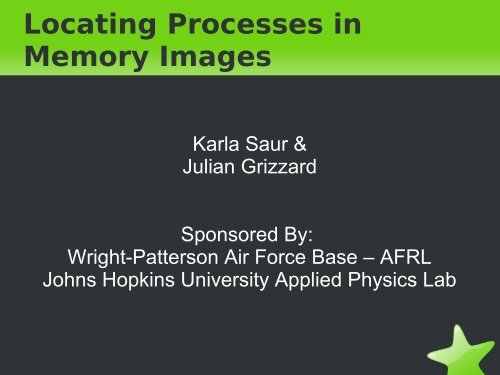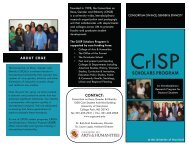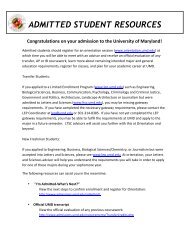slides
slides
slides
Create successful ePaper yourself
Turn your PDF publications into a flip-book with our unique Google optimized e-Paper software.
Locating Processes in<br />
Memory Images<br />
Karla Saur &<br />
Julian Grizzard<br />
Sponsored By:<br />
Wright-Patterson Air Force Base – AFRL<br />
Johns Hopkins University Applied Physics Lab
Project Background<br />
●<br />
●<br />
Critical Challenge: Detecting Malware in Memory Images<br />
● Digital memory forensics allows an investigator to<br />
discover intrusions that may have occurred<br />
●<br />
Our research advances the understanding of malware by<br />
uncovering some of its fundamental weaknesses<br />
Our Approach:<br />
● Static memory image forensic analysis for Windows and<br />
Linux systems<br />
●<br />
Algorithms are anomaly based; search for malware<br />
independent of preexisting assumptions
Memory Forensics<br />
●<br />
●<br />
Memory resident in data:<br />
●<br />
●<br />
●<br />
●<br />
Processes<br />
Open Sockets/Sessions<br />
Memory Mapped Files<br />
User Data<br />
Our Focus: Hidden Processes<br />
●<br />
●<br />
●<br />
Operating system keeps a list of all running processes<br />
Processes hidden by malware/rootkits<br />
Direct Kernel Object Manipulation – common hiding<br />
technique
Hidden Processes<br />
●<br />
●<br />
Common Method To Find Hidden Processes:<br />
●<br />
●<br />
Search for kernel objects hidden in memory<br />
Problem: kernel objects are OS specific; may be<br />
unpredicably altered<br />
Our Alternative Method:<br />
●<br />
●<br />
Bring the search down to the hardware layer and<br />
search for x86 paging structures in memory<br />
Hardware layer is OS independent and much more<br />
difficult to tamper with
Useful Observations for<br />
Forensics<br />
●<br />
●<br />
●<br />
●<br />
All user processes have page tables<br />
●<br />
Note: it is possible for an advanced attacker to change the mode of<br />
the CPU so that paging is disabled<br />
Page directories and page tables can be identified<br />
using a set of known rules/patterns<br />
Other x86 data structures can also be identified with<br />
similar methods<br />
Key point: page table identification can be used<br />
to locate hidden processes
x86 Paging<br />
●<br />
●<br />
●<br />
●<br />
x86 paging structures directly correlate with<br />
processes.<br />
Page tables isolate each process in a separate virtual<br />
address space<br />
Page tables contain a mapping from “virtual”<br />
addresses to physical addresses<br />
Paging structures have unique CR3 register values<br />
containing a physical address pointing to a page<br />
directory. This can be used to identify the process.
Page Table Overview<br />
●<br />
●<br />
●<br />
●<br />
CR3 Register: 32 bits<br />
Page Directory: 4KB.<br />
●<br />
Contains 10244 byte entries that can point to page<br />
tables or 4MB pages<br />
Page Table: 4KB. Contains 10244byte entries<br />
Page: 4KB of Data (or 4MB for large page)
In Depth: Page Directory
Entry Flags<br />
●<br />
●<br />
●<br />
●<br />
Plan: Detect Kernel Mappings in Page Directory<br />
All processes must map in the kernel to interact with<br />
kernel<br />
Traverse memory in 4K blocks looking for kernel<br />
mappings<br />
There will be roughly<br />
1/4*(size of memory<br />
in MB) mappings<br />
because of the 4MB<br />
pages
Entry Flags & Results
Terminated Processes<br />
●<br />
For forensics purposes, we can compare our reported process list<br />
with a list of expected processes, as reported by the operating<br />
system.<br />
●<br />
●<br />
Processes that have been legitimately terminated by the OS may<br />
still be resident in memory<br />
● Ex: In Linux systems, the OS will write a pointer in entry 0 of<br />
the page directory. (If the page directory is live, entry 0 will<br />
always be 0x00000000)<br />
Finding an unexpected process in memory that was not<br />
legitimately terminated is suspicious
Output<br />
●<br />
Comparing our algorithm’s<br />
findings with the kernel task<br />
structures helps locate<br />
suspicious processes<br />
●<br />
Our algorithm also finds<br />
terminated processes that have<br />
been legitimately removed from<br />
the task structure list by the<br />
kernel<br />
●<br />
Processes that are not in the task<br />
structure list and have not been<br />
deleted the kernel are flagged<br />
for further analysis.
Background on<br />
Virtualization<br />
● “Virtualize” all of the hardware resources of an x86<br />
based computer, including a separate memory space<br />
●<br />
Allows multiple operating systems to run on the<br />
same physical machine<br />
●<br />
Used for crossplatform development, special<br />
security schemes, controlled environments<br />
●<br />
Examples: VMWare, Xen, VirtualBox, Parallels
Application: Detect<br />
Virtualization<br />
●<br />
●<br />
●<br />
In virtualization, a guest kernel will look different than the host<br />
kernel, allowing us to easily locate and separate all processes<br />
Processes for both host & guest can be analyzed simultaneously<br />
This could potentially be used to detect hypervisor rootkits
All Together:
Assumptions & Limitations<br />
●<br />
We assume no false page directories have been<br />
intentionally inserted that match our expected<br />
pattern.<br />
●<br />
We assume paging is turned on. It is possible to<br />
create a process that runs with paging turned off, but<br />
this is much more difficult than using the existing<br />
support for process creation.
Current Status & Future<br />
Work<br />
●<br />
●<br />
Current:<br />
Publication in Journal of Digital Investigation (Elsevier) in next issue<br />
Filed an IP Disclosure with JHU/APL Office of Technology Transfer<br />
Future Work:<br />
Hypervisor Detection – Model common hypervisor’s page tables<br />
(Xen, Virtual Box) and research hypervisor rootkit detection<br />
Expand Windows research to Vista/7<br />
Continue rootkit and malware detection as it evolves<br />
●<br />
●<br />
●