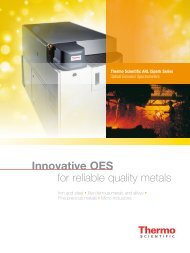Thermo Scientific ARL 9900 IntelliPower⢠Series ARL 9900 X-ray ...
Thermo Scientific ARL 9900 IntelliPower⢠Series ARL 9900 X-ray ...
Thermo Scientific ARL 9900 IntelliPower⢠Series ARL 9900 X-ray ...
Create successful ePaper yourself
Turn your PDF publications into a flip-book with our unique Google optimized e-Paper software.
<strong>ARL</strong> <strong>9900</strong> <strong>Series</strong><br />
X-<strong>ray</strong> fluorescence spectrometers<br />
with integrated XRD capability<br />
Software<br />
Reliable analysis made easy<br />
Operating the <strong>ARL</strong> <strong>9900</strong> and the rapid<br />
processing of data to deliver highly accurate<br />
analytical reports is achieved through state-ofthe-art<br />
OXSAS software. OXSAS is a very<br />
modern software platform that is designed to<br />
evolve to meet customer’s needs with up-todate<br />
solutions throughout the lifetime of the<br />
instrument. It uses the Windows ® XP<br />
Professional or Vista Business operating system.<br />
More details can be found in a separate<br />
Product Specification but its key features and<br />
benefits are:<br />
• State-of-the art 32 bits software with very<br />
modern Graphic User Interface<br />
• Complete and very rich functionality<br />
• Mature software with many convenient<br />
features<br />
• Ease of use, no matter what requirements<br />
are. From simple tasks to complex jobs, all<br />
defined easily and performed quickly<br />
• OXSAS allows performing rapid high<br />
quality analysis with templates leading<br />
through the analysis operation<br />
• Simple definition and comprehensive<br />
operation of sample batches. With support<br />
of priority samples. Makes unattended<br />
analysis handy<br />
• Integrated Analytical Assistant guides the<br />
creation or extension of methods with best<br />
analytical parameters for rapid and<br />
accurate analyses<br />
• Fast calibration with multiple analyte<br />
curves display, instant base curve<br />
calculation, templates for edition and<br />
measurement of calibration standards.<br />
Calibration curve determination using<br />
multi-variable regression with a range of<br />
correction models and integrated<br />
theoretical alphas calculation<br />
• Optional standard-less analysis packages:<br />
UniQuant, OptiQuant, and the semiquantitative<br />
QuantAS offer additional<br />
analysis versatility<br />
• Flexible display of scans with graphical<br />
interface.<br />
• Multi-purpose analysis display with wideranging<br />
optional data, e.g. the analysis<br />
calculation steps help the validation of<br />
methods<br />
• Numerous customizable on-line processing<br />
functions, with manual or automatic<br />
application<br />
• Comprehensive post-treatment of results,<br />
including direct export to Excel (*.xls files)<br />
• Real on-line integrated Statistical Process<br />
Control (SPC)<br />
• SCT Manager provides status and history<br />
of Setting-up Samples, Control samples<br />
and Type standards thus giving overview of<br />
the analytical capability of the instrument<br />
and of each method at any time<br />
• Easy to run: one click creation of a batch<br />
including all samples requiring analysis<br />
• Effective monitoring and maintenance tools<br />
maximize the system uptime<br />
• Very comprehensive contextual Help<br />
including “How-To” guides<br />
• Integrated Microsoft ® SQL Server 2005<br />
Express relational database which stores<br />
your set-up and analyses data<br />
• Runs both XRF and XRD analyses and<br />
merges each one into a single result<br />
Other options for OXSAS software:<br />
• SPC-full: On-line Statistical Process<br />
Control, full graphical package extension<br />
• <strong>ARL</strong>com: Software package for the<br />
transmission of results using network and<br />
serial communication<br />
– Network: result transmission solutions<br />
via Local Area Network to computer<br />
applications using TCP/IP or to files<br />
– Serial: result transmission solutions to<br />
computers, printers or terminals over<br />
serial RS-232 lines<br />
• OEM mode: connection to an external<br />
process computer for automation<br />
purposes.<br />
• Link to Visual CRYSTAL ® for XRD<br />
quantitative analysis, included with<br />
X-<strong>ray</strong> WorkStation<br />
Quantitative analysis<br />
Accuracy made easy<br />
Analytical programmes and calibrations are<br />
defined with the help of the on-line Analytical<br />
Assistant. Calibration curves are built using the<br />
multi-variable regression (MVR) programme.<br />
Correction models are used to minimize<br />
the influence of interfering elements in multicomponent<br />
matrices and achieve better<br />
accuracy of analysis. These models are:<br />
- Line overlap correction<br />
- Additive correction on intensities<br />
- Additive correction on concentrations<br />
- Multiplicative correction on intensities<br />
- Multiplicative correction on concentrations<br />
- Multiplicative and additive corrections on<br />
concentrations<br />
- COmprehensive LAchance (COLA) with 3<br />
term alphas to be used with the<br />
NBSGSC fundamental parameters<br />
programme, which can simulate<br />
analytical calibrations for homogeneous<br />
materials. Inter-element correction<br />
factors (theoretical alphas) are<br />
calculated and used as known<br />
coefficients in the MVR. This minimizes<br />
the number of standards necessary to<br />
produce calibrations and improves the<br />
accuracy of analysis.<br />
Statistical Process Control - Typical screen<br />
MVR calibration curve: real concentrations vs. intensities