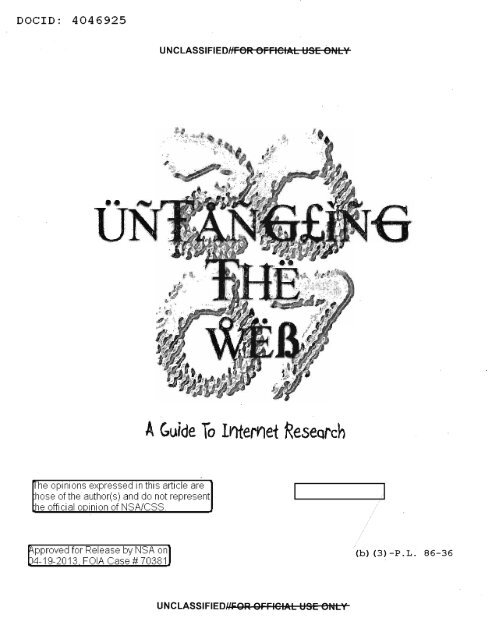untangling_the_web
untangling_the_web
untangling_the_web
Create successful ePaper yourself
Turn your PDF publications into a flip-book with our unique Google optimized e-Paper software.
DID: 4046925<br />
UNCLASSIFIEDHFOR OFFlCI:A.L USE ONLY<br />
Abuide To Internet ReseQf'ch<br />
~he opinions expressed in this article are<br />
hose of <strong>the</strong> author( s) and do not represent<br />
lhe official ooinion of NSAfCSS.<br />
pproved for Release by NSA on<br />
4-19-2013 FOIA Case # 70381<br />
(b) (3) -P. L. 86-36<br />
UNCLASSIFIEDl.l~OR<br />
OFFICIAL USE ONLY
DOCID: 4046925<br />
UNCLASSIFIEDHFOR OFFICIAL USE et4LY<br />
Untangling <strong>the</strong> Web: An Introduction to Internet Research<br />
by!<br />
luCenterJQLDigital Content<br />
Last Updated: February 28,2007<br />
Cover Design byl<br />
I<br />
(b) (3) -P. L. 86-36<br />
UNCLASSIFIEDNFOR OFFICIAL USE ONLY
DID: 4046925<br />
UNCLASSIFIEDilfiOft OfifilelAL USE Or
DOCID: 4046925<br />
UNCLASSIFIEDiiFOR OFFlel~L USE ONLY<br />
This Page Intentionally Left Blank<br />
UNCLASSIFIEDh'FgR gFFlOIAL USE O'RY
DOCID: 4046925<br />
UNCLASSIFIEDHI"'6R 61"'1"'IeiAL USE 6NLY<br />
Table of Contents<br />
Preface: The Clew to <strong>the</strong> Labyrinth 1<br />
"Every Angle of <strong>the</strong> Universe" 5<br />
What Will I Learn? 6<br />
Why Do I Need Help? 7<br />
What's New This year 8<br />
Introduction to Searching 11<br />
Search Fundamentals - 11<br />
The Past, Present, and Future of Search 12<br />
Understanding Search Engines 18<br />
Search Engine Basics 20<br />
A Word About Browsers: Internet Explorer and Mozilla Firefox 22<br />
The Great Internet Search-Ofts 26<br />
Types of Search Tools 28<br />
Web Directories/Subject Guides/Portals : 28<br />
Metasearch Sites 30<br />
Megasearch Sites 35<br />
Types of Searches and <strong>the</strong> Best Ways to Handle Them 36<br />
Search Savvy-Mastering <strong>the</strong> Art of Search 43<br />
Google 47<br />
Google Hacks 73<br />
Yahoo Search 89<br />
Yahoo Hacks 113<br />
Windows Live Search 118<br />
Gigablast 141<br />
UNCLASSIFIEDIfFOR OFFISIAL l::JSE ONLY
DOClD: 4046925<br />
UNCLASSIFIEDllfQR OFFlOI,fcL l:J5E Dr4LY<br />
Exalead 146<br />
Ask 161<br />
More Help: Internet Guides and Tutorials 173<br />
Specialized Search Tools & Techniques 175<br />
"Google Hacking" 175<br />
Custom Search Engines 186<br />
Fagan Finder 193<br />
Wikipedia 202<br />
Maps and Mapping 215<br />
Uncovering <strong>the</strong> "Invisible" Internet 239<br />
A9 Search 239<br />
Book Search 245<br />
Answers.com 260<br />
OAlster 264<br />
The Internet Archive & <strong>the</strong> Wayback Machine 267<br />
O<strong>the</strong>r Invisible Web Resources 273<br />
Casting a Wider Net-International Search, Language Tools 277<br />
International Search 277<br />
Online Dictionaries and Translators 288<br />
You Gotta Know When to Fold 'Em 304<br />
Beyond Search Engines-Specialized Research Tools 306<br />
Email Lookups 308<br />
Telephone and FAX Directories 311<br />
Online Videos and Video Search 317<br />
Online Audio, Podcasts, and Audio Search 344<br />
ii<br />
UNCLASSIFIED{{FOR OFFICIAL I:JSE QNLY
DOCID: 4046925<br />
UNCLASSIFIEDNIKQR QlKlKlCIAb UiE Q~lbY<br />
Special Topics-News, Blogs, & Technology Search 349<br />
Newsgroups, Forums, & Mailing Lists 349<br />
Weblogs & RSS Feeds 356<br />
General News Sources 361<br />
News Sites & Search Engines 362<br />
Technology News Sources 377<br />
Telecommunications on <strong>the</strong> Web 379<br />
Research How-Tos 384<br />
Finding People 384<br />
Using <strong>the</strong> Internet to Research Companies 400<br />
How to Research a Specific Country 411<br />
Finding Political Sites on <strong>the</strong> Web 419<br />
Research Round-up: The Best Research Tips &Techniques 424<br />
Researching & Understanding <strong>the</strong> Internet 433<br />
A Plain English Guide to Internetworking 433<br />
Researching Internet Statistics 441<br />
Regional Registries and NICs 443<br />
Domain Name Registries 449<br />
Understanding Domain Name and Whois Lookup Tools 451<br />
World Network Whois Databases: AfriNIC, APNIC, ARIN, LACNIC, & RIPE .. 455<br />
Global Network Whois Search Tools 456<br />
Domain Name Whois Lookups 458<br />
Internet Toolkits 471<br />
How to Research a Domain Name or IP Address 474<br />
Traceroute 483<br />
UNCLASSIFIED"IZOR OlZlZlCIAb UiE O~ILY<br />
iii
DOClD: 4046925<br />
UNCLA55IFIED,lfIBQR OFFlGI~L USE ONLY<br />
Geolocating Internet Addresses 497<br />
Finding ISPs & Internet Access Points 503<br />
Cybergeography, Topology, and Infrastructure 511<br />
Internet Privacy and Security-Making Yourself Less Vulnerable in a<br />
Dangerous World 514<br />
Basics for Improving Your Internet Privacy and Security 518<br />
Increase Your Knowledge 521<br />
Browser Concerns 525<br />
Email Concerns 543<br />
Microsoft and Windows Concerns 560<br />
Handle with Care : More Privacy and Secu rity Concerns 578<br />
General Security & Privacy Resources 605<br />
.<br />
Conclusion 606<br />
Web Sites by Type 607<br />
iv<br />
UNCLA551FIEDHFOR OFFICIAL USE m.LY
DOClD: 4046925<br />
UNCLASSIFIEDNFQR OFFICIAL USE Or~LY<br />
Preface: The Clew to <strong>the</strong> Labyrinth<br />
One of <strong>the</strong> most famous stories about libraries tells of <strong>the</strong> tenth century Grand Vizier<br />
of Persia, Abdul Kassem Ismael who, "in order not to part with his collection of<br />
117,000 volumes when traveling, had <strong>the</strong>m carried by a caravan of 400 camels<br />
trained to walk in alphabetical order." However charming this tale may be, <strong>the</strong> actual<br />
event upon which it is based is subtly different. According to <strong>the</strong> original manuscript,<br />
now in <strong>the</strong> British Museum, <strong>the</strong> great scholar and literary patron Sahib Isma'i1 b.<br />
'Abbad so loved his books that he excused himself from an invitation by King Nuh II<br />
to become his prime minister at least in part on <strong>the</strong> grounds that four hundred<br />
camels would be required for <strong>the</strong> transport of his library alone. 2<br />
A 21st Century version of <strong>the</strong> story might feature any number of portable electronic<br />
devices-a laptop, a POA, or even a mobile phone-designed to overcome this<br />
difficulty. Today, 1000 years later, <strong>the</strong> Persian scholar/statesman would have to find<br />
a new excuse for declining <strong>the</strong> job offer. Abdul Kassem Ismael (aka Sahib Isma'il b.<br />
'Abbad) would be hard pressed to explain Why he couldn't just find what he needed<br />
on <strong>the</strong> Internet. The message seems to be that 'books are passe, replaced by ones<br />
and zeroes, <strong>the</strong> real world replaced by a virtual one, knowledge supplanted by<br />
information at best and chaotic data at worst. Have we shrunk <strong>the</strong> world or<br />
expanded it? Or have we in some way replaced it?<br />
Untangling <strong>the</strong> Web for 2007 is <strong>the</strong> twelfth edition of a book that started as a small<br />
handout. After more than a decade of researching, reading about, using, and trying<br />
to understand <strong>the</strong> Internet, I have come to accept that it is indeed a Sisyphean task.<br />
Sometimes I feel that all I can do is to push <strong>the</strong> rock up to <strong>the</strong> top of that virtual hill,<br />
<strong>the</strong>n stand back and watch as it rolls down again. The Internet-in all its glory of<br />
information and misinformation-is for all practical purposes llrnttless. : which of<br />
course means we can never know it all, see it all, understand it all, or even imagine<br />
all it is and will be. The more we know about <strong>the</strong> Internet, <strong>the</strong> more acute is our<br />
1 Alberto Manguel, A History of Reading, New York: Penquin, 1997, 19. Manguel cites as his source<br />
Edward G. Browne's A Literary History of Persia , 4 vols ., London: T. Fisher Unwin, 1902-24. I found<br />
<strong>the</strong> specific reference to this story on pages 374-375 of Vol. 1, Book IV, "Decline of <strong>the</strong> Caliphate."<br />
There is, sadly, no mention of <strong>the</strong> alphabetical arrangement of <strong>the</strong> library. This entire masterpiece is<br />
available online at The Packard Humanities Institute, Persian Texts in Translation, 23 February 2006 ,<br />
(15 November 2006) .<br />
2 Edward G. Browne . Vol. 1, Book IV, "Decline of <strong>the</strong> Caliphate," A Literary History of Persia," 4 vols. ,<br />
London: T. Fisher Unwin, 1902-24,374-375. Available online at The Packard Humanities Institute,<br />
Persian Texts in Translation, 23 February 2006,<br />
(15 November 2006) .<br />
UNCLASSIFIEDA'FOR OFFICIAb UiEi OtalLY 1
DOCID: 4046925<br />
UNCLASSIFIEOIlj;QR QFFl61AL l:JSE er~LY<br />
awareness of what we do not know. The Internet emphasizes <strong>the</strong> depth of our<br />
ignorance because "our knowledge can only be finite, while our ignorance must<br />
necessarily be Infinite." My hope is that Untangling <strong>the</strong> Web will add to our<br />
knowledge of <strong>the</strong> Internet and <strong>the</strong> world while recognizing that <strong>the</strong> rock will always<br />
roll back down <strong>the</strong> hill at <strong>the</strong> end of <strong>the</strong> day.<br />
I will end this beginning with ano<strong>the</strong>r story and a word of warning. "Tlon, Uqbar,<br />
Orbis Tertius" describes <strong>the</strong> discovery of an encyclopedia of an unknown planet.<br />
This unreal world is <strong>the</strong> creation of a secret society of scientists, and gradually, <strong>the</strong><br />
imaginary world of Tlon replaces and obliterates <strong>the</strong> real world. Substitute "<strong>the</strong><br />
Internet" for Tlon and listen. Does this sound familiar?<br />
"Almost immediately, reality yielded on more than one account. The truth is that it<br />
longed to yield ... The contact and <strong>the</strong> habit of Tlon have disintegrated this world.<br />
Enchanted by its rigor, humanity forgets over and again that it is a rigor of chess<br />
masters, not of angels...A scattered dynasty of solitary men has changed <strong>the</strong><br />
face of <strong>the</strong> world. Their task continues. If our forecasts are not in error, a hundred<br />
[or a thousand] years from now someone will discover <strong>the</strong> hundred volumes of<br />
<strong>the</strong> Second Encyclopedia of Tlon, Then English and French and mere Spanish<br />
will disappear from <strong>the</strong> globe. The world will be Tlon." 4<br />
As we enjoy, employ, and embrace <strong>the</strong> Internet, it is vital we not succumb to <strong>the</strong><br />
chauvinism of novelty, that is, <strong>the</strong> belief that somehow whatever is new is inherently<br />
good, is better than what came before, and is <strong>the</strong> best way to go or best tool to use. I<br />
am reminded of Freud's comment about <strong>the</strong> "added factor of disappointment" that<br />
has occurred despite mankind's extraordinary scientific and technical advances.<br />
Mankind, claims Freud, seems "to have observed that this newly-won power over<br />
space and time, this subjugation of <strong>the</strong> forces of nature, which is <strong>the</strong> fulfillment of a<br />
longing that goes back thousands of years, has not increased <strong>the</strong> amount of<br />
pleasurable satisfaction which <strong>the</strong>y may expect from life and has not made <strong>the</strong>m feel<br />
happier." Indeed, most of <strong>the</strong> satisfactions derived from technology are analogous<br />
to <strong>the</strong> "cheap enjoyment. ..obtained by putting a bare leg from under <strong>the</strong> bedclo<strong>the</strong>s<br />
on a cold winter night and drawing it in aqam." What good is all this technology and<br />
information if, instead of improving our lot, it only adds to our confusion and<br />
suffering? We are continually tempted to treat all technology as an end in itself<br />
instead of a means to some end. The Internet is no exception: it has in large<br />
3 Karl Popper, Conjectures and Refutation: The Growth of Scientific Knowledge, London & New York:<br />
Routledge, 2002, p. 38.<br />
4 Jorge Luis Borges, "Tlon, Uqbar, Orbis Tertius," in Labyrinths, ed. Donald A. Yates and James E.<br />
Irby, New York: New Directions Books, 1962, 17-18.<br />
5 Sigmund Freud, "Civilization and Its Discontents," tr. James Strachey, New York: Norton, 1962,34<br />
35.<br />
6 Freud, 35.<br />
2 UNCLASSIFIEOHFOR OFFl61AL l:ISE ONLY
DID: 4046925<br />
UNCLASSIFIEDHFOR OFFlebltL USE er~L'"<br />
measure become <strong>the</strong> thing itself instead of a means of discovery, understanding,<br />
and knowledge.<br />
Like Tlon, <strong>the</strong> Internet, "is surely a labyrinth, but it is a labyrinth devised by men, a<br />
labyrinth destined to be deciphered by men." We must avoid getting lost in <strong>the</strong><br />
labyrinth without a clew. My hope is that Untangling <strong>the</strong> Web will be something akin<br />
to Ariadne's clew.' so that as you unravel it, you can wind your way through <strong>the</strong> <strong>web</strong><br />
while avoiding some of its dangers. Remember also that those who use <strong>the</strong> Internet<br />
to do harm, to spread fear, and to carry out crimes are like <strong>the</strong> mythical Minotaur<br />
who, as well as being <strong>the</strong> monster in <strong>the</strong> Minoan maze, was also its prisoner.<br />
70aedalus, <strong>the</strong> architect of <strong>the</strong> infamous labyrinth on Crete, purportedly gave King Minos' daughter<br />
Ariadne <strong>the</strong> clew, a ball of thread or yarn, to use to find a way out of <strong>the</strong> maze. Ariadne in turn gave<br />
<strong>the</strong> clew to Theseus, who slew <strong>the</strong> Minotaur and found his way out of <strong>the</strong> labyrinth. Theseus repaid<br />
Ariadne's kindness by leaving her on an island on <strong>the</strong>ir way back to A<strong>the</strong>ns.<br />
8 "Minotaurus," WikiMedia Commons, (6<br />
February 2007). This image is in <strong>the</strong> public domain because its copyright has expired.<br />
UNCLASSIFIEDIlj;QR Qj;j;ICIAb l:ISE Q~lb¥ 3
DID: 4046925<br />
UNCLASSIFIEDHFOR OFFlOIJltL USE 6NLY<br />
Notes<br />
4<br />
UNCLASSIFIED"1Z0R OIZj;ICIAb ,",Sii QNb¥
OOClO: 4046925<br />
UNCLASSIFIED!J~gROFFIOIAL l:J5E or~LY<br />
"Every Angle of <strong>the</strong> Unlverse"<br />
One wag has suggested that <strong>the</strong> Internet is an "electronic Boswell," <strong>the</strong> chronicler of<br />
our age. It is that and more because <strong>the</strong> Internet chronicles not only a time and<br />
place but all times and all places, known and unknown, real and imaginary. The<br />
Internet is <strong>the</strong> closest thing to <strong>the</strong> fantastical "Aleph" imagined by <strong>the</strong> great Argentine<br />
story-teller Jorge Luis Borges, an object whose diameter is "little more than an inch"<br />
but which none<strong>the</strong>less contains all space, "actual and undiminished," and in which<br />
one can see "every angle of <strong>the</strong> universe."<br />
While <strong>the</strong> comparison with <strong>the</strong> mythical Aleph may strike you as a bit whimsical, it is<br />
in fact not an altoge<strong>the</strong>r unfair metaphor. There has never been anything that<br />
approaches <strong>the</strong> Internet's reach (to almost every part of <strong>the</strong>' globe in less than thirty<br />
years), its size (estimated at 532,897 terabytes way back in 2003 9 ) , and its ability to<br />
link us toge<strong>the</strong>r in a new kind of world community (words, pictures, sounds, ideas<br />
beyond imagining). But, as with all new technologies, it comes at a cost-many<br />
costs, in fact. We pay for <strong>the</strong> benefits of <strong>the</strong> Internet less in terms ofmoney and<br />
more in terms of <strong>the</strong> currencies ofour age: time, energy, and privacy.<br />
The goal of this book is to help you save some of each of <strong>the</strong>se valuable resources:<br />
time, by making your searches more efficient; energy, by reducing <strong>the</strong> frustration<br />
using <strong>the</strong> Internet often entails; and privacy, by pointing out some simple measures<br />
to take to lower your cyber-profile and enhance your security.<br />
I cannot emphasize strongly enough that this book was already out of date by <strong>the</strong><br />
time it was published. Even though I have checked and rechecked every link in this<br />
book, some addresses are bound to have changed, some sites will have shut down,<br />
and some tips and techniques-such as search engine rules and syntax-will no<br />
longer be accurate. This is a testament to <strong>the</strong> changeable nature of <strong>the</strong> Internet and<br />
I must beg your forbearance for any such errors. Writing about <strong>the</strong> Internet is much<br />
like trying to catch Proteus1°_as with <strong>the</strong> mythical prophet, it keeps changing and<br />
escaping our grasp.<br />
9 School of Information Management and Systems, University of California at Berkeley, "How Much<br />
Information? 2003," 27 October 2003, <br />
(October 2005), Executive Summary.<br />
10 "Proteus-i.e. full of shifts , aliases, disguises, etc. Proteus was Neptune's herdsman , an old man<br />
and a prophet.. .There was no way of catching him but by stealing upon him during sleep and binding<br />
him; if not so captured , he would elude anyone who came to consult him by changing his shape, for<br />
he had <strong>the</strong> power of changing it in an instant into any form he chose." "Proteus," Brewer's Dictionary<br />
of Phrase and Fable, 1898, (14 November 2006).<br />
UNCLASSIFIEDI1~gR OFFIGIAL l:JSE 6NLY 5
DID: 4046925<br />
UNCLASSIFIEOIfFOR OFFI€IAL l:JSE O~.LV<br />
"The Internet has often been called <strong>the</strong> world's largest<br />
library with all of <strong>the</strong> books on <strong>the</strong> floor."<br />
Curtin, M., Ellison, G., Monroe, D., "What's Related? Everything<br />
But Your Privacy," 7 October 1998, Revision: 1.5,<br />
<br />
(14 November 2006).<br />
What Will I learn?<br />
----",---<br />
To achieve <strong>the</strong>se goals, this book will:<br />
~ help you understand how to use <strong>the</strong> Internet more efficiently to find useful<br />
information and, in so doing...<br />
~ make clear why <strong>the</strong> Internet is an invaluable resource.<br />
This year I have reorganized <strong>the</strong> book to make it more logical and easier to use. The<br />
first part of <strong>the</strong> book still focuses on <strong>the</strong> ins and outs of searching: how search<br />
engines work, types of search tools, how to handle different types of searches. The<br />
next section has expanded to offer in-depth tutorials on six major search engines.<br />
Next, <strong>the</strong> book covers specialized search tools and techniques, including a new<br />
section devoted to Wikipedia. I have also moved <strong>the</strong> discussion of maps and<br />
mapping to this section. This is followed by "invisible" <strong>web</strong> research to include <strong>the</strong><br />
changes to A9 and Amazon's search inside <strong>the</strong> book option. Next is <strong>the</strong><br />
international search and language tools section, followed by specialized research<br />
tools, including new sections on video, audio, and podcast searches. The next<br />
section covers specific topical research, such as news, telecommunications,<br />
blogs, and RSS feeds. This is followed by a series of "how to" guides, culminating<br />
with tips and techniques for more effective searching. The book <strong>the</strong>n delves into<br />
using <strong>the</strong> Internet to research <strong>the</strong> Internet, with <strong>the</strong> final section still addressing<br />
crucial privacy and security issues.<br />
6 UNCLASSIFIEOHFOR OFFICIAL USE ONLY
DID: 4046925<br />
UNCLASSIFIEDUI&OR erFlGblcL t:Jse Olltt f<br />
Why Do I Need Help?<br />
There are no Internet research experts.<br />
There are people who make a living using <strong>the</strong> Internet for research and who know<br />
more than o<strong>the</strong>rs about what is on <strong>the</strong> Internet, how to find what <strong>the</strong>y want on <strong>the</strong><br />
Internet, and how to do this with relative efficiency. But no one knows what is truly<br />
"out <strong>the</strong>re" for two fundamental reasons:<br />
~ The Internet changes constantly. By that I mean daily, hourly, minute-tominute,<br />
incessantly.<br />
~ It's too darned big! If we can't accurately size <strong>the</strong> Internet (which we can't),<br />
you can be sure we don't know what is available via this resource with any<br />
degree of accuracy or completeness.<br />
This doesn't mean you can't ever hope to find anything on <strong>the</strong> Internet. You often<br />
can find what you're looking for (and usually a lot more) with comparative ease, but<br />
no one should be deluded into believing he has a good grasp of <strong>the</strong> entire world of<br />
information available on <strong>the</strong> Internet. Realistically, <strong>the</strong> best search engines index<br />
only a fraction of all <strong>web</strong>pages and keyword searching is at best an art that<br />
routinely misses relevant sites while loading you down with dross.<br />
Are you discouraged? Don't be...novices often have more luck finding something<br />
arcane than seasoned researchers because of <strong>the</strong> power of creative thinking and<br />
serendipity. I've learned never to underrate luck and intuition when doing Internet<br />
research, but I think <strong>the</strong> two most important tools for successful Internet research<br />
are:<br />
1. a good set ofbookmerks'<br />
2. o<strong>the</strong>r people with experience searching <strong>the</strong> Web<br />
Never assume o<strong>the</strong>rs are already aware of some <strong>web</strong>site, tool, or technique you<br />
find particularly useful. The sheer quantity of data, information, and knowledge<br />
associated with <strong>the</strong> Internet is so enormous that no one can know more than a<br />
fraction of what's on it. While we're talking size, let me mention an important<br />
distinction. The Internet and <strong>the</strong> <strong>web</strong> are not one and <strong>the</strong> same, though <strong>the</strong> <strong>web</strong> is<br />
what most people think of when you say "Internet."<br />
UNCLASSIFIEDIII&OR Ol&I&IGIAb lJSE eNbY 7
DOClD: 4046925<br />
UNCLASSIFIEDHFOR OFFIOIAL l:ISE OP4L'f<br />
In fact, as huge as it is, <strong>the</strong> Worldwide Web is actually a subset of <strong>the</strong> Internet.<br />
The Internet is <strong>the</strong> network of networks, all <strong>the</strong> world's servers connected by routers,<br />
to put it in semi-technical terms. The <strong>web</strong> is that portion of <strong>the</strong> Internet that uses a<br />
browser (typically Netscape or Firefox-browsers built upon Mozilla-or Microsoft's<br />
Internet Explorer) and some type of hypertext language (usually HTML) to move<br />
around. This book focuses primarily on <strong>the</strong> <strong>web</strong> because tackling <strong>the</strong> <strong>web</strong> by itself is<br />
a big enough challenge.<br />
As you have no doubt guessed by now, <strong>the</strong> Worldwide Web does not come with an<br />
instruction manual or users guide, which means much if not most of what you learn<br />
about researching using <strong>the</strong> Internet will come from hard-won experience. On <strong>the</strong> up<br />
side, you probably will not be able to break anything on <strong>the</strong> Internet. More than<br />
likely, no matter how lost or hopelessly confused you become, you will only damage<br />
your own computer and/or network-and perhaps your good humor and sanity.<br />
However, because of <strong>the</strong> almost astronomical growth of malicious activity, <strong>the</strong><br />
Internet has become a dangerous place, and users have discovered that <strong>the</strong>y have<br />
inadvertently spread malicious software (malware) such as viruses, worms, and<br />
Trojan horses. That is why I have devoted <strong>the</strong> last section of <strong>the</strong> book to personal<br />
computer security and privacy. We are all at risk from <strong>the</strong> rising tide of bad and in<br />
some cases criminal behavior, so we must take responsibility for protecting<br />
ourselves and our computers from <strong>the</strong> ruses and attacks that grow in number and<br />
sophistication each year.<br />
This book will expand on simple "rules" of Internet research, rules that are really<br />
more iri <strong>the</strong> nature of friendly suggestions. These rules are <strong>the</strong> fruit of my own<br />
experiences as an Internet user and may prevent you from repeating all <strong>the</strong><br />
mistakes I made that gave rise to <strong>the</strong> rules in <strong>the</strong> first place. Some of <strong>the</strong>se<br />
suggestions may at first strike you as odd or inconsistent, but <strong>the</strong> rationale for each I<br />
hope will become clear as we go along." The fact is that today we are drowning in<br />
information and starving for knowledge. The goal of Untangling <strong>the</strong> Web is to help<br />
rescue users from <strong>the</strong> ocean of information (and misinformation) by throwing <strong>the</strong>m a<br />
virtual lifeline.<br />
What's New This Year<br />
Most people probably have not thought about or been very much affected by <strong>the</strong><br />
changing search landscape because, as is only natural, most people have one or<br />
two sites <strong>the</strong>y routinely use for search and research, regardless of <strong>the</strong> nature of <strong>the</strong><br />
inquiry. However, virtually all search professionals will agree that knowing where to<br />
look for information is <strong>the</strong> key to successful searching. Yet few venture beyond<br />
11 If you are using <strong>the</strong> hypertext version of this book on line, <strong>the</strong> links in <strong>the</strong> paper may not load<br />
correctly. Try <strong>the</strong> refresh button , copy and paste <strong>the</strong> uri, or type in <strong>the</strong> uri directly.<br />
8 UNCLASSIFIEDIlFOR OI&FICIAL l:ISE ONLY
DID: 4046925<br />
UNCLASSIFIEDNFOR OFFlChecL USE er4LY<br />
<strong>the</strong> comfortable confines of <strong>the</strong> familiar search engine. While <strong>the</strong> major search<br />
engines continue to improve each year, <strong>the</strong>y are far from <strong>the</strong> be all and end all of<br />
search. The problem with general search tools is that <strong>the</strong>y cannot provide targeted<br />
or tailored results, certainly not without a lot of work on <strong>the</strong> part of <strong>the</strong> user. For this<br />
reason, a large part of Untangling <strong>the</strong> Web is devoted to o<strong>the</strong>r ways to uncover<br />
information, be it subject guides, "deep <strong>web</strong>" resources, targeted search tools, or<br />
unusual tips and techniques for revealing what is hidden.<br />
Again this year, I have included detailed information on how to use Google, Yahoo,<br />
Gigablast, and Live Search (formerly MSN Search) to find very specific data. I have<br />
also updated and expanded <strong>the</strong> section on Exalead and added Ask to <strong>the</strong> major<br />
search engines. However, unless you spend a fair amount of time using each of<br />
<strong>the</strong>se search tools, you will probably find <strong>the</strong>ir many options too complicated and<br />
cumbersome for everyday use. A different approach is to use specialized search<br />
tools, which begs <strong>the</strong> question of how to find <strong>the</strong>se tools. Untangling <strong>the</strong> Web maps<br />
a number of <strong>the</strong> Internet's less-traveled roads, i.e., excellent but unheralded<br />
specialty search tools such as Fagan Finder, Amazon's A9 multipurpose search, and<br />
ThomasGlobal's business search. Also, <strong>the</strong> section on international search is<br />
substantially larger than before.<br />
In recognition of <strong>the</strong> growing importance and influence of collaborative <strong>web</strong>sites,<br />
<strong>the</strong>re are several new sections in this year's book. One is a separate section<br />
devoted to Wikipedia, contributed in part by my colleague Diane White. Video and<br />
audio search exploded during 2006, and this year's edition contains a new and<br />
extensive examination of video search sites as well as a new section on audio<br />
search and podcasting. Two o<strong>the</strong>r new sections are devoted to custom search<br />
engines and book search, nei<strong>the</strong>r of which is an entirely new technology but both of<br />
which spread in popularity and improved in quality in <strong>the</strong> past year. Custom search<br />
is fast becoming a replacement for <strong>web</strong> directories, which continue <strong>the</strong>ir slide into<br />
irrelevance.<br />
The section on researching and understanding <strong>the</strong> Internet now begins with a new<br />
section on "internetworkinq." This tutorial is a response to a number of requests from<br />
people such as myself who need basic knowledge and understanding of how <strong>the</strong><br />
Internet works without too much technical jargon or expertise. I hope you find that it<br />
falls in a comfortable middle ground between simplistic and abstruse.<br />
Once again, <strong>the</strong> section on privacy and security grows in proportion to concerns<br />
about protecting our privacy and security on <strong>the</strong> Internet. Fortunately, as <strong>the</strong><br />
problems increase and <strong>the</strong> malicious users become more enterprising, so do <strong>the</strong><br />
ways and means for protecting ourselves. However, home computer security is a<br />
personal responsibility few people take seriously until it is too late. Untangling <strong>the</strong><br />
Web's privacy and security information is designed to help users avoid becoming<br />
victims and instead take <strong>the</strong> offense in protecting <strong>the</strong>mselves, <strong>the</strong>ir families, and by<br />
extension, <strong>the</strong> Internet community from <strong>the</strong> Internet's evil-doers. The 2007 edition<br />
includes new sections on clearing private data in Firefox, encrypting files in<br />
UNCLASSIFIEDA'FOR OFFIGIAL USE ONLY 9
DID: 4046925<br />
UNCLASSIFIEDNFOR OFFlGI.L I:JSE ONL¥<br />
Windows, pretexting, protecting yourself from search engine leaks, whe<strong>the</strong>r or not<br />
you can really opt out of online directories, and a brief discussion of wireless Internet<br />
use.<br />
I have also reorganized Untangling <strong>the</strong> Web to make it easier to use. The new<br />
section on "Specialized Search Tools & Techniques" brings toge<strong>the</strong>r some already<br />
existing topics, such as Google hacking, with <strong>the</strong> new sections on Wikipedia and<br />
Custom Search Engines. I also moved maps up to this section because <strong>the</strong>y have<br />
become integral to basic search. Specialized Research Tools now include <strong>the</strong> video<br />
and audio search sections as well as telephone and email search. Basically, all<br />
types of search comprise <strong>the</strong> first two-thirds of <strong>the</strong> book, while <strong>the</strong> remainder<br />
focuses on <strong>the</strong> Internet itself and privacy and security..<br />
As was true of last year's edition, I can again say with confidence that <strong>the</strong> 2007<br />
Untangling <strong>the</strong> Web was already out of date before it reached your desk.<br />
Experienced Internet users understand <strong>the</strong> Internet is truly a river of information that<br />
is impossible to step into twice. And <strong>the</strong> basic concepts for using <strong>the</strong> Internet to<br />
research topics of interest to our community of readers are sound despite changes<br />
in <strong>web</strong>sites, links, and technology.<br />
1i'Web Tip<br />
Web links often change. In case of a bad link for a<br />
news article, use <strong>the</strong> site's search facility and search<br />
by <strong>the</strong> headline, author, or date. In <strong>the</strong> case of a bad<br />
link inside a <strong>web</strong>site, try going to <strong>the</strong> site's homepage<br />
and working your way down to <strong>the</strong> page, which may<br />
still be <strong>the</strong>re, only in a different location.<br />
10 UNCLASSIFIEDNFOR OFFlGI.L I:JSE ONLY
DID: 4046925<br />
UNCLASSIFIEDH~QRQ~FlCIAL l:JSE ONLY<br />
Introduction to Searching<br />
Search Fundamentals<br />
The September-October 1997 issue of IEEE Internet Computing estimated <strong>the</strong><br />
Worldwide Web contained over 150 million pages of information. At <strong>the</strong> end of 1998,<br />
<strong>the</strong> <strong>web</strong>'s size had grown to more than 500 million pages. By early 2000, <strong>the</strong> best<br />
estimates put <strong>the</strong> number over 1 billion and by mid-2000 <strong>the</strong>re was a study showing<br />
that <strong>the</strong>re are over 550 billion unique documents on <strong>the</strong> <strong>web</strong>. 12 Netcraft, which<br />
has been running Internet surveys since 1995, reported in its November 2006 survey<br />
that <strong>the</strong>re are now more than 100 million <strong>web</strong>sites. "The 100 million site milestone<br />
caps an extraordinary year in which <strong>the</strong> Internet has already added 27.4 million<br />
sites, easily topping <strong>the</strong> previous full-year growth record of 17 million from 2005. The<br />
Internet has doubled in size since May 2004, when <strong>the</strong> survey hit 50 million.,,13 The<br />
major factors driving this boom are free blogging sites, small businesses, and <strong>the</strong><br />
relative and lower cost of setting up a <strong>web</strong>site. Ano<strong>the</strong>r recent survey found:<br />
~ The World Wide Web contains about 170 terabytes of information on its<br />
surface; in volume this is seventeen times <strong>the</strong> size of <strong>the</strong> Library of Congress<br />
print collections.<br />
~ Instant messaging generates five billion messages a day (750GB), or 274<br />
Terabytes a year.<br />
~ Email generates about 400,000 terabytes of new information each year<br />
worldwide."<br />
The numbers hardly matter anymore. The enormous size of <strong>the</strong> Internet means we<br />
simply must use search tools of some sort to find information. O<strong>the</strong>rwise, we are<br />
voyagers loston a vast uncharted ocean.<br />
12 Michael K. Bergman, "The Deep Web: Surfacing Hidden Value," BrightPlanet, August 2001,<br />
(14 November 2006).<br />
13 "November 2006 Web Server Survey," Netcraft.com, 1 November 2006,<br />
(15<br />
November 2006).<br />
14 School of Information Management and Systems, University of California at Berkeley, "How Much<br />
Information? 2003," 27 October 2003, <br />
(14 November 2006) Executive Summary.<br />
UNCLASSIFIEDHFOR OFFICIAL l:JSE ONLY 11
DID: 4046925<br />
UNCLASSIFIEDNFOR OFFlel~L USE ONLY<br />
Consider this:<br />
When you do a search, you are<br />
going through more information in<br />
less than 30 seconds than a<br />
librarian probably could scan in an<br />
entire career 30 years ago.<br />
All <strong>the</strong> major search<br />
engines now index well<br />
over a billion pages of<br />
information. The problem<br />
generally isn't lack of<br />
data but finding that one<br />
tiny needle in a virtual<br />
haystack of almost<br />
limitless size (much like<br />
looking for a needle in a<br />
stack of needles).<br />
Any serious researcher<br />
needs to know more about search engines than <strong>the</strong> average person using <strong>the</strong> Net<br />
for fun or even for very specialized searches associated with a hobby or perhaps a<br />
certain topic, e.g.,. cancer research. How do you learn <strong>the</strong> ins and outs of search?<br />
The Past, Present, and Future of Search<br />
"Search has become <strong>the</strong> most hotly contested field in <strong>the</strong> world of technology. ,,15<br />
Remember Nor<strong>the</strong>rn Light? How about Excite, Galaxy, Lycos, HotBot, Magellan,<br />
InfoSpace, Go, Webcrawler, iWon, Netfind, or Webtop? If so, you've been searching<br />
<strong>the</strong> Internet a long time because many of <strong>the</strong>se search engines are long gone and<br />
forgotten. However many changes in search and search engines have taken place in<br />
recent years, nothing has been quite so dramatic as what has occurred in <strong>the</strong> past<br />
two years with <strong>the</strong> appearance of <strong>the</strong> new Yahoo and Live Search engines.<br />
While many smaller, focused search tools still exist, <strong>the</strong> sad fact is that, in terms of<br />
large, powerful, world-encompassing search engines, Internet searchers at this<br />
moment have fewer major search engines from which to choose. 16 What happened<br />
to get us to this point and what does <strong>the</strong> future portend?<br />
15 Terry McCarthy, "On <strong>the</strong> Frontier of Search," Time.com, 28 August 2005,<br />
(14 November 2006).<br />
16 Of course <strong>the</strong>re are many non-US search engines beyond those run by Google, Yahoo, and<br />
Microsoft, but <strong>the</strong>y generally target a particular part of <strong>the</strong> world and are not serious competitors with<br />
Google, Yahoo, or Live Search at this time.<br />
12 UNCLASSIFIEDNFOR OFFICIAL USE ONLY
DOClD: 4046925<br />
UNCLASSIFIEDNFOR OFFICIAL l:JSE ONLY<br />
In <strong>the</strong> early years of <strong>the</strong> Internet, <strong>the</strong>re was enormous competition in <strong>the</strong> search<br />
market among a large number of search engines vying not only for users but, more<br />
importantly, for investors. The "dot bomb" crash in mid-2000 began <strong>the</strong> shakeout of<br />
search companies that continues to this day. The biggest change wrought by <strong>the</strong><br />
failure of so many Internet-based investments was <strong>the</strong> growth of pay-per-click<br />
advertising in search results. Pioneered by Overture, <strong>the</strong>se so-called sponsored<br />
results began to show up at <strong>the</strong> top of search result lists: <strong>the</strong> more an advertiser was<br />
willing to pay, <strong>the</strong> higher his result on <strong>the</strong> list. Then, in 2002 <strong>the</strong> big search engine<br />
consolidation began: first, Yahoo purchased Inktomi, a little known but major player<br />
in <strong>the</strong> search engine world. In 2005, Overture bought AltaVista, one of <strong>the</strong> oldest and<br />
most venerable search engines on <strong>the</strong> Internet, <strong>the</strong>n quickly acquired All<strong>the</strong>Web,<br />
ano<strong>the</strong>r major search engine. To top it off, in July 2003, Yahoo bought Overture,<br />
thus acquiring three huge search properties at one time.<br />
All this was done publicly. The real revolution was what was happening behind <strong>the</strong><br />
scenes: with a remarkable degree of secrecy, Yahoo gave <strong>the</strong> engineers it had<br />
acquired from AltaVista, All<strong>the</strong>Web, and Inktomi a new task-create a whole new<br />
search engine to compete with Google. On February 18, 2004, Yahoo unveiled its<br />
new search engine, which has a database and search features to rival Google's.<br />
Shortly <strong>the</strong>reafter, Yahoo began killing off <strong>the</strong> "parents" of its new progeny: first<br />
Inktomi, <strong>the</strong>n All<strong>the</strong>Web and AltaVista. While users can still go to <strong>the</strong> All<strong>the</strong>Web and<br />
AltaVista <strong>web</strong>sites and run searches, <strong>the</strong> results are pulled from <strong>the</strong> Yahoo database<br />
and many of <strong>the</strong> unique search options and features of both search engines are no<br />
longer available. However, Yahoo continues to add new features and options that<br />
are improving its capabilities.<br />
During 2006, two major search engines unveiled major changes that make <strong>the</strong>m<br />
serious contenders: Ask and Exalead. During 2006 Teoma and Ask Jeeves ceased<br />
to exist as separate search sites and merged under <strong>the</strong> Ask.com umbrella. The<br />
. French search engine Exalead came out of beta for a new look and major overhaul<br />
during 2006 and continues to offer a number of important and unique search<br />
features. MSN Search became Live Search, which left beta status in September<br />
2006 and increased <strong>the</strong> much-needed competition from a company that knows how<br />
to make successful (if imperfect) products. Amazon.com still offers its own search<br />
engine, A9, although during 2006, Amazon eliminated some of A9's unique<br />
functions, switched from Google to Live Search to power <strong>web</strong> searches, and<br />
appeared to be if not abandoning A9 <strong>the</strong>n certainly scaling it back.<br />
All <strong>the</strong> major search sites are still trying to be <strong>the</strong> "Swiss army knife" of search<br />
engines. Google, Yahoo, Live Search, Ask, and Exalead all competed hotly with<br />
each o<strong>the</strong>r to roll out new, better, faster, fancier, more powerful tools to do<br />
everything from search <strong>the</strong> contents of your computer in a heartbeat to letting you<br />
"fly" around <strong>the</strong> world with a bird's (or satellite's) eye view of <strong>the</strong> planet. Among <strong>the</strong><br />
new search engine-based tools and programs arriving this past year were vastly<br />
improved maps and mapping technologies, enhanced multimedia search, desktop<br />
UNCLASSIFIEDHFOR OFFIGIAL l:J5E ot~LY 13
DOClD: 4046925<br />
UNCLASSIFIEDJlFOR OFFICIAL l:ISE ONLY<br />
search utilities, toolbars integrated into <strong>the</strong> browser, and application programming<br />
interfaces (APls) for use by individual developers.<br />
If 2004 was <strong>the</strong> year of <strong>the</strong> new search engine and 2005 <strong>the</strong> year of tailored search ,<br />
2006 seems to have been <strong>the</strong> first year of Web 2.0. Interactive, participatory Internet<br />
activities such as blogging, podcasts, online video sharing , and wikis dominated <strong>the</strong><br />
discourse.<br />
Podcasting finally came into its own last year. Podcasting is recording and<br />
broadcasting any non-musical information-be it news, radio shows, sporting<br />
events, audio tours , or personal opinions- usually in MP3 format for playback using<br />
a digital audio player. Many <strong>web</strong>sites now serve as directories to help users find<br />
podcasts of every variety anywhere in <strong>the</strong> world. Podcasting has caught on because<br />
it is easy, inexpensive, mobile, flexible, and powerful. Yahoo got out in front of <strong>the</strong><br />
podcasting trend with its new Podcasts Search site after a study <strong>the</strong> search giant<br />
published with Ipsos Insight, which disclosed that most of <strong>the</strong> people who are using<br />
RSS do so without even knowing it. 17 RSS, which ei<strong>the</strong>r stands for Rich Site<br />
Summary or Really Simple Syndication, is an XML format for news and content<br />
syndication. News aggregators are programs designed to read RSS formatted<br />
content, which is very popular in <strong>the</strong> blogging community. Many if not most blogs<br />
make <strong>the</strong>ir content available in RSS.<br />
Although <strong>the</strong>re is no agreed upon definition of what Web 2.0 means, in general<br />
terms most people believe it involves at a minimum users collaborating to share<br />
information online, i.e., an interactive, participatory <strong>web</strong> in contrast to what is now<br />
being called <strong>the</strong> static <strong>web</strong> (or Web 1.0). I think <strong>the</strong> Wikipedia article on Web 2.0<br />
sums <strong>the</strong> current state of affairs up nicely when it says "To some extent Web 2.0 is a<br />
buzzword, incorporating whatever is newly popular on <strong>the</strong> Web (such as tags and<br />
podcasts), and its meaning is still in flux.,,18<br />
Ano<strong>the</strong>r important aspect of Web 2.0 is that it organizes information differently from<br />
traditional <strong>web</strong> and o<strong>the</strong>r news and knowledge models. So reports a Time article on<br />
<strong>the</strong> frontiers of search in its 5 September 2005 issue. There is good reason to<br />
believe this claim, given a major investment firm's assessment that "by 2010,<br />
search-engine advertising will be a $22 billion industry worldwide, up from an<br />
estimated $8 billion tooav.?"<br />
One casualty of Web 2.0 appears to be directories. Directories are hierarchical<br />
guides to a subset of what are presumably <strong>the</strong> best, most relevant (or at least most<br />
popular) <strong>web</strong>sites on a specific topic. Yahoo was always <strong>the</strong> king of directories, but<br />
17 Yahoo! and Ipsos Insight, "RSS: Crossing into <strong>the</strong> Mainstream," October 2005 [PDF] ,<br />
(14 November 2006) .<br />
18 "Web 2.0," Wikipedia, (15 November 2006) .<br />
19 McCarthy.<br />
14 UNCLASSIFIEDIIEOR OIiir;ICIAL l:ISE ONLY
DID: 4046925<br />
UNCLASSIFIEDh'Fe~eFFlelAL I:Jse: eNLY<br />
several years ago, I noted a marked decline in both <strong>the</strong> quantity and quality of <strong>the</strong><br />
Yahoo directory. The o<strong>the</strong>r major directory was and remains <strong>the</strong> Open Directory<br />
Project, which has always powered <strong>the</strong> Google Directory and, ironically, now powers<br />
<strong>the</strong> Yahoo Directory. What distinguished <strong>the</strong> Open Directory from Yahoo was that,<br />
while Yahoo was heavily commercial, <strong>the</strong> Open Directory has always relied upon<br />
volunteers to populate and maintain it. Now that most of users' creative energy<br />
seems to have moved to wikis, <strong>the</strong> ODP is in what may be a permanent and<br />
ultimately fatal decline. Today, <strong>the</strong> most successful directories tend to be specialty<br />
directories such as NewsDirectory.com or yourDictionary.com, and vertical search<br />
engines, such as Business.com or MedlinePlus, which focus on a particular topic<br />
instead of trying to catalog <strong>the</strong> entire Internet.<br />
Directories were almost always a part of <strong>the</strong> portal concept. Portals were all <strong>the</strong><br />
rage for a few years, while search was considered <strong>the</strong> Internet boondocks-no one<br />
was terribly interested in <strong>the</strong> boring (and unprofitable) technology of search. So<br />
where are portals now-those one-stop handy-dandy Swiss army knife <strong>web</strong>sites that<br />
tried to do and be all things to all people? Most of <strong>the</strong>m are gone, thanks in large<br />
part to Google's ascendancy. With its clean, spare look, Google changed <strong>the</strong> face of<br />
Internet search by moving away from <strong>the</strong> portal concept to pure search. While it is<br />
true that Google offers a directory as well as o<strong>the</strong>r types of searches-Image, news,<br />
shopping, groups-Google's focus has always been on <strong>web</strong> search. Google's new<br />
look, which debuted in April 2004, included removing <strong>the</strong> directory tab from <strong>the</strong><br />
Google home page, fur<strong>the</strong>r evidence of <strong>the</strong> decreasing importance of directories.<br />
Although <strong>the</strong>re is growing criticism of <strong>the</strong> "googlization" of <strong>web</strong>sites, Google<br />
continues to be <strong>the</strong> standard by which most sites are judged.<br />
The rapid and dramatic decline in <strong>web</strong> directories is only partially attributable to<br />
Google's success. The o<strong>the</strong>r explanation for <strong>the</strong> waning of directories is <strong>the</strong> Tristram<br />
Shandy paradox. The Life and Opinions of Tristram Shandy, Gentleman is a ninevolume<br />
18th century novel in which Tristram Shandy tries to record every detail of<br />
his life but discovers his task is hopeless because it takes him one year to document<br />
only one day. As Shandy writes an additional day, it takes him an additional year to<br />
complete <strong>the</strong> events of that day. Such is <strong>the</strong> fate, to a somewhat lesser degree, of<br />
those who seek to compile an Internet directory. By <strong>the</strong> time <strong>the</strong> information in <strong>the</strong><br />
directory is researched, compiled, and published, <strong>the</strong> Internet has changed and<br />
made much of that information obsolete.<br />
I believe Yahoo's decision to metamorphose from directory to search engine was in<br />
part a result of a tacit recognition of <strong>the</strong> Tristram Shandy paradox. Yahoo just<br />
couldn't keep up with <strong>the</strong> Internet's changes and it became too costly to try.<br />
Creating and maintaining a directory is an extremely manpower intensive<br />
endeavor, which flies in <strong>the</strong> face of <strong>the</strong> Internet model of relying on automation<br />
and technology. Undoubtedly, Yahoo's changes were largely driven by Google's<br />
enormous financial success. Yahoo sat by for years and watched as Google's<br />
popularity (and revenues) increased as Yahoo's stagnated. "By <strong>the</strong> late '90s much of<br />
[Yahoo's] focus was actually diametrically opposed to search, which is supposed to<br />
UNCLASSIFIEDJlIRQR QlRlRlGIAb blSE ONLY 15
-<br />
DOClD: 4046925<br />
UNCLASSIFIEDHFOR OFFIOIAL USE OP4L¥<br />
send you to o<strong>the</strong>r sites. The Yahoo portal strategy was to keep <strong>the</strong> eyeballs on its<br />
turf, where <strong>the</strong>y viewed more ad units, shopped, and bought premium services. Only<br />
when a third of online ad spending moved to search within a few short years did<br />
Yahoo decide to buy in big.,,2o<br />
Again in 2006 Yahoo changed <strong>the</strong> look of its homepage, but I believe Yahoo is<br />
making a fundamental error by still presenting its busy, messy portal face to <strong>the</strong><br />
world. Although savvy Internet searchers know to go directly to<br />
http://search.yahoo.comin order to avoid <strong>the</strong> confusion and get a clean interface,<br />
most users are still going to <strong>the</strong> main Yahoo page where <strong>the</strong>y are confronted with<br />
this:<br />
My Yahool I My Mail J<br />
WeI> Images Video Aucllo i Directory Local News Snapping<br />
Search: r<br />
, Web Se arch<br />
L..",~" ." ,_ _ ....... .J<br />
CJ Yah ool A n SW fU"II l A ,k • queJtlon I A ns ..... e r questions<br />
P ag e O pti on s :0<br />
.Ql Autos<br />
, rM Finan ce<br />
fij Ga me'<br />
:0 GeoCiti e s<br />
; ~ Grou p li<br />
r::J HoUobs<br />
a Map s<br />
' ll Movies<br />
ct'9 Music<br />
C} Personals<br />
Q Ph otos<br />
1:;] Re al Estate<br />
o Sh o p pi n g<br />
ti) 5 POrt5<br />
J;] Tech<br />
o Tr a ve l<br />
~TV<br />
(i) Yello w Pa ges<br />
" Pcud ' "?"<br />
a Yideo /'(!"<br />
, More Yahoo! Services<br />
. .. --..- .' - '"..- -.. _..<br />
SlI1all Business<br />
• Web Hosting<br />
• Domain Nemes<br />
F~ ." ftll ed Entertainment<br />
Sports l Life<br />
Our tech expert has some adiice to 9Ne<br />
:. _i - ~ i.·. . your li red compul er a Iii.lie extra<br />
: • ;:i oomph. .. Take e ight s implR . tlr ps<br />
~ • -. _ • Upd ating you r old h~ r d ...a rR<br />
, • Mar "!.f rQRl V I t e ch .
DOClD: 4046925<br />
UNCLASSIFIEDNFOR OFFICIAL I:JSE OP.LY<br />
need.,,21 That's fine for personal searches, but it does not help <strong>the</strong> searcher who is<br />
using <strong>the</strong> Internet for work-related, academic, or o<strong>the</strong>r types of research.<br />
The future of search seems to be in fewer but more experienced and more<br />
commercially driven hands now than a decade ago. Certainly both <strong>the</strong> quantity and<br />
quality of search results are much better today. And <strong>the</strong>re are o<strong>the</strong>r trends in search<br />
that are going to have a major impact on users, love <strong>the</strong>m or hate <strong>the</strong>m. Among<br />
<strong>the</strong>se are greater personalization of search, an area in which Google, Yahoo, and<br />
Live Search are all vying for your attention. Then <strong>the</strong>re is <strong>the</strong> concept of social<br />
networking, through which Internet users with similar interests share <strong>the</strong>ir <strong>web</strong><br />
knowledge and experience. Social bookmarking sites such as del.icio.us or .Qlgg<br />
and sharing software such as Stumbleupon are growing in popularity as individual<br />
users seek ways to help each o<strong>the</strong>r discover and propagate information.<br />
There has also been a strong impetus towards more localized search for shopping,<br />
news, map directions, services, telephone lookups, and more. Yahoo initially<br />
outpaced Google in this area because it already owns an enormous warehouse of<br />
information about where its users live and work, shop and play. However, Google,<br />
Yahoo, Ask, and Live Search all moved strongly into <strong>the</strong> local and personalized<br />
search arena during 2006. Add to <strong>the</strong> mix all <strong>the</strong> o<strong>the</strong>r services search companies<br />
offer or plan to offer, such as Google's much ballyhooed and controversial foray into<br />
email with Gmail. The move toward greater personalization (likes 'and<br />
dislikes/interests/shopping/travel) and more services (especially email and tailored<br />
news) brings increased concerns about privacy and security. The more Yahoo,<br />
Google, Amazon, Microsoft, et al. know about us, <strong>the</strong> more <strong>the</strong>y can serve up what<br />
we want.<br />
But <strong>the</strong> more <strong>the</strong>y know, <strong>the</strong> less control we have over our privacy and computer<br />
security. I am reminded of a scene from <strong>the</strong> film Minority Report in which <strong>the</strong> main<br />
character walks into a clothing store and, after his eye scan, <strong>the</strong> computer welcomes<br />
him by name, asks if he was happy with his previous purchase (which it details) and<br />
what he would like now. It doesn't take a lot of imagination to see how this<br />
technology can be abused. Everyone wants convenience but it is a virtual axiom of<br />
technology that every increase in convenience brings with it some decrease in<br />
privacy and, most likely, security. Now more than ever, <strong>the</strong> future of search is one<br />
that appears to be heading towards more personalization, more features , more<br />
options and, inevitably it seems, less privacy, less security, and fewer companies<br />
with <strong>the</strong> will, technological know-how, and financial resources to build and maintain<br />
search engines.<br />
21 Steven Levy, "All Eyes on Google," Newsweek , 29 March 2005, p. 54,<br />
(14 November 2006).<br />
UNCLASSIFIEDA'FOR QFFICI,o,b. USE O~IL.Y 17
D ID 4046925<br />
UNCLASSIFIED,Vj;QR Qj;j;IGIAL l:JSE ONLY<br />
Understanding Search Engines<br />
The best way to keep up to date with search engines in <strong>the</strong> US is to visit <strong>web</strong>sites<br />
devoted to search and to read <strong>the</strong>ir newsletters. One of <strong>the</strong> oldest sites about search<br />
is Search Engine Watch. Although Search Engine Watch was originally designed for<br />
<strong>web</strong>masters (by <strong>web</strong>master Danny Sullivan), it is a good resource for researchers<br />
who want and need in-depth information about <strong>the</strong> major English-language search<br />
services and some country specific engines. Search Engine Watch is also home to<br />
Search Day, noted search maven Chris Sherman's daily newsletter. While Search<br />
Day is kept current, Search Engine Watch now has many out of date pages.<br />
Stepping into <strong>the</strong> breach is <strong>the</strong> superb Pandia Search Central, which offers current<br />
search news and an almost endless number of tips, tutorials, guides, and even its<br />
own search tools. Pandia has emerged as <strong>the</strong> premier site for news about and help<br />
with search.<br />
Learn how to search <strong>the</strong><br />
Web more erftclentlyl<br />
Visit our free search<br />
engine turonan<br />
Search <strong>the</strong> Web:<br />
I<br />
Select search engine:IPendie Powersearch :J<br />
Seerch I<br />
Ask for More Space & Help I More Tools I Tutorial I Web Directory I News Search<br />
'ili1mltl<br />
Search Engine News<br />
Search Engine<br />
Resources<br />
~e<br />
Free Newsletter<br />
RSS feed<br />
Search tools;<br />
Powersearch AIi-in-One<br />
Plus Web Directory<br />
Metasearch<br />
Nev./sflnder<br />
RadiO"Search<br />
People Searcn<br />
On Web Se3rchlng;<br />
Search Tutorial<br />
Syntax Q-cards<br />
On Se.rch R3nklng;<br />
SE Marketing Tutonal<br />
SE Optimization Gateway<br />
SE Submission<br />
Pay Per Click SE<br />
On P3nd13:<br />
Search this Site<br />
Pandia FAQ<br />
Siore<br />
"'ji¥i';1It141fitiUlI'ltlriln<br />
On Web searching and search engine<br />
marketing<br />
Pandia has ali you need to know about search engines, Internet<br />
searching and search engine marketing.<br />
• Learn how to search <strong>the</strong> Web more efficiently.<br />
• Read about search engines and sites devoted to<br />
searching.<br />
• Gain easy access to ali <strong>the</strong> best search tools<br />
• Learn about search engine marketing<br />
• Find <strong>the</strong> best online search engine optimization resources<br />
Our latest search engine news and articles<br />
• Search Marketing? More than Direct Response<br />
• Seven elements for building an effective corporate blog<br />
strategy<br />
• Search for images at <strong>the</strong> New York PUblic Library Digital<br />
Gallery<br />
• Search Engine Marketing Inc. Driving Search Traffic to<br />
Your Company?s Web Site<br />
Our search engine news column is updated several times a week,<br />
and lntlunes more search enq.ne news and In depth feature<br />
articles If you subscnne to our weekly newsletter, wewill send<br />
you <strong>the</strong>se stories by mail for free<br />
'lSI!<br />
Free newsletters!<br />
Get Pandia Search World,<br />
our free weekly news update<br />
on Web searching and<br />
searchengine optimization.<br />
SUbscribe also to The<br />
Pandia Post, our free<br />
bImonthly newsle"ii'e"r: and get<br />
articles on Internet<br />
searching, search engines<br />
and ranking.<br />
P-Panola Search World<br />
(weekly)<br />
P-The Panola Post<br />
(bimonlhly)<br />
Enter email address<br />
I<br />
Subscribe<br />
We wlllnevel give your<br />
address to anyo<strong>the</strong>r<br />
company or organization<br />
Read our privacy policy<br />
In depth search<br />
engine marketing<br />
tutori31 With<br />
newsletter<br />
The search engine<br />
landscape is changing<br />
dramatically. How are you to<br />
keep track of all <strong>the</strong>se<br />
changes?<br />
The Unfair AdVantage Book<br />
on Winning <strong>the</strong> Search<br />
Engine Wars is <strong>the</strong> book <strong>the</strong><br />
marketing proressronats<br />
have been using to win (he<br />
search engine optimization<br />
race for <strong>the</strong> cast seven years<br />
You get a new verston el/eIY<br />
monlh, updated by people<br />
who know <strong>the</strong> induslry from<br />
<strong>the</strong> inside.<br />
O<strong>the</strong>r good <strong>web</strong> search sites include John Battelle's Searchblog, Philipp Lenssen's<br />
Google Blogoscoped (which covers much more than just Google), Gary Price's<br />
18 UNCLASSIFIEDNFOR Qj;j;IGIAb USE QNLY
DID: 4046925<br />
UNCLASSIFIEDJlFOR OFFISIAL ~SE ONLY<br />
Resource Shelf, Phil Bradley's Weblog, Greg Notess's Search Engine Showdown,<br />
as well as Web Master World and Web Search Guide. Among <strong>the</strong> best search<br />
engine-specific blogs are <strong>the</strong> Yahoo Search Blog, <strong>the</strong> Official Google Blog, Google<br />
Operating System, and Live Search Weblog.<br />
The only thing predictable about search engines is how quickly and frequently <strong>the</strong>y<br />
change not only <strong>the</strong>ir content but also <strong>the</strong>ir features. Because <strong>the</strong>re are <strong>web</strong>sites<br />
devoted to keeping up with <strong>the</strong> myriad changes, <strong>the</strong>y are your best bet for staying on<br />
top of <strong>the</strong> ever-changing world of search tools.<br />
Search News and 810gs<br />
Google Operating System<br />
John Battelle's Searchblog<br />
Live Search Weblog<br />
Official Google Blog<br />
Pandia Search Central<br />
Philipp Lenssen's Google Blogoscoped<br />
Phil Bradley's Weblog<br />
Research Buzz<br />
Resource Shelf<br />
Search Day<br />
Search Engine Showdown<br />
Web Master World<br />
Web Search Guide<br />
Search Engine Watch Blog<br />
Yahoo Search Blog<br />
http://googlesystem.blogspoLcom/<br />
http://battellemedia.com/<br />
http://blogs.msdn.com/msnsearch/default.aspx<br />
http://googleblog.blogspot.com/<br />
http://pandia.com/<br />
http://blog.outer-court.com/<br />
http://philbradley.typepad.com/phil bradleys <strong>web</strong>log/<br />
http://www.researchbuzz.com/<br />
http://www.resourceshelf.com/<br />
http://searchenginewatch.com/searchday/<br />
http://www.searchengineshowdown.com!<br />
Search Engine Showdown Reviews<br />
http://www.searchengineshowdown.com/reviews/<br />
Search Engine Watch<br />
http://searchenginewatch.com/<br />
Search Engine Watch Web Searching Tips<br />
http://www.searchenginewatch.com/facts/index.html<br />
http://www.<strong>web</strong>masterworld.com/<br />
http://www.<strong>web</strong>searchguide.ca/<br />
http://blog.searchenginewatch.com/blog/<br />
http://www.ysearchblog.com/<br />
UNCLASSIFIEDNFOR OFFISIAL ~SE ONLY 19
DID: 4046925<br />
UNCLASSIFIEDNFOR OFFIGIAll:JSE OWLY<br />
·~·Web<br />
Tip<br />
Browsers assume <strong>the</strong> prefix ''http://'' unless you tell<br />
<strong>the</strong>m o<strong>the</strong>rwise, which means you do not need to type<br />
''http://''- just type <strong>the</strong> uri (address).<br />
Search Engine Basics<br />
A search engine comprises three basic parts:<br />
1. The spider/robot/crawler is software that "visits" sites on <strong>the</strong> Internet (each<br />
search engine does this differently). The spider reads what is <strong>the</strong>re, follows<br />
links at <strong>the</strong> site, and ultimately brings all that data back to:<br />
2. The search engine index, catalog, or database, where everything <strong>the</strong> spider<br />
found is stored;<br />
3. The search engine software that actually sifts through everything in <strong>the</strong><br />
index to find matches and <strong>the</strong>n ranks or sorts <strong>the</strong>m into a list of results or hits.<br />
Important points to consider about search engines:<br />
~ Spiders are programmed to return to <strong>web</strong>sites on a regular basis, but <strong>the</strong><br />
time interval varies widely from engine to engine. Monthly or better is<br />
considered "fresh."<br />
~ When you use a search engine, you are searching <strong>the</strong> index or database, not<br />
<strong>the</strong> <strong>web</strong> pages <strong>the</strong>mselves. This is important to remember because no<br />
search engine operates in "real time. "<br />
~ Spiders do not index all <strong>web</strong> pages <strong>the</strong>y find, including pages that employ <strong>the</strong><br />
"Robots Exclusion Protocol" or <strong>the</strong> "Robots META tag." The first of <strong>the</strong>se<br />
mechanisms is a special file <strong>web</strong>site administrators use to indicate which<br />
parts of <strong>the</strong> site should not be visited by <strong>the</strong> robot or spider. The second is a<br />
special HTML metatag that may be inserted by a <strong>web</strong> page author to indicate<br />
if <strong>the</strong> page may be indexed or analyzed for links. Not every robot/spider<br />
20 UNCLASSIFIEDMFOR OFFIGIAll:JSE OWLY
DOCID: 4046925<br />
UNCLASSIFIEOHFOR OFFIGIAL I:JSE ONLY<br />
respects <strong>the</strong>se mechanisms. Password protection, firewalls, and o<strong>the</strong>r<br />
measures will generally keep spiders from crawling a <strong>web</strong>site and indexing it.<br />
The Web Robots Pages ...<br />
Robots Exclusion<br />
Sometimes people find <strong>the</strong>y have been indexed by an indexing robot, or that a resource discovery robot has<br />
visited part of a site that for some reason shouldn't be visited by robots<br />
In recognition of this problem, many Web Robots offer facilities for Web site administrators and content<br />
providers to limit what <strong>the</strong> robot does. This is achieved through two mechanisms:<br />
The Robots Exclusion Protocol<br />
A Web site administrator can indicate which parts of <strong>the</strong> site should not<br />
be vistsed by a robot, by providing a specially formatted file on <strong>the</strong>ir<br />
site, inhttpll./robotstxt<br />
TIle Robots META tag A Web author can indicate if a page mayor may not be indexed, or<br />
analysed for links, through <strong>the</strong> use of a special HTIvfi.., META tag<br />
The remainder ofthis pages provides full details on <strong>the</strong>se facilities.<br />
Note that <strong>the</strong>se methods rely on cooperation from <strong>the</strong> Robot, and are by no means guaranteed to work for every<br />
Robot. If you need stronger protection from robots and o<strong>the</strong>r agents, you should use alternative methods such as<br />
password protection<br />
Robots Exclusion Page<br />
http://www.robotstxt.org/wc/exclusion.html<br />
Not every search engine has its own proprietary search program but instead relies<br />
upon ano<strong>the</strong>r company's search service for its results. Most of <strong>the</strong>se strategic<br />
alliances now involve Yahoo, Google, and Windows Live Search. All <strong>the</strong>se<br />
partnerships are subject to change without notice; for more on <strong>the</strong>se strategic<br />
alliances, see:<br />
Search Engine Alliances<br />
http://searchenginewatch.com/reports/alliances.html<br />
Knowing that Yahoo, for example, is <strong>the</strong> search tool behind a search engine can<br />
save you time because you can be pretty sure that using AltaVista Will get you<br />
similar (although not identical) results to <strong>the</strong> o<strong>the</strong>r search engines also powered by<br />
Yahoo. It is critical to remember that each service powered by a particular search<br />
engine produces different results even though <strong>the</strong>y may all use <strong>the</strong> same core<br />
database. Why is this? Because <strong>the</strong> search interfaces have <strong>the</strong>ir own algorithms that<br />
decide how queries are run, how results are returned, or even if <strong>the</strong>y query <strong>the</strong> entire<br />
database (most do not). In short, go to <strong>the</strong> primary search engine-Google, Yahoo,<br />
or Live Search for best results.<br />
UNCLASSIFIEOHFOR OFFIOIAL I:JSE ONLY 21
DOClD: 4046925<br />
UNCLASSIFIED"EOR O~ji:ICIAL USE Or~LY<br />
A Word About Browsers:<br />
Internet Explorer and Mozilla Firefox<br />
Two years ago I declared that <strong>the</strong> "browser wars" were for all intents and purposes<br />
over and Microsoft's Internet Explorer (IE) had won. IE still commands more than 90<br />
percent of <strong>the</strong> world's browser market, and AOL abandoned Netscape's<br />
Navigator/Communicator<br />
in mid-2003. However,<br />
during 2004, Mozilla<br />
Caveat Browser<br />
browsers experienced a<br />
resurrection thanks<br />
Alexa and Smart Browsing technology are very<br />
controversial because of <strong>the</strong>ir invasion of<br />
privacy implications. For more information, take<br />
a look at <strong>the</strong> article:<br />
"What's Related? Everything But Your Privacy"<br />
Curtin, M., Ellison, G., Monroe, D., "What's Related?<br />
Everything But Your Privacy," 7 Oct 1998, Revision: 1.5,<br />
<br />
(24 October 2006)<br />
largely to user frustration.<br />
Because of Internet Explorer's<br />
continued dominance<br />
of <strong>the</strong> browser<br />
market and, more importantly,<br />
because it is<br />
<strong>the</strong> standard browser for<br />
many Untangling <strong>the</strong><br />
Web readers, I will focus<br />
my attention on Internet<br />
Explorer.<br />
None<strong>the</strong>less, all browsers have advantages and drawbacks. I still recommend you<br />
configure two browsers, both Internet Explorer and Mozilla Firefox. Both types<br />
of browsers allow you to make a number of decisions that affect your privacy and<br />
security while browsing. Also, both browsers have become much more customizable<br />
with each new release, allowing every user to select and save his own preferences<br />
for everything from fonts to what will appear on <strong>the</strong> toolbar. Be sure to familiarize<br />
yourself with <strong>the</strong> many evolving features of your browser(s). The Microsoft and<br />
Mozilla <strong>web</strong>sites have extensive information and documentation about <strong>the</strong>ir<br />
browsers. At <strong>the</strong> Mozilla site you can download and install <strong>the</strong> highly regarded<br />
Firefox browser as well as o<strong>the</strong>r free software, such as <strong>the</strong> Thunderbird email<br />
program.<br />
In October 2006, both Microsoft and Mozilla introduced new versions of <strong>the</strong>ir<br />
browsers: Internet Explorer ? (IE?) and Firefox 2. Microsoft, which had owned<br />
upwards of 90 percent of <strong>the</strong> browser market until Firefox took off a couple of years<br />
ago, recognized it has a genuine competitor on its hands and made significant<br />
changes and improvements to its browser to try to bring some Firefox users back<br />
22 UNCLASSIFIEDtJFGR GFFlCIAL l:JSE er~L,(
DOClD: 4046925<br />
UNCLA551FIEDIIFOR OFFIOIAL USE OP4L'f<br />
into <strong>the</strong> fold. Will it work? PC World offered an excellent comparison of IE? and<br />
Firefox 2. 22 While Firefox 2's changes are mostly refinements of already existing<br />
features with no change in <strong>the</strong> browser's look and feel, IE? marks a major overhaul<br />
since IE6 was released way back in 2001.<br />
Among <strong>the</strong> changes to Internet Explorer 7 are tabbed browsing, integrated<br />
searching, RSS newsfeed support, and an antiphishing tool. The most noticeable<br />
change is lETs look and feel, which is designed to resemble Microsoft's new<br />
operating system, Vista. Probably <strong>the</strong> most obvious and popular addition to IE? is<br />
tabbed browsing, something Firefox already offered. Also, IE? has a built-in search<br />
box, which lets users search from anywhere without having to go to <strong>the</strong> search<br />
engine's home page. Google and o<strong>the</strong>r search engines had successfully lobbied<br />
Microsoft not to make Live Search <strong>the</strong> default search service, so you can pick your<br />
search engine.<br />
The o<strong>the</strong>r major change is invisible: improved security 'features designed to cope<br />
with <strong>the</strong> almost endless number of vulnerabilities that have afflicted IE6. 23 The most<br />
prominent of <strong>the</strong>se security upgrades is one shared with Firefox: an "antiphishing"<br />
tool that works by warning users that a <strong>web</strong>site <strong>the</strong>y are about to visit may be fake<br />
and redirects <strong>the</strong>m away from <strong>the</strong> page unless <strong>the</strong>y actively choose to go to it. The<br />
o<strong>the</strong>r major new IE? security feature is something called Protected Mode, which<br />
prevents a <strong>web</strong>site from changing a computer's files or settings. However, Protected<br />
Mode will not work with any Windows operating system except Vista, which is due<br />
out next year. Also, one of IE's major appeals had been its universality, that is, it<br />
would work with most <strong>web</strong>sites. The security features in IE? mean that some sites<br />
that could be viewed in earlier versions of IE cannot be viewed in IE?, undermining<br />
one reason many people still continued to use <strong>the</strong> Microsoft browser.<br />
Firefox 2 is ano<strong>the</strong>r in a long line of gradual updates. This version adds a spell<br />
checker, a system for suggesting popular search terms, and an option to pick up<br />
where you left off after a crash. Firefox 2 also upgrades <strong>the</strong> RSS newsfeed so that<br />
now, if you click on <strong>the</strong> feed itself, instead of seeing <strong>the</strong> usual XML gibberish, Firefox<br />
2 will parse <strong>the</strong> raw feed into something readable and also subscribe to a feed using<br />
one of a numerous (but not all) newsreaders.<br />
What is <strong>the</strong> bottom line? Firefox users should upgrade to version 2; it will be easy<br />
and pain free. IE6 users probably should wait a while before downloading IE? to let<br />
22 Erik Larkin, "Radically New IE? or Updated Mozilla Firefox 2--Which Browser is Better?" PC World ,<br />
18 October 2006, (24 October<br />
2006).<br />
23 Not 24 hours after its release and <strong>the</strong> first vulnerability was detected in IE? Of course , it also<br />
affects IE6, but this is embarrassing for Microsoft given that <strong>the</strong> company has touted <strong>the</strong> security of<br />
IE? over its predecessor.<br />
<br />
UNCLA551FIEDHFOR OFFlOI)!(L tJSE e'~LY 23
DOClD: 4046925<br />
UNCLASSIFIEO,lfj;OR OFFICIAL USE OP4LY<br />
early adopters find <strong>the</strong> inevitable bugs that Microsoft will have to fix. Frankly, after<br />
five years, you would think Microsoft could do better than come up with a browser<br />
that basically mimics <strong>the</strong> best features of Firefox and its o<strong>the</strong>r (much smaller)<br />
competitors. This looks mostly like catch-up and very little like innovation.<br />
If you are going to use Netscape, ano<strong>the</strong>r Mozilla-based browser, I do not<br />
recommend using Netscape 8x because it has many reported problems. Stick with<br />
ei<strong>the</strong>r Netscape 7.1x or 7.2x. Also, if you prefer a streamlined version of Netscape<br />
7x without all <strong>the</strong> annoying "extras," I can recommend one from Sillydog (silly name,<br />
great tool). "Netscape 7.1 is based on Mozilla 1.4. Both applications share almost<br />
identical features, such as tabbed browsing, custom keywords, and Sidebar.<br />
Exceptions are additions of proprietary features such as <strong>the</strong> support for Netscape<br />
WebMail and AOL mail.,,24 Netscape 7.2 is based on Mozilla 1.7.2. "In addition to <strong>the</strong><br />
technologies that Netscape 7.2 shares with Mozilla 1.7.2, it includes additional<br />
features such as a number of installed plugins, support for Windows Media Player<br />
Active X control which are not available in Mozilla."<br />
Microsoft Internet Explorer<br />
Mozilla Firefox<br />
Netscape 7.1 Streamline<br />
http://www.microsoft.com/windows/ie/defauILl1tm<br />
http://www.mozilla .com/firefox/<br />
http://sillydog.org/narchive/sd/71.html<br />
Netscape Archive (7.1 or 7.2) http://browser.netscape.com/ns8/download/archive.jsp<br />
24 Mozilla FAQ, (14 November 2006).<br />
25 Sillydog.org Browser Archive, 31 October 2005, (24<br />
October 2006).<br />
24 UNCLASSIFIEOUj;OR OFFICIAL USE ONLY
DOClD: 4046925<br />
UNCLASSIFIEDHj;QR Qj;j;ICIAb YSE QNbY<br />
What <strong>the</strong> heck are<br />
"cookies"?<br />
Cookies are text placed on your<br />
computer's hard disk (yes!) by a<br />
<strong>web</strong>site in order to remember<br />
something about you. For<br />
example, a site may set a cookie<br />
that enables you to reenter<br />
without logging in or customize<br />
its pages based on <strong>the</strong> type of<br />
browser you're using. Cookies<br />
remain controversial (more<br />
later).<br />
UNCLASSIFIEDIJj;QR QFFlel)8[L tJ8E OI'.lLt 25
DID: 4046925<br />
UNCLASSIFIEDPI='OR g~~ISIAL USE 6NLY<br />
The Great Internet Search-Offs<br />
Over <strong>the</strong> last decade, <strong>the</strong> inevitable "search offs" have become commonplace (both<br />
Internet vs. traditional researcher and Internet researchers against each o<strong>the</strong>r).<br />
Some of <strong>the</strong> findings of <strong>the</strong>se "contests" provide insight into how search engines<br />
work.<br />
1. Most search-offs and wide-ranging studies continue to find surprisingly little<br />
overlap among major search engines, so use more than one search engine<br />
as a general rule.<br />
2. The Internet is now being widely used for "serious" research, which means<br />
higher quality, more reliable information on <strong>the</strong> <strong>web</strong>. But, as with any research<br />
source, you must weigh <strong>the</strong> validity, accuracy, currency, and overall<br />
quality of <strong>the</strong> information before using it.<br />
3. Search engines rely on statistical interfaces, concept-based search<br />
mechanisms, or link analysis to return and rank hits; using boolean<br />
sxpresslons'" usually interferes with or defeats <strong>the</strong>se statistical approaches.<br />
In general, do not use boolean queries unless you know exactly what you<br />
are looking for and are very comfortable with that search engine's boolean<br />
rules (no, <strong>the</strong>y are not all <strong>the</strong> same; for example, you may have to use CAPS<br />
for all operators). Also, many search engines do not correctly process nested<br />
boolean queries (boolean searches with paren<strong>the</strong>ses).<br />
4. Be aware that search engines are giving more weight to popular and/or<br />
pay-for-placement <strong>web</strong> pages. In fact, most search engines use services to<br />
determine which are <strong>the</strong> most visited, and <strong>the</strong>refore most popular, <strong>web</strong>sites<br />
and return <strong>the</strong>m at <strong>the</strong> top of <strong>the</strong> results list. This is a strategic move away<br />
from <strong>the</strong> traditional "words on a page" ranking system. Trustworthy search<br />
engines will clearly indicate which hits are paid entries.<br />
26 The term "boolean," often encountered when doing searchers on <strong>the</strong> <strong>web</strong> (and frequently spelled<br />
"Boolean"), refers to a system of logical thought developed by <strong>the</strong> English ma<strong>the</strong>matician and<br />
computer pioneer George Boole (1815-64). In boolean searching, an "and" operator between two<br />
words or o<strong>the</strong>r values (for example, "pear AND apple") means one is searching for documents<br />
containing both <strong>the</strong> words or values, not just one of <strong>the</strong>m. An "or" operator between two words or<br />
o<strong>the</strong>r values (for example, "pear OR apple") means one is searching for documents containing ei<strong>the</strong>r<br />
of <strong>the</strong> words. "Boolean," SearchSMB.com,<br />
(14 November<br />
2006).<br />
26 UNCLASSIFIEDlll='OR OI&I='ICIAL. USE ONb¥
DID: 4046925<br />
UNCLASSIFIEDNFOR OFFlel)!cL 1:I5E ONLY<br />
5. Learn <strong>the</strong> search syntax of <strong>the</strong> search engines you use (never assume).<br />
Most search engines use double quotes ("") to enclose a phrase and <strong>the</strong> plus<br />
+ and minus - keys to indicate "must include" and "must exclude" respectively.<br />
But <strong>the</strong>se are by no means universal rules (especially when using<br />
international or metasearch engines).<br />
6. The default operator for all major US search engines is now AND. As of<br />
February .2002, no major search engine used OR as its default operator.<br />
However, most search engines will let you use an OR in <strong>the</strong> simple search<br />
box: Yahoo and Google permit OR searches in <strong>the</strong> simple search box, but<br />
you must capitalize <strong>the</strong> OR.<br />
7. Keep in mind that because HTML does not have a "date" tag, "date" can<br />
mean many things: creation date; <strong>the</strong> last modified date for <strong>the</strong> page; or <strong>the</strong><br />
date search engine found <strong>the</strong> page. I do not recommend searching by date<br />
except when using <strong>web</strong>log, news, or newsgroup search engines.<br />
Understanding statistical interfaces is important, especially for<br />
researchers used to boolean and o<strong>the</strong>r non-statistical query languages.<br />
Most search engines use statistical interfaces. The search engine assigns<br />
relative weights to each search term, depending on:<br />
~ its rarity in <strong>the</strong>ir database<br />
~ how frequently <strong>the</strong> term occurs on <strong>the</strong> <strong>web</strong>page<br />
~ whe<strong>the</strong>r or not <strong>the</strong> term appears in <strong>the</strong> uri<br />
~ how close to <strong>the</strong> top of <strong>the</strong> page <strong>the</strong> term appears<br />
~ (sometimes) whe<strong>the</strong>r or not <strong>the</strong> term appears in <strong>the</strong> metatags.<br />
When you query <strong>the</strong> database, <strong>the</strong> search engine adds up all <strong>the</strong> weights<br />
that match your query terms and returns <strong>the</strong> documents with <strong>the</strong> highest<br />
weight first. Each search engine has its own algorithm for assigning<br />
weights, and <strong>the</strong>y tweak <strong>the</strong>se frequently. In general, rare, unusual terms<br />
are easier to find than common ones because of <strong>the</strong> weighting system.<br />
However, remember that "popularity" measured by various means often<br />
trumps any statistical interface.<br />
UNCLASSIFIEDffFOR OFFlel)!cL 1:I5EONLY 27
OOClO: 4046925<br />
UNCLASSIFIEDNFOR OFFICIAL USE ONI V<br />
Types of Search Tools<br />
Before delving into <strong>the</strong> intricacies of search engines, let's look at some o<strong>the</strong>r ways of<br />
finding information on <strong>the</strong> <strong>web</strong>. Search engines are not <strong>the</strong> only and often not even<br />
<strong>the</strong> best way to access information on <strong>the</strong> Internet.<br />
Web Directories/Subject Guides/Portals<br />
Web directories are organized subject catalogues that allow <strong>the</strong> <strong>web</strong> searcher to<br />
browse through lists of sites by subject in search of relevant information. Yahoo,<br />
Galaxy, Google Directory, Lycos, and <strong>the</strong> Open Directory are select lists of links<br />
to pertinent <strong>web</strong>sites. Directories were once viewed as <strong>the</strong> future of <strong>the</strong> Internet<br />
because <strong>the</strong>y could sift through <strong>the</strong> mountains of information and millions of<br />
<strong>web</strong>sites to offer only <strong>the</strong> best and most relevant. However, directories have truly<br />
fallen by <strong>the</strong> wayside over <strong>the</strong> past several years with <strong>the</strong> rise of Google and, even<br />
more importantly, wikis in general and Wikipedia in particular. Directories continue to<br />
recede in importance and value to researchers as <strong>the</strong>y are increasingly replaced by<br />
better alternatives, including Custom Search, by which a voluntary community of<br />
searchers shares expertise to create more focused searches with more relevant<br />
results. The reason for <strong>the</strong> decline of directories is obvious: directories are simply<br />
too manpower intensive and expensive to keep up with <strong>the</strong> ever-changing and<br />
expanding <strong>web</strong>. I would say at this point directories, while not dead, are probably<br />
moribund.<br />
Directories rely on people to create <strong>the</strong>ir listings<br />
Obviously, this is a much more labor-intensive business than operating a search<br />
engine robot. Websites indexed in a directory are ei<strong>the</strong>r described/evaluated by<br />
editors/reviewers or rely on descriptions provided by <strong>web</strong> page owners who may pay<br />
for placement in a directory. When you search a directory, <strong>the</strong> only retrievals will<br />
come from those descriptions, so keep this in mind. Although directories give you a<br />
much more limited view of <strong>the</strong> <strong>web</strong>, directories do have <strong>the</strong>ir own utility. Most<br />
directories also have a backup search that provides responses to queries that don't<br />
match anything in <strong>the</strong> directory listings.<br />
Directories may produce more relevant results<br />
Subject guide databases are always smaller than those of search engines, which<br />
means that <strong>the</strong> number of hits returned tends to be smaller as well. On <strong>the</strong> bright<br />
28 UNCLASSIFIED#I&QR Ql&l&lCIAb blS~ ONbY
DID: 4046925<br />
UNCLASSIFIEDfiFeR eFFlelAL tJSE erRY<br />
side, this means <strong>the</strong> results directories produce are often more relevant. For<br />
example, while a search engine typically indexes every page of a given <strong>web</strong>site, a<br />
subject guide is more likely to provide a link only to <strong>the</strong> site's home page. For this<br />
reason, <strong>the</strong>y lend <strong>the</strong>mselves best to searching for information about a general<br />
subject, ra<strong>the</strong>r than for a specific piece of information.<br />
Yahoo still has <strong>the</strong> best-known subject guide/directory and can be a good starting<br />
place for research, even on technical subjects. Yahoo used to list links<br />
alphabetically, but once Google came along with its ranked list of sites, Yahoo<br />
started offering most popular sites first before going to its alphabetical list. However,<br />
Yahoo's directory has suffered in recent years as <strong>the</strong> Google Directory has steadily<br />
improved. Google gets its directory data free in <strong>the</strong> form of <strong>the</strong> Open Directory<br />
Project.<br />
You may not recognize <strong>the</strong> Open Directory Project by this name, but you have<br />
probably used it. The ODP is <strong>the</strong> directory behind <strong>the</strong> Google Directory, AOL<br />
Search, Yahoo Directory, and many o<strong>the</strong>rs. The ODP "is <strong>the</strong> largest, most<br />
comprehensive human-edited directory of <strong>the</strong> Web. It is constructed and maintained<br />
by a vast, global community of volunteer editors."<br />
Galaxy is definitely worth a look because it was designed for and by "professionals,"<br />
so it has a bent toward business, technology, and science that o<strong>the</strong>r directories lack.<br />
You may search ei<strong>the</strong>r <strong>the</strong> Galaxy collection or <strong>the</strong> <strong>web</strong> using <strong>the</strong>ir proprietary<br />
search engine. Best of <strong>the</strong> Web started life in 1994 as a <strong>web</strong> awards site and is<br />
now a full-fledged directory.<br />
Many more specialized directories are discussed under <strong>the</strong> "Invisible" Internet.<br />
Best of <strong>the</strong> Web<br />
Galaxy<br />
Google Directory<br />
Open Directory<br />
Yahoo Directory<br />
http://botw.org/default.aspx<br />
http://www.galaxy.com/<br />
http://directory.google.com/<br />
http://dmoz.org/<br />
http://dir.yahoo.com/<br />
UNCLASSIFIEDHFOR OFFIGIAL I:ISE ONLY 29
DID: 4046925<br />
UNCLASSIFIEDJJr;OROFFICIAL ijSE ONLY<br />
Metasearch Sites<br />
The growth in <strong>the</strong> number of search engines has led to <strong>the</strong> creation of "meta" search<br />
sites. These services allow you to invoke several or even many search engines<br />
simultaneously. These metasearchers may do a more thorough job of sifting<br />
through <strong>the</strong> net for your topic than any single search engine. If you are new to using<br />
search engines, <strong>the</strong>se are a great way to do a very broad search, while familiarizing<br />
yourself with <strong>the</strong> popular engines and how <strong>the</strong>y respond. But metasearch engines<br />
inevitably lack <strong>the</strong> flexibility of individual search tools.<br />
It is important to note that many metasearch engines do not employ some of <strong>the</strong><br />
best search engines, such as Google and Yahoo. Also, my biggest complaint about<br />
metasearch engines is that <strong>the</strong>y perform shallow searches, usually only retrieving<br />
<strong>the</strong> top ten or so hits from a site, which is far too few to be comprehensive or truly<br />
representative of what is "out <strong>the</strong>re."<br />
However, metasearch engines do serve a purpose. If you are unsure if a term will be<br />
found anywhere on <strong>the</strong> <strong>web</strong>, try a metasearch engine first to "size" <strong>the</strong> problem:<br />
you may get zero hits with a dozen search engines (you've got a problem) or you<br />
may get a half-dozen right-on-<strong>the</strong>-money hits right off <strong>the</strong> bat.<br />
Clusty<br />
http://c1usty.com/<br />
Vivisimo, in my opinion <strong>the</strong> best free metasearch tool available, opened a new<br />
search site-Clusty-in 2004 and <strong>the</strong>n made Clusty its search home in 2006.<br />
Fundamentally, Vivisimo and Clusty are <strong>the</strong> same, but Clusty adds options for news,<br />
image, Wikipedia, government, and blog searches.<br />
The Vivisimo technology behind Clusty is unique because it employs its own<br />
clustering engine, software that organizes unstructured information into<br />
hierarchical folders. Clusty offers clustered results of <strong>web</strong>, news, and certain<br />
specialty searches. The Clusty default is to search <strong>the</strong> <strong>web</strong> using Live Search,<br />
Gigablast, Ask, Wikipedia, and <strong>the</strong> Open Directory.<br />
Clusty is especially useful for searching ambiguous terms, such as cardinal,<br />
because it clusters <strong>the</strong>m by logical categories, as shown below.<br />
30 UNCLASSIFIEDHFOR OFFICIAL ijSE ONLY
D ID 4046925<br />
UNCLASSIFIEONr;gR gr;r;ISIAb USIi g~Jb¥<br />
~ Top 24" results of at least 18,087.436 retrieved for <strong>the</strong> query cardindl~~<br />
Icilisters_<br />
TOI) News Find more news slones )<br />
All Re'SlIltsf2!:i"J<br />
0$1. LOllis C.lltlill,lls,21l<br />
U Univelsity [:-:2J<br />
e Cnthollc r::,)<br />
o c."dinel Health P""<br />
o Not1:hQIIl C.1IIHlh1h"il<br />
o A,izOllil C.)lllinill~;H~1<br />
o Desiglls!S"}<br />
o Cclldillill Ratzinqet (0:<br />
0' Photog..-lphync.'l<br />
i' Cllflin,llnumber {"j<br />
more I all clusters<br />
Cardinal Stritcll Univ<br />
Info onAltending Catdinal Stritch Univ,Plus a Free InfoBooklet -~~;:;r.lin,~1:31nkh'.\;:v.<br />
St. Louis Ci-,arnp'o G8ar<br />
2006 CardsChampsMerchandise - T-Shrrts,Hats, Mugs, & Souvenirs. - 'N'A\,\: ·3 tl.r;Ut~~Cr~~l'ilpJ - r-,.'l:;::N :>r;~n [Ii'8l".!IJry, \.~Jls,:;>n:.lt, /"'~:"t GI0,:'bl-1~t<br />
Cardinality iEl &,<br />
Inma<strong>the</strong>matlcs,lhe cardinality ofa ~ is a measure of1he "number ofelements of<strong>the</strong> set". There are two<br />
approaches 10 cardinality - one which compares sets directly using bilections inieclions and sUijections, and ano<strong>the</strong>r<br />
which uses cardmal numbers.<br />
1;'[1 \..\I:k'(;i:~tii"l,0,t:/;.··i:!
D ID 4046925<br />
UNCLASSIFIEom::OR Ol::l::lCIAb UG!! g~lbY<br />
_<br />
~ sources__<br />
24 of <strong>the</strong> top results retrieved for <strong>the</strong> query iran match <strong>the</strong> sub-query<br />
0- Gi9.\bl~s\\%1<br />
~ MSN(l4·'<br />
~ UYTimeS(10)<br />
o Open DilectOrYf'S);<br />
o Sponsored ListiIHJS\4J<br />
s Wikipedi,l [jO)<br />
o Wisenlltl:,oi<br />
~ V"hov: lIeWS( or<br />
)nuclear ~<br />
remove highlighting<br />
[J<br />
1. Iran may limit work willl I,L\EA if sanctions imposed I!'l Q, [,<br />
4 j"oDljrz eqc. han may limit its cooperation with <strong>the</strong> U N. nuclear watchdog if sanct.ons are Imposed<br />
over <strong>the</strong> Islamic Republic's atomic p.rogram. a former chief nuclear negotiator was quoted as saying on<br />
. Wednesday. European slates have prepared a draft sanctions resolution after han rejected repeated<br />
•<br />
U.N. demands to scrap uranium enrichment, which can be used to make material for power stations or<br />
warheads Russia has expressed misgivings about <strong>the</strong> proposal. Hassan Rohani. a moderate<br />
politrcian who led Iran's nuclear negotiations with <strong>the</strong> European Union since 2003 until hardline President Mahmoud<br />
Ahmadinejad took office last year, warned about<br />
nr:-"."rZ ~'3'hC'Q C.c:;n/sinmf,2']OG i 1e1/1:;..i·ln\/nl~c lear_,r:ln_I
DID: 4046925<br />
UNCLASSIFIEDI(IKO~Or;r;ICIAI liSE ONI V<br />
Clusty also provides a number of advanced search options and preferences,<br />
including <strong>the</strong> option to add your own customized tabs to <strong>the</strong> main search page.<br />
Clusty stands out as one of-if not indeed-<strong>the</strong> best metasearch tools available for<br />
free and without registration on <strong>the</strong> Internet. When clustering works (and <strong>the</strong><br />
Vivisimo technology was independently rated as accurate 90 percent of <strong>the</strong> time), it<br />
offers advantages for automatically grouping huge amounts of information logically.<br />
Because <strong>the</strong>re is no human intervention, Vivisimo's clustering algorithm "also helps<br />
in discovering new areas of subject development, avoiding <strong>the</strong> 'mummy's curse,' in<br />
which human catalogers have to recognize a term before approving it for usage and<br />
<strong>the</strong>n leaving <strong>the</strong> earlier material using <strong>the</strong> term un-indexed and irretrievable by that<br />
term as an authorized descriptor or metataq.?"<br />
Jux2<br />
http://www.jux2.com/<br />
Jux2 lets users query three search engines-Google, Yahoo, and Live Search (still<br />
referred to as MSN Search)-and <strong>the</strong>n shows you:<br />
1. The Best Results from all three search engines and <strong>the</strong> total hits for each.<br />
2. What only Google found and what is missing from Google.<br />
3. What only Yahoo found and what is missing from Yahoo.<br />
4. What only Live/MSN Search found and what is missing from Live/MSN<br />
Search.<br />
27 Barbara Quint, "Vivisimo Clustering Chosen to Enhance Searching at Institute of Physics<br />
Publishing Site," Infotoday, 25 March 2002, (14 November 2006).<br />
UNCLASSIFIED1'1FOR OFFIOIAL 1:J5E mJLY 33
DOClD: 4046925<br />
UNCLASSIFIEDHFOR OFFIOIAL USE ONLY<br />
latrop os<br />
se6J'ch I<br />
a!l'-'"ll)ced searcn<br />
htt e f e t e nce~<br />
Best Results<br />
Comp-Afe Coogle·s;<br />
Result:.<br />
Compa rQ Yahoo'£;<br />
. Res ults<br />
Co mpare: MSN's<br />
Results<br />
W hat only Google found<br />
ATROPOS : The deity' from Greek MvtholoqV<br />
Greek Mythology. Meet <strong>the</strong> Classical Gods of Ancien t Greece. ATROPOS: Oldest of <strong>the</strong> three FATES. She's <strong>the</strong><br />
one who cuts <strong>the</strong> Thread of Life with her fatal ...<br />
\A!'Nw J ~'; ~-' .1/ '_-; * \· ;;,1/ -/: ';:1 ~'; ,'; ~: '32 ':=- ,?< ·,'v ~:: .;} 1 i. ! n' ~ "l: [# 9 on Google]<br />
What's missing from Google<br />
http://en.,,vikipedia.org/wikilAtropos<br />
From W ikipedia. <strong>the</strong> free encyc lopedia. Atropos is also a British entomologica l journal - see AtroilOS (journall. In<br />
Greek mythology. Au0I'0Swas <strong>the</strong> third of <strong>the</strong> Moirae. __ . It was AUOIIOSwho chose <strong>the</strong> mechanism of death and<br />
ended <strong>the</strong> life of each mortal by cutting <strong>the</strong>ir thread ...<br />
h H.~,; : /; t" ;-; . ·· I;· , :. ;, ,,, ;, .· i d . (: r ;,~/ W ! k!. · · ~ ~. ro r. ':l . [#3 on Yaho o!, #3 on MSN ]<br />
Bloqger: User Profile: Atropos<br />
Atropos Gender: female Industry: Fashion Occupation: Model Location: Ohio: United State s About Me I'm a 22 year<br />
old female who enjoys exploring deviant fashion as a form of self expression<br />
~ ' : :- l- .~_ .:' ;.,;," ': i: ~ ,: · ·;;·;e , . -: ~r:·f/ p l l:· -r. i.=/ ..t(..~.4 1 2£ [#5 on fI.. SN]<br />
I believe you will be as surprised as I was to see how little overlap <strong>the</strong>re often is<br />
among <strong>the</strong> "big three" search engines.<br />
Dogpile<br />
- ---._---- - - - -- - - - - - - - -<br />
http://www.dogpile.com/<br />
Dogpile, despite its name, is a good metasearch engine. Dogpile includes Live<br />
Search results, along with those from Google, Yahoo, and Ask Jeeves. This is, of<br />
course, very good news because Dogpile is now drawing from all <strong>the</strong> major USbased<br />
search engines with <strong>the</strong> exception of Gigablast. It also searches smaller or<br />
lesser-known search engines and directories, including <strong>the</strong> MIVA (formally<br />
FindWhat), LookSmart, Ask, About, and more. Interestingly, <strong>the</strong> European version's<br />
name is Webfetch because of "unfortunate associations" between Dogpile and<br />
manure.<br />
Mamma<br />
http://www.mamma.com/<br />
Mamma, <strong>the</strong> "Mo<strong>the</strong>r of All Search Engines," might just be exaggerating a wee bit.<br />
Mamma offers <strong>web</strong>, news, image, and yellow and white page search options.<br />
34 UNCLASSIFIEDllfROR OfRfRlCIAb U8i ONbY
DID: 4046925<br />
UNCLASSIFIEDHFOR OFFISIAL "'iii! QNbY<br />
Search engines queried are Ask, Wisenut, Gigablast, and Entire<strong>web</strong> (a serious<br />
misnomer) and directories queried are Open Directory, About, Business.com, and<br />
two pay-per-c1ick sources.<br />
The Pandia Metasearch Engine<br />
http://www.pandia.com/metasearch/index.html<br />
The famed search guide site, Pandia, offers its .own excellent metasearch engine.<br />
The Pandia metasearch engine "collects and sorts <strong>the</strong> hits, takes out duplicates, and<br />
presents <strong>the</strong> end result in a simple format. "The first results you'll see are from what<br />
Pandia describes as <strong>the</strong> "essential search engines and directories," which include<br />
Google, Yahoo, HotBot and Wisenut. Strangely, Pandia continues to list All<strong>the</strong>Web<br />
(Fast) and AltaVista as search engines while <strong>the</strong>y acknowledge at o<strong>the</strong>r places on<br />
<strong>the</strong>ir site that Yahoo subsumed both engines. Still, this is a very good metasearch<br />
site.<br />
More metasearch sites:<br />
Ithaki<br />
IxQuick<br />
Metacrawler<br />
.Search.com<br />
Surfwax<br />
http://www.ithaki.net/indexu.htm<br />
http://www.ixquick.com/<br />
http://www.metacrawler.com/<br />
http://www.search.com/<br />
http://www.surfwax.com/<br />
Open Directory's List of Metasearch Sites<br />
http://dmoz.org/Computers/I nternetiSearching/Metasearch/<br />
Megasearch Sites<br />
Megasearch sites simply store several search engines under one roof, but you have<br />
to do <strong>the</strong> searches one search engine at a time. They are becoming more<br />
sophisticated and better as time passes, serving as good entry points for finding and<br />
evaluating search engines. They are especially useful for locating international<br />
search engines.<br />
All Search Engines<br />
Find It Quick<br />
Search-22<br />
SearchEzee<br />
http://www.allsearchengines.com/<br />
http://www.quickfindit.com/Search Engines/<br />
http://www.search-22.com/<br />
http://www.searchezee.com/search.shtml<br />
UNCLASSIFIEDNFOR OFFlGljlcL USE ONLY 35
DID: 4046925<br />
UNCLASSIFIEOHFOR OFFISIAb l:J&i g~IL.¥<br />
Types of Searches and <strong>the</strong> Best Ways to<br />
Handle Them<br />
The first thing to ask yourself is <strong>the</strong> one question a lot of people never consider: is<br />
<strong>the</strong> Internet <strong>the</strong> best place to start? In general, <strong>the</strong> Internet has become so good at<br />
answering factual questions-<strong>the</strong> kinds of things you find in an almanac, an<br />
encyclopedia, or a phone book-that it is now usually better in terms of speed,<br />
timeliness, and accuracy than o<strong>the</strong>r resources. For example, if I need to know <strong>the</strong> ,<br />
world's largest hydroelectric plants, I can open an almanac and look up this<br />
information or I can type [world's largest hydroelectric plants] into Google, Yahoo, or<br />
Live Search, where <strong>the</strong> first result links me to a page at Information Please.com<br />
that contains <strong>the</strong> answer to <strong>the</strong> question.<br />
Still, compared to traditional library-type resources, <strong>the</strong> Internet may be:<br />
~ slower (though this is changing with new technologies).<br />
~ less reliable (large amounts of bad data in among <strong>the</strong> good).<br />
~ disorganized (a library with all <strong>the</strong> books on <strong>the</strong> floor).<br />
~ frustrating (lots of "broken" links).<br />
~ hard to use (generally poor search tools and too much data to sift through).<br />
~ risky because of growing privacy and security threats.<br />
This being said, why do we need to use to <strong>the</strong> Internet? Because:<br />
~ it has almost unlimited amount of data (also a minus...too much of a good<br />
thing and way too much of <strong>the</strong> bad).<br />
~ <strong>the</strong> data tend to be current.<br />
~ it offers multimedia (video, audio, charts, tables, illustrations).<br />
~ it allows <strong>the</strong> individual to do much more of his own research.<br />
~ it is relatively inexpensive (at least in some countries).<br />
~ most importantly, it contains a vast amount of unique information.<br />
36 UNCLASSIFIEONFOR OFFICIAL USE ONLY
DID: 4046925<br />
UNCLASSIFIEDlIFOR OFFlGI~L l:JSE ONLY<br />
You've thought through your research question and decided to use <strong>the</strong> Internet to<br />
find information ei<strong>the</strong>r because you've already tried traditional sources without<br />
success or you believe <strong>the</strong> Internet is your best option. You're sitting in front of your<br />
terminal, you've logged onto <strong>the</strong> Internet and you're staring at a blank screen. Now<br />
what? Let's start with a (relatively) easy type of search. You need to find general<br />
information about a fairly broad topic.<br />
Let's say you need to research a broad topic unfamiliar to you, for example, Java.<br />
The best approach may not be to type java into a search engine. Why? Because<br />
you'll probably get millions of hits, and <strong>the</strong> first ones may be to commercial sites<br />
trying to sell you something relating to Java and will undoubtedly also include o<strong>the</strong>r<br />
meanings of Java, such as Indonesia and coffee. If you are looking for general<br />
information on a topic, wikis, specialized (vertical) search engines, and virtual<br />
libraries are often better starting points for researching general or broad topics than<br />
big search engines.<br />
The single biggest mistake searchers make is using <strong>the</strong> wrong search tool. For<br />
example, search engines are generally not <strong>the</strong> best tools for finding current news<br />
(use a news search engine), for researching broad topics (use a specialty directory<br />
or virtual library), or for performing specialized searches such as scientific research<br />
(use a specialty search engine). That's why <strong>the</strong> number one rule for <strong>web</strong> research is:<br />
Rule One<br />
Use <strong>the</strong> right tool for <strong>the</strong> job.<br />
UNCLASSIFIEDHFOR OFFIGIAL I:JSE eNLY 37
DID: 4046925<br />
UNCLASSIFIEDJlIPOR OIPIPICI A L "SE Obll V<br />
Let's go back to <strong>the</strong> Java example where you want to find general information on <strong>the</strong><br />
<strong>web</strong> about Java programming. Start with <strong>the</strong> Yahoo directory and see what<br />
categories it offers on Java. You can ignore <strong>the</strong> sponsored results and <strong>the</strong><br />
categories about Indonesia, classic arcade games, and commercial Java services.<br />
Instead, your best bet is Programming Languages> Java:<br />
"'Y1\.HOOt SEARCH Search: r. <strong>the</strong> Web I r <strong>the</strong> Directory<br />
~ Diredory I<br />
r this category<br />
Search I<br />
Programming Languages> Java<br />
Email this page<br />
Suggest a Site<br />
Adyanced Search<br />
Directory> Computers and Internet> Programming and Development> Languages> Java<br />
CATEGORIES<br />
SPONSOR RESULTS<br />
Industry Categories<br />
• DevelollerS(Q)<br />
Additiolwl Cateqories<br />
• Applets (45)<br />
• Books'Q'<br />
• Qasses (3)<br />
• Compilers (9)<br />
• Events (2)<br />
• FAOs (5)<br />
• Games (65)<br />
• Guides, TlIlorials and<br />
Documentation (27)<br />
• J
DOClD 4046925<br />
UNCLASSIFIEDIJIftOR OIftIftI~IAb l.JS~ ONbY<br />
b'?U1»' FINDTHERIGHT IBMRATIONALANALYSISDESIGN ANDCONSTRUCTIONTOOLSFORYOURPROJECT 1m<br />
Co!or,ldo Tet h Online: IT<br />
Servi ces e.~~<br />
lookSm~ n SCai eh M.ukc1nIU& M.,n.'1uhu, Oat;}Thl OlUlh<br />
: Q!!!~~..~lven isiI 19 ~H!.~! !_iJ~l~<br />
!:lest Buy fOI 611SIIIE''S'S. Funl Best BUYfor Bnslness. f ind W€'b OesiUII Selvices:<br />
O.11.1b.1Sf!'Sqfl w,ne .lnd II1ffl fl. .C()Iuplne, Secmit'y H.Udwoue, "plus .Net<br />
GctlClmc O..lt .lh,' sc · Of ~n W e h<br />
: ~P.P..~..!.~!.. :.t'.ELtl!..~.i.nt n e ~<br />
. : B~ 'li t 8uVfoll:lusille ss. fi ;" 1<br />
: Sotl w iu e Allplic atiQIISmid<br />
:~<br />
TutDrials<br />
NewonJava Boutique<br />
, Int el Go PanJllfI'l Port , •<br />
I<br />
.A.o.!low~ .<br />
. ~a 'ffl ~~~ .<br />
iOEs one! Tools<br />
Glosr..ary<br />
~ppj~~~ari{~p:ps:.<br />
Applots b~ ~ t{].g~y ...<br />
A. ~Plt?t5. ~v .o~t~__.<br />
Anplo« byN..... _<br />
Appltc."\hoO!•. .<br />
Sorvlats<br />
SUbmil<br />
Suurco (".odf'<br />
Ci)liuii~nlrY: . .<br />
FAD<br />
USOfSPQn<br />
Di1icUS~ton Fofum<br />
GonlDCl Us<br />
So rtQdSe ! end SortedM ap Made Easier with TWO New My;tana Int ' rl ac e s<br />
The new [ava.utll packagecontains two new Interfaces of this<br />
package:j3v3.u1ll.N3vlgableSet and lava.ulII.NavlgableMap. 80th have<br />
been Introduced 10ease your SUffering when working wilh SortedSet<br />
and SortedMap<br />
How 00 J ay' 8' ~ Lists PvIo!!:l'Io!lur e Up,? CompM ina ArreY" li sb .-and ""'aps<br />
Java offers several solutions for s\Qling objecls in an ordered list<br />
arrays,Lists, and Maps- to mention <strong>the</strong> best known, But which one is<br />
<strong>the</strong> best for your application? ThiSarticle analyzes tne perlormance<br />
benefits and drawbacks of each solution with real-life, reaJ..time<br />
examples.<br />
Book Ex c:ttClt· J)V
DOCID 4046925<br />
UNCLA551FIEDHraOR OraralSIAb 1::18i O~bY<br />
Ma<strong>the</strong>matics and Computing) and search on java,<br />
relevant and carefully evaluated <strong>web</strong>sites:<br />
we get back a list of highly<br />
: science, engineering 8. technology<br />
~rlgml•••1 Search Resul ts<br />
.,in 1j>,llsubjeetS<br />
,~d-;l~;r:,:>?d 'S>?an:-h SI.lbiF.
DOClD: 4046925<br />
UNCLASSIFIEONFOR OFFISIAL l::JSli Q~IL,Y<br />
Web pages that allows users to add content, as on an Internet forum, but also allows<br />
o<strong>the</strong>rs (often completely unrestricted) to edit <strong>the</strong> content. The term wiki also refers to<br />
<strong>the</strong> collaborative software (wiki engine) used to create such a <strong>web</strong>site (see wiki<br />
software). In essence, <strong>the</strong> wiki is a vast simplification of <strong>the</strong> process of creating<br />
HTML pages, and thus is a very effective way to exchange information through<br />
collaborative effort. Wiki is sometimes interpreted as <strong>the</strong> acronym for 'what I know,<br />
is', which describes <strong>the</strong> knowledge contribution, storage and exchange up to some<br />
point.',28 The most obvious potential problem with an encyclopedia that "anyone can<br />
edit" is quality control, and in fact, one of <strong>the</strong> Wikipedia's co-founders admitted<br />
serious problems with <strong>the</strong> quality and accuracy of some (perhaps a lot) of <strong>the</strong><br />
Wikipedia content." While <strong>the</strong>re is a tremendous amount of good information in<br />
Wikipedia, it should not be relied upon as a sole source. Nei<strong>the</strong>r should it be ignored<br />
as this example of a "disambiguation" page on "java" shows:<br />
Java<br />
From Wikipedia. <strong>the</strong> free encyclopedia.<br />
The term J•.IVa can refer 10:<br />
In geography:<br />
~~lt'i 9.at i O ~ .<br />
, ~ Main Page<br />
~ Q Community Portal<br />
: «s Current e .....ents<br />
i t!l Re(':ent chenges<br />
: 8 RF.indom articte<br />
III<br />
Help<br />
: L'4 Contact U~<br />
III<br />
search<br />
I<br />
toolbox<br />
Dontdlons<br />
, ~ V\lhatIInk:s- here<br />
m Related chang es<br />
G<br />
Upload file<br />
l !l;I Special pages<br />
i'!f<br />
Printable vers ion<br />
• Java (island), <strong>the</strong> most populous island in Indonesia<br />
• Javanese language, a language widely spoken on <strong>the</strong> island of Java<br />
• Java coffee, a variety of coffee plant which originated on <strong>the</strong> island of Java, or a slang word for<br />
coffee<br />
• Java Trench, a subduction zone trench off of <strong>the</strong> island of Java<br />
• Java, Georgia (Republic of Georgia)<br />
• J 3'; 3 , New York (United Slates of America)<br />
• Java, South Dakota (United States of America)<br />
In computer scieuce:<br />
• Jova is a technology developed by Sun Microsystems for machine independent softw are, whi ch<br />
encompasses:<br />
a<br />
clava programming language, an obje ct-oriented high-level programm ing language<br />
• Java virtual machine, <strong>the</strong> virtual machi ne that runs Java byte code<br />
• Java platform, <strong>the</strong> Java virtual mac hine plus associated librarie s<br />
• JavaSc ript , a scripting language (unrelated to <strong>the</strong> Java program ming language).<br />
Java may also mean:<br />
Wikipedia also has <strong>the</strong> advantage of offering a free encyclopedia in a number of<br />
languages besides English, including French, Polish, Portuguese, Spanish, Dutch,<br />
Swedish, Italian, German, and Japanese.<br />
28 "Wiki," Wikipedia, Wikipedia, 2005. Answers.com (14<br />
November 2006) .<br />
29 Andrew Orlowski, "Wikipedia Founder Admits to Serious Quality Problems," The Register, 18<br />
October 2005, (14 November<br />
2006) .<br />
UNCLASSIFIEOHFOR QFj;ICl.o,b U51i Obll Y 41
DOCID: 4046925<br />
UNCLASSIFIEOJJj;QR Qj;j;I~IAb USi QNb¥<br />
To review, <strong>the</strong> best starting places for general information on broad topics are <strong>web</strong><br />
directories/subject guides, virtual libraries, and reference desks. There are hundreds<br />
of such <strong>web</strong>sites, but I've selected a few of <strong>the</strong> best.<br />
About<br />
http://www.about.com/<br />
Encyclopedia.com<br />
http://www.encyclopedia.com/<br />
Encyclopedia Britannica"<br />
http://www.britannica.com/<br />
Hotsheet<br />
http://www.hotsheet.com/<br />
INFOMINE<br />
http://infomine.ucr.edu/<br />
Information Please<br />
http://www.infoplease.com/<br />
Internet Library for Librarians http://www.itcompany.com/inforetriever/index.htm<br />
Intute (formerly RON)<br />
http://www.intute.ac.uk/<br />
The Internet Public Library<br />
http://www.ipl.org/<br />
Librarians' Index to <strong>the</strong> Internet<br />
http://lii.org/<br />
The Library Spot<br />
http://www.libraryspot.com/<br />
Martindale's The Reference Desk<br />
http://www.martindalecenter.com/<br />
My Virtual Reference Desk<br />
http://www.refdesk.com/<br />
Pinakes Subject Gateway" http://www.hw.ac.uk/libWWW/irn/pinakes/pinakes.html<br />
Wikipedia<br />
http://en.wikipedia.org/<br />
WWW Virtual Library<br />
http://vlib.org/Overview.html<br />
Yahoo Reference<br />
http://education .yahoo.com/reference/<br />
Think of search engine databases as<br />
huge warehouses in which everything<br />
from diamonds to debris is stored. Your<br />
job is to find <strong>the</strong> jewels amid <strong>the</strong> muck.<br />
30 Although full-text articles require a paid subscription to Encyclopedia Britannica, <strong>the</strong> site is still a<br />
useful starting place for research and includes free access to <strong>the</strong> Britannica Concise Encyclopedia.<br />
31 Pinakes is <strong>the</strong> gateway to Intute and dozens of o<strong>the</strong>r equally valuable specialized research sites.<br />
42 UNCLASSIFIEOJJj;QR Qj;j;I~IAb USE ONLY
DOCID: 4046925<br />
UNCLASSIFIEDfilie~elililelAL l:JSE ONLY<br />
Search Savvy-Mastering <strong>the</strong> Art of<br />
Search<br />
While directories and virtual libraries contain information selected by people, search<br />
engine databases are mostly unfiltered, that is, no human being is looking at <strong>the</strong><br />
data being indexed to determine its value, au<strong>the</strong>nticity, and reliability. Search<br />
engines are where <strong>the</strong> researcher's experience, knowledge, judgment, and intuition<br />
really come into play. Because of <strong>the</strong>ir vast scope and size, search engines are <strong>the</strong><br />
heart and soul of Internet search and research. No o<strong>the</strong>r resource reaches as far or<br />
wide or quickly as a search engine. A researcher must learn to use search engines<br />
to <strong>the</strong>ir fullest extent despite <strong>the</strong>ir limitations.<br />
Individual search engines have some very important advantages over directories,<br />
metasearch, and megasearch sites. Foremost among <strong>the</strong>se is <strong>the</strong> fact that <strong>the</strong>y<br />
have much larger databases of indexed sites. However, no single search engine is<br />
best. Each has its own advantages and drawbacks. Fur<strong>the</strong>rmore, <strong>the</strong>re is a<br />
remarkable lack of overlap among search engines databases, so it is vital that<br />
you train yourself to use more than one search engine.<br />
Greg Notess ran an interestin~ little experiment that demonstrated <strong>the</strong> need to use<br />
more than one search engine. 2 He was looking for <strong>the</strong> real name for an AOL screen<br />
name, a piece of information that is often hard to find. One only search engine-in<br />
his example, Yahoo, found <strong>the</strong> name-while Google, Live, Gigablast, Ask, and<br />
Exalead all failed to locate <strong>the</strong> information. It could have been any search engine,<br />
not just Yahoo, that provided <strong>the</strong> data, but <strong>the</strong> point is clear: you must try multiple<br />
search engines, especially when looking for obscure or hard to find information.<br />
On a larger scale, <strong>the</strong> metasearch engine Dogpile touted <strong>the</strong> results of a 2005 study<br />
<strong>the</strong>y did in collaboration with researchers from <strong>the</strong> University of Pittsburgh and<br />
Pennsylvania State University showing a lack of duplication in <strong>the</strong> top results of <strong>the</strong><br />
major search engines.<br />
"When <strong>the</strong> researchers ran 12,570 different queries through search engines at<br />
Yahoo, Google, MSN and Ask Jeeves, <strong>the</strong>y found that only 1.1 percent of <strong>the</strong><br />
results appeared on all four engines, while 84.9 percent of <strong>the</strong> top results were<br />
32 Greg Notess, "Overlap Showdown: Only 1 of 6," Search Engine Showdown, 28 December 2006,<br />
<br />
(16 January 2007).<br />
UNCLASSIFIEDf.lFQR QFFIGIAb l:ISE QNbY 43
DOClD: 4046925<br />
UNCLASSIFIEDHFOR OFFICIAl YS~ g~JbY<br />
unique to one engine. Only 2.6 percent of <strong>the</strong> results were shared by three<br />
search providers, and 11.4 percent were delivered by two search engines." 33<br />
I am not surprised by <strong>the</strong> results, although I doubt <strong>the</strong> lack of overlap is quite as<br />
significant as <strong>the</strong> study indicates. The researchers used a relatively small sample,<br />
<strong>the</strong>y only looked at <strong>the</strong> top ten results, <strong>the</strong>y included paid results, and-probably<br />
most significantly-Dogpile sponsored <strong>the</strong> study. If a study to test metasearch<br />
engine results compared to individual search engine results concludes that<br />
metasearch engines do a better job, it is hardly surprising (and not necessarily<br />
convincing).<br />
You can read <strong>the</strong> Doqpile/University of Pittsburgh and Penn State University study<br />
and take a look at Dogpile's "Compare Search Engines" page to see how <strong>the</strong><br />
comparison works.<br />
Dogpile's Compare Search Engines<br />
http://comparesearchengines.dogpile.com/<br />
"Different Engines, Different Results"<br />
http://comparesearchengines.dogpile.com/OverlapAnalysis.pdf<br />
Rule Four<br />
Use more than one search engine.<br />
All search engines have <strong>the</strong>ir own way of doing things, which means <strong>the</strong>re is no set<br />
of rules or guidelines that users can apply to <strong>the</strong>m all. It helps, however, to<br />
familiarize yourself with <strong>the</strong> kinds of features available so you will at least know what<br />
to look for.<br />
Often research involves <strong>the</strong> search for specific information: a telephone number,<br />
a name or title, a specific company or product, a piece of equipment, etc. Even<br />
researching a general subject may require a broader data set than a virtual library or<br />
subject guide offers if you need to find out as much as possible about a subject. For<br />
example, if I need to know everything available on <strong>the</strong> <strong>web</strong> about Mexico and<br />
NAFTA, I cannot limit myself to someone else's edited list. Besides, <strong>the</strong>re won't be<br />
33 Dogpile.com in collaboration with researchers from <strong>the</strong> University of Pittsburgh and Pennsylvania<br />
State University, "Different Engines , Different Results, A Research Study," July 2005,<br />
(14 November 2006). I have<br />
serious doubts about <strong>the</strong> accuracy of this claim, but <strong>the</strong> general conclusion of <strong>the</strong> study that <strong>the</strong>re is a<br />
lack of overlap among search engine results is valid, if exaggerated.<br />
44 UNCLASSIFIEDHFOR OFFICIAL l:JSE ONLY
DOCID: 4046925<br />
UNCLASSIFIEDNj;QR Qj;j;I~I.Otb Uili QNbY<br />
much, if any information because I am looking for specialized information (Mexico)<br />
within a big topic (NAFTA).<br />
Compared to directories and metasearch services, individual search engines offer<br />
much greater flexibility and many more options for searching, not <strong>the</strong> least of which<br />
is <strong>the</strong> ability to search using boolean expressions. Search engine companies have<br />
concluded (probably rightly) that boolean searches are beyond <strong>the</strong> ken of most<br />
users, although you may find <strong>the</strong> boolean queries permitted by <strong>the</strong> best search<br />
engines are inferior to what you've used before.<br />
One of <strong>the</strong> hottest areas of contention surrounding search engines has always been<br />
and continues to be search engine index size. I recommend you take size claims<br />
with a grain of salt. Search engine index sizes are self-reported and not validated by<br />
any objective third party. This old contest came to a head in 2005. First Yahoo<br />
claimed to have indexed over 20 billion "items" in its index. These items included<br />
"just over 19.2 billion <strong>web</strong> documents, 1.6 billion images, and over 50 million audio<br />
and video files.,,34 Yahoo's claim at first appeared to mark <strong>the</strong> beginning of ano<strong>the</strong>r<br />
competition to retain <strong>the</strong> "honor" of having <strong>the</strong> biggest search engine database,<br />
something Google had prided itself on for years. This time, however, instead of<br />
fighting back with bigger number counts on its homepage, Google dropped those<br />
numbers entirely as part of its seventh birthday celebration in September 2005. At<br />
<strong>the</strong> same time, Google announced a "newly expanded <strong>web</strong> search index that is<br />
1,000 times <strong>the</strong> size of our original index ...which makes Google more than 3 times<br />
larger than any o<strong>the</strong>r search engine.,,35 Google did not offer any specific number but<br />
insisted it offers <strong>the</strong> most comprehensive collection of <strong>web</strong>sites and documents on<br />
<strong>the</strong> Internet. Yahoo makes a similar claim. The answer? There is no one "best"<br />
search engine or site; researchers need a good toolkit of many resources when<br />
looking for rare information.<br />
Determining search engine database size is something more akin to alchemy than<br />
arithmetic, so I suggest you take all such estimates of size with a large dose of<br />
skepticism. Besides, numbers are one thing and good search results are quite<br />
ano<strong>the</strong>r. What good do 20 billion <strong>web</strong> documents do if not one of <strong>the</strong>m provides <strong>the</strong><br />
results you are seeking? Relevant results are <strong>the</strong> best measure of a search<br />
engine's value, but from my experience, having a larger pool in which to fish for<br />
<strong>the</strong>se answers really does make it more likely that a search engine will retrieve <strong>the</strong><br />
results users seek in <strong>the</strong> case of obscure information, which is after all <strong>the</strong> kind of<br />
information we are often seeking. Search engine size wars are almost always a<br />
good thing for researchers because it keeps <strong>the</strong> big players on <strong>the</strong>ir toes and<br />
34 "Our Blog is Growing Up-And So Has [sic] Our Index," Yahoo! Search Blog, 8 August 2005,<br />
(15 November 2006).<br />
35 "We Wanted Something Special for Our Birthday," Google Blogspot, 26 September 2005,<br />
(15 November<br />
2006).<br />
UNCLASSIFIEDNFOR OFn~IAb UiEi ONLY 45
DID: 4046925<br />
UNCLASSIFIEDJlFOR OFFICIAL liSE ONLY<br />
motivates <strong>the</strong>m to improve <strong>the</strong>ir services. This past year's competition was no<br />
exception.<br />
Ano<strong>the</strong>r important fact to remember is that most search engines do not index entire<br />
<strong>web</strong>sites or documents. It is no longer clear exactly how much of a <strong>web</strong>page <strong>the</strong><br />
major search engines index. For example, Google used to only index approximately<br />
<strong>the</strong> first 100KB of HTML, and reportedly <strong>the</strong> first megabyte of PDF documents, but in<br />
October 2005, Google dramatically increased <strong>the</strong> size of its cache limit. Yahoo<br />
indexes at least <strong>the</strong> first 500KB of HTML and PDF documents. As for Microsoft files<br />
types, my experimentation with <strong>the</strong>m indicates that, in most cases, Yahoo indexes<br />
virtually <strong>the</strong> entire file, even in <strong>the</strong> case of very large documents.<br />
The following is an overview of <strong>the</strong> major search engines in terms of <strong>the</strong>ir features,<br />
how to use <strong>the</strong>m effectively, and what makes each one distinctive. It is important to<br />
remember <strong>the</strong>re is no such thing as a perfect search engine. Each one has its<br />
advantages and drawbacks. The only way to fully exploit a search engine is to take<br />
<strong>the</strong> time to learn to use it, which means you must read <strong>the</strong> instructions.<br />
Rule Five<br />
Read <strong>the</strong> instructions.<br />
46 UNCLASSIFIED!l~OR O~FISIAb b1SE ONLY
OOClO: 4046925<br />
UNCLASSIFIEDJlI&QR QFFl61)1cL USE or~L f<br />
Google<br />
Google first gained fame and widespread use because of its single-minded focus on<br />
search, exemplified by its "clean" interface, and its PageRank "weighted link<br />
popularity." In simple terms, Google gives each <strong>web</strong>page a rank based on <strong>the</strong><br />
number of o<strong>the</strong>r pages linking to it and <strong>the</strong> "importance" of those pages, where<br />
importance is derived from an overall link count. While PageRank is imperfect, it<br />
works better than most o<strong>the</strong>r approaches to ranking search results and, indeed, is<br />
one of <strong>the</strong> primary reasons for Google's success.<br />
Some of Google's features that helped to create this very successful and powerful<br />
search tool are:<br />
)0> cached versions of <strong>web</strong>pages; Google was <strong>the</strong> first search engine to offer<br />
this option, which let users peek into its vast database.<br />
)0> automatic conversion of non-HTML filetypes to HTML is available; Google<br />
was not <strong>the</strong> first to do this, but certainly has been <strong>the</strong> most successful.<br />
)0> backlinks (<strong>the</strong> link: syntax); unfortunately, Google now limits <strong>the</strong> number of<br />
backlinks it shows, greatly reducing <strong>the</strong> utility of this option .<br />
)0> Google seems to have increased its limits on <strong>the</strong> size of indexed pages. I<br />
found an indexed PDF document over 764K, a text file over 1000K, and a<br />
<strong>web</strong>page over 366K. Very few <strong>web</strong>pages are larger than SOaK. Google does<br />
not offer HTML versions of very large PDF or Word documents, e.g., <strong>the</strong><br />
complete 9/11 Commission Report, but exactly what <strong>the</strong>ir cut-off size is, I do<br />
not know.<br />
)0> Google refreshes its index continuously, not on a schedule (this is a good<br />
thing); Google's Matt Cutts explains Google's refresh rate: "It's true that when<br />
an event happens on <strong>the</strong> <strong>web</strong>, our index can often pick it up in 1-2 days, and<br />
usually even faster. But a typical page in Google's main <strong>web</strong> index is updated<br />
every 2-3 weeks or faster; it's not <strong>the</strong> case that <strong>the</strong> entire main <strong>web</strong> index is<br />
updated every 2-3 days.,,36<br />
)0> Google stopped advertising <strong>the</strong> size of its database in 2005, but Google is<br />
one of <strong>the</strong> largest if not <strong>the</strong> largest search database.<br />
In determining <strong>the</strong> overall size of its index, Google also includes uris of pages that<br />
it has not crawled and for which it has not indexed <strong>the</strong> text. These "orphan"<br />
36 Matt Cutts. "Google Update Speed ," Google Blogoscoped, 26 July 2006 , <br />
(14 November 2006) .<br />
UNCLASSIFIEDIlFOR OFFlGI~L l:J5E ONLY 47
DID: 4046925<br />
UNCLASSIFIEOMj;QR Qj;j;IGIAL l:JSE or.LY<br />
pages may be any number of things, including pages with robots.txt command or<br />
!.§.g. Unindexed pages are identifiable by what <strong>the</strong>y lack: no summary, no page size,<br />
and no cached copy.<br />
WI/WII. statvcuedufrobots.Dd<br />
§i!:r.'L§!J~~9!!~<br />
javangeli st.sni psnap orgfspacefSnipSnapfconfi gfrob...<br />
.~jLr.~U:§}:...r:..9..9.?.9.<br />
WI/WII.atmoswashi ngton .edufrobots .Dd<br />
~jJ.t.!.:.§.r .. E.~{t.~.~<br />
Google Orphans-no cached<br />
copy, no summary, no page size<br />
fichier indiquant auxrobots les endroltsinterdits # # voir http 'n - I T:~nsl"te this 03q8 ]<br />
fichier indiquant aux robots les endroits interdits # # voir<br />
http://info. <strong>web</strong>crawler. com/mak/projectslrobots/norobots.html User-agent: • Disallow: n.<br />
www.ann.jussieu.fr/robots.txt - 1k - Ci
DOClD: 4046925<br />
UNCLA551FIEDJfFOR QFIBI~IAL liSE ONI V<br />
The Google Results Page<br />
Once you've entered your search terms and selected <strong>the</strong> Google Search button,<br />
Google will present you with a list of results (hits). For each result returned you may<br />
see:<br />
,All About Gooqle<br />
Help COllt,.1<br />
Search Help<br />
Basics ofSearch<br />
Advanced Search<br />
>IIIle,v, et Results<br />
Customize<br />
G 091e Features<br />
General FAQ<br />
Eachlene, is a linkto that element's deflnltien:<br />
ABC<br />
Im~ ~~~~~ ~~: ~~~~~'~';~I =C '. ' l: " ]<br />
ICoogle Igoog.. . ' d'...."'..,""'i'V'.,' I [s~ .,,,,\1~LOs'}J<br />
P~n >J, ~ IJ' ~ ()O.& C0091& · S .~dinG J .Z~ S.!~.T 1J .....b poQl"1<br />
t-!.'.pE"{';.I.W ~ {i:I~~ ,(~"J · to.::-'1~:; -.Su:ci1pi.'OU<br />
K L M N<br />
~ <strong>the</strong> statistics bar (F) describes <strong>the</strong> type of search, e.g., <strong>web</strong>, and shows <strong>the</strong><br />
number of results returned as well as <strong>the</strong> amount of time it took to complete<br />
your search<br />
~ a tip (G) may appear here, but not all queries generate tips. A typical tip<br />
might be "Try removing quotes from your search to get more results."<br />
~ "OneBox Results" (H) typically include news, stock quotes , maps, wea<strong>the</strong>r<br />
and local <strong>web</strong>sites related to your search<br />
~ <strong>the</strong> title (I) of <strong>the</strong> <strong>web</strong>page found<br />
~ an excerpt (J) from <strong>the</strong> <strong>web</strong>page with your search terms bolded<br />
~ <strong>the</strong> uri (K) of <strong>the</strong> <strong>web</strong>page<br />
~ you will see Supplemental Result only if Google retrieved <strong>the</strong> result from its<br />
supplemental and not its main index<br />
~ <strong>the</strong> size (L) of <strong>the</strong> text portion of <strong>the</strong> <strong>web</strong>page (omitted if page is not yet<br />
indexed)<br />
~ a cached (M) link to <strong>the</strong> version of <strong>the</strong> site stored by Google if it is indexed<br />
~ a similar pages (N) link for pages related to this result<br />
UNCLA551FIEDUIBOR QFFIGIAL I:ISE ONLY 49
DID: 4046925<br />
UNCLASSIFIEOJlj;QR Qj;j;ICIAL I::JSE ONLY<br />
~ indented results (0) indicate Google has found more than one result from<br />
<strong>the</strong> same <strong>web</strong>site; <strong>the</strong> most relevant page is listed first<br />
~ a more results from (P) link if <strong>the</strong>re are more than two results from <strong>the</strong> same<br />
site<br />
Google Basic Search<br />
http://www.google.com/<br />
Google assumes as its default that multiple search terms are joined by <strong>the</strong> AND<br />
operator, so that a search on <strong>the</strong> keywords [windows explorer]" will find all <strong>the</strong><br />
<strong>web</strong>pages that contain both search terms. Fur<strong>the</strong>rmore, Google will first try to find<br />
all <strong>the</strong> <strong>web</strong>pages that contain <strong>the</strong> phrase ["windows explorer"]. Google will search:<br />
~ first, for phrases (keywords as one long phrase)<br />
~ second, for <strong>web</strong>pages containing all <strong>the</strong> keywords with <strong>the</strong> greatest<br />
adjacency (closest toge<strong>the</strong>r),<br />
~ third, for <strong>web</strong>pages containing all <strong>the</strong> keywords, regardless of where <strong>the</strong>y<br />
appear on <strong>the</strong> <strong>web</strong>page<br />
Google will not return any results if <strong>the</strong>re is no <strong>web</strong>page containing all <strong>the</strong> search<br />
terms. Try this query to see what I mean:<br />
[kong spektioneer synecdoche]<br />
There is an exception to this rule. Google often returns results when a keyword is<br />
not actually on a <strong>web</strong>page but is in a link to a <strong>web</strong>site, usually as text in a link<br />
anchor.<br />
37 Matt Cutts, one of Google's software engineers who also writes a blog mostly about Google, let his<br />
readers in on a little bit of Google insider information. "At Google, we use [ and] to mark <strong>the</strong><br />
beginning and end of queries. So ["scorpio submarine"] means to do a phrase search for "scorpio<br />
submarine", while [scorpio submarine] means just to type in those words without <strong>the</strong> quotes-you<br />
leave <strong>the</strong> brackets out when you actually do <strong>the</strong> search." That's an interesting and useful bit of trivia. I<br />
have tried various schemes to distinguish queries and ended up using italics (not a very elegant<br />
solution). From now on, I will be using brackets to set off queries in UTW. Matt Cutt's Blog, 11 August<br />
2005, (14 November 2006).<br />
50 UNCLASSIFIEONFOR OFFlelAL USE ONL f
DOClD: 4046925<br />
-----_.._ _- _ _._.._-_.•._<br />
UNCLASSIFIEDHFOR OFFICIAl blSi O~JbY<br />
_-------_•.•_-_._- --- - - _ ._ - ---_.----<br />
This is G 0 ' J !J l e's c ache of h t tp: / / www.a<strong>the</strong>nsams .net/mya<strong>the</strong>ns/ as retrieved on May 3 ,200502:17:43 GMT.<br />
GO D !J I e's cache is <strong>the</strong> snapshot that we took of <strong>the</strong> page as we crawled <strong>the</strong> <strong>web</strong>.<br />
The page may have changed since that time. Click here for <strong>the</strong> current page without highlighting,<br />
This cached page may reference images which are no longer available. Click here for <strong>the</strong> c ached text only.<br />
To link to or bookmark this page, use <strong>the</strong> following uri:<br />
h t;'t p :/ l www. go0 9" l c . co :-l ~ c .a J: C. h ~ q = c .a c he : 3 wrtyP t: 4 r q O O J : WWlXI • .at-h Cf\$ .azn$. ...ee /My .~;e h cn .=. l + u ~ c J:n .am c + l ogin+t22 cl i ck+h cr ctZ2 &h l = e n ~20t; .a l: ge.e~<br />
Coogle is not affiliated with <strong>the</strong> s otbors of this page nor responsible 10' its conten t .<br />
search terms have been highlighted li~~ I:I~~.i.!i.tI2·gl~J<br />
These terms only appear in links pointing to this page: cli ck I<br />
MyA<strong>the</strong>ns<br />
Tue s d e v, :3 M.ay 2005<br />
T o access your organisation's el ec t ronic resourc es, log in t o MyAt hen s with ',IOUI' A<strong>the</strong>ns usemaO'.' a nd pa s s word. P lea s e<br />
note that <strong>the</strong> password is case sensitive,<br />
'U5em ame :<br />
Fot"go tten y our A<strong>the</strong>ns eccountdetatls ? Do n"t h a v e an<br />
Ath ens a cc oun t ?<br />
P~sswonl :<br />
••<br />
Login<br />
Check tho! Ath e,..s or ga ,..isat ion list to co ntact 'iour A<strong>the</strong>,..s<br />
administrator or to find out if your organ isation us e s A<strong>the</strong> ns. If<br />
you an not a membe r of one of<strong>the</strong> organis ations liste d. <strong>the</strong>n you<br />
are not entitled to us e A<strong>the</strong>n s.<br />
Google limits <strong>the</strong> number of search terms to 32 keywords. It ignores any terms<br />
beyond that number. However, <strong>the</strong>re are ways to force Google to search for more<br />
than 32 keywords.<br />
Google is not case sensitive. There does not appear to be anything you can do<br />
about this.<br />
In late 2003 Google introduced automatic word stemming or truncation, i.e.,<br />
searching for variations of search terms. Normally, word stemming involves<br />
searching for plurals and verb conjugations such as drink, drank, drunk. However,<br />
Google's word stemming is not consistent and somewhat confusing. For example,<br />
stemming does not work ei<strong>the</strong>r with single word or phrase searches, i.e., a search<br />
on [child] will not find children. Yet a search on [child health] will find child, childhood,<br />
children, and children 's. Google will also find some variations of verbs, e.g., a search<br />
on [drink water] will find drinking water. Users should still search on all variations of a<br />
term, including plurals. There is a Google hack for disabling word stemming.<br />
Google automatically clusters search results. Multiple hits from <strong>the</strong> same site are<br />
indented and <strong>the</strong>re is usually an option to see more results from a specific site.<br />
Google permits <strong>the</strong> use of <strong>the</strong> OR operator in simple search. The OR must be<br />
capitalized.<br />
UNCLASSIFIEDlIl"'OR or;FICIAb blSi eNlY 51
DOCID: 4046925<br />
UNCLASSIFIED"j;OR OJ;j;ICIAb UGi g~JbY<br />
Beyond <strong>the</strong> use of <strong>the</strong> OR operator in its simple search, Google does not support<br />
. boolean search.<br />
While Google assumes that multiple keywords are a phrase, searchers can<br />
delimit phrases using double-quotes. For example, if I search on:<br />
[<strong>the</strong> last king of france]<br />
without double-quotes, Google will ignore <strong>the</strong> "<strong>the</strong>" and <strong>the</strong> "of' in its search. The<br />
results I get include many irrelevant hits, such as music from a group called ''The<br />
Last King" and an article about Lance Armstrong. However, if I enclose <strong>the</strong> same<br />
query in double-quotes, Google will search on exactly <strong>the</strong> phrase ["<strong>the</strong> last king of<br />
france"], and return a result with <strong>the</strong> name of <strong>the</strong> last king of France. Enclosing<br />
searches in double-quotes is much more effective for finding precise results than<br />
relying on automatic phrase searching.<br />
Google no longer routinely ignores stop words outside double quotes. Each of<br />
<strong>the</strong>se searches will now return different results:<br />
[<strong>the</strong> last king of france] [last king france] ["<strong>the</strong> last king of france"]<br />
Stop words are English words that are so commonplace <strong>the</strong>y are not included in a<br />
search unless <strong>the</strong> searcher forces Google to do so. The stop words Google<br />
recognizes include: a, an, about, and, are, as, at, be, by, com, from, how, I, in, is, it,<br />
of, on, or, that, <strong>the</strong>, this, to, we, what, when, where, which, with, why. There probably<br />
are o<strong>the</strong>rs!<br />
However, Google's handling of stop words is inconsistent. For example, in <strong>the</strong> query<br />
[to be or not to be], Google ignores OR because it may be a logical operator, and it<br />
also appears to ignore TO and BE, only searching for NOT. Therefore, you may<br />
need to force Google to search for a stop word on occasion. There is a Google hack<br />
for forcing Google to search for stop words.<br />
It is unnecessary to use <strong>the</strong> plus sign (+) with any terms except stop words because<br />
by default Google searches for all keywords. However, <strong>the</strong>re are many times when<br />
searchers need to exclude certain terms that are commonly associated with a<br />
keyword but irrelevant to <strong>the</strong>ir search. That's where <strong>the</strong> minus sign (-) comes in.<br />
Using <strong>the</strong> minus sign in front of a keyword ensures that Google excludes that term<br />
from <strong>the</strong> search. For example, <strong>the</strong> results for <strong>the</strong> search ["pearl harbor" -movie] are<br />
very different from <strong>the</strong> results for ["pearl harbor"].<br />
Google's handling of words with diacritical marks such as accents or umlauts is<br />
inconsistent. By default, Google will search for terms matching those with and<br />
without <strong>the</strong> diacritic. As Google's Vanessa Fox explains, "When a searcher enters<br />
a query that includes a word with accented characters, our algorithms consider <strong>web</strong><br />
pages that contain versions of that word both with and without <strong>the</strong> accent. For<br />
52 UNCLASSIFIEDHFOR OFFlOIlItL USE ONLY
DOClD: 4046925<br />
UNCLASSIFIEDNFOR OFFIOIAL USE ot4LY<br />
instance, if a searcher enters [Mexico] , we'll return results for pages about both<br />
"Mexico" and IMexico.""38<br />
For example, a search on [facade] will return pages containing both facade and<br />
facade. To force Google to search only for <strong>the</strong> term with <strong>the</strong> diacritic , put a plus sign<br />
in front of <strong>the</strong> term: [+fat;ade]. You may see a few pages that do not appear to<br />
have <strong>the</strong> diacritic, but that is probably because that term appears in anchor text or<br />
an inbound link that is pointing to <strong>the</strong> page but not actually on <strong>the</strong> page in question.<br />
However, Fox goes on to explain that results also vary depending upon whe<strong>the</strong>r you<br />
are searching at Google.com or a Google international site (e.g., Google.fr), whe<strong>the</strong>r<br />
your preferred language at Google is English or ano<strong>the</strong>r language, and from where<br />
you are coming to <strong>the</strong> Google site as indicated by your IP address. If Google detects<br />
that your IP address geolocates to Peru, your search results will be different from<br />
those provided to someone coming to Google from Norway, regardless of <strong>the</strong><br />
preferred language or <strong>the</strong> site you search. Also, users who have registered with<br />
Google and set up personalized search will find that <strong>the</strong>ir results are affected by <strong>the</strong>ir<br />
previous searches. In o<strong>the</strong>r words, while <strong>the</strong>re are ways to manipulate <strong>the</strong> results<br />
Google provides, <strong>the</strong>re is no way to control <strong>the</strong>m.<br />
Google treats most punctuation marks <strong>the</strong> same way, as links in a search string.<br />
For example , Google handles a search for [c-span], [c.span], ["c span"], and<br />
[c?span] basically <strong>the</strong> same way. However, a search for [cspan] with no space or '<br />
mark is treated differently.<br />
38Vanessa Fox, "How search results may differ based on accented characters and interface<br />
languages," Official Google Blog, 32 August 31 2006 ,<br />
<br />
(November 27, 2006) .<br />
UNCLASSIFIED,I/j;QR QFFIGIAL USE ONLY 53
DID: 4046925<br />
UNCLASSIFIEDUj;QR QFFlSIAL l::ISE 8NLY<br />
Google will search for several punctuation marks and special characters:<br />
~ <strong>the</strong> ampersand [&]: Google will search for [barnes&noble] or [barnes &<br />
noble]<br />
~ <strong>the</strong> underscore [_]: Google will search for a phrase such as<br />
[public_records.doc] or even more specifically [public_records.html]<br />
~ <strong>the</strong> dollar sign [$], used with a number, for example [$100]<br />
~ <strong>the</strong> sharp [#], for example [F#]<br />
~ <strong>the</strong> slash, but only when used in <strong>the</strong> search [I/O]<br />
~ While Google will not actually search on a plus sign, <strong>the</strong> search engine does<br />
recognize <strong>the</strong> difference between searches for [c], [c+], and [c++]<br />
Google Advanced Search<br />
Google has a number of "query modifiers" to restrict searches and make <strong>the</strong>m more<br />
effective in many cases. These query modifiers can be used in simple search in <strong>the</strong><br />
following syntax or on <strong>the</strong> advanced <strong>web</strong> search page using <strong>the</strong> appropriate menu<br />
options. The query modifiers Google supports are:<br />
~~it~:"r~"~trigt§",.~~uJI§'JQ:~ii~l3jJ~§=ja~~"gb.lgD;~~a
DID: 4046925<br />
UNCLASSIFIEOIIFOR ernetf(L \:ISE OI'4L f<br />
[site:jpl.nasa.gov/technology "jpl spacecraft"]<br />
Web ~ ~ ~ ~ Desktop ~<br />
I' . . C' ........r.-.t... I AdvancEld Search<br />
sits.jpl.nase.qov/techncloqy "jpl spacecraft" ~ p"f".n,,,<br />
Web<br />
Results 1 - 3 of 3 from [pl.nasa.qov.technotoqy for "jp] spacecraft"<br />
Tip. Try removing quotes from your search 10 gel more results.<br />
CASE STUDIES OFTECHNOLOGY INTHEDSN<br />
Mariner 10 was <strong>the</strong> first JPL spacecraft. to transmit fult resolution Images in real time from<br />
planetary distances.; to photograph Venus,; to encounter and ...<br />
deepspacejpl.nasa.gov/technologyI95_20/case.hlm· 30k . c.""""". 2U]h!!.t."g-:-:·:<br />
IPOFI TheEvolution of Technology in <strong>the</strong>Deep Space Network: A History".<br />
File Format PDF/Adobe Acrobat- View as HTML<br />
Mariner 10 was <strong>the</strong> first JPL spacecraft. (1) To transmit full-resolution images in real time<br />
from planetary distances. (2) To photograph Venus....<br />
deepspace.jpl. nasa. go,ftechnologyl95_20195·20.pdr • ~.I.rr:i.:"rp9'5.<br />
Technologv-Images & Videos<br />
JPL sl,acec,aft have .isited al\ known planels excepl Plulo (a Plulo mission is currenlly<br />
under study for <strong>the</strong> early part of <strong>the</strong> next decade).<br />
www2.jpl.nasa.gov/technology/images_videos/iv_pages/P37079.html· 17k -<br />
(ached - SI!"I::I.:ir r;3ges<br />
~ intitle: restricts <strong>the</strong> results to documents containing <strong>the</strong> keyword in <strong>the</strong> title.<br />
Advanced Web Search> Occurrences<br />
Examples of how to use <strong>the</strong> intitle: command:<br />
[intitle:amazon] finds all pages that include <strong>the</strong> word amazon in <strong>the</strong>ir title<br />
[intitle:amazon "rain forest"] finds all pages that include <strong>the</strong> word amazon in <strong>the</strong>ir<br />
title and mention <strong>the</strong> phrase "rain forest" anywhere in <strong>the</strong> document (title or text<br />
or anywhere in <strong>the</strong> document)<br />
~ allintitle: restricts <strong>the</strong> results to documents containing all <strong>the</strong> keywords in <strong>the</strong> title<br />
of <strong>the</strong> document.<br />
Advanced Web Search> Occurrences<br />
Example of how to use <strong>the</strong> allintitle: command:<br />
[allintitle:amazon jungle "rain forest"] finds pages that include all <strong>the</strong> words in <strong>the</strong><br />
title (not <strong>the</strong> text) of <strong>the</strong> document, e.g.,<br />
Amazon Rain Forest Jungle Tours<br />
~ inurl: restricts <strong>the</strong> results to documents containing <strong>the</strong> keyword in <strong>the</strong> urI.<br />
Advanced Web Search> Occurrences<br />
UNCLASSIFIEOflFOR OFFICIAl l:ISIi ONLY 55
DID: 4046925<br />
UNCLASSIFIED!!FQR QFFlSIAL I:JSE ONLY<br />
Examples of how to use <strong>the</strong> inurl: command:<br />
[inurl:nasa] finds all pages that include nasa anywhere in <strong>the</strong> uri (address)<br />
[inurl:nasa -site:gov] finds all pages that include nasa anywhere in <strong>the</strong> uri of sites<br />
that are not in <strong>the</strong> .gov top-level domain<br />
[inurl:nasa shuttle] finds all pages that include nasa anywhere in <strong>the</strong> uri of <strong>the</strong> site<br />
and shuttle anywhere in <strong>the</strong> document (uri or anywhere else).<br />
~ allinurl: restricts <strong>the</strong> results to documents containing all <strong>the</strong> keywords in <strong>the</strong> urI.<br />
Advanced Web Search> Occurrences<br />
Example of how to use <strong>the</strong> allinurl: command:<br />
[allinurl:nasa shuttle] finds all pages that include both nasa and shuttle in <strong>the</strong> uri<br />
of <strong>the</strong> site.<br />
~ link: restricts <strong>the</strong> results to documents that have links to a specific <strong>web</strong>page. 39<br />
Cannot use with keyword search terms.<br />
Advanced Web Search> Page Specific Search> Links<br />
Example of how to use <strong>the</strong> link: command:<br />
[Iink:www.noaa.gov] finds all pages linking to <strong>the</strong> NOAA homepage.<br />
[Iink:www.noaa.gov/wx.html] finds all pages linking to a specific page at <strong>the</strong><br />
NOAA site.<br />
~ info: presents information Google has about a <strong>web</strong>page. This option is only<br />
available via <strong>the</strong> main Google search.<br />
Example of how to use <strong>the</strong> info: command:<br />
[info:www.noaa.gov] provides links to Google's cache of <strong>the</strong> page, pages that are<br />
similar to www.noaa.gov, pages that link to www.noaa.gov, and pages that<br />
contain <strong>the</strong> term www.noaa.gov.<br />
39 The Google link: command no longer shows all links as it once did in order to cut down on <strong>the</strong><br />
amount of <strong>web</strong>spam created by hidden links on <strong>web</strong>pages. Therefore, <strong>the</strong> Google link: command is<br />
not nearly as useful as it used to be.<br />
56 UNCLASSIFIEDJlFQR QFFlSIAL I:JSE ONLY
DID: 4046925<br />
UNCLASSIFIEDNFOR OFFl61*L USE ONLY<br />
GolJgle lr-"in-fo-:WWoN-.-no-a-a-.g-ov--------<br />
Web Images Video Desktop more})<br />
Search 1~~~~:~:~:e~·"Oh<br />
Web<br />
NOAA Home Paqe<br />
an agency of <strong>the</strong> US Department of Commerce. Conducts environmental research.<br />
V·/Jl/',"l. noaa.gov/<br />
Google can show you <strong>the</strong> following information for this URLI<br />
• Show Google's cache of www.noaa.gov<br />
• Find <strong>web</strong> pages that are similar to wwwnoaagov<br />
• Find <strong>web</strong> pages that link to www.noaagov<br />
• Find <strong>web</strong> pages from <strong>the</strong> site wwwnoaa.gov<br />
• Find <strong>web</strong> pages that contain <strong>the</strong> term "wwwnoaagov"<br />
~ related: restricts <strong>the</strong> results to documents Google has determined are similar to<br />
a specific <strong>web</strong>page.<br />
Advanced Web Search> Page Specific Search> Similar<br />
Example of how to use <strong>the</strong> related: command:<br />
[related:www.nasa.gov] finds o<strong>the</strong>r US government homepages.<br />
~ cache: presents <strong>the</strong> version of <strong>the</strong> <strong>web</strong>page Google has stored. This option can<br />
also be accessed by clicking on <strong>the</strong> Cached link on <strong>the</strong> main results page.<br />
Examples of how to use <strong>the</strong> cache: command:<br />
[cache:www.noaa.gov] shows <strong>the</strong> stored version of <strong>the</strong> NASA homepage<br />
[cache:www.noaa.gov hurricane] shows <strong>the</strong> stored version of <strong>the</strong> NOAA<br />
homepage with <strong>the</strong> keyword hurricane highlighted.<br />
With no fanfare, Google once again began showing <strong>the</strong> date and time when a<br />
<strong>web</strong>page was cached. This is not a new feature in Google; <strong>the</strong> Google cache<br />
option showed date/time until mid-2000 when date and time unceremoniously<br />
disappeared. Now it's back. Who knows why? Who cares? It's a good thing.<br />
Here's what you'll see:<br />
UNCLASSIFIEDJJI&OR Ol&I&ICIAb l:ISi ONbY 57
DOClD: 4046925<br />
UNCLASSIFIEDIIEOR OIiIBI~IAb l:IS~ O~'bY<br />
: This is G 0 !J I e's cache of htlp:l/WI'IW.lib.virginia.edu/science/guidesl soclim.htm as retrieved on Oct 30, 2005 03:11:51 GMT.<br />
. G 0 !JI e's cache is <strong>the</strong> snapshot that we took of <strong>the</strong> page as we crawled <strong>the</strong> <strong>web</strong>.<br />
I The page may have changed since that time. Click here for <strong>the</strong> current page without highlighting.<br />
, This cached page may reference images which are no longer available. Click here for <strong>the</strong> cached text only.<br />
, To link to or bookmark this page, use <strong>the</strong> following uri:<br />
ht,tp :1 / _ _9'0 o g l e . com! ~ e ,ju: c h '? q=c achc : JGBllAKrr.oBc:UJ : WW'XI . l ib .vi l:gin i .a. cdul:le i c:ne e / gu i d c!J/ !5- cl itfl . ht;lIri".h l =cn<br />
Googl e is nei<strong>the</strong>r affllia ted wit h <strong>the</strong> auth o~ of this pa ge rror responsibl e forjts content .<br />
Important: <strong>the</strong>re is a Google hack that lets you view <strong>the</strong> cached text only version<br />
without first viewing <strong>the</strong> cached page containing images and o<strong>the</strong>r non-text data<br />
that could send information back to <strong>the</strong> original <strong>web</strong>site. Gigablast also offers a<br />
"stripped" cache option.<br />
~ filetype: Google will search <strong>the</strong> content of many file types and must be used with<br />
keyword(s). However, <strong>the</strong>re is a Google hack that lets you get around <strong>the</strong><br />
keyword requirement. Microsoft filetypes are potentially dangerous to open in<br />
<strong>the</strong>ir native formats . Please follow <strong>the</strong>se instructions for handling Microsoft files<br />
on <strong>the</strong> Internet safely.<br />
Warning: use Google option to " v iew as html" instead of opening certain file<br />
types (mainly Microsoft Word and Excel) that could contain macro viruses.<br />
Google will search <strong>the</strong> content of <strong>the</strong>se file types:<br />
HTML<br />
Corel WordPerfect (wp)<br />
Lotus 1-2-3 (wk1, wk2, wk3, wk4, wk5, wki, wks, wku)<br />
Lotus WordPro (Iwp)<br />
MacWrite (mw)<br />
Microsoft Excel (xis)<br />
Microsoft PowerPoint (ppt)<br />
Microsoft Word (doc)<br />
Microsoft Works (wks, wps, wdb)<br />
Microsoft Write (wri)<br />
Portable Document Format (pdf)<br />
Postscript (ps)<br />
Rich Text Format (rtf)<br />
Text (ans, txt)<br />
Macromedia Shockwave Flash (swf)<br />
58 UNCLASSIFIEDItIBQR OFFIOIAt tJs~ OIR f
DOClD: 4046925<br />
UNCLASSIFIED/I,",OR Qr;r;I~IAb YS~ mJb¥<br />
Example of a filetype: search:<br />
Language Tools<br />
Google Search<br />
Search Tips<br />
I<br />
tDoqTechnical D ' ails on l\i1icrosoft Product Activation for V\findows XP<br />
••••mIllEII ~ , . III · I · ·<br />
ile Format. Micr ft W ord 2000 . View as HTML<br />
Tec<br />
et Bulletin · August 2001. '" Appen dix A: This bulletin<br />
and Microsoft Product Act ivation for Office XP Famil y Products. ...<br />
'..IIoiW,.'microsoft .com/piracv/basirs/acnvatinn/ window,.prodl.lcl actlvat I rJ r r t e c h n i c a l rn a r ~ e t b iJ ll e t i n. doc · Simi l~ r pagBs<br />
[filetype:doc bulletin] will find MSWord documents containing <strong>the</strong> keyword bulletin<br />
For details on how to use <strong>the</strong> Google filetype option, please refer to <strong>the</strong> Google<br />
Filetype help FAQ. Also, <strong>the</strong>re are a number of undocumented file type searches<br />
available using Google.<br />
Google Filetype FAQ<br />
http://www.google.com/help/faqfiletypes.html<br />
Google Special Search Features<br />
Spell Checker: Google has a very good spell check option. When you input a query,<br />
Google checks to see if you are using <strong>the</strong> most common spelling of <strong>the</strong> keyword. If<br />
not, Google nicely asks, "Did you mean: x?" where x is <strong>the</strong> most common spelling. I<br />
really love this because Google doesn't presume. Sometimes you are intentionally<br />
misspelling a term. The classic example is [http referrer]. This computer term is<br />
almost always misspelled, so searching on [http referrer] won't yield nearly as many<br />
results as searching on <strong>the</strong> misspelled term. Google's dictionary also includes<br />
proper names.<br />
Calculator: <strong>the</strong> Google calculator will evaluate basic and complicated ma<strong>the</strong>matical<br />
expressions as well as convert units of measurement and physical constants.<br />
Soople makes <strong>the</strong> Google calculator extremely easy to use. For detailed help in<br />
using <strong>the</strong> calculator, see:<br />
Google Calculator Help<br />
http://www.gooqle.com/help/calculator.html<br />
Dictionary: Google has integrated dictionary definitions into its search options.<br />
Nothing could be easier to use. Underlined keywords appearing at <strong>the</strong> top of <strong>the</strong><br />
results page are linked to Answers.com.<br />
Define: new to Google is <strong>the</strong> define option. To use it, enter define <strong>the</strong>n a word or<br />
phrase. This feature augments <strong>the</strong> dictionary option by searching a wider variety of<br />
sources. For example, <strong>the</strong> query [define blog] will return a <strong>web</strong> definition as <strong>the</strong> first<br />
result. The advantage of <strong>the</strong> define option is that <strong>the</strong> definition appears at <strong>the</strong> top of<br />
UNCLASSIFIEDllr;QR OFFIOIAL tlSE ONL f 59
OOClO: 4046925<br />
UNCLASSIFIEDNFgR gFFICIAb l.J8~<br />
Q~JbY<br />
<strong>the</strong> Google results list, whereas using <strong>the</strong> dictionary option (clicking on define)<br />
requires <strong>the</strong> user to click on <strong>the</strong> link and go to that site to read <strong>the</strong> definition.<br />
Web Resu lts 1 - 100 of about 11.600.000 for define ~w i t h Silfeseil.rc;hon . (0;68 seconds) .<br />
Web definitions for 610g<br />
~ Blog is short for <strong>web</strong>log. A <strong>web</strong>log is a j ournal (or newslette r) that is frequently updated<br />
"q[>". and intended for general public consumption. Blogs generally represent <strong>the</strong> personalit y<br />
of <strong>the</strong> author or <strong>the</strong> W eb site.<br />
www.bytowninternel. com/glossary - Ddiniticn ir, ,:cnte·,:t<br />
Sponsored Links<br />
Set Up Your BIoI!for Free<br />
Inst antl y look like a pro & create<br />
blogs that get notic ed & read often<br />
~WfW . t ypepad.com<br />
Translations: Currently, Google offers <strong>web</strong>page translations to/from English and<br />
Arabic, simplified Chinese, French, German, Italian, Japanese, Korean, Portuguese,<br />
Russian, and Spanish. If a page appears in <strong>the</strong> results list in one of <strong>the</strong> languages<br />
Google translation supports, you will see [Transl ate th is page] after <strong>the</strong> page title.<br />
All <strong>the</strong> newest additions to Google's translation list use statistical machine translation<br />
software developed by Google and <strong>the</strong> quality of <strong>the</strong>se translations is far superior to<br />
that provided by Systran. These languages include at present Arabic, simplified<br />
Chinese, Japanese, Korean, and Russian.<br />
Number Search: The numbers Google will search for include:<br />
~ US Patent numbers: syntax is [patent 5521308]<br />
~ UPS tracking: enter <strong>the</strong> tracking number with or without spaces<br />
[1 Z9999X99999999]<br />
~ USPS tracking: enter <strong>the</strong> tracking number with or without spaces<br />
[9999999999999999999999]<br />
~ FedEx tracking: enter <strong>the</strong> tracking number with or without spaces<br />
~99999999999999~<br />
~ DHL and Airborne Express tracking: enter DHL plus <strong>the</strong> tracking number<br />
[DHL 9999999999]; DHL queries are <strong>the</strong> least reliable on Google<br />
~ ZIP codes: enter a US ZIP code, ei<strong>the</strong>r five or nine digits<br />
~ ISBN: enter any International Standard Book Number<br />
~ VIN Information: to find information about a vehicle's history, search on its<br />
17-character Vehicle Identification Number (VIN)<br />
~ FAA airplane registration numbers: [n158ua] (simply enter <strong>the</strong> FAA<br />
registration number; no special syntax is required)<br />
60 UNCLASSIFIEDNFgR gFFlCIAL l:JSE ONLY
DID: 4046925<br />
UNCLASSIFIEDHFOR OFFlelAL l:ISE ONLY<br />
>- FCC equipment Ids: syntax is [fcc EJM386S303]<br />
Wea<strong>the</strong>r: The Google wea<strong>the</strong>r search is for US locations only. Simply enter <strong>the</strong><br />
keyword wea<strong>the</strong>r followed by a city and/or state or even just a zip code (which works<br />
just fine by itself) and Google will present you with an attractive, succinct wea<strong>the</strong>r<br />
chart:<br />
Coogle<br />
Web<br />
Well<strong>the</strong>r for san FunCIHo, CA<br />
WE'd Thu<br />
54~F<br />
Mostly ClOUdy<br />
. \ .. ,.<br />
lNmrJ &Wlith iQat11t'fH< upiI~IQS<br />
,,.,:-{tn.-~:hJ::~1':.9'8.::l1ht!· ;,:'0«'<br />
Airport Delays and Wea<strong>the</strong>r: To see delays and wea<strong>the</strong>r conditions at a US<br />
airport, enter <strong>the</strong> airport's three-letter code and <strong>the</strong> word airport. For example, to see<br />
delays and wea<strong>the</strong>r conditions at Baltimore-Washington International, enter [bwi<br />
airport]. At <strong>the</strong> top of <strong>the</strong> Google results page you will see <strong>the</strong> image of an airplane<br />
followed by a link to "View conditions at Baltimore-Washington International Airport<br />
(BWI), Baltimore, Maryland." The link takes you directly to <strong>the</strong> FAA's Air Traffic<br />
Control System Command Center's real-time status information page for BWI.<br />
Phonebook, Street Maps, and Stock Quotes: US residential and business<br />
phonebook lookups, US addresses, and US stock exchange data. Please see<br />
Google Help for information on using <strong>the</strong>se features:<br />
Google Help<br />
http://www.google.com/help/features.html<br />
Google Guides: Did you know that Google publishes "a variety of reviewer's guides<br />
to selected Google products on <strong>the</strong> Google Press Center" designed for journalists<br />
who are reviewing <strong>the</strong>se products? However, <strong>the</strong> guides are very well done and<br />
include a lot of useful set-up and user instructions.<br />
Google Guides<br />
http://www.google.com/press/guides.html<br />
Google Services<br />
Google has many services hidden behind its spare homepage. By selecting "more"<br />
and <strong>the</strong>n "even more" on <strong>the</strong> homepage ...<br />
UNCLASSIFIEDHFOR Ol""l""lelAL tJ8E Ol4L t 61
DOCID 4046925<br />
UNCLASSIFIED/(I:OR Ol:l:lCIAb US!!! Q~b¥<br />
GrOU;!S<br />
You will see <strong>the</strong> many products and services Google offers that are not reflected on<br />
<strong>the</strong> "googlized" homepage.<br />
.•-,<br />
'..~.''''!'<br />
to_<br />
Search<br />
Froog!~<br />
Shop for items 10buy online and at local stores<br />
Images<br />
Search for images on <strong>the</strong> <strong>web</strong><br />
Local<br />
i=rndlocal businesses and get directions<br />
~<br />
View maps and gel directions<br />
News· nowwitharchive searcb'"?"<br />
Search thousands of news slOries<br />
Scholar<br />
Search scholarly papers<br />
Sper:ializiOld Searches<br />
Search within specific topics<br />
Toolbtll<br />
Add a search box to your browser<br />
Video<br />
Search 1V programs and videos<br />
Web Search<br />
Search over billions of <strong>web</strong> pages<br />
Web Search Fealures<br />
Find movies, music, slocks, books, and more<br />
j~.F~:' Alerts<br />
\''ijII Ge1email updates on <strong>the</strong> topics of your choice<br />
~<br />
m<br />
BlogSearch<br />
Find blogs on your favoritetopics<br />
800k Search<br />
Search<strong>the</strong> fulltext of books<br />
OOClO: 4046925<br />
UNCLASSIFIEDliFOR OFFICIAL \:ISE ONLY<br />
Images: Google Images indexes more than a billion images in JPEG, GIF, and PNG<br />
(Portable Network Graphics) formats. The Advanced Image Search lets users limit<br />
searches by filetype, size of image, coloration, and site or domain.<br />
Google Image Search<br />
http://images.google .com/<br />
Book Search: To use <strong>the</strong> book search, simply preface any search with <strong>the</strong> keyword<br />
book or books. The first three results, if <strong>the</strong>re are any matches, will come from<br />
Google Book Search.<br />
Groups: Google acquired Deja, <strong>the</strong> last remaining Usenet newsgroup search<br />
engine, in 2001. Even before that, Google began its own Usenet archive in August<br />
2000. The complete Usenet archive, more than a billion messages dating back to<br />
1995, is searchable via Google Groups. In 2004 Google introduced "a new version of<br />
Google Groups that includes a mailing list and discussion forum creation option to<br />
rival Yahoo Groups' similar service. Also new is <strong>the</strong> ability for registered users to<br />
keep track of <strong>the</strong>ir favorite topics using <strong>the</strong> star (~ ) feature. By clicking <strong>the</strong> star next<br />
to a favorite topic, that topic is added to <strong>the</strong> user's "My starred topics" page. Postings<br />
now appear in minutes in Google Groups ra<strong>the</strong>r than <strong>the</strong> hours it used to take.<br />
Google Groups still offers both a simple and advanced interface to search <strong>the</strong><br />
newsgroup postings. Both interfaces are extremely easy to use. Google Groups not<br />
only returns results (sorted by relevance or date), it also shows you <strong>the</strong> most<br />
relevant groups for your topic. So a search on <strong>the</strong> term oceanography suggests I<br />
might want to take a look at <strong>the</strong> related groups sci.geo.oceanography and<br />
bioneLbiology.deepsea. Newsgroup searching in general and Google Groups are<br />
discussed in greater detail in a later section.<br />
Google Groups<br />
http://groups.google.com/<br />
Mobile SMS Search: This service is different from <strong>the</strong> SMS text messaging that has<br />
been available at AOL, Yahoo, Live Search, etc., for some time. The new Google<br />
SMS permits queries using mobile technology. Google's SMS service offers similar<br />
services but with different shortcuts. It is open to all US subscribers using a "major"<br />
US cell phone provider and also to most UK mobile subscribers. The US number is<br />
46645 (GOOGL on most phones) and for <strong>the</strong> UK it is 64664 (6GOOG on most<br />
phones). Google explains how to use <strong>the</strong> SMS search service and offers a number<br />
of sample queries at its new SMS <strong>web</strong>page.<br />
Google SMS<br />
http://www.google .com/sms/<br />
Patent Search (beta): New for 2007, Google Patent Search now has its own<br />
discrete page. Users could always search for US patents by number, but Google<br />
decided to create a separate page for <strong>the</strong>se searches. The new site offers many<br />
advanced search options, including options to search by patent number, title,<br />
inventor's name, assignee's name, US and international classifications, and issue or<br />
filing date range. Even more valuable than <strong>the</strong> search options are <strong>the</strong> view choices.<br />
UNCLASSIFIEDNFOR OFFIOIAL \:leE m'LY 63
DID: 4046925<br />
UNCLASSIFIEDJ/j;QR OFFIOIAL US! ONLt<br />
The new Google patent search has <strong>the</strong> ability to show you <strong>the</strong> patent itself, complete<br />
with zoom, page scrolling, drawings, internal search, and o<strong>the</strong>r patents that<br />
reference <strong>the</strong> current one. Here is <strong>the</strong> drawing of H. K. Markey (aka <strong>the</strong> actress<br />
Hedy Lamarr) and George An<strong>the</strong>il's 1941 patent for a "secret communication<br />
system" that used a new concept: frequency hopping.<br />
G;;;;i~i~j;~;~~~;;'~rH~d;;~i~~~~'~;K;~~i~;'~i~~~~;~;Is~~p~;';~t;Tm<br />
SECRET COMMUNICATION SYSTEM K,lIy I''8"'"' t;i"f:ey<br />
....... e. e. ~Pag.i1 ~<br />
.-.-_._--_._--------_._---_._----_._--_.__._-~<br />
. Al!g. XI, 1942. H. K, MARKEV ET AL 2,292,387 J',8 Pat~nt summary<br />
SEc~T COmlUJUCA1JON sts'fmt , Patent number: 2292387<br />
rUed June 10, 1941 2 SUat&-3boet. 1 : Filing date: Jun 10, 1941<br />
'ssue d.le: Aug 11, 1942<br />
I !<br />
2.15Q7<br />
; More aboul this patent<br />
I<br />
1<br />
I I El P.-tent s ecrierrs<br />
. Abstract<br />
Description<br />
Claims<br />
! 8 S~.rch WIthin this patent<br />
i ~<br />
". /!S<br />
IB'\J e:r,...1?5<br />
11-<br />
/7 /79 IS '};--' '1#<br />
~ ,,"Y:L!I I . /'<br />
UI~J~<br />
_..:.:.,../.......((;\, t~""b<br />
i<br />
[<br />
1-:1<br />
Google Patent Search<br />
http://www.qooqle.com/patents<br />
810g Search: Google Blog Search is a direct competitor with Technorati, until now<br />
<strong>the</strong> big dog on <strong>the</strong> blog search block. Despite all <strong>the</strong> chatter about <strong>the</strong>m, blogs are<br />
still kind of mysterious and confusing in part because <strong>the</strong>re are lots of things called<br />
blogs that don't fit <strong>the</strong> earlier definition. Blogs originally referred to on-line personal<br />
journals, often updated daily, but now everything using RSS or Atom (XML formats<br />
for distributing newsfeeds) seems to be considered a blog. Therefore, blog search<br />
engines generally restrict <strong>the</strong>mselves to indexing and searching for anything that<br />
uses a site feed. Google Blog Search is no exception. The new Google Blog Search<br />
FAQ says, "The goal of Blog Search is to include every blog that publishes a site<br />
feed (ei<strong>the</strong>r RSS or Atom)." [emphasis added] This means that Google Blog Search<br />
defines "blog" as any site with an XML site feed, and that is fine as long as we know<br />
what we're getting. However, Google Blog Search is apparently excluding feeds from<br />
news sources to try to prevent overlap between Google News and Blog Search.<br />
64 UNCLASSIFIEDHFOR OFFlGlAL l:JSE ONLY
DOClD: 4046925<br />
UNCLASSIFIEDltFOR OFFlGho.b ,",Sii O~I<br />
V<br />
Keep in mind that Google Blog Search only indexes <strong>the</strong> site feed, not <strong>the</strong> full<br />
content at <strong>the</strong> <strong>web</strong>site that originated <strong>the</strong> feed.<br />
Google 810g Search indexes feeds dating back to January 2000. Also, one of <strong>the</strong> big<br />
advantages of <strong>the</strong> XML format is that it, unlike HTML, includes date/time data, which<br />
means you can use Google 810g Search to find information from a specific day or a<br />
range of dates. Google 810g Search will also enable users to search entire blogs or<br />
specific posts.<br />
Some of <strong>the</strong> Google Search operators work in Google 810g Search and it has its<br />
own unique operators, too, as <strong>the</strong> About Google 810g Search page explains:<br />
All of <strong>the</strong> standard Google Search operators are supported in 810g Search. These<br />
include:<br />
~ link: [very useful in finding who's linking to whom]<br />
~ site:<br />
~ intitle:<br />
Additionally, 810g Search supports <strong>the</strong> following new operators of its own:<br />
~ inblogtitle:<br />
~ inposttitle:<br />
~ inpostauthor:<br />
~ blogurl:<br />
For example, a search such as [mandolin inpostauthor:Graham] will show you posts<br />
about mandolins written by people named Graham. Note that you can also use <strong>the</strong><br />
Advanced Search option to achieve <strong>the</strong> same effect.<br />
In addition, you can restrict your results to anyone or any combination of 35<br />
languages using <strong>the</strong> Advanced Search option. Google 810g Search will also give<br />
users <strong>the</strong> option of subscribing to <strong>the</strong> blogs in <strong>the</strong> news aggregator of your choice.<br />
The main drawback of Google 810g Search seems to be that it indexes only <strong>the</strong><br />
content of feeds and often what is syndicated in a newsfeed is very sparse.<br />
Technorati wins hands down on this point because it does do full text searching.<br />
Google may eventually decide it needs to do so as well. After all, this is a beta<br />
version.<br />
UNCLASSIFIEDJ/~QR OFFIOIAL tiS! O"'L f 65
OOClO: 4046925<br />
UNCLASSIFIEDNFOR OFFICIAL tJse er~LY<br />
Google Blog Search<br />
About Google Blog Search<br />
http://blogsearch.google.com/<br />
http://www.google.com/help/aboutblogsearch.html<br />
Directory: Google's <strong>web</strong> directory uses <strong>the</strong> Open Directory Project's collection and<br />
its own search technology to rank <strong>the</strong> sites based upon "importance" (which usually<br />
means popularity). Google Directory lets users limit searches to a specific directory<br />
category. For example, if I search <strong>the</strong> directory for <strong>the</strong> keyword [afghan], Google<br />
presents two categories:<br />
Go,l)0le ~~::e~:n ces<br />
Directory'"<br />
Directory Help<br />
80091e Search<br />
Web !~ r~ewsd•••••••••••••••••••<br />
•<br />
j<br />
7<br />
'iml~<br />
Regional > Asia > Afghanistan<br />
Recreation > Pets > Dogs > Br88ds > Hound Group ? Afghan Hound<br />
I<br />
Searched withm <strong>the</strong> category Google Directory for .!!f!l.!!M.<br />
Results 1 . 100 of about 14,100,000 Search too k 0.45 seconds.<br />
By selecting <strong>the</strong> Regional> Asia> Afghanistan category, I have <strong>the</strong> option to search<br />
only in this category, thus focusing my search and avoiding irrelevant results. The<br />
Google Directory contains over 1.5 million uris.<br />
Google Directory<br />
http://directory.google.com/<br />
Video Search: As of <strong>the</strong> first of <strong>the</strong> year 2007, Google Video began to include<br />
results from YouTube, which it purchased in October 2006. For now, when users<br />
click on <strong>the</strong> YouTube results, <strong>the</strong>y are taken to <strong>the</strong> YouTube <strong>web</strong>site. YouTube<br />
videos do not appear on <strong>the</strong> Google video homepage, only in search results where<br />
<strong>the</strong>y are recognizable from <strong>the</strong>ir address.<br />
Google Video Search is a way to search and view TV shows, including news,<br />
entertainment, and more, for free. The search includes not only national networks,<br />
such as ABC, CBS, NBC, and CNN, but also local programming and shows from<br />
around <strong>the</strong> world. How does this work? Google Video indexes <strong>the</strong> closed captioning<br />
of TV shows so that when you search for a keyword, it finds that word in <strong>the</strong><br />
captioning transcripts and displays a list of <strong>the</strong> shows with that keyword. In most<br />
cases, you can only see still shots of <strong>the</strong> show, but in a few instances, you will be<br />
able to view <strong>the</strong> entire broadcast. This is a very new Google option, and it is sure to<br />
expand and improve over time.<br />
66 UNCLASSIFIEDIIFOR OFFICIAL tJse ONLY
DID: 4046925<br />
UNCLASSIFIEDHFOR OFFICIAL l:JSE ONLY<br />
One of <strong>the</strong> best features of Google Video is that you do not need any special<br />
software to view <strong>the</strong> videos, only Macromedia Flash Player, which is a free browser<br />
plug-in that most users already have on <strong>the</strong>ir computers.<br />
Google Video offers users <strong>the</strong> opportunity to rank video using a system of one to five<br />
stars for users to rate videos as well as <strong>the</strong> ability to add labels (tags to describe a<br />
video) and comments.<br />
Gqd~lg~~<br />
VVeb Images Video ~ ['6skTOP!!!.2.!..!..!! NfN;'1 Upload your videos<br />
rl ira-n-------- Search I """.,..«dVi'"'.. '''<br />
Top 100 Cornedv Mesic videos Mm:I~S Sports Amrnanon TV shows Gooqle Picks<br />
16.265 views .~.<br />
Download _forIWindows/Mac<br />
i"OO',llik~k~'Wij:i'~ij2Yfj@"--,,'l<br />
::oJ<br />
\<br />
J<br />
This is a one hourvideoall about II an<br />
.( Prev - Ne;(t Vldf?o }l<br />
P'cly'ist - DI?I~jJs • from user - Related<br />
C(:rnmentsN~IJ':1- Flag as inapprOp!l3te<br />
Continuous Playback: ,qt,}, - OFF<br />
Onehourvideo about<br />
Iran<br />
58 min<br />
..,..--,~'"""""""'"<br />
VI/omen Polk:!? in han<br />
1 rom<br />
"<br />
oo. 11 f se.::'<br />
1<br />
0;'"<br />
There are some of <strong>the</strong> operators that work in Google Video:<br />
80mb h~n<br />
wlknOV;ln<br />
3 min<br />
title: enter <strong>the</strong> name of a TV show on one of <strong>the</strong> stations Google Video<br />
indexes, with or without keywords. For example:<br />
[title:nature] or [title:newshour robotics]<br />
genre: enter news, comedy, music, animation with or without a keyword; I<br />
recommend referring to <strong>the</strong> complete list of genres on <strong>the</strong> Advanced Search<br />
page.<br />
type: enter sports, music_video, movie with or without a keyword.<br />
UNCLASSIFIEDHFOR OFFICIAL l:JSE m~LY 67
DOCID: 4046925<br />
UNCLASSIFIEDJJt="OR Ot="t="ICIAL' ISF ONI V<br />
duration: short «<br />
without a keyword.<br />
4 min.), medium (4-20 min.), or long (> 20 min.) with or<br />
is:free or is:forsale determines whe<strong>the</strong>r or not <strong>the</strong> search finds free or for<br />
purchase videos.<br />
language: limits <strong>the</strong> search to videos in a specific language using <strong>the</strong> same<br />
digraphs as main Google search.<br />
Google Video<br />
http://video.google.com/<br />
Google Scholar<br />
In November 2004, Google introduced a new tool called Google Scholar. Here's how<br />
<strong>the</strong> Google site describes it "Google Scholar enables you to search specifically for<br />
scholarly literature, including peer-reviewed papers, <strong>the</strong>ses, books, preprints,<br />
abstracts and technical reports from all broad areas of research. Use Google<br />
Scholar to find articles from a wide variety of academic publishers, professional<br />
societies, preprint repositories and universities, as well as scholarly articles available<br />
across <strong>the</strong> <strong>web</strong>." Moreover, "Google Scholar. ..automatically analyzes and extracts<br />
citations and presents <strong>the</strong>m as separate results, even if <strong>the</strong> documents <strong>the</strong>y refer to<br />
are not online. This means your search results may include citations of older works<br />
and seminal articles that appear only in books or o<strong>the</strong>r offline publications." Google<br />
Scholar not only indexes journal articles, dissertations, and technical reports, it also<br />
indexes books, which means you can use Google's new Library Search (OCLC's<br />
WorldCat search) to locate <strong>the</strong> book in a local library or find a place to purchase <strong>the</strong><br />
book online.<br />
Although a number of scholarly search sites and tools already exist-e.g., CiteSeer,<br />
DOAJ, ArXiv, and even Google's own partnership with IEEE-<strong>the</strong> fact that <strong>the</strong><br />
premier search engine has branched off into scholarly search is obviously<br />
significant. Google Scholar searches across a far wider range of sources than any<br />
o<strong>the</strong>r publicly available scholarly search tool currently available. Users should be<br />
able to read at least an abstract of articles that require registration and access <strong>the</strong><br />
full text if <strong>the</strong>y or <strong>the</strong>ir institution have a subscription for <strong>the</strong> content. The best thing<br />
about Google Scholar is that it gives users <strong>the</strong> range, power, and flexibility of<br />
Google. As far as I can tell, all <strong>the</strong> types of Google syntax-site:, inur/:, filetype:,<br />
etc.-work with Google Scholar. You can limit your search to file type using ei<strong>the</strong>r<br />
<strong>the</strong> fi/etype: or ext: syntax, e.g., [extpdf] (fi/etype: and ext: work interchangeably).<br />
The most useful addition to Google Scholar is probably <strong>the</strong> new author: syntax<br />
(which, by <strong>the</strong> way, already existed in Google Groups search).<br />
As you can see from this query, Google Scholar searches and retrieves scholarly<br />
references from many types of sources and also provides a handy "Cited by" link<br />
that shows all <strong>the</strong> pages referring to <strong>the</strong> original work.<br />
68 UNCLASSIFIEDUFOR OFFlelAL tJS! Ol4Li
DID: 4046925<br />
UNCLASSIFIEDNFOR OFFIOIAL l:JSE ONLY<br />
scholar<br />
Results 1 . 14 of14foralithoi:candy ··allificialintelligence:·.(O~09seconds)<br />
(BOOK] Artificial Intelligence: A Modern Approach - Library Search· Web Search<br />
S Russell, P 1\!otVrg, JF ClIldy, .Jlv1 Malik, DO ... - ';;it."'-t:1J'::.J~(ji;i<br />
Er'l1lewood Clis , f'JJ: Prentice Hall, 1995<br />
(CITATION]Creative design of <strong>the</strong> Lotus bicycle implications for knowledge support systems research - Web Search<br />
L Cindy, E Edmonds - U1Q~~J!L::I<br />
DesiWI Studies, 19%<br />
Support for collaborative design Aaents and emergence<br />
EA Edmonds, L C.indy, R Jones. 8 Soufi - £.:l;.§~..rLL:;;~;<br />
... 10 Jones, RM and Edmonds, EA A framework for negotiation. In CSCW and<br />
AI1ificiai intelligence, J. Connolly and EA Edmonds, Eds....<br />
Communications of <strong>the</strong> ACJvt, 1994 - portal. acm. o,g - portal. acm. orq<br />
Issues in <strong>the</strong>Design of ExpertSv'stems for- Business<br />
E Edmonds, L C
DID: 4046925<br />
UNCLASSIFIEDNFOR OFFlOIJ8tL l::JSE OP4L'f<br />
Also new for 2006 was a related search option: "For every Google Scholar search<br />
result, we try to automatically determine which articles in our repository are most<br />
closely related to it. You can see a list of <strong>the</strong>se articles by clicking <strong>the</strong> 'Related<br />
Articles' link that appears next to each result. The list of related articles is ranked<br />
primarily by how similar <strong>the</strong>se articles are to <strong>the</strong> original result, but also takes into<br />
account <strong>the</strong> relevance of each paper.'?'<br />
Peter Jacs6 has called Google Scholar's quality into question in his excellent and<br />
thorough analysis of Google Scholar's citation ability. Jacs6, Professor of Library<br />
and Information Science, University of Hawaii, concluded that "Google Scholar (GS)<br />
does a really horrible job matching cited and citing references.,,42 There are<br />
numerous o<strong>the</strong>r scholarly citation search options (CiteSeer, lSI Highly Cited, and<br />
Scirus) that, for now at least, are superior to Google Scholar.<br />
However, I would not count Google Scholar out in <strong>the</strong> long run. Google Scholar is<br />
yet ano<strong>the</strong>r example of what are called "vertical search engines," that is, search<br />
services that focus on indexing and searching specialized data sources. Vertical<br />
search has fundamentally. replaced <strong>the</strong> portal concept as a more targeted, less<br />
manpower-intensive, and more cost effective means of getting <strong>the</strong> right information<br />
to <strong>the</strong> right people at <strong>the</strong> right time.<br />
Google Scholar<br />
http://scholar.google.com/<br />
Advanced Google Scholar Search<br />
http://scholar.google.com/advanced scholar search<br />
Google Trends<br />
Google unveiled Google Trends in May 2006 and set a lot of people thinking about<br />
its potential utility. Google Trends is a new technology that lets users see how many<br />
searches have been performed on one to five terms and where those searches<br />
originate.<br />
"Google Trends analyzes a portion of Google <strong>web</strong> searches to compute how<br />
many searches have been done for <strong>the</strong> terms you enter relative to <strong>the</strong> total<br />
number of searches done on Google over time. We <strong>the</strong>n show you a graph with<br />
<strong>the</strong> results-our search-volume graph-plotted on a linear scale.<br />
41 Luiz Barroso, Distinguished Engineer, "Exploring <strong>the</strong> scholarly neighborhood," Google Blogspot,<br />
22 August 2006, <br />
(10 October 2006).<br />
42 Peter Jacs6, "Google Scholar and The Scientist," Peter Jacs6's Review Extras, October 2005,<br />
(31 October 2006).<br />
70 UNCLASSIFIEDhTOR OFFIOIAL l::JSE Ot~LY
DID: 4046925<br />
UNCLASSIFIEDNFOR OFFl6I,lcL I:ISE ONLY<br />
Located just beneath our search-volume graph is our news-reference-volume<br />
graph. This graph shows you <strong>the</strong> number of times your topic appeared in Google<br />
News stories. When Google Trends detects a spike in <strong>the</strong> volume of news stories<br />
for a particular term; it labels <strong>the</strong> graph and displays <strong>the</strong> headline of an<br />
automatically selected Google News story written near <strong>the</strong> time of that spike.<br />
Currently, only English-language headlines are displayed, but we hope to support<br />
non-English headlines in <strong>the</strong> future. Below <strong>the</strong> search and news volume graphs,<br />
Google Trends displays <strong>the</strong> top cities, regions, and languages for <strong>the</strong> first term<br />
you entered. ,,43<br />
There are some very important limitations to Google Trends, however. First of all,<br />
<strong>the</strong> feedback provided by Google Trends is based on a portion of Google's<br />
searches, not all of <strong>the</strong>m. Google Trends seeks to provide "insights into broad<br />
search patterns," not detailed and verifiable data about searches. Second, "as a<br />
Google Labs product, it is still in <strong>the</strong> early stages of development," meaning it is<br />
prone to error because "several approximations are used when computing your<br />
results," but Google does not say what <strong>the</strong>se are."<br />
Here's a look at Google Trends' results for <strong>the</strong> query comparing search terms ["north<br />
korea",dprk] for all regions and all years. Note that in Google Trends, you can<br />
compare terms by using a comma to separate <strong>the</strong>m.<br />
Gooak- I':northkor~~"cdprk .. . Cs;;~lids'jl<br />
rl~~nd-sO t·~f:-C: TIp. You c-ancompare searcnes by senaratinq wjth commas.<br />
Trend history<br />
C"':~;''':lilj 'r!Hn:l~ ~'A') DPRK confirms train explosion<br />
Xmhua- Apr 24 2004<br />
l:~:J OPRK 10suspend participation in six·party talks for<br />
"indefinite period"<br />
People's Daily Onjne - Feb 102005<br />
l£\ US has "good discussions" with DPRK says Hill<br />
Xinhua- Sep 162005<br />
200i! .<br />
. J ----.-.. ~ .•.. I<br />
@j US not to altack or invadeDPRK<br />
PeacI?JoUrtl3lisrrt com- Sep192005<br />
Top cities tr,{;r:";V3!r?t=Jd)<br />
: 1. Seoul.Bouth Korea fiiiili;l;'=----""""'-<br />
2. Washington, DC, USA ~<br />
, 3. Seattle. WA, USA :--'<br />
:JL China OPRK mark 45th anniversaryGffriendshiplreatv<br />
Xmhua. Jul 10 2006<br />
liJ UN Security Council unanimously adopts resolution on<br />
DPRK missile launches<br />
P~opll?'~ [lail~,' Online - Jul 162006<br />
4. Austin, TX, USA ~<br />
: 5. Now York, NY, USA F""'"<br />
43 "About Google Trends," Google Trends, 2006, <br />
(31 October 2006).<br />
44 Google Trends.<br />
UNCLASSIFIEDIIFOR OFFle\;!tL tJ5E Ol4L i 71
DID: 4046925<br />
UNCLASSIFIEDHFOR OFFlell8lL USE ONLY<br />
Despite all its limitations, I am intrigued by <strong>the</strong> potential this tool offers. For example,<br />
if I were looking back over <strong>the</strong> past couple of years for a very obscure term, I would<br />
definitely use Google Trends to see if I could discern anything useful from this data.<br />
Google Trends<br />
http://www.qooqle.com/trends<br />
Google Guides<br />
Did you know that Google publishes "a variety of reviewer's guides to selected<br />
Google products on <strong>the</strong> Google Press Center" designed for journalists who are<br />
reviewing <strong>the</strong>se products? However, <strong>the</strong> guides are very well done and include a lot<br />
of useful set-up and user instructions.<br />
Google Guides<br />
http://www.qooqle.com/press/quides.html<br />
'iriWeb Tip<br />
Everything isn't on <strong>the</strong> Internet<br />
(or it's not free)'<br />
Contrary to popular opinion, everything is not on <strong>the</strong> Internet. In<br />
fact, much of <strong>the</strong> kind of information you are used to working with<br />
is not and never will be on <strong>the</strong> Internet. Unrealistic expectations<br />
about <strong>the</strong> kinds of information you may find on <strong>the</strong> Internet can<br />
lead to frustration and wasted time and effort. A general rule of<br />
thumb: <strong>the</strong> more sensitive, rare, or expensive <strong>the</strong> information, <strong>the</strong><br />
less likely it is to be on <strong>the</strong> Internet. Also, much valuable data on<br />
<strong>the</strong> Internet requires payment.<br />
72<br />
UNCLASSIFIEDNFOR OFFlelAL tJSE ONL t
DID: 4046925<br />
UNCLASSIFIEDHFOR OFFIGIAL l:ISE QNb¥<br />
Google Hacks<br />
Google hacks-a term usually associated with <strong>the</strong> book of <strong>the</strong> same name published<br />
by O'Reilly Publishing-are tips, tricks, techniques, and scripts that make Google<br />
more powerful and useful. Some are extraordinarily simple, such as being conscious<br />
of word order, while o<strong>the</strong>rs are ei<strong>the</strong>r so complicated ("scraping <strong>the</strong> code") or trivial<br />
(Googlisms) that I doubt many of you will ever need <strong>the</strong>m.<br />
Because <strong>the</strong>re is so much interest in Google hacks, I thought I would catalog links to<br />
<strong>the</strong> best sites on <strong>the</strong> <strong>web</strong> for finding more information about Google hacks as well as<br />
bring <strong>the</strong> best Google hack techniques toge<strong>the</strong>r in one place.<br />
First, a word about Google APls, which are used to create many Google hacks. API<br />
stands for Application Programming Interface. Google offers its own free APls<br />
developers' kit, which provides documentation and example code for using <strong>the</strong><br />
Gooqle Web APls service. 45 That's fine if you are in a situation that permits<br />
downloading, installing, and running code from <strong>the</strong> <strong>web</strong>, but that is not always an<br />
option. However, many Google hacks ei<strong>the</strong>r do not require an API key or, if <strong>the</strong>y do,<br />
are available, thanks to <strong>the</strong> kindness of strangers, on <strong>web</strong>sites.<br />
Best Google Hack Websites<br />
The Official (but not <strong>the</strong> best): Go091e hacks from O'Reilly. Taken directly from <strong>the</strong><br />
book of <strong>the</strong> same name by Tara Calishain and Rael Dornfest, <strong>the</strong> complete list of<br />
100 hacks is here, but only a few have details about how to use <strong>the</strong>m.<br />
Google Hacks<br />
http://hacks.oreilly.com/pub/ht/2<br />
Researchbuzz.com: 80091e Hacks Archive. Much better source of Gooqle hacks<br />
from Tara Calishain's <strong>web</strong>site. Google hacks are listed by date and you can search<br />
<strong>the</strong> site.<br />
Researchbuzz<br />
http://www.researchbuzz.or9/archives/9009Ie hacks.shtml<br />
Go091e API FAQs. Everything you need to know about Gooqle's API service.<br />
Remember, this process involves registration, downloading software, and o<strong>the</strong>r<br />
interaction with Gooqle, so it's not for everyone.<br />
Gooqle API FAQS<br />
http://www.google.com/apis/apLfaq.html<br />
45 "As of December 5, 2006, we are no longer issuing new API keys for <strong>the</strong> SOAP Search API.<br />
Developers with existing SOAP Search API keys will not be affected." Google SOAP Search API<br />
(20 February 2007).<br />
UNCLASSIFIEDNFOR OFFICIAL USE ONLY 73
DOClD: 4046925<br />
UNCLASSIFIEDNFOR OFFIOIAL l:JSE Q~.LY<br />
Staggernation: Three Google APls .<br />
~ API Proximity Search (GAPS) "uses <strong>the</strong> Google API to search Google for two<br />
search terms that appear within a certain distance from each o<strong>the</strong>r on a page.<br />
It does this by using a seldom-discussed Google feature : within a quoted<br />
phrase, * can be used as a wildcard meaning 'any word. '" This is a very<br />
useful tool; it gives users <strong>the</strong> option of searching for two terms within one,<br />
two, or three words of each o<strong>the</strong>r in any order or a specific order.<br />
http://www .staggernation.com/cgi-bin/gaps.cgi<br />
I<br />
1<br />
@@"®@@~ [n a. t i On]<br />
[SECOND JOCKEY III A ONE-HORSE TlItflI]<br />
[ c o de ] [writing] [noted]<br />
[texts] [latest] [about]<br />
,<br />
I Google API Proxi m ity Search (GAPS)<br />
Read Me<br />
Find L J withinUgjw Old(s) QfL mmmmmm mmm! Irs~ 1<br />
IIn thatorder i£:J L??~ b.>.'. ~ itl E;?m .._. migJ Additional terms: L . mm. _.__ ___ mmmm ... .mm .<br />
ShowLjl.II.EJ results, with up to L!Q .iRl from each query<br />
C; Filter each query<br />
License key (optional)<br />
11 you have y our own Google API license ke y , we would appreciate your enteri ng<br />
I ! it here. II willbe used only fer <strong>the</strong> searches y ou do with this script. and it willnot<br />
..................._._......... .._ ~__.._._ _ _ _.1 be stored anywhere or used in any otl'ler way .<br />
>- API Web Search By Host (GAWSH) "uses <strong>the</strong> Google API to search Google<br />
for a query string, and returns a list of <strong>the</strong> <strong>web</strong> hosts found in <strong>the</strong> set of<br />
results. You can <strong>the</strong>n expand any of <strong>the</strong>se hosts and display only <strong>the</strong> results<br />
from that host...Clicking on <strong>the</strong> triangle to <strong>the</strong> left of a host will perform <strong>the</strong><br />
same query again, but restricted to that host (using Google's<br />
..site:www.foo.com.. query syntax) , and expand <strong>the</strong> listing to display <strong>the</strong> first<br />
10 results." I have to admit I find this particular script more confusing than<br />
useful. I prefer to use Google's site: syntax, but o<strong>the</strong>rs may find this API to<br />
<strong>the</strong>ir liking.<br />
http://www .staggernation.com/gawsh/<br />
~ API Relation Browsing Outliner (GARBO) uses <strong>the</strong> Gooqle API to search<br />
Google for pages that are ei<strong>the</strong>r related to (using <strong>the</strong> related: keyword) or<br />
linked to (using <strong>the</strong> link: keyword) that URL. Does not add a great deal to<br />
what Google can do already, beyond offering <strong>the</strong> option to view <strong>the</strong> results<br />
as snippets or uris.<br />
http://www.staggernation.com/garbo/<br />
Google Rankings . This site contains a number of different options created as search<br />
engine optimization tools for <strong>web</strong>site creators and maintainers. However, some of<br />
<strong>the</strong>se Google tools are what you might call "dual use technologies."<br />
74 UNCLASSIFIEDJJFOR OFFlelAL l:ISE e'4L'(
DOCID: 4046925<br />
UNCLASSIFIEDHFQR OFFIOIAL tJ3E! OI~L f<br />
~ Keyword Density. Probably not something everyone needs everyday, but a<br />
pretty neat tool. It lets you enter a uri, <strong>the</strong>n see which are <strong>the</strong> words and<br />
phrases that address uses most in <strong>the</strong> form of a detailed report on <strong>the</strong>ir<br />
numbers and density. Although it was designed- as a search engine<br />
optimization tool, I can see its utility as a rudimentary traffic analysis tool.<br />
Google Rankings<br />
http://www.googlerankings.com/kdindex.php<br />
GCXXsI.t 'RAo'q\j(,..5<br />
lIeywo'd O...il'j<br />
E::lter'h~ domainor URk of;gQi.lI. 'o:'lebsil€':(1 see which areI hI?' wprds<br />
anc phrases.l1 uses mOil, see s defciled {i!P9rt'Ort<strong>the</strong>ir r~mbers. and denslly<br />
URL (ll \'Our ....ebsite: http:lri<br />
Ignore I'
DID: 4046925<br />
UNCLASSIFIED"!='OR OFFISIAL USE ONLY<br />
a query (FindForward supports all basic and advanced Google search options and<br />
syntax) and select <strong>the</strong> type of search desired from <strong>the</strong> pulldown list. As you can see<br />
from <strong>the</strong> list below, <strong>the</strong>re are many possible types of searches available. Try <strong>the</strong><br />
Search Grid option, in which you can enter up to five keywords to create a grid<br />
showing inter-relationships of <strong>the</strong> terms. Try [iran korea nuclear terror], for example.<br />
Then <strong>the</strong>re is <strong>the</strong> potentially dangerous Just Files option for searching <strong>web</strong>site<br />
directories that were (probably) not meant to be browsed.<br />
Find Forward<br />
http://www.findforward.com/<br />
-FIND-+<br />
FORWARD<br />
The uber engine. About...<br />
1'yy'i,I.9.~.'3.[~,'yygr.9..:......L::J ~<br />
Image Direct<br />
Amazon<br />
Chat Search<br />
Search Grid<br />
Tags<br />
Get Questions<br />
Global<br />
Just Files<br />
Meta Search<br />
Backlinks<br />
Directory<br />
:Old Pages<br />
iLUC.irst<br />
Fagan Finder's Google Ultimate Interface. A useful and friendly Google interface that<br />
allows users to maximize Google power without learning <strong>the</strong> syntax that it deserves<br />
to be on this list.<br />
http://www.faganfinder.com/google.html(for Internet Explorer)<br />
http://www.faganfinder.com/google2.html(for Mozilla browsers)<br />
Soople. A Google interface that makes Google's advanced features so easy to use<br />
it's amazing. The main page offers lots of query boxes that enable users to run<br />
complex Google queries without knowing anything about Google. But I think <strong>the</strong> best<br />
Soople tool is <strong>the</strong> calculator page. Did you know Google has a very powerful<br />
calculator function as a basic part of <strong>the</strong> search engine? Most people don't, and<br />
even if <strong>the</strong>y did, <strong>the</strong>y wouldn't use it because it is not what I would call intuitive.<br />
Therefore, <strong>the</strong> Soople calculator interface to <strong>the</strong> Google calculator is a godsend for<br />
<strong>the</strong> ma<strong>the</strong>matically impaired such as yours truly.<br />
76 UNCLASSIFIEDHFOR OFFICIAL USE ONLY
DID: 4046925<br />
UNCLASSIFIEDilFOR OFFIGIAL b1SE O~L¥<br />
AliOUt SO¢PLE<br />
I<br />
SEARCH ~OO~lE<br />
I.....------.........L----------- ....... I<br />
Matn Page -Calculatcr- Translate Phone &: Location Superfllter<br />
~ i Smart calculator (..~plmn) '0 Quick unit converter (explain)<br />
I.!.5J iI<br />
QeICtllale! I 1 , 1~·Jurnber IChoose unit ::J<br />
Ttp: Convert many measures/units<br />
m: I-Ch-o-o-se-u-n-it~-"""";::J=;" Convert I<br />
Like' 1.5 y3':I: in meters '<br />
8, Add! subtrect, divide 8: fllultiolv (e"pl~in)<br />
~' !enterrwmber r:-3 lenlernumber<br />
CeJCfJlate I<br />
°/'Calculate <strong>the</strong> fJereentdge or.; (.."pI,,;n)<br />
110 !enlerollumber percent of; lenteral1umber<br />
- CaJcul8tel I<br />
I"" ' ' Triqanometric functions (e~plditl)<br />
Pv- ISinus .::Ilenl€!( e [,umber Calculatel I<br />
Nob>: numb~.. ar...HCimed 1:0, b....di~M<br />
r,i:h"''''S1!: t'llIe 'degrees afte, <strong>the</strong> n;;mber<br />
1<br />
_ I .# root of... (elCpl"';=:"n:.;.
DOCID 4046925<br />
UNCLASSIFIEDNFOR OFFlelAL USE ONLY<br />
Google Geotargeted World-Wide Search across Datacenters and Countries<br />
QC"'Y·<br />
lel·.~"n<br />
t.cc ancn 1: r- I U-n-~~-a""8-to.t-.-s- - -...,<br />
Pat.;II:F.nter 1 I\,l,WW !Jf,..o-gle com<br />
GOl»gle r::~~:""~''" '~~~<br />
Web<br />
alnrN.·'{"1 n'i('U"<br />
'\:"'Jfli' ."1-: '!!~~~rt· -;rrl4T1!- r,.,tt,.o::>~~!l '"'i.ln-:/l,.rn<br />
fr ....r:.(i'I· .j:'F~~--,'ij'J '; :i~:i:~ tW-l<br />
1U'~lAAAlli
DID: 4046925<br />
UNCLASSIFIEDf"lie~eFFlell8rL l:JSE m.bY<br />
Google Sites<br />
Gooale Anall'tics<br />
Goool" AeCCHJnts<br />
Gocgle ALert~<br />
';Qcqle ~lai!<br />
Pemoali5';Q t1Qffie<br />
Gcegle Suggest<br />
Gcocle Sets<br />
DOClD: 4046925<br />
UNCLASSIFIEDIIFOR OFFICIAL USE OPKY<br />
Google Related Image Search. The ever-creative Philipp Lenssen has developed a<br />
new tool that looks for related images. It is a small PHP5 script that is "first<br />
screenscraping Google Sets, and <strong>the</strong>n it's screenscraping Google Images (once per<br />
term found in <strong>the</strong> set, which is why this takes some seconds)." I have to say it is mostly a novelty at this point, but <strong>the</strong><br />
results are interesting and could potentially be useful. Here are <strong>the</strong> results for <strong>the</strong><br />
query [solar system, milky way]:<br />
Find Rela ted XUiages<br />
•<br />
' .<br />
.'i!.Mo;<br />
Ca s n lo lo l")\'<br />
:. '!<br />
i . j<br />
ill<br />
.. . . . . ,<br />
~ , ~ _ - i<br />
:f " 'lhl<br />
d ~~ \t ~ i<br />
." ., ' til<br />
-~ !<br />
..........................!<br />
..\ ' nJblu h , l ' ~ Y<br />
Notice that you can search for up to two terms separated by a comma. That means<br />
that you can search for [solar system, milky way] but a search for three single terms,<br />
e.g., [mercury, pluto, mars] may return strange results at this time. In any event, this<br />
is an interesting and unique tool, so if you need to search for related images, this is<br />
<strong>the</strong> place to start.<br />
Google Find Related Images<br />
http://blog.outer-court.com/related/<br />
80 UNCLASSIFIEDHFOR OFFICIAL USE ONLY
DID: 4046925<br />
UNCLASSIFIEDIiPOft oPPlel"t tJSI! 014L'y'<br />
The Best Individual Google Hacks<br />
While not <strong>the</strong> only useful and interesting Google hacks, <strong>the</strong>se are among <strong>the</strong> most<br />
valuable and less well-known techniques every serious searcher needs to know.<br />
How Google Parses Queries. Google is sensitive to <strong>the</strong> number and order of query<br />
terms. If you enter <strong>the</strong> query [windows explorer] without quotation marks, Google will<br />
first try to find all <strong>the</strong> <strong>web</strong>pages that contain <strong>the</strong> phrase ["windows explorer"] Google<br />
will search:<br />
~ First, for keywords as one long phrase.<br />
~ Second, for <strong>web</strong>pages containing all <strong>the</strong> keywords with <strong>the</strong> greatest<br />
adjacency (closest toge<strong>the</strong>r).<br />
~ Third, for <strong>web</strong>pages containing all <strong>the</strong> keywords, regardless of where <strong>the</strong>y<br />
appear on <strong>the</strong> <strong>web</strong>page.<br />
Word Order Matters. Google gives more weight to <strong>the</strong> first term in a query, so put<br />
<strong>the</strong> most important search term(s) first. Try <strong>the</strong>se two queries and you'll see how<br />
different <strong>the</strong> results are: [new york city] vs. [city york new]<br />
Repetition, Repetition, Repetition. If you keep getting irrelevant hits, you can try<br />
repeating a keyword that will be emphasized by Google, such as Uava coffee coffee<br />
coffee], which cuts down considerably on <strong>the</strong> number of results about <strong>the</strong><br />
programming language.<br />
Boilerplate Words or Phrases Yield Gold. Used in combination with keywords,<br />
standardized words or phrases can produce very useful results from Google.<br />
Whe<strong>the</strong>r it's "company proprietary," "not for distribution," or a copyright disclaimer,<br />
<strong>the</strong>se are <strong>the</strong> kinds of identifying query terms that searchers need to look for. Tara<br />
Calishain sites <strong>the</strong> example of using "copyright * <strong>the</strong> new york times company" plus<br />
keywords to locate not only articles at The New York Times <strong>web</strong>site but those<br />
reprinted elsewhere.<br />
Disabling Word Stemming. The problem with Google's word stemming is that<br />
Google does not give users <strong>the</strong> option to turn it off, which can frustrate users trying<br />
to perform precise searches. However, if you put a plus (+) sign in front of a<br />
term, this will disable word stemming.<br />
Searching on Stop Words. There are two ways to force Google to search on stop<br />
words such as <strong>the</strong>, a, an, I. The first is to include stop words in phrases enclosed<br />
by doubte-quotes, e.g., ["to be or not to be"]. The second way to force Google to<br />
search for stop words is to put a plus sign (+) in front of <strong>the</strong>m, e.g., [+who +what<br />
+when].<br />
UNCLASSIFIEDtlFOR OFFlOIJlllL l:JSE aNL." 81
DOClD: 4046925<br />
UNCLASSIFIED.'!~gRg~~ICI,A1. USE OblLY<br />
Google Wildcard. Google has tinkered with its wildcard and it is more useful but still<br />
woefully inadequate. The Google wildcard (*) can only be used to replace a term or<br />
terms in a query. It cannot be used to truncate search terms, e.g., [child*] to find<br />
children, childhood, etc., and it cannot be used to find alternate spellings of terms,<br />
e.g., [kazak*stan]. That being said, <strong>the</strong> Google wildcard is not useless. The wildcard<br />
search is very good at helping you do "fill in <strong>the</strong> blank" searches, and it works great<br />
not only in English but in o<strong>the</strong>r languages as well. Here are a few examples of "fill in<br />
<strong>the</strong> blank" searches using <strong>the</strong> wildcard (<strong>the</strong>re is no need to capitalize because<br />
Google ignores uppercase):<br />
Gougle<br />
RIM' · 2nd A.nnu,';1 Res.;.ct(r. Si~r OQ S II1 IT1 : .) VERV·cW& t3ENERAL INFCRM.&I1'101"<br />
Ballll".,e Is II,c Chann Cily of M."yla,," "" hilo :»londtr,g l h ~ ~ oni"e n c ~ . YOlJ,,;;1<br />
b~ ~ l a1 i ntj in <strong>the</strong>- t-~~ Il of dO\"l1t{)';/lt. B~ll i ln6t(::'1lnn~ , H~,bOr. •••<br />
!~ ... c l I r :,.!;..- ':'..!-l i ", nlr ,h,· .....:: l;"' ·Y.hfml t ~· ' ~ _" . ... '.: :.-' ~h<br />
Mari"andMortoaoe SpeCia 15tS ~ O JTo · ~: ", al Est,';!", balam')re<br />
lh e city of B.,I"lIIolo is ,I.., 1''''.IeS!cl1y IIIall of M.lIy1.lI'" 6.ijimQ,. " ~o o<br />
oflhe loadino citiosin "3do .nd cammercein li:aryi. r d as'Nell ...<br />
'.",/\~ ' m. i:l l.Jl: (jr i l,(la" C.,ln br- ( :~~ :_ I<br />
OEu 3 sjuda a r;~ .m q'Je' ajudar a . mardo Lopes LDla plMidenleLULA e 0 prt.id.nle<br />
,I. Blasil E'.1n I.~; '."" ",I. pel. PQ(f, ~ 1: ' q'J" mlJd an~ as ...<br />
:,:.-r'- ':'~:1" 1
D ID: 4046925<br />
UNCLASSIFIEDHFOR OFFISIAL (,lSi QNb¥<br />
Coogle<br />
Web<br />
Results 1 - $5 of.bout 250IOf "ElllS/ein"atlo e" • - (O.O!! .e;;O'lds)<br />
vab",:; (?rcu"s elubhu11anls:alaone,l\·lesseaes j. ~C:) of 2368·[" '.........•...;: " •.•...<br />
F,,:mcpf' Albert ElnMelrt u.ld.., ell 111m, A~fM,a'o/.(1., erl Mafch 1A.1679 I de pt,dr&~<br />
hum.nisu Oil! r. Send Ern~il, May8. 1000 .._<br />
.li- grf:r.IIF .,Jrcc r,.r,'! J'Ou~H(:klr,rnnI1nl-;.t,"Jl.....lfin(li-rfti?~ ~ )8r
DOClD: 4046925<br />
UNCLASSIFIEDNFOR OFFl61AL USE m.LY<br />
This will show <strong>the</strong> cached version of <strong>the</strong> page that contains only text:<br />
•<br />
.! ' _I . I ! __ . I " r I ' _ ' _ _ _ _ __<br />
This is G 0 'I 9 I e's tsxt-only cache of hllp:flwww.korea·dpr.com/as retrieved on Oct 25 ,20 05 04:54:39 GMT.<br />
-:=; .~ ,) 'I I e's cache is <strong>the</strong> snapshot thaI we took of <strong>the</strong> age as we crawled <strong>the</strong> <strong>web</strong>.<br />
i'i,. ~ .Y. may have changed since that time. Click <strong>the</strong> current page without highlighting.<br />
Ci:d , here for <strong>the</strong> full o: a c h ~ d page with images inc<br />
To ::nk t~ IJI ~.J,) k m~r h this page, use <strong>the</strong> following ur<br />
http: }I_.9oo9'le . e o,,", , e. r c h~ q :: c.J. ch e ; OT-.J_ rD 'YbollwJ: ,1- d p r . coJrl!+dprk.lhl =enJ:~tri p =1<br />
_. __ ._.- - - ." ,.. _ '_ ' _" ' -" " " ' - - - -<br />
n,"",,,,,,, ,r.r.I"""" have been highlighted: ~Ii;'r.~j<br />
Googk-is nn:1hn q(!iliaM<br />
Getting around <strong>the</strong> 32-word limit. For years Google had a 10-word limit for search<br />
queries, meaning that anything more than that, and Google would drop those terms<br />
from your query. However, Google expanded <strong>the</strong> number of terms searched to a 32<br />
word limit. While <strong>the</strong> casual Google searcher will probably never notice <strong>the</strong><br />
difference, professional researchers certainly will. There are many times when<br />
researchers need to search for long phrases (error codes, for example), exclude<br />
large numbers of terms to avoid unwanted results, run complex Google API<br />
searches, run queries of multiple sites, etc., and that darned 10-word interfered with<br />
<strong>the</strong> search. While <strong>the</strong>re are a number of work-arounds all were unsatisfactory.<br />
Allowing more search terms is a big improvement, but I am sorry to report that <strong>the</strong><br />
new 32-word limit only applies at present to main Google search, Google Images,<br />
Froogle and <strong>the</strong> Google Web API, while <strong>the</strong> 10-word limit is still in effect for Google<br />
Groups and Google News. This is especially disappointing vis-a-vis Google Groups<br />
because it has long been one of <strong>the</strong> best sources of information about complicated<br />
computer error codes and o<strong>the</strong>r computer arcana. Perhaps <strong>the</strong> folks at Google will<br />
see fit to expand <strong>the</strong> 32-word limit to include Google Groups,<br />
You can, however, still use <strong>the</strong> wildcard to trick Google Groups into searching<br />
more than 10 keywords. Google will riot count wildcards as search terms, so<br />
inserting a wildcard into a phrase will let you search for more than 10 terms. I have<br />
found this most useful when searching for a long phrase such as a computer error<br />
message, which may frequently run well over 10 words. By simply removing <strong>the</strong><br />
"little words" such as an, you can easily search for <strong>the</strong> entire error message.<br />
Here's an example of an error message containing more than 10 terms:<br />
Windows Socket Error: An Invalid Argument was supplied (10022), on API 'connect'<br />
84 UNCLASSIFIEDHFeR OFFl61J!cL tJS! Ol'4Lt
OOClO: 4046925<br />
UNCLASSIFIEDJJFOR OFFICIAL ~SE ot4L¥<br />
It can be written using wildcards to run <strong>the</strong> complete message as a Google Groups<br />
query:<br />
{"Windows Socket Error: * Invalid Argument * supplied (10022), * API 'connect"]<br />
Undocumented Google Filetype Searches. Google can search for many more file<br />
types than those documented on <strong>the</strong> Google FAQ page. Here are some-but not<br />
all-of <strong>the</strong> file types users can search for using filetype: plus keyword or ano<strong>the</strong>r<br />
special syntax, e.g., site: (try [filetype:cgi bin] or [filetype:js inurl:login]).<br />
j . ~ .. 'I\ 'I , - I<br />
Filetype Searches<br />
bak system backup file<br />
I Un.~pc~me.nted \<br />
back system backupfile<br />
bat system batch file<br />
bin system binary file<br />
gz UNIX zip binary<br />
hlp text help files<br />
ico graphic icon<br />
ini system initialization file<br />
js script Javascript<br />
log text log files<br />
php script HTML<br />
pis script PERL script<br />
sql language database<br />
tmp system Windows temporary file<br />
uu script encoding<br />
vbs script Microsoft's Visual Basic Script<br />
UNCLASSIFIEDNFOR OFFICIAL USE ONLy 85
DOCID: 4046925<br />
UNCLASSIFIEONFSK SFFlelAL tJSE OI<br />
<br />
~fun~g!'=<br />
- <br />
Il'1q \I".r<br />
~.JlV Sly;e"·pocih.~r,reJari~e. W\dt!; 322plr. beW;T 268;>,,; f!oat:r.gilr. Inugill·lefl:l em.margin·bottom 5em.·:>~div 9tyie="PDS:llotl:abso~; loJpO.lefW. bore<br />
1...(,.tl ... ...I..~ 11 .. ...A......... • ..,... 1 ~...... _ ._A.... , 1 '1........ I.....C-"l.. ....... U... A..............,~_ .... ,..,t
DOCID: 4046925<br />
UNCLASSIFIEDHFOR OFFlelAL tiS! ONLY<br />
Google Video - Video Search [iraq]<br />
. .., "j, ' ,'i I I \ .1 .>_ ~ r "; l \ ~ ~ - ,I<br />
=;"?arch ro; "ults for que!"'..',<br />
." ·-t:' .': \~.\ i ~ " '-J < !Jf':(iC\ I, ~', C'(h'¥)<br />
Folder Top Levei ...<br />
Updaled Itarns<br />
Oispl-.V<br />
PreferencE!"<br />
Monitored 8V<br />
Blo91ines<br />
Notjf,er<br />
r. Display J!..5 New<br />
r Ignore<br />
ti'<br />
DefafJ~r.<br />
c: CDrnplete Entnes:<br />
r<br />
r<br />
P".:ID<br />
summarles if ,twailable<br />
TJtfes<br />
Every time a new video containing <strong>the</strong> tag "iraq" is added to Google video, it will be<br />
automatically added to your blog feed. Unfortunately, this hack does not work with<br />
Google search; that would be a very nice feature. Google Blogsearch and News<br />
have RSS/Atom feed options already built into <strong>the</strong>m."<br />
Getting around Google's keyword restriction for filetvpe: searches. The Google<br />
fi/etype: syntax requires a keyword. To get around <strong>the</strong> requirement for a keyword,<br />
use <strong>the</strong> filetype extension as <strong>the</strong> keyword, e.g., [filetype:pdf pdf].<br />
Google's "synonym" (related term) search. If you place a tilde (-) in front of a<br />
keyword, Google will search for <strong>the</strong> keyword and for its synonyms. For example, a<br />
search for ["computer -security"] will find not only security but also vulnerability,<br />
encryption, secure, firewall. As you can see, this is not a search for synonyms but for<br />
related terms.<br />
47 lonut Alex. Chitu, "Secret Feeds in Google Video," Google Operating System, 12 September 2006,<br />
(5 October 2006).<br />
UNCLASSIFIED.L6FOR OFFl61AL USE Ot~LY 87
DOClD: 4046925<br />
UNCLASSIFIEOfifOR OFFICIAL \:JSE ot4LY<br />
Google Search Sinker. This query option comes from Tara Calishain's <strong>web</strong>site,<br />
where she explains how it works: "Search Sinker asks for two things: a query, and<br />
<strong>the</strong>n a 'sinker"- a word that you want to emphasize as much as possible in <strong>the</strong><br />
search, e.g., uava] as <strong>the</strong> query and [coffee] as <strong>the</strong> "sinker." The script counts your<br />
query words, <strong>the</strong>n fills up any remaining space in <strong>the</strong> query-remember Google's<br />
query limit is ten words-with your 'sinker.''' No API required.<br />
http://www.researchbuzz.org/2004/01/happy google hacks week 2004 2.shtml<br />
Use Google to "Search This Site." Have you ever noticed how bad many internal site<br />
searches are? Maybe it's just me, but I can't ever seem to find what I want using a<br />
site's internal search. However, Google can perform internal site searches for you,<br />
and generally my experience is that Google will do it better. All you have to do is use<br />
<strong>the</strong> site: search syntax. So, if I want to search <strong>the</strong> French Ministry of Foreign Affairs'<br />
<strong>web</strong>site for [afrique], alii need to do at Google is search on:<br />
[site:wwwJrance.d iplomatieJr afrique]<br />
Number Range Search Option. Google has a powerful numrange search, which<br />
uses two number separated by two periods (dots) and no spaces. Numrange has<br />
proven invaluable to malicious types who use it to harvest credit card numbers. But it<br />
has o<strong>the</strong>r legitimate uses as well. It may be important to indicate what <strong>the</strong> numbers<br />
mean, e.g., weight, money, pixels, etc. Google does recognize <strong>the</strong> almighty dollar<br />
sign (but results searching on <strong>the</strong> Euro symbol are inconsistent). I'm sure you can<br />
think of many uses for <strong>the</strong> Goog\e numrange search, such as searching on phone<br />
number ranges, dates, address ranges, etc. Try a search such as [amman telephone<br />
617..680]'10 see how this search works. Numrange can be used with o<strong>the</strong>r Google<br />
search options, such as [site:www.jordanislamicbank.com 617..780]. Also, you don't<br />
have to use two numbers: this search finds DVD players up to $150: ["dvd players" ..<br />
$150].<br />
: Numrange Searches<br />
Numrange can be used to specify that results contain numbers in a range you set. You can conduct a num range search by<br />
specifying two numbers, separated by two periods, with nospaces. Besure to specify a unit of measure or some o<strong>the</strong>r indicator of<br />
what <strong>the</strong>number range represents.<br />
For example , you might conduct a search for DVD player $250..300 or3..5 megapixel digital camera. Numrange can be usedto set<br />
a range foreverythingfrom dates (viIillieMays1950..1960) toweights (f(J()()..10000 KgtrucK).<br />
IDVDplayer $250..350<br />
Numrange has o<strong>the</strong>r uses that I discuss under Google hacking.<br />
88 UNCLASSIFIEOHFOR OFFICIAL USE ONLY
DID: 4046925<br />
UNCLASSIFIEDJlIRQR QFFlelAL liSE 6NLY<br />
Yahoo Search<br />
In February 2004 Yahoo did what has been expected for about a year: it dropped<br />
Google. However, what had not been correctly predicted was <strong>the</strong> new search engine<br />
used by Yahoo in place of Google. Pretty much everyone expected Yahoo to go with<br />
<strong>the</strong> Inktomi search engine it purchased <strong>the</strong> previous year. Instead, Yahoo<br />
introduced a new search engine that "draws on" <strong>the</strong> technology of Inktomi and<br />
o<strong>the</strong>r search engines such as Ali<strong>the</strong>Web and AltaVista, which are owned by<br />
Overture, a company Yahoo also acquired in 2003. After many years, Yahoo is a<br />
legitimate search engine and not just a directory or a pale copy of Google.<br />
Yahoo has been and remains one of <strong>the</strong> most visited and most popular <strong>web</strong>sites on<br />
<strong>the</strong> Internet. It was one of <strong>the</strong> first <strong>web</strong> portals, debuting in 1994 as a relatively<br />
simple <strong>web</strong> guide and expanding rapidly to over 25 countries in 13 languages. Along<br />
with Google, Yahoo is one of <strong>the</strong> most recognizable brand names on <strong>the</strong> Internet. At<br />
<strong>the</strong> core of Yahoo was its directory of <strong>web</strong>sites, a hierarchical list of sites organized<br />
by subject. Until October 2002, that list was compiled and maintained by humans. At<br />
that point, Yahoo switched to Google search results, <strong>the</strong>reby undermining, in my<br />
opinion, its uniqueness and value.<br />
Yahoo announced in mid-2006 what it claims is <strong>the</strong> "most significant redesign of <strong>the</strong><br />
www.yahoo.com home page ever...[because] we're also on a mission to empower<br />
people to find information and turn it into knowledge, play, and meaningful<br />
cornmunlcatlon.?" In my opinion, this was sorely needed. What are you going to find<br />
on <strong>the</strong> new Yahoo homepage? A great deal of personalization choices: links to<br />
Yahoo email and Yahoo Messenger; local wea<strong>the</strong>r, traffic, events; and <strong>the</strong> most<br />
popular trends, primarily in entertainment and pop culture. The most significant<br />
addition to search is Yahoo Answers, Yahoo's version of "ask a question."<br />
The current Yahoo Search Technology (YST) combines <strong>the</strong> technologies of <strong>the</strong><br />
various Yahoo search properties-Inktomi, Ali<strong>the</strong>Web, and AltaVista-as well as<br />
certain Google-like features to create a very powerful search tool. Among <strong>the</strong>se<br />
features are:<br />
~ cached versions of <strong>web</strong>pages<br />
~ automatic conversion of non-HTML filetypes to HTML is available<br />
48 Yahoo! Search Blog, 15 May 2006, (31<br />
October 2006).<br />
UNCLASSIFIEDNF6R 6FFIeiAL USE 6NLY 89
DID: 4046925<br />
UNCLASSIFIEDNFOR OFFISIAL l:ISE ONLY<br />
~ all backlinks are shown (Google has started limiting <strong>the</strong> number of backlinks<br />
it shows)<br />
~ Yahoo refreshes its index continuously, not on a schedule (this is a good<br />
thing)<br />
~ Yahoo limits <strong>the</strong> size of indexed pages to <strong>the</strong> about <strong>the</strong> first 500KB<br />
~ Yahoo claims its database contains over 20 billion "items" (<strong>web</strong>pages,<br />
images, audio and video files); if true, it would be <strong>the</strong> largest search engine<br />
database<br />
~ default operator is AND; searchers may use OR<br />
~ search by filetype, but can only be used via <strong>the</strong> Advanced Search option<br />
(<strong>the</strong>re is no special syntax)<br />
~ it appears <strong>the</strong>re is no upper limit on <strong>the</strong> number of search terms (Google<br />
ignores anything beyond 32)<br />
~ an option to open link in new window (small double-window icon at end of uri)<br />
At <strong>the</strong> same time it was introducing its proprietary search engine, Yahoo streamlined<br />
its search page interface so that it is resembles <strong>the</strong> Google homepage.<br />
HOO!, SEARCH<br />
'if Tip.<br />
Gel directions fast. Type: [city) m
DOCID 4046925<br />
UNCLASSIFIEDHFOR OFFIOIAL USE Of4LY<br />
Customize Yahoo! Search Homepage Tabs<br />
Select <strong>the</strong> tabs you want to appear on your Search Homepage and click "Save".<br />
r Tabs Oeseril)'ion<br />
....................... ....... ,<br />
'®. Web<br />
. The most rele_anl resulls from across <strong>the</strong> Web. This lab cannol be remo_ed.<br />
,<br />
po ,1;:-,9- Images : Find photos and iIIustralions from all over <strong>the</strong> Web.<br />
I,<br />
po<br />
I~ .:.=.-<br />
Directory : Search Yahoo!'s categorized guide to <strong>the</strong> <strong>web</strong>.<br />
........... ... ... ......<br />
r.; local'H'''! '. Find local businesses serving your area.<br />
l,rE<br />
r.; I:~ News ! Search for news stories. pictures, and audlorvldeo. !<br />
, I<br />
r.;<br />
rID<br />
Products Find millions of product re_iews and prices on <strong>the</strong> Web.<br />
, ... ................... ...........,<br />
............<br />
r Mails Find maps and directions to anywhere you'd like to go.<br />
~<br />
r ~<br />
Peoille Search Search for people using Yahonl's telephone and email directories.<br />
r 'if) Tmwl Search for airplane tickets, hotel reservations, car rentals, and more. ! i<br />
Yahoo also introduced a number of international versions as well as "local" Yahoos<br />
for <strong>the</strong> US. These international versions can be very useful for locating information<br />
about a specific region or country. The pages are in <strong>the</strong> native language, so if<br />
Catalan is unfamiliar, you are probably better off sticking with <strong>the</strong> main Yahoo<br />
search page.<br />
"'KHOO' Sign In<br />
.I.~ ".'New User? Sign Up Help<br />
International Yahoo!<br />
Americas<br />
Argentina<br />
8/azll<br />
Canada<br />
Canada en (ran~ais<br />
Mexico<br />
u.s<br />
US in cmnasa<br />
U.S in Russian<br />
U.S enespa/iol<br />
AsIa Pacitlc<br />
Asia<br />
Australia & NZ<br />
China<br />
Hong Kong<br />
India<br />
Indonesia<br />
Japan<br />
Korea<br />
Malaysia<br />
Philippines<br />
Singapore<br />
Taiwan<br />
Thailand<br />
Europe<br />
Catalan<br />
Denmark<br />
France<br />
Germany<br />
Greece<br />
Iialy<br />
Norway<br />
Spain<br />
swecen<br />
UK& lrelanrj<br />
NOFWoioY"• Sweden<br />
UK8. Ir@land" ••~ee'::~y<br />
CUla
DID: 4046925<br />
UNCLASSIFIEDflli6R 6liFleiAL l:JSE 8Nb¥<br />
Yahoo is systematically adding "local" searches outside <strong>the</strong> US. During 2006, Yahoo<br />
added Germany and UK/Ireland to its "local" page. See <strong>the</strong> map section for more<br />
information.<br />
Yahoo International<br />
http://world.yahoo.com/<br />
Customizing Yahoo Preferences<br />
Yahoo currently offers four basic Search Preferences settings:<br />
1. SafeSearch Filter: choose among Strict, Moderate, Off. The Filter lock option<br />
requires registration.<br />
2. Languages: search in any language or one or more of 35+ languages,<br />
including Arabic, Chinese, Greek, Hebrew, Korean, etc.<br />
3. Display and Layout:<br />
Open search results in a new browser window when you click on <strong>the</strong> link.<br />
Note: Yahoo also offers an "Open this result in a new window" option<br />
following <strong>the</strong> link for each result if you do not select this option.<br />
Results per page: choose to display 10, 15, 20, 30, 40, or 100 results at a<br />
time.<br />
Show Save and Block links (to easily save or block pages to Yahoo's My Web<br />
service directly from search results)<br />
Show Instant Search results<br />
4. Subscriptions: search Yahoo's premium content sources such as LexisNexis,<br />
Factiva, The Wall Street Journal, Consumer Reports. Access to <strong>the</strong>se<br />
sources requires a paid subscription.<br />
5. Multimedia Search: allows you to search and access songs already available<br />
from existing audio service provider.<br />
The Yahoo Results Page<br />
Once you have entered your search term(s) and clicked <strong>the</strong> Yahoo Search button,<br />
Yahoo will present you with a list of results or hits. Depending on <strong>the</strong> search you are<br />
running, you will see some or all of <strong>the</strong> following for a <strong>web</strong> search:<br />
92 UNCLASSIFIEDNF8R 8FFlGIAL l:JSE et.LY
DID: 4046925<br />
UNCLASSIFIEDHFOR OFFlel~L l:JSE ONLY<br />
Weh ~'Vldeo A,~dio ~ LOCdl 141'11'5 ~ MOre}<br />
"Y"4HOOr, SEARCH Jk'lnya<br />
Seercill<br />
, Also'iJY kenya nC'w5papers. daJy !laton kenya, kenya nell'S, kenya alri'i8Ys More, ..<br />
I<br />
I<br />
A<br />
Alls.!rlt1 3:::l,jl S~···:,:e5 I "",Ch6fU:-tl S:::S,Y; ;:~t1~:[es<br />
-~M"h'::tW<br />
Trwetoo, Handpicked Kenya DealS<br />
"",·,.tr;','~ z.: .;"1 Tr,l~elzoo handpICks oUlstandtn9 Kenya vac"llc,n ceals and guides you directly 10<strong>the</strong> Quality<br />
cc,m~,al1les prcIl1'dmg Htem<br />
Y!2!tmg Kenya1<br />
'i,W',la',jl com Filld cheap flights and hotel rates (or Kenya from l)iIellllO lOplra'tel sites a1l
DOCID: 4046925<br />
UNCLASSIFIEDSFOR OFFlelAL USE O'4LY<br />
~ G More pages from this site: select this link to search for o<strong>the</strong>r pages<br />
within this particular <strong>web</strong>site that include <strong>the</strong> search term(s).<br />
~ H Category: links to <strong>the</strong> appropriate category in <strong>the</strong> Yahoo Directory.<br />
~ I Cached: links to a copy of <strong>the</strong> page as saved by Yahoo's search<br />
engine; search terms are highlighted on <strong>the</strong> cached page.<br />
~ J Translation: if Yahoo offers a translation, you will see [Translate this<br />
page] following <strong>the</strong> link.<br />
Yahoo Basic Search<br />
http://search.yahoo.com/<br />
Yahoo assumes as its default that multiple search terms are joined by <strong>the</strong> AND<br />
operator, so that a search on <strong>the</strong> keywords [windows explorer] will find all <strong>the</strong><br />
<strong>web</strong>pages that contain both search terms.<br />
Yahoo will not return any results if <strong>the</strong>re is no <strong>web</strong>page containing all <strong>the</strong> search<br />
terms. Try this query to see what I mean:<br />
rollerskate handshake buckyball<br />
Unlike Google, Yahoo does not limit <strong>the</strong> number of search terms to 32<br />
keywords. Yahoo will try to match all <strong>the</strong> keywords you enter.<br />
Yahoo is not case sensitive.<br />
Yahoo does not have true word stemming or truncation, i.e., searching for<br />
variations of search terms. Normally, word stemming involves searching for plurals<br />
and verb conjugations such as drink, drank, drunk. However, Yahoo's word<br />
stemming is not consistent and somewhat confusing. For example, stemming works<br />
with some words but not with o<strong>the</strong>rs, i.e., a search on [child] will not find children; a<br />
search on [drink] will find drinks but not drinking or drunk. Users should search on all<br />
variations of a term, including plurals, and not rely upon <strong>the</strong> automatic but<br />
inconsistent stemming feature. However, <strong>the</strong>re is a Yahoo hack to disable word<br />
stemming.<br />
Yahoo automatically clusters search results. If you want to see more pages from<br />
a specific site, simply select that link following <strong>the</strong> uri of <strong>the</strong> result.<br />
;~(nd';~~h1:~Iit!i~···Y~hii9;$~~fc·i1]f~~tu·r~:<br />
Yahoo permits <strong>the</strong> use of boolean operators in simple search. The operators<br />
must be capitalized. Yahoo Search will run full nested boolean queries (those using<br />
paren<strong>the</strong>ses), such as:<br />
[cardinals AND (bird OR catholic) AND NOT (baseball OR football)]<br />
94 UNCLASSIFIEDflFOR OFFICIAL l::ISE ONLY
DOCID: 4046925<br />
UNCLASSIFIEDflFQR QFFlGIAL l::JSE ONLY<br />
Yahoo recognizes double-quotes as enclosing a phrase.<br />
Yahoo does not have any stop words, i.e., commonplace words. In fact, you can<br />
search on any single letter or number.<br />
It is unnecessary to use <strong>the</strong> plus sign (+) with any terms because by default Yahoo<br />
searches for all keywords. However, <strong>the</strong>re are many times when searchers need to<br />
exclude certain terms that are commonly associated with a keyword but irrelevant to<br />
<strong>the</strong>ir search. That's where <strong>the</strong> minus sign (-) comes in. Using <strong>the</strong> minus sign in front<br />
of a keyword ensures that Yahoo excludes that term from <strong>the</strong> search. For example,<br />
<strong>the</strong> results for <strong>the</strong> search ["pearl harbor" -movie] are very different from <strong>the</strong> results<br />
for ["pearl harbor"].<br />
Yahoo will search for <strong>the</strong> ampersand [&]. Yahoo will search for [barnes&noble], but<br />
if you insert spaces-[barnes & noble]-Yahoo ignores <strong>the</strong> ampersand. Also, while<br />
Yahoo will not actually search on a plus sign, <strong>the</strong> search engine will search for [c+]<br />
and [c++], although it does not recognize <strong>the</strong> difference between one and two<br />
pluses.<br />
Yahoo Advanced Search<br />
Yahoo has many advanced search features that can be accessed from <strong>the</strong><br />
Advanced Search page or, in many cases, employed in <strong>the</strong> simple search screen by<br />
using <strong>the</strong> correct syntax.<br />
Yahoo has incorporated from Ali<strong>the</strong>Web and AltaVista most of <strong>the</strong> languages in<br />
which users may search; like its predecessors, Yahoo is superb at searching for<br />
non-English and non-Latin languages. Using ei<strong>the</strong>r <strong>the</strong> language preference settings<br />
or <strong>the</strong> advanced search page, users can select from over 35 languages and<br />
encodings in which to search and see results.<br />
Keep in mind that if you search on a word using diacritical marks such as accents or<br />
umlauts, Yahoo will only search for terms matching those with <strong>the</strong> diacritic.<br />
However, if you search for <strong>the</strong> unaccented term, Yahoo will find <strong>the</strong> term with and<br />
without <strong>the</strong> diacritic. For example, a search on [facade] will not return pages<br />
containing only <strong>the</strong> term teceoe, but a search on [facade] will find both facade and<br />
far;ade.<br />
Yahoo offers many "search meta words," i.e., special search terms to restrict<br />
searches and make <strong>the</strong>m more effective. These special operators can be used in<br />
both simple and advanced search.<br />
~ site/domain: restricts results to a specific <strong>web</strong>site or domain, including a<br />
specific top-level domain. May be used with or without keywords.<br />
UNCLASSIFIEDhTOR OFFIGIAL l::J5E ONLY 95
DID: 4046925<br />
UNCLASSIFIEDIIFOR OFflOIAL USE ONLY<br />
Advanced Web Search > SitelDomain > Filter results from specific<br />
domains (com, gov, dell.com, etc.)<br />
Examples of how to use <strong>the</strong> site/domain: command:<br />
[site:amazon.com] finds www.amazon.com.cards.amazon.com.<br />
www.amazon.com/dvdl. However, it will not find www.amazon.com.br.<br />
[domain:ir] finds all <strong>the</strong> pages from <strong>the</strong> Iranian (.ir) top-level domain indexed<br />
by Yahoo.<br />
~ uri: use to find a specific document in <strong>the</strong> Yahoo index. This command is very<br />
limited in its usefulness and requires <strong>the</strong> full uri (address), including <strong>the</strong> http://<br />
to work. This command works best using <strong>the</strong> Yahoo Advanced Search to find<br />
all <strong>the</strong> words in <strong>the</strong> urI. May be used with or without additional keywords.<br />
Advanced Web Search> Show Results> all of <strong>the</strong>se words> In <strong>the</strong><br />
URL of <strong>the</strong> page<br />
Examples of how to use <strong>the</strong> uri: command:<br />
[url:http://impact.arc.nasa.gov/intro.cfm] finds this specific page as it is stored<br />
in <strong>the</strong> Yahoo index.<br />
~ inurl: restricts results to any page with a term in its uri (address). May be<br />
used with or without additional keywords.<br />
Advanced Web Search> Show Results> In <strong>the</strong> URL of <strong>the</strong> page<br />
Examples of how to use <strong>the</strong> inurl: command:<br />
[inurl:nasa] finds any site containing nasa anywhere in <strong>the</strong> urI. Will find<br />
<strong>web</strong>pages at www.nasa.gov as well as pages at www.beeville.netiNASAI<br />
[inurl:nasa.gov columbia] finds any site at nasa.gov that contains <strong>the</strong> keyword<br />
columbia anywhere on <strong>the</strong> <strong>web</strong>site.<br />
~ title or intitle: restricts results to pages containing a specific word or phrase<br />
anywhere in <strong>the</strong> <strong>web</strong>page's title, which usually appears in <strong>the</strong> browser's title<br />
bar and is <strong>the</strong> HTML tag. Title and intitle appear to work identically.<br />
May be used with or without additional keywords.<br />
Advanced Web Search> Show Results> In <strong>the</strong> title of <strong>the</strong> page<br />
Examples of how to use <strong>the</strong> title: or intitle: command:<br />
96 UNCLASSIFIEDNFOR OFflOIAL USE ONLY
DOCID: 4046925<br />
UNCLASSIFIEDflr:OR Or:r:ICIAL, liSE ONI V<br />
[title:amazon] finds all pages that include <strong>the</strong> word amazon<br />
in <strong>the</strong>ir title<br />
[title:amazon "rain farest"] finds all pages that include <strong>the</strong> word amazon in<br />
<strong>the</strong>ir title and mention <strong>the</strong> phrase "rain forest" anywhere in <strong>the</strong> document (title<br />
or text or anywhere in <strong>the</strong> document)<br />
~ link: restricts results to pages containing links to a specific urI. Yahoo has <strong>the</strong><br />
unfortunate requirement to enter <strong>the</strong> full urI including <strong>the</strong> http://to use <strong>the</strong><br />
link command, which adversely affects its usefulness. May be used with ar<br />
without additional keywords.<br />
No Advanced Web Search Option<br />
Examples of how to use <strong>the</strong> link: command:<br />
[link:http://jpl.nasa.gov] finds all pages containing links to any page at<br />
jpl.nsa.gov<br />
[Iink:http://jpl.nasa.gov asteroid] finds all pages containing links to any page<br />
on <strong>the</strong> jpl.nasa.gov site and <strong>the</strong> keyword asteroid anywhere on <strong>the</strong> page.<br />
~ Iinkdomain: <strong>the</strong> Yahoo link command finds every o<strong>the</strong>r page that links to a<br />
specific <strong>web</strong>page, but linkdomain finds every page that links to an entire<br />
domain. Simply put, <strong>the</strong> linkdomain command should not be used with <strong>the</strong> full<br />
address while <strong>the</strong> link command requires <strong>the</strong> full address to work properly.<br />
May be used with or without additional keywords.<br />
No Advanced Web Search Option<br />
Examples of how to use <strong>the</strong> linkdomain: command vs. <strong>the</strong> link: command:<br />
[Iinkdomain:amazon.com]<br />
use to find links to an entire domain<br />
[Iink:http://www.amazon.com] or [link:http://help.yahoo.com/help/us/ysearch]<br />
use to find links to a specific <strong>web</strong>page<br />
Here is an interesting twist on link searching, that is, finding sites that link to a<br />
specific address. This search, which works with Yahoo and to a lesser extent<br />
Live Search, finds pages that link to a specific domain or domains but not to<br />
ano<strong>the</strong>r specific domain or domains. An example would help. Let's say I start<br />
by finding <strong>the</strong> sites that link to <strong>the</strong> Iranian Ministry of Defense. Here is <strong>the</strong><br />
query I would use:<br />
[Iinkdomain:mod.ir]<br />
UNCLASSIFIEDNFOR OFFlelAL t1SE OIe.lLT 97
DID: 4046925<br />
UNCLASSIFIEONFOR OFflelAL USE ONLY<br />
This query returns 545 hits. Now, suppose I want to see which sites link to<br />
both <strong>the</strong> Iranian MOD and <strong>the</strong> Iranian Electronics Industries. I can do that<br />
easily with this query:<br />
[Iinkdomain:mod.ir linkdomain:ieimil.com]<br />
However, I see lots of sites that also link to <strong>the</strong> ever-present CIA World<br />
Factbook, which, while a wonderful resource, isn't want I want. I would really<br />
like to see <strong>the</strong> sites that link to both <strong>the</strong> Iranian MOD and lEI sites but not to<br />
<strong>the</strong> CIA Factbook. Can I do this? Sure:<br />
[Iinkdomain:mod.ir linkdomain:ieimil.com -Iinkdomain:cia.gov]<br />
While this technique has obvious applicability for search engine optimization<br />
("who is linking to my competitors but not linking to me?"), I think it is worth<br />
knowing about because you may come up with some creative ways to use it.<br />
Just as an interesting example, try <strong>the</strong>se two queries in both Live Search and<br />
Yahoo. It's interesting to see what drops from <strong>the</strong> results' list on <strong>the</strong> second<br />
query.<br />
[Iinkdomain:cia.gov linkdomain:nsa.gov]<br />
[Iinkdomain:cia.gov linkdomain:nsa.gov -linkdomain:fbLgov]<br />
I believe you will consistently find that Yahoo provides more results than Live<br />
Search for <strong>the</strong> Iinkdomain: searches. However, <strong>the</strong> results will vary, so it's<br />
worth using both search engines. Google does not offer a linkdomain: search,<br />
and its link: search has been hobbled.<br />
~ search by file type: restricts results to PDF, MS Word, XML, and o<strong>the</strong>r<br />
filetypes.<br />
Yahoo does not offer a filetype: syntax. However, you can search by file type<br />
using <strong>the</strong> advanced search option:<br />
Advanced Web Search> File Format> Only find results that are: ><br />
All formats or one format<br />
There is also a Yahoo Hack that lets you search by file type.<br />
~ Yahoo's video search now includes an option to search for MacroMedia<br />
Flash files. To limit your Yahoo video search to Flash files, go to Yahoo Video<br />
Search, select Advanced Search, uncheck all formats except Flash and run<br />
your query. A simpler approach is to enter <strong>the</strong> query [filetype:swf keyword].<br />
This query only works in Yahoo Video Search, not Web Search.<br />
98 UNCLASSIFIEO#I=QR Q~~ISIAL USE ONLY
DID: 4046925<br />
UNCLASSIFIEDJlj;QR QFFlGIAL USE aNt'f<br />
Yahoo Video Search<br />
http://video.search.yahoo.com/<br />
~ Yahoo now links its cached copies of <strong>web</strong>pages to <strong>the</strong> Internet Archive's<br />
Wayback Machine. To use <strong>the</strong> link, select <strong>the</strong> Cached copy of a result, <strong>the</strong>n<br />
click on "check for previous versions at <strong>the</strong> Internet Archive." That link takes<br />
you to <strong>the</strong> results of a Wayback Machine search of that precise urI.<br />
""Y.h.aco!;, SEARCH<br />
!::!f.!J1. - Help for V'...'ebrnasters<br />
DID: 4046925<br />
UNCLASSIFIEDOFOR OFFlOIJllL USE ef4LY<br />
PolTf."RNF.T<br />
a e c u r v r<br />
__hl_IP:_II<br />
Searched for hlt,I:;'c!lsmls.lI-st, ilshtl,fl '<br />
~ TakeMeBaCk_<br />
89 Results<br />
Note some duplicates are not shown. Se~ .31l.<br />
:+< denotes when site was updated.<br />
Search Results for Jan 01,1996 - Oct 17, 2005<br />
1996 1997 1998 1999 2000 2001 2002 2003 2004 ~<br />
o 2 pages 4 pages 9 pages 5 pages 9 pages 10 pages 14 pages 20 pages<br />
pages<br />
P<br />
Dec '10,1997 ,. Jan 19, '1998 ,. Jan 25,1999 ,. Mal' 20,2000 ,. Feb 0'1 ,2001 ,. Jan 21,2002 ,. Jan 30, 2003" Feb 25, 2004 ,.<br />
Dec 22,1991 ,. .I\pr 2,1,1998" Feb 08, 1999 ,. Jun 09, 2000 ,. Feb 24, 2001 ,. Mar 19,2002 ,. Feb 15, 2003 ,. Mar 24, 2004<br />
JU114, 1998" Feb 09, 1999 ,. Jul 06, 2000" Mar 01,2001 ,. May 31,2002 ,. Mar 23,2003 Mar 25,2004<br />
Dec 12, 1998 ,. Feb 21,1999 ,. /\ug 17, 2000 ,. Mar 08,2001 ,. Jun 04, 2002 Apr 24,2003" May 18,2004 ,.<br />
Mar 02,1999 ,. Oct 17, 2000" Mar 31,2001 ,. ,.lui 21,2002" ,.Iun 02, 2003" May 22,2004<br />
Mar 02,1999 ,. Apr 05, 2001 ,. Aug 02, 2002 Jun 09, 2003 Llun 06, 2004 ,.<br />
.I\pr 22, 1999 ,. May 16,2001 ,. Sep 21,2002 Jun 19, 2003 Jun 09,2004<br />
,I\Qr 29, 1999 Llul 22, 2001" SeQ 24, 2002 Llul 28, 2003 ,lUll 12,2004<br />
Oct 12,1 999 SeQ 25, 2001 ,. Nov19, 2002 ,. Aug 06, 2003 JUIl 19,2004<br />
Nov 28, 7001 Seo 20, 2003 Jun 17, 2004<br />
Sep 25, 2003 .lui 01, 2004 ,.<br />
Nov21, 2003 ,. Ser 20, 2004 ,.<br />
Dec 04, 2003 ,. Q,Et 14, 2004<br />
Decl 9, 2003 Oct21, 2004<br />
Nov12,2004<br />
I'~ov 11, 2004 ,.<br />
No,'25,2004<br />
Nov27, 2004<br />
Nnv fR )nn4<br />
This is an excellent way to use <strong>the</strong> Wayback Machine to its fullest<br />
because it integrates <strong>the</strong> power and speed of a huge search engine such<br />
as Yahoo with <strong>the</strong> powerful, though sometimes lumbering and hard to use,<br />
Internet Archive query tool.<br />
Yahoo Shortcuts<br />
Yahoo Shortcuts are special features and syntax designed to help users find<br />
specific kinds of information faster and more easily. The Shortcuts, indicated by <strong>the</strong><br />
'Y1 include:<br />
Local Shortcuts, including zip and area codes, wea<strong>the</strong>r, traffic reports, gas prices,<br />
and<br />
Maps: to map any US location, search on <strong>the</strong> street address, city and state or<br />
<strong>the</strong> word map and a location. Some international maps are now available.<br />
News & Information links when search term matches current news stories to<br />
include video and images.<br />
Travel Shortcuts: airport information, hotel reservations, exchange rates, and flight<br />
tracker. To find directions, terminal maps, flight delays, and wea<strong>the</strong>r conditions at a<br />
100 UNCLASSIFIEDh'FOR OFFIOIAL l:ISE ONLY
D ID: 4046925<br />
UNCLASSIFIEDNFOR OFFlelAL USE ONLY<br />
US airport, enter <strong>the</strong> airport's three-letter code and <strong>the</strong> word airport. For example, to<br />
information about Baltimore-Washington International, enter [bwi airport]. At <strong>the</strong> top<br />
of <strong>the</strong> Yahoo results page you will see a Yahoo Shortcut link marked by <strong>the</strong><br />
Clicking on <strong>the</strong> Shortcut link takes you to <strong>the</strong> Yahoo BWI resource page:<br />
~<br />
Baltimore Washington Inti. Airport IBWI}. Baltimore. MD<br />
Phone: (410)859 7111<br />
Address !!lI!.I!..<br />
BWI Terminal Building<br />
PO Box 8766<br />
Baltimore, MD 21240·0766<br />
Oiret1ions: IQI FrI.lnl Airport<br />
Ground Trensp(lr1';Hion<br />
Tenuiual Iutotmation<br />
• P3!kint1<br />
• Terminal t.:1ap<br />
• 6U.UrL~~ Terminals<br />
• ~~.~.(~.I..i.~Y.L..c;~_?,.QD.).§.,<br />
~!.!!.D.!flL~'.L~!.!..~!.:.g..b.~gR~H?.<br />
Current AillJOI1 Status<br />
DepitnUrBz:<br />
" No delays (15 mins. Dr less)<br />
Arnvals:<br />
4: No delays (15 mins. or less)<br />
Security Checkpoint \iVai! Times<br />
WeathtH<br />
.a. H' 169' F<br />
• E"lCtend~rj For~cast<br />
Fli1cCBWI Airport"Hoteis:<br />
, Ne.rby Alrpolts I<br />
: • ·Washington. DC liAD) -I<br />
! • W3shingtl)n, OG (DCA)<br />
Airport Oi,oc1oly<br />
• .AJi~nla. G,J\j~ill<br />
• Boston, MA (BOS)<br />
• Qt!'~.99cl'J~1QYI,)<br />
·r::JJi,~go
DOClD: 4046925<br />
UNCLASSIFIEDIfFOR OFFICIAL I:JSE miLY<br />
~ UPS tracking numbers: [1 Z9999X99999999] (simply enter <strong>the</strong> UPS<br />
tracking number; no special syntax is required).<br />
~ USPS tracking numbers: search on [usps 9999999999999999999999].<br />
~ FedEx tracking numbers; syntax is [fedex 9999999999999999].<br />
~ FAA airplane registration numbers; [n158ua] (simply enter <strong>the</strong> FAA<br />
registration number; no special syntax is required).<br />
~ ZIP codes: enter a US ZIP code, ei<strong>the</strong>r five or nine digits .<br />
~ ISBN: enter any International Standard Book Number.<br />
~ UPC codes : to find information such as <strong>the</strong> manufacturer for any product,<br />
search on <strong>the</strong> UPC bar code.<br />
~ VIN Information: to find information about a vehicle 's history, search on its<br />
17-character Vehicle Identification Number (VIN)..<br />
Calculator Shortcut: a calculator, time zone calculator, and weights and measure<br />
converter.<br />
Y anoo! MYY3hoo! Mo1l1<br />
"YAHoot,~~n!~ ? S i ~ n U p<br />
Sea rch I<br />
Se arch Ho m e<br />
Y.lh oo! Help > 5e,lIth Help > 5emth ThIs. P,efelellces, & Y.lhoo ! ShOltculS ><br />
What are Yahoo! Shortcuts?<br />
Yahoo! ShOrtcuts are specia l features designed to help you to find answers quickly. Click <strong>the</strong> title of a specific feature to learn mo re<br />
about it.<br />
Try a search using any of <strong>the</strong>se Yahoo! Shortcuts:<br />
.'.-.---- - -- -- -r- - - --- ........·-·r--<br />
• ,A.irport Information i • Hotel Finder I' • Stock IJuotes<br />
• .A.!rline Regist ration Information [ • iSHJ Numb ers • Synonym Finder<br />
• ,A.rea Codes • Local Sea rch NEW! I • Time Zones<br />
• Calculator • Maps i . Traftic<br />
• Dictionary Definition s • Movie Showti mes I •lIPC '~ ode s<br />
• Encyclopedia Lookup • News • 'lIN Number<br />
• Exchange Rates • Pack ages I . 'Neights. Measures and Temperatures<br />
• Flight Tracker • Patents ' . 'Nea<strong>the</strong>l<br />
• Gas PIice s • ~S co res I •~ s<br />
Yahoo Shortcut Help<br />
Yahoo Shortcuts<br />
http://help.yahoo.com/help/us/ysearch/tips/tips-01.html<br />
http ://tools .search.yahoo.com/shortcuts/<br />
102<br />
UNCLASSIFIEO ....FOR OFFIOIAl I:JSE mill(
DID: 4046925<br />
UNCLASSIFIEDL/FQR QFFlQIAL l:ISE ot4L'f<br />
Yahoo Services and Specialty Searches<br />
News: Yahoo News headlines are entirely generated using a computer algorithm<br />
that scours approximately 4500 worldwide news sources. Yahoo News also offers<br />
international editions for France, Germany, India, Italy, Spain, and several o<strong>the</strong>r<br />
countries. For details on Yahoo News, see <strong>the</strong> news search engine section below.<br />
Images: <strong>the</strong> Yahoo image database contains more than a billion images and<br />
includes content from Yahoo news and movies. The advanced search options for<br />
images permit users to limit <strong>the</strong> search by size, color, and image type. Users of<br />
Yahoo Search can add <strong>the</strong> Image tab to <strong>the</strong> left-hand side of <strong>the</strong> main search page.<br />
Video: Yahoo Video search is extremely powerful. I address this option below in <strong>the</strong><br />
video search section.<br />
Translations: Yahoo absorbed AltaVista's Systran translation page (Babelfish) but<br />
without <strong>the</strong> excellent virtual keyboard. Systran provides reasonably decent machine<br />
translations of <strong>web</strong> pages from many European and Asian languages. The<br />
translation page lets you automatically translate a search result, enter any uri you<br />
like, or copy/type text directly onto <strong>the</strong> translation page. If a page appears in <strong>the</strong><br />
results list in one of <strong>the</strong> languages Yahoo translation supports, you will see<br />
[Translate this page] after <strong>the</strong> page title.<br />
Yahoo Babelfish<br />
Yahoo Language Tools<br />
http://babelfish.yahoo.com/<br />
http://tools.search.yahoo.com/language/<br />
Mobile SMS Search: This is a new service that is different from <strong>the</strong> SMS text<br />
messaging that has been available at Yahoo for some time, i.e., Yahoo Messenger.<br />
The new SMS at Yahoo permits queries using mobile technology. Yahoo's SMS<br />
number is 92466 (which spells Yahoo on most phones). Here is Yahoo's explanation<br />
of <strong>the</strong>ir service, which is presently only available to US Cingular, Sprint and Verizon<br />
subscribers:<br />
Right now you can search for any local information by sending a query with your<br />
location or zip code like: "pizza 94025," you can get a stock quote with: "s yhoo,"<br />
wea<strong>the</strong>r information: lOW 94025," dictionary definitions: "d garrulous," horoscopes:<br />
"h aquarius," WiFi hotspots: "wifi 94123," and more are coming. Hence typing "w"<br />
and <strong>the</strong> ZIP code get you a short wea<strong>the</strong>r forecast.'<br />
Yahoo Mobile Search<br />
http://mobile.yahoo.com/search<br />
Directory: As with Google, Yahoo's <strong>web</strong> directory uses <strong>the</strong> Open Directory Project's<br />
collection but <strong>the</strong> two versions are not identical. For example, if I search <strong>the</strong> directory<br />
for <strong>the</strong> keyword java, Yahoo presents multiple directory categories:<br />
UNCLASSIFIEDA'FOR OFFlelAL USE ONt f 103
DID: 4046925<br />
UNCLASSIFIEDNFOR OFFl6IAL l:J5E ONLY<br />
Yahoo! Seerch IA.d,'~nc~d<br />
_____. Preferences<br />
Yellow Pages<br />
•. ~j<br />
Products 1<br />
RELATED D1REGORY CATEGORIES<br />
Proqrarnmlt1g Languages:> Java<br />
Indonesia:> Java<br />
More.<br />
Hand3-0n Java Traininq<br />
Nationwide<br />
Learn hands-,)fr from experts it) mor~<br />
Then I can select an appropriate category where Yahoo Directory lets me limit my<br />
search to a specific directory category.<br />
~~~C)C)lsearch<br />
. directory<br />
DirE<br />
Search I<br />
Advance<br />
CATEGORIES<br />
Places in Java<br />
• Cities (16)<br />
• Provinces (3)<br />
Javi'l Categories<br />
• Business ami ShOlmilul (453)<br />
• Community (66)<br />
• Education (73)<br />
• Entertainment and Arts (30)<br />
• Health (11)<br />
• News and Media (7)<br />
• Real Estate (1 0)<br />
• Recreation and Sports (14)<br />
• Travel and Transportation (59)<br />
Yahoo Answers: <strong>the</strong> biggest change to Yahoo search during 2006 was <strong>the</strong><br />
integration of "ask a question" or Yahoo Answers into core search. Yahoo began<br />
integrating responses from Answers into its main search results in mid-2006.<br />
Although you can read answers at <strong>the</strong> Yahoo Answers site, in order to ask and<br />
answer questions users must register with Yahoo. If a question has already<br />
appeared at <strong>the</strong> Answers site, it will now turn up in <strong>the</strong> results from <strong>the</strong> main Yahoo<br />
search. Don't expect to get answers to esoteric or difficult questions (you are much<br />
more likely to get opinions about <strong>the</strong> best DVD player than an answer to a question<br />
about which languages are spoken in Afghanistan). But <strong>the</strong> reservoir of questions<br />
and answers will continue to grow, so perhaps we will see a richer set of answers<br />
than exist thus far.<br />
Yahoo Answers<br />
http://answers.yahoo.com/<br />
104<br />
UNCLASSIFIED.~Ij;OR OJ;j;ICIAb us. ONbY
DOClD: 4046925<br />
UNCLASSIFIEDNIiOft OlililelAL use Or~LY<br />
Yahoo Site Explorer: The Yahoo Site Explorer <strong>web</strong>site is still in beta; its goal is to<br />
help users learn detailed information about a specific <strong>web</strong>site:<br />
The Yahoo search database contains detailed information about <strong>the</strong> structure of<br />
<strong>the</strong> <strong>web</strong>. In addition to <strong>the</strong> <strong>web</strong> pages <strong>the</strong>mselves, <strong>the</strong> database stores<br />
information about links among pages, and uses that information (as well as<br />
additional algorithms) to gauge <strong>the</strong> popularity of a given page.<br />
Site Explorer gives you access to this information so you can learn about a site.<br />
To explore a site, you submit a URL using a search box, just as you would for a<br />
normal <strong>web</strong> search. You can <strong>the</strong>n click links on <strong>the</strong> results page to see detailed<br />
information.<br />
The Yahoo Site Explorer will reveal all <strong>the</strong> pages in a specific domain, all <strong>the</strong> pages<br />
in any subdirectory of a domain, and all <strong>the</strong> links to a domain. The main purpose of<br />
<strong>the</strong> Site Explorer is to help <strong>web</strong>masters improve <strong>the</strong> rankings of <strong>the</strong>ir sites, as<br />
evidenced by <strong>the</strong> capability for sites to submit missing uris, <strong>the</strong> fact that Site Explorer<br />
provides 50 results by default, its <strong>web</strong> services APls, and its ability to export <strong>the</strong> data<br />
to a tab separated (TSV) file for fur<strong>the</strong>r analysis. The initial response from <strong>the</strong> search<br />
community has been lukewarm, but I like this new tool because'it simplifies learning<br />
about a site and, unlike Google, Site Explorer provides all <strong>the</strong> links to a site (Which<br />
Yahoo calls "inlinks") instead of a limited subset of links.<br />
Let's examine Site Explorer from <strong>the</strong> point of view of a researcher instead of a<br />
developer. Here's <strong>the</strong> Site Explorer result page for <strong>the</strong> uri [http://www.who.int]<br />
showing all <strong>the</strong> pages in all subdomains of that <strong>web</strong>site. The order is by <strong>the</strong> most<br />
visited pages at <strong>the</strong> domain according to Yahoo's records about <strong>the</strong> page:<br />
Rli~1' lls;<br />
~J?8$t2J8: .!J2.I .I. ~~I~~>. n ~o/~~i~ _. _ _,.. ..__<br />
S!>fJW F.«ges !rom: Afl slIlidomains1.0nlyIhisdomaID<br />
"W,h,ltni;,r.,iAAl.:Wtt\Ejrp1,(UiV Hilp.<br />
.P ig i,. ,~;:i;o~;;i ~tiui'2 sa.1 32:.·bj. ';"6 :<br />
r, ~~%~:;::=il l~~\S 1<br />
~, 'EJ. ! r i{lhti: !I\,~~ · . i~ . ~~ . !t'i'~1r; URI,<br />
7. OM":f l arf!@ t~h;~.~:iil"1 !~;~l.~<br />
\~Wi. .~h l))r;if~~.;,; 2~}:':Gg,.~ i· ;fii;-i !i firlki<br />
UNCLASSIFIEDHFOR OFFIGIAL 1:J8E mlLV 105
· '.<br />
DOCID: 4046925<br />
UNCLASSIFIEONFOR OFFICIAL b1SE ONLY<br />
Now look at <strong>the</strong> "inlinks" (links to <strong>the</strong> WHO <strong>web</strong>site) Site Explorer found that show<br />
<strong>the</strong> link to this uri (http://www.who.int) only:<br />
l{~Sl;~~<br />
Pag!s @a,134l 1Inllnks 111 j .G~t l<br />
• •_, ' •• _~~ _ _ . ,••._ • • _ •• _ . _ . ~ • • _• • _ . , ~_ . _....._. . _ ' ._~_ _ ·.... A ~ • _<br />
Showlnliilks tD;. URl I . Enl jro ·~e<br />
j, . k~Lb~..;nj !t Jqlt!~~R~~tM~\~ic!!\ ~f ! i4!Qif.gfl!~ .~"~jt!dtJ.~:<br />
~;lll>~il&~,, ·:>rW·~)F~Ji! !'(l,Hlf'i.~ .<br />
t!_"i,*~i"ft* :fAPt S$!' ~\~Hntltw : Ht lp<br />
Inl ir,k~)I ; ~50 :.of;tbDut;17 3i647 ' l"'\1 )$~ C, :<br />
SubmilURl"<br />
-_._-E; p~ ri;;;m$ !Q;Tsv<br />
3:..%'f;!~~i'ffil.:~ ~~~~t '\'¥.~~$.lt~~ lt." tg;::f.Qi:' !E.\!i~_~,g~tl} ,,9i:.P1,4 Jl>i!f~g!i.[t~<br />
1''''''''!;IJ~~! ~m;O!~i''il !) k•..Cllcllti ;:El.nMi:lj'11flt<br />
4. NOS.h !Vr~ 3 : T11ree s£" e~ r ;n 5'XD "28.25<br />
·d.~W:'H';iiis ."""€I ' · Z' k. Y}.f,!)l1l -kr&J!tlJ.J,f,<br />
·5. .~{tg~Q:!:¥.~ f:, ~ I,!~D411W::~f.tgf:Qfilj) ;f~:~r.i~'~ ®:I!RI~.~i \tI\:.Iil'{f[i1 ;V i~];~;.r.!J 1ii~¥:~~~ i)!},,~~;1M1!i~;<br />
,,,j""";8W4 e.i !l J9 !«Jrt@f " ili>? ; ' :~!!l . : · sr~1J Rl .<br />
1. tklt!lro lil'l 'J'U1~'NtivOii3b i fjN. I1i:ciRs; .<br />
.~Ji . iC:,t; :'lNu. ~iu€ltti!l ~; l llm ,. ;.i 1 8 ¥.. : C~c ~~~· ··; fit p!lim}Jj' L;<br />
8. ~'NN c(,l:). p.ltii jC-M:;;jj~J! ljtm .dor-~) !ltl'l£ ; r¥ \i!: r.im >: -,Jal'l28'.2\JO!i<br />
1,,~ . (:m o :t u tril.m 4 J'VI(; RL [l1
DOClD: 4 0 4 6 92 5<br />
UNCLASSIFIEDfifiO~ OfifilelAL l:ISE OP4L¥<br />
ft~~!j!~<br />
Ih~ j lllll nlls j911JUI<br />
ShQ:"'lrilinksIO:·URU .En!ireSite<br />
M ,h rYk'U .ttpl ' Ma iiPbVtr Hlte<br />
:f;\linksI;:' !in#' lib c ul ;~17.73~: · .s.~i $6 ~ , .<br />
SUbm~U ~'\.<br />
E)~~lt reSijft. 10: TSV<br />
I, t~1HQ{VVOO ~~1if
DOClD 4046925<br />
UNCLASSIFIEDHFQR QFFlblAb l::JSE mJb¥<br />
oriented sources." Mindset uses a single slider with two options: at <strong>the</strong> far left is<br />
Shopping and at <strong>the</strong> far right is Researching. You can move <strong>the</strong> slider anywhere<br />
along <strong>the</strong> continuum to minimize commercial results and maximize research results<br />
or vice versa. Here's a good example of <strong>the</strong> two different sets of results you'll get for<br />
<strong>the</strong> query ["windows xp"]:<br />
"Researching" Windows XP (ignore <strong>the</strong> sponsored results)<br />
1 'Jf~ ·"-~1 1<br />
' . : I<br />
a" , ~ ii r e$ · Be fo i~!Y OU ' D"Y:: CO rilp at,f p~1'ill ~C ii l~ ,, : .'w~: ha", ii:a ; cpmp l e t e ;.s~#ttlori :or , :<br />
:,¥ideo: g irrre6cimi Oili c~ proMilr~i@i~~fSiQ re~~ ; " . •. •'; ':.' . ' " " . 'f' ; : ' "<br />
~~(iF iJ.Q~ ~({ ~~~ i : ':'~'<br />
' e ~i ~P P Y;~Qg ~\;~;~!H ~.~;~ ,?3;;~{-;;.~<br />
£PP Uf.'O'R Rf. ~ tU .rSi<br />
Sil'
OOClO: 4046925<br />
UNCLASSIFIED1IFQR OFFICIAL USE OP4LY<br />
"Shopping for" Windows XP<br />
- yx ¥ - ¥ " ~w~_~_",,,....~,; 1,:$;;· · ?"" " " :- " · ? "¥ .... <br />
J¥. '~:.::;{ r J~ ; t~ m . ese $ e ~ ! d ; 4~!i; t~<br />
tH~"' P f " 'f. ~ (,l·(~~ .1 t,;; pt:*",$3 iH~ ;<br />
M, j ~ ~J;t> 'Ji '!;'lii,",!p 0",d ~;~ ' H1 "';<br />
-fta,*'" ~;l: !'I it @ (l= ~i au 0'"*! b~ '$'~'H<br />
$;t:;h·tS. t i~i)1;~ (. ' l *,j~ sicte :~ ~ ·.Nwf.Jl(;<br />
~ll~M.<br />
W\wI:n~:d a~ ,tom<br />
lHlfldowsXP<br />
~~'Jl ~ .1 ~~ ,i~iM~ ';,14<br />
=l.l~~~~t.): : '·d~~:;~~ ~~i~<br />
V!lWI.eb.}.co!l1<br />
Mimsfift ....\. s:tf'<br />
T,:Wrinq·Harll.h Oli<br />
~ f';i!I~ d~H" t(.;;::~r~ ~ . ~ ~, ~!l.;l~U~<br />
:j'I" !WH ~ ' H ~-dk f ' '' ;: rtl"..l!li ~ l.x;:<br />
1 ~ r, 1 "~. w.it:'lfi:oS; ;\ P fl .,~ !t<br />
t> !4f jj~ i ;_~ il- .~". ,*d: ' ;: k i~ ;:.;ii ,, ~ :<br />
:JM tlf ri~-« ~i ¢ :\ , t.i~~ ~l;Mk<br />
d r~ ii1:Iif>(:il:l Nt ~ ~J. .<br />
W.Wi.tI ;inin ~ kO !l. t l\ll\<br />
Mir. rosdl Windows XP PIa•<br />
Studeirt<br />
!\. .....;... .......... ,... ~....... ., '. ......'"<br />
Yahoo Mindset<br />
http://mindset.research.yahoo.com/<br />
Yahoo Instant Search: This is yet ano<strong>the</strong>r attempt by a major search engine to<br />
provide answers instead of lists of search results, Yahoo's Instant Search tries to<br />
give you a single, relevant response to a query. As <strong>the</strong>ir blog explains,<br />
If search engines are so smart, why do <strong>the</strong>y give you millions of results when you<br />
type in "boston wea<strong>the</strong>r"? Why even ten, for that matter? Why not just one? Or<br />
better yet, why not just tell me what <strong>the</strong> wea<strong>the</strong>r is? ..<br />
Of course, <strong>the</strong> answer is that often <strong>the</strong>re isn't one obvious "answer" to a query and<br />
you may want a number of possible sites to explore. However, sometimes you just<br />
want a straightforward response, and that is what Instant Search is trying to achieve.<br />
Instant Search works best (in fact, only works) with simple requests, e.g., [wea<strong>the</strong>r<br />
london] or [bwi] or [artificial intelligence] or [convert 150 dollars to pounds]. Keep in<br />
mind, Instant Search is not trying to be ano<strong>the</strong>r Answers.com, which "researches"<br />
'answers to specific questions. Ra<strong>the</strong>r, Instant Search tries to "guess" what most<br />
users would want to know if <strong>the</strong>y entered a query such as [ravens]; Instant Search<br />
guesses most users are looking for information about <strong>the</strong> Baltimore Ravens and not<br />
about birds. Sometimes <strong>the</strong> guesses are good, sometimes not.<br />
UNCLASSIFIEDHFOR OFFIGIAL USE ONLY 109
DID: 4046925<br />
UNCLASSIFIEDNFOR OFFlOIlill USE ONLY<br />
Instant Search employs <strong>the</strong> AJAX 49 <strong>web</strong> development technique that is starting to<br />
make a big splash. AJAX uses asynchronous JavaScript and XML (thus <strong>the</strong> name<br />
"AJaX") to allow interactive <strong>web</strong> browsing. You can see AJAX in action with one of<br />
<strong>the</strong> most intriguing features of Instant Search. You don't need to hit <strong>the</strong> Search<br />
button to get your answer. As you type, <strong>the</strong> answer (or best guess) will appear in a<br />
"speech bubble" below <strong>the</strong> query box:<br />
YAHOO' SEARCH<br />
Instant Search; i : ,<br />
Seorclilhe Web J<br />
N\lltl Planets Mars<br />
1 infOml,11iofiabo\l11he fourth planlll ((om <strong>the</strong> S\lflilnd <strong>the</strong> se'~r~h ImOllst<br />
iA\ t.;y "jn"·~;-'h)-:-,,;r·F; O::j/1I11"11~~ hIm:<br />
You can also add Instant Search to your Yahoo Search page by clicking on a<br />
link on <strong>the</strong> Instant Search <strong>web</strong>page. I actually think Instant Search is closer to<br />
Google's "I Feel Lucky" option than to Answers.com, something <strong>the</strong> Yahoo press<br />
release announcing Instant Search alludes to: "Why feel lucky when you can be<br />
right?" Instant Search doesn't just link to a <strong>web</strong>page but actually tries to figure out<br />
what you want and give it to you (fast). It will be interesting to see if this tool catches<br />
on. I suspect that people will find <strong>the</strong> magically appearing "speech bubble" irresistible<br />
for a while, but whe<strong>the</strong>r or not Instant Search has staying power will depend on <strong>the</strong><br />
quantity, quality, and reliability of <strong>the</strong> responses it provides.<br />
Yahoo Instant Search<br />
http://instant.search .yahoo.com/<br />
Yahoo Podcasts: Yahoo's new search site is designed not only to find podcasts on<br />
topics of interest but also let users search podcasts by keywords, categories or usergenerated<br />
topic tags. The new site is a variation on <strong>the</strong> traditional Yahoo directory,<br />
offering a category list by topics, lists of "what o<strong>the</strong>r people like" and "what we like,"<br />
and a search box that lets users choose to search ei<strong>the</strong>r series, episodes or both. A<br />
search on [spyware] returned 5 series results and 202 episode results. It is clear<br />
from <strong>the</strong> highlighted terms in <strong>the</strong> results that Yahoo's Podcast search looks not only<br />
at tags but at <strong>the</strong> content as well:<br />
49 "AJAX." Computer Desktop Encyclopedia. Computer Language Company Inc., 2005.<br />
Answers.com, (15 November 2006).<br />
110 UNCLASSIFIEDIJFOR OFFICIAL liSE O~LY
DOClD: 4 0 46 92 5<br />
UNCLASSIFIEDHFOR OFFlCIJltL l:J5E ONLY<br />
Se, i e~ :i$~ tunw niw4<br />
~ hadIii haPpe;' . il;~ntuiltl'.1he m.n"" o (oined lh~"' rm Spy" ... . , andWlote11\1; ftrslollYwar. remO'ISI p~. m .<br />
a"is-dtes.ses It: fhl.s:ts <strong>the</strong> .u ~lmirle_S~o1J . 'pti~er, 'f~~t n i 5 ; , ~ oW'nwork?,-a-n.t!.... .<br />
~' ti~a~~~1;~~~~{;~i~:f~;tt~t~~S~~r~~:;::r~ 1~~~,i(~,:, · · . "'~,£~:~.• ;.<br />
Ki l s p~ swv.i".:il,,;md•• OIUOZ.,OIPOd. CM~ P~ .,RO ( ""'. ". "a,Vian . _ u,ily36Q . JIt~ l c. VOl\!). 64vs duol 32.<br />
Yahoo Podcasts includes a player that does not require any installation so that users<br />
can simply click on <strong>the</strong>~l::'nil button to hear <strong>the</strong> podcast in MP3 format. If you<br />
prefer, Yahoo Podcasts even lets users download a copy of a podcast for later<br />
listening. All this is free and does not require registration. The site is in beta as of<br />
now.<br />
Why is Yahoo breaking into podcasting in such a big way? Perhaps this is in<br />
response to <strong>the</strong> new study from Yahoo and Ipsos that shows that while RSS feeds<br />
are gaining ground among <strong>the</strong> technology elite, <strong>the</strong>y have made little headway with<br />
most Internet users. At least that is what most users believe, but <strong>the</strong> reality is<br />
somewhat different. How's that? "The survey found that 31 percent of respondents<br />
used RSS, but only 4 percent were aware of it. A full 96 percent of people<br />
participating in <strong>the</strong> survey told Ipsos Insight that <strong>the</strong>y did not use RSS. Their<br />
obliviousness came from <strong>the</strong> fact that most people used browser-based feed-reading<br />
software." In short, folks are using RSS and don't know it." When users go to My<br />
Yahoo or Firefox's live bookmarks, <strong>the</strong>y are using RSS technology. Moreover, <strong>the</strong><br />
study found that even <strong>the</strong> most tech-savvy users prefer to use browser or <strong>web</strong>based<br />
RSS readers than stand-alone software. That's easy to understand because<br />
people are so deluged with technology that unless it is easy to use or brings some<br />
indispensable new capability, people simply won't use it. The study concluded:<br />
UNCLASSIFIEDHFOR OFFlelAL US! ONLY 111
DID: 4046925<br />
UNCLASSIFIEDflFOR OFFlCIJ8rL USE 6NLY<br />
Internet users do not understand how to use <strong>the</strong> XML button, how to actively<br />
seek out RSS feeds, or even what <strong>the</strong> term RSS means. Instead, <strong>the</strong>y need a<br />
simple interface where <strong>the</strong>y can choose <strong>the</strong> information and content that interests<br />
<strong>the</strong>m. This is where personalized start pages and browser-based experiences<br />
can help move RSS into <strong>the</strong> mainstream.<br />
Yahoo's new Podcasts Search tries to simplify and demystify not only podcasting but<br />
also RSS feeds so that users will feel comfortable enough to try a new technology<br />
and, Yahoo hopes, get hooked on it. I know I have pretty much given up on email<br />
newsletters in favor of RSS feeds at Bloglines because it is just so much more<br />
convenient.50<br />
Yahoo Podcasts Search<br />
http://podcasts.yahoo.com/<br />
RSS: Crossing into <strong>the</strong> Mainstream, by Yahoo and Ipsos Insight, October 2005<br />
[PDF]<br />
http://publisher.yahoo.com/rss/RSS whitePaper1 004.pdf<br />
50 Chris Sherman reviews eight RSS readers (for parsing primarily XML formatted news and blogs);<br />
some are integrated into a browser while o<strong>the</strong>rs are standalone products that must be downloaded<br />
and installed. Chris Sherman, "Choosing an RSS Reader," Search Day, 1 September 2005,<br />
(14 November 2006).<br />
112 UNCLASSIFIEDHFOR OFFlCIJ8rL USE ONLY
DID: 4046925<br />
UNCLASSIFIEDNFOR OFFIOIAL l:ISE Ot.LY<br />
Yahoo Hacks<br />
While Google hacks-tips, tricks, techniques, and scripts that make Google more<br />
powerful and useful-are plentiful and fairly well documented, <strong>the</strong> same cannot be<br />
said (yet) for Yahoo Hacks, despite <strong>the</strong> fact that O'Reilly published a Yahoo Hacks<br />
book in late 2005. Part of <strong>the</strong> reason for this was <strong>the</strong> absence of Yahoo APls, a<br />
problem Yahoo recognized and rectified with its Developer site.<br />
Yahoo Developer Network<br />
Yahoo Developer Network Blog<br />
http://developer.yahoo.net/<br />
http://developer.yahoo.netlblog/<br />
While many of <strong>the</strong> hacks, mostly employing some form of API, are geared toward<br />
maps, Yahoo launched a <strong>web</strong>page devoted exclusively to Yahoo and "mixed" API<br />
applications.<br />
Yahoo Search Application Gallery<br />
http://developer.yahoo.netlsearch/applications.html<br />
I recommend you pay special attention to <strong>the</strong> following applications that use Yahoo<br />
APls, although you may find o<strong>the</strong>rs even more useful to you:<br />
Link Harvester<br />
http://www.linkhounds.com/link-harvester/<br />
This is a very powerful-but very slow-tool for examining links to a domain or a<br />
specific urI. The example below shows <strong>the</strong> links to [www.mfa.gov.cn]. Link Harvester<br />
does <strong>the</strong> following:<br />
• quickly finds almost every single site linking into a domain or page.<br />
• scrapes past <strong>the</strong> 1,000 search result limit by making domain filtering a<br />
snap.<br />
~ grabs number of pages indexed.<br />
• grabs links to any page.<br />
• grabs total inbound links, home page links, and deep link ratio.<br />
• tool is fast and free. which is great considering all it does.<br />
• grabs C block IP address information.<br />
• tool provides links to Wayback Machine and Whois Source (now Domain<br />
Tools) next to each domain.<br />
• free & open source<br />
UNCLASSIFIEDNFOR OFFIOIAL USE ONLY 113
D OClD: 4 0 4 6 92 5<br />
UNCLASSIFIEDhlFQR QFFISIAL l:ISE ONLY<br />
• uses <strong>the</strong> Yahoo API so it complies with <strong>the</strong>ir TOS [terms of service]."<br />
URL ex_www.slte.com : Link Type: . ~~ e;~ :<br />
.mfa.gov.en IDomain .:.J 1250 .:J Query I Start Over I<br />
hllp:/Iapi.search.yahoo.eomM'ebSeare hSe r
DID: 4046925<br />
UNCLASSIFIEDHFQR QFFISIAb Uii ONbY<br />
Goosle Key:<br />
~<br />
150 .:J<br />
Download CSV<br />
F"'=':::==== UnkType: Applicalion: QueryI<br />
IDomain .:J ISort Bv .:J Start Over<br />
Enter lip to 10 sites:<br />
OUEl:lying <strong>the</strong> following 5 sites<br />
t: hltp:llwww.Javacom<br />
2: java.sun.com<br />
3: www.java com<br />
4: rdrwl.yahoo.com<br />
5: javaboulique.inlernel.com<br />
Showing 45 sites with at least 2 matching hacklinks hom 178 search resutrs<br />
! f ~ :! ~ Site Name<br />
~ 6;S I)!,II [61 [til [QI [il blDg•. SUn com (209.249.116203)<br />
6 1> ;S 1)!,I1161 [til [QI [il java sun.com (209.249.116.141)<br />
;S;S :s [\'\II [61 [til [Qllil WIW{.jcporg (192.1897,62)<br />
~ 6;S [)!,II [61 [til [QI Iii "",,,",microsoft. corn(207,46,18.30)<br />
6;S 6 1\'\11 [611til [QI Iii WNN.Suncom (209.249116,195)<br />
::;;S ); \\'\11 \611ti11Q11Yl ",,,,",,,",I.I'clly com (66.37,219.37)<br />
~;S I)!,II 161 lti) IQI Iii atl8nlis,blgfEShgames,com (63.251.168,82)<br />
6 0 1\'\11161 ItillQI IYI came,ot slpliGs.com (64,158.108.35)<br />
o 6 1\'\11161 [til [QI [i] dessen! nel (69.60.119225)<br />
The following Yahoo Hacks generally mirror certain Google hacks, with <strong>the</strong><br />
exception of <strong>the</strong> originurlextension: syntax, which is unique to Yahoo and very<br />
powerful.<br />
~ Disabling Word Stemming. Yahoo does not give users <strong>the</strong> option to turn off<br />
word stemming, which can frustrate users trying to perform precise searches.<br />
To run a precise search, enclose <strong>the</strong> term in double-quotes, e.g., ["drink"] will<br />
not find drinks (except in sponsored results).<br />
~ Searching by Filetype. Despite <strong>the</strong> fact Yahoo mysteriously disabled its<br />
filetype syntax, you can use originurlextension: to search by file type, but<br />
this syntax is imperfect.<br />
Examples of how to use <strong>the</strong> originurlextension: command:<br />
UNCLASSIFIEDNFOR OFFICIAL USE ONLY 115
DOCID: 4046925<br />
UNCLASSIFIEDOFOR OFFl6IAL b1S~ QNboY<br />
~ [originurlextension:pdf "white paper"] finds pages indexed by Yahoo that are<br />
in PDF format and contain <strong>the</strong> phrase ["white paper"] anywhere in <strong>the</strong> text,<br />
title, or urI. .<br />
To search by specific type of file, use <strong>the</strong> syntax originurlextension: plus one of<br />
<strong>the</strong>se or any file extension, such as cgi, log, zip, etc. Because this workaround<br />
is not a true filetype search, you can search on any file extension.<br />
o htm or html-standard <strong>web</strong> page<br />
o pdf -Adobe Acrobat<br />
o xls-MS Excel<br />
o ppt-MS PowerPoint<br />
o doc-MS Word<br />
o txt-text<br />
o xml, rdf, rss-RSS or XML feeds 52<br />
Search roller. Searchroller uses a JavaScript to let you create a neat little search<br />
query bookrnarklet'" for your future use. The bookmarklet comprises a set of<br />
domains you like to search on routinely but don't want to type in each time. For<br />
example, perhaps you'd like to search simultaneously on a whole group of news<br />
sites. Tara Calishain's script lets you input <strong>the</strong> uris for <strong>the</strong> news' sites once, <strong>the</strong>n<br />
save <strong>the</strong>m to your Favorites or Bookmarks. Each time you click on <strong>the</strong> bookmarklet,<br />
a screen will appear asking you to enter a query term or terms, <strong>the</strong>n <strong>the</strong> bookmarklet<br />
will automatically go to Yahoo and run that query against all <strong>the</strong> urls you have<br />
previously selected. It's a great timesaver when you consider this is a typical<br />
Searchroller bookmarklet query, although it could be much longer:<br />
[iraq (site:cnn.com OR site:msnbc.com OR site:usatoday.com] OR<br />
[site:nytimes.com OR site:washingtonpost.com OR site:bbc.co.uk )]<br />
Search roller<br />
http://www.researchbuzz.org/2aa4/1a/new yahoo<br />
hack searchroller fO.shtml<br />
Artificial Proximity Search. Since Yahoo's APls are so new and as yet not fully<br />
exploited, clever folks like Tara Calishain have come up with ways to force Yahoo to<br />
perform new types of searches. The proximity search lets you input one search term<br />
and look for it from 1 to 5 "spaces" (really, words) from a second search term. For<br />
example, I can search for henry within two words of thoreau and find many instances<br />
52 In order to read RSS or XML feeds, you need a reader or aggregator to parse this type of data.<br />
53 A bookmarklet is a tiny JavaScript application contained in a bookmark that can be saved and used<br />
<strong>the</strong> same way you use normal bookmarks. Bookmarklets do not require users to download and install<br />
software. For more on bookmarklets, visit .<br />
116 UNCLASSIFIEDHFOR OFFICIAL tJSE OI~L f
DID: 4046925<br />
UNCLASSIFIEDlJFOR OFFISIAL l:JS~ ONLY<br />
of Henry David Thoreau. This tool is very good for finding names with <strong>the</strong> last name<br />
listed first, e.g., Thoreau, Henry David.<br />
YNAPS -- Yahoo Non-,A,PI Proximity Search<br />
Try using an artificial NEAR search for Yahoo:<br />
Find Word One: fhenry<br />
Within~ spaces of<br />
Word Two: !thorea.u<br />
Any additional words? I<br />
Search I Start Over I<br />
Yahoo Proximity Search<br />
http://www.researchbuzz.org/2004/10/ynaps yahoo nonapi proximity s.shtml<br />
Boilerplate Words or Phrases Yield Gold. Used in combination with keywords,<br />
standardized words or phrases can produce very useful results from Yahoo as well<br />
as Google. Whe<strong>the</strong>r it's "company proprietary," "not for distribution," or a copyright<br />
disclaimer, <strong>the</strong>se are <strong>the</strong> kinds of identifying query terms that searchers need to look<br />
for.<br />
UNCLASSIFIEDflFOR OFFISIAL l:JS~ O~'bY 117
DID: 4046925<br />
UNCLASSIFIEDNFOR OFFISIAb b18i ONLY<br />
Windows Live Search<br />
MSN Search is no more. As of mid-September 2006, Windows Live Search was out<br />
of beta and officially supplanted MSN Search. It came as a surprise to no one that<br />
<strong>the</strong> new Live Search has <strong>the</strong> familiar clean, uncluttered look popularized by Google.<br />
Live marks a clear change in Microsoft's overall direction from a multipurpose portal<br />
to a search service: "Live.com is now first and foremost a search destination,"<br />
according to Christopher Payne, Microsoft's corporate vice president/"<br />
The question on everyone's mind is whe<strong>the</strong>r or not Live Search is any better than<br />
MSN Search or Google or Yahoo or any number of o<strong>the</strong>r search engines. Thus far,<br />
Live is not noticeably superior to MSN Search, but it is a one of <strong>the</strong> top three largest<br />
and most powerful US-based search engines.<br />
The new Windows. Live Search:<br />
~ uses its own database for <strong>web</strong> search.<br />
~ indexes at least 5 billion pages.<br />
~ offers cached links with <strong>the</strong> date Microsoft estimates <strong>the</strong> page was last<br />
updated (usually <strong>the</strong> date <strong>the</strong> Microsoft spider last crawled <strong>the</strong> page);<br />
sometimes a date will appear next to <strong>the</strong> cached link on <strong>the</strong> results' page if<br />
that page has recently been updated.<br />
~ has a "Near Me" search option that only works in <strong>the</strong> US; it uses your IP<br />
address to determine your location; users can override this location by<br />
changing it on <strong>the</strong> Options page. Note that you cannot leave <strong>the</strong> default<br />
location empty. If you do not enter a location, Live Search will default to<br />
what it reads as your IP address's geolocation.<br />
~ offers <strong>web</strong>, news, image, local, Q&A, academic, feeds, video, products, and<br />
new "build your own" searches.<br />
~ offers preference control via "options."<br />
The "Search Builder" query customization tool has been replaced by <strong>the</strong> "Advanced"<br />
option; as with "Search Builder" <strong>the</strong> Advanced option opens a little window beneath<br />
<strong>the</strong> search form.<br />
54 Chris Sherman, "Microsoft Upgrades Live Search Offerings," SearchEngineWatch, 12 September<br />
2006, (5 October 2006).<br />
118 UNCLASSIFIEDNFOR OFFISIAL I:JSE ONLY
DID: 4046925<br />
UNCLASSIFIEDffFOR OFFISlJl,L "SE ONI Y<br />
Customizing Live Search Settings ("Options"l,<br />
Live Search currently offers <strong>the</strong>se user-defined options (preferences):<br />
~ Display: display <strong>the</strong> site in a specific language (most major languages with<br />
some notable exceptions, e.g., Arabic, Thai).<br />
~ Number of Results: choose to display 10, 15, 30, or 50 results at a time.<br />
~ Group results from <strong>the</strong> same site: Show <strong>the</strong> first 1, 2, or 3 results.<br />
~ Open Links in New Browser Window: yes or no.<br />
~ SafeSearch Filter: choose among Strict, Moderate, Off.<br />
~ Location: set a default location; Microsoft detects your physical location from<br />
your IP address, but you may enter a new geographical location in its place.<br />
Remember: you cannot leave <strong>the</strong> default location empty. If you do not enter a<br />
location, Live Search will default to what it reads as your IP address's<br />
geolocation.<br />
~ Search Language: search in any language or search in one or more of 38<br />
languages including Arabic, Japanese, Chinese, Korean, and Hebrew.<br />
The Live Search Results Page<br />
The clean look continues on <strong>the</strong> results' page. Once you have entered your search<br />
term(s) and clicked <strong>the</strong> Live Search button, Live will present you with a list of results.<br />
Depending on <strong>the</strong> search you are running, you will see some or all of <strong>the</strong> following<br />
for a <strong>web</strong> search:<br />
UNCLASSIFIEDJ.!J;OR OJ;J;ISIAb '"'iii OWb¥ 119
DOClD: 4046925<br />
UNCLASSIFIEONFOR OFFICIAL USE Of4LY<br />
B'<br />
.<br />
'<br />
·<br />
.<br />
.Ca r dln a l "~dlth<br />
Qr r~rs drug deve.IClPllVBnl . .....ic ..s:in <strong>the</strong> 'pharmaceutical "n d bioi ~chnoloqy , ;<br />
ir:t.IiJ.st!'VL (.i3!H ~hiS ~nfu(m~ t j~ ., on ·.~n p
DID: 4046925<br />
UNCLASSIFIEDf,'FOR OFFIGI,o,b USIi O~LY<br />
Live Basic Search<br />
http://www.live.com/<br />
Live Search has changed little about its basic search internals in terms of how it<br />
handles queries and <strong>the</strong> number of basic search options.<br />
Live Search assumes as its default that multiple search terms are joined by <strong>the</strong> AND<br />
operator, so that a search on <strong>the</strong> keywords [windows explorer] will find all <strong>the</strong><br />
<strong>web</strong>pages that contain both search terms.<br />
Live Search recognizes double quotes as enclosing a phrase.<br />
Live Search will not return any results if <strong>the</strong>re is no <strong>web</strong>page containing all <strong>the</strong><br />
search terms. Try this query to see what I mean:<br />
[rollerskate handshake specktioneer]<br />
Unlike Google, Live Search does not limit <strong>the</strong> number of search terms to 10<br />
keywords. Live will try to match all <strong>the</strong> keywords you enter.<br />
Live Search is not case sensitive.<br />
Live Search does not offer any word stemming or truncation, i.e., searching for<br />
variations of search terms. A search for [child] will not find [children].<br />
Live Search automatically clusters search results. If you want to see more pages<br />
from a specific site, simply select <strong>the</strong> link following <strong>the</strong> uri of <strong>the</strong> result.<br />
Live permits <strong>the</strong> use of nested boolean queries in simple search. The operators<br />
must be capitalized. Live Search will run nested boolean queries (those using<br />
paren<strong>the</strong>ses), such as:<br />
[cardinals AND ("st louis" OR arizona) NOT (bird OR catholic)]<br />
Live Search will ignore stop words, i.e., commonplace words, if <strong>the</strong> query<br />
contains non-stop words; <strong>the</strong> query [to be or not to be] will only search for <strong>the</strong> term<br />
"not." However, you can search on any single letter or number by itself, e.g., [1]. You<br />
can also force Live Search to look for stop words ei<strong>the</strong>r by enclosing <strong>the</strong> query in<br />
double quotes ["to be or not to be"] or by placing a plus sign in front of <strong>the</strong> stop word,<br />
e.g., [+1 number] or [+to +be +or +not].<br />
O<strong>the</strong>rwise, it is unnecessary to use <strong>the</strong> plus sign (+) with any terms because by<br />
default Live Search searches for all keywords. However, many times searchers need<br />
to exclude certain terms that are commonly associated with a keyword but irrelevant<br />
to <strong>the</strong>ir search. That's where <strong>the</strong> minus sign (-) comes in. Using <strong>the</strong> minus sign in<br />
front of a keyword ensures that Live Search excludes that term from <strong>the</strong> search. For<br />
example, <strong>the</strong> results for <strong>the</strong> search ["pearl harbor" -movie] are very different from <strong>the</strong><br />
UNCLASSIFIEDII(=OR Qj;j;IGIAL ~SE ONLY 121
DID: 4046925<br />
UNCLA551FIEDIJIRQR QlRlRlSIAb 1:J8E QNbY<br />
results for ["pearl harbor"]. You may use <strong>the</strong> boolean operator NOT instead of <strong>the</strong><br />
minus sign.<br />
Live Search interprets <strong>the</strong> ampersand [&] as a space, so <strong>the</strong>se searches are<br />
virtually identical: [at&t], [at & t], ["at t"]. Also, while Live Search will not actually<br />
search on a plus sign, <strong>the</strong> search engine will search for [c++], although it does not<br />
recognize [c+].<br />
Live Search Advanced Search<br />
Thus far, while Live Search added more advanced search options, it still falls behind<br />
Yahoo and Google in <strong>the</strong> number and type of advanced search options it offers.<br />
None<strong>the</strong>less, Live Search has several advanced search features that are accessible<br />
by clicking on <strong>the</strong> "Advanced" link, which opens a small window that used to be<br />
labeled "Search Builder" in MSN Search and is still called that on <strong>the</strong> Help pages.<br />
The advanced search options may also be employed directly by using <strong>the</strong> correct<br />
syntax in <strong>the</strong> query box. Live Search's <strong>web</strong> search help is accessible from a link on<br />
<strong>the</strong> Live Search home page, but I prefer <strong>the</strong> old MSN Search, which is still available<br />
and at this point still accurate.<br />
Windows Live Search Help<br />
http://search.msn.com/docs/help.aspx<br />
Live Search now offers as many languages in which users may search as Yahoo<br />
and Google. Using ei<strong>the</strong>r <strong>the</strong> language preference settings or <strong>the</strong> advanced search<br />
window, users can select from nearly 40 languages in which to search and see<br />
results. There are three ways to specify a search language:<br />
1. in <strong>the</strong> Advanced search window, select Language, <strong>the</strong>n pull down and click on<br />
a specific language.<br />
2. type your search terms into <strong>the</strong> search box, and <strong>the</strong>n add language: followed<br />
immediately by <strong>the</strong> two-character language code. For example, to search only<br />
for sites in French: [languageJr keyword]<br />
3. a more permanent change would be to go to <strong>the</strong> Options page and change<br />
your primary search language.<br />
Live Search does not distinguish words using diacritical marks such as accents or<br />
umlauts. Live Search finds terms matching those with and without <strong>the</strong> diacritic. The<br />
term [facade] finds facade and facade, and vice versa.<br />
Live Search offers several special search terms to restrict searches and make <strong>the</strong>m<br />
more effective.<br />
122 UNCLA551FIEDHFOROFFICIAL 1:J8E Q~JbY
DOClD: 4046925<br />
UNCLASSIFIEDNFQR QFFICIAtL b1SE QNLY<br />
~ site/domain: restricts results to a specific <strong>web</strong>site or domain, including a specific<br />
top-level domain. Can be used with or without keywords.<br />
Advanced Search> SitelDomain returns results from specific domains (com, gov,<br />
dell.com, a country digraph, etc.)<br />
Examples of how to use <strong>the</strong> site: command:<br />
[site:amazon.com] finds www.amazon.com.auction.amazon.com.<br />
www.amazon.com/dvd/. However, it will not find www.amazon.com.br.<br />
[books -site:amazon.com] finds pages containing <strong>the</strong> keyword "books" that are<br />
not at any amazon.com <strong>web</strong>site.<br />
[site:ir] finds all <strong>the</strong> pages from <strong>the</strong> Iranian (.ir) top-level domain indexed by Live<br />
Search.<br />
~ country/region: on <strong>the</strong> Advanced menu; it is identical to <strong>the</strong> site/domain search<br />
for a country digraph . However, if you do not know a country's top-level domain,<br />
you can use <strong>the</strong> Country/Region pull-down menu to select <strong>the</strong> country, and Live<br />
Search will automatically enter <strong>the</strong> correct country digraph for you.<br />
~ language: restricts results to pages in a specific language. Users must specify a<br />
language using <strong>the</strong> two-letter code or use Advanced Search . Can be used with or<br />
without additional keywords.<br />
Advanced Search> Language uses pull-down menu to select languages.<br />
Examples of how to use <strong>the</strong> language: command:<br />
[Ianguage:ro] restricts results to sites written in Romanian.<br />
[Ianguage:es domain:mx mexico] restricts results to sites written in Spanish in <strong>the</strong><br />
Mexican top-level domain that contain <strong>the</strong> term "mexico."<br />
~ uri: unlike Google's uri query, Live's uri query checks to see if <strong>the</strong> domain or <strong>web</strong><br />
address is in <strong>the</strong> Live Search index. This query is not really intended to be used<br />
with o<strong>the</strong>r search terms.<br />
Examples of how to use <strong>the</strong> uri: command:<br />
[url:nasa.gov] or [url:education.jpl.nasa.gov] will check to see if a site is indexed<br />
by Live Search .<br />
~ inurl: restricts results to pages that contain search terms within <strong>the</strong> uri of a site.<br />
Multiple terms can be used, but all must appear in <strong>the</strong> uri (this query is similar to<br />
Google's allinurl : query).<br />
Examples of how to use <strong>the</strong> inurl: command :<br />
UNCLASSIFIEDNFOR OFFICIAL USE ONLY 123
DID: 4046925<br />
UNCLA551FIEDHFOR OFFl6IAL 1:J5E ONLY<br />
[inurl:microsoft] finds all pages containing "microsoft" anywhere in <strong>the</strong> uri<br />
[inurl:microsoft downloads] finds all pages containing both <strong>the</strong> terms "microsoft"<br />
and "downloads" anywhere in <strong>the</strong> uri.<br />
~ inbody: restricts results to pages containing search term(s) in <strong>the</strong> body of a<br />
<strong>web</strong>page. Can be used with or without o<strong>the</strong>r search terms.<br />
Example of how to use <strong>the</strong> inbody: command:<br />
[inbody:amazon -inurl:amazon] finds all pages containing <strong>the</strong> term "amazon"<br />
anywhere in <strong>the</strong> body (text) of a <strong>web</strong>page but which do not contain <strong>the</strong> term<br />
"amazon" in <strong>the</strong> uri of <strong>the</strong> page.<br />
~ intitle: restricts results to pages containing search term(s) in <strong>the</strong> <strong>web</strong>page's title.<br />
Can be used with or without o<strong>the</strong>r search terms.<br />
Examples of how to use <strong>the</strong> intitle: command:<br />
[intitle:amazon inbody:brazil] will find pages that contain "amazon" in <strong>the</strong> title of<br />
<strong>the</strong> <strong>web</strong>page and "brazil" in <strong>the</strong> body text of <strong>the</strong> <strong>web</strong>page.<br />
~ contains: restricts results to pages that have links to specific <strong>the</strong> file type(s). Can<br />
be used with or without o<strong>the</strong>r search terms.<br />
Examples of how to <strong>the</strong> contains: command:<br />
[music contains:mp3] finds <strong>web</strong>pages that contain links to MP3 files and have <strong>the</strong><br />
keyword "music" in <strong>the</strong>m.<br />
["final report" contains:pdf] finds <strong>web</strong>pages that contain links to PDF files that<br />
have <strong>the</strong> phrase "final report" in <strong>the</strong>m.<br />
~ link: Restricts results to pages containing links to a specific urI. Can be used with<br />
or without additional keywords.<br />
Advanced Search > Links to returns results for pages that currently link to a<br />
specific urI.<br />
Examples of how to use <strong>the</strong> link: command:<br />
[Iink:jpl.nasa.gov] finds all pages containing links to <strong>the</strong> specific domain<br />
jpl.nasa.gov.<br />
[Iink:jpl.nasa.gov asteroid] finds all pages containing links to any page in <strong>the</strong><br />
jpl.nasa.gov domain and <strong>the</strong> keyword "asteroid" anywhere on <strong>the</strong> linking<br />
<strong>web</strong>page.<br />
124 UNCLA55IFIEDtJ!="QR QFFlCIAL 1:J5E ONLY
DOCID: 4046925<br />
UNCLASSIFIEDHFOR OFFIGIAL l::ISE ONLY<br />
~ Iinkdomain: Restricts results to pages that link to any page within <strong>the</strong> specified<br />
domain. This is a broader search than <strong>the</strong> link: query. You can use this option to<br />
determine how many links <strong>the</strong>re are to a specific page from sites indexed by Live<br />
Search. Can be used with or without additional keywords.<br />
Examples of how to use linkdomain:<br />
[linkdomain:jpl.nasa.gov] finds all pages containing links to any page at<br />
jpl.nasa.gov, including echo.jpl.nasa.gov, voyager.jpl.nasa.gov, etc.<br />
[Iinkdomain:jpl.nasa.gov cassini] finds all pages containing links to any page at<br />
jpl.nasa.gov and that also include <strong>the</strong> term "cassini" at <strong>the</strong> linking <strong>web</strong>site.<br />
star [Iinkdomain:jpl.nasa.gov -site:jpl.nasa.gov] will find all pages containing links<br />
to any page at jpl.nasa.gov from sites o<strong>the</strong>r than jpl.nasa.gov (this eliminates<br />
internal links from <strong>the</strong> overall results).<br />
~ linkfromdomain: Restricts results to pages that are linked from <strong>the</strong> specified<br />
domain. This query only works with second-level domains, e.g., [domain.com].<br />
You can use this option to determine how many links <strong>the</strong>re are from a specific<br />
page. Can be used with or without additional keywords.<br />
Examples of how to use linkfromdomain:<br />
[Iinkfromdomain:nasa.gov] finds all <strong>the</strong> pages <strong>the</strong> nasa.gov domain links to, i.e.,<br />
links from nasa.gov to site x.<br />
[Iinkfromdomain:nasa.gov standards] finds all pages <strong>the</strong> nasa.gov domain links to<br />
that contain <strong>the</strong> term "standards" on <strong>the</strong>ir <strong>web</strong>page, i.e., links from nasa.gov to<br />
site x where site x contains <strong>the</strong> keyword "standards."<br />
~ Results ranking: allows users to emphasize different factors to get a different<br />
set of results for <strong>the</strong> same search.<br />
1. Type your search terms into <strong>the</strong> search text box, and <strong>the</strong>n click Advanced<br />
Search.<br />
2. Select Results ranking, and <strong>the</strong>n move <strong>the</strong> equalizer slider(s) in <strong>the</strong> direction<br />
you want.<br />
Live Search Help explains Results ranking in this way:<br />
"You can put emphasis on different factors to get a different set of results for <strong>the</strong><br />
same search. The sliders control:<br />
• Updated recently: To modify your search to add emphasis to sites that<br />
have been recently added to <strong>the</strong> search index, move <strong>the</strong> left slider up.<br />
UNCLASSIFIEDNFOR OFFICIAL USE ONLY 125
DID: 4046925<br />
UNCLASSIFIEDUj;OR Q~~ICI,A,b USi eNb¥<br />
• Very popular: To add emphasis to sites by <strong>the</strong> number of o<strong>the</strong>r sites that<br />
link to <strong>the</strong>m, move <strong>the</strong> middle slider up.<br />
• Approximate match: To put <strong>the</strong> most emphasis on <strong>the</strong> match between<br />
your exact search words and your results, move <strong>the</strong> right slider down.<br />
Notes<br />
• Approximate match overrides <strong>the</strong> first two slider rankings.<br />
• Results ranking applies to <strong>web</strong> searches only."<br />
It is easier to visualize how to use results ranking by looking at an example. In this<br />
case, <strong>the</strong> search on ["saudi arabia"] has been reranked to emphasize pages that<br />
have been recently updated {frsh=1DO} means <strong>the</strong> "freshness" ranking of <strong>the</strong>se<br />
pages is 100 or <strong>the</strong> most recently updated pages in <strong>the</strong> Live Search database:<br />
SearcJ-l terms<br />
Site/Dornain<br />
Lrnks to<br />
Country/R.egion<br />
Language<br />
¥:
DOClD: 4046925<br />
UNCLASSIFIEDHFOR OFFlGlAL USE ONLY<br />
[filetype:doc domain:nasa.gov] finds all Word files at <strong>the</strong> NASA domain in Word<br />
format.<br />
[filetype:xls "financial data"] finds all Excel spreadsheets that contain <strong>the</strong> phrase<br />
"financial data."<br />
Live Search does offer safe previewing of non-HTML file types, and this is<br />
especially useful for Microsoft file types, such as Word documents and<br />
PowerPoint slides. In order to access <strong>the</strong> safe HTML versions, users must<br />
select <strong>the</strong> "Cached page" on <strong>the</strong> results page:<br />
GUldetine:£> roc d ReVised Prom-ern R~ po rt<br />
G liid el in ~ $ fer ,P r epar i n~ e P..avi sed Progrdffi ~e p or1: if) Spring '1001 ..Il. l"..2visad<br />
Prog ram kHp ort. OO'ilS net require t nE? submission of all c ompon ents of th e c riogin al<br />
report.<br />
""''It ~ · . r;c
DID: 4046925<br />
UNCLASSIFIEOHFOR OFFICIAL l:JSE ONLY<br />
up <strong>the</strong> XML page that most browsers are not designed to parse. The cached<br />
copy shows <strong>the</strong> search terms as <strong>the</strong>y appeared in <strong>the</strong> feed.<br />
~ hasfeed: shows <strong>the</strong> pages that offer feed links and, if you add a keyword<br />
(something I'm pretty sure Live intended you to do), <strong>the</strong> pages with feed links and<br />
that also have that keyword somewhere on <strong>the</strong> page.<br />
Examples of how to use <strong>the</strong> hasfeed: command:<br />
[hasfeed:"trojan horses"]<br />
The results are <strong>web</strong>pages that offer news feeds and contain <strong>the</strong> phrase "trojan<br />
horses" on <strong>the</strong> <strong>web</strong>page. This does not guarantee, however, that <strong>the</strong> news feed<br />
will be about Trojan horses, but <strong>the</strong> chances are good that if you are looking for<br />
sites with newsfeeds about this topic, you can find <strong>the</strong>m using this query.<br />
[hasfeed :encryption site: microsoft.com1<br />
This query should find <strong>the</strong> pages at <strong>the</strong> Microsoft <strong>web</strong>site with feeds about<br />
encryption. What this query actually finds are pages at <strong>the</strong> Microsoft site that<br />
contain both XML feeds and <strong>the</strong> word encryption in <strong>the</strong> text, so a little research<br />
will reveal which of <strong>the</strong>se Microsoft newsfeeds are <strong>the</strong> most appropriate to <strong>the</strong><br />
topic of encryption.<br />
This command is listed at <strong>the</strong> Live.com but is not working properly:<br />
~ inanchor: restricts results to pages containing search term(s) in <strong>the</strong> <strong>web</strong>page<br />
anchor.<br />
Live Search Special Features<br />
Spell Checker: Live Search has a very good spell check option. When you input a<br />
query, Live checks to see if you are using <strong>the</strong> most common spelling of <strong>the</strong> keyword.<br />
If not, just like Google, Live nicely asks, * Were you looking for x, where x is <strong>the</strong><br />
most common spelling. The Live Search dictionary also includes some proper<br />
names.<br />
Dictionary Definitions: as with Google and Yahoo, Live Search offers <strong>the</strong> define<br />
option. To use it, type [define] <strong>the</strong>n a word or brief phrase, e.g., [define king cobra].<br />
Live's define option is more limited than some o<strong>the</strong>rs because it only refers to<br />
Encarta.<br />
Encarta: Microsoft's encyclopedia and general reference source Encarta provides<br />
answers to questions and facts about a topic. Users can type questions and<br />
(sometimes) get direct answers to <strong>the</strong>m by simply entering a question and clicking<br />
on Search. Live Search does a much better job of correctly answering questions<br />
than MSN Search did (unlike its predecessor, it correctly identified Chirac as <strong>the</strong><br />
128 UNCLASSIFIEOJlj;OR OJ;j;ICIAI. USE ONI.¥
DOClD: 4046925<br />
UNCLASSIFIEDNFOR OFFICIAL USE Or4LY<br />
French president). Live Search can also directly answer certain specific questions,<br />
such as [how tall is <strong>the</strong> empire state building]:<br />
Ne"l Y(.-ld::rtl' SOuVe, u"5<br />
t~ yC Qifts 'and 5o tiv e l ~, ; t s 'such as ! 'LOV9<br />
N'i ~ ' ON\!; NYPCt ~ nd mere O!1 sale<br />
., 8m i? i. r!!.Ji ts!.~..§ 1l 11 flJ..tlg IJ':l~1Y.YQf~J~'th~@1~ed "§.t~1§2 h~lght: 38:1,<br />
m/L2S0 ft liK.ti . ;~ .i'4l . .<br />
Neu~<br />
~ot: e' wavs :to S?V ~ Gn ·hotet~, neiW<br />
Empi re l1.tnt'l nUihfiiJg. Nciw V"rk.<br />
~~W ·w . pt! iti~ i n:{L:, ~· )t) rn .<br />
Live Search no longer has <strong>the</strong> Encarta option that used to exist on MSN Search. For<br />
now, <strong>the</strong> easiest way I have found to invoke Encarta from Live Search and to take<br />
advantage of <strong>the</strong> Encarta Free Pass is to limit your search to Encarta using <strong>the</strong> site:<br />
syntax, e.g., [site:encarta.msn.com keyword]. This will give you two hours of free<br />
Encarta research.<br />
Measurement Conversions: Live Search uses Encarta Answers to convert<br />
distance, weight, time, volume, and temperature. The conversions may be stated as<br />
questions, e.g., [how many seconds in a year?], or as a simple phrase:<br />
RSS Results: when added to <strong>the</strong> end of any search result, <strong>the</strong> &format=rss<br />
parameter will provide users those search results via RSS. "When you subscribe to<br />
this RSS feed from Live Search, you'll get <strong>the</strong> top ten search results for this query<br />
delivered to your RSS Reader or personalized site. You can subscribe to any<br />
number of RSS feeds of Live Search results and view <strong>the</strong>m all in your RSS Reader<br />
without re-running your search queries." To use this option, first search for your<br />
terms, e.g., [tsunami relief]. On <strong>the</strong> results' page, add &format=rss to <strong>the</strong> end of <strong>the</strong><br />
uri in <strong>the</strong> address bar and hit return:<br />
http://search.live.com/results.aspx?q=tsunami&mkt=en<br />
US&form=QBRE&go.x=O&go.y=O&go=Search&format=rss<br />
UNCLASSIFIEDHFOR OFFICIAL USE ONLY 129
DOClD: 4046925<br />
UNCLASSIFIEDJlIP'QR OFFICIAll:ISE ONLY<br />
The resulting page will look something like this; from here, follow <strong>the</strong> instructions on<br />
<strong>the</strong> <strong>web</strong>page:<br />
f(S.$ .F~~e .l:l fcir·Mstj~~<br />
Tr1!s is-me Rss.leed,fOryoii f:$l!3rCh, W11fl.'1 you sUllsct1lJe to TniSRss reed Irpm 'MSNsearch. yOU'5lJer <strong>the</strong> lll P ,t~ :<br />
searcn resiJrts lorthiSqiletY.oeltvered to yOur RSS. Reaoeror il er somi llzed~e , Yatican i.i.itiscnileto'all')' number Or'RSS<br />
reecs of MSNSea:Ch.:results:ano..Ilie.Y lhem aill/)' your RSSReaoer w.mout r:e:~nin!l you rs e arcn :querl e s , ff you WOull!<br />
liketcteern more SOOt:t RSSanahow.To'uS'!It ~ sit our help topic.cn <strong>the</strong> sUlIject MSN8eaJ'ch,RSSFeeds<br />
You can SUb~ClillC 1MIllS leeo tly COpying,lhe Uri aM pasnrJg It Into your RSS·reaoer,<br />
http:'~Qa r C h J I Yf! ,CDm:1lO;rUU lts ; ;i $plC?q"t$UMm l &torm ,"" rS S &FOR~RE<br />
Oi, ff;you alre&l!Y.use one of tnese.reeders, youcan s U ll~lib e OOtn jusr.oneTUCk:<br />
~" p~l r;;;;:" 1<br />
Panhc T2tlriaml'Mi.J$su:r! !4omEiV,i;(jr2<br />
'it"i,, {jW'¥N : \ Ilil ~" lli i o l ri{<br />
Mtlseuml o , ll rom Onrp ll~ icMuCatiOn (llJOut-t$iJf\linfli$ tOr <strong>the</strong> pe1lple Of·rne'Patjfje, Reg10frThemuseum y,1Il al$O,llre-se:Ne<br />
SOC'.I al1(J cU1uJrai hlst!:iri an1j, se....e as.3 IMng-memonaIt O!l\os'e"110 lost tlUlk-<br />
;i']S'J~ bE fl2 !;"OIJIJF. . . " , ' ,<br />
tsuriami ~ g cv<br />
h;;,,:lllsI1MmLSiwt<br />
' ~i:i# D6 1 i .J I OUV;;C<br />
Tsunami - Wih1po:dia, !he freB encvclDpedia<br />
!>\t;>:"ii. n ;''(ik~ ,j,a, ~ii;ii !< i;' T,3mi<br />
AiSUlllll!li (pr9nunri'atioo'tsv'l)o:"lVD!'!ts.f nll:milJ.ls a seriesor Viaves·....nens'ooruqf walel , such as an.ocean.e<br />
lapi12tydisfllaced on.a maSSNe SUIte . E arthqua~ ; mass'mO',emenlS'3trove or,... '<br />
~ .E;;~ L~ UJ :;;J ~OO f,Ji~<br />
£.{Q4--l&(l..o.§>R.~.?.i!!!:!!1i:l!l~'i;·· V~~§I!t''2'. l r..t''~:~ !.''£.xQ to'p e (ji a<br />
bt::p: :/t~ rtwil\ip@ dfg. ~ f .~A ~rr2004Jrl~~~_OctJal1.:.. ~l ~Jt h~rr.rjk i<br />
The',Ols3ster ls I;nO'iIl1in A~ fa and inme internatiomil.meola.3s <strong>the</strong> AsianTsunami , and.alw cal!ea <strong>the</strong>Blll
DOCID: 4046925<br />
UNCLASSIFIEDNFOR OFFIGIAL USE ONLY<br />
Calculator: Live Search uses <strong>the</strong> Encarta Calculator and Equation Solver to perform<br />
ma<strong>the</strong>matical functions using "operators, exponents, and roots, factorials, modulo,<br />
percentages, logarithms, trig functions, and ma<strong>the</strong>matical constants." The Encarta<br />
calculator appears to be <strong>the</strong> most sophisticated of all those offered by major search<br />
engines because it will even solve complex algebraic equations, such as 4x A3<br />
2x+.9=O<br />
The Live Search calculator uses <strong>the</strong> following symbols:<br />
Add +<br />
Subtract -<br />
Multiply *<br />
Divide<br />
I<br />
Raise a number to an exponent (For example, 3 A2 is 3 squared)<br />
A<br />
Specify <strong>the</strong> order of operation ( )<br />
Find a percent of a number<br />
% of<br />
Find <strong>the</strong> square root of a number<br />
sqrt<br />
Find <strong>the</strong> sine of an angle<br />
sin<br />
Find <strong>the</strong> cosine of an angle<br />
cos<br />
Find <strong>the</strong> cosine of an angle !<br />
http://search.world.msn.com/docs/help.aspx?t=SEARCHPROCFindFactsNStatistics.htm<br />
UNCLASSIFIEDlIFOR OFFIGIAL USE ONLY 131
DOClD: 4046925<br />
UNCLASSIFIEDUIRQR QlRlRlCIAb Uil! Q~lb¥<br />
Live Search Services'<br />
Images: <strong>the</strong> Live Search image database is no longer Picsearch. Instead, Live<br />
Image Search uses Microsoft's own proprietary image database. Images are<br />
displayed as thumbnails (small versions of <strong>the</strong> original images), and <strong>the</strong> user can<br />
resize <strong>the</strong> thumbnails ei<strong>the</strong>r using <strong>the</strong> slider or <strong>the</strong> dropdown "all image size" menu.<br />
One of <strong>the</strong> o<strong>the</strong>r changes to image search is <strong>the</strong> addition of a Scratchpad, which lets<br />
users drag and drop images onto a collection of images on <strong>the</strong> right-hand size of <strong>the</strong><br />
screen. At this time, you do not have to have an account with Live in order to retrieve<br />
your image collections (<strong>the</strong>y are retrieved based upon a cookie set by Live). When<br />
you mouse over an image, it zooms toa slightly larger size and moves toward <strong>the</strong><br />
center and a box appears that shows <strong>the</strong> image source and size, and a link to <strong>the</strong><br />
page where <strong>the</strong> image resides. If you click on <strong>the</strong> link, <strong>the</strong> linked page appears on<br />
<strong>the</strong> right with a "show image" in <strong>the</strong> top left corner. At present <strong>the</strong>re are no advanced<br />
search options for images.<br />
_ • M •• •_ • • _ . _ •• • • _ • • .• _ ••••••••••• ••• • . !.._.,, '_._.. .<br />
7:'·~"-Q-~ l i I rw·: ::':· P ~: " -~~ . ..:~~~" ~<br />
!..c", J,"'.",..... _"''''2>'' . I!i;<br />
·····.·.··c.= = •••" ••· .· ~_ ..l<br />
!<br />
JJIln l.rt,,:";" rfH ,"'~~?' '' 1: 1<br />
~;i~i& ~_ i<br />
... ' . ., -, ' ~.t .. . _T -- '.<br />
j<br />
: fl:l..-ab . , -~Lh:,<br />
. htt.:-lJ.....ww•• <br />
i ittt';ih,~J! "', ~~.l\ ,~to P ' ! ,~ "P"'I .~ ';; j<br />
1, i<br />
}0t<br />
Eat.b.:l..... . I<br />
~i Iw : ·':~,~te "W ,, +v. ~;'.t; ~ ~· H'~I~J,t: ·""' '''' 1"<br />
1t<br />
tt.Qlt ,<br />
il l nt.I, H~ ~$. 61'd ~J<br />
8t.2 ~lt:..t iC ar.~<br />
~ 1l't' ~~h. IM ;r~.,! t:.~h,,~ ·<br />
.... ..._.<br />
1.'l ~':; fJ-,b.·Y
DOCID: 4046925<br />
UNCLASSIFIEONFOR OFFlelAL USE ONLY<br />
extremely useful tool in finding relationships between people in <strong>the</strong> news or historical<br />
figures.<br />
The Live image search respects some but not all of <strong>the</strong> <strong>web</strong> search syntax and<br />
some of it is not really very useful for image search:<br />
~ site/domain: restricts results to images from a specific <strong>web</strong>site or domain,<br />
including a specific top-level domain (com, gov, dell.com, a country digraph,<br />
etc.). May be used with or without keywords.<br />
Examples of how to use <strong>the</strong> site: command in image search:<br />
[site:amazon.com "twelfth night"] finds images of "twelfth night" that are from<br />
amazon.com; note that <strong>the</strong> images from amazon.com may reside on ano<strong>the</strong>r<br />
<strong>web</strong>site (amazon.com is in <strong>the</strong> image's uri).<br />
[site:ir] finds all <strong>the</strong> image pages from <strong>the</strong> Iranian (.ir) top-level domain indexed<br />
by Live Search.<br />
~ inurl: restricts results to images that contain <strong>the</strong> term in <strong>the</strong> uri of <strong>the</strong> image<br />
itself. Can be used with or without o<strong>the</strong>r search terms.<br />
Examples of how to use <strong>the</strong> inurl: command in image search:<br />
[inurl:amazon "rain forest"} finds all pages containing "amazon" in <strong>the</strong> uri of <strong>the</strong><br />
image and "rain forest" anywhere on <strong>the</strong> <strong>web</strong>page.<br />
~ intitle: restricts results to images that appear on pages containing search term(s)<br />
in <strong>the</strong> title of <strong>the</strong> <strong>web</strong>page. Can be used with or without o<strong>the</strong>r search terms.<br />
Examples of how to use <strong>the</strong> intitle: command in image search:<br />
[intitle:amazon brazil] will find pages that contain "amazon" in <strong>the</strong> title of <strong>the</strong><br />
<strong>web</strong>page and "brazil" anywhere on <strong>the</strong> <strong>web</strong>page.<br />
[intitle:amazon inurl:brazil] will find pages that contain "amazon" in <strong>the</strong> title of <strong>the</strong><br />
<strong>web</strong>page and "brazil" in <strong>the</strong> image's urI.<br />
Video Search: Live video search is clearly trying to be competitive in <strong>the</strong> video<br />
search market. In October, Microsoft announced a new partnership with Blinkx to<br />
power its video search. This looks like a very good move for Microsoft. "Blinkx<br />
already powers video search on sites ranging from AOL to ITN, Lycos and Times<br />
Online. It also indexes video from <strong>the</strong> likes of BCC, Fox, MTV, Sky News, Reuters<br />
and YouTube and makes and makes videos on those sites searchable on Blinkx or<br />
partner sites. To date, <strong>the</strong> company has indexed more than six million hours of<br />
audio, video, and TV programming to make it searchable.':" However, as of this<br />
writing, <strong>the</strong> Live video search has not yet been updated to reflect this<br />
partnership.<br />
55 Eric Auchard, "Blinkx Signs Microsoft Pact," Reuters via Yahoo, 9 October 2006,<br />
(17 October 2006).<br />
UNCLASSIFIEOJlj;QR Qj;j;ISIAb ~SE Q~Jb¥ 133
DOClD: 4046925<br />
UNCLASSIFIEO....FOR OFFlClI.b \:I8E QNb¥<br />
As of now, <strong>the</strong> Live video search results include a thumbnail image from <strong>the</strong> video<br />
with <strong>the</strong> title, source, length, and format. All videos are viewed at <strong>the</strong> originating site,<br />
as shown below with <strong>the</strong> Newsweek On Air interview with Iranian President<br />
Ahmadinejad.<br />
- fi:iii~Mti'w;m·:Af\i ii6&(\'.f \"d~~''-- '-'-'-'-- '' ''-'--''--'~--'' ' ''- -:-' ' '''--'''--i<br />
~~C2T.2liii6 ~ NEWSW~E'f.·S": L
DID: 4046925<br />
UNCLASSIFIEDHFOR OFFIOIAL USE ONLY<br />
[site:washingtonpost.com iran] finds pages at <strong>the</strong> Washington Post <strong>web</strong>site that<br />
contain <strong>the</strong> keyword "iran." One big drawback of <strong>the</strong> Live news search is its inability<br />
to list <strong>the</strong> results by date. .<br />
Feed Search (Beta): This search is virtually identical to <strong>the</strong> feed: <strong>web</strong>search. It<br />
limits searches to text within a feed. Feeds are specially formatted brief descriptions<br />
of content with a link to <strong>the</strong> full version of that content. RSS (and <strong>the</strong> competing<br />
Atom) feeds are in XML format. These feeds are usually used for syndicating <strong>web</strong><br />
content such as blogs and news. The feed search only searches <strong>the</strong> text of <strong>the</strong> feed,<br />
which is often a very condensed description of <strong>the</strong> full <strong>web</strong> content.<br />
Example of how to use <strong>the</strong> feed: command:<br />
[feed:"trojan horse"]<br />
Each of <strong>the</strong> results represents an XML feed that includes <strong>the</strong> phrase "trojan horse."<br />
There is no point in clicking on <strong>the</strong> link in a browser because that brings up <strong>the</strong> XML<br />
page that most browsers are not designed to parse. The cached copy shows <strong>the</strong><br />
search terms as <strong>the</strong>y appeared in <strong>the</strong> feed.<br />
Live Book Search (beta): Microsoft added its own proprietary book search in late<br />
2006. Details are in <strong>the</strong> Book Search section below.<br />
Academic (Beta): Microsoft introduced Academic Search Beta for scholarly search<br />
earlier this year, and it is now also a Live search option. Academic search still has a<br />
separate <strong>web</strong>site at <strong>the</strong> Windows Academic Live Beta Homepage. Clearly,<br />
Academic search is intended to compete with Google Scholar and o<strong>the</strong>r scholarly<br />
search sites. Unlike Google Scholar, Academic search focuses on computer<br />
science, physics, medical, and electrical engineering publications. As with Amazon<br />
and Google Scholar, Academic search has partnered with <strong>the</strong> Online Computer<br />
Library Center (OClC). "OCLC's involvement in Windows Live Academic is part of<br />
<strong>the</strong> Open WorldCat Find in a Library program,,,S6 and also provides metadata from<br />
World Cat to Academic search to give researchers access to <strong>the</strong> resources in library<br />
collections around <strong>the</strong> world.<br />
As with almost anything, Academic search has good features and weaknesses. Here<br />
is a snapshot of <strong>the</strong> first page of results on <strong>the</strong> search [neural network]. When you<br />
execute a query, you will be presented with an interface that looks like this. One of<br />
<strong>the</strong> first things you notice is <strong>the</strong> split screen, which I actually like.<br />
56 "WorldCat live in Windows Live Academic search tool," OCLC Newsletter, Issue 2, 2006,<br />
(17 October 2006).<br />
UNCLASSIFIEDHFOR OFFIOIAL USE Of4L¥ 135
DOClD: 4046925<br />
UNCLASSIFIEDHF6R 6FFIeiAL l:JSE er4LY<br />
, " nov,"}fuzzy neural network : Ih" ,,,gull neura l.l1!,jt1'lorll .,<br />
1 th.J t.Jj~had 'i ~r si o t';<br />
i Ru!, ro;u,iI W~ tlFen'J ) iJ tYi;b1;oQ; Zh~¢<br />
: l\ r~,,> ,,.. a , F E it:~:f N t-': lJ r ll l N't',tt<br />
, iEeE'T,.w : ;:; 'l '~ i' " : , " ';D i z Win), :>;).13::0- 1)36: A h 'tr~ ¢t.· IN "f E0 · !<br />
, Ab w ",I · C «)\ ~ .~~ , 1 O r ~. c DW;rt, . ;; \ t ~' . t h S ·~ N . t i Mf T..\ y !~ .. .<br />
On <strong>the</strong> left you see <strong>the</strong> results; on <strong>the</strong> right-hand side of <strong>the</strong> screen is more detailed<br />
information that appears automatically as you click on different results. You have <strong>the</strong><br />
option to view <strong>the</strong> abstract or properly formatted citations:<br />
1. Slider bar: This allows you to expand or contract <strong>the</strong> amount of<br />
information contained in <strong>the</strong> search result<br />
2. Preview pane: This pane allows you to obtain more information on <strong>the</strong><br />
result that you are hovering over with your mouse on <strong>the</strong> results pane<br />
3. Abstract: one of <strong>the</strong> options in <strong>the</strong> preview pane - choosing this option<br />
will allow you to see <strong>the</strong> abstract of <strong>the</strong> article that you are hovering<br />
over with your mouse on <strong>the</strong> results pane<br />
4. BibTeXlRefWorks/EndNote: citation options in <strong>the</strong> preview pane <br />
choosing one of <strong>the</strong>se options will allow you to see <strong>the</strong> formatted<br />
citation (BibTeX, RefWorks, or EndNote format) on <strong>the</strong> preview pane<br />
for <strong>the</strong> search result that you are hovering over with your mouse on <strong>the</strong><br />
results pane. BibTeX, RefWorks, and EndNote are different formats<br />
that allow users to create citations automatically. The EndNote RIS<br />
136 UNCLASSIFIEDlIFQR 8FFl61:lltL USE eNLY
DID: 4046925<br />
UNCLASSIFIEDHFOR OFFlelAL tJSE ONLY<br />
format is compatible with EndNote, Reference Manager, and ProCite<br />
programs.<br />
5. Search result: <strong>the</strong> actual search result; this includes links to <strong>the</strong> full text<br />
of <strong>the</strong> paper, link to search <strong>the</strong> <strong>web</strong> for that paper and potentially links<br />
that allow you to search your library for access to <strong>the</strong> full text from <strong>the</strong>ir<br />
subscription<br />
6. Sort by options: allows you to sort <strong>the</strong> search results by relevance<br />
(default), oldest or newest date, author of paper, journal, or<br />
conference.<br />
The best things about Academic search are:<br />
~ a list of journals it searches (something Google Scholar sorely needs); still,<br />
<strong>the</strong> list is too general (for example, IEEE Computer Society encompasses a<br />
huge number of journals and publications):<br />
<br />
~ <strong>the</strong> preview pane is a good idea-no need to open new windows.<br />
~ <strong>the</strong> slider to view more or less information.<br />
~ <strong>the</strong> ability to extract citations (if you need to cite <strong>the</strong> information, this is a big<br />
benefit).<br />
~ <strong>the</strong> "find it in a library near you" search: [worldcatlibraries keyword].<br />
Academic search needs to improve:<br />
~ lack of citation search (everyone seems to agree this is <strong>the</strong> biggest problem<br />
that simply must be rectified).<br />
~ no advanced search (may come later).<br />
~ not enough content.<br />
Edit Macros:<br />
http://search.live.com/macros/default.aspx<br />
This new feature allows users to "create <strong>the</strong>ir own search engine," so to speak. Of<br />
course, you are not really making a new search engine. In fact, what you are really<br />
doing with a basic macros' search is automatically generating a "site:" search. A<br />
basic macros search for ["north korea" "nuclear test"] on CNN, Reuters, and USA<br />
Today is equivalent to:<br />
["north korea" "nuclear test" (site:www.cnn.com OR site:www.reuters.com OR<br />
site:www.usatoday.com)]<br />
The advantage of <strong>the</strong> macros is that <strong>the</strong>y are much simpler to create, especially if<br />
you want to search 30 sites, and you can easily save and retrieve your macros, but<br />
you must sign in to Live.com in order to save and retrieve your macros.<br />
UNCLASSIFIEDflFOR OFFl61AL l:JSE ONLY 137
DOCID: 4046925<br />
UNCLASSIFIEDU~gRg~~IGIAb!Jii gNb¥<br />
Find Macros:<br />
http://gaHery.live.com/default.aspx?I=4<br />
Using o<strong>the</strong>r people's macros may be a much more fruitful activity. Microsoft has<br />
created a special page at its Gallery <strong>web</strong>site to help users find already existing<br />
macros to add to a Live search page. The macros are by type: top categories, top<br />
downloads, and what's new, as well as new macros highlighted at <strong>the</strong> top of <strong>the</strong><br />
page. Users can add any macros to <strong>the</strong>ir Live Search homepage by clicking on <strong>the</strong><br />
"Add to Live.com" button. However, be careful. As of now <strong>the</strong> only way to<br />
remove/delete a macro that you have added to Live.com in your browser is to delete<br />
<strong>the</strong> browser's cookies (Microsoft, this needs to be fixed!). Also, if you try to add an<br />
uncertified macro to Live.com, you will get this: ''This third-party application could<br />
include code that is unsafe." While <strong>the</strong> danger from <strong>the</strong>se simple macros is probably<br />
very small to non-existent, this message does not exactly instill confidence, so<br />
caveat quaesitor.<br />
Now M",¢i"<br />
Releilses<br />
II!<br />
w<br />
_M~~l~' I!<br />
'1&.1",,,,<br />
Given <strong>the</strong> newness of Live Macros, <strong>the</strong>re are not very many to choose from yet;<br />
however, I expect to see this list grow and <strong>the</strong>re are already some useful macros,<br />
such as <strong>the</strong> "reference" macros. Here is <strong>the</strong> reference macro added to <strong>the</strong> Live<br />
Search main menu with <strong>the</strong> results from querying <strong>the</strong> reference macro only.<br />
138 UNClASSIFIEDUFOR OFFlelAL tis\: ONLY
DID: 4046925<br />
UNCLASSIFIEDHFOR OFFIOIAL !::JSE ONLY<br />
Have E'iery Uraniurn' 235<br />
nin,gt6.ne" tWt Them ·'NOW.~<br />
&a,;h;kiI:1m~:ggh t\'r{{!¥'lt:tV.Urt¥t~mJl"'f'J-1S-" rrnwtofIR4R%t'itl4, 94m/Utw~i:tirf, 1'3$<br />
S years)<br />
!#,W:j.~~"::z'fm,Mr~;;;$,.bxHnflQpicitft:z,,rh...V'n: ' 9..0Jk4.::nt.Yt:<br />
'm'toh,m"235 (ihe'<br />
mCI~.'. U~. >..p~,.,,,,,.9qrnf:Oo-c;/?¥',1."uri~flhJm,nklTII ~ ,DMh.1'.4.Y.4.k1~<br />
nall;raj", "';:!'\Jrrin" nuc:t~af th:;$icnfuel, but ttt!S isotopg :i5<br />
b~lancfi It tr"IC1SUy ij(~;ilh.irll-!2:38:.<br />
Wlt"·"hibVI0b~&,,,~m;';~V ..;·V M18'O"lli,"'4,l'!'cm, ' ,t,i10Ml:d.u.~D.Q,<br />
I believe <strong>the</strong>re are too many results from Wikipedia in <strong>the</strong> reference search, but you<br />
can easily eliminate <strong>the</strong> Wikipedia results by adding [-site:wikipedia.org] to any query<br />
(conversely, you could limit your search to Wikipedia by adding [site:wikipedia.org] to<br />
your query. Live Search Macros are only <strong>the</strong> latest in a number of "create your own<br />
search engine" options, all of which are variations on complex queries of already<br />
existing search engines. For comparison, see <strong>the</strong> section on Custom Search<br />
Engines below.<br />
QnA: Live Search's new QnA (question and answer) search is mostly fluff, at least<br />
for now. You can look at <strong>the</strong> questions and responses to see what I mean (typical<br />
questions: "How can i get my Space Cadet Pinball that was preinstalled in Windows<br />
XP back in Windows Vista?" "Do you think <strong>the</strong> Internet is contributing to 'Intellectual<br />
Laziness'?"). Lots of opinion, not a lot of fact. Let us hope this is not all that "Web<br />
2.0" portends.<br />
Live Platform: In September 2005 Microsoft announced it would begin offering APls<br />
for Live Search, Virtual Earth, Spaces (<strong>web</strong>logs), Messenger, Gadgets, and Expo<br />
classified ads database. These have begun to rival Google in terms of innovation<br />
UNCLASSIFIEDHFOR OFFIOIAL !::Jsr ONLY 139
DID: 4046925<br />
UNCLASSIFIEDIIFOR OFFICIAL b1SE ONLY<br />
and shared technology. To keep abreast of <strong>the</strong>se changes, I recommend <strong>the</strong> MSN<br />
Developer Center.<br />
MSN Developer Center's Windows Live Platform and Services for Web Mashups<br />
http://msdn.microsoft.com/live/default.aspx<br />
Microsoft subsequently opened Windows Live Dev (Beta), a "one-stop shop for <strong>the</strong><br />
Windows Live Platform, including information on getting started with Windows Live<br />
services, latest documentation and APls, samples, access to community areas and<br />
relevant blogs, and announcements of future releases and lnnovatlons.r'" Microsoft<br />
is trying to make it easy for users to integrate <strong>the</strong>ir products with Live regardless of<br />
platform, browser, or language. Certainly <strong>the</strong> first two are a departure for Microsoft,<br />
which in <strong>the</strong> past had made <strong>the</strong> requirement of a Windows platform and an Internet<br />
Explorer browser a necessity in most cases in order to "play ball" with <strong>the</strong> software<br />
giant. A fur<strong>the</strong>r example of Microsoft's reluctant openness is <strong>the</strong> fact that Microsoft's<br />
Internet Explorer 7+ browser will not default to Live Search, something o<strong>the</strong>r search<br />
engines had objected to.<br />
Windows Live Dev (Beta)<br />
http://dev.live.com/<br />
Microsoft is working very hard to improve and expand its search properties, so much<br />
so that at times one feels as if we can see <strong>the</strong>m working under <strong>the</strong> hood as we<br />
watch. Clearly, <strong>the</strong>re are many things that need improvement and many things that<br />
are very good about Live.com. It will continue to be one of <strong>the</strong> top search sites on<br />
<strong>the</strong> Internet. If you are interested in keeping up with news about and changes to Live<br />
Search, <strong>the</strong>re is a blog devoted to it; <strong>the</strong> blog offers RSS and Atom syndication.<br />
Also, all <strong>the</strong> Windows Live Beta projects are accessible through one <strong>web</strong>page if you<br />
want to see what Microsoft is planning.<br />
Windows Live Ideas Beta<br />
Live Search Weblog<br />
http://ideas.live.com/<br />
http://blogs.msdn.com/livesearch/<br />
57 Windows Live Dev, Live Dev News, 8 June 2006,<br />
(17 October 2006).<br />
140 UNCLASSIFIEDHFOR OFFlelJllL USE ONLY
DID: 4046925<br />
UNCLASSIFIEDflFOR OFFlebllL I:JSE er~L¥<br />
------,--,------_._---------------<br />
Gigablast<br />
The Gigablast search engine, which has been around since 2002, is still not quite in<br />
<strong>the</strong> same league as powerhouses Google, Yahoo, and Live Search, but it is well on<br />
its way to becoming one of <strong>the</strong> best search engines. That's something of a surprise<br />
given Gigablast's humble origins and unique status among major search engines. In<br />
case you're not familiar with Gigablast, it is different from its major competitors most<br />
notably because it is still owned and largely run by <strong>the</strong> guy who first wrote its C++<br />
code in 2000. Matt Wells is still <strong>the</strong> very hands-on proprietor of Gigablast. Its<br />
database now indexes over 2 billion pages, up from 650 million in late 2004.<br />
While this falls short of <strong>the</strong> size of <strong>the</strong> Google, Yahoo, and Live Search databases,<br />
it's not bad, especially considering a lot of <strong>the</strong> "stuff' in those databases is dross and<br />
<strong>the</strong> numbers are not verified independently.<br />
How does Gigablast stack up to <strong>the</strong> big boys? Gigablast has some very nice<br />
features, some of which are unique to it, such as <strong>the</strong> IP range search (something<br />
All<strong>the</strong>Web once offered).<br />
Gigablast<br />
http://www.gigablast.com/<br />
Strengths<br />
~ simple interface<br />
~ cached copies with date indexed [archived copies]<br />
~ cached copies of <strong>web</strong>pages without images [stripped]<br />
~ links to Internet Archives [older copies]<br />
~ clusters results by default (can be turned off)<br />
~ no limit on number of search terms<br />
~ file types indexed include Microsoft Word, Excel, and PowerPoint, as well as<br />
PDF, PostScript, HTML, and text; syntax is:<br />
o type:pdf for Adobe Acrobat PDFs<br />
o type:doc for Microsoft Word documents<br />
o type:ppt for PowerPoint presentations<br />
o type:xls for Excel spreadsheets<br />
o type:ps for PostScript files<br />
o type:text for ASCII text files<br />
o type:html for HTML Web pages<br />
UNCLASSIFIEDNFOR OFFlelAL tiS! Orc.lL f 141
D OClD: 4046925<br />
UNCLASSIFIEONFQR QFFIGIAb \:lSi! g~jb¥<br />
~ ~~~lT~~~ ; Gigablast adds <strong>the</strong> ability (unique as far as I know)<br />
to search on an IP address range. [ip:216.239.41] will find all IP addresses<br />
that begin with 216.239.41 .<br />
This query finds all <strong>the</strong> sites in <strong>the</strong> Gigablast database that begin with <strong>the</strong> IP<br />
address 66.218.77:<br />
Results l ,to10of about70;997forip: 66:.218:n ,<br />
Yahoo! G:e0Cities<br />
Y s,U'epli mB$ ,i ;i !' t) (lX;0fnt9b N I ~vi ?m ~m !j~f:;tr$It'!'f a !1jS 'l '! . 33,1k·.[arcniliedcomJ , lsttlrlPl' i!J -:lrilde.rconies/··indexed;Jul 262005. modified:<br />
'J uI U 2005 .<br />
RaceSr6!,j!tars<br />
.'<br />
u$ 'ge0.t jltl3$.¥i.l~ ~ I>. ~omtgbf$ lgl1 ?n leh 1I:H! I"'rmti!i!lllgmn· 2,3k. jarchivel:l'COmJ · !slrlppedl qoldercopiesl, Indexed:Jill 262005•<br />
modlfiild:"IJ! 28 2005 . ' . .<br />
{M O r!l le ~ lJItS : fr~m tilia silel<br />
This query finds all <strong>the</strong> sites in <strong>the</strong> Gigablast database residing on <strong>the</strong> specific<br />
host whose IP address is 66.218.77.68:<br />
_<br />
. • a .~...•.~.~. . •.· '..· ~ . ·.· ·.. ... ... ,. · I.i P. : 6 6 ._2J ~ ;7 ,_:7.:6 8..",:_ ... _ _ • ••••_. ._._.....__. . . .... lI__•._ 10 ~ . N~<br />
I~~<br />
Resulls ·1.!o 10 ·0( abouI 49.;1 52 fOrlp:60.218.77;68 .<br />
SMScheerleading<br />
Dii$')' i!-\iiol1: The'offiCil l th eerleading page for SMS'in·Mana5sas. Virgin ia. provides t/YOuI,jnform alion, team news, and<br />
contacts, '. , . . . • " . . . . ..<br />
C;ilti;ql1 !'f; ji;j;!(I rtS! C: t) e ell e ad l ~d : '''''o lJ t h a nd ·R~ .m ~~ o n<br />
""",."i.goo¢JIi;?G,c'Qfnrs.llbre s ehGl3(C03 ClIBMSe tlgetlii(;ullr)\)':nt01I. ) O:BK· la rehlved ·co pj1 · .ls Il1Pped j.-.lolde r co pl'i!s J. ind el
DID: 4046925<br />
UNCLASSIFIEDNFOR OFFlOhlcL ~SE ONLY<br />
tags in <strong>the</strong> results list. Gigablast claims to be indexing all "generic" meta tags.<br />
In addition, it can display <strong>the</strong> meta tags in <strong>the</strong> results list. Doing this requires<br />
adding commands to <strong>the</strong> URL of <strong>the</strong> results list. At <strong>the</strong> end of <strong>the</strong> uri, add a<br />
&dt= followed by <strong>the</strong> word(s) for <strong>the</strong> meta tags, followed by a colon, and <strong>the</strong>n a<br />
number to represent how many characters from each meta tag should be<br />
displayed. So, for example, adding &dt=keywords+author+generator+description:30<br />
will display <strong>the</strong> meta tag content for meta keywords, meta author, meta<br />
generator, and meta description tags for any records retrieved. Use a +<br />
between meta tag words. It seems that this "generic" meta tag approach<br />
excludes more complex meta tags like Dublin Core, which use a syntax like<br />
DC.Creator. The dot syntax will not work for <strong>the</strong> display command, although<br />
Gigablast does index some of <strong>the</strong> content of <strong>the</strong>se tags."S8<br />
Sample Output of Meta Tag Search<br />
Reload IG http://www.gigablast.com/search'klZ=134827&q=dublin+core&dt=kc: I ~<br />
add string to <strong>the</strong> end of<br />
resulting uri in address<br />
DC-dot<br />
..DC-dot now conforms with <strong>the</strong> Expressing Dublin Core in HTMUXHTML meta and I<br />
..Now you can click on <strong>the</strong> DC-dot button, wherever you are, to create [lublin COle m<br />
about. ..This sel'lice will retrieve a Web page and automatically generate [lublinCOI!r-----------------'<br />
metadata, ei<strong>the</strong>r as ..<br />
D~"cnt:'ti-Jr,. Give DC-dot a URL and see <strong>the</strong> Dublin Core it generates.<br />
keywol ,Is: DUblin Core; DC; generator; editor; VVar,'/ickFramework; SOIF; TEl; USMARC; XML; OILS; ROADS; RDF; IMS<br />
genelatnr: HTML Tidy, see IN,.'""v.w3 org<br />
;iegmv. Reference: Lihralles: I IhralY and Information Science: Technicai Selvices: CatalogulnQ: r,.'letadata· Dul1lin COle<br />
vWoNfl.lkoln.ac ufJmei"dataiLil'cloU - 8.8k -Iarchived copyl-~ - [older copies]- indexed: Oct 05 2005 - modified: Dec 11 2001<br />
Dublin Core Metadata Template<br />
..When <strong>the</strong> list of Qualifiers for Dublin Core elements Is finally decided upon, this template<br />
will. .. .You may include my name and email-address in a list of those using Dublin Core.<br />
Additional DC....Dublin Core Metadata Template.. This service is provided by <strong>the</strong> "Nordic<br />
Metadata Projsct' in..<br />
D8Se.r1r;tiOT from <strong>the</strong> Nordic Metadata Project<br />
Cal8qlj"l Reference' Libraries' Librari and Information Science: Technical Services: CataloguinQ: MetafJat,,: Dublin COle<br />
'NoNoNlub.lu.selcgi-bininmdc.pl- 40.5k- (archived copy] - [stripped]- [older copies]- indexed: Oct 05 2005<br />
Dublin CorefMARC/GILS Crosswalk<br />
..For conversion of MARC 21 into Dublin Core, many fields may be mapped into a single<br />
Dublin Core ... In <strong>the</strong> Dublin COle to MARC mapping, two mappings are provided,<br />
one for unqualified Dnblin COle... .The following is a crosswaik between <strong>the</strong> fifteen elements<br />
in <strong>the</strong> Dublin Core Element Set and MARC..<br />
Di'2,uif;t,or,. Librarj of Congress<br />
keywOl lis: MARC Dublin Core GILS crosswaik<br />
author: LiiJraly of Congress ['Ietwork: ueveropment ano MARC Standards Office<br />
,lescliIHioll: Crosswalk from Dublin Core<br />
(,aleg.Y'I. Reference: Libralles: LibralY and Information Science: TecYlllical Selvices: CataloquinQ: Metada!a: Crosswalks<br />
ic<strong>web</strong>iot'gov;malcidccross.lltml- 18.6k - ["cllived copy] - [strippedj- [oldel copiesl- indexed: Oct 062005 - modified: Dec 31 2002<br />
~ clearly displays date <strong>web</strong>page was indexed and, in some cases, modified<br />
~ search query spellchecker (Did you mean? option)<br />
58 Greg R. Notess, "Review of Gigablast," Searchengineshowdown, 17 September 2006,<br />
http://www.searchengineshowdown.com/features/qigablasUreview.html> (14 November 2006).<br />
UNCLASSIFIEDHFOR OFFICIAL tJSE ONLY 143
DOClD: 4046925<br />
UNCLASSIFIEDNFOR OFFIOIAL USE m.LY<br />
~ undocumented feature: will search in some specific languages, but I don't<br />
know how many; use language:de to search for <strong>web</strong>pages in German, for<br />
example.<br />
Weaknesses<br />
~ most obviously, <strong>the</strong> Gigablast index is still smaller than those of Google,<br />
Yahoo, or Live Search<br />
~ no truncation<br />
~ is not case sensitive<br />
~ no wildcard<br />
~ limited file type searches<br />
~ limited language options<br />
~ poor documentation<br />
Gigablast Options & Services<br />
Custom Topic Search: Gigablast offers some special options, <strong>the</strong> most important of<br />
which is a Custom Topic Search, which I discuss in detail under <strong>the</strong>.Custom Search<br />
Engines section below. If you don't read anything else about Gigablast, please<br />
take a look at this innovation.<br />
Directory: As with Google and Yahoo , Gigablast's <strong>web</strong> directory uses <strong>the</strong> Open<br />
Directory Project's collection but Gigablast use a "hypertechnology for searching <strong>the</strong><br />
directory that allows its users to perform searches over <strong>web</strong>sites , not just <strong>the</strong> actual<br />
pages, under any topic in <strong>the</strong> directory, in effect, instantly creating over 500,000<br />
vertical search engines Additionally, all directory searches are enhanced by <strong>the</strong><br />
massive amount of link information from Gigablast's multi-billion page index." So a<br />
Gigablast directory search returns not only DMOZ categories but "Giga Bits" and<br />
<strong>web</strong>site listings as well.<br />
XML Search Feed: Gigablast also offers an XML Search Feed that will run up to<br />
1000 queries per day with a maximum of ten results each. But remember , you must<br />
have XML parsing software to read XML feeds, so this new feature isn't an option for<br />
all users.<br />
XML Search Feed<br />
http://www.gigablast.com/searchfeed .html<br />
Giga Bits: Gigablast has its own refine option called "Giga Bits." Giga Bits are terms<br />
that appear in a blue box at <strong>the</strong> top of a results page to help refine and focus your<br />
search.<br />
Related Pages: Gigablast's Related Pages were introduced in March 2005. Related<br />
Pages are "relevant search results which do not necessarily contain <strong>the</strong> searcher's<br />
144 UNCLASSIFIEDhTOft OI"'I"'ICIAL tJSE ONLY
DID: 4046925<br />
UNCLASSIFIEDrfFOR OFFlOIl8cL USE Of4LY<br />
query terms." Related Pages are results that are contextually related to <strong>the</strong> query<br />
terms without having a direct connection to <strong>the</strong>m. The Related Pages appear in <strong>the</strong><br />
yellow box on <strong>the</strong> results page.<br />
Results 1 10 10ofabout2,640,799 for··artificial intelligence"<br />
GiO'18ils (more)<br />
30% eMIJArtifiCillllntelligence Repost!ort 23%Mficlal Intaillaenea<br />
lalJoratort<br />
211% CollecllOn of Computer Science<br />
8li.lllOllrO!llhu35<br />
Reference Pilgn<br />
26% Artificial Life<br />
21% ArtificiallntellJgence<br />
Resources<br />
2t % ArtiflciallnlelHgenCIl<br />
~<br />
f103 Searcn I<br />
20% Olsn/buted Attfictal<br />
hitel!lgence<br />
20% JohtllllcCal1hy<br />
23%~ 21% Artificial lntell111ence Depol 20% Madem Aperoacli<br />
Related Pages hUl)le}<br />
100% sigar1 aem 019<br />
80% The Mulh-Agent Sysiems Lab<br />
75% IEEE Computer Society<br />
TheIEEE Computer Society is one of <strong>the</strong> majorinternational<br />
professional bodies for IT professionals.<br />
American Association for Artificial Intelligence (AAA!)<br />
Welcome to<strong>the</strong>./lmencan Association.Jor Allifici.l' hltelligeucel Founded in 1979, <strong>the</strong>..<br />
American Assocratron forAJ1nlclalllllelUgellce (NIAll Is a nonprofit.. ..aims to mcrease<br />
publit underslamlinll of.1I1i1iciillillteltigellce. improvetns leaching..<br />
.,[." '!:" , "Nonprofit sClen1ific SOClel\' del101ed to advanCing <strong>the</strong> scientific understanding ottne<br />
mechanisms underlying l/'iOugtlt andIntelligent beha'fiol and<strong>the</strong>irembOdiment in<br />
machines"<br />
.,,'';"c'.' ~cml!u:el~: ,".rt:fica l 'nlelJ gems. Assc:latlcns<br />
Jun)pu~)r:, }ld..-Hd~,~lI:;.J.n,.i T
DOClD: 4046925<br />
UNCLASSIFIED/tFQR QFFlGIAL l::ISE or.LY<br />
Exalead<br />
The French search engine Exalead, which introduced a new look in 2006 , has<br />
features that make it worth special mention. Exalead offers both proximity searches<br />
and truncation, two options no o<strong>the</strong>r major search engine offers anymore. In<br />
addition, Exalead presents thumbnail images of <strong>web</strong>sites in <strong>the</strong> results list (if you<br />
want <strong>the</strong>m) and related search terms, directory categories, <strong>web</strong>site locations, and<br />
filetypes. Exalead now claims to index more than eight billion pages. Although this is<br />
far smaller than some major search engines, it is a respectable number and one that<br />
is sure to increase.<br />
While <strong>the</strong> new version of Exalead did away with one of its best features-<strong>the</strong> safe<br />
page preview-Exalead offers a number of o<strong>the</strong>r unusual or unique features<br />
designed to create a very powerful search tool:<br />
~ Exalead refreshes its index continuously, not on a schedule (this is a good<br />
thing) .<br />
~ default operator is AND; users may use OR.<br />
~ Exalead does not publish a search term limit; it handled some very long<br />
searches perfectly while it had trouble with o<strong>the</strong>rs.<br />
~ truncation, proximity, phonetic, and true wildcard searches.<br />
~ as of now, Exalead has no sponsored links.<br />
Weh Ilm,ges<br />
II,..""., .",_,..."",_"",__", ,,, .,'" '" _._ _.. " ."., "" "."".."..._ _.._..__,,__.' lZ~hll Advanced se,rc~<br />
Welcome to your exalead homepage,Add a Shortcut to personalize it.<br />
Md . S~g rtc ut<br />
Yeilow Pag88 -wea<strong>the</strong>r.com Wikipedia<br />
Add more shortcuts - Hide edit buttons<br />
Notice <strong>the</strong> images below <strong>the</strong> query box. Exalead lets users put "shortcuts" here by<br />
entering a title and uri for your favorite <strong>web</strong>s ites.<br />
146 UNCLASSIFIEDUFQR QFFIGI~L l::ISE O••LY
DID: 4046925<br />
UNCLASSIFIED/Jr;gR gr;nSIJ.L l:ISE OULY<br />
Exalead is in <strong>the</strong> process of updating its help pages; thus far, you can find various<br />
types of help at <strong>the</strong>se pages:<br />
Exalead<br />
Exalead Refine Your Search<br />
http://www.exalead.com/search<br />
http://www.exalead.com/searchl?action=kourou&id=49<br />
Exalead Advanced Search Help<br />
http://www.exalead.com/searchl?action=kourou&id=24<br />
Exalead Search Syntax Help<br />
http://www.exalead.com/search/C?definition=querySyntaxReference<br />
Customizing Exalead Preferences<br />
Exalead currently offers <strong>the</strong>se Search Preferences settings:<br />
1. Interface Language: English, French, or German.<br />
2. Search language: any or any combination of most languages.<br />
3. Adult content Filtering: on or off.<br />
4. Display: Open results and shortcuts in new window?<br />
5. Number of search results: up to 100 for <strong>web</strong> and up to 60 for image.<br />
6. Number of shortcuts per row: 4 up to 12.<br />
7. Display view on results page: text only; text and thumbnail; text thumbnail<br />
and extra<br />
UNCLASSIFIEDHFOR OFFIOIAL l:JSE ONLY 147
DOClD: 4046925<br />
;<br />
UNCLASSIFIEDHFOR OFFIOIAL USE ONLY<br />
The Exalead Results Page<br />
Once you have entered your search term(s) and clicked <strong>the</strong> Exalead search button,<br />
Exalead will present you with a complex results screen. Depending on <strong>the</strong> search<br />
you are running, you will see some or all of <strong>the</strong> following for a Web search:<br />
~ !. "Prn(%1i: ~ '! ~ .<br />
" 1IIIIIIII!_1.ti6ii_ _ lf@\i·~~~~ ;1 ;:i~~~~ui·25!ii;i?L~~~-i~~~~;~W;~~.~m !~~ '. ¢!b!'jii.jfifll ia;; m<br />
, , il!lN)$>;W,fuj"it;)UklCff !Relard '"ini, f 'Ii<br />
. ;\lW 'b ~;j ':~, ) i%h" #!l i!1'(l ">llji(19 ~ ~~ i in Q ' '0'Q , ,'. a;QQO (~~e~WI) ", ; . ; • M erl~ u . Po~ tl ,<br />
r ----- ......<br />
t,<br />
BPS? A,<br />
p;;;t;,S;;:;onal li,gO!lia lion 5~i n9 h;pifotlby C Orl l i n~ ~ I . 1 E'Jrop•• ~,lr~clffions, .<br />
Cll1Ifu( [>jPtl(ev6 h1i ~nltilC~ ,,,.<br />
~ ; tpe? o ~~ ,... 1'4k ... ;~'q ll l ; \ Xi: !j;; ~ :$ "<br />
" D I\'l'i Illl «t~ ' S,ll,PlttfrO!IlOl'oI. !lY<br />
: • E!~rnm\,,"'1;m c.~ fl~e&~l"' )<br />
! Mill,tinedl..<br />
i ~~ 1'iJ~ ~ E§.§ G<br />
i lallgllag..<br />
•<br />
! · ~~ 'H<br />
i • .GMnlill<br />
! Ob.clory<br />
! ~ S• •im! "",I'CulM" ,D<br />
i \\V P~...§ '<br />
i ~ . COfll i"'ml..! PM~<br />
! fIl e lJP."<br />
, • At !,;b~lu.® I<br />
• Woid (
D ID: 4046925<br />
UNCLASSIFIEDiiIlO~OJiJilelAL l::JSE 6NL"<br />
useful for Microsoft file types, such as Word documents and<br />
PowerPoint slides.<br />
1000<br />
u.itliljmi:FFF'OO!fl4iiiMjijl@ 5termsfound ~ filp.lypepdf ~~<br />
I Search Strategies· Exalead Fact Sheet<br />
I<br />
IFACT SHEET EXALEAD<br />
EXALEAD<br />
URL<br />
httpnwww, exalead corn!<br />
;:,eardl Strat8~ - Exalead Fact :"I-'88t<br />
FACTSHEET:·EXALEADEXAI:.-i,ADli'RUiii'jj:ii;;Mw,exaleadcoml Key features'<br />
•••••••• '" 151 FACT SHEET: EXALEAD Similar pages Limit by domain/site No = :=<br />
em::<br />
ill)<br />
lexalead Illetype:pdl @£:I<br />
Full pagp. 5J<br />
Key features<br />
••••••••• wildcards for stemming words pattern matching ("regular expressions") phonetic search approximate spelling search NEAR proximity operator<br />
fullBoolean search thumbnails of pages displayed in results related terms and categories displayed on <strong>the</strong> results page user specified shortcuts (Smart<br />
Bookmarks) to o<strong>the</strong>r search engines on <strong>the</strong> home page<br />
i Search options<br />
, Default search type Case sensitive? WildcardiTruncation All of your words No Yes. Asterisk (") at <strong>the</strong> end of words, for example<br />
pollut". Also pattern matching/regular expressions for internal wildcards, for example Ipsych "lstl or Impg(11213)?1<br />
Phrases and proximity Phrases" For example "climate change", NEAR operator to search for terms within sixteen words of one ano<strong>the</strong>r, Specify<br />
maximum number of words using NEARln, for example climate NEARl5 change Plus sign (+) before stop words such as "<strong>the</strong>", "of'. The plus sign can also be<br />
used to disable automatic stemming if set up by <strong>the</strong> user under preferences. Minus sign (-) before <strong>the</strong> word, for example<br />
Mandatory search terms<br />
Exclude pages containing a term Word in <strong>the</strong> URL<br />
branson -balloon mud. for pages WIth<strong>the</strong> term in <strong>the</strong>ir URL, for example inurl.chocolateintitle:for pages that contain <strong>the</strong> adjacent word in <strong>the</strong> tnle, for example<br />
intitle.chocolate link: for example link.:rba.co.uk<br />
~ D Directory link: opens <strong>the</strong> related categories folders from The Open<br />
Directory Project, which are also listed to <strong>the</strong> right. You can completely alter<br />
<strong>the</strong> results by selecting a different related category, e.g., in this example,<br />
continental philosophy instead of phenomenology. Clicking on "More choices"<br />
will greatly expand <strong>the</strong> related terms and related categories lists.<br />
~ E Add to shortcuts: selecting this link will make <strong>the</strong> current site one your<br />
shortcuts that appears on <strong>the</strong> Exalead homepage.<br />
~ F Related Terms: clicking on a related term runs a new search on that term<br />
and displays a new results page with new and different related terms, related<br />
categories, etc. Clicking on "More choices" will greatly expand <strong>the</strong> related<br />
terms and related categories lists.<br />
UNCLASSIFIEDlIl"'OK 61"'neiAL USE OP4LY 149
DOClD: 4046925<br />
UNCLASSIFIEONFOR OFFlelAL USE Ol4LY<br />
~ G Multimedia: selecting this option causes Exalead to restrict <strong>the</strong> search to<br />
<strong>web</strong>pages that have links to audio, video RSS content. You can select one,<br />
two, or all three multimedia options. If you click on RSS, any feeds available<br />
at any of <strong>the</strong> sites in your results' list will become visible.<br />
Web i ~~1.<br />
Watt h NASA Video at AC'L®<br />
vM\v.3aMdeo.t::om · Millions of Fre!? Videos. Movie t(:;ailers, music,1V - free.<br />
NASA - Ares: NASA's N8W Rockets G81t'8 111i?S<br />
Site Help & Preferences + Home + NASA Home > Mission Sections > Exploration :><br />
Spacecraft Print... Credit: NASA + View Expanded Views ofAras-l, ...<br />
'A¥,·W.IlM·.l. gO 'v ref.mav- 0.2 Kb<br />
E!) Unofficial RSS Feed: Matador Records<br />
~ H Languages: limit results to a specific language.<br />
~ I Document Type: clicking on a specific file type will only return matching<br />
documents in that specific file type, e.g., PDF, TXT, DOC, PPT, RTF, and<br />
XLS (remember: do not open <strong>the</strong> Microsoft file types on <strong>the</strong> Internet; use <strong>the</strong><br />
page preview option in <strong>the</strong> thumbnail image to view <strong>the</strong>se files).<br />
~ J Image Search: Clicking on image search will automatically run <strong>the</strong> <strong>web</strong><br />
search against <strong>the</strong> image database.<br />
150 UNCLASSIFIEONFOR OFFICIAL l:ISE 6NLY
DID: 4046925<br />
UNCLASSIFIEDJJFQR QFnSIAL b1SE ONLY<br />
Exalead Basic Search<br />
Exalead assumes as its default that multiple search terms are joined by <strong>the</strong> AND<br />
operator, so that a search on <strong>the</strong> keywords [windows explorer] will find all <strong>the</strong><br />
<strong>web</strong>pages that contain both search terms. However, unlike Google, Exalead does<br />
not search first for phrases, <strong>the</strong>n <strong>the</strong> terms anywhere on a <strong>web</strong>page.<br />
Exalead will not return any results if <strong>the</strong>re is no <strong>web</strong>page containing all <strong>the</strong><br />
search terms. Try this query to see what I mean:<br />
[rollerskate handshake buckyball]<br />
However, remember you can use <strong>the</strong> OPT (optional) operator to make a term<br />
desirable but not required.<br />
Unlike Google, Exalead does not limit <strong>the</strong> number of search terms to 32<br />
keywords. Exalead will try to match all <strong>the</strong> keywords you enter.<br />
Exalead is not case sensitive.<br />
Exalead automatically clusters search results. If you want to see more pages<br />
from a specific site, <strong>the</strong> only way I know to do so now is to run a site search. For<br />
example, to see <strong>the</strong> pages at Amazon UK search for [site:amazon.co.uk].<br />
Exalead permits <strong>the</strong> use of <strong>the</strong> OR operator in simple search. The OR must be<br />
capitalized.<br />
Exalead recognizes double-quotes as enclosing a phrase.<br />
Exalead ignores certain stop words, i.e., when searched alone or with o<strong>the</strong>r stop<br />
words. If you include a stop word such as a, an, <strong>the</strong>, in, or be in a search,<br />
Exalead searches for it. If you need to search for stop words by <strong>the</strong>mselves or<br />
with o<strong>the</strong>r stop words, you must ei<strong>the</strong>r enclose <strong>the</strong>m in double-quotes or put <strong>the</strong><br />
plus sign (+) in front of <strong>the</strong>m. Compare [to be or not] to ["to be or not to be"] and<br />
compare [fire and ice] to ["fire and ice"].<br />
Using <strong>the</strong> minus sign (-) in front of a keyword ensures that Exalead excludes<br />
that term from <strong>the</strong> search. For example, <strong>the</strong> results for <strong>the</strong> search<br />
[phenomenology -philosophy] are very different from <strong>the</strong> results for<br />
[phenomenology].<br />
UNCLASSIFIEDHFQR QFFISIAL b1SE QNL¥ 151
DID: 4046925<br />
UNCLASSIFIEDNFOR OFFlelAL USE ONLY<br />
Exalead Advanced Search<br />
Exalead has a unique and very appealing way of presenting advanced search<br />
features. Clicking on <strong>the</strong> "Advanced search" link on <strong>the</strong> main page brings up a<br />
window that displays and explains <strong>the</strong> advanced search options. In every case,<br />
<strong>the</strong>se options work in <strong>the</strong> simple search screen by using <strong>the</strong> correct syntax.<br />
lead<br />
Advanced search<br />
What?<br />
• exact pllt'
DOClD: 4046925<br />
UNCLASSIFIEDJ:FOR OFFJelAL tiS! Ol4LY<br />
Weh j Irnag e$<br />
Did you mean: comet de MOPJllle NEAR f leuriau NEAR Cha rl'3s NEAR<br />
. m ! ~: ;;&:~l] MORVILL E (Charles-Jean-Baptist e de Fleuriau d'Nmenonville. comte ...<br />
I· ' ~~ ~7 . ; a 8tIf:m~ F~S of Foreign Affairs' Gallery · Archives diplomatiques- Ministers des Atraires<br />
- ,~ .- i , a ll "~ ... MORVILLE (Charles-J ean-B .pliste de Fleu riau ...<br />
1 ·==.:t: Ii '!'N''' di"bmali•.g o' .r
DOClD: 4046925<br />
UNCLASSIFIEDIfFQR OFFICIAL, lISE ONI V<br />
search, forbidden terms, phonetic search, and approximate spelling. Exact<br />
search is what you would expect, i.e., phrase searching inside double-quotes.<br />
"Forbidden terms" is a different way of saying NOT or using <strong>the</strong> minus sign .<br />
The phonetic search sounds great, but I am often frustrated by it because so many<br />
<strong>web</strong>sites misspell so many words, Exalead is going to find those misspelled words<br />
first (try: [geneology] to see what I mean). However, <strong>the</strong> phonetic search<br />
successfully figured out that [criptografy] meant [cryptography]. The phonetic search<br />
has genuine utility.<br />
z<br />
Web i Imdg8s<br />
••ED• • ~,~l!J~~ ,9L~Bg!{\!1 ;1 '!?,11iJ9D~~!1~'!'.!i?: lpi9lJf~arY~m.tmllkMi*1li~ t'Q'@@i.!ilf1!1,jl : 7$ 7<br />
CS851i551 : Crypto graphy /\pplications Bistro<br />
Homepage for Cryptography Applications Bistro seminar offered during Spring2004 at <strong>the</strong><br />
Universny of Vi rginia ... CS 851/551 Cryptogr aphy Applications •••<br />
B lIk"'o file: !;'!1 (onowa ~ ent rtPt""') - 21.1 Ml><br />
Cryptog raphy And t~"tv"'Jrk St>Guritv.<br />
This site about ClYptography and network security. All what you need 10kn ow about<br />
cly ptography and network security.. lnrcrmatlcn on Crypt ogral. hy An d .,.<br />
(: IYI ~l o!J la l) hy· .and-n 'J i \;''1Jr k ·se:U1 il y.dh·lr. ll e tJ · 23 J:J12COJ · 39k . ~~.g..L~I '!{; rt,:@<br />
i ;;;;:;:;-';;:';:.;,;::=-": :~- ] Cr/ptoSys cryptogra phy software loo ts for Visua, BasiG and C/C ++ ...<br />
CryptoSys cryptography software tools for Visual Basic and C/C ++/C# developers .•.<br />
Crypto gra phy software lo ols for Vi sual Basic and C/C++/C # developers The •.•<br />
(.1)'pto$Y'5.neV- 11 Sep::crtG- 15k - ~~~-1~J~L~ rj~JJ;.y'!~<br />
View:f.:~:~~. ; . ~~ ~:\ [i~~J I Rel ated terms j<br />
. • PIJblic key C- r \/ptc9I'aphV I<br />
~ • StrClng cr~ pt:') q r R:.llw<br />
i • Quantum cryptoqraphy<br />
~ • ,AppliedGryptQfJlgphy<br />
j • Elliptic curves in CpOJ!ogrdphy I<br />
Multillle d ia .<br />
i ~)~ IB V ideo ~ RSS<br />
l angu ages<br />
• English<br />
• Q.~l!lli8<br />
Dire ctory<br />
~ (.U!TIt; ut ~ rs<br />
~ Sc.ience an,d EIl\oi ronme..!:!!.<br />
~ M.oI h<br />
, File types<br />
I • Atrubat (.pd!)<br />
I'<br />
i . Ted (.lxl)<br />
I .Word Cdo") @ ...........:.11<br />
"....._--<br />
_..::::::::===-,<br />
The approximate spelling option can be similarly frustrating. A search on<br />
[programme] will find a few sites containing program, programmen, or programs, but<br />
usually <strong>the</strong> results are for <strong>the</strong> actual term searched, in this case [programme].<br />
However, it worked very well with [colour], finding a good mix of color and colour and<br />
<strong>the</strong> approximate search on [geneology] found genealogy.<br />
What I like much, much better is Exalead's regular expression patterns option,<br />
which amounts to a true wildcard search. Here's how it works:<br />
Use a forward slash (I) at <strong>the</strong> beginning and end of <strong>the</strong> term; use a period (.) to<br />
indicate one missing term; if you are not sure how many letters are missing, use<br />
<strong>the</strong> wildcard (*) after <strong>the</strong> period. For example, <strong>the</strong> query [lcrypt.*cl] will find<br />
cryptographic and cryptologic:<br />
154 UNCLASSIFIEDHFOR OFFICIAL USE ONLY
DOClD: 4046925<br />
UNCLASSIFIEDlfFOR OFFIOIAL USE m.LY<br />
VCrypL-C/<br />
( ..WEb sea rch ..) .Ach,'i1r,ced s ~ a lci'l<br />
~ lib ' Resuns l .l0 0 of about1.269.173 foricl}'lll.'ci<br />
GProdul';,.t§.<br />
"l\"Aw.e:tcqe'l'press com - Oet Unew on eBay E)(press. Happy Shopping<br />
. "-' 1..-r,rH· t".1".:.l'1.r-<br />
West Memorials · Headstones 8.Markers<br />
"\'\w.'J';'.w '?$lm :-!'n(llla ~~ _com · c rypt - weoler affordable cemeterymarkers, h e~ds to n e s . monuments and cemeterymemorials. Free<br />
•<br />
View: ' ··<br />
• i l!1e rn a li o 'l QlYiJtoQraphv<br />
• g1i.~.n~ .~..~D 1...~DY!.~.Q .r:!.Q'.!~!."! ! " .M.~!!l ,. .9.L~l~!.1_~~ 9.tl_9_ ! 1~.<br />
• Computers > I-lacking ::>CrvpIOCl@el!i<br />
9:YptoLogic Inc - software development company specia lizinq in '"'<br />
. . C,yptoLogic is an Internet software development company with leading proprietary<br />
techncloqies that enable secure, high-speed financial transa ctrons over ...<br />
'lM-"Av,( 'YI.tl\loiJic ro m/ - 12 0("1 x es- 13k -;-.;.1h' :, , (;;t ~. .;l ~<br />
ltL. "'VfnI'<br />
tS1 Oilec101 ies:<br />
• ("omputE:rs > 8oRware:> B:J sl n~ s s and Ec('-nomy> E·Commerce (loronlfJ)<br />
• 8usln&ss and ECQI10nlV:>C:O INJ IJ~e r ~ and lnlernet > SOrl'.v1:U& (Toujntr-)<br />
Related reuns<br />
• Cr'fptuqraphic o:-!l!orilhl1ls<br />
• ~1J.!!?!l@~~ (JftoNa l f:<br />
• .~!1 l1!.~ 9 r.'J1" 'C ~ e~<br />
• Cryptographic pr01iJi:ols<br />
• Cryptographic ~ )'Sierns.<br />
MllidlUedhl<br />
~~ Au dio 18Video ~ RSS<br />
Langu olges<br />
• .l;. f!~ I. I. §.b<br />
• Cerman<br />
Directory<br />
'S'~..QL" p u t e r,<br />
'S' RFCo<br />
~ St-lenc;-and Em·ironment<br />
Fil e type.<br />
• A CIOb&t (pdf)<br />
.~<br />
• Word I doc)<br />
Here are <strong>the</strong> basic rules for pattern match ing (wildcard) searches:<br />
The first character is always a slash ( I ). This tells Exalead a<br />
special pattern will follow.<br />
Within <strong>the</strong> pattern, <strong>the</strong> period ( . ) is a special character that<br />
can represent any character.<br />
The asterisk ( * ) stands for character repetition, I.e., any<br />
number of characters.<br />
The pipe ( I ) stands for OR, and paren<strong>the</strong>ses are used to group<br />
characters.<br />
A question mark ( ? ) is placed at <strong>the</strong> end of a character group<br />
to make that group optional.<br />
The last character is always a slash ( I )_ This tells Exalead this<br />
is <strong>the</strong> end of <strong>the</strong> query.<br />
UNCLASSIFIEDHFOR OFFl61AL l:ISE ONLY 155
DID: 4046925<br />
UNCLASSIFIEDNFOR OFFIGIAL USE ONLY<br />
In this example-[/mpg(11213)?/]-Exalead will search for any page containing <strong>the</strong><br />
query term mpg and 1 or 2 or 3. It will also find pages containing only mpg because<br />
<strong>the</strong>? makes <strong>the</strong> 1, 2, and 3 optional. Without <strong>the</strong> ? Exalead will only find pages<br />
containing mpg1, mpg2, or mpg3.<br />
Exalead will handle complex boolean queries in <strong>the</strong> simple search screen or from<br />
<strong>the</strong> Advanced search window. The boolean operators Exalead supports are AND,<br />
OR, NOT or AND NOT (in caps). A typical boolean query would be:<br />
[(baseball OR football) NOT cardinals]<br />
In addition, <strong>the</strong>re are two o<strong>the</strong>r operators that can be used in a boolean query:<br />
NEAR and OPT. NEAR finds search terms within 16 words of each o<strong>the</strong>r and OPT<br />
makes a query term preferable but does not require it. For example:<br />
[(football NEAR cardinals) OPT "st louis"]<br />
This is nice to know because most search engines use AND as <strong>the</strong>ir default, and will<br />
not return results unless all terms are found. Check <strong>the</strong> difference between <strong>the</strong><br />
results for <strong>the</strong>se two searches in Exalead: [buckyball skateboard OPT flyswatter]<br />
and [buckyball skateboard flyswatter].<br />
Exalead will search in all or one of most languages. Use ei<strong>the</strong>r <strong>the</strong> syntax language:<br />
followed by <strong>the</strong> language digraph or <strong>the</strong> pulldown menu in <strong>the</strong> Advanced search<br />
window. Also, Exalead offers a country search option ei<strong>the</strong>r from <strong>the</strong> Advanced<br />
search window or using <strong>the</strong> syntax country: followed by <strong>the</strong> country digraph..<br />
Exalead does not recognize diacritical marks at this time. This means that a<br />
search on [fagade] finds both teceae and facade. However, Exalead will handle<br />
some non-Latin character sets. Exalead officially supports Unicode (UTF),<br />
Windows encodings, and miscellaneous encodings (Arabic, Chinese, Korean,<br />
Japanese, and Russian).<br />
Exalead offers limited field searching, i.e., special search terms to restrict<br />
searches and make <strong>the</strong>m more effective. These special operators can be used in<br />
both simple search and in <strong>the</strong> Advanced search window.<br />
~ Je:thgutlg~~~~~(esil"rQfs~-@§~lt~IQ~:p§g~~rIl£~_:§p~~§iTI[j~l1gQ§:g~J The language<br />
syntax uses <strong>the</strong> obsolete two-letter ISO language codes (639-1 ). Must be<br />
used with additional keywords.<br />
Advanced Search> Where? > Choose a language<br />
Example of how to use <strong>the</strong> language: command:<br />
[Ianguage:de welt] finds all <strong>the</strong> pages indexed by Exalead that are written in<br />
156 UNCLASSIFIEDHF9R 9FFlGIAL USE Or~LY
DID: 4046925<br />
UNCLASSIFIEDNFOR OFflelAL USE ONLY<br />
German and contain <strong>the</strong> keyword "welt," which has a very different meaning<br />
in German than in English.<br />
~ country: restricts results to pages in a specific country. The country syntax<br />
uses <strong>the</strong> two-letter ISO country codes. Must be used with additional<br />
keywords.<br />
Advanced Search> Where? > Choose a country<br />
Example of how to use <strong>the</strong> country: command:<br />
[country:de wissenschaft] finds all <strong>the</strong> pages indexed by Exalead that are<br />
purportedly in Germany and contain <strong>the</strong> term "wissenschaft." It will not limit<br />
<strong>the</strong> search to <strong>the</strong> German TLD "de."<br />
~ site: restricts results to a specific <strong>web</strong>site or domain, excluding specific toplevel<br />
domains. You must search on a second-level domain for site to work.<br />
May be used with or without keywords.<br />
Advanced Search> Where? > on a given site<br />
Examples of how to use <strong>the</strong> site: command:<br />
[site:amazon.com] finds www.amazon.com.cards.amazon.com.<br />
www.amazon.com/dvd/. However, it will not find www.amazon.com.br.<br />
[site:ir] does not find <strong>the</strong> pages from <strong>the</strong> Iranian (.ir) top-level domain.<br />
However, [site:gov.ir] does find all <strong>the</strong> pages from <strong>the</strong> Iranian government<br />
domain indexed by Exalead.<br />
[site:federalreserve.gov "statistical data"] finds all <strong>the</strong> pages at <strong>the</strong> Federal<br />
Reserve <strong>web</strong>site indexed by Exalead containing <strong>the</strong> phrase statistical data.<br />
~ filetype: restricts results to PDF, MS Word, and o<strong>the</strong>r filetypes. May be used<br />
with or without keywords. Exalead converts <strong>the</strong>se o<strong>the</strong>r types of files to<br />
HTML, making <strong>the</strong>m safe to view. Select [I'RElI1£W] to see <strong>the</strong> HTML version.<br />
Advanced Search> Where? > in files of a given format<br />
To search by specific type of file, use <strong>the</strong> syntax filetype: plus one of <strong>the</strong>se<br />
abbreviations:<br />
UNCLASSIFIEDIiFOR OFfiCIAL tJSI! ONL f 157
DOCID: 4046925<br />
UNCLASSIFIEOA'FOR OFFICIAL l::JSE m.LY<br />
html or htm<br />
pdf<br />
xis<br />
ppt<br />
doc<br />
wpd<br />
rtf<br />
swf<br />
txt<br />
standard <strong>web</strong>page<br />
Adobe Acrobat<br />
MS Excel Spreadsheet<br />
MS PowerPoint<br />
MS Word<br />
Corel WordPerfect versions 6 & 7<br />
Rich Text Format<br />
MacroMedia Flash text & hypertext link<br />
text<br />
Examples of how to use <strong>the</strong> filetype: command:<br />
[filetype:xls] finds all pages indexed by Exalead that are in Excel spreadsheet<br />
format.<br />
[filetype:pdf "white paper"] finds all pages indexed by Exalead that are in PDF<br />
format and contain <strong>the</strong> phrase "white paper" anywhere in <strong>the</strong> text, title, or urI.<br />
~ intitle: restricts results to pages containing a specific word or phrase<br />
anywhere in <strong>the</strong> <strong>web</strong>page's title, which usually appears in <strong>the</strong> browser's title<br />
bar and is <strong>the</strong> HTML tag. May be used with or without additional<br />
keywords.<br />
Advanced Search> Where? > in <strong>the</strong> title of <strong>the</strong> page<br />
Examples of how to use <strong>the</strong> intitle: command:<br />
[intitle:amazon] finds all pages that include <strong>the</strong> word amazon in <strong>the</strong>ir title<br />
["rain forest" intitle:amazon] finds all pages that include <strong>the</strong> word amazon in<br />
<strong>the</strong>ir title and mention <strong>the</strong> phrase "rain forest" anywhere in <strong>the</strong> document (title<br />
or text or anywhere in <strong>the</strong> document)<br />
~ inurl: restricts results to pages containing a specific word or phrase anywhere<br />
in <strong>the</strong> <strong>web</strong>page's uri, that is, <strong>the</strong> <strong>web</strong>page address. May be used with or<br />
without additional keywords.<br />
Advanced Search> Where? > in <strong>the</strong> address of <strong>the</strong> page<br />
158 UNCLASSIFIEOA'FOR OFFICIAL l::JS~ ONLY
OOClO: 4046925<br />
UNCLASSIFIEDfiFOR OFFl6h1cL USE ONLY<br />
Examples of how to use <strong>the</strong> inurl: command:<br />
[inurl:amazon] finds all pages that include <strong>the</strong> word amazon anywhere in <strong>the</strong>ir<br />
urI.<br />
["cosmic ray" inurl:spacecraft] finds all pages that include <strong>the</strong> exact phrase<br />
"cosmic ray" anywhere in <strong>the</strong> document (title or text or anywhere in <strong>the</strong><br />
document) and include spacecraft anywhere in <strong>the</strong> site's urI.<br />
~ link: restricts <strong>the</strong> results to documents that have links to a specific<br />
<strong>web</strong>site. Will work without <strong>the</strong> full uri (absent <strong>the</strong> http://) but <strong>the</strong> preferred<br />
syntax is [Iink:http://www.domain.com]. Also, <strong>the</strong> link: command does not<br />
work beyond <strong>the</strong> top level of a site, so <strong>the</strong> query [Iink:www.noaa.gov/wx.html]<br />
treats <strong>the</strong> "wx.html" as a keyword. May be used with or without keywords.<br />
Advanced Search> Where? > on pages that contain a given link<br />
Example of how to use <strong>the</strong> link: command:<br />
[Iink:http://www.noaa.gov] finds all pages linking to <strong>the</strong> NOAA homepage.<br />
[Iink:http://www.noaa.gov drought] finds all pages linking to <strong>the</strong> NOAA site<br />
that contain <strong>the</strong> keyword drought.<br />
Exalead Search Services and Tools<br />
Exalead does not offer any special services or tools such as news, maps, reference<br />
tools, except for a browser toolbar that works with both Internet Explorer and Firefox.<br />
At present, <strong>the</strong> two types of specialized Exalead search are <strong>the</strong> multimedia (audio,<br />
video, and RSS) refinement option and image search.<br />
Image Search: Exalead offers some nice options with its image search. You can look<br />
for images of specific sizes (small, medium, large), computer wallpaper by<br />
resolution, image color, layout, or filetype. Exalead's advanced search options work<br />
in image search as well.<br />
UNCLASSIFIED,IIFOR OFFIGIJ.L b1SE ONLY 159
DOCID: 4046925<br />
UNCLASSIFIEDHFOR OFFIGIAL l::JSE ot.LY<br />
lead<br />
:tl~~<br />
ICBssini<br />
Images<br />
f<br />
Results 1·2-1of aboul19,307 for casslnt<br />
Cl!Sainil<br />
cassini r Bild ...<br />
139,198·1l.2Kb· gil<br />
...."\'\'-cv.qeophvshi)";. de<br />
cassuu picture<br />
213, 150 ·13.7 Kb· gil<br />
samarihl jpl n,~;:,':' 98V<br />
C.usini launch<br />
200.145·6.9 Kb· [peg<br />
edilior= cnn com<br />
Background<br />
•<br />
. >h-~ .~<br />
p.;.~J<br />
'f' -<br />
The Cassilli ••.<br />
200 x 148·6.1 KtJ- jpeg<br />
f;rJlnon.Ci"ln,C0!ll<br />
~ Size: Srrtilll, Madrum.~<br />
: W"lIp.pers<br />
• 800"WJ ('33) 'u j" !<br />
• 1O::4:"··N'N 910l~l?net frl;>l?·('lnli;H~<br />
c(; uk<br />
Giovanni Dominica Cassini<br />
423 x 588·25.7 «u- Jpeg<br />
-....o/,;,r ...v.sterrankuuuard<br />
The Bottom Line<br />
Exalead is not in <strong>the</strong> Google and Yahoo class yet, but because it offers unique and<br />
important features dealing with truncation, wildcards, proximity searching, etc., it is<br />
one of <strong>the</strong> top-tier search services. In addition, Exalead offers <strong>the</strong> option to<br />
preview non-html files (e.g., Microsoft file types) safely, which is extremely important<br />
given <strong>the</strong> security dangers that plague Internet users. Exalead is a valuable addition<br />
to <strong>the</strong> world of Internet search.<br />
160 UNCLASSIFIEDA'FOR OFFIGIAL l::JSE ONLY
DOClD: 4046925<br />
UNCLASSIFIEDNFOR OFFle'AL \:J5E OULY<br />
Ask<br />
During 2006 Teoma and Ask Jeeves ceased to exist as separate search sites and<br />
merged under <strong>the</strong> Ask.com umbrella. I had never been impressed with Ask Jeeves,<br />
which was one of <strong>the</strong> few sites that continued to try to respond to users questions,<br />
though not very successfully. Teoma was always an "also ran" in <strong>the</strong> world of<br />
search. However, when Barry Diller, former Chairman and CEO of Paramount<br />
Pictures and Fox, Inc.'s, and his lAC/Interactive Corp. acquired Ask Jeeves this<br />
year, things changed dramatically. The name was shortened to Ask, <strong>the</strong> annoying<br />
butler icon was gone, along with <strong>the</strong> Ubiquitous ads and usually unfulfilled promise of<br />
answers to natural language queries. Ask incorporated Teoma's search algorithm,<br />
ExpertRank, and <strong>the</strong> Teoma site went away. Now, Ask.com has become a major<br />
player.<br />
One of <strong>the</strong> most striking differences is obvious as soon as you run a search. Instead<br />
of a list of sponsored links, which Google, Live Search, and Yahoo all display, Ask<br />
shows "zoom related search" links, designed to help users ei<strong>the</strong>r narrow or expand a<br />
search. Of course, Ask still serves up ads with its search results, but <strong>the</strong> search<br />
company is putting <strong>the</strong> primary focus on free search results and not on sponsored<br />
results.<br />
Customizing Ask's Settings<br />
Ask offers six general Settings:<br />
1. Locations: you may enter a specific location, including a street address or<br />
a city, state, and zip code for <strong>the</strong> US. This is an optional feature and you<br />
can sign up for an account if you want to enter multiple locations. This<br />
information is used to provide tailored search results relevant to your<br />
location.<br />
2. Displaying results: Ask lets you see as few as 10 and up to 100 results per<br />
page. There is also an option to open results in a new window.<br />
3. Content filtering: Unlike most search engines, Ask automatically filters<br />
adult content; <strong>the</strong> two options are to alert <strong>the</strong> user when content is filtered<br />
and provide a link to it or to minimize adult content and not link to it.<br />
4. Interface language: if you are more comfortable working in ano<strong>the</strong>r<br />
language, Ask can display in dozens.<br />
5. Make Ask your Default Search Engine: In this case, you are telling your<br />
browser to use Ask as <strong>the</strong> default search engine from <strong>the</strong> browser address<br />
bar.<br />
UNCLASSIFIEDH~OR O~~lbIAl b1Si ONlY 161
DOClD: 4046925<br />
UNCLASSIFIEDHFOR OFFICIAL USE or.LY<br />
6. Default Ask Site: You can chose one location from a list including <strong>the</strong> US,<br />
France, Germany, Italy, Ne<strong>the</strong>rlands , Spain, and UK, or no default site.<br />
Your results will vary depending on <strong>the</strong> default site.<br />
The o<strong>the</strong>r setting option is similar to Yahoo's feature that lets users edit <strong>the</strong> search<br />
tools. Here are <strong>the</strong> options Ask offers; you can select only <strong>the</strong> ones you want to<br />
appear on your Ask main search page.<br />
. 162 UNCLASSIFIEDHFOR OFFICIAL USE ONLY
D ID: 4046925<br />
UNCLASSIFIEDNFOR OFFlOIJlcL USE 6NL'"<br />
The Ask Results Page<br />
Once you've entered your search terms and selected <strong>the</strong> Ask Search button, Ask will<br />
present you with a list of results (hits). For each result returned you may see:<br />
'JV~b .~ News' SkillS & F'Jeds . :3hoppiflg . More" G<br />
Icard,nal<br />
S'lQlch I ".(l'I5Qc(l<br />
I<br />
Encyclopedia: Cardinal (bird) ,- ~'C<br />
The C,lIIil<br />
C,udillal Health<br />
ElIiJe J,~y<br />
D0!J'l'i'Ood<br />
e"ld E"gle<br />
Black Boa'<br />
Flowe,ing D09W(lod<br />
More'~<br />
F<br />
~ A Smart Answers: Ask's best guess about what you want, Smart Answers<br />
provides quick access to encyclopedias (Wikipedia, Houghton Mifflin, or<br />
Columbia), wea<strong>the</strong>r, dictionary results, translations, conversions, etc. Note<br />
that "o<strong>the</strong>r matches" will try to disambiguate a search term with multiple<br />
meanings such as [cardinal]. This is an extremely useful way to find<br />
information about commonplace topics, such as [Rwanda]:<br />
\'Ven.~.i\le\NS • 610g8 ~.. Feeds .~ . ('y1fJre ~<br />
I,,"anda<br />
Web Search<br />
Rwanda ·,"1\"1"·; cia.aov I<br />
__ Capital: KIgeli; Popul;r1ion: 8,440,820<br />
locOllion: Central Africa, east of Democratic Republic ollhe Congo<br />
Chief of State: Presiden1Paul keqeme, Heild 01 Government: Prime Minister Bernard MakuZ6<br />
Languages.: f(lnyerwanda (oHicial) universal Bantu verneccter, French (official), English (olliciel), KiswahiIJ(SwahilI) used in<br />
commercial centers More ~)<br />
Encyclop':'dl~I BBCpfQlile , HlstoPl \ E..@.9. I~<br />
US GOlfernrnan\ TrClvellnf(l I ToU/isl .A-Ilractions I Cutlfml Wea<strong>the</strong>r Il.ocal Time<br />
ShoWlflgreS 'JltSl-10of2.320,OOO<br />
Narrow Your Search<br />
Rwanda Genocide<br />
Facts about Rwanda<br />
Rwanda People<br />
Rwanda Map<br />
UNCLASSIFIEDlIj;QR Qj;F1SIAL USE eP4LY<br />
163
DID: 4046925<br />
UNCLASSIFIEDItFOR OFFIOIAL USE eNLY<br />
)- B Webpage Title & Description: <strong>the</strong> title and a brief summary of <strong>the</strong> <strong>web</strong>site.<br />
)- C Binoculars Site Preview: Ask's Binoculars Site Preview are periodic screen<br />
captures of <strong>the</strong> browser navigating a page. To view <strong>the</strong> site preview, users<br />
should only move <strong>the</strong> mouse over <strong>the</strong> binoculars because clicking on <strong>the</strong><br />
binoculars takes you to <strong>the</strong> site. The mouseover is of a static image, so it is<br />
safe to view, but I find it too small to be very useful beyond revealing <strong>the</strong><br />
general nature of a site.<br />
)- 0 Cached: a link to <strong>the</strong> version of <strong>the</strong> site stored by Ask with <strong>the</strong> date and<br />
time <strong>the</strong> page was indexed.<br />
)- E Save: Ask offers this service for <strong>web</strong> and image searches. When users click<br />
on a "save" link on ei<strong>the</strong>r a <strong>web</strong> or image search, for <strong>web</strong> searches Ask will<br />
save <strong>the</strong> title of <strong>the</strong> result, <strong>the</strong> uri, <strong>the</strong> description, <strong>the</strong> binoculars icon, and <strong>the</strong><br />
query used to find that result. For image searches, Ask will save <strong>the</strong> name<br />
and location of <strong>the</strong> picture, as well as <strong>the</strong> query used to find <strong>the</strong> image. Also,<br />
everything saved is fully searchable so all saved content is easy to find again<br />
later. However, for <strong>the</strong> save feature to work properly, users need to allow<br />
search history to be enabled (<strong>the</strong> default). If you do not want Ask to save your<br />
search history, go to My Stuff I Settings and uncheck "Record all my searches<br />
into my 'Search History.'"<br />
)- F Zoom Related Search: This is a popular feature retained from Teoma that<br />
helps users ei<strong>the</strong>r narrow or broaden a search "with possible alternative<br />
search terms which appear on <strong>the</strong> right hand side of <strong>the</strong> Ask results page.<br />
• Narrow Your Search: helps you to drill down into topics that are<br />
specifically related to your search<br />
• Expand Your Search: allows you to explore topics that are conceptually<br />
related to your search<br />
• Related Names: presents a list of names that are conceptually tied to<br />
topic options within <strong>the</strong> 'Narrow Your Search' and 'Expand Your Search'<br />
IistS."S9<br />
)- G More Search Types: Selecting any of <strong>the</strong>se o<strong>the</strong>r search options causes<br />
Ask to search automatically for images, news stories, blog entries, etc., with<br />
your search term(s).<br />
59 Ask.com Site Features, "Zoom Related Search,"<br />
(14 November 2006).<br />
164 UNCLASSIFIED"I='OR 01='1='ICI41. USE ONI.Y
OOClO: 4046925<br />
UNCLASSIFIEDNFOR OFFIelAL USE ONLY<br />
Ask Basic Search<br />
http://www.ask.com/<br />
Ask assumes as its default that multiple search terms are joined by <strong>the</strong> AND<br />
. operator, so that a search on <strong>the</strong> keywords [windows explorer] will find all <strong>the</strong><br />
<strong>web</strong>pages that contain both search terms.<br />
Ask will not return any results if <strong>the</strong>re is no <strong>web</strong>page containing all <strong>the</strong> search<br />
terms. Try this query to see what I mean:<br />
[kong spektioneer synecdoche]<br />
Ask does not appear to limit <strong>the</strong> number of search terms.<br />
Ask is not case sensitive. There does not appear to be anything you can do about<br />
this.<br />
Ask does not offer word stemming or truncation, i.e., searching for variations of<br />
search terms. Ask searches for exactly <strong>the</strong> term as you enter it, e.g., a search for<br />
[window] will not search for [windows].<br />
Ask automatically clusters search results. Multiple hits from <strong>the</strong> same site are<br />
indented and <strong>the</strong>re is usually an option to see more results from a specific site.<br />
Ask permits <strong>the</strong> use of <strong>the</strong> OR operator in simple search. The OR needs to be<br />
capitalized.<br />
Beyond <strong>the</strong> use of <strong>the</strong> OR operator in its simple search, Ask does not support<br />
boolean search.<br />
Searchers can delimit phrases using double-quotes. For example, if I search on:<br />
[<strong>the</strong> last king of france]<br />
without double-quotes, Ask will ignore <strong>the</strong> "<strong>the</strong>" and <strong>the</strong> "of' in its search. I noticed<br />
that <strong>the</strong> results from this search are more relevant than <strong>the</strong> ones I received from<br />
Google for <strong>the</strong> same query. If I enclose <strong>the</strong> same query in double-quotes, Ask will<br />
search on exactly <strong>the</strong> phrase ["<strong>the</strong> last king of france"], and <strong>the</strong> first hit links to a site<br />
that lists all <strong>the</strong> Kings of France, where Louis XVIII can be readily identified.<br />
Enclosing searches in double-quotes is much more effective for finding precise<br />
results than relying on automatic phrase searching.<br />
Ask appears to ignore stop words outside double quotes only when o<strong>the</strong>r search<br />
terms are used. These two searches will return identical results:<br />
[<strong>the</strong> last king of france] [last king france]<br />
UNCLASSIFIEDNFOR OFFIOIAL USE ONLY 165
DID: 4046925<br />
UNCLASSIFIED""FO~OFFICIAL USE OMLY<br />
However, if I search for [<strong>the</strong>], Ask returns over 2 billion hits. If I add ano<strong>the</strong>r search<br />
term, e.g., [<strong>the</strong> france], that query is identical to searching for [france], so <strong>the</strong> stop<br />
word is ignored. None<strong>the</strong>less, it appears that if you search only for stop words, Ask<br />
will find pages containing <strong>the</strong>m all, e.g., [i a an <strong>the</strong>].<br />
Ask does not seem to like <strong>the</strong> plus sign (+) because it returns an error message<br />
when I try to use it. By default Ask searches for all keywords except stop words.<br />
However, <strong>the</strong>re are many times when searchers need to exclude certain terms that<br />
are commonly associated with a keyword but irrelevant to <strong>the</strong>ir search. That's where<br />
<strong>the</strong> minus sign (-) comes in. Using <strong>the</strong> minus sign in front of a keyword ensures that<br />
Ask excludes that term from <strong>the</strong> search. For example, <strong>the</strong> results for <strong>the</strong> search<br />
["pearl harbor" -movie] are very different from <strong>the</strong> results for ["pearl harbor"].<br />
Ask treats most punctuation marks <strong>the</strong> same way, as links in a search string. For<br />
example, Ask handles a search for [c-span], [c.span], ["C span"], and [c?span]<br />
basically <strong>the</strong> same way. However, a search for [cspan] with no space or mark is<br />
treated differently.<br />
Ask Advanced Search<br />
Ask has a number of "query modifiers" to restrict searches and make <strong>the</strong>m more<br />
effective in many cases. These query modifiers can be used in simple search using<br />
<strong>the</strong> following syntax or on <strong>the</strong> advanced <strong>web</strong> search page using <strong>the</strong> appropriate<br />
menu options. Interestingly, Ask using <strong>the</strong> "must exclude" minus sign differently from<br />
o<strong>the</strong>r search engines: <strong>the</strong> minus sign goes after <strong>the</strong> command syntax, for example,<br />
[inurl:nasa site:-gov]<br />
The query modifiers Ask supports are:<br />
~ '$i~~;":r~§!rict§~[~s~Jts:"iQ":w~~§jt~.~:LiIi:a·.]iv~Q~=~Qm§Jn. This syntax requires a<br />
keyword.<br />
Advanced Web Search> Domain or Site<br />
Examples of how to use <strong>the</strong> site: command:<br />
[shuttle site:www.nasa.gov] finds pages about <strong>the</strong> space shuttle at <strong>the</strong> NASA<br />
<strong>web</strong>site.<br />
["bulletin officiel" site:fr] finds pages in <strong>the</strong> French top-level domain about official<br />
bulletins.<br />
["bulletin officiel" site:-fr] finds pages containing <strong>the</strong> phrase "bulletin officiel" that<br />
are not in <strong>the</strong> French top-level domain. Note that <strong>the</strong> minus sign goes after <strong>the</strong><br />
site: syntax.<br />
166 UNCLASSIFIEDHFQR QFFISIAL l:ISi QNLY
DID: 4046925<br />
UNCLA551FIEDilFOR OFFl61AL l::JSE otJb¥<br />
~ title: or intitle: restricts <strong>the</strong> results to documents containing <strong>the</strong> keyword in <strong>the</strong><br />
title.<br />
Advanced Web Search> Location of words or phrases> In page title<br />
Examples of how to use <strong>the</strong> title: command:<br />
[title:amazon] finds all pages that include <strong>the</strong> word amazon in <strong>the</strong>ir title<br />
[intitle:amazon jungle rainforest] finds all pages that include <strong>the</strong> words amazon,<br />
jungle, and rainforest in <strong>the</strong>ir title. Using intitle: makes this search function <strong>the</strong><br />
same as Google's allintitle: query. Note: use a hyphen to search for phrases<br />
using <strong>the</strong> intitle: syntax because <strong>the</strong> double-quotes do not work.<br />
[-books title:amazon] finds all pages that contain amazon in <strong>the</strong> title and do not<br />
contain <strong>the</strong> term books anywhere on <strong>the</strong> page. Note that you must put <strong>the</strong><br />
excluded term before <strong>the</strong> intitle: syntax.<br />
[title:galileo site:-nasa.gov] finds all pages that contain <strong>the</strong> term galileo in <strong>the</strong> title<br />
but are not at any nasa.gov <strong>web</strong>site.<br />
~ inurl: restricts <strong>the</strong> results to documents containing <strong>the</strong> keyword in <strong>the</strong> urI.<br />
Advanced Web Search> Occurrences<br />
Examples of how to use <strong>the</strong> inurl: command:<br />
[inurl:nasa] finds all pages that include nasa anywhere in <strong>the</strong> uri (address)<br />
[inurl:nasa site:-gov] finds all pages that include nasa anywhere in <strong>the</strong> uri of sites<br />
that are not in <strong>the</strong> .gov top-level domain. Note that <strong>the</strong> minus sign goes after <strong>the</strong><br />
site: syntax.<br />
[inurl:shuttle inurl:-nasa] finds all pages that include shuttle in <strong>the</strong> uri but exclude<br />
nasa from <strong>the</strong> urI. Note that <strong>the</strong> minus sign goes after <strong>the</strong> site: syntax.<br />
[inurl:nasa shuttle sts-90] finds all pages that include both nasa and shuttle in <strong>the</strong><br />
uri of a site. Used this way, Ask's inurl: command functions <strong>the</strong> same as Google's<br />
allinurl: command, that is, all terms must be in <strong>the</strong> urI.<br />
[-shuttle inurl:nasa] finds all pages with nasa in <strong>the</strong> uri but do not include <strong>the</strong> term<br />
shuttle anywhere on <strong>the</strong> page. Note that you must put <strong>the</strong> excluded term before<br />
<strong>the</strong> intitle: syntax.<br />
UNCLA551FIEDhTOR efifilel~L USE ONLY 167
DOClD: 4046925<br />
UNCLASSIFIEDHFOR OFFICIAL USE ONLY<br />
Ask's Services and Specialty Searches<br />
Ask offers a number of special features designed to help users find specific kinds of<br />
information faster and more easily.<br />
810g Search: Ask is partnered with Bloglines, <strong>the</strong> most popular (and my favorite)<br />
RSS feed reader, to create blog and RSS feed search . The blog search options are:<br />
~ sort by date , popularity, or relevance (which combines date and popularity).<br />
~ sort by posts , feeds, or news.<br />
~ binoculars preview last five posts from a feed.<br />
~ options to subscribe and/or post to a feed using several different applications.<br />
'-:L:b . ~,!l~ I.t= ~~ · a h~" Ii. r~~j<br />
168 UNCLASSIFIEDhTOR OFFIOIAL t:lSE eNbY
DID: 4046925<br />
UNCLASSIFIEDliFOR OFFICIAL USE OP4LY<br />
~ RSS Answers will display <strong>the</strong> three most recent entries at a blog. Obviously,<br />
only a limited number of blogs work in RSS Answers, but it is a quick way to<br />
see what is new at your favorite blog site. Here is an example of an RSS<br />
Answers for John Battelle's Searchblog:<br />
'Neb' ~. News' 810gs t, Feeds' ~'Mole,<br />
I~_~_~!,~_~_~,!_og<br />
L"s'~'ri'~tl~;"~I Advanced Se13lcl1<br />
~ John Battelle's Searchblog Find most recent posts tram bettenemedia.comr<br />
I know, It's Too Political - But it's really worth watching. The program's<br />
designers say existing anticensorship program F:)Ufld (~ hours dW'<br />
Confidential Sourees . I remain deeply concerned about <strong>the</strong> erosion of press freedoms<br />
in this country. A Times case regardi 'I1r.: I,:;r,:f.'/r.:; (V3:r!I\ 1fJ /\tvl F:!~.~:T<br />
More Europe: Settlement in Belgium - Google has settled with Sofam and Scam, two news<br />
organizations in Belguim that had been disputing ',:"2';1:100;:; Of:)4'-;A2 ...'C F",:T<br />
Definitions: Ask will present a dictionary or encyclopedia definition of a term if you<br />
phrase <strong>the</strong> query as [define keyword], [definition of keyword], [<strong>the</strong> meaning of<br />
keyword], or [dictionary], which brings up <strong>the</strong> Dictionary Search option:<br />
Web .~ . t~ews . Blogs & Feeds' Sharping' More»<br />
II.<br />
.S~~;~III<br />
,/l,c1vancecl Searcl1<br />
II Dictionary Search<br />
Find <strong>the</strong> definition on ask, com: I<br />
Search multiple dictionaries on o~elo~:~~rn: I :!G~I<br />
Find more instances on bartleby.corn I,., ~ ~,' :<br />
Browse by topic on allrefercom<br />
1~~~I~ct!gpi~~E1~<br />
Local Search: search for services or businesses by US zip code or city.<br />
Maps: to map a US or Canadian location, search on <strong>the</strong> street address, city and<br />
state or <strong>the</strong> word map and a location. Some international maps are now available.<br />
See <strong>the</strong> section on maps for details.<br />
News: links to news stories appear when a search term matches current news<br />
stories. Sort news by date or relevance. A separate Ask News page is available at<br />
http://news.ask.com/<br />
Travel Shortcuts: To find arrival and departure information, flight delays, airport<br />
status, and wea<strong>the</strong>r conditions at a US or Canadian airport, enter <strong>the</strong> airport's threeletter<br />
code and <strong>the</strong> word airport. For example. to information about Baltimore<br />
Washington International, enter [bwi airport].<br />
White Page Search: search for US phone numbers and addresses for people,<br />
businesses, government offices, doctors, and schools in <strong>the</strong> U.S.<br />
UNCLASSIFIED.\'FOR OFFICIAL b1SE e~L¥ 169
D ID: 4046925<br />
UNCLASSIFIEDHFOR OFFIOIAL l::JSE ONLY<br />
Web Answers: This option is <strong>the</strong> remnant of Ask Jeeves, that is, Ask's attempt to<br />
provide direct answers to questions. Users may write a natural language question or,<br />
in this example, if an answer exists to a commonly asked question, such as <strong>the</strong><br />
meaning of 'ontology,' <strong>the</strong> Web Answers will appear under <strong>the</strong> definition.<br />
W>2':,j • ImJ-.51$,.,':, • rJ€"w~ , §L!?9.~ &. r gO!j~. . $ho~ , MQ~<br />
Idp.fre fnlvlog~<br />
II Definitlons of 'ontolooy' (Qn··1ol-.Ie,"n . I defio.liotl· T,...<br />
ontai!!91 [f!) lq;, t rar ch of melaphysl';:s ;ha! de51s. '",,~h thlE! n~"'Jre Q('b£ing<br />
4;0 T(I: EnC"~'.:;I~;;rrll'1<br />
Free C),.':!l "Ie[1\(til),)8.!:l':<br />
LOOk up dithOrl[iO.D.pr 6\.i.QrL<br />
Exp.)t1d 2 5.imjl.lt .lll$Wors \I<br />
.SCI8I1m:,: DiJbl:cill]ons 10 /·ML· toWarDS a Qrobal \\nowledge base.<br />
Ontologv Is defined 3$ 3 description. such 3S 3 tormal specific3tion or a progr3m. of <strong>the</strong> concepts and<br />
rel3tlonshlps that can e.ist for an 3gent or ~ community or agents)<br />
~" " -.';"1" .!j.,<br />
Conversions: The Ask conversion tool will automatically convert world currency,<br />
temperature, weight, length, area, and cooking/volume. Users can use <strong>the</strong> query<br />
[convert amount x to amount y], e.g., [convert 200 iraqi dinars to pound sterling] or<br />
try a natural language query such as [how many kilometers are in a nautical mile].<br />
The conversion tool is very easy to use and impressive.<br />
Web Search<br />
Web .~.News' Slogs & Feeds .~. MOle»<br />
!convert200 iraqi dinars to pound sterling Se
DOClD: 4046925<br />
UNCLASSIFIEDNFOR OFFISIAb bUH! g~I.Y<br />
Image Search: <strong>the</strong> Ask image search uses "authoritativeness" to rank its results and<br />
also accesses a proprietary image index. It is one of <strong>the</strong> best image search tools<br />
available. The image search appears as one of <strong>the</strong> default search tools on <strong>the</strong> righthand<br />
side of <strong>the</strong> main search page. There is no advanced image search and no<br />
special image search options. However, when you search for an image, zoom<br />
related search terms to expand or narrow <strong>the</strong> search appear. If you select <strong>the</strong> "save"<br />
option. this link will save <strong>the</strong> image to your personal "stuff," which can later be<br />
accessed via http://mystuff.ask.com/. If you select "info" about an image, you will<br />
<strong>the</strong>n see detailed information about <strong>the</strong> image, including copyright information, and<br />
its source homepage will appear in a frame in <strong>the</strong> bottom portion of <strong>the</strong> screen.<br />
w.~ 'l!!!.MH . N",'J ' !)Jp_'ta..~J e . :g , ~hqp.I!J.:L'! ' ria'.<br />
Idef0~ N,te.logy<br />
Ii Definitions of 'ontology' (o n - t(\ lq - ! ~) . ,) . \ de~ ',,1>O n " " .•, ., .. . ..I..· ,",j"', r,," ,'O ,<br />
r:ln t o l !:: ~ y In } The r far:r;h mmelaph'fst o . H'l3! deals wnn <strong>the</strong> nature ort:~l n 9<br />
,i o T4l: cn r,''!'e!''r edia<br />
Fr~€' (I~ ~ ,1" Dl( tionalV<br />
Loo~, up d ;t l!"n~,y M" s in~l~nlly l F I B~ I&'~ re nc . d't \lOn~ ry l oo1b~1<br />
. ~ ; ~. ; -. . :;..1. . .<br />
define ontology lWeh All""'." ~ I<br />
In thar c onr e ,,;~ . :In ontology is ol JP~ltl1tJoh US,~ tor m3klng ontologlc.:il<br />
onlolvrcal ccunmtrnsnt IS gl'/tm bo:lc',.,.<br />
t.fto ... . !-' :;" ....1J . ~ .. :. .." ':' ' . - 'i!!JJ..;~.x~~~<br />
Omolo<br />
'./lIPh -~ - N f
DID: 4046925<br />
UNCLASSIFIED.!!FQR QFnCl~L USE eNLY<br />
~ USPS tracking: enter USPS plus <strong>the</strong> tracking number with or without<br />
spaces [usps 9999999999999999999999], or enter [usps tracking] to bring<br />
up <strong>the</strong> USPS tracking query option.<br />
~ FEDEX tracking: enter FEDEX plus <strong>the</strong> tracking number [fedex<br />
9999999999999999], or enter [fedex tracking] to bring up <strong>the</strong> FEDEX<br />
tracking query option.<br />
~ DHL and Airborne Express tracking: enter DHL plus <strong>the</strong> tracking number<br />
[DHL 9999999999], or enter [DHL tracking] to bring up <strong>the</strong> DHL tracking<br />
query option.<br />
~ ZIP codes: enter a US ZIP code, ei<strong>the</strong>r five or nine digits<br />
~ ISBN: enter any International Standard Book Number<br />
~ VIN Information: to find information about a vehicle's history, search on its<br />
17-character Vehicle Identification Number (VIN)<br />
172 UNCLASSIFIEDHFOR OFnGI~L USE eNLY
DID: 4046925<br />
UNCLASSIFIEDNFOR OFFlGI"'L l:JSE ONLY<br />
More Help: Internet Guides and Tutorials<br />
For anyone who wants additional help in learning how to use <strong>the</strong> Internet more<br />
effectively, many excellent resources are available for free via <strong>the</strong> Internet. Also,<br />
<strong>the</strong>re are more and more sites appearing to help new Internet users get started with<br />
searching <strong>the</strong> <strong>web</strong>. Some help you choose <strong>the</strong> right search engine, o<strong>the</strong>rs how to<br />
formulate a query, and o<strong>the</strong>rs are step-by-step tutorials.<br />
The Internet Detective Tutorial is a free online tutorial that is part of <strong>the</strong> Intute: Virtual<br />
Training Suite, a set of "free Internet tutorials to help you learn how to get <strong>the</strong> best<br />
from <strong>the</strong> Web for your education and research...[created by] a national team of<br />
subject specialists based in universities and colleges across <strong>the</strong> UK.,,60 Not familiar<br />
with Intute? It is <strong>the</strong> newly evolved face of <strong>the</strong> Resource Discovery Network, a<br />
carefully selected and evaluated set of academic research resources. The Internet<br />
Detective tutorial focuses on how to evaluate Internet sources for quality and<br />
authoritativeness, how to avoid wasting time on questionable <strong>web</strong>sites and<br />
searches, and how to avoid violating copyright laws and plagiarism. The tutorial<br />
includes a set of practical exercises to try your Internet research skills. Although <strong>the</strong><br />
tutorial is aimed at university research, I highly recommend it for all readers. The<br />
tutorial requires about an hour to complete, but it is designed so you can do it in<br />
more than one sitting.<br />
The Internet Detective Tutorial<br />
All <strong>the</strong> Intute tutorials are available at:<br />
Intute: Virtual Training Suite<br />
http://www.vts.intute.ac.uk/detective/index.html<br />
http://www.vts.intute.ac.uk/<br />
The. following are tutorials, guides, and search-oriented sites available on <strong>the</strong><br />
Internet:<br />
BrightPlanet's Guide to Effective Searching of <strong>the</strong> Internet<br />
http://www.brightplanet.com/deepcontentltutorials/search/index.asp<br />
Finding Information on <strong>the</strong> Internet: A Tutorial<br />
http://www.lib.berkeley.edu/TeachingLib/Guides/lnternet/Findlnfo.html<br />
Internet Tutorials from University of Albany Libraries<br />
http://www.internettutorials.neU<br />
Internet Scout Report<br />
http://scout.wisc.edu/Projects/PastProjects/toolkit/searching/index.html<br />
60 Intute: Virtual Training Suite, (12 September 2006).<br />
UNCLASSIFIEDIfFOR OFFlelAL USE ONL'( 173
DOClD: 4046925<br />
UNCLASSIFIED"FOR OFFICIAb Uil! g~JL.Y<br />
Pandia's Goalgetter<br />
Phil Bradley's Searching <strong>the</strong> Internet<br />
http://www.pandia.com/goalgetter/index.html<br />
http://www.philb.com/searchindex.htm<br />
Search Engine Watch Tutorials (old but still useful)<br />
http://www.searchenginewatch.com/resources/article.php/2156611<br />
Web Search Guide<br />
http://www.<strong>web</strong>searchguide.ca/tutorials/tocfram.htm<br />
174 UNCLASSIFIEDHj;QR QFFlel~L tiS! OMLY
DID: 4046925<br />
UNCLA551FIEDhTOR OFFIOIAL USE ONLY<br />
Specialized Search Tools & Techniques<br />
This section, which first appeared in <strong>the</strong> 2006 edition, was born of <strong>the</strong> rapid growth<br />
of both unconventional search techniques such as Google hacking and <strong>the</strong> wildfire<br />
spreading of such tools as online maps. This year, I have added a new section on<br />
Wikipedia and expanded <strong>the</strong> maps and mapping section.<br />
"Google Hacking"<br />
This topic has received a great deal of attention in <strong>the</strong> world of Internet search in <strong>the</strong><br />
past few years. While this activity is generically referred to as "Google hackinq,"?'<br />
this is a double misnomer. First, to limit this practice to "Google" is a mistake<br />
because many of <strong>the</strong>se kinds of searches can be run using any search engine,<br />
though <strong>the</strong>y are clearly going to be most effective with a large, powerful search tool<br />
that offers many search options, such as Google. Second, this is not hacking in <strong>the</strong><br />
sense that most people use <strong>the</strong> term, i.e., gaining access to a computer or data on a<br />
computer illegally or without authorization. Nothing I am going to describe to you is<br />
illegal, nor does it in any way involve accessing unauthorized data. "Google (or<br />
search engine) hacking" involves using publicly available search engines to<br />
access publicly available information that almost certainly was not intended<br />
for public distribution. In short, it's using clever but legal techniques to find<br />
information that doesn't belong on <strong>the</strong> public Internet.<br />
To understand how this information has found its way into search engine databases,<br />
we need a quick overview of how search engines work. Very simply, search engines<br />
deploy "spiders" (aka crawlers or bots), which is actually software that "crawls"<br />
<strong>web</strong>sites looking for new sites, updating old ones, following links, and dumping all<br />
that data into search engine databases where it is stored, sorted, and eventually<br />
accessed by users. There is nothing illegal, immoral, or even fattening about search<br />
61 Let's talk about <strong>the</strong> term hacking for a minute. A hacker is someone who is proficient at using or<br />
programming a computer; in short, a computer expert. While <strong>the</strong>re is no universal agreement on a<br />
preferred term for someone engaged in illegal/illicit computer or network activity, I will call <strong>the</strong>se<br />
"black hat" hackers "malicious hackers" to distinguish <strong>the</strong>m from "white hat" or neutral "hackers,"<br />
meaning proficient or expert computer users.<br />
UNCLA551FIEDllIRQR QlRlRlSIAb b1SIi QNb¥ 175
DID: 4046925<br />
UNCLASSIFIEDNFOR OFFIGIAb l:IS~ O~lb¥<br />
engine spiders. Indeed, without <strong>the</strong>m, we would have little or no idea what is "out<br />
<strong>the</strong>re" and available to us. The problem for <strong>web</strong>masters is that it is <strong>the</strong>ir<br />
responsibility to keep <strong>the</strong> search engine spiders out of any parts of <strong>the</strong>ir <strong>web</strong>sites<br />
<strong>the</strong>y do not want to be accessed and indexed by a search engine. The spider is not<br />
smart; it simply knows that if a "door" is open, it can-and will-go in and crawl<br />
around. Webmasters must tell spiders "do not enter" (primarily) by <strong>the</strong> use of <strong>the</strong><br />
Robots Exclusion Protocol.<br />
Robots Exclusion 62 comes in two basic flavors: ei<strong>the</strong>r a metatag that can be inserted<br />
into <strong>the</strong> HTML of a <strong>web</strong> page (usually used by an individual) or a Robots Exclusion<br />
Protocol (robots.txt) file, a specially formatted file inserted by <strong>the</strong> <strong>web</strong>site<br />
administrator to tell <strong>the</strong> spider which parts of <strong>the</strong> <strong>web</strong>site may and may not be<br />
indexed by <strong>the</strong> spider. If a robots exclusion is missing or improperly configured, <strong>the</strong><br />
spider will index pages that <strong>the</strong> <strong>web</strong>site owner may not have wished to have been<br />
accessed.<br />
The whole problem of keeping information on <strong>the</strong> Internet private dramatically<br />
worsened almost overnight a couple of years ago when Google quietly started<br />
indexing whole new types of data. Originally, most of what got spidered and indexed<br />
was HTML <strong>web</strong>pages and documents, with some plain text thrown in for good<br />
measure. However, <strong>the</strong> ever-innovative Google decided this wasn't good enough<br />
and started to index PDF, PostScript, and-most importantly-a whole range of<br />
Microsoft file types: Word, Excel, PowerPoint, and Access. Problem was, lots of<br />
folks had assumed <strong>the</strong>se file types were "immune" to spidering not because it<br />
couldn't be done but because no one had yet done it. As a result, many companies,<br />
organizations, and even governments had quite a lot of egg on <strong>the</strong>ir faces when<br />
sensitive documents began turning up in <strong>the</strong> Google database.<br />
That was <strong>the</strong>n, this is now. You might think people would have learned, but judging<br />
by <strong>the</strong> amount of "sensitive" information still available, many have not. Even though<br />
search engines now routinely index many non-HTML file types, many individuals and<br />
organizations still do not protect <strong>the</strong>se files from <strong>the</strong> long reach of search engine<br />
spiders. Fur<strong>the</strong>rmore, <strong>the</strong>re are many ways for sensitive information to end up in<br />
search engine databases. An improperly configured server, security holes, and<br />
unpatched software can give search engine spiders unintended access. Quite<br />
frankly, most of <strong>the</strong> problems boil down to one thing: human error, ei<strong>the</strong>r through<br />
ignorance or neglect.<br />
What kinds of sensitive information can routinely be found using search engines?<br />
. The types of data most commonly discovered by Google hackers usually falls into<br />
one of <strong>the</strong>se categories:<br />
62 For additional information, see: (14 November 2006).<br />
176 UNCLASSIFIEDft'JiOK OJiJilehltL USE Ot4LY
DID: 4046925<br />
UNCLASSIFIEDifl-6R 6FFl6IAL b1&1i g~L.Y<br />
~ personal and/or financial information<br />
~ userids, computer or account logins, passwords<br />
~ private, confidential, or proprietary company data<br />
~ sensitive government information<br />
~ vulnerabilities in <strong>web</strong>sites and servers that could facilitate breaking into <strong>the</strong><br />
site<br />
Now, you may be thinking to yourself, "I use Google all <strong>the</strong> time and I've never<br />
encountered this type of information." That's not surprising. It's not usually <strong>the</strong> kind<br />
of thing you would stumble across inadvertently. Normally, one would have to be<br />
actively looking for this type of information. Of course, many of <strong>the</strong> documents<br />
Google hackers find using <strong>the</strong>se techniques are not sensitive and indeed are<br />
intended for <strong>the</strong> public Internet. Only a tiny fraction of <strong>the</strong> over eight billion pages in<br />
<strong>the</strong> Google index were not meant to be made available to <strong>the</strong> public. And, it so<br />
happens, <strong>the</strong>se techniques are excellent unconventional ways of finding useful<br />
information that might not be discovered using routine search engine queries. Here<br />
are some of <strong>the</strong> typical techniques used in Google hacking:<br />
~ search by file type 63 , site type, and keyword: many organizations store<br />
financial, inventory, personnel, etc., data in Excel spreadsheet format and<br />
often mark <strong>the</strong> information "Confidential," so a Google hacker looking for<br />
sensitive information about a company in South Africa might use a query such<br />
as:<br />
[filetype:xls site:za confidential]<br />
a similar but more specific search could involve use of a keyword such as<br />
budget to search for Excel spreadsheets at Indian <strong>web</strong>sites; for example:<br />
[filetype:xls site:in budget]<br />
~ one of <strong>the</strong> most popular Google hacking technique is to employ stock words<br />
and phrases such as proprietary, confidential, not for distribution, do not<br />
distribute, along with a search for specific file types, especially Excel<br />
spreadsheets, Word documents, and PowerPoint briefings.<br />
~ search for files containing login, userid, and password information; note,<br />
even at international sites, <strong>the</strong>se terms usually appear in English. This type of<br />
information is typically stored in spreadsheet format, so a typical search might<br />
be:<br />
[filetype:xls site:ru login]<br />
63 It is critical that you handle all Microsoft file types on <strong>the</strong> Internet with extreme care. Never open a<br />
Microsoft file type on <strong>the</strong> Internet. Instead, use one of <strong>the</strong> techniques described here.<br />
UNCLASSIFIEDHFOR OFFIGIAL l:ISE 6NLY 177
DID: 4046925<br />
UNCLASSIFIEDHFOR OFFICIAL' 'liE ONI V<br />
~ misconfigured <strong>web</strong> servers that list <strong>the</strong> content of directories not intended<br />
to be on <strong>the</strong> <strong>web</strong> often offer a rich load of information to Google hackers; a<br />
typical command to exploit this error is:<br />
[intitle:"index of' site:kr password]<br />
~ numrange search: this is one of <strong>the</strong> least known and (formerly) one of <strong>the</strong><br />
scariest searches available through Google. Numrange uses two number<br />
separated by two periods (dots) and no spaces. While "legitimate" numrange<br />
users probably will want to indicate what <strong>the</strong> numbers mean, e.g., weight,<br />
money, pixels, etc. Google does, not require any special words or symbols to<br />
run a successful numrange search; hence its power. Numrange can be used<br />
with keywords and o<strong>the</strong>r Google search options, such as:<br />
[site:www.jordanislamicbank.com 617..780]<br />
How is numrange typically used in Google hacking? It used to be extremely effective<br />
in finding credit card numbers and social security numbers. Because of <strong>the</strong> publicity<br />
about criminals using Google to look for private data, this particular search no longer<br />
works for credit card and Social Security numbers, which is not a bad thing.<br />
The disabled "hack" was:<br />
[numrange:4567000000000000..4567999999999999 visa] or<br />
[numrange:222000000..250999999 ssn]<br />
Now if you try <strong>the</strong>se searches, you will see this message:<br />
Google ml §liI·;l3<br />
Not Found<br />
,,,<br />
I. ..<br />
'is<br />
The requestedURL<br />
Isorry/ z ccn tinue=http://www.goog19.com/search~3Fnum\3D100\26hl \30en%261 r%30%26newwindow'BDl \26safe%3Dof f%26q%3Dnumrange%25<br />
was notfound on this server.<br />
if<br />
Lest you think I am spilling <strong>the</strong> beans here, I assure you I am not revealing anything<br />
that is not already widely known and used on <strong>the</strong> Internet both by legitimate and illicit<br />
Google hackers. I am fully indebted to Johnny Uohnnyihackstuff) Long for many of<br />
<strong>the</strong> "Google hacking" technlques'" I have learned. Please use <strong>the</strong> information he<br />
provides judiciously because many of <strong>the</strong> Google hacking techniques he discusses<br />
are really designed for cracking, i.e., breaking into <strong>web</strong>sites and servers. That is not<br />
64 Johnny Long, Google Hacking for Penetration Testers, Syngress: Rockland, MA, 2004.<br />
178 UNCLASSIFIEDIJFOR OFFICIAL ~SE ONLY
DID: 4046925<br />
UNCLASSIFIEDlIFOR OFFICIAL blS~ QNb¥<br />
something I encourage or advocate. I do encourage you to "hack" your own <strong>web</strong>site<br />
to see what kinds of information is being revealed inadvertently via Google and o<strong>the</strong>r<br />
search engines.<br />
Also, a lot of <strong>the</strong> best information Johnny offers is for his site members only, and I do<br />
not want to suggest you register <strong>the</strong>re. None<strong>the</strong>less, Johnny's briefing slides from<br />
<strong>the</strong> 2004 Black Hat and Defcon12 conferences are available at <strong>the</strong> official Black Hat<br />
Briefings <strong>web</strong>site and elsewhere (so much for registration). I have also found his<br />
excellent white paper "The Google Hacker's Guide" at o<strong>the</strong>r sites that do not require<br />
registration; <strong>the</strong>re is ano<strong>the</strong>r very good briefing on <strong>the</strong> dangers of Google by<br />
Sebastian Wolfgarten.<br />
There was a fair amount of sniping following Long's talks at Black Hat and Defcon,<br />
mostly of <strong>the</strong> "big deal" variety, i.e., it is not "real" hacking and <strong>the</strong>refore not worthy<br />
of presenting at Defcon. However, this is a very shortsighted point of view when one<br />
considers <strong>the</strong> kinds of information that is so very easily available via Google, et al.<br />
How would you like to see your Social Security Number, credit card number, and<br />
that very handy little three digit number on <strong>the</strong> back of your credit card used for<br />
"verification," bank routing information, mo<strong>the</strong>r's maiden name, etc., in <strong>the</strong> next<br />
Google hacking briefing? Yes, all this kind of information is readily available (I<br />
know...I've uncovered quite a bit of it myself). And this doesn't even take into<br />
consideration all <strong>the</strong> o<strong>the</strong>r <strong>web</strong>site weaknesses, such as multiple vulnerabilities with<br />
liS 6.0 Web-based administration, that can be exposed using Google.<br />
Johnny Long's Googledorks Page<br />
http://johnny.ihackstuff.com/ghdb.php<br />
Johnny Long's "The Google Hacker's Guide"<br />
http://www.securitymanagement.com/library/Google Hacker0704.pdf<br />
Johnny Long, "You Got That With Google?" Black Hat Briefings and Defcon12, July<br />
2004.<br />
http://www.blackhat.com/html/bh-media-archives/bh-archives-2004.html#USA-2004<br />
Johnny Long, "Google Hacking Mini-Guide," Informit.com, 7 May 2004<br />
http://www.informit.com/articles/printerfriendly.asp?p=170880<br />
Sebastian Wolfgarten, "Watch Out Google"<br />
http://www.wolfgarten.com/downloads/Watch out google.pdf<br />
Joe Barr, "Google Hacks are for Real," Newsforge.com, 6 August 2004<br />
http://www.newsforge.com/article.pl?sid=04108105/1236234<br />
Taken all toge<strong>the</strong>r, <strong>the</strong> information Johnny Long has found using Google (he sticks<br />
with this one search engine), combined with <strong>the</strong> techniques he details at his <strong>web</strong>site,<br />
provide an excellent tutorial on using Google to find stuff that really should not be on<br />
<strong>the</strong> public Internet or easily accessible via a search query. Fur<strong>the</strong>rmore, <strong>the</strong> greatest<br />
value of his efforts may not be in finding useful information but in demonstrating <strong>the</strong><br />
vulnerabilities of any given <strong>web</strong>site and <strong>the</strong> necessity of taking strong measures to<br />
UNCLASSIFIEDIJrQR OFFl61J1cL USE ONLY 179
DID: 4046925<br />
UNCLA55IFIEml~QRQFFlelAL liSf! ONL f<br />
ensure <strong>the</strong> information that gets into Google (as well as o<strong>the</strong>r search engine<br />
databases and <strong>the</strong> Internet Archive) is only that which is intended.<br />
Given <strong>the</strong> large amount of "sensitive" or private data readily available via Internet'<br />
search engines, people naturally wonder why companies and individuals do not<br />
actively try to remove this information. Sometimes <strong>the</strong>y do, but much still remains<br />
accessible. Why? Getting private information "back" is harder than preventing<br />
its disclosure in <strong>the</strong> first place. There are steps you can take to remove your data,·<br />
but as hacker Adrian Lamo says, "removing links after <strong>the</strong> fact isn't a very elegant<br />
solution." Nor is it likely to be terribly effective. There are a number of reasons for<br />
this, but what it boils down to is: it's very hard to put <strong>the</strong> genie back in <strong>the</strong> bottle.<br />
First of all, you have to find out if your data is "out <strong>the</strong>re" in order to ask search<br />
engines to remove it and, clearly, many people and organizations are not playing<br />
defense, that is, <strong>the</strong>y are not routinely checking to see what is indexed from <strong>the</strong>ir<br />
<strong>web</strong>sites. Let's say you find something on Google that shouldn't be on <strong>the</strong> public<br />
Internet. The first thing you have to do is to protect <strong>the</strong> sensitive pages on your site<br />
or remove <strong>the</strong>m entirely. However, even when you have removed those pages from<br />
your <strong>web</strong>site, this doesn't mean <strong>the</strong>y can't be accessed. Once documents are<br />
indexed in a search engine database, a publicly available copy of those documents<br />
(usually referred to as <strong>the</strong> cache copy) may remain behind for days, weeks, even<br />
months.<br />
The next step is to ask Google to remove your sensitive pages from its database.<br />
However, even when Google removes your data, <strong>the</strong>re are literally hundreds of o<strong>the</strong>r<br />
search engines around <strong>the</strong> world, and who knows what <strong>the</strong>y have indexed from your<br />
site. It will not be an easy task finding out. And I'll hazard a guess that not all of <strong>the</strong>m<br />
will be quite so accommodating as Google in removing pages..<br />
To make matters worse, if something really "juicy" shows up in a search engine,<br />
chances are someone will find it and copy it to ano<strong>the</strong>r <strong>web</strong>site. Once this happens,<br />
you can forget about removing that information from <strong>the</strong> Internet. To fur<strong>the</strong>r<br />
complicate matters, even if no individual comes across your sensitive data, <strong>the</strong><br />
Internet Archive'" spider is almost certainly going to find that <strong>web</strong>page and index it in<br />
<strong>the</strong> Archive, and <strong>the</strong>re it will remain until and unless you find it first and ask <strong>the</strong><br />
Archive to remove it. As you can see, <strong>the</strong> genie is running amuck! Prevention is<br />
much easier (though certainly not easy) than curing this particular disease, so it's<br />
vital to pay close attention to anything you put on a <strong>web</strong>site, especially something<br />
you do not want <strong>the</strong> whole world to see.<br />
65 The Internet Archive is a non-profit organization that was founded to "build an 'Internet library,' with<br />
<strong>the</strong> purpose of offering permanent access for researchers, historians, and scholars to historical<br />
collections that exist in digital format. Based in San Francisco, <strong>the</strong> Internet Archive has been<br />
harvesting <strong>the</strong> World Wide Web since 1996, to create one of <strong>the</strong> largest data collections in <strong>the</strong> world.<br />
The Internet Archive's <strong>web</strong> archive contains over 100 terabytes of data, and <strong>the</strong> collection is growing<br />
at a rate of 12 terabytes per month." (14 November 2006).<br />
180 UNCLA55IFIEDfiI"'O~ OFFICIAL tJSE ONLY
DOCID: 4046925<br />
UNCLASSIFIEDJJj;QR Qj;f;ICIAL., "S~ ONLY<br />
Because of <strong>the</strong> vast amount of information available using public search engines, it's<br />
relatively easy to find lots of interesting, amusing, shocking examples of sensitive<br />
information. While this is all fine and good for entertaining yourself and impressing<br />
your friends, what we are really after is 'useful, meaningful, and actionable<br />
information. Put succinctly:<br />
It's Easier to Find Anything Than It Is to Find Something<br />
So how do you find "something" useful? While it isn't easy to do so, I can make<br />
some suggestions that might help. The most valuable assets you have are your<br />
subject matter knowledge and your creativity. Add <strong>the</strong>se to a few search engine<br />
strategies, and you can probably find many relevant and genuinely useful pieces of<br />
information. The strategies I recommend for finding "something" ra<strong>the</strong>r than just<br />
"anything" are:<br />
Limit <strong>the</strong> search by site<br />
This can be as broad as a county [site:fr] or as specific as an individual server on a<br />
company <strong>web</strong>site [site:office.microsoft.com].<br />
Try to be as specific as possible<br />
You will have a lot more success searching for information within <strong>the</strong> Chinese<br />
Ministry of Foreign Affairs [site:fmprc.cn.gov] than looking at all <strong>the</strong> sites indexed for<br />
China [site:cn] or even for <strong>the</strong> government of China [site.qov.cn]<br />
Add keywords<br />
Here's where your subject matter knowledge and creativity really help. You are <strong>the</strong><br />
best source of information about what words are most likely to yield <strong>the</strong> best quality<br />
and quantity of useful information. As a general rule, more uncommon words work<br />
best (consider using unusual proper names).<br />
Limit <strong>the</strong> search by file type<br />
Most of <strong>the</strong> best information found by Google hackers is not on <strong>web</strong>pages (HTML)<br />
but in o<strong>the</strong>r types of files. Try all or most of <strong>the</strong> file types one at a time (<strong>the</strong>se are not<br />
<strong>the</strong> only searchable file types; check <strong>the</strong> particular search engine's documentation<br />
(Help page) for o<strong>the</strong>rs):<br />
filetype:pdf-good for large documents of all types; widely used in academia,<br />
government, and business; many PowerPoint briefings are also made available<br />
in PDF at <strong>the</strong> same <strong>web</strong>site<br />
filteype:doc-good for internal working documents, reports, etc.<br />
filetype:xls-good for personnel data, computer records, financial information<br />
UNCLASSIFIEDhTOR OFFICIAL I:JSE ONLY 181
DID: 4046925<br />
UNCLA55IFIED,",,~gROFFIOIAL l::ISE ONLY<br />
filetype:ppt-good for briefings, which often contain<br />
plans for <strong>the</strong> future<br />
company or government<br />
~!.-_~I_~. ~ :: El SS;;; - • cti Cl [l] ~ :=, t), -1 ~.<br />
1·; [;;J !:t1<br />
Muhammad Astern<br />
.c1fecHO Manager<br />
Presentation by: Gaurab Raj Upadhaya<br />
at APOPS Forum, 16 APNle OpenPolicy Meeting<br />
August. 21, 2003. Seoul. Korea<br />
AFGNIC<br />
i~. __._1.!,!_1.~.._.' H 11.69xS.26", 0<br />
And, oft'e'n, Powed~ohilt tiles are also<br />
a\j,ailable iin PDF(saferleasier to read)<br />
Use Google hacking techniques to search inside <strong>web</strong>sites requiring registration<br />
You will frequently encounter a <strong>web</strong>site, perhaps a database, that requires<br />
registration to view its contents. On occasion, you can use Google to get at that data<br />
without registering. For example, let's say you find a database of international<br />
companies that requires free registration. Without registering, you may be able to<br />
use Google to list all <strong>the</strong> companies and even get a look at <strong>the</strong> individual entries. Try<br />
this series of queries or something similar:<br />
[site:www.companyname.cominurl:database] or<br />
[site:www.companyname.cominurl:directory] or<br />
[site:www.companyname.cominurl:index]<br />
Then, look for keywords, such as companies, and move to <strong>the</strong> next level query:<br />
[site:www.companyname.cominurl:companies]<br />
182 UNCLA55IFIEDi1'''O~ O..FleIAL l::ISE ONlY
DOCID: 4046925<br />
UNCLASSIFIEDIJrOR OFFl6IAL I:JSE g~JbY<br />
You may be able to browse through <strong>the</strong> list of companies and get names,<br />
addresses, phone numbers, etc.<br />
Search in <strong>the</strong> native language<br />
I cannot emphasize strongly enough how important it is to use keyword search terms<br />
that are in <strong>the</strong> native language of <strong>the</strong> entity you are researching. The Internet is<br />
becoming much less dependent upon English, and sites written in languages that do<br />
not use <strong>the</strong> Latin alphabet are growing by leaps and bounds. For example, a search<br />
term written in <strong>the</strong> native language and encoding is far more likely to yield<br />
interesting, useful results than <strong>the</strong> same word transliterated into English. Most good<br />
quality search engines now correctly render non-Latin search terms regardless of<br />
how <strong>the</strong> term is transliterated in English. A search on <strong>the</strong> Arabic ~ returns very<br />
different results than searching on [muhammad], [mohamet], [mohammed], etc.<br />
Coogle I:: ~ ~ ~ ~ Oeskt,)p ~<br />
Search I ~ear:;:~~ .·;.:.I.!.~.(~ J:.~!.~)~!.:~.<br />
MohammadEsfallanl OfficialINeb Site<br />
Iraniansrnger. Profile, discography, and pictures.<br />
WJ'~,'.' nh)!'+,:mrrnad-Elsfilh;:H1, conv - 1Dk . :~_~~c.L:-":i· ~:.!!.!l!8; r;(.~~:<br />
irWI ~ )..,.......J
DID: 4046925<br />
UNCLASSIFIEONFOR OFFlell8tL I:JSE ONLY<br />
Some common types ofdiacritical marks:<br />
• acute accent ( , )<br />
• ring 1 above ( 0) used for angstrom (/;), aka krouzek<br />
• breve (Y )<br />
• caron orhacek (V)<br />
• cedilla ( . )<br />
• circumflex ( A )<br />
• umlaut' or diaeresis ( .. )<br />
• double acute accent ( N)<br />
• grave accent ( , )<br />
• macron (-)<br />
• ogonek ( L)<br />
• spiritus asper<br />
• spiritus lenis<br />
1/ Strictly taken not diacritics but parts of<strong>the</strong> character.<br />
66<br />
Look for Misspellings (Intentional or Accidental)<br />
I am constantly amazed by <strong>the</strong> frequency of misspelled words, uris, file names, etc.,<br />
I encounter on <strong>the</strong> Internet. By far, most appear to be simple mistakes, often made<br />
by non-English speakers trying to cope with our confusing language. These<br />
mistakes tend to propagate as users copy and paste <strong>the</strong>m again and again, which is<br />
what I believe happened here:<br />
66 Fact Index, <br />
184 UNCLASSIFIEOIiFOR OFFlell8tL I:JSE ONLY
DOCID: 4046925<br />
UNCLASSIFIEDNj;QR QFFlCIAL l:JSE ONLY<br />
Web<br />
----------------------------------<br />
Results 1 - 10 of 10 from www.chinadaily.com.cn for enlgish. (0.30 seconds)<br />
jobs<br />
Chinadaily.com.cn Recruitment ~ [!J Bmlm ~H?l ~. 1m MW:i+ll~r.;m:lrJ(t~fIi(1~)<br />
(:ftii\jfj). ~* tf MH9~*~P,jj ...<br />
v,/w#.(;hinadaily.com.cn/enl~ishi do~i2004·03i"16/crmt8rlt.)1'i3"14.htm - 23k - I.>Ch8c.J - ~::imik )"'18';;<br />
jobs<br />
Chinadaily. com. cn Recruitment ~ [!J Bmlm~H?l ~. 1m~~W:ltll~<br />
W:lHfIi(1~) (:ftJi\jfj). ~* tf~~~*ijht£P,jj ...<br />
Vii,N'1. chilladaily. com. cn/enl~ish/ dOCi2004-03il Gicontent.315316.htm - 23k -~:~I:.Lg) - !:3i:l.:.ii'!:.J!.~'.'1.~.~'<br />
jobs<br />
Chinadaily. com.cn Recruitment ~ [!J Bmlm ~H?l ~. jfjti&ll~·Ji)i IH'u1 (<br />
£IT:tltrill:.3l-) (2~) (:ftii\jfj) ~*: 30 ...<br />
'1.,.,N·N.~hin8(jaily.~om.cnienl~ishi doc/200,I-03.-'1G/~ont8nt_31531i".hlm - 13k - Gaclwd - Simi,~" D.~(S<br />
lobs<br />
Chinadaily.com.cn Recruitment ~[!J Bmlm~~m~ (21<br />
"l'!'*c.::!-'~~Y:ffi.) ~~{\-j~£l1RJI {211IJjc.::!-'~~Y:ffi. ...<br />
\'lwN.chirladaily.com.cnienhJishi doc/2004-04.1lIG/content_J21050.hlm - 9k - (;:~(~I.~.g - SimU,,\r..;!."iJ~';<br />
jobs<br />
Chinadaily.com.cn Recruitment ~[!J Bmlm~~m~ ~i~:¥:J:J~S~$i(<br />
2-3~) (:ftJi\jfj). IIt:P}j~j{ll: :ftJi\ Jf-j![ ...<br />
V'Mw.chinadaily.com.cn/enl'lish/ doc/2004-0JiI6/content_315312htm· JOk - ~'~,_,~iJi!.A -:=;jiL.ii~r..j).~.~1Q:2<br />
Finally, <strong>the</strong> enormity of <strong>the</strong> task of finding meaningful and useful information on <strong>the</strong><br />
Internet is both daunting and comforting: daunting because we know we can only<br />
scratch <strong>the</strong> surface of all <strong>the</strong> data and comforting because <strong>the</strong>re is an almost<br />
limitless pool of possibilities. I find it useful to keep <strong>the</strong> challenge in perspective by<br />
recalling that a study published in 2000 showed "<strong>the</strong> sixty known, largest deep Web<br />
sites contain data of about 750 terabytes (HTML-included basis) or roughly forty<br />
times <strong>the</strong> size of <strong>the</strong> known surface Web.,,67 In short, <strong>the</strong>re is just so much data and<br />
information available via <strong>the</strong> Internet that no institution, no government, no<br />
computer, and certainly no individual can possibly grasp more than a small portion of<br />
all <strong>the</strong>re is.<br />
67 Michael K. Bergman, "The Deep Web: Surfacing Hidden Value," BrightPlanet .com, July 2001,<br />
(14 November 2006), Introduction.<br />
UNCLASSIFIEDllFSR OFFlelAL tJSE ONLy 185
DID: 4046925<br />
UNCLA551FIEDJlFOR OFFIGIAL l:JSE m.LY<br />
Custom Search Engines<br />
This topic is new this year and expands upon <strong>the</strong> entries on Rollyo and Gigablast's<br />
Custom Topic Search from last year's edition. During 2006 <strong>the</strong>re was an explosion in<br />
<strong>the</strong> number of custom search engines, including entries from Google, Yahoo, and<br />
Live Search, so you know <strong>the</strong> powerhouses think this is worth a try. Whe<strong>the</strong>r this<br />
trend catches on remains to be seen.<br />
The phrase "custom search engine" is very misleading. None of <strong>the</strong>se sites permits<br />
users to create a new search engine. What each site does in its own way is to let<br />
users customize an existing search engine to search specific sites in specific ways<br />
and return results in a personalized fashion. Thus, a better name for <strong>the</strong>se services<br />
would be customizable searching, but that moniker is clearly unappealing. Just<br />
remember that you are not creating a new search engine any more than customizing<br />
a car is building a new automobile from <strong>the</strong> tires up.<br />
Most of <strong>the</strong> custom search sites operate on a simple principle: <strong>the</strong>y automate a long<br />
"site" search, e.g., <strong>the</strong> search is equivalent to [keyword(s) AND (site 1 OR site 2 OR<br />
site 3...0R site n)], where n stands for <strong>the</strong> maximum number of sites you are allowed<br />
to search.<br />
In short, <strong>the</strong> proliferation of customizable search means that companies, educational<br />
institutions, government agencies, and individuals can easily put <strong>the</strong> power of <strong>the</strong> big<br />
search engines such as Google, Yahoo, and Live Search with its search Macros to<br />
work creating tailored and specialized search services in a way that has never<br />
before been possible. Customizable search may be "<strong>the</strong> next big thing," and I<br />
believe it is one of <strong>the</strong> most positive examples of that vague but ubiquitous concept<br />
called Web 2.0.<br />
Gigablast's Custom Topic Search<br />
http://www.gigablast.com/cts.html<br />
Gigablast's Custom Topic Search was one of <strong>the</strong> first "create your own search<br />
engines" to appear, although Gigablast's creator Matt Wells never claimed it was<br />
anything o<strong>the</strong>r than a way to customize Gigablast. The beauty of <strong>the</strong> Gigablast CTS<br />
is that it requires no software installation but is very, very simple HTML code, so<br />
simple anyone can edit and understand it. No registration is required.<br />
Many of Gigablast's features were primarily designed for <strong>web</strong>masters instead of<br />
users, but this one is potentially valuable to both: "Build Your Own Topic Search<br />
Engine." Gigablast "allows you to create a list of up to 200 <strong>web</strong> sites (or subsites)<br />
and a search box that searches just those sites." Custom Topic Search even lets<br />
you decide if you want Gigablast to cluster <strong>the</strong> results for you. The concept behind<br />
186 UNCLA551FIEDNFOR eFFlelAL USE ONLY
DOCID: 4046925<br />
UNCLASSIFIEDflFOR OFFl61AL blSE ONbY<br />
topic search is that you, and not some anonymous marketer, choose <strong>the</strong> sites you<br />
want to search. This "tool" (for want of a better word) is amazingly easy to use and<br />
powerful. As someone whose eyes glaze over at <strong>the</strong> mere sight of code, let me put<br />
this in "user" language. If you are familiar with Google's site: syntax, imagine being<br />
able to have a "canned" query that runs against up to 200 <strong>web</strong>sites of your own<br />
choosing and lets you run it whenever you like and use whatever keyword(s) you<br />
want at any time. The query on Google would look something like this:<br />
[keyword site:cnn.com OR site:dmoz.org OR site:amazon.com OR<br />
site:usatoday.com OR site:cia.gov (etc.)]<br />
The problem with Google is that multiple site/domain searches are cumbersome at<br />
best, and <strong>the</strong>y quickly run up against Google's 32-word limit. Enter Matt Wells and<br />
Gigablast. As <strong>the</strong> creator and sole proprietor of his own search engine, Matt has <strong>the</strong><br />
luxury of being able to add new options easily. I think CTS is his best innovation yet.<br />
Even if you are as HTML-averse as I am, this code is so easy to edit that it's a piece<br />
of cake. To make things even easier, I have done <strong>the</strong> basics for you. First, however,<br />
I highly recommend you read through <strong>the</strong> Gigablast pages below on <strong>the</strong> concepts<br />
behind CTS.<br />
Build Your Own Topic Search Engine of Custom Topic Search<br />
http://www.gigablast.com/byose.html<br />
http://www.gigablast.com/cts.html<br />
Now you're ready to take a look at, edit, and try <strong>the</strong> CTS. Copy and paste this HTML<br />
code into an application such as Notepad.<br />
<br />
Gigablast Custom Search<br />
<br />
<br />
Search News Websites<br />
<br />
<br />
<br />
<br />
<br />
<br />
<br />
This is a bare bones version of <strong>the</strong> CTS code. Now you can play with <strong>the</strong> code and<br />
make it into your own custom topic search page. I should mention that I set <strong>the</strong> "site<br />
clustering" option to ON but you can<br />
reset it to OFF by changing 1 to O. Once you save as an HTML file, all you have to<br />
UNCLASSIFIEDIiFOR OFFIGIAb blSE ONbY 187
DID: 4046925<br />
UNCLASSIFIEDHFOR OFFIGIAL !:ISE ONLY<br />
do to use it is to open <strong>the</strong> file in your browser, insert keyword(s), and go.<br />
Obviously, you will want to add more sites to search (I only put in a few) and change<br />
<strong>the</strong> topic to something of interest to you (I chose <strong>the</strong> ra<strong>the</strong>r bland News topic for<br />
demonstration purposes). Also, you can enter sub-sites or more specific sites, such<br />
as cnn.com/WORLD or dir.yahoo.com.<br />
One thing to keep in mind that is you are searching Gigablast's database of<br />
pages from <strong>the</strong>se <strong>web</strong>sites, not <strong>the</strong> sites <strong>the</strong>mselves. The "work" that goes into<br />
creating a CTS is mostly up front because once you create your list of sites, it is not<br />
a complicated matter to add to or subtract from it. I can easily imagine creating a set<br />
of <strong>the</strong>se search forms on a variety of topics using existing bookmarks.<br />
Rollyo<br />
http://rollyo.com/<br />
Rollyo stands for "Roll your own" search engine, meaning that you select <strong>the</strong><br />
sources you want to search. Rollyo is powered by Yahoo, so results will come from<br />
Yahoo only. Rollyo lets users search up to 25 sites (not a huge number) and also try<br />
out and use o<strong>the</strong>r people's "Searchrolls." In order to save, share, and use your<br />
Searchrolls on o<strong>the</strong>r computers, you must register with an email address and a usercreated<br />
name and password.<br />
Rollyo has some unusual features. For example, Rollyo permits users to upload <strong>the</strong>ir<br />
bookmarks to create Search rolls, edit someone else's Searchroll to make it your<br />
own, keep your Searchrolls private or share <strong>the</strong>m. Rollyo searches entire sites or<br />
you can limit your search to a subdomain; however, you cannot limit your search to<br />
directories within a site, e.g., in this case, everything after <strong>the</strong> slash is ignored:<br />
security.news. com/library.<br />
Rollyo has a nice little bookmarklet called Rollbar that "gives you access to all of<br />
your Searchrolls wherever you are.<br />
• Search any site you visit, from <strong>the</strong> same spot on your browser, without<br />
having to dig around for every site's search page.<br />
• Add sites to your Searchrolls on <strong>the</strong> fly.<br />
• Create a new Searchroll from anywhere."<br />
<br />
One of <strong>the</strong> most attractive features of Rollyo is <strong>the</strong> ability to share Searchrolls. Here<br />
is an example of a Searchroll named "Muslim World Views." The sources searched<br />
are on <strong>the</strong> left side:<br />
188 UNCLASSIFIEDi1fiOR OfifilelAL USE ONLY
DID: 4046925<br />
UNCLA551FIEDNFQR QFFlGIAL liSE ONLY<br />
B.OLLYOrp<br />
ITry,tout<br />
in: IMuslim World Views :=OJ Search I<br />
'" CHECK IT OUT!<br />
Get your RaliOar Add a Seerchbox<br />
UUSLU.lWORLDVIEWS<br />
a Add to my Rollyo<br />
Brought to you by<br />
viblog<br />
irne.ccm<br />
enonsf .efieaeer.<br />
Latest Custom Blog Results:<br />
HOI,J'5emen's \,'vor~in(1 condinons: r'-'lakingit more bearable for Junior doctors<br />
ne-. ~·t,:;.,·., 'r'i:-,-,~" :.'-l,~ :8, ',cr.~~~t '~'"'1 Ph, ~";',<br />
Latest Custom News Results:<br />
Housemen's working conditions: rJl.akinq it more bearable for Junior uocrors<br />
:"1'" ,,'I.: ;"t,;; Tir,,_.?.'· ;:.~..:)1. i';~';'~~ ",:1.)0 PH ;~':'T<br />
Baghdad un.versirv bornbmq kills 70<br />
Baghdad un.versrtv bombing kills 70<br />
00 SlUFF<br />
• Add to my Pcllvc<br />
.. Edit thts Seercbrolt<br />
., Link to Seerchrcll<br />
.. Share with a friend<br />
Nos-e t.usaom News Results•••<br />
rsternrecubf .<br />
islemqeneret<br />
nst.ccm.my<br />
enclish .derelhev..<br />
,.'\.1 .tezeere English .. Archive<br />
Got a problem with burglars? Try leaving an apple) a carrot or a piece of pizza out for <strong>the</strong>m.<br />
scene [of a crime] and try it for DNA," Zarsky told New ...<br />
,A. I Jaaeere English - File Not Found<br />
Provides a history of <strong>the</strong> region, as well as news and analysis of <strong>the</strong> Israeli-Palestinian conflict.<br />
YOUt Personal OJ<br />
forlTunes<br />
Free DownIoadl<br />
Rollyo has added blog and news searches (again, from Yahoo) to <strong>the</strong> results. Rollyo<br />
makes it very easy to create, save, and edit custom searches.<br />
Google Custom Search Engine<br />
http://www.google.com/coop/cse/overview<br />
Google got into <strong>the</strong> custom search game ra<strong>the</strong>r late. In October 2006 Google<br />
announced its own version of a custom search engine. In <strong>the</strong> announcement,<br />
Google said,<br />
"When we say we're letting people build a custom search engine, we mean <strong>the</strong><br />
whole thing: choosing which pages <strong>the</strong>y want to include in <strong>the</strong>ir index, how <strong>the</strong><br />
content should be prioritized, whe<strong>the</strong>r o<strong>the</strong>rs can contribute to <strong>the</strong> index, and<br />
what <strong>the</strong> search results page will look like...Here's how a Custom Search Engine<br />
works: organizations or individuals simply go to www.google.com/coop/cse and<br />
select <strong>the</strong> <strong>web</strong>sites or pages <strong>the</strong>y'd like to include in <strong>the</strong>ir search index. Users<br />
can choose to restrict <strong>the</strong>ir search results to include only those pages and sites,<br />
or <strong>the</strong>y can give those pages and sites higher priority and ranking within <strong>the</strong><br />
larger Google index when people search <strong>the</strong>ir site. Users can <strong>the</strong>n customize <strong>the</strong><br />
look, feel and functionality of <strong>the</strong>ir search engine.,,68<br />
68 Google Press Release, "The Power of Google Search is Now Customizable," 23 October 2006,<br />
(17 January 2007).<br />
UNCLA551FIEDIJpOR QFFICIAb US. Q~bY<br />
189
~ ,<br />
DID: 4046925<br />
UNCLASSIFIEDNFOR OFFl61AL l:ISE ONLY<br />
After a telephone conference with Google's Marissa Mayer and <strong>the</strong> Google product<br />
managers, search and Google expert John Battelle shared his comments, which I<br />
think are excellent insights:<br />
"While similar to Rollyo's innovative custom roll, <strong>the</strong> Google CSE adds <strong>the</strong> benefit<br />
of allowing users to roll an unlimited number of sites toge<strong>the</strong>r and display <strong>the</strong><br />
results on <strong>the</strong>ir own site, with personalized presentation. Someone on <strong>the</strong> call<br />
described this as <strong>the</strong> fragmentation of search. The ability to build verticals will<br />
allow experts to build specialized engines. But while <strong>the</strong> engines will be<br />
individual, <strong>the</strong> collaborative element of tagging <strong>the</strong> domains encourages<br />
communities of knowledge to create toge<strong>the</strong>r. So while each will stand apart from<br />
<strong>the</strong> amazing all-in-one answer box, <strong>the</strong> Custom Search will also allow a<br />
thickening or deepening of intelligent tags in Co-op, which feeds <strong>the</strong> one box that<br />
unites <strong>the</strong>m all." <br />
Not surprisingly, you must have a Google account to use this service. Also,<br />
Google Custom Search includes AdSense sponsored links alongside search results,<br />
but government sites, non-profits, and educational institutions are exempt from <strong>the</strong><br />
advertising requirement. To see <strong>the</strong> Google Custom Search in action, take a look at<br />
Real Climate.org's internal search: Even better, check<br />
out Customsearchguide, a directory of Google Custom Search Engines that o<strong>the</strong>rs<br />
have created but you can use. Here is an example of general science and<br />
technology custom searches.<br />
~G-------------., Control Center<br />
\ CustomSearchGui~ ~. ~. ~.~<br />
__ _ ._._ __ ._._ __ __.__ _ _ __ ._.u_~_." .. ~ _.m<br />
General Science And Technology Search Forms<br />
_",.<br />
, "<br />
You Ale Here: Home> Technology;;. General Science And Technology Search Forms<br />
BusineSS
DID: 4046925<br />
UNCLASSIFIEDIiFOR OFFIGIAL USE ONLY<br />
Yahoo Search Builder<br />
http://builder.search.yahoo.com/<br />
Yahoo's custom search option requires registration and is very similar to o<strong>the</strong>rs<br />
create your own search sites. Rollyo predates <strong>the</strong> Yahoo Search Builder and also<br />
searches <strong>the</strong> Yahoo database, giving you a good idea of what you can do with this<br />
tool.<br />
Live Search Macros<br />
http://search.live.com/macros/default.aspx<br />
I discuss creating and finding search macros in <strong>the</strong> section devoted to Microsoft's<br />
Live Search.<br />
Alexa Web Search Platform<br />
http://<strong>web</strong>search.alexa.com/welcome.html<br />
What has been for many <strong>the</strong> holy grail of search is now a big step closer to reality.<br />
With little fanfare, Amazon's Alexa subsidiary announced in December 2005 that it<br />
was opening up its search tools and index to <strong>the</strong> world in a new project named <strong>the</strong><br />
Alexa Web Search Platform (AWSP)-and for a very modest price.<br />
According to its <strong>web</strong>site, 'The Alexa Web Search Platform provides public access to<br />
<strong>the</strong> vast <strong>web</strong> crawl collected by Alexa Internet. Users can search and process<br />
billions of documents and even create <strong>the</strong>ir own search engines using Alexa's<br />
search and publication tools. Alexa provides compute and storage resources that<br />
allow users to quickly process and store large amounts of <strong>web</strong> data. Users can view<br />
<strong>the</strong> results of <strong>the</strong>ir processes interactively, transfer <strong>the</strong> results to <strong>the</strong>ir home<br />
machine, or publish <strong>the</strong>m as a new <strong>web</strong> service."<br />
What exactly is Alexa offering to <strong>the</strong> user? In essence, Alexa gives <strong>the</strong> user, whe<strong>the</strong>r<br />
an individual or organization, access to <strong>the</strong> same kind of powerful technology used<br />
by Google, Yahoo, and Live Search. "Alexa spiders 4 billion to 5 billion pages a<br />
month and archives 1 terabyte of data a day. The new platform will allow developers<br />
to build <strong>the</strong>ir own search engines." The goal? To democratize <strong>web</strong> search by taking<br />
it out of <strong>the</strong> hands of giants like Google and putting it into <strong>the</strong> hands of literally<br />
anyone and everyone. The implications are enormous. And it appears it is a hit. In<br />
fact, within a very short time of its initial opening, Alexa had to cut off new<br />
applications temporarily because it was overloaded with customers wanting to sign<br />
up for <strong>the</strong> new service, but <strong>the</strong> site soon reopened registration.<br />
The Alexa Web Search Platform (AWSP) offers <strong>the</strong> user <strong>the</strong> capability to:<br />
UNCLASSIFIEDHFOR OFFICIAL USE ONLY 191
DID: 4046925<br />
UNCLASSIFIEDHFOR OFFlelAL USE ONLY<br />
~ define (search): AWSP has a much more robust set of search options, syntax,<br />
and APls than o<strong>the</strong>r search engines and also permits <strong>the</strong> use of stored<br />
(canned) queries; <strong>the</strong> AWSP "data store" contains text, html, music, video,<br />
images, and more types of files.<br />
~ process: users can search <strong>the</strong> entire Alexa data store and "are able to<br />
process both <strong>the</strong> raw content and <strong>the</strong> metadata extracted by Alexa's internal<br />
processes."<br />
~ publish: <strong>the</strong> output of <strong>the</strong> search can be anything from one result to an<br />
entirely new vertical search engine, for example a new video search engine<br />
or a new search engine for automotive parts. Quite literally, "by making use of<br />
<strong>the</strong>se utilities, a user might introduce a great new search service to <strong>the</strong> world<br />
with nothing more than a home computer.,,69<br />
The costs are modest and are based on consumption (you pay for what you use and<br />
not for a subscription or service contract):<br />
$1 per cpu hour ($0.50 for reserved but unused hours)<br />
$1 per GB/year of user storage<br />
$1 per 50 GB processed<br />
$1 per GB uploaded/downloaded<br />
$1 for every 4,000 user-published <strong>web</strong> service requests<br />
In case you're curious, Alexa has a long history. Now owned by Amazon, Alexa was<br />
created by Bruce Gilliat and Brewster Kahle (of Internet Archive fame), and until now<br />
has been both famous and infamous as <strong>the</strong> technology behind <strong>the</strong> controversial <strong>web</strong><br />
traffic and <strong>web</strong>site statistics "What's Related" toolbar feature in both Netscape and<br />
Internet Explorer. The new AWSP is actually integrated into Amazon's <strong>web</strong> services<br />
platform, something no one has done before."<br />
Simply stated, Alexa/Amazon are "renting" <strong>the</strong>ir huge database ("data store") to any<br />
and all takers for a remarkably reasonable price and, what is more, offering detailed<br />
69 Alexa Web Search Platform User Guide, Introduction: What Can I Do with <strong>the</strong> Platform?<br />
(17 January 2007).<br />
70 There is one example of something similar, which came to my and some o<strong>the</strong>rs' minds. If you are<br />
familiar with IBM's WebFountain and its proprietary implementations for specific customers, you may<br />
see some similarities. WebFountain also spidered <strong>the</strong> <strong>web</strong> and <strong>the</strong>n let IBM's customers run queries<br />
against that data set in more sophisticated ways than simple querying (something akin to<br />
datamining). However, <strong>the</strong> problem with WebFountain and its progeny was that IBM had to write <strong>the</strong><br />
programs, and <strong>the</strong>reby hangs a tale of woe. For more, I recommend Jeff Dalton's blog entry on this<br />
topic (I think he nails it). Jeff Dalton, "Alexa Web Search Platform: IBM WebFountain 2.0," Jeff's<br />
Search Cafe, <br />
192 UNCLASSIFIEDhTOR OFFIGIAL l:ISE 9NLY
DID: 4046925<br />
UNCLASSIFIEDhTOR OFFICIAL US~ OI'.lL t<br />
user support on how to maximize <strong>the</strong> effectiveness of this data to get <strong>the</strong> most out of<br />
it. The customer is empowered to write his own program to run against <strong>the</strong><br />
Alexa/Amazon data, download <strong>the</strong> results (metadata), and even create his own<br />
private search engine on <strong>the</strong>ir platform. Perhaps I am wrong, but this could be a<br />
huge development, perhaps even a major change in <strong>the</strong> way we use <strong>the</strong> <strong>web</strong>.<br />
Amazon Web Services Platform<br />
http://www.amazon.com/gp/browse.html/1 04-1308416-9976726?node=3435361 &<br />
Alexa Web Search Platform (beta)<br />
http://<strong>web</strong>search.alexa.com/welcome.html<br />
Alexa Web Search Platform Users Guide<br />
http://pages.alexa.com/awsp/docs/WebHelp/AWSPUserGuide.htm<br />
More Custom Search Sites<br />
There are o<strong>the</strong>r' sites offering customized search that you may want to experiment<br />
with to find one that best suits your needs. Search expert Phil Bradley reviews some<br />
of <strong>the</strong>se custom search sites in a two-part article on Searchenginewatch.com:<br />
"Search Your Own Way," Part I,<br />
http://searchenginewatch.com/showPage.html?page=3623434 and Part 2,<br />
http://searchenginewatch.com/showPage.html?page=3623482<br />
Eurekster's Swicki<br />
PSS<br />
http://swicki.eurekster.com/<br />
http://www.pssdir.com/<br />
Fagan Finder<br />
The Fagan Finder site has been a boon to searchers for some time not so much<br />
because of its basic interface, which is a good but unexceptional megasearch tool,<br />
but because of <strong>the</strong> many o<strong>the</strong>r "useful tools" site creator Michael Fagan has made<br />
available.<br />
Fagan Finder File Format Search<br />
Instead of having to visit a number of different search engines to search for files in a<br />
variety of formats, users can now go to <strong>the</strong> Fagan Finder "search by File Format"<br />
page, which is still in beta testing but appears to be running just fine. By selecting a<br />
specific file format, e.g., Microsoft PowerPoint, Fagan Finder automatically shows<br />
UNCLASSIFIEDfr'FOR 6FJilCIAL US! OI~Lt 193
DOClD: 4046925<br />
UNCLASSIFIEDHFOR OFFICIAL I:JSE m~LY<br />
which of <strong>the</strong> search engines is capable of searching for that particular type of file.<br />
Not every search engine on <strong>the</strong> list searches for every file type.<br />
Also, keep in mind that <strong>the</strong> Fagan Finder file type search for XML is less precise<br />
than going directly to Google or Yahoo and searching by filetype : in Google and by<br />
originurlextension: in Yahoo. If you use one of <strong>the</strong>se search engines, you can<br />
specify that you only want to search for, say, those files that are .rss by entering <strong>the</strong><br />
query [filetype:rss] or [originurlextension:rss). These queries will return only those<br />
documents in RSS format, not those in XML or RDF. So I recommend using <strong>the</strong><br />
Fagan Finder search by file type for files types o<strong>the</strong>r than XML, RSS, or RDF..<br />
W¥r:IAimMwm jjtji·n,ifil •<br />
Sponsors: Search Engine Q mimi~fQn RllY I e'd Li~ lJJ1'i..~Q!Q.!:Y.<br />
File FOlilld t:<br />
r. ~ Ad Obe Portable Document Format<br />
r gjA dooe PostScnpt<br />
c ~ Microsoft Excel<br />
r @) Mieros Oft PowerPoint<br />
r ~ M i c ro s O fl Word<br />
(' !:lMlcroso fl Works<br />
c B Mlcrosofl write<br />
(' ®Rich Text Format<br />
r ~ Cor el worcs errect<br />
r ~ Lotus 1-2-3<br />
r G'Lotus WordPro<br />
r ~ Star Office<br />
(' ~ Ma eWr~ e<br />
(' ~ Macromedla Flash<br />
c @)Text<br />
r ""XML<br />
' ~Au tog~Q<br />
Search Engine<br />
\0 Google into<br />
r Yahoo!<br />
r Gigabla st<br />
(' Teoma<br />
, Exalead<br />
' · Seirus<br />
(' Sensts<br />
About t his Tool<br />
•<br />
This tool uses enables ea sy access to searching for various non -IITML (standard <strong>web</strong> page) file formats . Certain documents are commorJy used for different<br />
purposes ; for example many academic papers are in Ad obe Portable Do cument F ormat. Because this tool makes use of o<strong>the</strong>r tools . it is limited by <strong>the</strong>ir functionality.<br />
Se arching in Googe for XML files. for example, uses <strong>the</strong> file extensions xml. rdf and r55; which mean s that not all XML files are included. and some ncn -Xbdl. files<br />
may be included.<br />
File Viewi n g<br />
Different file formats require differe.nt software to view those files, Adobe P ortable Document F ormat, for instance , requires _l1~ d ob e Reader<br />
s ctrus ~nd s ensrs<br />
Scirus is a search engine for scientific information; it includes Adobe Portab le Docum ent Format files in addition 10 standard <strong>web</strong> pages. It is powered by f--,,~<br />
Se arch & Transfer. <strong>the</strong> former owner of <strong>the</strong> Allrht We b search engine. Semis is a search engine which has both "world " and ..AuslTaIi..· options. Res tricting by file<br />
fonn at is not perfect yet, as some results return ed may not b e of <strong>the</strong> requ ested type.<br />
Fagan Finder Search by File Type<br />
http://www.faganfinder.com/filetype/<br />
URLinfo<br />
http://www.faganfinder.com/urlinfo/<br />
The indefatigable Michael Fagan also introduced a beta version of a new tool,<br />
URLinfo, in mid-2004. URLinfo fills a void created when Ali<strong>the</strong>Web effectively shut<br />
down and took with it <strong>the</strong> useful "uri investigator." While Yahoo now offers Site<br />
Explorer and Google a lame version [info:domain.com), Fagan's URLinfo provides<br />
many more options for exploring a site. As with everything he does, Fagan has gone<br />
all out with URLinfo, almost to <strong>the</strong> point of providing too many options! However, he<br />
has done a smart thing in keeping <strong>the</strong> main URLinfo page simple, "hiding" <strong>the</strong> nearly<br />
85 investigative tools in his toolkit behind a variety of tabs. I think URLinfo is<br />
important and valuable enough to spend time looking at most of <strong>the</strong> options in some<br />
detail.<br />
194 UNCLASSIFIEDNFOR OFFICIAL I:JS~ QNb¥
OOClO: 4046925<br />
UNCLASSIFIEDHFOR OFFIOIAL YSE Ot.LY<br />
Here is a snapshot of <strong>the</strong> URLinfo main page.<br />
m;j.],f-fW#@k¥<br />
File Ec rm nt:<br />
\0 fgAdobe Portable Document Format<br />
~AdObe PostScript<br />
c ~ Microsoft Excel<br />
r: @.) Mlcrosoft PowerPoint<br />
r tID Microsoft Word<br />
r r:!l Microsoft Works<br />
r 8 Microsoft Wnte<br />
@Rich Text Format<br />
r ~ Corel worcserrect<br />
lJiIlHiuHiH'<br />
aliiilAA.J&MMii<br />
"PIJ<br />
r ~ Lotus 1-2-3<br />
c tJ Lotus WorOPro<br />
r I(.> Star Office<br />
r: ~MacWnte<br />
r ~ Macromedla Flash<br />
r @Text<br />
r"", XML<br />
r !El Autoi:;-:q.<br />
2i<br />
Search Engine<br />
\0 Google into<br />
c YahooI<br />
c Gigablast<br />
(' Teoma<br />
r ExaleaO<br />
r scirus<br />
r sensis<br />
Aboutthis Tool<br />
This tool uses enables easy access to searchingfor variousnon-H'IML (standard <strong>web</strong> page) file formats. Certain documents are commonlyused for different<br />
purposes; for examplemany Academic papers are in Adobe Portable Document Format. Because this tool makes use of o<strong>the</strong>r tools. it is limitedby <strong>the</strong>ir functionality.<br />
SearchinginGoogle for Xl1JLfile s. for example, uses <strong>the</strong> file extensions xrnl. rdf. and rss; which means that not all XML files: are included. and some non-:x:MLfiles<br />
may be included.<br />
File Viewing<br />
Differentfile formats require different software to view those files. Adobe Portable Document Fermat , for instance. requires Adobe R••der,<br />
sc frus .1nd sensrs<br />
Scirus is a search enginefar scientific information; it includesAdobe Portable Document Format files:n addition to standard <strong>web</strong> pages. It is powered by Fast<br />
Search & Transfer. <strong>the</strong> fermer owner of <strong>the</strong> AlIth
DOCID: 4046925<br />
UNCLASSIFIEDJl~gRg~~ICIAL U5Ei O~ILY<br />
Web Search ImnmUttttJ3D Web Directory<br />
Idume.gov,ru<br />
Get TraffIc Details JT(>p 500 - f..
D ID 4046925<br />
UNCLASSIFIEOIfFOR OFFlOIJltL l:ISE ONLY<br />
GibeD SernanllC data extractor fvborSearch ~<br />
Travel Back in Time I<br />
I" Tf.IBif'T ... 1If"IIIVf<br />
Use <strong>the</strong> Wayback<br />
Machine to see now<br />
rOCy/'~apcT88HHa~ !tyt1Qt"l'-"i11<br />
~ ~jli0410(.:7(.64<br />
~ e()li"'etion~c,l~lJZ'!.fJli"·.staafl{orul<br />
a-.<br />
(o)m!:-lta4o'J otJlo)Q.;".. C>fA'Jrtl'aliJr, Ijblariflf<br />
~£'.1IfIOrl'I;1'!5J"'i.J!L-iill;.r1'~<br />
~ :;!:,t!!.~~hg.f!;S..~!'_!!P..':tkl;s.~!.j.9.':!~<br />
" E:.:sf>u.'lrilhJ.<br />
".~<br />
Q...~<br />
" miili'll'\,lotms<br />
Q..,~<br />
NJ119r,al Lit-racy ll~U.firel.i.!<br />
a..<br />
" kl)_~!~_'",_~~f_'!'k~<br />
Q" 'phClnesvstE!rr,thE!mair,<br />
~ F'icture,t..uri'Alia<br />
Q" nato
OOClO: 4046925<br />
UNCLASSIFIEDHFOR OFFICIAL USE Of4LY<br />
The next tab is a link to Stumble Upon, a collaborative bookmarking service. If<br />
people who belong to <strong>the</strong> service have recommended a site, Stumble Upon will<br />
show who <strong>the</strong>y are , any comments, <strong>the</strong> category it is in, and <strong>the</strong> page size. The tab<br />
for 7Search brings up some interesting results, including <strong>the</strong> <strong>web</strong>site's traffic ranking<br />
(how many people visit it), number of links to <strong>the</strong> site, link popularity, language, area<br />
of service, contact information, Open Directory category, and ''TrustGauge.''<br />
TrustGauge is a commercial program that measures how "trustworthy" a site is in<br />
terms of such things as <strong>the</strong> amount and quality of contact information, secure billing,<br />
third party validations (e.g., Truste seal), and what people think of <strong>the</strong> site.<br />
,. AboutTJRLUli,;·<br />
Seal of Approval from Y.alida t ed ~ i te cn nl<br />
(,o r l", U , l.i r · ' t: "' ~ e ~~ ' E:: In ~l=g,,~ ~, of yc ur onl:(,,\< l:.· lJ !.' ! r ,tt ~' # , c"..hl d ;;1"J l:t \,i~h vc -ur ~ I ti·. ;,n ,1 im nro'J'E: vocr ("'"}"1!r:;.n im illJe r o:> ~N· , S'J r;."'H e..r, ':ru rt y: H; 1<br />
TrustGauge Domain Info for " fareh.ne('<br />
Fateh<br />
Pa1est\man movement founded by Vasser Arafa\.<br />
Conta ct lnfnunaslon;<br />
Site lnfntmation:<br />
L .mg u~ ue :<br />
Ar ~.. of serviee:<br />
NJA<br />
WA<br />
58'" how fatel-I.net u,9d tl' 100""'.<br />
Webm ~lstel tnform atleu<br />
tncroase your l msIG':H1ge , r.t Scole!<br />
Add yOlll wehsite i ll folm ~l.i o n h elt~<br />
019.,"1 1.'ltI011 Rating lntermarlon:<br />
Tr~ ( lomkhlg among 010 s.ites :<br />
394 ,493 •<br />
JUnk ing in it s category" : 7<br />
I'lfo,,;d,d tru by Ru.!riojlo-ttG<br />
T,u st G;uIi,lCO: ~<br />
p ro v ld. ~ flU by TN$;:'. 'tjll! C)'m<br />
c;,.j. ~.... !,J,t.,u Ir, "() U' t- r c. t~ : o! l<br />
Link ' pointing to thi a site : 1,738<br />
Unk I)Ol'ularity ran kin g: 70.776<br />
p rowld.4 f, • • b,liN-.JT.oYo v,e c.rr.<br />
OIfPniution R evi ew ~<br />
Web"i1e R evi.e~ :<br />
Revie ws. & Com p' ainlsne w !<br />
NlA<br />
HIA<br />
read I wt"t tl'!<br />
R:mldll g.colII .allks this she ;il ln Irs c ," e 9~I Y :<br />
Close<br />
The remainder of <strong>the</strong> General tab links are:<br />
metaEUREKA<br />
metaEUREKA shows information about <strong>the</strong> page (last modified date, page size),<br />
meta information (description, keywords, author), <strong>web</strong> server information, and <strong>the</strong><br />
number of backl inks<br />
Furl<br />
Furl is a collaborative bookmarking system. This tool allows you to see <strong>the</strong><br />
comments o<strong>the</strong>rs have written about a <strong>web</strong>page.<br />
Del.icio _us<br />
Del.icio.us is a collaborative bookmarking system. This tool allows you to see <strong>the</strong><br />
comments o<strong>the</strong>rs have written about a <strong>web</strong>page.<br />
198 UNCLASSIFIEDHFOR OFFICIAL USE ONLY
DID: 4046925<br />
UNCLASSIFIEDNFOR OFFISIAL bJSi QNbY<br />
Gibeo<br />
Gibeo allows anyone to annotate any part of a <strong>web</strong> page, and o<strong>the</strong>rs can<br />
comment on <strong>the</strong> annotation. Gibeo requires registration.<br />
Semantic data extractor<br />
The Semantic data extractor finds information about a page (metadata, page<br />
outline) by looking at its HTML code.<br />
The next tab is for Links. This is pretty straightforward. The first two links are to<br />
Yahoo, <strong>the</strong> first for <strong>the</strong> link: command (links to a specific page) and <strong>the</strong> second for<br />
<strong>the</strong> Yahoo Site Explorer or alternately linkdomain: command (links to a <strong>web</strong>site). The<br />
next is <strong>the</strong> Live Search (MSN) link: search, and <strong>the</strong>n <strong>the</strong> Google link: command,<br />
which no longer shows all links as it once did. Gigablast does not show all links to a<br />
page, ei<strong>the</strong>r.<br />
The links from blogs is a very useful service because it lets you check to see if a<br />
<strong>web</strong>site is mentioned in a number of <strong>web</strong>logs very quickly (I expect Technorati to<br />
give <strong>the</strong> best results).<br />
Blogpulse<br />
Intelliseek's Blog search (was not working when I tried it)<br />
Bloglines<br />
Backlinks from blogs known to Bloglines, an online RSS/Atom aggregator.<br />
Blogdex is defunct.<br />
Technorati<br />
Backlinks from blogs known to <strong>the</strong> Technorati blog indexer. Each result is shown<br />
with an extract containing <strong>the</strong> link.<br />
Feedster<br />
Backlinks from blogs known to <strong>the</strong> Feedster RSS/Atom search engine.<br />
BlogDigger<br />
Backlinks from blogs known to <strong>the</strong> BlogDigger RSS/Atom search engine.<br />
Waypath<br />
Backlinks from blogs, known to <strong>the</strong> Waypath blog indexer, each is listed with <strong>the</strong><br />
date that <strong>the</strong> link was first seen and an extract from <strong>the</strong> page Unlike some o<strong>the</strong>r<br />
backlinks tools, Waypath lists <strong>the</strong> permalinks ra<strong>the</strong>r than blog home pages.<br />
Daypop<br />
Backlinks from blogs and news <strong>web</strong>sites known to <strong>the</strong> Daypop search engine.<br />
BlogRollinq<br />
BlogRolling is a service for bloggers to include blogrolls (lists of blogs) on <strong>the</strong>ir<br />
own blogs. This shows what users include <strong>the</strong> given site on <strong>the</strong>ir blogroll.<br />
UNCLASSIFIEDHFOR OFFIGIAL I:ISE ONLY 199
DOClD: 4046925<br />
UNCLASSIFIEDf1Fe~eFFlelAL USE eNLY<br />
Popdex<br />
Backlinks from blogs (as well as <strong>the</strong> date of linkage) known to <strong>the</strong> Popdex blog<br />
indexer.<br />
The Similar tab is not entirely self-explanatory. Alexa, UCmore, Furl, and Google all<br />
try to show related or similar <strong>web</strong>sites, though not in <strong>the</strong> same way. Alexa shows<br />
'people who visit this page also visit...'; UCmore clusters related pages by topic;<br />
Furl is a collaborative bookmarking tool, so it only shows pages bookrnarked by <strong>the</strong><br />
same person (of dubious use); and Google's related pages is, in Fagan's and my<br />
opinion, of poor quality. Google News will show related news articles, but only if <strong>the</strong><br />
original article has been indexed by Google News. The Waypath tool looks for blog<br />
entries about a <strong>web</strong>site, and Waypath is showing no links to http://www.google.com<br />
and two hits on http://www.microsoft.com. There is obviously a problem with this<br />
specific search.<br />
The Cache tab is much more useful at this time. Fagan has done us all <strong>the</strong> great<br />
service of bringing <strong>the</strong> search tools that cache <strong>web</strong>pages toge<strong>the</strong>r so <strong>the</strong>y can be<br />
searched from one convenient interface. Also, URLinfo makes it possible to see<br />
Google's cached pages without images, style sheets, or forms with Google<br />
(plain). Openfind is an Asian search engine and does not yet have an English<br />
version. I was unable to figure out how <strong>the</strong>ir caching works because of <strong>the</strong> language<br />
barrier. For news and blogs Daypop caches each page it crawls. "Its cache is often<br />
<strong>the</strong> most up-to-date copy of <strong>the</strong> page, and it shows <strong>the</strong> exact time that <strong>the</strong> copy was<br />
made."<br />
Here's <strong>the</strong> low-down on <strong>the</strong> o<strong>the</strong>r general cache tools at Fagan Finder:<br />
Internet Archive<br />
The Internet Archive has been crawling <strong>the</strong> <strong>web</strong> and caching pages since 1996.<br />
The Wayback Machine allows you to view <strong>the</strong> copies made during any of those<br />
crawls, and also to compare any two versions of <strong>the</strong> same page.<br />
Google<br />
When Google crawls <strong>the</strong> <strong>web</strong>, it stores a copy of each <strong>web</strong> page. This is <strong>the</strong><br />
most recent copy. This can also be used as a means of viewing some non-HTML<br />
files converted to HTML.<br />
Google (plain)<br />
Google's stripped cache, with images, styles (style sheets), and forms removed.<br />
Gigablast<br />
Gigablast does not provide direct access to its cache. You must follow <strong>the</strong> link<br />
labeled [archived copy]. Gigablast's cache shows <strong>the</strong> date on which <strong>the</strong> copy<br />
was made.<br />
200 UNCLASSIFIEDHFOR OFFICIAL l:I8~ 9Nb¥
DOCID: 4046925<br />
UNCLASSIFIEDHFOR OFFICIAL l:ISE ONLY<br />
Openfind<br />
Openfind is an Asian search engine; <strong>the</strong>ir English version is under construction.<br />
Spurl<br />
Spurl is a collaborative online bookmarking tool. Whenever someone using Spurl<br />
bookmarks a page, a cached copy is stored. So Spurl may contain many different<br />
copies of <strong>the</strong> same page on different dates and times, which can be accessed<br />
from a selection box at <strong>the</strong> top of any Spurl cached page.<br />
IncyWincy<br />
This is <strong>the</strong> cached version of a <strong>web</strong> page from when it was last crawled by<br />
IncyWincy. That date is shown at <strong>the</strong> top of <strong>the</strong> page.<br />
Scrub The Web<br />
Cached version of <strong>the</strong> page from <strong>the</strong> Scrub The <strong>web</strong> search engine.<br />
Ay-Up<br />
Cached version of <strong>the</strong> page from <strong>the</strong> Ay-Up search engine.<br />
Objects Search<br />
Cached version of <strong>the</strong> page from <strong>the</strong> Objects Search engine. Objects Search has<br />
a small index, so don't expected every page to be cached. After using this tool,<br />
follow <strong>the</strong> link below <strong>the</strong> page you want labeled 'cached.'<br />
SearchSpider<br />
This is <strong>the</strong> cached version of a <strong>web</strong> page from when it was last crawled by<br />
SearchSpider. Most pages appear to have been last cached during July 2003.<br />
The Search section is pretty much self-explanatory, except that MSN searches Live<br />
and Teoma searches Ask. Fagan explains <strong>the</strong> Slogs/Feeds tab very well for those<br />
who are interested in searching <strong>web</strong>logs and RSS or Atom news feeds. The<br />
Translate tab simply sends your request to Fagan Finder's superb Translation<br />
Wizard discussed in <strong>the</strong> online dictionary and translators' section. The Track and<br />
Post tabs are in general not going to be useful for most of you in your work<br />
environment. The Develop tab offers an excellent selection of <strong>web</strong> authoring<br />
resources such as validation, editing, spelling, cacheability, and keyword analysis<br />
tools. One tool users may not recognize and which could prove quite useful is<br />
Traffic from Alexa. Here's Fagan's description:<br />
'Shows a (logarithmic) graph of a <strong>web</strong>site's (not a <strong>web</strong> page) popularity over<br />
time, as determined by Alexa. Alexa ga<strong>the</strong>rs this data from users of <strong>the</strong>ir toolbar.<br />
The six-month graph is shown by default. You can also use this tool to compare<br />
<strong>the</strong> popularity of a second <strong>web</strong>site. Also shown are popular subdomains, reach<br />
per million users, average page views per user, etc.'<br />
I find <strong>the</strong> graphic representation is so much clearer than <strong>the</strong> results from a tool such<br />
as Google PageRank (which is not a Google product, by <strong>the</strong> way). Traffic also lets<br />
UNCLASSIFIEDJJJ;OR OFFICIAL tJSE OlcJt f 201
DOClD: 4046925<br />
UNCLASSIFIEDIIFOR OFFl61AL USE m4LY<br />
users compare two sites and shows you "Where do people go" on <strong>the</strong> site. It's a gold<br />
mine of data about <strong>the</strong> sites in Alexa's top 100,000; unfortunately, most of <strong>the</strong> sites I<br />
wanted to research were not in that top group, so no statistics were available when a<br />
site fell below <strong>the</strong> 100,000 threshold.<br />
In case <strong>the</strong> Google PageRank tool confuses you, it normally requires users to<br />
download and install <strong>the</strong> Google Toolbar. However, you can access <strong>the</strong> Google<br />
PageRank option from URLinfo without <strong>the</strong> Google Toolbar. The results look ra<strong>the</strong>r<br />
mysterious, but <strong>the</strong> PageRank is <strong>the</strong>re. In <strong>the</strong> following example, AOL's home page<br />
has a page rank of 8 (where 10 is <strong>the</strong> highest. ..and Google gets a 10 ranking, by <strong>the</strong><br />
way):<br />
http://www.aol.com<br />
PR Toolbar: 9<br />
PR Actual: 9<br />
Finally, under Mise you'll find <strong>the</strong> tools that didn't quite fit anywhere else. One word<br />
of caution about BugMeNot: this is a service for sharing login information for<br />
<strong>web</strong>sites that require user registration and, as such, its ethics is questionable. I do<br />
not recommend using it. It may also violate organizational Internet usage rules.<br />
I think URLinfo will prove to be a very useful if not indispensable tool for researchers,<br />
but I also think <strong>the</strong> key to using it effectively is not using every bell and whistle.<br />
Fagan Finder's URLinfo beta<br />
http://www.faganfinder.com/urlinfo/<br />
Wikipedia<br />
Wikipedia<br />
http://en.wikipedia.org/<br />
The 2007 edition is <strong>the</strong> first to include a separate section on and discussion of<br />
Wikipedia and <strong>the</strong> entire "wiki" phenomenon. The extraordinary growth and success<br />
of Wikipedia demand recognition and comment. Although <strong>the</strong> numbers change<br />
constantly, in mid-2006, Wikipedia sites were <strong>the</strong> twelfth most visited Internet sites<br />
among US properties, up over 300 percent from <strong>the</strong> 'previous year.?1 On March 1,<br />
2006, Wikipedia reached one million articles, and "<strong>the</strong> site receives as many as<br />
71 Safa Rashtchy , et aI., "Silk Road : Solid Search Results Could Boost <strong>the</strong> Sector," PiperJaffray<br />
Industry Note, 10 July 2006, available at John Battelle 's Searchblog,<br />
[PDF] (14<br />
November 2006) .<br />
202 UNCLASSIFIEDNFOR OFFlel)!(L USE ONLY
OOClO: 4046925<br />
UNCLASSIFIEDNtp'QR GFFl6IAL I:Jse Or4LY<br />
fourteen thousand hits per second."n Just what is <strong>the</strong> Wikipedia itself and <strong>the</strong> wiki<br />
concept in general that have led to a level of success that is nothing short of<br />
astounding? For an excellent overview, I turn to my colleague Diane White's article<br />
from an internal publication many of you read, The WorthWhile Web. In <strong>the</strong> May<br />
2006 edition, Diane wrote:<br />
"In true Ouroborosian fashion, <strong>the</strong> Wikipedia defines itself as a 'multilingual Webbased<br />
free-content encyclopedia ...written collaboratively by volunteers, allowing<br />
most articles to be changed by anyone with access to a <strong>web</strong> browser and an Internet<br />
connection.' It exists as a wiki, which again Wikipedia self-defines as 'a type of<br />
<strong>web</strong>site that allows anyone visiting <strong>the</strong> site to add, remove or o<strong>the</strong>rwise edit all<br />
content very quickly and easily, often without <strong>the</strong> need for registration.' Truly<br />
collaboration to <strong>the</strong> extreme, wikis are <strong>the</strong> latest trend in open-ended community<br />
involvement and public debate. But it also conjures fears of authority and validity run<br />
amok, and general mischief and vandalism. Wikis are popping up everywhere; but<br />
just what are <strong>the</strong>y , and how did <strong>the</strong>y become so ubiquitous? More to <strong>the</strong> point, can<br />
<strong>the</strong>y be trusted, or are <strong>the</strong>y just <strong>the</strong> work of a few people with big egos and lots of<br />
time? ..The term wiki is a shortened form of <strong>the</strong> Hawaiian language term wiki wiki,<br />
which is commonly used as an adjective to denote something quick or fast. It is also<br />
sometimes interpreted as <strong>the</strong> backronym for What I Know Is. The invention of <strong>the</strong><br />
wiki is credited to Ward Cunningham, author of <strong>the</strong> book, The Wiki Way (Addison<br />
Wesley Longman, March 2001 , ISBN 0-201-71499-X). The first wiki, WikiWikiWeb,<br />
was created in 1994 and installed on <strong>the</strong> <strong>web</strong> by Cunningham in 1995. 73<br />
"Once begun, almost anyone can edit a wiki, often without actually registering to do<br />
so. Wikis can be on any subject, on every subject, and in multiple languages. The<br />
most famous wiki, Wikipedia , was begun in 2001, initially as part of a broader, peerreviewed<br />
project and later as a stand-alone, 'neutral point of view' product. Guided<br />
from <strong>the</strong> beginning by Larry Sanger and Jimmy Wales, today it is available in over<br />
100 languages, with over 1 million articles in <strong>the</strong> English edition alone ...<br />
"Questions of Validity and Reliability<br />
"But can Wikis be trusted? From almost <strong>the</strong> beginning, people have questioned <strong>the</strong><br />
wiki's seemingly radical departure from traditional methods of scholarship; that is,<br />
<strong>the</strong> use of a community of interested parties instead of <strong>the</strong> work of appointed<br />
experts. In <strong>the</strong> December 2005 issue of Nature , <strong>the</strong>re began a major debate over<br />
which site was more 'right,' Wikipedia or <strong>the</strong> fee-based ($85/year) Britannica Online;<br />
with <strong>the</strong> conclusion being that 'Wikipedia comes close to Britannica in terms of <strong>the</strong><br />
72 Stacy Shiff, "Can Wikipedia Conquer Expertise?" The New Yorker, 24 July 2006,<br />
(14 November 2006) .<br />
73 "Wikipedia," Wikipedia: The Free Encycloped ia, (23<br />
August 2006).<br />
UNCLASSrFIEDiI'I"'O~ OliFICIAL US!! Ol'.lLf 203
DID: 4046925<br />
UNCLASSIFIEDIIFeR eFFlOIAL I:ISE ONbY<br />
accuracy of its science entries.'74 From <strong>the</strong>re it has escalated, with refutations and<br />
calls for retraction from Encylopaedia Britannica and heated responses from Nature.<br />
Wikipedia itself has steered clear of this particular fray; however, it does attempt to<br />
respond to criticism and has a page on its site for common criticisms. It also<br />
addresses issues such as copyright, vandalism, and authorship.<br />
"So what's <strong>the</strong> bottom line? The same as it's always been. When performing<br />
thorough research, be it Internet-based or o<strong>the</strong>rwise, <strong>the</strong> onus is always on <strong>the</strong><br />
researcher to check sources, validity, and authority. The speed and relative ease at<br />
which changes can be made to a wiki, while good for consensus correction and<br />
corroboration, are not so good for measured and thoughtful debate. A number of<br />
articles in Wikipedia are sourced, but many are not, and just because it's on <strong>the</strong><br />
Internet, does not mean it is true. In addition, merely because it's free does not<br />
mean Wikipedia is more suspect and Britannica is more reliable. There is an<br />
argument to be made for being so passionate about a topic that you feel <strong>the</strong> need to<br />
share that passion with <strong>the</strong> world. But one man's passion is also ano<strong>the</strong>r's conceit.<br />
There is a counter to every argument, a rebuttal to every claim.<br />
"Like it or not, wikis and wiki behaviors have entered <strong>the</strong> mainstream, just like blogs<br />
and MySpace and <strong>the</strong> iPod. Love it or hate it, if you are involved in open source<br />
research you need to know about wikis." 75<br />
The Wikipedia Itself: The Good, <strong>the</strong> Bad, and <strong>the</strong> Dubious<br />
As Diane White clearly indicates, <strong>the</strong>re are many, many wikis now available on <strong>the</strong><br />
Internet, and <strong>the</strong>ir numbers continue to increase at present. I want to focus on<br />
Wikipedia itself because it remains <strong>the</strong> center of <strong>the</strong> wiki universe and thus far<br />
shows no signs of decline. Many Wikipedia critics mourn <strong>the</strong> decline of traditional<br />
encyclopedias because <strong>the</strong>y are thinking of an encyclopedia such as Britannica in its<br />
current form, that is, "<strong>the</strong> most authoritative source of...information and ideas," <strong>the</strong><br />
"definitive source of knowledge.',76 According to Tom Panelas, Britannica's Director<br />
of Corporate Communications, "We can't cover as many things as <strong>the</strong>y [Wikipedia]<br />
do but we wouldn't even try to. What <strong>the</strong>y do is very different from what we do. We<br />
don't have an article on extreme ironing, and we shouldn't.':"<br />
74 Jim Giles, "Internet Encyclopaedias Go Head to Head," Nature, 14 December 2005 (last updated<br />
28 March 2006), (14 November<br />
2006).<br />
75 Diane White, "Wikis and <strong>the</strong> Wikipedia," The WorthWhile Web, May 2006,<br />
.<br />
76 Paula Berinstein, "Wikipedia and Britannica: The Kids Are All Right (And So's <strong>the</strong> Old Man),"<br />
Information Today, March 2006, (11<br />
September 2006).<br />
77 Berinstein.<br />
204 UNCLASSIFIEDIfFeR eFFlCllIcL liSE er4LY
DOClD: 4046925<br />
UNCLASSIFIEDilFOR OJlJilelJ!l:L I:JSE Q~lbY<br />
However, Britannica today (and by extension any o<strong>the</strong>r encyclopedia) is very<br />
different from Britannicas of <strong>the</strong> past. In thinking about this controversy, I was<br />
reminded of a passage in The Fatal Shore, Robert Hughes' masterpiece about <strong>the</strong><br />
founding of modern Australia. Hughes writes about one transported convict, Thomas<br />
Palmer, who finished his sentence and went into business with his close friend John<br />
Boston." Nei<strong>the</strong>r man had much business experience, "but <strong>the</strong>y possessed a<br />
singular advantage : <strong>the</strong> only encyclopedia in <strong>the</strong> colony. With it, <strong>the</strong>y taught<br />
<strong>the</strong>mselves to make beer. Then <strong>the</strong>y learned how to make soap. Next <strong>the</strong>y looked<br />
up 'ship' and, after some trial and error, contrived to build a somewhat cranky but<br />
adequate small vessel for trading stores to Norfolk Island." [emphasis addedf 9 Their<br />
lone encyclopedia probably made it possible for <strong>the</strong>se men not merely to survive but<br />
to thrive in this perilous new world.<br />
The modern encyclopedia is very different from <strong>the</strong> encyclopedias of earlier<br />
centuries, which bear ra<strong>the</strong>r more resemblance to <strong>the</strong> Wikipedia than to <strong>the</strong> current<br />
Britannica in that <strong>the</strong> older encyclopedias were not only "sources of knowledge" but<br />
also "practical" how-to guides and almanacs. In o<strong>the</strong>r ways, however, encyclopedias<br />
are and always were quite different from <strong>the</strong> Wikipedia. They have always relied<br />
upon paid experts whose work is reviewed and edited. And <strong>the</strong>y have always been<br />
for-profit enterprises.<br />
Wikipedia relies almost entirely upon individual users to create, edit, maintain, and<br />
often argue about its entries. It is free and carries no advertising; it is a nonprofit and<br />
has a tiny staff.<br />
~ For practical purposes, Wikipedia has no physical limits: it could conceivably<br />
continue to expand indefinitely, something no print encyclopedia could ever<br />
do.<br />
~ Its content is "open," that is, almost any topic can be included; traditional<br />
encyclopedias generally do not include "how-to" instructions ("How to draw a<br />
diagram with Microsoft Word"), new or transient popular culture ("24: The TV<br />
Series"), or breaking stories ("JonBenet Ramsey").<br />
~ Wikipedia's heavy emphasis on current events and popular culture bespeak a<br />
prejudice of <strong>the</strong> present at <strong>the</strong> expense of <strong>the</strong> important: it favors <strong>the</strong><br />
fashionable over <strong>the</strong> important.<br />
7aln what must be one of <strong>the</strong> most profound examples of friendship since Damon and Pythias , Boston<br />
actually traveled voluntarily with his wife to New South Wales to "keep Palmer company." Anyone<br />
who has read about a sea voyage from England to Australia at that time knows <strong>the</strong> trip in and of itself<br />
was a major sacr ifice. Robert Hughes, The Fatal Shore (New York: Vintage Books , 1988), 180.<br />
79 Hughes, 180.<br />
UNCLASSIFIEDilJiO~ OFFICIAL USE eNL'f 205
DOClD: 4046925<br />
UNCLA551FIEDHFOR OFFICIAL USE ONLY<br />
» Wikipedias are available in 229 languages. These are not always just<br />
translations of <strong>the</strong> English language Wikipedia but often contain <strong>the</strong>ir own<br />
content.<br />
» Wikipedia's eight-word self-description-"neutral and unbiased compilation of<br />
previously written, verifiable facts"-usually keeps out articles about "my<br />
funniest dreams and what <strong>the</strong>y mean" (no original "research" allowed), but<br />
firefights over controversial topics and outright vandalism occur on a regular<br />
basis.<br />
» In 2006 comedian Steven Colbert's amusing rant against "wikiality" and<br />
"truthiness," i.e., that reality and truth are what <strong>the</strong> most people say <strong>the</strong>y are,<br />
and his charge to his viewers to change a Wikipedia article on African<br />
elephants caused <strong>the</strong> entire site to go down temporarily. His point is well<br />
taken: if enough Wikipedians agree that <strong>the</strong> earth is flat, <strong>the</strong>n <strong>the</strong> Wikipedia<br />
will reflect that "wikiality." While that is an absurd example, people vehemently<br />
(and often violently) disagree over <strong>the</strong> most basic topics (try to think of<br />
anything that isn't controversial).<br />
» Wikipedia "does not favor <strong>the</strong> PhD. over <strong>the</strong> well-read fifteen year 0Id.,,80<br />
While <strong>the</strong> democratization of knowledge and information has a certain appeal,<br />
<strong>the</strong> fact that Wikipedia pages dealing with policies, rules, administration,<br />
coordination , and o<strong>the</strong>r metadata now comprise thirty percent of Wikipedia<br />
indicates that <strong>the</strong> free-for-all nature of Wikipedia is giving ground to <strong>the</strong> harsh<br />
reality of <strong>the</strong> need for "crowd control." There is a fine line between democracy<br />
and mob rule.<br />
» There is no "weighting" of <strong>the</strong> relative significance of any topic: compare <strong>the</strong><br />
Wikipedia entries on <strong>the</strong> Beatles v. Boethius. Judged by sheer quantity,<br />
articles on popular culture far exceed those of traditional scholarly topics.<br />
Given its potentially limitless size, this may not be a drawback, but if<br />
everything from 'The Simpsons" to "The Nicomachean Ethics" is on an equal<br />
footing, <strong>the</strong>n aren't we back to <strong>the</strong> Colbert criticism that all objective<br />
standards are obliterated?<br />
» Diane White correctly identified Wikipedia 's "ouroborosian" nature: it is fiercely<br />
self-referential in that all <strong>the</strong> works cited in this creature of <strong>the</strong> Internet are<br />
also on <strong>the</strong> Internet.<br />
» Some critics maintain that emergent enterprises such as Wikipedia reflect an<br />
"online collectivism" that lead to a kind of group think and produce poor<br />
quality results that both appeal to and are a product of <strong>the</strong> lowest common<br />
80 Shiff, "Can Wikiped ia Conquer Expertise?"<br />
206 UNCLA551FIEDUEOR QI&FI61AL ~SE OP4lY
DID: 4046925<br />
UNCLASSIFIEDlYliOft OlililelAL tiS! ONLY<br />
denominator. For more on this topic, read Jaron Lanier's now famous think<br />
piece "Digital Maoism" and <strong>the</strong> many responses to it on Edge.org. 81<br />
~ Finally, Wikipedia has no editorial quality review. Traditional encyclopedias do<br />
not guarantee zero mistakes; what <strong>the</strong>y do promise are "strong scholarship,<br />
sound judgment, and disciplined editorial review."82<br />
All this being said, nothing is going to stop people from using Wikipedia as a<br />
reference, in many cases, <strong>the</strong>ir primary source for information. Some search<br />
engines-for example, Ask-now proudly display Wikip~dia responses at <strong>the</strong> top of<br />
<strong>the</strong> results list. Most will return Wikipedia links near <strong>the</strong> top. The best advice I can<br />
give you vis-a-vis Wikipedia and related community generated resources is as<br />
follows:<br />
~ Use multiple sources: Do not as a rule rely on Wikipedia as your sole<br />
reference or source of information. Any Wikipedia entry that is not well<br />
sourced should raise a red flag.<br />
~ Trust but Verify: Look for verification of Wikipedia information from sources<br />
such as traditional references that have been through editorial review:<br />
encyclopedias, dictionaries, scholarly (peer-reviewed) publications, university<br />
<strong>web</strong>sites, books, etc.<br />
~ Follow those links: The best thing about Wikipedia in my opinion are <strong>the</strong><br />
external links from entries; with <strong>the</strong> virtual demise of <strong>web</strong> directories,<br />
Wikipedia fills that void by supplying excellent links to what are often <strong>the</strong> best<br />
<strong>web</strong>sites on a topic.<br />
~ Be skeptical: The more controversial <strong>the</strong> topic, <strong>the</strong> more skepticism you need<br />
to apply to <strong>the</strong> Wikipedia entry. For example, <strong>the</strong> article "Asteroid" is quite well<br />
done, but <strong>the</strong>re isn't quite <strong>the</strong> controversy about that topic that <strong>the</strong>re is about,<br />
say, Hezbollah, an article that was locked because of vandalism.<br />
Wikipedia has an internal search option, but as any Wikipedia user knows, it is not<br />
<strong>the</strong> best way to search Wikipedia. First, unlike virtually every search engine on <strong>the</strong><br />
<strong>web</strong>, its default is OR not AND, meaning it searches for ANY of <strong>the</strong> terms you enter.<br />
To search Wikipedia content you are better off using a separate search engine,<br />
ei<strong>the</strong>r one of <strong>the</strong> major search engines or a specialty search tool designed to search<br />
Wikipedia.<br />
81 Jaron Lanier, "Digital Maoism," Edge.org, June 2006,<br />
(14 November 2006).<br />
82 "Britannica Rips Nature Magazine on Accuracy Study," Encyclopedia Britannica Corporate<br />
Website, 24 March 2006, (14 November<br />
2006).<br />
UNCLASSIFIEDNFOR OFFIGIAL l:J5E ONLY 207
D ID: 4046925<br />
UNCLASSIFIEDl1fiO~OfifilelAL tiS! Or~LY<br />
How to Check Links from Wikipedia<br />
Wikipedia has a special page that lets users easily check to see which Wikipedia<br />
pages have links to a specific <strong>web</strong>page. It even includes a wildcard function. Here's<br />
how it works. You can search for a specific link or a very general one. Here are<br />
examples of both, starting with a general search using a wildcard [*.nasa.gov]:<br />
Search <strong>web</strong> links<br />
11< ~:;fI1t:'rt t¥'{'-"1~<br />
fi R~(€'~,t (:f!KIJ€"~<br />
~ R"f,r.l)U'lelti:::l!:<br />
e i't:':tl<br />
:am;ie ··.'",krp~dia "'9"·<br />
f· M)sO.gov Seerch I<br />
Showing belollJ up 10SO resuUs starling wilh #1.<br />
View ij,,"·.qllS50) j,,,t ;;t') 9,0 \I;l) t 1((\IC([j I ~,)))<br />
I hni' !ft·~!\:"'>"· ~r't; t't;ljn~Eo(rl)m I)ser.hrl'l;5,;>can<br />
2 h:l~l ifn~~t; IJQ-,:fJhn~:edfr(lm Lk;e~ talk "\:~If'(d)J2<br />
3 !iUp, f.\',>.:.,'~ d:'~' ;i~ 2:"'S \'Q~). qt"§lliflXf-Uflom At fratTr tOnticl<br />
t. hlp Nx/y; ,j'.' ~~ ; 'F ,.. P,,;,-,h GO>,. rfi lin~~p; fn:mVV.?ill(l;:~ f;~g.hl f;::l;:lhty<br />
5 h:lp i,'WHN ];"'":: .: >:'> !-:.:.:~,~i (jG\~ ;~''':'';::'; :~:, .;'''1)~ Y e.«: ~'el;prJt? Enked from Irn~lgo klSl.lNk1 jpiJ<br />
6 h:tp ,'·\'l' t"-',}";", 'j,jr;j<br />
1,4 h:tp );,~p;JU n:hJ '}~'~;IPf)j')p~EC:':b htl' l!t.;l flded (rom Ta!k.;'\fl!J!GC;<br />
15 h'lrj ;'i",p;,;d n 1- '~('~\,C7r:·v; hhd9 hnked {f(tlt, S'Y\)lsk'i Url-ED S::;ck H.:ink<br />
2A \Ylp U
DID: 4046925<br />
UNCLASSIFIEDhTOR OFFICIAL YSE ot.LY<br />
Search <strong>web</strong> links<br />
From Wikipedia, <strong>the</strong> free encyclopedia<br />
You can support Wiklpedia and <strong>the</strong> Wikimedia Foundaiio:<br />
navigation<br />
n Main Page<br />
a Community Portal<br />
" Featured content<br />
n Current events<br />
" Recent changes<br />
u Randomarticle<br />
" Help<br />
A wildcard may be used, at <strong>the</strong> start of <strong>the</strong> name only, for example "*wikipedia.org".<br />
Ileonidarc nasagov/meteor. html<br />
Search I<br />
Showingbelow up to 1 results starting with #1.<br />
View (previous 50) (next 50) (20 I 50 \100 I 250I 500).<br />
1. http://leorud.a,-c.nasa.gov/meteor.htmlt!i'linked from Leonids<br />
View (previous 50) (next 50) (20 I 50 I 100I250I 500).<br />
This is a very useful tool if you need to find out what pages in Wikipedia link to a<br />
specific site. Be sure to follow <strong>the</strong>se basic rules for using this feature:<br />
1. a full domain name, e.g., [www.nasa.gov] (this will only find links to this<br />
specific domain) OR<br />
2. a partial domain name with a wildcard, e.g., [*.nasa.gov] (this will find links to<br />
any site at nasa.gov, such as ase.arc.nasa.gov) OR<br />
3. a full domain name plus directory and/or <strong>web</strong>page, e.g.,<br />
[Ieonid.arc.nasa.gov/meteor.html] (this will find links only to this specific<br />
<strong>web</strong>page)<br />
Some Wikipedias o<strong>the</strong>r than <strong>the</strong> English language version have a similar page. For<br />
example, <strong>the</strong> German language Wikipedia link search page is:<br />
.<br />
If you use <strong>the</strong> English Wikipedia link below and substitute <strong>the</strong> appropriate language<br />
digraph for <strong>the</strong> "en," you can find <strong>the</strong>se non-English language link search pages.<br />
See this page for all <strong>the</strong><br />
Wikipedias and <strong>the</strong> appropriate digraph.<br />
Search English Wikipedia Web Links<br />
http://en.wikipedia.org/w/index.php?title=Special%3ALinksearch<br />
Wiki Search Engines<br />
FUTEF (Beta)<br />
http://futef.com/<br />
FUTEF, which uses is own proprietary search engine, provides both a list of<br />
relevant articles but also a list of related categories that can be used to fur<strong>the</strong>r<br />
refine a search. FUTEF handles non-Latin searches, something not every<br />
Wikipedia search engine can do. Try a search on LI..JlJpvl1 and you will see that<br />
FUTEF finds this term in <strong>the</strong> English language Wikipedia.<br />
UNCLASSIFIEDiiIiO~ OlililelAL l:ISE ONLY 209
D OClD 4046925<br />
UNCLASSIFIEDHFOR OFFIOIAL USE m4LY<br />
Qwika<br />
http://www.gwika.com/<br />
Qwika indexes English, German, French, Japanese, Italian, Dutch, Portuguese,<br />
Spanish, Greek, Korean, Chinese and Russian wikis; <strong>the</strong> original content is<br />
combined with machine translated content to/from English. However, when<br />
searching for a non-Latin term Qwika will only find that term in <strong>the</strong> international<br />
Wikipedia not <strong>the</strong> English language Wikipedia even if it is, e.g., LIJUPVIl.<br />
LuMriX<br />
http://wiki.lumrix.net/<br />
LuMirX uses AJAX technology and searches English, German, Japanese ,<br />
French, Polish, Italian, Swedish, Dutch, Portuguese, Russian, Danish, Spanish,<br />
Finnish, Norwegian, Hungarian, Turkish, and Chinese Wikipedias . However,<br />
when searching for a non-Latin term LuMriX will only find that term in <strong>the</strong><br />
international Wikipedia not <strong>the</strong> Enqllsh language Wikipedia even if it is <strong>the</strong>re, e.g.,<br />
D ID: 4046925<br />
UNCLASSIFIED{1r6R 6r~lel]!CL l:ISE 6NL'(<br />
Wikiseek<br />
http://wikiseek.com/<br />
Launched in early 2007, Wikiseek was created with <strong>the</strong> assistance of Wikipedia,<br />
although it is not a part of Wikipedia. "The contents of Wikiseek are restricted to<br />
Wikipedia pages and only those sites which are referenced within Wikipedia,<br />
making it an authoritative source of information less subject to spam and SEQ<br />
schemes. Wikiseek utilizes Searchme's category refinement technology,<br />
providing suggested search refinements based on user tagging and<br />
categorization within Wikipedia, making results more relevant than conventional<br />
search engines." Wikiseek uses AJAX technology to<br />
create changing "tag clouds" of possible terms as you type.<br />
This is a good way to find articles within English language Wikipedia and to<br />
search sites referenced in Wikipedia, but it is by no means a substitute for a<br />
general search engine. Results from Wikipedia are identified by <strong>the</strong> \VI icon. The<br />
tag cloud that appears at <strong>the</strong> top of each successful search is designed to show<br />
related categories to help users ei<strong>the</strong>r narrow or broaden a search. Keep in mind<br />
<strong>the</strong>se are user-generated tags, so many of <strong>the</strong>m, e.g., "Japanese terms," do not<br />
correspond to Wikipedia categories.<br />
Wikise'ek" .tsunami<br />
Disasters 1.", 1]1.S<br />
Tsunami Relief Patch In Stock and ready<br />
to ship.<br />
~~"'V;1,'1J .aciventeqeembrem.com<br />
Tsunenu Relief<br />
Meii:HcaT"R'ejj'ef'for Tsunami Victims BBB<br />
Wise Giving Alliance<br />
\I•.vv ....., J'lalJ.org<br />
News tn Plr:turE-S<br />
The last unidentified Victims of <strong>the</strong> boxinu<br />
day Tsunami laid to rest<br />
W\~·"~'./.<strong>the</strong>firslp0sU.:G.uk<br />
TsunElrni \heLm'S<br />
Article in BusinessWeek Read it online.<br />
Free Trial!<br />
NWWfeerIl.1erli;:Z.('om<br />
V!Slt 'vV ~..§1~I!.....U.JJ!9..C!.J::9..9..qy<br />
Help recent disaster victims. Find out how<br />
to send money online.<br />
'..'>1\,/"1;-/ .V-'/8sl"p.rl"llln,C1n .cnr<br />
n,e Lr)rnlnq VI/arid V',lar<br />
Find out what Nostradamus says about<br />
<strong>the</strong> yea,s 2007 - 2012.<br />
-rcstrederr.usorume .ccrn<br />
The drawbacks to Wikiseek are that it only searches <strong>the</strong> English language<br />
version of Wikipedia and it cannot parse non-Latin languages. It touts itself as<br />
an "authoritative source of information less subject to spam and SEQ schemes,"<br />
UNCLASSIFIEDNr6R 6rFlCI]!cL l:ISE 6NLY 211
DOCID: 4046925<br />
UNCLASSIFIEDHFO~OFFlelAL USE er~L,(<br />
but a search for [viagra] will quickly prove it is no better (in fact worse) than <strong>the</strong><br />
major search engines in filtering spam. There are no preferences to change <strong>the</strong><br />
number of results, for example, or to limit <strong>the</strong> search only to Wikipedia or only to<br />
links, but since Wikiseek is still in Beta, <strong>the</strong>se features may appear later.<br />
Wikiseek also offers a Firefox plug-in to add Wikiseek to <strong>the</strong> Wikipedia search<br />
form on all Wikipedia pages.<br />
WikiWax<br />
http://www.wikiwax.com/<br />
WikiWax also uses "Look Ahead" AJAX technology to show very extensive lists<br />
of dynamically generated related terms. However, WikiWax cannot parse non<br />
Latin search terms, e.g., LI..JlJPVIl.<br />
pluto<br />
pluto<br />
WikiWaX'M<br />
your quick index to Wikipedia<br />
Pluto (god)<br />
Pluto (manga)<br />
Pluto (mythology)<br />
Pluto (planet)<br />
Pluto Bulsara J Farrokh<br />
Pluto debate! The<br />
Pluto Express<br />
Pluto Junior<br />
Pluto Kuiper Express<br />
Pluto Nash) The Adventures of<br />
PLUTO reactor<br />
Pluto Saves <strong>the</strong> Ship<br />
Pluto Shervington<br />
Pluto Water<br />
Pluto, Aspects of<br />
Pluto, Astronomy<br />
Pluto, Breakfast on<br />
".<br />
pluto, Destination<br />
Pluto, Geology of<br />
Pluto, Jupiter, Neptune and<br />
PLUTO J Operation<br />
Pluto, Planet<br />
Pluto, Private<br />
Pluto, Project<br />
Pluto) Religion<br />
Pluto! Sailor<br />
Pluto! Zoltan<br />
Pluto's Kiss<br />
'i:-w.<br />
10,•• ~"".<br />
Using Search Engines to Search Wikipedia<br />
Yahoo now includes Quick Links for any Wikipedia results. For example, a Yahoo<br />
search for [internet] will return Wikipedia as result number eight and will include<br />
"Quick Links" to specific Wikipedia articles on this topic:<br />
8, Internet -Wikipedia, <strong>the</strong> free encvclopedia<br />
The Intelllet is <strong>the</strong>worldwide ublicl accessible network ofinterconnected computer networks that transmit data by<br />
, InguSing <strong>the</strong>standard Internet Protocol .-<br />
Quick Links: Creation of<strong>the</strong> Internet - Today's 1.1,lternel,:,,,~I!!t',n~' prolocols<br />
en,'"," " !-' i/inteillet - 97k" ~~l~~_q -iMore from I '< -' : '" '<br />
212 UNCLASSIFIEDh'FOR OFFICIAL l:ISE ONLY
DOCID: 4046925<br />
UNCLASSIFIEDfifiOft OfifilelAL I::ISE ONLY<br />
You can fur<strong>the</strong>r restrict <strong>the</strong> search to Wikipedia by clicking on "More from this site,"<br />
which is an excellent way to search Wikipedia using Yahoo:<br />
Se3rch Results<br />
o Also try: internet 8, lorer [1'88 internet, internet radiu, internet tv More..<br />
Ane.nel'3 My W.;:-I) S('€Irch Services I Advonced Search P'eterence~<br />
................._._-_.,-,-----,,---..,,-,,--_._,--.<br />
1 ·1001 about 232,000 lor in.eolnet - 0 05 sec. (AboiJr.this page)<br />
0.. Your search was restricled to "en.wikipedia.olg" For ore matches, try searching all sources instead.<br />
1. Interne· " _, e u _ ellc 'clo-"dia<br />
The Internet (also known simply as <strong>the</strong> Net) can be briefly understood as "3 network of networks", Specifically. it is <strong>the</strong><br />
worldwide, publicly accessible network of _..<br />
Quick Links: (:(831100 of<strong>the</strong> huemet . leday's Inteillet - Internet prQtQI;'QJ:;<br />
~it·"'!ikipedi~.o:~JI,:.,.:d
DOCID 4046925<br />
UNCLASSIFIEDhTOR OFFICIAL 1:J5E ONLY<br />
Web [~ ! Vidl?D j Audio i D118CJ.91.y i LOC:::l1 i New~ i ~.ll i Mor8 to<br />
""YAHOO'" SEARCH Isitewikipediaorg ~e'''lle..<br />
..m: lSij~1<br />
search Results<br />
1-100ofabout311 trornwikipedia.orgtor?8 also - External links<br />
(. it. wlklp e IIi ll-~~/;'ki/G~~~-~(!:,peg!2<br />
<strong>the</strong>a is a small village near ~_~.~.t!.~!j - \t~)J~~.}:g!.!.!...n..~:... ;:~.t~:~<br />
7. Marinas inTurkev - Wikip8dia, tile free 8ncyclwedia<br />
'MMN nnrthnrirum<br />
Search Tip:<br />
To search all Wikipedias:<br />
[site:wikipedia.org]<br />
To search language-specific Wikipedias:<br />
site:DIGRAPH.wikipedia.org, e.g.,<br />
[site:de.wikipedia.org nordafrika]<br />
214 UNCLASSIFIEDNFOR OFFIOIAL I:JSE ONLY
DID: 4046925<br />
UNCLASSIFIEDh'FOR OFFIGlalcL ~SE ONLY<br />
Maps and Mapping<br />
Maps and mapping technology continued to expand and improve during 2006, in<br />
large part because of competition with Google Maps. Virtually all <strong>the</strong> online maps get<br />
<strong>the</strong>ir data from one of two companies: Navteq or Tele Atlas. It is what each map site<br />
does with that data-how it implements its user interface and what features it<br />
offers-that makes it distinctive. Google Maps and Google's downloadable property<br />
Google Earth, helped inspire a cottage industry of what are termed "mashups," a<br />
music industry term transformed into computer slang meaning to "mix at least two<br />
different services from disparate, and even competing, <strong>web</strong>sites." The best known<br />
mashups involve overlaying data such as crime statistics onto Google, Yahoo, Live<br />
Search's Virtual Earth, and o<strong>the</strong>r maps.<br />
Some of <strong>the</strong>se innovations are detailed in Untangling <strong>the</strong> Web; o<strong>the</strong>rs, while no<br />
doubt useful in <strong>the</strong>ir own right, do not address specific research needs of this<br />
audience and are best left for o<strong>the</strong>r venues.<br />
Google Maps & Google Earth<br />
During 2005, Google and Microsoft both introduced a new dimension to <strong>the</strong>ir map<br />
sites with satellite maps. Google uses <strong>the</strong> Keyhole technology it purchased in 2004<br />
and Microsoft uses its own TerraServer data to generate its satellite maps at its<br />
Virtual Earth page. Google went one step fur<strong>the</strong>r, combining its satellite imagery with<br />
its traditional maps to offer a "hybrid" view, which overlays a map onto <strong>the</strong> satellite<br />
image of <strong>the</strong> U.S., Canada, most of Europe, and Japan. Google is facing stiff<br />
competition not only from its US competitors but also from exceptionally fine<br />
European mapping companies. See below for a comparison between Google and<br />
Mappy in <strong>the</strong> European map market.<br />
Google Maps allows users to toggle among map, satellite, or hybrid (labeled) views.<br />
Google Maps uses <strong>the</strong> now ubiquitous address bubbles that can be closed and <strong>the</strong><br />
ability to get directions between locations. Google Maps is one of <strong>the</strong> best sites for<br />
navigating around <strong>the</strong> map smoothly using with <strong>the</strong> mouse. In mid-2006 Google<br />
Maps added <strong>the</strong> zoom in/out feature using <strong>the</strong> mouse scroll wheel.<br />
Google Maps also has a preview window, a small window inside <strong>the</strong> larger map<br />
window that shows a small image of <strong>the</strong> larger map. The intent is to let users see a<br />
larger view of an area<br />
UNCLASSIFIEDh'1"'6R 61"'neljlcL ~SE ONLY 215
DID: 4046925<br />
UNCLASSIFIEOHFOR OFFlCIAb us, O~ILY<br />
G<br />
.-; { VVeb ~ ~ News ~ Maps Inl)r
DOCID: 4046925<br />
UNCLASSIFIEDNFeA eFFICIAb us. O.II.¥<br />
~ Save and share your searches and favorites. Even add your own<br />
annotanons."<br />
The Google Earth data is not limited to <strong>the</strong> US. "The whole world is covered with<br />
medium resolution imagery and terrain data. This resolution allows you to see major<br />
geographic features and man-made development such as towns, but not detail of<br />
individual buildings. Additional high-resolution imagery which reveals detail for<br />
individual buildings is available for most of <strong>the</strong> major cities in <strong>the</strong> US, Western<br />
Europe, Canada, and <strong>the</strong> UK. 3D buildings are represented in 38 US cities (<strong>the</strong><br />
major urban areas). Detailed road maps are available for <strong>the</strong> US, Canada, <strong>the</strong> UK,<br />
and Western Europe. And Google Local search is available for <strong>the</strong> US, Canada, and<br />
<strong>the</strong> UK.,,85 And all this is free for personal use and does not require registration.<br />
All <strong>the</strong> news about Google Earth is not good, however.<br />
~ it's a download, which means many organizational policies will prohibit its use<br />
on <strong>the</strong> job.<br />
~ it will not run on Apples.<br />
~ it is only designed to work on Windows XP or 2000 (o<strong>the</strong>r MS operating<br />
systems are not supported).<br />
~ it's designed to run on broadband Internet connections, so I do not<br />
recommend running it on a slow connection.<br />
~ it requires a 3D graphics card: 3D-capable video card with 16MB VRAM, but<br />
many common graphics cards are not supported.<br />
~ while <strong>the</strong> basic software is free, <strong>the</strong>re are two upgrades, a yearly subscription<br />
for Google Earth Plus with higher resolutions, GPS support, etc., and a more<br />
expensive business and professional version called Google Earth Pro (a 7<br />
day free trial is available if you're curious).<br />
However, if you are able to use Google Earth, it is amazing. I recommend using <strong>the</strong><br />
extensive Google Earth help files available at Keyhole. One of <strong>the</strong> hottest trends on<br />
<strong>the</strong> <strong>web</strong> at <strong>the</strong> moment is map hacks or mash-ups. The Google Earth Hacks <strong>web</strong>site<br />
brings you lots of free downloads designed to be used in conjunction with Google<br />
Earth.<br />
Google Earth<br />
Google Earth Help<br />
http://earth.google.com/<br />
http://www.keyhole.com/GoogleEarthHelp/GoogleEarth.htm<br />
84 Google Earth, (30 October 2006).<br />
85 Google Earth FAQ, (30 October 2006).<br />
UNCLASSIFIEDhTO~ OFFICIAL tlSE ONLY 217
DID: 4046925<br />
UNCLASSIFIEDNF6R 6FFlClAL I:JSE 6NL'f<br />
Google Earth Hacks<br />
http://www.googleearthhacks.com/<br />
Google now has street-level mapping capabilities for Andorra, Australia, Austria,<br />
Belgium, Canada, Czech Republic, Denmark, Finland, France, Germany, Gibraltar,<br />
Greece, Hungary, Ireland, Italy, Japan, Liechtenstein, Luxembourg, Monaco,<br />
Ne<strong>the</strong>rlands, New Zealand, Norway, Poland, Portugal, Russia (Moscow only), San<br />
Marino, Slovakia, Spain, Sweden, Switzerland, Turkey (Istanbul only), <strong>the</strong> United<br />
Kingdom, and <strong>the</strong> United States. Although no separate <strong>web</strong>sites exist for most of<br />
<strong>the</strong>se country map sites, I expect <strong>the</strong>y will eventually.<br />
At present, Google has map <strong>web</strong>sites for <strong>the</strong>se countries:<br />
~ UK & Ireland - http://maps.google.co.uk/<br />
~ Canada - http://maps.google.ca/<br />
~ Australia (includes New Zealand) - http://maps.google.com.au/<br />
~ China - http://bendi.google.com/<br />
~ Germany - http://maps.google.de/<br />
~ Spain - http://maps.google.es/<br />
~ France - http://maps.google.fr/<br />
~ Italy - http://maps.google.itl<br />
~ The Ne<strong>the</strong>rlands - http://maps.google.nl/<br />
~ Japan - http://local.google.co.jp/<br />
Google began offering local search and maps specifically for Japan during 2005.<br />
Both sites are in Japanese. However, Google maps Japan, which offers both streetlevel<br />
and satellite images for some of Japan, recognizes input in romeji (Latinized<br />
spellings of Japanese words). Here is a search on [Tokyo] showing <strong>the</strong> results in<br />
Google maps satellite images.<br />
218 UNCLASSIFIEDIiFO~ OJiJilelAL I:JSE ONLY
DID: 4046925<br />
UNCLASSIFIEDNI-6R 6l-nell8lL l:ISE OULY<br />
Go~)gl~<br />
-:
DOClD: 4046925<br />
UNCLASSIFIEOilliOft OfililelAL US! OI~L'(<br />
Ce ll Phone Ta Yler<br />
Selin "<br />
Ce ll Ph one Buying Gu<br />
1. Why Ce ll Phones G.<br />
!:t~<br />
· 2. Findmg Cell Phone<br />
St' , I I ~ A<br />
3. Choosing The Right<br />
Cell Phone<br />
4 . !=.eJLllion.~ l!.mML<br />
P o rt~ b il it l<br />
l ell f'hone ReVlet'18<br />
Sal'r1 sunq SGI1,E635<br />
· NJkia c.l O~<br />
· L,:; 'oJ x ~ a o o<br />
r,lqrO( o:ij PEat. lJR<br />
~lJt oro i a ROXR E1<br />
r" " tof o1a SLVR L?<br />
LG VX8100<br />
~' rl to ro I 3 1:815<br />
· ['hta rq!; V 6 ~ S<br />
· rol" t arola '0,1330<br />
· Samsu1 g SGH, P717<br />
Mobiledia.corn<br />
http://www .cellreception.com/<br />
Microsoft's Live Local Powered by Virtual Earth<br />
Microsoft fought back with some amazing technology of its own called Virtual Earth.<br />
With <strong>the</strong> appearance of Windows Live and Live Local, Virtual Earth became <strong>the</strong><br />
power behind <strong>the</strong>se searches and <strong>the</strong> former Virtual Earth site now takes users to<br />
Live Local.<br />
Compare Google Maps ' highest resolution hybrid view of <strong>the</strong> Natural History<br />
Museum in Washington, D.C., with <strong>the</strong> highest resolution image of Windows Live<br />
Local aerial view, with labels. You can see that Google Maps (using satellite imagery<br />
from Google Earth) now has <strong>the</strong> edge in better resolution and also offers a larger,<br />
easier to view image. Also, I find Google Maps not only much faster to load but<br />
easier to search and navigate.<br />
220 UNCLASSIFIEOIJj;QR Qj;FIGIAb l-:J8E ONbY
DOClD 4046925<br />
UNCLASSIFIEDjjFO~OlililelAL tJS~ eNL'f<br />
Google Maps Hybrid<br />
http ://maps.google.com/<br />
Web<br />
w etce.ue<br />
Imag_s<br />
Ne .... s<br />
livesearch.p od cuts Products<br />
local '! QnA- MQre'"<br />
.' ~<br />
)( Welcome Collections" Dri ving erections Traffic<br />
t.ocate me<br />
Share '" Print ...<br />
See haunted places<br />
Did you know that tnt first-class<br />
swimmi ng pool on th e Quee n Mary is<br />
a populer s pot for ghost sightintiJs?<br />
~,,;..'ds;..t'f!J~J!. S ~ , a_'l1t':_~;U1~_l:;_~ .?_fE9.r!2_J! .1J<br />
Q ~ ... r <strong>the</strong> world<br />
Popular searches<br />
• Restau rants<br />
• Dry deaners<br />
• Movies<br />
• Annli Anr,p'<<br />
UNCLASSIFIEDHFOR OFFlOblcL US~ eNLY 221
DID: 4046925<br />
UNCLASSIFIEDIIFOR OFFlel~L l:JSE ONLY<br />
Windows Live Local powered by Virtual Earth<br />
http://local.live.com/<br />
However, Windows Live Local has one amazing feature that Google Maps does not.<br />
Windows Live Local offers "Bird's Eye View," which are images licensed from<br />
Pictometry International at a 45-degree angle instead of directly overhead. "To date,<br />
Pictometry information is available for geographic areas accounting for about 25<br />
percent of <strong>the</strong> U.S. population, including <strong>the</strong> greater metropolitan areas of<br />
Manhattan, Seattle, Los Angeles and San Francisco. Microsoft will continue to work<br />
with Pictometry to shoot more landscapes, with a focus on highly populated areas<br />
and tourist destinations such as Las Vegas, which already shows up in bird's-eye<br />
view."s6 More locations are being added.<br />
Ilve seerch. p o dcesbs Products Feeds Academic Video<br />
More·<br />
V\lelcome Collections ~ Driving directions Traffic Locate me Share ~ Print ~<br />
Clicking <strong>the</strong> rotation arrows (N SEW) in <strong>the</strong> navigation panel, displays a 360 0<br />
panoramic view that is genuinely breathtaking. If you right-click anywhere on <strong>the</strong><br />
map you can add your own pushpins. Live Local also offers a "Scratch Pad" to make<br />
notes about a location. For users who want to learn more about using Bird's Eye<br />
View and Live Local maps in general, <strong>the</strong>re are several blogs devoted to Windows<br />
Live Local that I find far more useful than Microsoft's Live help.<br />
Windows Live SpacesNirtual Earth<br />
http://virtualearth.spaces.live.com/<br />
86 Susan Kuchinskas, "Windows Live Local Offers a New View," InternetNews.com, 8 December<br />
2005, (30 October 2006).<br />
222 UNCLASSIFIEDHFOR OFFlel~L l:JSE ONLY
DID: 4046925<br />
UNCLASSIFIEDiI'l"'OFt Ol"'l"'lelAL t:JSE Ot4L'f<br />
Virtual Earth Developers<br />
Bird's Eye Tourist<br />
http://blogs.msdn.com/virtualearth/default.aspx<br />
http://www.birdseyetourist.com/<br />
Early in 2006 <strong>the</strong> Virtual Earth Team introduced street views (something only A9 had<br />
previously tried to do in <strong>the</strong> US). Here's <strong>the</strong> announcement:<br />
The Virtual Earth team is pleased to launch a preview of a new feature we have<br />
been working on - interactive Street-side browsing. You can try it out at<br />
http://preview.local.live.com Street-side imagery allows you to drive around a city<br />
looking at <strong>the</strong> world around you as if you were in a car. But unlike <strong>the</strong> real world,<br />
you can stop your car anywhere you. like and rotate your view around<br />
360degrees. Currently we have street-side imagery for San Francisco and<br />
Seattle online. 8 ?<br />
I love this technology because <strong>the</strong>re is nothing like being able to "walk" or "drive"<br />
through an unfamiliar location to get your bearings. However, with <strong>the</strong> demise of A9<br />
Maps, I am not sure this type of "you are <strong>the</strong>re" technology is here to stay. The<br />
excellent European sites that offer similar options. France Telecom's Pages Jaunes<br />
and Spain's Callejero Fotographico offer similar "stroll" technologies.<br />
B!j Windows Live Local<br />
Virtual Earth 1«hno1ogy Pf(:Yte\'i<br />
1~_~L~.:'~.~_.~.~!~9.9..~._.~~_~.~~:'::.~L___ J t~!Y.P.: ~~.~~.~.~ ~.~.9.:..~~_~~.:.}. .._. ._ _.._ 1<br />
ISan Francisco, CA (City Center) :::1 -><br />
Virtual Earth Technology Preview<br />
http://preview.local.live.com/<br />
87 Sean Rowe, Program Manager, Virtual Earth, Live Search Weblog, 28 February 2006,<br />
(31 October 2006).<br />
UNCLASSIFIEDhTOR OFFlGI}8cL liSE ONLY 223
DOCID: 4046925<br />
UNCLASSIFIEDNFOR OFFlel)![L l:JSE Of4L¥<br />
At <strong>the</strong> end of 2006 Microsoft announced Virtual Earth 3D, which offers truly<br />
stunning views of many US cities. The downside of this technology is that it requires<br />
Internet Explorer and certain o<strong>the</strong>r Microsoft-specific software in order to run.<br />
Microsoft Research, in partnership with <strong>the</strong> Government of India's Department of<br />
Science and Technology, is working on an interesting project powered by Microsoft<br />
Virtual Earth technology. According to <strong>the</strong> <strong>web</strong>site, "The primary goal of this project<br />
is to explore novel and effective ways to collect and disseminate geospatial data and<br />
leverage multi-lingual technologies within maps. We currently have fairly limited<br />
data-1:1 M India-wide data as well as 1:8000 Bangalore city data. naa<br />
Right now, <strong>the</strong> only street-level maps are for Bangalore; users cannot add pushpins<br />
(I tried unsuccessfully to view <strong>the</strong>m but nei<strong>the</strong>r <strong>the</strong> annotation nor street search was<br />
working). However, <strong>the</strong> concept is a good one. Imagine having street-level and<br />
perhaps even aerial maps of an entire country in all that country's languages. Even<br />
now, you can view <strong>the</strong> maps in English, Hindi, Tamil, and Kannada, although<br />
Microsoft does caution <strong>the</strong>re are inevitably errors in <strong>the</strong>ir rendering of <strong>the</strong> place<br />
names. There is no doubt this is an interesting experiment and I feel pretty confident<br />
MS didn't pick India randomly.<br />
Here's a shot of a portion of Bangalore rendered in Hindi:<br />
Virtual India<br />
Virtual earth<br />
-\---_._---_ _)<br />
i[IJSE' currer-t map >new;<br />
"<br />
road -< ,."<br />
.,<br />
§\ ~j<br />
~1 Wo<br />
Ci ~<br />
~ ~<br />
.~ ;1J<br />
l:J,<br />
'-*<br />
~1
DID: 4046925<br />
UNCLA551FIEONFOR OFFIGIAL l::JSE ONLY<br />
Yahoo Maps<br />
In early 2006 Yahoo Maps introduced high-resolution satellite, aerial, and hybrid<br />
images of <strong>the</strong> US, medium resolution imagery of <strong>the</strong> rest of <strong>the</strong> world, and medium<br />
resolution global maps and overlays. Yahoo Maps imagery is provided by Aerials<br />
Express and icubed. Despite what you may read, Yahoo Maps is using both<br />
satellite imagery and aerial photography, i.e., photographs taken from airplanes.<br />
Here's what Yahoo had to say about this development:<br />
Here are <strong>the</strong> highlights:<br />
Comprehensive Nationwide Satellite Imagery Coverage<br />
Wall-to-wall coverage within <strong>the</strong> lower 48 states in <strong>the</strong> US. We are going<br />
for <strong>the</strong> best coverage nationwide, from <strong>the</strong> streets of New York to every<br />
inch of Redding, CA.<br />
Global Satellite Imagery<br />
The product features global images at 15 meters per pixel (zoom level 5,<br />
medium resolution), which basically lets you find and see every city, town,<br />
and major land feature in <strong>the</strong> world at medium resolution.<br />
Global Maps<br />
We're releasing maps and overlays at medium resolution for <strong>the</strong> whole<br />
world as well. This should help you view not only <strong>the</strong> suburbs of Bangkok,<br />
Thailand, but also help see <strong>the</strong> context of <strong>the</strong> imagery in hybrid mode.<br />
APls<br />
The new imagery and global maps are available for API developers<br />
on <strong>the</strong> Yahoo! Developer<br />
Network. So whe<strong>the</strong>r you're new to <strong>the</strong><br />
world of mashups or an experienced hacker, <strong>the</strong>re is no better time to<br />
show off what you can do.<br />
Better Views<br />
In addition to getting all <strong>the</strong> data we can, we're processing <strong>the</strong> satellite<br />
imagery to make <strong>the</strong> visuals more aes<strong>the</strong>tically pleasing for users. We're<br />
blending away seam lines and normalizing <strong>the</strong> color pallet to create a<br />
continuous plane of imagery.89<br />
89 Michael Lawless and Vince Maniago, "Mo' Beta Maps," Yahoo! Search Blog, 11 April 2006,<br />
(30 October 2006).<br />
UNCLA551FIEOHF6R 6FFlOIJliL l::JSE ot.LY 225
DID: 4046925<br />
UNCLASSIFIEONF6R 6FFIeiAL tl8!: 61~LY<br />
Of course <strong>the</strong> first question is how do Yahoo's images stack up to Google's and<br />
Microsoft's? Here are three screenshots of downtown Washington, DC (Microsoft's<br />
Virtual Earth imagery slightly obfuscates <strong>the</strong> White House and surrounding areas, so<br />
I chose a clearer image of downtown DC).<br />
Yahoo Maps' hybrid image of <strong>the</strong> White House and surrounding areas using Yahoo<br />
Maps Local (Beta). http://maps.yahoo.com/beta/<br />
226 UNCLASSIFIEOHF6R 6FFIeiAL tl8!: 6NL'f
DOClD: 4046925<br />
UNCLASSIFIED!lIP'QR QFFISIAL l::JSE ONLY<br />
Google Maps' hybrid image of <strong>the</strong> White House (at this resolution, <strong>the</strong> hybrid<br />
identifications disappear; <strong>the</strong>re is actually one closer degree of resolution, but it is<br />
fuzzy). .<br />
UNCLASSIFIEDHFOR OFFIOIAL l::J5E ONLY 227
DID: 4046925<br />
UNCLASSIFIEDnprOft Ol'l&lel1
DID: 4046925<br />
UNCLASSIFIEONFOR OFFI€IAb l:JSE ONbY<br />
Yahoo offers a great deal of help to developers who want to use <strong>the</strong>se APls to<br />
create customized maps. Yahoo also permits third parties to host Yahoo map<br />
mashups on <strong>the</strong>ir own sites, which is something important for researchers to look<br />
for.<br />
IJSGS 1\-'1>2.5 Earthquakes<br />
Real-time, worldwide earthquake list for <strong>the</strong> past 7 clays<br />
\Ved, 30 Nov 2005 08:26:59 PST<br />
t<br />
. OAlb<br />
NewMe<br />
'<br />
Yahoo is adding non-US local maps, using mapping technology provided by o<strong>the</strong>r<br />
sources, such as Map24 for European locations. Here is a sample of what you get<br />
for Germany. Notice <strong>the</strong> choice between static and dynamic maps, which allow<br />
users to move around <strong>the</strong> map using a mouse. At this time, I recommend skipping<br />
Yahoo Local in Europe and going directly to Map24, which is much better.<br />
UNCLASSIFIEOJlFOR OFFIGlAb l:JSE ONLY 229
DID: 4046925<br />
UNCLASSIFIEDIIF6R 6FFlOIAL l:JSE miLY<br />
~.. ............, Suchen nach: Stadt, Ort oder Po stlettzahf<br />
L.I'1.S """",o,, LOKALE SUC';i1¥ ;:':lh:':;ot~el::':"':':';:'::':":-----IMunChen. Bayern<br />
r Diese Adresse speichern<br />
Munchen > Reise und Tourismus > Hotels<br />
Ihr giinstiges Hotel in Miinchen bei Hotels.com<br />
ovefitetshctels mit Tiefstpreisgarantie sicher online buchen.<br />
www.hotelscom<br />
Ergebnisse 1 - 10 von 720 Ergebnissen hotel Munchen. Bayern<br />
Wber diese Seite)<br />
Sponsoren Links<br />
Top Hotels in Miinchen bei Expedia.de<br />
Gunstige Hotels in Munchen bequem & sicher online buchen.<br />
www.expedia.de<br />
"(;~)I1:if:"1 ~ n lhid !: Top Ergebnisse I Entfernung I A-I<br />
Druckversion<br />
In partnerschaft rnit<br />
1. SavoyHotel. Renner Hotels Savoy 18<br />
(0691 2 67 67 .0 Amalienstr. 25<br />
80333 MUnchen 0,98 km<br />
Karte I Routenpi
DOClD: 4046925<br />
UNCLASSIFIEDIIFOR OFFIOIAL liSE m4LY<br />
Ask Maps adds <strong>the</strong> ability to:<br />
~ Show or hide directions (this is especially useful when you have very long,<br />
complicated directions).<br />
~ Choose between driving and walking directions; this is extremely useful when<br />
you are dealing with locations that have a lot of one-way streets , for example .<br />
~ Maximize <strong>the</strong> map with a simple click of <strong>the</strong> mouse, something Google Maps<br />
cannot do that annoys me to no end.<br />
~ The ability to add ano<strong>the</strong>r location is much easier than with o<strong>the</strong>r mapping<br />
sites; right-click to add a push-pin location to <strong>the</strong> map.<br />
GEl MoW<br />
I So",d .1lJeWeb I<br />
1. ~i ;J 1 1 1l'1 AIMllI\ P~lJ k . ~ ( .UhOf{'U l lnL<br />
f lU Ml( (AU :J "l" ~ In\,.l,'&rC7 Pou<br />
Union Rd<br />
1.. rurn l.(JrJlll: on fJ'f)11 '''tl(HtWI<br />
J. Tum RicJlll . IJIIl oJ'Ilt euc(l J' w E<br />
.a. {!Jill ll~ n i'nUfl4lJ~lotH l (1I<br />
50' Turn fUtJld: 011Ih tl:IIQI til<br />
6.. '1lIf\ J l~n onU..w ILlI l)ou, ~'1<br />
7. AWl'=- tnBon H..uLt.... 1J 'Sq.<br />
SC.lJl'"'"II'~I. UNMIl; CAtl<br />
- ' 1ll1<br />
: Ilrm<br />
: Orni<br />
~ t\li<br />
I Hli<br />
" End I(lC,'l1i{m: t:Jd:J<br />
fB
DID: 4046925<br />
UNCLASSIFIEDOFOR OFFICIAL USE ONLY<br />
International Map Sites<br />
Map24<br />
I highly recommend Map24, which offers country and city maps for many international<br />
locations. Map24 is one of <strong>the</strong> most technically sophisticated free <strong>web</strong>-based<br />
map such as Google Maps or Virtual Earth. As with <strong>the</strong>se sites, Map24 offers map,<br />
satellite, and hybrid views. The site is set to redirect you to your country's map<br />
page, so if you want to see all <strong>the</strong> available international maps, you need to select<br />
Language: Change to see all <strong>the</strong> available languages and countries associated with<br />
<strong>the</strong>m. For example, Portuguese is only associated with Brazil at Map24 even though<br />
a less detailed map of Portugal is offered.<br />
IVlap24 - International<br />
Map24 is availablein severallanguagesfor<br />
differentcountries around<strong>the</strong> worto Please<br />
chooseyour desired version<br />
.. MyMap24 LC'Ciin<br />
II Map: seA""', I<br />
liW?f8r:'l!VEl§<br />
Language Change<br />
~""'-----,--~~-,<br />
MapTP FI~~t syctem<br />
DaimlerChl)'sler<br />
SeNIces FleetBoard and<br />
MapTP make Transport<br />
comparu es drive<br />
economically<br />
Language Country<br />
Deutsch -::: c ~<br />
Espanol :;::<br />
Norsk III<br />
English !: ;;& - 1>1 [I::. IE: .. • Gl<br />
>'nore<br />
Italiano II C<br />
MapTP Freight Charter<br />
Nederlands::: I I<br />
tunocom TRUCK &<br />
Francais II n 10' ~ n<br />
CARGO Integrates<br />
Dansk ••<br />
MapTP mapping<br />
Suomi +<br />
technologyfor roughly<br />
16.000customers,<br />
Portuoues CO]<br />
Svenska + .•<br />
Turk,e - III<br />
Cesnna ...<br />
Polski<br />
InfNmatlonWeek recommends Map24<br />
lslenska I'll Map24 is a usefultool for road warners It<br />
Theglobal Map24 team ISgrowing Look for more goes beyond simple pomt-to-pomt<br />
countriesand languageversions In <strong>the</strong> near future. navigation<br />
- Seamless zoom<br />
- Smooth actions<br />
- Extensivesearches<br />
New: Free Mi1p24 ,8,JAX API<br />
er<br />
AJAX<br />
As of now Map24 IS<br />
offeringdevelopersa<br />
Map24 AJAX API.<br />
eCourie r Firmly On <strong>the</strong> r,lap Than ks to<br />
Mapsoillte<br />
eCourier. tile company<br />
that changed<strong>the</strong> way<br />
packages are delivered<br />
across London and <strong>the</strong><br />
UK, celebratesa ..<br />
SuslnessMap24 Easy has arrived. Tcy<br />
our free 7 -Day trial'<br />
BusinessMap24Easy is a powerfulstore<br />
locator for yourpersonalized<strong>web</strong><br />
presence<br />
Map24<br />
Maporama<br />
http://www.map24.com/<br />
Maporama is especially useful because it has a number of detailed city and country<br />
maps. At present, Maporama offers more than 63 countries/locations. Where else<br />
are you going to find a street map of Riyadh, Saudi Arabia? Not every country or city<br />
is this detailed, but Maporama is an indispensable map and directions tool.<br />
232 UNCLASSIFIED1VFOR OFFICIAL USE ONLY
DOClD: 4046925<br />
UNCLASSIFIEDflFOR OFFICIAL 1:J5E ONLY<br />
RIYADHO - Saudi Arab ia<br />
LAT-LONG:<br />
2 4 .6 4 ( 24 0 38') I 46. 71 (46°42')<br />
Maporama<br />
http://world.maporama .com/<br />
Mappy<br />
Despite not having <strong>the</strong> most felicitous of names, Mappy is none<strong>the</strong>less a wonderful<br />
map site. Mappy's parent company is Pages Jaunes Groupe. Mappy recently added<br />
aerial views of a number of European cities-26 total as of now-in France,<br />
Spain, Belgium, Germany, and <strong>the</strong> Czech Republic (only Prague for now). The aerial<br />
photo maps require MacroMedia Flash.<br />
Here is Mappy's aerial view of Flora Park in Amsterdam at <strong>the</strong> closest resolution;<br />
pay special attention to <strong>the</strong> roof of <strong>the</strong> large building where <strong>the</strong> arrow is pointing:<br />
UNCLASSIFIEDh'FOR OFFlelf
DID: 4046925<br />
UNCLASSIFIEDNFOR OFFIOIAL USE ONLY<br />
Not to be upstaged, in early 2006 Google "updated <strong>the</strong> satellite data used for Google<br />
Maps so it now has <strong>the</strong> many updates recently made to <strong>the</strong> Google Earth database.<br />
This means <strong>the</strong> new high resolution data for all of Germany, many ~Iaces in<br />
Europe...and many o<strong>the</strong>r places are now available to Google Maps users." 0 Here is<br />
<strong>the</strong> Google Maps hybrid image of <strong>the</strong> same location at <strong>the</strong> closest resolution Google<br />
Maps offers:<br />
90 Frank Taylor, "Google Maps Gets Huge Satellite Update from Google Earth," Google Earth 810g,<br />
24 April 2006, (30<br />
October 2006).<br />
234 UNCLASSIFIEDiiI&O~ Ol&l&lelAL USE OP4LY
DOClD: 4046925<br />
UNCLASSIFIEDh'FOR OFFlGI:lr:L USE OP4LY<br />
As you can tell even from <strong>the</strong>se snapshots, <strong>the</strong> Mappy image is not as clear as<br />
those provided by Google. Also, Google Maps continues to be <strong>the</strong> hands down<br />
winner in navigating around <strong>the</strong> map smoothly.<br />
Mappy is very good not only for travel directions but also for identifying local<br />
landmarks, hotels, cash machines, parking lots, etc. None of <strong>the</strong> o<strong>the</strong>r mapping sites<br />
can match Mappy in <strong>the</strong>se areas yet, but it is clear <strong>the</strong> competition is fierce and map<br />
sites and services are only going to get better and better.<br />
Mappy's Aerial Photos<br />
Street-Level Map Views<br />
http://www .mappy.com/(select Maps I Aerial Photos)<br />
Both France Telecom's Pages Jaunes and Spain's Callejero Fotographico (Photographic<br />
Street Guides) offer street-level views of cities using "stroll" technologies.<br />
These sites require <strong>the</strong> Macromedia Flash plug-in to use <strong>the</strong> visual maps. Both sites<br />
are worth a visit because <strong>the</strong>y are both impressive and potentially very useful if you<br />
ever need to see a specific place in one of a number of French or Spanish cities.<br />
This is a snapshot from Pages Jaunes of <strong>the</strong> Place du Carrousel in downtown Paris.<br />
Note especially <strong>the</strong> icon below <strong>the</strong> photograph that lets you get a full 360-degree<br />
view of <strong>the</strong> location:<br />
:pagestaunes Pho~os<br />
, \~ devdtes<br />
---J...-JI<br />
Mais non,<br />
va plutot sur quldonc.fr ~ "<br />
Ville IParis<br />
~..<br />
! ~:-<br />
I. I " 0,<br />
J<br />
V<br />
€Ft.<br />
'.;;<br />
I!<br />
V<br />
UNCLASSIFIEDfi"O~ O....leIAL USE O'4LY 235
OOClO: 4046925<br />
UNCLASSIFIEDUIBQR QlBlBlCIAb 1.J8E QNbY<br />
France Telecom's Pages Jaunes<br />
Spain's Callejero Fotographico<br />
http://photos.pagesjaunes.fr/<br />
http://www.qdq.com/indexfotos.asp<br />
Are <strong>the</strong>y perfect? Of course not, but <strong>the</strong>se sites do I think point to a future in which a<br />
variety of technologies-<strong>the</strong> Internet, GPS, digital photography-will be used<br />
toge<strong>the</strong>r in increasingly creative ways to open <strong>the</strong> world in ways we are only<br />
beginning to imagine.<br />
ViaMichelin<br />
ViaMichelin maps cover <strong>the</strong> US and Canada as well as virtually all European<br />
countries. In fact, for Europe, ViaMichelin is hard to beat, especially for driving<br />
directions. Look at this street-level map of Lisbon (remember, as excellent as Map24<br />
is, it doesn't cover Portugal). Users can even look for such things as speed cameras<br />
and roadwork.<br />
ViaM~ f~, -'~~ I >' AND REACH YOUR EMOTIONAL PEAK!<br />
~ /. J_~ ""' ~~ " f • ¥ ,~<br />
Maps<br />
.....<br />
Find . map in rh e UI\ . nQ .11ov er<br />
Europ ..<br />
, • """,,,::n- ' ""1:,, ....,' ,.... k ". .. ¥ , .... l<br />
'---- ---'llDN' ......,..<br />
PostC('lif:. tl?gl('l!l.<br />
OI'; r''''<br />
.",.,.~.0- ' -,<br />
I IIL ---'<br />
Searth<br />
Hot"l: n...rby<br />
r. Search all notets<br />
r Search by dale<br />
Arriv81dale<br />
I<br />
No. OfP ersons:~<br />
More criteria<br />
Search<br />
U ~eful addresse s ne arb Y<br />
@"cheln2006<br />
@TeleAllas<br />
ViaMichelin (Europe, US, Canada)<br />
http://www.viamichelin.com/viamichelin/gbr/dyn/controller/Maps<br />
Best Mapping Sites<br />
Ask Maps<br />
France Telecom's Pages Jaunes<br />
Google Earth (must be downloaded)<br />
http://maps.ask .com/ma ps<br />
http://photos.pagesjaunes.fr/<br />
http ://earth.google.com/<br />
236 UNCLASSIFIEDIIFOft OlililelAL tJ5E ONLY
DID: 4046925<br />
UNCLASSIFIEDflI"'6R 6FFleiAL l:JSE 8NbY<br />
Google Maps<br />
Map24<br />
MapQuest<br />
Maporama<br />
Multimap (excellent source of maps worldwide)<br />
Spain's Callejero Fotographico<br />
http://maps.google.com/<br />
http://www.map24.com/<br />
http://www.mapguest.com/<br />
http://www.maporama.com/share/<br />
http://www.multimap.com/<br />
http://www.qdg.com/indexfotos.asp<br />
Mappy (Europe)<br />
http://www.mappy.com/<br />
ViaMichelin (Europe, US, Canada)<br />
http://www.viamichelin.com/viamichelin/gbr/dyn/controller/Maps<br />
Windows Live Local/Virtual Earth<br />
http://local.live.com/<br />
Yahoo Maps<br />
http://maps.yahoo.com/<br />
Best Map Metalndices<br />
About's Maps<br />
http://geography.about.com/science/geography/msub1.htm<br />
Martindale's "Virtual" Geoscience Center<br />
http://www.martindalecenter.com/GradGeoscience5GG.html<br />
Odden's The Fascinating World of Maps and Map-Making<br />
http://oddens.geog.uu.nl/index.html<br />
Perry-Castaneda Library Map Collection at <strong>the</strong> University of Texas Austin<br />
http://www.lib.utexas.edu/Libs/PCL/Mapcollection/mapsites/mapsites.html<br />
ReisWijs Route Planner Metasite<br />
http://www.reiswijs.co.uk/routeplanner/routeplanner.html<br />
UNCLASSIFIEDHFQR QFFlSIAb ~SE 8NLY 237
DID: 4046925<br />
UNCLASSIFIEDiI'liOIit OlililelAL tJ!E OI4L'(<br />
"Mystery Hits"<br />
I followed all <strong>the</strong>se suggestions but I'm still getting hits that<br />
seem completely unrelated to my query. Why? There are a<br />
number of possible explanations:<br />
1) You've included "stop" words that may be read as<br />
wildcards.<br />
2) You're <strong>the</strong> victim of misleading keywords, e.g., "Iutefisk"<br />
was included as a metatag keyword by <strong>the</strong> St. Paul Star<br />
Tribune because of its popularity in Minnesota to drive<br />
traffic to <strong>the</strong> <strong>web</strong>site.<br />
3) You're <strong>the</strong> victim of "tiny words" (font so small as to be<br />
invisible) or "hidden text" (text and background are <strong>the</strong><br />
same color) on a <strong>web</strong>page, both of which are often treated<br />
as spam by search engines.<br />
4) The <strong>web</strong>page may have changed between <strong>the</strong> time it was<br />
indexed and today.<br />
5) You're <strong>the</strong> victim of flawed search software.<br />
238 UNCLASSIFIEDf.I~QR Q~~ISIAL b1SE ONLY
OOClO: 4046925<br />
UNCLASSIFIEONFOR OFFl61AL l:JSE m.LY<br />
Uncovering <strong>the</strong> "Invisible" Internet<br />
One of <strong>the</strong> most frustrating things about Internet search tools is <strong>the</strong> fact that even<br />
<strong>the</strong> best index only a portion of <strong>the</strong> <strong>web</strong>, much less <strong>the</strong> entire Internet. The deep<br />
(aka hidden or invisible) <strong>web</strong> continues to elude most search services and users<br />
seeking to plumb its depths. We are still, for <strong>the</strong> most part, dependent upon specialty<br />
tools and sites to help us find and exploit deep <strong>web</strong> resources. The challenge is how<br />
to access that part of <strong>the</strong> <strong>web</strong> that remains invisible to search engines. It is important<br />
to understand that search engines are generally designed to index a certain subset<br />
of <strong>the</strong> Internet: <strong>web</strong> pages and, in some cases, certain types of files, e.g., video,<br />
audio, PDF 91 . Fur<strong>the</strong>rmore, most search engines limit <strong>the</strong>ir <strong>web</strong> page and<br />
document indexing. For example, Google used to index approximately <strong>the</strong> first<br />
100KS of HTML, and reportedly <strong>the</strong> first megabyte of PDF documents, but in<br />
October 2005, Google dramatically increased <strong>the</strong> size of its cache limit, although no<br />
one knows for sure what that limit is. Yahoo indexes at least <strong>the</strong> first 500KS of HTML<br />
and PDF documents. In any event, long documents usually are partially invisible to<br />
<strong>the</strong>se and o<strong>the</strong>r search engines. You cannot rely upon a search engine spider to<br />
index long documents in <strong>the</strong>ir entirety.<br />
A9 Search<br />
At <strong>the</strong> end of September 2006, A9, <strong>the</strong> Amazon.com-owned search property, made<br />
sweeping changes, some good and' some bad. Contrary to what some search<br />
bloggers said, A9 is not "dead" (at least not yet). But some of A9's best features are<br />
gone. As I feared, not enough people used <strong>the</strong> wonderful "street view" map resource<br />
and now it is gone. As of September 29, 2006, A9 "discontinued A9 Maps and <strong>the</strong><br />
A9 Yellow Pages (including BlockView) ... [and] discontinued <strong>the</strong> A9 Instant<br />
Reward program, and <strong>the</strong> A9 Toolbar and personalized services such as history,<br />
bookmarks, and diary." O<strong>the</strong>r changes include "a new continuous scrolling feature,<br />
so you no longer have to bo<strong>the</strong>r with next and previous buttons to move from one<br />
page of results to <strong>the</strong> next. You can now also drag-and-drop <strong>the</strong> columns to change<br />
91 Google was <strong>the</strong> first major search engine to routinely index <strong>the</strong> contentof many file types, including<br />
pdf, ps, xis, doc, ppt, and o<strong>the</strong>rs. See "Google's Frequently Asked Questions - File Types ,"<br />
(14 November 2006).<br />
UNCLASSIFIEOMI='OR Qj;j;ISIAL l:JSE ONLY 239
DOClD: 4046925<br />
UNCLASSIFIEDHFOR OFFIOIAL USE ONLY<br />
<strong>the</strong>ir order on <strong>the</strong> page.,,92 A9 had earlier switched from Google to Windows Live<br />
Search for its <strong>web</strong> and news searches.<br />
Ano<strong>the</strong>r big change that is not perhaps obvious to <strong>the</strong> casual user is that A9 no<br />
longer offers (or requires) that users log in and have every single query ever made<br />
at A9 recorded and retrievable. I do not think that A9's eliminating <strong>the</strong> retention of<br />
personal search data is an accident given some infamous "leaks" of personal<br />
information by search services. In <strong>the</strong> past, I had recommended using <strong>the</strong> "generic"<br />
A9 interface if you did not want to log in to use A9; that requirement is now obviated.<br />
The A9 homepage looks quite different. Notice that <strong>the</strong>re are a number of options for<br />
searching that include dropdown menus to check <strong>the</strong> sources you wish to search.<br />
A9<br />
search<br />
ljIliclldaTI ! fe1e'etKe<br />
!!'J ...~h hyw ~ refe,"~o;by lll'~""O;lll."Qm<br />
!tllKlol
DOClD: 4046925<br />
UNCLASSIFIEDNFOR OFFISIAL (,lSI!! gP,II.:Y<br />
ildd to your seilreh group list<br />
: I ,'r I ~ : . '<br />
B~slS !tJn. Class ,fi~o s , ?" c e~o . t o m . Elet trollics ,83 .S11Se~ l (h ,<br />
S~crE1P ru:i? S com. N ~'USt-dBu..,'e t' t OM. l h~nkO e €'k<br />
adll g'Gup<br />
I n d. ~ l! Jobs ,Job Sn lt h. p,erEIIEd Jobs, Jobs , LalPlO,<br />
SlmpterCareers<br />
books bvamazon, R ~dLJ gh t(;l e e n , l $ h Il 2 J , l . m S O "<br />
Uhl arv,l.h amIU Ll br:ar/ C, UEt.·,1<br />
add group<br />
, F"':' ' .c ,-l·,<br />
V.",J. ,s . Thm ~O eE k , CPAN. (;odaH', ITPape rs.,,,m, Rf'C<br />
Se art n, 'Web Seare-Il,Javldoc.S, ;:::I~\'$' lo"e l \'l10rl-; s<br />
"dd w oup<br />
j " Ii" .<br />
FUll,Web Se. ,,·h, Enlh, R...QUEST dot Nef,RSS &.orom FHds,<br />
a9>:o\\jmns<br />
l-,. -,ii{' ,<br />
Pu blAEd, CPSC Recalls, MedLibfill Y.org<br />
add group<br />
::J<br />
create your own group<br />
I I " ~ ,. .~ t . )~ · - ', • •~ 11 ~<br />
__<br />
ed.grllUP,._<br />
There is a great deal of customization available at A9. By selecting "edit groups" you<br />
will be given <strong>the</strong> choice of nearly 500 sources ei<strong>the</strong>r to add to <strong>the</strong> default search<br />
groups or, more likely, to create your own custom group and add sources to it. For<br />
example, you can easily create a Blog Search custom group to appear on <strong>the</strong> A9<br />
homepage or you can edit <strong>the</strong> basic groups, adding and subtracting sources.<br />
Ano<strong>the</strong>r change at A9 that has not received <strong>the</strong> attention it deserves is <strong>the</strong> addition<br />
of "Web Booster" results. Web Booster is <strong>the</strong> Convera Excalibur <strong>web</strong> search<br />
service, which Clusty, Highbeam, and Govmine also use: "Web Booster makes<br />
standard search better by digging down into all <strong>the</strong> results pages you don't have<br />
time to read and pulling up information that you would o<strong>the</strong>rwise miss. It is kind of<br />
like having a search helper who goes and gets information that might be of interest."<br />
In o<strong>the</strong>r word's Web Booster is a "deep <strong>web</strong>" resource, and it is a default search<br />
option on A9's quick start menu. A9 also retains what I think is one of its best<br />
features, i.e., results by column. Results from each of <strong>the</strong> search resources you<br />
choose to search appear in separate columns that are easily resizable. No o<strong>the</strong>r<br />
search service offers anything quite like this.<br />
UNCLASSIFIEDHFOR OFFISIAL l:ISE ONLY 241
DOClD 4046925<br />
UNCLASSIFIEOli'FeR eFFlCIJlcL USE otiLY<br />
A9<br />
search -<br />
search groups:<br />
1 T h~ lta n<br />
....oeb by Eive-.COtU<br />
' "1~ Thro ar;<br />
11111<br />
iJ Pr • •ident<br />
book osby .ltl14lm<br />
:..., . AhnlJdin"j,d<br />
~ I d t' I t'Ot~hV<br />
i5 ne-w'l b)lliYe..cl)fn<br />
"" lklve dJ.I<br />
AIl .....I \ ~Z.()f"tl)lU<br />
- 3nd th~<br />
CGlning<br />
Nudnr<br />
Cr i~l~<br />
~ ·(,ol i' .'!' : rI<br />
~ Web 8 l)o!}t~,<br />
J1 T :'Y :: "l ~ Ch( t3<br />
J&' 1 ! j !U '~ ,nc 1' <br />
BJogSC''1u h<br />
"eJ.J':eo! rJ!:'tJrl::ih::l.iUJ<br />
o\htnildmq~ 1 h , 1 ' r.:l':,~ ~.<br />
,!:'i.'.Je' 1",1~ ~ '1: st u'e uuer<br />
Web Boosler .<br />
ahrnadinejad<br />
-; ff SlJla<br />
~ ':'~,..~u ~ ,I tl\.&II1'uotM<br />
A.ho,,,n lfl ','J.vI .. ' b A IU U<br />
Itl tos hkt....<br />
.r \":<br />
2 I<br />
tB6kl1l9 For This'<br />
" hlllth line l,' d f<br />
3<br />
~. ~~. itl. ~~L$lI i11 th: t~~li!!:l~~~~<br />
I'. ~~ J!~! C!!!<br />
~ ~ y •<br />
4 Con tro vH
DOCID: 4046925<br />
UNCLASSIFIEDNF6R 6FFl61AL YSE ot.LY<br />
In early 2006, two great resources came toge<strong>the</strong>r. A9 added people search using<br />
<strong>the</strong> excellent Zoomlnfo search tool. Zoomlnfo (formerly. Eliyon) is a "<strong>web</strong><br />
summarization" site that contains over 26 million summaries of people on <strong>the</strong> <strong>web</strong>.<br />
According to its FAQ, "Zoomlnfo automatically and continuously grows its base of<br />
Web Summaries from corporate and personal <strong>web</strong>sites, government filings, press<br />
releases and o<strong>the</strong>r public sources. All information found by Zoomlnfo and used to<br />
create your Web Summary comes from public sources and can be found by anyone<br />
by using most major search engines like Yahoo and Google.,,93 What Zoomlnfo does<br />
for <strong>the</strong> user is to summarize that data and present it in easy to handle small<br />
packages. Basically, Zoomlnfo does some of <strong>the</strong> "leg work" for you.<br />
Zoomlnfo is not one of <strong>the</strong> default settings on <strong>the</strong> A9 homepage, so you will need to<br />
add it by selecting "add a search group," "Edit groups," search for Zoomlnfo, and<br />
add <strong>the</strong> Zoomlnfo People and/or Company search to your A9 homepage. Here are<br />
<strong>the</strong> results for an A9 people and book search on Brewster Kahle of <strong>the</strong> Internet<br />
Archive fame:<br />
search groups:<br />
(J <strong>web</strong> by nve.com<br />
C) boolol s by amazon<br />
CJ reference by<br />
answer S.COIII<br />
L} newe hy nee.com<br />
Gwitl;ipedia<br />
C) AllAmazon.com<br />
CjWeb Booster<br />
C::.1 8100 Setu ch<br />
~ People<br />
C)Companies<br />
mOlt} e(\tlJC~&.. ,<br />
e'ft~11I1jlllnellr<br />
news<br />
illll,lZOIl.CUIU<br />
~ p ,<br />
I Zoominfo Person Search for brewster kahle<br />
. 5 results<br />
1 Brewster Kahle at Internet Archive organization<br />
said Kdhle, standing at <strong>the</strong> podium inside <strong>the</strong> Golden Gilte (:Iub. _ Fou~der of <strong>the</strong> Internet Archive, Kilhle is an ebullient.. (more)<br />
, 2 Brewster Kahle at The IESG<br />
! 3.1t is with regret <strong>the</strong>n I report that Bernhard stockmen has resigned 8S Co-Director ct<strong>the</strong> Viler""ion.ll Requirements AI ea of<strong>the</strong> IESG,... (more)<br />
1 :,~~§)!iH)<br />
i 3 Brewster Kahle ar European Union<br />
I ~~:~)~t.~; Kdhle Joint geceareh conunis ston. European Union<br />
I 4 Brewster Kahle at Joint Research Commission. European Union<br />
j Brewster Kahle Joint ge seer eh Conuniss.ion. Europe;\11 umon ,<br />
l (~1fi"_~W)<br />
I 5 Brewster Kahle at Life Liberty and <strong>the</strong> Pursuit of Happlnes<br />
. 81ewetei teahle<br />
r~~.fI!liD<br />
Blo'r Se
D ID 4046925<br />
UNCLASSIFIEDIIFOR OFFlelAL US~ ONLY<br />
info<br />
Mr. Brewster Kahle Thi,isme<br />
Board Memuer<br />
f.lectmni~frontier Foundation<br />
Th.~ :,:uufc~r~ V>:i5. -2l1Jtchdkdllr g~r;el..ated u::.'ng H.H t~h~f~nt.B5 fQund i)n dv:<br />
!tl!L"ve<br />
fiedia &Internet<br />
';h)4~t:'h tn'$fll:;'$ .;ft, lnb.':Jrr:eJ Pr.atJb<br />
AI"-'BIntern&.<br />
!.qfiJI mation((ltiecbDn & Cl:Elivel Y<br />
Show AU<br />
founder<br />
.i'\h::\d lrt(.\frl!,t<br />
founder<br />
'Ni~IS Ir~. - (>j;\M'li f<br />
Zoomlnfo also searches for "companies," but keep in mind that <strong>the</strong>y index more<br />
than just companies or businesses-you will find all sorts of organizations,<br />
associations, academies, etc" in <strong>the</strong>ir database.<br />
,:,~I,:.<br />
info<br />
"1h~ F,'c',' '::'"<br />
p",,:)!-! c.(;,np.mil,~ F~·:Jli:·tl:!_II~~<br />
:1<br />
P.....<br />
find<br />
·~ill<br />
Alcatel SA<br />
~'~-? NVSE:AlA 5tK"""iJllen-oloveesat Alcdt-=-l SA<br />
Shot'"! ccmcetccrs to Alci!tel SA<br />
26801 W. Agoura Rd.<br />
Calabasas, CA91301<br />
USA<br />
[a~.p~.n! I:)_~_s.~_r~.~.~.i.~~...<br />
Phone: (818) 707-1220<br />
Fax: (818) 707-6296<br />
Website:<br />
www.elcatel.com<br />
Industry: r'l1anufacturing, Telecommunication Equipment<br />
Revenues: $15.4 Binion<br />
EmJf.oyees: 283516<br />
rtussummary was automatlcany generated usrnq Information found on <strong>the</strong><br />
Internet. Vie;", setected<strong>web</strong> references<br />
Alcate! provides cornmoncetons solutions to teleconmurucetion cerriers, Internet<br />
service providers and enterprises for delivery of voice, data and video applications to<br />
<strong>the</strong>ir customers or employees. A1Latelbrings its lead:ng position In fixed end moble<br />
broadband networks, epp'cetlcns and services, to help its partners and customers<br />
btj:~d a user-centric broadband world. With sales of EURO 13. t bi!!:onand 58)000<br />
erroovees in 2005, Alcatel operates in more than 130 countries.<br />
White Pepers<br />
?.l:r.''1t.e;gy ' .....'hj~e raper: coeveroent<br />
. trersport Nf:twor~...<br />
9r(!lll';g-'~ Wi'I;.,e Paper:sevord<br />
t-!"}·I·Spe~d lnte.net • BUildIng<br />
MultiR$erYlCe Brcedbend<br />
raetm f.~hern:el: QlJ~iity of Services:<br />
T~ch:i·)lo9>' White gecer<br />
More<br />
Summary'oofs<br />
8NET<br />
244 UNCLASSIFIEDtiFO~ O,..FleIAL USE ONLY
DID: 4046925<br />
UNCLASSIFIEDfiFOR OFFlOIAl USE ONLY<br />
You can also go directly to Zoomlnfo to search companies and/or people.<br />
Zoomlnfo<br />
O<strong>the</strong>r features and facts about A9 you should know:<br />
http://www.zoominfo.com/<br />
~ "A9 Lite (lite.a9.com) is a version of A9.com that has been designed to work<br />
on older <strong>web</strong> browsers as well as many mobile devices. A9 Lite does not<br />
require JavaScript, so if JavaScript on your browser is turned off, or if you<br />
have an older browser, you will automatically be sent to A9 Lite. A9 Lite<br />
provides limited functionality, and does not have search groups, continuous<br />
scrolling, or <strong>the</strong> ability to add additional search sources.r'"<br />
~ advanced Live search options are available, and Live's special <strong>web</strong> syntax<br />
appears to work.<br />
~ continuous scroll eliminates need to click to see more results.<br />
~ cached option is available.<br />
~ no "similar pages" or "more results from..." options.<br />
Clearly, Amazon is ambivalent about A9 and its future, but given Amazon's<br />
extraordinary accomplishments and <strong>the</strong> company's innovative approach to providing<br />
information (and selling stuff), I hope A9 will not merely survive but thrive.<br />
A9<br />
A9 Lite<br />
http://a9.com/<br />
http://lite.a9.com/<br />
Book Search<br />
Google, Amazon/A9, Microsoft's Live Book Search, and Project Gutenberg<br />
provide an invaluable service for researchers that is not<br />
duplicated by any o<strong>the</strong>r type of search. This new approach to search is nothing short<br />
of a revolution in <strong>the</strong> way we are able to discover, access, and use information. Book<br />
search results are frequently better in terms of authoritativeness, utility, and<br />
thoroughness. However, I have found that <strong>the</strong> overlap among <strong>the</strong> three book search<br />
services appears to be even less than <strong>the</strong> overlap among <strong>web</strong> searches.<br />
94 A9 Help, (10 October 2006).<br />
UNCLASSIFIEDNF6R 6FFleiAL USE ot.LY 245
DID: 4046925<br />
UNCLASSIFIEONF9R 9FFIGIAL YSE 9NLY<br />
If you are serious about in-depth research, you must use book search sites. The fact<br />
is, <strong>the</strong> information available through book search is for <strong>the</strong> most part entirely<br />
different from that provided by <strong>web</strong> search. I urge you to use this deep <strong>web</strong><br />
source, which Newsweek correctly described as "a lightning bolt from <strong>the</strong> future.,,95<br />
Amazon's "Search Inside <strong>the</strong> Book"<br />
A9 (select "books by Amazon")<br />
Amazon (search "Books")<br />
http://www.a9.com/<br />
http://www.amazon.com/<br />
Despite its many options, <strong>the</strong> main reason for using A9 is Amazon's Search Inside<br />
<strong>the</strong> Book feature, a major and unique tool for researching <strong>the</strong> invisible <strong>web</strong>. Until I<br />
started using it, I did not realize how important and valuable this feature is for<br />
researchers. Search Inside <strong>the</strong> Book lets users search through millions of pages<br />
from hundreds of thousands of books in <strong>the</strong> Amazon catalog. Unlike most book<br />
searches, most of <strong>the</strong> searchable books at Amazon are still under copyright. To<br />
avoid copyright infringement problems, users can only access content of books for<br />
which Amazon has <strong>the</strong> publisher's permission to display copyrighted material. Also,<br />
while anyone can search inside <strong>the</strong> available books, only registered Amazon users<br />
can see <strong>the</strong> full text.<br />
However, if you are able to register to use Amazon's service, Amazon's Search<br />
Inside <strong>the</strong> Book results are often better than <strong>web</strong> searches in terms of<br />
authoritativeness, utility, and thoroughness. Fur<strong>the</strong>rmore, Amazon's Search Inside<br />
<strong>the</strong> Book often lets users view <strong>the</strong> full content of books for which Google's<br />
and Live's book searches only provide limited views.<br />
Search Inside <strong>the</strong> Book is an option to search full text and full image content, but<br />
only as permitted by <strong>the</strong> publisher. This means that given two different editions of<br />
<strong>the</strong> same book-in this example, Pride and Prejudice-one is fully searchable while<br />
<strong>the</strong> o<strong>the</strong>r is not. How do you determine which books allow you to search <strong>the</strong>ir<br />
contents? Look for <strong>the</strong> "Search Inside" logo with any book at Amazon; if it is<br />
<strong>the</strong>re, you can search <strong>the</strong> contents of <strong>the</strong> book (including front and back covers,<br />
table of contents, index, and text). Only keyword searching works (no phrases, for<br />
example) and ALL terms are searched. Here is an example of a search for [pride<br />
prejudice] in Austen's classic:<br />
95 Steven Levy, "Welcome to History 2.0," Newsweek, 10 November 2003,<br />
(14 November 2006).<br />
246 UNCLASSIFIEOh'FOR OFFICIAL liSE ONLY
DOCID: 4046925<br />
UNCLASSIFIED"fI"O~OIiIiICIAL USE OP4L¥<br />
..-------.-1 v' • Si"ol~ !'aoe<br />
A!l1 d WII OnlifleReaoer Help ...<br />
CHAPTER XlU<br />
"hit' h<br />
In$Jde ;+"5 {look<br />
Ipridt> pt'eJudl ce<br />
lfElizabeth. when Mr. Darcv gavc her <strong>the</strong> letter, did nor expect<br />
il to contain a renewal of hili offers, she had formed no expectation<br />
atall of its eoneerns, But such as rhev were. it may bewell<br />
suooosed how eaaerlv she went throuzh <strong>the</strong>m. and what a<br />
conrranetv of emotion <strong>the</strong>v excited. Her fcdintts ali she read<br />
were scarcely to be: defined. With amazement did she firsr understand<br />
that he believed any aeoloev (0 be in his power; and<br />
stedfastlv was she eersuaded that he could have no explanation<br />
to IllVC_ which a JIBt sense of shame would not conceal. Wllh a<br />
strong prejudice aaainst every thinl!. be might say. she beaan his<br />
,.. • ~ I. ... • • f"" t .~ . • ~ j f ...!.J<br />
Notice you can view <strong>the</strong> pages continuously, view just <strong>the</strong> image of <strong>the</strong> page, and<br />
zoom in or out. What you cannot do, unless you buy an upgrade, is print <strong>the</strong> book (or<br />
any part of it), add bookmarks, highlight passages, or copy portions. The conditions<br />
for upgrading your search inside <strong>the</strong> book options require that you purchase or have<br />
purchased from Amazon.com in <strong>the</strong> past <strong>the</strong> specific book you wish to search. At<br />
present, upgrades are only available to US customers.<br />
Here are a couple of important things to remember about Amazon's Search Inside<br />
<strong>the</strong> Book: you can actually search <strong>the</strong> entire Amazon book database or even <strong>the</strong><br />
entire Amazon product line from any search inside <strong>the</strong> book query screen. The<br />
dropdown search menu includes options to search all Amazon books or products.<br />
Search U.l:'~i.~.!=..~.~.i.~ ~.o..
D ID: 4046925<br />
UNCLASSIFIEDifI"'O~OlililelAL l:JSE ONLY<br />
always check those additional results just in case (or use A9 in <strong>the</strong> first place). As of<br />
now A9 remains <strong>the</strong> most efficient way to search inside <strong>the</strong> books at Amazon if you<br />
want to search across <strong>the</strong> Amazon database and not within a specific book. Look for<br />
<strong>the</strong> "See more references to [keyword] in this book" in <strong>the</strong> A9 book search.<br />
The easiest way to understand <strong>the</strong> A9 search is to try it. Here are <strong>the</strong> results for <strong>the</strong><br />
query [elliptic curve cryptography] limited to books by Amazon.<br />
enotc curve cryptography<br />
search><br />
search groups:<br />
,quick stan<br />
...J weh hy uve.com<br />
l!' boole s by ,lnllJZOII<br />
I efet elite by<br />
'lnSWeI5.f:OOl<br />
new'S by liwe.(ol1l<br />
! wikipediil<br />
! AllAmazon.com<br />
Web8ooste.<br />
'; 8100 Search<br />
'HOle'tO•••<br />
eutertahuneur<br />
H~"elflIlCt'l<br />
news<br />
IIJl1aZOII.O;OII!<br />
jlll.l~(J$<br />
BlOtJ+S~iUCh<br />
ouuremevesezuell<br />
IJI0III'$.•.<br />
i.;.<br />
1,474 results<br />
Ii<br />
·.... 2<br />
I"' :J<br />
r<br />
~ .<br />
1 Advances in Elliptic Curve Cryptogrophy (London M,<strong>the</strong>n"tic,1 Sodety Lecture Note<br />
SeriH)<br />
by Ian F Blake. cecner Seroussi, and Nigel P. Smer1 (31 May, 2005) _ Cambridge Uniyerslty Press<br />
Guide to Elliptic Curve Cryptogr>phy (Springer Profession,1 Computing)<br />
by Darrel Hankerson, Alfred J. Menezes, and Scott Vanstone 0 - Springer<br />
3 Implementing Elliptic Curve Cryptogr,phy<br />
--<br />
by MichaelRosing (01 JanuaryI 1998) • ManningPublications<br />
4 Elliptic and Hyperelliptic Curve Cryptogrophy: Theory and Practice<br />
bl( HemiCohen,Gerhard Frev, RobertoAV&nzi.cr"d-Stophe Doche, TanjaLange,KlmNguyen, and Frederjkverceuteren (19 July,<br />
2005) . Chapmana Ha~ICRC<br />
•<br />
', _- _-..__- _-__..<br />
5]Ellietic Curves iDisc rete M,<strong>the</strong>m,lic, and It$ Al!.l1lic,tions)i<br />
I<br />
4fII. by Lawrence C. Wash:ngton (28 May, 2003) - cheprnen 8. Ha~IICRC<br />
16 Elliptic Curve Public Key Cryptosystems (The lnternationa] Series in Engineering and<br />
Computer Science)<br />
by Alfred J. Menezes0 - Springer<br />
.: IMge1" .. and <strong>the</strong>n proceed 10.introduceellilJHe curve cryetosvstems. 1.1 PrivateKey Crypto9fa"hy The fundamental<br />
.. goal of Clyplogldl>hy has histoTlcally been10achieve ... "<br />
see more I eter eneec 10ellilllic emve tlyptog. dphy in this book.<br />
.:J<br />
On <strong>the</strong> right are results from a search across <strong>the</strong> vast Amazon database. If you click<br />
on a link to one of <strong>the</strong> books, that book's entry at Amazon appears, along with a new<br />
Search Inside <strong>the</strong> Book option. From here, you have to enter <strong>the</strong> search terms again<br />
(an extra step A9/Amazon would do well to eliminate). Here are <strong>the</strong> results for <strong>the</strong><br />
query [fermat's last <strong>the</strong>orem] in this specific book:<br />
248 UNCLASSIFIEDHFOR OFFIOIAL l:JSE ONLY
D ID 4046925<br />
UNCLA551FIEDlIFOR OFFICIAb l:JSE ONbY<br />
AmazonOnlineReader view ~ Page~ of 446 Help ~ Return to Amazon.corr I<br />
i-lOot 2:1 poges \.'
DOClD: 4046925<br />
UNCLASSIFIEOIfFOR OFFICIAL USE OP4LY<br />
AmazonOnlineReader<br />
II<br />
Sea n h IInside t'lIS Book<br />
Ife(mats last <strong>the</strong>ore W<br />
Bac k to searm re$y! t ~<br />
c<br />
e<br />
'Ẹ<br />
'"<br />
Ellio tl s Cu.-vel (0. is crete<br />
MathCmatics and Its<br />
~ Applications)<br />
Lawrence c. Washingto n<br />
Pr ice : $64 .99<br />
View "<br />
( Addto(iii)or on li?gll~ ~r~~"n~ .<br />
45 use d ¢Od ntw from $72 .74<br />
Table of Contents<br />
Copy right<br />
Inde x<br />
aeck c over<br />
Surprise Me !<br />
:::oJ<br />
Page r=:--- of44B<br />
.,' .. J/ ' "<br />
:', I<br />
--_.._-----------~, ..,<br />
Help ..<br />
\ ~ ,t. !h'. .. : 1•.1' I I. IH :'"f" " H > t h.· " ;1' ." :" 11 fol \ \ , "j, l ...tI . ·~... f••! u ! 1.,h h, .iH.:h I"'I!'-..ihh·<br />
~ - \ : , "t i UA .ill I I"' t.r...·..·.f llli ! >ll . l~ r h ... lm p1i I. I~. ~ 11 ... ~· 2 1! tll jl.i!" j ... ~ v:. ·<br />
rl ' " \ 11 1 I I!!! itt r. -!!! :. 111 "i rt "1" " tli. i ",.lu;.I,<br />
( ·1·: ·...:,1.... I b 'l Jl h l( l ' l l l. t l ." p l.}· ,' ·11<br />
'<br />
I f ; 1.· , 1 IfI.!l !h;. l "'l;H . : " " 1 I,· ... I I ' r, l t! l · j l ,jl.' ~'!>l l (t.n" ~~-ld • .0 1' I II ~ ~ '.'~ (·. ~ 1l J' ·' .<br />
" t!' d " '. II ;, -\ra h , oi l ! Ill ' '.i ~ J< i " . 1\u ll ~ ; "(· V. · li~ '· H ~:p•.ci. d ~ ' ; \M ' \>1 '·. 11 11:'··.. I ,t, t<br />
·I i ~~ rl l' ~ n t'!'Hh .Ir ·' ·¥!" tlv.l til' ...Im ,,1'\',.\ (' 1"m.{, 'n: ,.t h p"\\ " p . 01 i 111 1 !~ ; I."<br />
j FJ ' ~ " ~ h ~ · n H "~ ~ ~ l ' r "l 1, 1h p,,'S' ~
DOClD: 4046925<br />
' UNCLASSIFIEDlIFOR OFFlGI ....L l:JSEONLY<br />
books ei<strong>the</strong>r from its publishers' collection or its library collection. It's important to<br />
understand <strong>the</strong> enormous significance of this search: Google Book Search searches<br />
<strong>the</strong> content of thousands of books. Here's what Google says about its service:<br />
"When we find a book whose content contains a match for your search terms,<br />
we'll link to it in your search results. Click a book title and you'll see <strong>the</strong><br />
Snippet View which, like a card catalog, shows information about <strong>the</strong> book<br />
plus a few snippets - a few sentences of your search term in context. You<br />
may also see <strong>the</strong> Sample Pages View if <strong>the</strong> publisher or author has given us<br />
permission or <strong>the</strong> Full Book View if <strong>the</strong> book is out of copyright. In all cases,<br />
you'll also see 'Buy this Book' links that lead directly to online bookstores<br />
where you can buy <strong>the</strong> book.'?"<br />
Each book indexed by Google includes an "About this book" page with basic<br />
bibliographic data like title, author, publication date, length and subject. There are<br />
three types of "views" for scanned books:<br />
5. Full view: only for books that Google has publisher permission for or are in <strong>the</strong><br />
public domain (out of copyright). If <strong>the</strong> book is in <strong>the</strong> public domain, users can<br />
download, save, and print a PDF version of <strong>the</strong> book.<br />
6. Limited preview: books from Google's Partner Program permit users to view a<br />
few full pages. Even in limited preview users can run multiple searches within <strong>the</strong><br />
book or browse <strong>the</strong> available pages.<br />
~ ~ ~ ~ ~ Desktop mOle "<br />
Goog.le 1 " ~~l'Ir13~e.e.texche.nge " ..... . .. !~~ I ~:::~:·8do~:~.~ ~:~ ~e I P<br />
Book search .. ~ fH Search: l; All books 0 Full view books<br />
Book Search<br />
Funding Evil: How Terrori sm Is Financed -- And How to Stop It - Page 48<br />
by Rachel Ehrenfeld- 2005. 296 pages<br />
... continued to maintain <strong>the</strong>ir associ ation with his family and with him.79 AI.Bal.lkaal<br />
Exchanqe The al-Barakaat Bank , headquartered in Dubai (which was one ...<br />
Limited preview . I~Q1.:p.f.I :::O'.Dl!'£:'~ • !\~2.~.U. r.! l?:.J!.9.'2t<br />
Books<br />
7. Snippet view: users can view <strong>the</strong> "About this book" page and search within <strong>the</strong><br />
book. Search results will show a maximum of three snippets of text from <strong>the</strong> book<br />
with <strong>the</strong> query term highlighted .<br />
8. No preview available: users will only see an "About this book" page with<br />
bibliographic information about <strong>the</strong> book and links to bookstores or libraries<br />
where <strong>the</strong> book may be available.<br />
97 About Google Book Search, (14 November 2006).<br />
UNCLASSIFIEDHFOR OFFlOI ....L l:JSE ONLY 251
OOClO 4046925<br />
UNCLASSIFIEDHF6R OFFICIAL USE ONlY<br />
Even a limited preview can provide very useful information. As you can see, <strong>the</strong><br />
query terms are highlighted in <strong>the</strong> text and <strong>the</strong>re is a search box that permits<br />
additional searches inside <strong>the</strong> specific book. Fur<strong>the</strong>rmore, you can view <strong>the</strong> book's<br />
table of contents and index, read a summary, and find out more about <strong>the</strong> book.<br />
(~;; Ic B~;Se~~~ ;~16 1 -b~·'6 keat exchange Se~ ~;h8:';'-I-- ·-- ·----- ----'--- ------_ · Sign in<br />
...... ..-- . . - --<br />
Funding Evil: How Terrorism Is Financed --And How to Stop It 8y F:ach, ' Enrenteld _ _ . _. ._.__<br />
Iht.' lsliun isl Itl a~ut.· : AI·Qaeda<br />
-- - - -~ -e: - - - --- -<br />
fhe '(hUh" n. itlonH with Snudi ;\rahia and l'akistan }, \,,'a!) uClh 'c1y in<br />
\'ol\'t'{1 in <strong>the</strong> fUl1di n~ of terrori cm . II was fnumll.!cl in I '1H~' hY:l s.,.<br />
Ill\lli linnnc:il'r :md dl)':'c frie nd of Osarna hm Laden. J\h11l(~d NUT<br />
IirlHlll·,tn limal,' had bee-orne fmniliar with r h t ~ Am erican h.wL:ing !.p".<br />
1('111 wh ik- \\' fl r k i l1 ~ between 1!17!"1 un d )986 ~I I th e ~Hh,li AIIU: ri ClIl1<br />
ISIflk. founded ln leddah hy Chilla llk.<br />
AJ - I~lJnk,I~\t :-.l'onhAlrlt·rka was hcndquancred ill I ) (lJ tht.~ It'f " Ma~~ <br />
achu seus. wirh branches in ,\·linI1C"H3. Ohio, and \\'ashinglOll Sr.t1I?,<br />
J\I·B,iu n kOlm). lie.. ill <strong>the</strong> tJ , ~ . extended to IlIl' HO~'al &111" of ScollantJ:<br />
PI.C'~ Ciliz("n" H:ml Unit; W Xtorgan Ch ::l~(' .m tl Compa lly'/O Ch a~ "<br />
:\I,mhattal1 ; to=tjlolllS I( "y [jank Unit; nt'S1 Data O 'f]lS\\,l,.~(crn Union:<br />
and (:ili":nlup\ Cilihank and SunTru'1 Il.lnk. In addition. al -Barakaat<br />
Wlln.l,1 whh til\' Ann -ru-au brunc h of n l ~H.araka t-~\l.·han~ . whic h fimmcctJ<br />
~ l ~ 1 ano<strong>the</strong>r al .Q;U'd:l ~:l lliliaH'( 1 hu!'>int"":'. nl-HnmntainTrouting,<br />
in E\")'\ll amI U",:hnya. ,\l-Bamkaal. lU~Clhc' \\11h>liIl anu<strong>the</strong>r hank.<br />
ul-Ia qwn. r.tiM'll. l11 .tn Ol ~ t" d . imt.....wd . am i llisrrih uwd funds for ,;].1.<br />
{J.11.'l.t.J; prc)\'idl'li termn..t:-. \\ irh Inn-rue s.c r\'in~ : M......un·t1 ll'll"phnl1l"<br />
cn m l1llJnk .:uiOll\ : ;)lui anaol.l(·c1 fur
~ '__<br />
' .__A_ " ' .' A '.~ e<br />
OOClO: 4046925<br />
UNCLASSIFIEDiI'F'OK eFFlOI~L \:lSi: g~JbY<br />
variation, or format.<br />
Example of how to use <strong>the</strong> isbn: command: [isbn:0393030326]<br />
All of <strong>the</strong>se special search operators-with <strong>the</strong> exception of ISBN, which identifies a<br />
unique entry-can be used in combination or alone. For example, <strong>the</strong> query<br />
[inpublisher:norton] returns almost 61 ,000 pages from books published by W. W.<br />
Norton. I can add to this query a keyword for a title, e.g., [inpublisher:o-reilly<br />
intitle:programming] to see how many books O'Reilly publishes with programming in<br />
<strong>the</strong> title. Or I can look for keywords occurring anywhere in a specific publisher's<br />
books: [inpublisher:o-reilly "network security"].<br />
To find public domain books that can be viewed using Google Books' Viewer and<br />
downloaded as PDFs, first restrict <strong>the</strong> search to "full view books" because all public<br />
domain books can be downloaded. However, <strong>the</strong> converse is not true: all full view<br />
books are not downloadable. How can you tell if a book can be downloaded? As of<br />
now, <strong>the</strong> only way to do so is to select <strong>the</strong> book and see if <strong>the</strong> Download PDF<br />
option appears, as it does here:<br />
Introduction to Ma<strong>the</strong>matics -', ". ,.,·j io,, : ,,'.' ,.,I, ..j<br />
•. - ..4 ....... _ _ . _ .~ . _. _ .,_~ • . _ • ._ •. , . _ • • .~~= _~= := ¥<br />
AN :rnTRODUCTION TO<br />
MATHEMATICS<br />
CHAM'ER I<br />
TilE ADSTR.\CT NATt:R£ OF M.\TJLE!oL\TICB<br />
SeerchBOllks I<br />
TuF: study of ma<strong>the</strong>matics is npt to cornmonee<br />
in disappointment. The important<br />
applications of <strong>the</strong> science, <strong>the</strong> <strong>the</strong>oretical<br />
int erest of its ideus, und <strong>the</strong> logical rigour of<br />
its methods, nil ~l'nt'r;Ll,(l <strong>the</strong> expectation of<br />
[l. sIJCe,I~' introduction to processes of interest.<br />
We are told that by its aid t he sturs are<br />
weighed and tbe billions of molecules in a<br />
drop of wat er arc counted. Yet . like <strong>the</strong><br />
ghost or Hamlet's lath...r, this great science<br />
eludes <strong>the</strong> efforts or our ntcnt:lI weapons<br />
to grasp il·-"'Tis here, 'Lis <strong>the</strong>re. 'l is<br />
I!f>nl' "-nnrl ",hilt WP tin Sf'C does not SUItL"Cllt<br />
"<br />
"<br />
~<br />
I ~ e.l D IT) '4 Pagell~<br />
Summaf)'<br />
IT•." PdiI" I<br />
..J<br />
111 ~ i<br />
r--l=<br />
t------,<br />
! lJ.&WI~~ad l l ::. - · r.~<br />
1 L.-:;'b:0U1=I: hlS::~::OO=~===<br />
I (~ C o nte nts<br />
i l;.~lU!.£ u nl ".~~<br />
I p V'.P PAGE I THE<br />
! VAR1J;BLES I:<br />
! ~80 f ,!'PPL 2:<br />
I p YN.';'~ 4;<br />
I TIlE $ rM B0USM 0 .., 5t<br />
I ~~<br />
!,=Buy thl~ book<br />
; Abe~ ooh<br />
i Alob,i.<br />
I ;"m.lzon<br />
8 Jrn ~,; e.No b"l<br />
Fr ') b (Jli!<br />
i<br />
, Fir;d this.boc1l: in g libruf"<br />
ir--- -'-- - - --,<br />
i e S.~rch In tillS bOOk<br />
~<br />
! --_ _ __-.- _ - .<br />
I t ~ ,... ... _ .. _ ..4.... .. ... ...<br />
UNCLASSIFIEDHFOR OFFl6IAL USE ONLY<br />
253
DOClD: 4046925<br />
UNCLASSIFIEDJlfQR QfFIGIAL I::lSE miL¥<br />
Please note that you can also search inside <strong>the</strong> book from this page. Google Book<br />
Viewer includes a zoom option and <strong>the</strong> option to view one or two pages at a time,<br />
making <strong>the</strong> page-to-page scroll much smoo<strong>the</strong>r. I cannot recommend Google's<br />
"About This Book" option highly enough: it provides <strong>the</strong> book's publication<br />
information, a summary, links to find <strong>the</strong> book in a library or to buy it, <strong>the</strong> table of<br />
contents, selected pages, related books or references from <strong>the</strong> book, and key terms.<br />
Co '~lk i" ,,>k "".I·cll li,a. S e" ,ch Boo~ I<br />
Iran: time for a new approach: Report of an independent task force =; ' :"""<br />
: '<br />
. __ .-..<br />
S.~ n<br />
•<br />
Summary<br />
By ZblgmwK<br />
8r:'tl::jfl~k l . R (lt- l!rt<br />
Ml(.h irtl_ ~ G ~ l O$ , SIJ1fJnr.r<br />
M.ioeEr<br />
P'Jbl" t,.d XD4<br />
( uuni,; 11 UII F(Jr ~ ll~ n<br />
R ~ I .] ( , ~ n ~<br />
84 pa...<br />
"-- ---.... IS3t,.ce,Ell93~54<br />
1 :llhi~.lrrH)'r Il)pCIl, & b ·~ : ;; ;tl ~~m !11()!,Jp o re ;lp~rt $ (cll1 r l"df.!'\\ th,)l lh,fJ l ~J:1mt C<br />
Republic IS $Dlidl'~' I?ntrenched lt r.;1thai th~ 1JI{:op.:'1":)' of thl?~ ~ n c e rn :s dNlmd h
DOClD: 4046925<br />
UNCLASSIFIEDHFOR OFFIOIAL l:JSE ONLY<br />
While <strong>the</strong>re is no option to limit your search by language, you can also search<br />
Google Books in languages o<strong>the</strong>r than English simply by entering a query in ano<strong>the</strong>r<br />
language, e.g., ["qued6 el moro"] returns only books written in Spanish. However,<br />
many public domain books in o<strong>the</strong>r languages have not been scanned because <strong>the</strong><br />
Google Book project thus far has focused mainly on US libraries. There are many<br />
Spanish, French, German books scanned into Google Books, for example, but very<br />
few in Arabic.<br />
At <strong>the</strong> same time many US publishers were fighting Google Book Search, several<br />
European nations complained that Google was not offering to add non-English<br />
language materials to <strong>the</strong> database. In September 2005, Google opened Google<br />
Book Search to European publishers and added a number of new discrete<br />
<strong>web</strong>pages for Google Book Search in several non-English speaking countries. They<br />
are:<br />
• Austria<br />
• Belgium<br />
• France<br />
• Germany<br />
• The Ne<strong>the</strong>rlands/Holland<br />
• !!£!y<br />
• Switzerland<br />
• Spain<br />
• Brazil<br />
A number of European publishers expressed interest in participating in <strong>the</strong><br />
digitization project, but of course similar copyright concerns raised by US publishers<br />
will have to be addressed for European and, eventually, o<strong>the</strong>r non-US publishers. 99<br />
Even though users may use a specific country interface, <strong>the</strong>y will probably see<br />
results from o<strong>the</strong>r countries' indices. Thus far, <strong>the</strong> European publishers that have<br />
signed pacts with Google are Grupo Planeta and Grupo Anaya of Spain, De Boeck<br />
and Editions De L'Eciat of France and Springer Science & Business Media of<br />
Holland. Interestingly, all this comes at a time when Google is embroiled in a lawsuit<br />
brought by <strong>the</strong> US book industry over alleged copyright violations. Google is trying to<br />
avoid a similar fight in Europe by limiting its book scanning to books that are ei<strong>the</strong>r<br />
pre-1900 or in <strong>the</strong> public domain or from publishers with whom Google has signed<br />
agreements.<br />
99 Michael Liedtke , "Google Opens Digital Library to European Book Publishers," The Detroit News, 2<br />
September 2005, (14<br />
November 2006).<br />
UNCLASSIFIEDHFOR OFFIOIAL l:JSE ONLY 255
DID: 4046925<br />
UNCLASSIFIEONFOR OFFlelJlcL l:J5E ONLY<br />
During 2006 Google also added a Library Catalog Search feature to Google Book<br />
Search. This feature will help searchers find books in libraries around <strong>the</strong> world.<br />
According to <strong>the</strong> Google Blog, "Queries on Google Book Search will automatically<br />
include results from library catalogs when appropriate. Each result includes a 'Find<br />
Libraries' link to help readers find libraries that hold <strong>the</strong> book-ideally a library<br />
nearby, or if need be, a library far away...we have worked with more than 15 library<br />
union catalogs that have information about libraries from more than 30 countries, as<br />
well as with our colleagues working on Google Scholar (which includes a similar<br />
feature just for scholarly books)."!"<br />
Google Books advanced search has an option to limit a search to library catalogs, so<br />
if you know <strong>the</strong> book and want to see where it is available, this search makes it easy<br />
to find a library. Keep in mind that at present Google Books and WorldCat are<br />
searching a limited number of libraries and catalogs.<br />
~.2,~:81~ Advanced Book Search<br />
Find'0$1111$<br />
Vt'lth <strong>the</strong> eXdcl plIlI1S!'<br />
"";that leaSfnne ofloe \'«llds<br />
Search:<br />
Use Google Books Advanced Search to limit query to library catalogs<br />
Library Catalog Search Books 1• 18of 18onAnd.ok BeIlCll;r. (0.00.0.<br />
f\.d'.ances In databases andmtormanon svsterns<br />
b~ IHdf,i~ Iknr.::Uf ..!.!).1. ,j, .!," -<br />
Iratabase m;;nagt!meont. !nforrn;tlon 1echnology. D;labaS£lS (Oatab",s09s),<br />
Informal'on system; (InfOJl,,:rt,on sy>lOms). ADBIS(ADSIS)<br />
,,~,.fldfIS<br />
\l\1;a1'~€'1 you"rt IOtlklnglor<br />
youcon gel ,1 en "Bay.<br />
iN:,\" ,::,U"i:YCjr::<br />
Uj algontmusOK<br />
bv An,h.I":' B·:fP.'fUI I ';!n~-. l' .': 8;, -(,Lt.u· ,~ "'i<br />
Algl)n1mus
DOClD: 4046925<br />
UNCLASSIFIEDHFOR OFFIOIAL USE erRY<br />
The o<strong>the</strong>r way to use <strong>the</strong> library search options is to click on <strong>the</strong> link for a book title<br />
and look for <strong>the</strong> "Find this book in a library" link. At this point, you enter a geographic<br />
location and <strong>the</strong> WorldCat search will try to locate <strong>the</strong> book as close to you as<br />
possible. In some cases, you may even be able to click through and reserve a book<br />
at a local library.<br />
Find in a Library .." ~WotldCat ~<br />
Romancero del tid : ariadida y reformada sobre las antlguas que contlene<br />
doscientos y cinco romances<br />
by C~rolinJ Mjch~eli , (1;) V ~ ~ c o n c e ll o ~<br />
1)'J~~: :Jp;)f1iJ~l • [.1onll<br />
Pllhll"!Jt-ef: L ~; P ;'; fl.. d rrJ,I...'l] H II I [<br />
""[l(':· :'()\j ! lj t) ,t)<br />
I<br />
~ · · '; ' tl l~-·--_ ·<br />
OOClO: 4046925<br />
UNCLASSIFIEDhTOR OFFlelAL USE Or~LY<br />
Live Book Search (Betal<br />
http://books.live.com/<br />
In December 2006 Microsoft introduced full text searches of public domain (out of<br />
copyright) books only. Libraries participating in <strong>the</strong> digitization project include <strong>the</strong><br />
University of California system, Trinity College , and <strong>the</strong> University of Toronto (and<br />
Microsoft is actively trying to enlist o<strong>the</strong>r libraries). Lest you think that <strong>the</strong>re is no<br />
need for yet ano<strong>the</strong>r book search tool, let me assure you <strong>the</strong>re is. As with search<br />
engines, <strong>the</strong>re is a startling lack of overlap in book searches. It did not take me two<br />
minutes to find an example: Google did not return a single copy of John McTaggart<br />
Ellis McTaggart's The Nature of Existence , while Live Book Search found <strong>the</strong> book in<br />
<strong>the</strong> University of Toronto collection. As you can see, <strong>the</strong> public doma in books may<br />
be viewed and searched in <strong>the</strong>ir entirety online or downloaded as a PDF.<br />
Web Images News Maps ct essrtieds More" Book :i ~ ·H .~ Acad em ic '·"':: '<br />
The Nature of Existence<br />
by John McTaggart Ellis M cTa ggart<br />
;.';':'!>?: .' tV:: '"'' t : ~ J ~ (: 1 .. ~ ~ , ::":')<br />
340 page s<br />
DD ·.oV~l oad l hQ en tire- b o ~)"<br />
Searc h inside <strong>the</strong> b o o k<br />
f'orgenic unity"<br />
21 pages, s orte d by relevance<br />
Pa because ge 16bit -does forms not an organic nece ss arily unity posse , yet ss<strong>the</strong><br />
value<br />
con ception of organic unity may hav e an important<br />
bearing on t he ju dgment s which we form as to <strong>the</strong><br />
value of <strong>the</strong> umverse."<br />
Pave 162 "of th e whole is obVIOUS although <strong>the</strong> whole<br />
possesses nei<strong>the</strong>r lif e nor beauty. But <strong>the</strong>re are no<br />
large and w ell- defin ed cla sses of wholes in whic h<br />
or ga n ic unity is ob viou s, exce pt <strong>the</strong> classes of .,.•<br />
Pilge 161 "i sties of n rqenic unity far more obviously<br />
than o<strong>the</strong>rs do. Most of <strong>the</strong> unities in whic h <strong>the</strong>se<br />
charact erist ics are specrallv obvious fall Into two<br />
classes biological orga nisms, anc objects which are ..<br />
Ji<br />
,:".:",.<br />
THE NATURE OF EXISTENCE<br />
.JOIT:\' ~ 1 1~rAGGART<br />
BV<br />
ELLIR ) [C~r.\OGART.<br />
LlTt'. ro.. ('.UIDRlIJGP., Ll.b . ~ r .\ S O R E \'\"~<br />
r •.u~ JW As n U::''"1''nu;n Of' Tlllrnn ,n J,J. ~· II: J~ c .\)m u lt~Jt:,<br />
rt;t.l .v w OJ' nils: mnTNII ..\C.\ [)J:Mi'<br />
YOLmlE 1<br />
pcge 160 "I hav e entitled this chapter Organic<br />
Uni ty, because it seems to me that our present<br />
position IS very like tha t which has generallv been<br />
given by philosophers <strong>the</strong> name of organic uni ty I or<br />
of Inne r ....<br />
,<br />
..:.lL ..__. .. .. .._.d<br />
The most serious limitation of Live Book Search is <strong>the</strong> lack of advanced search<br />
features . At present <strong>the</strong> only one that seems to work is intitle:. Live Book Search<br />
needs a way to limit searches by author, at <strong>the</strong> very least , and would do well to<br />
emulate Google Book's advanced search page. Still, it is a thrill to be able to search<br />
<strong>the</strong> full text of so many of <strong>the</strong> myriad books <strong>the</strong> world has to offer.<br />
Live Book Search is accessible ei<strong>the</strong>r under <strong>the</strong> "More" tab on <strong>the</strong> Live homepage or<br />
directly at .<br />
258 UNCLASSIFIEDHFOR OFFIOIAL USE ONL i
A _ A<br />
~ •<br />
• _ _<br />
DOClD 4046925<br />
UNClASSIFIEDHFOR OFFIOIAL I:JSE ot.LY<br />
Metasearch Tool for Book Search<br />
Alan Taylor, a professional Web Developer, created an ingenious tool that searches<br />
A9/Amazon Search Inside <strong>the</strong> Book, Google Books, and Live Books at once. Taylor<br />
recognized that , as wonderful as <strong>the</strong>se book search engines are, "<strong>the</strong>y require <strong>the</strong><br />
searcher to ei<strong>the</strong>r guess which <strong>web</strong>site is most likely to house <strong>the</strong> results <strong>the</strong>y want,<br />
or to try <strong>the</strong>m one after <strong>the</strong> o<strong>the</strong>r." <br />
This is an invaluable tool because <strong>the</strong>re seems to be even less overlap among book<br />
searches than <strong>web</strong> searches. As you can see from this search, <strong>the</strong> three search<br />
engines returned a number of different books for one author.<br />
............- _-_ _.._ _..__ - - ;==..:::: ..::::-.:::::::::::::::::::::::::::::::::::--=::;:;::;:;::;:;::;:;= _-_.__ _ __ __.._----<br />
I. ... .. . (@'dilll ne~ pa"e • •<br />
(SearchInside booksn om AS-com ,ocoee.comand MSNLive Search - at <strong>the</strong> samelime)<br />
................................................... ....................': , _-_.._- ----- ~ .<br />
&.<br />
~
DID: 4046925<br />
UNCLASSIFIEDIiFOft OJiJilelttt tJSE e'4LY<br />
Answers.com<br />
I am usually skeptical about "ask a question" tools, but this one is definitely a cut<br />
above most. The reason it is better is simple: Answers.com is <strong>the</strong> "new" interface for<br />
GuruNet, which was subscription based and required users to download and install<br />
its software. In fact, before <strong>the</strong> Answers.com site came online, GuruNet was already<br />
an integral part of Amazon's A9 search service, powering A9's "Reference" results. If<br />
you aren't familiar with GuruNet, it provides information on over 750,000 topics.<br />
GuruNet has an extensive reference database, including dozens of encyclopedias,<br />
glossaries, and dictionaries. GuruNet will provide reference information from<br />
dictionaries (including definitions, pronunciation keys, and language translations),<br />
encyclopedias, <strong>the</strong>sauruses, a geography dictionary, key American historical<br />
documents, US Presidents, US Congress, US Supreme Court cases, conversions,<br />
abbreviations, Bible dictionary, Old & New Testament, English idioms, wine glossary,<br />
music glossary, planetary & astronomy glossary, Marine lingo, and many more.<br />
Answers also draws upon Wikipedia for some of its responses, a trend I believe is<br />
overdone.<br />
Now users have many options for accessing <strong>the</strong> Answers.com/GuruNet resources:<br />
1. Answers.com <strong>web</strong>site, where users can enter questions or queries that will<br />
draw from GuruNet's huge resource repository.<br />
2. A9, which will simultaneously query Answers.com/GuruNet, Google, Amazon,<br />
and o<strong>the</strong>r sources.<br />
3. Google, which switched from Dictionary.com to Answers.com for definitions<br />
and o<strong>the</strong>r reference information.<br />
Answers.com also earns its place as <strong>the</strong> premier "answer machine" on <strong>the</strong> Internet<br />
by adding a very handy "cite" option. At <strong>the</strong> bottom of <strong>the</strong> results page where all <strong>the</strong><br />
copyrights for each source are listed is a new "Cite" button.<br />
260 UNCLASSIFIED/(!="OR O!="j;IGIAb I:JSE ONLY
DOClD: 4046925<br />
UNCLASSIFIEDHFO~OFFI61AL USE m.L'f<br />
(opyrights '<br />
~ lh'lll;lI II' :o.:<br />
~ \1 11 11 1:-<br />
~ , \'\\ l' \' \<br />
..<br />
~.) .~<br />
-.fI><br />
' '' ;<br />
O'<br />
Dictionary deftnitionof Fran~ois Hitterrand<br />
Tr.e Artleficatl Hed tw?e® DlcttOnanr of tit"" E n ~li1 h lcn ~ lJ aq ;:; , Fi)UrlJ, Edltl·:!n Cn\Y9" 19ht €:<br />
2(04 )2COO bY HOU~ht On M l ftl lfl( l)mpan y ·p ~ C' ' , :' k" " "C·".t- "rn :., i',lI ri g h1;t<br />
1 ~ 't:! r \!h1 . More from Dictionarv " ( l te· ~ I Ie on I e<br />
Encyclopedia information about Fran~ois Hitterrand<br />
1Ft> CO h Jl1 lt li ,~ Elt'':'!; ronk: E'np/ (:k'r,t>cila . Sixth Et11tlGfi O)p;'right ''D 20-:(" CO\ lmbia Uni\lel $ltv<br />
Press, l 'cen: t:,j from ( ') h;mb \~ Ur\\\ ;~ t ,it :! P r ~ ~i , AI! nght : r~ s e rl'e d .<br />
Wt IlJI.\I, c c.co lumb i ,~ .ed'J fcufCUpf More fromEncyclopedj.{l .. ( l le ~ ·<br />
Wlkipedia information about Frarll;ois Kitterrand<br />
Ttob
DOClD: 4046925<br />
UNCLASSIFIEDIIFOR OPl"lelAL t:JSE OtiLY<br />
to anticipate your query. As you type, possible matching topics appear in a dropdown<br />
box as shown below:<br />
Tell mt! obout 18ia~<br />
f-'--'--- - - - - - - - - - - - - -'-----,<br />
ChWS0 '" 8ll1JlJe"",d top l ~...<br />
• i\J"V (iech na luo \,?<br />
• ,ai:." (in poker)<br />
• i'ia. (son o(Tel amM orS ~l a m l s )<br />
• /t...i !'~' , (~C;"{lr~lr'l'I )<br />
• ."b. (1906 3ulomolJil E
D ID: 4046925<br />
UNCLASSIFIEDh'FOR OFFIGlAll:JSE ONLY<br />
Deutsch (G~lm3n)<br />
n. - Wohnort, Wohnsitz<br />
idioms:<br />
• no fixed abode ohne festen Wohnsitz<br />
EM~v'K~ (Cleek!<br />
n. - KQTOIKia, evmcirquo, ClIOIJOVr,<br />
idioms:<br />
• no fixed abode xwpi~ IJQV1IJtl KOToIKia<br />
ltatiano {ltatien}<br />
residenza, domicilio<br />
idioms:<br />
• no fixed abode senza fissa dimora<br />
• I ight of "bode dirltto di soggiorno<br />
J10rtugues fPoltuguesif)<br />
n, - lar (m), permanencta If) curta, residencia (f)<br />
idioIRs:<br />
• no fixed abode sem restdencta fixa<br />
• Iigh1of abode direito [m] de rssidencia<br />
PVCCK""~ (Rus.si~m)<br />
»oinaure, 06~1TaJmLLl,e<br />
idioms:<br />
• no fi)(~d abode 6ea nOCT05lHHoro MeCTO)l!;I,nenbCTsa<br />
• I ight of abode rtoaeo Ha ;t(I1Jlbe<br />
Svenske [Swedish]<br />
n.• boning, bostad<br />
DOCID: 4046925<br />
UNCLASSIFIEDiiFOR OFJiICIAL USE ONLY<br />
OAlster<br />
Add to your deep <strong>web</strong> bookmarks OAlster (pronounced "oyster") to help you "find<br />
<strong>the</strong> pearls." This information retrieval resource now contains a very impressive<br />
9,950,256 records from 729 institutions (as of 10 January 2007). GAlster states,<br />
''The service encompasses as broad a collection of resources as possible (i.e., with<br />
no subject parameters). It is accessible to <strong>the</strong> entire Internet community, without<br />
bounds." However, as you might have guessed, OAlster is not for run-of-<strong>the</strong>-mill<br />
searches.<br />
So just what sort of information does GAlster index? The project seeks to provide<br />
easy access to actual digital records, not just lists, links, or bibliographies. What are<br />
<strong>the</strong>se digital resources? They "can range from a 1959 photograph of an A&P bakery<br />
(from <strong>the</strong> Library of Congress American Memory project) to poems by Emily<br />
Dickinson (from <strong>the</strong> University of Michigan Digital Library Production Services<br />
American Verse project). Digital resources include items such as:<br />
~ electronic books<br />
~ online journals<br />
~ audio files (e.g., wav, mp3)<br />
~ images (e.g., tiff, gif)<br />
~ movies (e.g., mpeg, QuickTime)<br />
~ reference texts (e.g., dictionaries, directorlesj''l'"<br />
Let's take a sample query and see what we come up with in GAlster. Here's a<br />
simple phrase query-["turing machine"]-asking for results to be listed in<br />
descending order by date (most recent first). Since many of <strong>the</strong> resources in OAlster<br />
have reliable dates (e.g., journal articles), using <strong>the</strong> date sort option should work<br />
fairly well.<br />
101"What Are Digital Resources?" Wheeler Library, Otero Junior College, Colorado,<br />
(18 January 2007).<br />
264 UNCLASSIFIEDNFOR OFFl61AL l:JSE ONLY
DOClD 4046925<br />
UNCLASSIFIEOt.'FOR OFFICIAL l::ISE m.LY<br />
Search Browse lnstitutions Help<br />
Use th is form to find digital<br />
resou rces ( wha t is a<br />
digital resource?) from<br />
many institutions ( wh ich<br />
Inst itutions are available?) .<br />
Why do I sometimes get<br />
duplicate record sz<br />
Why do I sometimes<br />
have trouble eccesstnq<br />
digital objects?<br />
Check out th is<br />
explananon.<br />
See help for search tips,<br />
Search within fields (holp)<br />
Use a word or phrase, e.g., diploma", fancy dress<br />
IKeyword<br />
.I Keyword<br />
1Keyword<br />
3 I' turing machine"<br />
31<br />
31<br />
Limit by resource type<br />
Choose one or more<br />
te xt<br />
image<br />
aud io<br />
video<br />
dataset .:.J<br />
[he lp)<br />
Choose sorting of results (holp)<br />
e. g., results in dat e desc ending order, from 2002 to 1999<br />
1 _~."l.~e...~ tiie .e.. .s.S.,,"~. !:J.!D.9 B.<br />
author/creator<br />
sea rch<br />
You can see from <strong>the</strong> "results by institution" on <strong>the</strong> left below that <strong>the</strong>se 916 results<br />
are not your typical Google hits.<br />
Home search Browse InstihJtlonli HC!lp<br />
Your sea rch was in <strong>the</strong> e ntire rec o rd fi~ld for "turi n g machine".<br />
You foun d 916 eecnrds,<br />
* RC'lI s ~ fOUrse e- ch to retrieve fewer records ,<br />
... View your res ults, startino withrecords 1 to 10 of 916.<br />
Results: by Institution<br />
Neo:.. t 10 Pecord..<br />
Jump to Reco rds : I J 11 I :1 ... 91. ... 18 1 " 2:i l .. , ':'(.1 .. . o1 S1 541 .. . ":'41 ... 731<br />
", 821 ." 911<br />
erxtv ,or o Eprint nrchtve<br />
91 re cords<br />
Brbhotece DigItal Brestlerre de<br />
Computacao (BDBComp) Archive<br />
I r e cord<br />
Bibliotec a Digital de 'reses l!'<br />
Dissertecces (BDTD), Institut(l erasileiro<br />
de Inform~c6o ern cieeele e Teenolo91e<br />
(I BICT)<br />
I r ecord<br />
Cen ech Computer Science Techn ical<br />
Reports (C STR)<br />
I rp. I"nm<br />
Caltech etece-eorcThes es and<br />
DIssertations<br />
t r p l:ord<br />
c ueaese<br />
9 '1 r e Lo rd!><br />
ClteSeer Scientific l iteratu re O. oj t~ 1<br />
library<br />
S7D r e cords<br />
CITIDEL (Computing and Infor matIOn<br />
Tech nolog r rr aere cnve Olqitol<br />
Education al lt brai V)<br />
..0 re curds<br />
CogPrints Archives<br />
:l record s<br />
Record I of 916<br />
add to bookbag<br />
r ide Are There AbsollJtelr Unsolvab le Problems? Godel's D ichotomy{d~QQer}<br />
Author/C reator Feferrnen , Solomon<br />
Pub lishe r O'l'ford uni ver sit y Pre ss<br />
Yea r 2006· 01-09 0S:3tl:S1.0<br />
Resource Type TEXT<br />
Resource f orma t texVhtm l<br />
language EnQlish<br />
Note This is a critice l .analYSISof <strong>the</strong> first part of G6de l's 1951 Gibbs lectu re on ce rtain philosophical<br />
consequ enc es of <strong>the</strong> incompl et eness <strong>the</strong>ore ms . Godel's discussion is fremed in te rms of I'l distinction<br />
bet wee n obje ctive rne<strong>the</strong>metics and subjecti ve ma th em at ics, ecco rdinc to which <strong>the</strong> for me r consists of<br />
<strong>the</strong> tru ths of ma<strong>the</strong>matics in an ebsclute sense, and <strong>the</strong> latter consists of all hum an ly de monstrable<br />
tru ths . The Clu es tion is wheth er' <strong>the</strong> se coincide; if <strong>the</strong> y do. no forma l axiomatic s ystem (or Tu rinq<br />
mecbtne) cen compreh end th e met he rnetuinq pote ntia lities of hurnen tho ught, and , if not, <strong>the</strong>r e are<br />
ebsctuteh un s o lv~b le rne<strong>the</strong>rnetica l problems of diophantine form . El<strong>the</strong>r ... <strong>the</strong> hum an mind ...<br />
infinitely su rp,u ses <strong>the</strong> powe rs of an y finite mach ine. or else <strong>the</strong>re e ~ lst absolute ly unsolvable<br />
diopha ntine problems .<br />
Subject Göjde l on Ma<strong>the</strong>matiCs an d logic Special Issue Artid e<br />
UFlL http :/ / ohllmat.o:
DID: 4046925<br />
UNCLASSIFIEDiil&Opt Ol&l&lelAL l:JSE ONLY<br />
OAlster works best in finding scholarly work from such sources as CiteSeer, arcXiv<br />
Eprint Archive, a number of research institutes, and numerous digital libraries. And<br />
some of <strong>the</strong> data is truly impressive. For example, I searched in all fields for<br />
[neutrino*] (note <strong>the</strong> ability to use a wildcard) looking for <strong>the</strong> resource type image.<br />
Here is one of <strong>the</strong> 32 images I found:<br />
SIllIl!tt
DOClD: 4046925<br />
UNCLASSIFIEDJlIROR OIRIRI~IAb Yili O~bY<br />
CiteULike<br />
http://www.citeulike.org/<br />
Foreign Doctoral Dissertations<br />
http://www.crl.edu/content.asp?11=5&12=23&13=44&14=25<br />
lSI Highly Cited http://isihighlycited.com /<br />
Scholar Universe<br />
Ingenta Connect<br />
http://www.scholaruniverse.com/index.jsp<br />
http://www.ingentaconnect.com/<br />
Infomine's Electronic Journals Search http://infomine.ucr.edu/cgi-bin/search?ejournal<br />
Science Direct (select Abstract Databases tab)<br />
Wiley InterScience Journal Search<br />
http://www.sciencedirect.com/<br />
http://www3.interscience.wiley.com/<br />
The Internet Archive & <strong>the</strong> Wayback<br />
Machine<br />
You have to give Brewster Kahle credit for thinking big. The founder of <strong>the</strong> Internet<br />
Archive has a clear, if not easy, mission: to make all human knowledge universally<br />
accessible. And, who knows, he might just succeed. What has made Kahle's dream<br />
seem possible is extremely inexpensive storage technology. As of now, <strong>the</strong> Internet<br />
Archive houses "approximately 1 petabyte of data and is currently growing at a rate<br />
of 20 terabytes per month. This eclipses <strong>the</strong> amount of text contained in <strong>the</strong> world's<br />
largest libraries, including <strong>the</strong> Library of Congress. If you tried to place <strong>the</strong> entire<br />
contents of <strong>the</strong> archive onto floppy disks (we don't recommend this!) and laid <strong>the</strong>m<br />
end to end, it would stretch from New York, past Los Angeles, and halfway to<br />
Hawaii.,,102 In December 2006 <strong>the</strong> Archive announced it had indexed over 85 billion<br />
"<strong>web</strong> objects" and that its database contained over 1.5 petabytes of lnformatlon.l'"<br />
But that's not all that Kahle and company have archived. The Archive also now<br />
contains about 2 million audio works; over 10,000 music concerts; thousands of<br />
"moving images," including 300 feature films; its own and links to o<strong>the</strong>rs' digitized<br />
texts, including printable and downloadable books; and 3 million hours of television<br />
shows (enough to satisfy even <strong>the</strong> most sedulous couch potato!). Kahle's long term<br />
dream includes scanning and digitizing <strong>the</strong> entire Library of Congress collection of<br />
about 28 million books (something that is technically within reach), but <strong>the</strong>re are<br />
46 Internet Archive FAQs, (14<br />
November 2006).<br />
103 Brewster Kahle, "Wayback Machine has 85 Billion Archived Webpages," Internet Archive Forum, 5<br />
December 2006, (16 January 2007).<br />
UNCLASSIFIEDlIlROR OFFICIAL l:I5E ONLY 267
DOClD: 4046925<br />
UNCLASSIFIEDHFOR OFFlelAL tJSE OP4L'f<br />
some nasty impediments such as copyrights and, of course, money. None of this<br />
deters Kahle, whose commitment to <strong>the</strong> preservation of <strong>the</strong> digital artifacts of our<br />
time drives <strong>the</strong> Internet Archive. As Kahle puts it, "If you don't have access to <strong>the</strong><br />
past, you live in a very Orwellian world." Ironically, between <strong>the</strong> Internet Archive's<br />
voracious appetite for <strong>web</strong>sites, which many view as an invasion of privacy, and <strong>the</strong><br />
Alexa technology, which "monitors" <strong>web</strong> browsing through <strong>the</strong> "related links" feature<br />
in browsers, many people think of Kahle as <strong>the</strong> Internet's "Big Bro<strong>the</strong>r."<br />
In addition to trying to capture every publicly available <strong>web</strong>page and making <strong>the</strong>m<br />
searchable via <strong>the</strong> Wayback Machine, Kahle is pressuring Google to give him a copy<br />
of its database with something like a six-month delay to avoid competition with "live"<br />
Google. So far, <strong>the</strong> search engine innovator has not yet come around to Kahle's way<br />
of thinking, but Kahle has a way of persuading people and institutions to make a<br />
"positive contribution to mankind" by contributing to <strong>the</strong> Archive.<br />
Announced just 24 hours after Google went public with its own effort to digitize<br />
several major library collections, <strong>the</strong> Internet Archive's plan to digitize <strong>the</strong> collections<br />
of ten major libraries cannot be a coincidence. Among <strong>the</strong> libraries agreeing to<br />
participate in <strong>the</strong> Internet Archive's project are:<br />
~ Carnegie Mellon University and <strong>the</strong> Library of Congress Million Book Project<br />
~ University of Toronto, Canada<br />
~ Library of Congress American Memory Project<br />
~ McMaster University, Canada<br />
~ University of Ottawa, Canada<br />
~ Biblio<strong>the</strong>ca Alexandrina, Egypt<br />
~ Indian Institute of Science, India<br />
~ International Institute of Information Technology, India<br />
~ Zhejiang University, China<br />
~ European Archive, Ne<strong>the</strong>rlands<br />
The goal? In Brewster Kahle's own words, "anyone with an Internet connection will<br />
have access to <strong>the</strong>se collections and <strong>the</strong> growing set of tools to make use of <strong>the</strong>m.<br />
In this way we are getting closer to <strong>the</strong> goal of Universal Access to All<br />
Knowledge.,,104 Once again Internet Archive founder Kahle reinforces his reputation<br />
104 Brewster Kahle. "Announcement: Open-Access Text Archives," 15 December 2004<br />
(14 November 2006) .<br />
268 UNCLASSIFIEDliFOR OFFICIAL l:JSE ONLY
DOClD: 4046925<br />
UNCLASSIFIEDh'FOR OFFIOIAL USE ONLY<br />
as a true visionary: "Imagine being able to analyze <strong>the</strong> changes to <strong>the</strong> English<br />
language over time. Imagine being able to use <strong>the</strong> hand translated versions of past<br />
books as a way to train automatic translation technologies so we can more<br />
effectively translate any book into any language. Imagine being able to analyze <strong>the</strong><br />
interrelation of papers through <strong>the</strong>ir footnotes and links to find new patterns of<br />
thought. Each of <strong>the</strong>se projects is already proceeding using <strong>the</strong> digital holdings of<br />
<strong>the</strong> Internet Archive by researchers.t'?" You have to love this guy.<br />
Microsoft and Yahoo both threw in with Kahle and <strong>the</strong> Open Content Alliance (OCA)<br />
during 2005, Microsoft in advance of its new Live Book Search. This occurred as<br />
Google was embroiled in not one but two lawsuits to stop its book digitization<br />
project. The OCA has thus far avoided any such suits because it is only indexing<br />
books and o<strong>the</strong>r content in <strong>the</strong> public domain. But Microsoft has made it known it will<br />
not be content to stick with public domain content, which will put Microsoft on <strong>the</strong><br />
horns of <strong>the</strong> same dilemma as Google. It will be interesting to see how OCA and its<br />
members handle copyright and o<strong>the</strong>r infringement issues.<br />
Open Content Alliance<br />
http://www.opencontentalliance.org/<br />
While some of its members may view <strong>the</strong> OCA project as a way to take on Google ,<br />
Kahle is not at all unhappy about competition from o<strong>the</strong>r digitization projects. Quite<br />
<strong>the</strong> contrary, he sees his efforts as augmenting more commercial ventures while he<br />
openly seeks to emulate in <strong>the</strong> public domain Amazon's approach to full-text search.<br />
Any way you look at it, this is great news. Sometimes with all <strong>the</strong> petty annoyances<br />
in our everyday lives, it is hard to remember we really are witnessing and even<br />
participating in a revolution in human knowledge .<br />
And just how does Kahle envision storing all <strong>the</strong>se treasures? He worked with<br />
Capricorn Technologies to design what is called <strong>the</strong> PetaBox, basically a very large,<br />
affordable data repository that can store a million gigabytes of data. Capricorn<br />
shipped <strong>the</strong> first of its PetaBox products to <strong>the</strong> Internet Archive in June 2005.<br />
All that data is accessible to users in a variety of ways, none more interesting or<br />
useful than <strong>the</strong> Wayback Machine. Using <strong>the</strong> Wayback Machine, you may very well<br />
be able to retrieve a page or an entire site even if it disappeared from <strong>the</strong> <strong>web</strong> years<br />
ago. Also keep in mind that Yahoo also offers an excellent way to search <strong>the</strong><br />
Internet Archive to its fullest.<br />
105 Kahle.<br />
UNCLASSIFIEDllj;eR eFFlOljlcL USE ONLY 269
DOCID: 4046925<br />
UNCLASSIFIEDffFeR eFFlelJicL l:ISE eNb¥<br />
Browse through 40 billion<br />
<strong>web</strong> pages archived from<br />
1996 to a few months<br />
ago. To start surfing <strong>the</strong><br />
Wayback, type in <strong>the</strong><br />
<strong>web</strong> address of a site or<br />
page where you would<br />
like to start, and press<br />
enter. Then select from<br />
<strong>the</strong> archived dates<br />
available. The resulting<br />
pages point to o<strong>the</strong>r<br />
archived pages at as<br />
close a date as possible.<br />
Keyword searching is<br />
not currently sUPP0l1ed.<br />
htlp'llarchive bibale". org,<br />
<strong>the</strong> Internet archive at<br />
<strong>the</strong> New Library of<br />
Alexandria, Egypt,<br />
mirrors <strong>the</strong> Wa back<br />
The Wayback Machine<br />
Put <strong>the</strong> Wayback Machine right in your browser!<br />
The VVayback Machine Bookmarklet<br />
Drag this link to your browser's toolbar: Wayback<br />
When you visit a page that you want to find an old version of, just click <strong>the</strong><br />
toolbar link.<br />
You will be transported to any historic versions at <strong>the</strong> Wayback Machine.<br />
Thanks to gyford.corr,<br />
http://<strong>web</strong>.archive.org/<br />
To use <strong>the</strong> Wayback Machine to bring back <strong>the</strong> past, simply search on a uri or use<br />
<strong>the</strong> new bookmarklet that can be dragged and dropped onto your browser's toolbar.<br />
Whenever you are visiting a <strong>web</strong>page, clicking on that bookmarklet searches <strong>the</strong><br />
Internet Archive for earlier versions of that <strong>web</strong> address. What you will see first is a<br />
list of all previous versions of a <strong>web</strong>site stored in <strong>the</strong> Archive.<br />
270 UNCLASSIFIEDNFOR OFFlSlJfcL l:JSE eNLY
DOClD: 4046925<br />
UNCLASSIFIEDfil"OR Ol"l"'lelAL USE OP4LY<br />
I"riT 'F.t ""r.T<br />
"" 4':"" I V I<br />
m9~IDC~m~~mnD<br />
_~h tl.;.P.;. :// ....J~ Teke Me Beck _<br />
Searched for hu ,,:i!www.ikhw'lIl.lIet<br />
90 Result s<br />
Note so me dup licates are not shown. See all<br />
* de notes when site was updated.<br />
Search Results for Jan 01,1996· Sep 07,2005<br />
1996 1997 1998 1999 2000 2001 2002 2003<br />
a pages a pages a page s a pages a pages<br />
4 pages<br />
6RL!.IU001. '"<br />
M~.'d]~ lQQ!<br />
Ju1 21. 2001<br />
Sep 24. 2001<br />
15 pages<br />
Jan 23, 2002 *<br />
,tu1ay 24, 20 0 ~ *<br />
May 29, 2002 *<br />
Jun 04, 2002 *<br />
,Jul 25, 2002 ,.<br />
Aug 02,2002 *<br />
Aug 11,2002 *<br />
Sep 22, 2002 *<br />
Sep 24, 200:<br />
Sep27, 2002 *<br />
Sell 29, 2002 *<br />
(oct02, 'J002<br />
Nov24, ')002 *<br />
Nov 26, 2002 *<br />
Nov28, ')002 *<br />
26 pages<br />
d.~'L~Qm<br />
).2l1..lQ,)QQ~<br />
Feb 07, 2003 *<br />
Feb 13, 2003 *<br />
Feb 17, ')003 *<br />
lvIar 29,2003<br />
Apr 0'1,::::003 '"<br />
Apr23, 2003 '"<br />
Apr 25,2003 '"<br />
May 23, 2003 '"<br />
Jun 06,2003 '"<br />
Junia, 2003 *<br />
JuI20. 2003 '"<br />
Jul 28. 2003 *<br />
Aug 04 2003 '"<br />
Aug 05. 2003<br />
Sep 22, 2003<br />
Sep 29, 2003 '"<br />
Oct 01, 2003 '"<br />
2004<br />
42 pages<br />
;@'!l.92 , 2004<br />
Feb 02 2004 '"<br />
F8b'yo.2biJ4 *<br />
Feb 11.2004<br />
.1l,llr 05, 2004 ,.<br />
.Apr 07, 2004 '"<br />
Apr 13.200 4<br />
May 10,2004<br />
May 21, 2004<br />
May 24, 2004 *<br />
Jun 02 2004 *<br />
,Jun 03,2004<br />
,Iun 08, 2004<br />
Jun 10,2004<br />
Jun 12 2004<br />
Jun 15,2004<br />
Jun 16,2004<br />
Jun 18, 2004<br />
,[un 19, 2004 '"<br />
2005<br />
o page s<br />
Selecting any date will show you an archived copy of <strong>the</strong> site as it appeared on that<br />
date. Here is <strong>the</strong> (now defunct) Jihadist <strong>web</strong>site Ikhwan.net as it appeared on 23<br />
January 2002:<br />
UNCLASSIFIEDIfI"OR 61"'1"'IeiAL USE et4LY 271
DID: 4046925<br />
UNCLASSIFIEDIIFOR OFFISIAL l:JSE ONLY<br />
t~i.l~1<br />
~~~JI~~~<br />
-~<br />
ri'.~~<br />
r .<br />
'.r"<br />
,....;:l,~,<br />
;i.l, ~I;! ,A ;""I~tl ~I i:i~<br />
"'I ..... , .~ .... CtA:Io.;. ~ ..i.o.s '.iW!<br />
,.r.1S Jl...JI........lI..,...,.. ...,llSll ."~<br />
.) ~IJ~::JJ ~Y' ~Ju '~J ~~I<br />
~." i~J.N' ." ..r"J/'tr"'.." ji-\'~ " . .;..,.,.,\p." .v..o":',<br />
~~;;ro~<br />
'..11" ,jl"..., "";'1)1<br />
...~~ -\-p)~" )~~i~.J.l':l JJ~ ~""~J~<br />
~I; Jj>S.lll ;;...,..:.~ -:'1;0";'" 'j~ ~ ~.lf.; ,,:,1 LiJ""'"<br />
,jl~ lA~1 ..,.~I .....:J....~I '.5"":1 PJ<br />
.' t.W1 " '.s...;.,)& ;;~Ip :J~J L....~<br />
.,.JW;AJI ~ ;;...,..:.~ J ~I ,jJ,L. JJ~J ...::..i),ql<br />
"....;..;:1" ,JI,,..., .)'::1 .)& I~IJ ~L>s u......;<br />
.IJ.~<br />
""",I ....~I ...,.;sll ;! 'jW';4<br />
'-f>.I,..) •....)1..,,;;1 ~,.~"':I a! ~J~<br />
"w4~1 ...,IJS, ~I ~ ,JA .Jw-'!I<br />
'.,!;;a: ,jljWl1...~ ........ ')c ,." ?,,~I ,j1)"1 J:J.lo :."j<br />
.~IJ)I .L...~J :J.. IS ,':':1 •....::..; wlJ<br />
~1J>1IJS:.,..oJI<br />
",'.W,JI,~1 r.:iU<br />
:: ,., ... .T \::,.<br />
,["'djJ",,;;,~,~~<br />
,¢~I~~V<br />
, ~}-I~~®<br />
,J~ ~ :Q}-I@)<br />
~y.I';;'l>~<br />
i.lIAfI~@i,<br />
::... .... "t--- .., ." ..,;<br />
,:Q}-'1~c;.> @<br />
.c~-=~<br />
',oT)lIJY.»~ @,<br />
, s}~\.a~ r@'<br />
"" "'"Ij"'jIJJI..:;@',<br />
'}L:lt c!1~ .,~.<br />
The Internet Archive doesn't just archive <strong>the</strong> homepage of each <strong>web</strong>site. In most<br />
cases, you can dig down deeply into a site to find many additional pages from a<br />
<strong>web</strong>site that might have disappeared or dramatically changed over time. A special<br />
feature in <strong>the</strong> Wayback Machine's advanced search lets users compare two versions<br />
of a <strong>web</strong>page using technology from Docucomp. This option will identify any<br />
changes-inserted, deleted, replaced and moved text and code-in <strong>web</strong>pages and<br />
docurnents.l'"<br />
The Wayback Machine is, very simply, one of <strong>the</strong> greatest deep <strong>web</strong> tools ever<br />
created.<br />
106 In case you are curious about what happened to <strong>the</strong> Internet Archive's foray into search, aka<br />
Recall, <strong>the</strong> programmer who wrote Recall was hired by Google in 2004 and that appears to be <strong>the</strong><br />
end of Recall.<br />
272 UNCLASSIFIEDNFOR OFFISIAL l:JSE ONlY
DID: 4046925<br />
UNCLASSIFIEDflFOR OFFIGIAL USE ONLY<br />
O<strong>the</strong>r Invisible Web Resources<br />
A great deal of what is on <strong>the</strong> Internet is going to remain inaccessible to search<br />
engines, ei<strong>the</strong>r because <strong>the</strong> information is password-protected, is behind a firewall,<br />
requires registration and/or payment to view, etc. In short, this information ei<strong>the</strong>r is<br />
not intended for public viewing or <strong>the</strong>re is a price to do so. There is, however, a<br />
substantial amount of data that is meant for public consumption but is not indexed by<br />
search engine spiders: public databases. These run <strong>the</strong> gamut from very technical<br />
medical or scientific databases (e.g., MEDLlNE, NASA EOSDIS) to frivolous (e.g.,<br />
Jokes.corn). How do you find <strong>the</strong>se online databases and o<strong>the</strong>r "hidden" <strong>web</strong>sites?<br />
BUBL<br />
http://www.bubl.ac.uk/<br />
There are a number of very good <strong>web</strong>sites devoted entirely or mostly to tracking<br />
down <strong>web</strong> databases and o<strong>the</strong>r "hidden" resources. One of <strong>the</strong> most impressive<br />
catalogs of hard to find sites is BUBL. First established in 1990, <strong>the</strong> name stood for<br />
BUlletin Board for Libraries. Today, BUBL offers a huge index of resources primarily<br />
for academic researchers. BUBL's index can be sorted by topic, alphabetically, by<br />
country, or by Dewey Decimal System. Deep Web Research<br />
BUBL LINK Catalogue of Intemet Resources<br />
Dewe·,.·, I ::;8~t(;h I SUlIier.:! MentE I ,::o:mlrie,: I Types<br />
Selected Internet resources covering all academic subject areas<br />
.LI;LIf-I ,RJ ,~IE-I ~I !:il LI ~I KJ h.1 t1-1 t:L1 '21 f-I QJ ~I ~IIJ !:LI '{J w 1~J:LI ~<br />
000 Gello, ,llities<br />
Includes: computing, Intemet, libraries, information<br />
science<br />
lQQ,.PJ'!!Q~Q!!J~\L!)l~!!J!?::Y.
DOClD 4046925<br />
UNCLASSIFIEDf/FOR OFFlChlcL l:JSE ONLY<br />
Infomine<br />
http://infomine.ucr.edu/<br />
Ano<strong>the</strong>r scholarly resource is Infomine, from <strong>the</strong> University of California. Infomine is<br />
an excellent way of tracking down not only online databases , particularly in all <strong>the</strong><br />
sciences, but also finding technical <strong>web</strong>sites . For example , Infomine has a superb<br />
Maps and GIS <strong>web</strong>page, with a large number of links to databases devoted to<br />
mapping and/or GIS.<br />
Aardvark: Asian Resources for Librarians<br />
http://www.aardvarknet.info/user/aardvarkwelcome/<br />
Aardvark: Asian Resources for Librarians, owned and managed by iGroup, a<br />
database and eJournal distributor, keeps a low profile, which is too bad because it is<br />
a very good resource. Aardvark has two sections: Literature and Recommended<br />
resources and sites. I especially like <strong>the</strong> Asian Databases section , which currently<br />
lists over 650 databases. Thompson Gale published an excellent overview of<br />
Aardvark by Professor Peter Jacs6. 107<br />
llhru~<br />
'" J!'l..'r lli!.!<br />
Library.-,,€ - JOum aIS<br />
SCience<br />
ERIC<br />
FRIC t h p Educa tion a l R ~ s n u ru; ~ tnfo rmi'ltlon (p. ntp.r is <strong>the</strong> world 's lerqe st source of<br />
educa tion inform ation. It has more than 1 million abstra cts of documents a nd journ al articles<br />
on ed ucation research end pre cnce . Aardva rk's ve rs ion of t he detebe se , pro vides a ccess to<br />
ERIe document citations fro m 1966 to date end t o <strong>the</strong> full te xt of several thousand articles.<br />
Aardvotlc: S""rch<br />
.J\, Conlere.tces &<br />
~ Exhicltions<br />
~\ ACCESS<br />
.t-0~ Cl,lH:ttll h~u t'<br />
To browse beckfiles<br />
d ick here<br />
8usiness Ne e ds<br />
. .<br />
L .c - ~ ::r'_<br />
) I\rc"iv ing & Ou cume nt Pr(!§erv.:rtion<br />
Cours:ewitr e<br />
) ru...fti!1tU _nl!!tL~!.Q. .UJ) P.' v~~ n m ellt<br />
) Diuit"f Ob;t"o (d t;nfifier (O OI)<br />
I nf u l'Ul,)\iun Lllcroij(¥<br />
) ~ .ll f:~..tL!lli!.~n\<br />
> ~.!s<br />
Onen AI"(: hi ve~ lnititative,<br />
) Bt .lU...!.R.~tl.il~U:.r.e..Q...l,I.rJ_lJ;' :Lbt~J]Hti '!; jlllJ; !.D.l<br />
) f'-~J~.!:l_p..!J1Jt~.L~.iJ! .!:~.!:.!~. ~.<br />
> .e ...ili!. !l...!J.b.Q' .!:Y.. ~_Q..r] .~!'! .r::!i. !!<br />
A"j,:w Nd ljon
DOCID: 4046925<br />
UNCLASSIFIEDNFOR OFFICIAL I:JSE ONbY<br />
Deep Web Research<br />
http://www.deep<strong>web</strong>research.com/<br />
Deep Web Research is an information <strong>web</strong>log created by <strong>the</strong> Virtual Private Library.<br />
As a blog, <strong>the</strong> site is designed to stay current with many links to a wide variety and<br />
number of sources related to deep <strong>web</strong> search and research. Topics covered<br />
include current and historical articles, papers, and videos; cross database articles,<br />
search services, and tools; presentations; and resources. Deep Web Research<br />
presents an impressive set of links that includes everything from articles on what<br />
constitutes <strong>the</strong> deep <strong>web</strong> and how to search it to online search sites such as<br />
Searchlight, <strong>the</strong> University of California's interface to publicly available databases in<br />
ei<strong>the</strong>r <strong>the</strong> sciences and engineering or social sciences and humanities. The biggest<br />
drawback of Deep Web Research is <strong>the</strong> lack of annotation of <strong>the</strong> links. Most are<br />
simply listed by title and <strong>the</strong>re is no way to know what services <strong>the</strong>y offer without<br />
looking at each site individually. Still, Deep Web Research is an impressive<br />
collection of deep <strong>web</strong> resources.<br />
A9<br />
Amazon<br />
BUBL Catalog<br />
The Complete Planet<br />
Deep Web Research<br />
Infomine<br />
Intute (formerly Resource Discovery Network)<br />
Pinakes Subject Launchpad<br />
http://a9.com/<br />
http://www.amazon.com/<br />
http://www.bubl.ac.uk/<br />
http://www.completeplanet.com/<br />
http://www.deep<strong>web</strong>research.com/<br />
http://infomine.ucr.edu/<br />
http://www.intute.ac.uk/<br />
http://www.hw.ac.uk/libwww/irn/pinakes/pinakes.html<br />
Research Beyond Google: 119 Authoritative, Invisible, and Comprehensive<br />
Resources<br />
http://oedb.org/library/college-basics/research-beyond-google<br />
Ultimate Guide to <strong>the</strong> Invisible Web<br />
http://oedb.org/library/college-basics/invisible-<strong>web</strong><br />
There is a lot more to <strong>the</strong> "hidden <strong>web</strong>" than just that information stored in<br />
databases, however. Many of <strong>the</strong> most interesting sites are simply not indexed by<br />
anyone, in part because search services have made a conscious decision not to try<br />
to index <strong>the</strong> entire <strong>web</strong>. How do you find <strong>the</strong>m? Unfortunately, <strong>the</strong>re is no magic, but<br />
here are a few tips that might help (and often really do work):<br />
UNCLASSIFIEDiVFOR OFFIelAL USE ONLY 275
DID: 4046925<br />
UNCLASSIFIEDNFOR OFFl6IAL USE OP4LY<br />
Tips for Navigating <strong>the</strong> "Hidden Web"<br />
1. Always examine and follow <strong>the</strong> links from "links pages" at an<br />
interesting site (it's quite possible that those links lead to <strong>web</strong>pages<br />
that are not indexed).<br />
2. Try uri guessing, i.e., just try what you think might be <strong>the</strong> address of<br />
a site you're looking for and you might get lucky. Do pay attention to<br />
any domain naming conventions widely used in a particular country.<br />
The Russians often use cities as part of <strong>the</strong> name, e.g.,<br />
http://www.pager.nnov-fu; many o<strong>the</strong>r countries use <strong>the</strong> conventions<br />
of .co for companies, .ae for educational institutions, e.g.,<br />
http://www.aid.eo.ator http://www.ua.ae.be, etc.).<br />
3. Spend time browsing a country's domain name registry; many of<br />
<strong>the</strong>se registries list "all" <strong>the</strong> <strong>web</strong>sites in <strong>the</strong>ir top-level domain (more<br />
on how to find a country registry later).<br />
4. Visit a country-specific <strong>web</strong>site devoted to listing "all" <strong>the</strong> sites for<br />
that country and browse or search <strong>the</strong>ir list (you will undoubtedly find<br />
a number of <strong>web</strong>sites not indexed by US-based and focused search<br />
engines).<br />
276 UNCLASSIFIEDNFOR OFFl6IAL USE ONLY
DID: 4046925<br />
UNCLASSIFIEDNFOR OFFl61AL I:JSE ONLY<br />
Casting a Wider Net-International<br />
Search, Language Tools<br />
International Search<br />
I have tried to think of a better way to describe this topic, which I used to call "foreign<br />
search" until I realized that what is "foreign" to some readers is "home" to o<strong>the</strong>rs.<br />
The concept I am trying to get across is simple: do not rely on your favorite search<br />
engine for research. Simple idea, difficult implementation, because users naturally<br />
and quite understandably have a very strong tendency to depend almost exclusively<br />
on certain search tools that focus on <strong>the</strong>ir location, whe<strong>the</strong>r a specific country,<br />
region, or city. That makes perfect sense until you try to find information about<br />
and/or from o<strong>the</strong>r locales. "Vanilla" Google, Yahoo, and Live Search are targeted at<br />
US users and locations, just as Baidu targets <strong>the</strong> Chinese audience. Researchers<br />
must first get out of <strong>the</strong> habit of using US-centric search engines, <strong>the</strong>n look for and<br />
bookmark country and local search services to have <strong>the</strong>m ready to hand.<br />
US search engines have largely set <strong>the</strong> pace and <strong>the</strong> standards for search tools<br />
around <strong>the</strong> world and, in many cases, are <strong>the</strong> engines underlying international<br />
search sites. However, <strong>the</strong> target market for US search engines is <strong>the</strong> US user, not<br />
<strong>the</strong> rest of <strong>the</strong> world. This means that when you are "traveling" on <strong>the</strong> <strong>web</strong>, you must<br />
find and use search services that are appropriate to that region, country, or city.<br />
What are some of <strong>the</strong> advantages of using regional search engines?<br />
~ Focused search: regional or country-specific search engines often permit you<br />
to search in one region ("all European countries," for example) or one country.<br />
~ Focused data: most non-US search tools collect and store data primarily or<br />
exclusively from <strong>the</strong>ir region or country.<br />
~ Language selectivity: international search engines must offer <strong>the</strong> ability to<br />
search in <strong>the</strong> native language(s).<br />
~ Non-Latin code sets: <strong>the</strong> non-US search engines in countries that use non<br />
Latin character sets often allow you to input your query in one or more<br />
character sets. Of course, your computer must already be configured to type<br />
in <strong>the</strong> non-Latin characters (unless you want to resort to <strong>the</strong> cut and paste<br />
approach).<br />
~ Translation function: you may come across an unusual translation option in<br />
an international search engine.<br />
UNCLASSIFIEDh'FOR OFFlelAL USE eNL'f 277
D ID 4046925<br />
UNCLASSIFIEDIIFOR OFFISIAL l:JSIi ONLY<br />
The major US-based search engines continue to expand into international markets,<br />
offering a myriad specialized interfaces by country and/or language. Search results<br />
may be much more precise using <strong>the</strong> international version of Google, for example,<br />
than <strong>the</strong> generic site. In fact, <strong>the</strong>re is even a site that lets you compare <strong>the</strong><br />
differences between Google searches using two different Google datacenters.<br />
Look at <strong>the</strong> difference between <strong>the</strong> same search for <strong>the</strong> acronym ETA using<br />
Google.com compared to Google Spain:<br />
Coogle Web<br />
leta<br />
Web<br />
Results 1 . 100of about 50,000,000(oreta -wikipedia.Q!!j. (0.19seconds)<br />
EmDI0vmeilt & TrainingAdmlllistratl011 jETAj - iJS. D8partm811t 01 Lab0r ~;ponso'8,J Links<br />
Information on programs, assrstanca, and training opportunities for employers and employees<br />
...V-,o\f;·v dQlet11 ~Gv/ - 92k - 01;"1 :11, 2006 . ~~} - ~trtl\,1i f2:~' ETA A.ustralia<br />
12 month ETA Visas. 20% discount<br />
ETA Programs & Initiatives Emplo\llwJnt & TrainingAdministration .n<br />
ETA Programs & Initiatives. The Employment and Training Administration funds and/or runs a<br />
number of programs 10 help ensure <strong>the</strong> smooth functioning of ...<br />
'N%.f.p; dl1l~f,190·..112PO/ts/WGlJr;,;-mi - .J2~ . C'ld:f"d· :~;"(tl!i3: 0"i:A>:'~'<br />
[~:L:.~J._i >;"·:)t~,..J.r.2J!:,_::,-:,,';.~,"'~_~~~I!:L0_.:~: J<br />
ETA/Cuisenaire·'=r,oosefrom (NEIl' 7000 manipulative-based ...<br />
Math manipulatives, VersaTiles, Cuisenaire Rods, Algeblocks, Reading Rods, Miriam<br />
Trehearne, lab coats, anemometer, can be found here.<br />
"v·....;·.." etecuis.enarra cern/ ··131, . (;t~l!~~! - :~:!.:.d!!..k~J~<br />
IJIlISVS \I\j(:a<strong>the</strong>r NAM Model Forecasts<br />
!\lAM Model Forecasts Latest image Current NAM SL PressurefPrecipitation Forecast. This is<br />
a set of contour plots using data from <strong>the</strong> NAM model. ...<br />
v
DOClD: 4046925<br />
UNCLASSIFIEDHFOR OFFl61AL l::ISE ONLY<br />
Google international interfaces that support <strong>the</strong>m available at <strong>the</strong> French <strong>web</strong>site<br />
Intelligence-Center.<br />
.. I I ~ •<br />
~.~<br />
~ ~ ~ ~<br />
",WIN.gooqle.de www.google.fr VoN;.V.google.co.uk wvVw.google.co.jp w.,.,w . q o o ,~ le .co.kr<br />
Deutschland France UK 8* ~ ~<br />
Visit Google 's Site in Your Local Domain<br />
- _. I I C<br />
-<br />
~,<br />
' Wof'/I .google.COIll .co www.google.es WvVll. google.it VoNlW .9009le.5e V>NfW. google.ch<br />
Colombia Espana Italia -Sverige Schweiz<br />
-¢<br />
:..<br />
www.google.ca www.google.com.mx WINI .google.co.il WW"'I. google.nl www.google.be<br />
Canada Mexico 'I N1'!! ' Nederland Belgie<br />
.+. - - I ~I I I<br />
i..I III .<<br />
~<br />
- _.<br />
\'Nvw.qoogle.c1<br />
-<br />
", ,,,,Vol.google.com.au<br />
-<br />
vvy,w.qooqle.';<br />
_.<br />
0.id INvVII.qoogle.colll .ar \l\wN.google.corn.pa<br />
• -<br />
Chile Australia Indonesia Argentina Panama<br />
\'NvW .(loogle.at www.google.pl wvvw.google dk www.google.com tw W'N·N.google.ru<br />
Osterreich Polska Danmark ~ ;Q PO CCHA<br />
t·~ .. -+-<br />
-- -<br />
. - .<br />
-<br />
~<br />
-<br />
v;N.v.google corn.br wvvw.google.co.nz ,w,w.google fi "w.w. google.co in "WINgoogle co.th<br />
Brasil New Zealand Suomi India Ll 'i ~ 1 1'1 f11I'1u<br />
Google International Sites<br />
http://www .google.com/language tools<br />
UNCLASSIFIEDiI'fiO~ OfifilelAL USE ONLY 279
DID: 4046925<br />
UNCLASSIFIEOHFOR OFFl61AL 1:J5E OP4LY<br />
Visit Google's Site in Your Local Domain<br />
.. ..<br />
C II II!<br />
... -!)<br />
wwwgoogle.ae WW'\"'r qooqle com. af V'l'/I'M. google corn.ag "."iV'IW. qoogle.off.ai www.google.arn<br />
o~1 4>yJl w1j..1I1 ~I Antigua and Barbuda Anguilla L,U1JIllUUlWli<br />
-<br />
..<br />
r=! III<br />
VI'Y1W,google.com,ar ¥.rww. google.as 'hWW google.at """,,w. google. corn.au W'iI'W. google.az<br />
Argentina American Samoa Osterreich Australia Azarbaycan<br />
L. I I<br />
- •<br />
\'rww.google ba WoNW. google.corn.bd WoNW.googl8 be vWffl.google.bg ·'/ONffl. google.com.bh<br />
Bosna i Hercegovina
D ID 4046925<br />
UNCLASSIFIEDflF6R 6FFIeiAL I:ISE Ot~LY<br />
Coogle<br />
Wei. ~ ~ ~ ~ Desktop ~<br />
I"Revolutionary Armed Forces of <strong>the</strong> Paople"<br />
Search I ~~~:,~~e~erlcl"'_.d.s.._GlJ1r:8...'?_. C~lJl.l~verde . 311-;<br />
:'.~~.::,.r.:~!~ - ::?'D.!.L~.I. .E~~.J.~.:?<br />
[ i: :.~~':.::~-, ~?
D ID 4046925<br />
UNCLASSIFIEO....FOR OFFIOIAL USE ONLY<br />
Notice how different <strong>the</strong> results are if we switch to Google Mexico<br />
and limit <strong>the</strong> search to Mexican pages; virtually every<br />
result refers to <strong>the</strong> Mexican group FARP, <strong>the</strong> one we were seeking:<br />
Google<br />
La Web<br />
La We" ~ ~ ~§. QesktofJ rlhls I)<br />
I"Fuerzas Armadas pevoluctcnenes del Pusl Busquede. I ~vaf"l'Z.ada<br />
Busqueda r la Web r paqinas en espariol (.' paqinas de Mexico<br />
Resultados 1 . 10 de aproximadamenta 188 de "rUeIZI1S Armadas Revolucionarias del Pueblo". (0.36 segundos)<br />
boletin<br />
... SE TIENE CONOCIMIENTO QUE LAS FUERZASARMADAS REVOlUCIOIlARIAS DEL<br />
PUEBLO "FARP", SON UNA FRACCION ESCINDIDADEL AUTO DENOMINADO EJERCITO<br />
POPULAR .,.<br />
~I>N{'N flOrOd) llHiufl:i.C:Lllllffl:liDl/';GflihSf,nJ1 html. !4h . ~~n "_""~·f'l" - F-':~:'-.E'_·±.:·'ir,~,!.tw-"~<br />
EI Sur de Acapulco26 de del 2006<br />
.._a pasar de todas las descalilicacicnes y que han usado a las FARP (Puetzas Alnhld..s<br />
Revojuclcnmlas del Puehlo). para golpear al movimiento armado, ...<br />
'N'hf~'f surecepulcc CM'I m ..vnote. pl'tp',1Id_no!a=S2D3 - 18i, . Cr: " :::
D ID 4046925<br />
UNCLASSIFIEDHFQR QFFICIAb I::ISE QNbY<br />
Coogle<br />
Web<br />
TunisiaGate Cornrnunir/,:W5.\ J,JS.llu.olll .... [:L"""i;·'.1?1.t'·;'..L;'E I<br />
Full Version" ~ ~I ....1y,:,..JrW1c>."'YI "-?-, ••• ';';1~ ~ ~I A..J5.l J,.lS.\1 ~I •••<br />
v~v'
DOCID: 4046925<br />
UNCLASSIFIEONFOR OFFlGlAL t:JSE ONLY<br />
You can, of course, search in Arabic at <strong>the</strong> generic Google <strong>web</strong>site, or you can go to<br />
various specific Google locations to search. Your results will be different depending<br />
on where you search, how you limit your search (by domain, country), and in what<br />
language you search. While basic Google may be fine for a "quick and dirty" search,<br />
detailed research requires us to explore and exercise many search options.<br />
I suspect we are all guilty of relying too heavily upon Google and thinking that if it is<br />
not in Google, it doesn't exist (well, at least not on <strong>the</strong> <strong>web</strong>). That, of course, is<br />
wrong. Here is an example. First are <strong>the</strong> results-ra<strong>the</strong>r, <strong>the</strong> absence of results-of<br />
a Google query for a Russian <strong>web</strong>site [forummurata.h15.ru]:<br />
Coogle<br />
Web<br />
Your search- forummurata.h15.ru - did nor matcn an)! QoCUrner,ls<br />
SU9geSl·ors<br />
• Makesure allworos are spelled corrsctty'.<br />
• TIV dilf",rE'!1t 1'''',1'1<br />
,,\;.')-11 lUi ~rf'r ..1(\Il;"1 • n·ilbl1 r)'5e""l'<br />
0: ~~OI~l'lld &q~«':P)'t..e.~t+fl:f,qJct; H~I:;~rlbl"lt:f"i) ~cAU rOCW'JJ) ~1-f'J 12 rer 310 COu..Ht@ Ct6:',.aII~ c<br />
~r.'C1"pa'Jta!':: fl!)JJ}"'1111~.,)t+Of"O 4C£11E1HCf'O »rlJH~ B )')~ RU, . (/.- \. _:-.: ,~<br />
I forummurala h15.ru _i'l'@.!:l.;j~<br />
.. I nOt;r:. I nOJt),"je-O"re/Jt+ I r;'m"'~ i Ea:t>.a01n:.cr. !}:Jpy"lt't!l fOrununuratlll,1l15.ru "!'el:'fU~ ~p~~ (pAt! C'9. 200&Z';OI ...<br />
"t ''':. '. t r- l' ~""~l ..• rt::o- . ~1' : 'r' ·f'.·I·~, -,·..... ,_:HA.;l'tl;: ~ ·!1di!.... Ji"'~<br />
4 fo,ummurala h15.ru _.rP:~~:'('_J2l"!~TbLU::~'~[~}JJ;Jl"ol:iEl?i:1';::!ll..~<br />
I:nt:f.\';: q,Cf.'~~larummur4ta,hl S.nJ ~~ "ttT~~.e(~'e (CCt('$.t<br />
.~ ":'I'.l~f)··~/;:<br />
5 forummurata h15.ru" rr?,)O)i')"r('. TSiMbl· '':HAT6 ~8a,)n~r;,
DOClD: 4046925<br />
UNCLASSIFIEDNFOR OFFl61AL \:lSe Q~lbY<br />
Please believe me when I tell you that <strong>the</strong>re is a remarkable lack of search engine<br />
overlap in general, and those differences become even more dramatic when we are<br />
focusing on international sites, terms, and non-English/non-Latin encoding.<br />
Interestingly, in <strong>the</strong> example above, Yahoo performs well, returning 37 hits for <strong>the</strong><br />
same query. The results for Yahoo and Yahoo Russia are virtually identical, which<br />
means <strong>the</strong>y are searching essentially <strong>the</strong> same database, while in general Google's<br />
local searches produce very different results. Yahoo offers its own version of an<br />
international page.<br />
Yahoo! International<br />
http://world.yahoo.com/<br />
Y ahoo! My V , hoo! M,.i1 M.akeVI youl home pag e<br />
""'It.7i.gr......., sign In<br />
.x.~ ~",,.)N " '" User? Sign Up<br />
International Yahoo!<br />
Ame,l~a.<br />
Argentina<br />
srazu<br />
Canada<br />
Canada en franp ,lS<br />
Mexico<br />
U.S.<br />
U.S. III Chinese<br />
"I Telemundo<br />
Asi
DOClD: 4046925<br />
UNCLASSIFIEDHFOR OFFICIAL tJ8! OI
DID: 4046925<br />
UNCLASSIFIEDfj'''O~O,.FleIAL l:JSE ONLY<br />
Savunma Kuvveti (HSK), or <strong>the</strong> Kurdistan People's Congress (KHK)...you get<br />
<strong>the</strong> idea. Some queries demand a lot of attention and effort.<br />
~ Search for acronyms in <strong>the</strong>ir native language version [PHE), a transliterated<br />
version [RNE], or an English-language version [RNU), all of which stand for<br />
<strong>the</strong> group Russian National Unity, aka Russkoe Natsionalnoe Edinstvo (RNE)<br />
or PYCCKOE HAl..\V10HAJlbHOE E,QV1HCTBO (PHE).<br />
~ Use sites such as Wikipedia to find native language spellings, and encodings;<br />
<strong>the</strong>se can be copied and pasted into search engines that can properly handle<br />
non-Latin encoding and/or diacritics.<br />
~ Limit queries to country-level domains (e.g., site: plus country digraph) or to a<br />
specific language (e.g., language: plus country digraph) or use <strong>the</strong> search<br />
engine's advanced search feature.<br />
Rule Six<br />
Look for specialized and/or unique<br />
functions ln foreign search engines.<br />
UNCLASSIFIEDh'FO~OFFlelAL USE aNL'{ 287
DID: 4046925<br />
UNCLASSIFIEDNf06R eFFl61a1cL l:ISE QNb¥<br />
Online Dictionaries and Translators<br />
Finding online translation tools is becoming easier as <strong>the</strong> quality of <strong>the</strong>se machine<br />
translators steadily improves as well. There are three basic types of translation tools<br />
available via <strong>the</strong> Internet. At <strong>the</strong> simplest level are online dictionaries, which<br />
translate one word at a time, usually from one language to ano<strong>the</strong>r. One step up<br />
from online dictionaries are text translators, which translate words, phrases or<br />
maybe a paragraph entered ei<strong>the</strong>r by typing or by copy-and-paste. Text translators<br />
are most useful for translating an odd or unusual word or phrase to English. The<br />
crown jewels of Internet translation are <strong>the</strong> <strong>web</strong> page translators, which automatically<br />
translate a <strong>web</strong> page or even an entire <strong>web</strong>site. The quality of <strong>the</strong> machine<br />
translation varies enormously from product to product (some are surprisingly good;<br />
o<strong>the</strong>rs are dreadful). However, most are usually good enough to let you know if <strong>the</strong><br />
page you're viewing is about soccer or cellular technology. And certainly if you are<br />
dealing with languages that do not use <strong>the</strong> Latin alphabet (Russian, Chinese,<br />
Hebrew, for example), almost any machine translation is a blessing.<br />
yourDictionary<br />
http://www.yourdictionarv.com/index.shtml<br />
There are innumerable language dictionaries now on line, most of which offer some<br />
sort of automated look-up feature. I believe <strong>the</strong> best of <strong>the</strong> online dictionary<br />
metadirectories is <strong>the</strong> one created at Bucknell University that has become<br />
yourDictionary.com. This site has <strong>the</strong> most comprehensive, impressive set of links to<br />
dictionaries I have seen.<br />
Y<br />
~ . ti TIl AWo:!bofOnlln<br />
oUr ,r~ lC lOnary.COm D,cl,on."es,sno'<br />
~L'<br />
apart<br />
......".,. ~ yourOletionary.co<br />
~ Home ~ ,.. Find out rna,.<br />
~ ~ - - --- ~~~ -<br />
j ift0) CW_G..t!Xll::;:~r;:r.:,) C"Sb..lD.mi..Is.I. I\..~:)~ t(;-~:Multl ..Un9ya! IGTranflatfon t(tjOt.hmr Ind@)(I;;<br />
'"i)"'nyms & m~·~~-I~-::;--G~~;:;:;';·;;~··To--;:::~-;~·~-~·~·i"d'~~ti·fj~;~"'i";'D'R~'~-~'~-;~h'-'i"-'G-L'ib'~~';~'-'i 'CXFun &'-G~;;:;~~~i-';!j"M'~;;<br />
Language<br />
llictiomuies<br />
Top Ten Language<br />
Dictionaries:<br />
Ci English<br />
'J Spanish<br />
French<br />
C) German<br />
,) Japanese<br />
!; Chinese<br />
c J::!im!j<br />
} Arabic<br />
Russian<br />
(~ I:lEi<br />
,(n30 mOle!<br />
"""'<br />
Quick Look-up (English)<br />
Dicnenary:<br />
TYPE IN YOUR WORD a CLICK GO!<br />
I<br />
8<br />
TIll,"SlIlUlIS:<br />
TYPE IN YOUR WORD 8: CLICK GO!<br />
(;) Help with <strong>the</strong> Dictionary &: lhesaunJ5<br />
IMe";.m·Webstel. CoUeg;.te@Di
D ID: 4046925<br />
UNCLASSIFIEDNFOR OFFl61AL l:JSE ONLY<br />
Foreignword<br />
http://www.foreignword.com/<br />
Foreignword is an excellent language and translation resource that automatically<br />
links users with more than 265 online dictionaries for 73 languages and single point<br />
access to 28 text and uri translators for over 38 different languages. Be sure to<br />
check <strong>the</strong> Tools page for Translate Now!. This page provides access to machine<br />
translation tools, including Systran, Arcnet, Worldlingo, InterTran, and Cybertrans,<br />
among o<strong>the</strong>rs.<br />
• Word<br />
translation<br />
Access 265+<br />
online dictionaries<br />
for 73 IClnguages<br />
English, German,<br />
Spanlsh,ltalian,<br />
Dutch, Chinese,<br />
more ..,<br />
• Text<br />
translation<br />
Use this too! to<br />
translate small<br />
texts. Some 60<br />
languages<br />
supported<br />
English, German,<br />
soemsh, rtdlian,<br />
Dutch, Chinese,<br />
more ...<br />
• Language<br />
guessers<br />
What language is<br />
this?<br />
l)ow!llooll NoW!<br />
~"'l'~)~~ wJtuud<br />
;"
D ID: 4046925<br />
UNCLASSIFIEDHFOR OFFIGIAL l::JSE ONLY<br />
@promt Professional 7.0: Features and Benefits """ A<br />
t", MAKE YOUR WEBSITE MULTILINGUAL FOR FREE! ecc<br />
Do wnl fi,id<br />
fl "InsLlt(H :0-><br />
27.11.1006<br />
rJe'"/ l;lFwrvn ~,al!nE-1<br />
in P.QilJ~!<br />
11l.10.2006<br />
Fr-::)~n Tr;:;nf-illbn<br />
Bey,ref OJ: AX.<br />
~.!?.f~~.~.rJ.~~..!.~.t?.G.~.~<br />
03.10.1006<br />
PR()fJ,T €'nt~IS <strong>the</strong><br />
§:~~:~:~:!:ii)::[!!:~:iE~:C'"<br />
,.m.i;!.'~~i!.5i.,;.<br />
Address:<br />
Jhttp://<br />
Direction. l":r~:-Dg""!i"'~.~-::R:-.~-~S-i~-D.""I.'.~-~.s""Ja""'lEJ'" Subject: JCommon lexis :::J<br />
Encod'ng: GRussian-English IranSlation' I(Auto) :::J<br />
••m,-<br />
Autotranslale IJnk~ German-Russian translation<br />
Russian-German translation<br />
Transliterate unkn French·Russian translation<br />
Russian-French translation ---<br />
Spanish-Russian translation<br />
Russian-Spanish translalion<br />
HOVl to tr ~n':,I,J' Italia.n-Russian translation<br />
English-German translation<br />
1. Type or pas German·English translation ite you would like to translate.<br />
2. Choose Ih' English-Spanish translation m <strong>the</strong> list (e.g.."Internef').<br />
3, You can ch Spanish-English translation and translated pages in <strong>the</strong><br />
field "Encnr English-French translation<br />
4. To translatr French-English translation urfing through links from <strong>the</strong><br />
first page. (English-Portuguese translall<br />
5. Press "Trar Portuguese-English transtatlt<br />
French-German translation<br />
German-French translation<br />
French-Spanish translation ...<br />
Choose Translator:<br />
Pocket PROMT 5.0<br />
,~promt Office 7.0<br />
~_ "'! ~.•<br />
€I•• ill :<br />
It~'<br />
,~ •.. $99<br />
.. ~<br />
Logos Multilingual Portal<br />
Ano<strong>the</strong>r site that has been around for years but was vastly improved is <strong>the</strong> Logos<br />
Multilingual Portal. Logos includes a dictionary, a universal conjugator, glossaries,<br />
a translation course, and links to o<strong>the</strong>r language and translation sites. The Logos<br />
dictionary contains over 7 million entries in 150 languages. In addition to translating<br />
terms, <strong>the</strong> Logos dictionary gives complete definitions, grammar, context,<br />
pronunciation, and, in some cases, associated pictures. Logos also offers access to<br />
over 1000 glossaries in different languages.<br />
One of Logos' best features its ability to search in all languages at once, which is<br />
very helpful in language identification, i.e., identifying non-English terms without<br />
needing to know <strong>the</strong> language of origin. The easiest way to find terms in multiple<br />
languages is to go to <strong>the</strong> Logos Dictionary main page, select Advanced Search, <strong>the</strong>n<br />
type in <strong>the</strong> term. Logos will present <strong>the</strong> term in all <strong>the</strong> languages in which it occurs:<br />
290 UNCLASSIFIEDlllZOR OraralGIAb US!! QNbY
D ID: 4046925<br />
UNCLASSIFIEDl1IiOR O~~ICIAb YSE QNLY<br />
(/0(/ sotopiJrofe<br />
=:::=::::::::;:::::,:::::=-"-,-=--::::'::::::::::::;::':TJ<br />
Ablliamo bisogno divlncale la lame.<br />
lamiseria e l'esclusione sectate.<br />
Assl!clazlane Ilalf
D ID 4046925<br />
UNCLASSIFIED,ll/RQR QFFlSIAL 1:J5E 8NLY<br />
Logos also offers a feature called logos library (formerly Word<strong>the</strong>que), which is an<br />
interface to a vast database containing nearly 700 million words in almost 32,000<br />
texts of novels, technical literature, and o<strong>the</strong>r texts in many languages. Logos is<br />
certainly one of <strong>the</strong> most valuable linguistic resources on <strong>the</strong> Internet. For example,<br />
here is a search on <strong>the</strong> keyword [<strong>web</strong>] and [shakespeare]:<br />
..... -- ... <br />
GJv"~<br />
-..- -<br />
I Word<strong>the</strong>que I news I jobs ] ToolBar I statsl<br />
You cen tell. word by <strong>the</strong> company ~ keeps<br />
----- 1I Word<strong>the</strong>Que<br />
Context information for: <strong>web</strong> ! Biography<br />
Match N. 1 ! all <strong>the</strong> Word<strong>the</strong>que<br />
Ne~h~:~~::~ons I i¥i~:f~;~~~~~::~~;;;;;;;~;;;" ..........: ."."'~'::::~~,',::~,""".<br />
'-- -', Source: httP:/;<strong>the</strong>-tech,m~du/Shakespeare/HlstorY!kinghe j :":~.t<br />
gubject: DRAMA (812) l&I I ,."V'"<br />
IIaboutus<br />
.'. FLUELLE'N"';'Ti~"'~~_b~~tter for his swellings nor his turkey-cocks. God ·········1<br />
translators<br />
exchange<br />
ITHE DIVINE<br />
COMEDY - HELL<br />
fOlum<br />
glossaries<br />
translators exchange<br />
credits<br />
rranstanon course<br />
,Iwordfasl<br />
---...- .. ',. - - -<br />
Aut h o r : ShaKespeare Wi/lidm<br />
["'(itJe: TRCILUS AND C.RESSIDA.<br />
Logos<br />
http://www.logos.itllang/translen.html<br />
Logos Dictionary<br />
http://www.logosdictionary.com/pls/dictionary/new dictionary.index p<br />
Fagan Finder Translation Wizard<br />
The main page of Michael Fagan's excellent search site, Fagan Finder is designed<br />
to "help people find what <strong>the</strong>y are looking for" by providing a variety of <strong>web</strong>,<br />
reference, media, news, and o<strong>the</strong>r search options. The home page also includes a<br />
number of links to "informational pages" (e.g., on RSS, popularity rankings) and<br />
useful tools. Probably <strong>the</strong> best of Fagan's useful tools is <strong>the</strong> translation wizard. The<br />
translation wizard brings toge<strong>the</strong>r over two-dozen online translators from o<strong>the</strong>r<br />
292 UNCLASSIFIEDffJi8R 8JinCI)lcL 1:J5E Ot~LY
DID: 4046925<br />
UNCLA551FIEDhTOR OFFIOIAL l::JSE mJLY<br />
<strong>web</strong>sites. Many of <strong>the</strong> translators Fagan Finder accesses will already be familiar to<br />
users-Systran, PROMT, InterTran. But <strong>the</strong>re are many o<strong>the</strong>rs that users may not<br />
know about and Fagan Finder can help you locate and use <strong>the</strong>m from one interface.<br />
Keep several things in mind: first, Fagan Finder is simply an interface to<br />
translation tools located at o<strong>the</strong>r <strong>web</strong>sites. Second, some of <strong>the</strong> tools it accesses<br />
are only word-far-word ("dictionary") translations while o<strong>the</strong>r will translate blocks of<br />
text and still o<strong>the</strong>rs are true uri or <strong>web</strong>page translators, translating entire <strong>web</strong>pages<br />
or even sites. Finally, some of <strong>the</strong> sites Fagan Finder accesses require registration<br />
to use (e.g., Ajeeb's Arabic to English <strong>web</strong>page translation tool). All this being said,<br />
<strong>the</strong> Fagan Finder translation wizard is a wonderful resource not only because of all<br />
<strong>the</strong> translation tools it brings toge<strong>the</strong>r in one place, but perhaps even more for <strong>the</strong><br />
virtual international keyboards it offers. At present, Fagan Finder provides <strong>the</strong><br />
following virtual keyboards:<br />
• Arabic<br />
• Cyrillic<br />
• Greek<br />
• Hebrew<br />
• Thai<br />
Virtual keyboards make it much easier to translate text from one of <strong>the</strong>se languages<br />
to English because <strong>the</strong>y mean users do not need international input locales (i.e.,<br />
software for non-Latin keyboards) loaded on <strong>the</strong>ir computers. Fagan Finder's virtual<br />
keyboard option even supports right-to-Ieft languages. Second, <strong>the</strong> international<br />
keyboards can be used not only to translate terms but also to search on non-English<br />
terms. How? It's simple. Select <strong>the</strong> international keyboard of your choice at Fagan<br />
Finder, type a word or phrase in, say, Hebrew.<br />
UNCLA551FIEDlI'fOR Ofneb\L l:JSE ONLY 293
DOCID: 4046925<br />
UNCLASSIFIEDHFOR OFFI€IAb bJ8li g~II.Y<br />
Enter text or a URL: [chanae text direction]<br />
[hide intematlonal keyboard]<br />
Hebrew<br />
. '.,<br />
Kevboard<br />
'.. ( ~I_ ..., m ..,<br />
I I· ':' 1''1< _ ::-,~<br />
1-.1<br />
,~ 'i '...: " i.l """, .~ "'1'" , l·j ,.., ~ 1 .., ... , 'i v-<br />
WI.· r.J .. ,., 11 ••\ _ 1....<br />
----<br />
Choose ano<strong>the</strong>r 'from' language to lise its script. UJfll.};: illtl~l<br />
Fagan Finder Translation Wizard<br />
http://www.faganfinder.com/translate/<br />
Then copy and paste <strong>the</strong> Hebrew term or phrase into a search engine such as<br />
Google and Yahoo (and many international search engines) that handle multiple<br />
character encodings and you can search on <strong>the</strong> term without having to load a<br />
Hebrew keyboard.<br />
Here are some o<strong>the</strong>r interesting and important facts and features about <strong>the</strong> Fagan<br />
Finder translation wizard. The wizard gives users <strong>the</strong> option to list all translation<br />
matches, to choose multiple translators (when available), to select dialects, to list<br />
matches if <strong>the</strong>re are several translation tools so users can pick one or more. Also, in<br />
addition to HTML, PDF and SWF (Flash) file formats are supported for <strong>web</strong>page<br />
translations.<br />
Ano<strong>the</strong>r useful tool that is part of <strong>the</strong> Fagan Finder translation wizard is <strong>the</strong><br />
language identification interface. Here users can enter ei<strong>the</strong>r text or a uri, and<br />
Fagan Finder will query a set of language identification tools to try to determine <strong>the</strong><br />
language and encoding of <strong>the</strong> text. However, keep in mind that it often easy to<br />
determine <strong>the</strong> language/encoding of a <strong>web</strong>page ei<strong>the</strong>r by looking at <strong>the</strong> Page Info<br />
(in Mozilla only; look at charset) or Page Source in both Mozilla and Internet<br />
Explorer. Look for charset, which will indicate a specific character set, which you can<br />
<strong>the</strong>n use to identify <strong>the</strong> language. For example, Windows-1256, ISO 8859-6, ISO<br />
8859-1 all are Arabic language encodings.<br />
However, you cannot always find this information using Page Source/Info and, for<br />
individual words or phrases, Fagan Finder's language identification interface is<br />
especially valuable. My tests of <strong>the</strong> language identification tool indicate it usually<br />
does a good job of identifying ei<strong>the</strong>r <strong>the</strong> language alone or <strong>the</strong> language and <strong>the</strong><br />
encoding. Fagan Finder's language identification is not a single tool but a single<br />
interface to many language identification tools. Users have <strong>the</strong> option to choose<br />
among 10 language identification tools. Given <strong>the</strong> complexity and difficulty of<br />
language identification, it's probably a good idea to compare <strong>the</strong> results of several<br />
different tools and not rely on one.<br />
294 UNCLASSIFIEDHFOR OFFI€lAb l:ISE eNbY
DID: 4046925<br />
UNCLASSIFIEDfiFOft 6FFl61AL blS~ O~lbY<br />
For each supported language, Fagan Finder also provides a separate page with<br />
useful information about <strong>the</strong> language, translations, and links to o<strong>the</strong>r related sites.<br />
Fagan Finder does offer a complete list of supported languages, though <strong>the</strong>re is no<br />
link to it from ei<strong>the</strong>r <strong>the</strong> Fagan Finder home page or translation wizard page (<strong>the</strong> link<br />
is below). There is also a separate page listing all <strong>the</strong> translators invoked by Fagan<br />
Finder and a page devoted to <strong>the</strong> translation wizard's language identification tool.<br />
Fagan Finder Translation Wizard<br />
http://www.faganfinder.com/translate/<br />
Fagan Finder Translation Wizard Languages Page<br />
http://www.faganfinder.com/translate/language.php<br />
Fagan Finder Translation Wizard List of Translators<br />
http://www.faganfinder.com/translate/tool. php<br />
Fagan Finder Translation Wizard Language Identification<br />
http://www.faganfinder.com/translate/identify.php<br />
Google's Arabic +-+ English Webpage and Text<br />
http://www.google.com/language tools<br />
Until recently, <strong>the</strong> only free online Arabic/English <strong>web</strong>page translation tool was <strong>the</strong><br />
Tarjim Site for Online Translation using <strong>the</strong> Sakhr translation software, where<br />
registration was required. Late last week Google introduced Arabic +-+ English text<br />
and-more importantly-<strong>web</strong>page or uri translations to its language tools page.<br />
Here's what Google had to say about its new tool:<br />
"Because we want to provide everyone with access to all <strong>the</strong> world's information,<br />
including information written in every language, one of <strong>the</strong> exciting projects at<br />
Google Research is machine translation. Most state-of-<strong>the</strong>-art commercial<br />
machine translation systems in use today have been developed using a rulesbased<br />
approach and require a lot of work by linguists to define vocabularies and<br />
grammars.<br />
Several research systems, including ours, take a different approach: we feed <strong>the</strong><br />
computer with billions of words of text, both monolingual text in <strong>the</strong> target<br />
language, and aligned text consisting of examples of human translations between.<br />
<strong>the</strong> languages. We <strong>the</strong>n apply statistical learning techniques to build a translation<br />
model. We have achieved very good results in research evaluations.<br />
Now you can see <strong>the</strong> results for yourself. We recently launched an online version<br />
of our system for Arabic-English and English-Arabic. Try it out! Arabic is a very<br />
challenging language to translate to and from: it requires long-distance<br />
reordering of words and has a very rich morphology. Our system works better for<br />
some types of text (e.g. news) than for o<strong>the</strong>rs (e.g. novels) - and you probably<br />
UNCLASSIFIEDhT6R 6FFl61,1ltL USE ONLY 295
DOClD: 4046925<br />
UNCLASSIFIEDNFOR OFFlGI)lcL \:JOE et.LY<br />
should not try to translate poetry ... but do stay tuned for more exciting<br />
developments ... 108<br />
The big question in everyone's mind is: how good is this new tool? Take a look at<br />
this translation of <strong>the</strong> main Arabic Wikipedia page, first in Arabic ...<br />
]<br />
•• • ~ , " • t<br />
~yl~ 1<br />
.~., .....ju,j J.< _....., '.l.l.!.:..., u,;., '-'-.r'Y'~ W J 127<br />
.i.~)" ",~0uJ. :<br />
$'<br />
.c.,....~hY- "':'lh{-.v n<br />
. .~<br />
t· = .)~<br />
/<br />
~~ ~- -'-~-~..,)~<br />
c..w,..,R.iJ_... If<br />
iiu:.t..v e<br />
u l~ j ~<br />
..:.. ~ _~ u<br />
...<strong>the</strong>n in <strong>the</strong> English translation provided by Google:<br />
108 Franz Och, Research Scientist, Google Research Blog, April 28, 2006,<br />
(November<br />
28.2006).<br />
296 UNCLASSIFIEDHFeR eFFlCIJlcL USE ONLY
DOCID: 4046925<br />
UNCLASSIFIEDfiliOft OlililelAL USE OP4LY<br />
Main Page<br />
.. The Ell ebc.dla -rrultiJinguol projecl in more than one hundred IangtJ&ge • Guin",,"t ACC'J,-..ta,<br />
inte9.atM, diversified. open. impaJ1ial and free of a'I, ellcan contrlouteto <strong>the</strong> editor. launched <strong>the</strong> ArabO::<br />
vetson inJolr 200:'Tlwe ll
DOClD: 4046925<br />
UNCLASSIFIEOHFOR OFFIOIAL USE ONLY<br />
one many of us have experienced: searching in non-Latin character sets when <strong>the</strong><br />
keyboard is not configured for those languages. The need was driven by <strong>the</strong> fact that<br />
Tang and his family are bilingual, meaning <strong>the</strong>y often want to search in more than<br />
just English. Tang also observed that "if you simply search down to <strong>the</strong> simplest<br />
equation, <strong>the</strong>re are two sides. Output, which Google has solidl~ nailed down, and<br />
input, which is very 'relevant when searching in foreign text." 1 The input side is<br />
harder because computers are initially designed for <strong>the</strong> user to input text in one<br />
language, and anything else requires <strong>the</strong> user to make changes.<br />
Babelplex does <strong>the</strong> work for you by using AltaVista's Babelfish Translation , Google<br />
Translate, or Yahoo Language Search tools and <strong>the</strong> AltaVista , Google, or Yahoo<br />
search tools to run parallel queries in two languages. Take a look at <strong>the</strong> Babelplex<br />
homepage and you'll get <strong>the</strong> idea:<br />
Babelplex<br />
ChOOSli a search engine TO B,lh.ell.lel
D ID 4046925<br />
UNCLASSIFIEDtlFOR OFFIGIAL l:JSE ONLY<br />
Babelplex<br />
\g~,iJI,~,~~ ~~~§J.~~Q~,.9.(Y9.~! S.Qg!!.~.~..!
DOCID 4046925<br />
UNCLASSIFIEOh'r-eR er-F10IAL USE ONLY<br />
Coogle<br />
Web IfTtcHleS VtdeO<br />
IpOlicy todey<br />
Google<br />
, Search<br />
Web Resulls 1 " 10 of about 531.000.000for~~. (0.28 seconds) Web Results'\" 10 of about 1.370.000lorO.16) ..........'- seconds)<br />
PolicyTodaY:JjQm~<br />
Policy Today - A twice-monthly digital magazine spanning topics in politics,<br />
economics. law and snciety., Policy To day's editorial brief.<br />
,!\,\,vvv.f1 (I Ilcyto 11.1V. Lu;y,f - 23k . ~;~}_~~L~.~.t • 5!).).:!.lc::~~_l-:.:~_:{f.?:.<br />
Policy Today - COmm(>l"1 ~aus'J<br />
We are pleased thai our redistricting reform efforts in California are featured in a<br />
new digil31 publication called Policy ToddY that debuted thiS week wi\h ...<br />
··'\f·N·N_t.vr()rnonr.:Jjryt,>i1(lY - 17k .~."..?.;))}.Q - ~.!!.0.!!.f:.~.JL~,g_~_~:<br />
Fiscal Policy Today<br />
Overview Fiscal Policy Tod.1Y... and by (he 1960s <strong>the</strong> view that <strong>the</strong> government<br />
could use fiscal policy to "fine tune" <strong>the</strong> economy was widespread<br />
V'·VN..' c,)rr;!econ/FiscaIOe3v:::-nl:-VJlDdii(::; te:;] s!!_lri,,8<br />
~ '[Jon' ask' polic.y on illegals underfire : T:JfOi1f(J 3;11 - 5 hours ago<br />
Policy Today - Horne<br />
Policy TodaV - A twice-monthly digital magazine spanningtopics in politics,<br />
economics, law and snciety., Policy Today's editorial brief.<br />
W-N'N l)clicyll}(lay c(lrn/· 23k. g.~;J.!t1. ~.~r.~!.J~!... ri.I.Rr,:.~<br />
Fiscal Policy Today<br />
Overview: Fiscal Policy Today ... and by <strong>the</strong> 1960s <strong>the</strong> view that <strong>the</strong> govsrnment<br />
could use fiscal policy to "fine tuns" <strong>the</strong> economywas widespread<br />
WN.Ji!.J;1~!IHl:::l1nf:l' :::f)nl/e:c(JrljFii;C"IDl?::lrjiOvi!l\1!8W14n~\.v:::l.h!rn~ - 7~ -<br />
~_~~r.:!l~·'.i - ~~~~ti'_..iJ_?2~~<br />
Amazon.com. Japanes'JForeian Policy Today: Books TaJ.:8shi<br />
~<br />
Amazon.com: Japanese Foreign Policy Today; Books: Takashi<br />
Inoguchl,Purnendra Jain by Takashi Inoguchi,Purnendra Jain.<br />
-:v",:\V~' amazon com/Jap anes6--F oreicn-Policy- Taka.,.h:·lr:l)g:J('I1J/rjr:'tJ~;lj)Z?I]/8 .<br />
\ 101-- . riCLf.~ - ~!r.T:.!j':".22~~~<br />
'/,EI" E'{ents<br />
We got a 6.1 percent average GOP qrowthper year, but I think that when we look<br />
at a more assertiveRussian Foreign Policy today we should not confuse...<br />
'1Y\'V\~. ::lE'I or(~/iS'Y·E'nlsi,rltt:r all,evetl!!D.1408ilran"'~rlpl asp - 16::1
DID: 4046925<br />
UNCLASSIFIEDHFOR OFFICIAL tJ3E OI~LY<br />
Not bad. However, <strong>the</strong> quality of results varies greatly, in part depending upon <strong>the</strong><br />
complexity of queries and in part on how good <strong>the</strong> translation software works.<br />
Anyone who has used machine translation tools knows <strong>the</strong>y are limited. Here are<br />
some tips that might help make your Babelplex queries more successful.<br />
~ Keep it simple: <strong>the</strong> query [syllogism] worked very well going from English to<br />
most languages, but [windows operating system] stumped most of <strong>the</strong><br />
translation services in pretty much every language.<br />
~ Avoid proper names: proper names probably will not translate; a search for<br />
[quicken] finds ace/ere in Spanish; a search for [bill gates] from English to<br />
simplified Chinese and back to English produced interesting but unhelpful<br />
results.<br />
~ Syntax matters: you will get different results for <strong>the</strong> translation to Spanish of<br />
<strong>the</strong> English query [spanish military] versus [military spanish].<br />
~ Use synonyms judiciously: while it might seem intuitively obvious that using<br />
synonyms or related terms might produce better results, it may in fact confuse<br />
matters. If you are searching for information about cows, [cow] produces<br />
better results than [cow cattle bovine steer]. Also, remember that <strong>the</strong> default<br />
operator for all <strong>the</strong>se search engines is AND, so <strong>the</strong>y will only return<br />
<strong>web</strong>pages containing all <strong>the</strong> search terms.<br />
Babelplex has nice user features for viewing results. The split screen shows both <strong>the</strong><br />
original query and <strong>the</strong> query translated into a second language. The left frame<br />
displays <strong>the</strong> results of <strong>the</strong> original query and <strong>the</strong> right frame shows <strong>the</strong> results in <strong>the</strong><br />
language chosen for translation. If no translation of a query is possible, you will see<br />
<strong>the</strong> translation tool's <strong>web</strong>page and will have <strong>the</strong> option to try <strong>the</strong> translation and<br />
subsequent search from that page.<br />
Babelplex enters <strong>the</strong> pan<strong>the</strong>on of search engine augmentation sites-including<br />
FindForward, Soople, FaganFinder's Ultimate Google Interface-as a welcome and<br />
useful addition.<br />
Finding Online Dictionaries<br />
Foreignword<br />
Language Automation's Glossaries<br />
http://www.foreignword.comlTools/dictsrch.htm<br />
http://www.rahul.netllai/glossaries.html<br />
Martindale's Language and Translation Center<br />
http://www.martindalecenter.com/Language.html<br />
Paderborn University List of Dictionaries<br />
http://www-math.uni-paderborn.de/dictionaries/Dictionaries.html<br />
UNCLASSIFIEDlIFOR OFFICIAL l::JSE ONLY 301
DID: 4046925<br />
UNCLASSIFIEDHt-6ft 6t-t-leIAL USE 6NLY<br />
Word2Word<br />
yourDictionary<br />
http://www.word2word.com/dictionary.html<br />
http://www.yourdictionary.com/<br />
Online Multilingual Dictionaries<br />
Digital Dictionaries of South Asia<br />
http://dsal.uchicago.edu/dictionaries/<br />
Eurodicautom*<br />
http://europa.eu.int/eurodicautom/Controller<br />
Foreignword<br />
http://www.foreignword.comlTools/dictsrch.htm<br />
Language to Language<br />
http://www.langtolang.com/<br />
Logos *<br />
http://www.logos.it/lang/translen.html<br />
OneLook Dictionaries<br />
http://www.onelook.com/<br />
Online Dictionary<br />
http://www.online-dictionary.biz/<br />
Enqllshe-French, German, Spanish, Italian, Japanese, Chinese, Russian<br />
Papillon Project<br />
http://www.papillon-dictionary.org/Home.po<br />
English+--tEstonian, German, French, Japanese, Vietnamese, Korean, Malay, Chinese<br />
FreeDict<br />
http://www.freedict.com/<br />
Travlang's Translating Dictionaries<br />
http://dictionaries.travlang.com/<br />
UltraLingua<br />
http://www.ultralingua.net/<br />
Enqlish-vGerman, French, Spanish, Italian, Portuguese, Esperanto, Latin<br />
Word Reference<br />
http://www.wordreference.com/<br />
Online Text Translators<br />
AjaxTrans<br />
http://ajax.parish.ath.cx/translator/<br />
Babelfish from Yahoo<br />
http://babelfish.yahoo.com/<br />
FreeTranslation**<br />
http://www.FreeTranslation.com/<br />
Foreignword<br />
http://foreignword.comlTools/transnow.htm<br />
InterTran**<br />
http://www.tranexp.com/win/itserver.htm<br />
Mezzofanti Translations<br />
http://www.mezzofanti.org/translation/<br />
PhraseBase http://www.phrasebase.com/translations/index.php?action=language<br />
PopJisyo (Asian languages)<br />
http://www.online-dictionary.biz/<br />
PROMT**<br />
http://www.translate.ru/eng/text.asp<br />
Reverso**<br />
http://www.reverso.net/text translation.asp<br />
302 UNCLASSIFIEDNFOR OrnelAL USE ONLY
DID: 4046925<br />
UNCLA551FIEDliFOlit OlililelAL liSE ONLY<br />
VoyCabulary<br />
http://www.voycabulary.com/<br />
WorldLingo**<br />
http://www.worldlingo.com/productsservices/worldlingotranslator.html<br />
yourDictionary<br />
http://www.yourdictionarv.com/diction1.html#translate<br />
Online Web Page Translators<br />
Ajeeb! Arabic - English+<br />
Babelfish from Yahoo<br />
InterTran**<br />
PROMT<br />
Reverso**<br />
Systran<br />
VoyCabulary<br />
WorldLingo**<br />
http://tarjim.ajeeb.com/ajeeb/default.asp?lang=1<br />
http://babelfish.yahoo.com/<br />
http://www.tranexp.com/win/itserver.htm<br />
http://www.translate.ru/eng/srvurl.asp<br />
http://www.reverso.net/url translation.asp<br />
http://www.systransoft.com/<br />
http://www.voycabulary.com/<br />
http://www.worldlingo.com/en/<strong>web</strong>sites/urltranslator.html<br />
O<strong>the</strong>r Language Sites &Tools<br />
Computing with Accents, Symbols, & Foreign Scripts<br />
http://tlt.its.psu.edu/suggestions/international/index.html<br />
Detailed instructions from Penn State University for working on computers and <strong>the</strong><br />
Internet in non-English characters and encodings.<br />
+ Requires free registration<br />
** Site offers virtual keyboard or special characters for non-English translations<br />
UNCLA551FIEDhTOR OFFIGIAL l:ISE ot.LY 303
DID: 4046925<br />
UNCLASSIFIEDNFeR eFFlelAt tlSE eNt'f<br />
You Gatta Know When to Fold 'Em<br />
A last thought before bringing this section to a close. With <strong>the</strong> plethora of information<br />
available today via <strong>the</strong> Internet and <strong>the</strong> fact that more data is added every day, it is<br />
easy to fall prey to <strong>the</strong> erroneous belief that if we just know where to look on <strong>the</strong><br />
<strong>web</strong>, <strong>the</strong> information we seek-all <strong>the</strong> information we seek-is "out <strong>the</strong>re"<br />
somewhere. The danger is that this misguided idea will give rise to <strong>the</strong> neverending<br />
search, that is, <strong>the</strong> conviction that "if I just go to one more <strong>web</strong>site, run one<br />
more query, or search one more database I'll find what I'm looking for."<br />
Sometimes <strong>the</strong> information you need simply is not to be found on <strong>the</strong> Internet and no<br />
amount of searching, no amount of creativity or ingenuity can make it appear. I have<br />
<strong>the</strong> sneaking suspicion that most Internet researchers have fallen victim to <strong>the</strong><br />
never-ending search on occasion because it is so tempting to believe that <strong>the</strong><br />
answer is <strong>the</strong>re, somewhere, only a few more clicks away. If <strong>the</strong> data is not<br />
available, you are not going to find it, no matter how clever or persistent you are, so<br />
try to keep this last in mind when you feel yourself becoming obsessed with a<br />
particular research topic:<br />
Rule Seven<br />
Know when to stop searching.<br />
The problem with <strong>the</strong> Internet is that it is open-ended. Think of it in <strong>the</strong>se terms. Let's<br />
say your job is to go into a large room piled high with papers and determine if a<br />
particular document is in that room. If you are careful and methodical, you will<br />
eventually find <strong>the</strong> document or be able to say with confidence that <strong>the</strong> document is<br />
not in <strong>the</strong> room. Not so with <strong>the</strong> Internet. You can never be sure something is not<br />
"out <strong>the</strong>re" because <strong>the</strong>re are always more possible places <strong>the</strong> information could<br />
be located than you can search and examine. While <strong>the</strong> number of documents on<br />
<strong>the</strong> Internet may not in fact be infinite, in practical terms <strong>the</strong> Internet is limitless. So<br />
give yourself a break if you can't find everything you're looking for!<br />
304 UNCLASSIFIEDA'FOR OFFISIAL l:JSE ONLY
DID: 4046925<br />
UNCLASSIFIEDNFOR OFFICIAL l:JSE ONLY<br />
The Rules of <strong>the</strong> Road:<br />
1. Use <strong>the</strong> right tool for <strong>the</strong> job.<br />
2. Let o<strong>the</strong>r people do as much work<br />
for you as possible.<br />
3. Develop, maintain, and backup<br />
bookmarks.<br />
4. Use more than one search engine.<br />
5. Read <strong>the</strong> instructions.<br />
6. Use <strong>the</strong> specialized and/or unique<br />
functions of foreign search engines.<br />
7. Know when to stop searching.<br />
UNCLASSIFIED;;fiO~ OFFl61AL USE ONLY 305
DOClD: 4046925<br />
UNCLASSIFIEDJJFOR OFFlCI,lcL \:ISE ot4L't<br />
Beyond Search Engines-Specialized<br />
Research Tools<br />
Search engines are a good and natural starting place for performing research on <strong>the</strong><br />
Internet, but <strong>the</strong>y represent only a small portion of <strong>the</strong> data available on <strong>the</strong> <strong>web</strong> and<br />
only one way of tapping into that data. It is also important to understand that search<br />
engine spiders do not access (and <strong>the</strong>refore search engines do not index) most<br />
data contained in many databases or <strong>web</strong>sites that require registration or<br />
payment to enter. For example, search engines do not normally index <strong>the</strong> data in<br />
PeopleData.com (a database) or any information beyond <strong>the</strong> first page or so of <strong>the</strong><br />
Chicago Tribune (which requires registration) . These types of sites require users to<br />
access <strong>the</strong>m directly. The information at <strong>the</strong>se sites is part of <strong>the</strong> invisible, hidden, or<br />
deep <strong>web</strong>.<br />
The types of sites and information that are not generally accessible to search<br />
engines include:<br />
~ information in databases: phone and email directories, Whois registration &<br />
DNS data, dictionaries , encyclopedia articles, statistics , legal and medical<br />
data, financial information .<br />
~ rapidly changing information: news, airline flight information , stock, bond,<br />
currency market data, auctions.<br />
~ for-fee and subscription services.<br />
~ information behind a firewall (corporate , government, educational).<br />
To give you a better idea just how vast <strong>the</strong> deep <strong>web</strong> is, consider <strong>the</strong>se points from<br />
"The Deep Web: Surfacing Hidden Value,,112 by Michael K. Bergman .<br />
112 Michael K. Bergman , "The Deep Web: Surfacing Hidden Value," BrightPlanet, August 2001,<br />
(14 November 2006).<br />
306 UNCLASSIFIEDNFOR OFFlCI,lcL \:ISE ONLY
DOClD: 4046925<br />
UNCLASSIFIEDNFOR OFFl61AL l::JSE ONLY<br />
~ Public information on <strong>the</strong> deep <strong>web</strong> is at least 400 to 550 times larger than<br />
<strong>the</strong> commonly defined World Wide Web.<br />
~ The deep <strong>web</strong> contains 7,500 terabytes of information compared to nineteen<br />
terabytes of information in <strong>the</strong> surface <strong>web</strong>.<br />
~ The deep <strong>web</strong> contains nearly 550 billion individual documents compared to<br />
<strong>the</strong> one billion of <strong>the</strong> surface <strong>web</strong>.<br />
~ More than 200,000 deep <strong>web</strong>sites presently exist.<br />
~ Sixty of <strong>the</strong> largest deep-<strong>web</strong>sites collectively contain about 750 terabytes of<br />
information-sufficient by <strong>the</strong>mselves to exceed <strong>the</strong> size of <strong>the</strong> surface <strong>web</strong><br />
forty times.<br />
Therefore, it is vital to maintain a good set of bookmarks for a wide variety of<br />
research tools beyond search engines. Specialized search tools-database finders,<br />
email lookup tools, and online telephone and fax directories-are good first additions<br />
to a robust set of research tools.<br />
If you don't want to "be found,"<br />
never post to Usenet newsgroups.<br />
Once you do, expect<br />
to be spammed and to appear<br />
in directories, such as email<br />
lookup databases. Your only<br />
real solution at this point is to<br />
get a new Internet account.<br />
UNCLASSIFIEDiiFO~ OFFlelAL l:ISE eNLY 307
DID: 4046925<br />
UNCLASSIFIEDJJ~QRQ~~IGIAbYGi QNbY<br />
Email Lookups<br />
Email lookup tools vary widely in quality and <strong>the</strong> features <strong>the</strong>y offer. Most, quite<br />
frankly, are not very good because <strong>the</strong>ir sources of data are poor. Most email lookup<br />
tools ga<strong>the</strong>r <strong>the</strong>ir information from two sources:<br />
1. trolling Usenet news postings and<br />
2. users who add <strong>the</strong>mselves to <strong>the</strong> listing.<br />
Also, don't expect to get a lot of information about someone even if you do manage<br />
to match a name and an email address. The most you usually get is a full name, a<br />
complete email address, and maybe an affiliation. This does not mean all email<br />
lookup tools are useless.!" Sometimes it is a coup just to match an email address<br />
with a name.<br />
Email lookup tools sometimes offer some type of domain or reverse lookup.<br />
Infospace permits reverse email 100kupsin<strong>the</strong>format[@eunet.yu].This option is<br />
not under email search but under reverse lookups at:<br />
.<br />
Fur<strong>the</strong>rmore, Infospace lets users enter partial addresses and will return all<br />
listings starting with those characters, e.g., [@eunet].<br />
InfoSp_a_c_e_·~~3._~~·r5'<br />
search byphone ~<br />
REVERSE LOOKUP<br />
Phone Number Lookup<br />
Acldre~5 Lookup<br />
Al""ea (ode lookup<br />
lIP Code lookup<br />
lnte~'natiof'ialDialing rod£!5 lookup<br />
Email Lookup<br />
Match an email address to a name,<br />
l@eune~ (;0<br />
The cDS:!<br />
_<br />
'to (In,]<br />
bU3il12SS0S 2nd n,-"(,'A,,"<br />
,Looking for<strong>the</strong> InfuSpace<br />
COf'POrate <strong>web</strong> site?<br />
ti.rnfo$pa,~~,C~rporate<br />
. ,(tf:-
DOCID: 4046925<br />
UNCLASSIFIEDUFOR OFFlelj8cL USE ONLY<br />
Infospace<br />
Infospace Email Lookup<br />
http://infospace.com/<br />
http://www.infospace.com/home/white-pages/email-search<br />
Infospace Reverse Email Lookup<br />
http://www.infospace.com/home/wh ite-pages/reverse-emaiI<br />
Look4U claims to maintain a database of over 2 million Chinese names and email<br />
addresses not only from Taiwan and Hong Kong but also from China, Malaysia,<br />
Singapore, <strong>the</strong> US, and many more countries. The real advantage of Look4U is that<br />
it is designed to be searched in ei<strong>the</strong>r GB or Big5 Chinese encoding but also permits<br />
<strong>the</strong> use of pinyin pronunciation of <strong>the</strong> name.<br />
LOOK4U is <strong>the</strong> largest Chinese people finder in <strong>the</strong> world!<br />
Search over 2 million Chinese names and e-mail addresses!<br />
FIND A PERSON<br />
• Search<br />
• Add Me<br />
• Login<br />
• Language<br />
• F.A.O.<br />
• Link to us<br />
• About us<br />
English Name or Nickname:<br />
e.g. Joseph Ng, un llAei-yu. Mchae/ Chimg. etc ...<br />
Ishun4 zi3<br />
Location:<br />
M:trE' ...<br />
1.~.~.iD.~<br />
,Everywhere<br />
Australia<br />
Canada<br />
... md<br />
W Search using pinyin Q:!ili.)<br />
SEARCH I<br />
HongKong<br />
Macau<br />
Malaysia<br />
Philippines<br />
. Singapore<br />
Taiwan<br />
USA<br />
Pleasl); lead OIJ( copyriGht jn1otmation and u£age agreement.<br />
Look4U<br />
http://www.look4u.com/english/<br />
UNCLASSIFIED/WOR OFFlClj8cL USE ONLY 309
DID: 4046925<br />
UNCLASSIFIEDffFOR OFFlelJlcL USE OP4LY<br />
Finding Email Directories<br />
Email-Directory.com<br />
Nedsite<br />
http://www.email-directory.com/<br />
http://www.nedsite.nl/search/people.htm#email<br />
International Email Lookup Tools<br />
Addresses.com<br />
Infospace Email Lookup<br />
Look4U<br />
MESA MetaEmailSearchAgent<br />
Peoplesearch Reverse Email Search<br />
http://peoplesearch.neUpeoplesearch/peoplesearch reverse email address.html<br />
World Email Directory<br />
http://www.allemailaddresses.com/<br />
http://www.infospace.com/home/white-pages/email-search<br />
Infospace Reverse Email Lookup<br />
http://www.infospace.com/home/white-pages/reverse-email<br />
http://www.look4u.com/english/<br />
http://mesa.rrzn.uni-hannover.de/<br />
http://www.worldemail.com/freemail.htm<br />
Mega/MetaDirectories<br />
If <strong>the</strong>se email look-up sites aren't sufficient (or you would just like to see what o<strong>the</strong>r<br />
email search tools are available), <strong>the</strong> following <strong>web</strong>sites ei<strong>the</strong>r link to many email<br />
lookup <strong>web</strong> pages (megadirectories) or actually run parallel email searches from<br />
<strong>the</strong>ir site (metadirectories). These are also <strong>the</strong> fastest and easiest way to see if a<br />
region or country has an email search tool specific to it. Some do, but I have not had<br />
a great deal of luck finding useful information using <strong>the</strong>se email lookups. However,<br />
as <strong>the</strong> Internet expands, expect <strong>the</strong>se services to improve.<br />
Email Megadirectories<br />
Freeality Email Lookup<br />
Infospace International Directories<br />
MESA MetaEmaiiSearchAgent<br />
Nedsite<br />
http://www.freea\ity.com/finde1.htm<br />
http://www.infospace.com/intllint.html<br />
http://mesa.rrzn.uni-hannover.del<br />
http://www.nedsite.nl/search/people.htm#email<br />
Peoplesearch<br />
http://peoplesearch.neUpeoplesearch/peoplesearch reverse email address.html<br />
Infobel's Email Addresses<br />
http://www.infobel.com/teldir/teldir.asp?page=/eng/more/email<br />
310 UNCLASSIFIEDiiFOR OP'l-leiAL l:ISE ONLY
OOClO: 4046925<br />
UNCLASSIFIEDUFOR OFFIGIAL USE ONLY<br />
Telephone and FAX Directories<br />
Most of <strong>the</strong> email lookup tools above also have a telephone lookup service as well ,<br />
so I am not going to discuss <strong>the</strong>se sites again. Be aware, however, that no single<br />
source has every directory listed and that new directories come on line all <strong>the</strong> time.<br />
Also, many telephone directories are limited to or strongly emphasize North<br />
American telephone and fax numbers. Your best bet by far for international phone<br />
and fax numbers are country-specific directories. Unlike <strong>the</strong> very limited<br />
international email directories, some international telephone and fax directories are<br />
outstanding.<br />
There are two basic types of telephone directory sites : <strong>the</strong> first are specific<br />
telephone lookup sites where you can go and look up a number or name. The<br />
second are metasites, sites with many links to telephone directories on <strong>the</strong> <strong>web</strong>.<br />
These will help you find an online directory in a specific region, country, or city.<br />
Infobel, <strong>the</strong> <strong>web</strong>site of <strong>the</strong> Kapitol directory publishing company, is <strong>the</strong> best single<br />
source for online directories at present. It provides many types of directories for a<br />
number of countries, including Belgium, France, Luxembourg, Spain, Italy, Denmark,<br />
<strong>the</strong> Ne<strong>the</strong>rlands, UK, and more. In some cases, for example Belgium, <strong>the</strong>re is even<br />
a GSM directory. Infobel allows users to pick any country, see which directories are<br />
available (white pages , yellow pages , GSM, fax), and go directly to that directory.<br />
As of January 2003, Infobel and Telephone Directories on <strong>the</strong> Web (Teldir)<br />
merged, providing one huge interface to hundreds of links to white pages, yellow<br />
pages, fax listings, email addresses, and business directories by world regions.<br />
Teldir does not provide a search interface but is instead a directory of links to online<br />
directories for most of <strong>the</strong> countries that have <strong>the</strong>m.<br />
UNCLASSIFIEDiiI"'O~ OI"'I"'ICIAL tJSE ONL'( 311
DOClD: 4046925<br />
UNCLASSIFIEDlfl"'e~eFFlOIAL l:ISE ONbY<br />
MesslllJe Alert<br />
I have a job for you!<br />
~~El<br />
InfobelBl<br />
..........._ _ ,<br />
0- O<strong>the</strong>rs .<br />
I Co u n t ry<br />
English<br />
:::oJ<br />
Find Anyone<br />
In The<br />
United !;i!illm!<br />
I<br />
-\<br />
I<br />
I North America lie Ca rib be a n<br />
South 8< Ce nt r a l America<br />
"<br />
Find anyo ne anywhere in th e world.<br />
ISelect . co u ntry<br />
:::oJ<br />
Intern ational dialing Codes<br />
Information and ser vlce s for more t han 18 4 cou ntr ies .<br />
1.'~~"<br />
Uni ted St ates<br />
Canada<br />
. ' Mexico<br />
Jam aica<br />
mor e ...<br />
Un ited Ki n g d o m<br />
Fra n ce<br />
Germa n ','<br />
Neth e rl ands<br />
m e rQ ...<br />
Arg e nt ina India<br />
Bra zil Ch in ..<br />
Co lom b ia Is ra e l<br />
m o re . .. mOr e ,..<br />
D About us D Contact us D Home Page t,;} GJ<br />
I<br />
Europe i<br />
~ r Ii<br />
/.."';'-<br />
~ I<br />
Asia lie Middle East I<br />
!<br />
Afr ica<br />
'--. i<br />
j l<br />
So uth Afr ica Australia<br />
Jv crv Coa st New Ze a la n d<br />
Se n egal Ind onesia<br />
more .. . m o re ...<br />
Infobel's Telephone Directories on <strong>the</strong> Web<br />
http://www.infobel.com/teldir/<br />
Phonebook of <strong>the</strong> World has emerged as one of <strong>the</strong> most comprehensive<br />
telephone directory sites. Click on <strong>the</strong> world map for your country of interest and<br />
Phonebook will tell you if <strong>the</strong>re are white and/or yellow pages for that country online,<br />
<strong>the</strong>n link you directly to <strong>the</strong> pages. Many online directories are, naturally, only in <strong>the</strong><br />
native language. For example, each Brazilian state has an online directory and all<br />
are in Portuguese.<br />
Phonebook of <strong>the</strong> World http://www.phone bookof<strong>the</strong>world.com /<br />
Infospace International Directories is ano<strong>the</strong>r good metaguide to international<br />
online phone directories. Selecting a specific country will show <strong>the</strong> types of online<br />
resources available-white pages, yellow pages, email directories-and, in a few<br />
cases, permit searches from <strong>the</strong> Infospace <strong>web</strong>site. However, most of <strong>the</strong> phone<br />
directories are accessible only as links directly to <strong>the</strong>ir own <strong>web</strong>pages .<br />
Infospace International Directories<br />
http://www.infospace .com/intl/int.html<br />
International White and Yellow Pages, run by a Norwegian company , is ano<strong>the</strong>r<br />
good starting place for finding online yellow pages, white pages, and fax directories.<br />
312 UNCLASSIFIEOHrOR OFFICIAL l:::JSE Otlb¥
DOClD: 4046925<br />
UNCLASSIFIEDHFOR OFFlel~L USE er4L'(<br />
The site lists countries alphabetically by continent, indicating <strong>the</strong> types of online<br />
directories-white, yellow, fax-available for each.<br />
International White & Yellow Pages<br />
http://www.wayp.com/<br />
Remember that city directories often produce better results than country directories,<br />
even though most phone directory lists lean towards country directories. Also keep<br />
in mind that it is important to search in <strong>the</strong> target language, Here is <strong>the</strong> Moscow City<br />
Telephone Directory, which has a very good search tool:<br />
'.~ .~"t ~.:<br />
!. "' KSJano?\l;,<br />
"'-I ,one~O"ll.8pT<br />
r - : - --::-~ =-:<br />
:',,!"" :/Y,\ N fitiJ i!j;tB:b.'~[-) ~~~ ~-:~! ~l~t'-t~~¥#Jfr~; ;_i1&;S:-~~t'~~;Ji~0; - ; ~ ~1'l( --'r<br />
~ - .•' , cneU\13niiCT.J..<br />
Pac;uH1peHK~M nOHa:<br />
Y·'I<br />
!<br />
T,:;n'? \i)fjH Hb l~1<br />
cnp.'iBU1Hm.<br />
"ldOCKB.A'<br />
" rAe KYnflTb<br />
" C n p a 8 0Y H ~ K<br />
"MOCKBA"<br />
online. n O\ICK<br />
opraHK3aumi 8<br />
MOCKse<br />
" C TO ~ MOC Tb<br />
e PeKflaMa8<br />
cnDa80YH~Ke<br />
.nOM:<br />
Pyf)p lu
D ID: 4046925<br />
UNCLASSIFIEDhTeR efWfWlelAL tJS~<br />
eNLY<br />
e<br />
rAe Kyn"'b<br />
;n Cnpa801.lH~K<br />
"MOCKBA" online.<br />
nm1cK<br />
opraH~'3a411r, B<br />
MOCKS8<br />
e CTOHMOCTb<br />
e PeKJ1aMa 8<br />
Cnpa80\lH~Ke<br />
e CnpaSO"HHKH<br />
npow.nblX neT<br />
e VlCTopw·.jeCKHH<br />
~<br />
~~J C.~!CTe\~a pat-rera<br />
T8P~1~';::1<br />
T':'Pl-1o:P~,l Ha YO:TaHO~-K~' 101<br />
n':>Jl1>3:0F :;Hwe T-=.neq:":'HoM<br />
nOl
DID: 4046925<br />
UNCLA55IFIEDf1'FO~OFFlelAL use ONLY<br />
Many specialty directories also exist. The World Telephone Numbering Guide<br />
"provides information on <strong>the</strong> world's telephone numbering formats. This includes<br />
various <strong>web</strong>site links regarding telephone numbering. Area code lists, text articles,<br />
news of phone number changes, number-finding forms are included as much as<br />
feasible."!" Unlike many sources, <strong>the</strong> WTNG includes information about mobile<br />
telephone systems. This is an exceptionally good and current resource not only for<br />
finding telephone numbers but also for garnering details about telephone systems,<br />
numbering schemes, and regulations around <strong>the</strong> world.<br />
L b:C<br />
Nmnher Format<br />
Area Code: 3 digits (",as 2-4 digits)<br />
Subscriber Number: ? digits (vas 5-7 digit.a)<br />
Trunk Prefix: 0<br />
Lntecnat.acneI Prefix: 00<br />
Ana code uuormanen<br />
• tei-ir<br />
• fran Telecom mobile number changes<br />
• DCCL<br />
December 2003 - 1\1an1l2004 - mobne changes<br />
Iran mobile numbers were changed illa multi-stage process from December 2003 through March 2004.<br />
17-20 .Ianuary 2004 - mobile rhanges<br />
Changed mobile numbering was introduced in certain areas 011 17-20 January 2004. Permissive/parallel operation of former and new numbering was in effect until20<br />
March 2004.<br />
Place Old numbers Nev numbers Comments<br />
=========== =======;:==<br />
Arnol +98 911 Lz Lxxxx +98 911 121xxxx No change<br />
Arnol +98 911 12Zxxxx +98 911 122xxxx No change<br />
Arnol +98 911 12Sxxxx +98 911 125xxxx No change<br />
Arnol +98 913 Lz Lxxxx +98 911 321xxxx<br />
Arnol +98 913 12Zxxxx +98 911 322xxxx<br />
Babol +98 911 ll1xxxx +98 911 111xxxx No change<br />
Btlbol +98 911 112xxxx +98 911 t az xxxx No change<br />
Babol +98 911 113xxxx +98 911 113x)(xx No change<br />
Babol +98 913 t fxxxxx +98 911 31xxxxx l11x)(xx-114xxxx<br />
Bam +98 911 344xxxx +98 913 144xxxx<br />
Bam +98 913 344xxxx +98 913 344x)(x)( No change<br />
Bandar-e Anzal i +98 911 18xxxxx +98 911 IB)(x)(x)( No change; 181xxxx-183xxxx<br />
Bandar-e Anzali +98 913 181xxxx +98 911 3Blxxxx<br />
World Telephone Numbering Guide<br />
http://www.wtng.info/index.html<br />
ACR's International Calling Codes <strong>web</strong>site provides country and city codes and<br />
adds <strong>the</strong> ability to list codes numerically. International City Codes also offers an<br />
excellent database of city calling codes. My favorite Internet telephone database is<br />
Americom's International Decoder, which permits you to look up ei<strong>the</strong>r calling<br />
codes from city names or find out which city anywhere in <strong>the</strong> world matches a<br />
specific dialing code. Not only does Americom tell you <strong>the</strong> country and city codes,<br />
114 WTNG Help and Information Page, .<br />
UNCLA55IFIED""FO~ OFFICIAL use ONLY 315
DOCID: 4046925<br />
UNCLASSIFIEDHFOR OFFIGIAL l:JSE ONLY<br />
but often provides o<strong>the</strong>r useful information, even a telecommunications assessment,<br />
in some cases.<br />
Americom's International Decoder<br />
http://decoder.americom.com/<br />
Specialty Telephone lookups<br />
ACR's International Calling Codes by country<br />
http://www.<strong>the</strong>-acr.com/codes/cntrycd.htm<br />
ACR's International Calling Codes listed numerically<br />
http://www.<strong>the</strong>-acr.com/codes/cntryno.htm<br />
Americom's International Decoder<br />
International Dialing Codes<br />
International City Codes<br />
World Telephone Numbering Guide<br />
http://decoder.americom.com/<br />
http://kropla.com/dialcode.htm<br />
http://www.numberingplans.com/kropla/<br />
http://www.wtng.info/index.html<br />
~:Web Tip<br />
Email lookup tools are not <strong>the</strong> only way to<br />
search for email addresses, phone/fax numbers,<br />
and street addresses. Search engines may<br />
actually be better at finding what you're looking<br />
for because most of <strong>the</strong>m index entire<br />
<strong>web</strong>pages, and whatever data is on that page,<br />
including email addresses and phone numbers,<br />
is indexed.<br />
316 UNCLASSIFIEDI/FOR OFFIGIAL l:JSE ONlY
DOCID: 4046925<br />
UNCLASSIFIEDJiFO~OpolilelAL liSE ONLY<br />
Online Videos and Video Search<br />
Online video of all types accelerated greatly over <strong>the</strong> past year. During <strong>the</strong> first half<br />
of 2006 it became apparent that online video/video search was going to be one of<br />
<strong>the</strong> year's biggest topics and developments, with new video sharing and video<br />
search sites gearing up and established companies such as Google, MICROSOFT,<br />
and Yahoo jumping on this particular bandwagon. "The market share of Internet<br />
visits to <strong>the</strong> 10 leading online video sites has increased by 164 percent in <strong>the</strong> past<br />
three months (week ending May 20, 2006 versus week ending February 25, 2006),"<br />
according to Hitwise, a competitive intelligence cornpany.!"<br />
Fur<strong>the</strong>rmore, some in <strong>the</strong> "old media," e.g., ABC, CBS, BBC, AP, and Fox, saw this<br />
as a wave of <strong>the</strong> future <strong>the</strong>y wanted to ride and began or expanded <strong>the</strong>ir video<br />
offerings via <strong>the</strong> Internet. To put <strong>the</strong> video revolution in perspective, "Apple<br />
Computer Inc. sold 12 million video clips at $1.99 each from its popular iTunes<br />
Music Store in just a few months"!" and more than 40 million videos were viewed<br />
per day at <strong>the</strong> YouTube <strong>web</strong>site.<br />
Because we usually need to be able to find and get our hands on video quickly,<br />
<strong>the</strong>re is a lot of interest in online video and video search. As with any new venture or<br />
technology, <strong>the</strong>re are problems. In <strong>the</strong> case of Internet video, <strong>the</strong> main problems at<br />
<strong>the</strong> moment are:<br />
~ Quality-lots and lots of really awful, silly stuff.<br />
~ Quantity-still only a small number of videos are available compared to<br />
<strong>web</strong>pages, images, music.<br />
~ Format-<strong>the</strong>re is no standard format in which videos are offered; some sites<br />
require you to download and install <strong>the</strong>ir proprietary software while some use<br />
MacroMedia Flash, QuickTime, RealPlayer, Windows Media Player, or<br />
something else.<br />
115 "Hitwise Data Shows Overall Visits to Video Search Sites Up 164%," Hitwise News Release, May<br />
24, 2006, (November 28,<br />
2006).<br />
116 Walter Mossberg and Ka<strong>the</strong>rine Boehret, "Searching <strong>the</strong> Web for Video Clips," The Mossberg<br />
Solution, The Wall Street Journal, (November<br />
28,2006).<br />
UNCLASSIFIEDHFOR OFFICIAL l:JS~ QNb¥ 317
OOClO: 4046925<br />
UNCLASSIFtEDNFOR OFFICIAL l:l5E ot~L,(<br />
What blogs are to traditional news, online videos are to television and, to a lesser<br />
extent, movies. The spread of broadband connections, cheap data storage, free or<br />
inexpensive video technology have all contributed to this boom. In a perverse way,<br />
al Qaeda in Iraq was an early adapter of Internet video, making effective if<br />
horrendous use of videos to spread its terror message, recruit new members,<br />
communicate across its terror network, and even offer training and support.<br />
And, of course, online video has given rise to its own neologisms: vlogs (<strong>web</strong>logs<br />
containing video), vloggers, vlogcasts, vlogcasting, and vlogcasters, as well as<br />
vodcasts/vidcasts. I suppose <strong>the</strong>re are even vlogmasters, though that word conjures<br />
up images of a character in a Wagnerian opera.<br />
Given <strong>the</strong> relative ease with which Internet videos can be produced and spread by<br />
anyone anywhere, we must take this technology very seriously and learn how to find<br />
videos of interest quickly and efficiently. Here are <strong>the</strong> some of <strong>the</strong> major players in<br />
online video and video search, excluding companies that are offering solely<br />
entertainment-related video uploads and downloads. Also, most news sites do not<br />
make video clips available for very long, usually no more than a week, before <strong>the</strong>y<br />
are archived. Once archived, <strong>the</strong> clips may require registration and/or payment to<br />
view <strong>the</strong>m.<br />
The two basic types of video on line today are downloadable and streaming video.<br />
Some of <strong>the</strong> video sites I discuss below offer downloadable video, which may be<br />
saved and played later; this type of video may have a format that requires a specific<br />
type of video player. Virtually all <strong>the</strong> video sites below offer some form of streaming<br />
video, that is, one-way video transmissions over <strong>the</strong> Internet to a compatible media<br />
player. These do not require <strong>the</strong> user to download <strong>the</strong> video, nor can <strong>the</strong> video be<br />
saved for later viewing. You've seen this "buffering" message before, I'm sure, when<br />
requesting video be streamed to your computer:<br />
I he ~tl""nnn'3.l_on.:(>pt<br />
Extra packets are buffered in memory In order to compensate for th e<br />
un predictable delivery over <strong>the</strong> Internet.<br />
From C'omp ut .... O'~u;:ldop Encl"Cfop41di3<br />
(!) 200~ fh_ C()th~ef l.angu~ Co. hie<br />
~<br />
II-t.iJ<br />
Filling <strong>the</strong> DuHel<br />
"Bu ff erin g 70% co rn pt e te" means 70 % of a reserved area in<br />
marnory is filled _ When it g e ts to ·10 0 %, <strong>the</strong> s o ftwa r e<br />
(Windows Me d ia Pla yer in th is exam ple) w ill s ta r t "p la yi ng "<br />
th e v ideo . 117<br />
117 "Streaming video ," Answers .com, Computer Desktop Encyclopedia, Computer Language<br />
Company lnc., 2005. (15 November 2006).<br />
318 UNCLASSIFIEDliI-O~ OI-FlctAL l:lSE ONLY
DOClD: 4046925<br />
UNCLASSIFIEDNFOR OrnSI~L USE OP4LY<br />
What you are witnessing is streaming media. While not <strong>the</strong> smoo<strong>the</strong>st, cleanest<br />
technology, it is cheap (<strong>the</strong> most popular software used for streaming media is free),<br />
and with broadband connections, it is relatively fast if sometimes choppy. The major<br />
free media players (all handle audio and video) are <strong>the</strong> following:<br />
~ Windows Media Player-Microsoft's proprietary software that plays many<br />
audio, video, and streaming formats, including MP3, WMA, CD audio, and<br />
MIDI.<br />
~ MacroMedia Flash Player-a browser plug-in that, according to <strong>the</strong> company<br />
"is installed on 98% of Internet-enabled desktops worldwide and on a wide<br />
range of popular devices."!" The Flash Player displays content created with<br />
MacroMedia Flash and plays files with <strong>the</strong> .SWF extension.<br />
~ MacroMedia Shockwave Player-The Shockwave Player displays content<br />
created with MacroMedia Director and plays files with <strong>the</strong> .DCR extension.<br />
Because <strong>the</strong>re is so much confusion about <strong>the</strong>se two products, MacroMedia created<br />
a <strong>web</strong>page that compares <strong>the</strong>se two products:<br />
<br />
~ QuickTime-<strong>the</strong> only one of <strong>the</strong>se free media players not originally developed<br />
for <strong>the</strong> Windows environment, QuickTime is an Apple Computers' product<br />
capable of handling various formats of digital video, audio, text, animation,<br />
music, and more. The QuickTime media player is bundled with Apple<br />
computers but free downloads are available for Windows as well.<br />
~ ReaIPlayer-ReaINetworks' media player that plays its own proprietary<br />
RealAudio and RealVideo as well as o<strong>the</strong>r formats including MP3, MPEG-4,<br />
and QuickTime. It was one of <strong>the</strong> first media players capable of handling<br />
streaming media over <strong>the</strong> Internet.<br />
The Major Online Video and Video Search Sites<br />
I decided to list <strong>the</strong>se alphabetically because <strong>the</strong>re is no good way to rank <strong>the</strong>m:<br />
each has some advantages and usually quite a few drawbacks. Some things to keep<br />
in mind about <strong>the</strong> current state of video search:<br />
~ Most video search sites only search <strong>the</strong> metadata and/or text associated with<br />
a video. TVEyes is an exception; it uses voice recognition technology to index<br />
every word spoken in a video, but <strong>the</strong> technology is imperfect. Most video<br />
118 Macromedia Flash Player FAQ, (November 28, 2006) .<br />
UNCLASSIFIEDYFQR QFrISI~L USE Ot4LY 319
DID: 4046925<br />
UNCLASSIFIEDNF6R 6FFlOljlcL l:ISE mJlY<br />
search engines will index <strong>the</strong> text of television programs with closed<br />
captioning.<br />
~ Many video search sites only search <strong>the</strong>ir own video collection and do not<br />
search for videos across <strong>the</strong> <strong>web</strong>. I will note which sites do this below,<br />
AOL Video Search<br />
http://search.aol.com/aolcom/videohome<br />
AOL Video Search employs <strong>the</strong> video search engines of not one but two of <strong>the</strong><br />
companies it owns-Singingfish and Truveo-for its own search site. AOL "Video<br />
Search results include multimedia streams and files (Real Media, Windows Media,<br />
QuickTime, MP3 and Flash) from AOL and <strong>the</strong> Web sorted by relevance." Note that<br />
you cannot sort <strong>the</strong> results by date. AOL Video search lets users limit <strong>the</strong> search to<br />
subfields including news, television, music, movies, Phrase searching works well.<br />
There is no way to limit your search by source, but if you include a source such as<br />
Reuters, AOL Video Search picks up on that keyword:<br />
AOl~. c :·~,-;. '<br />
se arch in<br />
.......b<br />
~H'_\lU 0:$<br />
"Ilk"<br />
r;:..·-/~<br />
,pc1i~<br />
ti:lev'j, iO:f<br />
Iesults for ahrnadinejad reuters<br />
1!O'''lrr; IT ,I ~ Al.-,(,~ virjpr, 1"""At;:<br />
P:il'"' ' vi •.<br />
i,I',II'.lll.,.'!/:.,I.,,11 I Ii "ij<br />
\r,d'ln("~l;'~l rfF>_~j(i:lr'" ~ i .!~il(l Atrfll;:;.,"?:nl l >'/udf' n\f'n.-Ci 'trln'ff<br />
hi:: crter iJ ned!fje .n;hf nJ(:'i:a' eif'-'.? bel...<br />
Updated: 05f1 OJO£<br />
Ouutioll: 1 01<br />
Toplc: New"<br />
SoU!.:e:Remers WVV'Nfeclncwa,corTl<br />
Itii; itaI, "'110_ j",t',l;}"IIl,'JU;Je.J,nddhe,,,01 vdL '"<br />
1,~'FJf.~llfl'.j;:r'n:n(i.~lc,n, 'n\l"r::"., NhlG1 (.·lho"<br />
Updated: 05f1 OJUS<br />
OUI ation: 1:20 Topic: !\lews<br />
'odd'.:<br />
S(}Uf.:e: Reuters<br />
PI ovided i}y: {,IX ':>.£,#$<br />
,.1...,', I ~'II " , rr<br />
\1';-:0\,,', ::; :: - i" ': -=' (~ '::f1r::he5:<br />
I\U>.I>ddi ''::'n =.IS [It·0'J,~'I.'':'i<br />
It ' il L<br />
r,>-I1).·)I'; tv'·d.nGWI hllii,'(!If1"I".' I ki Ic.:miiJm,~j lei;:<br />
dete'rr:'"le.:in to cx:irue meclea' actHt.<br />
Upd&ted: OSf1 4JD6<br />
[hil 01\161\:1.15<br />
Source: Reuter'S<br />
320 UNCLASSIFIEDHF6R 6FFIOljlcL l:ISE ONLY
DID: 4046925<br />
UNCLASSIFIEDHFOR OFFIGIAL l:ISE ONLY<br />
Summary:<br />
~ Sources of video data: multiple news and entertainment sources from AOL<br />
and across <strong>the</strong> <strong>web</strong>.<br />
~ Media types searched: Real Media, Windows Media, QuickTime, MP3 and<br />
Flash.<br />
~ Videos viewed: videos at AOL use AOL Video Player; videos from external<br />
sites use site's default media player.<br />
~ Search options: phrase searching; advanced search; no search by source<br />
option.<br />
~ Sort options: by relevance only.<br />
~ Upload video? Not directly; only via AOL's companies Singingfish or Truveo.<br />
sse Video<br />
http://news.bbc.co.uk/<br />
BBC does not make it easy to find its news videos. For example, <strong>the</strong>re is no<br />
separate BBC News video page. Instead, to view a BBC video, users must go to any<br />
News Online page and click <strong>the</strong> "Watch BBC news in video" or "Latest news in video<br />
and audio" button at <strong>the</strong> top of <strong>the</strong> page. This opens a new window where users can<br />
select from a list of current videos by news topic: headline, UK, business, politics,<br />
health, etc. The videos play in <strong>the</strong> same window using ei<strong>the</strong>r RealPlayer (preferred)<br />
or Windows Media Player. Ano<strong>the</strong>r option is BBC News 24, constantly updated<br />
national and international headlines. The best way to find BBC videos is using a<br />
third-party site such as Yahoo Video Search, which offers a search by source option.<br />
In May <strong>the</strong> BBC announced it was opening its news archives, but only for users in<br />
<strong>the</strong> UK. If you are in <strong>the</strong> UK, "You can download nearly 80 news reports covering<br />
iconic events of <strong>the</strong> past 50 years lncludinq <strong>the</strong> fall of <strong>the</strong> Berlin Wall, crowds<br />
ejecting soldiers from Beijing's Tiananmen Square and behind-<strong>the</strong>-scenes footage of<br />
<strong>the</strong> England team prior to <strong>the</strong>ir victory over West Germany in 1966."<br />
<br />
UNCLASSIFIED1"'1"'6~ 61"'1"'IeiAL t:J81!! 6NL f 321
DOClD: 4046925<br />
UNCLASSIFIEDHFOR OFFICIAL I:lSE ONLY<br />
Summary:<br />
Blinkx<br />
~ Sources of video data: SSC news video only.<br />
~ Videos viewed: Real Media (preferred) or Windows Media at SSC site.<br />
~ Search options: no separate video search.<br />
~ Sort options: by category (e.g., headlines or business news).<br />
~ Upload video? No.<br />
http://www.blinkx.tv/<br />
Blinkx certainly has one of <strong>the</strong> snazziest sites, which is not necessarily a good thing<br />
because it can be distracting. However, it is a very good video search tool. Slinkx<br />
uses voice recognition software to transcribe <strong>the</strong> content of audio and video<br />
material, whe<strong>the</strong>r it is commercial television or personal vlogs . Users simply enter<br />
search terms in <strong>the</strong> box on <strong>the</strong> left of <strong>the</strong> screen and, once <strong>the</strong> results are returned,<br />
a slider appears that lets <strong>the</strong> user determine whe<strong>the</strong>r to rank <strong>the</strong> results by date or<br />
relevance or somewhere in between. Here is a snapshot on <strong>the</strong> Slinkx page showing<br />
results for [ahmadinejad] sorted by relevance .<br />
I<br />
persona c annals in .com up Oil V1 eo elp<br />
. ~ r::m tum, pog'" !<br />
J<br />
IJ<br />
UN nucl eai<br />
chief in II .1 11<br />
ta lks<br />
alr~rIllhard<br />
Presi
DOCID: 4046925<br />
UNCLASSIFIEDffFOR OFFl6IAL ~SE m~bY<br />
One of <strong>the</strong> best features in Blinkx is that it shows animated thumbnail images of<br />
each video. In some cases, Blinkx plays <strong>the</strong> full clip in <strong>the</strong> Blinkx window without<br />
users having to go to ano<strong>the</strong>r <strong>web</strong>site. Here is <strong>the</strong> key for determining <strong>the</strong> type of<br />
video and where it will play:<br />
, The hlink)( b and camera icon located at <strong>the</strong> end of<strong>the</strong> result heading indicates that this result's<br />
b:.:, video is hosted by blinkx.tv and can be Viewed em <strong>the</strong> blinkx.tv Direct Play Screen located to<br />
<strong>the</strong> nght of<strong>the</strong> rssult.<br />
.q(~ The eye and camera icon ~ocated at <strong>the</strong> end of <strong>the</strong> result heading indicates that this result's<br />
Video can be viewed only from <strong>the</strong> original sile.<br />
~} The blinkx podcast icon located at <strong>the</strong> end of <strong>the</strong> resul! heading indicates that this lest!" is a<br />
podcast<br />
Blinkx is much better than o<strong>the</strong>r video search sites at weeding out videos that have<br />
been archived and are thus no longer available at <strong>the</strong> originating site, although<br />
sometimes you want to know that a video was once available even if you cannot<br />
access it now.<br />
One o<strong>the</strong>r thing you need to know about Blinkx is how to use <strong>the</strong> "channel" buttons<br />
on <strong>the</strong> left side of <strong>the</strong> homepage. Here is <strong>the</strong> "news" channel; users can select all,<br />
some, or none of <strong>the</strong>se channels to search by clicking on <strong>the</strong> buttons. In this case,<br />
<strong>the</strong> news channels with <strong>the</strong> green dots have been selected to be searched:<br />
Blinkx employs keyword and Boolean search options. Blinkx also has a special "Self<br />
Casting" channel for videos uploaded by users. Most of <strong>the</strong>se are probably of<br />
dubious value, but it's worth keeping an eye on <strong>the</strong>m.<br />
UNCLASSIFIEDIIFOR OFFICI)!!(L tJSE ONLY 323
DOClD: 4046925<br />
UNCLASSIFIEDHFOR OFFICIAL IdS~ g~bY<br />
Summary:<br />
~ Sources of video data: multiple news, entertainment, radio, podcasts from<br />
across <strong>the</strong> <strong>web</strong>.<br />
~ Video viewed: videos hosted on Blinkx servers use "Direct Player"; videos<br />
from external sites use site's default media player.<br />
~ Search options: keyword , Boolean, & phrase searching; "conceptual search";<br />
option to limit search by source.<br />
~ Sort options: using slider, sort by date, relevance, or somewhere in between.<br />
~ Upload video? Yes.<br />
CBS News Video Search<br />
http://www.cbsnews.com/sections/i video/main500251.shtml<br />
CBS News has both an excellent video search, which appears to pull from <strong>the</strong> entire<br />
archive of CBS News videos . For example , I searched for ["hurricane isabel"] and<br />
found <strong>the</strong> very first CBS News video titled "Isabel Starting to Scare," September 12,<br />
2003. Unfortunately , <strong>the</strong>re is no way to force <strong>the</strong> search to look for a specific date,<br />
although <strong>the</strong>re is <strong>the</strong> option to limit <strong>the</strong> search to specific topics (e.g., US news), to a<br />
specific CBS News show (e.g., "60 Minutes"), or to search in <strong>the</strong> Video Library by<br />
topic. However, <strong>the</strong>re are almost no special search options, which makes it hard to<br />
find <strong>the</strong> nuggets in this treasure trove of videos. Despite this drawback , I believe <strong>the</strong><br />
CBS News video search and archive is one of <strong>the</strong> great secret resources on <strong>the</strong><br />
<strong>web</strong>. It is free to view <strong>the</strong> full videos, which open in <strong>the</strong> CBS News.com window<br />
using ei<strong>the</strong>r RealPlayer or Windows Media Player (both free). All videos before<br />
November 20, 2003, play only in Real.<br />
Summary:<br />
~ Sources of video data: CBS News video only.<br />
~ Video viewed: RealPlayer or Windows Media Player.<br />
~ Search options: keyword searching ; search by ANY, ALL, EXACT PHRASE;<br />
no date.limit.<br />
~ Sort options : sort by relevance or date.<br />
~ Upload video? No.<br />
324 UNCLASSIFIEDNFOR OFFISIAL IdS~ g~bY
~...<br />
~ -o-><br />
DOClD: 4046925<br />
UNCLASSIFIEDIi..Ofit O....leIAt use er4tY<br />
CNN Video Homepage<br />
CNN Video Almanac<br />
http://www.cnn.com/video/<br />
http://www.cnn.com/resources/video.almanac/<br />
CNN offers only seven days of free access to its vast video archive of news and<br />
features. After a week, users must sign up for CNN Pipeline, which requires both<br />
payment and downloading and installing a CNN video player.<br />
Before CNN archives its video, you can search, browse, and view <strong>the</strong> free videos at<br />
<strong>the</strong> CNN <strong>web</strong>site using Windows Media Player, All free videos are preceded by<br />
commercial advertisements. I find <strong>the</strong> CNN video set up very frustrating to use. If<br />
you go to <strong>the</strong> main CNN Video page . <strong>the</strong>re is no way<br />
to limit your search to videos. However, if you go to <strong>the</strong> CNN homepage<br />
. scroll down to <strong>the</strong> middle of <strong>the</strong> page to ~ WATCH VIDEO,<br />
and click on any video, <strong>the</strong> popup window includes a video only search box. Enter<br />
your search terms and CNN Video will return a list of video matches by date and<br />
time. You can <strong>the</strong>n resort <strong>the</strong> results by Section or Most Popular. Note in this<br />
example that only <strong>the</strong> first two videos are still free. The rest have been archived to<br />
CNN Pipeline.<br />
RESULTS FOR: '"11,1" "<br />
SORT BY,<br />
1 I ;!i 1.'."'_.' ' .l 1 -15 01 206 meQctoo".$ IFill" , by S""lion ::J<br />
Hi::.,AULlhli<br />
" .~ R1c~ dd ,,;'-......,;;,-....110 lI.m (751)<br />
. • Bush-BUl. , ealtty cheek (2 151<br />
, ,, ...( .,.... 1 " ~n wants to talk (2: 0 1)<br />
~ ~y (Mf(-',- 1-' ) 6u~ h. Ohnen "",.. n h .u, (1.34)<br />
. ... -I·,· " I Olm el1:ll oIl1 onbomI>Uuechold ( SS,<br />
"<br />
, ."". -I " .... , Qlm vn: AbbA'S "helpless' (1:50,<br />
1'i ;; ~ CM[·· i.. ·•• l llo1n n otben din g o n ln lk e :J(f:S6)<br />
.f:- ' OH[··. · .'" l hal)UUouOh t a.loons (2~32)<br />
• .<br />
..<br />
- h ., ,, I Ahmadlneiold _ ina to .... gvtiat.. (2 :37)<br />
QIIIi · ' -
DOClD: 4046925<br />
UNCLASSIFIEDSSj;QR QFFISIAl l:ISE mtlY<br />
Summary:<br />
~ Sources of video data: CNN video only.<br />
~ Video viewed: Windows Media Player version 9 and above.<br />
~ Search options: search for one or more keywords or exact phrase in double<br />
quotes; filter by section; no date limit.<br />
~ Sort options: sort by date/time, section, or popularity.<br />
~ Upload video? No.<br />
C-SPAN<br />
C-SPAN Store<br />
http://www.c-span.org/<br />
http://www.c-spanstore.org/shop/<br />
C-SPAN is <strong>the</strong> only one of <strong>the</strong> online video and video search sites that is a non-profit<br />
entity. In case anyone is unclear who and what C-SPAN is, here's what <strong>the</strong> network<br />
says about itself: "C-SPAN is a private, non-profit company, created in 1979 by <strong>the</strong><br />
cable television industry as a public service. Our mission is to provide public access<br />
to <strong>the</strong> political process. C-SPAN receives no government funding; operations are<br />
funded by fees paid by cable and satellite affiliates who carry C-SPAN<br />
programming." <br />
Until a video is archived, it is available for free at <strong>the</strong> C-SPAN site. C-SPAN offers<br />
both stored and streaming (live) media (video and audio, because <strong>the</strong>re is also a C<br />
SPAN radio). It is very important to remember that free C-SPAN video searches only<br />
index program titles, event descriptions, and air dates. "Searches are not based on<br />
text within <strong>the</strong> video files or closed-caption transcripts and do not include video<br />
available at <strong>the</strong> C-SPAN Archive , where you<br />
can buy almost any C-SPAN program." Because <strong>the</strong> C-SPAN search is not based<br />
upon text or closed-captioning, you may have to work harder to find a specific video.<br />
Although <strong>the</strong> C-SPAN site says that "most events will remain in <strong>the</strong> archive for 15<br />
days or less," I found many videos going back years that are still available, so it<br />
appears to be hit or miss as to what is or is not available for free. Keep in mind you<br />
can find and view many but not all Congressional hearings at C-SPAN. The site has<br />
an advanced search option that lets users limit a search by date ranges as well as<br />
by C-SPAN series and programs. The advanced search also offers <strong>the</strong> option to<br />
search by phrase and even a fuzzy word search ("spelled like" or "sounds like").<br />
The C-SPAN video collection includes videos from <strong>the</strong>se and o<strong>the</strong>r sources:<br />
326 UNCLASSIFIEDIIFOR OFFICIAL l:ISE ONLY
DOCID: 4046925<br />
UNCLASSIFIED/fIiO~OlililelAL USE ONLY<br />
~ Congressional hearings.<br />
~ US Government Executive branch (e.g., 000, State Department) press<br />
conferences.<br />
~ Special commissions.<br />
~ Some State and Local videos.<br />
~ C-SPAN TV series, such as "Washington Journal," "Booknotes," etc.<br />
Summary:<br />
~ Sources of video data: C-SPAN video (and audio) only.<br />
~ Video viewed: Stored clips require RealPlayer; streaming media offers a<br />
choice between RealPlayer and Windows Media Player.<br />
~. Search options: search for one or more keywords; advanced search offers<br />
date, program filters and fuzzy keyword search.<br />
~ Sort options: sort by relevance or date/time.<br />
~ Upload video? No.<br />
Google Video<br />
http://video.google.com/<br />
Google Video underwent a huge metamorphosis during December 2005. Google<br />
Video moved from being primarily a video search engine to being a store front to<br />
preview and buy video. This time Google's target isn't Microsoft but (primarily)<br />
Apple's iTunes and to a lesser degree cable television companies. Google Video is<br />
more focused now on selling videos, including television shows, than on searching<br />
current videos. However, <strong>the</strong>re are many free videos still available on pretty much<br />
any subject you can imagine. Very importantly, Google Video only searches for<br />
videos hosted at its own <strong>web</strong>site. Google Video has a link to AOL Video on its<br />
homepage, but <strong>the</strong> link takes you to <strong>the</strong> AOL Video <strong>web</strong>site and Google Video does<br />
not search on AOL's videos from its site.<br />
In May 2006 Google Video (finally) wised up and let users upload <strong>the</strong>ir videos<br />
directly online without having to install any software and without <strong>the</strong> previous<br />
submission time lag of up to 24 hours. ("Google Inc. Tweaks Its Video Service," AP<br />
report in Forbes.com,<br />
http://www.forbes.com/technology/ebusiness/feeds/ap/2006/05/17/ap2751923.html)<br />
YouTube had always permitted direct video uploads and was basically cleaning<br />
Google Video's clock.<br />
UNCLASSIFIEDh'I·O~ OJiiP'ICIAL t:JSE ONLY 327
DOCID: 4046925<br />
UNCLASSIFIEOt'i1""6R 6l""nel,lcL l:JSE ONLY<br />
Google indexes <strong>the</strong> closed captioning and text descriptions of all <strong>the</strong> videos in its<br />
archive to facilitate search. Google Video search supports keyword and phrase<br />
searches. While GoogleVideo does not support search by source, it does offer <strong>the</strong><br />
option of searching by title. The correct syntax is [title:keyword]. Note that phrase<br />
searching does not work with <strong>the</strong> title: syntax.<br />
Google Video has several options for viewing or limiting results. Users can choose to<br />
view <strong>the</strong> results as a list or as a grid (<strong>the</strong> list provides more information while <strong>the</strong> grid<br />
shows a larger image of <strong>the</strong> video clip). There is also an option to limit <strong>the</strong> results by<br />
<strong>the</strong> length of <strong>the</strong> video-long (20+ minutes), medium (4-20 minutes), or short (up to<br />
4 minutes). Results can be sorted relevance, date, or title.<br />
Google explains how it ranks videos in terms of popularity: "We use algorithms to<br />
identify videos that are suddenly becoming popular, and <strong>the</strong>n rank <strong>the</strong>m based on<br />
how popular <strong>the</strong>y are-and how suddenly <strong>the</strong>y became popular. We've been using<br />
this list internally, and now it's ready to share with you, so check it out. Right now<br />
this feature highlights videos from close to 40 countries, including Argentina,<br />
Australia, Belgium, Brazil, Canada, Estonia, Finland, Greece, Hong Kong, India,<br />
Israel, Japan, South Korea, Mexico, and New Zealand, to name a few." (Jon<br />
Steinback, "Movers, Shakers, and Hoops on Video," Google Blog, June 9, 2006,<br />
http://googleblog.blogspot.com/2006/06/movers-shakers-and-hoops-on-video.html)<br />
The software required to view streaming video at Google Video is Macromedia Flash<br />
Player 7.0+. To view purchased and downloaded videos, users still must install<br />
Google's own Google Video Player, which has frustrated many users and infuriated<br />
o<strong>the</strong>rs. It will be interesting to watch Google Video's evolution as <strong>the</strong> site tries to<br />
move higher in online video popularity. closed captioning and text descriptions of all<br />
<strong>the</strong> videos in our archive for relevant results.<br />
Summary:<br />
~ Sources of video data: only news, entertainment, radio, podcasts hosted on<br />
Google servers.<br />
~ Video viewed: free streaming media uses Flash Player; purchased videos<br />
require Google Video Player.<br />
~ Search options: keyword & phrase searching; title: search; no search by<br />
source option.<br />
~ Sort options: sort by relevance, date, or title; view as List or Grid; limit results<br />
by length of video.<br />
~ Upload video? Yes.<br />
328 UNCLASSIFIEOiiFOFt Ol"'fllCIAL t1SE 6NLY
DID: 4046925<br />
UNCLASSIFIEDNFOR OFFlelAL USE Of4LY<br />
IFILM<br />
http://www.ifilm.com/<br />
IFILM "is a leading online video network, serving user-uploaded and professional<br />
content to over ten million viewers monthly. IFILM's extensive library includes movie<br />
clips, music videos, short films, TV clips, video game trailers, action sports and its<br />
popular 'viral videos' collection. IFILM is one of <strong>the</strong> leading streaming media<br />
networks on <strong>the</strong> internet." Viacom purchased IFILM<br />
and made it a part of its MTV Network, so most of <strong>the</strong> commercial videos are from<br />
some segment of that network. However, what distinguishes IFILM is its vast supply<br />
of user created and uploaded videos.<br />
IFILM specializes in viral videos, that is, videos that gain widespread popularity<br />
across <strong>the</strong> Internet through blogs, email.IM. <strong>web</strong>sites, and old-fashioned word of<br />
mouth. Not all viral videos are humorous. One example of a viral video from IFILM<br />
was "Mercenary Sniper in Iraq," described in Defense Review.com as an "interesting<br />
'Viral Video' clip that puts <strong>the</strong> viewer inside a helicopter in Iraq (urban environment),<br />
and <strong>the</strong>n puts you right <strong>the</strong>re with a sniper team engaging hostile enemy targets (i.e.<br />
insurgents/terrorists) from a rooftop (again, inside Iraq)."<br />
<br />
Summary:<br />
)0> Sources of video data: multiple news, entertainment, and user-created<br />
videos.<br />
)0> Video viewed: QuickTime, Windows Media Player, Macromedia Flash.<br />
)0> Search options: keyword & phrase searching; limit search to specific<br />
collections, such as "User Video."<br />
)0> Sort options: no.<br />
)0> Upload video? Yes.<br />
MSN Video 119<br />
http://video.msn.com/<br />
Don't bo<strong>the</strong>r trying to access this site from any browser o<strong>the</strong>r than Internet Explorer<br />
6. Once you get past that extremely annoying requirement, MSN Video is not a bad<br />
site. Users have access to all NBC news, sports, and entertainment, as well as o<strong>the</strong>r<br />
sources such as <strong>the</strong> National Geographic Channel and <strong>the</strong> Discovery Networks.<br />
MSN Video also partners with IFILM, so you can access IFILM videos from this site.<br />
119 As of this writing, MSN Video has not been renamed Live Video even though <strong>the</strong>re is a video<br />
search incorporated into Live Search.<br />
UNCLASSIFIEDHFOR OFFIGIAL ~SE ONLY 329
DOClD: 4046925<br />
UNClASSIFIEOIfFOR OFFICIAL USE OP4LY<br />
I cannot determine exactly how long videos are kept; some videos date back years,<br />
but most of <strong>the</strong> news videos appear to be from within <strong>the</strong> past 30 days. What I like<br />
best about <strong>the</strong> site are <strong>the</strong> many options for handling results. Users can choose<br />
between thumbnails or details; view all results; and sort by title, source, or date.<br />
Here is a screenshot of <strong>the</strong> results for <strong>the</strong> query ["hurricane katrina"] in detail view<br />
sorted by date:<br />
"hurncane katrina" . -+ : ~ k il /J.1;n /Ji'1htj f :f'~.'S<br />
+] • Senate probes 'las QOll qfnq 1J"lht" ~fev 's<br />
B • louisiana scie ntist 00 lessons taught b... Ted&; :J>ow<br />
~ • ,'1e.w tnlea ns voters head to polls 1~5NE :~<br />
til ~ .~ e w Orlc\.Ui5t etecu ou s NI~ht:1 t~6 l,'..~<br />
['ee n , 20QS<br />
Ad (, (~ " , ;t<br />
vee. 3'), 2('05 Adj to ~ ' ~ y :st<br />
·<br />
- '<br />
-<br />
Oct.~ , 200S ~c:i tJ ~ 1 3~ 'sr<br />
i~ p . ~ ~ , ~(t1S<br />
n ~ ~ Z· ~, ':OC€. ..'\l1.f1.J1. ! ·. , } .-_ ~...t<br />
r1..Ji ;':'--' • .:.'Or~. :\l'J b r.;J':;- ~, :<br />
It ,y,; ("'>1), ~:o c -.; Ad -j t ")r' l::~ --;' J<br />
rlay 2-;' , 20C':; Adj h r l ~ ' y ·t 5t<br />
Ha: 2:) 20C5 Add to ~ 'a'~ (;'s t<br />
t la\' 2;)) 20C6 .'::'c j to ~ .l}~· ,;st<br />
l,to) 19, 20C6 .j,dJ Lo l · ':j ·} ~'$t<br />
Summary:<br />
» Sources of video data: selected news, entertainment, etc., from NBC and<br />
MSN's partners as well as user-created videos from IFILM.<br />
» Video viewed: Windows Media Player 7+, Macromedia Flash 7+ (site only<br />
works in Internet Explorer 6).<br />
» Search options: keyword & phrase searching; limit search to specific<br />
collections, such as News.<br />
» Sort options: by title, source, or date.<br />
» Upload video? No.<br />
330 UNClASSIFIEOIIFOR OFFICIAL US! ONLY
DOClD: 4046925<br />
UNCLASSIFIEDNFQR QFFICIAb Uili Q~lbY<br />
Pixsy<br />
http://pixsy.com/<br />
Pixsy is a metasearch engine for both still images and video that searches a large<br />
numbers of video content providers. "As a meta-aggregator of image and video<br />
thumbnails images from RSS providers, Pixsy provides a visual search alternative<br />
for consumers and a source of free, high quality traffic for RSS syndicating image &<br />
video content providers. New RSS providers include YouTube, Revver, SmugMug,<br />
RollingStone, StumbleUpon, Defamer, People Magazine, Pictopia, Metacafe,<br />
TheOnion, Rotten Tomatoes, Buzznet, CNN, NPR, PBS , and many more." (Loren<br />
Baker, "Pixsy Adds New Video Search Content from YouTube, CNN, Defamer &<br />
O<strong>the</strong>rs," Searchenginejournal.com, http ://www.searchenginejournal.coml?p=3500)<br />
The thumbnails are small enough to review quickly but still of good quality, and a<br />
mouseover of each thumbnail image reveals <strong>the</strong> title of <strong>the</strong> video, a summary of its<br />
contents, <strong>the</strong> date of <strong>the</strong> video, its source, and <strong>the</strong> date and location where it was<br />
indexed. The only sort options at Pixsy are by category. The Pixsy homepage also<br />
links to <strong>the</strong> latest and to featured videos.<br />
c ·· ··· ·· · ~ . ::~m.d i Mj.~ •••••••••••••• ~G'Y.<br />
Images 158) Videos 1161<br />
Sort by Category<br />
1\0 ( l ti)<br />
News . wcrld (13)<br />
New• • U ~ ( I)<br />
Ph
DID: 4046925<br />
UNCLASSIFIED.~II=ORQIRI=ICIAL., USEi O~ILY<br />
Summary:<br />
~ Sources of video data: multiple news, entertainment, radio, podcasts from<br />
across <strong>the</strong> <strong>web</strong>.<br />
~ Video viewed: videos play using external site's default media player inside a<br />
Frame at Pixsy with option to remove Frame. .<br />
~ Search options: keyword and phrase searching; no search by source option;<br />
no advanced search.<br />
~ Sort options: searches for both images and videos; tab to video; only sort<br />
option is by category.<br />
~ Upload video? No.<br />
Reuters Video<br />
http://todav.reuters.com/tv<br />
I have to mention Reuters because of its importance and reach, but <strong>the</strong> site is<br />
frustrating to use because <strong>the</strong>re is no separate video search at <strong>the</strong> site. All you get is<br />
a list of available videos sorted by topic (news, entertainment, business, etc.). If you<br />
need Reuters' videos, I recommend using one of <strong>the</strong> video search sites<br />
Rocketlnfo, SingingFish, RooTV, Blinkx, Yahoo Video Search, or Pixsy.<br />
Rocketlnfo<br />
http://www.rocketnews.com/[select <strong>the</strong> VIDEO tab]<br />
Rocketlnfo offers some of <strong>the</strong> most extensive sources for news and video on <strong>the</strong><br />
<strong>web</strong>, drawing from over 16,000 news sources on a continuous basis. The downside<br />
is that Rocketlnfo only searches for <strong>the</strong> past four days at most, and users can limit a<br />
search to today's videos. The search has no advanced features, not even phrase<br />
searching. It looks for all <strong>the</strong> keywords, so be careful not to search on too many<br />
terms.<br />
Rocketlnfo is a metasearch engine that searches many video sources, including<br />
SBC, RedOrbit videos, Reuters, CBS, CNN, MSNBC, local news, etc. For current<br />
news searches, Rocketlnfo has to be ranked as one of <strong>the</strong> best and most<br />
comprehensive.<br />
Summary:<br />
~ Sources of video data: news from over 16,000 sources across <strong>the</strong> <strong>web</strong> (not all<br />
or even most of <strong>the</strong>se sources offer video)<br />
~ Video viewed: all videos play at originating site using that site's default video<br />
player<br />
~ Search options: keyword search only (searches for ALL terms)<br />
332 UNCLASSIFIEDffFOJit OFFlelAL tJSE ONLY
DOCID: 4046925<br />
UNCLASSIFIEDliFOR OFFlelAL l::JSE ONLY<br />
RooTV<br />
~ Sort options: by date or relevance<br />
~ Upload video? No<br />
http://www.rootv.com/<br />
RooTV or Roo is a powerful video search tool, but I find it annoying because it<br />
automatically plays a video when you visit <strong>the</strong> homepage (and it really doesn't want<br />
to stop!). There is a simple keyword search but no way to limit <strong>the</strong> search to just<br />
news, for example. The videos play at <strong>the</strong> RooTV site, using Windows Media Player<br />
or RealPlayer. RooTV requires ActiveX; if you are going to use RooTV, I recommend<br />
opening <strong>the</strong> site in Internet Explorer (you will have to add it to your Trusted Zone) so<br />
you do not need to install an ActiveX plug-in in Firefox or Netscape, something I<br />
would discourage. Sources include Reuters and AP. Supported by advertising.<br />
Summary:<br />
~ Sources of video data: news from sources across <strong>the</strong> <strong>web</strong>, including Reuters<br />
and AP.<br />
~ Video viewed: all videos play at <strong>the</strong> RooTV site using ei<strong>the</strong>r Windows Media<br />
Player or RealPlayer; requires ActiveX.<br />
~ Search options: keyword search only (searches for ALL terms).<br />
~ Sort options: none.<br />
~ Upload video? No.<br />
Searchforvideo<br />
Searchforvideo IM Service<br />
Searchforvideo Reel Time Lens<br />
http://www.searchforvideo.com/home/index.html<br />
http://www.searchforvideo.com/misc/im.jsp<br />
http://www.searchforvideo.com/misc/reel.jsp<br />
Searchforvideo is one of <strong>the</strong> best video search engines available. Searchforvideo<br />
searches a vast number of sources, including BBC, ABC, CBS, CNN, AP via<br />
iViliage, Reuters via RooTV, RedOrbit, <strong>the</strong> Discovery Networks, and many o<strong>the</strong>rs.<br />
The site also has separate pages by topic-news, sports, entertainment, business,<br />
technology, health, and viral-where users can browse <strong>the</strong> top videos of <strong>the</strong> day.<br />
Interestingly, even though <strong>the</strong>re is no search by source, I found that if you use <strong>the</strong><br />
name of a source and a keyword, that seems to work very well because you are<br />
searching on all metadata associated with a video clip. For example, [reuters iran]<br />
returns only videos from Reuters sources containing <strong>the</strong> keyword "iran":<br />
UNCLASSIFIEDI1FOR OFFICIAL l:JSE ONLY 333
DID: 4046925<br />
UNCLASSIFIEDI/FOR OFfilelAL tiS! ONL f<br />
j:lsearchforvideo<br />
Results 1 • 10 o13391nr reuters iran.<br />
,ll,.¢: by ('lQmmr.qn<br />
Wdlr,h Vi·lt,,, (Hp';o<br />
olin,,!'<br />
Huge seleclion011 ho<br />
lat~:;1 Yldo:o!i= you csn<br />
'I(;(M' on!mo~F rO~ frotO<br />
MSN<br />
Vil!l''/ iH",.:;<br />
8rO'~"'E,e. ccrcpare.<br />
purchase Product ;F,lalch<br />
. Vrderr choa.<br />
Vill':"J diW~<br />
Br,(f~~'sl£' a huue select.nn<br />
1l0'fl Fli"ld E'x~rtl)· ',~ha!<br />
you '(rani today.<br />
~~I~,I>'~ eJ.]~ ':0:>-'<br />
II ,I~ _. f!w!i! .. ~<br />
~,~~v~~~~,: :.:,~~.~ I~~': o~?::,~es Over Iran· video<br />
O'JI F'!it.fJS cJimb ever173 J. tJai;e' al':Br IHm S~id it mlQtltuse Its oi~ prOduttlon ;)!; rt . ~20L16 Rou1CrS<br />
Iran leader's Enerqy Warnlnq. video<br />
. ' ecoev WorM<br />
If]<br />
1~.:Jd]In~J .tun l}·t. dl}Ob<br />
", • Iran's 'S.uprem~ leader runts of dis.repncn to ad sunplies upushad on nuclear UiS1S f:~.r..W!lfJ ReU1el'S<br />
• .I f~.~~~ .-. ~.!TI.~I i ~t~v<br />
•<br />
- e_ee_ Iran's<br />
team arrives in Germany<br />
" rt.'lihl.-.,. " T,:Jf' N"w,," l!Jtl ~ 4, l'ilffl\<br />
(03 :.4) ROUoh Cut<br />
".'~ ...~!:..mml .; ~<br />
rT:l ~:~,~e~"~~~:~ e2ne::I~,,~arnlntl<br />
~ (01'07; Report<br />
'..' f:~~.M~ _=» !'.w~I. '" E!~y<br />
~IL"llr"n'f"/':I;"; mnm.mf of truth'<br />
Searchforvideo also offers 1M search that works with AOL, Yahoo, and MSN, There<br />
is also a very interesting option to view videos that are being added or watched in<br />
real time at <strong>the</strong> Searchforvideo Real Time Lens page,<br />
Summary:<br />
~ Sources of video data: searches wide variety of video sources across <strong>the</strong><br />
<strong>web</strong>,<br />
~ Video viewed: at originating site using that site's default video player,<br />
except., ,<br />
~ Offers video podcasts that can be downloaded to video podcast software at<br />
Searchforvideo Publishers ,<br />
~ Search options: keyword searching; add source keyword, e.g., [bbc], to limit<br />
by source.<br />
~ Sort options: sort by relevance or date.<br />
~ Upload video? No.<br />
334 UNCLASSIFIEDNFOR OFFIGIAL YSE ONLY
DOCID: 4046925<br />
UNCLASSIFIEDffl""Oft Ol""l""lelAL USE Or4L'"<br />
Sky News Video<br />
http://www.sky.com/skvnews/video<br />
The UK's Sky News, billed as Europe's first 24-hour news channel, offers a "video<br />
channel" and advanced search to limit queries to videos only. Keep in mind that <strong>the</strong><br />
simple search on <strong>the</strong> main video page does not restrict your search to videos: you<br />
must use <strong>the</strong> advanced search page. Here users have <strong>the</strong> option to limit <strong>the</strong> search<br />
by "item type," and Video is one of <strong>the</strong> types. Notice you can also limit your search<br />
by section and date range.<br />
r N,<br />
~ VatQ Now<br />
.. fi~t jJ '';19'1 to ..h~IO')<br />
In <strong>the</strong> advanced search, <strong>the</strong> only characters recognized are letters, numbers, and<br />
hyphens. You can use a hyphen to create a phrase: [tony-blair]. Results are listed in<br />
date order with <strong>the</strong> most recent items listed first. Each result shows <strong>the</strong> relevance to<br />
your search. The videos play using Windows Media Player.<br />
Summary:<br />
~ Sources of video data: Sky News video only.<br />
~ Video viewed: at Sky News site using Windows Media Player.<br />
~ Search options: keyword searching; query terms limited to alphanumerics and<br />
hyphens; search by section (e.g., news), type (e.g., video), date range.<br />
UNCLASSIFIED1iI""Oft Ol""l""lelAL USE ONLY 335
DID: 4046925<br />
UNCLASSIFIEDNFOR OFFICIAL I:JSE ONLY<br />
~ Sort options: None; listed by relevance.<br />
~ Upload video? No.<br />
TVEyes<br />
http://tveyes.com/<br />
If you want to search <strong>the</strong> content of TV and radio news broadcasts, I recommend <strong>the</strong><br />
TVEyes search engine. TVEyes captures, indexes, analyzes, archives, and<br />
distributes in real-time content captured from television and radio broadcasts.<br />
"Currently live content alerts and searchable archives are available from:<br />
~ US<br />
~ UK<br />
~ Canada<br />
~ Australia<br />
and <strong>the</strong> AI Jazeera network. Coverage is being extended to include France, Mexico,<br />
Guatemala, South Africa with <strong>the</strong>se countries on stream by Q4."<br />
<br />
TVEyes uses voice recognition technology to create something <strong>the</strong> company calls its<br />
Spoken Word Index(TM), so that users can search every word in a broadcast. The<br />
search only seems to work if you use one keyword or a phrase because it interprets<br />
more than one word as a phrase. It works very well finding <strong>the</strong> right broadcast;<br />
unfortunately, once you go to <strong>the</strong> originating site of <strong>the</strong> news clip, you may well<br />
discover it is no longer available. However, TVEyes can help you locate a specific<br />
clip, especially if you did not know <strong>the</strong> source. You may have to pay for that video,<br />
but at least you know where to go to get it. TVEyes offers thumbnail versions of <strong>the</strong><br />
clips, including some video no longer available at <strong>the</strong> originating site, which play<br />
from <strong>the</strong> TVEyes site. Full clips must be viewed at <strong>the</strong> originating site.<br />
Summary:<br />
~ Sources of video data: television and radio broadcasts in US, UK, Canada,<br />
Australia, AI Jazeera network (to be extended in 4th Q 2006 to many o<strong>the</strong>r<br />
international sources).<br />
~ Video viewed: thumbnail versions of <strong>the</strong> clips, which play from ·<strong>the</strong> TVEyes<br />
site. Full clips must be viewed at <strong>the</strong> originating site and may no longer be<br />
available.<br />
~ Search options: keyword; more than one word is interpreted as a phrase.<br />
~ Sort options: sort by date or relevance.<br />
336 UNCLASSIFIEDHFOR OFFIGIAL I::ISE ONLY
DID: 4046925<br />
UNCLASSIFIEOfflieR eFnel)tcL I:JSE 8NLY<br />
~ Upload video? No, but TVEyes "can respond immediately to any request to<br />
add TV channel or Radio station coverage."<br />
Yahoo Video Search<br />
Yahoo News Video<br />
http://video.yahoo.com/<br />
http://news.yahoo.com/video<br />
Yahoo video search is one of <strong>the</strong> most popular on <strong>the</strong> <strong>web</strong> and for good reason. It<br />
draws from many sources across <strong>the</strong> <strong>web</strong> and around <strong>the</strong> world, and it has a<br />
powerful advanced search. Yahoo video search is one of <strong>the</strong> few that has an explicit<br />
site delimiter. If, for example, I only want to search for videos from <strong>the</strong> BBC, on <strong>the</strong><br />
advanced search page, I would select "only search in this domain/site:" and enter<br />
[bbc.co.uk]. The syntax for this search (with or without keywords) is<br />
[fromsite:bbc.co.uk] if you prefer to use <strong>the</strong> simple search interface. The o<strong>the</strong>r<br />
advanced search options are to limit your search by format, size, or duration. Yahoo<br />
video advanced and simple search recognize + (must include), - (must exclude), and<br />
double quotes for a phrase.<br />
Yahoo video search has ano<strong>the</strong>r excellent option in <strong>the</strong> form of channels. Channels<br />
are collections of videos created by a common source; clicking on a "channel"<br />
displays all video results from that source. Unfortunately, <strong>the</strong>re does not appear to<br />
be any central list of all channels. The best way to find <strong>the</strong> channels is to do <strong>the</strong><br />
following: on <strong>the</strong> Yahoo video homepage, click <strong>the</strong> "Categories" tab, <strong>the</strong>n select<br />
"News." Now you will see <strong>the</strong> channels listed, e.g., ABC News, CBS News, CBS.ca,<br />
AP, Reuters News, etc. Selecting a specific channel will show you all <strong>the</strong> available<br />
videos from that channel. To save channels to your list of favorites, you must be a<br />
registered member of Yahoo<br />
In late 2006, Yahoo and CBS "announced an exclusive video syndication agreement<br />
in which local news video from 16 of CBS's owned stations will be made available on<br />
Yahoo! to <strong>the</strong> Internet's largest news audience. The relationship...marks <strong>the</strong> first<br />
video agreement between a network-owned television station group and an Internet<br />
news provider.,,12o Yahoo's video focus has always been on commercial and not<br />
homemade video, <strong>the</strong> opposite of <strong>the</strong> YouTube/Google approach, even though<br />
Yahoo does have a video site that tries to compete with YouTube. Yahoo already<br />
had deals with CBS's "60 Minutes," as well as with ABC, Disney, and CNN. This deal<br />
is with local news CBS affiliates. While some are criticizing Yahoo's approach to<br />
offering video from commercial/professional sources, it is an approach that<br />
continues to work for <strong>the</strong>m. When users want to find and view news videos, <strong>the</strong>y do<br />
not think YouTube, <strong>the</strong>y think Yahoo News Video. I use it heavily not only because<br />
of <strong>the</strong> number and quality of videos available but also because it is very easy to use,<br />
120 Michael Liedtkey, "Yahoo adds CBS news to video lineup," AP/San Francisco in<br />
Businessweek.com, 16 October 2006,<br />
(24 October 2006).<br />
UNCLASSIFIEONFeR eFFlelAL t:J31: eNL'( 337
DOCID: 4046925<br />
UNCLA551FIEDNFQR QFFIGIAb bI&i QNbY<br />
<strong>the</strong> videos open at <strong>the</strong> Yahoo site, and you do not need to register to find and view<br />
<strong>the</strong> videos.<br />
Summarv:<br />
~ Sources of video data: searches wide variety of video sources across <strong>the</strong><br />
<strong>web</strong>, including user-submitted videos.<br />
~ Video viewed: at originating site using that site's default video player.<br />
~ Search options: keyword searching; + (must include), - (must exclude), and<br />
double quotes for a phrase; limit search to specific site [fromsite:domain];<br />
search by format, size, or length of video.<br />
~ Sort options: None; listed by relevance.<br />
~ Upload video? Yes.<br />
YouTube<br />
http://www.youtube.com/<br />
If you have heard of only one online video and video search site, it's probably<br />
YouTube, <strong>the</strong> most popular such site by far, garnering almost 43 percent of all visits<br />
to video <strong>web</strong>sites in mid-2006. 121 YouTube is currently serving 100 million videos per<br />
day, with more than 65,000 videos being uploaded daily.122 YouTube started as a<br />
personal video sharing site and opened to <strong>the</strong> public in February 2005. While o<strong>the</strong>r<br />
video sites try to mix commercial and homemade videos, individual users create<br />
almost everything at YouTube. However, because of YouTube's phenomenal<br />
success, some commercial enterprises have latched onto <strong>the</strong> site's popularity to<br />
promote <strong>the</strong>ir own products via videos. Most notably, YouTube now offers official<br />
movie trailers and promotion videos from established media companies.<br />
It came as a surprise to no one when Google bought YouTube in late 2006 (when<br />
Video replaced Froogle on <strong>the</strong> Google homepage, that was a pretty clear indication<br />
of Google's direction). But this is a gamble, possibly a big gamble. Not everyone has<br />
forgotten what happened to Napster; Mark Cuban, chairman of HDNet (among o<strong>the</strong>r<br />
things) says in his blog, "It will be interesting to see what happens next and what<br />
happens in <strong>the</strong> copyright world. I still think Google Lawyers will be a busy, busy<br />
bunch. I dont think you can sue Google into oblivion, but as o<strong>the</strong>rs have mentioned,<br />
if Google gets nailed one single time for copyright violation, <strong>the</strong>re are going to be<br />
121 "Hitwise Data Shows Overall Visits to Video Search Sites Up 164%," Hitwise Competitive<br />
Intelligence, 24 May 2006, <br />
(24 October 2006).<br />
122 YouTube Fact Sheet, YouTube.com, (24 October 2006).<br />
338 UNCLA551FIEDfiliOfit OlililelAt tJS~ O"'t'(
DID: 4046925<br />
UNCLASSIFIEDHFOR OFFISIAb "'''Ii OWLY<br />
more shareholder lawsuits than doans has pills to go with <strong>the</strong> pile on copyright suits<br />
that follow.,,123<br />
However, YouTube was in <strong>the</strong> process of cleaning up its copyright act before <strong>the</strong><br />
acquisition, and Google is certain to ensure that happens. Both Google and<br />
YouTube have recently made deals with major video partners, so Google may<br />
dodge most 'of <strong>the</strong> lawsuits, especially if video producers realize <strong>the</strong>re is serious<br />
money to be made with this partnership. None<strong>the</strong>less, big, rich Google makes a<br />
much more tempting target for potential litigants than YouTube ever did. For now<br />
Google says that YouTube will continue "to operate independently to preserve its<br />
successful brand and passionate community.,,124<br />
None<strong>the</strong>less, as of <strong>the</strong> first of this year, Google Video began to include results from<br />
YouTube. For now, when users click on <strong>the</strong> YouTube results, <strong>the</strong>y are taken to <strong>the</strong><br />
YouTube <strong>web</strong>site. As of this writing, YouTube videos do not appear on <strong>the</strong> Google<br />
video homepage, only in search results where <strong>the</strong>y are recognizable from <strong>the</strong>ir<br />
address.<br />
With YouTube, people can:<br />
~ Upload, tag and share videos worldwide.<br />
~ Browse millions of original videos uploaded by community members.<br />
~ Find, join and create video groups to connect with people who have similar<br />
interests.<br />
~ Customize <strong>the</strong> experience by subscribing to member videos, saving favorites,<br />
and creating playlists.<br />
~ Integrate YouTube videos on <strong>web</strong>sites using video embeds or APls.<br />
~ Make videos public or private-users can elect to broadcast <strong>the</strong>ir videos<br />
publicly or share <strong>the</strong>m privately with friends and family upon upload.<br />
YouTube is building a community that is highly motivated to watch and share videos.<br />
The service is free for everyone." <br />
In May 2006 YouTube launched a new service that allows users to upload videos<br />
directly from <strong>the</strong>ir mobile phones and PDAs to <strong>the</strong> YouTube <strong>web</strong>site. Clearly, two big<br />
concerns for a site such as YouTube are copyright infringement and pornography,<br />
123 Mark Cuban, "I Still Think Google is Crazy," : Blog Maverick: The Mark Cuban Weblog, 9 October<br />
2006, (24 October 2006).<br />
124 "Google To Acquire YouTube for $1.65 Billion in Stock," Google Press Center, 9 October 2006,<br />
(14 November 2006).<br />
UNCLASSIFIEDNFOR OFFIOIAL l:ISE Q~b¥ 339
OOClO: 4046925<br />
UNCLASSIFIEOilFOR OfifilCllIcL l::JSE Q~JbY<br />
both of which <strong>the</strong>y constantly try to avoid, in part by employing a "community<br />
policing" policy where users "turn in" offenders. When found, copyrighted material<br />
and pornography are removed.<br />
Lest you think every video at YouTube is of <strong>the</strong> "Snakes on a Plane" variety , <strong>the</strong>re is<br />
so much user-created video available that <strong>the</strong>re is at least a little bit of everything as<br />
well as a lot of some things. Take a look at this snapshot of <strong>the</strong> News & 810gs<br />
category, which shows <strong>the</strong> most popular tags in this category and thumbnail images<br />
of <strong>the</strong> most popular videos. Video tags created and added to uploaded videos is<br />
crucial to <strong>the</strong> success of any video being found using search, which motivates video<br />
creators to properly and adequately tag <strong>the</strong>ir videos. However, <strong>the</strong> tags are solely<br />
<strong>the</strong> discretion of <strong>the</strong> video's creator (i.e., <strong>the</strong>re is no standard taxonomy) .<br />
News & Slogs<br />
News, 810gs, LocalIssues ..<br />
popul~r T~9S In News & Bl09S<br />
l i o)Silm~ t,usil r:!! l' tLnBral ~ IW IIO \"hlgre lj 2.1.1 ra'l!? ::it ultrabE".)t !!f rJano::.,. ~ rl:nny<br />
a r n9 r1C3 ~c jlV\.A r ~ l? 1~ 9(;I." ~ !lli!2.! Il~n ~ (un hp.ul'l i3pbt ~ep t8 mb e r ~ 1 ~81 1)(ly born<br />
terror Videos in News & 810g51-15 of 559<br />
IRAOWAR<br />
O.t51<br />
".' I, l I e hout$ ~go<br />
' , . q , b.,,(' II:W1<br />
/"", ' 9S'<br />
*****<br />
I rating<br />
KUlll s .) 'lillll st Tlllkish<br />
If':HRoHISMP.l lt z<br />
01:3,-._- _._--<br />
I. \ol~ d 1 d&'Y \190<br />
I' , '1 ' Ltk..!.i~'l:!f ?~ l(<br />
.,; ". ' 48<br />
TheTruth<br />
~<br />
I J: 1dsys90<br />
I ,,' , \l}ttf~ ~ I ( \ I , .r) . "{\\\<br />
• ,.' .' 13<br />
thl! Ie.ll ll!l 1I11ists<br />
02:49<br />
,I; j , 1 I dayago<br />
j teTi q\!}I!.~\<br />
'it. 1\ 192<br />
I*****<br />
rfding<br />
HDllollwt. singilu,lliliS<br />
trY!!..[)(lIW!tI.!.!J11<br />
05:11<br />
'v, I'" 1 dayego<br />
',,,r \t1:!,,-~t<br />
! o'v, 22<br />
We cannot afford to ignore sites such as YouTube because this is where users go<br />
every day to share and view <strong>the</strong>ir own homespun videos. It is an important new form<br />
of communication via <strong>the</strong> Internet.<br />
Summary:<br />
» Sources of video data: only searches for user-submitted videos hosted at its<br />
own <strong>web</strong>site .<br />
» Video viewed: at YouTube using MacroMedia Flash.<br />
340 UNCLASSIFIEOHFOR OFFlCllIcL l::JSE Ot4L¥
DID: 4046925<br />
UNCLA551FIEDHFOR OFFl61a1cL I:JSE OULY<br />
~ Search options: keyword searching for tags from uploaded videos; double<br />
quotes for a phrase will search for a video title.<br />
~ Sort options: Relevance, date added, title, view count, users' rating (using<br />
star system).<br />
~ Upload video? Yes.<br />
Sites requiring registration. payment. and/or software downloads<br />
AP Archive<br />
The Associated Press video archive is different from <strong>the</strong> o<strong>the</strong>r video search services<br />
in several important ways. First, it only searches <strong>the</strong> AP archive, but that is hardly a<br />
small thing. With over half a million stories in <strong>the</strong> archive, <strong>the</strong> AP probably has what<br />
you want. There is a catch: this is not a free service. The process for ordering video<br />
clips is complicated, but if you really need a specific video, you should read <strong>the</strong> AP<br />
Archive's "How We Work" page to learn <strong>the</strong> particulars.<br />
<br />
However, you do get some very useful data from <strong>the</strong> site for free. Look at <strong>the</strong><br />
information provided about a May 2006 video entitled "Iran Nuclear":<br />
UNCLA551FIEDHFOR OFFlelAL tJ5E ONLY 341
D ID: 4046925<br />
UNCLASSIFIEDh'FOR OFFIOIAL USE ONLY<br />
TIlle: IranNuclear<br />
TillIeNUlllber: EF06104 22<br />
DlII.lfiou: no:01 :53<br />
lutime: 10:51:09<br />
Date: 2006-05-17<br />
SOlllce: IRINN<br />
SHOTUST:<br />
10Zoom-cut irom bannerstowide of rallv<br />
2. Close-up of peopleholding picture ofAhmadinejad<br />
3. SOUND811'E:{Farsl) MahmoudAhmadlnejao, Iranian President<br />
"Theysav<strong>the</strong>j'wantto \live us incenti~esl Doyoulhinkyou are dealingYI'ith a four,vearold child 10 whom youcan givesome walnuts<br />
andchocolates and get goldfrom him?"<br />
4. Cutaway croWd waving and Chanting<br />
5. SOIJND8ITE: (Farsi) MahmoudAhmadinejad, IranianPresideont<br />
"I teU youmatwe 00 notwant anytllinobeyondour legitimaterignts. We want our rights withinme NPT(Non Proliferation Trealy) andwe<br />
willnol acceptoneiotaless 01 moreihan our rlghlS." .<br />
6.Pan of crowd<br />
7.SOUND8ITE' (Farsi) MahmoudAhmaClineJad, IranianPresident:<br />
"Don' force governments and nationsto renounce lhellmembership ofihe NuclearNooplOliferatlon Treal'/."<br />
B. ClOwd chanting andwavingflags<br />
9.SOUNDBITE: (Farsi) MahmoUd Ahmadlnejad,Iranian President<br />
"TheIraniannauon w'on' acceptanvsuspension or end to ill' nuclearaclr.'illes."<br />
10. MOfBOfcroWd at rally<br />
STORYLINE:<br />
Iran'S PreSident MahmOUd AhmadlnejadonWedneSday rejected a European plan to offerhis couOlry Incentives, includinga Ilghl,water<br />
nuclearreactor, in rstum (01 \livingup uraruumanrlcnmant. .<br />
"Doyou thinkyou ale dealing with a rour-vear olclclli!o towhom you cangive some wainuts and cnocotates and gel goldrrorn him?"<br />
Ahmadlneiad lold thousands Ofpeoplein central Iran,in a speech broadcastliveon stale television.<br />
European nations have weighed up adding a Iigh~waler reacicrto a package Of Inc enlives meantto persuade Tehran topermanently<br />
give up uranium enrichment, orface <strong>the</strong> threat ofUN SecUlity councn sanctions.<br />
On Tuesday senior diplomats and EU government oflifials said tentative plans were being discussed b\, France, 8fitainand Germany<br />
aspart orapossible package tobe presented tosenior representatives oflhemepermanent UN Security Council members<br />
Ahmadlnejad also repeated histhreat topull out ofnuclear Non Proliferation Treaty (NPl) if international pressure togive up uranium<br />
enrichment continued.<br />
"Oon~ fOlce governmenls and nations torenounce <strong>the</strong>ir membership of<strong>the</strong> Nuclear Nonproliferation Treatf,' hesaid, asserting that<br />
Iran had 1~le right toaciVilian nuclear povver programme,<br />
'The Iranian nation won' accept an\, suspension orend 10 itsuranium enrichment activities: ,A,hmadinejad said,<br />
He also said Iran Dusted <strong>the</strong> European Union in 2003 and suspended itsnuclear aclivities asagesture 10 boost negotifllions o¥er its<br />
nuclear programme, onl\, tohave Ihe Europeans eventually demand iran permanently hall <strong>the</strong> programme.<br />
The 2003 deal called fOI gUfirantees that Iran's nuclear programme wouldn' diverge fforn civilian ends toward producing weapons.<br />
Iran
DID: 4046925<br />
UNCLASSIFIEDNFeR eFFlell8cL USE m.LY<br />
As you can see, <strong>the</strong> "storyline" provides extensive information about this clip and is<br />
free at <strong>the</strong> AP Archive <strong>web</strong>site. Users would be hard-pressed to find more or better<br />
news video and text than in <strong>the</strong> AP Video Archive.<br />
AP Video Archive<br />
CNN Pipeline<br />
http://www.aparchive.com/<br />
CNN offers only seven days of free access to its vast video archive of news and<br />
features. After a week, users must sign up for CNN Pipeline, which requires both<br />
payment and downloading and installing a CNN video player. Here is what CNN<br />
Pipeline offers:<br />
"CNN Pipeline empowers you to watch up to four live news feeds at once, changing<br />
feeds at any time with a single click. Our free video player only allows you to view<br />
one video at a time. Additionally, while our free video contains commercial<br />
advertisements, Pipeline offers commercial free access to video content on-demand,<br />
including free video, with multiple features for ease in searching and browsing. Our<br />
extensive archive, not available through <strong>the</strong> Free Video Player, gives you unlimited<br />
access to search and browse CNN.com's online video library."<br />
<br />
CNN Pipeline<br />
Vanderbilt Television News Archive<br />
http://www.cnn.com/pipeline/index.html<br />
If you must have a video of a news broadcast and you are willing to register and pay<br />
for it, <strong>the</strong> Vanderbilt Television News Archive is <strong>the</strong> place to go. "The Television<br />
News Archive collection at Vanderbilt University is <strong>the</strong> world's most extensive and<br />
complete archive of television news. The collection holds more than 30,000<br />
individual network evening news broadcasts from <strong>the</strong> major U.S. national broadcast<br />
networks: ABC, CBS, NBC, and CNN, and more than 9,000 hours of special newsrelated<br />
programming including ABC's Nightline since 1989...The archive makes two<br />
kinds of video tape loans to clients: duplications and compilations. We charge fees<br />
for loans to offset <strong>the</strong> costs in providing this service." <br />
Vanderbilt Television News Archive<br />
Conclusion<br />
http://tvnews.vanderbilLedu/<br />
There seems to be no end to <strong>the</strong> number of sites that provide some sort of online<br />
video access, whe<strong>the</strong>r it is news or homemade videos, for-fee sites or free ones,<br />
archives or live feeds. Every time I look, I find more sites, but I had to decide where<br />
to draw <strong>the</strong> line and when to stop compiling sites. If you believe I missed a critically<br />
important source, please let me know (and tell me what features make it special).<br />
UNCLASSIFIEDt'1FeR eFFlell8cL USE ONLY 343
DOClD: 4046925<br />
UNCLASSIFIEOlfFOR OFFICIAL \:ISE ONLY<br />
Online Audio, Podcasts, and Audio Search<br />
Last year I predicted that podcasting would be <strong>the</strong> "next big thing" for <strong>the</strong> Internet. At<br />
first, I thought I was wrong . While pod casting initially garnered a lot of attention, it did<br />
not take off until <strong>the</strong> second half of 2006. Fueled in large part by <strong>the</strong> immense<br />
popularity of digital audio devices such as iPod and <strong>the</strong> spread of broadband<br />
connections, podcasts and online audio have revolutionized <strong>the</strong> way people share<br />
and get news, entertainment, and information. While music downloads continue to<br />
dominate online audio, podcasting is coming on strong. And podcasting is not just<br />
for audio: video podcasting-know as vodcasting or vidcasting-is increasing in<br />
popularity, too. Podcasting is recording and broadcasting any non-musical<br />
information-be it news , radio shows, sporting events, audio tours, or personal<br />
opinions-for playback on a computer or a mobile device. "Though podcasters' <strong>web</strong><br />
sites may also offer direct download or streaming of <strong>the</strong>ir content, a podcast is<br />
distinguished from o<strong>the</strong>r digital audio formats by its ability to be downloaded<br />
automatically using software capable of reading feed formats such as RSS or<br />
Atom.,,125<br />
Think of a podcast as analogous to a radio or television broadcast. The podcaster<br />
first makes a file available on <strong>the</strong> Internet, ei<strong>the</strong>r an audio file (usually in MP3 format)<br />
or video file 126 (<strong>the</strong>se can be in a number of formats). Then <strong>the</strong> podcaster<br />
announces <strong>the</strong> availability of <strong>the</strong> file using a feed (RSS or Atom) that lists <strong>the</strong><br />
available podcasts (very much like individual radio or TV shows) with <strong>the</strong> title, date,<br />
and a short text description of each episode. Finally, <strong>the</strong> user ei<strong>the</strong>r plays <strong>the</strong> file on<br />
a computer or downloads <strong>the</strong> file to play it on a portable device such as an iPod<br />
capable of playing MP3 and/or video files.<br />
Podcasting has caught on because it is easy, inexpensive, mobile, flexible, and<br />
powerful. Many <strong>web</strong>sites now serve as directories to help users find podcasts of<br />
every variety anywhere in <strong>the</strong> world. Podcast search engines generally index<br />
podcast metadata such as title, description, and length, which usually makes<br />
searching for podcasts fairly accurate. To date , audio podcasts remain more<br />
common and popular than video podcasts, but that is changing.<br />
125 "Podcast,' Wikipedia , (19 October 2006).<br />
126 While <strong>the</strong> terminology is changing, I would say <strong>the</strong> term "video podcast" subsumes vlogs, which<br />
are a special type of video podcast, l.e., a <strong>web</strong>log containing video.<br />
344 UNCLASSIFIEDNFOR OFFIOIAL USE ONLY
DOClD: 4046925<br />
UNCLASSIFIEDIfFOR OFFlel)!cL MSE ONLY<br />
Yahoo Podcast Search<br />
Yahoo got out in front of <strong>the</strong> podcasting trend with its new Podcasts Search (Beta)<br />
site after a study <strong>the</strong> search giant published with Ipsos Insight, which disclosed that<br />
most of <strong>the</strong> people who are using do so without even knowing it,127 Yahoo's audio<br />
search option also finds podcasts, but if you are looking specifically for podcasts, <strong>the</strong><br />
Podcast Search site is better. Yahoo Podcast Search indexes metadata such as<br />
keywords, categories, or user-generated topic tags to match queries to podcasts.<br />
Users do not need to register at Yahoo to listen to podcasts, but registration is<br />
required to subscribe to podcasts. Yahoo Podcast Search includes its own player<br />
that launches at <strong>the</strong> site so users can listen to podcasts.<br />
C"(j':';:5u :::..J/<br />
1. ii;<br />
~;~~?;;~<br />
Getting Start ed , Publish i;I Pod"iiJ!st ~ M" Subscnp t tons t Help ;;t<br />
what <strong>the</strong> heck is a,'" \ ,?<br />
1 ~ '! !' '!-~.'' t;lJ'p i~9_~~8 r;-~i7&]<br />
Selle s and E rsod es f -,<br />
-- ~"Jlnl~R ,u r,uuf own .<br />
, n t-t' ! an':! not~ v!o lthf<br />
.. ~~ .y ..<br />
J ~ ll · ·;f l;") '" · )ll ~ , h. _~ . ' ·..I ·''j<br />
"_, W t·.:i ..· ' j .', . ... ; .:. · . j n ~ I".~~ :.<br />
_ '! 1I ~ : ~ ( if ii ,:' · Ii · ! ~· ..<br />
0 ; ,', ~ : i I ' ll : : " ~ ': . ,- ,,~ :' .:'"<br />
AI)VE ATISE ME NT<br />
~ »-t-Jr. .. : .<br />
~ .of. . _. ~ . ... SCIence frtd ay. es heard on ,,"'PR. is 8 w eekly<br />
j~~~..: cfi ~~.~~J l :~ :.~~~ Fr~ ~<br />
\~ Learn ~ 8 nd ar i n 'Ch~e-se ~ Ith tree daily<br />
" '<br />
: , ~ - POd.~.~~ ~,,~~ 8 .~. ::: ..<br />
I ;", __ liSten _ __ .' l ' __ ~ Sul» .". cflbe • •.1 t Fruc<br />
Tell <strong>the</strong> Department<br />
ofTransponarion ynu<br />
,;;'· "~; ". :;: ':; t. wunr ~I non-stop tlight<br />
lo lle\iing.<br />
~ "- ~<br />
, Rollover to 1ea .0 mor e ../ ,:.j fJ ',-<br />
pop ular taqs<br />
Yahoo Podcast Search (Beta)<br />
http://podcasts.yahoo.com/<br />
Podzinger<br />
Podzinger takes a completely different approach to indexing podcasts. "Podzinger is<br />
a podcast search engine that lets you search <strong>the</strong> full audio of podcasts just like you<br />
search for any o<strong>the</strong>r information on <strong>the</strong> <strong>web</strong>...Podzinger takes search a step fur<strong>the</strong>r<br />
127 Joshua Grossnickle, et aI., Yahoo! and Ipsos Insight, "RSS : Crossing into <strong>the</strong> Mainstream," [PDF]<br />
October 2005 , (24 October 2006) .<br />
UNCLASSIFIEDIlIiOK OIiFICI)!cL MSE ONLY 345
D ID: 4046925<br />
UNCLASSIFIEDiillOFt OIlIlICI:c%L tJS! O~L (<br />
by searching <strong>the</strong> spoken words inside <strong>the</strong> podcast in order to find more specific and<br />
relevant results. The text-based search results include snippets from <strong>the</strong> audio to<br />
help you figure out if <strong>the</strong> result is relevant. You can even click on <strong>the</strong> words to listen<br />
to <strong>the</strong> audio from that point.,,128 While this speech recognition technology works well,<br />
it only indexes English and Spanish podcasts at this time and <strong>the</strong> Podzinger index is<br />
much smaller than o<strong>the</strong>rs. Podzinger searches audio, video, or both types of<br />
podcasts.<br />
Podzinger also introduced a special tab on its homepage that allows user to "search<br />
inside" YouTube videos, that is, to search <strong>the</strong> spoken text of YouTube videos. A<br />
search of YouTube using Podzinger will return <strong>the</strong> results with <strong>the</strong> keywords<br />
highlighted within <strong>the</strong> transcribed text at <strong>the</strong> exact time at which <strong>the</strong>y occurred:<br />
·1'<br />
.Jan 14, 2001<br />
D<br />
~YouTube.com: andrewgrumman1958<br />
Series<br />
Episode: Amy Goodmanwi DISSIDENT IRANIAN JOURNALIST "AKBAR<br />
GANJr' -<br />
,A,K8{~H G...~N,JlIS one Oftl1i?("lost Prominent Dlszident,JoUlI)
DID: 4046925<br />
UNCLASSIFIEDhTOR OFFl61AL I::JSE m~LY<br />
~ Internet Explorer 6.0 or higher and RealPlayer 9.0 or higher<br />
~ Internet Explorer 6.0 or higher and Windows Media Player 9.0 or higher<br />
~ Firefox 1.0 or higher and Quicktime 6.0 or higher<br />
For Macintosh Systems<br />
~ Safari 1.0 or higher and Quicktime 6.0 or higher<br />
If your system does not meet <strong>the</strong>se requirements, you can find podcasts and read<br />
<strong>the</strong> text transcript but you cannot play <strong>the</strong>m. Video podcasts can be downloaded and<br />
played later or opened and played using a multimedia player such as Windows<br />
Media Player or Apple Quicktime. Podzinger supports <strong>the</strong> following video formats:<br />
mp4, mov, m4v, flv, mpg, or mpeg.<br />
Podzinger<br />
Podzinger Spanish Search<br />
http://www.podzinger.com/<br />
http://www.podzinger.com/index.jsp?il=es<br />
Odeo has been around since 2004 and now boasts over a million audio files, mostly<br />
podcasts from all over <strong>the</strong> world. It offers both a search and browse option. Users<br />
can ei<strong>the</strong>r download <strong>the</strong> file or listen to it in a neat little player at <strong>the</strong> Odeo site.<br />
There is an option to create an account so that you can subscribe to feeds and save<br />
<strong>the</strong>m at Odeo, but an account is not necessary. The search and categorization<br />
scheme is based upon tags, simple keywords or categories.<br />
Odeo<br />
http://odeo.com/<br />
Podcast.net<br />
Podcast.net has more search options than most podcast search engines. Users can<br />
search by title & description, keyword, location, host, or episodes. I think <strong>the</strong> location<br />
search is <strong>the</strong> most useful because you can locate podcasts around <strong>the</strong> world.<br />
Podcast.net<br />
http://www.podcast.net/<br />
Podscope<br />
Like Podzinger, Podscope transcribes audio from podcasts into searchable text. This<br />
means you can search on words and phrases that occur in <strong>the</strong> podcast; however, I<br />
found that Podscope's search is not entirely reliable (<strong>the</strong> search misses some words<br />
that have been transcribed). None<strong>the</strong>less, it is a valuable podcast search site.<br />
Podcasts play at <strong>the</strong> site using Flash 8+: simply click on <strong>the</strong> green play button<br />
UNCLASSIFIEDffFOR OFFl61Ab b1Si g~JL.Y 347
DOCID 4046925<br />
UNCLASSIFIEDffFe~eFFlelAL USE OP4LY<br />
f R0dseDR81"senior<br />
fellowin publicpOllcy"1 I~<br />
PodscopeSearchResults for "senior fellow in public policy"<br />
.S?r1 Order:.s.c.o.r.e".~ate<br />
Roundtable: Rice DisputesClintonon Bin Laden(September 27)<br />
Source: NPR.Roundtable withEd Gordon<br />
e.ee On today"t,;roundtable. Secrerety of Stare conaoteerze Rice .say.sBill Clinton hat5It all wrong on<br />
'0000:40 Osama bin Laden. Host Fara; Chideya i$ joined by John McWhorter, Manha/lan Inslitute senior<br />
~_I fefJowin public policy, Jeff Obafemi Carr, host of <strong>the</strong> radio show Freestyle, and Hofstra<br />
~iii Universityjournalism professor E.R. Shipp<br />
Roundtable' Bush's UN. Address,Hollywood Voices on Darfur(September 21)<br />
.Source: NPR Roundtable withEd Gordon<br />
ee®e On Wednesday's roundtable: Thepresident's address 10<strong>the</strong> United Nations and what 11 may<br />
:,,, . .EE;,!?:!:, mean to <strong>the</strong> waron terrorism and <strong>the</strong> image of <strong>the</strong> U.S, in <strong>the</strong> Middle Easl. Plus: Celebrity voices<br />
~~ JOin Ihe push 10end Ihe genocide in Darfur. TonyCox is joined by John McWhotier., Manhallan<br />
~ IIiII Instltule Senior Fellowin Public Policy; Michael Meyers, executivedirector of <strong>the</strong> New York Civil<br />
Rights Coalition; and...<br />
.Q!Qg I @g I searchboxI suggest<br />
Del.in. RSS<br />
P..ulnmatl(;~!Iy f,?-Cl?l','e<br />
fl"."WS. reasearcb and<br />
though! !ead=?f$hl~'<br />
~~I'l-I~J<br />
D",lfjltt", IJll(~\."ijS<br />
BeOllingPoint PodCasts<br />
L.!st>?n !I:) Pnduaats frorn<br />
8e:.:lringPr;,jnt's Analysts<br />
oil'll"" f.l".Jrif',lPf!lr,I·"",,fl(,~:';ts.\·oa<br />
World Vision RSS<br />
Feeds<br />
New~. Raj,f) ShC: ....·... ~, and<br />
l\.
OOClO: 4046925<br />
UNCLA551FIEDiliiOK OlililelAL USE ONLY<br />
Special Topics-News, Blogs, &<br />
Technology Search<br />
Newsgroups, Forums, & Mailing lists<br />
News is one of <strong>the</strong> types of information most amenable to <strong>the</strong> Internet: both are fast<br />
moving, worldwide, and in high demand. Along with <strong>the</strong> proliferation of news sources<br />
on <strong>the</strong> Internet have come an even greater number of ways to share opinions on<br />
every subject, limited only by <strong>the</strong> scope of <strong>the</strong> human imagination. In this article, I<br />
am going to discuss several different ways of accessing both news and opinions on<br />
<strong>the</strong> Internet: newsgroups, message boards or forums, and mailing lists. I discuss<br />
<strong>web</strong>logs in <strong>the</strong> next section because <strong>the</strong>y require special software and thus demand<br />
a separate discussion.<br />
Newsgroups in general and Usenet<br />
in particular have lost a great deal of<br />
<strong>the</strong>ir prominence in recent years as<br />
more outlets for sharing information<br />
and communicating on <strong>the</strong> Internet<br />
have appeared. Usenet is a system<br />
that allows individuals to post<br />
messages and have <strong>the</strong>m read<br />
around <strong>the</strong> world within about three<br />
hours. One of <strong>the</strong> drawbacks of<br />
Usenet is that it requires special<br />
software (a newsreader) configured<br />
to send and receive data via a user's<br />
Internet Service Provider's news<br />
server. Microsoft embeds its<br />
newsreader into software such as<br />
Outlook and Outlook Express.<br />
Usenet Warning<br />
This is a place on <strong>the</strong><br />
Internet I recommend<br />
exercising great caution<br />
and skepticism because<br />
anyone with lnternet<br />
access can literally post<br />
anything to a newsgroup,<br />
and often do.<br />
Usenet newsgroups are noted for being chaotic, notoriously unreliable (lots of<br />
gossip), and confusing. So why would anyone look at <strong>the</strong>m? Because occasionally<br />
<strong>the</strong>re is valuable and unique information posted to newsgroups.<br />
By August 2000, <strong>the</strong>re was 'only one Usenet search engine remaining: Deja<br />
(formerly Dejanews). Fortunately, Google acquired Deja in 2001 and made available<br />
<strong>the</strong> entire Deja archive consisting of over 700 million posts from 1981 to today.<br />
UNCLA551FIEDHFOR OFFlelAL USE ONLY 349
DID: 4046925<br />
UNCLASSIFIEDh'1-6R 61-F101AL l:JSE OP.LY<br />
Google Groups indexes more than 1 billion Usenet postings, and new postings<br />
normally appear in Google Groups within 10 minutes.<br />
Google Groups put forward a new look in 2004 (out of Beta in early 2007) while<br />
retaining all <strong>the</strong> old postings in its index.<br />
Coo le ,<strong>web</strong><br />
GrolJPs8<br />
What can you do with groups?<br />
Imaqes<br />
Take <strong>the</strong> tOUt 1><br />
Create a group in 3 steps<br />
1 Creale an account<br />
2 Setup your group<br />
Discuss online or over<br />
email<br />
Create rich, custom<br />
pages<br />
Customize yourlookand<br />
graphics<br />
3 Invite people<br />
Create 3 group•.• I<br />
Explore groups<br />
Find outwhat people are doingwith GoogleGroups<br />
9 ' Computers<br />
~ .<br />
AI::n.[\JET Professl ..<br />
c-omp_ sys. mac apps<br />
~ People<br />
\:S ,Alcoholics Anonym.<br />
~U-,~I~.P..Pil.rt.dl'\"or-:€<br />
Browse all
DID: 4046925<br />
UNCLASSIFIEDNFOR OFFlOI)!cL l:JSE ONLY<br />
to "Find messages by this author" and automatically search for every posting from a<br />
particular address. Google Groups no longer shows <strong>the</strong> author's entire email<br />
address for privacy reasons, but many addresses are guessable.<br />
CODSlc Groul{11,<br />
--'~d~~dline~~nline<br />
lonut Alex. Chitu<br />
Hideoptions Mar 3, 3:29 am<br />
From: "Ion.ut Alex. Chitu"
DID: 4046925<br />
UNCLASSIFIEDUFOR OFFIGIAL ~SE Ot.LY<br />
posts, Japan is far in <strong>the</strong> lead with over two million posts per day on <strong>the</strong>ir largest<br />
forum, 2ch. The United States does not have anyone large forum, but instead<br />
several hundred thousand smaller forums ...China, <strong>the</strong> Ne<strong>the</strong>rlands, and France are<br />
also home to hundreds of independent forums."!"<br />
There are several major search engines specifically designed to index and search<br />
forums, message boards, and discussion groups. BoardTracker, Lycos Discussions<br />
and BoardReader make it possible for users to search many more online discussion<br />
communities than ever before.<br />
BoardReader, which was offline for most of 2005, is back and improved. The site<br />
has several software partners, including Vivisimo, <strong>the</strong> clustering metasearch engine<br />
behind Clusty, and Thunderstone to search and group information from Internet<br />
forums and message boards. There is an option to limit searches by date, site, and<br />
language. The sources indexed by BoardReader still tend to be very different from<br />
those accessed by Lycos Discussion, Google Groups, or Yahoo Groups, making it a<br />
valuable addition to "hidden <strong>web</strong>" search. BoardReader does recognize non-Latin<br />
character sets. The biggest change to BoardReader is <strong>the</strong> addition of a Domain<br />
Profile option, which uses data BoardReader ga<strong>the</strong>rs by indexing forums to create a<br />
detailed picture of a domain, including number and sources of inbound links, <strong>the</strong><br />
pages in a domain with <strong>the</strong> most active inbound links.<br />
BoardReader<br />
http://www.boardreader.com/<br />
BoardTracker searches only for <strong>the</strong> content of message boards/forums and can be<br />
used as a traditional keyword search engine or a browsable directory of message<br />
boards by topic. BoardTracker has an "instant alerts system" whereby it "will notify<br />
you in a number of ways (email, Jabber, ICO) as soon as a thread matching your<br />
search term is posted on any of <strong>the</strong> thousands of forums we track." While<br />
BroadTracker does not require registration to use, its alert service obviously must<br />
require registration, which in turn requires a valid email address. None<strong>the</strong>less,<br />
BoardTracker's registration does not ask for your name or address, so users can<br />
employ a free email service such as Hotmail or Yahoo Mail for BoardTracker alerts.<br />
Notice <strong>the</strong> search options BoardTracker offers, including <strong>the</strong> search for Threads or<br />
by Author, to sort by Relevancy or by Date, and to search in All Categories, your<br />
own selected threads, or in a specific category, which often has more subcategories<br />
within it, e.g., World & Regional includes specific continents, General, Middle East,<br />
and Warfare. I am also happy to report that BoardTracker searches equally well<br />
in non-Latin character sets as it does in English. I am also intrigued that it will<br />
search for results from <strong>the</strong> "past 6142 years."<br />
129 "Internet Forum," Wikipedia, (14 November 2006).<br />
352 UNCLASSIFIEDffl"'Ofit Oprl"'lel1tL tJ!1! ONLY
OOClO: 4046925<br />
UNCLASSIFIEDNFOR OFFIOIAL USE eP4LV<br />
B.DardTraEka~<br />
"' ~ r -- "", . _ - I. - . ~ , . • -_',' . ' ~ _ ,~ . ;. ,~ .....- .~~<br />
MuU..-r nl' n il flnnrd "'i;<br />
Home Sl.'3r ch My Al e rt s Bro wse My Thr eads Setup Abou t l og i n Signup<br />
Search: !cryptography<br />
Sea rch for: IThreads :.:J<br />
Ord er by:IRelevancy :.:J<br />
Data Transformation<br />
R.apid , visu al d a t a transformation. Replace ETl and EAI with<br />
XML.<br />
W\IIW, capecle a r.com<br />
suits 1 . 25 Of 222<br />
d reporti n g<br />
Se arch I<br />
...11 Ceteqories C st 6142 years •<br />
I "My T hreads"<br />
'Safe Fille l is ON]<br />
1- - - - -<br />
.:Arts s Humanities<br />
"",11 .-11Ill""h"" I; Business &. Economy<br />
: Computers &. Internet<br />
D tIt :Culture a Society<br />
T:e ~e a~i ~' Edu cation<br />
solutions. ' Entertainment<br />
www.g1. co r, Food &. Cooking<br />
!Government &. People<br />
iHealth a Med icine<br />
i Hom e &. Fam ily<br />
Ads by Google<br />
= :- Bo:;; :i·· -·::--]TitI~:~:~==:~-~~::-===·=:~-=-=::==: :=._. J~; ~::~e~~e~ i l~fO ]=}:~~!~~~~~i<br />
•• • iMis-; ing namespace: sy~tem.Se curily.CI Y! J1o(!m )l_ Fri Science &. Technolo ... i21:iO~<br />
=. ISlgnedXml class is supposed to reside in lhe syslem.securily.cIYllt our.lJ)hy.xml namespace, bull haven1gol lhal I<br />
..:namespace available. I have <strong>the</strong> syslem.securily.cIYllto/Jl .lIlhy namespace ...more -J<br />
BoardTracker<br />
http://www.boardtracker.com/<br />
OMGILI is a new vertical search engine that only searches <strong>the</strong> content of <strong>web</strong><br />
forums. Why would anyone want to limit a search to discussion forums? 'The<br />
information contained in online forums is typically presented in a 'question and<br />
answer' or debate style format. How is this significant? Many times you will have a<br />
question that has already been answered. Using Omgili, you can avoid posting<br />
already asked questions and quickly find your answer...Unlike ordinary search<br />
engines that prioritize articles and edited <strong>web</strong> pages, Omgili only indexes discussion<br />
forums. Using Omgili's advanced search capabilities you can choose to<br />
independently search titles, topics or just <strong>the</strong> replies of a discussion.',13o<br />
Think how many times you have needed to find <strong>the</strong> answer to a question-for<br />
example, about trojan horse removal-and had to struggle through typical search<br />
engine results that were littered with useless advertisements. Now look at <strong>the</strong> results<br />
for that query using Omgili:<br />
130 "About Omg ili," OmgilLcom, (31 October 2006).<br />
UNCLASSIFIEDNFOR OFFICIAL USE ONLY 353
DID: 4046925<br />
UNCLASSIFIED#I="OR OlRlRlCIAl blSE ONlY<br />
Ibolan horseremov,ell<br />
Results! - 10 of aboul 185fortrojan horse UHlIOV.ll (2.657000 seconds)<br />
trojan horse removal- torncovote forums 0<br />
helpto remove a uojnn horse-virus? i have recently acquired <strong>the</strong> tlOj,lll horse virus<br />
&quo,c<br />
sxs c:\plOgram liles\trojanhunler4,O\lhguard.ex.e c:\program files\scanbulton<br />
2.1\scanbutl.,<br />
t t iepiie».<br />
trojan horse removal - SWI forums 0<br />
elTecllhallhe following tiojan has been delected: "tr(Jj.lll horse dropper.genericzh&,<br />
I panda software anti-nolan: a freeI personal! trojanhunter(3O-day tria~! onlm.;<br />
Illq:r./!iiJrun,s:'PY",Y31,3irlfc.com/inde."php'ishv,}V1Opic"58746 - P,,,ge Wi/it /(,pic :m,iai<br />
!'Jd$l 2: rf'?,i.?hlJS.<br />
C8rx,org rn~sage boards: V1.ENV tORic - trojan horse r.igremoval? 0<br />
me that i had "trojau horse dialer69 ( maybe g6) andthatit wasinmy temp int fil..<br />
could you download hiJackthis,e(\ract it from<strong>the</strong> zip file inlo it's own directorylike c..<br />
http.Jfboanis '::i)-~.;!" !Y\lfyie}:Vi(lph:;,php?t~5G44 ~ w.#h topic sod {1t Jt.?fj$} 1 ,tepEes<br />
Bed :mel Breakfast.com<br />
TheTrojanHorseInn on Bed and<br />
Breakfast.com, Find information on over<br />
27,000 properties on Bed and<br />
Breakfast.com. Guest re'liews, maps,<br />
photos, gift cenificates and more,<br />
11,,\,,,j'LbMI a~\(i}~&,~\\
DOCID: 4046925<br />
UNCLASSIFIEDliF6~6FFICIAL l:JS! 6NLY<br />
programs (dating from 1986), scanning email messages for <strong>the</strong> words "subscribe"<br />
and "unsubscribe" to automatically update mailing list subscriptions. At <strong>the</strong> CataList<br />
site, users can get <strong>the</strong> following public List and Site information:<br />
List information<br />
~ Search for a mailing list of interest<br />
~ View lists by host country<br />
~ View lists with 10,000 subscribers or more<br />
~ View lists with 1,000 subscribers or more<br />
Site information<br />
~ Search for a L1STSERV site of interest<br />
~ View sites by country<br />
Finally, both Google and Yahoo Groups allow users to search or browse groups by<br />
topic.<br />
Google Groups<br />
Yahoo Groups<br />
Tile.net<br />
CataList<br />
http://groups.google.com/<br />
http://groups.yahoo.com/<br />
http://www.tile.net/<br />
http://www.lsoft.com/lists/listref.html<br />
UNCLASSIFIEDNFOR OFFlGIJltL l::JSE ONLY 355
DID: 4046925<br />
UNCLASSIFIEDUj;QR Qj;j;ISIAb bJS~ QNbY<br />
Weblogs & RSS Feeds<br />
Weblogs (more often known simply as blogs) are <strong>web</strong> pages that are usually<br />
defined as online journals or diaries but can be many things. "Blog posts are like<br />
instant messages to <strong>the</strong> <strong>web</strong>. Many blogs are personal, 'what's on my mind' type<br />
musings. O<strong>the</strong>rs are collaborative efforts based on a specific topic or area of mutual<br />
interest. Some blogs are for play. Some are for work. Some are both.,,131 Blogs can<br />
be wonderful sources of news and information, or <strong>the</strong>y can be absolute schlock. I<br />
find blogs most useful as sources of rumors and opinions on particular topics or<br />
breaking news stories. Making blogs useful is tricky, but some of <strong>the</strong> best ways to<br />
access <strong>the</strong>m are via specialty blog search tools because many search engines do<br />
not offer blog-specific searches. The first major blog search tool was Daypop, an<br />
excellent news search engine that lets users limit a search to blogs or RSS feeds.<br />
Google has a separate blog search engine, Yahoo subsumes blog searches under<br />
its news search, and Live has a "feed" search.<br />
Many-in fact probably most-blogs make <strong>the</strong>ir content available in RSS. What is<br />
RSS? RSS stands ei<strong>the</strong>r for Rich Site Summary or RDF Site Summary (<strong>the</strong>re is<br />
some dispute about this). "RSS is an XML format for syndicating <strong>web</strong> content. A<br />
<strong>web</strong>site that wants to allow o<strong>the</strong>r sites to publish some of its content creates an RSS<br />
document and registers <strong>the</strong> document with an RSS publisher. A user that can read<br />
RSS-distributed content can use <strong>the</strong> content on a different site. Syndicated content<br />
includes such data as news feeds, events listings ... excerpts from discussion forums<br />
or even corporate lnformatlon."!" Look for <strong>the</strong> RSS/Atom feed icon ~ at <strong>web</strong>sites to<br />
subscribe to a feed.<br />
To add to <strong>the</strong> confusion, RSS is not <strong>the</strong> only format used for blogging and<br />
newsfeeds. The o<strong>the</strong>r major format is Atom. Here's a good explanation of <strong>the</strong><br />
difference:<br />
RSS/XMLlAtom are technologies, but syndication is a process. RSS and<br />
Atom are two flavors of what is more or less <strong>the</strong> same thing: a 'feed' which is<br />
a wrapper for pieces of regularly and sequentially-updated content, be <strong>the</strong>y<br />
news articles, <strong>web</strong>log posts, a series of photographs, and more. For <strong>the</strong><br />
purposes of this article, consider <strong>the</strong> terms interchangeable. XML is <strong>the</strong>'<br />
base technology both are built on, but that's almost totally irrelevant; <strong>the</strong><br />
131 "About Blogger," Blogger.com, (14 November 2006).<br />
132 "RSS," Webopedia, (14 November 2006).<br />
356 UNCLASSIFIEDli'FOR OFFICIAL l::.ISE ONLY
DOCID: 4046925<br />
UNCLASSIFIE01lFOR OFFIOIAL l::JSE ONLY<br />
orange buttons are mislabeled, and should read 'RSS' or 'Atom' instead.<br />
Strange, but true. 133<br />
News aggregators (sometimes referred to as RSS aggregators) are programs<br />
designed to read XML formatted content, which is very popular in <strong>the</strong> blogging<br />
community. News aggregators retrieve RSS/Atom feeds and present <strong>the</strong>se feeds in<br />
an easy to read format. Bloggers and many news <strong>web</strong>sites use RSS/Atom feeds in<br />
XML format to publish information. Most news aggregators are downloadable<br />
programs that need to be installed on your computer, but some are implemented on<br />
<strong>web</strong>sites.<br />
There are now a number of RSS and blog search engines. Unfortunately, <strong>the</strong><br />
relationship between RSS feeds and blogs is not as clean and clear as one might<br />
hope. While RSS search engines get <strong>the</strong>ir content from RSS feeds and not from<br />
crawling <strong>the</strong> <strong>web</strong>, any type of <strong>web</strong>site can distribute content using RSS. This.means<br />
RSS search engines are searching more than just blogs. On <strong>the</strong> flip side, not every<br />
blog uses RSS to distribute its content, so some blogs are not searched by RSS<br />
search engines.<br />
So what exactly do blog search engines provide that traditional news search engines<br />
do not? What users often get from blogs are biased insights and opinions. For good<br />
or for ill, blogs are somewhere between newsgroups/chat rooms and true journalistic<br />
sites. Why use blog search engines? First, remember that traditional search engines<br />
are <strong>the</strong> least useful for news or date-sensitive information. News search tools are<br />
best for timely objective reporting. What blog search adds is diversified opinion<br />
(sometimes useful, sometimes not) on virtually every topic imaginable. Also, even<br />
good news search sites may index a limited number of sources whereas a good blog<br />
site may get news out faster and more efficiently. However, for a number of reasons,<br />
blog search engines' algorithms are not as good as general search engines'<br />
algorithms at weeding out spam, so you will probably have to wade through a lot<br />
of inappropriate and useless sites when using a blog search tool.<br />
The list of blog search engines seems to be growing weekly, but I expect some will<br />
fall by <strong>the</strong> wayside as o<strong>the</strong>rs become more popular. I recommend trying several of<br />
<strong>the</strong>se tools because you will probably get very different results. In late 2006 Google<br />
Blogsearch overtook Technorati as <strong>the</strong> most popular blog search site. Technorati<br />
offers a somewhat different approach. The concept behind Technorati is that it<br />
"watches" over 63 million <strong>web</strong>logs, analyzing who is linking to a blog, <strong>web</strong>site, or<br />
news article. By entering <strong>the</strong> uri of any blog, <strong>web</strong>site, or news article, users can see<br />
how many blogs link to it, which bloggers are linking to that page, and what <strong>the</strong>y are<br />
saying about it. In essence, Technorati is a very simple <strong>web</strong>site analysis tool that<br />
133 "What is RSS/XMLlAtom Syndication?" Mezzoblue.com,<br />
(14 November 2006).<br />
UNCLASSIFIEOIlFOR OFFIOIAL l::JSE ONLY 357
DID: 4046925<br />
UNCLASSIFIEDHF6R 6Fnell8cL I:ISE ONLY<br />
lets users see what o<strong>the</strong>rs are saying about almost any site of interest. Technorati<br />
also offers a keyword search of all <strong>the</strong> <strong>web</strong>logs it tracks.<br />
Technorati and <strong>the</strong> Associated Press "initiated a service to connect bloggers to more<br />
than 440 AP member newspapers nationwide...lncreasingly, what <strong>the</strong> blogosphere<br />
says about a news story becomes part of a more complete story, lending diverse<br />
perspectives and often expert commentary. The new service will bring blogger<br />
commentary about AP news stories to communities large and small throughout <strong>the</strong><br />
USA, giving bloggers a voice in trusted local papers throughout <strong>the</strong> nation...When<br />
readers visit an AP member Web site that uses AP Hosted Custom News, <strong>the</strong>y will<br />
see a module featuring <strong>the</strong> 'Top Five Most Blogged About' AP articles right next to<br />
<strong>the</strong> article text, dynamically powered by Technorati. Additionally, when readers click<br />
on an AP article, Technorati will deliver 'Who's Blogging About' that article.,,134<br />
At <strong>the</strong> participating sites you will see <strong>the</strong> "Blog Roundup" from Technorati:<br />
~'"'~~~~:_'-~,~: Defense: Duke Accuser Changes<br />
, PolitiCS l<br />
; .........., Story<br />
L.....;)~llill~()ll! DURHAM, N.C. (AP) -- The accuser in<br />
;.-=.:::::;;..~ ~! <strong>the</strong> Duke lacrosse sexual assault case<br />
odcasts ! told prosecutors in December that one of<br />
i <strong>the</strong> three players charged did not commit<br />
! any sex act on her during <strong>the</strong> alleged<br />
attack, according to papers filed Thursday<br />
by <strong>the</strong> defense ....<br />
Snow Latest Wea<strong>the</strong>r Woes for<br />
Seattle<br />
; ; SEATILE (AP) -- A cold snap swept<br />
through Seattle and surrounding areas<br />
Thursday on <strong>the</strong> heels of <strong>the</strong> season's<br />
!Multimedia Gallery i second snowstorm, closing schools for<br />
!il;;;;;~s~;;;~~~;;y, more than 350,000 students, snarling<br />
! (AUDIOl ' traffic and causing at least one<br />
" :-APVideo tletwork' traffic-related death...<br />
Today<br />
i in History<br />
!·.~~?!~~~Ii~,.y .<br />
PhotoWeek<br />
ii iI :~I)c>r:t~""'~~~<br />
ii ! ~~~~:~::lIs....j<br />
i 4 Hurt in Ind. workplace Shooting<br />
i INDIANAPOLIS (AP) -- A man shot and<br />
.j wounded four co-workers Thursday<br />
. morning at a manufacturing business that<br />
employs disabled people through Easter<br />
Seals, telling police he shot <strong>the</strong>m over<br />
FP,:::npr:t nnlir:p ,:::~irl<br />
Blog Roundup<br />
rh~ n'~;.)~i+: bl(~';~q0j<br />
.'~\$$(ll:j,~~l-?d Pr'2's.:;: .:rtick::5:<br />
Congress Divided Over<br />
Bush War Plan<br />
25 new links<br />
U.S.-Led Forces Detain 6<br />
Iranian Workers<br />
18 new links<br />
al-Qaida Suspects Still<br />
Alive in Somalia<br />
11 new links<br />
Cisco Sues Apple Over Use<br />
of iPhone Name<br />
10 new links<br />
Nicarag uan Rev 0 Iuti 0 nary<br />
Back in Power<br />
7 new links<br />
P(" •.'~RED ev ~ Technorati<br />
134 Peter Hirshberg, "Technorati Teams With The Associated Press to Connect Bloggers to More<br />
Than 440 Newspapers Nationwide," Technorati Weblog, 23 May 2006,<br />
(31 October 2006).<br />
358 UNCLASSIFIEDHFOR OFFIGIAL I:ISE ONLY
DOClD: 4046925<br />
UNCLASSIFIEDhTOR OFFISIAL (,lSi Q~II.Y<br />
Clicking on <strong>the</strong> headline links you to <strong>the</strong> article; clicking on <strong>the</strong> "Links to this article"<br />
takes you to Technorati to read blog entries about <strong>the</strong> story. I think this development<br />
is fur<strong>the</strong>r evidence that <strong>the</strong> definition of "journalism" is fuzzier than ever.<br />
The Diarist Registry indexes more than 7100 blog sites, is fully searchable, and<br />
lists blogs by country. Bloogz permits searches in four European languages plus<br />
English and Blogwise offers an option to list blogs by country. IceRocket has a<br />
"trend tool" that shows keyword trends for <strong>the</strong> last one to three months as well as<br />
o<strong>the</strong>r information to allow users to get a broad sense of a topic's popularity.<br />
Search : ~ Web MySpace New, Ima~<br />
Blogs t re n d Tool: iran<br />
·····M···· ._,._ _, , '" .<br />
Bloa Tools<br />
") Link Trocker<br />
• Blog, TrendTool<br />
; 8 1aqTop ic'<br />
': ~.dd '{Ot" BIoQ<br />
-. p t>gUS!<br />
i'<br />
Pirg ConflQ' .......atms<br />
Popular<br />
.... To? YOl.lTube Videos<br />
, Tw MlJyo.s<br />
.>TcpNews<br />
0.35<br />
'"~ 0.3<br />
Q.<br />
IS, 025<br />
o<br />
2i<br />
= 02<br />
'"<br />
~ 0 .15<br />
c:<br />
III<br />
~ 0 .1<br />
III<br />
Q.<br />
oos<br />
D~O<br />
610 s Citlltion Trend b © 2006 Icegocket.com<br />
810gs Showcase<br />
· Who's got more buzz?<br />
/ Celebrity 810gs<br />
miran<br />
Date<br />
services of IceRodcel<br />
.. Free RoSS Builder<br />
· Free IceRode t Toolb:.<br />
; Ice SPY<br />
Trend Terms / Back to search results<br />
.................................. .......................................... cc= L , ..<br />
Sf:>e
OOClO: 4046925<br />
UNCLASSIFIEDIIFeR eFFIOIAll::lSE otJlY<br />
All <strong>the</strong> blog search engines permit sort by date in addition to sort by relevance.<br />
Date sorting works perfectly well with <strong>web</strong>logs, which (unlike <strong>web</strong>pages) have<br />
date/time tags.<br />
Blogdigger<br />
Blog Search Engine<br />
Blogwise<br />
Bloogz<br />
Clusty Blog Metasearch<br />
Daypop<br />
Feedster<br />
Google Blogsearch<br />
IceRocket<br />
Sphere<br />
The Diarist Registry<br />
Technorati<br />
http://www .blogdigger.com/<br />
http://www.blogsea rchengine .com/<br />
http://www.blogwise.com/<br />
http://www.bloogz.com/<br />
http://blogs .c1usty.com/<br />
http://www.daypop.com/<br />
http://www.feedster.com/<br />
http://blogsearch.google.com/<br />
http://blogs.icerocket.com/<br />
http://www.sphere.com/<br />
http://www.diarist.net/reg istry/<br />
http://www .technorati .com/<br />
There are as many potential blogs as <strong>the</strong>re are people willing to create and maintain<br />
<strong>the</strong>m. Quite honestly, most are as dull as ditchwater. However, <strong>the</strong>re is a type of<br />
blog-or perhaps it's more accurate to say, a type of blogger-that is inherently<br />
interesting: <strong>the</strong> insider. For example, <strong>the</strong>re are several hundred Microsoft employees<br />
who are blogging, and a lot of what <strong>the</strong>y are talking about is directly related to<br />
Microsoft products that are still in <strong>the</strong> planning stages. "Prolific Microsoft blogger<br />
Robert Scobie mentioned Windows XP Tablet PC Edition 2005 (and complained that<br />
<strong>the</strong> real name was far less interesting than <strong>the</strong> codename Lone Star)."135 A few days<br />
after his blog entry appeared, Microsoft officially announced that <strong>the</strong> service pack<br />
Tablet PC is tied to wouldn't be out as planned by June (<strong>the</strong> last month of <strong>the</strong><br />
Microsoft fiscal year) but was being delayed until at <strong>the</strong> earliest July 2005, when<br />
Microsoft's 2005 fiscal year begins. O<strong>the</strong>r Microsoft bloggers have discussed such<br />
things as technical details of work with <strong>the</strong> latest developer tools, Longhorn (which<br />
became Vista, <strong>the</strong> current Windows as for desktop PCs) architecture, and how<br />
features are developed for Microsoft products like Word.<br />
Microsoft has definitely taken a "if you can't beat 'em, join 'em" attitude towards<br />
blogs (so far). In 2004 <strong>the</strong> company went so far as to launch Channel 9, a <strong>web</strong>site<br />
that combines blogs, discussion forums and o<strong>the</strong>r technology to improve<br />
communications with developers. Channel 9 refers to <strong>the</strong> audio channel many<br />
135 "Inside Track, " The Guardian, 20 May 2004,<br />
(14 November 2006).<br />
360 UNCLASSIFIEDflFeR eFFICIAL USE eNlY
DOCID: 4046925<br />
UNCLA551FIEDilFOR OFFl61AL l:JSE O~JbY<br />
airlines use to let passengers listen in on crew conversations, and, according to <strong>the</strong><br />
welcome message at <strong>the</strong> site, "We think developers need <strong>the</strong>ir own channel 9, a way<br />
to listen in to <strong>the</strong> cockpit at Microsoft, an opportunity to learn how we fly, a chance to<br />
get to know our pilots ...Five of us in Redmond are crazy enough to think we just<br />
might learn something from getting to know each o<strong>the</strong>r...Join in, and have a look<br />
inside our cockpit and help us fly <strong>the</strong> plane."<br />
Channel 9<br />
http://channeI9.msdn.com/<br />
Companies walk a fine line between encouraging people to share information and<br />
protecting <strong>the</strong>ir proprietary "crown jewels." In fact, Microsoft fired a long-time<br />
temporary employee for posting photographs of Apple G5 Macs being delivered to<br />
<strong>the</strong> Microsoft campus. The employee originally posted <strong>the</strong> photo on his own site and<br />
intended it mainly for friends and family (he even cropped <strong>the</strong> photo so that <strong>the</strong><br />
Microsoft campus wouldn't be visible). None<strong>the</strong>less, <strong>the</strong> photo was quickly<br />
discovered and widely discussed across <strong>the</strong> <strong>web</strong>, leading Microsoft to dismiss him<br />
for "violating company security policy." Given <strong>the</strong> wide-open nature of <strong>the</strong> Internet,<br />
<strong>the</strong> ease of blogging, and <strong>the</strong> fact that people love to share information for whatever<br />
reason, blogging will undoubtedly become a bigger problem for companies and<br />
organizations. Employees may innocently or inadvertently post inside information<br />
that could be harmful to <strong>the</strong>ir organization. And it's not hard to imagine what damage<br />
a disgruntled employee could do.<br />
General News Sources<br />
Finding news sources around <strong>the</strong> globe has become fairly easy. All of <strong>the</strong> following<br />
are very good sources of different types of news sources: newspapers, magazines,<br />
wire services, etc. Many have links to online publications and news sources, and<br />
many of <strong>the</strong>se publications are available free over <strong>the</strong> Internet.<br />
ABYZ Newslinks<br />
Guardian's World News Guide<br />
HeadlineSpot<br />
Kiosken<br />
Metagrid (newspapers & magazines)<br />
NewsCentral (online newspaper links)<br />
NewsDi rectory<br />
Newslink<br />
Online Newspapers<br />
RefDesk (My Virtual Newspaper)<br />
http://www.abyznewslinks.com/<br />
http://www.guardian.co.uk/worldnewsguide/<br />
http://www.headlinespot.com/<br />
http://www.esperanto.se/kiosk/engindex.html<br />
http://www.metagrid.com/<br />
http://www.all-Iinks.com/newscentral/<br />
http://newsdirectory.com/<br />
http://newslink.org/<br />
http://www.onlinenewspapers.com//index.htm<br />
http://www.refdesk.com/papmain.html<br />
UNCLA55IFIEDll~ORQIRIRISIAL l:JSE ONLY 361
DOClD: 4046925<br />
UNCLASSIFIEOJi~gRg~~ICIAb b1ii g~b:Y<br />
News Sites & Search Engines<br />
In addition to <strong>the</strong> sites above that help you locate news sources, <strong>the</strong>re are also a<br />
growing number of excellent search services dedicated to delivering and searching<br />
<strong>the</strong> news. In fact, so many people all over <strong>the</strong> world are relying on <strong>the</strong> Internet for<br />
<strong>the</strong>ir news that "old media" sources continue to lose revenue as <strong>the</strong>y compete for<br />
readers and viewers . It turns out that some of <strong>the</strong> "new media" Internet news<br />
services such as Google and Yahoo now compensate old media sources such as<br />
AP on a pay-per-c1ick basis. "Major Internet portals such as Yahoo and America<br />
Online have been paying for content since <strong>the</strong>ir creation in <strong>the</strong> mid-1990s ... Earlier<br />
this year [2006], Google signed a deal with <strong>the</strong> Associated Press, one of more than<br />
50 agreements AP Chief Executive Tom Curley has obtained from Internet players"<br />
since 2003. 136<br />
Google News and Yahoo News are among <strong>the</strong> very best news search tools. Both<br />
have superb advanced search options that include <strong>the</strong> ability to limit searches to<br />
specific publications, dates, etc. Both let you sort <strong>the</strong> results by relevance or by date<br />
and time. News searching is one area in which it makes sense to sort results<br />
by date because news stories, unlike <strong>web</strong>pages, have meaningful date/time<br />
"stamps" or tags.<br />
Because of partnerships between many news <strong>web</strong>sites and news providers , readers<br />
often have access to subscription news stories without having to register (e.g., The<br />
New York Times) or give personal information at a news <strong>web</strong>site. Occasionally, you<br />
may even discover you can access an article requiring payment because of a<br />
partnership arrangement. For example , this article is only available by paid<br />
subscription at its <strong>web</strong>site, but by using Google News to find it, a reader can access<br />
<strong>the</strong> full article for free and without registering .<br />
The Patent Office: Getting Wiki With It<br />
Law.c urn \" u b ~' cn \l\i (. ,,) , CA · J an 12,2007\<br />
In Augus t. when <strong>the</strong> Patent and Trade mark Office acknowledged that it had taken Wikipedi., off its list of<br />
acceptable research sources, <strong>the</strong> surprise was not •••<br />
136Elise Ackerman. "New media making deals with 'old' news providers," Mercury News. 30 July<br />
2006, (14 November 2006).<br />
362 UNCLASSIFIEOHFOR OFFICIAL USE ONLY
DOClD 4046925<br />
UNCLASSIFIEDHFOR OFFl61AL l:ISE mJbY<br />
LAW.COlvI<br />
l-ir..' in 1.
DID: 4046925<br />
UNCLASSIFIEDIfFOR OFFICIAL l:JSE e.4LY<br />
Google News<br />
http://news.google.com/<br />
Google News headlines are entirely generated using a computer algorithm that<br />
scours over 10,000 worldwide news sources.!" Google News also offers<br />
international editions for France, Germany, India, Italy, Spain, and several o<strong>the</strong>r<br />
countries.<br />
Google News lets users:<br />
~ Sort results by date or relevance.<br />
~ Search on a title or headline using <strong>the</strong> syntax intitle: [intitle:iraq].<br />
~ Use both <strong>the</strong> intitle: and inuri: or source: commands toge<strong>the</strong>r to find a<br />
specific topic in a specific publication.<br />
~ Limit a search to a specific U.S. state or a country [Iocation:ny] or<br />
[location :germany].<br />
~ Limit a search to a specific news site using <strong>the</strong> syntax inurl: or source:<br />
[inurl:washingtonpost.com].<br />
Google also permits users to limit <strong>the</strong>ir search by news source in both simple and<br />
advanced news search. The source: command must be used with a keyword. The<br />
syntax in simple news search is source: and <strong>the</strong> query is:<br />
[source:news_source_name keyword]<br />
For example: [source:new_york_times iraq]<br />
The source: syntax can be tricky to use. Here's a partial list I've come up with which<br />
works (as of now) in simple search: .5<br />
source:bbc news<br />
source:international- herald tribune<br />
-<br />
source:united_press_international<br />
source:guardian<br />
source:christian_science_monitor<br />
source:cbs_news<br />
source:abc news<br />
137 Philipp Lenssen's research during 2006 indicated at least 10.584 unique sources for Google<br />
News. "Which sources does Google News index?" Google Blogoscoped, <br />
(14 November 2006).<br />
364 UNCLASSIFIED{1FOR eFFICIAL l:J5E eNLY
DOCID: 4046925<br />
UNCLASSIFIEOHFOR OFFIOIAL liSE m.LY<br />
source:washington_post<br />
source:reuters<br />
source:cnn<br />
source:msnbc<br />
source:forbes<br />
Ano<strong>the</strong>r option is to use <strong>the</strong> Advanced Google News Search that includes <strong>the</strong>se<br />
options:<br />
~ Find results-all words, exact phrase, at least one word, without <strong>the</strong> word(s).<br />
~ Sort by relevance or date.<br />
~ Location by country or state.<br />
~ Occurrences of terms-anywhere or in headline, body, or uri of article.<br />
~ Date-anytime, last hour, last day, past week, past month, or range of dates<br />
within past month.<br />
~ Source by simple name, e.g., CNN, New York Times.<br />
The source option in advanced search is an improvement over having to use <strong>the</strong><br />
source: syntax that required such entries as [source:united_pressjnternational].<br />
However, <strong>the</strong>re are still two problems with <strong>the</strong> source: option. Google doesn't list its<br />
sources anywhere that I can find (it merely says <strong>the</strong>re are about 4500 of <strong>the</strong>m), and<br />
you still have to write out <strong>the</strong> full name of <strong>the</strong> source, so UPI or Fox will not work but<br />
United Press International or Fox News will. Google News now offers a Google<br />
Blogsearch link from <strong>the</strong> News homepage.<br />
Google News Advanced Search<br />
http://news.qooqle.com/advanced news search<br />
. Google News also offers customization features that let you add or remove news<br />
categories, decrease or increase <strong>the</strong> number of headlines you see, select from<br />
numerous regional editions of Google News from around <strong>the</strong> world, and more. For<br />
example, you could customize your Google News page to show only <strong>the</strong> World,<br />
ScilTech, Business, and U.S. pages, <strong>the</strong>n add standard sections for German<br />
Business and ano<strong>the</strong>r for France in general. Google News also permits adding a<br />
custom section in which you enter keywords (all must be in <strong>the</strong> story for it to appear<br />
in your section, so choose carefully). You can even use <strong>the</strong> "Advanced" option under<br />
custom section to limit your keyword search to a specific topic, e.g., "internet<br />
security" only in <strong>the</strong> Sci/Tech section. You can change <strong>the</strong> language of <strong>the</strong> stories in<br />
your custom section by clicking on "Advanced" and selecting a language in <strong>the</strong><br />
pulldown menu. While <strong>the</strong>se new customization options may sound a little<br />
, complicated, <strong>the</strong>y are fairly intuitive, and Google News is very forgiving. If you make<br />
a mess of your customization, <strong>the</strong>re is an option to "Reset page to default" link to<br />
return your page to its default settings (i.e., <strong>the</strong> standard version without any<br />
UNCLASSIFIEOHI-6K 61-1-IeiAL liSE ONLY 365
DOClD: 4046925<br />
UNCLASSIFIEDJJFOR OFFICIAL USE OP4t'f<br />
customizations). This will, however, obliterate any customization you ever made, so<br />
you might want to delete unwanted sections one at a time instead.<br />
Google News now permits users to get any Google News page, section, search, or<br />
customized page via RSS or Atom feeds. Google News provides detailed<br />
information on how to set up and access <strong>the</strong>se feeds.<br />
Google News Feeds<br />
http://news.gooqle.com/intl/en us/newsfeed terms.html<br />
Google News keeps news stories in its database for about 30 days. This might be a<br />
bit misleading since much of <strong>the</strong> freely available news on <strong>the</strong> Internet is only<br />
available for less than 30 days (usually somewhere between 1 and 2 weeks). Unlike<br />
<strong>the</strong> Google search engine, Google News does not offer cached (stored) copies of<br />
<strong>the</strong>se news stories. However, some news articles that cannot be accessed via <strong>the</strong><br />
original site's archives because <strong>the</strong>y require registration were indeed accessible<br />
using Google. So if you cannot get to a news article that is less than 30 days old via<br />
<strong>the</strong> original source, try searching for it in Google News and linking directly to <strong>the</strong><br />
page.<br />
Google News Archive<br />
http://news.qooqle.com/archivesearch<br />
Google News unveiled a new service that, from <strong>the</strong> looks of it, will be very popular<br />
and useful-and potentially highly addictive. It's Google News Archive Search, which<br />
links from <strong>the</strong> Google News homepage. Here are <strong>the</strong> results for <strong>the</strong> search [ronald<br />
reagan]. On <strong>the</strong> right are <strong>the</strong> results listed by relevance, though <strong>the</strong>y are a bit odd,<br />
considering that <strong>the</strong> third result is from CNN but dated 1952 (<strong>the</strong> article actually<br />
dates from Reagan's death in 2004 and is about his life in <strong>the</strong> 1950's). On <strong>the</strong> left<br />
you can limit <strong>the</strong> search by date range or by publication.<br />
Archives<br />
Se,lfch ...ticles 5;).;)"'.1/ limelin~.<br />
;.. ~.!i Publit ...fens<br />
' '': ')V/ 'i ~ ~ ii'-llo!l1"<br />
'NJ-::tinuli!f' ;:'o ~ t<br />
Phildd£ohAii:J<br />
S!. L.I)ut,~ Post...<br />
J~ I~ r.l~ JeulnaVTh...<br />
tJanonbids finelfal'i?W8Ji to Reagan. clr.,sino \1L~
D ID: 4046925<br />
UNCLASSIFIEDNFOR OFFIGlaAtL ~8~ g~JbY<br />
This is where <strong>the</strong> Google News Archive search is irresistible to researchers (not to<br />
mention to history and news buffs). Take a look at <strong>the</strong> results from <strong>the</strong> 1950s:<br />
Goog....le<br />
News<br />
Art,hlves<br />
RI2 n"'i;1qdnS[0.9p.t!';2f on <strong>the</strong>ir Somhetrl California ranch<br />
CriH· M~,.,. 19-52<br />
!n ~~i. \,,'il~n'ROl1illtl Ro.-.lljlln tcokoffica ~t g(lvt;lm(~t r,;-c;;~hfol!n:1:) ~fler ,~ zu(pds~1)9Iy ... And<br />
ir'I'Rol'i)hi Roea!,..u'g shitli(lgCi~)l. N:j~[;Y ·,'taS ~h~I~:ts Ihere" ...<br />
P:?~;;lt,>-'S "/icb PAII Public~li"",8<br />
Tt::h'~r'l:.I.!. City...<br />
Uno" EvGllinq..<br />
DiionT(Mgr~l)h<br />
Limf;2<br />
~fQ8$...<br />
Ronald Reagan Bock VVooinq HisFir,,!!.OV8<br />
P,'ij·P-.:-!·Vi-tw. ¥V!?$hngtQf\ h:n> PtIjO:::~~j :.':'~It:frh~'r - Nov2,1957<br />
t (INS} Ronald Reaqon. wn~) has dsvoled mete lime te Tv in Ih_1? p;sl fEYl,y@1us lhan hi?has<br />
10film-s,IUll"ls II) his fir'Sl l(fl,'e in 0 ussl just siqned'Ml;' ...<br />
. Feb;';, 1%1<br />
f.;las1er of C(lt8m6ni~5 R('ln~lld Reag,lh, :'§rasiri(~nl -nf1he Screen Actor'S Gqi'hL .0. H1¥t~vood<br />
Ihought lh~l Ron.lid Rftag.ln ....'..)~ eiihet aW3·t·,( GUi'te n1()n~r a Y~IY n'<br />
r~llhli:.;t';"~'Dh PiHjOS<br />
The lie'!'\! Pictures<br />
flhE: M~t?;:;:'itlf ..T\"nHltr·~'e'P.L1tNi<br />
A!e~ii"del (R~lh,t4 Re.,g.,"). Like The Pride of$t Lg
DOClD: 4046925<br />
UNCLASSIFIEDHFOR OFFlClalcL 1:J5E ONLY<br />
NEWSPAPERRRCHIVE .com<br />
~ome I Register I Advanced Seilr~h 1 Browse Available Pipers I Support<br />
I I<br />
i'Jt lld H ~ : ~ ' R ~ tTl~ rrl> l? ' M~ r ..<br />
Over45 MIllion Newspaper Pages Onllnel Search: _ ~<br />
;'''1 Page<br />
, Added Every<br />
1 Second<br />
ISearch results for ronaldreagan w # • • •<br />
I 316,358 newspaper pages including The Dixon<br />
! Telegraph.<br />
. i<br />
I ·11e lex1 abo'''' w" . x:racled from <strong>the</strong> image uSing<br />
i Optical Cha,,,clE'1RecogOl:" " :echll.J ~g~ ;;r.dmily ;;P~€ ;;I<br />
. dlsorgamZEd. tAernbersenjoy access to luI!size<br />
n E'W5~;;pEf :re. !!ES as liey we,e punted God lHlelo's In<br />
most cases "Aperient e ~ i),)% '" ;;001>,111)"<br />
The Dixon TeltHJraph<br />
Tuesd ily. Allgust 15. 1950<br />
Try Ano<strong>the</strong>r ~arth<br />
Although you cannot get <strong>the</strong> full size image using Google New Archive search, <strong>the</strong><br />
complete article is here. You can scroll down, read, and even copy <strong>the</strong> entire<br />
newspaper article from <strong>the</strong> August 15, 1950, Dixon Telegraph using Google News<br />
Archive search, whereas even viewing results at <strong>the</strong> Newspaper Archive is<br />
unavailable to users unless <strong>the</strong>y are paid members of <strong>the</strong> Newspaper Archive. You<br />
can limit your Google News Archive searches to <strong>the</strong> Newspaper Archive by adding<br />
[source:"newspaperarchive"]. Many of <strong>the</strong> results in <strong>the</strong> Google News Archive<br />
search come from subscription services, and <strong>the</strong>se are clearly marked as such. The<br />
advanced search contains an option to "Return articles with <strong>the</strong> following price,"<br />
including articles with "no price," meaning "free," not "priceless."<br />
You can also limit your search to a specific news source, e.g., [source:"daily herald"],<br />
and Google News Archive will show <strong>the</strong> possible publications if more than one fits<br />
that query:<br />
368 UNCLASSIFIEDHFOR OFFICIAL l:J5E OP4L'f
OOClO 4046 925<br />
UNCLASSIFIEDNFQR QFFl61,1cL USE Or~ty<br />
GOt)ole<br />
News"<br />
A rchives<br />
.~~ ~M.i V l d ~ a<br />
l ~ our~ :"d8j l y hetaJd'<br />
Search.Alchf\l'Els<br />
Thf:l k~/1I1 8 /~ I="rnals matchllQ Jazz's off~ f\sq '.IS 8 ulls'<br />
' .: l , • [I., ily It '' l illd · H ',.\s[ ~ n>.· J'J!1 1, 1997<br />
h wlIi prt <strong>the</strong> Bulls' impenetrabl e defensE 'lga lOsl rmpectable olil!nsl)'!! E<br />
Jazz No matt er ·"tl~·s matched up agams! whom, ...<br />
~'1i il th:" B'ulls run be <strong>the</strong> last? . Dail)' He rald· NewsB.;;nk (52 95)<br />
!:i§.51!!.t(h;; eJ ;J0..~~~_~-,~ . Dilil)! Her.lltl . r'>lewsB ank (52 95)<br />
()" lly H(·' .lltl · fl."l" H(""I,J · ':'11 "':-37 ,Bf;lod · R (,I ~1'.d MlG G ~ 1l 8 .,<br />
"Th", Pea (: ~rr.a ke r " D81tvHeraifl<br />
L: j" ... tt,)ily 1l"' dM · k (~ '" ,J. ~ J lY · Sep26, 19J97<br />
Wnll en by Mich" ",1SchlffeL Produced by Wa lle' P.rkes ..no S rank o L,<br />
Leder. A Dream\Norks P icun es t.. Jeas e, ROIl ed R (v,olence), ...<br />
You may have noticed <strong>the</strong> option to "view timeline" above. When you select this,<br />
Google News Archive puts all <strong>the</strong> search results into a date ordered timeline that<br />
may make complex historical events and news stories easier to research:<br />
m~2. I.!~ ~<br />
S68tdlAtchtves I ~2h~,:,~~ :,~;;::,r , · ·tl<br />
Archives> TImellne: , A: r,I' ,vi) ,111;1( 1(- _ .. ( ItI 7, 1',06<br />
!I 'I. ' I,.,,: ". , 1,,< " '. • 0
DOClD: 4046925<br />
UNCLASSIFIEOflFOft OFFICIAL tlSE ONL','<br />
The oldest newspaper articles I saw are from <strong>the</strong> Public Register or Freeman's<br />
Journal (dating back to 1763), Edinburgh Advertiser ( to 1772), <strong>the</strong> Times of London<br />
(to 1788), and <strong>the</strong> Daily Universal Register of London (to 1786). You can read<br />
articles in British newspapers about <strong>the</strong> upstart American colonials and follow <strong>the</strong><br />
war news up to a report on November 30, 1781, in <strong>the</strong> Edinburgh Advertiser that<br />
news "arrived off Cape Charles [Virginia] on <strong>the</strong> 24th [of October], when we had <strong>the</strong><br />
mortification to hear that Lord Cornwallis had proposed terms of capitulation to <strong>the</strong><br />
enemy on <strong>the</strong> 19th. This intelligence was brought us by <strong>the</strong> pilot of <strong>the</strong> Charon , and<br />
some o<strong>the</strong>r persons Who came off from <strong>the</strong> shore." If that doesn't make you salivate,<br />
nothing will.<br />
Yahoo News<br />
Yahoo Advanced News Search<br />
http://news.yahoo.com/<br />
http://news.search.yahoo.com/newsfadvanced<br />
Yahoo News is one of <strong>the</strong> most impressive news sites on <strong>the</strong> Internet. In fact, it is<br />
my favorite news search site. Yahoo News crawls over 7,000 news sources in 35<br />
languages. In each topical section, Yahoo News offers <strong>the</strong> option of viewing all<br />
articles from a specific source and access to <strong>the</strong> full-text articles. The news sources<br />
include major news sources that require registration or personal information to<br />
access some or all of <strong>the</strong>ir news, but which are accessible via Yahoo News,<br />
including but not limited to:<br />
The New York Times<br />
The Washington Post<br />
The Los Angeles Times<br />
Baltimore Sun<br />
Chicago Tribune<br />
Agence France-Presse (AFP)<br />
The Guardian (UK)<br />
Canadian Press (CP)<br />
BusinessWeek<br />
Forbes<br />
Motley Fool<br />
The Deal<br />
News from <strong>the</strong> wire services, Reuters and <strong>the</strong> Associated Press, is stored for two<br />
weeks. News from o<strong>the</strong>r sources is usually stored for one month, although for some<br />
providers it could be as little as seven days.<br />
Yahoo News search now includes results from blogs as well as from traditional news<br />
sources. When you search using Yahoo News you get results from blogs, <strong>the</strong> Flickr<br />
photograph sharing site, and links from My Web 2.0 Beta, a Yahoo "social search"<br />
370 UNCLASSIFIEONFOR OFFICIAL USE ONLY
DID: 4046925<br />
UNCLASSIFIEDhTOR OFFlelAL liSE ONLY<br />
property that encourages grassroots "reporting." Traditional news source results<br />
appear on <strong>the</strong> left side of <strong>the</strong> screen and <strong>the</strong> new blog results on <strong>the</strong> right.<br />
NewsResults<br />
Alsotry: il.lg constitution, irilll election, hag war More ...<br />
Full Coverage' World J !tailAlchive • YVQ!ld ';> h\111 • World" AntiWar Mllvemeot<br />
G:ot f~edbatk? I Sugge3t.a Site<br />
1. Rice defends policy on IraqEi3<br />
Re'JtDrs VI:, Yailool !I!I;W$ "2 minlJles ,190<br />
Secretary ofState Condoleezza Rice sought 10 reassure critical tswmakers on<br />
Wednesday that <strong>the</strong> Bush administration haifa strategy in lraq thatwould "assure<br />
IliCIQ!Y·"<br />
2. Rice won't sov If US troops will quillraginjOvears ~<br />
,AFF' via Y"hoo; N~ws . 29 mir,ul~s ago<br />
US Secretary ofState Condoleflzza Rice refused to speculate on whe<strong>the</strong>r US troops<br />
would be out ofhaq in we or even!0 years.<br />
3 Rice Wants toFollow Afghan Model in Iraq!'S<br />
/\P via 'filhoo! ~J,YNS" 2 hoUts, 14 minulCf. ago<br />
Secretary ofState Condoleezza Rice on Wednesday outlined a strategy forhelping<br />
Iraqis clear outinsurgents and build durable. national institutions as she sought to<br />
reassure jillel\, members ofCongress about <strong>the</strong> palh 10 peace inhaq.<br />
:'8lQt~~~t,l\: '<br />
10/191'2005: Soldier Killed'<br />
hill) QPerali. ,<br />
Anlerican fOfl::S$ Information<br />
. Service - H~w~ Artfde$<br />
I 10011..·• J 11 minute, ilgO<br />
Washington, oct 19.. 2005 . A<br />
u.S.soldie...<br />
a .<br />
Quarter ofIraqVets Have<br />
Hg"Uh Prob!@m .<br />
C)lJt$iclJ The a..ltNBv<br />
I hour, 34 minutes ago<br />
A new survey reveal, that<br />
more ~han a QIJ.••<br />
a 2fidl;;J5iT~\~GJ:'£EJ. - 81~~~Q<br />
9:04 am: Bice outlines<br />
slrale!l¥ of'clea."<br />
Free He~~J JJle-xican<br />
2 hours, 47 minute.s 'Igo<br />
WASHINGTON - Secretary of<br />
State Condolee ...<br />
Yahoo Advanced News Search offers many options, including date, location,<br />
language, and source limits. To limit your search to a specific source using<br />
Advanced News Search, scroll down to Source and enter <strong>the</strong> source, e.g., [Los<br />
Angeles Times]. Users can also search by source" or site in <strong>the</strong> simple search<br />
screen as follows:<br />
~ Limit a search to a specific news source using <strong>the</strong> syntax uri: inurl:, or<br />
source:<br />
[url:nytimes.com] or [inurl:nytimes.com] or [source:new_york_times]<br />
Yahoo News also lets users:<br />
~ Sort results by date or relevance.<br />
~ Search on headline: or title word to see exact title (headline) matches<br />
[headline:iraq].<br />
UNCLASSIFIEDItFOR OFFlelAL liSE ONLY 371
OOClO: 4046925<br />
UNCLASSIFIEDffFOR OFFl6IAL USE OP4LY<br />
~ Search on headline: before each of multiple keywords to search for titles that<br />
must contain all selected words.<br />
[headline:mideast headline:peace]<br />
~ Use paren<strong>the</strong>ses to search for headlines that contain at least one of your<br />
selected words.<br />
[(headline:mideast headline:peace)]<br />
~ Enter phrases to search for titles that contain a specific terms.<br />
[headline:"mideast peace"]<br />
~ Limit a search to a specific U.S. state or a country: [Iocation:ny] or<br />
[location:germany]<br />
These queries can be used in combination as well as alone or with keywords.<br />
Pandia Newsfinder<br />
http://www.pandia.com/news/<br />
Pandia's newsfeed is powered by Moreover, which means <strong>the</strong> number of sources<br />
queried is huge and includes <strong>the</strong> usual-The New York Times, AP, Reuters, BBC,<br />
<strong>the</strong> Washington Post, ABC, MSNBC-as well as <strong>the</strong> uncommon-Financial Times,<br />
Stratfor, Wikinews, and more. Use <strong>the</strong> Pandia .News Extended Search on <strong>the</strong> pulldown<br />
menu for a greater number of news sources. Pandia Newsfinder is like<br />
everything else at this excellent Internet search site: easy to use, well organized,<br />
and high quality.<br />
In addition to news search engines, <strong>the</strong>re are some excellent sites that offer one<br />
interface to many news search sources. These are some of <strong>the</strong> best.<br />
HavenWorks<br />
http://havenworks.com/news/search/<br />
Don't give up on this resource just ,because HavenWorks has one of <strong>the</strong> ugliest,<br />
most cluttered <strong>web</strong>pages you'll ever see. HavenWorks lets you use some of <strong>the</strong> best<br />
news search engines from one page: AltaVista and All<strong>the</strong>Web News (both use<br />
Yahoo News sources), Google News, Daypop (news and blog search), and<br />
Rocketinfo (only five days worth). Unfortunately, Moreover no longer permits<br />
individual users to search from its home page, so <strong>the</strong> HavenWorks' Moreover search<br />
is no longer operational. Havenworks also has some excellent news search tips and<br />
specialized news searches if you can find your way through <strong>the</strong> maze of clashing<br />
colors and general untidiness.<br />
JournalismNet<br />
http://www.journalismnet.com/<br />
As its name implies, JournalismNet is designed primarily as a tool for journalists.<br />
372 UNCLASSIFIEDItFOR OFFICIAL t:JSE ONLY
DOClD: 4046925<br />
UNCLASSIFIEDIiFOR OFFICIAL l:JSE m.LY<br />
Journalism Net's international newsfeed is powered by Moreover, but it's not<br />
designed for searching. Jnet provides links by country and region-North America ,<br />
Europe, and Africa-to <strong>the</strong> respective newspapers , news archives, television, radio,<br />
etc. There are also links to search tools, people finders, fact finders , newspapers,<br />
magazines, TV, radio, etc. The site is very heavily oriented towards tutorials-lots of<br />
"how to" pages, which are very useful.<br />
NewsNow<br />
http://www.newsnow.co.uk/<br />
NewsNow offers a newsfeed .that automatically updates itself every five minutes<br />
from news sources around <strong>the</strong> world. NewsNow is a UK resource that provides<br />
constant news monitoring of nearly 22000 worldwide sources on a large variety of<br />
topics. From <strong>the</strong> home page users can select a specific newsfeed from top-level<br />
subjects that include hot topics, business & finance, industry sectors, IT, Internet,<br />
current affairs, and regions. The newsfeeds are listed by "new in <strong>the</strong> last 5 minutes,"<br />
"10 to 15 minutes old," "15 to 30 minutes old," and earlier articles. Although earlier<br />
articles from <strong>the</strong> same or previous days are available, NewsNow is primarily a<br />
current news source, not an archive. NewsNow also offers a free simple search<br />
that is quite good.<br />
All sources are clearly indicated both by <strong>the</strong> name of <strong>the</strong> media outlet and by a<br />
national flag of <strong>the</strong> source's home country. Almost all <strong>the</strong> articles are in English,<br />
though I have seen a few non-English language articles on occasion. NewsNow is a<br />
great resource and is one of <strong>the</strong> best "breaking news" sources because of <strong>the</strong><br />
automatic updates, <strong>the</strong> number and quality of news sources, <strong>the</strong> fact it does not<br />
require registration/payment, and because it has no ads. NewsNow will not display<br />
properly in older versions of Netscape.<br />
HnQ<br />
I ~ Ma sk s as u e e nse raw scorn<br />
++&..<br />
',_<br />
:~ . . ·7 H o n I 4 N D .., ~~ mlmJl i l h t:qA. II [wiiq};j<br />
leg Beckha m ~ ~ m .~ m.1 HSNl rnutetle n app ea rs close r<br />
r- eu artJi:Jes r this newsfeed i WijIHU., ,.' iif&ift§fk .m ~ c. r' l1f ls '·d·,ofd ';h~ 0dl'J : ṛ l7 1.;·No\l- 0 5<br />
Phrase m.nt:hin~ .and full U Mt i :c Japan announc es plan to tackle birdflu outb reak deenixeqtobet.corn 1 7::21 Th'i! O "I.. I " r,d r p,b\:I"l" , ~", l ifC' l r, l.a l~:SO L~-No...-r;r~<br />
~~:~~~s:n~~,:,~~ ~:~I . thr o\l'il h Ol.lf i ;:a Mamm itis
DOClD: 4046925<br />
UNCLASSIFIEDHFOR OFFIOIAL USE et.LY<br />
Topix.net<br />
http://www.topix.net!<br />
Topix gained a lot of attention and new users during <strong>the</strong> past year. Here are some of<br />
its features:<br />
~ It indexes more than 10,000 news sources (mostly US, but not all).<br />
~ It has more than 360,000 topically based pages (including world news pages<br />
on virtually every country).<br />
~ It offers a "live" newsfeed of <strong>the</strong> news stories Topix is indexing at <strong>the</strong> moment.<br />
~ It has a large searchable database.<br />
~ It offers perhaps <strong>the</strong> best local US news aggregation and search available<br />
(I've not seen better).<br />
Toplx tweaked its news ranking algorithm during 2006, producing much better<br />
results for top stories than in <strong>the</strong> past. Topix also added two new features during<br />
2006 that have elevated it at least in one regard.'You are supposed to be able to<br />
search using capitalization, which has sadly become a rare search feature. The only<br />
problem is that Topix's new feature is not working properly or consistently. I tried a<br />
number of variations and <strong>the</strong> results were inconsistent. For example, a search on<br />
[ICon] contrasted with [icon] or [Icon] worked, but searches on [ZIP] [zip] [Zip] were<br />
unpredictable. This feature needs more work.<br />
However, <strong>the</strong> archive function works just fine. Here is a search for Hurricane<br />
Katrina, and you can clearly see by <strong>the</strong> blue graph <strong>the</strong> peaks and valleys of news<br />
stories on Katrina. In order to see <strong>the</strong> news from earlier times, users simply need to<br />
click anywhere along <strong>the</strong> timeline:<br />
374 UNCLASSIFIEDJlIRQR QlRlRlCIAb YSIi Q~b¥
DID: 4046925<br />
UNCLASSIFIEDHFOR OFFIOIIicL 1:J5E ONLY<br />
News Search: hurricane katrina<br />
•<br />
. u".. ~..;,,"ht>V'" n ...tlofR.. "<br />
Ihunicane katrine<br />
Enter tOPIC."it>'~ lIP 0' It',' WI<br />
tno Mj!>sjng In New Orleans<br />
.j'(; henasnt nearanom 1)01'1111'0 smUi 8uI1clay Tlll.llso:l,;'/. 8eptemMr t, J(Jil~ RHk aM Roll HBII off arnet Fals Domino was<br />
:$CUQQ In qew ',l"'
DOClD: 4046925<br />
UNCLASSIFIEDNF8R 8FFlClAL l:ISE mlLY<br />
Advanced News Search<br />
SE ;' Hh f-:,"<br />
e IOll S.dIC'.<br />
I~iro;qq---;~===------------<br />
Ir- No-::"SI'-ogs<br />
-~ you can search news on Iy I<br />
P Il~H ~I,rt!n U!1 knn com<br />
f ";! ~ )eTTf ~ e (.l 'f l :.:r ,...•. ~~ ,......·~ I j., y C-:!lfl, t rJ "::IFm.~ ..~<br />
1>1i use uri instead of source I<br />
SS6IchTopt>c.net I<br />
--- - -_._- ---- -----<br />
Despite <strong>the</strong> fact that <strong>the</strong> capitalization search is not (yet) working properly, <strong>the</strong> fact<br />
that <strong>the</strong> archive search is working makes <strong>the</strong>se Topix upgrades important and<br />
valuable to researchers.<br />
In short, Topix is a good entry into <strong>the</strong> news aggregation, archive search, and email<br />
alerts arena. For those who can use email news alerts, Topix makes it very easy.<br />
Just click <strong>the</strong> ..email alert" link on any topical page to get related results delivered<br />
ei<strong>the</strong>r daily or weekly. In case you're interested, Google News has an "as it<br />
happens" option for news delivery . something Topic<br />
needs to add.<br />
Daypop<br />
http://www .daypop.com/<br />
Don't forget that Daypop is also a news search site and draws from a large number<br />
of international news sources. Daypop's Advanced Search lets you limit your search<br />
by time (from three hours to two weeks), by language (all or one of a dozen), and by<br />
country. Daypop is one of <strong>the</strong> few news search sites that caches news stories, so<br />
you have <strong>the</strong> option of viewing <strong>the</strong> stored copy.<br />
Worldnews<br />
http://www.wn.coml<br />
Worldnews is one of <strong>the</strong> best international news sources, offering <strong>the</strong> option of<br />
searching in English or one of 20+ o<strong>the</strong>r languages. Worldnews also presents<br />
separate home pages for many world regions, e.g., "Arab World News" as well as<br />
specialty news searches by topics such as business, politics, and science.<br />
376 UNCLASSIFIEDNFOR 8FFlClAL l:ISE ONLY
DID: 4046925<br />
UNCLASSIFIEOh'FOR OFFISIJ),b U8i ONLY<br />
Technology News Sources<br />
There are many fine telecommunication news sources on <strong>the</strong> <strong>web</strong>, so I will limit my<br />
discussion to a few of <strong>the</strong> best. Users can now subscribe to <strong>the</strong> all of <strong>the</strong><br />
following publications' technology feeds and blogs without registering at <strong>the</strong><br />
various <strong>web</strong>sites. Look for <strong>the</strong> RSS/Atom feed icon &'1 at <strong>the</strong> news <strong>web</strong>sites.<br />
TechNews.com<br />
http://www.washingtonpost.com/wp-dyn/technology/<br />
The Washington Post absorbed Newsbytes to create TechNews, which offers<br />
current headlines, technology news by topic (biotech, telecom, software, Internet,<br />
etc.), and breaking technology news off <strong>the</strong> wire from Reuters. The site now<br />
requires free registration, but both Yahoo News and Google News let you read<br />
full-text TechNews articles without registering. For both Yahoo News and<br />
Google News, <strong>the</strong> search syntax is:<br />
[source:washington_post keyword]<br />
Because of <strong>the</strong> way <strong>the</strong> Post names its links, I have not been able to come up with a<br />
unique keyword to limit <strong>the</strong> query to TechNews articles only. The best way to find<br />
<strong>the</strong>m is to use <strong>the</strong> author's name or a word from <strong>the</strong> title.<br />
TechWeb<br />
http://www.tech<strong>web</strong>.com/<br />
TechWeb is part of <strong>the</strong> CMP Technology Network, a huge enterprise that publishes<br />
InformationWeek, EE Times, and Windows Developer magazines. TechWeb does<br />
not do original reporting; instead, it compiles <strong>the</strong> latest technology news from around<br />
<strong>the</strong> world and updates <strong>the</strong> <strong>web</strong>site continuously. TechWeb is one of <strong>the</strong> single best<br />
sources of technology news on <strong>the</strong> <strong>web</strong>; it and all o<strong>the</strong>r parts of <strong>the</strong> CMP network<br />
are fully searchable.<br />
Wired News<br />
http://www.wired.com/<br />
Wired News, part of <strong>the</strong> Terra Lycos family, has always been known as a slightly<br />
"edgy" site, and <strong>the</strong>re is no doubt <strong>the</strong>ir original tech news features are among <strong>the</strong><br />
most popular and sometimes controversial on <strong>the</strong> <strong>web</strong>. Wired doesn't only cover<br />
technology but brings in all aspects of our "wired" world: culture, business, and<br />
politics as well as technology. Wired also receives breaking news from AP and<br />
Reuters.<br />
New York Times Technology News<br />
http://www.nytimes.com/pages/technology/index.html<br />
UNCLASSIFIEOfll""e~ el""l""lelAL l:JSE ONLY 377
DOClD: 4046925<br />
UNCLASSIFIEDNFOR OFFIelAL use er4LY<br />
Consistently a leader in technology news, The New York Times' feature writers<br />
include John Markoff and David Pogue. The Times also publishes <strong>the</strong> best tech<br />
stories from <strong>the</strong> wire services. I consider <strong>the</strong> Times technology section a "must read"<br />
to stay abreast of significant developments and to find in-depth articles on topics<br />
o<strong>the</strong>rs deal with superficially.<br />
The Register<br />
http://<strong>the</strong>register.co.uk/<br />
If you like irascible journalism, check out The Register from <strong>the</strong> UK. Their slogan<br />
"biting <strong>the</strong> hand that feeds IT"-says a great deal about <strong>the</strong> tone of <strong>the</strong> site. However,<br />
The Register is known for gutsy original reporting and is unafraid to take on<br />
controversial topics in a straightforward way. They are often cited and quoted by<br />
o<strong>the</strong>r sources. One of my favorites.<br />
ZDNet News<br />
http://news.zdnet.com/<br />
One of Wired's major competitors is ZONet News, part of <strong>the</strong> vast CNET network. In<br />
addition to original reporting and features, ZONet News offers news by section:<br />
wired and wireless, security, IT management <strong>web</strong> technology, personal tech, etc.<br />
Newsfactor Network<br />
http://www.newsfactor.com/<br />
The Newsfactor Network does both original reporting and compilations of technology<br />
news from many sources. Newsfactor has many special sections, such as a superb<br />
Enterprise Security section, data management, tech trends, Internet life, among<br />
o<strong>the</strong>rs.<br />
378 UNCLASSIFIEDNFOR OFFICIAb bJ8i QNb¥
OOClO: 4046925<br />
, UNCLASSIFIEDilliOK OIiFlelAL USE Ot~LY<br />
Telecommunications on <strong>the</strong> Web<br />
PTTs and Private Telecommunication Providers<br />
Researching Public Telephone and Telegraph organizations (PTTs) and major<br />
private telecommunication providers, both national and international , is at <strong>the</strong> heart<br />
of much telecommunications research, and most providers, as well as <strong>the</strong> growing<br />
field of private telecom companies, are coming on line with <strong>web</strong>sites. The hard part<br />
can be finding <strong>the</strong>m. Fortunately, several fine <strong>web</strong>sites have compiled lists of links to<br />
both public and private telecommunication companies.<br />
Bandwidth Market Telecom Links<br />
http://www.bandwidthmarket.com/componentloption I com <strong>web</strong>links/ltemid,4/<br />
BWM's links pages offer an exceptionally fine collection of telecommunicationsrelated<br />
information. The site includes a hyperlinked list of telecom operators<br />
alphabetically by country. This page makes it extremely easy to see which telecom<br />
companies operate in which country and go directly to <strong>the</strong> company pages. The site<br />
also has an impressive hyperlinked list of over 200 telecom manufacturers from<br />
around <strong>the</strong> world listed alphabetically. These are <strong>the</strong> categories and number of links<br />
at BWM's site:<br />
• Analyst s and Consultants (5 i )<br />
• Associanons and Organizarious (32)<br />
• Genel':d (6)<br />
• Gov",nunenl Siles (6)<br />
• Internet E:-';fh:"lIIg:€'S (U)<br />
u Intern et Telephony (l ~)<br />
• M:"l!lS (16 :Sj<br />
u Satellile Telecom (26)<br />
• Telecom Manufacturers (103 )<br />
• Telecom Operators (1Ii -4)<br />
• Telecom Publications (153)<br />
• Tele com SL'm d.:u ds ( 16)<br />
ITU's Global Directory of Regulators (select Regulators for PTTs)<br />
http://www,itu.intlcgi-bin/htsh/mm/scripts/mm.search<br />
The ITU's Global Directory may be <strong>the</strong> most authoritative source of PTT's available.<br />
The site lists all members and can be searched by country, company, or<br />
organization. The site may load slowly.<br />
UNCLASSIFIEDhTOR OFFIeiAL USE ONLY 379
DID: 4046925<br />
UNCLASSIFIEOr'lFOR OFFIelAL USE e'4LY<br />
TIES MAin PJlte II!Q.I Em..i1IGD M"p<br />
Wed Jan 24 15:3B:16MET2007<br />
Search II~ rru Glohal Directory Jti<br />
RP.~ult ot your cearcn {Regufators I di,pl~ytohl.1<br />
.r ·li -J :..-,;'... !,. MAINZ<br />
ADMIN RELATED I REGULATOR<br />
ADMIN I REGULATOR<br />
, .; v.o-r ,i,,,. ,YEREVAN<br />
ADMIN RELATED I REGULATOR<br />
World Wide Web Telecommunication Resource Center<br />
http://home.planet,nl/-wvhwvh/teletop.htm<br />
Country Index for Major PTTs, PTOs, and Major Service Providers<br />
http://home.planet.nl/-wvhwvh/countidx.htm<br />
The World Wide Web Telecommunication Resource Center has a separate listing of<br />
over 300 links to PTTs and major service providers in 120 countries. This site was<br />
last updated in 2004, but much of this information has not changed.<br />
Goodman's International Telecom Companies<br />
http://www.gbmarks.com/html/international.html<br />
Ano<strong>the</strong>r excellent source is Goodman's International Telecom Companies, which<br />
lists and links to telecom and telephone providers and authorities for each country<br />
alphabetically.<br />
Finally, I suggest you stop by a <strong>web</strong>site maintained by <strong>the</strong> American University's<br />
Management of Global Information Technology program. Each semester students<br />
prepare descriptive and analytical reports on all aspects of one country's information<br />
technology. Be aware <strong>the</strong> reports vary in quality, but every report is worth reading if<br />
only for <strong>the</strong> bibliography and links to o<strong>the</strong>r <strong>web</strong>sites. The best reports (as judged by<br />
380 UNCLASSIFIEDHFOR OFFICIAL ~SE ONLY
D OClD 4046925<br />
UNCLASSIFIEDNFOR OFFlelAL US~ er4LY<br />
<strong>the</strong> instructor) on IT Landscape in Nations Around <strong>the</strong> World are indicated with<br />
stars.<br />
Information Technology Landscape in Nations Around <strong>the</strong> World<br />
» January 20 06 : a new tr oo of<br />
reports is now complete .<br />
... and <strong>the</strong> Bestn Reports<br />
(w ith a red st ar) are liste d<br />
below.<br />
') To see what this class is<br />
a bout, ta ke a 1001< at <strong>the</strong><br />
svnabus.....<br />
The best reports In t he respective<br />
semesters are listed be te w a nd<br />
are marked by o ne '¢l o r t wo . ta rs<br />
llIn<br />
Spring 2006: One sta r t o<br />
Sing ap ore a n d Is ra ot<br />
.... Fall 2004: Two sta rs to <strong>the</strong> White<br />
Paper on Associations. One sta r<br />
to Bu lgari ",,: S ",,"' r> d~ 'lin •<br />
" Hrr·loU, fo r ccm c eo tes i...<br />
~,,::b ;, nco,!, d. " l-,iq h · co s t." e co n o rrue s<br />
te ce ntl.ud ou t k....-l-evet, Iebc r<br />
, nt l! n$l \: ~ iOf'?: 'oII -
DOClD: 4046925<br />
UNCLASSIFIEOUFQR QFFICIAb Yil!! Q~lbY<br />
research resources. The impressive directory is kept fairly current and contains<br />
thousands of links.<br />
Computer and Communication Entry Page<br />
http://www.cmpcmm.com/cc<br />
The Computer and Communications Entry Page has great links to companies,<br />
mostly in <strong>the</strong> US but some international. It's also an excellent source for standards<br />
as well as for programs and projects. The site is internally searchable and once<br />
again appears to be up to date.<br />
Goodman's Bookmarks<br />
http://www.gbmarks.com/<br />
Goodman's Bookmarks have also been around for years and has undergone a<br />
major makeover. Goodman covers such topics as wireless, IP telephony, vendors,<br />
and international telecommunications providers. In fact, his list of international<br />
telecom operators is one of <strong>the</strong> best on <strong>the</strong> <strong>web</strong>, providing links to <strong>the</strong> <strong>web</strong>sites of<br />
almost all international telephone and telecom companies and organizations.<br />
382 UNCLASSIFIEOffli6ft 6liFICIAL USE 6NLY
DID: 4046925<br />
UNCLASSIFIEDHFOR OFFlOI)fcL USE ONLY<br />
Radio, Television, and Satellite Broadcast Information<br />
O<strong>the</strong>r useful sources of telecommunications information include sites devoted to<br />
broadcast radio and TV stations and to satellites. Many radio stations around <strong>the</strong><br />
world now have audio feeds to permit users to listen to <strong>the</strong>m over <strong>the</strong> Internet, and<br />
television is also making more and more of its content accessible over <strong>the</strong> Internet.<br />
There are a number of excellent sites that will help you locate <strong>the</strong>se stations and find<br />
out which ones have Internet feeds. Communications satellites are often <strong>the</strong> primary<br />
source in many parts of <strong>the</strong> world that lack <strong>the</strong> infrastructure for terrestrial<br />
communications.<br />
I have included a link to <strong>the</strong> Union of Concerned Scientists' satellite database, which<br />
includes information not only on communications but also o<strong>the</strong>r types of satellites:<br />
"<strong>the</strong> UCS Satellite Database is a listing of operational satellites currently in orbit<br />
around Earth. It...contains only <strong>the</strong> official name of <strong>the</strong> satellite in <strong>the</strong> case of<br />
government and military satellites, and <strong>the</strong> most commonly used name in <strong>the</strong> case of<br />
commercial and civil satellites."<br />
Radio Locator<br />
http://www.radio-Iocator.com/<br />
Radio, TV, and Satellite Links<br />
http://www.liensutiles.org/sat.htm<br />
Live Radio<br />
http://www.live-radio.netlinfo.shtml<br />
Radio Station World<br />
http://radiostationworld.com/default.asR<br />
Mike's Radio World<br />
http://www.mikesradioworld.com/<br />
vTuner<br />
http://www.vtuner.com/<br />
USC Satellite Database<br />
http://www.ucsusa.org/globalsecurity/spaceweapons/satellitedatabase.html<br />
Heaven's Above Satellite Database http://www.heavens-above.com/selectsat.asp<br />
SatcoDX Satellite Chart<br />
http://www.satcodx.com/eng/<br />
NASA's J-Track Satellite Tracking http://science.nasa.gov/ReaITime/JTrack/<br />
Small Satellites Home Page<br />
http://centaur.sstl.co.uk/SSHP/<br />
UNCLASSIFIEDlIl"'OR OI"'F1el)fcL USE ONLY 383
DOCID: 4046925<br />
UNCLASSIFIED,I,'~QRQ~~IGIALI:ISE ONLY<br />
Research How..Tos<br />
Finding People<br />
While searching for people remains one of <strong>the</strong> most popular and important Internet<br />
research projects, it also continues to be one of <strong>the</strong> most frustrating. It is also one of<br />
<strong>the</strong> most lucrative for businesses-legitimate, shady, or simply incompetent. Sites<br />
that claim "you can find anyone, anywhere!" are all over <strong>the</strong> <strong>web</strong>. Try running a<br />
search for <strong>the</strong> phrase "search for people" and you are likely to find <strong>the</strong>se categories<br />
of results, each of which has its drawbacks and most of which are so limited in some<br />
way as to be useless except under special circumstances:<br />
~ pay services provided by individuals or companies (everything from sleazy to<br />
legitimate PI services)<br />
~ for-fee software ("net detective"-type software)<br />
~ free software (this probably is a case of "you get what you pay for")<br />
~ links to a gazillion "people finder" <strong>web</strong>sites<br />
It all boils down to this: <strong>the</strong>re are three basic types of information on <strong>the</strong> Internet<br />
useful in searching for people:<br />
1. information you must pay for<br />
2. information you must register to get<br />
3. information that is free<br />
While it is true you may have to pay for help and/or information ei<strong>the</strong>r to find a<br />
person or to retrieve information about a person, it isn't always a case of "you get<br />
what you pay for" with people searches. People are actually selling books with<br />
bloated claims and largely useless tips on looking for people. Most of this so-called<br />
"expert" advice is worthless. If you have searched for people on <strong>the</strong> Internet, you've<br />
probably encountered some or all of <strong>the</strong> suggestions, claims, offers, and outright<br />
scams from people claiming to help you find someone using <strong>the</strong> Internet. Many sites<br />
will gladly take your money to search for people. Some of <strong>the</strong>se are legitimate<br />
companies with access to huge databases containing a great deal of personal<br />
information. Some of <strong>the</strong>se for-profit companies give you nothing more than a list of<br />
<strong>web</strong> links that in turn may only lead you to a 404 error. In many, many cases, you<br />
end up paying for information that was freely available elsewhere on <strong>the</strong> <strong>web</strong>!<br />
384 UNCLASSIFIEDffFOR OFFIGIAL I:ISi! Q~IL.¥
DOClD: 4046925<br />
UNCLASSIFIEDIfFeR eFFlelAL \:JSE miLY<br />
Internet researchers agree: searching for information about a person is one of <strong>the</strong><br />
hardest, most frustrating types of research to perform, especially when you're limited<br />
to using free resources that do not require registration. The major reasons this is so<br />
difficult are:<br />
1. The decentralized nature of <strong>the</strong> Internet. Despite what some people may fear,<br />
<strong>the</strong>re is no giant database "out <strong>the</strong>re" where everyone's names and<br />
addresses are stored. There are many, many databases all independent of<br />
each o<strong>the</strong>r spread around <strong>the</strong> world. Also, <strong>the</strong>re are as yet no reliable publicly<br />
available mobile telephone directories.<br />
2. How quickly <strong>the</strong> Internet changes. Web pages come and go, individuals<br />
frequently change email addresses and/or service providers, networks go up<br />
and down, etc.<br />
3. Data about people is often found in <strong>the</strong> deep <strong>web</strong>. In most cases, <strong>the</strong><br />
information is in databases that search engine spiders cannot crawl and<br />
index. This means that, in addition to traditional search engines, we have to<br />
use o<strong>the</strong>r resources to search for people.<br />
4. People have become much more conscious of and careful about <strong>the</strong>ir<br />
personal information. In <strong>the</strong> early days of <strong>the</strong> Internet, people thought nothing<br />
of putting <strong>the</strong>ir contact information on <strong>the</strong>ir <strong>web</strong>pages, using de-obfuscated<br />
email addresses in newsgroups, <strong>the</strong> finger utility was still in use, etc. Today,<br />
people are much more likely to hide personal information to protect <strong>the</strong>ir<br />
privacy and <strong>the</strong>ir computers from malicious hackers.<br />
The Usual Suspects Round-up: Debunking People Finder Lists<br />
I get really irritated at sites and people who proclaim how fast and easy it is to find<br />
people using <strong>the</strong> Internet. Because you are going to encounter lots of bogus claims<br />
about how simple it is to find people via <strong>the</strong> Internet, I thought it would be a good<br />
idea to go down <strong>the</strong> list of <strong>the</strong> usual types of sites recommended for people<br />
searches and discuss <strong>the</strong>ir advantages (few) and drawbacks (many). What follows is<br />
an overview of <strong>the</strong> usual sources cited as ways to find people and <strong>the</strong> problems with<br />
and benefits of each.<br />
" Sites that claim "you can find anyone, anywhere!"<br />
These are all over <strong>the</strong> <strong>web</strong>. The bigger <strong>the</strong> hype, <strong>the</strong> smaller <strong>the</strong> likelihood<br />
<strong>the</strong>y are worth anything. Approach with care and skepticism or, better yet,<br />
avoid altoge<strong>the</strong>r.<br />
" Big Directories<br />
Number one on virtually all "search for people" lists are large directories<br />
(telephone andlor email). They are usually disappointing. What's <strong>the</strong><br />
UNCLASSIFIEDHFOR OFFIOIAL 1::J5E ONLY 385
DOClD: 4046925<br />
UNCLASSIFIEDHFOR OFFIGIAL USE ONLY<br />
problem? The big residential telephone directories on <strong>the</strong> <strong>web</strong> often come<br />
from printed directories that have been scanned in by companies who <strong>the</strong>n<br />
make <strong>the</strong>m searchable via <strong>the</strong> Internet. Email directories are almost entirely<br />
made up of addressed culled from USENET newsgroups , voluntary<br />
registration, ICO users, and (sometimes) <strong>web</strong> pages. O<strong>the</strong>r limitations to big<br />
phone and email directories are:<br />
o<br />
o<br />
o<br />
o<br />
o<br />
<strong>the</strong>y generally focus on <strong>the</strong> US (maybe Canada, too)<br />
<strong>the</strong>ir sources of information are very limited (people registering<br />
<strong>the</strong>mselves or from trolling newsgroups)<br />
<strong>the</strong>y require you already know details about <strong>the</strong> person you're seeking<br />
<strong>the</strong>y are woefully out of date, and/or<br />
<strong>the</strong>ir data is inaccurate<br />
~ Public Databases<br />
Public databases are similarly frustrating. Almost invariably, <strong>the</strong> public<br />
databases listed on "people finder" sites are US-based and many of <strong>the</strong> best<br />
ones require at least registration and even a justification of use if not<br />
payment. I recommend you look for public databases in <strong>the</strong> country you're<br />
researching, but expect to encounter similar problems. In general, public<br />
databases suffer from many of <strong>the</strong> same problems as big directories as well<br />
as having drawbacks of <strong>the</strong>ir own. Public databases are wonderful sources of<br />
information if you are seeking such public records as real estate transactions,<br />
lawsuits, liens, judgments, bankruptcies, fire arm transactions, sex offenders ,<br />
motor vehicle registrations, corporate records, etc. However, this kind of<br />
research simply is beyond <strong>the</strong> purview of this book. O<strong>the</strong>r drawbacks of public<br />
databases are:<br />
o<br />
o<br />
o<br />
o<br />
o<br />
o<br />
<strong>the</strong>y generally focus on <strong>the</strong> US (maybe Canada, too)<br />
<strong>the</strong>y often require registration and/or payment<br />
<strong>the</strong>y tend to be restricted to specific types of data (e.g., sex offenders<br />
or property records in a specific state)<br />
<strong>the</strong>y require you already know details about <strong>the</strong> person you're seeking<br />
<strong>the</strong>y are out of date, and/or<br />
<strong>the</strong>ir data is inaccurate<br />
~ Private or Internal Directories<br />
These are not inherently bad, but <strong>the</strong>y are by <strong>the</strong>ir very nature extremely<br />
limited. Many private directories belong to universities, government agencies,<br />
corporations , and organizations. If, however, you are looking for someone<br />
whom you know works for an organization or attends (or ;s even an alumnus<br />
of) a specific university, <strong>the</strong>se directories can be gold! See below for details.<br />
386 UNCLASSIFIEDi1,.Oft OfifilCIAL USE 6NL¥
DOCID: 4046925<br />
UNCLASSIFIEotJFeR eFFIOIAL USE aNL'"<br />
'r<br />
Genealogy Sites<br />
Genealogy sites always pop up on "search for people" lists-nice for<br />
generating your family tree, but not usually pertinent for current research.<br />
'r<br />
Biographical Directories<br />
The big biographical directories are fine for one thing: finding information<br />
about well-known and/or successful people living and dead. O<strong>the</strong>rwise, <strong>the</strong>y<br />
are useless. People search lists always include links to "celebrity searches."<br />
However, a few specialized biographical directories might prove useful.<br />
'r The US Census<br />
Census data for a number of different years is now online and searchable.<br />
Again, a great genealogy tool, but probably not very useful for your research.<br />
'r<br />
Fee for Service Sites<br />
There are a myriad for-profit people finder <strong>web</strong>sites on <strong>the</strong> Internet. They may<br />
or may not be good, but I am only discussing free products, services, and<br />
sites.<br />
'r<br />
Finger<br />
Finger is a UNIX utility that uses an email address to return information about<br />
<strong>the</strong> owner of <strong>the</strong> address. Even today finger always seems to appear on<br />
people finder <strong>web</strong>pages, but <strong>the</strong> fact is that <strong>the</strong> vast majority of sites disabled<br />
<strong>the</strong> finger command years ago for privacy and security reasons, so it's<br />
basically useless.<br />
'r The MIT interface to <strong>the</strong> USENET Address Database<br />
USENET is still accessible via <strong>the</strong> old MIT interface. I mention <strong>the</strong> MIT<br />
interface (which contains over 4 million email addresses collected from<br />
USENET newsgroup postings between July 1991 and February 1996 only)<br />
because it continues to show up on "people finder" lists. However, it's almost<br />
a decade old, which may as well be a century in internet time. Instead of<br />
wasting time on <strong>the</strong> MIT USENET interface, why not go directly to Google<br />
Groups? One reason: MIT does not obfuscate email addresses; Google now<br />
does, so you might find an older but full email address in <strong>the</strong> MIT USENET<br />
database that is obscured in Google Groups.<br />
MIT USENET Address Database (1991-1996)<br />
http://usenet-addresses.mit.edu/<br />
UNCLASSIFIEOIiFO~ OIiFICIAL tJSE ar4L'f 387
DOCID: 4046925<br />
UNCLASSIFIEOiiFOFt OlililelAL USE eNLY<br />
Recommended People Search Techniques<br />
Now that you have a pretty good idea of sites to avoid or at least not waste a lot of<br />
time on, what kinds of resources are available to help you find people? How do you<br />
find information about a person? Here are some recommended steps to use in<br />
searching for people, keeping in mind that <strong>the</strong>re is no one way to do this and<br />
certainly no guarantee of success.<br />
1. Start a search for a person by name, address, email address, phone number<br />
or any o<strong>the</strong>r uniquely identifying information using not one but several good<br />
search engines (Google, Yahoo, and several foreign search engines as<br />
appropriate). Common names will return too many hits to be useful, so you<br />
must find some limiting query term to narrow down <strong>the</strong> search.<br />
2. Try to find <strong>the</strong> person in Google and Yahoo Groups, <strong>web</strong>logs, and news<br />
stories using several high-quality news search engines.<br />
3. Try telephone, email, address, and o<strong>the</strong>r lookups at a variety of online<br />
directories. The quality of <strong>the</strong>se directories varies greatly. Be sure to look for<br />
directories specific to a city or country.<br />
4. If you know <strong>the</strong> person's profession, you might find additional information<br />
about him in a database that contains such things as licensing information.<br />
The US is very good about licensing all types of professions; check o<strong>the</strong>r<br />
countries for similar information.<br />
5. Property ownership and transactions are carefully recorded in <strong>the</strong> US and<br />
many such records are publicly accessible. This may also be true in o<strong>the</strong>r<br />
countries. Look for such public databases of <strong>the</strong>se records and transactions.<br />
6. If a person has o<strong>the</strong>r interests, such as hobbies, you may find more<br />
information about him at a site devoted to that sport or hobby, especially if it's<br />
an unusual one.<br />
7. If you know where a person works, that organization (be it government,<br />
academic, or corporate) may have a publicly accessible directory of its<br />
employees, faculty, students, alumni, or members.<br />
8. Check <strong>the</strong> ICO directory. Instant Messaging (1M) is popular worldwide.<br />
9. Whois databases contain information about thousands of people associated<br />
with <strong>the</strong> Internet. It's worth a look. The Whois databases maintained by ARIN,<br />
APNIC, AfriNIC, LACNIC, and RIPE are all searchable by name using <strong>the</strong>ir<br />
advanced search forms.<br />
10. Famous dead people are not <strong>the</strong> only ones listed in biographical directories. If<br />
<strong>the</strong> person you're seeking is at all well known, he might have an entry.<br />
388 UNCLASSIFIEOIIFQR QFFISIAL l::ISE QNLY
DOClD: 4046925<br />
UNCLASSIFIEDHFOR OFFICIAL l::JSE OP4LY<br />
Recommended People Search Resources<br />
There is no Internet equivalent to <strong>the</strong> Rosetta Stone for finding people. Searchers<br />
need a good set of bookmarks that include at least <strong>the</strong> following sites.<br />
ICQ User Directory<br />
http://people.icq.com/whitepaqes/<br />
Unlike AOL's AIM instant messaging system directory, ICO's phone and email<br />
directory is publicly available, listing more than 120 million users in over 245<br />
countries. The ICO User Directory's Advanced People Search is impressive. You<br />
can search on as few or as many fields-including first/last name, nickname, email<br />
address, language, phone number, country, occupation, etc.-as you wish. While<br />
<strong>the</strong>re are several interfaces to ICO search (depending on whe<strong>the</strong>r you want to<br />
search by email address or phone number, for example), I recommend starting with<br />
<strong>the</strong> main People Search page and <strong>the</strong>n going to <strong>the</strong> Advanced People Search for<br />
more options.<br />
Google Groups<br />
http://qroups.gooqle.com/<br />
Not only is Google Groups much more user friendly than <strong>the</strong> MIT USENET interface,<br />
it is also current, including postings in almost real time. Google Groups can be<br />
searched in many ways, but for <strong>the</strong> purpose of locating people, <strong>the</strong> Author search is<br />
exceptionally valuable. However, keep in mind that anyone can make up an alias,<br />
change addresses, and use o<strong>the</strong>r people's email, so USENET postings are of real<br />
but limited value. Also remember that USENET postings are one of <strong>the</strong> places where<br />
a sort by date works and makes sense because all newsgroup postings are<br />
date/time stamped. There are three basic ways to run an Author search (important<br />
note: Google Groups now obscures <strong>the</strong> userid in email addresses by inserting<br />
an ellipsis (...) for privacy reasons; however, many obscured addresses can be<br />
easily guessed). However, if you know <strong>the</strong> author's full email address, you can<br />
use search syntax in <strong>the</strong> main Groups & Groups Beta query screen-[author:email<br />
address]. This will return all <strong>the</strong> postings associated with that email address.<br />
Even if you do not know <strong>the</strong> full email address, you can still see all <strong>the</strong> posting<br />
associated with one email address (<strong>the</strong>se instructions apply to Google Groups Beta):<br />
o<br />
o<br />
o<br />
While viewing a specific posting, click on "More options" (next to <strong>the</strong><br />
date);<br />
Select "View profile" next <strong>the</strong> author's From address;<br />
Google will automatically search for and display every posting from a<br />
particular address.<br />
UNCLASSIFIEDtYFeft eFFICIAL l::JSE eNLY 389
DOClD: 4046925<br />
UNCLASSIFIEDNFQR OFFICIAL I:ISE OtiLY<br />
Gougle<br />
tylembers-<br />
Ne'......<br />
S IQO In<br />
users .l2..!:<br />
Re. e"tly vW'od ~<br />
tl , ~lI ' -J ,j,U ' I.,-,.:>j LU ~ I ')<br />
;,I'..u !,'U ~ i ll h: B ll fl' lr l':.1<br />
Profile<br />
TomiHasa<br />
Nid,rlolll1e: tomihl $J<br />
l ot-.)t!ou: Finfi11d<br />
E"'a il odd, • ••: ~om l. h=@ gm ai l . com<br />
Flom: T"lll i H " ~ " ' ~l;;;;! ;;,)fiio'<br />
DOlo: W~d•.A,ug 30 2006 8'23 arn<br />
I<br />
W e brJt~ 01810g; t!1~E.:.!!E£~MLa (; t5 1€'pil...qt~£ t' M !l n j~..b!!!!!<br />
Search all1ho(s pOt!s I<br />
f'11){ j ~ ! latte'C<br />
~ hai," OllaOn$<br />
c·~" w Q IIC\" group<br />
,.t..t ~ .i ' GJ1i i~ (~ : J U p S<br />
Re. enl P .S1!l: Pon s in All 169 Group$ ·· 192tB m. " ages<br />
.Cfl,clal G e ne ~ ',;)1 G
DID: 4046925<br />
UNCLASSIFIEDhTOR OFFlelAL tJSE ONLY<br />
Forbes People Lists<br />
Biography Center<br />
Chinese Biographical Database<br />
lSI Highly Cited Researchers<br />
Wolfram's Science World Biography<br />
http://www.forbes.com/lists/<br />
http://www.biography-center.com/<br />
Biography Reference Center from MacGili University<br />
http://www.library.mcgill.ca/refshelf/biograph.htm<br />
Edgar Online Database<br />
http://www.lcsc.edu/cbiouser/<br />
http://www.isihighlycited.com/<br />
http://scienceworld.wolfram.com/biography/<br />
There are several free search tools of SEC filings that allow you to search by a<br />
person's name or by a specific company name. As of mid-November 2006, <strong>the</strong> users<br />
can "search <strong>the</strong> contents of <strong>the</strong> disclosure documents filed electronically with <strong>the</strong><br />
SEC using a new full-text search tool on <strong>the</strong> Commission's <strong>web</strong>site. The newly<br />
searchable information includes registration statements, annual and quarterly<br />
reports, and o<strong>the</strong>r filings by companies and mutual funds filed during <strong>the</strong> past four<br />
years on <strong>the</strong> Commission's EDGAR database."!" This means users can search on<br />
names of people as well as companies.<br />
SurfWax offers a wonderful tool using its "LookAhead" (AJAX) technology to search<br />
<strong>the</strong> SEC EDGAR filings for 2004-2006. This is a very flexible and powerful search<br />
tool, and it permits searches on <strong>the</strong> names of individuals.<br />
The Price Waterhouse Coopers' <strong>web</strong>site now offers free full-text search of EDGAR<br />
filings, which means it can search on names. Even though o<strong>the</strong>rs have said this<br />
query tool is slow, my trial searches ran fairly quickly. My impression is this is a<br />
remarkably powerful tool, especially given it is free and does not require registration.<br />
Make sure you use <strong>the</strong> link below to access <strong>the</strong> advanced search of <strong>the</strong> free service.<br />
Search <strong>the</strong> SEC's Edgar Database<br />
http://searchwww.sec.gov/EDGARFSClientljsp/EDGAR MainAccess.jsp<br />
SurfWax SEC Search<br />
http://lookahead.surfwax.com/edgar/<br />
EdgarScan Advanced Search<br />
http://edgarscan.pwcglobal.com/servlets/advancedsearch<br />
138 "SEC Enhances Online Search Capabilities for Investors," SEC Press Release, US Security and<br />
Exchange Commission, 14 November 2006, <br />
(20 November 2006).<br />
UNCLASSIFIEDill"'Ofit Ojil"'IelAL USE ONLY 391
DOClD: 4046925<br />
UNCLASSIFIEDhTOR Ot"t"leIAL USE Of4L'f<br />
University and o<strong>the</strong>r organizational phonebook directories<br />
Such directories are usually very good sources of current information about<br />
personnel at a specific university, in an entire university system, employed by a<br />
company, or working for a government agency. Many universities use <strong>the</strong> PH<br />
system or WebPH, which is a <strong>web</strong> interface PH. PH is a UNIX-based Internet utility<br />
that lets you search for someone's email address if <strong>the</strong>ir email provider has a Ph<br />
server program. The problem with <strong>the</strong>se PH systems is that <strong>the</strong>re is no reliable way<br />
to locate <strong>the</strong>m even if you know <strong>the</strong> domain name of <strong>the</strong> institution. However, as with<br />
most things on <strong>the</strong> Internet <strong>the</strong>re are lists of publicly accessible PH servers available<br />
in several places. There are about 330 PH servers around <strong>the</strong> world currently on <strong>the</strong><br />
PH server list, which is accessible at various locations such as:<br />
Queen's University (Canada)<br />
Drake University<br />
http://www.queensu.ca/cgi-bin/ph/lookup?Query=.<br />
http://alpha9.drake.edu/cgi-bin/WebPh ?o<strong>the</strong>r ph servers<br />
University of Medicine and Dentistry, New Jersey<br />
http://www2.umdnj.edu/-<strong>web</strong>ph/cgi-bin/WebPh?do=show o<strong>the</strong>rs<br />
Your best bet for using some sort of internal directory successfully is to identify <strong>the</strong><br />
university, company, or o<strong>the</strong>r organization (including government agencies) and<br />
locate <strong>the</strong> directory at that <strong>web</strong>site. Directory services are generally very popular, so<br />
most sites will have a link to <strong>the</strong>irs prominently displayed on <strong>the</strong>ir home page. If you<br />
don't see a link on <strong>the</strong> home page, try browsing <strong>the</strong> site map.<br />
Whois Lookups<br />
These should never be overlooked as a source of information about people. All five<br />
of <strong>the</strong> Regional Internet Registries (ARIN, APNIC, AfriNIC, LACNIC, and RIPE) have<br />
Whois access that permits users to search on any of <strong>the</strong> database fields, including<br />
<strong>the</strong> person object, i.e., <strong>the</strong> technical or administrative contact responsible for <strong>the</strong><br />
registration. However, keep in mind people lie all <strong>the</strong> time when registering in Whois<br />
databases, so all information obtained from Whois entries must be validated using<br />
o<strong>the</strong>r sources. To learn how to search <strong>the</strong> three identically formatted Whois<br />
databases, see <strong>the</strong> instructions (RIPE's documentation is <strong>the</strong> most thorough,<br />
APNIC's <strong>the</strong> easiest to follow).<br />
APNIC Whois Database Query Option<br />
http://www.apnicnet/db/search/all-options.html .<br />
ARIN Whois Database Search Help<br />
http://www.arin.net/tools/whoishelp.html<br />
AfriNIC Database User Manual<br />
http://www.afrinic.netldocs/db/afsup-dbgs200501.htm<br />
RIPE Database Reference Manual<br />
http://wwwripe.net/ripe/docs/databaseref-manual.html<br />
392 UNCLASSIFIEDh'FOR OFFleiAL USE ONLY
DOCID: 4046925<br />
UNCLASSIFIEDhTOR OFFICIAL 1:J5E ONLY<br />
Weblogs<br />
Blogs may indeed mention people that traditional sources miss. Blogs are better<br />
than traditional search engines for finding people whose names just surfaced in <strong>the</strong><br />
news. See <strong>the</strong> blogsearch section for <strong>the</strong> best blog search engines.<br />
News Search Engines<br />
These are great for timely searching, which means <strong>the</strong>y may be <strong>the</strong> best source of<br />
information on someone who has recently gained his/her fifteen minutes of fame. As<br />
with USENET groups, news searching is amenable to date/time order because news<br />
stories, unlike <strong>web</strong> pages, have dates and times associated with <strong>the</strong>m. They are not<br />
generally good for historical research, i.e., more than one to three months old. There<br />
are numerous excellent news search engines detailed in <strong>the</strong> News Search Section.<br />
Online Telephone Directories<br />
Telephone directories may be useful or merely frustrating. Despite <strong>the</strong> drawbacks of<br />
many telephone directories, some are quite good. More and more cities and even<br />
whole countries are putting <strong>the</strong>ir white and yellow pages on line, often with flexible<br />
lookups, including reverse lookup. Check a country's search engines and directories<br />
for listings of telephone directories. Information on finding and using telephone<br />
directories on <strong>the</strong> <strong>web</strong> is available in <strong>the</strong> Telephone and Fax Directories section.<br />
Email Directories<br />
While <strong>the</strong>se remain spotty and often unreliable, do not overlook this potential source<br />
of information that is growing and improving all <strong>the</strong> time. Information on finding and<br />
using email directories on <strong>the</strong> <strong>web</strong> is available in <strong>the</strong> Email Lookups section.<br />
Recommended People Finder Websites<br />
I have tried to give you some idea of <strong>the</strong> types of information and links you will<br />
encounter at people finder <strong>web</strong>sites so you won't be surprised or become<br />
discouraged if <strong>the</strong>y do not turn out to be all <strong>the</strong>y claim. Still, you will have to sift<br />
through a lot of silt and sand to find <strong>the</strong> nuggets, but <strong>the</strong>y are <strong>the</strong>re. I think <strong>the</strong>se are<br />
<strong>the</strong> best general sites for getting started looking for people.<br />
Pandia People Search<br />
http://www.pandia.com/people/<br />
I would start here. One of <strong>the</strong> best <strong>web</strong> search sites for locating people, Pandia<br />
Search has a terrific section on people search that includes both metasearch<br />
interfaces as well as many links to <strong>the</strong> best people finder resources.<br />
UNCLASSIFIEDHj;QR Qj;F1CIAL 1:J5E ONLY 393
DID: 4046925<br />
UNCLASSIFIEDNFOR OFFICIAL l:ISE ONLY<br />
.:tt:l'd. '1,;11<br />
IUUI~~<br />
Plus_Web Directory<br />
Metasearch·<br />
Newslinder<br />
Radio Search<br />
Powersearch AII·in·One<br />
People Search<br />
People search resources and to ots<br />
Below we have categonzeo various people search oriented sites according to tnerne and<br />
interests Fino sites focusing on genealogy, biographies, public records, home pages,<br />
email addresses, phone numbers and more.We have included resources for <strong>the</strong> US and<br />
North America aswell 3$ for Europe and <strong>the</strong> UK ..<br />
011 Palldia:<br />
Searchthis Site<br />
Panola FAQ<br />
~<br />
Add URL<br />
Updates<br />
litfitjJi;t¥4i§.<br />
Yahoo PBon\"B<br />
'l~hoOE:m;a Advanced<br />
Infospace Email<br />
Infospace Reverse Email<br />
Switchboard<br />
!nteni~I,A,ddl'.0$S<br />
Pinder<br />
'Nml(J Emo>!<br />
411[0(;ale···<br />
Search. com Meta<br />
MESA 111,,)\0<br />
Email Change;com<br />
NEW1.A.ddresses.com US<br />
mOI€L<br />
NEW! USA People Search<br />
ClicK he,e10 searCh <strong>the</strong>VVebfor people andnamesl<br />
~-_<br />
----_._~.r=:-<br />
I WMhiRU29<br />
Se"nch fO.'. People Ultimate White Pages<br />
Reverse Phone No, I Search.com<br />
Search<br />
Pe
DOCID: 4046925<br />
UNCLASSIFIEDi/liOft OlililellltL USE m~LY<br />
site. Unlike most people search sites, this one also has an "international" page<br />
where you can query resources that are not limited to <strong>the</strong> US and Canada:<br />
" ,-search-<br />
. I engines.com<br />
---':,\;A.fl.tH U'fJ,'lII-.i!ll!,sgm'.Erm.Illl1iU.mm.mlEll!:D.llm:ll.maDlID.IEt:mi.lI!Ilml•••••<br />
*,,, Qiu'd_i"N·'iiw.giij·gf.ilnm,'.WliiH'Si'MilliMMi.t!itiiWOiuD'<br />
links to books for purchase<br />
~;;,;: ~d.·d~~;;,i;..l~I-;td;-:.1~·d-p·h~;~-~·~
DOClD: 4046925<br />
UNCLASSIFIEDUFOR OFFIOIlAcL US! OlqL i<br />
histories, etc. According to <strong>the</strong> site, "We provide links to every information source<br />
known to us that can be obtained on <strong>the</strong> Internet for free. Some categories may list a<br />
professional company as a source for information, which is not free. This is merely<br />
an option when <strong>the</strong>re is no legitimate source online (known to us) that provides <strong>the</strong><br />
information for free." And <strong>the</strong>re are plenty of categories of information you are not<br />
going to get (legitimately) for free.<br />
Search Systems Free Public Records Database<br />
http://www.searchsystems.net<br />
With links to nearly 30,000 mostly free databases, this is one of <strong>the</strong> most impressive<br />
of <strong>the</strong> people finder megasites. What makes this site especially valuable is <strong>the</strong> large<br />
Worldwide section, which is fur<strong>the</strong>r divided into continents and regions. Here is a<br />
snapshot of <strong>the</strong> Africa page and, as you can see, <strong>the</strong> vast majority of resources<br />
really are free:<br />
- - - ---<br />
~' ' " __' _ _ '__" W_ _ W " '~ '_' '__<br />
II 0 p.e su ~ & pIli pe.ge .:J -:;':'::"=.J<br />
- -<br />
Click '..,. lot Il£lll W "" Y OI ~ s e.lIch<br />
- ---_ ._ - - - -----------<br />
" 1 : m e P .~<br />
Alk w Sites<br />
Stb:nt a l r,):<br />
5..·",~. W , b<br />
C~rtact lJi<br />
~,..,dEtte<br />
3~ ;'trS<br />
ar;";(y P..)k,'<br />
T~ tr.5 c1 5eI ·li t te<br />
I\tl ~ JtUo::<br />
"":.z<br />
Directory: Worldwide / Africa<br />
Please~ It'IOu find
OOClO: 4046925<br />
UNCLASSIFIEDHI-OR OI-FlelAL USE m.LY<br />
members search, Google Groups search, ICO, and Live Spaces (still labeled as<br />
MSN Member Directory), among o<strong>the</strong>rs.<br />
Public Record Finder Outside <strong>the</strong> US<br />
http://www.publicrecordfinder.com/outsideusa.html<br />
Notable for its unusual nature, this site lists a moderate number of international<br />
public records' resources.<br />
Power Reporting People Finders<br />
http://powerreporting.com/category/People finders<br />
A site devoted to helping journalists, this is a no-nonsense guide to realistic people<br />
searching. No ads!<br />
People Search Sites<br />
http://www.nettrace.com.au/resource/search/people.html<br />
This Australian site will try to sell you people search products but has an impressive<br />
list of free resources as well. There are also many more non-US resources at this<br />
site for obvious reasons.<br />
Deadline Online's People Finders<br />
http://www.deadlineonline.com/peoplefinders.html<br />
Ano<strong>the</strong>r good megasite with no ads! A very clean interface and many useful people<br />
finder tools neatly organized by topic.<br />
People Search Links<br />
http://www.peoplesearchlinks .com/<br />
This site is actually a directory with categories that include international search,<br />
criminal searches, phone & address search, public records searches, vocations,<br />
etc.<br />
By this time you are going to start seeing <strong>the</strong> same resources again and again,<br />
which should tell you that you're exhausting <strong>the</strong> free resources.<br />
Miscellaneous People Finder Websites<br />
These are sources for finding people that do not easily fit into any category.<br />
The Virtual Chase Criminal Records<br />
http://www.virtualchase.com/topics/criminal records.shtml<br />
This site has many links to Federal, State, and international online criminal<br />
resources, including US government lists of blocked, debarred, or denied persons.<br />
The Federal Bureau of Prisons inmate locator, which contains records about federal<br />
inmates dating back to 1982, is now online and free. Many state prison systems now<br />
have online searches for current and former inmates.<br />
UNCLASSIFIEDhTOR OFFICIAL USE ONLY 397
DOClD: 4046925<br />
UNCLASSIFIEDHFeR eFFlelAL USE erliL'(<br />
CrimeNet<br />
http://www.crimenet.com.au/<br />
This Australian site provides information on criminals, missing persons, wanted<br />
persons, and unsolved crimes in Australia.<br />
The Black Book Online<br />
http://www.blackbookonline.info/<br />
Designed for use in legal investigations. this resource has links to some potentially<br />
lucrative US databases. From Crimetime.com, <strong>the</strong> Black Book includes unusual links<br />
such as a mail drop search form (to find out if a legitimate looking suite number is in<br />
fact a PO box). Many of <strong>the</strong> resources listed require payment.<br />
Landings Certified Pilots Database<br />
http://www.landings.com/landings/pages/search/certs-pilot.html<br />
A database of about 600,000 pilots registered with <strong>the</strong> FAA who have a current<br />
medical certificate. Updated monthly.<br />
NameBase<br />
http://www.namebase.org/<br />
A review describes NameBase as "an index of people influential in politics, <strong>the</strong><br />
military, intelligence, crime, business, and <strong>the</strong> media since WWII. It started in <strong>the</strong><br />
late 1960's when New Left activist Daniel Brandt began clipping magazine and<br />
newspaper articles and collecting investigative books about <strong>the</strong> power<br />
structure ...NameBase includes close to 100,000 names from approximately 260,000<br />
citations. The names are drawn from over 700 books and serials ...most books and<br />
articles come from a leftist perspective." Many of <strong>the</strong> resources require payment, but<br />
a basic search does not. The site is worth a look because of <strong>the</strong> extensive crossreferencing<br />
of names from various sources and <strong>the</strong> "Social Network Diagram"<br />
available for each name mentioned.<br />
Final Thoughts on Finding People<br />
Do not overlook search engines. They may still be your best way of finding people<br />
on <strong>the</strong> Internet because <strong>the</strong>y crawl <strong>the</strong> <strong>web</strong> almost constantly, index vast amounts of<br />
data, index everything on a <strong>web</strong>site (including names, addresses, phone numbers,<br />
email addresses, etc.), and <strong>the</strong>y are fast and easy to use. Also keep in mind <strong>the</strong>re is<br />
a remarkable lack of overlap among search engine results, so use a number of<br />
different ones or several metasearch engines in your search.<br />
398 UNCLASSIFIEDIfFeR OFFICIAL USE ONLY
DOClD: 4046925<br />
UNCLASSIFIEDNFeR eFFlelAL USE erdLY<br />
iJriP Web Tip<br />
Look for information in<br />
unconventional sources.<br />
Sometimes calling codes and dialing<br />
information can come from unusual<br />
sources. For example, one of <strong>the</strong> best<br />
explanations of <strong>the</strong> arcane dialing rules<br />
and list of up-to-date calling codes for <strong>the</strong><br />
CIS countries is located, of all places, at<br />
<strong>the</strong> "Russian Bride" <strong>web</strong>site. And why<br />
not? After all, <strong>the</strong>se folks are running a<br />
business and must provide accurate<br />
information about how to contact <strong>the</strong>ir<br />
clients.<br />
UNCLASSIFIEDHFOR OFFICIAL l:ISE ONLY 399
DID: 4046925<br />
UNCLASSIFIEOJlIPQR QlPlPlSIAb b1Se QNbY<br />
Using <strong>the</strong> Internet to Research Companies<br />
One of <strong>the</strong> main issues researchers face when looking for information about<br />
companies is <strong>the</strong>re ei<strong>the</strong>r seems to be too much or too little available data. How is it<br />
possible to have both a superfluity and a paucity of information at <strong>the</strong> same time?<br />
When it comes to businesses, <strong>the</strong>re is too much data that is not useful<br />
(advertisements, sale's pitches, etc.) and too little of <strong>the</strong> kinds of data most<br />
researchers need (details about ownership, personnel, products, contracts, etc.).<br />
However, <strong>the</strong>re are some good starting points for researching companies on <strong>the</strong><br />
Internet, and I have put toge<strong>the</strong>r a set of tips and techniques to address this<br />
challenging topic.<br />
But what about using free Internet resources to research companies? Yes, it can be<br />
done with success and sometimes <strong>the</strong>re is information on <strong>the</strong> Internet that is not<br />
available anywhere else. What follows are some of <strong>the</strong> steps I recommend for<br />
researching companies on <strong>the</strong> Internet using only free and non-subscription<br />
resources. Those that require payment and/or registration are not discussed here.<br />
Company Research Guides & Tutorials<br />
Several sites have excellent online tutorials<br />
businesses.<br />
and guides for how to research<br />
Researching Businesses and Non-Profits on <strong>the</strong> Web<br />
http://www.ojr.org/ojr/technology/1028068074.php<br />
From <strong>the</strong> University of Sou<strong>the</strong>rn California's Online Journalism Review; heavily USoriented.<br />
Researching Companies Online<br />
http://www./earn<strong>web</strong>skills.com/company/<br />
Excellent tutorial that includes separate section on identifying international business<br />
resources.<br />
Virtual Business Information Center<br />
http://www.vbic.umd.edu/<br />
From <strong>the</strong> University of Maryland School of Business; offers a segment devoted to<br />
international business and specific countries.<br />
Virtual International Business and Economic Sources<br />
http://library.uncc.edu/display/?dept=reference&format=open&page=68<br />
From <strong>the</strong> University of North Carolina, Charlotte; <strong>the</strong> site's emphasis is entirely<br />
international.<br />
400 UNCLASSIFIEOiiFOR OFFICIAL USE ONLY
DOClD: 4046925<br />
UNCLASSIFIEDJlFOR OFFlelAL USE ONLY<br />
Free Company Research Websites<br />
Two well-known company research tools have been available on <strong>the</strong> Internet since<br />
2004, but both have severe limitations. In <strong>the</strong> past <strong>the</strong> excellent Thomas Register's<br />
search tool ThomasNet was restricted to US and Canadian companies. Thankfully,<br />
in 2006 Thomas Register combined its search products into ThomasGlobal, which<br />
still does not require ei<strong>the</strong>r registration or payment to use. ThomasGlobal is a search<br />
tool for international products/services or company names and includes an option to<br />
limit a search by location and to browse by product/service category.<br />
ThomasGlobal<br />
http://www.thomasglobal.com/<br />
ThomasGlobal provides a brief company profile (including links to any <strong>web</strong>site),<br />
contact and location information, o<strong>the</strong>r headings under which a company is listed,<br />
and a link to a product catalog where available.<br />
w.".rw.~co/n<br />
ThomasG l o b a l<br />
Sea rch » Detect ors J3c Sen scrs : MtC'ro ':V.;}ve<br />
~ Contact thi s (;ame ~n...<br />
Q<br />
;' f
DOCID 4046925<br />
UNCLASSIFIEDIJ~OROFFlSIAb l::ISE ONLY<br />
Kompass<br />
http://www.kompass.com/<br />
Kompass business-to-business search is among <strong>the</strong> best international company<br />
search sites. Users can search <strong>the</strong> huge Kompass database of over 2 million<br />
companies in 70 countries by products/services or company name, and limit <strong>the</strong><br />
search to any combination of countries or world regions. While users must pay for<br />
full company profiles, searches are free and provide full company names,<br />
addresses, telephone/FAX numbers, <strong>web</strong>site addresses, and a full list of companies'<br />
products and services. Here are <strong>the</strong> results of a search for "integrated circuit" in <strong>the</strong><br />
Russian Federation, which produced 97 hits:<br />
KOHP4SS<br />
The Business to Business Search Engine<br />
Members Sign In I .lQ.!I!.J I Cor'editunits<br />
Search for: ('; Products/Services<br />
lintegrated CIrcuit<br />
f Companies ~:u.ss·i~~..Federeucn -...·3<br />
Seerch!<br />
More se"rch criter"i Catalogue ~ map<br />
HI~r'I':' > ceteco-, hst<br />
Premium suppliers (full company profiles available)<br />
"nnqstrem- IP" \:; d<br />
Address<br />
O<strong>the</strong>r suppliers (full company profiles only available to paying members)<br />
Yaroslavl150049 vercstevl Region laussien Federation)<br />
'"F"J=S.:j'·" P8~.t'.M.:h end Production Ent'3;-prl$e'::'u Moscow 105187 Moscow [Russian Federation]<br />
Irontute of control Screoces of <strong>the</strong> RASl.:1<br />
"Don·Sep.'ice"8<br />
4r,,;stn~m.:;,)<br />
Krrnovsk- redtoetektromekhamcheskv zavcd (KP EMZjt::1<br />
"r·1ildndr";.:.:J<br />
"PhY$I;;S" Reseercf end Prodccricn AS$':'':latlon.::.tl<br />
"Ped.oprcm"<br />
"Soektr ' Leborerortve pechetnik hoi.;!!;,:;,)<br />
·~"'atCcm..:J<br />
t.ebedev Institute cf Fine reechen.cc ~r,rj ccrocuter Eoglne",r1ng...:J<br />
Research Institute of rocteculer Electronics and "Hrcron" Plant C'Mikron").=J<br />
"voskhcc" fo-a11J9'; Redro T'JD'=' PI
OOClO: 4046925<br />
UNCLASSIFIEDNFOR OFFlelAL USE or~L,(<br />
not IBM. Why? Because according to Joseph Pols, <strong>the</strong> developer of The Scannery,<br />
"not all companies allow <strong>the</strong>ir <strong>web</strong>sites to be indexed...Therefore , <strong>the</strong> only results<br />
would be those documents on o<strong>the</strong>r <strong>web</strong>sites which contain <strong>the</strong> search phrase."<br />
However, even given this limitation, The Scannery is a very useful tool. Most<br />
companies do permit indexing, so chances are <strong>the</strong> ones you are researching will be<br />
accessible via The Scannery. The problem usually isn't too little information but too<br />
much. For example, an unrestricted search on [alcatel] brings back more than 3100<br />
hits! When I limit my Alcatel search to France, I get a more manageable 74 hits.<br />
Keep in mind that what you are seeing is any mention of your query term in any<br />
document indexed by The Scannery, so my search for Alcatel will return not only<br />
documents from <strong>the</strong> Alcatel sites but also documents at o<strong>the</strong>r company <strong>web</strong>sites<br />
that mention Alcatel.<br />
The Scannery has a related site with <strong>the</strong> on-so-clever name TimBuckOne.<br />
TimBuckOne will permit users to choose a country, <strong>the</strong>n choose a specific company<br />
in that country, and <strong>the</strong>n search that company's <strong>web</strong>site. However, TimBuckOne<br />
requires free registration in order to use.<br />
SEC's Edgar Database<br />
Search <strong>the</strong> SEC's Edgar Database<br />
http://searchwww.sec.gov/EDGARFSClientljsp/EDGAR MainAccess.jsp<br />
SurfWax SEC Search<br />
http://lookahead.surfwax.com/edgar/<br />
EdgarScan Advanced Search<br />
http://edgarscan.pwcglobal.com/servlets/advancedsearch<br />
There are several free search tools of SEC filings that allow you to search by a<br />
person's name or by a specific company name. As of mid-November 2006, <strong>the</strong> users<br />
can "search <strong>the</strong> contents of <strong>the</strong> disclosure documents filed electronically with <strong>the</strong><br />
SEC using a new full-text search tool on <strong>the</strong> Commission's <strong>web</strong>site. The newly<br />
searchable information includes registration statements, annual and quarterly<br />
reports, and o<strong>the</strong>r filings by companies and mutual funds filed during <strong>the</strong> past four<br />
years on <strong>the</strong> Commission's EDGAR database.,,139 This means users can search on<br />
names of people and companies.<br />
SurfWax now offers a wonderful tool using its "LookAhead" (AJAX) technology to<br />
search <strong>the</strong> SEC EDGAR filings for 2004-2006. This is a very flexible and powerful<br />
search tool, and it permits searches on <strong>the</strong> names of individuals.<br />
139 "SEC Enhances Online Search Capabilities for Investors ," SEC Press Release , US Security and<br />
Exchange Commission, 14 November 2006, <br />
(20 November 2006).<br />
UNCLASSIFIEDHFOR OFFlGlAL l::JSE ONLY 403
DOCID: 4046925<br />
UNCLASSIFIEO....FOR OFFIGlAb \:aSE ONbY<br />
The Price Waterhouse Coopers' <strong>web</strong>site now offers free full-text search of EDGAR<br />
filings. Even though o<strong>the</strong>rs have said this query tool is slow, my trial searches ran<br />
fairly quickly. My impression is this is a remarkably powerful tool, especially given it<br />
is free and does not require registration. Make sure you use <strong>the</strong> link above to access<br />
<strong>the</strong> advanced search of <strong>the</strong> free service.<br />
More Company Research Sites<br />
Keep in mind that even those sites that do require payment and/or registration for full<br />
access often provide some information for non-subscribers. Try <strong>the</strong>se sites:<br />
Annual Reports from Report Gallery<br />
http://www.reportgallerv.com/<br />
Free annual reports searchable by company name, stock ticker, or sector. Reports<br />
may be in PDF or HTML formats.<br />
Arab Data Net<br />
http://www.arabdatanet.com/<br />
Large amounts of information about business in <strong>the</strong> Arab world; be sure to check <strong>the</strong><br />
Directory for data on companies.<br />
Business.com<br />
http://www.business.com/<br />
Excellent business-related search engine/directory; not limited to US companies<br />
Business Information on <strong>the</strong> Internet<br />
http://www.rba.co.uk/sources/index.htm<br />
Great UK site with huge number of resources for researching businesses not only in<br />
<strong>the</strong> UK but around <strong>the</strong> world. Working through this site is like taking a research<br />
tutorial.<br />
Corporate Information<br />
http://www.corporateinformation.com/<br />
Reports by Wright Investors' Service; full access requires registration; <strong>the</strong> available<br />
free information is good.<br />
Free Reports for Top 20 European Companies<br />
http://amadeus.bvdep.com/amadeus/top20/top20.htm<br />
Only 20 companies, but if you are researching of <strong>the</strong>m, you have hit <strong>the</strong> jackpot with<br />
this site. These are full financial reports for free.<br />
Global Edge International Business Research (Michigan State University)<br />
http://globaledge.msu.edu/ibrd/ibrd.asp<br />
The Center for International Business Education and Research at Michigan State<br />
University maintains Global Edge, a site of international country studies and<br />
business information with links to over 5000 resources. The site includes current<br />
information on <strong>the</strong> business climate, economic landscape, and relevant statistical<br />
data for 197 countries. "Powerful features such as comparing countries using<br />
404 UNCLASSIFIEDlII-OR: el-F1el~L I:JSE ONb¥
DID: 4046925<br />
UNCLASSIFIEDHFOR OFFl6IAL l:IS~ Q~ILY<br />
multiple statistical indicators and ranking countries based on a selected statistical<br />
indicator are available. A rich collection of country-specific international business<br />
links adds to <strong>the</strong> vast collection of information."<br />
Hoovers<br />
http://www.hoovers.com/<br />
Hoovers is one of <strong>the</strong> best and most comprehensive company, industry, and market<br />
research resources. However, full access requires subscription. Even so, <strong>the</strong><br />
information at Hoovers' free site is fairly extensive.<br />
Irasia Investor Relations Asia<br />
http://www.irasia.com/listco/<br />
Asian Company Reports; excellent data on Asian companies by name or sector.<br />
MacRae's Blue Book<br />
http://www.macraesbluebook.com/<br />
MacRae's EuroPages Search<br />
http://www.europages.net/cobranding/macraesbluebook/home-en.html<br />
MacRae's Blue Book is a guide to more than a half a million US and Canadian<br />
industries and over 2 million product listings; search by product or company.<br />
MacRae's now offers a EuroPages search of European companies at a separate<br />
link.<br />
Market Access and Compliance<br />
http://www.mac.doc.gov/<br />
US Department of Commerce site that is packed with information about trade and<br />
development around <strong>the</strong> world.<br />
MSN Money's Key Developments<br />
http://news.moneycentral.msn.com/ticker/sigdev.asp<br />
Major milestones for publicly traded US companies; search by name or ticker symbol<br />
and see all developments, earnings, or product announcements.<br />
PRNewswire<br />
http://www.prnewswire.com/<br />
A great source for press releases; search by company, keyword, or limit your search<br />
by country.<br />
SEDAR<br />
Canadian securities-related information.<br />
http://www.sedar.com/<br />
Yahoo Finance Press Releases<br />
Easily searchable source of PRNewswire press releases.<br />
Company Websites<br />
http://biz.yahoo.com/prnews/<br />
Look at a company's own <strong>web</strong>sites, but don't limit your search to <strong>the</strong> official home<br />
page. Be sure to check out country-specific sites (most international companies<br />
UNCLASSIFIEDItI&QR QFFlCIAL l:ISE Of4LY 405
DOCID: 4046925<br />
UNCLASSIFIEDlil""6ft 61""1""IeiAL USE 6'4LY<br />
have sites specific to a country or region) and alternative domain names. Many<br />
companies have more than one domain name associated with <strong>the</strong>m. For example,<br />
<strong>the</strong> Russian firm Kaspersky Labs has sites in multiple countries. In addition to <strong>the</strong><br />
.com and .net domains, I counted 20 country top-level domains associated with <strong>the</strong><br />
domain name kaspersky. I explored <strong>the</strong>se names using Yahoo's Site Explorer and<br />
Google's info: command.<br />
Google's Info: Command<br />
This is a valuable tool for getting a fast overview of a <strong>web</strong>site. Simply by inserting an<br />
address-kaspersky.com-into <strong>the</strong> Google search box, you will see <strong>the</strong> following<br />
options:<br />
• view Google's cache of kaspersky.com<br />
• find o<strong>the</strong>r pages similar kaspersky.com<br />
• find external pages linking to kaspersky.com<br />
• find pages containing kaspersky.com<br />
~ Web ~ ~ ~ ~ Desktop mOle '1<br />
GO()81e~ linfo:kasperskycOm<br />
!iSEiKiCi{1 ~~:::,;"'
DOClD: 4046925<br />
UNCLASSIFIEDNFOR OFF'lel~L US! ONLY<br />
Look for Additional Domains in Whois Database<br />
As an example, Kaspersky Labs owns and operates <strong>web</strong>sites under <strong>the</strong> domain<br />
names kaspersky-Iabs and avp (for Anti-Virus Protection) for many country top-level<br />
domains as well as <strong>the</strong> .com and .net domains. How did I find <strong>the</strong>se alternate<br />
domain names and <strong>web</strong>sites? By investigating Whois data on Kaspersky Labs and<br />
noting email addresses@avp.ruando<strong>the</strong>rservernames(kaspersky.com.<br />
kasperskylabs.net, kaspersky-Iabs. com ).<br />
Correlate Whois Data<br />
For example, when you find a person's name (<strong>the</strong> person object is <strong>the</strong> technical or<br />
administrative contact for a Whois entry), I suggest you search on that name in all<br />
<strong>the</strong> major Whois databases to see if his/her name shows up anywhere else, thus<br />
providing possible leads to relationships between seemingly unrelated companies or<br />
organizations. To see how this works, search on <strong>the</strong> name [vladimir] in <strong>the</strong> RIPE,<br />
ARIN, and APNle databases at IP-Plus:<br />
SE RVICES OPTIONS O UR NET WORK TECHNICAL INFO !ffiD' CUSTOME R CARE<br />
. :(.1 " @4 "S'I:t o z 11$, JfUi o ' · II Whl j" " 1 3.1 "i, M. ib'4A"Mi- e'lrow' U·j j Gfi3:" P V''''''ijl 1 ir-'''' h P<br />
s ~ l ncp~<br />
solu tic ns<br />
• S H o n d a ~ ' DUS<br />
+ Che d
DID: 4046925<br />
UNCLASSIFIED/IFOR OFFlCIl8tL tlSE ONLY<br />
Wildcard Whois Search Tools<br />
One of <strong>the</strong> best ways to find o<strong>the</strong>r domains registered to a company is to use a<br />
wildcard Whois lookup tool. There are a number of <strong>the</strong>se available on <strong>the</strong> Internet<br />
and <strong>the</strong>y are detailed in a later section of this book. Wildcard searches work best<br />
with unusual or distinctive domain names.<br />
Domain Surfer<br />
Domain Tools Whois Source<br />
Namedroppers.com<br />
Netcraft<br />
Whois.net<br />
Whoix?<br />
Whoix? Advanced Search<br />
http://www.domainsurfer.com/<br />
http://whois.domaintools.com/<br />
http://www.namedroppers.com/<br />
http://www.netcraft.com/<br />
http://www.whois.net/<br />
http://www.whoix.com/<br />
http://www.whoix.com/advdomsearch.html<br />
Explore <strong>the</strong> Site<br />
There are any number of things you can learn from looking at <strong>the</strong> various pages at a<br />
company <strong>web</strong>site. Fortunately, it is easy to display all <strong>the</strong> pages at a <strong>web</strong>site (at<br />
least all <strong>the</strong> pages indexed by a specific search engine); unfortunately, for a large<br />
<strong>web</strong>site, finding useful information within all <strong>the</strong>se can be a daunting task. The best<br />
tools for site exploration are Yahoo's Site Explorer and <strong>the</strong> various site: and link:<br />
commands available at major search engines.<br />
In addition to Yahoo's Site Explorer, here is a summary of <strong>the</strong> various "site<br />
exploring" syntax available in Yahoo, Google, and Live Search:<br />
Yahoo Search:<br />
~ site/domain: restricts results to a specific <strong>web</strong>site or domain, including a<br />
specific top-level domain. May be used with or without keywords.<br />
[site:fr] returns all <strong>the</strong> pages Yahoo has indexed in <strong>the</strong> French top-level<br />
domain<br />
[site:who.int sars] finds all <strong>the</strong> pages at <strong>the</strong> WHO <strong>web</strong>site that contain <strong>the</strong><br />
keyword SARS; will find pages at wpro.who.int as well as www.who.int.<br />
Google Search:<br />
~ site: restricts results to <strong>web</strong>sites in a given domain. May be used with or<br />
without keywords.<br />
[site:in] returns all <strong>the</strong> pages Google has indexed in <strong>the</strong> Indian top-level<br />
domain<br />
408 UNCLASSIFIED,~Ir=OR Or=IKICIAb blSIi ONb¥
DOClD: 4046925<br />
UNCLASSIFIEONFOR OFFICIAl Uii O~IL.Y<br />
Live Search:<br />
[site:who.int "avian flu"] finds all <strong>the</strong> pages at <strong>the</strong> WHO <strong>web</strong>site that contain<br />
<strong>the</strong> phrase "avian flu"<br />
[site:who.int "avian flu" -inurl:speeches] finds all <strong>the</strong> pages at <strong>the</strong> WHO<br />
<strong>web</strong>site that contain <strong>the</strong> phrase "avian flu" and exclude any page with a uri<br />
containing <strong>the</strong> keyword "speeches."<br />
[cirrus -site:mastercard.com] finds pages containing <strong>the</strong> keyword cirrus that<br />
are not on <strong>the</strong> Mastercard <strong>web</strong>site<br />
~ site/domain: restricts results to a specific <strong>web</strong>site or domain, including a<br />
specific top-level domain. May be used with or without keywords.<br />
[site:gov.it] returns all <strong>the</strong> pages Live Search has indexed in <strong>the</strong> Italian<br />
Government's domain<br />
[site:gov.it language:en] finds all <strong>the</strong> pages in <strong>the</strong> Italian Government's<br />
domain that are in English<br />
[site:gov.it -filetype:html] finds all <strong>the</strong> pages in <strong>the</strong> Italian Government's<br />
domain that are not in HTML format<br />
Link: Command at Major Search Engines<br />
It is always worthwhile to see who is linking to a site. Best bets for running <strong>the</strong> link<br />
command are <strong>the</strong> biggest search engines because, you guessed it, <strong>the</strong>y have <strong>the</strong><br />
biggest databases! If you get too many hits, try limiting <strong>the</strong> search by restricting <strong>the</strong><br />
results to a specific domain or adding a keyword when permitted (Google does not<br />
permit <strong>the</strong> use of keywords with its link: command). All <strong>the</strong>se search engines use <strong>the</strong><br />
same syntax for link searching, i.e., link:, but remember , Yahoo has two link<br />
commands.<br />
'<br />
Also, <strong>the</strong> Yahoo Site Explorer is extremely good at showing "inlinks" to an entire<br />
domain or just a specific urI. Unlike Google, Yahoo Site Explorer provides all <strong>the</strong><br />
links to a site (which Yahoo calls "inlinks") instead of a limited subset of links.<br />
Yahoo Search:<br />
~ link: restricts results to pages containing links to a specific urI. Yahoo<br />
requires users to enter <strong>the</strong> full urI including <strong>the</strong> http:// for <strong>the</strong> link:<br />
command. May be used with or without additional keywords and syntax.<br />
[Iink:http://www.who.int] finds all <strong>the</strong> incoming links to this specific page<br />
[link:http://www.who.int "avian flu"] finds all <strong>the</strong> incoming links to this specific<br />
page that also contain <strong>the</strong> phrase "avian flu"<br />
[Iink:http://www.who.int "avian flu" inurl:h5n1] finds all <strong>the</strong> incoming links to<br />
UNCLASSIFIEOHFOR OFFIOIAL I::JSE ONLY 409
OOClO: 4046925<br />
UNCLASSIFIEOIIFOR OFFIOIAL l:ISE Sr4LY<br />
this specific page that also contain <strong>the</strong> phrase "avian flu" and have H5N1<br />
anywhere in <strong>the</strong> linking page's urI.<br />
~ linkdomain: restricts results to all incoming links to an entire domain, not a<br />
specific page or urI.<br />
[Iinkdomain:who.int] finds all <strong>the</strong> incoming links to this entire domain<br />
[Iinkdomain:who.int "avian flu"] finds all <strong>the</strong> incoming links to this entire<br />
domain that contain <strong>the</strong> phrase "avian flu"<br />
[Iinkdomain:who.int "avian flu" inurl:h5n1] finds all <strong>the</strong> incoming links to this<br />
entire domain that contain <strong>the</strong> phrase "avian flu" and have H5N1 anywhere in<br />
<strong>the</strong> linking page's urI.<br />
Google Search:<br />
~ link: restricts results to documents that link to a specific uri, but excludes<br />
many inlinks as a Google policy to try to reduce <strong>web</strong>page or keyword<br />
spamming. No o<strong>the</strong>r syntax or keywords can be used with <strong>the</strong> Google link:<br />
command<br />
Live Search:<br />
~ link: restricts results to documents that link to a specific urI. May be used with<br />
or without additional keywords and/or additional syntax.<br />
[Iink:who.int loc:de geflligelpest] finds all <strong>the</strong> incoming links to this domain that<br />
are in <strong>the</strong> German (de) domain and contain <strong>the</strong> keyword GeflOgelpest.<br />
Link Harvester: http://www.linkhounds.com/link-harvester/<br />
~ Link search on steroids. This incredibly powerful tool shows where all <strong>the</strong> links<br />
come from in groups and by common Class C IP Address blocks. Link<br />
Harvester also links to <strong>the</strong> Internet Archives, two types of Whols Source data,<br />
and several variations of Google cache. Data can be exported as a CSV file<br />
and imported into a spreadsheet or database for additional analysis.<br />
Google<br />
Live Search (beta)<br />
Yahoo<br />
Also remember that you can use Fagan Finder's<br />
queries from all <strong>the</strong>se search engines one at a time.<br />
http://www.google.com/<br />
http://www.live.com/<br />
http://search.yahoo.com/<br />
URLinfo page to run <strong>the</strong> link<br />
Fagan Finder's URLinfo<br />
http://www.faganfinder.com/urlinfo/<br />
410 UNCLASSIFIEOHI"'SR el"'l"'lelAt USE ONLY
DID: 4046925<br />
UNCLASSIFIEDItTeR eFFl6IAL USE m~LY<br />
Newspapers. Magazines. Journals. Newsgroups. 810gs<br />
There is a lot of hard news, opinion, and old-fashioned gossip on <strong>the</strong> Internet about<br />
companies and <strong>the</strong>ir goings-on ... new products, new partnerships, contracts,<br />
lawsuits, you name it. Disgruntled employees may post to newsgroups or publish<br />
blogs. In fact, people have been fired for leaking company secrets in blogs.<br />
Obviously, <strong>the</strong> validity of this information ranges from very high to scandalously<br />
poor, but in many cases researchers are piecing toge<strong>the</strong>r a monochrome jigsaw<br />
puzzle, so any bit of information may help.<br />
Press Releases<br />
These can be a great source of cutting edge information about companies. They<br />
want to make money and, if <strong>the</strong>y are public, sell stock, so <strong>the</strong>y love to tell <strong>the</strong> world<br />
of <strong>the</strong>ir successes. The two best ways to find press releases is using PRNewswire or<br />
going to <strong>the</strong> horse's mouth (<strong>the</strong> company <strong>web</strong>site-look for <strong>the</strong> magic words press<br />
releases on <strong>the</strong> home page). PRNewswire has improved its search and I especially<br />
recommend using <strong>the</strong> advanced search option. The PRNewswire site also lets you<br />
select a specific region or country, so it's easier to find international information here<br />
than at Yahoo.<br />
PRNewswire<br />
Yahoo Press Releases via PR Newswire<br />
http://www.prnewswire.com/<br />
http://biz.yahoo.com/prnews/<br />
How to Research a Specific Country<br />
In order to perform in-depth research on a particular country, it is a good idea to<br />
have numerous sites bookmarked as general starting places for country-specific<br />
Internet research. Some countries have a large <strong>web</strong> presence while o<strong>the</strong>rs, for all<br />
intents and purposes, are absent or have a very limited presence. For <strong>the</strong> latter<br />
category (countries such as North Korea or Burma) you will have to rely largely on<br />
"third party" sites, that is, <strong>web</strong>pages about <strong>the</strong> country. Be aware that expatriates,<br />
exiles, or dissidents with large axes to grind created many of <strong>the</strong>se. Third party<br />
country pages are usually most useful as sources for links to o<strong>the</strong>r <strong>web</strong>pages, and<br />
some are impressive in <strong>the</strong>ir size and complexity.<br />
My best advice in beginning to research a specific country is to try to find <strong>the</strong> most<br />
comprehensive country metasites, and this is not always easy. Good starting places<br />
are university area studies departments. Many of <strong>the</strong>se have country or regional<br />
UNCLASSIFIEDHFOR OFFl6IAL liseeNty 411
DID: 4046925<br />
UNCLASSIFIED}}FO~OlililelAL I:JSE mJLY<br />
<strong>web</strong>pages with links to o<strong>the</strong>r metasites. For example, <strong>the</strong> University of Texas's<br />
Russia and Eastern Europe Network Information Center (REENIC) has compiled an<br />
impressive set of links for this part of <strong>the</strong> world and makes a good starting place, as<br />
do Bucknell University's Russian Studies Department, Columbia University's Middle<br />
East and Jewish Studies.<br />
Russia and Eastern Europe Network Information Center (REENIC)<br />
http://reenic.utexas.edu/<br />
Bucknell University's Russian Studies http://www.departments.bucknell.edu/russian/<br />
Middle East and Jewish Studies<br />
http://www.columbia.edu/cu/l<strong>web</strong>/indiv/mideasticuvlm/<br />
Occasionally for-profit enterprises will provide excellent free resources, such as<br />
Aardvark: Asian Resources for Librarians. Aardvark has two sections: Literature and<br />
Recommended resources -and sites. I especially like <strong>the</strong> Asian Databases section,<br />
which currently lists over 650 databases. Thompson Gale published an excellent<br />
overview of Aardvark by Professor Peter Jacs6. 140<br />
Aardvark: Asian Resources for Librarians<br />
http://www.aardvarknet.info/user/aardvarkwelcome/<br />
Also, do not overlook non-profit organizations as a resource. Friends and Partners<br />
is probably <strong>the</strong> most famous non-profit organization on <strong>the</strong> Internet devoted to<br />
improving Russian-American relations and, as a result has become a tremendous<br />
source of information about Russia-everything from current news to<br />
telecommunications to downloading Cyrillic character sets.<br />
Friends and Partners<br />
http://www.friends-partners.org/friends/<br />
Try to find <strong>web</strong>pages that claim to index "all" <strong>the</strong> sites in a country. Even though<br />
that claim is undoubtedly exaggerated, <strong>the</strong>se sites are still good starting places.<br />
Ano<strong>the</strong>r type of excellent country resource is a commercially operated country<br />
<strong>web</strong>site that attempts to create an overarching subject directory of a particular<br />
country or region. Every world region and most countries have such guides or<br />
directories, but <strong>the</strong> quality can range from poor to excellent. A good test is to look at<br />
categories such as "governments" or "technology." If <strong>the</strong>se are sparsely populated,<br />
chances are <strong>the</strong> directory is oriented more to entertainment, travel, shopping, etc.,<br />
than to research.<br />
140 Peter Jacs6, "Aardvark," Peter's Digital Reference Shelf, Thompson Gale, October 2006,<br />
(26 October 2006).<br />
412 UNCLASSIFIEDNFOR OFFIOIAL I:JSE OtJLV
DID: 4046925<br />
UNCLA551FIEDiiFOft O.... leIAL tlSE 6'4LY<br />
.~.tA,.. Al Ba<strong>web</strong>a<br />
.tK~'~1<br />
Algeria<br />
Morocco<br />
Iran Iraq .Jordan<br />
Oman Pal@stine; Qatar Saudi Arabia: Sudan i Syria<br />
~ Music<br />
o Blogs<br />
r~ Email<br />
"'&:~<br />
'g Forums<br />
..... '--T ........ --.~-. ·······r···<br />
Kuwait llebanonj Ubya IMauritania r!<br />
Tunisia 1 Turkey: UAE Vemen i<br />
~ t-caros<br />
1::1 Webgulde<br />
;~~;:;;~r:l\lbawaba ~<br />
III!D<br />
Main<br />
News<br />
Entertainment<br />
Business<br />
Kids<br />
Travel<br />
Forums<br />
E-cards<br />
Albawaba'§ Email<br />
810gs<br />
Music<br />
Webguide<br />
Amman suicide bomber was former us<br />
detainee released from custody<br />
, A US military spokesman revealed on Sunday that one<br />
of <strong>the</strong> suspects in Wednesday's attack on three of<br />
Amman's luxury hotels was a detainee who was<br />
released last year by <strong>the</strong> US after determining that he<br />
was not a security threat. The attack, for which AI<br />
Qaeda claimed responsibility, killed 57 people and<br />
injured at least 100,<br />
• Iraq: Roadside bomb kills three as 37 resistance fighters die in clashes<br />
• Israeli troops kill two Palestinians, includinq senior Hamas activist<br />
• Progress made on Gaza Strip matters at Rice-Abbas meeting<br />
• Iranian FM arrives in Damascus: Regional action needed to face US,<br />
Israel cooperation<br />
$1 ,..<br />
Palestinian boy's organs<br />
donated ...<br />
Tell Us What You<br />
Think<br />
Do you think that<br />
<strong>the</strong> recent terror<br />
attacks in Amman<br />
were a result of <strong>the</strong><br />
US invasion of Iraq?<br />
(" Yes<br />
c No<br />
(" Don't know<br />
Delll,l1jQ\.\'ll LIJln~<br />
•<br />
"fL'lDllu ...<br />
Albawaba.com launches <strong>the</strong> first Arabic/English<br />
zk~';:"::': language 'blogging' service<br />
Report: Egypt's mobile connections outstrip <strong>the</strong>ir fixed-line<br />
counterparts<br />
Palestine: Inflation up 1.93% during October<br />
Asteco welcomes ceiling on Dubai rents<br />
National Bank of Dubai establishes US$ 1 billion Euro Medium Term<br />
Note Program<br />
AI Bawaba: The Middle East Gateway<br />
http://www.albawaba.com/<br />
Yahoo Countries<br />
http://dir.yahoo.com/regional/countries/index.html<br />
If I am looking for information about a country with whose Internet presence I am<br />
unfamiliar, I often start with Yahoo's Country index. A simple alphabetic list of <strong>the</strong><br />
nations of <strong>the</strong> world leads you to individual pages within Yahoo for each country,<br />
ranging in quality and quantity from <strong>the</strong> vast (<strong>the</strong> UK with nearly 222,000 entries) to<br />
<strong>the</strong> tiny (Kiribati with 20). Most Yahoo country pages, however, are fairly robust, with<br />
subject headings such as "business and finance," "computers and Internet,"<br />
"government," "education," "news and media," etc. However, never assume <strong>the</strong><br />
Yahoo country lists and links are thorough or even adequate representations of a<br />
country's Internet presence because <strong>the</strong>y are not. Yahoo is none<strong>the</strong>less a very fine<br />
starting place for researching a country on <strong>the</strong> <strong>web</strong>.<br />
UNCLA551FIEDhT6R 6FFIeiAL l:J5E 6NL¥ 413
DID: 4046925<br />
UNCLASSIFIEDhTOR OFFICIAL I:JSE ONLY<br />
Library of Congress Country Studies<br />
http://lc<strong>web</strong>2.loc.gov/frd/cs/cshome.html<br />
The Library of Congress <strong>web</strong>site "contains online versions of books previously<br />
published in hard copy by <strong>the</strong> Federal Research Division of <strong>the</strong> Library of Congress<br />
under <strong>the</strong> Country Studies/Area Handbook Program sponsored by <strong>the</strong> US<br />
Department of <strong>the</strong> Army. Because <strong>the</strong> original intent of <strong>the</strong> Series' sponsor was to<br />
focus primarily on lesser known areas of <strong>the</strong> world or regions in which US forces<br />
might be deployed, <strong>the</strong> series is not all-inclusive. At present, 101 countries and<br />
regions are covered. Notable omissions include Canada, France, <strong>the</strong> United<br />
Kingdom, and o<strong>the</strong>r Western nations, as well as a number of African nations. The<br />
date of information for each country appears on <strong>the</strong> title page of each country and at<br />
<strong>the</strong> end of each section of text." Each country study presents historical, political,<br />
economic, social, and military analyses and descriptions. Users may search across<br />
all countries or any combination of countries or browse an alphabetical list of<br />
countries.<br />
The Economist Country Briefings<br />
http://www.economist.com/countries/<br />
The Economist is a well-respected publication that has made a huge contribution to<br />
<strong>the</strong> Internet with its <strong>web</strong>site. Specifically, <strong>the</strong> Economist Intelligence Unit has a<br />
resource known as "Country Briefings" that looks at about 60 countries and provides<br />
superb profiles, forecasts, statistics, and more about each. All <strong>the</strong> content at <strong>the</strong> site<br />
is original with <strong>the</strong> Economist and not merely a compilation of information from o<strong>the</strong>r<br />
sources. Some of <strong>the</strong> material is "premium content," meaning users must pay to<br />
view it. However, <strong>the</strong>re is more than enough free information to make <strong>the</strong> site very<br />
valuable.<br />
BBC Country Profiles<br />
http://news.bbc.co.uk/1/hi/country profiles/<br />
Similar to its counterparts at <strong>the</strong> Library of Congress and The Economist, <strong>the</strong> BBC<br />
offers Country Profiles at its <strong>web</strong>site. The profiles not only include information on <strong>the</strong><br />
history, politics, and economy of most of <strong>the</strong> world's nations, <strong>the</strong>y also offer audio<br />
and video clips from <strong>the</strong> BBC's extensive archives. The main Country Profiles' page<br />
presents six drop-down menus for world regions with countries in each region listed<br />
alphabetically and one menu for International Organizations. Once users select a<br />
specific country to profile, <strong>the</strong>y are offered an overview, a set of basic facts,<br />
information on current leadership, and details about <strong>the</strong> country's media. The BBC<br />
profiles are not quite as detailed as those from <strong>the</strong> Library of Congress or The<br />
Economist, but <strong>the</strong> BBC does provide a very good and user-friendly overview of<br />
most nations.<br />
Northwestern University Library Foreign Governments<br />
http://www.library.northwestern.edu/govpub/resource/internat/foreign.html<br />
Northwestern University Library International Governmental Organizations<br />
http://www.library.northwestern.edu/govpub/resource/internatligo.html<br />
Unrepresented Nations and Peoples Organization (UNPO)<br />
http://www.unpo.org/<br />
414 UNCLASSIFIEDHFOR OFFICIAL I:JSE ONLY
DID: 4046925<br />
UNCLASSIFIEDHFOR OFFIOIAL USE e'4LY<br />
The Northwestern University Library has a superb collection of documents related to<br />
governments, international organizations, and unrepresented nations and peoples.<br />
The governments' page has links to <strong>web</strong>sites of countries from Afghanistan to<br />
Zambia. Even better, <strong>the</strong> page is kept up to date. Obviously, every <strong>web</strong>site for every<br />
government is not listed, but <strong>the</strong> resource focuses on <strong>the</strong> major sites, such as<br />
president/prime minister, MFA, central bank, parliament, etc.<br />
The international governmental organizations page lists intergovernmental<br />
organizations (IGOs) that have <strong>web</strong>pages. Most are in English and generally <strong>the</strong> list<br />
links only to <strong>the</strong> main page, though <strong>the</strong>re are exceptions. Organizations cover a wide<br />
range of topics, from <strong>the</strong> African Development Bank to <strong>the</strong> Chemical Weapons<br />
Convention to <strong>the</strong> International Criminal Court.<br />
Finally, <strong>the</strong> Unrepresented Nations and Peoples Organization (UNPO) page, which<br />
resides at a separate <strong>web</strong>site, lists both current and former members. UNPO<br />
members comprise nations and peoples inadequately represented at <strong>the</strong> UN.<br />
Among <strong>the</strong> UNPO current members are Australian Aboriginals, Assyrians,<br />
Chechens, Iraqi Turkoman, etc. For each group, <strong>the</strong> site links to a UNPO page<br />
containing information about <strong>the</strong> people and <strong>the</strong>ir homeland, including geographical,<br />
economic, and historical information as well as links to UNPO documents relating to<br />
<strong>the</strong> nation/people.<br />
Academic Info<br />
http://www.academicinfo.netJ<br />
I am somewhat hesitant to recommend this site only because I can't find out much<br />
about who is running it (Mark Madin and a group of "volunteer subject matter<br />
experts"). However, many reputable sources link to and recommend Academic Info,<br />
including <strong>the</strong> superb University of California, Berkeley, library, which describes it as<br />
a "Rich selection of about 25,000 pages, selected as 'college and research level<br />
Internet resources' aimed at "at <strong>the</strong> undergraduate level or above." And it does<br />
contain a lot of useful information. The information appears to be fairly high-level and<br />
most of it is collected elsewhere. However, this is a good general starting place and<br />
has <strong>the</strong> advantage of having been updated frequently. Because of <strong>the</strong> currency,<br />
quality, and amount of information throughout <strong>the</strong> <strong>web</strong>site, I would recommend<br />
bookmarking and using <strong>the</strong> site as a good starting place for research on a number of<br />
topics.<br />
Google Directory Country Index<br />
http://directory .google.comnop/Regional/Coun tries/<br />
Google Directory uses <strong>the</strong> Open Directory Project listings as a basis but adds to<br />
<strong>the</strong>m and includes more links.<br />
AdmLnet<br />
http://admi.net/world/<br />
AdmLnet is a French <strong>web</strong>site that attempts to be "<strong>the</strong> cyber-documentation center<br />
delivering general information about government authorities and public services."<br />
Admi.net's scope, <strong>the</strong>refore, is more limited than some o<strong>the</strong>rs, but may <strong>the</strong>reby be<br />
UNCLASSIFIEDh'FOR OFFIOIAL l:JSE ONLY 415
DOCID: 4046925<br />
UNCLASSIFIEDHFOR OFFIOIAL USE OP4LY<br />
more useful under some circumstances. The site is very well organized: General<br />
Information/Regions/Countries. Within each subheading are <strong>the</strong> same subject<br />
headings, from "political organizations" to "law" to "companies" to "telecom" and<br />
much more in between. Obviously, much more information is indexed about some<br />
countries than o<strong>the</strong>rs and not every heading has an entry for each country.<br />
BUBL Country List<br />
http://bubl.ac.uk/link/world/index.html<br />
Carefully researched and annotated <strong>web</strong> directory by information professionals.<br />
WWW Virtual Library Regional Studies<br />
http://vlib.org/Regional<br />
Links to African, Asian, Indigenous, Latin American, Middle Eastern, Russian,<br />
Eastern European, Western European, and Pacific studies. The Virtual Library was<br />
established in 1993 and is still kept up to date.<br />
The Organization for Economic Co-operation and Development (OECD)<br />
http://www.oecd.org/<br />
The Organization for Economic Co-operation and Development (OECD) has<br />
launched <strong>web</strong>pages for each member country. The main features for each country<br />
<strong>web</strong>site are:<br />
).> What's new: News, recent and forthcoming events or conferences, latest<br />
publications.<br />
).> Statistics: OECD statistical profile, OECD free access databases by country,<br />
and more.<br />
).> Country and <strong>the</strong> OECD: ratification of <strong>the</strong> convention, role and activities of <strong>the</strong><br />
delegation, financial contribution to <strong>the</strong> budget, etc.<br />
).> Publications & documents: documentation listed in chronological order, by<br />
topic or document categories.<br />
).> Information by topic: every topic from <strong>the</strong> ageing society to transportation.<br />
).> Don't Miss: Country profile including over 100 indicators, how to obtain OECD<br />
publications, list of translations, useful links and contact us.<br />
What countries are included in <strong>the</strong> OECD project? All thirty member nations have<br />
country <strong>web</strong>pages and most of those country's also have a separate statistical<br />
profile page. OECD also has active relationships with 70 non-member countries. The<br />
OECD site includes numerous publications and documents, such as an Economic<br />
Survey of Russia (July 2004), Main Economic Indicators: Non-Member Countries,<br />
April 2005 (PDF), as well as information about co-operation operation between<br />
GECD member and non-member nations by country. The OECD site also permits<br />
416 UNCLASSIFIEDtlFOR OFFICIAL USE ONLY
DID: 4046925<br />
UNCLASSIFIEONFOR OFFlelAL l:JSE Ot4LY<br />
users to browse <strong>the</strong> site by topics, including biotechnology, corruption, energy,<br />
finance, money laundering-32 topics in all.<br />
NationMaster<br />
http://www.nationmaster.com/<br />
NationMaster takes <strong>the</strong> data from <strong>the</strong> CIA World Factbook, <strong>the</strong> UN, and OECD and<br />
mines it for statistics, <strong>the</strong>n makes all that information easily accessible. Also, users<br />
can easily generate maps and graphs on all kinds of statistics. One of<br />
NationMaster's nicest features is <strong>the</strong> easy ability to view profiles of individual<br />
countries, which includes many details about a country beyond just statistical data.<br />
There is no original data at NationMaster, but it is <strong>the</strong> single best source for pulling<br />
toge<strong>the</strong>r, organizing, searching, and displaying data about every country on earth.<br />
Finally, look for directories and country-specific search engines within <strong>the</strong><br />
country itself. In my experience, <strong>the</strong> quality of such sites varies greatly, so do not<br />
give up if <strong>the</strong> first few you look at are not impressive. Once you have identified <strong>the</strong><br />
major ISPs in a country, look to see if <strong>the</strong>y have subject directories; many ISPs are<br />
creating both national and local guides for Internet users. The best will provide<br />
internal search engines and maybe even a translation feature. For example, one of<br />
Greece's major telecommunications and Internet companies, FORTHNet, offers a<br />
directory of more than 32,000 Greek <strong>web</strong>sites.<br />
FORTHNet Directory<br />
http://dir.forthnet.gr/index-O-en.html<br />
How do you find <strong>the</strong>se sites? There is no one way of detecting <strong>the</strong> best <strong>web</strong>sites in<br />
or about a country but try this: once you find a good <strong>web</strong>site in or about a country,<br />
run a "link" command in Yahoo, Google, Live Search, and Gigablast to see<br />
<strong>web</strong>pages with links to <strong>the</strong> page of interest. You can quickly scan <strong>the</strong>se for<br />
interesting-looking new <strong>web</strong>sites.<br />
UNCLASSIFIEOJiFOR OFFICIAL I:JSE ONLY 417
DOCID: 4046925<br />
UNCLASSIFIEDIiFOR OFFICIAL US! Ote.lL i<br />
How To Research a Country<br />
There is no sure-fore methodology for<br />
researching a specific country on <strong>the</strong> Internet.<br />
Try <strong>the</strong>se sources:<br />
1. University area studies departments<br />
2. Non-profit organizations or foundations<br />
3. Country-specific subject directories<br />
4. In-country guides, portals, directories (check<br />
big ISPs)<br />
5. Search engines' "link" command<br />
418 UNCLASSIFIEDHFQR QFFlGIAL l::JSE ONLY
DID: 4046925<br />
UNCLASSIFIEDt't'1-0~Ol-l-lelAL us~ Or~LY<br />
Finding Political Sites on <strong>the</strong> Web<br />
If a country has a parliamentary form of government (and most do by <strong>the</strong> broad<br />
definition used by this organization), be sure to check out <strong>the</strong> InterParliamentary<br />
Union's <strong>web</strong> page. Established in 1889, <strong>the</strong> IPU is an organization of parliaments of<br />
sovereign states. The IPE site has its own superb PARLINE database of country<br />
parliaments, which includes all relevant details about <strong>the</strong> form and structure of<br />
governments. In addition, <strong>the</strong> IPU provides links to official parliament <strong>web</strong> pages. Of<br />
<strong>the</strong> more than 200 countries listed, not all have official parliamentary <strong>web</strong> pages, but<br />
a surprising number do.<br />
InterParliamentary Union<br />
http://www.ipu.org/english/home.htm<br />
Northwestern University's Foreign Governments<br />
http://www.library.northwestern.edu/govpub/resource/internat/foreign.html<br />
Northwestern University's International Governmental Organizations<br />
http://www.librarv.northwestern.edu/govpub/resource/internatligo.html<br />
Also be sure to look at Northwestern University's Foreign Governments list as well<br />
as its International Governmental Organizations. Currently up to date.<br />
Global Edge<br />
http://globaledge.msu.edu/<br />
The Center for International Business Education and Research at Michigan State<br />
University maintains Global Edge, a site of international country studies and<br />
business information with links to over 5000 resources. Much of <strong>the</strong> information<br />
comes from <strong>the</strong> CIA's Country Studies and <strong>the</strong> Department of State's Country<br />
Background Notes, but <strong>the</strong> site adds a tremendous amount of value to this data.<br />
Foreign Government Resources on <strong>the</strong> Web<br />
http://www.lib.umich.edu/govdocs/foreign.html<br />
The University of Michigan also maintains Foreign Government Resources on <strong>the</strong><br />
Web, a site with links to many types of foreign government sites, including official<br />
sites, embassies, constitutions, laws, etc. Last updated in July 2006.<br />
Political Resources on <strong>the</strong> Net<br />
http://www.politicalresources.net/<br />
Political Resources on <strong>the</strong> Net: Unrepresented People<br />
http://www.politicalresources.netlint6.htm<br />
Political Database of <strong>the</strong> Americas<br />
http://www.georgetown.edu/pdba<br />
UNCLASSIFIEDt't'1-0~ Ol-l-lelAL USE ONLY 419
DOCID: 4046925<br />
UNCLASSIFIEDIJFgR gFFISIAb lcISE mJbY<br />
One of <strong>the</strong> best political <strong>web</strong>sites is Political Resources on <strong>the</strong> Net. This is a superb<br />
site for locating <strong>web</strong>sites for qovernments, political parties (mainstream and fringe),<br />
NGOs, institutes, and "unrepresented" peoples or areas, such as Kosovo, East<br />
Timor, Hmong, etc. The topics are arranged from global to regional to countryspecific.<br />
For anything political, this is a very good first stop. However, <strong>the</strong> internal<br />
search does not work. For political information on <strong>the</strong> Americas, try Georgetown<br />
University's Political Database of <strong>the</strong> Americas; <strong>the</strong> site contains both original<br />
information as well as links to reference sources.<br />
European Countries<br />
http://europa.eu/abc/europeancountries/indexen.htm<br />
At <strong>the</strong> EU's Europa site, each of <strong>the</strong> European Union member states has a link from<br />
this page. The newly redesigned site has far less information about member nations'<br />
government site and now only provides a link to each country's official <strong>web</strong>site.<br />
Europa still provides information about and links to EU candidate countries and to<br />
o<strong>the</strong>r European nations.<br />
Council of <strong>the</strong> Baltic Sea States<br />
http://www.cbss.st/<br />
The Council of Baltic Sea States also offers a <strong>web</strong>site with information including<br />
news, history, <strong>the</strong> structure of <strong>the</strong> Council, lots of documents, contact lists, etc. The<br />
site is completely in English, though external links to member states are usually in<br />
<strong>the</strong> appropriate national language. The homepage includes a map with links to <strong>the</strong><br />
foreign ministries of each country.<br />
East & Sou<strong>the</strong>ast Asia: An Annotated Directory of Internet Resources<br />
http://newton.uor.edulDepartments&Programs/AsianStudiesDept/index.html<br />
The East & Sou<strong>the</strong>ast Asia annotated directory of Internet resources from <strong>the</strong><br />
University of Redlands (in California) is an excellent portal for information specific to<br />
Asian nations as well as Asian resources in general as well as "hot topics" such as<br />
<strong>the</strong> avian flu, <strong>the</strong> North Korean nuclear crisis, and <strong>the</strong> tsunami of 2004.<br />
Current Rulers Worldwide<br />
http://www.terra.es/persona/2/monolith/<br />
Rulers of <strong>the</strong> World<br />
http://rulers.org/<br />
For information on world leaders, be sure to see Zarate's Political Collections, which<br />
includes Current Rulers Worldwide. The site is updated regularly. Rulers of <strong>the</strong><br />
World is also kept current but has an accent on history: "This site contains lists of<br />
heads of state and heads of government (and, in certain cases, de facto leaders not<br />
occupying ei<strong>the</strong>r of those formal positions) of all countries and territories, going back<br />
to about 1700 in most cases." Current rulers are also included.<br />
420 UNCLASSIFIEDNFOR OFFICIAL l:I5E ONLY
DOClD: 4046925<br />
UNCLASSIFIEOHFOR OFFISIAL I"ISi g~JI.Y<br />
Finding Ministries of Foreign Affairs<br />
To track down ministries of foreign affairs, you can try directories such as Google's,<br />
Yahoo's, and <strong>the</strong> Open Directory Project, or you can go directly to one of <strong>the</strong>se<br />
resources that provide links to MFAs. Please keep in mind that no resource has<br />
everything. Just because <strong>the</strong> MFA you seek isn't listed by any of <strong>the</strong>se sources<br />
does not mean it's not on <strong>the</strong> Web. Sometimes uri guessing will work, e.g.,<br />
www.mfa.gov.yu for <strong>the</strong> former Yugoslavia; sometimes it won't, e.g., www.ud.se for<br />
Sweden.<br />
US Institute of Peace Library Foreign Affairs Ministries on <strong>the</strong> Web<br />
http://www.usip.orq/library/formin.html<br />
The site has about 140 links to most MFAs and a few o<strong>the</strong>r international agencies.<br />
Current information.<br />
Library of Congress: Portals to <strong>the</strong> World<br />
http://www.loc.qov/rr/international/portals.html<br />
First-rate alphabetical list of countries, with links to government sites. For most,<br />
finding <strong>the</strong> MFA is a simple click to <strong>the</strong> Government, Politics, and Law link.<br />
Stefano Baldi's Ministries of Foreign Affairs Online<br />
http://hostings.diplomacy .edu/baldi/mofa.htm<br />
Hosted by DipJo Directory site, this is a superb resource, with 110 links listed.<br />
Ministries of Foreign Affairs from Lawresearch<br />
http://www.lawresearch.com/v10/qlobal/ciministries.htm<br />
Links to about 100 countries' MFA <strong>web</strong>sites.<br />
Finding Embassies<br />
One task <strong>the</strong> Internet has certainly made much easier is locating information about<br />
embassies, including <strong>the</strong>ir addresses, phone/fax numbers, names of individuals<br />
associated with <strong>the</strong>m, and even email addresses and, sometimes, <strong>web</strong>sites. Even<br />
more fortunately, <strong>the</strong>re are several <strong>web</strong>sites that specialize in providing information<br />
about and links to foreign ministries on <strong>the</strong> <strong>web</strong>.<br />
Also keep in mind that ministries of foreign affairs (MFAs) are usually in <strong>the</strong> business<br />
of providing information ra<strong>the</strong>r than protecting it, so <strong>the</strong>y are often great resources<br />
for learning a wide range of details about a country. I strongly recommend that<br />
you always check out a country's MFA Web site for <strong>the</strong> most current<br />
information about its missions. For example, a country such as Afghanistan has<br />
UNCLASSIFIEOlir6ft orflelAL USE ot4LY 421
DOCID: 4046925<br />
UNCLASSIFIEDffFOR OFFIOIAL I:ISE ONLY<br />
gone through many changes in <strong>the</strong> past few years both in terms of representation<br />
from and within <strong>the</strong> country. Never assume any site is absolutely current; it's best to<br />
go directly to <strong>the</strong> source when possible. Here is <strong>the</strong> Afghani MFA's list of its<br />
embassies and consulates from its <strong>web</strong>site.<br />
Home I Useful Link!> I Contact us<br />
:~ Site Search !<br />
News: ~<br />
lUhomE!!/afl;lhandiptomalkmissioI\1<br />
tATEXT SIZEttl<br />
Alphabetical list of Afghan Embassies and Consulates<br />
AI 6 I[ III I Elf I GI HII I ] I KI LIM I N I 0 I P I Q I R Isir I UI v I WI x I VII<br />
ARGENTINA<br />
(SEEUSA)<br />
ARMENIA<br />
(SEERUSSIAN FEDER.nON)<br />
After twenty-fille years of venous<br />
conf~(tsj end parallelto <strong>the</strong> rebuildingof<br />
political and sodetel institutions of <strong>the</strong><br />
stete, Afghanistan is in <strong>the</strong> process of<br />
rebuilding phySical infrastructures and<br />
economic foundations of <strong>the</strong> country.<br />
There have been remarkable<br />
achievements In <strong>the</strong> fields of<br />
reconstruction and development.<br />
However, since to many media outlets<br />
"ccoo news"do not necessarily constitute<br />
es rews<br />
AUSTRALIA<br />
Embassy of Afghanistan in Canberra<br />
PO Box ISS<br />
Deal
DID: 4046925<br />
UNCLASSIFIEDHFeR eFFl61AL USE ONLY<br />
Library of Congress: Portals to <strong>the</strong> World<br />
http://www.loc.gov/rr/international/portals.html<br />
First-class alphabetical list of countries, with links to government sites. Virtually all<br />
include a link to Embassies.<br />
Embassies & Consulates Worldwide<br />
http://www.mvpage.bluewin.ch/caccia/<br />
Search by country in which embassy or consulate is located. This site is current and<br />
contains o<strong>the</strong>r useful information about countries, generally geared toward visitors.<br />
Yahoo Embassies and Consulates<br />
http://dir.yahoo.com/Government/Embassies and Consulates/<br />
An always-reliable if incomplete source; countries listed alphabetically with both<br />
embassies of and embassies in each country.<br />
Tagish Worldwide Embassies<br />
http://www2.tagish.co.uk/Links/embassy1b.nsf/<br />
Tagish has hosted <strong>the</strong> European Union's Ethos site for some years and has a<br />
separate page devoted to diplomatic missions derived from <strong>the</strong> Ethos data, which<br />
now appears to be a couple of years out of date. Specifically, <strong>the</strong> Tagish site also<br />
includes a separate list of embassy Web sites and embassy email addresses<br />
(both sorted by ei<strong>the</strong>r host country or country of origin).<br />
Embassy.org<br />
http://www.embassy.org/<br />
Embassy.org is <strong>the</strong> source for information about any embassy in Washington, D.C.<br />
UNCLASSIFIEDIIFeR eFFlelAL l:JSE eNL'I' 423
DOCID: 4046925<br />
UNCLASSIFIEDNFQR QFFlGIAL USE ONLY<br />
Research Round-up:<br />
The Best Research Tips & Techniques<br />
Tip 1: Use <strong>the</strong> Right Tool<br />
I am repeating Rule #1 because it is so important. The single biggest mistake<br />
researchers make is using <strong>the</strong> wrong search tool. For example, search engines are<br />
generally not useful for finding current news (use a specialized news search<br />
service). Wikis, custom search engines, and directories are generally better when<br />
researching a broad topic because <strong>the</strong>y have a select group of sites (but watch out<br />
for paid placement; for a directory that contains no paid placement, use Open<br />
Directory). There are also many specialized or vertical search services that cover a<br />
huge variety of topics, everything from chemistry to message boards.<br />
Tip 2: Search for <strong>the</strong> Most Obscure Term<br />
I needed to find <strong>the</strong> uri for an article at CNET's News. com. Sounds easy. I knew <strong>the</strong><br />
date and title, but <strong>the</strong> internal CNET search tool wouldn't let me search by date and<br />
<strong>the</strong> title words returned nothing. Solution? I picked an obscure word from <strong>the</strong><br />
article-in this case, <strong>the</strong> last name of <strong>the</strong> Microsoft executive interviewed for <strong>the</strong><br />
article, ("wallent") and searched on that term. Bingo. Only one hit and it was <strong>the</strong><br />
article I wanted.<br />
Tip 3: Put <strong>the</strong> Most Important Search Term First<br />
While it's not always true, search engines usually give more weight to <strong>the</strong> first term<br />
you list because <strong>the</strong> search software assumes it's <strong>the</strong> most important term<br />
(o<strong>the</strong>rwise, why would you list it first)? Try <strong>the</strong>se two queries in Google one after <strong>the</strong><br />
o<strong>the</strong>r: [gardening roses] <strong>the</strong>n [roses gardening]. The results are similar but not<br />
identical.<br />
Tip 4: Search on <strong>the</strong> Singular Form First<br />
While it is not always <strong>the</strong> case that search engines automatically search for plural<br />
forms of search terms, many (including Yahoo and Google) do. The converse,<br />
however, is not true, i.e., a search on [rose] will find roses, but a search on [roses]<br />
will not find rose. Therefore, it makes sense to search first on <strong>the</strong> singular form of a<br />
term.<br />
424 UNCLASSIFIEDI'fFOR OFFICIAL USE ONLY
DOClD: 4046925<br />
UNCLASSIFIEDiifiOP( OfifilelAL USE or~l,(<br />
Tip 5: Use Regional Search Services, Directories, and Databases<br />
It's so easy to fall into <strong>the</strong> trap of using US-based search engines (and, it's true, <strong>the</strong>ir<br />
databases are <strong>the</strong> biggest in <strong>the</strong> world). But I believe it is critical to use search<br />
engines, directories, and databases that are country- and region-specific, or<br />
language-specific. These international sites focus on collecting data from a particular<br />
part of <strong>the</strong> world and also offer more language options than US-based services.<br />
Don't just think in terms of search engines-local phone and email directories can be<br />
invaluable.<br />
Tip 6: Search in <strong>the</strong> Native Language<br />
If you really want to exploit <strong>the</strong> power of an international search engine, directory, or<br />
database, you need to search in <strong>the</strong> native language. Doing so will vastly improve<br />
your chances for finding what you seek. Also, remember that many if not most<br />
international databases-for example, phone directories-only list information in <strong>the</strong><br />
native language, so searching <strong>the</strong> online Moscow phone book for a name in English<br />
will produce zero results because all <strong>the</strong> listings are in Russian Cyrillic.<br />
Look at <strong>the</strong> difference between searching using Google in English and in Russian<br />
[Emercom Russia] with 32K hits vs. [M4C POCClt1lt1] with 1.25M hits and, more<br />
importantly, <strong>the</strong> Emercom site as <strong>the</strong> top result:<br />
Web<br />
search 011. (0.30 seconds)<br />
Foreign Military Studies Office Publications - EMERCOM: ~I{)':;;<br />
EMERCOM divides Russia into nine regions, supporting 89 oblasts "EMERCOM of<br />
Russia," publication of <strong>the</strong> Ministry of Extraordinary Situation s, p 13 .<br />
VW"w.f8S.0rginuk 8/guide/nl s sioliagency/lusett.htrn - 2Bk - L~l;l! .\l.!J · ~i .i !y,jL'i.!.. .rli !l !!..:':<br />
Ministry for Extraordinary Situations [EMERCOMJ - Russian and ...<br />
The Ministry of Russian Federation for Civil Defence, Emergencies and .<br />
of Natural Disasters (EMERCOM of Russia -- also called <strong>the</strong> Ministry for .<br />
'Nw "v.fas.org/nuke/ guide/nlssi,l l agenq /em ercom.htm - 6k - ' ~ a c h f! d - Simil" r oag"'"<br />
EXPODESIGN MOSCOW<br />
P. Nenashev, Head of State Fire inspection at EMERCOM Russia ... Chairman: NP<br />
Kopylov - Head of FGU VNIIPO EMERCOM of Russia , Dr. of technica l scienc es. ...<br />
\i~""'N 8x p o - d esi g n . r uf200 5 / F 1R E _Mll i n fX_prog r_ e n g . h t nl - t:1\ - C ~,. he d · Simi,al p ~
DID: 4046925<br />
UNCLASSIFIEDNF8R 8FFlOIJ8cL tJSE 6r~LY<br />
Web<br />
afesearch on. (O.GO seconds)<br />
M4C POCCl1l1<br />
L.1eJl~, 3a,o,a~~, crpyxrypa H npoexru M~H~CTepcTBa. HOBOCT~. nepe~eHb y~e6Hblx 3aBe,o,eH~H<br />
MlJC.<br />
WYvy,i.rnchs·fJo·.i.ru! - 40~ - No·d. 2005 - .(",(J~ri -::;i.'D.U:J.i....!:.'.§Jf.f.<br />
M4C POCCl1l1<br />
1 Ho~6p~ B AKa,D,eM~~ rpaJK,D,aHCKOH 3aLl\~Tbl MllC POCCIIU COCTO~TC~ TOp)l(eCTBeHHa~ l.lepeMoH~~<br />
OTKPbITH~ YHHBepCaJlbHOrO CnOpTHBHOrO KOMnJleKCa, KOTOpblH npsncraanaer ...<br />
·',-,woN.rnchs.gov.ru ....article.html',)id=5512 - 35k - ~·b,... T, 2005 - '.:.:';i.~:te.~ -~;it:Oil~LR?il~.2.<br />
[ y.g.!..t... r.~.,~~:.!;.I..j.;..~:..r!.:Q.r.D...:'!y't(::.\'::}r.r;.t:.:?.:.HQ.:\':;..1..~) 1<br />
klHcbopMal.ll10HHa8 ra3eTa "Cnacmenb" M4C POCCI4I4<br />
A3POM06HJlbHblH rncnnrans MlJC POCCllII 3aBepWHJl CBOI{) pa60TY B repone ... DHpeKTOp<br />
Ilenaprauesra pa3BHTH~ HH¢pacTPYKTYPbl MlJ( POCCIIII Haaexna iepacHMoBa crana ...<br />
VvW'ii. spasatsl.ru/-39k - Nov 1,2005 - ~::~_C.!:&9 - §J!l):J.",.':..t.~!.L~.;'<br />
Tip 7: Follow Those links<br />
Whenever you find a good <strong>web</strong>site, always check its links. While in <strong>the</strong>ory links at a<br />
<strong>web</strong> page that is indexed by a search engine should also have been indexed, <strong>the</strong><br />
reality is often different. "Links" pages are often a gold mine of sites with similar<br />
information.<br />
Tip 8: Learn Two Words in Any Non-English Language in Which<br />
You are Searching<br />
Those two words are search and links. You need to be able to push <strong>the</strong> search or<br />
find button on a non-English <strong>web</strong> page, and you need to be able to find <strong>the</strong> links<br />
page.<br />
Tip 9: Search on <strong>the</strong> LINK Field<br />
Every time you find a good <strong>web</strong>site, go to a search engine, such as Yahoo141,<br />
Gigablast, <strong>the</strong> new Live Search, or Google142 that permits link: command searches<br />
and find <strong>the</strong> pages that link to your newly discovered <strong>web</strong> page. Any page that is<br />
really interesting to you is also interesting to o<strong>the</strong>rs interested in <strong>the</strong> same<br />
subject. Check <strong>the</strong> search syntax of each site: some search engines, such as<br />
Yahoo, require a full address, including <strong>the</strong> http://.<br />
141 Yahoo and Live Search have two different link commands (link: and linkdomain:) that serve<br />
different purposes. Linkdomain: is a broader, more comprehensive search option.<br />
142 The Google link: command is not showing all links as it once did because of Google's efforts to try<br />
to limit <strong>web</strong>spam.<br />
426 UNCLASSIFIEDHF6R 6FFlelJ8cL tJSE 6NLY
DID: 4046925<br />
UNCLASSIFIEDilFGR GFFlGIAL b1SE GNLY<br />
Here's an interesting twist on link searching, that is, finding sites that link to a<br />
specific address. This search, which works with Yahoo and (to a lesser extent)<br />
Windows Live Search, finds pages that link to a specific domain or domains but<br />
not to ano<strong>the</strong>r specific domain or domains. An example would help. Let's say I<br />
start by finding <strong>the</strong> sites that link to <strong>the</strong> Iranian Ministry of Defense. Here is <strong>the</strong> query<br />
I would use:<br />
[Iinkdomain:mod.ir]<br />
In Yahoo this query returns 545 hits. Now, suppose I want to see which sites link to<br />
both <strong>the</strong> Iranian MOD and <strong>the</strong> Iranian Electronics Industries. I can do that easily with<br />
this query:<br />
[Iinkdomain:mod.ir linkdomain:ieimil.com]<br />
However, I see lots of sites that also link to <strong>the</strong> ever-present CIA World Factbook,<br />
which, while a wonderful resource, isn't want lwant, I would really like to see <strong>the</strong><br />
sites that link to both <strong>the</strong> Iranian MOD and lEI sites but not to <strong>the</strong> CIA Factbook. Can<br />
I do this? Sure:<br />
[Iinkdomain:mod.ir linkdomain:ieimil.com -linkdomain:cia.gov]<br />
While this technique has obvious applicability for search engine optimization ("who is<br />
linking to my competitors but not linking to me?"), I think it is worth knowing about<br />
because you may come up with some creative ways to use it. Just as an interesting<br />
example, try <strong>the</strong>se two queries in both Live Search and Yahoo. It's interesting to see<br />
what drops from <strong>the</strong> results' list on <strong>the</strong> second query.<br />
[Iinkdomain:cia.gov linkdomain:nsa.gov]<br />
[Iinkdomain:cia.gov linkdomain:nsa.gov -linkdomain:fbLgov]<br />
I believe you will consistently find that Yahoo! provides more results than Live<br />
Search for <strong>the</strong> linkdomain: searches. However, <strong>the</strong> results will vary, so it's worth<br />
using both search engines. Google does not offer a linkdomain: search, and its link:<br />
search has been hobbled.<br />
Yahoo Search<br />
Windows Live Search<br />
http://search.yahoo.com/<br />
http://www.live.com/<br />
Tip 10: Look Beyond Search Engines and <strong>the</strong> Web<br />
Search engines and directories index only a tiny portion of <strong>the</strong> Internet. With some<br />
notable exceptions, <strong>the</strong>y are basically designed to index <strong>web</strong> pages. A vast amount<br />
of data is stored, for example, in online databases, many of which are free and open<br />
to <strong>the</strong> public. They often contain information useful to researchers-phone<br />
UNCLASSIFIEDffIiO~OlililelAL USE OP4LY 427
DID: 4046925<br />
UNCLASSIFIEOHFOR OFFICIAL IcISE g~IL¥<br />
directories, Whois databases, NIH PubMed, SEC Edgar, Amazon's "Search Inside<br />
<strong>the</strong> Book" feature, digital library collections. The Domain Name System/Service<br />
(DNS) itself is <strong>the</strong> largest distributed database ever created and freely accessible to<br />
any user via a simple query (NSLookup). Also, don't overlook mailing lists,<br />
newsgroups, and o<strong>the</strong>r non-<strong>web</strong> segments of <strong>the</strong> Internet.<br />
Tip 11: Configure and Use Two Browsers<br />
If you spend much time on <strong>the</strong> Internet, especially viewing non-US sites, you will<br />
probably encounter certain <strong>web</strong>pages that will not display at all, will not display<br />
properly, and/or will not print in <strong>the</strong> browser you're using. However, if you open <strong>the</strong><br />
page in <strong>the</strong> o<strong>the</strong>r browser, it may be fine. So don't despair if a page isn't displaying<br />
or printing as it should. Chances are <strong>the</strong>re are simply problems with <strong>the</strong> way <strong>the</strong><br />
page was created and it will look fine in <strong>the</strong> o<strong>the</strong>r browser.<br />
Tip 12: Try URL Guessing<br />
It works more frequently than you would imagine. For example, I found <strong>the</strong> Iranian<br />
Ministry of Foreign Affairs by guessing www.mfa.gov.ir. And guess what <strong>the</strong> address<br />
for <strong>the</strong> Russian Ministry of Internal Affairs (MVD) is? Yes, it's www.mvd.ru.No<br />
search engine indexed ei<strong>the</strong>r of <strong>the</strong>se sites at <strong>the</strong> time I first found <strong>the</strong>m.<br />
Tip 13: Change URLs to Find "Hidden" Webpages<br />
Sometimes a simple change inside a long uri will disclose interesting pages deep<br />
within a <strong>web</strong>site. For example, look at <strong>the</strong>se two pages from <strong>the</strong> Federal Trade<br />
Commission:<br />
http://www.ftc.gov/opa/2006/02/<br />
http://www.ftc.gov/opa/2007102/<br />
Simply by changing <strong>the</strong> portion of <strong>the</strong> uri that indicates year and month, you can<br />
view <strong>the</strong> FTC News Releases for a specific date. This is a simple example of a<br />
technique that can be used to uncover "hidden" <strong>web</strong>pages. It's especially useful on<br />
sites that update on a regular schedule, e.g., sites for press releases or news.<br />
Tip 14: Be on <strong>the</strong> Lookout for URL Errors<br />
Not surprisingly, many uris listed on <strong>web</strong>pages are incorrect. Among <strong>the</strong> most<br />
common mistakes are misspellings, putting a backslash (\) where a slash (I) should<br />
be, including or excluding <strong>the</strong> L in HTML, e.g.:<br />
http://www.examlpe~com/pathl1ame\bigmistake.html<br />
428 UNCLASSIFIEOHFOR OFFlCI,tcL USE ONLY
DID: 4046925<br />
UNCLA551FIEDHI-eK el-l-lelAL USE et4LY<br />
Relcad<br />
PrinlO<br />
Completed Projects<br />
Beyond A. L. has extensive experience in workingwith multinational companies and a proventrack record of<br />
successfully managing and completing projects ontime and with in;....;b:..:u::.:;d.;;l...Qle:.:t;..-. ---,<br />
Project List<br />
MaryKay (China)Co., Ltd. (~IE~*~1-1::.i:ko
DID: 4046925<br />
UNCLASSIFIEDhTOR OFFl6h'cL I:JSE m.bY<br />
Tip 17: Try Alternative Spellings. Especially of Non-English Names<br />
or Terms. or Even Purposeful Misspellings<br />
This hint especially applies to searching for non-English <strong>web</strong>sites. For example, <strong>the</strong><br />
Arabic word khalifah (usually written as Caliph in English) generally refers to <strong>the</strong><br />
person who is <strong>the</strong> successor to Muhammed for leadership of <strong>the</strong> Islamic community,<br />
This term is transliterated as kalifa, kalifah, califah, or some o<strong>the</strong>r variant. However,'<br />
<strong>the</strong>re is a related term khilafah, which is <strong>the</strong> office itself, i.e., Caliphate in English.<br />
This term is often associated with some of <strong>the</strong> most radical Islamic <strong>web</strong>sites. I found<br />
I had to search on many variations of <strong>the</strong>se terms or I would have missed a number<br />
of important sites. Even though many of <strong>the</strong> <strong>web</strong>sites are in Arabic, <strong>the</strong> addresses<br />
for <strong>the</strong> sites are still written in <strong>the</strong> Latin alphabet, and searching for <strong>the</strong>se key words<br />
using syntax as inuti: site: domain: revealed many useful links.<br />
The same is true for commonly misspelled words, e.g., http referrer is usually<br />
misspelled http referer and genealogy is often misspelled genealogy. A wildcard<br />
makes it possible to find both correctly and incorrectly spelled terms.<br />
As you can see from <strong>the</strong> following example, a search on ["ministry of foregin affairs<br />
islamic republic of iran"] elicits 918 hits while a search with foreign spelled correctly<br />
returned only 38 results.<br />
Web<br />
Did )IOUrnean: "ministryof foreign affairs of islamic republicof Iran"<br />
Ministry of Foregin Affairs of Islamic Republic of Iran<br />
Documents Archive ...<br />
w
D ID 4046925<br />
UNCLASSIFIEO/IFOR OFFICIAL USE m4LY<br />
ALJAZEERA.NET<br />
Iii!;!S!'i'••<br />
r<br />
jg}<br />
""".:1<br />
Adyam:ed Search<br />
~ Homepage<br />
::::omv '1<br />
Culture "'1<br />
Sci-Tech -j<br />
Spedal Repo,.q./J<br />
Wea<strong>the</strong>r ""1<br />
Polls<br />
~<br />
Your feedbadc:<br />
Con't:actUs )<br />
About Aljazeerif·'i<br />
Code of Ethics<br />
Updated on: Monday 14 November 2005,16:44 Makka Time, 13:44 GMT<br />
~ /JijIDJD<br />
Three killed In<br />
Baghdad<br />
!=ili!Jg<br />
French cabinet<br />
renews<br />
emergency law<br />
Israeli troops<br />
kill Hamas<br />
leader<br />
''': AUDIENCE<br />
2.;6 PMEl<br />
~~!~~~?~t Cickh~»JOln<br />
-'Ill ,,J rt1<br />
idUg;Ji4Qt<br />
Palestinian President Mahmoud Abbas<br />
said an tsraen-Palestrruan deal on Palestinian polls<br />
reopening <strong>the</strong> Gazd-Egypt border was in Hebron<br />
imminent, after talks with us secretary ~<br />
of State Condoleezza Rice. FULL STORY<br />
• Rice pays surorise .... isit to Iraq<br />
• Middle EMt reform talks collapse<br />
Arab World" .- Global J5P<br />
• Failed bomber confesses on Jordan TV • Four killed Kashmir separatist attack<br />
• Sudan rejects US peace Irutretive • Three arrested over Ne'N DelhI blasts<br />
• Ano<strong>the</strong>r jovmehst assaulted in EQypt • Azeri opposition calls for poll rerun<br />
UJrulIlX<br />
• svrie offici~l rejects Lebanon he.:arings • Bomb kills two judges in aencledesb<br />
~<br />
Economy flPP Science & Technology tG' Imtiiiiii4<br />
• S Africa mines attract black partners • UN summit to debate internet control ~<br />
• Airbus A3eO completes Asia test flight • Conservationists warn of new dams protll!l5lt hotel<br />
• Workers doubt Mubarak job pledge • Australia headed for hottest year ever ~<br />
• Boeing sets new fhght record • HIV man claims body cured itself<br />
..<strong>the</strong> bomb wa!O[II]/'"<br />
~<br />
inlure and kiD<br />
Notice <strong>the</strong> completely different set of articles and even <strong>the</strong> way <strong>the</strong> pages are<br />
organized:<br />
._.L,:.l";';l~ .... i.../~,<br />
~J~.l:.l<br />
~i (:A ";;jl.~"":iJ "":.).%.:1 ~ '-i>....A~ ,...u.J ~Ij<br />
'-ol't;~ 'r~<br />
..J.,..a..~!'p<br />
~.,JJ.:'lli~JJ.o:<br />
.,:...~';L-.I<br />
...,.c\..i...-1~jU~8<br />
_,.1 J ~~ i .:.: ....:,~.).~<br />
L.......J.:~1<br />
~J.;., ;~,..;.l~ 'l.'<br />
,) Jj.~...r:Li.:)'<br />
~-:!,!,';~I'~~J ":'J~<br />
...,.."iJ i~J:WJS~.J¥o ~I<br />
~lj!;';;';I..j.oo?~I~JJ'-'o<br />
~.;~~;,jJ1.LO:l<br />
~J";~l.t;'~J~i<br />
..,.,.) JW.> ;"oJ...."'.....'<br />
~jJ ":'l.4~1 J;".... J~<br />
:J.J:a.-...,JI""";i tU~1<br />
.... y..,t;.:~.;,<br />
.;!'~•..:.IJ~<br />
JI~l<br />
1.:.1<br />
1.:.1<br />
~t.l,..;..•<br />
)L.a. '11.<br />
~~l<br />
.4.!l~1<br />
~"I.<br />
•<br />
..,......I.)} ........ ~.<br />
,,"="~.j~<br />
__;.; ..jli,; ~,<br />
-"'""'-""~<br />
~ft'<br />
,J.;J.,w~<br />
b..-,:?,"j.l',a o<br />
wlj~<br />
. ~I~ ~J~.,)<br />
2.}.'.""'~<br />
?";'j.;"1.'<br />
~~;""';'I~<br />
...:dl....,;"...;1<br />
'-ll.~-?+:,W:;<br />
.b-.3 ~A'<br />
..:a~~~j:i,ja<br />
:...~?..".:~i~1<br />
~JI.O.(,<br />
..,.lil.:l\<br />
~~';;'~~~jl "i C-<br />
roOp]<br />
["""'I<br />
~<br />
':...;.., ~~L<br />
.j,~-.~<br />
,-,~~,<br />
••~'''''-l~<br />
II<br />
UNCLASSIFIEOItFOR OFFICIAL USE m4LY 431
DID: 4046925<br />
UNCLASSIFIEDlfFOR OFFlel~L USE O,4LY<br />
Tip 19: Use Wildcards to Maximize Effectiveness<br />
I love to use wildcards in searching. Unfortunately, few search engines permit<br />
wildcard searches, which means <strong>the</strong> researcher must enter <strong>the</strong> term in a variety of<br />
forms for a thorough search. Here is how <strong>the</strong> major search engines handle<br />
wildcards.<br />
Google: one limited wildcard (*); can only replace any single term with white<br />
space on ei<strong>the</strong>r side (e.g., ["what a * <strong>web</strong>"] will find "what a tangled <strong>web</strong>" and<br />
"what a coiled <strong>web</strong>"). Cannot be used within or at <strong>the</strong> end of a search term (for<br />
example, to pluralize a term).<br />
Yahoo: Yahoo does not support wildcard searching. The old cheat of using a<br />
"small" word, such as a, no longer works in Yahoo.<br />
Live Search: no truncation, no wildcard. A search for [cat] finds cat, not cats.<br />
Exalead: a search on [child*] return pages with children highlighted as a search<br />
result. The wildcard also can be used inside a search term, e.g., [kazak*stan].<br />
This search accurately finds kazakhstan, kazakh, and kazak as well as kazakstan.<br />
Tip 20: Examine Page Source Code<br />
In addition to often revealing <strong>the</strong> <strong>web</strong>page's language encoding, page source can<br />
provide o<strong>the</strong>r helpful details, including names, dates, email addresses, type of<br />
software used to create <strong>the</strong> page, etc. However, experienced <strong>web</strong>page designers<br />
have learned by now that putting <strong>the</strong>se sorts of details into <strong>the</strong> source code is an<br />
open invitation to spammers to harvest <strong>the</strong>m, so finding useful bits of information in<br />
source code is less likely now than in <strong>the</strong> past. Still, many people are not<br />
experienced Internet users and have not yet learned to keep this information out of<br />
<strong>the</strong> source code, so it is worth a look. Below is a very good example of how<br />
analyzing page source code helped one company track down <strong>the</strong> person responsible<br />
for a fabricated television interview that spread potentially libelous information about<br />
<strong>the</strong> company. The page source contained an email address that ultimately led to <strong>the</strong><br />
person responsible for <strong>the</strong> false information.<br />
Daniel Janal, "How to Deal with Lies About Your Company (and You) on <strong>the</strong><br />
Internet," Scambusters.org http://www.scambusters.org/Scambusters29.html<br />
Tip 21: Ask for Help<br />
One of <strong>the</strong> hardest questions to answer is, "how do you know when you aren't<br />
finding something because you're not searching correctly or because it's not <strong>the</strong>re to<br />
find?" The best rule of thumb I can think of is to ask a more experienced Internet<br />
researcher for advice and assistance if you are hitting a brick wall. Experienced<br />
researchers generally have developed a pretty good sense of where to look for<br />
different kinds of information and, most importantly, <strong>the</strong> types of information you are<br />
not likely to find on <strong>the</strong> Internet.<br />
432 UNCLASSIFIEDNFOR OFFleI~L USE ONLY
DOClD: 4046925<br />
UNCLASSIFIEDOFOR OFFISIAL l:JSIi g~Jb¥<br />
Researching & Understanding <strong>the</strong> Internet<br />
A Plain English Guide to Internetworking<br />
The Internet, were it a person, would be something of a narcissist. It probably has<br />
more information about itself than any o<strong>the</strong>r single topic, which means <strong>the</strong> best place<br />
to research <strong>the</strong> Internet is <strong>the</strong> Internet. However, understanding how <strong>the</strong> Internet<br />
actually works can be frustrating and most books, <strong>web</strong>sites, and o<strong>the</strong>r resources that<br />
purport to explain <strong>the</strong> inner working of <strong>the</strong> Internet exacerbate ra<strong>the</strong>r than enhance<br />
knowledge because <strong>the</strong>y make assumptions about <strong>the</strong>ir readers that are often wildly<br />
inaccurate.<br />
There are generally two types of guides on how <strong>the</strong> Internet works: one is <strong>the</strong><br />
technical guide for network engineers and system administrators; <strong>the</strong> o<strong>the</strong>r type is a<br />
users' guide, a how-to book for people who want to use <strong>the</strong> Internet but don't really<br />
need to know anything about what's under <strong>the</strong> hood. The first type of guide is fine if<br />
you are an engineer, but <strong>the</strong>se manuals or <strong>web</strong>sites are written by and for technical<br />
people, meaning you already have to know <strong>the</strong>ir jargon in order to understand what<br />
<strong>the</strong>y are saying . The second type of guide merely avoids <strong>the</strong> problem all toge<strong>the</strong>r by<br />
ignoring technical explanations. After all, you don't need to know how an internal<br />
combustion engine works to drive a car.<br />
I have attempted to create a little niche in between <strong>the</strong> extremes by offering a nontechnical<br />
explanation of some of <strong>the</strong> basic concepts behind how <strong>the</strong> Internet gets<br />
traffic from one point to ano<strong>the</strong>r and does it with remarkable speed, accuracy, and<br />
efficiency. For many of us who are not technically inclined, <strong>the</strong> answer has often<br />
seemed to be "magic happens here." But more and more often in our jobs we find<br />
we need to know a little bit about <strong>the</strong> mysterious inner workings of <strong>the</strong> Internet. I<br />
have no pretensions that this overview is complete. I knowingly gloss over some<br />
subtleties that I think are simply too arcane for a high-level look at Internetworking.<br />
The Internet<br />
The Internet isn't a single network; it is a network of networks . However, all <strong>the</strong>se<br />
many networks are not directly connected to each o<strong>the</strong>r and, in fact, do not "talk" or<br />
exchange data directly with each o<strong>the</strong>r. Ra<strong>the</strong>r, <strong>the</strong> Internet employs an elaborate<br />
system of rules (known as protocols) , numbering schemes (e.g., autonomous<br />
systems, IP addresses), hardware (e.g., routers and servers), and arrangements<br />
(e.g., peering agreements) to ensure that your request to view a <strong>web</strong>site in Pakistan<br />
or send an email to Seoul is fulfilled almost in <strong>the</strong> blink of an eye.<br />
UNCLASSIFIEDHFOR OFFICIAL l:JSE O~b¥ 433
DOCID: 4046925<br />
UNCLASSIFIEDNFOR OFFICIAL USE ONLY<br />
Packets<br />
At <strong>the</strong> (almost) simplest level of <strong>the</strong> Internet are things called packets. For our<br />
purposes, a packet is <strong>the</strong> fundamental unit of data that is sent between an origin and<br />
a destination on <strong>the</strong> Internet. How does a packet get from Point A to Point B? First, it<br />
needs two addresses: one for its origin and one for its destination. The origin<br />
address is known as <strong>the</strong> source IP address and <strong>the</strong> end address is known as <strong>the</strong><br />
destination IP address.<br />
IP Addresses<br />
Every device attached to <strong>the</strong> Internet must have an address. In IPv4,143 <strong>the</strong>se<br />
addresses are written as "dotted quads," i.e., four sets of numbers separated by<br />
periods, as in 204.180.95.2. 144 Today, IP addresses are much more likely to identify<br />
<strong>the</strong> public end point of a path than an individual computer. The last IP address you<br />
see is likely <strong>the</strong> point at which <strong>the</strong> packet enters a private network, and you can't<br />
normally see beyond that point.<br />
IP addresses are similar to telephone numbers or house addresses, but that analogy<br />
only goes so far because many IP addresses are temporary. Temporary IP<br />
addresses are called dynamic IP addresses; <strong>the</strong> IP address your cable or DSL<br />
provider assigns to you is probably dynamic. On <strong>the</strong> o<strong>the</strong>r hand, certain types of<br />
devices on <strong>the</strong> Internet are usually assigned permanent or static IP addresses. One<br />
of <strong>the</strong>se types of devices is a router.<br />
This brings us back to our traveling packet. Once we know that <strong>the</strong> packet has its<br />
own address and a destination address, we <strong>the</strong>n need to know how <strong>the</strong> packet gets<br />
from one place to ano<strong>the</strong>r. It gets <strong>the</strong>re because of something called a router.<br />
Routers<br />
A router is a device that forwards packets from one network to ano<strong>the</strong>r. Routers<br />
used to be called gateways and you may still encounter that term. So, how does<br />
routing work?<br />
Routing<br />
Think of routing as <strong>the</strong> process in which your computer (host) tries to find a<br />
destination computer (host). Basically, your source IP address host with data to send<br />
asks your ISP's router two very important questions:<br />
143 IPv4 is Internet Protocol version 4, <strong>the</strong> current Internet Protocol or set of rules for exchanging data<br />
across <strong>the</strong> Internet. It is in <strong>the</strong> process of being replaced by IP version 6. IPv4 uses 32-bit addresses<br />
(allowing 4.3 billion addresses); IPv6 uses 128 bits (allowing 3.4x1038 addresses).<br />
144 This type of IP address is an IPv4 address; <strong>the</strong> next generation Internet will use IPv6.<br />
434 UNCLASSIFIEDNFOR OFFlelAL USE ONLY
DOClD: 4046925<br />
UNCLASSIFIEDNFOR OFFICIAL l-:JSE QNLY<br />
A) how do I get to my desired destination address? and<br />
B) would you please take me <strong>the</strong>re?<br />
On <strong>the</strong> Internet, it is highly likely that <strong>the</strong>re is more than one path from computer A to<br />
computer B. So <strong>the</strong> router has <strong>the</strong> job not only of knowing where to send <strong>the</strong> packet<br />
but deciding which path or route <strong>the</strong> packet should take. But how do all <strong>the</strong>se routers<br />
on <strong>the</strong> Internet know which path to use to send packets so <strong>the</strong>y get to <strong>the</strong>ir<br />
destinations?<br />
Routers use routing tables to determine where a packet is going and how to send it.<br />
The Internet in part consists of a huge grid of routers, each of which only knows a<br />
piece of <strong>the</strong> whole picture. not <strong>the</strong> entire Internet (it's too big for that!).<br />
Look at this image. You can see that in this simple example, Router A does not<br />
know Router B's connections. It literally cannot see Router B. The hub or switch at<br />
10.0.0.0 knows both Router A and Router B's destination paths and can, <strong>the</strong>refore,<br />
route packets from 20.0.0.0 to 40.0.0.0 and back. All Router A needs to know is to<br />
send those packets via its Port 1 to 10.0.0.0 and, from <strong>the</strong>re, Router A has no more<br />
to do with <strong>the</strong> packets. The reverse is true of Router B. 145<br />
From Computer Deskt op Ency clopedia<br />
o 1QQ8 The Computer Language Co. Inc .<br />
Router A<br />
Routing Table<br />
Togo to Route via<br />
network: port #:<br />
10.0.0.0 1<br />
20.0.0.0 2<br />
30.0.0.0 3<br />
40.0.0.0 1<br />
Port 1<br />
Router A<br />
= Por12 Port 3<br />
hub or<br />
switch<br />
\<br />
Port 1<br />
§3<br />
= Router . B<br />
=<br />
Por12<br />
20.0.0.0<br />
30.0.0.0<br />
40.0.0.0<br />
145 "Router." Answers.com. Computer Desktop Encyclopedia. Computer Language Company Inc.,<br />
2005. (14 November 2006).<br />
UNCLASSIFIEDhTOR OFFlGlAL l-:JSE O~4LY 435
DOCID: 4046925<br />
UNCLA551FIEDhTOR OFFIOIAL USE O'4LY<br />
There is a fur<strong>the</strong>r layer to <strong>the</strong> addressing and routing of Internet traffic that we need<br />
to know about. As <strong>the</strong> Internet grew, it quickly became apparent that it would be<br />
impossible for every network to know every o<strong>the</strong>r networks' "gateways," as <strong>the</strong>y<br />
used to be known. This works only a small scale, and <strong>the</strong> Internet is anything but<br />
small. Thus, <strong>the</strong> idea of autonomous systems was introduced, by which only those<br />
devices within a specific AS would know all of that AS's routes.<br />
Autonomous System<br />
An autonomous system (AS) is a network or group of IP networks run by a single<br />
entity using common routing policies or protocols. Ano<strong>the</strong>r way of looking at an AS is<br />
to think of it as a lot of networks being handled on <strong>the</strong> Internet as one logical<br />
domain. There are two types of Autonomous System numbers: Public AS numbers<br />
and Private AS numbers. A public AS has a unique number (ASN) associated with it;<br />
this number is used in both <strong>the</strong> exchange of exterior routing information (between<br />
neighboring Autonomous Systems), and as an identifier of <strong>the</strong> AS itself. The<br />
introduction of autonomous systems also meant that AS's could run <strong>the</strong>ir own<br />
internal network any way <strong>the</strong>y pleased, which made sysadmins happy. We are only<br />
interested in Public ASNs.<br />
In order to keep track of <strong>the</strong>se new AS's, each AS was assigned an AS number (a<br />
16 bit integer) by lANA, <strong>the</strong> Internet Authority for Assigned Names and Addresses.<br />
lANA assigns both IP addresses and ASNs to Regional Internet Registries (<strong>the</strong> three<br />
biggest are ARIN, APNIC, and RIPE), who <strong>the</strong>n assign both types of numbers to<br />
custorners.!"<br />
The rules for how traffic is handed off among and between AS's on <strong>the</strong> Internet are<br />
called protocols, and <strong>the</strong>re are a number of <strong>the</strong>m currently in use. The core external<br />
routing protocol for <strong>the</strong> Internet is <strong>the</strong> Border Gateway Protocol (BGP), which we'll<br />
look at next.<br />
Border Gateway Protocol (BGPl<br />
BGP works by maintaining a table of IP networks or 'prefixes' that designate network<br />
accessibility between autonomous systems (AS).<br />
In this example, imagine Customer 1 in Baltimore wants to reach a <strong>web</strong>site<br />
maintained by an ISP in Los Angeles, represented here by Customer 4 at Regional<br />
ISP (AS2). Customer 1's Regional ISP (AS1) routes <strong>the</strong> request through National<br />
146 Elquapo's Guide to Routing-Part 3, BPG, 20 August 2003,<br />
(14 November 2006).<br />
436 UNCLA55IFIEDUJ;OR OJ;J;ICIAb USE ONLY
DID: 4046925<br />
UNCLASSIFIEDIfI-OR OFFIOIAL ~SE m.LY<br />
ISP (AS3) in Chicago because <strong>the</strong>re is no direct connection between Regional ISP<br />
(AS1) in Baltimore and Regional ISP (AS2) in Los Angeles and going through<br />
multiple third party networks would be both slow and costly. Does this look familiar?<br />
It is <strong>the</strong> same principle that was at work in <strong>the</strong> way routers handle IP addresses.<br />
Think of <strong>the</strong> routing of Internet packets as analogous to airline travel. Imagine you<br />
need to fly from Dallas to Damascus, Syria. There is no direct flight, so you must first<br />
fly to Washington Dulles Airport, change planes and carriers, <strong>the</strong>n fly to Nicosia,<br />
Cyprus. Once <strong>the</strong>re, you must again change planes and carriers to get to<br />
Damascus.<br />
Internet traffic moves in much <strong>the</strong> same way. The airline is analogous to an<br />
Autonomous System. Each AS has a limited number of o<strong>the</strong>r AS's with which <strong>the</strong>y<br />
exchange data, just as American Airlines does not have a direct connection with<br />
Syrian Airlines. Similarly, Dulles Airport is analogous to MAE-East, a major Internet<br />
Exchange Point along <strong>the</strong> East Coast of <strong>the</strong> US.<br />
Internet Exchange Points<br />
Internet Exchange Points are physical locations where different networks exchange<br />
traffic, much like large airport hubs such as Washington's Dulles or London's<br />
147 "Border Gateway Protocol," Cisco Documentation, Cisco.com,<br />
(14 November 2006).<br />
UNCLASSIFIEDilFOR: OFFlelJlcL liSE ONLY 437
DID: 4046925<br />
UNCLASSIFIEDJJFQR QFFISIAL b1SE ONLY<br />
Heathrow airports. Internet Exchanges (IX) are also known less frequently<br />
Network Access Points or NAPs.<br />
as<br />
The IX system is extremely important because it greatly facilitates <strong>the</strong> movement of<br />
Internet traffic both within a country and around <strong>the</strong> world. IXs permit traffic to be<br />
handed off directly between two different Autonomous Systems without incurring a<br />
cost instead of having to travel through third party networks, which is usually slower<br />
and more expensive. Over <strong>the</strong> past decade, <strong>the</strong>re has been a marked increase in<br />
<strong>the</strong> number of IXs in <strong>the</strong> world. It used to be <strong>the</strong> case that in order for Internet traffic<br />
to travel within a country, it had to be routed to an Internet Exchange on ano<strong>the</strong>r<br />
continent because <strong>the</strong>re was no way for a network in one city to get its traffic directly<br />
to a network in ano<strong>the</strong>r city in <strong>the</strong> same country, at least without paying a ra<strong>the</strong>r<br />
steep price to use a third party network.<br />
Internet Exchanges principally consist of a large number of switches, network<br />
devices that select a path for sending data to its next stop. In general, a switch is<br />
simpler than a router because it does not require as much information about <strong>the</strong><br />
network and routing policies.<br />
Some IXs are relatively small while o<strong>the</strong>rs, such as MAE-East and MAE-West in <strong>the</strong><br />
US, may have many providers as members and many different locations. At <strong>the</strong><br />
heart of this system, in which traffic is voluntarily handed off or exchanged among<br />
Autonomous Systems, is something called peering.<br />
Peering<br />
"Peering is <strong>the</strong> practice of voluntarily interconnecting distinctly separate data<br />
networks on <strong>the</strong> Internet, for <strong>the</strong> purposes of exchanging traffic between <strong>the</strong><br />
customers of <strong>the</strong> peered networks... Peering usually indicates that nei<strong>the</strong>r party pays<br />
<strong>the</strong> o<strong>the</strong>r for <strong>the</strong> traffic being exchanged. There are, of course, examples of paid<br />
peering.<br />
The act of peering typically involves <strong>the</strong> following elements:<br />
~ The physical interconnection of <strong>the</strong> networks involved.<br />
~ The exchange of routing information, through <strong>the</strong> BGP routing protocol.<br />
~ Commercial and contractual peering contracts or aqreements.!"<br />
Why is peering so important? One of <strong>the</strong> original concepts behind <strong>the</strong> creation of <strong>the</strong><br />
Internet was <strong>the</strong> concept of global reachability, that is, every point on <strong>the</strong> Internet is<br />
148 "Peering," Wikipedia,<br />
(14<br />
November 2006).<br />
438 UNCLASSIFIEDNFOR OFFlel~L b1SE ONLY
OOClO: 4046925<br />
UNCLASSIFIEDflFOR OFFISIAL I:JS~<br />
g~JbY<br />
in <strong>the</strong>ory reachable by and from any o<strong>the</strong>r point on <strong>the</strong> Internet. But at <strong>the</strong> same<br />
time, every network most certainly is not connected directly to every o<strong>the</strong>r network<br />
on <strong>the</strong> Internet, so <strong>the</strong>re had to be accommodations made to ensure that traffic could<br />
flow freely around <strong>the</strong> globe. This mutually beneficial arrangement to exchange<br />
Internet data freely between two networks is a peering agreement. I'll accept and<br />
forward your traffic if you'll accept and forward mine.<br />
CIDR<br />
One final concept needs to be mentioned. About a decade ago people realized that<br />
something had to be done about Internet addressing. There were real concerns that<br />
we would run out of IP addresses and run out of capacity in global routing tables,<br />
with new networks being connected to <strong>the</strong> Internet at <strong>the</strong> rate of about one every<br />
thirty minutes. The solution was something called CIDR (pronounced "cider").<br />
CIDR "CIDR stands for Classless Inter-Domain Routing ... CIDR is an effective<br />
method to stem <strong>the</strong> tide of IP address allocation as well as routing table overflow.<br />
Without CIDR having been implemented in 1994 & 1995, <strong>the</strong> Internet would not be<br />
functioning today. Basically, CIDR eliminates <strong>the</strong> concept of class A, B, and C<br />
networks and replaces this with a generalized 'IP prefix,.,,149 CIDR permits blocks of<br />
addresses to be assigned to networks as small as 32 hosts or as large as those with<br />
over a half a million hosts. This type of address assignment more accurately reflects<br />
an organization's actual size and specific network requirements .<br />
What is <strong>the</strong> relationship between CIDR and <strong>the</strong> Autonomous System? Perhaps <strong>the</strong><br />
easiest way to understand <strong>the</strong>ir relationship is to think of "an Autonomous System as<br />
a collection of CIDR IP address prefixes under common technical management. For<br />
example, <strong>the</strong> CIDR block from 208.130.28.0 to 208.130.31.255, as well as network<br />
201.64.75.0 might be AS2934. n150 In turn, AS2934 may represent one network made<br />
up of 50 computers or fifty networks made up of thousands of computers.<br />
149 The CIDR FAQ, version 7.0, May 2004, (14 November 2006).<br />
150 "Autonomous System ," Connected : An Internet Encyclopedia, Third Edition , April 1997,<br />
(14 November 2006).<br />
UNCLASSIFIEDI"'1-0~ Ol-l-lelAL tiS!: ONL'( 439
DOCID: 4046925<br />
UNCLASSIFIEDIIFOR OFFl61AL USE ONLY<br />
DOCID: 4046925<br />
UNCLASSIFIEDNFOR OFFICIAL US! Or
OOClO: 4046925<br />
UNCLASSIFIEDilFOR OFFICIAL tJSE Ol4LY<br />
~C~ FT<br />
Sit e S e arcn<br />
IT uolh Cli r<br />
INe t c r -at t<br />
Site<br />
Domain<br />
I P a ddl"e55<br />
http :/ / wwv . ntl i a . '} O:>\I<br />
Sit e report for v.1'.....".... n a s a g o v<br />
(l\<br />
11~@l!U<br />
H...' olC,lce:l I'tQ1;li ..Q<br />
wWw.lM"tu.net- ..<br />
888 66~ .63 8 8<br />
Country<br />
~ 1J'5<br />
D a te fi l"5l 'u! e n August 1 9 9 ~<br />
Do m ain ~i5try •.m"n o wn<br />
Drvanisati on un"n o wn<br />
l: h~clc anothQr<br />
D NS admin<br />
Ra ver"$e DN5<br />
Narnese1"Ver<br />
Ol"'gani!5a tion<br />
dns@nas a .gov<br />
unknown<br />
unknown<br />
~ I te:<br />
Ho!ptin9 HIstory<br />
Netblock Owne.. IP addn.."SS' OS Web ServeI"'<br />
P.C· S L Q,, < Ap.. ~h Q/2. 0. 4~ U nl>o; rnQ d _ porl/ l ,!l'.09-doY P Q,I/...~.6 .1<br />
cc nccueos onl)'<br />
cov.a le n t_ ilut h/ 2. 3 DA V/ 2 COY
DID: 4046925<br />
UNCLASSIFIEDNF6R 6FFIeiAL l:ISE OP4LY<br />
Regional Registries and NICs<br />
Despite <strong>the</strong> "wild west" metaphors applied to <strong>the</strong> Internet, in one respect it is quite<br />
orderly. Domain names and IP addresses are assigned, registered, and stored in<br />
repositories around <strong>the</strong> world that are publicly accessible from anywhere. This<br />
means it is usually a simple matter to find an IP address given a domain name and<br />
vice versa. But <strong>the</strong> registries store o<strong>the</strong>r valuable information as well, such as who<br />
has registered <strong>the</strong> IP address, associated domain names, <strong>the</strong> network name, <strong>the</strong><br />
registering organization name and address, and points of contact (usually system<br />
administrators), along with <strong>the</strong>ir phone/fax numbers and email addresses.<br />
The Internet Corporation for Assigned Names and Numbers (ICANN) is <strong>the</strong> nonprofit<br />
corporation that was formed to take over responsibility for <strong>the</strong> IP address<br />
space allocation, protocol parameter assignment, domain name system management,<br />
and root server system management functions previously performed under<br />
US-government contract by lANA, InterNIC, and o<strong>the</strong>r entities. While <strong>the</strong>re is virtually<br />
no limit to <strong>the</strong> number of possible domain names, <strong>the</strong>re are very definite limits to<br />
<strong>the</strong> number of IP addresses available, which means distribution and allocation of IP<br />
addresses is strictly controlled. IP address space is distributed hierarchically by<br />
ICANN, which allocates blocks of IP address space to Regional Internet Registries<br />
(RIRs) (more often called Network Information Centers-NICs). These RIRs in<br />
turn allocate blocks of IP addresses to Local Internet Registries. It is <strong>the</strong>se local<br />
registries that assign IP addresses to local ISPs, who in turn allocate addresses to<br />
end users.<br />
There are five Regional Internet Registries:<br />
RIPE NCC for Europe and <strong>the</strong> Middle East<br />
APNIC for <strong>the</strong> Asian/Pacific countries and<br />
ARIN, <strong>the</strong> American Registry for Internet Numbers<br />
LACNIC, <strong>the</strong> Latin American and Caribbean Network Information Center<br />
AfriNIC, <strong>the</strong> African Network Information Center<br />
UNCLASSIFIED,I/FOR OFFlSIAb l.JSi OIlIL¥ 443
DID: 4046925<br />
UNCLASSIFIEDi"IiO~OlililelAL USE OP4LY<br />
ARIN took over InterNIC's responsibility for managing IP number assignments,<br />
though ARIN does not have <strong>the</strong> responsibility InterNIC once did for registering<br />
domain names. ARIN is modeled after RIPE and APNIC, that is, it is an independent<br />
non-profit corporation responsible for managing IP addresses for North America.<br />
In December 2005, <strong>the</strong> new EU top-level domain opened for business. According to<br />
<strong>the</strong> European Registry of Internet Domain Names (EURid) <strong>web</strong>site, "anyone based<br />
in <strong>the</strong> European Union can register a .eu domain name as long as it is<br />
available ... EURid has more than 1000 accredited registrars from all over <strong>the</strong> world."<br />
At <strong>the</strong> same time as registration began, EUint opened a Whois search site for .eu<br />
domains. One indication of <strong>the</strong> popularity of <strong>the</strong> EU domain is that <strong>the</strong> Google<br />
search [site:eu] returns nearly 39 million hits.<br />
European Registry of Internet Domain Names (EURid)<br />
http://www.eurid.eu/en/registrant/<br />
Complete List of Accredited EURid Registrars<br />
http://list.eurid.eu/registrars/ListRegistrars.htm?lang=en<br />
EURid Whois<br />
http://www.whois.eu/whois/GetDomainStatus.htm<br />
151 Number Resources Organization, (30 January<br />
2007).<br />
444 UNCLASSIFIEDNFOR OFFIOIAL l:ISE ONbY
DOClD: 4046925<br />
UNCLASSIFIEDhTOR OFFICIAL USE ONLY<br />
I believe <strong>the</strong> best site for finding top-level domains and <strong>the</strong>ir associated Regional<br />
Internet Registry is maintained by <strong>the</strong> Number Resource Organization (NRO), which<br />
was formed by <strong>the</strong> five RIRs in 2003 "to formalise <strong>the</strong>ir co-operative efforts." The site<br />
includes a great deal of information about <strong>the</strong> RIRs, including a chart of each country<br />
and its associated RIR. RIPE also provides such a list.<br />
NRO's List of Country Codes and RIRs<br />
http://www.nro .net/aboutlrir-areas-rir.html<br />
List of Country Codes and RIRs<br />
http://www.ripe.net/info/resource-admin/rir-areas.html<br />
ICANN and <strong>the</strong> Regional Internet Registries (aka NICs):<br />
ICANN<br />
AfriNIC<br />
APNIC<br />
ARIN<br />
European Registry of Internet Domain Names (EURid)<br />
LACNIC<br />
RIPE<br />
http://www.ieann.org<br />
http://www.afrinic.net/<br />
http://www.apn ie.net<br />
http://www.arin.net<br />
http://www.eurid.eu/<br />
http://lacnic.net/en<br />
http://www.ripe.net<br />
The Ipv6 Transition<br />
The current Internet addressing system uses IP version 4, and has for more than 20<br />
years. However, <strong>the</strong> transition to IP version 6 (IPv6) is underway, especially in<br />
Europe and Asia.<br />
The Internet Corporation for Assigned Names and Numbers (ICANN), <strong>the</strong><br />
independent body that coordinates <strong>the</strong> Internet's address system, announced in July<br />
2004 that IP version 6 (commonly written IPv6 and referred to as <strong>the</strong> "next<br />
generation" IP addressing system) , has been added to <strong>the</strong> Internet's root server<br />
system. Vincent Cerf, an Internet "founding fa<strong>the</strong>r" and a member of ICANN's board<br />
of directors, made <strong>the</strong> announcement at ICANN's annual meeting in Kuala Lumpur,<br />
Malaysia.<br />
In practical terms, what does <strong>the</strong> addition of IPv6 mean? Today <strong>the</strong>re are still only<br />
13 root domain name servers that contain <strong>the</strong> master records for all Internet<br />
address mapping.<br />
UNCLASSIFIEDn,.o~ OFFICIAL USE Of4LY 445
DID: 4046925<br />
UNCLA551FIEOHFOR OFFIGIAL l:J5E ONLY<br />
See also: AS112 . presentations<br />
The root hints file (named.cache, rcot.ca, root.hints, ..) can be obtainedvia lANA's pa.ge for popular links.<br />
DatE'<br />
Subject<br />
NEWS<br />
200'1-01-29 New IP add!"es,' for broot-servers.net.<br />
(] 92. 22879 201)<br />
200:3-0:1-.'2'1<br />
PRESENTATIONS<br />
Occasion<br />
GAC meeting during lCi\NN meeting inho<br />
de Jar,ei!"" (PDF)<br />
200'1-01-26 New AS numberfor i.root-servers.net. "~ ~"~J WSIS meetiqg in Geneva (PDF)<br />
Complete list--2f.Rresentations<br />
Root Servers.org<br />
http://www.root-servers.org/<br />
This current set of rules used for Internet addresses, IPv4, became <strong>the</strong> Internet<br />
standard in 1981 and at that time it seemed as though it would provide enough<br />
addresses to last forever. But forever turned out to be a lot shorter than anyone<br />
anticipated, and <strong>the</strong> range of numbers used under <strong>the</strong> IPv4 is slowly running out;<br />
about two thirds of <strong>the</strong> 4.3 billion numbers allocated have been used. So a new set<br />
of rules, called IPv6, was created. IPv6 will increase <strong>the</strong> number of numerical<br />
addresses to 340 billion, billion, billion, billion numbers. This should be enough for<br />
<strong>the</strong> life of <strong>the</strong> Internet, in any event, regardless of how many computers, devices, or<br />
imaginary beings need to connect to it. IPv6 is also supposed to add reliability and<br />
security enhancements because of such features as built-in encryption.<br />
I would not panic about some overnight shift from IPv4 to IPv6. Cerf said that <strong>the</strong><br />
plan is for IPv6 to run parallel to IPv4 for about 20 years to ensure that any bugs or<br />
system errors are discovered and corrected. For more information on IPv6, see <strong>the</strong><br />
IPv6 Information Page and read <strong>the</strong> November 2005 interview with Latif Ladid,<br />
founder of <strong>the</strong> IPv6 Forum, in which he asserts, "Overall, I would say that <strong>the</strong> show<br />
is happening in Asia, and in five years time you can expect China to be <strong>the</strong> biggest<br />
IPv6 user base in <strong>the</strong> world. By 2010 <strong>the</strong>y will have two or three hundred million<br />
people using IPv6. Today <strong>the</strong> Western world will be taken by surprise. We are<br />
staying in denial.,,152 IPv6 migration will happen-it's only a matter of when, not if.<br />
Ipv6 Information Page<br />
http://www.ipv6.org/<br />
152 Dahna McConnachie, "IPv6 Forum Chief: The New Internet is Ready for Consumption,"<br />
Computerworld, 18 November 2005, <br />
(15 November 2006).<br />
446 UNCLA55IFIE0l1FO~ OJiJilell8lL l:J5E e~'bY
DID: 4046925<br />
UNCLASSIFIEDifl'OR OI',.ICI>%t US! ONt·,.<br />
The Shared Registration System<br />
InterNIC, which was <strong>the</strong> original US-government sponsored domain name registry,<br />
no longer allocates IP addresses or registers domain names. Just as its IP address<br />
allocation functions were turned over to ARIN, its authority for registering <strong>the</strong> Top<br />
Level Domains (TLDs) .COM, .NET, .ORG and .EDU and, even more importantly,<br />
managing <strong>the</strong> vast database of registered domain names, was first assumed by<br />
Network Solutions.<br />
In 1999, <strong>the</strong> Shared Registration System for <strong>the</strong> .COM, .NET, and .ORG domains<br />
was opened on equal terms to all accredited registrars, meaning that any company<br />
that meets ICANN's standards for accreditation is able to enter <strong>the</strong> market as a<br />
registrar and offer customers competitive domain name registration services in <strong>the</strong> .<br />
.COM, .NET, and .ORG domains.<br />
More new generic top-level domains are being approved by ICANN all <strong>the</strong> time.<br />
Among those now in use are .BIZ, .INFO, .COOP, .AERO, .NAME, .PRO, and<br />
.MUSEUM with more on <strong>the</strong> way. For more information on <strong>the</strong>se new TLDs, how to<br />
and who may register <strong>the</strong>m, see <strong>the</strong> InterNIC FAQ on new top-level domains.<br />
<br />
Shared Registration System (SRS) Warning!<br />
If you look up a .com, .org, or .net domain name at <strong>the</strong> <strong>web</strong>site of any<br />
SRS member (NSI, etc.), be careful! Your "domain name search will<br />
contain only technical information about <strong>the</strong> registered domain name<br />
and referral information for <strong>the</strong> registrar of <strong>the</strong> domain name. In <strong>the</strong><br />
Shared Registration System model, registrars are responsible for<br />
maintaining Whois domain name contact information. To obtain<br />
information on <strong>the</strong> Registrant of a domain name. go to <strong>the</strong> registrar's<br />
<strong>web</strong> site listed."<br />
What does this mean? To see <strong>the</strong> complete Whois record. you must go<br />
to <strong>the</strong> registrar's <strong>web</strong>site' or use a Whois browser interface that<br />
queries multiple Whois databases (more on this below).<br />
The accuracy of <strong>the</strong> data in <strong>the</strong> Whois databases, however, is problematic.<br />
ICANN issued its first report on <strong>the</strong> accuracy of Whois database information in<br />
March 2004. The report is <strong>the</strong> first in what will be a series of annual reports on <strong>the</strong><br />
status of complaints about Whois entries. Since ICANN instituted <strong>the</strong> Whois Data<br />
UNCLASSIFIEDUFQR QFFISIAL I:ISE QNLY 447
DOClD: 4046925<br />
UNCLASSIFIEDNFOR OFFl61AL USE ONLY<br />
Problem Report System (WDPRS) in September 2002 to let individual users report<br />
incorrect or incomplete domain registration information, <strong>the</strong>y received over 24,000<br />
complaints. Of those, nearly 5,000 of <strong>the</strong> complaints concerned domains containing<br />
incorrect or incomplete contact information-telephone numbers, email addresses,<br />
street addresses-for known or suspected spammers.<br />
One problem with correcting inaccurate Whois information is that <strong>the</strong>re is no real<br />
enforcement mechanism in place. Although all registrars accredited by ICANN to<br />
register domain names are required to provide "accurate and reliable contact details<br />
and promptly correct and update <strong>the</strong>m during <strong>the</strong> term of <strong>the</strong> registered name<br />
registration," <strong>the</strong>re is no process for following up to make sure reported inaccuracies<br />
are corrected or domain names taken away from offenders. The ICANN report<br />
claimed that "ICANN's experience has been that accredited registrars by and large<br />
do conscientiously comply with <strong>the</strong>ir contractual obligations by acting promptly to<br />
correct incomplete or inaccurate data that is brought to <strong>the</strong>ir attention." However,<br />
without stronger means of enforcing compliance , <strong>the</strong>re is no way of ensuring Whois<br />
data is accurate and complete.<br />
Whois Data Problem Report System<br />
http://wdprs.internic.net/<br />
Internet Myth:<br />
You can tell a domain's country of origin by looking at its TLD.<br />
Internet Fact:<br />
MANY foreign <strong>web</strong>sites use .com, .net, and (to a lesser extent) o<strong>the</strong>r<br />
top-level domains, so not every foreign site will accurately reflect<br />
its country of origin by digraph. Moreover, many country registries<br />
will sell <strong>the</strong>ir TLD to anyone willing to pay. You cannot reliably<br />
determine country of origin by looking at a TLD.<br />
448 UNCLASSIFIEDHFOR OFFICIAL tJSE ONLY
DID: 4046925<br />
UNCLASSIFIEDHFOR OFFlelAL 1:I5E OtJb¥<br />
Domain Name Registries<br />
Every country has its own assigned top-level domain (ccTLD) in <strong>the</strong> form of a<br />
digraph: .de for Germany, .bo for Bolivia, etc. Finding <strong>the</strong> ccTLD administrator that<br />
registered a particular domain name is vital for finding all <strong>the</strong> available data<br />
registered about that name and its assigned IP address. Because local registries<br />
have <strong>the</strong> added responsibility for assigning domain names, <strong>the</strong>y usually maintain<br />
separate databases that often provide more information than <strong>the</strong> regional<br />
repositories. Most national registries offer some kind of a searchable database of<br />
<strong>the</strong>ir registered domain names. Country-level registries are some of <strong>the</strong> best places<br />
to search for information about specific domains.<br />
A number of <strong>web</strong>sites list links to domain name registries around <strong>the</strong> world. All<br />
<strong>the</strong>se sites present complete, up-to-date lists of Internet country codes (aka<br />
ccTLDs). Domain Name Registries Around <strong>the</strong> World offers both a country and<br />
digraph sort; lANA only lists <strong>the</strong> codes alphabetically by digraph.<br />
~~Nol'id<br />
~~ Theno top-level domain registry<br />
Domain name registration<br />
Look up domains<br />
Whois database for no<br />
IDN Conversion<br />
DNS zone check<br />
Domain conflicts<br />
Registrars<br />
Policy for tho ,110 domain<br />
Domain name registrtes around <strong>the</strong> wortd<br />
The list below contains <strong>the</strong> two-letter TLDs according to l/\....;"'U>.s list, all in alphabetical order For bstingsorted by country<br />
names in alphabetical order, please see <strong>the</strong> :ll1=Jh3.i.;d~(.a[ country-name h::;~ The contents of <strong>the</strong>se lists are identical.<br />
~TLPs .1 b c .1e f 2:it Ii k 1 TO U o !Jq 1 $ f U v W X '" Z<br />
gILDs<br />
NOTE 1hi,j is only administering <strong>the</strong> .110 TID<br />
.bit<br />
.cat<br />
.infe<br />
jut<br />
.jcbs<br />
.mil<br />
.mobi<br />
l':"pt;>n TLL<br />
btl':,int,""naj<br />
.al .AJh'I,t:,:<br />
.am Armcrua<br />
.at _'\!J~,nO~L1.tiG rt~pUt~'~'G<br />
thl;: (fr)lTIH!f Z.~~e)<br />
.be B(~jdl1m<br />
.bf B~lfkJJ1,'t F.(\s~·,<br />
,bg I>:'llg;lflJ.<br />
.rh S·kjt:"~fI:.:1:nd<br />
.bh 3ilhr;?JX.. .ci ("~C-tt" d'b~"'lr~<br />
.bi })uwr".h<br />
.ck '-'",J.: Hhr,J;<br />
.bj Benin .rl CJ,):<br />
,bm3:
DOClD: 4046925<br />
UNCLASSIFIEDHFOR OFFICIAL USE or.LY<br />
Yahoo's Computers and Internet Domain Name Registration<br />
http://dir.yahoo.com/Computers and Internet/Internet/Domain Name Registration/-+<br />
Top Level Domains TLDs /Registry Operators/International Country Codes/<br />
The Least You Need to Know about IPs and<br />
Domains<br />
The Regional Internet Registries (aka NICs) are<br />
responsible solely for IP address allocation and<br />
registration (usually to Local Internet Registries or<br />
very large ISPs).<br />
All five NICs (ARIN, APNIC, AfriNIC, lACNIC, and<br />
RIPE) maintain databases that contain formatted<br />
information about all IP addresses <strong>the</strong>y have<br />
allocated or assigned, including those IP addresses<br />
its regional registries have authority to assign. You<br />
can look up an IP number-but not a domain-at<br />
a NIC.<br />
"local" registries (usually operating at country<br />
level, e.g., DENIC for Germany) register domain<br />
names and, in many cases, also allocate IP<br />
addresses.<br />
Domain name registration for <strong>the</strong> .com, .org., .net,<br />
.biz, .info, etc. TLDs has become a wide-open<br />
commercial enterprise. Anyone anywhere can<br />
register <strong>the</strong>se TLDs.<br />
450 UNCLASSIFIEDHFOR OFFICIAL l:JSE m'LY
DOCID: 4046925<br />
UNCLASSIFIEDh'FOR OFFlOIjl\cL USE ONLY<br />
Understanding Domain Name and<br />
Whois lookup Tools<br />
Domain names are nothing more than aliases for IP addresses; <strong>the</strong>y are a-convenience<br />
for human beings, who have more trouble remembering long numbers than<br />
letters, words, and names. But computers love numbers, so every time you enter a<br />
uri (an address that contains <strong>the</strong> protocol, host, domain, directory, and file<br />
information), <strong>the</strong> computers that really are <strong>the</strong> Internet translate that name into its<br />
corresponding IP address. How do <strong>the</strong> computers know what domain name matches<br />
which IP number? DNS: <strong>the</strong> domain name system (or service). DNS is <strong>the</strong> Internet<br />
service that translates domain names, such as www.amazon.com. into IP<br />
addresses.<br />
DNS is a huge distributed database residing on a network of servers. If a DNS<br />
server does not know how to translate a domain name, it will simply query ano<strong>the</strong>r<br />
DNS server until it finds one that can translate <strong>the</strong> domain name to <strong>the</strong> correct IP<br />
address. Every server (a computer that offers services to o<strong>the</strong>r computers)<br />
connected to <strong>the</strong> Internet has some information about domain names; DNS servers<br />
keep huge lists of domain names matched with <strong>the</strong>ir IP addresses. Invisible to us <strong>the</strong><br />
Internet users, <strong>the</strong> domain names are converted to <strong>the</strong>ir numerical addresses using<br />
<strong>the</strong> tables on DNS servers, and we get to where we want to be.<br />
~'Web Tip<br />
For a more detailed explanation of <strong>the</strong> Domain Name<br />
System/Service see:<br />
The Domain Name Service<br />
http://www.scit.wlv.ac.uk/-jphb/comms/dns.html<br />
DNS and BIND, 3rd Edition, O'Reilly Online Catalog<br />
http://www.oreilly.com/catalog/dns3/chapter/ch02.html<br />
Fortunately, <strong>the</strong>re are many freely accessible tools for accessing and analyzing <strong>the</strong><br />
domain name system. Domain name and Whois lookup are among <strong>the</strong> most useful<br />
tools available on <strong>the</strong> Internet. Many different kinds of tools are used for ga<strong>the</strong>ring<br />
information about domain names and/or IP addresses. Before using <strong>the</strong>se tools, it is<br />
helpful to review how domain names and IP addresses work toge<strong>the</strong>r to make it<br />
UNCLASSIFIEDHFOR OFFlCIjl\cL USE ONLY 451
DOClD: 4046925<br />
UNCLASSIFIEDJlFQR QFFIGIAL l:JSE QNLY<br />
possible for users to navigate <strong>the</strong> <strong>web</strong> and which Internet resources <strong>the</strong>se tools<br />
access in order to provide information about domain names and IP addresses.<br />
After <strong>the</strong> DNS, <strong>the</strong> Whois databases maintained by <strong>the</strong> Regional Internet Registries<br />
are <strong>the</strong> second major source of information about Internet addresses. The Whois<br />
databases contain records of IP address registrations. Searches that access <strong>the</strong><br />
Whois databases are generally known as network lookups or network Whois<br />
lookups. In contrast to <strong>the</strong> DNS, <strong>the</strong> five Whois databases-ARIN, APNIC, AfriNIC,<br />
LACNIC, and RIPE-are not distributed on servers across <strong>the</strong> Internet but must be<br />
queried individually. In addition, <strong>the</strong>se databases are designed to search on IP<br />
addresses, not domain names. A different type of tool should be used when<br />
searching on domain names. Unfortunately, to add to <strong>the</strong> confusion, this tool is also<br />
referred to as a Whois lookup!<br />
In order to distinguish this third major resource from "true" Whois lookups, I will call it<br />
domain name (Whois) lookup. Domain name lookups search one or more domain<br />
name registries. Domain name registries are <strong>the</strong> places on <strong>the</strong> Internet where<br />
individuals and organizations go to register a name generally intended to be<br />
associated with a <strong>web</strong>site, e.g., amazon.com. These registries include <strong>the</strong> generic<br />
top-level domain (gTLD) registries for .com, .net, .org, .biz, .info, and a few o<strong>the</strong>r<br />
gTLDs, as well as country code top-level domain (ccTLD) registries, e.g., .uk, .it,<br />
.ru, et al. Domain name (Whois) lookups differ from network Whois lookups in that<br />
<strong>the</strong>y are primarily designed to search on a domain name instead of an IP address.<br />
All of <strong>the</strong> domain lookup tools described here can search more than one domain<br />
registry, and in some cases, will automatically search across all of <strong>the</strong>m.<br />
These are <strong>the</strong> various types of lookups that can be performed to learn more about<br />
Internet addresses.<br />
~ NSLookup-input format: ei<strong>the</strong>r IP address or domain name<br />
Using <strong>the</strong> DNS, a domain name is converted to its IP address (forward DNS<br />
lookup) or an IP address is converted to its host name (reverse DNS lookup).<br />
NSLookup is a UNIX tool that allows anyone using <strong>the</strong> Internet to access <strong>the</strong><br />
DNS and match domain names to IP addresses, or vice versa. Web interface<br />
query forms for NSLookup are very numerous. Although NSLookup doesn't do<br />
anything more than match domain names and IP addresses, this may be all you<br />
need or may give you <strong>the</strong> information you need to keep looking. For example, I<br />
have had domain names I could not match to any IP number using a Whois<br />
search. By running an NSLookup query I have found an IP number that I could<br />
<strong>the</strong>n use to track down registration information about that domain.<br />
The advantage of NSLookup is that, unlike Whois requests, NSLookup queries<br />
can be run from anywhere on <strong>the</strong> Internet because <strong>the</strong> DNS data is not located<br />
in one database on one server but is distributed across a collection of inter-<br />
452 UNCLASSIFIEDllf6R OFFICIAL l:JSE ONLY
DID: 4046925<br />
UNCLASSIFIEDiillOft OJiJilelAL tl5E or.LY<br />
communicating computers, known as name servers, that translate domain names<br />
to IP addresses and vice versa.<br />
NSlookup Tools<br />
AnalogX<br />
Check DNS<br />
DNS Stuff*<br />
Eye-Net Consulting*<br />
Infobear<br />
Multiple NSLookup<br />
SmartWhois NSLookup<br />
Squish DNS Lookup<br />
http:l(www.analogx.com(contents(dnsdig.htm<br />
http://www.checkdns.netlquickcheck.aspx<br />
http://www.dnsstuff.com/<br />
http://www.enc.com.au/itools/<br />
http://www.infobear.com/nslookup.shtml<br />
http://www.bankes.com/nslookup.htm<br />
http://swhois.netl<br />
http://www.squish.netldnscheck/<br />
A free service for DNS experts. "Given a record name, and a record type, you will<br />
receive a report detailing all possible answers. This is accomplished by traversing<br />
<strong>the</strong> DNS tree from <strong>the</strong> root examining all possible routes that a client could travel,<br />
calculating percentage probabilities on <strong>the</strong> way."<br />
WebReference NsLookup Gateway<br />
http://www.<strong>web</strong>reference.com/cgi-bin/nslookup.cgi<br />
ZoneEdit NSLookup<br />
http://www.zoneedit.com/lookup.html?ad=goto&kw=nslookup<br />
NSLookup<br />
This DNS utility is provided by ZoneEdit. COUl, <strong>the</strong> industry leader in DNS and domain<br />
mangement solutions.<br />
Click here to sign up for a free, no obligation trial of om- dns services.<br />
Click here to use our S:MTP test utility.<br />
Click here to use our global whois utility (domain ownership info).<br />
DNS Lookup<br />
1. Enter a host name for Forward DNS<br />
Lookup:<br />
I<br />
(IE: yahoo.com)<br />
2. Select record t)'Ve (optional):<br />
lip Address (A) :::oJ<br />
3. Enter server name 01' If' (optional):<br />
I<br />
4. Look it up I<br />
Reverse Lookup<br />
1. Enter an If' address for Reverse<br />
Lookup:<br />
I (IE: 216.115.108.245)<br />
2. Enter server name or If' (optional):<br />
I<br />
3. Look it up I<br />
*These sites provide Ipv6 lookups in addition to Ipv4.<br />
UNCLASSIFIEDNFOR OFFlGlAL 1::J5E ONLY 453
DID: 4046925<br />
UNCLA551FIEDffFOft OFFlelAL USE OP4L¥<br />
~ Network Whois lookup-input format: IP address<br />
IP address blocks are maintained by ARIN, RIPE, AfriNIC, LACNIC, and APNIC<br />
in separate, non-distributed databases. Formatted Whois data provides a wealth<br />
of registration information. All five Whois databases allow for advanced searches<br />
on fields o<strong>the</strong>r than IP address.<br />
~ Domain Name (Whois) lookup-input format: domain name<br />
Checks a domain name against registration records based upon that domain<br />
name's TLD (.com, .uk, .ru, etc.); some automated programs can search some or<br />
all domain name registries at once.<br />
The confusion about domain name and Whois lookups is probably in part caused by<br />
<strong>the</strong> fact that domain name registration is separate from IP address assignment.<br />
Perhaps <strong>the</strong> easiest way to understand this is to consider <strong>the</strong> following fictitious,<br />
overly simplistic example.<br />
An imaginary Russian company named Moscow Motors wants to register two<br />
domain names: moscowmotors.ru and moscowmotors.com. But Moscow Motors<br />
only wants to use one IP address through its ISP, RT Communications (RTComm)<br />
Network in Moscow. The European Registry, RIPE, maintains <strong>the</strong> block of IP<br />
addresses handled by RTComm. Next, Moscow Motors goes to Network Solutions,<br />
Inc., to register its moscowmotors.com domain name and to RU-Center, <strong>the</strong> Russian<br />
top-level domain name registration service, to register its moscowmotors.ru domain<br />
name. Both domain names resolve to <strong>the</strong> same IP address registered with RIPE.<br />
Now let's say a user runs a domain name lookup against moscowmotors.com. He<br />
finds <strong>the</strong> domain name is registered with Network Solutions, but when he tries to<br />
look up <strong>the</strong> corresponding IP address belonging to moscowmotors.com, he finds<br />
<strong>the</strong>re is no network Whois record in <strong>the</strong> American Registry (ARIN) Whois database.<br />
Why? Because <strong>the</strong> ARIN Whois database only contains IP addresses assigned to it,<br />
and moscowmotors.com resolves to an IP address in <strong>the</strong> European (RIPE)<br />
database.<br />
If you would like to see a real-life example of what I've just described, try <strong>the</strong><br />
following:<br />
1. Go to Domain Dossier (http://centralops.netlcolDomainDossier.vbs.asp) and<br />
enter <strong>the</strong> following query:<br />
ripe.net<br />
search on domain whois record and network whois record<br />
2. Look at <strong>the</strong> IP address for ripe.net: 193.0.0.203<br />
454 UNCLA551FIEDJlFOR OFFICIAL USE ONLY
DOClD: 4046925<br />
UNCLASSIFIEDf;flO~Ofll"'IelAL tJSE ot~L't'<br />
3. Look at <strong>the</strong> Domain Whois record: ripe.net is registered with Network Solutions,<br />
Inc.<br />
4. Look at <strong>the</strong> Network Whois records: 193.0.0.203 is not registered in <strong>the</strong> ARIN<br />
(American) Whois database; it is registered in <strong>the</strong> RIPE (European) Whois<br />
database.<br />
One point of this example is to warn people against making assumptions about <strong>the</strong><br />
relationship between domain names and IP addresses, especially <strong>the</strong> generic TLDs<br />
such as .com, .net, .org, .info, .and .biz. Do not assume that a domain name in any<br />
of <strong>the</strong>se generic TLDs will have an IP address registered by ARIN, <strong>the</strong> North<br />
American Registry. However, Local Registries (usually country-level registries)<br />
often have restrictions on who can and cannot register <strong>the</strong>ir top-level<br />
domains. In <strong>the</strong>se cases, IP addresses and domain names are more likely to<br />
correspond (e.g., a .ru domain almost certainly has an IP address registered in <strong>the</strong><br />
RIPE database) , but even in <strong>the</strong>se cases, <strong>the</strong>re are exceptions .<br />
There are many variations in <strong>the</strong> precise type, format , quantity , and quality of <strong>the</strong><br />
information each tool described below provides. I will explain <strong>the</strong> features of each so<br />
you can get an idea of which tool to use in which circumstance . For each tool I have<br />
listed its special features so you can quickly determine which tool is right for your<br />
specific research need.<br />
World Network Whois Databases:<br />
AfriNIC, APN~C, ARiN, LACNIC, & RIPE<br />
E<br />
. c c<br />
Special features : official international registrars of IP addresses; advanced search<br />
on many o<strong>the</strong>r fields in Whois database.<br />
All five international registrars permit simple and advanced queries of <strong>the</strong> Whois<br />
databases via <strong>web</strong> interfaces . Each database must be queried separately;<br />
however, <strong>the</strong>re are third-party sites that will query all <strong>the</strong>se databases at one time.<br />
Advanced search pages at each site give instructions on which fields in <strong>the</strong> Whois<br />
database can be searched. For example, all <strong>the</strong> Whois advanced searches permit<br />
lookups of network name, person (mayor may not be an individual), AS<br />
(autonomous system) number, and even an associated domain, although <strong>the</strong>se<br />
Whois databases should not be used for domain name lookups.<br />
UNCLASSIFIEDNFeR eFFIGIAb blS~ eNb¥ 455
DOClD: 4046925<br />
UNCLASSIFIEONFOR OFFlel~L USE ONLY<br />
For anything and everything you ever wanted to know about Whois databases, refer<br />
to <strong>the</strong> RIPE Database Reference Manual. The manual's instructions also apply to<br />
<strong>the</strong> ARIN and APNIC databases.<br />
RIPE Database Reference Manual<br />
http://www.ripe.neUripe/docs/databaseref-manual.html<br />
APNIC Whois lookups<br />
APNIC Whois help<br />
ARIN<br />
IP address registration for Asia-Pacific countries.<br />
IP address registration for North America.<br />
ARIN Whois help<br />
AfriNIC Whois<br />
http://www.apnic.net/search/ index.html<br />
http://www.apnic.neUdb/search/all-options.html<br />
http://www.arin.netlwhois/index.html<br />
http://www.arin.net/tools/whoishelp.html<br />
http://www.afrinic.neUcgi-bin/whois<br />
AfriNIC Database User Manual<br />
http://www.afrinic.netldocs/db/afsup-dbgs200501.htm<br />
EURid Whois<br />
LACNIC Whois<br />
RIPE<br />
http://www.whois.eu/whois/GetDomainStatus.htm<br />
http://lacnic.net/cgi-bin/lacnic/whois<br />
http://www.ripe.net/perl/whois/<br />
IP address registration for Europe, North Africa, and <strong>the</strong> Middle East.<br />
RIPE Whois help<br />
http://www.ripe .netlripencc/pub-services/db/whois/whoishelp.html<br />
Global Network Whois Search Tools<br />
The following sites offer <strong>web</strong> interfaces that will ei<strong>the</strong>r search all five regional Whois<br />
databases at once or individually.<br />
Whois at Webhosting.info<br />
Special features: shows hosting company<br />
reverse IP list.<br />
http://whois.<strong>web</strong>hosting.info/<br />
name with total domains and gives<br />
Describing itself as "power whois," Web Hosting's advanced Whois service gives<br />
some additional bits of information that don't come with traditional whois lookups:<br />
456 UNCLASSIFIEO;l{FOR OFFIGI~L USE ONLY
DOCID: 4046925<br />
UNCLASSIFIEOffIiO~OlililelAL USE ONLY<br />
~ Web Hosting Company hosting <strong>the</strong> domain name.<br />
~ Current IP Address of <strong>the</strong> domain.<br />
~ Geographical location of <strong>the</strong> IP Address.<br />
~ Reverse IP Facility - Lists all domains hosted on an IP Address.<br />
~ Domain Owner Details - Registrant, Admin Contact, etc.<br />
MSV.DK Network Whois<br />
Special feature: searches across all registries.<br />
http://msv.dk/ms593.aspx<br />
Will quickly search all three main Whois databases ARIN, APNIC, and RIPE.<br />
IP-Plus<br />
http://www.ip-plus.ch/tools/whoisset.en.html<br />
Special feature: in addition to <strong>the</strong> main Whois databases, option to search several<br />
o<strong>the</strong>r country-level Network Information Centers.<br />
Does not search all Whois databases at once; each must be searched<br />
individually from pull-down menu.<br />
DNS411<br />
http://dns411.com/<br />
Special feature: "smart Whois" searches across all Whois databases automatically.<br />
DNS411 uses <strong>the</strong> "smart Whois" search to perform universal IP address and<br />
domain names lookups. Even though <strong>the</strong> search form says to enter a domain<br />
name, it searches on IP addresses as well. In addition, DNS411 will search on<br />
second-level domain names, e.g., [amazon.co.uk], NIC Handles (unique<br />
identifiers assigned to each domain name, contact, and network records in a<br />
registrar's database), IP addresses, Autonomous System (AS) numbers, and<br />
Netblock Handles automatically across all registries. See <strong>the</strong> "tips" page for<br />
details.<br />
Network-Tools<br />
http://network-tools.com/<br />
Special feature: in addition to network Whois lookups, offers full range of network<br />
lookup tools on one page.<br />
Does not search all Whois databases at once; each must be searched<br />
individually from pull-down menu. Also offers o<strong>the</strong>r network tools: ping,<br />
NSLookup, traceroute, DNS records, etc.<br />
Geektools<br />
http://www.geektools.com/whois.php<br />
Special feature: automatic domain name/IP address search across all registries.<br />
Geektools has long been a staple of many research toolkits by providing a fast<br />
and easy universal Whois lookup for both domain names and IP addresses. Must<br />
UNCLASSIFIEOiiPOR OFFICIAL USE ONLY 457
DID: 4046925<br />
UNCLASSIFIEOHFOR OFFl61All:lSE ONLY<br />
enter full name (domain plus TLD) or IP number (no partial searches or wildcard<br />
function).<br />
Domain Dossier<br />
http://centralops.netico/DomainDossier.vbs.asp<br />
Special Features: searches across all <strong>the</strong> network Whois Registries, shows DNS<br />
records, and performs service scan from one query. Domain Dossier now supports<br />
internationalized domain names (IDNs).<br />
Domain Dossier is one of <strong>the</strong> best lookup tools for a fast, thorough search of <strong>the</strong><br />
three main network Whois Registries (ARIN, RIPE, APNIC). Select "network<br />
whois record" for automatic search of IP or domain name; results include<br />
canonical name, aliases, and IP addresses.<br />
domain or IP address<br />
1~.........:c()ll1m<br />
C domain whois record CONS records C traceroute<br />
r: network whois record [j service scan (~<br />
user: 206.112.75.238 [anonymous] 49/50<br />
log in I get account<br />
-- end --<br />
return to
DOCID: 4046925<br />
UNCLA551FIEDlfFOft OFFlelAL l::J5E ONLY<br />
any registry's Whois page directly from Allwhois. However, keep in mind that this<br />
list of Whois pages is not complete. For example. Saudi Arabia has a NIC with a<br />
Whois tool, but it is not on <strong>the</strong> list.<br />
Checkdomains<br />
http://www.checkdomain.com/<br />
Special features: universal search domain names across all TLDs at once; search<br />
on second-level domains.<br />
Checkdomain.com will check for registrations of any domain name across all<br />
registries. Checkdomain will also search for second-level domain names, such as<br />
cars.co.uk, and provide registration information for <strong>the</strong>m.<br />
CoolWhois<br />
http://www.coolwhois.com/<br />
Special Features: universal domain name search across all TLDs; search on<br />
second-level domains; bookmarklet can be added to <strong>the</strong> browser toolbar.<br />
CoolWhois really is. It is a true cross-domain name search tool that automatically<br />
looks up a domain name in any TLD. An added feature of CoolWhois is a neat<br />
little bookmarklet, a piece of JavaScript that you add to your browser toolbar<br />
simply by dragging and dropping it <strong>the</strong>re. Once it's <strong>the</strong>re, all you have to do to<br />
perform a domain name lookup on any page you're viewing is to click on <strong>the</strong><br />
CoolWhois bookmarklet (which looks exactly like a personal toolbar link).<br />
DNS411<br />
http://dns411.com<br />
Special features: universal domain name search across all TLDs; search on secondlevel<br />
domains; many o<strong>the</strong>r unusual lookup options.<br />
DNS411 uses <strong>the</strong> "smart Whois" search to perform universal domain names<br />
lookups. In addition, DNS411 will search on second-level domain names (e.g.,<br />
amazon.co.uk), NIC Handles (unique identifiers assigned to each domain name,<br />
contact, and network records in a registrar's database), IP addresses,<br />
Autonomous System (AS) numbers, and Netblock Handles automatically across<br />
all registries. See <strong>the</strong> "tips" page for details.<br />
DrWhois<br />
http://www.drwhois.coml<br />
Special feature: universal domain namellP address search across all TLDs.<br />
DrWhois searches for domain names or IP addresses across all registries and<br />
will also search on second-level domain names such as [mfa.gov.ir].<br />
UNCLA551FIEDHFOR OFFIGIAL l-:JS~ ONb¥ 459
DID: 4046925<br />
UNCLASSIFIEDHFOR OFFIGIAL l:J5E SPUN<br />
Domain Dossier<br />
http://centralops.net/co/DomainDossier.vbs.asQ<br />
Special Features: searches across all <strong>the</strong> network Whois Registries. shows DNS<br />
records, and performs service scan from one query. Domain Dossier now supports<br />
internationalized domain names (IONs).<br />
Domain Dossier is one of <strong>the</strong> best lookup tools for a fast, thorough search of <strong>the</strong><br />
three major network Whois Registries (ARIN, RIPE, APNIC). Domain Dossier<br />
also automatically searches <strong>the</strong> InterNIC and Open SRS domain Whois records,<br />
provides DNS records (name servers, mail exchanges, etc.), and performs a<br />
service scan, which shows <strong>the</strong> status of FTP, SMTP, HTTP, POP3, and NNTP<br />
Ports.<br />
Domainsearch<br />
http://www.domainsearch.com/<br />
Special feature: search domain name against many combinations of TLDs. including<br />
many second-level domains.<br />
The advantage of Domainsearch.com is that it allows you to check a domain<br />
name's registration against many available extensions at once. You enter a<br />
domain name without any extension into <strong>the</strong> search box, <strong>the</strong>n select <strong>the</strong><br />
extensions you want to search using <strong>the</strong> CTRL key for multiple selections.<br />
Domainsearch includes not only TLDs (e.g., .au) but also many second-level<br />
domains, (e.g., com.au). If a name is registered, it will appear with a small "i"<br />
inside a blue circle; clicking on <strong>the</strong> "i" brings up <strong>the</strong> Whois data for that domain<br />
name. Not all TLDs are listed as extensions.<br />
CheckDNS<br />
http://www.checkdns.netlquickcheckdomainf.aspx<br />
Special feature: generates <strong>the</strong> most detailed domain report available for free on <strong>the</strong><br />
<strong>web</strong>.<br />
CheckDNS.NET can check DNS delegation, mail and <strong>web</strong> servers for any<br />
domain. The detailed report that is generated is, I believe, unique among <strong>the</strong><br />
various Whois tools available for free:<br />
460 UNCLASSIFIEDh'l""eR eFFl61AL l:J5E ONLY
D ID 4046925<br />
UNCLASSIFIEOUFOR OFFlGI1.L \:lSI! ONLY<br />
CheckDNS.NET is testingmfa.g.)y.i,<br />
rsm]tl:'..:lj·fI!U!tU;".t.'i1gt#§'.'fflfflIffli1itiffl tdrm:....tiftt.ll¥ii.<br />
Got DNS listfOI 'mfa.gov.ir'fromns.nic.ir or ns.nic.ir<br />
o Found NS record: <strong>web</strong>-srv.mfa.gov.ir[82.100.96.245). was resolved to IP address by ns.nic.ir or ns.nic.ir or ns.nic.ir t.!:J<br />
o Found NS record: irservl.iredco.com[194.165.0.1 0). was resolved to IP address by ns.nic.ir ~)<br />
l!"'.i Domain has 2 DNS serverls] ~)<br />
f;:m,.,::amtl'Egirmmti':G¥'i¥=!!tZ-<br />
Error fetching SOA from <strong>web</strong>-srv.mfa.gov.ir [82.100.96.245). request timed out. Probably DNS server is offline.•~<br />
o DNS server irservl.iredco.com[194.165.0.1 OJ is alive and authoritative for domain mfa.gov.ir 4@;<br />
o 1 server[s) are alive 4@;<br />
DNS server <strong>web</strong>-srv.mfa.gov.ir failed and will be dropped from o<strong>the</strong>r tests 4@;<br />
t!Jmt!a,'Z.-":liGmt!ftjl!1l':fj·66i<br />
'.<br />
t¥¥"nXJYt1I.J,<br />
o Your server has zone version 2000091808~)<br />
& NS list mismatch: registration authority reports that domain is hosted on <strong>the</strong> following servers: '<strong>web</strong>-srv.mla.gov.il;<br />
irserv'l .iredco.corn'. but DNS server irserv1.iredco.com reports domain to be hosted on 'irserv1.iredco.~om; irs8Iv2.iredco.com'.<br />
'ittM",a~"uii'4i!a4j 11 ;94"4(<br />
rJiI DNS round-robing with multiple <strong>web</strong> servers detected ~<br />
o Checking HTTP server www.mfa.gov.ir [217.172.99.246] ~<br />
o HTTPserverwww.mfa.gov.ir[217.172.99.246]answersonport 80")<br />
t!lI Received: HTTP/l.l 200 OK (Server: Microsoft-IIS/6.0j. Welcome to Ministry of Foreign Affairs 01 I.R of Iran. H2 {<br />
.FONT·SIZE: 10pt; MARGIN: Ocm Ocm Opt; DIRECTION: rtl: FONT-FAMilY: Times New Roman; unicode-bidi: embed;<br />
TEXT-ALIGN: right.} .Arhover {color: ItFFOOOO}. http://www.mla.gov.ir. .. ((.. The Islamic Republic 01 Iran is an active partner<br />
in <strong>the</strong> global. co ~<br />
Checking HTTP server www.mfa.gov.ir (217.172.99.12] ~<br />
o Error connecting to HTTP server www.mfa.gov.ir [217.172.99.12] port 80' timed out waiting for connection ~<br />
o Checking HTTP server www.mla.gov.ir [217.172.99245] ~<br />
Error connecting to HTTPserverwww.mfa.gov.ir[217.172.99_245]port80: timed out waiting for connection 4rh<br />
,& Domain mfa.gov.ir has only one mail-server ~<br />
o Checking mail server (PRI~10J email.mfa.gov.ir (194.165.0.14)~)<br />
o Mail server email.mfa.gov.ir[194.165.0.14) answers on port 25 ~)<br />
ccc 220 email.mla.gov.ir ESMTP<br />
»> HELD www.checkdns.net<br />
> MAil FROM: <br />
DOClD: 4046925<br />
UNCLASSIFIEOIIFOR OFFICIAL liSE ONLY<br />
Domainsurfer<br />
http://www.domainsurfer.com/<br />
Special feature: offers some wildcard search capability for domain names<br />
registered in major gTLDs.<br />
Domainsurfer offers some degree of wildcard searching. If you simply search for<br />
any domain name without a TLD extension, Domainsurfer will find all<br />
appearances of that search string regardless of where <strong>the</strong> string appears in <strong>the</strong><br />
domain name. For example, if I search for [sonia], Domainsurfer will find<br />
smithsonian as well as sonia-net. In order to find domain names that begin with<br />
a string, prepend a carat (A) to <strong>the</strong> string, e.g., to find sonia-net but not<br />
smithsonian, <strong>the</strong> query is [Asonia]. Only queries <strong>the</strong> .com, .org, .net, .biz, .info<br />
gTLDs.<br />
EasyWhois<br />
http://www.easywhois.com/<br />
Special feature: automatic universal first- and second-level Whois lookups.<br />
Automatically searches for most gTLD and country-level domains, including<br />
second-level domains, e.g., [amazon.co.uk] In March 2004, EasyWhois found it<br />
necessary to add a Turing number field to cut down <strong>the</strong> autobots and data mining<br />
activity. All this means is that you must enter <strong>the</strong> number in <strong>the</strong> green box before<br />
running a query.<br />
Geektools<br />
http://www.geektools.com/whois.php<br />
Special feature: universal domain namellP address search across all TLDs.<br />
Geektools has long been a staple of many analyst toolkits by providing a fast and<br />
easy universal Whois lookup for both domain names and IP addresses. Users<br />
must enter full name (domain plus TLD) or IP number (no partial searches or<br />
wildcard function). Geektools also requires users to enter <strong>the</strong> text shown below in<br />
<strong>the</strong> Key field before submitting a query because of autobots and data mining<br />
activity.<br />
Namedroppers<br />
Special feature: unusual wildcard<br />
domain names in <strong>the</strong> major gTLDs.<br />
http://www.namedroppers.com/<br />
option to run multiple keyword searches for<br />
Namedroppers offers a different approach: you can enter a number of keywords<br />
to include or exclude in your search. So, a search for domain names that contain<br />
<strong>the</strong> keywords [national] and [security] and exclude <strong>the</strong> keyword association will<br />
find 153 domain names out of 29 million, including nationalairportsecurity.com<br />
and internationalnetsecurity.com. Unfortunately, Namedroppers only queries<br />
.com, .net, .org, and .edu TLDs.<br />
462 UNCLASSIFIEOHFOR OFFICIAL liSE ONLY
DID: 4046925<br />
UNCLASSIFIEDhTOR OFFIGIAL b16i QNb¥<br />
Multiple DNS Lookup Engine<br />
Special feature: performs simple automatic network mapping.<br />
http://www.bankes.com/nslookup.htm<br />
Ano<strong>the</strong>r invaluable <strong>web</strong> tool, <strong>the</strong> Multiple DNS Lookup Engine does something<br />
unique, as far as I know: it steps you through an entire IP address block (up or<br />
down). You ei<strong>the</strong>r enter an IP address or a domain name and decide whe<strong>the</strong>r<br />
you want <strong>the</strong> lookup tool to step up or down from that address. The tool <strong>the</strong>n lists<br />
<strong>the</strong> next address in <strong>the</strong> "neighborhood," associated IP or domain name, and in<br />
some cases, links to registration information. This tool is ideal for mapping a<br />
network.<br />
Netcraft<br />
Netcraft Search Help<br />
http://searchdns.netcraft.com/?host<br />
http://searchdns.netcraft.coml?help=yes<br />
Special features: true wildcard function against all TLDs; provides information about<br />
what a site is running.<br />
Netcraft is many researchers' favorite lookup tool because of its flexibility and<br />
power. Netcraft is designed to perform wildcard searches of domain names and it<br />
queries all TLD extensions. The simple search offers <strong>the</strong> option of searching for a<br />
domain name where <strong>the</strong> search string contains/starts with/ends with or matches<br />
a subdomain.l'" Netcraft also offers three wildcard options: * matches any<br />
number of characters; ? matches a single character; [ ] matches on specified<br />
characters. A search for [*.sc[aeio].com ] returns all domains that contain<br />
sea. com, see.eom, sci.com, or sea. com. A search for sites that contain ".ir"<br />
returns sites such as www.irs.gov.whereasasearchfor[*.ir] finds only those<br />
sites in <strong>the</strong> Iranian domain. If you search for [*.gov.ir] Netcraft returns 11 sites,<br />
including ..www.mfa.gov.ir.. and ..intranet.mim.gov.ir." What's more, for each hit,<br />
you have <strong>the</strong> option of seeing "what's that site running," which, provides<br />
information about <strong>the</strong> operating system and <strong>web</strong> server at <strong>the</strong> site.<br />
Whois.net<br />
http://www.whois.netl<br />
Special feature: wildcard matches search string anywhere in domain name, or<br />
string anchored right or left.<br />
Now that Whois.net searches most TLDs, it is one of <strong>the</strong> very best lookup tools<br />
on <strong>the</strong> <strong>web</strong>. As with Domainsurfer, <strong>the</strong> Whois.net keyword search will find<br />
smithsonian as well as sonia-net in its default mode. In order to find domain<br />
names that begin or end with a string, use <strong>the</strong> advanced search form, which is<br />
accessible from <strong>the</strong> search results' page. ,<br />
153 As of this writing, <strong>the</strong> "site starts with" and "site ends with" options are all resolving to "site<br />
contains."<br />
UNCLASSIFIEDHFOR OFFICIAL I:JSE ONLY 463
DID: 4046925<br />
UNCLASSIFIEONFGR QFFlGlAL l::JSE ONLY<br />
Domain Tools Whois Source<br />
Domain Tools and Services<br />
http://whois.domaintools.com/<br />
http://www.domaintools.com/services/<br />
Special features: option-rich search includes using wildcards to search for domain<br />
names; displays an image of <strong>the</strong> home page for domain records with <strong>web</strong>sites.<br />
One of <strong>the</strong> best Internet tool sites, Whois Source, was put under <strong>the</strong> umbrella of<br />
DomainTools.com. In most ways, it remains <strong>the</strong> same, but its interface is new<br />
and, I think, even nicer. The biggest and best change is <strong>the</strong> fact that <strong>the</strong> site<br />
now queries all top-level domains and not just <strong>the</strong> usual .com, .net, etc., it had<br />
queried in <strong>the</strong> past. Unfortunately, many of <strong>the</strong> tools offered require free<br />
registration (with an email address), but <strong>the</strong>re are still many options available.<br />
Ano<strong>the</strong>r useful trick that still works is to type [whois.sc/sampledomain.com]<br />
into your browser's address bar to get <strong>the</strong> Whois records for that domain.<br />
This is a very nice to know tip that doesn't require any special software or script.<br />
Here is a snapshot of DomainTools.com's tools and services, and I have<br />
indicated which tools require registration. The remainder are fundamentally <strong>the</strong><br />
same as those at <strong>the</strong> original site.<br />
Tools and Services<br />
11-= Domain Auctions<br />
~ Bid on domain et rnuttiple ;:luctlon Stte5.<br />
~t [';oma;nHirtory requires registration<br />
~ whol; -hlS(,ry dat.ibasa.<br />
.Iv...,,- t:'jjJ!i Alert. requires registration<br />
I A~erts whEn d dOfo,:in uses mv tradernerk.<br />
U Il ReY@r'!;e IP requires registration<br />
t.lCOt1' Pa~ent. p~ndin9 rf;~ver'Se iP:;ean:h.<br />
d!) Ping Tool . .<br />
l~,' Neb~otk pm., troubleshooting tool.<br />
requires registration<br />
Domain r~onitDr<br />
Free toot tJJ monitor ~!1 rflY dorrrl;ir.!,<br />
DNS Lookup<br />
DNS Lookup bi' rewrc type.<br />
fi,ylk Chtjd'<br />
Check aVdil~b!hty on mDl6ple domain5.<br />
Name Server Spy requires registration<br />
follow <strong>the</strong> bansltrs of a name server.<br />
User Support<br />
A.sk questions ~bout Dome:tnTooI5:1~:Dm.<br />
464 UNCLASSIFIEOY:FOR OFFl6IAL l::JSE O~'bY
DOClD: 4046925<br />
UNCLASSIFIEDIIFOR OFFlelJ!cL tJSE er~LY<br />
Domain Tools offers more features than just about any o<strong>the</strong>r domain name<br />
search tool. Users can search on one or more terms, using only partial word(s). It<br />
also displays an image of <strong>the</strong> home page that corresponds to <strong>the</strong> domain<br />
registration record. When you search on a domain and view <strong>the</strong> Domain Tools<br />
information, <strong>the</strong> data provided includes:<br />
~ Page information<br />
• <strong>web</strong>site title with hyperlink to <strong>the</strong> homepage;<br />
• metadata description from <strong>web</strong>site's own HTML meta description tag;<br />
• meta-keywords from <strong>web</strong>site's own HTML meta keywords tag;<br />
• About us: link to Wikipedia article (if applicable);<br />
• related sites.<br />
~ Indexed Data<br />
• entries at Open Directory, Alexa Ranking and Trend tracking, and Yl<br />
Directory;<br />
• <strong>the</strong> number of listings on <strong>the</strong> site in both <strong>the</strong> Yahoo directory and<br />
DMOZ Open Directory with a link to all those listings; <strong>the</strong> directory<br />
listings show <strong>the</strong> category within <strong>the</strong> directory (e.g., History, News &<br />
Media), <strong>the</strong> title of <strong>the</strong> specific link within <strong>the</strong> domain (e.g., "History of<br />
Religions in Iran"), <strong>the</strong> description of <strong>the</strong> link, and <strong>the</strong> uri itself.<br />
• The Alexa data shows both <strong>the</strong> site's rank for <strong>the</strong> past one and three<br />
months in terms of traffic and whe<strong>the</strong>r <strong>the</strong> traffic trend is up or down.<br />
~ Server Data<br />
• type of server on which <strong>the</strong> site runs;<br />
• IP address plus options for W (run whois lookup), P (ping this<br />
address), D (run a DNS lookup on this address), and T (run a<br />
trace route to this address);<br />
• IP location, Le., <strong>the</strong> physical location of <strong>the</strong> server hosting <strong>the</strong> domain<br />
(this may not always be accurate);<br />
• Response code 154, which indicates status of server;<br />
52 Joe Burns, "Server Response Codes," HTML Goodies,<br />
(14 November 2006).<br />
UNCLASSIFIEDN~QR Q~~ISIAb ~8E QNb¥ 465
DID: 4046925<br />
UNCLA551FIEDHFOR OFFICIAL l:JSE ONLY<br />
• Blacklist status, which indicates if a site has been blacklisted for<br />
sending spam;<br />
• SSL cert: whe<strong>the</strong>r or not site has a site security certificate and when it<br />
expires;<br />
e<br />
Website status: active, parked/redirected, on-hold, deleted, etc.<br />
~ Registry Data<br />
• ICANN Registrar: <strong>the</strong> registry with which <strong>the</strong> domain name registered<br />
(e.g., Network Solutions);<br />
• Created: date domain name was originally created;<br />
G<br />
Expires: date domain name will expire;<br />
G<br />
Registrar Status: <strong>the</strong> registry generally sets domain name status<br />
codes. Domain Tools provides a detailed explanation of each code;<br />
G<br />
Whois server for <strong>the</strong> domain (where to get a full whois record);<br />
e<br />
Name server for <strong>the</strong> domain (host that that enables <strong>the</strong> domain name<br />
to be resolved to an IP address).<br />
~ Domaintools Exclusive: special information provided by Domain Tools,<br />
including:<br />
e<br />
NS history: how often <strong>the</strong> nameserver for this domain has changed;<br />
• IP history: how often <strong>the</strong> IP address for this domain has changed;<br />
• Whois history: historical whois lookups done by users of Domain Tools<br />
(requires registration);<br />
G<br />
Reverse IP or <strong>the</strong> number of hosts (computers) this <strong>web</strong>server hosts<br />
(to see <strong>the</strong>m requires free registration).<br />
~ Whois record is displayed at <strong>the</strong> bottom of <strong>the</strong> page.<br />
466 UNCLA55IFIED((FOR OFFICIAL l:JSE e'4LY<br />
I
D ID 4046925<br />
UNCLA55IFIEDh'FOR OFFlelj8cL tJSE ONLY<br />
""hois Record for Amazon, com<br />
Pag!' Information<br />
Thumbnail: 2006-08-27<br />
Website Title: eI Amazon.com: Online Shopping for Electronics, Apparel.<br />
Record Type:<br />
Computers, Books! aVDs & more<br />
Domain Name<br />
Meta Description: Online shopping from <strong>the</strong> earth's biggest selection of<br />
books, magazines) music, DVDs J<br />
videos, electronics,<br />
computers, software, apparel & accessories, shoes,<br />
jewelrj J tools 8r. hardware, housewares, furniture} sporting<br />
goods, beauty & personal care<br />
Meta Keywords: Amazon) Amezcn.corn, Books) Online Shopping) Book<br />
About Us:<br />
Store) Magazine, Subscription) Music) CDs, DVOs) Videos,<br />
Electronics, Video Games) Computers, Cell Phones, Toys,<br />
Games) Apparel} Accessories) Shoes, Jewelry, Watches)<br />
Office Products, Sports & Outdoors<br />
-f:: Wikj dlticJe on Amazon.com<br />
Related Sites: allbris.com, drnaz(ln,co.uk j barfypublic.ations,com l<br />
Indexed Data<br />
Q~~t.1ellerse_7..fJ.!.~!J.illt:.£.qmJ Q-ffLlJE..Q.i.E..:.!;;,.9..IT!1 ~£.Q.!)}I<br />
cdlJniv..::rse.(:urn j gouqle ,CfJrll j<br />
yahoo .COI'!"I,<br />
DMOZ: 112 li'ti"gs<br />
Alexa Trend/Rank: ..n. 19 (1 Month) 18 (3 Month)<br />
Y! Directory: 39 listings<br />
Server Type:<br />
IP Address:<br />
Server<br />
72.21.206,5:"'.1 f?J Lii:J iI)<br />
IP Location: ~ - Washington - Seattle - Amazon,com Inc<br />
Response Code: 200<br />
Blacklist Status: Clear<br />
SSl Cert: www,amazon,Gcm expires in 53 days<br />
Website Status: Active<br />
ICANN Registrar: NETWORK SOLUTIONS, LLC,<br />
Created: 1994-11-01<br />
Expires: 2013-10-31<br />
Registrar Status: REGISTRAR-L0CK<br />
Whois Server: whois.networkschrtions.com<br />
Name Server: UDNS1,ULTRADNS,NET<br />
DomainTools Exclusive<br />
.... NS History: 2 changes. Using 3 unique name servers in 2 years.<br />
!< IP History: 93 changes. Using 7 unique IP addresses in 2 years.<br />
whois History: 953 records have been archived since 2000-04-03<br />
Whois Record<br />
Reverse IP:<br />
Regi&tr.:ant:<br />
1Ur102zon.cern, Inc<br />
Leqa I Dept. P.O. Box 81226<br />
Sea t t Le . WA 98108-1226<br />
US<br />
120 o<strong>the</strong>.r sites hosted on this server,<br />
I" !~:_, ..m ';c:~... ~ ........ ~ ~~-I~_*S~!""",:=:~~_Y"~<br />
I(~<br />
!<br />
! ,.<br />
O<strong>the</strong>r TLDs<br />
Show K~:<br />
.net ."'l!: .it>!> .brJ<br />
Q 0 0 o Q e<br />
R.~ver...;e If'<br />
~~oserver. '~Qwt~PsaMtpi~ tN7t'h Po1<br />
Revt:t"$e IP.<br />
OOllldins fur Sale<br />
Domain<br />
L.:tdy Am,:..::-on .corn<br />
AmazonDoMmes .com<br />
p..1":":-3?or,B.abes ,~9m<br />
Ar"azonoiscounts .com<br />
ArTiazor:Mart.com<br />
LittleAmazon .com<br />
Oomarn;),r('l..~"'J:C'n, I~.ern<br />
ArnazonCraft$.com<br />
Ar:":r)zor:,c,nt,corn<br />
Ar::Clzor,Online .com<br />
Domains At Auction<br />
nr. !-hie<br />
Price<br />
$10,00<br />
$100,00<br />
$251.00<br />
$500,00<br />
$650,00<br />
$1,000,00<br />
$1,000.00<br />
$1,188,00<br />
$1,300,00<br />
$1,300,00<br />
$1,688,00<br />
Domain<br />
Auction<br />
Date<br />
o IH1Hj?0n~r.1arketF'laced.cor:'1 10-30-2006<br />
o Ama!on-Pr..Qi~Q[[! 10-30-2006<br />
o Amazon·Ser'lersl,com 10-30-2006<br />
o Arnd:2on-Upgrades.com 10·30-2006<br />
o A.rn";I.:0nBtt~utvCo,C0m 10-30-2006<br />
o My-Store~Ama;:on.coro 10-30-2006<br />
o AmazonUsa.n-et 11·01-2006<br />
o Arn0:on-S·t .com 11-01·2006<br />
o 6.IT!~7.;Jn-Sy.n~ 11-01-2006<br />
o AmazonReprrcer.com 11-01-2006<br />
o Dom..:.ins:i~:'(I~:c-n,c()m 11-01-2006<br />
Dceoe i.n llime:<br />
AMAZON.COM<br />
UNCLA551FIEDNFOR OFFlelj8cL tJ5E ONLY 467
OOClO: 4046925<br />
UNCLASSIFIEDilFeK eFFlelAL USE er~L'(<br />
In addition, Domain Tools offers very sophisticated and somewhat confusing<br />
wildcard options. From <strong>the</strong> Domain Tools home page, go to More Tools and<br />
Services, <strong>the</strong>n select Domain Search.<br />
~Dom ainToo ls We lcome Guest! Log iniJoin<br />
Domain Search<br />
Finding a domain neme<br />
Domain Search allows you to use wildcard search of all curr ent,<br />
deleted, and expir-ed dom ain na mes for over 6 years wort h of histor y.<br />
Advanced Se arching Tips:<br />
left Anchor:<br />
Place a ,.., in front of a word to ret urn all results starting with that word.<br />
Right Anchor:<br />
Place a $ be hind of a word to return a ll re sults ending with tha t word .<br />
To exclude strings :<br />
Us e a , In front of a wor d to excl ude th at character st rings .<br />
S0arC}1:gan Fran c i sco<br />
Ar t<br />
s enr e-anc t s co »..l' t<br />
Ac a d(!n\Y0f:. t~.~ :· t ::; t~ 11F1 ~ ;U ~ ~ i r,\co<br />
Ap' .i'~. : 'r.'tml!ntos - S a n F r Ol (l C t s co<br />
Bu s ·Cll ~ t ~~r - S ~ " - F r an c 1 s ~ o<br />
BuyA _ r. ; ~-: r n s en rs-au c I Gel'}<br />
Dep Ar t Sa!lFr an c i s co<br />
H e a ~ r~f 9 a n F r a n C l S C O<br />
SanFr&ociacO- Ap a r cwe nt<br />
San F r ~n c l s~o- A p s r t M ~ n t a<br />
S."l11PrZi(lc i u co-vc -e s<br />
S a n P r a n c1 9c o - p a ~ t y = u g<br />
S ll n Fr"u\ c l SC OACb dclIlYO ! Jill: t a<br />
Example:<br />
r'la ke "Sa n" appea r firs t in <strong>the</strong> re sults by <strong>the</strong><br />
carrot s ym bol in fro nt of a word like this<br />
"'"San Fr.3nci-:.co Ar1: .<br />
Mak e "Fra ncisco" be <strong>the</strong> la st word in all<br />
re sults like th is S'J n Fr;.m c.ise,,! Art .<br />
To remove all "a pa rt" re su lts place <strong>the</strong> ! in<br />
front of a word like this San frand s co Ar t<br />
!a pa rt.<br />
On this page, you can use three operators to perform wildcard searches:<br />
~ A caret (1\) serves as a Left Anchor to find all domains that start with a<br />
series of letters. So /lsmithson will find will find not only smithsonian. but<br />
smithsonbro<strong>the</strong>rs.<br />
~ A dollar sign ($) serves as a Right Anchor to find all domains that end with a<br />
series of letters. So $afghan will find absolutelyafghan as well as<br />
yellowpageafghan and everything in between.<br />
~ An exclamation point (I) serves to exclude a string of characters. So<br />
[/lpark ling lave] will find domain names that start with park and do not include<br />
<strong>the</strong> strings ing or ave anywhere in <strong>the</strong> name, thus eliminating parking or<br />
parkave or parkavenue from <strong>the</strong> search . In this search I have also chosen to<br />
limit <strong>the</strong> search to 25 character names, exclude hyphenated domains, show<br />
only active domain names, and turn on <strong>the</strong> adult content filter .<br />
468<br />
UNCLASSIFIEDffFOR OFFICIAL b1SE ONLY
OOClO: 4046925<br />
UNCLASSIFIED{fFOR OFFICIAL US! ONLY<br />
park :ing 'ave - Domai n Sear ch<br />
Ad vi~ n c e d Search<br />
Query: imllMM<br />
Domain len gt h: rs- Search I<br />
Bloc k Num ber s: r Hyphens: " No r Yes r Both<br />
Ord e r: P l eft Ancho r r Right Ancho r r Keep Word Orde r<br />
Adult Filter: .. On r Off Show: .. Active only r Deleted only r Both<br />
Search Re sults<br />
20,181 rts:Wls firund. in 0.003148 5t CG'lds.<br />
Did you m ean to search for lLo~.rk in ga ~..Y£ ?<br />
Reset I Hide Search 8 0 ""':<br />
Domain .(om M ·art .m .bi2 .US<br />
- pork o e 0 e<br />
1. porkO<br />
'-'<br />
0 0 0 0 0 0'*<br />
2. pork00 7 (\ 0 0 0 0 0<br />
3 . pork0 27 II 0 0 0 0 0<br />
4 . park 070 2 @ 0 0 0 0 0<br />
5 . park0709 o 0 0 0 0 0<br />
6 . par kOn (' 0 0 0 0 0<br />
7. park0776 ~ 0 0 0 00<br />
6 . pa rkOur ~ 0 o 0 0 0<br />
9 . par k1 1..."") 0 e 00 0<br />
10. pa rk10 @ ( \ 0 0 0 0<br />
11. parkl00 0 0 0 0 0<br />
12. parkl000 o 0 0 0 0 0<br />
Symbol Key<br />
O M aila ble<br />
O Availa ble (Previously registe red )<br />
(\Registe re d (Active we bsite)<br />
® Reg iste red (Pa rked or redire cted )<br />
~R eg i ster ed (No <strong>web</strong>sit e)<br />
(DOn-Hold (Gen e ric)<br />
CD On-Hold (Redemption Period )<br />
CD On-Hold (Pending Delete)<br />
~ Mo n ito r<br />
("~ P r e v i e w<br />
~No previe w<br />
QBuy this (Available)<br />
@ Buy th is (Bid at au ction )<br />
Domains for Sale<br />
Domain<br />
Tup :.:.v e .com<br />
Link Ave .cQm<br />
Fast Ave .cQm<br />
Av eRu .com<br />
HdA-.."e.c(l m<br />
P etl='~·! p, . com<br />
Au d ! o A"~·Fo . c o m<br />
Price<br />
$50 .00<br />
$200 .00<br />
$290 .00<br />
$295 .00<br />
$400 .00<br />
$700.00<br />
$941. 00<br />
$1,000 .00<br />
$1,000 .00<br />
In this tool, Domain Tools searches generic TLDs .com, .net, .org, .info, .biz, and<br />
.us with <strong>the</strong> status of domain names indicated by color images.<br />
The old Whois.sc page has not actually gone away and DomainTools.com claims<br />
it will not go away. By <strong>the</strong> way, <strong>the</strong> Whois.sc page claims that <strong>the</strong> SC TLD<br />
(Seychelles) used to stand for 'source' and now stands for 'short cut.' I still think<br />
Seychelles every time I see it, though .<br />
Whoix?<br />
Whoix? Advanced Search<br />
Special features: wildcard search<br />
domain names at one time.<br />
http://www .whoix.com/<br />
http://www.whoix.com/advdomsearch.html<br />
on keyword across all domains; enter up to 25<br />
From one page, users can search domains in gTLDs, domains in any countrylevel<br />
TLD, or second-level domain names (e.g., co.jp). In addition, Whoix has a<br />
keyword search that shows all domains that include <strong>the</strong> search term as part of<br />
<strong>the</strong>ir names, but only for <strong>the</strong> most popular domains. Be sure to click on <strong>the</strong><br />
"Show who owns this domain" link for information about registered domains.<br />
Whoix's most unusual feature, however, is its option to search up to 25 domain<br />
names at a time. Results of this search show status (taken or free) and <strong>the</strong> option<br />
to view <strong>the</strong> Whois data. Home page is Yahoo-like directory devoted to domain<br />
names, trademarks, etc. Use <strong>the</strong> advanced search for options mentioned here.<br />
UNCLASSIFIEDilFOR opo"lelAL US! 6NLY 469
DID: 4046925<br />
UNCLASSIFIEDiYFOR OFFICIAL USE ONLY<br />
Xwhois<br />
http://www.xwhois.com/<br />
Special features: automatic universal first-, second-level Whois lookups: links to all<br />
country-level domain name registries.<br />
Enter any domain name, including first- and second-level domain names-e.g.,<br />
[bgu.ac.il]-for automatic search of correct database. Homepage includes list of<br />
all country code TLDs and links to country-level registries.<br />
Whois <strong>the</strong> Oldest?<br />
http://www.whoisd.com/oldestcom.php<br />
Finally, just for fun, take a look at <strong>the</strong> 100 oldest .com domains that are still<br />
registered! The very first "create date" was 15 March 1985. Try to guess <strong>the</strong><br />
domain name ... you may be surprised.<br />
~iWeb Tip<br />
To find an almost unlimited number of downloadable tools for your PC, visit:<br />
http://www.tucows.com/<br />
http://download.com.com/<br />
http://downloads-zdnet.com.com/<br />
Many very good utility programs that will allow you to run UNIX commands,<br />
such as Whois, ping, traceroute, etc., from a PC are available for a small<br />
fee or for free. Be sure to virus scan any executable file BEFORE you install<br />
it. Also, beware of ALL SHAREWARE ... it could be SPYWAREl Don't<br />
install software promiscuously.<br />
470 UNCLASSIFIEDHFOR OFfiCIAL USE ONLY
DOCID: 4046925<br />
UNCLASSIFIEDfifiO~OfifilelAL USE OP4LY<br />
Internet Toolkits<br />
Some of <strong>the</strong> most useful <strong>web</strong>sites are those with many Windows-based forms that<br />
let you run a number of different queries from one page. These are often called<br />
Internet Tool Kits, IP Tools, or Nettools, like <strong>the</strong> page at Demon.net, which gives<br />
users a range of query options as well as <strong>the</strong> opportunity to query RIPE, "lnterNIC,"<br />
and <strong>the</strong> UKNIC databases from one screen.<br />
Helpdesk<br />
cornmunnv<br />
Communication<br />
News<br />
Shopping<br />
FlI1ance<br />
Internet Query Tools<br />
This page provides simple access to a number of Internet tools that are not o<strong>the</strong>rwise<br />
readily accessible to most users unless <strong>the</strong>y're running a Unix system.<br />
Enter a search string and hit return in any of <strong>the</strong> boxes to perform your searches.<br />
More Information...<br />
• Authoritatively Check if a Domain EXists<br />
ldemon.co.uk<br />
SUbmit IDomain Name<br />
• Examine <strong>the</strong> DNS Data on a Particular Domain<br />
Idemon.net.<br />
Submn JDomain Name<br />
• Generic Whois Lookup on Domain liP Address<br />
ldemon.nl<br />
Submit IDomain Name<br />
• Query<strong>the</strong> InterNIC (Domain RegistryNVhois) Database<br />
ldemon.net<br />
SUbmrt INamelDomainlCompanylHandfe<br />
• Lookup a COUKlORG.UK Domain in <strong>the</strong> UI
DID: 4046925<br />
UNCLASSIFIEDIIFeR eFFlelAL U8! ONLY<br />
URL Breakdewn<br />
Source: vVeb PerformanceMonitoring<br />
Address: 1 Submit 1<br />
Network Tools<br />
E1qhant's Toolbox<br />
Lookup Tools<br />
Source: Bla.ckC:ode<br />
Address:!<br />
r Resolve/Reverse Lookup<br />
r Check port: rao-.<br />
r DNSDig r Ping host<br />
rWhoi,<br />
r Treceroute ('\,;'isua1)<br />
r ARlNWhois r.: Doitall<br />
Submit I<br />
Address:I<br />
(::; Both Whois and Arin r Arin Lookup<br />
r Mail serven's) r Finger all us ers<br />
r: Whois Information r Check rbl, dul, ISS, orbs, and acuse.net<br />
r Nerneservet(s)<br />
r Netbics (This takes time)<br />
Submit I r Fingerprint<br />
Vedoce Whois lookups<br />
rl<br />
rl<br />
(Full Domain Transfer)<br />
(Domains owned by)<br />
r/ (Domains hosted on)<br />
rl<br />
rl<br />
. Submit I<br />
(Domains containinl(J<br />
(Domains owned by NIC)<br />
Address:I<br />
IDNSDig<br />
Submit I<br />
::J<br />
The o<strong>the</strong>r sites listed below offer <strong>web</strong> interfaces to all <strong>the</strong> basic network tools and, in<br />
some cases, add interesting new ones.<br />
AII-Nettools.com<br />
Centralops<br />
Internet Query Tools<br />
iTools Internet Tools<br />
Network-Tools<br />
RodentNet Ad Hoc IP Tools<br />
http://www.all-nettools.com/tools1.htm<br />
http://centralops.netlco/body.asp<br />
http://www.demon.net/external!<br />
http://www.itools.com/internet!<br />
http://www.network-tools.com/<br />
http://tatum<strong>web</strong>.com/iptools.htm<br />
Centralops Hexillion Tools includes <strong>the</strong> AspTcpQuery, which will run an HTTP GET<br />
query to retrieve <strong>the</strong> page source code data about any <strong>web</strong>page or IP address.<br />
Here's part of <strong>the</strong> result for [search.yahoo.com]:<br />
472 UNCLASSIFIEDf1IiOR:eFFlelAoL l:JSE g~lbY
DOClD 4046925<br />
UNCLASSIFIEDNFOR OFFICIAL USE ONLY<br />
AspTcpQuery sample,<br />
service G whois C finger C;:.HTTP (> echo<br />
server I~ '= .I:'l:r.c:. ~YI:'l:~ () .(): c ().~ .• j<br />
query 1 C3. ~ILf::i T.T.P.(! ·9. m m. ,.m mJ liGb11<br />
powered by Hexd mlgets<br />
view source I downl oad<br />
HexTcpQu.ery.i ,0.18<br />
,I-processor license<br />
'<strong>web</strong>master, Hexillion Technologies<br />
HexLookup 'l .0.14 l-processorb cense .<br />
<strong>web</strong>rnas ter, Hexillion Technologies<br />
Querying ae ar oh , yahoo . own [216.109.117.133) ...<br />
[begin responseI<br />
HTTP/1. 1 200 OK<br />
Date: ~ed, 17 Nov 2 00 4 17 :56:44 GMT<br />
P3P: polic y r e f ="het p : ! ! p3p. yahoo.com/ ",3c ! p3 p . xml", CP= "C AO D5P COR CUR ADU DEV TAl P5A P5D IVAi 1<br />
Cache - Contro l : privaee<br />
Connect ion: c lose<br />
Coneent-Type : text/ html ; charset=I50-8859-1<br />
-c' d o c t vp e html pub l i c " - I! Y3C/ / DTD llTU L 4 .01//EN" '' h t t p : / / '''''' TJ . TJ3 . o r g/TR/ ht mH / s t r i ct. d t d''><br />
-ch t ml><br />
-ch e a d><br />
Yahoo! Search
DOClD: 4046925<br />
UNCLASSIFIEDIf..Oft O.... leIAL tJs!: er~LY<br />
How to Research a Dornaln Name or IP<br />
Address<br />
In a previous section, I discussed <strong>the</strong> differences between domain name and whois<br />
lookups. Now I am going to walk through some basic research steps to learn how to<br />
analyze who registered a domain name and/or who owns an IP address. There are a<br />
number of ways to research domain names and IP addresses and many tools on <strong>the</strong><br />
Internet that can help provide information about a domain or IP address.<br />
Important Caveat: despite what you may hear or read elsewhere, you cannot<br />
ascertain <strong>the</strong> location or ownership of a domain name or IP address based solely on<br />
<strong>the</strong> fact it is in one of <strong>the</strong> most commonly used top-level domains, i.e., .com, .org, or<br />
.net. Names in <strong>the</strong>se domains may be registered by anyone anywhere in <strong>the</strong> world.<br />
Likewise, domains registered in specific country top-level domains, e.g., .ru, .pk, .fr,<br />
are only presumed to be registered by non-US entities, but <strong>the</strong>re is no guarantee<br />
based on <strong>the</strong> top-level domain alone this is <strong>the</strong> case. The point is simple: all domain<br />
names must be researched, with a few exceptions. The exceptions are .mil, .gov,<br />
and .edu, all of which are, at least <strong>the</strong>oretically, restricted to US-entities. There are<br />
even some exceptions in <strong>the</strong>se cases. However, you may safely assume domain<br />
names or IP addresses associated with a .mil, .gov, or .edu top-level domain are US<br />
entities.<br />
Steps for researching a domain name and IP address:<br />
1. Does <strong>the</strong> domain name or IP address correspond to an Internet <strong>web</strong>site?<br />
If so, <strong>the</strong> first step is to use a good search tool such as Google to find out more<br />
about <strong>the</strong> site. The info: command at Google will show you links to Google's cache<br />
of <strong>the</strong> page, pages that are similar to <strong>the</strong> <strong>web</strong>page, pages that link to this site, and<br />
pages that contain <strong>the</strong> search term. For this article, I will use a high-profile Russian<br />
anti-virus company Kaspersky Labs because it has registered domain names in both<br />
<strong>the</strong> .com and .ru top-level domains.<br />
474 UNCLASSIFIED"FOR OJ;FICIAL I:JSE ONLY
DOClD: 4046925<br />
UNCLASSIFIEDlIFOR OFFISIAL ~SE O~'LY<br />
Coogte<br />
Web<br />
Well I m ; ~ e s<br />
!,n10:0VP IU<br />
_.. . ,-<br />
Showing wlib page informahlln (01 .wp.rn<br />
na (j )(! ,1 T Q.l:" t:;1 _ts~~C1(~: 3a..:!!!!@..or .:.:.:.<br />
(;9 A:) ~ Th( R C H:;IlI". Kop ~IIHa . Eogli-;h G8,man F' ':!''Ch PO!:;Illd Po l ~nd<br />
O lifla J :;Ipa,( n !lO.4 )' >:T~l ~MKTJlOf'''blii 1~ ~ rOOI I H.•••<br />
Googlecan show Vou <strong>the</strong> foIlNf"(IOg Information for nus URL<br />
• S ~II)W Gon\.ll€i's o K he of avpru<br />
• F=lnd <strong>web</strong> pagesthat are similarto avp ru<br />
• Find v\·eb page.s that link 10 avpru<br />
• rind <strong>web</strong>pages that -:ontain t/"n31errn "8VpJU"<br />
The next step would be to look at <strong>the</strong> <strong>web</strong>site itself. The first two pages-About Us<br />
and Contact Us-are probably <strong>the</strong> most important, but <strong>the</strong>re are o<strong>the</strong>r good pages to<br />
examine at <strong>the</strong> site itself:<br />
• "About Us," which often tells you a great deal about <strong>the</strong> company (who owns<br />
it, where it's located, branch offices, subsidiaries).<br />
• O<strong>the</strong>r company <strong>web</strong>sites in different languages, which may provide new<br />
domain names and IP addresses, as in <strong>the</strong> case of avp .ru: kaspersky.ru,<br />
kasperksy. com, kaspersky. com. en, etc.<br />
• "Contact Us," which may reveal numerous email addresses , physical<br />
locations, etc.<br />
• "Site Map," which may show more pages on <strong>the</strong> site than are obvious from<br />
<strong>the</strong> homepage.<br />
• "Press" or "News Releases," which often have <strong>the</strong> latest news about a<br />
company's activities, including company locations, ownership, ISPs, etc.<br />
• "Page Source," which sometimes contains information about <strong>the</strong> person or<br />
organization that created or maintains <strong>the</strong> site. To view page source in<br />
Mozilla-based browsers, View I Page Source; in Internet Explorer, View I<br />
Source. Look or search for [author] in <strong>the</strong> HTML code:<br />
... [ de ~dit ~iew ttelp<br />
• II I II ' . 1 .1 . t<br />
<br />
<br />
DID: 4046925<br />
UNCLASSIFIED#/RQR QFFlSIAL l::J5E ONLY<br />
2. Who registered <strong>the</strong> domain name?<br />
Many, many domain name and Whois lookup tools exist on <strong>the</strong> Internet to permit<br />
you to find out information about a domain name. These tools will reveal such<br />
information as <strong>the</strong> servers associated with a specific domain name. Continuing with<br />
<strong>the</strong> example of avp.ru, using a lookup tool such as Domain Dossier<br />
(http://centralops.netico/DomainDossier.aspx), I can quickly find <strong>the</strong> domain whois<br />
records, <strong>the</strong> network whois records, and <strong>the</strong> DNS records for avp.ru.<br />
The domain whois record is formatted information about <strong>the</strong> domain name avp.ru, in<br />
this case pulled from RIPE's Whois Service database; notice <strong>the</strong> IP address, who<br />
registered <strong>the</strong> domain (Kaspersky Labs), and <strong>the</strong> domain's registrar (RIPN, <strong>the</strong><br />
Russian Network Information Center).<br />
Address lookup<br />
canonical name<br />
aliases<br />
,}Io'ILru.<br />
addresses 01.1.76.69.70<br />
Domain Whoistecotd<br />
l:lueried whols.rton.net with ".wp.flj.....<br />
:; By sUllIll1 H.lm; .9.. que~'y co RIP)]' s \lbo1S Se rvlee<br />
.;' y'''.' "gc.e .. to .Ibid,,' by <strong>the</strong> fa UQving tec,.;, of use.e<br />
~ hcq;, / /r.1TIU.rilln.net-l1)/)Olll;./:lCt:vpoL htRU1.;: (in rlU~~imlJ<br />
:;. h:ct:p:! /r,TVt1. rapn, nec/abouc/en/ser1lpol. hc:mU.3. Z (in EnCllsh).<br />
douoin:<br />
CYl":::<br />
nse:t:'''er:<br />
~get:'JEr ~<br />
n~et:'VeJ::<br />
nrre rver :<br />
l',se:t:ver:<br />
or.9':<br />
?IOJ:<br />
phone:<br />
phone:<br />
fax-1Z10:<br />
fax-no,<br />
e-nai1:<br />
DID: 4046925<br />
UNCLASSIFIEDHFOR OFFIGIAb l:J8E g~b¥<br />
Network Who!s record<br />
Queried whoi,5,ripe.flet with "1I1.176.69.78"",<br />
rni.s is che RIPE ",hois· query serve. #l<br />
The objects a.re irr PP'SL fQflla.t·,<br />
Rights restrlcl:,ed by eopyriqb.t.<br />
$QQ' http; l!
DOClD: 4046925<br />
DNSreco"fCis . . ..... - .<br />
UNCLASSIFIEOh'fOe~efOfOlelAL USE er4LY<br />
"n'arne Class ~ y p e data: 'iiril8.: t o l i~ e.<br />
avp.ru IN A 81 .170 .69, 78 ·3600s (01: 00: 00)<br />
avp.ru IN MX preference : 10 864-005 (1.00:00:00)<br />
exchange:<br />
sf,k a~ p e r sk y .com<br />
avp.ru IN MX preference : 400 864·005 (1. 00:00: 00)<br />
exchange:<br />
relay t .macomnst.ru<br />
avp.ru IN MX prefe rence: 500 864005 (1.00:00:00)<br />
exchange:<br />
relay2.mac0 01ne t .ru<br />
avp.ru IN NS ns.kasperskylebs.net 864-00s (1.00: 00:00)<br />
avp.ru IN. NS ns r .kasperskvtabs.net 86400. (1 .00:00 :00)<br />
avp.ru IN NS ns.rnaccmnet.r u 86+005 ( 1.00 :00: 00)<br />
avp.ru IN NS r'ls2.gldn.net 86400s (1. 00 :00: 00)<br />
avp.ru IN NS ns3:gldn,net 864005 (1.00:00 :00 )<br />
avp.ru IN SOA server: nsLkasperskvlabs.net 86400s (1 ,00: 00: 00)<br />
email:<br />
dnsadmin,kaspersky.corn<br />
serial: 200410 010 1<br />
refr esh: 7200<br />
retry: 3600<br />
expire: 66400 00<br />
minimum tt l: 864 00<br />
78.69 ,176;8l.in- addr.arp a IN<br />
CNAME 78.64/26,69. 176.BLin-addr. arpa<br />
863995 (23: 59 :59)<br />
78 ,64/26,69 . 176.81.in-addr ,arpa iN<br />
PTR<br />
proxvz-ru,kaspers kv - lsbs .ccm<br />
86 400 s ( 1.00: 00:00)<br />
3. Who registered <strong>the</strong> .com domain name? What can we find out about it?<br />
Just because <strong>the</strong>re are .com domain names associated with Kaspersky Labs does<br />
not mean <strong>the</strong>y are US entities. First, let's look at <strong>the</strong> very thorough records available<br />
using CheckDNS,net .<br />
478 UNCLASSIFIEOh'FOR OFFICIAL l:J5E ONLY
D ID 4046925<br />
UNCLASSIFIEOllf6ft 6fFleiAL t1SE or.LY<br />
CheckI»lS.NET illec!ing ltaapetakJ/__<br />
(;0' Dt-lS I"lle< ~'1l1perpOn i, r.("t~d on II1"'o:'ki";,,g""'1\'11I'. h, k"l;I';'<br />
o o..r.kngtn.i '''',",,' lPRI~4OJ),d"l'l ",,,,,,,,,r,,el,u·1l9512iHi4 2) "",<br />
o M"j .","'Of ,e1.'Jyl rr.. comr..I.",p':l5 1181i4 21 "".....s an p),125 tJ,<br />
';'< t20'~.l\'1 m'lCwnrl!ll ESMTP 'Setut",;a1210)131211); Ioe. 8 reb 2005
DID: 4046925<br />
UNCLA55IFIEDl1'F6R 6FFlel)!(L USE 6NL'f<br />
Of special note are <strong>the</strong> two IP addresses that appear in <strong>the</strong>se records as mail<br />
servers: 195.128.64.9 and 212.5.80.6. The first resolves to Macomnet in Moscow<br />
and <strong>the</strong> second to kaspersky.com, a domain name registered with Tucows.com.<br />
Sounds like it might be in <strong>the</strong> US.<br />
4. Where is kaspersky.com or 212.5.80.6 physically located?<br />
This is usually harder to determine because truly accurate geolocation tools are not<br />
available for free on <strong>the</strong> Internet. However, we can get some pretty good clues from<br />
<strong>the</strong> network analysis tool traceroute. Below is <strong>the</strong> traceroute to kaspersky.com using<br />
Domain Dossier. Notice in particular <strong>the</strong> last three hops before reaching 212.5.80.6:<br />
<strong>the</strong>y are Frankfurt, Germany (frankfurt1.de.alter.net), Moscow (msk.macomnet.net),<br />
and Macomnet's address 195.128.64.9 in Moscow. Traceroute shows <strong>the</strong> name of<br />
routers along <strong>the</strong> path <strong>the</strong> data is traveling, and <strong>the</strong>se routers frequently (but<br />
certainly not always) use airport codes (e.g. LON, ATL). Below, for example,<br />
dca4.alter.net is almost certainly in <strong>the</strong> Washington, DC, area. There is much more<br />
that can be learned from traceroutes, a topic covered in <strong>the</strong> next section.<br />
Tracercute<br />
Tracing route to st.kesperskv.eom [212.5.80.6]...<br />
hop rti rtt rtt 'ip,address fully qual,ified domainriame<br />
1 0 0 1 216.46.228.229 port-216-3073253-e5128 .devicss .dstarsturn.corn<br />
2 0 0 a 64,29,192,145 POft-64-1949841-2ztooresoect.devices .datarsturnmIT<br />
3 0 0 0 54.29.192.226 daa.g921.isob .datareturn.com<br />
4 0 0 0 168,215.241,133 hagg-Ol-aeO-1iJ01.dlfw rwtelscom.net<br />
5 o a 0 65.192.253,124 core-02-
OOClO: 4046925<br />
UNCLASSIFIEDIIFOR OFFICIAL USE OI4L't<br />
There are several geolocation tools available for free on <strong>the</strong> Internet, but no one<br />
should rely upon <strong>the</strong>m alone because <strong>the</strong>y may not be completely accurate.<br />
HostlP.info uses two sources of information to generate its geolocation tool: people<br />
identifying <strong>the</strong>ir city as associated with an IP address and automatic traceroutes.<br />
Networldmap also uses information entered by people visiting <strong>the</strong>ir site and has<br />
recently added links to its commercial site, Geobytes, which provides a more<br />
detailed report on IP address geolocation. For more details on using <strong>the</strong>se tools, go<br />
to <strong>the</strong> section on Geolocating Internet Addresses.<br />
5. What else can we learn?<br />
Autonomous System Numbers (ASN) can help physically locate domain names and<br />
IP addresses. ASNs are unique numbers (written AS1234) associated with<br />
something called an Autonomous System (AS). An AS is an IP network with a<br />
single, clear external routing policy, which is used to exchange routing information<br />
between various Autonomous Systems. In short, each AS establishes a set of rules<br />
for how Internet traffic can travel between and among IP networks around <strong>the</strong> globe.<br />
In <strong>the</strong> case of avp.ru/kaspersky.com, <strong>the</strong> ASN is AS8342. Using <strong>the</strong> AS Whois<br />
Lookup tool available at Eye-Net Consulting, we see that AS8342 belongs to RT-RU,<br />
which is <strong>the</strong> Russian telecommunications giant, Rostelecom, one of <strong>the</strong> two principal<br />
shareholders of RT-COMM.<br />
Autonomous System Whois Lookup<br />
This page looks up Autonomous System Numbers found in t.'l e various registries<br />
AS Number 1834£1<br />
NIC (optional) '-1------<br />
Search I<br />
Ouerymg Network inrorrnauon Centres whoi s selvers about <strong>the</strong> A.S Number ...<br />
Results from Reseaux IP Europeans<br />
:Registrant RTComm.RU Autonomous System<br />
; Moscow, Russia<br />
!Admm<br />
FT-PI ·<br />
IContact<br />
[TeCh'<br />
iC(mtact<br />
!Maintainer<br />
iCo ntact .A.S8 34: .MfJT<br />
! - - . .- . . - . . -<br />
from AS-70] 146 188 .66.49 at 195.1611152 action pref:::200, from<br />
AS70") 146 188 .68.149 at 195.161 .1 .149 action pref=200; accept ANY<br />
from AS 1299 213248.99.89 at 195 .161 .15 acnon pref=200; from<br />
A S1 299 213.248.101.33 at 195 .161 .1.149 action pref=200; accept<br />
ANY<br />
UNCLASSIFIEDNFOR OFFICIAL ~&E g~b¥ 481
DID: 4046925<br />
UNCLASSIFIEDJJj;QR Qj;nSIAlI:JSE ONLY<br />
Eye-Net Consulting Autonomous System Number Whois Tool<br />
http://www.enc.com.au/itools/aut-num.php<br />
What did we ultimately learn about avp.ru and its associated domain names and IP<br />
addresses? They are most likely all located inside Russia, even those in <strong>the</strong> .com<br />
and .net domains. While not every domain name or IP address is as straightforward<br />
as <strong>the</strong> example of Kaspersky Labs, <strong>the</strong> techniques and on-line tools discussed here<br />
usually can provide sufficient information to draw a pretty clear picture of who owns<br />
an IP address, who registered a domain name, and where <strong>the</strong> host computers<br />
associated with those addresses are physically located.<br />
Confused by all <strong>the</strong> acronyms and numbers in <strong>the</strong> various DNS and Whois records?<br />
These sites provide excellent information on understanding <strong>the</strong>se important records.<br />
Paul Adams, "Ins and Outs of DNS," Webmonkey<br />
http://www.<strong>web</strong>monkey.com/<strong>web</strong>monkey/02/31/index3a.html<br />
DNS for Rocket Scientists<br />
http://new<strong>web</strong>.zytrax.com/books/dns/ch1/<br />
IBM iSeries Information Center: DNS Resource Records<br />
http://publib.boulder.ibm.com/infocenter/iseries/v5r3/index.jsp?topic=/rzakk/rzakkcon<br />
ceptresourcerec.htm<br />
482 UNCLASSIFIEDIfFOR OFnSIAll:JSE m'bY
DID: 4046925<br />
UNCLASSIFIEDiiFOft OFFlelAL l:ISE eNLY<br />
Traceroute<br />
Traceroute is an Internet utility that shows in real time <strong>the</strong> complete logical<br />
connection path between a local host and <strong>the</strong> remote host it is contacting, i.e., it is a<br />
tool for mapping <strong>the</strong> path from one computer to ano<strong>the</strong>r computer's IP address while<br />
showing all <strong>the</strong> IP addresses of <strong>the</strong> routers between <strong>the</strong>se two points as well as <strong>the</strong><br />
time between each step along <strong>the</strong> way.<br />
"A traceroute utility maps <strong>the</strong> path that data packets take between two points<br />
on <strong>the</strong> Internet, showing all of <strong>the</strong> intermediate nodes traversed, along with an<br />
indication of <strong>the</strong> speed of travel. Traceroute was invented in 1988 by Van<br />
Jacobson at Lawrence Berkeley National Laboratory in <strong>the</strong> US Today a<br />
traceroute utility often comes as part of <strong>the</strong> operating system. Windows, for<br />
example, has a small utility called tracert, which is used by typing, at <strong>the</strong> MS<br />
DOS prompt, tracert.,,155<br />
Traceroute, which shows all <strong>the</strong> intermediate routers that packets pass through to<br />
get to <strong>the</strong>ir destination, was written as a network troubleshooting utility to reveal<br />
problems with routers along a specific path. It is also very useful in showing how<br />
systems on <strong>the</strong> Internet are connected to each o<strong>the</strong>r. While traceroute only shows<br />
logical connections, it can none<strong>the</strong>less help you understand possible physical<br />
connections because <strong>the</strong> Internet is not only highly redundant but also very<br />
repetitive. In o<strong>the</strong>r words, Internet traffic will usually take <strong>the</strong> same routes over and<br />
over again unless something, such as equipment overload or failure, interferes with<br />
it.<br />
Let's take a look at a simple traceroute run using a free visual traceroute tool<br />
available at IP Address Guide: 156<br />
155 Martin Dodge, "Mapping Where <strong>the</strong> Data Goes," Internet Society, March 2000,<br />
(14 November 2006).<br />
156 The Internetipaddress.com <strong>web</strong>site is currently unavailable.<br />
UNCLASSIFIEDNFOR OFFleiAL USE ONLY 483
DID: 4046925<br />
UNCLASSIFIEDHFOR OFFIGIAL l-:JSE ONLY<br />
l""'eJWRe e route packels tate\(I tillshost<br />
f:ii3!4R6~i~- Tracert)<br />
S£RV!('!S<br />
" "'"<br />
a m.<br />
o res 67.16.Z; • .185<br />
,) m~ 0 .,,, 0 W.$ fl9."Q .Z~,O.7)<br />
D re, (l<br />
(l re, ~"<br />
l1.96.HU.LO<br />
~ 0 rD' 0<br />
5 \1 ms 0 "'"<br />
""<br />
1 70.85.1Z7.?OJ<br />
0 "'. rt:: 10.85.127.5<br />
•<br />
1 1113 1 :fI.!t e 1M o1.2Hl.104.57<br />
7 32 ms 32<br />
"'"<br />
3Z ,,"s :5~L17.67.9'1<br />
8 ,,2 "'"<br />
32<br />
9 ;S ." 15 "'"<br />
"'"<br />
33 Dl~ 208.50.13.1.22<br />
,5 IN'l ,13. HE!. 6') .7,<br />
10 l'n 109 I'll ;os 21).2'i8.6~.-3j<br />
CARR,ER<br />
;1 142<br />
""'<br />
142 nes 1~2 Dl~ 21-:1.248.64.1<br />
CARRJEP<br />
tmITID :5TATES<br />
tmln;' ~TATEZ<br />
1lI1lTt~ Sl'AltS nXAS<br />
UNITED STATES<br />
lllllTt) sr itTES<br />
UlHTtll STArES liEU YORY.<br />
V1iITI:li STATES CAL!TORHlA<br />
UfHTIn STATES H.Lrn013<br />
VlUTt" HNODCll<br />
GREEt! lRAKt.101I [eRnEi<br />
GREF:C! IP..U:L:or~ 1CRETtf<br />
THEPLlli!T.con INTEPJiE7 SERVICES UK<br />
THtPJ.MiIT.C';'N INTEPIiF.7 ~'RVl'EZ !!Ie<br />
rLOij!R BOrIN!:' THEPLANH . COM lNTZPNtT<br />
THlPLUIlT.':':'N mTEPNH 5[P.VlCE3 INC<br />
nn:l'I.mIT.':0N nnEPNET SgPVI
DOCID: 4046925<br />
UNCLASSIFIEDJ,lj;QR Qj;j;IGIAb us. QNb¥<br />
traceroute will allow a "maximum of 20 hops," which means <strong>the</strong> trace will show up to<br />
20 stops of a packet as it moves from router to router before it reaches its<br />
destination. A packet is <strong>the</strong> fundamental data unit sent on <strong>the</strong> Internet or any o<strong>the</strong>r<br />
packet-switched network. Each line, numbered from one up to possibly 20 for this<br />
traceroute, represents a node. The node number is followed by three time<br />
measurements in milliseconds, such as line 8 with 32 ms 32 ms 33 ms. These<br />
numbers represent three different measurements of <strong>the</strong> time-known as <strong>the</strong> Round<br />
Trip Time (RTT)-it took <strong>the</strong> packet to travel from <strong>the</strong> origin IP address to that note<br />
(router) and back again. Next comes <strong>the</strong> IP address of <strong>the</strong> node, its geographical<br />
location (sometimes only a country, sometimes a country and city), and finally <strong>the</strong><br />
domain name (THEPLANET.COM) or <strong>the</strong> name of <strong>the</strong> organization that owns that<br />
domain (e.g., TELIA INTERNATIONAL CARRIER).<br />
SrRV!C!5<br />
0 1n3<br />
" lll,o D "3 o\1.18."!1.18~<br />
J tlJ:s Q<br />
Q h'~ 63.41. zsn.7~<br />
"'"<br />
3 a Ill' c. ;:'(Lj 0 w=<br />
1~ .9~.1~O.lG<br />
4 0 lIl3 D<br />
5 D Ill'<br />
D "'"<br />
ff\~ 0<br />
1 1>:3 70.85~tZ7.7~<br />
,,~ 10.C5. t.2';1.5<br />
6 I tb.:l I ms 0 ttZ 64.2l'J.lIH.5·1<br />
7 :·2 In. aa liS n<br />
"'.<br />
61.1i' .•57 ~94<br />
8 32 In, n m;; ]J ":> 206'.5.q.1].12.2<br />
9 'is 1lI1i 'is 4S lifo::! l:iJ.Z'18.0D.7'<br />
io 1H RiS HI "'"<br />
ffi3 21).,48.51.3:-<br />
1.: .•U
DOClD: 4046925<br />
UNCLASSIFIEONF6R 6FFlCIAL USE 6r~L'"<br />
In our example, <strong>the</strong> packet travels from Texas to New York to California to Illinois<br />
before crossing <strong>the</strong> Atlantic to <strong>the</strong> UK via one of Global Crossing's three undersea<br />
cables.<br />
.i-S ~~~~.~~idk ,~i$ ~·. ~:~~ i;;i~i~.iiJf.~i~/~ :~V .<br />
~o: ',<br />
~.J (.
DOCID: 4046925<br />
UNCLASSIFIEDflF6R 6FFlSIAL ~SE Q~JbY<br />
Hop,<br />
IP Addll"e,5SHost..uune<br />
Average<br />
RTT 1<br />
1, 192,168.L8. baal.pair.net<br />
2 192,3:.68.L9 bodni.p,alr.ne~<br />
'3 64:.214.174.,1:77 $9"2-1~·p~ar~.del.gblx.net<br />
2;82ms<br />
0.49 ms<br />
6.5,6 ms<br />
17,13<br />
ms<br />
1.'1604o<br />
rns<br />
:1~B.18<br />
ms<br />
-7 202;84.1403. 73i~i2cO.dal-core01.nebeai:h.com<br />
8 201,84.1'43,65' F2·Q;wih:ore02,!l@1:..eacn.com<br />
60.16<br />
rt"S<br />
e~.~'3<br />
ms<br />
233..oz.<br />
m":3"<br />
10 203,50;13.41<br />
240;21<br />
10GigabitEtl-remet6"O.pad"oore4.Sydney;telsha.net, rns<br />
12 203.50,,6:226 Pos:2-0. cha-core4. Bfisbane.itelstra.net<br />
13 203, SO.5L33 uigabitEtt.etnet5·1.ch~23.eilsbar\e;tels~ra.net<br />
245:26<br />
ms<br />
24,~.S~<br />
ms<br />
247;08·<br />
m~<br />
15 202;12.29.20 non.aphk. net<br />
245:87<br />
ms<br />
Looking at line 4 in this example, <strong>the</strong> designation DCA3 indicates this router is in or<br />
near Washington, D.C. How do we know this? Because routers often use airport<br />
trigraphs to show <strong>the</strong>ir location and DCA=Washington's Reagan National Airport. A<br />
traceroute frequently provides us insights into <strong>the</strong> physical path <strong>the</strong> packet travels by<br />
indicating <strong>the</strong> locations of <strong>the</strong> routers along <strong>the</strong> way.<br />
Following hops 4 through 7 we can see <strong>the</strong> packet moves from Washington to Miami<br />
to Dallas and <strong>the</strong>n on line 8 to <strong>the</strong> mysterious wil-core02. What is "wif'? It is not an<br />
airport code but ra<strong>the</strong>r refers to a building, <strong>the</strong> One Wilshire Building in Los Angeles.<br />
"One Wilshire is home to virtually all of <strong>the</strong> market leaders in <strong>the</strong> telecommunications<br />
industry. The property currently houses over 120 telecom related companies<br />
including: AT&T, Cable & Wireless, China Telecom, Global Crossing, Level 3<br />
UNCLASSIFIEDHFOR OFFlSlAL ~5E QNLY 487
DID: 4046925<br />
UNCLASSIFIEDHFOR OFFICIAL l:ISE ONLY<br />
Communications, MCI Worldcom, MFS, PacBell, Owest Communications, Sprint,<br />
Time Warner (AOL), Verizon (GTE) and XO Cornrnunlcattons."!"<br />
At this point note <strong>the</strong> ra<strong>the</strong>r dramatic increase in <strong>the</strong> RTT from 83.93 ms to 233.02<br />
ms. The packet leaves <strong>the</strong> US and travels to Sydney, Australia, (syd-core02)<br />
between hops 8 and 9. In this example, wil-core02 is <strong>the</strong> gateway router to <strong>the</strong> trans<br />
Pacific link of <strong>the</strong> Reach network. Reach is an Asia-Pacific focused backbone<br />
provider operating a "high-speed cable network in <strong>the</strong> Asia-Pacific region. It has<br />
significant interests in all major submarine cables consortia in <strong>the</strong> Asia-Pacific<br />
region." The o<strong>the</strong>r indication that <strong>the</strong> packet traveled via submarine cable instead of<br />
satellite is <strong>the</strong> fact that <strong>the</strong> RTT remains relatively low. A good rule of thumb (though<br />
not by any means a guarantee) is that satellite traffic usually has a >500 ms RTT.<br />
The packet stays on <strong>the</strong> Reach network all <strong>the</strong> way to hop 10 in Sydney where it is<br />
handed off to Telstra, Australia's largest telecommunications company. Here we see<br />
ano<strong>the</strong>r indication of <strong>the</strong> network infrastructure: <strong>the</strong> packet is now in Telstra's<br />
10GigabitE<strong>the</strong>rnet6-0. In February 2003, Telstra activated <strong>the</strong> first 10 Gigabit<br />
E<strong>the</strong>rnet link on its Internet Direct backbone, <strong>the</strong> network that delivers broadband<br />
Internet services across Australia. The final geographical hops in this traceroute<br />
occur between hops 11 and 12 where <strong>the</strong> packet travels from Sydney to Brisbane. In<br />
fact, APNIC (<strong>the</strong> Asia Pacific Network Information Center) is located in Milton,<br />
Brisbane, Australia, <strong>the</strong> same location as <strong>the</strong> server nori. apnic. net. However, be<br />
cautious about geolocating a final destination server with <strong>the</strong> actual location of <strong>the</strong><br />
organization you're researching because that organization's site may well be hosted<br />
in a separate location.<br />
Traceroute Anomalies and Failures<br />
Watch out for traceroute anomalies. For example, look at line 6 in this traceroute at<br />
NYC-gw12.USA.net.DTAG.DE. Despite <strong>the</strong> fact <strong>the</strong> router has a German top-level<br />
domain (DE), this router is in <strong>the</strong> US (NYC). Note also <strong>the</strong> RTT increase from 37 ms<br />
t0141ms.<br />
157 "Our Building," One Wilshire, 2002, (14<br />
November 2006).<br />
488 UNCLASSIFIEDliFOR OFFICIAL l:ISE ONLY
DID: 4046925<br />
UNCLASSIFIEDfll-eK el-l-lel)!cL USE eNL¥<br />
Tt:a.ceRoute<br />
to host thitlg.net<br />
TllneOUt 5<br />
Star t troln h O,P, 1<br />
Nax lllJllln ffOps 3 D<br />
~ P.ddregg Host Nwne Mag 'Type<br />
1 193.158.1'U.2D Utlli'lalla:ble TTL Exceef1eti<br />
217.5.112:.25.. Unavailable TTL Exee2ded<br />
3 i94.25.7.175 'rn:'ag1.KN.neLt'TJl..:;'.DE' TTL E:-:eeeUed<br />
'I 212.185.,11.129 KN-g(fLKN.net.DTAG.DE TTL Exce2Ued<br />
5 212.185.8.1'77 F-gitl2.F.ttet..rITAG.r'E TTL E:.:ceed2d<br />
6 19'1.25.6.U!l NYC-g'tl12. USA. net. DTAG.DE TTL Exc:e2ded<br />
7 19'L25.6.90 dt.nyc:Lverlt:i.ner:. TTL E:.:ceeded<br />
8 12:9.2.50.16.210 pl-0-D-0.rOO.tl.yclnnyIl2.us.ra.veri'1.3 r:. ttl t,g • ttet EChO Rep1y<br />
TilDe<br />
302 luS<br />
31 InS<br />
31' InS<br />
37 In!!<br />
1'll lOS<br />
1'l1 tn9<br />
H6 109<br />
iIl7 Ina<br />
153 lna<br />
156 InS<br />
157 Ins<br />
You may also run into incomplete traceroutes, usually indicated by asterisks and,<br />
sometimes, by <strong>the</strong> warning "Request timed out." There are several reasons for a<br />
traceroute to fail.<br />
~ a network problem, e.g., a server or router on <strong>the</strong> network is down (you will<br />
probably see "Request timed out"). The router immediately after <strong>the</strong> last<br />
visible one is usually <strong>the</strong> culprit.<br />
~ a server or router along <strong>the</strong> path has rejected your packet. Again, <strong>the</strong> router<br />
immediately after <strong>the</strong> last visible one is usually <strong>the</strong> culprit.<br />
~ <strong>the</strong> target host does not exist on <strong>the</strong> network because it has been<br />
disconnected, turned off, or is o<strong>the</strong>rwise unreachable. You may see a !H or !N<br />
message in <strong>the</strong> traceroute.<br />
~ <strong>the</strong> traceroute may have encountered a routing loop, in which case <strong>the</strong> packet<br />
will simply bounce between two routers and never reach its destination.<br />
~ a firewall is in <strong>the</strong> route path (you mayor may not see "Request timed out").<br />
~ <strong>the</strong> traceroufe encounters a private IP address.<br />
~ <strong>the</strong>re is packet filtering occurring somewhere along <strong>the</strong> traceroute path.<br />
Here is a typical incomplete traceroute due to a network problem. The traceroute<br />
timed out at hop 9 because of what turned out to be an ATM router problem on <strong>the</strong><br />
Quest network. This was determined by checking <strong>the</strong> Quest network status at <strong>the</strong><br />
time of <strong>the</strong> interruption.<br />
UNCLASSIFIEDiiFOR OFFICI1CL tJSE eNLY 489
D ID: 4046925<br />
UNCLASSIFIEDJJI='OR OralZlCIAb US!! ONbY<br />
Tracing route to ~.qmro.aol.colil. [64.12.187::221<br />
OV'2r. a nax hum of 30 hops:<br />
1 13 ll; 19 liS 1 IllS IJlT·. zHr-121 ,brandeis ,.ed'l [129.6Ll65.11<br />
2 1 ns
DID: 4046925<br />
UNCLASSIFIEDNFOR OFFIGIAL l:JSE ONLY<br />
Traoing route to lostserver.oonfusion.net [186.9.17.153]<br />
over d maKUnmn of 30 hops:<br />
1<br />
2<br />
3<br />
4<br />
,5<br />
6<br />
7<br />
6<br />
9<br />
DOCID: 4046925<br />
UNCLASSIFIEDIJj;OR OJ;j;ICIAb US!! ONbY<br />
.172.[16-31].*<br />
• 192.168.*<br />
10 e03'f-2-y'N.tllstorn"'r ALTEP..NETI 157.130.197.90) 11+.20411\$ 123.232 rrrs 120.957 rns<br />
11 HJ.L~5110.l..2.S) UO.E.n rns 11447':;; rns 107.747 rns<br />
1.2 .... t<br />
The pmal", "corE'!!S 10.1.2.5 wlthm cDo'thar nelwurk Sh'Juid nut bel vIsible tD us. In this 1Oa"8. though. It IS th
D ID: 4046925<br />
UNCLASSIFIEDNFOR OFFIOIAL USE ONLY<br />
IP or Domain Irespon~eip<br />
Traceroulel<br />
Tracerout(! Output:<br />
70.855
DOCID: 4046925<br />
UNCLASSIFIEDNF6R 6FFIeiAL l:JSE 6r~L,(<br />
and IP addresses. Note, in particular, <strong>the</strong> IP Range query, which does a bulk query<br />
of IP addresses in a certain range and resolves <strong>the</strong>m to <strong>the</strong>ir host names.<br />
• "'ain<br />
IeMP<br />
, Ping<br />
Stand,ut Tr;ueroute<br />
. Visual Traceroute<br />
HTMl<br />
l::!LllbILIJ1J!J!J:,tandard rrnceroure<br />
Visual Traceroute<br />
Highlight Browser<br />
Unk Checker<br />
Page Rank<br />
I'1dil Query<br />
BI.1Ck I.ist<br />
Ilnll)! ~Wfl<br />
Iletjl:>lp<br />
ON'> Lookup<br />
Domain Whois<br />
II' Whois<br />
Domain check<br />
IPRdoge<br />
Crlpt<br />
\Jill ['ncoding<br />
I" ( I\lrul"tor<br />
UniH lune<br />
I'roll)'<br />
Proll)' Checker<br />
Contacts<br />
te~ts Ii II host I~ reachable, ,.,i9n
OOClO: 4046925<br />
UNCLASSIFIEDtlFOR OFFISIAL 1:J8E O~~bY<br />
New York Internet Traceroute Links<br />
Opus One Traceroute<br />
SixXs IPv4 and IPv6 Traceroute<br />
Traceroute.org<br />
Tracerouters Around <strong>the</strong> World<br />
BGPNet IPv4 Wiki<br />
BGPNet IPv6 Wiki<br />
http://www.nyLnet/traceroute .html<br />
http://www.opus 1.com/www/traceroute.html<br />
http://www.sixxs .netltools /traceroute/<br />
http://www.traceroute.org/<br />
http://tracerouters.nielssen.com/<br />
http://www.bgp4 .netltr<br />
http://www.bgp4.net/tr6<br />
An excellent resource for finding IPv6 traceroute sites; an example of an IPv6<br />
traceroute is shown below:<br />
logix.cz IPv6 site<br />
5~ lv~J: 'f2 1 1 . 1 1 .m.2 J9 1:8 0<br />
(lIel" ; 1206.11lJ5.2091:58H7<br />
Traceroute from Logix.cz<br />
Hostn
DID: 4046925<br />
UNCLASSIFIEDh'FOR OFFl61AL l:JSE ot.LY<br />
different traceroute programs showing a variety of types of data. Here are some<br />
sites that are useful in helping to explain traceroutes.<br />
Airport and City Code Database<br />
http://www.airportcitycodes.com/aaa/CCDBFrame.html<br />
World Airport Codes<br />
Airlines of <strong>the</strong> Web Airport Codes<br />
http://www.world-airport-codes.com/<br />
http://flyaow.com/airportcode.htm<br />
Sarangworld Traceroute Project Known Hostname Codes<br />
http://www.sarangworld.com/TRACEROUTE/showdb-2.php3<br />
A huge file of codes and IP addresses seen in traceroutes translated into city<br />
names with latitudes and longitudes<br />
IntematiennlLocations<br />
jaep,hue. buenosaeres. buenosaires.ar, eze j~~e~~a. jB.u_e~~sAires J34°35'S.i58°.22~1 I,<br />
~~.cnswau .1L!-wstralia .,* J34°QO'~ .I1~~~.O:~j<br />
l~~=.:~~.~ ~~:l.~~.:.~~~.~c::~,...... . ==..... ..~ __ "' ~,~~.r:.~ .~ ~I~.~:~~': .." ,.. c,,!~:~~.:~ .. ,l}~.~.:~,~'~· ·.;<br />
.lt~~~~~~~~~t~~t~~,b~~·~~~· cc.....~~.~ ...._.........._.c_.c..=~..~=.,,~~.=[~~;=.J~=~~; ...~ c ! ii~;·~~ ;~ ·l f{~~~ ~ ,~ , c : 1<br />
f~~======-=-_J~rc:::b.;. ~i~~i<br />
jcampbelltown.au:jAustralialCampbelltown !34°04'S!t 50 Q49'E<br />
lcan,au. canberra. (hr. cbr.auJAustralia.Canberra<br />
!13S01TSf4fo()BiJ;<br />
IdaJWin :jAustrali~ ... t?llr\1.rin ,P~'~~8'~J/t3?~51:~ ...:<br />
idubbo8U 'iAustralia !Dubbo H32°15'$ '[14S"36'E i<br />
jeburwd. au, eburwd.vic.8U<br />
···· ......... ··IAustralia ·..·.. !E~~~B~~~d·i37~5i;s:1i45';09i;<br />
[fr;;;;k"~~·········"····"··'''·······''''·''····-·_·_··-·-···-._........... ·-··..··,··_··..__·····-_··,..-..··~rA~;~ali:=~rF';"acl;:;t;;:- .. ·····-i38~G8;S·iB4-5~07'E·c I<br />
!free.au _ -----. .·'Australia. iiFreeston~ :128°08'S .1152008'E-'<br />
rg;;;;~.g~-elo~~~~~~; gln:~~·_ .._··_·_------------_..--~;alia:Geelong 'J3800g's'lf144Q21'E ",<br />
.Ig~t:~~-_·__.._---_·--··--···_·__.._·-.._...._···_·-· .. -·-·_·_·....·.._·-~tralia--iGoidC;~~t··--'i27·o58;S--'~53025i"1<br />
Igouu.go.ford'''''' .. .•. .j~u-;tr~a_jG ~sfor~- ..-.. --133~2~S .. ·r51~i<br />
Ihobart___ . _____. ._ J~~:~~~ __ Jr:f.i~~~_ . i§~~? :~jll~?~~~':E: n<br />
.ilivrp.au il:A:;;~;':ilia ilLiverpoo! ',33°54'S -1150"S6'i'-<br />
!b~·..~:~~·l··_~:t~;~~;b~~~~·-= ~.. ~c:"..=.. .. -·-···"'·"'" c.:c·· c:·-==,rA~;:ili~~ ..,,·,· h~~lb~~~ .. ··············--,r37~47;s-jl·i44;53·;E······ i<br />
.'<br />
Traceroute Articles and Tutorials<br />
It is important to understand <strong>the</strong> value and <strong>the</strong> pitfalls of using traceroute for network<br />
analysis. While much Internet traffic is symmetric, in some cases it is not, i.e., <strong>the</strong><br />
496 UNCLASSIFIEDNFOR OFFlelJ8cL USE ONLY
DID: 4046925<br />
UNCLASSIFIEDlIFOR OFFlOIjlcL USE OHL't<br />
traffic does not travel <strong>the</strong> same way in both directions. Although traceroute can tell<br />
you whe<strong>the</strong>r two networks communicate directly or indirectly, it cannot tell you<br />
anything with certainty about <strong>the</strong> nature of <strong>the</strong>ir relationship, such as who is <strong>the</strong><br />
provider and who is <strong>the</strong> customer. For a good explanation of how traceroute works<br />
(and <strong>the</strong> some of <strong>the</strong> drawbacks of using traceroute), look at <strong>the</strong>se traceroute<br />
articles and tutorials:<br />
Mapping Where <strong>the</strong> Data Flows<br />
Traceroute Tutorial<br />
Russ Haynal's Traceroute Overview<br />
http://www.isoc.org/oti/articles/0200/dodge.html<br />
http://www.exit109.com/-jeremy/news/providers/traceroute.html<br />
http://navigators.com/traceroute.html<br />
Geolocating Internet Addresses<br />
Geolocating Internet addresses using IP addresses has become big business and<br />
has applications for individuals as well. Why is knowing where someone is (actually,<br />
where <strong>the</strong> host computer is that he is using to connect to <strong>the</strong> Internet is physically<br />
located) important or useful? Some of <strong>the</strong> many uses of IP address geolocation<br />
include, but are not limited to:<br />
~ Tailored search results: some search engines will put local sites higher in <strong>the</strong><br />
results' list, so if you search for "orthodontists" and you are in Boise, Idaho,<br />
local orthodontists may come up first.<br />
~ Online companies may use geolocation to tailor currency, sales tax, shipping<br />
rates, and even in some cases, prices by locality<br />
~ Automatic localization of configuration profiles (no need to reset a browser or<br />
chat software, it automatically detects where you are).<br />
~ Reducing network congestion by routing users to <strong>the</strong> closest servers that<br />
mirror <strong>the</strong> original content.<br />
~ Targeting advertising to a specific city, state, or country.<br />
~ Complying with local laws; this especially applies to online gambling, which is<br />
legal in some places and not in o<strong>the</strong>rs.<br />
~ Controlling access; France uses geolocation to prohibit French Internet users<br />
from accessing pro-Nazi <strong>web</strong>sites; China has a long, effective, and disturbing<br />
history of using geolocation to prevent access to many sites <strong>the</strong> Chinese<br />
government deems "unacceptable."<br />
UNCLASSIFIEDiiFOR OFFICIAL USE ONLY 497
DOClD: 4046925<br />
UNCLASSIFIEOJlj;QR Qj;j;ICIAtL l:JSE ONLY<br />
There are a number of companies, such as Quova and Digital Envoy, that sell IP<br />
geolocation/IP mapping products, but <strong>the</strong>y do not give this technology away for free.<br />
However, a few <strong>web</strong>sites do provide free online tools to geolocate IP addresses<br />
and/or domain names. All <strong>the</strong>se tools have inherent limitations because of <strong>the</strong> ways<br />
in which <strong>the</strong>y go about determining <strong>the</strong> physical location of an address. Knowing<br />
where your users are located has become increasingly important over time, whe<strong>the</strong>r<br />
you're a company that wants to know which products to target at a certain audience<br />
or a government seeking to control your Internet space. Therefore, because <strong>the</strong>re is<br />
so much money to be made in this area, <strong>the</strong> free tools are simply not nearly as good<br />
as <strong>the</strong> ones you pay for.<br />
k~:'<br />
~~~~'Iir<br />
CD Glicy here to see our latest fla'·s'h'i'o"on. It is a new one <br />
not <strong>the</strong> one witk <strong>the</strong> girls in it. Thi s o ne Is a b out Deve, and<br />
he ha s just: returned from <strong>the</strong> future , (This lin k will skip <strong>the</strong><br />
t echnol o g y intra page and g o strai g ht t o th e fl a sh rnovf e.')<br />
e fullo\lling results we l""e generated using ceoseteet veeeten II.<br />
ic~ n l<br />
';:Iick he r. to s e e t he ge ographic<br />
dis t ribu tio n of visit ors to t he IP Locato r .<br />
C ,ck he re to find out m ore a bout<br />
:
DID: 4046925<br />
UNCLASSIFIED>'ffeR eFFlel~L b1SE Q~JbY<br />
polnts."!" If you want to see <strong>the</strong> original site where Geobytes began collecting its<br />
data, visit NetWorldMap.<br />
NetWorldMap<br />
http://www.networldmap.com/Trylt.htm<br />
NetWorldMap lets users enter IP addresses, <strong>the</strong>n returns information about where<br />
that server is located at <strong>the</strong> city level. It does this by ga<strong>the</strong>ring vast amounts of data<br />
from volunteers who, for several years, have been entering information about <strong>the</strong><br />
physical locations of <strong>the</strong>ir addresses. Of course, this opens NetWorldMap up to<br />
abuse, but <strong>the</strong> information provided by volunteers is crosschecked for accuracy. The<br />
site now claims that "currently it can only locate about 97.8% of <strong>the</strong> Internet's<br />
address space," which is a vast improvement over its earlier claims. While<br />
Networldmap is far from <strong>the</strong> perfect way to geolocate addresses, it is a valuable tool.<br />
GeoTool<br />
http://www.rleeden.no-ip.com/geotool.php<br />
This site also uses <strong>the</strong> same free Maxmind city database and Google maps to locate<br />
and show one IP address at a time. GeoTool adds information about <strong>the</strong> IP address.<br />
Note <strong>the</strong> GeoTool Spy option: this will show who is using <strong>the</strong> tool at <strong>the</strong> moment<br />
(including you).<br />
Central Websrt:e<br />
I~"OJIU<br />
FirefoxExtension<br />
Hostname:<br />
IP Address:<br />
CountryCode .<br />
CountryFlag .<br />
CountryName:<br />
Region:<br />
City:<br />
Postal Code'<br />
Latitude:<br />
Longitude.<br />
<strong>web</strong>r1.cem.ch (ISP' CERN" - European Organization for Nuclear Research)<br />
137,138 28241<br />
CR(CHE)<br />
U<br />
Suitzl'rland<br />
07<br />
Geneva<br />
Unknown<br />
462<br />
61667<br />
IP addresslHost:<br />
Your IP address:<br />
Submit I<br />
Reset I<br />
GeoTool Spy<br />
158 Geoselect Frequently Asked Questions, Geobytes.com. (14<br />
November 2006).<br />
UNCLASSIFIEDHfeR eFFlell8lL USE m4L¥ 499
DOClD: 4046925<br />
UNCLASSIFIED,lJFOR OFFIGIAL USE m4L¥<br />
HostlP.info<br />
http://www.hostil2.info/<br />
HostlP is a community effort to build a non-commercial database of geolocated IP<br />
addresses. It uses two sources of information to generate its geolocation tool:<br />
people identifying <strong>the</strong>ir city as associated with an IP address and automatic<br />
traceroutes.<br />
HuntlP<br />
httl2://www .huntip.com/Tools/mapips.php<br />
HuntlP is a set of tools designed to help sysadmins do a number of things , including<br />
plot multiple IP addresses on a map. Keep in mind <strong>the</strong> caveat from <strong>the</strong> site's creator:<br />
"This site should be used as a tool for investigative purposes only. The information<br />
provided here may not be correct and should not be trusted." To perform IP<br />
geolocation, HuntlP uses <strong>the</strong> free GeoLite data provided by Maxmind, which also<br />
sells more accurate IP geolocation data at its <strong>web</strong>site. Because Maxmind 's free site<br />
limits queries to 25 per day per incoming IP address, I expect HuntlP operates under<br />
<strong>the</strong> same restrictions. HuntlP uses a Google Map mashup to plot IP address<br />
locations. Here I have plotted three IP addresses on <strong>the</strong> Google Map image just to<br />
give you an idea of <strong>the</strong> results you might get. In each case , <strong>the</strong> IP addresses were<br />
located in <strong>the</strong> appropriate country and very close to <strong>the</strong> actual physical location<br />
within <strong>the</strong> country . If <strong>the</strong> locations had been in countries for which <strong>the</strong> Google Maps<br />
provides greater resolution , that would have been even better.<br />
Thi.\ h w t " llcW,l!' you t n pitH m tl iU )1 h~ IP "Altd res .sp.,- Oil t h H runll L?,.nil6' C(iH!(l'l: n t S hf r?<br />
H ~f t n 3 rf: fr ~ ~)( IP A..1drc-::: -; e::- ~ ~ P.£> t" '?\ I~· d by (,oJ :rl r{j..~t :?.:<br />
500 UNCLASSIFIEDliI""O~ Ol""l""lelAL USE m4LY
DID: 4046925<br />
UNCLASSIFIEDHFSR SFFlelAL USE SNU'<br />
IP2Location<br />
http://www.location.com.my/free.asp<br />
This is a very good tool, but unfortunately, users are limited to 20 free lookups per<br />
day. However, <strong>the</strong> next two sites discussed below use this same data and <strong>the</strong><br />
searches do not appear to be cumulative, in one case, and do not appear to be<br />
limited in <strong>the</strong> o<strong>the</strong>r. The results offer <strong>the</strong> country, city, region, flag, and associated<br />
ISP. IP2Location ga<strong>the</strong>rs geolocation of IP data using its own proprietary means and<br />
claims 95% accuracy, but I can't find any independent verification of this assertion.<br />
The company is based in Malaysia.<br />
AJAX Powered IP to Location<br />
http://www.seomoz.org/ip210c/ip210c.php<br />
SEOmoz.org has a nice little tool based on MaxMind's Geolite Data that maps IP<br />
addresses to Gooqle maps. While users must consider that <strong>the</strong> geolocations are not<br />
entirely accurate, compare this tool with <strong>the</strong> GeoTool above for <strong>the</strong> same address,<br />
and you will see that <strong>the</strong> SEOmoz application is much more detailed. The street<br />
address information below is culled from <strong>the</strong> RIPE Whois database.<br />
"'''_iii'·''·- m" f<br />
G,em'!ve.<br />
f<br />
'\.<br />
./<br />
cr?"!IJfI7.<br />
0:>-"1"" • •<br />
, ;' Grang~~~an.
DOClD: 4046925<br />
UNCLASSIFIED17FOR OFPlelAL USE miLY<br />
proxy servers. Also, it should be noted that <strong>the</strong> IP-to-Country Database seeks to<br />
indicate <strong>the</strong> country where resources were first allocated or assigned and are not an<br />
authoritative statement of <strong>the</strong> location in which any specific resource may currently<br />
be in use. These cases are very difficult and sometimes impossible to map. However<br />
at this moment <strong>the</strong> IP-to-Country Database is by far <strong>the</strong> most accurate way to<br />
determine <strong>the</strong> location of Internet users in real-time." [emphasis added] Ignore <strong>the</strong><br />
username/password boxes and look for <strong>the</strong> demo query box on <strong>the</strong> right-hand side<br />
of <strong>the</strong> page.<br />
GeolP Country Lookup<br />
GeolP City Lookup<br />
http://www.maxmind.com/app/lookup<br />
http://www.maxmind.com/app/lookup city<br />
GeolP by Maxmind is a product that can be purchased; however, <strong>the</strong> Maxmind<br />
<strong>web</strong>site does offer two free demonstration options, one for country lookup and one<br />
for city lookup. The country lookup is limited to 100 queries per month while <strong>the</strong> city<br />
lookup is limited to 25 lookups per day (presumably per visitor's IP address). GeolP<br />
claims to "use a number of Internet mapping tools to identify and correct IP<br />
addresses where <strong>the</strong> end-user location does not match <strong>the</strong> ISP location on <strong>the</strong><br />
Whois record," but <strong>the</strong>y do not go into detail about exactly how <strong>the</strong>y do this. They do<br />
claim <strong>the</strong>y are 95 percent accurate in geolocating IP addresses .<br />
NetGeo<br />
http://www.caida .org/tools/utilities/netgeo/<br />
NetGeo, from <strong>the</strong> Cooperative Association for Internet Data Analysis (CAIDA), takes<br />
a completely different approach and one, frankly, that is less reliable. NetGeo<br />
correlates both IP address and Autonomous System (AS) numbers to <strong>the</strong> three<br />
major Whois databases at ARIN, APNIC, and RIPE and returns latitude/longitude<br />
data for <strong>the</strong> city, state (or province, district, etc.), and country from <strong>the</strong> text of <strong>the</strong><br />
Whois record. The problem is, of course, that <strong>the</strong>re is no guarantee that <strong>the</strong> physical<br />
location of <strong>the</strong> server is <strong>the</strong> same as <strong>the</strong> physical location registered in <strong>the</strong> Whois<br />
database. The site warns users it has not been updated and may give "wildly<br />
inaccurate" results. I believe <strong>the</strong>m.<br />
502 UNCLASSIFIEDNFOR OFFICIAL b1S~ O~~LY
DID: 4046925<br />
UNCLASSIFIEDI'I1"'6R 61"'neiAL tJ5E eP4L¥<br />
Finding ISPs & Internet Access Points<br />
Thanks to <strong>the</strong> expansion of <strong>the</strong> Internet, it has become relatively easy to track down<br />
ISPs (Internet Service Providers) and/or Internet access points (lAPs) for any<br />
country with public Internet access. The first thing you need to understand is that<br />
<strong>the</strong>re is no such thing as a complete list of ISPs anywhere. Fur<strong>the</strong>rmore, even a<br />
cursory look at <strong>web</strong>sites providing lists of ISPs are ei<strong>the</strong>r heavily weighted toward or<br />
entirely about US ISPs. How do you go about finding ISPs in <strong>the</strong> rest of <strong>the</strong> world?<br />
The best information about non-US ISPs, not surprisingly, requires payment,<br />
sometimes big payment. I highly recommend you check with your organization's<br />
library or o<strong>the</strong>r reference resource to see what premium (fee for service) resources<br />
<strong>the</strong>y offer. For example, TeleGeography's Global Internet Geography is probably<br />
<strong>the</strong> single best source of information on ISPs around <strong>the</strong> world, but it is far from<br />
cheap. Registered users can view free samples of <strong>the</strong> report, but to view <strong>the</strong><br />
complete provider list, read <strong>the</strong> detailed profiles on many of <strong>the</strong> providers, and see<br />
<strong>the</strong> myriad country profiles, you must have access to <strong>the</strong> complete report.<br />
Global Internet Geography from TeleGeography<br />
http://www.telegeography.com/products/gig/index.php<br />
One good way to find freely available information about non-US ISPs is to look at<br />
organizations or associations, such as <strong>the</strong> European ISP Association. This page<br />
provides links to its members' sites in individual European countries, from which you<br />
can quickly dig down and find ISPs that are in turn members of that country's<br />
association.<br />
UNCLASSIFIEDt'lI"'6R 61"'1"'IeiAL tis!: 6NLY 503
DOClD 4046925<br />
UNCLASSIFIEDNFOR OFFlelAL USE OP4LY<br />
Organisation<br />
•<br />
EuroiSPA's Members<br />
T1l~ lollu...lno nlne ISP d s ~o ( iatlo n s a~ ~I~mb~rs 01EuroISP A:<br />
u<br />
u<br />
EurolSPA's Members<br />
http://www.euroispa.org/32.htm<br />
Here are <strong>the</strong> members of <strong>the</strong> ISP Association of Ireland<br />
O 2<br />
! ;~ . ,. ,,,i. .; ,,<br />
L ~ }<br />
m Q tmmmArrnu !1F!H'mm!mnt1 f\ji !, -!, ~!, .1 1I ·!i ,+j",i.,1 tt; ' ,i,." [;!,,jmtprttmlMR'I:&Wj'·D,],I,R'j!'63f'<br />
Ieircom net I~;~~' ~'~~~t Servc ee<br />
i En,a:!- ~ ;.,;; ...-~"". !:~~::~ ='I. =:!<br />
I'._- - _..__ .~j<br />
I~J:~::. " . -<br />
r ·..··.. ~:'=:J ~ ; ~: : :.. :.:,::~~~:;::: : :,<br />
I<br />
"'~ I ~fAn e1 I. ~I ~\ite d<br />
HEAnet~ ' i"H"" " ~' ,'~. I '"'' ''<br />
... . .... ..~.l<br />
UT V Illt 4':lnel<br />
' · ·'!·~~ I \.I fI .<br />
EIn.;11<br />
,, ~<br />
r<br />
II Erf,(l,1 l. L'.', '~::":, ; \k' f ;:"~ '':'<br />
. . .. . . , " ,• ••• •• • " • •• " ." ,."• •• • • w ~ .. i ";l)~ .q " I . I : ~ . : (;,_. ) ~ ; ~;';1:( , " "<br />
;<br />
I<br />
j U ·)\l,U.\<br />
nova ra .t.:H·"I..i.<br />
In'Y "'U"" l(lh 1£C IotI'l ol.oJC.:l j $ e-l verc. ie<br />
._ !Elil iil<br />
i '. ;.-,', ;1 " . " I , ':! ~ : I , ~ · ; \\ ::'
DID: 4046925<br />
UNCLASSIFIEDhTOR OFFlelAL USE O'4LY<br />
O<strong>the</strong>r international organizations and associations that list members in <strong>the</strong>ir country<br />
or region include <strong>the</strong> following. Keep in mind that Local Internet Registries referred<br />
to at some of <strong>the</strong>se sites are usually local ISPs.<br />
Asia Pacific Network Information Center (APNIC) Membership List<br />
http://www.apnic.netlmember/current-members.html<br />
This is an excellent way to find ISPs in <strong>the</strong> Asian Pacific region. The list is<br />
searchable by country. Below is a snapshot of <strong>the</strong> ISPs in Afghanistan that are<br />
members of APNIC.<br />
APNIC<br />
Asia Pacific Notwork Information Cenlre<br />
Info & FAQ I Resource Bervu:es I Tr81mnRI MeebnA'II I MembershiP I Documents I Who.s,l SClilrl:h I Internet communJty<br />
Yotne here:<br />
Home .• tlJ1embe,ship ,.• ArNie IliBmh~ fs<br />
IQuick Linll e<br />
All APNIC members<br />
View <strong>the</strong> APNIC members by:<br />
Membership category<br />
Location<br />
IAFGHANISTAt~<br />
View members I<br />
Sort by<br />
Irandom<br />
::oJ<br />
You searched tor:<br />
Membership category: All<br />
Location:<br />
AFGHANISTAN<br />
Sort by:<br />
random<br />
APNle values <strong>the</strong> support of all its members if you notice that your organisation's listing is incorrect or incomplete, please contact<br />
<strong>the</strong> APNle wellmaster<br />
A.tg.t>.~.':t.. .IJI.I.i.r~t~.~.~<br />
lo-Global Services Pvt. Ltd.<br />
Ceretechs<br />
Government Communications Network<br />
Rusinfocom<br />
SMAll<br />
SMAll<br />
SMALL<br />
ASSOCI~TE<br />
SMAll<br />
AF<br />
AF<br />
AF<br />
AF<br />
AF<br />
RIPE NCC's Membership List (covers Europe, North Africa, and <strong>the</strong> Middle East;<br />
listed by country code)<br />
http://www.ripe.netlmembership/indices/<br />
The Internet Service Providers' Association of South Africa<br />
http://www.ispa.org.za/aboutlmemberlist.shtml<br />
Africa Top Level Domains (AFTLD) Members<br />
http://www.aftld.org/html/english/AFTLDmembers.html<br />
Internet Service Providers' Association of Nigeria<br />
http://www.ispan.org.ng/<br />
Telecommunication Service Provider Association of Kenya (TESPOK): Kenyan ISPs<br />
http://www.tespok.co.ke/ispa.html<br />
UNCLASSIFIEDJlFOR OFFICIAL tiS! orR'" 505
DOClD: 4046925<br />
UNCLASSIFIEDiiFOR OFP"ICIAL USE er4LY<br />
Association of African Internet Service Provider Associations<br />
http://www.afrispa.org/founding.htm<br />
The Internet Service Providers' Association of India<br />
http://www.ispai.in/<br />
Members are shown in a scroll near <strong>the</strong> top right of <strong>the</strong> home page.<br />
The Internet Service Providers' Association of Bangladesh<br />
http://www.ispabd .org/content.php?content.17<br />
Internet Service Providers' Association of Nepal<br />
http://www.ispan.net.np/memlist.php<br />
The Hong Kong Internet Service Providers Association<br />
http://www.hkispa.org.hk/memberlist.htm<br />
Association de Fournisseurs d'Acces et de Services Internet (France)<br />
http://www.afa-france.com/membres.html<br />
Slovene Internet Service Provider Association<br />
http://www.sispa.org/seznamclani.htm<br />
Nominet UK Internet Names Organization Members<br />
http://www.nominet.org.uk/governance/members/list/<br />
Network Access Points (or Internet Exchanges aka IXs) are also superb sources of<br />
information about local ISPs. NAPs or IXs are <strong>the</strong> junctions where Internet traffic is<br />
handed off among different Internet providers and networks. Think of <strong>the</strong>m as<br />
performing <strong>the</strong> same function as airport hubs or highway cloverleaves, where<br />
travelers change from one airline or highway to ano<strong>the</strong>r. Finding IXs is relatively<br />
easy because <strong>the</strong>re are a couple of sites that provide links to virtually all <strong>the</strong><br />
exchanges around <strong>the</strong> world. The two best free (non-registration) sites are<br />
Colosource's Internet Exchange Points and Exchange Points Around <strong>the</strong> World. If<br />
you are able to register at <strong>web</strong>sites, TeleGeography's Internet Exchange Points<br />
Directory is free only to registered users.<br />
Telegeography's Internet Exchange Points Directory [Registration Required]<br />
http://www.telegeography.com/products/ix/index.php<br />
Colosource's Internet Exchange Points<br />
Exchange Points Around <strong>the</strong> World<br />
http://www.colosource .com/ix.asp<br />
http://www.ep .netlep-main.html<br />
It is a simple matter to use an IX directory or list to find ISPs. If I am interested in<br />
Hong Kong, from Colosource's home page, I scroll down to Asia Internet eXchanges<br />
and click on China The Hong Kong Internet eXchange (HKIX), which brings up a<br />
page with a link to "connected lAPs":<br />
506 UNCLASSIFIEDilFOR OFFICIAL USE ONLY
D OClD: 4046925<br />
UNCLASSIFIEDHFOR OFFIGIAL l:ISE m.LY<br />
Licensed Members<br />
The following Internet Acc ess Providers have been direcll y connected to HKIX:<br />
Internet Access Provldlrs LInk Speed to JiKIX AS Number<br />
" ' T&T '~ l o b , 1 New o'. Ser" ces HK Lid FE 2687 . 5n .<br />
' [it"N i p ~ 'I~lN GI(lh.. l l.. i l ; ~ l t ~ d ·· -. --.--------.....--.-... ·······_--·_·-GE-·---··_·- 9237~ -i 3491 · - -----.. 901<br />
lChm:l QO ~ l)u rc. :;s Pooples l ohmhOiio Co Lid (El l 9231 648<br />
!C,ti":· 16 t6 o al a Limited . ... .. l OG + GE + GE 17554 712<br />
[C,ty!ine IHang Kan,i Lid •• .....__._.. _ _ ~.:.. JI.!L..._.. 9409 379<br />
!Cornmunilink lnt.:lnlel Llnule(J GE -ii27','-'- "'-1218<br />
itp6';~ ~ ! H~~ , · .. ... GE + STM·I + ATM 155)1 4058 t23<br />
.<br />
GE 9584 598<br />
GE 9505 1186<br />
ATM 155 + EI x 5 4862 079<br />
iEQUlnllt Hong Kong Limited GE x 2 17819 756<br />
;Era In lernatl o n~!9.!:f.tI GE 24328 1193<br />
AT;:"M"' (I::-: 6i32== ) + ATM(16132) _...~~.Q§..._. _.... ._... 636.•_....••••<br />
lET 1'!.2.!..h!.!!!!! .~d - - - - - - - I-::<br />
'flAG T ~ l e c o , n Asia limited ·' · ·--··GE+·i3E- ·-' 15412 EFTNS<br />
,C-o" U11 Hen v'or, jATM(155) 202 826<br />
,Global Crossing Hong Kong lImlled GE 3549 1139<br />
iGI:JbdIN£'t C" ,mm ut1l c ~l io r l Lil;;iled- FE 17990 873<br />
!Google (Hong Kong) Limoted GE 15169 ·i222<br />
\ GE looSB 685<br />
1HKNet Corncanv Lid<br />
rr l.-' ~ _ ~ (l r~R~ onIJ. &. Shanghai 8 an:"mg__~_~ r_~__~~~<br />
~1 r.;.h ~ ~~r. ' T~ ~ep l g~D.I;? __~ o; ~: Ja i l .1.iIl.!iled<br />
~ H lJ l (' h i s o n MlJltlMedl:} S er~l C e s. Lie!<br />
l OG x 3 9269 094<br />
GE 23749 B42<br />
GE 4645 110<br />
_ --+--_ _ GE , 2 ...~__....!.!.!.. •._.<br />
'FExT -'·-'· 1011B 1088<br />
lOG ~ G E , 8<br />
9304<br />
10032<br />
238<br />
The following sites list and link to ISPs around <strong>the</strong> world, but remember that none of<br />
<strong>the</strong>se sites has a complete list of all ISPs everywhere . You will need to look at some<br />
or all of <strong>the</strong>se lists, as well as try country-specific resources , if you are want to find a<br />
thorough list of ISPs in a particular country. The best list of ISPs is called, not<br />
surprisingly, "The List," a site that has been around for years. Click on <strong>the</strong><br />
highlighted country code for <strong>the</strong> best list of ISPs in most countries around <strong>the</strong> world.<br />
O<strong>the</strong>r resources vary in quality depending on <strong>the</strong> country you're researching, so you<br />
will probably need to look at all of <strong>the</strong>se sites.<br />
The List<br />
NSRC's Connectivity Providers Database<br />
http://<strong>the</strong>lisUnternet.com/countrycode.html<br />
http://www.nsrc.org/networkstatus.html<br />
Some of <strong>the</strong> information at <strong>the</strong> Network Startup Resource Center is out of date while<br />
some has recently been updated; however, <strong>the</strong> links should help you locate <strong>the</strong><br />
major ISPs in almost any country.<br />
International Internet Access Providers<br />
http://www.herbison .com/herbison/iapinternationalmetalist.html<br />
Herbison's International Internet Access Providers <strong>web</strong>site was last updated in April<br />
2006. While some of <strong>the</strong> links are out of date, <strong>the</strong>re is so much information at this<br />
site it is still useful.<br />
UNCLASSIFIEDI'IJ"'e~ 6FFleiAL l:JSE ONLY 507
OOClO: 4046925<br />
UNCLA55IFIEOb'1-0ft OFnCIAL USE miLY<br />
FreedomList<br />
http://www.freedomlist.com/find.php3<br />
Free and cheap ISPs by country; fairly well up to date.<br />
African Internet Connectivity<br />
Last updated 2002.<br />
http://www3.sn .apc.org/africa/af-isps.htm<br />
Middle East Directory List of ISPs<br />
Good resource for 16 Middle Eastern countries ; some links are out of date.<br />
http://www.middleeastdirectory.com/me-isps.htm<br />
Major directories can be good sources for ISPs around <strong>the</strong> world, though <strong>the</strong>y are<br />
only starting points and none has a really thorough list of ISPs.<br />
Google Directory<br />
http://directory.google.comlTop!Computers!1 nternet!Access Providers/<br />
Yahoo Directory<br />
http://dir.yahoo.com/<br />
There are several ways to use Yahoo to find international ISPs. The best is:<br />
Business_and_Economy/Business_to_Business/Communications_and_Networking/l<br />
nternet_and_World_Wide_Web/Network_Service_Providers/lnternet_Service_Provid<br />
ers<br />
-<br />
ISPs-<br />
I<br />
This lists ISPs for most countries and all world regions. Also, look at each individual<br />
Region and Country to see if Yahoo lists ISPs for that area or country.<br />
Because of <strong>the</strong> lack of terrestrial broadband capacity in many locations, <strong>the</strong>re is an<br />
increasing demand for broadband services via satellite in many parts of <strong>the</strong> world .<br />
These sites will help you locate satellite Internet providers.<br />
Satellite Internet Service Providers for North &South America, Europe, Africa,<br />
Asia, Middle East<br />
http://www.satsiq.net/<br />
Linksat Satellite and Internet Providers (covers most of <strong>the</strong> globe)<br />
http://www.linksat.com/<br />
Satellite Industry Links: Satellite Service Providers (includes but is not limited to<br />
Internet service)<br />
http://www.satellite-Iinks.co.uk/links/ssp.html<br />
Wireless Internet access points (usually called hotspots) have become extremely<br />
important in recent years. Many sites have appeared to help people locate <strong>the</strong>se<br />
hotspots anywhere in <strong>the</strong> world. Intel's Mobile Technology Hotspot Finder is among<br />
<strong>the</strong> best of <strong>the</strong>se sites. You can search for hotspots by address, city, state,<br />
country/region, distance, business or hotspot name; location type (e.g., an airport);<br />
by service provider ; or by whe<strong>the</strong>r <strong>the</strong>y are free or commercial hotspots, or both.<br />
You can also browse hotspots by country. The number of hotspots is listed next to<br />
each country's name.<br />
508 UNCLA551FIEOffFOft OFnOlAL USE ONLY
DID: 4046925<br />
UNCLASSIFIEDHFOR OFFlGIAb l:ISi g~JbY<br />
Intel's Mobile Technology Hotspot Finder<br />
http://intel.jiwire.com/<br />
AR Rlyad~<br />
19 lo'.::mjrms fOlllld<br />
Saudi Arabia<br />
f, AI(I.lY.:~(:In~I-9.~~<br />
H()f:}p'ltto(;ilti"11<br />
AI·rajf;'dl,)lI hlw~:1 . I\ltlol Alh!(.!h<br />
0(1;'\1;: ;"f,d Ru.,\<br />
Riv~~h AI ~ir.J~<br />
....---.-_ - " .<br />
Slj~d<br />
I. ,~I ~-t:~ ~-r ~lIl?~lde!.~<br />
A(:(:I}$$ P'l>vido' s<br />
IN io or 19 p~eA<br />
AI·Faisaliah Tower· Alaa Adden<br />
Kln'iFal\d.Road<br />
Rivadh, /' Q",",3C t15t.e<br />
Mill)IDil~~Iil)II-S<br />
l~,~~.l,~~ :~~_~; '..'0'<br />
Conned Wilh:<br />
Phf·'1.(l,II~<br />
PIlM,l"<br />
1'."peI.lold Pl tMle1<br />
PI (I-Vi/h)! infl)<br />
(O..l1e(:UOII<br />
e02.1 H1WI·Fi<br />
IPass's Hotspot Finder lets users look for dial-up, ISDN, PHS access points and<br />
E<strong>the</strong>rnet or Wi-Fi Internet access points in any country. For example, it found 72<br />
hotspots in Hokkaido, Japan. O<strong>the</strong>r hotspot finder <strong>web</strong>sites include <strong>the</strong> following:<br />
iPass Hotspot Finder<br />
Wi-Fi Hotspot List<br />
Hotspothaven<br />
JiWire Global WiFi Hotspot Finder<br />
WiFinder<br />
WiFi411<br />
http://ipass.jiwire.com/<br />
http://www.wi-fihotspotlist.com/<br />
http://www.hotspothaven.com/<br />
http://www.jiwire.com/search-hotspot-Iocations.htm<br />
http://www.wifinder.com/<br />
http://www.wifi411.com/<br />
Finally, cybercafes remain extremely popular Internet access points in many<br />
countries where it may be too expensive to have ei<strong>the</strong>r a personal computer or an<br />
Internet connection in one's home. But <strong>the</strong>y have also become popular with travelers<br />
who don't want to lug around a laptop (which is all too easy to steal). More and more<br />
people are relying on <strong>the</strong>ir neighborhood cybercafes as a cheap, fast, easy way to<br />
exchange email and browse <strong>the</strong> <strong>web</strong> without <strong>the</strong> inconvenience of having to carry<br />
around a laptop. There are many guides and search engines for finding cybercafes<br />
around <strong>the</strong> world, but do keep in mind that cybercafes come and go very quickly,<br />
especially in certain countries. China, for example, closed 8600 unlicensed<br />
cybercafes in 2004.<br />
UNCLASSIFIEDh'FOR OFFlCI)I(L liSE ONLY 509
DID: 4046925<br />
UNCLASSIFIEDNFOR OFFlel~L I:JSE ONLY<br />
Netcafe Guide<br />
http://www.world66.com/netcafeguide<br />
Google Directory: Cybercafes<br />
http://directory.google.com/Top/Computers/lnternet/Cybercafes/<br />
Cybercaptive Search Engine<br />
The country search has been disabled; search by city<br />
http://cybercaptive.com/<br />
Indra's International Cybercafes<br />
http://www.indranet.com/potpourri/links/cybercafeinLhtml<br />
Curious Cat's Cybercafe Connections<br />
http://www.curiouscat.com/travel/cybercafe.cfm<br />
Internet Cybercafe Database<br />
http://cybercafe.katchup.co.nz/search.asp<br />
A database searchable by country and city that provides results in an easy to<br />
read format.<br />
InternetCyberCafe Database<br />
KATCHUP<br />
For Yau.· OYwA<br />
Web BAsed Efnall Address<br />
Wdcome 10:he Internet's first free. fully automared andsearchable d.tabase ol Cybercales ""oj PubscA«(e,S h~emel terminals<br />
II Egyp'<br />
1r.'l4mJ:t Egypt Mud! Grand M·r;1l Jrd Flore, M~I')~ :ilJJ·jlSoln,] Delll.f1$!<br />
Jr~':.!!'mf"t Eg::rpt 2 M~liMlSur,cn [11$1\I.~!h n Apt 4U.(hldenCrty :m·}j6l:J1ll De111.II$ I<br />
J,wmfiEK:1f'I Z>\.."1"I~ldi:;pQrtmgC'llJb PM$4g"!. AI:o()Vc <strong>the</strong> O()t.;4~ $I(I,e :mCltJJ o~I·1<br />
:;111') J) sheheb n mchnndseen olnm~ O~ls!<br />
~lIe .:&d b'!l~41 oo~j tlbdel mz:.yt mQhM'o:iFe~n OIJ:J4l!U£ Pel...f1s!<br />
Worldon-dt Int"mctC@fo:: nr;"
DOClD: 4046925<br />
UNCLASSIFIEDl'l'l"'Opt OI"'JilelAL USE ONLY<br />
Cybergeography, Topology, and<br />
Infrastructure<br />
The Internet has created many new ways of seeing, understanding , and knowing <strong>the</strong><br />
world. It has also created, in a sense, a new world unto itself, a world with its own<br />
"geography," which has come to be known as cybergeography: <strong>the</strong> configuration of<br />
<strong>the</strong> constituent parts of <strong>the</strong> Internet. The most original and informative of <strong>the</strong><br />
<strong>web</strong>sites devoted to mapping this new landscape used to be Cybergeography,<br />
which contains, among o<strong>the</strong>r things, cybermaps of many flavors: topology, census,<br />
conceptual, historical, etc. Some of <strong>the</strong>se maps are very imaginative and some even<br />
display an eerie beauty. However, <strong>the</strong> site has not been updated since 2004, so it is<br />
becoming an archive instead of a library of new information .<br />
Cybergeography Research<br />
http://www.cybergeography .org/<br />
For a different view of <strong>the</strong> Internet, check out <strong>the</strong> Internet Traffic Report. "The<br />
Internet Traffic Report monitors <strong>the</strong> flow of data around <strong>the</strong> world. It <strong>the</strong>n displays a<br />
value between zero and 100. Higher values indicate faster and more reliable<br />
connections." The Traffic Report uses "ping" to measure round-trip travel time along<br />
major paths on <strong>the</strong> Internet. It also measures response time, i.e., how long it takes<br />
for a piece of data to travel from point A to point B and back (round trip). The Traffic<br />
Report also provides data on packet loss, which indicates how reliable <strong>the</strong><br />
connection is. All this data is available for major routers around <strong>the</strong> world and<br />
displayed graphically.<br />
Internet Traffic Report<br />
http://www.internettrafficreporLcom/main.htm<br />
Yet ano<strong>the</strong>r way of visualizing and <strong>the</strong>reby understanding <strong>the</strong> Internet is by looking<br />
at an Internet Exchange (IX) or Network Access Points (NAPs). An IX is where<br />
networks and service providers hand off traffic to each o<strong>the</strong>r; <strong>the</strong>y function as "hubs"<br />
for Internet traffic in very much <strong>the</strong> way certain airports serve as "switching points"<br />
for passengers . And, like airport hubs, <strong>the</strong>y are very crowded, busy places. There<br />
are IXs around <strong>the</strong> world, though obviously many more in congested areas such as<br />
<strong>the</strong> US and Europe. In fact, many countries and even some regions do not have<br />
<strong>the</strong>ir own IXs, which means <strong>the</strong>y must use exchanges in Europe, Asia, or even <strong>the</strong><br />
US to route traffic between countries or even within one country, which leads to<br />
some very interesting routing patterns.<br />
Internet Exchanges all have <strong>web</strong>sites, and each provides a varying amount of data.<br />
The two best free metasites with links to most of <strong>the</strong> world's IXs are Exchange Point<br />
Information and Colosource:<br />
UNCLASSIFIEDlIFOpt OJiJilelAL USE ONLY 511
DID: 4046925<br />
UNCLA551FIEDIIFOR OFFl6IAL J..:ISE ONb¥<br />
Colosource Internet eXchange Points<br />
Exchange Point Information<br />
http://www.colosource.com/ix.asp<br />
http://www.ep.net/ep-main.html<br />
Internet Exchanges are invaluable sources of information about how major networks<br />
are connected to each o<strong>the</strong>r all over <strong>the</strong> world. Often IX <strong>web</strong>sites will include<br />
information about peering arrangements. Peering is <strong>the</strong> "arrangement of traffic<br />
exchange between Internet service providers (ISPs). Larger ISPs with <strong>the</strong>ir own<br />
backbone networks agree to allow traffic from o<strong>the</strong>r large ISPs in exchange for traffic<br />
on <strong>the</strong>ir backbones. They also exchange traffic with smaller ISPs so that <strong>the</strong>y can<br />
reach regional end points. Essentially, this is how a number of individual network<br />
owners put <strong>the</strong> Internet toge<strong>the</strong>r."159<br />
In addition to IXs, Internet backbones, which are central networks that connect<br />
o<strong>the</strong>r networks toge<strong>the</strong>r, are high-interest segments of <strong>the</strong> Internet. Some of <strong>the</strong> best<br />
known are Worldcom/UUNET, Owest and KPNOwest in Europe, Genuity, Sprint,<br />
AT&T, Cable & Wireless, Savvis, GlobalOne, BELNET, Telia, and Teleglobe.<br />
Internet Backbone Networks<br />
http://www.geog.ucl.ac.uk/casa/martin/atlas/ispmaps.html<br />
Russ Haynal's Major Internet Backbones<br />
Boardwatch's Internet Backbone Maps<br />
http://www.navigators.com/isp.html<br />
http://www.n<strong>the</strong>lp.com/maps.htm<br />
BWM's Links to Network Maps<br />
http://www.bandwidthmarket.com/componentloption.com <strong>web</strong>links/catid,74/ltemid,4/<br />
8T Infonet's Network Maps<br />
http://www.bt.infonet.com/services/internet/network maps.asp<br />
What do backbone maps typically look like? Here is <strong>the</strong> Ipv6 backbone map for <strong>the</strong><br />
National Education and Research Network (Rede Nacional de Ensino e Pesquisa <br />
RNP), "<strong>the</strong> Brazilian infrastructure of advanced network for collaboration and<br />
communication in <strong>the</strong> fields of teaching and research.,,16o The interactive <strong>web</strong> page<br />
not only displays <strong>the</strong> topology seen here, but also includes links with details about<br />
<strong>the</strong> connectivity.<br />
159 "Peering," Whatis.com, (14 November 2006).<br />
160 RNP Backbone Map, < http://www.rnp.br/en/backbone/index.php> (14 November 2006).<br />
512 UNCLA55IFIED,l/FOR OFFlSIl\b J..:ISIi g~b¥
DOCID: 4046925<br />
UNCLASSIFIEDIfFOR OFFIOIAL USE mJL¥<br />
RNP<br />
nedt>rtadon ..1(Ietnsillo eo Pesquiu<br />
p,()motinq t~ itlOO,lqtive usc<br />
ClfoclldncC!l1 r.ctlvorlijilg inElra2il<br />
'----_--'I'illil<br />
Backbone RNP21Pv6<br />
couuecttcu s<br />
Topology snows slates<br />
served b~' IP,,6<br />
connections. To obtain<br />
inrc rm auon about each<br />
ccnnecnon cuce on<br />
State Of select a Point of<br />
Presence (PoP)nom<br />
<strong>the</strong> m enu anove .<br />
.._.._--.--......••_-_...~ . _...._._.-<br />
::'i[\,V r;fl u' .<br />
..... &2:2 M ~1 (Sn.1 4)<br />
0- IS5 Mlp ~ (S T M I)<br />
D- 34 Mbp\ (f3)<br />
4-r~ b !)1 (2xEl).<br />
Ano<strong>the</strong>r effort to visualize <strong>the</strong> topology of <strong>the</strong> Internet is Mapnet, maintained by <strong>the</strong><br />
Cooperative Association for Internet Data Analys is (CAIDA). Their color map, which<br />
runs as a <strong>web</strong>-based Java applet, allows you to view major providers simultaneously<br />
and also to zoom into a specific world region.<br />
Mapnet<br />
http://www .caida.org/tools/visualization/mapneti<br />
UNCLASSIFIEDYj;QR Qj;nGIAL I::ISE mJLY 513
DOClD: 4046925<br />
UNCLASSIFIEDiiliOIi{ OlililelAL (jse ONLY<br />
Internet Privacy and Security-Making<br />
Yourself less Vulnerable in a Dangerous<br />
World<br />
The problems with Internet privacy and security are getting steadily worse, not<br />
better, each year as technology to collect information surreptitiously and attack<br />
computers at will steadily improves and proliferates. To make matters worse,<br />
malicious attacks are not <strong>the</strong> only or even <strong>the</strong> most common ways personal data is<br />
ga<strong>the</strong>red, stored, and used. Businesses routinely collect information and, in some<br />
cases, share it without users' knowledge or consent. By now most Internet users<br />
know <strong>the</strong>y are inadvertently giving out information about <strong>the</strong>mselves every time <strong>the</strong>y<br />
naviqate <strong>the</strong> Internet. However, it is almost impossible for anyone to have a clear<br />
idea exactly what information is being unwittingly provided.<br />
Part of <strong>the</strong> problem stems from one of <strong>the</strong> seemingly inviolable rules of progress that<br />
applies doubly so to <strong>the</strong> Internet:<br />
: -. tt i :~ ~lTM :; i~ f~I C 6nv~n:ience = Less Privacy .' !<br />
• I l ' I<br />
I ,<br />
' . t " . 1,' 12~ :;'2.. e, ~.t· 1 . ' A » :>\ ""' . M '''~ o! . !<br />
Major computer companies have recognized this trade-off for years, though rarely<br />
will <strong>the</strong>y openly discuss it. In an unusual instance of candor, a Microsoft executive<br />
admitted that one of <strong>the</strong> features in Internet Explorer is a good example of this<br />
axiom. Speaking of userdata persistence (more on what this is later), Michael<br />
Wallent said, "this feature has a trade-off, like almost every o<strong>the</strong>r feature on <strong>the</strong><br />
<strong>web</strong>-in this case, between functionality and a minor, potential privacy<br />
exposure.t" [emphasis added]<br />
161 Paul Festa, "IE Feature Can Track Web Surfers Without Warning, " CNET News , 11 September<br />
2000, (14 November 2006) .<br />
514 UNCLASSIFIEDtll&OR Ol&l&lCIAb U8i g~Jb¥
DID: 4046925<br />
UNCLASSIFIEDJ1FO~Ol-l-lelJ8cL l:J5E ONLY<br />
Scott MacNealy's now-infamous quote,162_"you have zero privacy anyway. Get<br />
over it."-may no longer be an overstatement. At <strong>the</strong> very least, it should serve as a<br />
warning to Internet users to be wary of all products and services, but especially new<br />
ones that promise to do things faster, better, easier, and cheaper. There is almost<br />
always a hidden cost, often in weakened security and compromised privacy.<br />
The costs, however, are not always so "hidden." Many are affecting <strong>the</strong> bottom line<br />
and <strong>the</strong> budgets of businesses and governments. "Dealing with viruses, spyware,<br />
PC <strong>the</strong>ft and o<strong>the</strong>r computer-related crimes costs U.S. businesses a<br />
s,taggering $67.2 billion a year, according to <strong>the</strong> FBI. The FBI calculated <strong>the</strong> price<br />
tag by extrapolating results from a survey of 2,066 organizations. The survey...found<br />
that 1,324 respondents, or 64 percent, suffered a financial loss from computer<br />
security incidents over a 12-month period.,,163 Fur<strong>the</strong>rmore, as both professionals<br />
and individuals become more security savvy, <strong>the</strong> threats become more insidious<br />
and <strong>the</strong>refore harder to detect and protect against. The "2007 Internet Threat<br />
Outlook," a report by software maker CA, predicted that "malware brokers will<br />
continue to piece toge<strong>the</strong>r threats such as Trojan horse viruses, worms and <strong>the</strong><br />
many forms of spyware to hide <strong>the</strong>ir attacks and evade technological defenses<br />
employed by both enterprises and consumers. With <strong>the</strong> level of professionalism<br />
rising quickly among <strong>the</strong> most sophisticated virus distributors, CA predicts that zeroday<br />
exploits, drive-by malware downloads and extremely intricate phishing schemes<br />
will continue to become more dangerous and harder to detect.,,164<br />
Especially worrisome is <strong>the</strong> proliferation of bots, <strong>the</strong> shortened version of 'robot,'<br />
which simply refers to any software designed to dig through data. For example,<br />
search engines use spider bots to crawl <strong>web</strong>pages to index <strong>the</strong>m; <strong>the</strong>re are<br />
shopping bots that look for <strong>the</strong> best prices for consumers; bots are at <strong>the</strong> heart of<br />
data mining, <strong>the</strong> process of finding patterns in enormous amounts of data. But "bad<br />
bots" create a virus-like infection under <strong>the</strong> remote control of a distant computer,<br />
network, or individual. This new threat exploits vulnerabilities in security subsystems<br />
162 Polly Sprenger, "Sun on Privacy: Get Over It," Wired, 26 January 1999,<br />
(14 November 2006).<br />
163 Joris Evers, "Computer crime costs $67 billion, FBI says," CNET News.com, 19 January 2006,<br />
(30 January 2007).<br />
164 Matt Hines, "CA Predicts More Attacks on Experienced Users," eWeek via Yahoo News, 25<br />
January 2007, (31 January 2007).<br />
UNCLASSIFIEDj'jI-O~ Ol-l-lelJ8cL tJSE ONLY 515
OOClO: 4046925<br />
UNCLA55IFIEOil'FOR OFFlChi8cL USE miLY<br />
and often exploits normally unused ports and channels, permitting <strong>the</strong> bots to move<br />
about on <strong>the</strong> net unnoticed and undetected . There are now thousands of <strong>the</strong>se bad<br />
bots (no one really 'knows how many) trolling <strong>the</strong> Internet connected to what is<br />
known as a "botnet," a kind of underground network of malicious activity. A 2004<br />
study concluded that "two years ago only 200 bot-virus variations existed; today [in<br />
2004] <strong>the</strong>re are about 4,000, according to F-Secure Corp.,,165 The security situation<br />
is rapidly deteriorating. "David Dagon, a Georgia Institute of Technology researcher<br />
who is a co-founder of Damballa, a start-up company focusing on controlling<br />
botnets, said <strong>the</strong> consensus among scientists is that botnet programs are present on<br />
about 11 percent of <strong>the</strong> more than 650 million computers attached to <strong>the</strong> Internet.,,166<br />
None of this is new; botnets have been around for a long time. "What is new is <strong>the</strong><br />
vastly escalating scale of <strong>the</strong> problem-and <strong>the</strong> precision with which some of <strong>the</strong><br />
programs can scan computers for specific information, like corporate and personal<br />
data, to drain money from online bank accounts and stock brokeraqes."!"<br />
,Security experts believe most spam-in fact more than 80 percent-is now sent by<br />
bots. 168 Spam is more than a nuisance . It is <strong>the</strong> most pervasive and pernicious<br />
medium for spreading all sorts of malicious software (malware). To make matters<br />
worse, simply using a preview window in an email application may be sufficient to<br />
activate scripts sent by spammers, which means many users are unwittingly<br />
contributing to <strong>the</strong> spread of spam and malware. "According to a study by network<br />
management firm Sandvine ...Trojans and worms with backdoor components such<br />
as Migmaf and SoBig have turned infected Windows PCs into drones in vast<br />
networks of compromised zombie PCs. Sandvine reckons junk mails created and<br />
routed by 'sparn Trojans' are clogging ISP mail servers, forcing unplanned network<br />
upgrades and stoking antagonism between large and small ISPS.,,169 With more and<br />
more ISPs pulling <strong>the</strong> plug on spammers as complaints flood in, spammers are<br />
turning to <strong>the</strong>se backdoor means of spreading spam because <strong>the</strong>y are much more<br />
efficient, much harder to detect, and much more difficult to stop. "Making things even<br />
tougher for IT security administrators in 2007 is <strong>the</strong> fact that an increasing amount of<br />
spam will be image-based, which is more difficult to detect. ..image-based spam<br />
165 Cassell Bryan-Low, "Virus for Hire: Growing Number of Hackers Attack Web Sites for Cash," The<br />
Wall Street Journal , pp. A1 & A8, 30 November 2004.<br />
166 John Markoff, "Attack of <strong>the</strong> Zombie Computers Is Growing Threat ," The New York Times,<br />
(registration required) 7 January 2007, <br />
(16 January 2007).<br />
167 Markoff.<br />
168 Markoff.<br />
169 John Leyden, "Zombie PCs Spew Out 80% of Spam," The Register, 4 June 2004,<br />
(14 November 2006).<br />
516 UNCLA551FIEOfiFOR OFFICIAL USE ONLY
DOCID: 4046925<br />
UNCLASSIFIEDHFOR OFFIOIAL l::JSE ONLY<br />
accounted for more than 40% of all spam messages generated in <strong>the</strong> fourth quarter<br />
of 2006, compared with less than 5% in <strong>the</strong> first quarter of 2005.,,170<br />
All it takes is a public willing to open spam email, especially in HTML format, or its<br />
(seemingly innocuous) attachments, and <strong>the</strong>re are millions of people still doing this.<br />
Spam sent using bets is notoriously difficult to trace because it uses o<strong>the</strong>r people's<br />
computers to traverse <strong>the</strong> Internet and, of course, always-on broadband connections<br />
only facilitate <strong>the</strong> movement of bots and spam.<br />
The year 2003 may be remembered in Internet history for reaching one very<br />
unfortunate milestone: <strong>the</strong>re were more spam emails than legitimate emails. "In<br />
2003, Brightmail [an anti-spam company] saw spam surpass legitimate emailgrowing<br />
to more than 56% of all Internet email, up from just 40% a year ago.,,171 The<br />
problem continues to worsen. In 2004, statistics painted a different picture.<br />
According to [e-mail security vendor FrontBridge's] figures, spam volume increased<br />
two percent, to 87 percent of e-mail, and has continued its growth each month since<br />
May of this year [2004]."172 December 2006 saw a new record: according to one<br />
tracking system, spam accounted for 94 percent of all email that month. 173<br />
Despite improvements in knowledge and education about computer security risks,<br />
too many people still know little or nothing about <strong>the</strong> vulnerabilities in <strong>the</strong> tools <strong>the</strong>y<br />
use every day, and this ignorance truly is bliss to <strong>the</strong> bad people wishing to exploit<br />
those weaknesses. Therefore, <strong>the</strong> first essential step in improving your Internet<br />
security and privacy is to learn more about basic vulnerabilities, exploits, and ways<br />
to protect yourself. Many of <strong>the</strong> recommendations in this book only need to be<br />
implemented one time for <strong>the</strong> life of a computer. Some, such as keeping basic<br />
software up to date, require more diligence. However, all are examples of "good<br />
computer hygiene" that will-or should-become second nature over time.<br />
There are new vulnerabilities disclosed literally every week, so this book cannot<br />
provide a comprehensive list of problems, flaws, and potential attacks. It can do<br />
three things:<br />
../ Provide general guidance on improving your Internet privacy and security.<br />
170 Paul McDougall, "Organized Malware Factories Threaten Internet Users, Study Says," Information<br />
Week, 30 January 2007,<br />
(31 January 2007).<br />
171 "Brightmail Reports on Spam Trends of 2003," Networks Unlimited, 27 February 2004,<br />
(link inactive as of November 2005).<br />
172 Sean Michael Kerner, ''The Deadly Duo: Spam and Viruses." ClickZ Stats, 16 November 2004,<br />
(14 November 2006).<br />
173 Gregg Keizer, "Spam Sets Record, Accounts For 94% Of E-mail," InformationWeek, 10 January<br />
2007 , 23 January 2007.<br />
UNCLASSIFIEDhTOR OFFIOIAL l:ISE ONLY 517
DID: 4046925<br />
UNCLASSIFIEDI1FO~OFFICIAL USE ONLY<br />
./ Describe some known problems and how to cope with <strong>the</strong>m.<br />
./ Point you to some privacy-related sites that have good information about<br />
keeping a low profile and preventing malicious attacks.<br />
Ultimately, each individual must be responsible for staying up to date with <strong>the</strong> latest<br />
news about computer vulnerabilities-you're your own best line ofdefense.<br />
Basics for Improving Your Internet Privacy<br />
and SecurUy<br />
The first thing you should do is check one of <strong>the</strong> sites that lets you see what<br />
information is being unwittingly provided about you as you surf. Go to <strong>the</strong> following<br />
sites to see what is known about you as you browse and, in <strong>the</strong> case of Shields<br />
Up!, what can be done to your computer while you're on line. As Steve Gibson, <strong>the</strong><br />
site's creator, explains, "Without your knowledge or explicit permission, <strong>the</strong> Windows<br />
networking technology which connects your computer to <strong>the</strong> Internet may be offering<br />
some or all of your computer's data to <strong>the</strong> entire world at this very moment!" At his<br />
site, Gibson offers very practical ways to protect yourself and your data.<br />
Shields Up!<br />
Junkbusters<br />
BrowserHawk Browser Analysis<br />
Browser Spy Browser Analysis<br />
Russ Haynal's Persona Check<br />
http://www.grc.com/<br />
http://www.junkbusters.com/cgi-bin/privacy<br />
http://www.syscape.com/showbrow.aspx<br />
http://gemal.dk/browserspy/<br />
http://navigators.comfcgi-bin/navigators/persona.pl<br />
HackerWhacker Free Tools http://whacker4.hackerwhacker.com/freetools.php<br />
especially <strong>the</strong> Browser Leakage and Quick Scan for open ports<br />
Sygate/Symantec Online Security Services<br />
http://scan.sygate.com/home homeoffice/sygate/index.jsp<br />
Sygate is now owned by Symantec.<br />
There is some, though not much, "security through obscurity." If you have dial-up<br />
access to <strong>the</strong> Internet through a commercial ISP, you likely will be assigned a<br />
different ("dynamic") IP address every time you log on, which means it is difficult to<br />
link you as an individual customer of a particular ISP to any specific IP number<br />
registered to that provider. Fur<strong>the</strong>rmore, if you use an ISP with a large geographic<br />
coverage area, it may be difficult to pin down your location. On <strong>the</strong> o<strong>the</strong>r hand, your<br />
518 UNCLASSIFIEDl'lFOR OFFICIAL USE ONLY
DID: 4046925<br />
UNCLASSIFIEONFOft OFFlelAL liSE OP4LY<br />
ISP may indicate a very specific location-say, Fairfax County, Virginia-so check<br />
your profile (how to do this later). However, just because you're using a dial-up<br />
connection doesn't mean you can become complacent. Determined malicious<br />
hackers use very sophisticated tools, such as one that automatically dials thousands<br />
of random phone numbers until it finds ano<strong>the</strong>r modem connected to <strong>the</strong> Internet,<br />
maybe your computer modem.<br />
The sheer size of <strong>the</strong> Internet is also an inhibiting factor in what can be tracked by<br />
network administrators. For example, take a look at a <strong>web</strong> statistics page at <strong>the</strong><br />
Department of Pulsar Astrometry of <strong>the</strong> Pushchino Radio Astronomy Observatory in<br />
Moscow:<br />
Pushchino Radio Astr"onomy Ob,er,"Wjf"I', Russia, Access Statistics:<br />
http://psun32.pI·ao.psn.ru/lJlfo~,r,,,lal.html<br />
0.03 0.06 62579 15 It.ktu.sc-uni.delc8<br />
0.03 0.03 38850 17 It.mtl. its<br />
0.01 0.02 29662 6 It.ot.slvie3-a10<br />
0.00 0.01 10654 2 It.takas.sia.dialup41<br />
0.01 0.02 20170 3 It.takas.vln.dialup66<br />
0.00 0.01 10690 2 It.telecom.klp.dialup74<br />
0.01 0.01 12598 4 lu.pt.ppp01-o71o-o19<br />
0.00 0.00 3197 2 lu.pt.ppp01-o71o-o65<br />
0.01 0.01 8608 6 Iv.alise.gw<br />
0.00 0.00 1574 1 Iv.gov.vid.proxy<br />
0.01 0.01 11833 4 lv.lu.fmf.cs.pc06<br />
0.00 0.01 10854 2 lv.~iga.dialup166<br />
0.00 0.01 10854 2 lv.~iga.dialup161<br />
0.01 0.02 21378 5 MDDNa£.aviano.Cits-fW-l<br />
0.01 0.01 14129 4 mil.af.keesler.kee22-200-52<br />
0.01 0.01 12062 4 mil.af.langley.scm.user237066<br />
0.01 0.01 12082 4 mil.af.pope.jasUI!<br />
0.00 0.00 703 1 mil.af.wpafb.pxOo<br />
0.01 0.01 15560 5 rnil.uscg.gaceway-fincen<br />
0.00 0.00 663 2 mil.uscg.gaceway-08c<br />
0.00 0.00 703 1 mv.net.dhivehinet.engine3<br />
0.00 0.00 703 1 mx.com.pvnet.pppd23<br />
0.01 0.06 99068 5 mx.com.spin.blaster37<br />
0.04 0.04 46281 19 mx.inaoep.pactli<br />
0.01 0.01 16789 4 mx.itesm.mty.macematic8S<br />
0.00 0.01 14270 2 mx.net.telmex.tntleonl-1-157<br />
Network administrators use <strong>the</strong>se statistics to glean general information about where<br />
visitors to <strong>the</strong>ir <strong>web</strong>site are coming from, peak activity times, and which internal uris<br />
are visited most frequently. Of special interest are accesses by client domain. Most<br />
accesses at <strong>the</strong> observatory, not surprisingly, are from o<strong>the</strong>r computers at <strong>the</strong> site,<br />
but if you scroll down <strong>the</strong> list, many international sites, including .edu, .gov and .mil,<br />
also appear. While access to servers from commercial US accounts is generally too<br />
commonplace to provide much useful information, access from .gov or .mil accounts<br />
show up quite prominently on <strong>the</strong>se statistical listings. Also, generally only older or<br />
superficial statistics tend to be available to <strong>the</strong> public; more recent statistics, which<br />
tend to be very detailed, usually require a password.<br />
In addition to unscrupulous people trying to get into your computer, a somewhat less<br />
threatening but none<strong>the</strong>less worrisome possibility is that a network administrator at<br />
<strong>the</strong> <strong>web</strong>site you are visiting may be able to tell <strong>the</strong> following about you:<br />
UNCLASSIFIEOllF8R 8FFleiAL tJ81! ONe, 519
DID: 4046925<br />
UNCLASSIFIEOIIFOR OFFIGIAL l:JSE ot.LY<br />
~ Who your provider is.<br />
~ Where your provider is located.<br />
~ What site you last visited.<br />
~ If you link to a site from a search engine, <strong>the</strong> query you ran.<br />
~ What browser software you are using.<br />
~ Your email address.<br />
On <strong>the</strong> o<strong>the</strong>r hand, you may not be giving out all this information. Specifically, you<br />
should make sure your browser does not provide <strong>the</strong> "HTTP_From" or<br />
"REMOTE_USER" variables, both of which give away information about your email<br />
address and o<strong>the</strong>r indications of your identity. Also ensure that <strong>the</strong><br />
"REMOTE_IDENT" variable is not being disclosed (more than likely, it is not). How<br />
do you know if you are providing <strong>the</strong>se variables? Go to <strong>the</strong> Junkbusters site listed<br />
above and it will let you know.<br />
•JUNKBUSTERS Alert on Web Privacy<br />
You can be tracked from your mouse clicks<br />
Most people surf <strong>the</strong> net under <strong>the</strong> illusionthat nobody will ever know what <strong>the</strong>y look at. We want you to know what<br />
companies find out about you when you visit <strong>the</strong>ir <strong>web</strong> sites.<br />
Your browser assembles each page by makmg "HTTP requests" for its text and graphics parts from one or more <strong>web</strong> sites.<br />
These sites may not have been named in <strong>the</strong> link you clicked on: two banner ads on <strong>the</strong> same page can come from' different<br />
companies. Your browser gives allof <strong>the</strong>m a lot of information you might prefer to keep private. Most sites store <strong>the</strong>se details<br />
indefinitely.<br />
How <strong>the</strong>y know where you came from<br />
The "HTTP Referer" tells <strong>the</strong>m what led you to <strong>the</strong> request.<br />
In this case it was not provided.<br />
• Ifyou use a search engine to find a site, <strong>the</strong> entire query you typed is typically handed to <strong>the</strong> sites you <strong>the</strong>n click on.<br />
• Ifyou clicked on a banner advertisement, <strong>the</strong> URL may contain coded data used to target specific ads at you. (Before<br />
clicking on an ad, look at <strong>the</strong> URL displayed for it. Codes and long addresses suggest that your mouse clicks are being<br />
tracked.)<br />
• If<strong>the</strong> URL you clicked on was in one of your private files, such as your email reader may use, <strong>the</strong> full file name is still<br />
handed over to <strong>the</strong> <strong>web</strong> site. It may containinformation about you such as an indication of your name or email address,<br />
<strong>the</strong> email program you are using, and <strong>the</strong> structure of your file space.<br />
Junkbusters<br />
http://www.junkbusters.com/cgi-bin/privacy<br />
520 UNCLASSIFIEONFOR OFFlelAL I:JSE Or4L'f
DOCID: 4046925<br />
UNCLASSIFIEOfflieft e1iFl61,fcL USE ONLY<br />
Increase Your Knowledge<br />
Most computer users think <strong>the</strong>y are much safer on line than <strong>the</strong>y actually are<br />
according to a survey of 329 computer users by America Online and <strong>the</strong> National<br />
Cyber Security Alliance (NCSA) during 2004. 174 To conduct <strong>the</strong> survey, AOL and <strong>the</strong><br />
NCSA sent technicians to 329 homes to inspect users' computers. Here's what <strong>the</strong><br />
survey found:<br />
~ Four out of five users had spyware and/or adware on <strong>the</strong>ir computers, and<br />
most did not know this software was running on <strong>the</strong>ir computers.<br />
~ Nearly two-thirds had been infected by a virus at one time (and this is just <strong>the</strong><br />
number who knew about an infection).<br />
~ 85 percent had anti-virus software, but more than half hadn't updated it in a<br />
week or more.<br />
~ Two-thirds of users did not have any type of firewall protection.<br />
~ Nearly three in five users did not know <strong>the</strong> difference between a firewall and<br />
antivirus software.<br />
~ 38 percent of wireless users had not bo<strong>the</strong>red to encrypt <strong>the</strong>ir networks.<br />
Users are endangering not only <strong>the</strong>ir own privacy and security, including any and all<br />
financial and personal data stored on a computer, but <strong>the</strong>y are putting everyone else<br />
at risk. The proliferation of spyware opens <strong>the</strong> gates to intruders who can potentially<br />
gain control of individual computers. When networked toge<strong>the</strong>r, this system of<br />
personal computers can form what is usually called a "zombie army" of PCs that can<br />
be used to attack o<strong>the</strong>r networks. Like it or not, each individual is responsible for his<br />
or her own computer privacy and security, so please pay attention to <strong>the</strong> basics to<br />
protect yourself and o<strong>the</strong>rs. Here are <strong>the</strong> minimum steps you need to take:<br />
~ Keep your system patched and regularly update all security software.<br />
~ Install, routinely run, and UPDATE an anti-virus program (at least once a<br />
week).<br />
~ In general, do not open email attachments.<br />
~ Install and use firewall software and/or hardware (make sure settings are<br />
restrictive).<br />
174 America Online and National CyberSecurity Alliance, "AOL/NCSA Online Safety Study,"<br />
Staysafeonline.org, October 2004, [PDF]<br />
(14 November 2006).<br />
UNCLASSIFIEOlVlieft e1iFl61,fcL USE ONLY 521
DID: 4046925<br />
UNCLASSIFIEDh'FOR OFFlel~L liSE Or~LY<br />
~ Use strong passwords and change <strong>the</strong>m regularly.<br />
~ Do not download and install programs indiscriminately (read user<br />
agreements).<br />
~ Install, routinely run, and update spyware software (at least one and<br />
preferably two).<br />
~ Configure your Internet browser(s) to maximize security.<br />
~ If you have a wireless network, use strong encryption.<br />
For general information and help with personal privacy and security concerns, visit<br />
<strong>web</strong>sites such as are NCSA's Stay Safe Online, CERT's Home Network Security,<br />
About's Network Security, and Microsoft's page on security and privacy for home<br />
users to learn more about vulnerabilities and how to protect yourself from many<br />
dangers on <strong>the</strong> Internet. All <strong>the</strong>se sites not only warn you about <strong>the</strong> problems but<br />
also do an excellent job of telling you how to fix vulnerabilities.<br />
About's Network Security<br />
http://netsecurity.about.com/<br />
CERT's Home Network Security - http://www.cert.org/techtips/homenetworks.html<br />
Get Safe Online<br />
http://www.getsafeonline.org/<br />
Microsoft Security & Privacy for Home Users<br />
http://www.microsoft.com/athome/security/default.mspx<br />
NSA's Security Recommendation Guides<br />
NCSA's Stay Safe Online<br />
Surf <strong>the</strong> Net Safely<br />
and for Macintosh users...<br />
http://www.nsa.gov/snac/<br />
http://www.staysafeonline.info/<br />
http://surf<strong>the</strong>netsafely.com/<br />
SecureMac.com<br />
http://www.securemac.com/<br />
The Perils and Pitfalls of Wireless Internet<br />
I believe I need to interject a few comments about wireless Internet connectivity<br />
here. If you use wireless connections ei<strong>the</strong>r in your home or on <strong>the</strong> road, I urge you<br />
in <strong>the</strong> strongest terms to be extremely careful with wireless connectivity. The New<br />
York Time's technology columnist David Pogue wrote an interesting piece on how<br />
his eyes were opened by a stark demonstration of <strong>the</strong> insecurity of a public WiFi<br />
522 UNCLASSIFIEDffFOR OFFlel~L ~SE OPJLY
DOCID: 4046925<br />
UNCLASSIFIEDiiFO~OfflelAL liSE m.L¥<br />
connection.!" In fact, if you use WiFi without encryption, expect that anyone and<br />
everyone can read everything you read and write, and track every move you make.<br />
You also need to be aware of <strong>the</strong> WiFi "evil twin" scenario, an attack that is<br />
remarkable both for its simplicity and its effectiveness. Here's how it works. The bad<br />
guy takes his laptop to a popular coffee shop where lots of people like to use <strong>the</strong><br />
Internet while enjoying a cup 0' joe. The bad guy has set up his computer to transmit<br />
a signal that turns his laptop into an Internet gateway or access point, one that looks<br />
and sounds remarkably legitimate. Here you come, mocha frappuccino in hand; you<br />
open your laptop, start searching for a local WiFi connection, and-bingo-in<br />
addition to that coffee shop's fee-for-service Mobile Hotspot, <strong>the</strong>re is a second<br />
option Cheap & Friendly Mobile Hotspot or maybe even a Free Mobile Hotspot. If<br />
you are like most people, you might well log into <strong>the</strong> cheap or free service, assuming<br />
<strong>the</strong>y are legitimate WiFi hotspots. And what happens if you do log into an evil twin<br />
WiFi access point? The bad guy will have software on his computer to capture every<br />
keystroke you make, so whatever you have entered once you've logged in, he now<br />
owns. And if you used a credit card to log into <strong>the</strong> cheap WiFi hotspot, <strong>the</strong> bad guy<br />
now has that. Even if you sent any encrypted data, such as a password, that's still<br />
probably not a problem for <strong>the</strong> bad guy because he also undoubtedly has software<br />
to break that, too.<br />
The problem is obvious: you don't want to fall prey to this evil twin attack, but how to<br />
avoid it and still use WiFi hotspots? Here are good suggestions from PCWorid<br />
Magazine:<br />
"Check Your Wi-Fi Settings: Many laptops are set to constantly search and log<br />
on to <strong>the</strong> nearest hotspot. While this option might seem convenient, it does not<br />
allow you to monitor which hotspots you are logging on to and determine if <strong>the</strong>y<br />
are legitimate. Turning off this option will prevent your computer from logging on<br />
to a hotspot without your knowledge.<br />
Pay Attention to Dialog Boxes: Pop-up warnings are <strong>the</strong>re for a reason-to<br />
protect you. If you are lucky enough to have not clicked <strong>the</strong> "never show this<br />
again" option, make sure you read <strong>the</strong>se warnings carefully before agreeing to<br />
send information.<br />
Use One of Your Credit Cards on <strong>the</strong> Web Only: Open a credit card account that<br />
is used solely for <strong>the</strong> purposes of shopping on <strong>the</strong> Web. Ideally, you should be<br />
able to access account records online so you don't have to wait for monthly<br />
statements to monitor any activity. "Be prepared to close that account on short<br />
notice if it's been compromised," says Schiller.<br />
Conduct Private Business in Private: "Maybe you don't need to move money<br />
around or check your bank statements when you are connected to a public<br />
175 David Pogue, "How Secure is Your WiFi Connection," Pogue's Posts, The New York Times, 4<br />
January 2007, , 16 January 2007.<br />
UNCLASSIFIEDHFOR OFFISIAL l-:JSE g~Jb¥ 523
DID: 4046925<br />
UNCLASSIFIEDtlfFOR OFFICIAL l:JSE ONLY<br />
hotspot that you're not really familiar with," says Schiller. If you restrict your<br />
public surfing to Web pages you don't mind a stranger reading along with you,<br />
<strong>the</strong>re is little an evil twin attacker can do to harm yoU.,,176<br />
I recommend that you embark on <strong>the</strong> installation of a home wireless network with<br />
trepidation and care. Two good starting places for learning more about secure<br />
wireless networking are Tony Bradley's "Introduction to Wireless Network Security"<br />
and Brian Livingston's "Wi-Finally: Wireless Security That Actually Works."<br />
Introduction to Wireless Network Security<br />
http://netsecurity.about.com/od/hackertools/a/aa072004b.htm<br />
Brian Livingston, "Wi-Finally: Wireless Security That Actually Works"<br />
http://www.windowssecrets.com/comp/050526/ - story1<br />
"Law #10: Technology is not a panacea. ,,177<br />
~Web Tip<br />
Virtually all Microsoft products come with all<br />
<strong>the</strong> doors open and unlocked, figuratively<br />
speaking. You must take upon yourself to find<br />
<strong>the</strong> open doors, shut <strong>the</strong>m, and lock <strong>the</strong>m<br />
tight.<br />
176 Erin Biba, "Does Your Wi-Fi Hotspot Have an Evil Twin? Identity thieves are going wireless in <strong>the</strong>ir<br />
quest to steal your personal info," Medill News Service, PCWorld, 15 March 2005,<br />
(16 January 2007).<br />
524 UNCLASSIFIEDff"O~ O,.neIAL USE ONLY
DOClD: 4046925<br />
UNCLASSIFIEDIi..e~ e .... leIAL tJ3E e'~LY<br />
Browser Concerns<br />
Using Internet Explorer's Privacy and Security Controls<br />
One of <strong>the</strong> biggest underlying problems vis-a-vis Internet security is that virtually all<br />
Microsoft products.! " including Internet Explorer, come with all <strong>the</strong> doors open and<br />
unlocked, figuratively speaking. You must take upon yourself to find <strong>the</strong> open doors,<br />
shut <strong>the</strong>m, and lock <strong>the</strong>m tight. The guiding principle for browser security is to place<br />
high restrictions on all <strong>web</strong> sites by default, while giving trusted sites only limited<br />
security restrictions. This will allow trusted sites to function with limited or no<br />
problems.<br />
Because of <strong>the</strong> many changes occurring with Microsoft products, including <strong>the</strong><br />
release of Internet Explorer 7 in October 2006 and <strong>the</strong> Vista operating system in<br />
January 2007, as well as <strong>the</strong> growth in popularity of <strong>the</strong> Firefox browser, I am no<br />
longer focusing on instructions for specific software. Instead, I will discuss <strong>the</strong> broad<br />
issues surrounding browser privacy and security and point you to sites where you<br />
can learn <strong>the</strong> details of securing your own particular browser and o<strong>the</strong>r software.<br />
In August 2005, Microsoft released an upgrade to IE version 6 that was only<br />
available to users of Windows XP SP2. For more information on IE6 for Windows XP<br />
SP2, I recommend <strong>the</strong>se sites to readers who still use IE6:<br />
Windows XP Service Pack 2: What's New for Internet Explorer and Outlook Express<br />
http://www.microsoft.com/windowsxp/sp2/ieoeoverview.mspx<br />
Comparison of <strong>the</strong> Internet Explorer Security Zones in Windows XP Service Pack 2<br />
http://surf<strong>the</strong>netsafely.com/ieseczone5.htm<br />
Then, on November 1, 2006, Microsoft began offering Internet Explorer 7, since<br />
renamed Windows Internet Explorer, as a high-priority update via Windows<br />
Automatic Updates. Microsoft is no longer updating its browser for any operating<br />
systems o<strong>the</strong>r than XP Service Pack 2, Windows Server 2003, and Windows Vista.<br />
177 "The Ten Immutab le Laws of Security ," Microsoft Security Essays,<br />
<br />
(14 November 2006) .<br />
178 The advent of Windows XP Service Pack 2 in 2004 addressed some of <strong>the</strong>se "open door" privacy<br />
and security issues , but certainly not all of <strong>the</strong>m . The safest rule is never to assume any product is<br />
secure and always read <strong>the</strong> instructions on how to implement higher levels of privacy and security. A<br />
good starting place for Windows security help is Microsoft Technet Security.<br />
(14 November 2006).<br />
UNCLASSIFIEDNFOR OFFICIAL ~&E g~Jb¥ 525
DID: 4046925<br />
UNCLASSIFIEDft'IiO~OlililelA:L tl8E OI~L,(<br />
For help with lETs security and privacy settings, look at <strong>the</strong> Microsoft<strong>web</strong>site and<br />
<strong>the</strong>se o<strong>the</strong>r sites, but remember, <strong>the</strong> IE browser in Windows XP is not <strong>the</strong> same as<br />
<strong>the</strong> browser that came with Vista. Microsoft offers a set of four steps to improve your<br />
online security and privacy. While it is incomplete, it is a good starting place for<br />
streng<strong>the</strong>ning your Microsoft-based browser and email security.<br />
Microsoft IE7: Dynamic Security Protection<br />
http://www.microsoft.com/windows/products/winfamily/ie/features.mspx<br />
Microsoft: Improve <strong>the</strong> Safety of Your Browsing and E-Mail Activities<br />
http://www.microsoft.com/athome/security/online/browsing safety.mspx<br />
How to surf more safely with Internet Explorer 7<br />
http://www.helpwithwindows.com/techfiles/ie7-surf-safe.html<br />
Brian Livingston, Windows Secrets, IE7 Needs Tweaking for Safety<br />
http://windowssecrets.com/comp/061 0261 - story1<br />
Diana Huggins, IE 7.0's Internet Options Privacy and Security Settings<br />
http://www.lockergnome.com/nexus/wi ndows/2007/01/22/ie-70s-internet-options-security-settings/<br />
http://www.lockergnome.com/nexus/windows/2007/01/23/ie-7Os-internet -options-privacy-settings-part-if<br />
Be sure to look at Part II as well.<br />
Marc Liron, Microsoft MVP on Internet Explorer 7<br />
http://www.uPdatexp.com/internet-exPlorer-7-download.htmI<br />
Deb Shinder, Tech Republic, "10 things you should know about Internet Explorer 7<br />
Security" http://articles.techrepublic.com.com/51 00-1009 11-6130844.html<br />
Surf <strong>the</strong> Web Safely: Make IE7 Safer<br />
http://surf<strong>the</strong>netsafely.com/ieseczone8.htm<br />
Kim Komando's Firefox 2 and lETs Security Settings<br />
http://www.komando.com/tips/index.aspx?id=2523<br />
One of Internet Explorer's best security features is its Trusted Sites. The Trusted<br />
Sites option is an excellent way to give some <strong>web</strong>sites more privileges while keeping<br />
most sites at higher security settings. Put only sites you absolutely trust. e.g., your<br />
bank, in your "trusted sites" zone and keep all o<strong>the</strong>rs at <strong>the</strong> highest security settings.<br />
526 UNCLASSIFIEDlfF9R 9FFISIAl bl8~ 9NlY
0 __ ,- • •.•~ -' -- '~ -- - ' - " - - - - -- " ~- - "- " - " _ •• - •• • -- - - -- - , - - _ . - _• • - _--_-_ .._- . :....:..<br />
_ . _ -- ..<br />
OOClO: 4046925<br />
UNCLASSIFIEDIiFOft O,.lileiAL USE ONLY<br />
.. . - . t\.. . .. .<br />
; Gen~ra l ' l Security ~~~~y I: Co~'~nt i : C~~~ec tion ~ : ' Pr~g~;;~' ~ ' Ad~~~;;d i<br />
Select a zone to view or change security settings.<br />
- ~<br />
''i'J§utA'<br />
.....- _._._-- ---- - ------_..._..._.----.._- --<br />
. ...._ .. _. .-<br />
Internet<br />
Local intranet<br />
. ..-. .<br />
./<br />
Trusted sites<br />
Restricted<br />
sites<br />
' ..Il...- -,<br />
' J<br />
Place only 1<br />
sites you<br />
lei<br />
absolutely trust J<br />
.. ... - -. - In Internet ;~<br />
;:a~~:~~"~t:'d'~:' - ~~~:~':ites" ,1<br />
Security level for this zone<br />
Zone. Set your J<br />
"I nternet Zone"<br />
;~<br />
~J1<br />
Custom Level<br />
settings to<br />
high.<br />
[ OK _J [ cancel]<br />
While <strong>the</strong>re are various differences among Microsoft Internet Explorer browser<br />
versions, <strong>the</strong>se are generally accepted as safe settings for <strong>the</strong> Internet Zone using<br />
<strong>the</strong> Custom Level:<br />
Tools I Internet Options I Security I Internet Zone I Custom Level<br />
• ActiveX Controls and plugins<br />
o<br />
o<br />
o<br />
o<br />
o<br />
Download signed ActiveX controls [Prompt or Disable]<br />
Download unsigned ActiveX controls [Disable]<br />
Initialize and script ActiveX controls not marked as safe [Disable]<br />
Run ActiveX controls and plug-ins [Disable]<br />
Script ActiveX controls marked safe for scripting [Prompt or Disable]<br />
UNCLASSIFIEDHFOR OFFIOIAL USE ONLY 527
DID: 4046925<br />
UNCLASSIFIEOhTOR OFfiCIAL liSE ONLY<br />
• Downloads<br />
o File Download [Enable]<br />
o Font Download [Prompt]<br />
• Microsoft VM<br />
o Java permissions [High Safety]<br />
• Miscellaneous<br />
o<br />
o<br />
o<br />
o<br />
o<br />
o<br />
o<br />
o<br />
o<br />
o<br />
o<br />
• Scripting<br />
o<br />
Access data sources across domains [Disable]<br />
Allow META REFRESH [Enable]<br />
Display mixed content [Prompt]<br />
Don't prompt for client certificate selection ... [Disable]<br />
Drag and drop or copy and paste files [Enable or Prompt]<br />
Installation of desktop items [Disable]<br />
Launching programs and files in an IFRAME [Disable]<br />
Navigate sub-frames across different domains [Enable or Prompt]<br />
Software channel permissions [High Safety]<br />
Submit nonencrypted form data [Enable]<br />
Userdata persistence [Disable]<br />
Active scripting [Disable]<br />
o Allow paste operations via script [Disable]<br />
o Scripting of Java applets [Disable]<br />
• User Au<strong>the</strong>ntication: Automatic logon only in Intranet zone<br />
As a general rule, do not rely upon sliders to determine your security settings. These<br />
settings will affect your browsing. Some <strong>web</strong>sites require ActiveX or scripting. If you<br />
want to run ActiveX or scripts on any <strong>web</strong>site, you can ei<strong>the</strong>r turn this feature on<br />
temporarily or add <strong>the</strong> site to <strong>the</strong> Trusted sites zone, though I would be very, very<br />
careful about which sites you add.<br />
You can add Web sites by selecting <strong>the</strong> Trusted sites icon, and pressing <strong>the</strong> Sites<br />
button. The default setting only lets you add secure sites (sites using https);<br />
however, if you uncheck <strong>the</strong> Require server verification (https:) for all sites in<br />
this zone, you can add any site.<br />
528 UNCLASSIFIEOIIFOR OFFICIAL I::JSE ONLY
DID: 4046925<br />
UNCLASSIFIEOHFOR OFFl6IAL USE ONLY<br />
~·Web Tip<br />
Have you suppressed popups only to continue to see <strong>the</strong>m?<br />
Here's why: in Netscape, <strong>the</strong>re is a default list of "exceptions"<br />
for sites whose popups are allowed. To view this list and<br />
suppress popups from <strong>the</strong>se' sites in Netscape 7.x,<br />
Edit I Preferences I Privacy & Security I Popup Window<br />
Controls I Suppress Popups I Exceptions I Remove All<br />
Firefox, IE 6 for Windows XP SP2, and IE7 block all popups by<br />
default but permit users to allow popups from specific<br />
<strong>web</strong>sites. Older versions of MSIE do not have a popup<br />
blocker option.<br />
Manage ActiveX, Java, &JavaScript<br />
Many security vulnerabilities exploit <strong>the</strong>se applications and most privacy/security<br />
experts recommend disabling <strong>the</strong>m. Malicious hackers can use ActiveX, Java, or<br />
JavaScript to upload files and run <strong>the</strong>m on your computer when you simply visit a<br />
<strong>web</strong> page that has been cracked or created by malicious hackers. "In January 1997<br />
members of <strong>the</strong> Hamburg-based Chaos Computer Club staged an electronic breakin<br />
on German national television. Using an ActiveX control, <strong>the</strong>y made unauthorized<br />
bank transfers through Intuit's Quicken without a personal identification number. The<br />
demonstration sought to prove that executable content, particularly Microsoft's<br />
ActiveX, isn't secure."!" In fact, any ActiveX control downloaded over <strong>the</strong> <strong>web</strong> might<br />
be a Trojan horse or a virus.<br />
179 "Preventing Possible Web Intrusions," Smartcomputing.com, Vol 8, Issue 4, April 2000,<br />
(14 November 2006).<br />
UNCLASSIFIEOfffOR OFFl61AL l::JSE ONb¥ 529
DID: 4046925<br />
UNCLASSIFIEDh'f"6R 6f"f"leIAL US! 6NLY<br />
More recently, malicious users have found devilishly clever ways to use ActiveX,<br />
Java, and JavaScript to hijack browsers, or to be more precise, to hijack Internet<br />
Explorer. The least innocuous form of browser hijacking involves changing <strong>the</strong><br />
browser's home page and favorites, but most browser hijackers do a lot more, from<br />
creating endless pop-up windows to taking complete control of your browser.<br />
Browser hijacking software also usually includes some form of spyware to monitor<br />
and report your Internet activity. Worse, <strong>the</strong>y are notoriously difficult to remove.<br />
ActiveX has been implicated in <strong>the</strong> surreptitious installation of software known as<br />
drive-by downloads. Drive-by downloads180 occur when a user simply visits a<br />
<strong>web</strong>site or views an HTML email. These sites exploit a vulnerability in Internet<br />
Explorer's ActiveX to download, install, and run software on an unsuspecting user's<br />
computer without his knowledge or consent. This type of software can also be very<br />
difficult to remove.<br />
Keep in mind that, by default active scripting is enabled by default in Internet<br />
Explorer! The problem with simply disabling <strong>the</strong>se controls is that you will encounter<br />
difficulties viewing some <strong>web</strong>pages. Experiment with turning <strong>the</strong>m off or, in <strong>the</strong> case<br />
of MSIE, having your browser "Prompt" you and see what happens.<br />
Here are recommendations for increased security settings in IE's Internet Zone<br />
(remember, you can put sites where you need to use <strong>the</strong>se controls into your<br />
Trusted Sites Zone):<br />
Tools I Internet Options I Security I Internet Zone I Custom Level<br />
• ActiveX Controls and plugins<br />
o<br />
o<br />
o<br />
o<br />
o<br />
Download signed ActiveX controls [Prompt or Disable]<br />
Download unsigned ActiveX controls [Disable]<br />
Initialize and script ActiveX controls not marked as safe [Disable]<br />
Run ActiveX controls and plug-ins [Disable]<br />
Script ActiveX controls marked safe for scripting [Prompt or Disable]<br />
180 "A drive-by download is a program that is automatically downloaded to your computer, often<br />
without your consent or even your knowledge. Unlike a pop-up download, which asks for assent<br />
(albeit in a calculated manner likely to lead to a "yes"), a drive-by download is carried out invisibly to<br />
<strong>the</strong> user: it can be initiated by simply visiting a Web site or viewing an HTML e-mail message.<br />
Frequently, a drive-by download is installed along with ano<strong>the</strong>r application. For example, a file<br />
sharing program might include downloads for a spyware program that tracks and reports user<br />
information for targeted marketing purposes, and an adware program that generates pop-up<br />
advertisements using that information. If your computer's security settings are lax, it may be possible<br />
for drive-by downloads to occur without any action on your part." "Drive-by Download,"<br />
SearchSMB.com, (14<br />
November 2006).<br />
530 UNCLASSIFIEDHFOR OFFlGIAb l:JS~ g~JbY
OOClO: 4046925<br />
UNCLASSIFIEDiI'IiO~OlililelAL USE er~L'f<br />
~~<br />
Secu~ity Settin~ - Intef;net lOJle ~<br />
Settings<br />
I-~~ ·~ ~t iv; scrip-ti~g----- --- _ ··_-----<br />
I<br />
i<br />
""-'<br />
GrmtI<br />
Enable<br />
o Prompt<br />
~ Allow Programmatic clipboard access<br />
Disable<br />
o Enable<br />
o Prompt<br />
~ Allow status bar updates viascript<br />
o Disable<br />
a Enable<br />
J!: i Allow <strong>web</strong>sites to prompt for information using sc<br />
- 0 Disable<br />
o Enable<br />
~ ; Scriptingof Java applets<br />
! ~ (;) /l;r ~hl",<br />
1< ".<br />
>,<br />
I • - - - •. -- - - -- . • .<br />
"Tekes effect after yourestart Internet Explorer<br />
Reset customsettings<br />
To manage<br />
<strong>the</strong>se controls in<br />
IE7:<br />
Tools<br />
Internet Options<br />
Security<br />
Beset to: rMe di~~-=-hi gh(d ~ f~~It)-- · · - v !<br />
;<br />
R~set ."<br />
Internet Zone<br />
Custom Level<br />
(remember: put<br />
only sites you<br />
fully trust in<br />
your Trusted<br />
sites zone)<br />
OK ) [ Cancel<br />
What's <strong>the</strong> best way to avoid browser hijacking and drive-by downloads? "First and<br />
foremost simply, stop using Internet Explorer. If you use Mozilla browsers (Netscape<br />
and Firefox) or Opera, you are immune to all known browser hijackers. You are<br />
immune for two reasons. First, most people use Internet Explorer, so most malicious<br />
code is custom built to exploit it. Second, Opera's and Mozilla's programmers take<br />
security very seriously and have made <strong>the</strong>se browsers very secure. It is not possible<br />
to install software from a <strong>web</strong> site using <strong>the</strong>se browsers without at least seeing a<br />
prompt of some sort asking permission." This is <strong>the</strong> advice of most Internet security<br />
sxperts.!"<br />
181 Mike Helan, "Prevent Browser Hijacking," Spywarelnfo.com, 23 March 2004 (Updated 12 January<br />
2005), (article no longer available).<br />
UNCLASSIFIEDNFOR OFFICIAL liSE ONLY 531
DID: 4046925<br />
UNCLA55IFIEDh'liOM: OlililelAL USE ONLY<br />
Despite changes in IE7, Microsoft's browser still relies heavily on ActiveX controls,<br />
which are often exploited by browser hijackers. In fact, PC World lists IE as <strong>the</strong><br />
number one Internet threat of 2007 because of IE's "reliance on Microsoft's ActiveX<br />
technolog~, which allows Web sites to run executable programs on your PC via your<br />
browser." 82 Although Firefox is becoming a more tempting target for malicious<br />
hackers, IE remains <strong>the</strong> target of choice for now both because it is <strong>the</strong> most popular<br />
browser and because of its dependence on ActiveX.<br />
Disable Autocomplete for Forms and Names/Passwords on Forms<br />
This is ano<strong>the</strong>r case where placing convenience ahead of security could cost you<br />
dearly. You do not want passwords or forms saved to <strong>the</strong> browser so that someone<br />
else might use <strong>the</strong>m for some nefarious purpose, Passwords should not be saved<br />
unencrypted or without strong protection anywhere at any time. Many online stores<br />
will ask you if you would like to save your credit card information for future use. Do<br />
not allow <strong>web</strong>sites to save your credit card number: Make a habit of entering<br />
such personal and financial data each time it is needed and only for that transaction.<br />
AutoComplete listspossible matches from entriesyou've<br />
typed before.<br />
Todelete stored form data and passwords, dick <strong>the</strong><br />
General tab, dickDelete, and <strong>the</strong>n did< Delete forms or<br />
Delete passwords.<br />
( o~:::=] I Cancel<br />
182 Scott Spanbauer, "Thwart <strong>the</strong> Three Biggest Internet Threats of 2007," 24 January 2007,<br />
(31 January 2007).<br />
532 UNCLA551FIEDfiFOR OFFlOllltL USE ONLY
DOClD: 4046925<br />
UNCLASSIFIEDJJFOR OFFICiAl. USIE O~Jb¥<br />
In Internet Explorer:<br />
Tools I Internet Options I Content I AutoComplete Settings<br />
Uncheck <strong>the</strong> second and third boxes (forms and user names and passwords on<br />
forms).<br />
Be sure to Delete AutoComplete History (in IE?) or Clear Forms and Clear<br />
Passwords (in IE6) to remove any stored data.<br />
Firefox & <strong>the</strong> "Clear Private Data" Option<br />
One of <strong>the</strong> many nice features of Mozilla's Firefox browser is <strong>the</strong> "Clear Private<br />
Data" option. First, why did Mozilla include this option and why would you want to<br />
consider using it? A lot of <strong>web</strong>sites imply this option is just for people doing things on<br />
a shared computer that <strong>the</strong>y don't want o<strong>the</strong>rs to know about, but that is an<br />
extremely narrow understanding of why it is important to remove certain personal<br />
data from your browser and computer. After logging off a secure <strong>web</strong>site, especially<br />
your bank's or credit card's site, have you ever gotten a message like this?<br />
Thank you.<br />
You IhMsuccessfuf!y IO!JlJed off.<br />
F or your ' sec urity'weJecomme ~d youtloseyour brO'#ser.You may1IJ9 on again.<br />
Why is a secure site recommending you close your browser? Browsers do a very<br />
good job of keeping track of when and where you have been on <strong>the</strong> Internet and, in<br />
some cases, what you have been doing. Browsers are usually set to save or cache<br />
<strong>the</strong> pages you visit so that <strong>the</strong> next time you visit that page, you will not have to wait<br />
for<strong>the</strong> server to send <strong>the</strong> page to your browser. While this makes your surfing faster,<br />
it also causes a small but real vulnerability by creating a record of your browsing<br />
history. In <strong>the</strong> case of a site where you have entered information such as a<br />
password, a credit card number, your Social Security Number, etc., that information<br />
filled into a form on <strong>the</strong> <strong>web</strong> may remain in your cache and <strong>the</strong>refore on your<br />
computer. While it is unlikely a malicious user is going to get that information, it is<br />
not impossible. Also, if you ever use a computer that o<strong>the</strong>rs can access, remember,<br />
<strong>the</strong>y can get that information, so why not take a few steps to improve your privacy<br />
and security?<br />
UNCLASSIFIEDI'lIiO~ OlililelAL tJs~ ONLY 533
DID: 4046925<br />
UNCLASSIFIEDiiFOft OJiJilell8cL l:ISE g~JbY<br />
You can manually clear your browser each time you use it, and as I explained in <strong>the</strong><br />
previous section, current versions of Internet Explorer offer an option to clear <strong>the</strong><br />
browser cache automatically when you close <strong>the</strong> browser. However, this only<br />
addresses <strong>the</strong> cache issue. Firefox provides an easy way to delete stored<br />
information of various types ei<strong>the</strong>r as you are working online or whenever you close<br />
your browser. The default setting of <strong>the</strong> "Clear private data" option in Firefox will<br />
delete:<br />
~ your browsing history.<br />
~ form data (this could include credit card numbers).<br />
~ your download history, cache, and au<strong>the</strong>nticated sessions (<strong>the</strong> kind of<br />
sessions likely to include passwords).<br />
The "Clear private data" option leaves saved passwords and cookies alone unless<br />
you tell it o<strong>the</strong>rwise. I doubt if many users want to preclude <strong>the</strong> use of cookies<br />
altoge<strong>the</strong>r; cookies placed on your computer from <strong>the</strong> originating site (that means<br />
<strong>the</strong> site you are visiting) rarely present a problem and are a genuine help in many<br />
instances (for example, cookies let you set preferences at a search engine so you<br />
don't have to reset <strong>the</strong>m every time you go <strong>the</strong>re). By now most people know <strong>the</strong>y<br />
probably do not want third party cookies, that is, cookies placed on your computer by<br />
some uninvited third party, such as from a banner ad. You can tell Firefox (and o<strong>the</strong>r<br />
browsers, too) to save cookies for <strong>the</strong> originating site only and leave <strong>the</strong> "Cookies"<br />
option unchecked on <strong>the</strong> "Clear private data" form. Also keep in mind that Firefox<br />
lets you browse, search, and delete individual (or all) cookies using <strong>the</strong> "View<br />
cookies" option.<br />
Saving passwords is a more controversial subject. My preference is not to let any<br />
browser save any of my passwords, but many experts think having Firefox manage<br />
<strong>the</strong>m for you (with a very strong Master Password) is actually safer than writing <strong>the</strong>m<br />
down. I disagree; most people don't break into a house in order to break into a<br />
computer. One important caveat: do not use <strong>the</strong> Firefox Remember passwords'<br />
option on a laptop. That way, if someone steals your laptop and accesses <strong>the</strong><br />
account, <strong>the</strong> thief will not have access to every saved password you have stored. It<br />
is too easy to get at <strong>the</strong> Firefox Master Password, which in turn will unlock every<br />
password saved by Firefox on that laptop.<br />
If you want Firefox to remember your passwords, here is <strong>the</strong> safest way to do it:<br />
Select Tools I Options I Privacy I Passwords and check "Remember Passwords"<br />
534 UNCLASSIFIEDiiJiOR 6FFl6I18cL l:ISE ONLY
DID: 4046925<br />
UNCLASSIFIEDlIFOR OFFICIAL I:JSE ONLY<br />
~l Remember Passwords:<br />
................................ , ,.<br />
VoI'hen set, <strong>the</strong> rvlaster Password protects all your<br />
passwords - but you must enter it once per session,<br />
[ ... Set Master Password,.,J<br />
~iew SavedPass'l.,'Ords<br />
Now when you enter a password, Firefox will automatically ask you <strong>the</strong> following<br />
question:<br />
: .. .. .<br />
Do you want Firefox to remember this password?<br />
If you are going to allow Firefox to save your passwords, <strong>the</strong>n I believe you must<br />
also set a Master Password (and do not forget it). O<strong>the</strong>rwise, anyone with access to<br />
your computer can view your saved passworos.l'" The Master Password will be<br />
required for your saved passwords to be loaded. Firefox will prompt you to enter it<br />
once per session when it is needed. You can also manage saved passwords and<br />
delete individual passwords by clicking <strong>the</strong> "View Saved Passwords" button. Keep in<br />
mind that <strong>the</strong> Master Password is required in order to change or remove <strong>the</strong> Master<br />
Password, which is why it is important not to forget it (of course, <strong>the</strong>re are hacks for<br />
resetting it if you have forgotten it). With a Master Password in place, in principle no<br />
one can see your passwords unless he also has your Master Password. However,<br />
<strong>the</strong> Firefox Master Password is not going to stop a knowledgeable malicious hacker<br />
with full access to your computer from getting <strong>the</strong> Master Password and, indeed, all<br />
your passwords, but if someone has full file-level access to your computer, you are<br />
already in deep trouble.<br />
Finally, I recommend using <strong>the</strong> Firefox feature that will clear your personal<br />
information automatically:<br />
Select Tools I Options I Privacy I Settings and check "Clear private data when<br />
closing Firefox," <strong>the</strong>n click OK twice.<br />
183 Some people have discovered, usually <strong>the</strong> hard way, that viewing someone else's Tools I Options<br />
I Privacy I View Saved Passwords I Passwords Never Saved may reveal some ra<strong>the</strong>r shocking facts<br />
about sites <strong>the</strong> o<strong>the</strong>r person has visited. This only works if Firefox is set to Remember Passwords<br />
and <strong>the</strong> user chose "Never for this site."<br />
UNCLASSIFIEDHFOR OFFICIAL l:JSE ONLY 535
DOCID: 4046925<br />
UNCLASSIFIEDHFOR OFFl6I}lcL l:JSE ONLY<br />
These are not my preferences; I like to keep my Browsing History and I have Firefox<br />
Clear private data when closing.<br />
Private Data ~'~"',m~_~~_~ ,~ ~ ~.c~.~..,._..~~ ~•.. •• c. ,••.•.,<br />
Select <strong>the</strong> items to be deered:<br />
~ !:~~~:~:i:~~i::8i~Y.?~y.l<br />
~ Saved Eorm Information<br />
D Saved e.asswords<br />
~ Q.ownload History<br />
D ~ookies<br />
~ C!!che<br />
t2J Au<strong>the</strong>nticated ~essions<br />
Settings ~.._....~._....._ ••.,...,_.~...-:-_...,.•.,.•,••. ..c..~~..<<br />
D CI~ar private data when dosing Firefox<br />
~ Asli me before dearing private data<br />
You can also use <strong>the</strong> Clear Private Data option without closing <strong>the</strong> browser<br />
when you log out of a site where you entered data such as a password, credit card<br />
number, etc., (clearing Au<strong>the</strong>nticated Sessions).<br />
Select Tools I Clear Private Data or use <strong>the</strong> keystroke combination Ctrl+Shift+Del.<br />
• One final comment: all <strong>the</strong>se types of measures are useful and worth taking,<br />
especially since most Internet users do nothing to protect <strong>the</strong>ir privacy and<br />
security. But please do not be lulled into a false sense of security because a<br />
proficient malicious hacker can make hash out of all basic computer security<br />
measures.<br />
Disable "Userdata Persistence"<br />
Userdata Persistence is a feature in Internet Explorer that lets <strong>web</strong>sites "remember"<br />
information you enter, such as search queries. Userdata persistence is an XMLbased<br />
storage methodology for saving large amounts of user data. If you use<br />
Internet Explorer, have you ever come back days or weeks later and find that, as<br />
you type your query, your earlier queries suddenly appear in or below <strong>the</strong> query<br />
box? This is user data persistence at work. Many people manage cookies, but few<br />
536 UNCLASSIFIEDHFOR OFFl6I}lcL l:JSE ONLY
DID: 4046925<br />
UNCLASSIFIEDNFOR OFFICIAL USE ONLY<br />
realize <strong>the</strong>y also need to disable this "feature" in MSIE. It is easy to disable: In MSIE<br />
5 & 6:<br />
Tools I Internet Options I Security I Custom Levell Miscellaneous<br />
About two-thirds <strong>the</strong> way down you will see "userdata persistence." Select Disable.<br />
~..-~.-,.,--"_. -_...~-- "<br />
"""""", _.",,,,-_....---,.-.'-- -~-~~.<br />
!Securil.l'SeUings 613<br />
~ettings:<br />
¢=J<br />
UseTdata persistence<br />
o Disable<br />
o Enable<br />
Scripting<br />
[I] Active scripting<br />
Disable<br />
Enable<br />
o Prompt<br />
~ Allow pasteoperations via script<br />
Disable<br />
o Enable<br />
o Prompt<br />
~ Scripting of Java applets<br />
,..., r;;~~I-.I~<br />
[ R,,.. custom ,oU;,,,<br />
B.eset to: IMedium-low<br />
a<br />
OK<br />
You will also need to clear your cache to clean out old user data.<br />
Manage Your Cookies<br />
Cookies are <strong>the</strong> source of a great deal of discussion and consternation among<br />
Internet users. What exactly are cookies? They are text files placed on a user's hard<br />
disk (yes, your computer) by a <strong>web</strong>site. Each cookie has two parts: a name and a<br />
value. The value can contain a lot of data, such as <strong>the</strong> address of <strong>the</strong> server that set<br />
<strong>the</strong> cookie, an expiration date, and (possibly) usernames and passwords. Before you<br />
panic, this data is usually encrypted, and cookies were designed so only <strong>the</strong> site that<br />
placed <strong>the</strong>m on your computer in <strong>the</strong> first place could read <strong>the</strong>m. This being said,<br />
nothing is 100 percent secure and it is not a good idea to accept all cookies willynilly.<br />
UNCLASSIFIEDNFOR OFFICIAL USE ONLY 537
DID: 4046925<br />
UNCLASSIFIEDiiFOFt OJlJilelAL 1:J5E eULY<br />
You have many options for handling cookies. Most browsers offer <strong>the</strong> option never<br />
to accept cookies, but many sites require <strong>the</strong>m and turning <strong>the</strong>m all off is generally<br />
not a realistic option for most Internet users. One compromise is to accept only<br />
those cookies that are sent back to <strong>the</strong>ir originating server, which means you won't<br />
allow third-party cookies (this, however, will not stop cookies from pop-up windows).<br />
Blocking third-party cookies also prevents <strong>web</strong> bugs from linking toge<strong>the</strong>r<br />
information in your email with <strong>the</strong> <strong>web</strong> sites you visit. Newer browser versions have<br />
more cookie options with promises for even greater user control in future releases.<br />
Check your browser(s) preferences/options to see what choices you have. Also<br />
check out:<br />
To manage cookies in IE 6/7:<br />
Tools I Internet Options I Privacy<br />
Internet Explorer 6 and 7 have enhanced cookie management, including a privacy<br />
settings slider with six settings: Block All Cookies, High, Medium High, Medium<br />
(default level), Low, and Accept All Cookies. The default setting is Medium. You can<br />
override automatic cookie handling for all <strong>web</strong>sites by clicking Advanced on <strong>the</strong><br />
Privacy tab. You can also choose to always accept or always reject cookies from<br />
specific sites. I recommend you block all cookies from sites from which you know<br />
you never want to accept a cookie, e.g., doub/eclick.net.<br />
Better still, get a good "cookie crumbier," that is, software designed to handle<br />
cookies automatically and intelligently. Cookie Central reviews a number of cookie<br />
management programs.<br />
For details on handling cookies in Internet Explorer 6/7, I recommend Surf <strong>the</strong> Net<br />
Safely's "Advanced Cookie Management in Internet Explorer 6 and 7,<br />
.<br />
Firefox/Mozilla offers flexible cookie controls, and <strong>the</strong>re is a very good tutorial on<br />
using Firefox's cookie management options at:<br />
Firefox's Cookie Options<br />
http://mozilla.gunnars.netlfirefoxhelpfirefoxcookietutorial.html<br />
Microsoft's Help Safeguard Your Privacy on <strong>the</strong> Web (for IE6, but most still applies<br />
to IE?) http://www.microsoft.com/windows/ie/using/howto/privacy/config.mspx<br />
Cookie Central's Reviews of Cookie Management Software<br />
http://www.cookiecentral.com/files.htm<br />
Junkbusters Cookie Page<br />
http://www.junkbusters.com/htlen/cookies.html<br />
538 UNCLASSIFIEDfiJiOft OJiJilelAL t1SE erRY
DID: 4046925<br />
UNCLA551FIEDHFOR OFflClaliL USE ONLY<br />
Disable or Defeat <strong>the</strong> HTTP-Referrer<br />
The "http referrer" variable (often misspelled "referer"184) may be a serious<br />
concern. This variable lets a site you are visiting know which site you just came from<br />
(which site referred you to <strong>the</strong>m). Usually, <strong>the</strong> value of <strong>the</strong> "referrer" field is <strong>the</strong> uri of<br />
<strong>the</strong> page you last visited. The problem is that <strong>the</strong> http-referrer variable gives out<br />
more information. If you use a search engine to find a site and <strong>the</strong>n click on that<br />
site, <strong>the</strong> http-referrer will provide <strong>the</strong> entire query you used to find <strong>the</strong> site!<br />
Fur<strong>the</strong>rmore, it is possible that o<strong>the</strong>r sensitive types of information, such as<br />
username, password, email address, or even a credit card number, could be sent as<br />
part of an http-referrer variable.l'"<br />
There are ways around this problem. Here are three solutions:<br />
1. Don't click on a link from a search engine; instead right-click on <strong>the</strong> link and<br />
select Copy Link Location (Mozilla) or Copy Shortcut (IE6); paste <strong>the</strong> link in <strong>the</strong><br />
address window, and go to <strong>the</strong> link from <strong>the</strong> new browser window. Your query will<br />
not be provided. Remember: you must copy <strong>the</strong> link to <strong>the</strong> address bar; it is not<br />
sufficient to right-click and "open in new window" or "open in new tab."<br />
2. Use a browser-based service that blocks <strong>the</strong> http-referrer, such as Webwasher<br />
or Guidescope, both of which are free to individual users, or any number of products<br />
that can be purchased for this purpose.<br />
Webwasher 186<br />
http://www.cyberguard.com/products/<strong>web</strong>washer/<strong>web</strong>washerproducts/classic/index.html<br />
Guidescope<br />
http://www.guidescope.com/home/<br />
3. Disable <strong>the</strong> http-referrer in Netscape 7 and Firefox (you cannot do this in<br />
Internet Explorer). In <strong>the</strong> Address/Location bar, type about:config and find<br />
network. http.sendRefererHeader. This variable can be set to 0, 1, or 2:<br />
2-default; send referrer for all requests<br />
1-do not send referrer for images<br />
184 The actual "referrer" code uses <strong>the</strong> incorrect spelling "referer," which may say something about <strong>the</strong><br />
spelling skills of programmers.<br />
185 For an excellent overview of <strong>the</strong> legitimate use of and problems with <strong>the</strong> http-referrer, see, Lincoln<br />
D. Stein, "Referer Refresher, " New Architect, September 1998,<br />
(14 November 2006).<br />
186 Webwasher Classic is now owned by Cyberguard and is still free, though <strong>the</strong> company does<br />
request a donation.<br />
UNCLA55IFIEDI'ifiOR OFflOlaliL USE ONLY 539
DID: 4046925<br />
UNCLASSIFIEDHFOR OFFICIAL ~SE m.LY<br />
O-do not send referrer for anything<br />
Open <strong>the</strong> menu by right-clicking and selecting Modify. Then change <strong>the</strong><br />
numerical value from <strong>the</strong> default 2 to O.<br />
h Eile ~dit 'Liew lao ~ool
DID: 4046925<br />
UNCLASSIFIEDNFeA eFFl6IAL USE eNLY<br />
To have Internet Explorer automatically clear <strong>the</strong> cache each time you close <strong>the</strong><br />
browser:<br />
Tools I Internet Options I Advanced I Security I Empty Temporary Internet Folder<br />
When Browser is Closed<br />
Delete Your History Files<br />
Browsers keep detailed lists of everywhere you have been on <strong>the</strong> Internet for a<br />
variable length of time, depending on <strong>the</strong> settings you have chosen. These are<br />
known as history lists and many people do not like to retain <strong>the</strong>m because <strong>the</strong>y give<br />
anyone with access to your computer a clear picture of your browsing habits. Also,<br />
<strong>the</strong>re have been a number of malicious exploits that have gained access to users'<br />
history lists, which is at <strong>the</strong> very least an invasion of privacy. You have several<br />
options for handling history files. The simplest is not to keep a history list by setting<br />
<strong>the</strong> number of days to keep a history list to zero.<br />
To manage your history file in Internet Explorer:<br />
Tools I Internet Options I General I History I Clear History<br />
Tools I Internet Options I General I History I Days to keep pages in history =0<br />
To manage your history file in Firefox:<br />
Tools I Options I Privacy I Clear Browsing History Now<br />
Tools I Options I Privacy I Remember Visited Pages for <strong>the</strong> last 0 days.<br />
Set Up Different Browsers for Different Purposes<br />
There are many ways to handle privacy and security concerns on <strong>the</strong> Internet and<br />
no one way is right for everyone. Some people have one computer (usually an old<br />
one that is not connected to any o<strong>the</strong>rs) <strong>the</strong>y use strictly for Internet browsing and<br />
shopping, while all personal and financial information is stored on o<strong>the</strong>r computers<br />
perhaps not even connected to <strong>the</strong> Internet at all. Ano<strong>the</strong>r less expensive way to<br />
minimize privacy and security vulnerabilities is to set up one browser (say, Internet<br />
Explorer) to run at <strong>the</strong> highest security settings and use it for all Internet browsing.<br />
Then <strong>the</strong> o<strong>the</strong>r browser (say, Firefox) could be set to accept cookies, run scripts,<br />
etc., so that it could be used for such things as shopping and financial transactions.<br />
The point is to think about your personal privacy and security because <strong>the</strong> risks are<br />
real and growing.<br />
UNCLASSIFIEDIJFeA eFFICIAL USE e'4LY 541
DID: 4046925<br />
UNCLASSIFIEONFOR OFFlelAL USE ONLY<br />
Check Your Browser's Security<br />
After you have made all <strong>the</strong> recommended changes to enhance your browser's<br />
privacy and security, it is a good idea to check your browser(s) for vulnerabilities.<br />
There is a free browser checkup run by a reputable company, <strong>the</strong> Belgian security<br />
firm ScanlT, which tests for system vulnerability against a range of 22 simulated<br />
attacks. The test works with any browser, including Internet Explorer, Mozilla-based<br />
browsers, and Opera. It also appears <strong>the</strong> test is not operating system dependent<br />
because it runs on Linux. Highly recommended.<br />
Scanlt's Browser Security Check<br />
http://www.scanit.be/bcheck<br />
542 UNCLASSIFIEOlfF9R 9FFl61J1tL USE ONLY
DID: 4046925<br />
UNCLASSIFIEDNFeR eFFl61AL ~SE eNbY<br />
Email Concerns<br />
Email is without a doubt <strong>the</strong> biggest source of security vulnerabilities on <strong>the</strong> Internet.<br />
All <strong>the</strong> qualities that make email so attractive to users-its speed, ease of use,<br />
inexpensiveness, and almost universal presence-also make it <strong>the</strong> perfect medium<br />
for spreading malicious software (malware). All <strong>the</strong> major virus, worm, and Trojan<br />
horse attacks have employed email to infiltrate networks worldwide. Therefore, email<br />
security is of <strong>the</strong> utmost importance to every user.<br />
I recommend <strong>the</strong>se two excellent <strong>web</strong>pages on email security that deal with all of <strong>the</strong><br />
issues addressed in section and more.<br />
Security Focus: "Securing Privacy: E-mail Issues"<br />
http://www.securityfocus.com/infocus/1579<br />
A Quick Guide to Email Security<br />
http://www.zzee.com/enh/email security.html<br />
Move Outlook and Outlook Express to <strong>the</strong> Restricted Zone187<br />
One of <strong>the</strong> conveniences and one of <strong>the</strong> weaknesses of Outlook and Outlook<br />
Express are <strong>the</strong>ir intimate relationship with <strong>the</strong> Internet Explorer browser. If you use<br />
ei<strong>the</strong>r Microsoft product for emau.ttis critical that you make sure <strong>the</strong>y are moved to<br />
<strong>the</strong> Restricted sites zone of <strong>the</strong> Internet from <strong>the</strong>ir default location in <strong>the</strong> Internet<br />
Zone. Why? Because malware is often spread via email, so you need to be sure<br />
your security settings for your email reader are set very high.<br />
By default, <strong>the</strong> Restricted sites zone is assigned <strong>the</strong> High security level. If you assign<br />
a site to <strong>the</strong> Restricted sites zone, it will be allowed to perform only minimal, very<br />
safe operations. However, I recommend you do not rely upon <strong>the</strong> zone slider being<br />
set to High; instead choose <strong>the</strong> Custom option for manual settings. It is not hard to<br />
do. Make sure your Restricted Zone settings are set to disable all Java, JavaScript,<br />
and ActiveX controls because <strong>the</strong>se are <strong>the</strong> most frequent sources of security<br />
problems in email.<br />
These are <strong>the</strong> generally accepted settings for <strong>the</strong> Restricted sites zone.<br />
187 Windows XP Service Pack 2 includes security upgrades to Outlook 2003 that are not covered<br />
here. Please see "Microsoft Outlook 2003 Security Tips" for more information.<br />
[PDF] (14 November 2006).<br />
UNCLASSIFIEDHFeR OFFl61AL l:J5E ONLY 543
DID: 4046925<br />
UNCLASSIFIEDHFOR OFFIGIAL \:ISE Ot.LY<br />
In Internet Explorer 6:<br />
Tools I Internet Options I Security<br />
Select: Restricted sites zone<br />
• ActiveX Controls and plugins<br />
o<br />
o<br />
o<br />
o<br />
o<br />
• Downloads<br />
o<br />
Download signed ActiveX controls [Disable]<br />
Download unsigned ActiveX controls [Disable]<br />
Initialize and script ActiveX controls not marked as safe [Disable]<br />
Run ActiveX controls and plug-ins [Disable]<br />
Script ActiveX controls marked safe for scripting [Disable]<br />
File Download [Disable]<br />
o Font Download [Disable]<br />
• Microsoft VM<br />
o Java permissions [Disable Java]<br />
• Miscellaneous<br />
o<br />
o<br />
o<br />
o<br />
o<br />
o<br />
o<br />
o<br />
o<br />
o<br />
o<br />
• Scripting<br />
o<br />
Access data sources across domains [Disable]<br />
Allow META REFRESH [Disable]<br />
Display mixed content [Prompt]<br />
Don't prompt for client certificate selection ... [Disable]<br />
Drag and drop or copy and paste files [Prompt or Disable]<br />
Installation of desktop items [Disable]<br />
Launching programs and files in an IFRAME [Disable]<br />
Navigate sub-frames across different domains [Disable]<br />
Software channel permissions [High Safety]<br />
Submit nonencrypted form data [Prompt]<br />
Userdata persistence [Disable]<br />
Active scripting [Disable]<br />
o Allow paste operations via script [Disable]<br />
o Scripting of Java applets [Disable]<br />
• User Au<strong>the</strong>ntication: Prompt for user name and password<br />
Once you have finished selecting <strong>the</strong> Restricted site zone settings, you are not<br />
finished yet. You must add your email reader (Outlook or Outlook Express) to <strong>the</strong><br />
Restricted Zone.<br />
Open Outlook Express or Outlook<br />
Select: Tools I Options I Security<br />
Select: Restricted Zone<br />
For more details see:<br />
About.com Email Help Center<br />
http://antivirus.about.com/library/bloutlook.htm<br />
544 UNCLASSIFIEDIlFOR OFFICIAL tJSI: ONe f
DOCID: 4046925<br />
UNClASSIFIEDfiliOft OlililelAL USE ONLY<br />
Don't Open Email Attachments<br />
I can't say never open any email attachments because <strong>the</strong>re are times when you<br />
trust <strong>the</strong> user and are expecting a document via email. However, do not open email<br />
or attachments from unknown or even questionable sources. If you don't know <strong>the</strong><br />
person who is sending you an email, do not open <strong>the</strong> email or any file attached to it.<br />
Even if you do know <strong>the</strong> sender, be very careful about opening <strong>the</strong> email and<br />
attachment (people sometimes unwittingly spread malware). If <strong>the</strong> mail appears to<br />
be from someone you know, still be careful, especially if it has a suspicious subject<br />
line (e.g. "I love you" or "look at this!") or if it seems odd (e.g., it was sent in <strong>the</strong><br />
middle of <strong>the</strong> night). It may not actually be from <strong>the</strong> person you know but may be<br />
using a "spoofed" or fake email address using your friend's identity. Also be<br />
especially wary if you receive multiple copies of <strong>the</strong> same message from any source<br />
because <strong>the</strong>y are likely to be spam.<br />
The best thing to do with suspicious email is to delete <strong>the</strong> entire message, including<br />
any attachment, and empty your email reader's trash. If you really must open a file<br />
from an unknown source, save it first and virus scan <strong>the</strong> file. However, you need to<br />
know <strong>the</strong>re is still a risk because no virus scanning software can detect every piece<br />
of malware.<br />
"Finally, remember that even friends and family may accidentally send you a virus or<br />
<strong>the</strong> e-mail may have been sent from <strong>the</strong>ir machines without <strong>the</strong>ir knowledge. Such<br />
was <strong>the</strong> case with <strong>the</strong> "I Love You" or "Love Bug" virus that spread to millions of<br />
people in 2001. When in doubt, delete!,,188<br />
Stop ..Email Wiretapping" by Disabling JavaScript in Your Email<br />
A malicious user could insert hidden JavaScript code into an HTML email message<br />
and send it to ano<strong>the</strong>r person's email reader that has both JavaScript and HTML<br />
enabled. Then if that unsuspecting person forwards <strong>the</strong> email message to o<strong>the</strong>rs,<br />
<strong>the</strong> JavaScript, using a <strong>web</strong> bug or hidden form, surreptitiously sends a copy of <strong>the</strong><br />
forwarded email back to <strong>the</strong> original sender, who can retrieve and read <strong>the</strong><br />
forwarded message. This is a great method for spammers to harvest email<br />
addresses. Turning off JavaScript in email offers some measure of protection for<br />
188 Awareness and Outreach Task Force, "Report to <strong>the</strong> National Cyber Security Task Force," 18<br />
March 2004, < http://www.educause.edu/ir/library/pdf/SEC0403.pdf > [PDF], Top 10 Cyber Security<br />
Tips, p. 25, (1 February 2007).<br />
UNClASSIFIEDhTOR OFFICIAL ~SE .ONLY 545
DID: 4046925<br />
UNCLASSIFIEDil..Oft O.... lel)!(L l::JSE ONLY<br />
you, but if you reply to or forward an email to a person with a JavaScript-enabled<br />
email program, that person is vulnerable.<br />
JavaScript is disabled in Microsoft Outlook and Outlook Express by adding <strong>the</strong>m<br />
to <strong>the</strong> Restricted Zone where <strong>the</strong> settings disable all Java, JavaScript, and ActiveX<br />
controls (do not just set <strong>the</strong> zone to "high"; you must choose <strong>the</strong> Custom option and<br />
do this manually). For detailed information on Email Wiretapping, see:<br />
About's Email Wiretapping Article<br />
http://antivirus.about.com/library/weekly/aa020501a.htm?once=true&<br />
See What's Arriving in Your Email<br />
Malicious hackers can easily disguise malicious file types sent via email using what<br />
are called "double extension" files. For example, you may think you've received a<br />
harmless graphic file in .gif or .jpg format when in fact <strong>the</strong> file is something else<br />
altoge<strong>the</strong>r-such as an executable or a visual basic script-and opening it can infect<br />
your computer. The reason you are being fooled is that Windows' default setting<br />
hides certain file types that are "known" to <strong>the</strong> operating system, so what you see is<br />
prettypicture.gifwhen <strong>the</strong> full file name is prettypicture.gif. vbs.<br />
To see all file extensions, you need to make a simple change to Windows itself (not<br />
to your browser or email tool). To enable show all files:<br />
Windows 2000<br />
• Open My Computer.<br />
• Select <strong>the</strong> Tools menu and click Folder Options.<br />
• Select <strong>the</strong> View Tab.<br />
• Under <strong>the</strong> Hidden files and folders heading select Show hidden files and<br />
folders.<br />
• Uncheck <strong>the</strong> Hide protected operating system files (recommended)<br />
option.<br />
• Click Yes to confirm.<br />
• Click OK.<br />
Windows XP<br />
• Click Start.<br />
• Open My Computer.<br />
o Select <strong>the</strong> Tools menu and click Folder Options.<br />
• Select <strong>the</strong> View Tab.<br />
546 UNCLASSIFIEDtfFQR QFFIGIAb \:lSi QNbY
DID: 4046925<br />
UNCLASSIFIEDJJr;OR or;r;ICIAb Uii O~lb¥<br />
• Under <strong>the</strong> Hidden files and folders heading select Show hidden files and<br />
folders.<br />
• Uncheck <strong>the</strong> Hide protected operating system files (recommended)<br />
option.<br />
• Click Yes to confirm.<br />
• Click OK.<br />
HTML & Email: Two Things That Do Not Belong Toge<strong>the</strong>r<br />
One of <strong>the</strong> worst practices to gain widespread acceptance on <strong>the</strong> Internet is HTML<br />
email. Surprised? It sounds like a nice idea (I mean, don't HTML messages look a<br />
lot nicer than text?), but in reality it is <strong>the</strong> source of lots of problems. HTML was<br />
created for <strong>web</strong> browsers and <strong>web</strong>pages, and that's where it belongs. But<br />
somewhere along <strong>the</strong> way, someone got <strong>the</strong> "bright" idea that HTML would make<br />
pretty email messages, complete with graphics and scripts and all those things that<br />
go into <strong>web</strong>pages. Unfortunately, all <strong>the</strong> qualities that make HTML appealing and<br />
flexible also make it vulnerable and have created huge problems with email. Here<br />
are some (not all) of <strong>the</strong> major problems with HTML in email:<br />
1. HTML often contains executable code, such as JavaScript, Java, or ActiveX,<br />
which can automatically do a number of things on your computer without your<br />
doing anything to activate it and without your knowledge or consent.<br />
2. Email programs (such as Outlook and Netscape Messenger) often have bugs<br />
that have been exploited by email worms and viruses that include automatic<br />
execution of attachments, buffer overflows, etc. While <strong>the</strong> bugs have been<br />
systematically patched by <strong>the</strong>ir manufacturers, <strong>the</strong> fact is that many people do<br />
not install patches and new exploits come along all <strong>the</strong> time. HTML facilitates<br />
<strong>the</strong> spread of malicious software.<br />
3. Macromedia Flash is a browser plug-in that "interprets" code, so it could be<br />
used to execute malicious code or initiate buffer overflows from a fancy HTML<br />
email message.<br />
4. Web bugs (invisible clear images imbedded in HTML email) are' used<br />
routinely both by advertisers and spammers to track who reads (that means<br />
OPENS) <strong>the</strong>ir email messages. When you VIEW <strong>the</strong> message, <strong>the</strong> <strong>web</strong> bug<br />
(image) is downloaded and a unique ID is sent back to <strong>the</strong><br />
spammer/advertiser. Now he knows your email address is alive and well and<br />
ready to receive more spam! Some email readers prohibit <strong>the</strong> display of<br />
remote graphics in HTML email by default; <strong>the</strong>se include but are not limited to<br />
Google's Gmail, Yahoo Mail, Mozilla Thunderbird, and Opera. Outlook 2003<br />
with Windows XP SP2 adds anti-phishing functionality, displaying all junk<br />
email in plain text format and removing <strong>the</strong> ability to click on URLs in <strong>the</strong> junk<br />
email folder and on o<strong>the</strong>r suspicious messages.<br />
UNCLASSIFIEDNFOR OFFlGIJirL l:J5E ONLY 547
DID: 4046925<br />
UNCLASSIFIEDNFOR OFFl61JtcL USE Qf4LY<br />
A spreading threat involves something called image spam. Image spam uses HTML<br />
code to display <strong>the</strong> email message, so spam filters cannot detect <strong>the</strong> spam because<br />
<strong>the</strong>re is no text. Some estimates place <strong>the</strong> amount of image spam at "15-25% of all<br />
spam sent in <strong>the</strong> first half of 2006.,,189 Clever image spam emails appear to be plain<br />
text messages to <strong>the</strong> casual observer, but in fact <strong>the</strong> entire message is nothing but<br />
an image. While image spam at present appears to be mainly a nuisance, it has <strong>the</strong><br />
potential to become a threat as malicious hackers figure out ways to exploit it.<br />
What can you do to protect yourself and o<strong>the</strong>rs. First, never send HTML formatted<br />
email. Period. It's easy to select <strong>the</strong> format for your outgoing email: 190<br />
Outlook Express 6:<br />
Tools I Options I Send I Mail Sending Format<br />
select Plain Text<br />
Outlook (most versions):<br />
Tools I Options I Mail Format I Message Format I Choose<br />
a format for outgoing mail I Send in this message format:<br />
select Plain Text from pull-down menu<br />
The next part is more complicated. Of <strong>the</strong> current versions of Microsoft's Outlook<br />
and Outlook Express, only Outlook 2003 and Outlook Express 6 give users <strong>the</strong><br />
ability to disable HTML in messages received. This is a huge problem and one that a<br />
lot of users have solved ei<strong>the</strong>r by switching to ano<strong>the</strong>r email client, such as Eudora,<br />
or by installing a program, such as noHTML. As of now, if you use Outlook191 or<br />
Netscape Messenger for email, you run <strong>the</strong> risk of falling victim to all <strong>the</strong> many perils<br />
of HTML email.<br />
Outlook 2003: to disable HTML in messages you receive<br />
Tools I Options I Preferences I Email Options<br />
189 Mike Chapple, "Battling Image Spam," Search Security.com, 15 August 2006,<br />
(1 February 2007).<br />
190 If you run a different email package, please check its help files for information on how to disable<br />
HTML.<br />
191 There is a way to disable HTML in Outlook 2000 using Tools I Macros I Visual Basic Editor, but it's<br />
too complicated for my taste. However, for <strong>the</strong> less faint of heart, here's where you can get <strong>the</strong><br />
instructions (no guarantees on this one ...l've not tried it): "How to Disable HTML Email in Microsoft<br />
Outlook," Ostrosoft, (14 November 2006).<br />
548 UNCLASSIFIEDfiFOR OFFl6IJtcL USE ONLY
DID: 4046925<br />
UNCLA551FIEDNI-Oft Ol-l-lelAL USE ONLY<br />
check Read all messages in plain text<br />
Outlook Express 6: to disable HTML in messages you receive<br />
Tools I Options I Read<br />
check Read all messages in plain text<br />
Changing this option just changes how messages are displayed, not how <strong>the</strong>y are<br />
stored. When a message appears containing HTML or RTF (Rich Text Format), an<br />
option will appear in <strong>the</strong> message allowing you to view <strong>the</strong> selected e-mail in HTML<br />
or RTF format. Also, even in plain-text mode, some URLs still show up. as<br />
hyperlinks.<br />
Disable <strong>the</strong> Preview Pane<br />
There are some o<strong>the</strong>r things you can do to make your email more secure. One is to<br />
disable <strong>the</strong> Preview Pane, which is a feature in Outlook, Outlook Express, and<br />
some o<strong>the</strong>r email readers that shows <strong>the</strong> contents of an email message before <strong>the</strong><br />
user opens it. The Preview Pane actually opens <strong>the</strong> email, even if you don't intend to<br />
do so. Some of <strong>the</strong> scripts that malicious users send via email can activate<br />
automatically simply when <strong>the</strong> email message appears in <strong>the</strong> Preview Pane. Also,<br />
<strong>web</strong> bugs are activated when <strong>the</strong> message is previewed before opening it, so<br />
disabling <strong>the</strong> Preview Pane is a fairly good way to stop <strong>web</strong> bugs from acting as <strong>the</strong><br />
little "homing beacons" <strong>the</strong>y are. Of course, all this presupposes that you will NOT<br />
OPEN <strong>the</strong> message but will delete it unopened and <strong>the</strong>n empty your "deleted<br />
messages" folder.<br />
To disable <strong>the</strong> Preview Pane in:<br />
Outlook Express:<br />
Outlook:<br />
View I Layout deselect Preview Pane (do NOT use <strong>the</strong><br />
preview pane)<br />
In <strong>the</strong> Inbox: View I deselect Preview Pane (it is a toggle<br />
between seeing and not seeing it)<br />
UNCLA551FIEDNI-Oft Ol-l-lelAL USE ONLY 549
DOCID: 4046925<br />
UNCLASSIFIEDliliOft OFflOIl8tL I:JSE ONbY<br />
Don't Become "Phish" Food<br />
While "phishing" (or carding) is a scam that has been around for years, it has<br />
become an enormous problem recently. Phishing is <strong>the</strong> use of "spoofed" emails and<br />
fraudulent <strong>web</strong>sites that appear to be au<strong>the</strong>ntic emails from and links to legitimate<br />
company <strong>web</strong>sites designed to lure an unsuspecting user to a fake <strong>web</strong>site where<br />
<strong>the</strong> user will be prompted to enter personal information. Phishing emails have tricked<br />
many hapless customers of reputable companies into providing personal data, such<br />
as user names, passwords, account numbers, social security numbers, etc. How<br />
does phishing succeed? These particular kinds of scam emails, which are criminal in<br />
nature, are very professional-looking and use <strong>the</strong> real companies' logos and, so it<br />
seems, <strong>web</strong> addresses to lure a user to a fraudulent <strong>web</strong>site. Phishing attacks<br />
sometimes employ very convincing image spam to trick users. Even <strong>the</strong> link looks<br />
valid to <strong>the</strong> average user. Phishers are reportedly able to convince up to five percent<br />
of recipients to respond to <strong>the</strong>m, and it doesn't take many successful phishing<br />
scams to pay big dividends for <strong>the</strong> criminals behind <strong>the</strong>m.<br />
One celebrated case of phishing involved Citibank. Here's how it worked. Let's say<br />
you are a Citibank customer and you get an email "from Citibank" (<strong>the</strong> email has <strong>the</strong><br />
Citibank logo and looks as though it came from Citibank). One of <strong>the</strong> numerous fake<br />
Citibank emails says, "We encountered a billing error when attempting to renew your<br />
Citibank online banking services." The email <strong>the</strong>n goes on to detail member<br />
information from <strong>the</strong> "Citibank" database and says, "Please take a moment to update<br />
your credit card information by clicking here and submitting your information." The<br />
email ends with <strong>the</strong> warning that if you do not take this action, "your service will be<br />
terminated!"<br />
On <strong>the</strong> face of it, <strong>the</strong> "Citibank" link in <strong>the</strong> email may look completely legitimate:<br />
https:llwww.citibank.com/s(gnin/citifilscripts/user_setup.jsp<br />
However, such links are fake. If <strong>the</strong> user "mouses over" (moves <strong>the</strong> mouse over) <strong>the</strong><br />
link, he will see this:<br />
http://www.citibank.com:ac=8tcBs829uY3T23ue76Hg@FaStWay2StUlpqwrCh7L09j<br />
Now this link might be legitimate, too, except that everything between <strong>the</strong> http:// and<br />
<strong>the</strong> at sign (@) in this uri is irrelevant, so <strong>the</strong> real uri in this link is what follows <strong>the</strong> at<br />
sign. Not exactly a Citibank <strong>web</strong>site!<br />
As consumers became more cautious and aware of <strong>the</strong>se scams, new "bait"<br />
appeared in phishing scams that can fool even savvy Internet users. This attack<br />
uses a custom JavaScript to replace <strong>the</strong> Address or Location bar at <strong>the</strong> top of a <strong>web</strong><br />
550 UNCLASSIFIEDHFOR OFflell8tL tlSE ONLY
DOClD: 4046925<br />
UNCLASSIFIEDIlIiOR OIiIiICIAL, U51i O~IL.¥<br />
browser with a fake that is so good that it's almost undetectable . Here's how <strong>the</strong><br />
attack works.<br />
~ Customer receives a forged but very legitimate-looking email from a bank or<br />
business with whom he may have a relationship (account, credit card, etc.).<br />
~ Email says customer must verify his email address and includes a link inside<br />
<strong>the</strong> email to a <strong>web</strong>site.<br />
~ User clicks on <strong>the</strong> link in <strong>the</strong> email and <strong>the</strong> browser opens what appears to be<br />
<strong>the</strong> company's <strong>web</strong>page but is in.fact a fake <strong>web</strong>site.<br />
~ The fraudulent site automatically detects <strong>the</strong> user's browser (<strong>the</strong> attack is not<br />
browser dependent) and runs custom JavaScript code that removes <strong>the</strong> real<br />
address bar and replaces it with a fake address bar at <strong>the</strong> top of <strong>the</strong> browser<br />
window. The copy is exact. It has <strong>the</strong> Address field, it displays a uri that \<br />
appears to be a secure link to <strong>the</strong> real company <strong>web</strong>site (e.g. "https:/I"), and it<br />
has <strong>the</strong> Go button on <strong>the</strong> right-hand side. Unlike earlier, less sophisticated<br />
phishing attacks that create static (fake) Address bar images, this is a live<br />
piece of JavaScript code.<br />
~ Even if <strong>the</strong> user right-clicks on <strong>the</strong> <strong>web</strong>page to View Source, <strong>the</strong> real source<br />
code is not shown; in order to see <strong>the</strong> real source code, <strong>the</strong> user must use <strong>the</strong><br />
View I (Page) Source pulldown menu at <strong>the</strong> top of <strong>the</strong> browser to see <strong>the</strong> real<br />
HTML source code.<br />
~ The active JavaScript address bar could permit what is known as a "man in<br />
<strong>the</strong> middle" attack, i.e., every subsequent <strong>web</strong>site <strong>the</strong> user visits after this one<br />
could send any information <strong>the</strong> user enters (passwords, credit card numbers,<br />
etc.) to <strong>the</strong> "phisherman" until <strong>the</strong> browser is closed.<br />
In short, <strong>the</strong>re are very few clues as to <strong>the</strong> fraudulent nature of this particularly<br />
dastardly phishing scam, but <strong>the</strong>y are important ones:<br />
~ Even though <strong>the</strong> fake page shows <strong>the</strong> "https:/I" in <strong>the</strong> address bar, <strong>the</strong>re is no<br />
corresponding Secure Sockets Layer (SSL) padlock at <strong>the</strong> bottom of <strong>the</strong><br />
browser.<br />
~ If <strong>the</strong> user types a new uri into <strong>the</strong> Address bar, <strong>the</strong> browser will continue to<br />
display <strong>the</strong> same fake "Welcome" message.<br />
~ The real uri appears very briefly while <strong>the</strong> user is redirected to <strong>the</strong> fake site.<br />
Take a look at this actual example of a fraudulent <strong>web</strong>page used in a real phishing<br />
scam. You can see how it would be hard for <strong>the</strong> user to detect this is a fake.<br />
UNCLASSIFIED""fi'O~ Ofi'fi'leIAL t1SE ONLY 551
DID: 4046925<br />
UNCLASSIFIEDNFeR eFFIOIAL l:JSE ot.LY<br />
. "Welcome to CitF' message will remain even if user enters new<br />
I FAo Edit V_ FIMO~<br />
I .,.. i , ...... '!i) Jl ~I ~~d opens new ~ebp~e._ _ _ _ ..<br />
1A,gure-u I@J J;1tp::. I/<strong>web</strong> de-us cihh"nk C:r)m/~~rmkihh/SA;ripl':s.!"m')ILverify i&1J<br />
:3 -..r?' Go<br />
ci'ti"<br />
Faked address is live JavaScript;<br />
Note <strong>the</strong> "https:/I"<br />
II by submlUng yo",.'og.ln Informallon.<br />
ATMlD~b,t C~Hj<br />
(ON) I Card II<br />
PIN<br />
r--<br />
Note <strong>the</strong> use of Citi logos and copyright<br />
Ame'11berof ~"':'<br />
CltlgrouR Pll'iJiW Pt:Ofni£il<br />
r.lITiS&' Conditions<br />
. p d, t'l '" -r.'1:'" t' 'i~,l;<br />
cffi<br />
CJILto",<br />
Note absence of SSL (locked padlock)<br />
l<br />
" Internet<br />
There is a worrisome refinement of <strong>the</strong> traditional phishing attack that gained a lot of<br />
attention beginning in 2005. Spear phishing is exactly what it sounds like: precisely<br />
targeted phishing attacks that try to lure users to provide personal data by cleverly<br />
conceived social engineering strategies. Instead of <strong>the</strong> blanket approach of sending<br />
thousands (millions) of emails blindly, spear phishing carefully selects its audience<br />
and targets <strong>the</strong>se users with very legitimate-sounding emails. For example, one<br />
spear phishing attack targeted students and faculty at <strong>the</strong> University of Kentucky.<br />
Spear phishing emails typically appear to be coming from a trusted source: your<br />
company's HR or IT department or your own little credit union. Also, a spear<br />
phishing attack may try to sound as if your security is at stake, e.g., you have been<br />
locked out of your account because of unsuccessful attempts to break into it, and in<br />
order to unlock your account you will need to reenter your personal information.<br />
Fake spear phishing emails have even been used to educate people about <strong>the</strong><br />
dangers of spear phishing. "In June 2004, more than 500 cadets at West Point<br />
received an email from Col. Robert Melville notifying <strong>the</strong>m of a problem with <strong>the</strong>ir<br />
grade report and ordering <strong>the</strong>m to click on a link to verify that <strong>the</strong> grades were<br />
correct. More than 80% of <strong>the</strong> students dutifully followed <strong>the</strong> instructions. But <strong>the</strong>re is<br />
552 UNCLASSIFIEDhTeR eFFIelAL USE eNL\'
DID: 4046925<br />
UNCLASSIFIEDflFOR OFFl61AL l:J5E ONLY<br />
no Col. Robert Melville at West Point. Aaron Ferguson, a computer-security expert<br />
with <strong>the</strong> National Security Agency who teaches at West Point crafted <strong>the</strong> email. The<br />
gullible cadets received a 'gotcha' email, alerting <strong>the</strong>m <strong>the</strong>y could easily have<br />
downloaded spyware, 'Trojans' or o<strong>the</strong>r malicious programs and suggesting <strong>the</strong>y be<br />
more careful in <strong>the</strong> future. Mr. Ferguson, who runs similar exercises each semester,<br />
said many cadets have been victimized by real online frauds.,,192<br />
The problem with this approach is that it can undermine company trust. Who would<br />
ever trust ano<strong>the</strong>r company email after being caught in a fake spear phishing attack?<br />
The fact remains, users must be extraordinarily vigilant and never provide personal<br />
information that is solicited by anyone without taking steps to verify <strong>the</strong> au<strong>the</strong>nticity<br />
of that request. Sometimes a phone call is <strong>the</strong> best way to ensure that an email<br />
request from <strong>the</strong> HR person for your personal data really came from that department<br />
and not from a spear phisher.<br />
How do you protect yourself from more and more sophisticated phishing scams?<br />
~ never, ever under any circumstances click on a link in an unsolicited email,<br />
especially one that asks you to click on <strong>the</strong> link to confirm or update personal<br />
or financial information.<br />
~ instead, type <strong>the</strong> address directly into <strong>the</strong> browser yourself and <strong>the</strong>n check to<br />
see if that company has any security alerts about phishing scams.<br />
~ always make sure that <strong>the</strong> SSL is enabled before entering any personal or<br />
financial data; <strong>the</strong> browser will show a locked padlock: ~ or ~<br />
~ learn how to view and interpret <strong>the</strong> message source code of an email<br />
message; when in doubt about <strong>the</strong> true source, assume <strong>the</strong> worst.<br />
~ stay on top of <strong>the</strong> news about scams; frequent <strong>web</strong>sites such as <strong>the</strong> one run<br />
by <strong>the</strong> Anti-Phishing Working Group.<br />
~ when in doubt, contact <strong>the</strong> source by telephone to make sure <strong>the</strong> request is<br />
legitimate.<br />
For anyone concerned about phishing attacks (and that should be all of us), <strong>the</strong>re<br />
are several free online tools to help you tell if a uri in an email or on a <strong>web</strong>page is<br />
legitimate (that is, is it what it says it is, or is it something entirely different?). These<br />
"uri decrypters" are designed to reveal <strong>the</strong> real addresses of obfuscated uris.<br />
Nothing could be simpler to use: just copy <strong>the</strong> obfuscated uri from an email or from a<br />
192 David Bank, "'Spear Phishing' Tests Educate People About Online Scams," The Wall Street<br />
Journal Online, 17 August 2005, (14 November 2006).<br />
UNCLASSIFIEDf..'FQR QFFISIAb b1S~ QNbY 553
DID: 4046925<br />
UNCLASSIFIEO....FOR OFFIGIAL I:JSE m4LY<br />
<strong>web</strong>page and paste it into <strong>the</strong> query box, hit return, and <strong>the</strong> hidden address will be<br />
revealed.<br />
Sites to De-obfuscate URLs<br />
URL Decrypter<br />
Un-Obfuscating URLs<br />
http://www.cyber-junkie.com/tools/urldecrypter.shtml<br />
http://www.wilsonmar.com/1tcpaddr.htm<br />
You must be very careful to avoid becoming "phish food" because <strong>the</strong> scams are<br />
increasingly sophisticated and hard to detect. Banks, lending institutions, insurance<br />
companies, and legitimate account holders of any kind (eBay, PayPal, Amazon,<br />
etc.) never send requests for account information via email. If you are in doubt<br />
about any request for information via email, do not click on <strong>the</strong> link in <strong>the</strong> email.<br />
Instead, open your browser, type <strong>the</strong> uri of <strong>the</strong> company's home page into <strong>the</strong><br />
browser's address bar and go to <strong>the</strong> site that way. Then you can log into your<br />
account and see if <strong>the</strong>re is really a need for you to do anything. You can also use an<br />
online tool to de-obfuscate uris to determine <strong>the</strong> real address of any urI. Phishing is<br />
a form of <strong>the</strong> con game discussed later.<br />
Ano<strong>the</strong>r potentially dangerous type of phishing scam involves fraudulent e<br />
commerce <strong>web</strong>sites that lure searchers to <strong>the</strong>ir sites, which present malware<br />
disguised as legitimate-looking images of a product supposedly for sale. The<br />
"image" is in fact a self-extracting zip (compressed) file that installs a Trojan horse<br />
on <strong>the</strong> user's computer, usually in order to steal personal and financial data. Be wary<br />
of any site that asks you to "click here to download images." This is an especially<br />
difficult scam to detect because many legitimate sites offer users <strong>the</strong> option to<br />
download image files (though usually not zipped files). The phishing sites<br />
purportedly are offering very inexpensive products, so if an offer looks too good to<br />
be true or if it looks in any way "phishy," it's best to avoid it.<br />
A new type of attack gained prominence in 2006: "voice phishing" or vishing.<br />
Vishing is a type of phishing scam that uses VolP (voice over Internet Protocol)<br />
phone numbers to trick users into providing <strong>the</strong>ir private information. Unlike<br />
traditional telephone numbers, it is relatively easy to get a VolP number<br />
anonymously. "That makes it easier for scammers to carry out <strong>the</strong>se vishing scams.<br />
In some ways, vishing may be even more dangerous than phishing scams, because<br />
consumers are used to entering private information into automated phone<br />
systems."193<br />
Vishing indicates that as consumers wise up to scams such as phishing, bad people<br />
come up with creative new ways to separate you from your money (and sometimes<br />
your identity). One reason it's so easy to use a vishing scam is that some<br />
193 Issue #189, Scambusters.org, 26 July 2006, (12<br />
December 2006).<br />
554 UNCLASSIFIEOhTOR OFFIGIAL I:JSE ONLY
DID: 4046925<br />
UNCLASSIFIEDNFOR OFFISIAL b1SI;i g~JbY<br />
companies, notably Skype, allow customers to pick both <strong>the</strong>ir area code and prefix,<br />
which means a call can appear to be coming from a very specific entity, such as<br />
your bank. The simple solution for customers is not to respond ei<strong>the</strong>r to automatic<br />
emails (aka spam or phishing scams) or to automatic phone messages asking you to<br />
call a number. If you are in doubt about <strong>the</strong> legitimacy of any email or phone call, call<br />
your bank or credit card company at <strong>the</strong>ir main number and ask if <strong>the</strong>re is a problem<br />
with your account. Good rule of thumb: Initiate, do not respond.<br />
How Not to Get Hooked by a "Phishing" Scam<br />
http://www.ftc.gov/bcp/edu/pubs/consumer/alerts/alt127.htm<br />
The Anti-Phishing Working Group<br />
Phishtank (known and suspected phishing sites)<br />
http://www.antiphishing.org/<br />
http://www.phishtank.com/<br />
PayPal's Protect Yourself from Fraudulent Emails<br />
https://www.paypal.com/cgi-bin/<strong>web</strong>scr?cmd=xptlgeneral/SecuritySpoof-outside<br />
Protect Yourself from "Pharming" Attacks<br />
Not content with trying to lure victims to fraudulent <strong>web</strong>sites using phony links in<br />
email messages, malicious users have devised an even more insidious trick to<br />
redirect users to fake <strong>web</strong>sites. These scams have been dubbed pharming,194 and<br />
<strong>the</strong> potential for <strong>the</strong> trouble <strong>the</strong>y could cause is just becoming apparent. Basically, a<br />
pharming attack involves redirecting <strong>web</strong> users from a legitimate site by any number<br />
of dirty tricks. Usually <strong>the</strong> attacker exploits a browser vulnerability, such as what has<br />
been happening since late 2004 when <strong>the</strong> security company Secunia began<br />
identifying vulnerabilities in Internet Explorer, Opera, all <strong>the</strong> Mozilla-based browsers,<br />
and a number of o<strong>the</strong>r browsers that permit an attacker to inject content into a<br />
legitimate <strong>web</strong>site, for example, by inserting <strong>the</strong> attacker's content into a popup at<br />
someone else's <strong>web</strong>site. All <strong>the</strong>se attacks are described as "spoofing" attacks, i.e.,<br />
fooling users into believing <strong>the</strong>y are at a legitimate <strong>web</strong>site when in fact <strong>the</strong>y are at a<br />
fake or spoofed site instead. Secunia provides details of <strong>the</strong>se many vulnerabilities<br />
and demonstrations of whe<strong>the</strong>r your browser is vulnerable at its <strong>web</strong>site.<br />
Secunia's Advisories: Dialog Origin Vulnerability Test<br />
http://secunia.com/multiple browsers dialog origin vulnerability test!<br />
It gets worse. In January 2005 a pharming attack successfully diverted all email and<br />
<strong>web</strong> traffic from <strong>the</strong> New York ISP Panix. According to a statement from Panix, "The<br />
194 This term may create confusion because <strong>the</strong>re is already a use of <strong>the</strong> neologism pharming, i.e.,<br />
"The production of pharmaceuticals from genetically altered plants or animals."<br />
UNCLASSIFIEDhTOR OFFICIAL l:ISE ONLY 555
DID: 4046925<br />
UNCLASSIFIEDJJr;OR or;r;ICI,o,b US!! ONb¥<br />
ownership of panix.com was moved to a company in Australia, <strong>the</strong> actual ONS<br />
records were moved to a company in <strong>the</strong> United Kingdom, and Panix.com's mail has<br />
been redirected to yet ano<strong>the</strong>r company in Canada." How was this accomplished?<br />
According to Ed Ravin, systems administrator at Panix, "Our registrar, Ootster, told<br />
us that according to <strong>the</strong>ir system, <strong>the</strong> domain had not been transferred, even though<br />
<strong>the</strong> global registry was pointing at Melbourne IT. Something went wrong with <strong>the</strong><br />
Internet registry system at <strong>the</strong> highest levels." This particular pharming attack<br />
involved a domain hijack, but it's not <strong>the</strong> latest type of possible pharming attack.<br />
The newest browser vulnerability could enable even more sinister and harder to<br />
detect pharming attacks primarily because it is not a true vulnerability but ra<strong>the</strong>r<br />
simply an unintended side effect of a new browser feature designed to implement<br />
International Domain Names (ION).<br />
This pharming attack does not involve a domain hijack. Ra<strong>the</strong>r, it is a spoofing attack<br />
that works by displaying fake addresses (uris) in <strong>the</strong> browser's address bar, <strong>the</strong><br />
status bar, <strong>the</strong> hyperlinks, and even in <strong>the</strong> SSL Certificate. It is almost impossible to<br />
detect with <strong>the</strong> naked eye. The problem stems from <strong>the</strong> implementation of ION, <strong>the</strong><br />
standard that allows users to register domain names in different languages and<br />
different encodings. The flaw was first reported at ShmooCon, a hacking/computer<br />
security convention held in Washington, D.C., in January 2005. The Shmoo Group<br />
issued an advisory along with a demonstration of <strong>the</strong> attack using <strong>the</strong> domain for<br />
PayPal, in which <strong>the</strong>y substituted an alternate Unicode character for <strong>the</strong> first "a." The<br />
address looks like <strong>the</strong> real PayPal url-http://www.paypal.com-but with a slightly<br />
smaller "a." With <strong>the</strong> implementation of ION, <strong>the</strong>re are now a huge number of ways<br />
to display domain names, many of which look very much like <strong>the</strong> original Latin<br />
character set.<br />
The vulnerability affects IE7 (but not IE6 because ION was not implemented before<br />
version 7). Firefox 1.0.6, Firefox 1.5 beta, Netscape 8.0.3.3, and Mozilla 1.7.11. The<br />
Firefox 1.5 release of November 2005 corrected <strong>the</strong> problem, so be sure you are<br />
using version 1.5 or later if you use Firefox. Previous versions of <strong>the</strong>se browsers<br />
may also be affected. Mozilla released a self-installing patch that disables <strong>the</strong><br />
International Domain Name (ION) processing that makes <strong>the</strong> vulnerability possible.<br />
Mozilla 1.7.12<br />
Firefox<br />
http://www.mozilla.org/products/mozilla1.x/<br />
http://www.mozilla.com/firefox/<br />
"The State of Homograph Attacks," by Eric Johanson, The Shmoo Group, 31 Jan<br />
2005 http://www.shmoo.com/idn/homograph.txt<br />
Secunia's Multiple Browsers ION Spoofing Test<br />
http://secunia.com/multiple browsers idn spoofing test!<br />
If you use a Mozilla-based browser or simply don't want to install <strong>the</strong> patch, <strong>the</strong>re is<br />
a very simple workaround that negates <strong>the</strong> vulnerability:<br />
556 UNCLASSIFIEDHFOR OFFIOIAL USE ONLY
DID: 4046925<br />
UNCLASSIFIEOllFOR OFFl61AL l:I5E ONLY<br />
~ in <strong>the</strong> browser address bar, enter aboutconfig<br />
~ scroll down to or search for <strong>the</strong> parameter network.enablelDN<br />
~ right-click on that parameter and select Modify<br />
~ change <strong>the</strong> value from true to false<br />
Here are o<strong>the</strong>r suggestions for preventing this and o<strong>the</strong>r pharming/phishing attacks<br />
from being successful:<br />
~ never follow hyperlinks from HTML-formatted emails (in fact, don't accept<br />
HTML email in <strong>the</strong> first place); this is especially important in <strong>the</strong> case of<br />
emails from banks; and from companies such as Amazon, eBay, or PayPal;<br />
credit card companies, etc.<br />
~ do not click on hyperlinks from a <strong>web</strong>site if you have any doubt about <strong>the</strong><br />
site's integrity. You can always type <strong>the</strong> uri into <strong>the</strong> address bar to ensure you<br />
go to <strong>the</strong> real <strong>web</strong>site.<br />
Go Offline to Read Your Email<br />
You can go offline to read your email once you have downloaded it. You can tell<br />
Outlook Express to "Work Offline." Working offline in Outlook is more complicated,<br />
so I cannot recommend it. Also, if you are using a firewall program like Zone Alarm,<br />
it's easy to go offline. Just "lock" your Internet connection or block your email client's<br />
access to <strong>the</strong> Internet while you go through <strong>the</strong> junk email. There is no way <strong>the</strong> evil<br />
little <strong>web</strong> bugs can phone home to <strong>the</strong> mo<strong>the</strong>rship while your Internet connection is<br />
blocked or inactive. Then you can safely delete <strong>the</strong> messages (and empty your<br />
deleted items folder) before reconnecting. Of course, you will not be able to see any<br />
images or read any HTML emails that require access to a <strong>web</strong>site, but you probably<br />
don't want to read <strong>the</strong>se anyway because <strong>the</strong> ones that require access are likely<br />
spam or worse.<br />
To work offline in Outlook Express:<br />
in <strong>the</strong> Inbox: File I Work Offline<br />
Try to Avoid Being Joe Jobbed<br />
This may be hard to avoid. It's one of <strong>the</strong> oldest tricks around. Joe jobbing is an<br />
email spoof that sends out huge volumes of spam that appear to be from someone<br />
o<strong>the</strong>r than <strong>the</strong> actual sender. It got its name from its first known victim, Joe Doll, who<br />
offered free <strong>web</strong>pages to anyone who agreed to his rules of netiquette. In 1996 one<br />
UNCLASSIFIEOIlFOR OFFl61AL l:ISE ONLY 557
DID: 4046925<br />
UNCLASSIFIEDHFeR eFFl61AL I:ISE 8NLY<br />
of his free page users started sending newsgroup and email spam in violation of<br />
Joe's rules. When Joe terminated <strong>the</strong> user's free account, <strong>the</strong> spammer retaliated<br />
with forged messages that appeared to be from Joe Doll. The angry recipients of <strong>the</strong><br />
spam that appeared to be from Joe in turn retaliated by attacking Doll's <strong>web</strong>site,<br />
shutting it down for 10 days.<br />
Because Joe jobbing is so easy to accomplish-sometimes nothing more than<br />
changing <strong>the</strong> Reply-to address is required-it's very hard to prevent. The best way<br />
to avoid being Joe jobbed is to follow <strong>the</strong> general rules for spam avoidance (and we<br />
all know how well <strong>the</strong>se work). However, Joe jobbing tends to involve retaliation and<br />
is personal whereas spam is about as impersonal and universal as anything can get,<br />
so most people will be victims of <strong>the</strong> latter but not <strong>the</strong> former. Still, <strong>the</strong>se are wise<br />
precautions for avoiding both <strong>the</strong> Joe job and spam.<br />
~ Don't unsubscribe from anything. Unsubscribing lets spammers know <strong>the</strong>y<br />
have a valid email address.<br />
~ Don't open <strong>web</strong>-based emails as it also alerts spammers to a valid address.<br />
~ Don't open spam; simply opening spam may activate a script or <strong>web</strong> bug that<br />
alerts a spammer to a valid email address.<br />
~ Don't send and receive HTML email; it may contain code that alerts a<br />
spammer to a valid email address.<br />
~ Do not sign Guestbooks or, if you must, use a disposable email address, such<br />
as a Hotmail or Yahoo email account.<br />
~ Do not post your email address on a <strong>web</strong>site. Email spiders can easily find<br />
and harvest your email address for spammers.<br />
~ Be very careful about signing up for anything free that requires your email<br />
address, especially newsletters.<br />
~ If you have ever posted to a newsgroup using your real email address.Jt's<br />
gone. Spammers have it. Get a new address.<br />
For even more ways spammers ga<strong>the</strong>r email addresses and ways to avoid being<br />
harvested, see:<br />
How Spammers Get Your Email Address<br />
http://www.junk-mail.org.uk/articles/spam.html<br />
558 UNCLASSIFIEDHFeR 8FFl6IAL I:ISE m~bY
DID: 4046925<br />
UNCLASSIFIEDHFOR OFFIGIAL USE 6NL¥<br />
First Spam, Now Spim<br />
You thought spam was bad, but now <strong>the</strong>re is a torrent of what<br />
has been dubbed "spim" or unwanted messages sent to instant<br />
messaging programs. According to a report from <strong>the</strong> technology<br />
market research company Radicati Group, spim tripled in 2004,<br />
growing to 1.2 billion spims sent, 70 percent of which are<br />
pornographic. While <strong>the</strong> number of spim messages is small<br />
compared to <strong>the</strong> estimated 35 billion spam messages in 2004,<br />
spim is growing at a rate of three times that of spam. Spim is<br />
also more intrusive than spam because spim messages pop up<br />
on a user's computer screen when he is logged into his 1M<br />
program, making <strong>the</strong>m very hard to ignore.<br />
While many 1M users employ "buddy lists" to limit whose<br />
messages <strong>the</strong>y can, receive, spimmers have developed clever<br />
ways to get around this restriction by illegally "borrowing"<br />
identities or by persuading users to add <strong>the</strong>m to <strong>the</strong>ir buddy list<br />
by posing as someone <strong>the</strong>y are not. Experience shows that<br />
people are much more likely to click on spim messages than to<br />
open and/or respond to spam, in part because spim is not as<br />
well known and in part because it appears to be from a friend.<br />
Celeste Biever, "Spam Being Rapidly Outpaced by 'Spim'," NewScientist.com, 26<br />
March 2004, (1<br />
February 2007).<br />
UNCLASSIFIEDHF6R 6FFlGlAL USE ONLY 559
DID: 4046925<br />
UNCLASSIFIED;;IiO~or=lilelAL us~ et4LY<br />
Microsoft and Windows Concerns<br />
The computer security company Symantec reported in 2006 that "home users now<br />
comprise 86 percent of all targeted attacks against cornputers.t''" in large part<br />
because most home users do not take even <strong>the</strong> most rudimentary steps to secure<br />
<strong>the</strong>ir own computers. There is no such thing as a "secure" computer that is<br />
connected to <strong>the</strong> Internet. If you never connect your computer to <strong>the</strong> Internet-and<br />
by that I mean not for one minute ever-and never install any new software on your<br />
computer, you do not need to worry about computer security. O<strong>the</strong>rwise, you need<br />
to be concerned. I agree with Eric Vaughan of Tweakhound's assessment of <strong>the</strong><br />
current state of computing:<br />
"1. There is no such thing as a secure as (operating system), or <strong>web</strong><br />
browser. If you want true security (read something like this somewhere at<br />
some time); disconnect your network card, turn off/unplug your computer,<br />
take out <strong>the</strong> hard drive and smash it to bits, take computer to a construction<br />
site and ask <strong>the</strong> bulldozer operator to run over it. [emphasis added]<br />
2. In <strong>the</strong> real world, Windows operating systems are less secure than <strong>the</strong><br />
newest versions of Linux (distro) and Mac as X. We'll leave <strong>the</strong> argument<br />
over why that is and <strong>the</strong> advantages of one as over ano<strong>the</strong>r to internet<br />
forums/discussion boards.<br />
3. A fully patched Windows XP and to a lesser degree Windows 2000 are <strong>the</strong><br />
only non-server Microsoft OS's that are even remotely secure. If you care<br />
about security you shouldn't be running any o<strong>the</strong>r Microsoft OS's. If you have<br />
machines on your home network that run anything less than a fully patched<br />
XP, 2k, Linux (distro), as x <strong>the</strong>n <strong>the</strong> security of any machine on your network<br />
is lessened."196<br />
To make matters worse, most home users are running Windows XP Home Edition.<br />
"Windows XP Home has too many major security flaws (e.g., in XP Home every<br />
default account has superuser privileges and cannot belong to any domain) to<br />
enable it to achieve even a baseline level of security."!" However, <strong>the</strong>re are specific<br />
195 Jay Wrolstad, "Hackers Targeting Home Computer Users," Newsfactor.com, 25 September 2006,<br />
(article no longer available).<br />
196 Eric Vaughan, "Securing Windows XP," Version 2 BETA, Tweakhound.com, 30 September 2005,<br />
(14 November 2006).<br />
197 "Checklist for Securing Windows XP Systems," Lawrence Berkeley National Laboratory,<br />
(14 November 2006).<br />
560 UNCLASSIFIEDNFOR OFFIGIAL b1SE ONLY
DOCID: 4046925<br />
UNCLASSIFIEDIt'f'6R 6f'nellltL USE m.L¥<br />
steps you can take to improve your home computer security. It is important to keep<br />
in mind that every computer, like every person, is unique, which means I cannot<br />
cover every possible configuration that might occur. However, <strong>the</strong>re are numerous<br />
excellent <strong>web</strong>sites that discuss how to enhance security on a home computer and/or<br />
network, and I will point you to those sites.<br />
Some of <strong>the</strong> best sites for home computer and network security for Windows' user<br />
are <strong>the</strong> following:<br />
Tweakhound's Securing Windows XP<br />
http://www.tweakhound.com/xp/security/page 1.htm<br />
Fred Langa's 5 Essential Steps To PC Security<br />
http://www.informationweek.com/shared/printableArticie. jhtml?articlel D=177100010<br />
NIST's Guidance for Securing Windows XP Home Edition<br />
http://csrc.nist.gov/itsec/guidanceWinXPHome.html<br />
CERT's Home Network Security<br />
http://www.cert.orq/techtips/homenetworks.html<br />
Gary Kessler's Protecting Home Computers and Networks<br />
http://www.garykessler.net/library/protectinghomesystems.html<br />
University of Cambridge's Securing Windows XP Home Edition for Stand Alone Use<br />
http://www-tus.csx.cam.ac.uk/pcsupport/WinXP/collegehome.html<br />
Lawrence Berkeley Lab's Checklist for Securing Windows XP PRO<br />
http://www.lbl.gov/ITSD/Security/systems/wxp-security-checklist.html<br />
Windows XP Security Checklist<br />
http://labmice.techtarget.com/articles/winxpsecuritychecklist.htm<br />
Tom-Cat.com's Secure Your Home Computer v.2.22<br />
http://www.tom-cat.com/security.html<br />
Download Operating System, Browser, &O<strong>the</strong>r Software Updates<br />
Regularly<br />
If you have a slow Internet connection, this is a painful process, but it is necessary.<br />
Many updates are in fact security patches in response to reported vulnerabilities.<br />
You should also be aware that <strong>the</strong> patches are not always explicitly described as<br />
fixing a security flaw. Updates are not <strong>the</strong> same thing as new version releases. New<br />
versions often (dare I say usually?) have new vulnerabilities, so <strong>the</strong> best advice is to<br />
wait until a new version has been around for a while before downloading it. Be sure<br />
to check Microsoft's Security page frequently for news, updates, and patches. Also,<br />
don't forget o<strong>the</strong>r software, such as Microsoft Office, which needs to be patched and<br />
updated separately.<br />
UNCLASSIFIEDNf'6R 6f'f'leIAL t1SE 6NLY 561
DID: 4046925<br />
UNCLASSIFIEO....TOR OFFICIAL t:JS~ ONLY<br />
If you are unlucky enough to be one of <strong>the</strong> many people who installed a Microsoft<br />
patch only to discover it caused problems with your computer, this article could<br />
come in handy.<br />
Gregg Keizer, "How To Uninstall A Microsoft Patch," TechWeb News, 21 April 2006,<br />
http://www.tech<strong>web</strong>.com/wire/186500738 (31 October 2006).<br />
Important: If you are using a router that offers additional<br />
ActiveX filtering, you will no longer be able to run Microsoft<br />
Updates with <strong>the</strong> filter enabled. You must disable (remove<br />
<strong>the</strong> check beside) any ActiveX filter on your router in order<br />
to update Microsoft products.<br />
Microsoft Security Home Page<br />
http://www.microsoft.com/security/<br />
Microsoft Internet Explorer Security Updates<br />
http://www.microsoft.com/windows/ie/downloads/default.asp<br />
Microsoft Office Download Center<br />
http://office.microsoft.com/downloads/<br />
Microsoft Windows Update Page http://update.microsoft.com/windowsupdate/<br />
Turn Off File Sharing in Windows<br />
You mayor may not have file and print sharing enabled on your Windows computer.<br />
One of <strong>the</strong> changes in Windows XP Service Pack 2 (SP2) is that it includes <strong>the</strong><br />
Windows Firewall, which is enabled by default in both <strong>the</strong> Home and Pro editions.<br />
And by default Windows Firewall blocks printer and file sharing, which is <strong>the</strong><br />
appropriate setting for most home users. Unless you need it, and you probably don't<br />
on your home computer, leave file and print sharing disabled.<br />
However, if you turn off <strong>the</strong> Windows Firewall in order to use a better firewall, you<br />
may need to disable file and print sharing manually in order to thwart such cracking<br />
562 UNCLASSIFIEOIIFOR OFFlOI)lcL t:Js~ ONLY
DID: 4046925<br />
UNCLASSIFIEDfiFOFt Ol5l5lelAL USE er~L¥<br />
programs as "ShareSniffer,,,198 which is designed to find computers with file sharing<br />
enabled, access all <strong>the</strong> files on <strong>the</strong> hard drive, and perhaps modify or delete <strong>the</strong>m. In<br />
any event, check your Windows' settings and make sure file and print sharing is<br />
disabled.<br />
Windows XP. To disable file and print sharing in Windows XP:<br />
1. Click <strong>the</strong> Start button in <strong>the</strong> lower left corner of <strong>the</strong> desktop.<br />
2. Click Settings, <strong>the</strong>n click Control Panel.<br />
3. In <strong>the</strong> Control Panel, click Network Connections.<br />
4. In <strong>the</strong> Network Connections window, right-click on <strong>the</strong> appropriate connection,<br />
<strong>the</strong>n select Properties.<br />
5. Uncheck <strong>the</strong> File and Printer Sharing for Microsoft Networks check box.<br />
6. Click OK, <strong>the</strong>n close <strong>the</strong> Control Panel window.<br />
Connect using:<br />
• SMC EZ Card 10/100 PCI (SMC1211 Series)<br />
This c.Qnnection uses <strong>the</strong> following items:<br />
-------------,<br />
~<br />
[] • File and Printer Sharing for Microsoft Networks<br />
[J =a= Network Monitor Driver<br />
['21
DOCID: 4046925<br />
UNCLASSIFIEDNFOR OFFl61)1(L l:JSE ONLY<br />
Windows 2000. To disable file and print sharing in Windows 2000:<br />
1. Click <strong>the</strong> Start button in <strong>the</strong> lower left corner of <strong>the</strong> desktop.<br />
2. Click Settings, <strong>the</strong>n click Control Panel.<br />
3. In <strong>the</strong> Control Panel, click Network and Dial-up Connections.<br />
4. In <strong>the</strong> Network and Dial-up Connections window, right-click on <strong>the</strong><br />
appropriate connection, <strong>the</strong>n select Properties.<br />
5. In <strong>the</strong> Connection Properties window, click <strong>the</strong> Networking tab.<br />
6. Uncheck <strong>the</strong> File and Printer Sharing for Microsoft Networks check box.<br />
7. Click OK, <strong>the</strong>n close <strong>the</strong> Control Panel window.<br />
You may want to go one step fur<strong>the</strong>r and unbind file and print sharing from TCP/IP,<br />
which (yet again) is <strong>the</strong> default setting for Windows. What does this mean? Simply,<br />
"<strong>the</strong> same capability that allows peer-to-peer networking and file sharing on your<br />
home/office LAN is available to anyone on <strong>the</strong> Internet!,,199 Instructions for unbinding<br />
print and file sharing from TCP/IP, which will still permit a local area network to share<br />
printers and files using a different protocol known as NetBEUI, are available at<br />
security expert Gary Kessler's <strong>web</strong>site.<br />
Securing Windows XP<br />
http://www.tweakhound.com/xp/security/page 1.htm<br />
Protecting Home Computers and Networks<br />
http://www.garykessler.net/library/protectinghomesystems.html<br />
Disable Visual Basic Script in Windows<br />
The infamous "Love Bug" worm exploited vulnerabilities in Windows Visual Basic<br />
Script via email. This is more than a browser problem because VBS (sometimes<br />
dubbed <strong>the</strong> "Virus Building System") is part of Windows, not <strong>the</strong> browser. There are<br />
several methods for thwarting potential VBS attacks. These sites all provide<br />
methods for preventing visual basic scripts from running automatically without your<br />
knowledge or consent. In addition, <strong>the</strong> first site offers detailed information about<br />
vulnerabilities associated with VBS.<br />
How to Disable VBS<br />
Disable Windows Scripting Host<br />
Remove Windows Scripting Host<br />
http://www.cvm.uiuc.edu/net/virus/outlook.html<br />
http://www.sophos.com/support/fags/wsh.html<br />
http://www.f-secure.com/virus-info/u-vbs/<br />
199 Gary Kessler, "Protecting Home Computers and Networks," Gary Kessler.net, November 2002,<br />
(14 November 2006).<br />
564 UNCLASSIFIEDHFOR OFFl6I)I(L l:JSE ONLY
DID: 4046925<br />
UNCLASSIFIEDill"'e~eFFl61AL ~SE e~bY<br />
Know What Your Computer is Loading (Check Your Start-Up<br />
Applications>.<br />
It seems that most programs today think <strong>the</strong>y are important enough to start<br />
automatically each time you reboot your computer. That is, <strong>the</strong> default installation on<br />
most programs tends to add <strong>the</strong>m to your Windows start-up list, so every time you<br />
start your computer, <strong>the</strong>se programs are running whe<strong>the</strong>r you want <strong>the</strong>m to or not.<br />
The problem with this is, at <strong>the</strong> very least, <strong>the</strong>y are an unnecessary drain upon<br />
memory and o<strong>the</strong>r system resources and, at worst, some of <strong>the</strong>se unknown<br />
programs may in fact be spyware or even viruses or Trojans that add any number of<br />
different entries to start-up.<br />
Fortunately, most Windows operating systems (95/98/Me/XP) come with a handy<br />
System Configuration Utility called MSCONFIG that lets users identify start-up<br />
applications. The exception is Windows 2000, which does not come with msconfig.<br />
Before using this tool, I recommend you visit <strong>the</strong>se excellent <strong>web</strong>sites devoted to<br />
helping users demystify applications that run at start-up and explain which can be<br />
removed from start-up without danger. The sites also provide an exhaustive list of<br />
programs potentially residing in a computer's start-up list.<br />
Greatis Start Up Application Database<br />
http://www.greatis.com/regrun3appdatabase.htm<br />
Pacman's Start-Up Applications<br />
or<br />
http://www.pacs-portal.co.uk/startupindex.htm<br />
http://www.sysinfo.org/startupinfo.html<br />
Know What Your Computer is Running<br />
What exactly are those invisible programs running in <strong>the</strong> background on your<br />
computer using up system resources? Can you remove <strong>the</strong>m safely or are <strong>the</strong>y<br />
necessary? Are <strong>the</strong>y spyware or Trojans undermining your privacy and security or<br />
maybe just useless junk clogging up <strong>the</strong> works? Or are <strong>the</strong>y programs vital to<br />
keeping your operating system operating. It is very hard to tell because <strong>the</strong> names of<br />
so many of <strong>the</strong>se programs are unrevealing, but <strong>the</strong>re are several <strong>web</strong>sites that help<br />
de-obfuscate <strong>the</strong>se processes, tell you which ones you need, and recommend<br />
removal procedures when appropriate. However, -it is very important to be careful<br />
about removing or disabling programs because many illegitimate programs have<br />
names that are almost-or in some cases are-identical to valid programs precisely<br />
to confuse users.<br />
In order to see <strong>the</strong> processes running on your computer, <strong>the</strong> traditional method in<br />
Windows is to use Ctrl+Alt+Del to activate <strong>the</strong> Task Manager and view <strong>the</strong> Process<br />
UNCLASSIFIEDl'il"'e~ eFFlelAL l:J5E ONLY 565
DID: 4046925<br />
UNCLASSIFIEO::FOR OFFlelAL USE ONLY<br />
List, but in Windows 2000 and Windows XP, you can right-click on <strong>the</strong> task bar and<br />
select Task Manager.<br />
Process 10 maintains a large database of processes that might show up on <strong>the</strong><br />
Process List. Process ID explains each process, its function, <strong>the</strong> associated<br />
program, and whe<strong>the</strong>r or not it is legitimate or malware. Process ID does not tell you<br />
how to remove unwanted or dangerous processes, but does refer you to free<br />
software designed to eliminate <strong>the</strong>se types of threats.<br />
The Answers That Work <strong>web</strong>site provides a comprehensive and easily<br />
understandable database of most programs that any Windows user might see in his<br />
Task Manager. In addition to identifying <strong>the</strong> process, <strong>the</strong> site makes sensible<br />
recommendations about how to handle unnecessary or malicious processes. The<br />
site is selling a product, but you can handle most of <strong>the</strong> recommended removals by<br />
using <strong>the</strong> Start Up utility in MSCONFIG (above).<br />
The Process Library will tell you exactly what <strong>the</strong> processes are, which ones must<br />
run, which ones can be safely disabled, and which ones are known threats. The<br />
Process Library is searchable by process name or alphabetically browsable. There is<br />
also a comprehensive DLL library. Both illicit processes and DLLs are identified as to<br />
<strong>the</strong> type of threat or problem (virus, Trojan, or spyware).<br />
Process Library is also very good at explaining <strong>the</strong> nature of <strong>the</strong> problem and when<br />
a threat may be easily confused with a legitimate process or DLL. See, for example,<br />
<strong>the</strong> entry for rundIl32.exe, which is a legitimate process on most Windows operating<br />
systems but may indicate a virus on Windows 2000 and XP. Do not, however,<br />
confuse rundll.exe with rundll32.exe or rundIl16.exe ...see, it is confusing. The<br />
problem with this site is that it, too, is selling something. When you do find a real<br />
threat or problem and click on <strong>the</strong> remove option, you are taken to a site selling a<br />
product to remove <strong>the</strong> process or DLL. However, Process Library is very good at<br />
identifying <strong>the</strong> many processes running on your computer.<br />
Many of <strong>the</strong>se problems can be avoided in <strong>the</strong> first place by keeping your virus<br />
scanning software up to date or, in <strong>the</strong> event you do get a virus, using that software<br />
to remove it. A very good site for help with removing a variety of types of malwareviruses,<br />
browser hijackers, exploits, Trojans, spyware-is PC Hell (motto: You've<br />
Been Here Before But Now You're Just Visiting). PC Hell doesn't try to sell you<br />
anything, just help save you from your current damnable situation, so to speak. So,<br />
once you have learned about your problem, it's worth a trip to PC Hell to see if<strong>the</strong>re<br />
is a way out (sometimes, however, <strong>the</strong>re is no exit).<br />
Process ID<br />
Answers That Work<br />
Process Library<br />
PC Hell<br />
http://www.processid.com/<br />
http://www.answersthatwork.com/Tasklistpages/tasklist.htm<br />
http://www.processlibrary.com/<br />
http://www.pchell.com/<br />
566<br />
UNCLASSIFIEOHFOR OFFlelAL USE OP4LY
DID: 4046925<br />
UNCLASSIFIEDM~gRg~F1SI,lcL l:JSE Of4L¥<br />
Shoot <strong>the</strong> Messenger!<br />
With <strong>the</strong> release of Service Pack 2 for Windows XP, Microsoft finally shut one of <strong>the</strong><br />
many wide open, unlocked "doors" in one of its operating systems by disabling<br />
Windows Messenger Service as <strong>the</strong> default setting. Unfortunately, Windows<br />
Messenger Service remains a problem for o<strong>the</strong>r operating systems. First, it is<br />
important to understand that Windows Messenger Service is something entirely<br />
different from instant messaging services and turning it off will not affect 1M in<br />
any way. Messenger is primarily used by network administrators to send<br />
administrative alerts to network users or, for example, to let a user know when a<br />
print job on a network printer is complete. However, most home users are not<br />
networked and never need or want Messenger. The problem is that Messenger<br />
comes enabled by default on most Windows operating systems and is, in fact,<br />
automatically launched whenever a user boots his computer. This may not sound<br />
too bad, except that <strong>the</strong> ever-enterprising spammers and malicious hackers of <strong>the</strong><br />
world found a way to exploit <strong>the</strong> darned thing. The spammers found <strong>the</strong>y could flood<br />
users with pop-up messages using Messenger and, worse, malicious hackers found<br />
a way to use a buffer overflow in Messenger to install and run malicious code on a<br />
victim's computer.<br />
If you use a Windows operating system o<strong>the</strong>r than Windows XP/SP2 or Vista, I<br />
recommend you turn off Messenger Service-that is, if you can. Users of Windows<br />
2000 systems can disable Windows Messenger Service. However, Windows<br />
Messenger Service cannot be disabled on Windows 98 or ME. For Windows<br />
2000 users, it is easy to disable Windows Messenger and, if needed, turn it back on<br />
by reversing <strong>the</strong>se steps:<br />
Windows 2000<br />
Click Start I Settings I Control Panel IAdministrative Tools I Services<br />
Scroll down and highlight "Messenger"<br />
Right-click <strong>the</strong> highlighted line and choose Properties.<br />
Click <strong>the</strong> STOP button.<br />
Select Disable or Manual in <strong>the</strong> Startup Type scroll bar<br />
Click OK<br />
UNCLASSIFIEDIIj;OR g~~ISIA:L l:JSE ONLY 567
DID: 4046925<br />
UNCLASSIFIEDUFQR QFFlGIAL l:JSE ONLY<br />
User Profiles and <strong>the</strong> RunAs Command in Windows XP<br />
One of <strong>the</strong> best features of Windows XP, even in <strong>the</strong> Home Edition, is user profile<br />
administration and <strong>the</strong> RunAs command. While <strong>the</strong>se options existed in Windows<br />
2000/NT, Windows XP was <strong>the</strong> first Microsoft operating system to make <strong>the</strong>se very<br />
important computer management and security features easily accessible and<br />
configurable for <strong>the</strong> home user. Although Windows XP Home Edition offers limited<br />
user and profile management when compared to <strong>the</strong> Professional Edition, it does<br />
introduce <strong>the</strong> concept of <strong>the</strong> Administrator versus <strong>the</strong> user as part of its user<br />
accounts. You should set up different types of accounts on your computer(s)<br />
running Windows XP Home Edition. Here's why and how.<br />
Windows XP automatically creates certain built-in groups when it is installed. In<br />
Windows XP Home Edition, you belong to one of two broad types of "Groups": ei<strong>the</strong>r<br />
Administrator or User. Belonging to a group gives a user rights. and abilities to<br />
perform various tasks on <strong>the</strong> computer. Unfortunately, in Windows XP Home Edition<br />
by default, all user accounts have administrative privileges and no password.<br />
This is a potentially serious security vulnerability that should be remedied right away.<br />
If you always use your computer as <strong>the</strong> Administrator, it means that, if you encounter<br />
a virus, a Trojan horse, or a worm while you are logged on as Administrator, your<br />
entire system could be compromised because <strong>the</strong> Administrator has full control over<br />
every aspect of <strong>the</strong> computer. When you are logged on as Administrator, every<br />
program you run has unlimited access to your computer. If malware finds its<br />
way to one of those programs, it also gains unlimited access. However, if you create<br />
user accounts and normally log in as a user and not as <strong>the</strong> Administrator, any<br />
malware you encounter will be limited in <strong>the</strong> amount and kind of damage it can do to<br />
your computer.<br />
Here is how to set up user accounts in Windows XP Home Edition. 20o<br />
200 Windows XP Professional has additional user categories, including Power User, that are absent<br />
from <strong>the</strong> Home Edition. If you have Windows XP Pro at home, you have more options for how to<br />
administer your computers and your network.<br />
568 UNCLASSIFIEDHFeR OFFIOIAL l:JSE QNLY
DID: 4046925<br />
UNCLASSIFIEDl/j;OR OFFlOIl8cL l:J81! OlqCY<br />
• Logon as Administrator<br />
• Start I Settings I Control Panel I User Accounts<br />
From here, it is a simple matter to set up and change user accounts and account<br />
types. Create a "Computer administrator" account for yourself with a strong<br />
password. Then create a new account for yourself and each user of <strong>the</strong> computer as<br />
a Limited user. Make sure each Limited user account also is password protected.<br />
Remember, user names are not case sensitive but passwords are.<br />
UNCLASSIFIEDNFOR OFFlCll8cL l:JSE 6NLY 569
DID: 4046925<br />
UNCLASSIFIEDfiI"'O~OlililelAL tlSE ONLY<br />
1t User Accounts<br />
o Back<br />
,~ ~ Home<br />
I!!lIiI EJ<br />
Learn About<br />
Pick a new account type for<br />
Johannes<br />
r Computer administrator<br />
r. k:i:mI(~:~<br />
With a limited account, you can:<br />
• Change or remove your password<br />
• Change your picture, <strong>the</strong>me, and o<strong>the</strong>r desktop settings<br />
• View files you created<br />
• View files in <strong>the</strong> Shared Documents folder<br />
Users with limited accounts cannot always install progr ams.<br />
Depending on <strong>the</strong> program, a user might need administrator<br />
privileges to install it.<br />
Also, programs designed prior to Windows XP or Windows 2000<br />
might not work properly with limited accounts. For best results,<br />
choose programs bearing <strong>the</strong> Designed for Windows XP logo, or, to<br />
run older programs, choose <strong>the</strong> "computer administrator" account<br />
type.<br />
. _----------<br />
Change Account Type<br />
As you can see, Limited users are just that strictly limited to what <strong>the</strong>y can and<br />
cannot do on a computer. For <strong>the</strong> most part, logging in as a limited user should<br />
cause no problems in using applications on <strong>the</strong> computer. Email, <strong>web</strong> browsing, and<br />
instant messaging do not require administrative privileges, and are common<br />
avenues for malicious code to attack end users' systems. However, certain<br />
actions-such things as installing software, creating new network connections, or<br />
even running certain programs-require you to access <strong>the</strong>m as <strong>the</strong> Administrator.<br />
There are two simple ways to accomplish this. First, you can always switch from<br />
Limited user to Administrator:<br />
570 UNCLASSIFIEDliPO,," OFFIOIAL l::JS~ Qf'II.Y
DID: 4046925<br />
UNCLASSIFIEDNFOR OFFICIAL YSE ONLY<br />
• Start I Log Off<br />
• at this point, a new screen will appear; select Switch User and logon as <strong>the</strong><br />
Administrator.<br />
Log Off Windows<br />
II..,<br />
Fast User Switching should be enabled on Windows XP Home Edition by default, but<br />
just in case it isn't here is how to enable it:<br />
• To Enable or Disable Fast User Switching:<br />
1. Start I Settings I Control Panel I User Accounts<br />
2. Pick a Task I Change <strong>the</strong> way users log on or off<br />
3. On <strong>the</strong> Select logon and logoff options page, check Use <strong>the</strong><br />
Welcome screen and Use Fast User Switching<br />
The second and, to my mind, much easier way to "be" <strong>the</strong> Administrator temporarily<br />
is to use <strong>the</strong> RunAs command. To sign on as Administrator using <strong>the</strong> RunAs<br />
command, simply right-click on a shortcut and select RunAs. When you right-click on<br />
a shortcut or application, you will see this dialog box, which gives you <strong>the</strong> option to<br />
run this specific program as <strong>the</strong> Administrator. As long as you know <strong>the</strong> user name<br />
and password, you can sign on as <strong>the</strong> Administrator or as any o<strong>the</strong>r user. This is an<br />
invaluable tool because a number of programs simply will not run for Limited Users.<br />
Keep in mind, however, that <strong>the</strong> RunAs command gives any Limited User <strong>the</strong> power<br />
of <strong>the</strong> administrator, so only permit a trusted user to use <strong>the</strong> RunAs command. That<br />
means if you don't trust your teenager to use RunAs responsibly, do not give him or<br />
her <strong>the</strong> administrator password. In this case, Windows XP Professional is a better<br />
choice because it gives you more user options.<br />
UNCLASSIFIEDfifiO~ OfifilelAL tJ9E ONLY 571
DID: 4046925<br />
UNCLASSIFIEDt'lf"'6R 6f"'f"'leIAL USE ONLY<br />
~ Which user account do you want to use to run this program?<br />
Q Current user (HQ-RES-PRO-Ol \Alice)<br />
1hl5 optkm C3npl'event corrlputer<br />
computer or dilta,<br />
progrilfn to<br />
@ Thefollowing user:<br />
Username: IQ~?flli~i~tr~t?rm mm mmm ,mmmmmmm~JI<br />
Password: r;~;~~~:m;:::~:r~~~_m __" ' ~1<br />
There is one more user account type that needs attention in Windows XP Home<br />
Edition: <strong>the</strong> Guest account. Guest accounts have been notorious gateways for<br />
malicious hackers to break into computers. Unfortunately, in <strong>the</strong> Home Edition you<br />
cannot (or, ra<strong>the</strong>r, should not) disable <strong>the</strong> Guest account ("disabling" <strong>the</strong> account<br />
from <strong>the</strong> Control Panel simply removes <strong>the</strong> Guest account from <strong>the</strong> Fast User<br />
Switching system). According to <strong>the</strong> Microsoft <strong>web</strong>site, "You can use <strong>the</strong> User<br />
Accounts tool in Control Panel to turn off <strong>the</strong> Guest account. When you turn off <strong>the</strong><br />
Guest account, you remove <strong>the</strong> Guest account from <strong>the</strong> Fast User Switching<br />
welcome screen. However, <strong>the</strong> Guest account is not disabled. We do not<br />
recommend that you disable <strong>the</strong> Guest account. If you disable <strong>the</strong> Guest account,<br />
you may not be able to access network resources. Additionally, you cannot access<br />
resources on a local computer from ano<strong>the</strong>r computer on <strong>the</strong> network.,,201 Okay, so<br />
do not try to disable <strong>the</strong> Guest account in Windows XP Home Edition. What can you<br />
do to minimize <strong>the</strong> risk posed by <strong>the</strong> Guest account? At this time, <strong>the</strong> best workaround<br />
is to assign <strong>the</strong> Guest account a very strong password.<br />
Sounds simple enough, doesn't it? Yet for some reason I really cannot comprehend,<br />
Microsoft failed to include an option to add a password to <strong>the</strong> Guest account in<br />
Windows XP Home Edition. However, all is not lost; you can still create a password<br />
for <strong>the</strong> Guest account very simply.<br />
201 "Description of <strong>the</strong> Guest User Account in Windows XP," Microsoft.com,<br />
(14 November 2006).<br />
572 UNCLASSIFIEDHf"'OR Of"'neiAL USE ONLY
DID: 4046925<br />
UNCLA55IFIEDIJj;OR OJ;j;I~IAb U&i ONbY<br />
o<br />
Logon as Administrator.<br />
• Open a Command Prompt (Start I Settings I Accessories I Command Prompt).<br />
o<br />
Type net user guest password (replace <strong>the</strong> word password with your new<br />
Guest password and make sure it is a strong password because no Guest<br />
password is better than a weak one.)<br />
'In summary, as Aaron Margosis advocates in his excellent "non-admin" blog, "do<br />
your everyday computing as a Limited user and log on as Administrator only when it<br />
is absolutely necessary, such as when installing new software or hardware, or<br />
changing security settings." Words to live by. For more detailed information about<br />
administering accounts, securing Windows XP Home Edition, and using RunAs on<br />
Windows XP Home Edition, refer to <strong>the</strong>se links:<br />
5 Steps to Secure Windows XP Home<br />
http://netsecurity.about.com/cs/window5xp/a/aa042204 2.htm<br />
Non-Admin Blog, Aaron Margosis' Weblog<br />
http://blogs.msdn.com/aaron margosis/archive/2005/04f18fTableOfContents.aspx<br />
"RunAs" basic (and intermediate) topics, Aaron Margosis' Weblog<br />
http://blogs.msdn.com/aaron margosisfarchivef2004f06f23f163229.aspx<br />
Encrypt Files in Windows<br />
One of <strong>the</strong> basic privacy and security functions some versions of Windows offer is<br />
easy to use and provides a better degree of protection for files on your personal<br />
computer. However, not all Windows versions have this feature. The Windows<br />
operating systems that offer Microsoft's Encrypting File System (EFS) are XP<br />
Professional (ano<strong>the</strong>r reason to go with Pro over <strong>the</strong> Home edition) and<br />
Windows 2000, beginning with Service Pack 2. Since most readers are probably<br />
using Windows XP, I will only discuss this operating system.<br />
Microsoft provides clear instructions on how to encrypt a file in Windows XP<br />
Professional; keep in mind you can ei<strong>the</strong>r encrypt a single file or a file and its parent<br />
folder.<br />
UNCLA551FIEDHFOR OFFIOIAL l:JSE ONLY 573
D ID: 4046925<br />
UNCLASSIFIEDiifiO~OfifilelAL USE OP4LY<br />
How to Encrypt a File<br />
You can e"crwt fiies only on volumes that are formatted with <strong>the</strong> mF5 fIe system. To encrvpt a file:<br />
L<br />
Click Start,. point to All Programs., point to Accessories, and <strong>the</strong>n click Windows E)(plorer.<br />
2, LocaH; <strong>the</strong> flit! that VOlJ w.ar,t;· light-cuck thg iile. and <strong>the</strong>rl click Properties,<br />
3. On <strong>the</strong> General tab, click Advonced.<br />
4, Und~rGompress or Encryptattrlbutes, select <strong>the</strong> Encrypt contents to secure data chock bOM, and.<br />
<strong>the</strong>n ckk OK.<br />
5. Click OK. [f th.e fil!? if located in an IJnencrypted fO:09f.. you ({legi.·J!? an Encryption warning dialog.bo~,<br />
Use one of<strong>the</strong> foilGwing stops:<br />
• If VO'" "iant to encrvpt eml'! <strong>the</strong> file. click EnCl"vpt <strong>the</strong> file only. and 1hel"< clk:k OK.<br />
• If you went .to ~I1Clypt <strong>the</strong> fIIB and ttle foldel in which it is located, dick Encrvpt lhe file and th..<br />
parent foldar. and <strong>the</strong>fl click' OK. .<br />
]f annllt9( user" attempts to open an'encrvpled 'file: that use,.- is ur,abliE' to-do ;0. For example,if ano<strong>the</strong>r ussr<br />
attempts to open an encrypted Miu050ft lJiJord document; that lJ5Bfreceives a message similar to.<br />
¥lord I:nnllot unen thp.. dm::LJlrnmL u.n~rnl",nJe d06C\ nut hnve occess privtleg:p-"iI<br />
(drlve:\fikmamo .noc)<br />
• Wi~ilfQYJl5.<br />
Pose a question to othor<br />
users..DisOiJssion·grouP5<br />
arid FOlum, about spedfic<br />
Mitt050ft p,odutls,<br />
techlw'ogies. and<br />
services.<br />
Page Tools<br />
~PrirttNqiji9"<br />
j1ll~~g<br />
.", (tij£:rr:tsqH;woridv,dde<br />
f7}'$,~1i~~<br />
Ea.x..~<br />
f.~ ('!HOM'" $110000:<br />
E.~.ut:l.><br />
~t!_~~hP~J~!;1<br />
If ano<strong>the</strong>r usor attemp,t.s to copV or move an eneF'IPted document to ano<strong>the</strong>r location on <strong>the</strong> hard disk, <strong>the</strong> foliowlng message appears:<br />
Error CClPVhltj File or FIlMar<br />
Cannot CIJPv'Wan,urlC: Accoss Is (\IJnieel.<br />
~h,ke ~U'e <strong>the</strong> disk I, not full or ,·,riio·protected " IHi Ih"t thfi tIIe,~ not ClJrre"tty in use,<br />
Bat k to tha top<br />
Iroubleshootinq<br />
• You C8nnat encrvpt file-s or folde!s or. a volume that U$2S<strong>the</strong> FAT fil.; svst am.<br />
YDU must store trie files or folders that you Want rc encrypt. on NTFS voloroes.<br />
• '1'0" cannot store sncrvpted file, or foloEfS on a ieil1O!e ,g,ver that is not tiustsd for delegation,<br />
Notice that only <strong>the</strong> user who encrypted <strong>the</strong> file or folder can open, copy, or<br />
move that file or folder. If you keep information such as your passwords, financial<br />
information, etc., on your computer, especially if that computer is connected to <strong>the</strong><br />
Internet, you should encrypt those files. In addition to adding a password to a<br />
sensitive Microsoft Office files, it is also a very good idea to encrypt those files as<br />
well.<br />
How to Encrypt a File in Windows XP<br />
How to Encrypt a Folder in Windows XP<br />
http://support.microsoft.com/kb/307877<br />
http://support.microsoft.com/kb/308989<br />
For those who really want <strong>the</strong> nitty gritty on <strong>the</strong> EFS:<br />
Windows XP Professional Resource Kit, Using Encrypting File System<br />
http://www.microsoft.com/technet/prodtechnol/winxppro/reskitlc18621675.mspx#EVD<br />
Do Not Save Encrypted Pages to Disk<br />
Internet Explorer uses caching to save <strong>web</strong>site information as you browse in order to<br />
allow faster access to pages you frequently visit. The actual copies of <strong>web</strong>pages are<br />
stored in <strong>the</strong> Temporary Internet Files folder on your hard drive. Normally, this<br />
process is a benefit to users, but <strong>the</strong>re is one circumstance in which you do not want<br />
574 UNCLASSIFIEDItFOR OFFIGIAL l:J5E ONLY
DID: 4046925<br />
UNCLASSIFIEDHFOR OFFIOIAL I:JSE Ot.LY<br />
pages saved. If encrypted <strong>web</strong>pages are cached, <strong>the</strong> copies saved to your hard<br />
drive are not encrypted and can be read by someone who might gain access to your<br />
computer using malicious software such as a Trojan horse or virus (or even<br />
someone with physical access to your computer).<br />
To prevent this from happening, select:<br />
Tools I Internet Options I Advanced I Security<br />
• Check box next to "Do Not Save Encrypted Pages to Disk"<br />
Next, you need to erase any encrypted pages that might have already been saved to<br />
disk.<br />
Tools I Internet Options I General I Temporary Internet Files I Delete Files<br />
In pop-up message that says "Delete all offline content," click OK<br />
Handle Microsoft Files Safely<br />
It can be risky to open certain Microsoft file types, especially those you may<br />
encounter on <strong>the</strong> Internet or in email, because of <strong>the</strong> potential for infection via what<br />
are known as macro viruses. Macro viruses exploit an application such as Word or<br />
Excel (which use little programs called macros) to infect a document and <strong>the</strong>n<br />
spread <strong>the</strong> infection to o<strong>the</strong>r computers and networks. One of <strong>the</strong> dangers with<br />
macro viruses is that <strong>the</strong>y do not infect programs, so you do not have to run an<br />
executable file to become infected. All you need to do is to open an infected Word,<br />
Excel, Access, or PowerPoint file to activate <strong>the</strong> virus.<br />
However, <strong>the</strong>re are some simple precautions you should take to avoid <strong>the</strong> risk of<br />
infection. After all, <strong>the</strong> awful Melissa virus of 1999 was a Word 97 and Word 2000<br />
macro virus, and it spread like crazy around <strong>the</strong> world very quickly as an email<br />
attachment. There was ano<strong>the</strong>r major outbreak of Word macro viruses in 2006, so<br />
<strong>the</strong> problem is still very much with us. As more search engines make it possible to<br />
search for non-HTML file formats, including all Microsoft file types, it is vital to take<br />
steps to protect yourself and your employer from potentially damaging viruses that<br />
could lurk in <strong>the</strong>se types of files.<br />
There are several ways to handle <strong>the</strong> problem of macro viruses and prevent both<br />
infection and spread of <strong>the</strong>se nuisances:<br />
~ One of <strong>the</strong> safest and easiest ways is to use Google or Yahoo to locate <strong>the</strong><br />
<strong>web</strong> page with <strong>the</strong> link to <strong>the</strong> file you wish to view, <strong>the</strong>n select view as html or<br />
view as text. These options will permit you to see <strong>the</strong> file (whe<strong>the</strong>r it is a .doc,<br />
.xls, .ppt, .ps, etc.) as an HTML file or a text file (in <strong>the</strong> case of Postscript files<br />
in Google) with no fear of viruses.<br />
UNCLASSIFIEDHFOR OFFIOIAL I:JSE ONLY 575
DID: 4046925<br />
UNCLASSIFIEDffFOR OFFlel~L l:ISE ONLY<br />
~ However, this solution will not work in every situation. There is an alternative<br />
available to users with access to Keyview Pro viewers. These viewers should<br />
be able to handle most file types you will encounter and handle <strong>the</strong>m safely<br />
because <strong>the</strong> viewers do not run <strong>the</strong> underlying program and thus cannot<br />
execute a virus. The viewers also permit printing and some o<strong>the</strong>r functions.<br />
Documents should be saved to your computer's desktop; <strong>the</strong>n right-click on<br />
<strong>the</strong> document to select <strong>the</strong> "View with" option. DO NOT DOUBLECLICK to<br />
open or you will execute <strong>the</strong> underlying program and possibly a virus as well.<br />
Here are <strong>the</strong> available viewers and <strong>the</strong> types of files <strong>the</strong>y handle (this is not a<br />
complete list):<br />
Keyview Pro<br />
Microsoft Word<br />
Microsoft Excel<br />
Microsoft PowerPoint<br />
Applix Words<br />
Corel WordPerfect<br />
Corel Presentations<br />
Corel Quattro Pro<br />
Lotus Freelance Graphics<br />
Lotus 1-2-3<br />
Lotus Word Pro<br />
XyWrite for Windows<br />
Enhanced Metafile (EMF) (KeyView Pro 32-bit only)<br />
Adobe Acrobat<br />
PDF<br />
FrameMaker<br />
GSView/Ghostscript (GSView is a Windows GUI for Ghostscript)<br />
Postscript<br />
PDF<br />
~ Did you know that Microsoft offers free viewers for Word documents, Excel<br />
spreadsheets and o<strong>the</strong>r applications as well, including PowerPoint and<br />
Access files? This freeware lets you open, view, and print all Microsoft Office<br />
files without concerns about macro viruses because <strong>the</strong> viewers cannot run<br />
macros. The free viewers are built to automatically configure <strong>the</strong>mselves for<br />
use with both Mozilla and Internet Explorer. They are available at:<br />
All Microsoft Office Viewers<br />
http://www.microsoft.com/office/OOO/viewers.asp<br />
~ As an additional precaution, make sure all your Microsoft applications have<br />
macros security settings at high. For example, in Word 2000:<br />
1. open Tools I Macro I Security<br />
576 UNCLASSIFIED1iFO~ OlililelAL USE ONLY
DID: 4046925<br />
UNCLASSIFIEDffli6ft 61i1ileiAL tiS! 6NLY<br />
2. select Security Level High<br />
3. make sure <strong>the</strong>re are no Trusted Sources<br />
Doing this will ensure that no macros can run on your computer in Word<br />
because Word will not execute any macros at all with <strong>the</strong>se settings.<br />
~ Configure your virus scanning software to perform an automatic virus scan of<br />
ALL downloaded files. Ensure that your virus scanning software scans all<br />
downloaded files, not just executables.<br />
An excellent guide to home network security is available on line from <strong>the</strong> CERT<br />
Coordination Center.<br />
Home Network Security from <strong>the</strong> CERT Coordination Center<br />
http://www.cert.org/techtips/homenetworks.html<br />
"Law #3: Ifa bad guy has unrestricted physical access to your computer,<br />
it's not your computer anymore."<br />
UNCLASSIFIEDNFOR OFFIGIAL l:ISE ONLY 577
DOClD: 4046925<br />
UNCLASSIFIEDh'FOR OFFlelAL tJS! ONL f<br />
Handle with Care:<br />
More Privacy and Security Concerns<br />
Use Anti-Virus Software and Keep It Up To Date<br />
I expect most readers have anti-virus software on <strong>the</strong>ir computers, but having it and<br />
using it properly are not <strong>the</strong> same thing. Make sure you configure <strong>the</strong> software to<br />
maximize protection of your computer, especially against email-borne malware, run<br />
a full system scan at least once a week, and keep your virus definitions up to date.<br />
Most anti-virus software now offers automatic updates and scans, which can relieve<br />
users of some of <strong>the</strong> burden of remembering <strong>the</strong>se tasks. There are new virusesnot<br />
to mention Trojan horses and o<strong>the</strong>r nasty invaders-unleashed via <strong>the</strong> Internet<br />
every day. The Kaspersky Lab's VirusList encyclopedia contains more than 30,000<br />
entries. No anti-virus software is a guarantee against infection, but not using and<br />
updating it is akin to leaving your car door unlocked and <strong>the</strong> keys in <strong>the</strong> ignition.<br />
There are several good free anti-virus packages, and AOL began offering "free" virus<br />
scanning software from Kaspersky during 2006. However, I would be careful about<br />
<strong>the</strong> AOL package, which is only free for 30 days; after that, <strong>the</strong>re is a $50 per year<br />
subscription. I recommend reading Fred Langa's article 202 about <strong>the</strong> AOL offer<br />
before making a decision.<br />
About's Free Antivirus Software Reviews<br />
http://antivirus .about.com/od/freeantivirussoftware/FreeAntivirusSoftware.htm<br />
VirusList Virus Encyclopedia<br />
http://www.viruslist.com/en/viruses/encyclopedia<br />
"Law #8: An out of date virus scanner is only marginally better than no<br />
virus scanner at all. 11<br />
202 Fred Langa, "Should you use AOL's free antivirus?" Windows Secrets and Langal ist, 7 December<br />
2006, (12 December 2006) .<br />
578 UNCLASSIFIEDIfFOR OFFlelAL tJSE ONLY
DOClD: 4046925<br />
UNCLASSIFIEOllFOR OFFl61AL USE m.LY<br />
Make Sure You Are Not Inadvertently Running "Spyware"<br />
Spyware is often distinguished from "adware," that is, advertising supported<br />
software, which was designed to help shareware authors make money. There are a<br />
few examples of "good" adware, software that you can get for free if you are willing<br />
to put up with sponsored ads each time you use it. Good adware explicitly asks<br />
you if you are willing to accept <strong>the</strong> ads in exchange for <strong>the</strong> program and also<br />
promises not to share or sell any information it collects about your browsing habits.<br />
Spyware, on <strong>the</strong> o<strong>the</strong>r hand, rarely asks for your permission to do what it was<br />
created to do. An exception would be something like <strong>the</strong> Google Toolbar, which<br />
offers an option to turn off data collection and, even if it is enabled, does not share<br />
its tracking data with anyone else. Spyware by definition contains some sort of<br />
tracking software that regularly tries to "phone home" via your Internet connection to<br />
report data about your browsing habits, virtually never with your explicit permission .<br />
Most spyware <strong>the</strong>n sells your personal information or, worse, exploits it to attack<br />
you. To make matters worse, it is now so hard to detect spyware that even <strong>the</strong> most<br />
sophisticated users often do not realize <strong>the</strong>y have been infected. 203<br />
Here are several ways to avoid spyware: do not download shareware or freeware,<br />
such as Kazaa, Quickclick, WebHancer, CuteFTP, etc. However, most people are<br />
going to download software at some point. If you do, try to make sure it doesn't<br />
include spyware by visiting a <strong>web</strong>site that lists known spyware, such as those listed<br />
below. Be aware, however, that more and more spyware is not actively installed by<br />
users but is downloaded, installed, and run on computers using nefarious techniques<br />
such as drive-by downloads, which exploit browser features such as ActiveX.<br />
There is software available to check your system on a regular basis for spyware.<br />
Sadly, not all such software does what it claims; instead, <strong>the</strong>re are unscrupulous<br />
people who are offering "spyware detection" software that is itself spyware. Do not<br />
download any antispyware software without checking it out beforehand. There is<br />
even a <strong>web</strong>site devoted to finding and exposing bogus antispyware products.<br />
Spyware Warrior Roque/Suspect Anti-Spyware Products maintains a long and<br />
growing list of <strong>the</strong>se untrustworthy products.<br />
While you can buy good antispyware software, some of <strong>the</strong> best is available for free.<br />
Ad-Aware SE Personal Edition and Spybot Search & Destroy are excellent free<br />
utilities that detect and remove spyware. Microsoft offers its own free antispyware<br />
203 Leslie Walker, "Theft You Don't Even See," Washington Post, 1 September 2005,<br />
(14<br />
November 2006) .<br />
UNCLASSIFIEOHFOR OFFlelAL USE ONLY 579
DOCID: 4046925<br />
UNCLASSIFIEDIIF6R: 6FFIeiAL USE 6NL'(<br />
software, Windows Defender. As of 2007, Windows Defender is only available for<br />
use on Windows XP, SP2 and Windows Server 2003, which means Windows<br />
Defender is no longer supports Windows 2000.<br />
Most experts agree that <strong>the</strong>re is no single product that can detect all spyware. If<br />
I were only going to use one antispyware product on <strong>the</strong> Windows XP operating<br />
system, I would choose Windows Defender for several reasons: it has a very high<br />
detection rate; it is easy to configure; it will run automatically on a schedule; it<br />
automatically updates its detection rules; and, of course, it is free. In addition,<br />
Microsoft products tend to work very well on Windows computers.<br />
Free Antispyware Products<br />
Ad-Aware Spyware Checker<br />
http://www.lavasoftusa.com/products/ad-aware se personal.php<br />
Windows Defender<br />
http://www.microsoft.com/athome/security/spyware/software/default.mspx<br />
Spybot Search & Destroy<br />
Antispyware Guides & Articles<br />
Spyware Watch<br />
Stop Internet Abuse<br />
http://www.safer-networking.org/en/home/index.html<br />
11 Signs of Spyware<br />
http://www.pcmag.com/article2/0%2C1759%2C1522648%2COO.asp<br />
Anti-Spyware Guide<br />
http://www.firewallguide.com/spyware.htm<br />
Monitoring Software on Your Computer: Spyware, Adware, and O<strong>the</strong>r Software,<br />
Staff Report, Federal Trade Commission, March 2005 [PDF]<br />
http://www .ftc.gov/os/2005/03/050307spywarerpt. pdf<br />
PC Hell Spyware Removal Help<br />
Spychecker<br />
Spyware Guide<br />
http://www.pchell.com/support/spyware.shtml<br />
http://www.spychecker.com/<br />
http://www.spywareguide.com/product list full.php<br />
Spyware Warrior Rogue/Suspect Anti-Spyware Products<br />
http://www.spywarewarrior.com/rogueanti-spyware.htm<br />
http://www.spyware.co.uk/<br />
http://www.celticsurf.netl<strong>web</strong>scape/abuse.html<br />
"Law #2: If a bad guy can alter <strong>the</strong> operating system on your computer, it's not<br />
your computer anymore."<br />
580 UNCLASSIFIEDIIF6R: 6FFIeiAL USE 6NLY
OOClO: 4046925<br />
UNCLASSIFIEDffFOR OFFIGIAL I:ISE ONLY<br />
Install Software and Hardware Firewalls<br />
Whe<strong>the</strong>r you are using an always-on connection such as cable or DSL, or you are<br />
accessing <strong>the</strong> Internet via a dial-up connection, you need to install at least a<br />
software firewall and, I believe, a hardware firewall as well. Firewalls, while not<br />
foolproof, are <strong>the</strong> home user's best protection against Trojan horses and spyware.<br />
Both types of malware are a huge threat to <strong>the</strong> Internet community because <strong>the</strong>y are<br />
insidious, hard to detect, and harder still to remove. The best advice about Trojan<br />
horses and spyware is don't get <strong>the</strong>m in <strong>the</strong> first place, and firewalls remain <strong>the</strong> best<br />
defense against <strong>the</strong>se types of malicious software.<br />
Software firewalls 204 can be purchased for a relatively low price or, even better,<br />
some of <strong>the</strong> best are free. Check Firewallguide's Personal Firewall Reviews for<br />
some options.<br />
However, while all Internet users need a software firewall. anyone with cable, DSL,<br />
or satellite Internet access needs a hardware firewall, too. The bad news is that<br />
"true" hardware firewalls are still fairly expensive and hard to configure. The good<br />
news is that <strong>the</strong>re is a very inexpensive alternative for <strong>the</strong> home user that offers<br />
similar basic protection: a cable/DSL router. As with a hardware firewall, routers use<br />
Network Address Translation or NAT to hide your computer's Internet address from<br />
<strong>the</strong> bad guys. The firewall-and not your computer-becomes your connection to<br />
<strong>the</strong> Internet, making it harder for malicious hackers to see your computer, much less<br />
scan or attack it. In addition to NAT, firewalls (and good home routers) also use<br />
something called Stateful Packet Inspection (SPI) to let through only those Internet<br />
connections you request and block connections that are trying to break into your<br />
computer.<br />
Make sure <strong>the</strong> router you purchase offers SPI and good advanced control settings.<br />
And, please, change your router password as soon as you install it! Malicious<br />
hackers know all <strong>the</strong> default logins and passwords for every router ever made. For<br />
example, check this site Oust one of many):<br />
Default Password List<br />
http://phenoeIiLdarklab.orq/cgi-bin/display.pl<br />
It is important to understand that while a good home router will help protect your<br />
computer from attacks, it is not impervious. Nothing really is, but for a home user,<br />
you are going to be much more secure with software and hardware firewalls than <strong>the</strong><br />
vast majority of users who don't do anything to protect <strong>the</strong>mselves. However, in<br />
order to get <strong>the</strong> most good out of <strong>the</strong>se products, you must configure <strong>the</strong>m properly.<br />
204 The firewall that is part of Windows XP (including <strong>the</strong> improved firewall in Service Pack 2) does<br />
not provide "extrusion protection ," i.e., it only detects incoming data, not data that might flow from<br />
your computer. Do not rely solely on <strong>the</strong> XP firewall.<br />
UNCLASSIFIEDliFOR OFFICIAL I:ISE OULY 581
"<br />
DID: 4046925<br />
UNCLASSIFIEDNFOR OFFIGIAL l:ISE ONLY<br />
I have compiled some of <strong>the</strong> most useful <strong>web</strong>sites for learning about firewalls and<br />
routers here:<br />
Firewallguide's Personal Firewall Reviews http://www.firewallguide.com/software.htm<br />
Firewallguide: Wired Routers<br />
http://www.firewallguide.com/hardware.htm<br />
Firewall Forensics<br />
http://www.linuxsecurity.com/resourcefiles/firewalls/firewall-seen.html<br />
Firewall Q&A<br />
Gibson Research's Firewall Page<br />
http://www.vicomsoft.com/knowledge/reference/firewalls1.html<br />
http://grc.com/su-firewalls.htm<br />
HomeNetHelp's Broadband Router Guide<br />
http://www.homene<strong>the</strong>lp.com/router-guide/index.asp<br />
Home Network Router Security Secrets<br />
http://www.informit.com/articles/printerfriendly.asp?p=461 084&rl=1<br />
How Firewalls Work<br />
Internet Firewall FAQ<br />
http://www.howstuffworks.com/firewall.htm<br />
http://www.interhack.netlpubs/fwfag/<br />
Introduction to Firewalls http://netsecurity.about.com/od/hackertools/a/aa072004.htm<br />
10 Steps To Make Your Firewall More Secure<br />
http://www.itsecurity.com/features/more-secure-firewall-O12207/<br />
Free Software Firewalls for Windows<br />
Free Personal Firewall Software<br />
http://netsecurity.about.com/od/personalfirewalls/a/aafreefirewall.htm<br />
Sunbelt Kerio Firewall<br />
Comodo Free Personal Firewall<br />
Zone Alarm<br />
http://www.sunbelt-software.com/kerio.cfm<br />
Full version free for 30 days, <strong>the</strong>n reverts to basic version.<br />
http://www.personalfirewall.comodo.com/<br />
http://www.zonelabs.com/<br />
Test Your Online Security<br />
So you installed firewall software and perhaps even hardware protection in <strong>the</strong> form<br />
of a router and you're feeling pretty smug. Before you get too comfortable, you<br />
should test your firewall to make sure it is doing <strong>the</strong> job it should be. My favorite set<br />
of tests is Sygate/Symantec's Online Services, which puts your computer through<br />
a whole range of scans to test its vulnerability to attack. I also recommend you run<br />
Steve Gibson's Internet Vulnerability Profiling at his Shields Up! <strong>web</strong>site. This is<br />
what yo~ want to see for every test you run at Shields Up:<br />
582 UNCLASSIFIEDtlj;QR Qj;j;ICIAb b1S~ QNb¥
DID: 4046925<br />
UNCLA551FIEOtfFOR OFFlellltL USE or4L'f<br />
5hieldsUI/:dJj<br />
Port Authority Edition - internet vulnerebllltv Profiling<br />
bvS'~)("(' '_~lb:S'l)r" ':-'ii:-i(h1 Rase srch G.f}rpM.;ti~",<br />
Checl
DID: 4046925<br />
UNCLASSIFIEDl'lF6R OFFl61)1cL l::JSE m.LY<br />
Planet Security Port Scans<br />
http://www.planet-security.net/index.php?xid=%F7%04T%BDP%92nD<br />
Firewall Guide: Firewall Testing<br />
http://www.firewallguide.com/test.htm<br />
Most personal firewalls do a decent job of blocking intruders from gaining external<br />
access a computer (i.e., intrusion detection). However, many of <strong>the</strong>se same<br />
programs (most notably <strong>the</strong> Windows XP firewall) fail to catch applications residing<br />
on a computer that access <strong>the</strong> Internet without your knowledge or consent (i.e.,<br />
internal extrusion). Why? Often <strong>the</strong>se personal firewall packages come preprogrammed<br />
to allow some applications to pass through <strong>the</strong>m without <strong>the</strong> user's<br />
knowledge. Also, it's quite easy for a malicious person to simulate a preapproved<br />
application and fool a computer into "phoning home." All that is required is to rename<br />
<strong>the</strong> malware with a commonly used file name, such as iexplore.exe, which is usually<br />
allowed free access to <strong>the</strong> Internet, and <strong>the</strong> attacker has opened a back door into<br />
your computer.<br />
Check to see if your firewall passes <strong>the</strong> "leak" test by downloading Gibson's tiny<br />
Leak Test application or try one of <strong>the</strong>se online firewall testers. If your firewall is<br />
properly configured (meaning you do not let programs-especially browsersaccess<br />
<strong>the</strong> Internet without your permission), your firewall will pass all three leak<br />
tests. If ifdoesn't, you need to reconfigure your software.<br />
Gibson Research's Firewall Leaktest<br />
PCFlank Firewall Leaktest<br />
Tooleaky<br />
Firewall Leak Tester<br />
http://grc.com/lt/leaktest.htm<br />
http://www.pcflank.com/pcflankleaktest.htm<br />
http://tooleaky.zensoft.com/<br />
http://www.firewailleaktester.com/index.htmi<br />
Don't Fall for <strong>the</strong> Con<br />
Never download software or open and/or run an email attachment unless you<br />
are absolutely sure you know what it is. It used to be known as a con job and <strong>the</strong><br />
person who committed this type of fraud a con artist. Then in <strong>the</strong> computer hacker<br />
world, <strong>the</strong> con became "social engineering, one of <strong>the</strong> most pernicious ways<br />
malware is spread. Social engineering is a con game designed to trick users into<br />
violating normal security procedures. One famous example involves a malicious user<br />
sending email that looks as though it is from a trusted source, such as "Microsoft<br />
Corporate Security Center," warning you to install <strong>the</strong> attached "fix" to a vulnerability<br />
or to go to a certain <strong>web</strong>site to download a file. That "fix" is in fact a virus or some<br />
o<strong>the</strong>r piece of malware. Read Microsoft's policies on software distribution (<strong>the</strong>y<br />
584 UNCLASSIFIEDiVF6R OFFl6I~L l::JSE ONLY
DID: 4046925<br />
UNCLASSIFIEDUFOR OFFIGIAL blSE ONLY<br />
never distribute software directly via email) and all Microsoft downloads are from<br />
<strong>the</strong>ir site .<br />
Microsoft Policies on Software Distribution<br />
http://www.microsoft.com/technet/security/bulletin/info/swdist.mspx<br />
Although it is not new, ano<strong>the</strong>r type of con called "pretexting"205 made headlines<br />
during 2006 when some executives at Hewlett Packard got into serious trouble<br />
because of this method of obtaining information. The HP execs weren't after<br />
financial data but telephone records, and at that time it was not clear if pretexting to<br />
obtain phone records was illegal or not in <strong>the</strong> US. HP admits that it hired a firm to<br />
investigate board leaks to <strong>the</strong> press. The firm HP engaged to look into <strong>the</strong> leaks in<br />
turn hired private investigators who impersonated HP board members to get phone<br />
records belonging to at least nine reporters and one HP board member.<br />
This is just <strong>the</strong> most high-profile complaint about <strong>the</strong> ready availability of personal<br />
records obtained by "data brokers." You need to be aware that pretexting is a<br />
widespread tactic, and <strong>the</strong> laws governing fraudulently obtaining non-financial<br />
personal records and information are murky at best. Frankly, <strong>the</strong>re isn't much<br />
you can do to protect yourself from a clever and determined con artist who is going<br />
after your phone records at your phone company. The best ways to combat<br />
pretexting are laws that make pretexting a crime and companies that train <strong>the</strong>ir<br />
employees better.<br />
Understand Website Certificates<br />
If you are concerned about phishing attacks and o<strong>the</strong>r social engineering scams,<br />
you have probably been advised to make sure <strong>the</strong> site you are visiting has a valid<br />
site certificate. And <strong>the</strong>n you probably scratched your head and wondered, "how <strong>the</strong><br />
heck can I tell if that certificate is valid or not?"<br />
First, it is important to understand what a site certificate is and what it does for <strong>the</strong><br />
site and for you. Any <strong>web</strong>site that wants a secure connection must use encryption. In<br />
order to use encryption over <strong>the</strong> Internet, <strong>the</strong> <strong>web</strong>site owner must obtain a site<br />
certificate. There are, <strong>the</strong>n, two parties involved in verifying <strong>the</strong> validity of a<br />
certificate: <strong>the</strong> <strong>web</strong>site owner and <strong>the</strong> trusted certificate authority. At present, your<br />
browser is probably set to recognize more than 100 trusted certificate authorities, but<br />
not all of <strong>the</strong>se have <strong>the</strong> same strictness about ensuring <strong>the</strong> validity and security of<br />
205 The earliest use I have found of <strong>the</strong> term 'pretexting' to mean obtaining private or confidential<br />
information by pretending to be someone who has a legitimate right to or need for that information is<br />
1980: Fair Financial Information Practices Act: Hearings Before <strong>the</strong> Subcommittee on Consumer<br />
Affairs by <strong>the</strong> United States Senate Committee on Banking, Housing, and Urban Affairs,<br />
Subcommittee on Consumer Affairs. .<br />
UNCLASSIFIEDHFOR OFFIOIAL l:J5E ONLY 585
DID: 4046925<br />
UNCLASSIFIEDhTOR OFFlGI)4(L l:JSE ONLY<br />
<strong>the</strong>ir data. You can check <strong>the</strong> validity of <strong>the</strong> site certificate by clicking on <strong>the</strong> locked<br />
padlock, but clever malicious hackers know how to create a fake padlock that<br />
appears to provide valid site certificate data. A more reliable way to verify a<br />
certificate is to view <strong>the</strong> <strong>web</strong>page's Page info in Mozilla or, in Internet Explorer, to<br />
right click on <strong>the</strong> <strong>web</strong>page and select E.roperties to see, first, <strong>the</strong> general information<br />
about <strong>the</strong> page security and <strong>the</strong>n, by clicking on Certificates, <strong>the</strong> actual certificate<br />
information such as from <strong>the</strong> PayPal <strong>web</strong>site:<br />
General I<br />
~ PiljlPat-Lo~<br />
~ >}",<br />
General IDetails I Certification PathI<br />
PIotoool:<br />
TVIle:<br />
Comectiorc<br />
Addres:s:<br />
(URl)<br />
Size:<br />
H)perT 8l
DID: 4046925<br />
UNCLASSIFIEDJlfRQR QfRfRlSIAl l:J8e ONlY<br />
For more information on how to understand site certificates, <strong>the</strong> US CERT site has a<br />
new Cyber Security Tip addressing this topic.<br />
Understanding Web Site Certificates<br />
http://www.us-certgov/cas/tips/ST05-010.html<br />
~---_.-_.._---<br />
Watch Out for "Web Bugs"<br />
"Web bugs" are virtually invisible 1-pixel images that act as electronic tags to help<br />
<strong>web</strong>sites and advertisers track users' movements across <strong>the</strong> Internet. "Also called a<br />
'Web beacon,' 'pixel tag,' 'clear GIF' and 'invisible GIF,' it is a method for passing<br />
information from <strong>the</strong> user's computer to a third party Web site. Used in conjunction<br />
with cookies, Web bugs enable information to be ga<strong>the</strong>red and tracked in <strong>the</strong><br />
stateless environment of <strong>the</strong> Internet.,,206 At present, <strong>the</strong>re is no sure way to<br />
counteract all <strong>web</strong> bugs, but products are becoming available to let you "see" <strong>web</strong><br />
bugs, block <strong>the</strong>m, or remove <strong>the</strong>m. All <strong>the</strong> products designed to handle <strong>web</strong> bugs<br />
must be downloaded and installed. Only products with free versions are listed here.<br />
x<br />
Washt..ch News<br />
~iotecl'l/M.dic.'<br />
GOlJernme"t IT<br />
Medi.,'Content<br />
'Net Architectuf'll<br />
Pollcy/Regulat,on<br />
Software/Services<br />
Telecom<br />
Finance<br />
Ventura Capital<br />
E.merging Cos.<br />
M &A<br />
Markets<br />
(olummsts<br />
!.. el:c :;';:Ii::.<br />
Bugs That Go Through Computer Screens<br />
By Leslle Walker<br />
Thursday, March 15,2001 ;Page EOI<br />
You've got bugs. At least, I bet you've<br />
picked up a few "Web bugs" ifyou've<br />
gone anywhere online. Even ifyou're<br />
boycotting <strong>the</strong> World Wide Web and<br />
only reading e-mail, odds are you've<br />
been bugged.<br />
'"\Y'ashtech.com<br />
Updated News<br />
live Online<br />
"Tburs.. 1 p.m.: Leslie Walker hosts<br />
p evp al.c cm CEO Peter Thiel<br />
'The Download Archivesl Shannon Henry<br />
recently hosted <strong>web</strong>Methods CEO Phillip<br />
Bugnosis analysis of: Bugs That Go Through Comouter Screens (washingtonoost.com) (http;ijwashingtonpost,com!wp-(<br />
• Highlighted images may be Web bugs.<br />
Properties<br />
Contact<br />
Image URl<br />
Property name Description<br />
Tiny<br />
Protocols<br />
Cookie<br />
Lengthy<br />
Domain<br />
.~ Once<br />
TPCookie<br />
image is tiny, so is probably not meant to be seen<br />
image URL contains more than one Web protocol name (e.c., "http;" twice)<br />
image URL overlaps with <strong>the</strong> cookie field too much<br />
image URL is unusually long<br />
image comes from a different domain than <strong>the</strong> main document<br />
image is used only once in <strong>the</strong> document<br />
image comes from a different domain than <strong>the</strong> document and manipulates a cookie (Third Party Cookie)<br />
UNCLASSIFIEDilJi6~6FnCIl8IL 1:15E ONlY 587
DID: 4046925<br />
UNCLASSIFIEONFOR OFFIGIAL l:JSE ONLY<br />
Bugnosis does not block or clear <strong>web</strong> bugs, but it will certainly make you want to<br />
fumigate your computer by letting you see just how many of <strong>the</strong>se pests are infesting<br />
<strong>the</strong> <strong>web</strong>sites you visit, but it only works with Internet Explorer. For a detailed<br />
explanation of how <strong>web</strong> bugs work and how <strong>the</strong>y are used, see <strong>the</strong> Web Bug FAQ<br />
provided by <strong>the</strong> Privacy Foundation.<br />
Bugnosis<br />
Web Bug FAQ<br />
Guidescope<br />
http://www.bugnosis.org/<br />
http://www.bugnosis.org/faq.html<br />
http://www.guidescope.com/home/<br />
WebWashe~o7<br />
http://www.cyberguard.com/products/<strong>web</strong>washer/<strong>web</strong>washerproducts/c1assiclindex.html<br />
Find and Remove Trojan Horses 208<br />
There are few things worse that can happen to your computer than to become<br />
infested with a Trojan horse in general or a RAT in particular. A RAT is a special<br />
form of a Trojan: <strong>the</strong> Remote Access Trojan, which is malicious software that runs<br />
invisibly on a computer and permits an intruder to access and control that computer<br />
remotely. The reason Trojans and RATs are so pernicious, dangerous, and<br />
infuriating is that <strong>the</strong>y are difficult to detect and harder still to exterminate. The<br />
best defense, not surprisingly, is a good offense: don't get a Trojan in <strong>the</strong> first place.<br />
So how do most people get Trojans on <strong>the</strong>ir computers? There are many ways, but<br />
<strong>the</strong> most common are unwittingly installing <strong>the</strong>m in games or o<strong>the</strong>r software, or by<br />
opening email attachments.<br />
As if this isn't bad enough, in September 2005, F-Secure identified a new Trojan<br />
horse that moves from mobile phones to computers. It appears to be a pirated<br />
version of a mobile phone game users can download from <strong>the</strong> <strong>web</strong>; <strong>the</strong> malware<br />
installs itself and runs on a PC when a user transfers data from his mobile phone to<br />
his computer. The Trojan also infects <strong>the</strong> phone. While this vulnerability is rated as a<br />
206 "Web bug," Computer Desktop Encyclopedia. Computer Language Company Inc., 2005,<br />
Answers.com, (14 November 2006).<br />
207 "Cyberguard has changed <strong>the</strong> license for Webwasher Classic to Donationware and asks you to<br />
make a donation before downloading Webwasher Classic." However, <strong>the</strong> donation is voluntary.<br />
208 A Trojan horse is "a program in which malicious or harmful code is contained inside apparently<br />
harmless programming or data in such a way that it can get control and do its chosen form of<br />
damage." Trojan horses are often used in what are known as "zombie" distributed denial of service<br />
attacks in which attackers place Trojans on many computers, <strong>the</strong>n use <strong>the</strong>m as part of a concerted<br />
attack, flooding a <strong>web</strong>site or server with so much data it is effectively shut down. Many people have<br />
Trojan horses on <strong>the</strong>ir computers without knowing it. "Trojan horse," SearchSecurity.com,<br />
(14 November 2006).<br />
588 UNCLASSIFIEOHFOR OFFIOIAL l:JSE ONLY
DOCID: 4046925<br />
UNCLASSIFIEDliFOR OFFICIAL ~SE ONLY<br />
"low" threat, it is significant because it marks <strong>the</strong> first time that malware has<br />
successfully infected both mobile devices and Windows-based cornputers.i?"<br />
Trojans are hard to detect because <strong>the</strong>y often use what are called "binder programs"<br />
to link <strong>the</strong>m with a legitimate program so that <strong>the</strong> Trojan will execute in <strong>the</strong><br />
background at <strong>the</strong> same time that <strong>the</strong> legitimate program runs, making <strong>the</strong> Trojan<br />
invisible to <strong>the</strong> victim.<br />
How can you tell if you have a Trojan on your computer? Some of <strong>the</strong> telltale signs<br />
are unexplained slow performance, a CD tray that mysteriously opens and closes<br />
randomly, inexplicable error messages, strange screen images, or <strong>the</strong> computer<br />
automatically rebooting itself. These are by no means <strong>the</strong> only symptoms and, in<br />
fact, <strong>the</strong>re may be no symptoms at all.<br />
Once <strong>the</strong> Trojan has started to run, it may communicate with its home base via<br />
email, by contacting a hidden Internet chat channel, or by using a predefined TCP<br />
port, providing <strong>the</strong> attacker with <strong>the</strong> computer's IP address. Once activated, <strong>the</strong><br />
Trojan can <strong>the</strong>n be instructed to do many things, such as formatting a hard drive,<br />
sending back financial data, attacking ano<strong>the</strong>r computer, or participating in a<br />
Distributed Denial of Service (aka "zombie") attack against a <strong>web</strong>site. It gets worse.<br />
Trojans may have <strong>the</strong> ability to capture keystrokes, meaning <strong>the</strong>y can ga<strong>the</strong>r<br />
absolutely any data on a victim's computer, including passwords, credit card<br />
numbers, personal communications, files-anything you have, <strong>the</strong>y have. Anything<br />
you do, <strong>the</strong>y can do. Anything you see, <strong>the</strong>y can see.<br />
So how do you find and eradicate <strong>the</strong>se vile vermin? First, understand that although<br />
good virus scanning software may detect and remove many Trojans, typical antivirus<br />
scanners may not detect Trojans. That's because Trojans use techniques to<br />
hide <strong>the</strong>mselves. How <strong>the</strong>n can you find out if you have a Trojan? A major clue to a<br />
Trojan infection is an unexpected open IP port, especially if <strong>the</strong> port number<br />
matches a known Trojan port. How do you find out which IP ports are open on your<br />
computer? It's easy: use <strong>the</strong> netstat utility that comes with many operating systems,<br />
including Windows. Here's how on a Windows computer:<br />
1. disconnect <strong>the</strong> computer from <strong>the</strong> Internet<br />
2. using Task List, close all programs that connect to <strong>the</strong> Internet (e.g., email,<br />
1M)<br />
3. close all open programs running in <strong>the</strong> system tray<br />
209 Robert McMillan, "Mobile Trojan Horse Trots onto PCs," lOG News Service, PCWorld.com, 22<br />
September 2005, ..::http://www.Dcworld.com/news/article/0.aid.122658.OO.asp> (14 November 2006).<br />
UNCLASSIFIEDflIiO~ OlililelAL tJSE ONLY 589
DOCID: 4046925<br />
UNCLASSIFIEDiiFOR OlililelAL USE ONLY<br />
4. open a DOS command tool and type netstat -a 15 or<br />
select Start I Run I netstat -a 15<br />
Netstat will display all <strong>the</strong> active and listening IP ports on your computer refreshing<br />
every 15 seconds. What you are looking for is suspicious port activity. For<br />
example, if port 31337 is active, <strong>the</strong>re is a good chance you have <strong>the</strong> Back Orifice<br />
Trojan on your computer. Also, look for unknown FTP server processes (port 21) or<br />
<strong>web</strong> servers (port 80) that show up using netstat. But remember, you must<br />
disconnect from <strong>the</strong> Internet and shut down all programs that might use <strong>the</strong> Internet<br />
to get an accurate reading.<br />
Or you can try a free online Trojan scanner such as <strong>the</strong> one available from<br />
PCFlank.com or WindowSecurity.com (below). While a negative report is no<br />
guarantee you do not have a Trojan horse, a positive test means you need to take<br />
action to remove this infection.<br />
What should you do if you think you have a Trojan on your computer? I strongly<br />
recommend that you not start deleting software indiscriminately because something<br />
you don't recognize may in fact be a piece of vital software! Instead, if something<br />
suspicious shows up in your netstat investigation, now is <strong>the</strong> time to get some good<br />
Trojan-detection and removal software. Below are some sites that will help you<br />
locate legitimate anti-Trojan software and provide o<strong>the</strong>r advice on how to prevent<br />
and remediate infection.<br />
What if you ultimately discover that your computer is infested with a Trojan? Even<br />
after you have successfully removed <strong>the</strong> malware, this may not be <strong>the</strong> end. How<br />
long was <strong>the</strong> Trojan on your system? What kind of information did it collect and<br />
forward? It is probably prudent (if inconvenient) to change all your passwords and<br />
even get new credit cards if you have used <strong>the</strong>m on that computer just to be on <strong>the</strong><br />
safe side. If you do such things as stock trading on your computer, you should<br />
probably assume your account has been compromised. In fact, assume everything<br />
on your computer has been compromised and treat <strong>the</strong> invasion as if a thief broke<br />
into your house and lived in it for months without your knowledge.<br />
As you can see, Trojan horses are bad, really bad. Again, it is best to avoid <strong>the</strong>m,<br />
and <strong>the</strong> single best defense is not to be promiscuous when it comes to downloading<br />
software and opening email attachments. The second best defense is a good<br />
firewall. But keep in mind that it is up to you to set <strong>the</strong> firewall options at a high level<br />
of protection to ensure that no Trojan can "phone home" without your permission.<br />
List of Trojan Ports<br />
Onctek's Trojan Port List<br />
Anti-Trojan Software Reviews<br />
Anti-Trojan.org<br />
Anti-Trojan Guide from Firewall Guide<br />
http://secured.orcon.net.nz/portlist list.html<br />
http://www.onctek.com/trojanports.html<br />
http://www.anti-trojan-software-reviews.com/<br />
http://www.anti-trojan.org/<br />
http://www.firewallguide.com/anti-trojan.htm<br />
590 UNCLASSIFIEDliliOft OlililelAL USE or~L,(
D ID: 4046925<br />
UNCLA551FIEDSFOR OFFIOIAL l:JSE ONLY<br />
PCFlank's Trojan Test Page<br />
WindowSecurity.com TrojanScan<br />
http://www.pcflank.com/trojans test1.htm<br />
http://www.windowsecurity.com/trojanscan/<br />
Use Good Passwords<br />
Enterprising malicious hackers and thieves are now using sophisticated programs to<br />
break passwords. Take a look at this screen shot of just one <strong>web</strong>site offering<br />
Windows password crackers:<br />
You're not regislered<br />
Windows password crackers<br />
and logged, please<br />
click here to<br />
register.<br />
icadecrypt.c - Decrypt stored Citrix ICA passwords (in appsrv.ini)<br />
(12838 hits)<br />
r-----: IOphtcr'lck - bruteforces all users' passwords on Win NT in 62 hours<br />
login: 1.... on quad Pentium system collected passwords from LAN, repair<br />
password L<br />
disks, or dumped from registry. (77080 h'ts)<br />
UJphtCrack 2.5· great cracker for NT password files, including 5MB<br />
sniffer (112020 hits)<br />
!vIS l.anman Extract - grabs Ihe name of Lanman shares, and<br />
decrypts <strong>the</strong>ir passwords (18872 hits)<br />
MS Lanman Extract2 - version 2 of QX-Mat's Lanman share<br />
extracting 1001 (15540 hits)<br />
MSN Cookie Stealer· Tricks user into typing holmail user name<br />
and password. Then saves it as C:msnwin.dll (149501 hits)<br />
NBTEnurn 1.1 - tries to crack local NelBIOS compuler passwords,<br />
with a diet and default passwords <strong>web</strong>site (704 h'ts)<br />
r,n CR.';CI
DID: 4046925<br />
UNCLASSIFIEDIfFeR eFFlOIAL l:JSE m~bY<br />
~ Include numbers.<br />
~ Include special characters.<br />
For a good article on how easy seemingly "good" passwords can be broken and how<br />
to pick a strong and memorable password, see Fred Langa's "How to Build Better<br />
Passwords" in Information Week.<br />
The Simplest Security: A Guide To Better Password Practices<br />
http://www.securityfocus.com/infocus/1537<br />
Microsoft: How to Create Stronger Passwords<br />
http://www.microsoft.com/security/articles/password.asp<br />
Password Security Guide<br />
http://www.umich.edu/-policies/pw-security.html<br />
Fred Langa: How to Build Better Passwords<br />
http://www.informationweek.com/story/showArticie.jhtml?articleID=164303537<br />
"Law #5: Weak passwords trump strong security. "<br />
Use Desktop Tools with Care<br />
The past few years we have witnessed an explosion in new tools that can be<br />
downloaded for free and, in many cases, integrated into <strong>the</strong> user's browser or<br />
operating system. The highest profile of <strong>the</strong>se applications was desktop search.<br />
Microsoft, Yahoo, and Ask all have some version of desktop search and <strong>the</strong>re are<br />
o<strong>the</strong>r smaller companies such as Copernic, X1 Technologies, and Blinkx offering<br />
desktop search technology as well. However, Google's product garnered <strong>the</strong> most<br />
attention and generated <strong>the</strong> greatest controversy. According to Google, its Google<br />
Desktop is an "application that provides full text search over your email, computer<br />
files, music, photos, chats and <strong>web</strong> pages that you've viewed." Google Desktop now<br />
also indexes <strong>the</strong> entire content of PDF files and <strong>the</strong> metadata of multimedia files. In<br />
August 2005 Google introduced Google Desktop 2 in beta and dropped "Search"<br />
from its name because it does much more than just search. According to Google,<br />
"Google Desktop [2.0] doesn't just help you search your computer; it also helps you<br />
ga<strong>the</strong>r new information from <strong>the</strong> <strong>web</strong> with Sidebar, a new desktop feature that shows<br />
592 UNCLASSIFIEDI'IFe~ OFFlelAL tiS!!! ONLY
DID: 4046925<br />
UNCLASSIFIED,!J~QRQFFlCIAL l:ISE OP4LY<br />
you your new email, wea<strong>the</strong>r and stock information, personalized news and<br />
RSS/Atom feeds, and more.,,210<br />
What are <strong>the</strong> privacy and security concerns surrounding desktop search tools? I<br />
think Wendy Boswell, <strong>the</strong> editor of About.com's Web Search Guide, sums up <strong>the</strong><br />
current state of affairs not only with Google Desktop but with all <strong>the</strong> major desktop<br />
search tools when she writes, "In a very small nutshell, <strong>the</strong> trouble with Google's<br />
Desktop Search is that when you are hooked up to a network of o<strong>the</strong>r computers,<br />
<strong>the</strong>re are holes in Google's Desktop Search that exploit already known holes in<br />
Internet Explorer, and <strong>the</strong>se two just basically open up your computer to any<br />
malicious hacker that feels like a bit of snooplnq.'?" Boswell points out that she uses<br />
Google Desktop Search on her own computer, but only because her computer is not<br />
networked to any o<strong>the</strong>rs and she is has anti-virus/security/firewall protection, ano<strong>the</strong>r<br />
backup firewall, and a broadband firewall router. And, I would add, I suspect she<br />
knows a lot more than <strong>the</strong> average user about personal computer security.<br />
The fundamental issue with all <strong>the</strong> desktop search applications is a familiar one:<br />
balancing a very useful tool with a potential loss of privacy. "Desktop search<br />
undermines your personal security. Every time you use it, your life's an open book.<br />
Or, in this case, an open hard drive.,,212 It is precisely <strong>the</strong> power and scope of<br />
desktop search tools that make <strong>the</strong>m so potentially dangerous. Unlike kludgy old<br />
Microsoft Windows Explorer, which can take many minutes to search a large hard<br />
drive, desktop search tools index a hard drive upon installation and catalog <strong>the</strong><br />
results to make retrieval very quick, usually within seconds. And desktop search<br />
tools can and do find pretty much everything on your computer, even <strong>the</strong> cache of<br />
<strong>web</strong> pages where you might have entered credit card information, for example.<br />
Which helps explain why putting desktop search tools on networked computers may<br />
not a good idea at this time. In fact, many organizations have banned <strong>the</strong> installation<br />
and use of Google Desktop, but some have discovered it came preloaded on new<br />
computers, such as one state agency that found it preinstalled on its new Dell<br />
desktops.i"<br />
Google's Desktop 2.0 addressed some of <strong>the</strong>se security issues. Google Desktop no<br />
longer indexes or stores secure <strong>web</strong> pages or password-protected files, and <strong>the</strong><br />
index can be encrypted. The corporate version also allows network administrators to<br />
210 "About Google Desktop," Google.com, (14 November<br />
2006).<br />
211 Wendy Boswell, "Are You Using Google Desktop Search?", About.com, 20 January 2005,<br />
(14 November 2006).<br />
212 David Sheets, "Desktop Search Threatens Your Privacy," St. Louis Post-Dispatch, 21 January<br />
2005, (article no longer available).<br />
213 C.J. Kelly, "Google Desktop - Yet Ano<strong>the</strong>r Security Frightener," Computerworld, 28 December<br />
2006, (5 February<br />
2007).<br />
UNCLASSIFIEDft'FO~ Ol"'l"'lelAL tJSE e'4LY 593
DOClD: 4046925<br />
UNCLASSIFIEDIIFOR OFFICIAL USE OP4LY<br />
restrict <strong>the</strong> indexing of specific files. None<strong>the</strong>less, users who have registered with<br />
Google-for example, Gmail account holders-should have more concerns because<br />
of <strong>the</strong> potential for Google to "connect <strong>the</strong> dots" and create a detailed profile of its<br />
registered users.!"<br />
Google Desktop is not alone in creating concern for security experts. All desktop<br />
search tools are inherently problematic, but Microsoft's desktop search tool is<br />
probably <strong>the</strong> most worrisome because it launches ActiveX in Internet Explorer, and<br />
ActiveX controls are among <strong>the</strong> most notoriously vulnerable applications on <strong>the</strong> <strong>web</strong>.<br />
Nei<strong>the</strong>r Microsoft nor Yahoo integrates <strong>web</strong> and local desktop search as Google<br />
does (yet). However, users can limit <strong>the</strong> Google Desktop to searching <strong>the</strong> hard drive,<br />
disabling <strong>the</strong> <strong>web</strong> search feature and thus gaining a measure of security. To do so,<br />
users need to make a decision during <strong>the</strong> setup. At <strong>the</strong> end of <strong>the</strong> setup process,<br />
Google Desktop asks you to enable or disable "Advanced Features." Enabling<br />
Advanced Features "sends Google non-personal data about how you're using <strong>the</strong><br />
program, along with reports if it ever crashes. It also sends information about <strong>the</strong><br />
<strong>web</strong>sites you visit so that Sidebar can show personalized info, such as personalized<br />
news. Analyzing this data from many users helps our engineers better understand<br />
how people actually use Google Desktop and <strong>the</strong>refore how we can improve it. If<br />
you don't want Google Desktop to send this information, simply uncheck <strong>the</strong><br />
Advanced Features checkbox. Desktop will immediately stop sending any of this<br />
non-personal information to Google.,,215 You should also uncheck <strong>the</strong> option to keep<br />
your local files and cached <strong>web</strong> pages permanently out of your Google <strong>web</strong> search<br />
results; this option is under "Google Integration" in <strong>the</strong> Preferences window.<br />
Search expert Danny Sullivan offers a very good and measured assessment of<br />
desktop search, in particular Google Desktop, in which he offers sensible advice for<br />
keeping your data safe and private while still enjoying <strong>the</strong> benefits of desktop<br />
search.<br />
Danny Sullivan, "A Closer Look at Privacy and Desktop Search,"<br />
SearchEngineWatch.com , 14 October 2004,<br />
http://searchenqinewatch.com/sereportlarticle.php/3421621<br />
214 Elinor Mills, "Google Balances Privacy, Reach," CNET News, 14 July 2005,<br />
(14<br />
November 2006).<br />
215 Google Desktop Features, (14 November<br />
2006).<br />
594 UNCLASSIFIEDIIFOR OFFICIAL USE ONLY
DOCID: 4046925<br />
UNCLASSIFIEDhTOR OFFlelAL tis!: ONLY<br />
Protect Yourself from Search Engine Leaks<br />
In late July 2006, AOL published a list of 20 to 36 million search inquiries collected<br />
over a three-month period that included identification numbers for 658,000 unnamed<br />
users at <strong>the</strong>ir now defunct Research <strong>web</strong>site . It didn't<br />
take long for some fairly bright researchers to piece toge<strong>the</strong>r some of <strong>the</strong> information<br />
and come up with real people whose queries were released. This was possible<br />
largely because AOL kept individual user's queries toge<strong>the</strong>r in order to show <strong>the</strong><br />
pattern of a person's searches over a period of time. "Searches by individual users<br />
are grouped toge<strong>the</strong>r, often forming small profiles of a user's habits and interests.<br />
The files include <strong>the</strong> date and time of each inquiry and <strong>the</strong> address of <strong>the</strong> Web site<br />
<strong>the</strong> user chose to visit after searchtnq.F"<br />
Why would AOL do such a thing in <strong>the</strong> first place? AOL's intention was to provide<br />
useful data to researchers performing "search research." However, <strong>the</strong> data turned<br />
out to be more "helpful" than AOL intended. If you think about it, how much effort<br />
does it take to figure out a specific user's name and location if you have three<br />
months of his or her searches? And since all <strong>the</strong> queries also included a date/time<br />
stamp and <strong>the</strong> link to <strong>the</strong> site <strong>the</strong>y visited from AOL, <strong>the</strong>re are o<strong>the</strong>r ways a site<br />
manager could use site logs to put toge<strong>the</strong>r a profile on someone. What some truly<br />
enterprising person or group could do with this data is limited only by <strong>the</strong>ir<br />
imagination. Once <strong>the</strong> news came out that individuals could be identified from <strong>the</strong><br />
database, AOL took <strong>the</strong> data off its <strong>web</strong>site, but of course it was too late. Sites<br />
mirroring <strong>the</strong> database immediately popped up.<br />
The lessons to be drawn from this episode are too many to name, but at <strong>the</strong> very<br />
least we know that what we like to think of as privacy is largely an illusion and what<br />
seems like an innocent act of "openness" and "sharing" can backfire in <strong>the</strong> worst<br />
possible way. What can you do to protect yourself against disclosures such as <strong>the</strong><br />
one described above or from inadvertent leaks of search engine data? I have<br />
repeatedly warned people about using search services that require you to log into<br />
<strong>the</strong> site. AOL, Google. Live, and Yahoo all offer such services, which illustrate my<br />
rule of thumb: anything that adds convenience brings with it some degradation of<br />
privacy and/or security. The fact is that you are personally identifiable if you have<br />
an account with a search engine site.<br />
But what is <strong>the</strong> risk that you can be identified from your searches if you do not have<br />
an account at a search site? In light of <strong>the</strong> AOL incident, Wired updated a January<br />
2006 article on this topic, and some of <strong>the</strong> points <strong>the</strong>y make are as follows:<br />
216 Saul Hansell, "AOL Removes Search Data on Group of Web Users," New York Times, 8 August<br />
2006, (archived article requires<br />
payment).<br />
UNCLASSIFIEDI.'r;eR OFFIelAL tiS! OICJL f 595
DOCID: 4046925<br />
UNCLA551FIEOffFOR OFFlelAL USE OrRY<br />
"How does a search engine tie a search to a user?<br />
If you have never logged in to a search engine's site, or a sister service like<br />
Google's Gmail offering, <strong>the</strong> company probably doesn't know your name. But it<br />
connects your searches through a cookie, which has a unique identifying<br />
number. Using its cookies, Google will remember all searches from your browser.<br />
It might also link searches by a user's internet protocol address.<br />
How long do cookies last?<br />
It varies, but 30 years is about average. AOL drops a cookie in your browser that<br />
will expire in 2034. Yahoo used to set a six-month cookie but now its tracker<br />
expires in 2037. A new cookie from Google expires in 2036.<br />
What if you sign in to a service?<br />
If you sign in on AOL, Google or Yahoo's personalized homepage, <strong>the</strong><br />
companies can <strong>the</strong>n correlate your search history with any o<strong>the</strong>r information,<br />
such as your name, that you give <strong>the</strong>m. If you use <strong>the</strong>ir e-mail or calendar<br />
offerings, <strong>the</strong> companies can tie your searches to your correspondence and life<br />
activities. Toge<strong>the</strong>r <strong>the</strong>se can provide a more complete understanding of your life<br />
than many of your friends or family members have.<br />
Why should anyone worry about this leak or bo<strong>the</strong>r to disguise <strong>the</strong>ir search<br />
history?<br />
Some people simply don't like <strong>the</strong> idea of <strong>the</strong>ir search history being tied to <strong>the</strong>ir<br />
personal lives. Some people check to see if <strong>the</strong>ir Social Security or credit card<br />
numbers are on <strong>the</strong> internet by searching for <strong>the</strong>m. Ironically, for more than a few<br />
AOL users, <strong>the</strong> leak of <strong>the</strong> search terms means that this sensitive information is<br />
now on <strong>the</strong> <strong>web</strong>.,,217<br />
One of <strong>the</strong> things <strong>the</strong> Wired article recommends is cookie management. The<br />
problem is that unless you routinely refuse all cookies, it is very difficult to avoid<br />
some risk of identification, however small that risk may be. Using <strong>the</strong> Internet without<br />
using any cookies is not a realistic option for most of us most of <strong>the</strong> time, so we have<br />
to find a reasonable balance between no cookie use and wide open acceptance of<br />
all cookies. Luckily, browsers have gotten much better in <strong>the</strong> way <strong>the</strong>y permit users<br />
to manage cookies. Refer to <strong>the</strong> section on Managing Your Cookies for details on<br />
how to minimize problems with cookies. The Wired article also mentions more<br />
sophisticated options for protecting your privacy, such as anonymizers and proxy<br />
services. None of <strong>the</strong>se comes without a downside or is a guarantee of privacy.<br />
The best approach is to be prudent by limiting your use of cookies via browser<br />
settings and/or third-party software to "crunch" cookies. Also, never search for<br />
personal data, such as your social security or credit card number at any site<br />
217 Ryan Singei, "FAQ: AOL's Search Gaffe and You," Wired, 11 August 2006,<br />
(14 November 2006).<br />
596 UNCLA55IFIEOA'FOR OFFlelAL USE ONLY
DID: 4046925<br />
UNCLASSIFIEDiiFOR OFFICIAL US! OI'.lL f<br />
where you are registered or logged in, e.g., if you use personalized Google, AOL,<br />
Yahoo, Live, etc. If you do, you can be sure <strong>the</strong>re is a record of that search. If you<br />
want to run <strong>the</strong>se types of searches, <strong>the</strong> best thing to do is to block cookies for that<br />
search session, <strong>the</strong>n clean out your browser's cache. That way, your search will not<br />
be stored anywhere and <strong>the</strong>re will be no "cookie trail" at any site.<br />
A number of articles recently have touted IxQuick, a metasearch engine, as an<br />
alternative search engine because IxQuick does not keep records of searchers' IP<br />
addresses. According to <strong>the</strong> company, "We have a program running which opens<br />
<strong>the</strong> log files and deletes <strong>the</strong> user IP addresses and overwrites <strong>the</strong>m...[and] <strong>the</strong><br />
company removes <strong>the</strong> unique ID from Ixquick.com's cookies.,,218 Of course, you still<br />
must place your trust in this Amsterdam-based company not to change <strong>the</strong>ir policy<br />
or make a mistake. Ano<strong>the</strong>r option to consider is Clusty, a superb search service<br />
based on Vivisimo's technology. Clusty says, "We at Clusty don't track you. Our<br />
toolbar doesn't track you. We don't want to know your email address."<br />
<br />
IxQuick<br />
Clusty<br />
http://ixquick.com/<br />
http://clusty.com/<br />
Finally, I also want to mention an article that includes more drastic measures one<br />
can take to keep searches private. The focus of <strong>the</strong> article is Google, but many of<br />
<strong>the</strong> suggestions work with o<strong>the</strong>r search engines. I am not recommending or<br />
endorsing any of <strong>the</strong> software mentioned in <strong>the</strong> article, but I thought you should<br />
know of o<strong>the</strong>r options.<br />
Amit Agarwal<br />
"How to Stop Google from Recording Your Search Habits"<br />
Digital Inspiration, 13 August 2006,<br />
http://labnol.blogspot.com/2006/08/how-to-stop-google-from-recording-your.html<br />
Think Twice Before Registering at Search Sites<br />
During <strong>the</strong> summer of 2005 Google became upset over an article 219 in CNET News<br />
demonstrating how much information <strong>the</strong> author could find about Google CEO Eric<br />
Schmidt using-you guessed it-Google. All <strong>the</strong> information <strong>the</strong> CNET reporter<br />
218 Declan McCullagh, "FAQ: Protecting Yourself from Search Engines," CNET News, 9 August 2006,<br />
(14 November 2006).<br />
219 Elinor Mills, "Google Balances Privacy, Reach," CNET News, 14 July 2005,<br />
(14<br />
November 2006).<br />
UNCLASSIFIEDHFOR OFFlelAL l:J5E ONLY 597
DID: 4046925<br />
UNCLASSIFIEDut-eft et-t-leIAL tlse e'~LY<br />
found was from publicly available sources only. While that is interesting and not<br />
surprising, far more intriguing are <strong>the</strong> observations in <strong>the</strong> article about what she<br />
could have found had <strong>the</strong> reporter had access to Google's databases.<br />
"Assuming Schmidt uses his company's services, someone with access to<br />
Google's databases could find out what he writes in his e-mails and to whom he<br />
sends <strong>the</strong>m, where he shops online or even what restaurants he's located via<br />
online maps. Like so many o<strong>the</strong>r Google users, his virtual life has been<br />
meticulously recorded.,,22o<br />
It's not just Google, of course, that collects personal data from registered users.<br />
Yahoo, Live Search, A9, and o<strong>the</strong>r search services offering registration, online<br />
businesses, etc., also collect personal information when you register with <strong>the</strong>m. But<br />
Google has so much of <strong>the</strong> current market share <strong>the</strong>y are <strong>the</strong> highest profile<br />
company in terms of privacy concerns. "Kevin Bankston, staff attorney at <strong>the</strong><br />
Electronic Frontier Foundation, said Google is amassing data that could create some<br />
of <strong>the</strong> most detailed individual profiles ever devised.,,221 How does this happen?<br />
"As is typical for search engines, Google retains log files that record search terms<br />
used, Web sites visited and <strong>the</strong> Internet Protocol address and browser type of<br />
<strong>the</strong> computer for every single search conducted through its Web site. [comment:<br />
this is true of any <strong>web</strong>site you visit: any site can ga<strong>the</strong>r limited, non-personally<br />
identifying information that is readily available from <strong>the</strong> browser.]<br />
In addition, search engines are collecting personally identifiable information in<br />
order to offer certain services. For instance, Gmail asks for name and e-mail<br />
address. By comparison, Yahoo's registration also asks for address, phone<br />
number, birth date, gender and occupation and may ask for home address and<br />
Social Security number for financial services.,,222<br />
The danger lies in <strong>the</strong> ability to put toge<strong>the</strong>r all <strong>the</strong>se pieces of data to create a<br />
personal profile: "If search history, e-mail and registration information were<br />
combined, a company could see intimate details about a person's health, sex life,<br />
religion, financial status and buying preferences.,,223 Simply using Google or any<br />
o<strong>the</strong>r search engine to search poses little privacy risk because of <strong>the</strong> sheer<br />
volume of traffic at <strong>the</strong>se sites and <strong>the</strong> lack of any personal data about <strong>the</strong> searcher.<br />
The real privacy concerns arise when someone is a registered user at a site<br />
such as Google, Yahoo, AOL, Live Search, or A9. In <strong>the</strong>ory, <strong>the</strong> information<br />
collected and stored about a user could enable someone to put toge<strong>the</strong>r a<br />
remarkably thorough profile of that individual user.<br />
220 Mills.<br />
221 Mills.<br />
222 Mills.<br />
223 Mills.<br />
598 UNCLASSIFIEDJJj;QRQj;j;ICIAb USE ONL.Y
DID: 4046925<br />
UNCLASSIFIEDHFOR OFFlelAL USE ONLY<br />
Both <strong>the</strong> original CNET article and <strong>the</strong> Newsfactor article 224 make a good case for<br />
why users should ei<strong>the</strong>r not register at sites such as Google, Yahoo, AOL, Live<br />
Search, and A9. However, if you do register, <strong>the</strong>n you should consider using one<br />
browser for <strong>web</strong> searches and ano<strong>the</strong>r for services such as <strong>the</strong> search engine's<br />
email, toolbar, instant messaging, etc. While <strong>the</strong>re are no known abuses of this<br />
information as of now, who knows what <strong>the</strong> future holds or, worse, what could<br />
happen if unscrupulous persons got <strong>the</strong>ir hands on this data. This is something to<br />
keep in mind, especially when using search engines in <strong>the</strong> workplace.<br />
Take Care with ZabaSearch<br />
A new people search service called ZabaSearch opened during 2005 and caused an<br />
immediate firestorm. This was somewhat surprising given that it is only one more<br />
among many such sites offering personal data, but ZabaSearch has been <strong>the</strong><br />
catalyst for a lot of anger and frustration about our ever-shrinking privacy. One<br />
reason ZabaSearch garnered so much attention is because it is offering some of its<br />
tantalizing data for free, unlike most services that charge for <strong>the</strong> same information.<br />
But <strong>the</strong> main reason ZabaSearch captured so much attention is it is <strong>the</strong> focus of one<br />
of those panicky emails warning people about its dangers. While <strong>the</strong> essence of <strong>the</strong><br />
email is true.Jt is misleading because it encourages people to think ZabaSearch is<br />
something new, special, or unique. If one were truly cynical, one might even suspect<br />
ZabaSearch of being behind those spam mailings as a way of getting people to ask<br />
to have <strong>the</strong>ir data removed.<br />
I need to emphasize this: do not try to have your data removed from<br />
ZabaSearch. ZabaSearch says:<br />
"If you are interested in creating, editing or deleting records, please submit a<br />
valid e-mail address below and we will send you specific instructions on how to<br />
do that. Please make sure you can receive e-mail from <strong>the</strong> ZabaSearch.com<br />
domain to insure you receive our reply.,,225<br />
People who have tried to remove <strong>the</strong>ir information from ZabaSearch have<br />
discovered that ZabaSearch demands <strong>the</strong>y provide even more detailed information<br />
about <strong>the</strong>mselves than ZabaSearch already has access to (purportedly on <strong>the</strong><br />
grounds that <strong>the</strong>y have to ensure you are really who you claim to be). ZabaSearch<br />
does not view itself as responsible for <strong>the</strong> information it provides because it does not<br />
own that information. All of ZabaSearch's data comes from public databases<br />
224 Jack M. Germain, "Google Has Your Data: Should You Be Afraid?" Newsfactor Network, 17<br />
August 2005, (15 November 2006).<br />
225 ZabaTools, ZabaSearch.com, (14 November 2006).<br />
UNCLASSIFIEDh'FeR eFFI€IAL ~SE eNLY 599
DID: 4046925<br />
UNCLASSIFIEDhTeR eFFleh!tL I:JSE eNLY<br />
maintained by such entities as state, local, and even <strong>the</strong> US government. Most<br />
of this type of data simply cannot be removed from <strong>the</strong> public record.<br />
If you think we can stop companies like ZabaSearch, think again. As attorney Anita<br />
Ramasastry, points out, "[I]n a recent court case, <strong>the</strong> First Amendment has been<br />
held to allow publication even when it predictably will threaten <strong>the</strong> safety ofparticular<br />
individuals. Threats <strong>the</strong>mselves can be made criminal, consistent with <strong>the</strong> First<br />
Amendment. But when information is not itself a threat-but does pose one-courts<br />
have recently tended to allow <strong>the</strong> information to be published, even on <strong>the</strong><br />
Internet.,,226 [emphasis added] Ramasastry goes on to say that, in her opinion, sites<br />
providing this detailed kind of personal information should be requlated. However, at<br />
present only medical records are afforded <strong>the</strong> kind of legal protection many people<br />
would like to see extended to o<strong>the</strong>r types of information, e.g., bankruptcy records,<br />
divorce data, real estate transactions. As of now, this information is fair game, our<br />
privacy is under assault, and <strong>the</strong> balance of power is on <strong>the</strong> side of <strong>the</strong> First<br />
Amendment: "...when constitutions do protect privacy, <strong>the</strong>y typically protect it against<br />
invasion by <strong>the</strong> government-not by o<strong>the</strong>r citizens. Meanwhile on <strong>the</strong> o<strong>the</strong>r side of<br />
<strong>the</strong> balance, <strong>the</strong> First Amendment protects a person's right to speak and publish<br />
information, absent a compelling governmental interest in silence. So while privacy<br />
rights don't help those who find <strong>the</strong>mselves <strong>the</strong> subject of digital dossiers, free<br />
speech rights do help <strong>the</strong> dossler-rnakers.r"" This is a difficult issue and one <strong>the</strong><br />
Founders could hardly have imagined because <strong>the</strong> concepts of things like<br />
computers, <strong>the</strong> Internet, and online identity <strong>the</strong>ft were simply unimaginable for <strong>the</strong>m.<br />
Can You Opt Out of Online Directories?<br />
Many people are interested in (in some cases, desperate to) get <strong>the</strong>ir personal<br />
information out of <strong>the</strong> many online directories that now brazenly sport that data. The<br />
Privacy Rights Clearinghouse offers a very useful <strong>web</strong>page on this subject, including<br />
a handy chart of <strong>the</strong> major "data vendors" who do and who do not offer opt out<br />
provisions. The prospect of getting your personal information out of <strong>the</strong> many<br />
databases is daunting and some of <strong>the</strong> procedures are highly dubious. For example,<br />
to get your data out of PeopleFinders, you are required to provide <strong>the</strong> following<br />
information:<br />
Complete Social Security number, First name, Last name, Middle initial, Aliases<br />
and A.K.A.'s, Complete current address, Complete former addresses going back<br />
226 Anita Ramasastry, "Can We Stop ZabaSearch-and Similar Personal Information Search<br />
Engines?: When Data Democratization Verges on Privacy Invasion," FindLaw.com, 12 May 2005,<br />
(14 November 2006).<br />
227 Ramasastry.<br />
600 ' UNCLASSIFIEDNFOR OFFlel~L USE ONLY
DOClD: 4046925<br />
UNCLASSIFIEDNFOR OFFISIAb l:J8~ O~JbY<br />
20 years, Date of Birth - including month, day, and year. Include print out of info.<br />
to be removed.<br />
If you actually provide this much detailed data, you may be opening yourself up to<br />
identity <strong>the</strong>ft. Fur<strong>the</strong>rmore, <strong>the</strong> Privacy Rights' page identifies twenty data vendors<br />
who offer opt out policies and fifteen that do not. All <strong>the</strong> vendors who allow users to<br />
try to remove personal information have <strong>the</strong>ir own procedures and requirements,<br />
and even if you diligently follow all <strong>the</strong>se steps and <strong>the</strong>se vendors really do remove<br />
<strong>the</strong> data, this still leaves many more vendors who will not remove your data as well<br />
as new vendors, unknown vendors, and foreign vendors. However, that's not <strong>the</strong><br />
worst of it: "Opting out may prove to be a fruitless venture since often online vendors<br />
will simply repopulate <strong>the</strong> data when <strong>the</strong>y obtain <strong>the</strong>ir next download of information<br />
from <strong>the</strong> source. According to People Data, <strong>the</strong>ir information is refreshed every three<br />
to four months. Your only option would be to check back and go through <strong>the</strong> opt-out<br />
process again if you find your information has been reposted.,,228 Unless and until<br />
<strong>the</strong>re is a way to get personal information out ofpublic databases, requesting<br />
online data brokers to remove your information is probably counterproductive.<br />
In short, trying to keep your personal data private will quickly turn into a full-time job,<br />
you almost certainly will not fully succeed , and you will have to keep asking to have<br />
your data removed over and over again. So what are we to do? If you are a victim of<br />
domestic violence, stalking , or some o<strong>the</strong>r such crime, it is worth your time and<br />
energy to try to keep your personal information off <strong>the</strong> Internet and out of <strong>the</strong>se<br />
databases. For <strong>the</strong> rest of us, prevention is <strong>the</strong> best approach. Guard your "holy<br />
trinity" of personal data-name/date of birth, address, and Social Security Number.<br />
Be especially leery of providing your Social Security Number. Most companies want<br />
your business, and if you refuse to provide an SSN, <strong>the</strong>y probably will still do<br />
business with you ra<strong>the</strong>r than lose a customer. For now, it appears we are going to<br />
have to live with <strong>the</strong> uneasy balance between privacy and <strong>the</strong> free flow of<br />
information.<br />
Understand <strong>the</strong> Pros and Cons of an Anonymizing Proxy<br />
If you are truly concerned about revealing anything about yourself as you surf <strong>the</strong><br />
<strong>web</strong> , consider using an anonymizing proxy. A proxy is an agent that interfaces<br />
between you and <strong>the</strong> Internet. Most proxies strip out all references to your IP<br />
address. ' your location, your email, types of software you are using, and <strong>the</strong><br />
previously visited page (http-referrer). Some, such as Anonymizer, also let you<br />
block cookies and disable scripts, both of which can potentially be used to track your<br />
228 "Online Data Vendors : How Consumers Can Opt Out of Directory Assistance and Non-public<br />
Information," Privacy Rights Clearinghouse, February 2006,<br />
(12 September 2006).<br />
UNCLASSIFIEDNFOR OFFl6IAL l:JSE ot.LY 601
DID: 4046925<br />
UNCLASSIFIEDHFOR OFFICIAL ~SE mJb¥<br />
movements on <strong>the</strong> <strong>web</strong> or disclose information about you. One of <strong>the</strong> big<br />
drawbacks with many proxy services is that you may be identified as using an<br />
anonymizing proxy, which could "flag" you essomeone to watch. Also, keep<br />
in mind that you are not anonymous to <strong>the</strong> proxy provider.<br />
Most anonymizing services are strictly "http" proxies, which means <strong>the</strong>y only give<br />
you "anonymity" when browsing <strong>web</strong>pages, which is all you need most of <strong>the</strong> time.<br />
My experience with proxies is that <strong>the</strong>y probably will slow you down. Several years<br />
ago <strong>the</strong>re were documented problems with anonymizers that allowed <strong>web</strong>sites to<br />
view your real IP address. These bugs have largely been fixed but if you are using<br />
any of <strong>the</strong>se services, be sure to turn off JavaScript. Java. and ActiveX controls in<br />
your browser. Check privacy guru Richard Smith's Computerbytesman page to test<br />
any anonymizing service for leaks.<br />
Finally, anonymizing proxies may create a false sense of security that in itself can be<br />
dangerous. One experimental Trojan horse program, Setiri, actually disguises itself<br />
as Internet Explorer, connects to a <strong>web</strong>site via Anonymizer.com, and uses<br />
Anonymizer to execute commands from <strong>the</strong> victim's computer. Once connected <strong>the</strong><br />
Trojan can download programs, such as keystroke monitoring software, and steal<br />
any data on that computer, sending it via Anonymizer so it cannot be traced. 229<br />
While <strong>the</strong> Setiri Trojan does not exploit a flaw in Anonymizer, it does point to how<br />
malicious users can turn good things to evil purposes.<br />
Warning: Never use an anonymizing proxy that requires registration to use a<br />
free service! Some proxies have been associated with people and organizations that<br />
want to ga<strong>the</strong>r information about users.'<br />
InfoAnarchy's Anonymous Web Searching<br />
http://www.infoanarchy.org/en/Anonymous Web Surfing<br />
Free Web Anonymizer Services<br />
Web Anonymizing Services<br />
http://www.cexx.org/anony.htm<br />
http://www.computerbytesman.com/anon/index.htm<br />
Test Page for Web Anonymizing Services<br />
http://www.computerbytesman.com/anon/test.htm<br />
"Law #9: Absolute anonymity isn't practical, in real life or on <strong>the</strong> <strong>web</strong>."<br />
229 Kim Zetter, "Trojan Horse Technology Exploits IE," PCWorld.com, 5 August 2002,<br />
(14 November 2006).<br />
602 UNCLASSIFIEDJllRgR glRlRlSIAb lcI&E gNb¥
DOCID: 4046925<br />
UNCLASSIFIEDfiF6R 6FFl61J8cL l:JSE et.LY<br />
Convert with Caution<br />
As part of its initiative to enhance software security and share this information with<br />
users, <strong>the</strong> National Security Agency's Information Assurance Directorate published a<br />
new guide in December 2005: "Redacting with Confidence: How to Safely Publish<br />
Sanitized Reports Converted from Word to PDF." This is a very important issue<br />
because failure to redact documents properly-whe<strong>the</strong>r <strong>the</strong>y are declassified<br />
government documents, court records, proprietary company documents-can lead<br />
not just to embarrassment but also to very serious security violations and potential<br />
risks to individuals. I call your attention to <strong>the</strong> very sad case in May 2005 in which an<br />
improperly prepared PDF document about <strong>the</strong> killing of <strong>the</strong> Italian intelligence agent<br />
Nicola Galipari in Iraq was quickly discovered and exploited by <strong>the</strong> press worldwide.<br />
Not only was classified information leaked to <strong>the</strong> world, but <strong>the</strong> lives of those whose<br />
identities were revealed were also put in jeopardy by <strong>the</strong> improper method of<br />
removing data from a MS Word file and converting it to PDF. This is an important<br />
guide and I urge you to keep a copy for yourself and your organization.<br />
"Redacting with Confidence: How to Safely Publish Sanitized Reports Converted<br />
from Word to PDF"<br />
Architectures and Applications Division of <strong>the</strong> Systems and Network Attack Genter<br />
(SNAG)<br />
Information Assurance Directorate, National Security Agency<br />
last updated 2 February 2006<br />
http://www.nsa.gov/snac/index.cfm?MenuID=scg10.3.1<br />
For details on <strong>the</strong> Calipari incident and <strong>the</strong> ensuing disclosure of classified<br />
information, I recommend an article from <strong>the</strong> Times Online (UK).230<br />
230 Simon Freeman, "Italy Releases Report into Death of Security Agent," Times Online, 2 May 2005,<br />
(14 November 2006).<br />
UNCLASSIFIEDf,'F6R 6FFl61AL l:J6E 9~JbY 603
DOCID: 4046925<br />
UNCLASSIFIEOhT6R 6FFlCIAL USE ONLY<br />
Always Put Privacy and Security Before Convenience<br />
Remember <strong>the</strong> quote from Scott MacNealy? It is tempting to store credit card and<br />
password information on your hard drive or let a site retain your credit card number<br />
or log you in automatically. I highly recommend you eschew <strong>the</strong>se conveniences and<br />
force yourself to enter sensitive information every time you need to use it and<br />
only when it is absolutely necessary. Do not volunteer information about yourself<br />
and only fill in <strong>the</strong> required boxes on forms. An enterprising thief can break into your<br />
computer, steal <strong>the</strong> contents of it, and get out without your ever knowing he was<br />
<strong>the</strong>re. Also, if you don't store credit card information at <strong>web</strong>sites, that data won't be<br />
sitting in a database potentially waiting to be stolen. Every time you do something<br />
new or different on <strong>the</strong> Internet or your computer, ask yourself if it could potentially<br />
compromise your privacy or security, <strong>the</strong>n decide if <strong>the</strong> benefits outweigh <strong>the</strong> risks<br />
before proceeding.<br />
"Law #1: Ifa bad guy can persuade you to run his program on your<br />
computer, it's not your computer anymore."<br />
604 UNCLASSIFIEONF6R OFFICIAL USE 6NLY
DOClD: 4046925<br />
UNCLASSIFIEDNFOR orFiSIAb IcISi g~bY<br />
General Security & Privacy Resources<br />
The best defenses against <strong>the</strong> many dangers lurking on <strong>the</strong> Internet are awareness<br />
and information. Because security and privacy threats are so pervasive and<br />
increasing in number and potency, staying on top of threats and means of protection<br />
is crucial.<br />
Steve Gibson, rightly famous for his Shields Up! <strong>web</strong>site and free software (e.g.,<br />
"UnPlug n' Pray"), launched a new service with TechTV's Leo Laporte in 2005. Every<br />
Thursday afternoon <strong>the</strong>y create a 20-25 minute audio column about personal<br />
computer security called "Security Now!" The topics covered include personal<br />
passwords (a must read), NAT routers as firewalls (ano<strong>the</strong>r must read),<br />
"HoneyMonkeys" (no, I'm not making that up), unbreakable WiFi security, and bad<br />
WiFi security. The audio broadcasts are archived in several formats , including a text<br />
file, a PDF version, and an HTML <strong>web</strong>page . There is also an option to receive an<br />
email reminder whenever <strong>the</strong> page is updated. Gibson has <strong>the</strong> ability to cut through<br />
<strong>the</strong> jargon to explain <strong>the</strong>se topics clearly and to offer practical advice on how to<br />
handle personal computer security issues.<br />
Security Now!<br />
http://www.grc.com/securitynow.htm<br />
The following are a few more of <strong>the</strong> many excellent sites providing news,<br />
information, and advice on Internet privacy and security.<br />
Center for Privacy and Technology Ten Ways to Protect Privacy Online<br />
http://www.cdt.org/privacy/guide/basic/topten.html<br />
EPIC Online Guide to Privacy Resources<br />
http://www .epic.org/privacy/privacyresourcesfag.html<br />
Georgi Guninski Security Research<br />
Security Focus<br />
http://www.guninski.com/<br />
http://www.securityfocus.com/<br />
Yahoo News Computer Security<br />
http://fullcoverage.yahoo.com/fc/Tech/Computer Security<br />
Yahoo News Cybercrime and Internet Fraud<br />
http://news.yahoo.com/fc/Tech/Cybercrime and Internet Fraud/<br />
Yahoo News Internet Privacy<br />
http://news.yahoo.com/fc/Tech/lnternet Privacy/<br />
UNCLASSIFIEDHFOR OFFICIAL I:JSE ONLY 605
DOCID: 4046925<br />
UNCLASSIFIEDHFeR eFFlelAL tJSE OI~L,(<br />
Conclusion<br />
The overall implications of <strong>the</strong> Internet for how we work and how we play are just<br />
beginning to be discussed and understood. The Internet is changing, or at <strong>the</strong> very<br />
least touching, people's lives in ways we have not imagined. I close with an example<br />
of <strong>the</strong> reach of <strong>the</strong> <strong>web</strong>. My 97-year-old aunt in South Carolina had a bit part in an<br />
obscure movie in 1989. Despite <strong>the</strong> fact that <strong>the</strong> movie has been largely forgotten,<br />
my aunt has an "Actress Filmography" in <strong>the</strong> Internet Movie Database. She, of<br />
course, was unaware of her Internet presence and was both thrilled and more than a<br />
little shocked to find that even she was "in cyberspace."<br />
The point, of course, is that no one is out of reach of this powerful, invasive<br />
technology. We change <strong>the</strong> world with our technology and we, in turn, are altered by<br />
that same technology. It remains to be seen where our technology leads us, whe<strong>the</strong>r<br />
into an "endless frontier,,231 or, more ominously, into a "cemetery of dead ideas.,,232<br />
231 Vannevar Bush, Science: The Endless Frontier, Washington, D.C.: United States Government<br />
Printing Office, 1945.<br />
232 Miguel de Unamuno, The Tragic Sense of Life, Princeton: Princeton University Press, 1990.<br />
(November 2005), p. 100.<br />
606 UNCLASSIFIEDHFOR OFFIGIAL ~SE ONLY
OOClO: 4046925<br />
UNCLASSIFIEDHFOR OFFl61AL USE ONLY<br />
Web Sites by Type<br />
General Purpose Search Engines<br />
A9<br />
Ask<br />
Exalead<br />
Gigablast<br />
Google<br />
Live Search<br />
Yahoo<br />
http://a9.com/<br />
http://www.ask.com/<br />
http://www.exalead.com/search<br />
http://www.gigablast.com/<br />
http://www.google.com/<br />
http://www.live .com/<br />
http://search.yahoo.com/<br />
Directories<br />
Best of <strong>the</strong> Web<br />
Galaxy<br />
Google Directory<br />
Open Directory<br />
Yahoo Directory<br />
http://botw.org /default.aspx<br />
http://www.galaxy.com/<br />
http://directory.google.com/<br />
http://dmoz.org/<br />
http://dir.yahoo.com/<br />
Metasearch Sites<br />
Open Directory 's List of Metasearch Sites<br />
http://dmoz.org/Computers/lnternet/Searching/Metasearch/<br />
Clusty<br />
http://c1usty.com/<br />
Dogpile<br />
http://www .dogpile.com/<br />
Ithaki<br />
http://www.ithaki.netlindexu.htm<br />
IxQuick<br />
http://www.ixquick.com/<br />
Jux2<br />
http://www.jux2.com/<br />
Mamma<br />
http://www.mamma.com/<br />
Metacrawler<br />
http://www.metacrawler.com/<br />
The Pandia Metasearch Engine http://www.pandia.com/metasearch/index.html<br />
UNCLASSIFIEDNI-6R 61-nOlAL USE ot.LY 607
DID: 4046925<br />
UNCLASSIFIEDJ/FQR QFFlSIAL l:ISE ONLY<br />
Search.com<br />
Surfwax<br />
http://www.search.com/<br />
http://www.surfwax.com/<br />
Megasearch Sites<br />
All Search Engines<br />
Find It Quick<br />
Search-22<br />
SearchEzee<br />
http://www.allsearchengines.com/<br />
http://www.quickfindit.com/Search Engines/<br />
http://www.search-22.com/<br />
http://www.searchezee.com/search.shtml<br />
Internet Guides and Tutorials<br />
BrightPlanet's Guide to Effective Searching of <strong>the</strong> Internet<br />
http://www.brightplanet.com/deepcontentltutorials/search/index.asp<br />
Finding Information on <strong>the</strong> Internet: A Tutorial<br />
http://www.lib.berkeley.edu/TeachingLib/Guides/lnternetiFindlnfo.html<br />
Internet Tutorials from University of Albany Libraries http://www.internettutorials.net/<br />
Internet Scout Report<br />
http://scouLwisc.edu/Projects/PastProjects/toolkitisearching/index.html<br />
Intute: Virtual Training Suite<br />
http://www.vts.intute.ac.uk/<br />
Pandia's Goalgetter<br />
http://www.pandia.com/goalgetter/index.html<br />
Phil Bradley's Searching <strong>the</strong> Internet http://www.philb.com/searchindex.htm<br />
Search Engine Watch Tutorials (old but still useful)<br />
http://www.searchenginewatch.com/resources/article.php/2156611<br />
Web Search Guide<br />
http://www.<strong>web</strong>searchguide.ca/tutorials/tocfram.htm<br />
Google Help &Tools<br />
Google Help<br />
Google Guides<br />
Google Book Search<br />
Google Language Tools<br />
Google Scholar<br />
Google International Sites<br />
Google Blog Search<br />
Google Patent Search<br />
http://www.google.com/help/features.html<br />
http://www.google.com/press/guides.html<br />
http://books.google.com/<br />
http://www.google.com/language tools<br />
http://scholar.google.com/<br />
http://www.google.com/language tools<br />
http://blogsearch.google.com/<br />
http://www.google.com/patents<br />
608 UNCLASSIFIEDNFOR OFFlOllltL l:ISE ONLY
DID: 4046925<br />
UNCLASSIFIEDfiI"'O~OFFIOIAL l:ISE ONbY<br />
Google Directory<br />
Google SMS<br />
Google Scholar<br />
Google Trends<br />
Google Find Related Images<br />
Simply Google<br />
Google Rankings<br />
Google Compare<br />
http://directorv.google.com/<br />
http://www.google.com/sms/<br />
http://scholar.google .com/<br />
http://www.google.com/trends<br />
http://blog.outer-court.com/related/<br />
http://www.usabilityviews.com/simplygoogle.htm<br />
http://www.googlerankings.com/kdindex.php<br />
http://oy-oy.eu/google/world/<br />
Specialized Search Tools<br />
Answers.com<br />
http://www.answers.com/<br />
Babelplex<br />
http://www.babelplex.com/<br />
Fagan Finder Search by File Type<br />
http://www.faganfinder.com/filetype/<br />
Google Trends<br />
http://www.google.com/trends<br />
Neighborsearch<br />
http://www.blog.outer-court.com/neighborsearch/<br />
DAlster<br />
http://www.oaister.org/<br />
Searchroller<br />
http://www.researchbuzz.org/2004/10/new yahoo hack search roller fO.shtml<br />
The Wayback Machine<br />
http://<strong>web</strong>.archive.org/<br />
Yahoo Proximity Search<br />
http://www.researchbuzz.org/2004/10/ynaps yahoo nonapi proximity s.shtml<br />
Custom Search Engines<br />
Gigablast's Custom Topic Search<br />
Google Custom Search Engine<br />
Yahoo Search Builder<br />
Windows Live Search Macros<br />
Rollyo<br />
Eurekster's Swicki<br />
PSS<br />
Alexa Web Search Platform<br />
http://www.gigablast.com/cts.html<br />
http://www.google.com/coop/cse/overview<br />
http://builder.search.yahoo.com/<br />
http://search.Iive.com/macros/default.aspx<br />
http://rollyo.com/<br />
http://swicki.eurekster.com/<br />
http://www.pssdir.com/<br />
http://<strong>web</strong>search.alexa.com/welcome.html<br />
UNCLASSIFIEDJJI&OR Ol&l&lSIAb l:ISEONLY 609
DID: 4046925<br />
UNCLASSIFIEDHF8R OFFIOIAL US! ONt f<br />
Subject Guides. Virtual libraries. and Reference Desks<br />
About<br />
http://www.about.com/<br />
Encyclopedia.com<br />
http://www.encyclopedia.com/<br />
Encyclopedia Britannica 233<br />
http://www.britanniea.eom/<br />
Hotsheet<br />
http://www.hotsheet.eom/<br />
INFOMINE<br />
http://infomine.ucr.edu/<br />
Information Please<br />
http://www.infoplease.com/<br />
Intute (formerly RON)<br />
http://www.intute.ac.uk/<br />
The Internet Public Library<br />
http://www.ipl.org/<br />
Librarians' Index to <strong>the</strong> Internet<br />
http://lii.org/<br />
The Library Spot<br />
http://www.libraryspot.com/<br />
Martindale's The Reference Desk<br />
http://www.martindalecenter.com/<br />
My Virtual Reference Desk<br />
http://www.refdesk.com/<br />
Pinakes Subject Gatewal 34 http://www.hw.ac.uk/libWWW/irn/pinakes/pinakes.html<br />
Wikipedia<br />
http://en.wikipedia.org/<br />
WWW Virtual Library<br />
http://vlib.org/Overview.html<br />
Yahoo Reference<br />
http://education.yahoo.com/refereneel<br />
Wikipedia and Wikipedia Search<br />
Wikipedia<br />
http://en.wikipedia.org/<br />
Search Web Links at Wikipedia<br />
http://en.wikipedia.org/w/index.php?title=Special%3ALinksearch<br />
Clusty's Wikipedia Search (English only)<br />
http://wiki.clusty.com/<br />
FUTEF (Beta)<br />
http://futef.com/<br />
Qwika<br />
http://www.qwika.com/<br />
LuMriX<br />
http://wiki.lumrix.netl<br />
Wikiseek<br />
http://wikiseek.com/<br />
WikiWax<br />
http://www.wikiwax.com/<br />
233 Although full-text articles require a paid subscription to Encyclopedia Britannica. <strong>the</strong> site is still a<br />
useful starting place for research and includes free access to <strong>the</strong> Britannica Concise Encyclopedia.<br />
234 Pinakes is <strong>the</strong> gateway to EEVL and dozens of o<strong>the</strong>r equally valuable specialized research sites.<br />
610 UNCLASSIFIEDffFO,," Ol"'l"'lelAL US! ONLY
DID: 4046925<br />
UNCLASSIFIEDlfFOR OFFlelAL l:JSE OP4LY<br />
Best Mapping Sites<br />
Ask Maps<br />
France Telecom's Pages Jaunes<br />
Google Earth (must be downloaded)<br />
Google Maps<br />
Map24<br />
MapQuest<br />
Maporama<br />
Mappy's Aerial Photos<br />
Multimap (excellent source of maps worldwide)<br />
Spain's Callejero Fotographico<br />
Mappy (Europe)<br />
http://maps.ask.com/maps<br />
http://photos.pagesjaunesJr/<br />
http://earth.google.com/<br />
http://maps.google.com/<br />
http://www.map24.com/<br />
http://www.mapguesLcom/<br />
http://www.maporama.com/share/<br />
http://www.mappy.com/(select Maps I Aerial Photos)<br />
http://www.multimap.com/<br />
http://www.gdq.com/indexfotos.asp<br />
http://www.mappy.com/<br />
ViaMichelin (Europe, US, Canada)<br />
http://www.viamichelin.com/viamichelin/gbr/dyn/controller/Maps<br />
Windows Live LocalNirtual Earth<br />
Windows Live SpacesNirtual Earth<br />
Yahoo Maps<br />
Best Map Metalndices<br />
About's Maps<br />
http://local.live.com/<br />
http://virtualearth.spaces.live.com/<br />
http://maps.yahoo.com/<br />
http://geography.abouLcom/science/geography/msub1.htm<br />
Martindale's "Virtual" Geoscience Center<br />
http://www.martindalecenter.com/GradGeoscience5GG.html<br />
Odden's The Fascinating World of Maps and Map-Making<br />
http://oddens.geog.uu.nl/index.html<br />
Perry-Castaneda Library Map Collection at <strong>the</strong> University of Texas Austin<br />
http://www.lib.utexas.edu/Libs/PCLlMapcollection/mapsites/mapsites.html<br />
ReisWijs Route Planner Metasite<br />
http://www.reiswijs.co.uk/routeplanner/routeplanner.html<br />
Book Search<br />
A9 (select "books by Amazon")<br />
Amazon (search "Books")<br />
Google Book Search<br />
http://www.a9.com/<br />
http://www.amazon.com/<br />
http://books.google.com/<br />
UNCLASSIFIEDlfFOR OFFIGIAL l:ISE m!LY<br />
611
DID: 4046925<br />
UNCLASSIFIEDfll"'OR Ol"'l"'lelAL U8!! ONLY<br />
Live Book Search (Beta)<br />
Metasearch for Books<br />
http://books.live.com/<br />
http://kokogiak.com/booksearch/<br />
The "Invisible Web"<br />
A9<br />
http://www.a9.com/<br />
Aardvark Asian Databases<br />
http://www.aardvarknet.info/user/subject26/index.cfm?all=All<br />
Amazon<br />
http://www.amazon.com/<br />
Answers<br />
http://www.answers.com/<br />
BUBL Catalog<br />
http://www.bubl.ac.uk/link/<br />
The Complete Planet<br />
http://www.completeplanet.com/<br />
Deep Web Research<br />
http://www.deep<strong>web</strong>research.com/<br />
Infomine<br />
http://infomine.ucr.edu/<br />
Intute (formerly RON)<br />
http://www.intute.ac.uk/<br />
Pinakes Subject Launchpad http://www.hw.ac.uk/libWWW/irn/pinakes/pinakes.html<br />
Research Beyond Google: 119 Authoritative, Invisible, and Comprehensive<br />
Resources<br />
http://oedb.org/library/college-basics/research-beyond-google<br />
The Wayback Machine<br />
http://<strong>web</strong>.archive.org/<br />
Scholarly Search<br />
Answers.com<br />
http://www.answers.com/<br />
Citeseer*<br />
http://citeseer.ist.psu.edu/<br />
CiteULike<br />
http://www.citeulike.org/<br />
Cornell University's arXiv.org<br />
http://arxiv.org/<br />
Foreign Doctoral Dissertations<br />
http://www.crl.edu/content.asp?11=5&12=23&13=44&14=25<br />
Google Scholar<br />
http://scholar.google.com/<br />
Ingenta Connect<br />
http://www.ingentaconnect.com/<br />
Infomine's Electronic Journals Search http://infomine.ucr.edu/cgi-bin/search?ejournal<br />
lSI Highly Cited<br />
http://isihighlycited.com/<br />
Live Academic<br />
http://academic.live.com/<br />
OAlster<br />
http://www.oaister.org/<br />
612 UNCLASSIFIEDUj;QR Qj;j;ISIAb b1S~ ONbY
DID: 4046925<br />
UNCLA551FIEONF6R 6FFlel)!(L USE 6NL'f<br />
Research Now<br />
http://researchnow.bepress.com/<br />
Scholar Universe<br />
http://www.scholaruniverse.com!index.jsp<br />
Science Direct (select Abstract Databases tab) http://www.sciencedirect.com!<br />
Scirus<br />
http://www.scirus.com/srsapp/<br />
Wiley InterScience Journal Search<br />
http://www3.interscience.wiley.com/<br />
Browser-Related Pages<br />
Microsoft Internet Explorer http://www.microsoft.com/windows/ie/default.htm<br />
Mozilla Firefox<br />
http://www.mozilla.com/firefox!<br />
Netscape 7.1 Streamline<br />
http://sillydog.org!narchive!sd/71.html<br />
Netscape Archive (7.1 or 7.2) http://browser.netscape.com/ns8/download!archive.jsp<br />
Search News and Blogs<br />
Google Operating System<br />
http://googlesystem.blogspot.com/<br />
John Battelle's Searchblog<br />
http://battellemedia.com/<br />
Live Search Weblog<br />
http://blogs.msdn.com/msnsearch/default.aspx<br />
Official Google Blog<br />
http://googleblog.blogspot.com/<br />
Pandia Search Central<br />
http://pandia.com/<br />
Philipp Lenssen's Google Blogoscoped<br />
http://blog.outer-court.com!<br />
Phil Bradley's Weblog. http://philbradley.typepad.com/phil bradleys <strong>web</strong>log/<br />
Research Buzz<br />
http://www.researchbuzz.com/<br />
Resource Shelf<br />
http://www.resourceshelf.com/<br />
Search Day<br />
http://searchenginewatch.com/searchday/<br />
Search Engine Showdown<br />
http://www.searchengineshowdown.com/<br />
Search Engine Watch<br />
http://searchenginewatch.com/<br />
Search Engine Watch Web Searching Tips<br />
http://www.searchenginewatch.com/facts/index.html<br />
Web Master World<br />
Web Search Guide<br />
Search Engine Watch Blog<br />
Yahoo Search Blog<br />
http://www.<strong>web</strong>masterworld.com!<br />
http://www.<strong>web</strong>searchguide.ca/<br />
http://blog.searchenginewatch.com/blog/<br />
http://www.ysearchblog.com/<br />
UNCLA551FIEOffF6R 6FFlel)!(L USE 6NL'f 613
DOCID: 4046925<br />
UNCLASSIFIEDffl-6R 61-1-IeiAL USE ONLY<br />
Links to Online Dictionaries<br />
Foreignword<br />
Language Automation's Glossaries<br />
http://www.foreignword.com/Tools/dictsrch.htm<br />
http://www.rahul.netllai/glossaries.html<br />
Martindale's Language and Translation Center<br />
http://www.martindalecenter.com/Language.html<br />
Paderborn University List of Dictionaries<br />
http://www-math.uni-paderborn.de/dictionarieslDictionaries.html<br />
Word2Word<br />
yourDictionary<br />
Online Multilingual Dictionaries<br />
Digital Dictionaries of South Asia<br />
Eurodicautom*<br />
Foreignword<br />
Language to Language<br />
Logos *<br />
OneLook Dictionaries<br />
http://www.word2word.com/dictionary.html<br />
http://www.yourdictionary.com/<br />
http://dsal.uchicago.edu/dictionaries/<br />
http://europa.eu.intieurodicautom/Controller<br />
http://www.foreignword.com/Toois/dictsrch.htm<br />
http://www.langtolang.com/<br />
http://www.logos.it/lang/translen.html<br />
http://www.onelook.com/<br />
Online Dictionary<br />
http://www.online-dictionary.biz/<br />
English+--tFrench, German, Spanish, Italian, Japanese, Chinese, Russian<br />
Papillon Project<br />
http://www.papillon-dictionary.org/Home.po<br />
English+--tEstonian, German, French, Japanese, Vietnamese, Korean, Malay, Chinese<br />
FreeDict<br />
Travlang's Translating Dictionaries<br />
http://www.freedict.com/<br />
http://dictionaries.travlang.com/<br />
UltraLingua<br />
http://www.ultralingua.net/<br />
Enqlish-s-German, French, Spanish, Italian, Portuguese, Esperanto, Latin<br />
Word Reference<br />
Online Text Translators<br />
http://www.wordreference.com/<br />
AjaxTrans<br />
Babelfish from Yahoo<br />
FreeTranslation**<br />
Foreignword<br />
Google Language Tools<br />
http://ajax.parish.ath.cx/translator/<br />
http://babelfish.yahoo.com/<br />
http://www.FreeTranslation.com/<br />
http://foreignword.com/Tools/transnow.htm<br />
http://www.google.com/language tools<br />
614 UNCLASSIFIEOHFOR OFFlelAL USE 6t4LY
DID: 4046925<br />
UNClASSIFIEDiiFOft OlililelAL 1:15E OUL¥<br />
InterTran**<br />
http://www.tranexp.com/win/itserver.htm<br />
Mezzofanti Translations<br />
http://www.mezzofanti.org/translation/<br />
PhraseBase<br />
http://www.phrasebase.com/english/phrases/<br />
PopJisyo (Asian languages)<br />
http://www.online-dictionary.biz/<br />
PROMT**<br />
http://www.translate.ru/eng/text.asp<br />
Reverso**<br />
http://www.reverso.net/text translation.asp<br />
VoyCabulary<br />
http://www.voycabulary.com/<br />
WorldLingo** http://www.worldlingo.com/productsservices/worldlingotranslator.html<br />
yourDictionary<br />
http://www.yourdictionary.com/diction1.html#translate<br />
Online Web Page Translators<br />
Ajeeb! Arabic +--t English+<br />
Babelfish from Yahoo<br />
Google Language Tools<br />
InterTran**<br />
PROMT<br />
Reverso**<br />
Systran<br />
VoyCabulary<br />
WorldLingo**<br />
http://tarjim.aieeb.com/ajeeb/default.asp?lang=1<br />
http://babelfish.yahoo.com/<br />
http://www.google.com/language tools<br />
http://www.tranexp.com/win/itserver.htm<br />
http://www.translate.ru/eng/srvurl.asp<br />
http://www.reverso.net/url translation.asp<br />
http://www.systransoft.comf<br />
http://www.voycabulary.com/<br />
http://www.worldlingo.com/enf<strong>web</strong>sites/urltranslator.html<br />
+ Requires free registration<br />
* Translates to/from multiple languages at once<br />
** Site offers virtual keyboard or special characters for non-English translations<br />
Finding International Search Engines<br />
All Search Engines.com<br />
http://www.allsearchengines.com/foreign.html<br />
Beaucoup!<br />
http://www.beaucoup.com/<br />
European Search Engines http://www.netmasters.co.uk/european search enginesl<br />
FetchFido European Search Engines<br />
http://homepage.ntlworld.com/fetchfid02/interface/searchengineseuropean.htm<br />
FetchFido World Search Engines<br />
http://homepage.ntlworld.com/fetchfid02/interface/searchenginesworldwide.htm<br />
FinderSeeker<br />
http://www.finderseeker.com/<br />
UNClASSIFIEDHFOR OFFICIAL I:ISE ONLY 615
OOClO: 4046925<br />
UNCLASSIFIEDffFOR OFFlOI)lcl USE milY<br />
Google International Sites<br />
http://www.google.com/language tools<br />
Infisource Foreign Language Search Engines<br />
http://www.infinisource.com/search-engines.html#foreign<br />
International Search Engines<br />
http://www.arnoldit.com/lists/intlsearch.asp<br />
ISEDB Local and Regional Search Engines<br />
http://www.isedb.com/html/lnternet Search Engines/Local and Regional Search Engines/<br />
ISEDB Local and Regional Directories<br />
http://www.isedb.com/html/Web Directories/Local and Regional Directories/<br />
Phil Bradley's Country Based Search Engines<br />
http://www.philb.com/countryse.htm<br />
Regional and Special Search Engines<br />
http://www.ntu .edu.sg/lib/search/specialframe.htm<br />
Search Engine Colossus. '<br />
http://www.searchenginecolossus.com/<br />
Search Engine Guide<br />
http://www.searchengineguide.com/pages/Regional/<br />
Search Engine Index http://www.search-engine-index.co .uk/Regional Search/<br />
Search Engines 2<br />
http://www.search-engines-2.com/<br />
Search Engines Worldwide (2003)<br />
http://home.inter.netltakakuwa/search/<br />
Ultimate Search Engines Links Page<br />
http://www.searchenginelinks.co.uk/<br />
Yahoo International<br />
http://world.yahoo .com/<br />
Finding Email Directories<br />
Email-Directory.com<br />
Nedsite<br />
http://www.email-directory.com/<br />
http://www.nedsite.nl/search/people.htm#email<br />
International Email Lookup Tools<br />
Addresses.com<br />
http://www.allemailaddresses.com/<br />
Infospace Email Lookup http://www.infospace.com/home/white-pages/email-search<br />
Infospace Reverse Email Lookup<br />
http://www.infospace.com/home/white-pages/reverse-email<br />
Look4U<br />
http://www.look4u.com/english/<br />
MESA MetaEmailSearchAgent<br />
http://mesa.rrzn .uni-hannover.de/<br />
Peoplesearch Reverse Email Search<br />
http://peoplesea rch.netlpeoplesearch/peoplesearch reverse email address.html<br />
World Email Directory<br />
http://www.worldemail.com/freemail.htm<br />
616 UNCLASSIFIEDSFOR 61-1-IeiAL tiS! O~L f
DID: 4046925<br />
UNCLASSIFIEDNFOR OFFl61AL 1::J5E ONLY<br />
Email Megadirectories<br />
Freeality Email Lookup<br />
Infospace International Directories<br />
MESA MetaEmailSearchAgent<br />
http://www.freeality.com/findet.htm<br />
http://www.infospace.com/intl/int.html<br />
http://mesa.rrzn.uni-hannover.de/<br />
Nedsite<br />
http://www.nedsite.nl/search/people.htm#email<br />
Peoplesearch<br />
http://peoplesearch.netlpeoplesearch/peoplesearch reverse email address.html<br />
Infobel Email Lookup http://www.infobel.com/teldir/teldir.asp?page=/eng/more/email<br />
Tools for International Telephone lookups<br />
AnyWho International<br />
http://www.anywho.com/international.html<br />
AOL International Directories<br />
http://www.ao\.com/netfind/internationa\.html<br />
EscapeArtist Telephone Search Engine<br />
http://www.escapeartist.com/global/telephone.htm<br />
Global Yellow Pages<br />
http://www.globalyp.com/world.htm<br />
Infobel<br />
http://www.infobel.com/World/default.asp<br />
Infobel's Telephone Directories on <strong>the</strong> Web<br />
http://www.infobel.com/teldir/<br />
Infospace International Directories<br />
http://www.infospace.com/intl/int.html<br />
International White & Yellow Pages<br />
http://www.wayp.com/<br />
Nedsite<br />
http://www.nedsite.nl/search/people.htm#telephone<br />
Phonebook of <strong>the</strong> World<br />
http://www.phonebookof<strong>the</strong>world.com/<br />
SBN International Yellow Pages http://www.sbn.com/international/international.asp<br />
Specialty Telephone Lookups<br />
ACR's International Calling Codes by country<br />
http://www.<strong>the</strong>-acr.com/codes/cntrycd.htm<br />
ACR's International Calling Codes listed numerically<br />
http://www.<strong>the</strong>-acr.com/codes/cntryno.htm<br />
Americom's International Decoder<br />
http://decoder.americom.com/<br />
International Dialing Codes<br />
International City Codes<br />
World Telephone Numbering Guide<br />
http://kropla.com/dialcode.htm<br />
http://www.numberingplans.com/kropla/<br />
http://www.wtng.info/index.html<br />
UNCLASSIFIEDlfl-Oft Ol-l-lelAL USE ONLY 617
DOCID: 4046925<br />
UNCLA551FIEDNFOR OFFlCI)I[L USE ONLY<br />
Online Video Search<br />
AOL Video Search<br />
BBC Video<br />
http://search.aol.com/aolcom/videohome<br />
http://news.bbc.co.uk/<br />
Blinkx~r<br />
http://www.blinkx.tv/<br />
CBS News Video Search<br />
http://www.cbsnews.com/sections/i video/main500251.shtml<br />
CNN Video Homepage<br />
http://www.cnn.com/video/<br />
CNN Video Almanac<br />
http://www.cnn.com/resources/video.almanae/<br />
C-SPAN<br />
http://www.e-span.org/<br />
C-SPAN Store<br />
http://www.c-spanstore.org/shop/<br />
Google Video<br />
http://video.google.com/<br />
IFILM<br />
. http://www.ifilm.com/<br />
MSN Video<br />
http://video.msn.com/<br />
Pixsy<br />
http://pixsy".com/<br />
Reuters Video<br />
http://today.reuters.com/tv<br />
Rocketlnfo<br />
http://www.roeketnews.eom/ [select <strong>the</strong> VIDEO tab]<br />
RooTV<br />
http://www.rootv.eom/<br />
Searchforvideo<br />
http://www.searchforvideo.com/home/index.html<br />
Searchforvideo 1M Service<br />
http://www.searchforvideo.com/misc/im.jsp<br />
Searchforvideo Reel Time Lens http://www.searehforvideo.eom/mise/reel. jsp<br />
Sky News Video<br />
http://www.sky.eom/skynews/video<br />
TVEyes<br />
http://tveyes.eom/<br />
Yahoo Video Search<br />
http://video.yahoo.eom/<br />
Yahoo News Video<br />
http://news.yahoo.eom/video<br />
YouTube<br />
http://www.youtube.eom/<br />
Podcasting<br />
Blinkx<br />
Odeo<br />
Podcast Alley<br />
Podeast.net<br />
Podscope<br />
http://www.blinkx.tv/<br />
http://odeo.com/<br />
http://www.podcastalley.eom/<br />
http://www.podeast.netl<br />
http://www.podscope.eom/<br />
618<br />
UNCLASSIFIEDNFOR OFFICIAL USE ONLY
DOCID: 4046925<br />
UNCLASSIFIEDfiliOft OlililellltL !:ISC or4LY<br />
Podzinger<br />
Yahoo Podcast Search (Beta)<br />
http://www.podzinger.com/<br />
http://podcasts.yahoo.com/<br />
Podcast Directories<br />
iPodder<br />
Podcast Directory<br />
Podfeed<br />
Podcasting Station<br />
Podcast Shuffle<br />
http://www.ipodder.org/directory/4/podcasts<br />
http://www.podcastdirectorv.com/<br />
http://www.podfeed.netl<br />
http://www.podcasting-station.com/<br />
http://www.podcastshuffle.com/<br />
Newsgroups & Mailing Lists<br />
Google Groups<br />
BoardReader<br />
BoardTracker<br />
Omgili<br />
Yahoo Groups<br />
Yahoo Member Directory<br />
CataList<br />
Tile.net<br />
http://groups.google.com/<br />
http://www.boardreader.com/<br />
http://www.boardtracker.com/<br />
http://www.omgili.com/<br />
http://groups.yahoo.com/<br />
http://members.yahoo.com/<br />
http://www.lsoft.com/lists/listref.html<br />
http://www.tile.netl<br />
Weblog Search<br />
Blogdigger<br />
Blog Search Engine<br />
Blogwise<br />
Bloogz<br />
Clusty Blog Metasearch<br />
Daypop<br />
Feedster<br />
Google Blogsearch<br />
IceRocket<br />
Sphere<br />
Technorati*<br />
http://www.blogdigger.com/<br />
http://www.blogsearchengine.com/<br />
http://www.blogwise.com/<br />
http://www.bloogz.com/<br />
http://blogs.clusty.com/<br />
http://www.daypop.com/<br />
http://www.feedster.com/<br />
http://blogsearch.google .coml<br />
http://blogs.icerocket.com/<br />
http://www.sphere.com/<br />
http://www.technorati.com/<br />
UNCLASSIFIEDHFOR OFFl61AL I:JSE ONLY 619
DID: 4046925<br />
UNCLASSIFIEDNI"'6R 61"'neiAL l::IS~ 6NLY<br />
General News Sources<br />
ABYZ Newslinks<br />
Guardian's World News Guide<br />
HeadlineSpot<br />
Kiosken<br />
Metagrid (newspapers & magazines)<br />
NewsCentral (online newspaper links)<br />
NewsDirectory<br />
Newslink<br />
Online Newspapers<br />
RefDesk (My Virtual Newspaper)<br />
httpJ/www.abyznewslinks.com/<br />
http://www.guardian.co.uk/worldnewsguide/<br />
http://www.headlinespot.com/<br />
http://www.esperanto.se/kiosk/engindex.html<br />
http://www.metagrid.com/<br />
http://www.all-Iinks.com/newscentral/<br />
http://newsdirectory.com/<br />
http://newslink.org/<br />
http://www.onlinenewspapers.com//index.htm<br />
http://www.refdesk.com/papmain.html<br />
News Search Services<br />
Google News<br />
Google News Archive<br />
HavenWorks<br />
JournalismNet<br />
MSN Newsbot<br />
NewsNow<br />
Pandia Newsfinder<br />
Topix.net<br />
Worldnews<br />
Yahoo News<br />
http://news.google.com/<br />
http://news.google.com/archivesearch<br />
http://havenworks.com/news/search/<br />
http://www.journalismnet.com/<br />
http://newsbot.msnbc.msn .com/<br />
http://www.newsnow.co.uk/<br />
http://www.pandia.com/news/<br />
http://www.topix.netl<br />
http://www.wn.com/<br />
http://news.yahoo.com/<br />
Technology News on <strong>the</strong> Web<br />
Newsfactor Network<br />
TechNews.com<br />
TechWeb<br />
The Register<br />
Wired News<br />
ZDNet News<br />
http://www.newsfactor.com/<br />
http://www.washingtonpost.com/wp-dyn/technology/<br />
http://www.tech<strong>web</strong>.com/<br />
http://<strong>the</strong>register.co.uk/<br />
http://www.wired.com/<br />
http://zdnet.com.com/<br />
620<br />
UNCLASSIFIEDiJ'1"'6R61"'neiAL l::ISE eNLY
DOClD: 4046925<br />
UNCLASSIFIEDIIFOR OFFlCllIcL t:JSE OP4LY<br />
Telecommunications on <strong>the</strong> Web<br />
Analysys Telecoms Virtual Library<br />
Computer and Communication Entry Page<br />
Goodman's Bookmarks<br />
http://www.analysys.com/vlib<br />
http://www.cmpcmm.com/cc<br />
http://www .gbmarks.com/<br />
IT Landscape in Nations Around <strong>the</strong> World<br />
http://www.american.edu/academic.depts/ksb/mogit/country.html<br />
Lido Telecom Web Central<br />
http://www.telecom<strong>web</strong>central.com/secure/links/<br />
Bandwidth Market Telecom Links<br />
http://www.bandwidthmarket.com/componentioption.com <strong>web</strong>links/ltemid,4/<br />
World Wide Web Telecommunication Center<br />
http://home.planet.nl/-wvhwvh/teletop.htm<br />
Researching PTTs & Telecom Operators Around <strong>the</strong> World<br />
Country Index for Major PTTs, PTOs, and Major Service Providers<br />
http://home.planet.nl/-wvhwvh/countidx.htm<br />
Goodman's International Telecom Companies<br />
http://www.gbmarks.com/html/international.html<br />
IT Landscape in Nations Around <strong>the</strong> World<br />
http://www.american .edu/academic.depts/ksb/mogitlcountry.html<br />
ITU's Global Directory of Regulators (select Reg,uJators for PTTs)<br />
http://www.itu.int/cgi-bin/htsh/mm/scripts/mm.search<br />
World Wide Web Telecommunication Resource Center<br />
http://home.planet.nl/-wvhwvh/teletop.htm<br />
Radio. Television, and Satellite Broadcasting<br />
Radio Locator<br />
http://www .radio-Iocator.com/<br />
Radio, TV, and Satellite Links<br />
http://www.liensutiles .org/sat.htm<br />
Live Radio<br />
http://www.live-radio.netlinfo.shtml<br />
Radio Station World<br />
http://radiostationworld.com/default.asp<br />
Mike's Radio World<br />
http://www.mikesradioworld.com/<br />
vTuner<br />
http://www.vtuner.com/<br />
USC Satellite Database<br />
http://www .ucsusa.org/globalsecurity/spaceweapons/satell itedatabase.html<br />
Heaven's Above Satellite Database http://www.heavens-above.com/selectsat.asp<br />
UNCLASSIFIEDft'fiO~ OfifilelAL USE ONLY 621
DID: 4046925<br />
UNCLASSIFIE01"'f'O~Of'f'leIAL tJSE ONLY<br />
SatcoDX Satellite Chart<br />
NASA's J-Track Satellite Tracking<br />
Small Satellites Home Page<br />
http://www.satcodx.com/eng/<br />
http://science .nasa.gov/ReaITime/JTrack/<br />
http://centaur.sstl.co.uk/SSHP/<br />
Search for People<br />
Biography Center<br />
http://www.biography-center.com/<br />
Biography Reference Center from MacGill University<br />
http://www.librarv.mcgill.ca/refshelf/biograph.htm<br />
Chinese Biographical Database<br />
Wolfram's Science World Biography<br />
lSI Highly Cited Researchers<br />
Google Groups<br />
Yahoo Member Directory<br />
Ica User Directory<br />
Forbes People Lists<br />
http://www.lcsc.edu/cbiouser/<br />
http://scienceworld .wolfram .com/biography/<br />
http://www.isihighlvcited.com/<br />
http://groups.google.com/<br />
http://members.Va hoo.com/<br />
http://people.icq.com/whitepages/<br />
http://www.forbes.com/lists/<br />
Search <strong>the</strong> SEC's Edgar Database<br />
http://searchwww.sec.gov/EDGARFSClientljsp/EDGAR MainAccess.jsp<br />
SurfWax SEC Search http://lookahead.surfwax.com/edgar/ .<br />
EdgarScan Advanced Search<br />
http://edgarscan.pwcglobal.com/servlets/advancedsearch<br />
Deadline Online's People Finders<br />
Langenberg.com Person Finder<br />
http://www.deadlineonline.com/peoplefinders.html<br />
http://person.langenberg.com/<br />
LexNotes Telephone and Email Directories<br />
http://www.lexnotes.com/sources/people/fonemail.shtml<br />
Pandia People Search<br />
People Search Engines<br />
People Search Links<br />
People Search Sites<br />
Power Reporting People Finders<br />
http://www.pandia.com/people/<br />
http://www.people-search-engines.com/<br />
http://www.peoplesearchlinks.com/<br />
http://www.nettrace.com.au/resource/search/people.html<br />
http://powerreporting.com/categorv/People finders<br />
Public Record Finder Outside <strong>the</strong> US<br />
http://www.publicrecordfinder.com/outsideusa.html<br />
Searchbug People Finder<br />
Search Systems Free Public Records Database<br />
http://www.searchbug.com/peoplefinder/<br />
http://www.searchsvstems.net<br />
622 UNCLASSIFIEONFOR OFFIOIAL USE ONLY
DID: 4046925<br />
UNCLASSIFIEDlfFOR OFFlel)!cL tJSE er~L'"<br />
The Virtual Chase People Finder Guide<br />
The Virtual Gumshoe<br />
Zoomlnfo<br />
http://www.virtualchase.com/people/<br />
The Virtual Chase Finding People Guide<br />
http://www.virtualchase.com/topics/people finder index.shtml<br />
http://www.virtualgumshoe.com/<br />
http://www.zoominfo.com/<br />
Landings Certified Pilots Database<br />
http://www.landings.com/landings/pages/search/certs-pilot.html<br />
The Virtual Chase Criminal Records<br />
http://www.virtualchase.com/resources/criminalrecords.html<br />
CrimeNet<br />
The Black Book Online<br />
NameBase<br />
Business Search & Research<br />
10K Wizard<br />
Annual Reports from Report Gallery<br />
Arab Data Net<br />
Business.com<br />
Business Information on <strong>the</strong> Internet<br />
http://www.crimenet.com.au/<br />
http://www.crimetime.com/online.htm<br />
http://www.namebase.org/<br />
http://www.10kwizard.com/<br />
http://www.reportgallery.com/<br />
http://www.arabdatanet.com/<br />
http://www.business.com/<br />
http://www.rba.co.uk/sources/index.htm<br />
Corporate Information<br />
.http://www.corporateinformation.com!<br />
Search <strong>the</strong> SEC's Edgar Database<br />
http://www.sec.gov/edgar/searchedgar/<strong>web</strong>users.htm<br />
EdgarScan Advanced Search<br />
http://edgarscan.pwcglobaI.com!servlets!advancedsearch<br />
Free Reports for Top 20 European Companies<br />
http://amadeus.bvdep.com/amadeus!top20/ top20.htrl}<br />
Global Edge International Business Research (Michigan State University)<br />
http://globaledge.msu.edu!ibrd/ibrd.asp<br />
Hoovers*<br />
http://www.hoovers.com/<br />
Kompass*<br />
http://www.kompass.com/<br />
MacRae's Blue Book<br />
http://www.macraesbluebook.com/<br />
MacRae's EuroPages Search<br />
http://www.europages.net/co branding/macraesbluebook!home-en.html<br />
Market Access and Compliance<br />
http://www.mac.doc.gov/<br />
UNCLASSIFIEDiiFO~ eFFlel)!cL tJ5E ONLY 623
DID: 4046925<br />
UNCLASSIFIEDNFOR OFFlelAL USE ONLY<br />
MSN Money's Key Developments<br />
http://news.moneycentral.msn.com/ticker/sigdev.asp<br />
PRNewswire<br />
Researching Companies Online<br />
The Scannery<br />
SEDAR<br />
http://www.prnewswire.com/<br />
Researching Businesses and Non-Profits on <strong>the</strong> Web<br />
http://www .ojr.org/ojr/technology/1 028068074.php<br />
ThomasGloballt'<br />
Virtual Business Information Center<br />
http://www.learn<strong>web</strong>skills.com/company/<br />
http://www.<strong>the</strong>scannerv.com/<br />
http://www.sedar.com/<br />
http://www.thomasglobal.com/<br />
http://www.vbic.umd.edu/<br />
Virtual International Business and Economic Sources<br />
http://librarv.uncc.edu/displayl?dept=reference&format=open&page=68<br />
Yahoo Finance Press Releases<br />
*Full access requires subscription, but limited information is free.<br />
Researching Countries<br />
http://biz.yahoo.com/prnews/<br />
Aardvark: Asian Resources for Librarians<br />
http://www.aardvarknet.info/user/aardvarkwelcome/<br />
Academic Info<br />
Admi.net<br />
BBC Country Profiles<br />
BUBL Country List<br />
Bucknell University's Russian Studies<br />
The Economist Country Briefings<br />
http://www.academicinfo.netl<br />
http://admi.netlworld/<br />
http://news.bbc.co.uk/1/hi/country profiles/<br />
http://www.bubl.ac.uk/link/countries.html<br />
http://www.departments.bucknell.edu/russian/<br />
http://www.economist.com/countries/<br />
Google Directory Country Index http://directorv.google.com/Top/Regional/Countries/<br />
Library of Congress Country Studies<br />
http://lc<strong>web</strong>2.loc.gov/frd/cs/cshome.html<br />
Middle East and Jewish Studies<br />
http://www.columbia.edu/cu/l<strong>web</strong>/indiv/mideast/cuvlm/<br />
NationMaster<br />
http://www.nationmaster.com/<br />
Northwestern University Library Foreign Governments<br />
http://www.library.northwestern.edu/govpub/resource/internatlforeign.html<br />
Northwestern University Library International Governmental Organizations<br />
http://www.librarv.northwestern.edu/govpub/resource/internat/igo.html<br />
The Organization for Economic Co-operation and Development http://www.oecd.org/<br />
624 UNCLASSIFIEDHFOR OFFICIAL USE ONLY
DID: 4046925<br />
UNCLASSIFIEDHFOR OFFlGll8cL !:Jsr Or~LY<br />
Unrepresented Nations and Peoples Organization (UNPO)<br />
WWW Virtual Library<br />
Yahoo Countries<br />
http://www.unpo.org/<br />
http://vlib.org/Regional<br />
http://dir.yahoo.com/regional/countries/index.html<br />
Researching Governments. Political Parties. and Politicians<br />
Council of <strong>the</strong> Baltic Sea States<br />
http://www.cbss.sti<br />
East & Sou<strong>the</strong>ast Asia: An Annotated Directory of Internet Resources<br />
http://newton.uor.edu/Departments&Programs/AsianStudiesDept/index.html<br />
European Countries<br />
http://europa.eu/abc/europeancountries/indexen.htm<br />
Foreign Government Resources on <strong>the</strong> Web<br />
http://www.lib.umich.edu/govdocs/foreign.html<br />
Global Edge<br />
InterParliamentary Union<br />
http://globaledge.msu.edu/<br />
http://www.ipu.org/english/home.htm<br />
Northwestern University's Foreign Governments<br />
http://www.librarv.northwestern.edu/govpub/resource/internat/foreign.html<br />
Northwestern University's International Governmental Organizations<br />
http://www.library.northwestern.edu/govpub/resource/internat/igo.html<br />
Political Resources on <strong>the</strong> Net<br />
Political Database of <strong>the</strong> Americas<br />
Current Rulers Worldwide<br />
Rulers of <strong>the</strong> World<br />
http://www.politicalresources.net/<br />
Political Resources on <strong>the</strong> Net: Unrepresented People<br />
http://www.politicalresources.netiint6.htm<br />
Finding Foreign Ministries<br />
http://www.georgetown.edu/pdba<br />
http://www.terra.es/personaI2/monolith/<br />
http://rulers.org/<br />
Library of Congress: Portals to <strong>the</strong> World<br />
http://www.loc.gov/rr/international/portals.html<br />
Ministries of Foreign Affairs from Lawresearch<br />
http://www.lawresearch.com/v10/global/ciministries.htm<br />
Stefano Baldi's Ministries of Foreign Affairs Online<br />
http://hostings.diplomacy.edu/baldi/mofa.htm<br />
US Institute of Peace Library Foreign Affairs Ministries on <strong>the</strong> Web<br />
http://www.usip.org/library/formin.html<br />
UNCLASSIFIEDHFOR OFFl61AL !:J5E ONLY 625
DID: 4046925<br />
UNCLASSIFIEDNFOR OFFIOIAL l:JSE ONLY<br />
Finding Embassies<br />
Embassies &Consulates Worldwide http://www.mypage.bluewin.ch/caccia/<br />
Embassy.org<br />
http://www.embassy.org/<br />
Embassy World<br />
http://www.embassyworld.com/<br />
Latin American Embassies http://www-personal.si.umich.edu/-rlwls/embajadas.html<br />
Library of Congress: Portals to <strong>the</strong> World<br />
http://www.loc.qov/rr/international/portals.html<br />
Tagish Worldwide Embassies http://www2.tagish.co.uk/Links/embassy1b.nsf/<br />
Yahoo Embassies and Consulates<br />
http://dir.yahoo.com/Government/Embassies and Consulatesl<br />
Internet Surveys and Statistics<br />
Clickz Stats<br />
http://www.c1ickz.com/stats/<br />
Cyberatlas<br />
http://cyberatlas. internet.com/<br />
Global Reach's Global Internet Statistics by Language<br />
http://www.qlreach.com/qlobstats/<br />
Internet Traffic Report<br />
http://www.internettrafficreport.com/main.htm<br />
Netcraft<br />
http://news.neteraft.com/<br />
Network Wizards Domain Survey<br />
http://www.ise.org/ds<br />
Zooknic Internet Statistics<br />
http://www.zooknic.com/<br />
ICANN and <strong>the</strong> Regional Internet Registries (aka NICsl<br />
ICANN<br />
AfriNIC<br />
APNIC<br />
ARIN<br />
European Registry of Internet Domain Names (EURid)<br />
LACNIC<br />
RIPE<br />
http://www.icann.org<br />
http://www.afrinie.netl<br />
http://www.apnie.net<br />
http://www.arin.net<br />
http://www.eurid.eu/<br />
http://lacnic.net/en<br />
http://www.ripe.net<br />
Ipv6 Information Page<br />
http://www.ipv6.orq/<br />
626 UNCLASSIFIEDHFOR OFFIOIAL l:J5E or~LY
DOCID: 4046925<br />
UNCLASSIFIEDIJr;'OR Or;'r;'IGIAL b1S~<br />
O~LY<br />
Domain Name Resources<br />
Ins and Outs of DNS<br />
DNS for Rocket Scientists<br />
The Domain Name Service<br />
http://www.<strong>web</strong>monkey.com/<strong>web</strong>monkey/02/31/index3a.html<br />
http://new<strong>web</strong>.zytrax.com/books/dns/ch1/<br />
http://www.scit.wlv.ac.uk/-jphb/comms/dns.html<br />
DNS and BIND, 3rd Edition, O'Reilly Online Catalog<br />
http://www.oreilly.com/catalog/dns3/chapter/ch02.html<br />
Domain Name Registries Around <strong>the</strong> World<br />
http://www.norid.no/domreq.html<br />
lANA's Contact List for TLD Administrators http://www.iana.org/cctld/cctld-whois.htm<br />
InterNIC FAQ on New Top-level Domains<br />
Whois Data Problem Report System<br />
Yahoo's Computers and Internet Domain Name Registration<br />
http://www.internic.net/faqs/new-tlds.html<br />
http://wdprs.internic.net/<br />
http://dir.yahoo.com/Computers and Internet/Internet/Domain Name Registration/~<br />
Top Level Domains TLDs /Registry Operators/International Country Codes/<br />
NSLookup Tools<br />
AnalogX<br />
Check DNS<br />
DNS Stuff*<br />
Eye-Net Consulting*<br />
Infobear<br />
Multiple NSLookup<br />
SmartWhois NSLookup<br />
Squish DNS Lookup<br />
http://www.analogx.com/contents/dnsdig.htm<br />
http://www.checkdns.netlquickcheck.aspx<br />
http://www.dnsstuff.com/<br />
http://www.enc.com.au/itools/<br />
http://www.infobear.com/nslookup.shtml<br />
http://www.bankes.com/nslookup.htm<br />
http://swhois .net/<br />
http://www.squish.net/dnscheck/<br />
WebReference NsLookup Gateway<br />
http://www.<strong>web</strong>reference.com/cgi-bin/nslookup.cqi<br />
ZoneEdit NSLookup<br />
http://www.zoneedit.com/lookup.html?ad=goto&kw=nslookup<br />
*These sites provide Ipv6 lookups in addition to Ipv4.<br />
Whois Queries<br />
APNIC Whois lookups<br />
APNIC Whois help<br />
ARIN<br />
http://www.apnic.net/search/index.html<br />
http://www.apnic.net/db/search/all-options.html<br />
http://www.arin.net/whois/index.html<br />
UNCLASSIFIEDJlr=;OR Or;'r;'IGIAL b1SE ONLY 627
DOCID: 4046925<br />
UNCLASSIFIEDNFOR OFFl61AL l:ISE ONLY<br />
ARIN Whois help<br />
http://www.arin.netltools/whoishelp.html<br />
AfriNIC Whois<br />
http://www.afrinic.net/cqi-bin/whois<br />
AfriNIC User Manual<br />
http://www.afrinic.net/docs/db/afsup-dbgs200501.htm<br />
EURid Whois<br />
http://www.whois.eu/whois/GetDomainStatus.htm<br />
LACNIC Whois<br />
http://lacnic.neticgi-bin/lacnic/whois<br />
RIPE<br />
http://www.ripe.netiperl/whois/<br />
RIPE Reference Manual http://www.ripe.netiripe/docs/databaseref-manual.html<br />
RIPE Whois help http://www.ripe.net/ripencc/pub-services/db/whois/whoishelp.html<br />
Domain Queries<br />
Allwhois<br />
CheckDNS*<br />
Checkdomains<br />
CoolWhois<br />
DNS411<br />
Domain Dossier<br />
Domainsearch<br />
Domainsurfer<br />
Domain Tools<br />
Domain Tools Whois Source<br />
DrWhois<br />
EasyWhois<br />
Geektools<br />
IP-Plus<br />
MSV.DK Network Whois<br />
Multiple DNS Lookup Engine<br />
Namedroppers<br />
Netcraft<br />
Network-Tools<br />
Whois.net<br />
Whois at Webhosting.info<br />
Whoix?<br />
http://www.allwhois.com/<br />
http://www.checkdns.netlquickcheck.aspx<br />
http://www.checkdomain.com/<br />
http://www.coolwhois.com/<br />
http://dns411.com/<br />
http://centralops.net/colDomainDossier.vbs.asp<br />
http://www.domainsearch.com/<br />
http://www.domainsurfer.com/<br />
http://www.domaintools.com/<br />
http://whois.domaintools.com/<br />
http://www.drwhois.com/<br />
http://www.easywhois.com/<br />
http://www.geektools.com/whois.php<br />
http://www.ip-plus.ch/tools/whoisset.en.html<br />
http://msv.dk/ms593.aspx<br />
http://www.bankes.com/nslookup.htm<br />
http://www.namedroppers.com/<br />
http://news.netcraft.com/<br />
http://network-tools.com/<br />
http://www.whois.net/<br />
http://whois.<strong>web</strong>hosting.info/<br />
http://www.whoix.com/<br />
628 UNCLASSIFIEDflFe~ eFFlelAL USE eNLY
DID: 4046925<br />
UNCLASSIFIEDfrTOR OFFl61AL I:JSI!! QJtlbY<br />
Whoix? Advanced Search<br />
Xwhois<br />
http://www.whoix.com/advdomsearch.html<br />
http://www.xwhois.com/<br />
Internet Utilities and Tools for Windows<br />
AII-Nettools.com<br />
Centralops<br />
Domtools.com<br />
Internet Query Tools<br />
iTools Internet Tools<br />
Logbud Online Tools"~<br />
Network-Tools<br />
RodentNet Ad Hoc IP Tools<br />
http://www.all-nettools.com/tools1.htm<br />
http://centralops.net/co/body.asp<br />
http://www.domtools.com/domtools/<br />
http://www.demon.net/external/<br />
http://www.itools.com/internetl<br />
http://www.logbud.com/<br />
http://www.network-tools.com/<br />
http://tatum<strong>web</strong>.com/iptools.htm<br />
Traceroute Tutorials<br />
Mapping Where <strong>the</strong> Data Flows http://www.isoc.org/oti/articles/0200/dodge.html<br />
Traceroute Tutorial http://www.exit109.com/-jeremy/news/providers/traceroute.html<br />
Russ Haynal's Traceroute Overview<br />
http://navigators.com/traceroute.html<br />
Traceroute for Windows<br />
All Nettools.com<br />
Cogentco<br />
Geektools Traceroute<br />
IP-Plus Traceroute Servers<br />
Logbud Online Tools~<br />
Multiple Traceroute Gateway<br />
New York Internet Traceroute Links<br />
Opus One Traceroute<br />
SixXs IPv4 and IPv6 Traceroute<br />
Traceroute.org<br />
Tracerouters Around <strong>the</strong> World<br />
BGPNet IPv4 Wiki<br />
http://www.all-nettools.com/toolbox<br />
http://www.cogentco.com/htdocs/glass.php<br />
http://www.geektools.com/traceroute.php<br />
http://www.ip-plus.ch/tools/traceroute.en.html<br />
http://www.logbud.com/<br />
http://www.tracert.com/cgi-bin/trace.pl<br />
http://www.nyi.net/traceroute.html<br />
http://www.opus1.com/www/traceroute.html<br />
http://www.sixxs.net/tools/traceroute/<br />
http://www.traceroute.org/<br />
http://tracerouters. nielssen .com/<br />
http://www.bgp4.net/tr<br />
UNCLASSIFIEDiI'FO~OFFlell8cL liSE QNLY 629
DOCID: 4046925<br />
UNCLASSIFIEDNFOR OFFlelAL tJS! O"'L,<br />
BGPNet IPv6 Wiki<br />
http://www.bgp4.net/tr6<br />
More Traceroute Tools<br />
Airport & City Code Database http://www.airportcitycodes.com/aaa/CCDBFrame.html<br />
World Airport Codes<br />
Airlines of <strong>the</strong> Web Airport Codes<br />
http://www.world-airport-codes.com/<br />
http://flyaow.com/airportcode.htm<br />
Sarangworld Traceroute Project Known Hostname Codes<br />
http://www.sarangworld.com/TRACEROUTE/showdb-2.php3<br />
IP Geolocation Tools<br />
DNS Stuff's Version of IP2Location<br />
Geobytes' IP Locator<br />
GeolP<br />
HuntlP<br />
IP2Location<br />
IPAddressGuide.com<br />
NetGeo<br />
NetWorldMap's Geolocation Tool<br />
WebHosting.lnfo<br />
http://www.dnsstuff.com/<br />
http://www.geobytes.com/lpLocator.htm<br />
http://www.maxmind.com/app/lookup<br />
http://www.huntip.com/Tools/mapips.php<br />
http://www.location.com.my/free.asp<br />
http://www.internetipaddress.com/ip210cation.aspx<br />
http://www.caida .org/tools/util ities/netgeo/<br />
http://www.networldmap.com/Trylt.htm<br />
http://ip-to-countrv.<strong>web</strong>hosting.info/node/view/36<br />
Finding ISPs and Email Providers Around <strong>the</strong> World<br />
The List<br />
http://<strong>the</strong>list.internet.com/countrycode.html<br />
NSRC's Connectivity Providers Database http://www.nsrc.org/networkstatus.html<br />
International Internet Access Providers<br />
http://www.herbison.com/herbison/iapinternationalmetalist.html<br />
FreedomList<br />
http://www.freedomlist.com/find.php3<br />
African Internet Connectivity<br />
http://www3.sn.apc.org/africa/af-isps.htm<br />
630 UNCLASSIFIEDHFOR OFFICIAL ~SE ONLY
DID: 4046925<br />
UNCLASSIFIEDiiI-O~OlililelAL USE ONLY<br />
Middle East Directory List of ISPs<br />
http://www.middleeastdirectory.com/me-isps.htm<br />
Satellite Internet Service Providers for North &South America, Europe, Africa, Asia,<br />
Middle East<br />
http://www.satsig.net/<br />
Linksat Satellite and Internet Providers<br />
http://www.linksat.com/<br />
Satellite Industry Links: Satellite Service Providers<br />
http://www.satellite-Iinks.co.uk/links/ssp.html<br />
ISP Directories<br />
Google Directory<br />
http://directory.google.comlTop/Computers/lnternet/Access Providers/<br />
Yahoo<br />
http://dir.yahoo.com/<br />
There are several ways to use Yahoo to find international ISPs. The best is:<br />
Business_and_Economy--+Business_to_Business--+Communications_and_Net<br />
working--+lnternet_and_World_Wide_Web--+By_Region<br />
WiFi Hotspot Finders<br />
Hotspothaven<br />
Intel's Mobile Technology Hotspot Finder<br />
iPass Hotspot Finder<br />
JiWire Global WiFi Hotspot Finder<br />
WiFinder<br />
WiFi411<br />
Wi-Fi Hotspot List<br />
Cybercafe Finders<br />
http://www.hotspothaven.com/<br />
http://intel.jiwire.com/<br />
http://ipass.jiwire.com/<br />
http://www.jiwire.com/search-hotspot-Iocations.htm<br />
http://www.wifinder.com/<br />
http://www.wifi411.com/<br />
http://www.wi-fihotspotlist.com/<br />
Curious Cat Cybercafe Connections http://www.curiouscat.com/travel/cybercafe. cfm<br />
Cybercaptive Search Engine<br />
http://cybercaptive.com/<br />
The country search is disabled; search by city<br />
Google Directory: Cybercafes<br />
http://directory.google.comlTop/Computers/InternetlCybercafes/<br />
Indra's International Cybercafes<br />
http://www.indranet.com/potpourri/links/cybercafeint.html<br />
Internet Cybercafe Database<br />
http://cybercafe.katchup.co.nz/search.asp<br />
Netcafe Guide<br />
http://www.world66.com/netcafeguide<br />
UNCLASSIFIEDiIIiO~ OlililelAL USE ONLY 631
OOClO: 4046925<br />
UNCLA551FIEDtlFOR OFFICIAL USE Or4L'f<br />
Internet Exchanges and Backbone Networks<br />
Colosource Internet eXchange Points<br />
Exchange Point Information<br />
Boardwatch's Internet Backbone Maps<br />
http://www.colosouree.com/ix.asp<br />
http://www.ep.net/ep-main.html<br />
http://www.n<strong>the</strong>lp.com/maps.htm<br />
BT Infonet's Network Maps<br />
http://www.bt.infonet.com/services/internet/network maps.asp<br />
BWM's Links to Network Maps<br />
http://www.bandwidthmarket.com/component/option.com <strong>web</strong>links/catid.74/ltemid,4/<br />
Russ Haynal's Major Internet Backbones<br />
Check Your Internet Profile and Vulnerability<br />
Shields Up!<br />
Junkbusters<br />
BrowserHawk Browser Analysis<br />
Browser Spy Browser Analysis<br />
Russ Haynal's Persona Check<br />
http://www.navigators.com/isp.html<br />
http://www.gre.com/<br />
http://www.junkbusters.com/cgi-bin/privacy<br />
http://www.syseape.com/showbrow.aspx<br />
http://gemal.dk/browserspy/<br />
http://naviqators.com/cqi-bin/naviqators/persona.pl<br />
HackerWhacker Free Tools http://whacker4.hackerwhacker.com/freetools.php<br />
especially <strong>the</strong> Browser Leakage and Quick Scan for open ports<br />
Sygate/Symantec Online Security Services<br />
http://scan.sygate.eom/home homeoffice/syqate/index.jsp<br />
Improving Your General Computer & Network Security<br />
About's Network Security<br />
CERT's Home Network Security<br />
Get Safe Online<br />
http://netsecurity.about.com/<br />
http://www.eert.orq/techtips/homenetworks.html<br />
http://www.qetsafeonline.org/<br />
Microsoft Security & Privacy for Home Users<br />
http://www.microsoft.com/athome/security/default.mspx<br />
NSA's Security Recommendation Guides<br />
NCSA's Stay Safe Online<br />
Surf <strong>the</strong> Net Safely<br />
SecureMac.com<br />
http://www .nsa.gov/snac/<br />
http://www.staysafeonline.info/<br />
http://surf<strong>the</strong>netsafely.com/<br />
http://www.securemac.com/<br />
632 UNCLA551FIEDhTOR OFFICIAL USE ONLY
DID: 4046925<br />
UNCLASSIFIEDfi..Oft O....leIAL USE ONLY<br />
Securing Home Computers and Networks<br />
Tweakhound's Securing Windows XP<br />
http://www.tweakhound.com/xp/security/page 1.htm<br />
Fred Langa's 5 Essential Steps To PC Security<br />
http://www.informationweek.com/shared/printableArticle.jhtml?articielD=177100010<br />
NISI's Guidance for Securing Windows XP Home Edition<br />
http://csrc.nist.gov/itsec/guidanceWinXPHome.html<br />
CERI's Home Network Security<br />
http://www.cert.org/techtips/homenetworks.html<br />
Gary Kessler's Protecting Home Computers and Networks<br />
http://www.garykessler.net/library/protectinghomesystems.html<br />
University of Cambridge's Securing Windows XP Home Edition for Stand Alone Use<br />
http://www-tus.csx.cam.ac.uk/pcsupport/WinXP/collegehome.html<br />
Lawrence Berkeley Lab's Checklist for Securing Windows XP PRO<br />
http://www.lbl.gov/ITSD/Security/systems/wxp-security-checklist.html<br />
Windows XP Security Checklist<br />
http://labmice.techtarget.com/articles/winxpsecuritychecklist.htm<br />
Tom-Cat.com's Secure Your Home Computer v.2.22<br />
http://www.tom-cat.com/security.html<br />
Browser Setup &Testing<br />
ScanIt's Browser Security Check<br />
http://www.scanit.be/bcheck<br />
Microsoft Security Home Page<br />
http://www.microsoft.com/security/<br />
Microsoft Internet Explorer Security Updates<br />
http://www.microsoft.com/windows/ie/downloads/default.asp<br />
Microsoft Office Download Center<br />
http://office.microsoft.com/downloads/<br />
Microsoft Windows Update Page http://update.microsoft.com/windowsupdate/<br />
Microsoft IE7: Dynamic Security Protection<br />
http://www.microsoft.com/windows/products/winfamily/ie/features.mspx<br />
Microsoft: Improve <strong>the</strong> Safety of Your Browsing and E-Mail Activities<br />
http://www.microsoft.com/athome/security/online/browsing safety.mspx<br />
How to surf more safely with Internet Explorer 7<br />
http://www.helpwithwindows.com/techfiles/ie7-surf-safe.html<br />
Marc Liron, Microsoft MVP on Internet Explorer 7<br />
http://www.updatexp.com/internet-explorer-7-download.html<br />
UNCLASSIFIEDff..Oft e ..l-lelAL USE Or~LY 633
DID: 4046925<br />
UNCLASSIFIEDNFOR OFFlel)8(L USE ONLY<br />
Brian Livingston, Windows Secrets, IE7 Needs Tweaking for Safety<br />
http://windowssecrets.com/comp/061 026/ - story1<br />
Diana Huggins, IE 7.0's Internet Options Privacy and Security Settings<br />
http://www.lockergnome.com/nexus/windows/2007/01/22/ie-70s-internet-options-security-settings/<br />
http://www.lockergnome.com/nexus/windows/2007/01/23/ie-70s-internet-options-privacy-settings-part-if<br />
Be sure to look at Part" as well.<br />
Deb Shinder, Tech Republic, "10 things you should know about Internet Explorer 7<br />
Security" http://articles.techrepublic.com.com/5100-1 009 11-6130844.html<br />
Surf <strong>the</strong> Web Safely: Make IE7 Safer<br />
http://surf<strong>the</strong>netsafely.com/ieseczone8.htm<br />
Kim Komando's Firefox 2 and lETs Security Settings<br />
http://www.komando.com/tips/index.aspx?id=2523<br />
Cookies<br />
Firefox's Cookie Options<br />
http://mozilla.gunnars.neUfirefoxhelpfirefoxcookietutorial.html<br />
Microsoft's Help Safeguard Your Privacy on <strong>the</strong> Web (for IE6, but most still applies<br />
to IE7) http://www.microsoft.com/windows/ie/using/howto/privacy/config.mspx<br />
Cookie Central's Reviews of Cookie Management Software<br />
http://www.cookiecentral.com/files.htm<br />
Junkbusters Cookie Page<br />
Microsoft Security<br />
http://www.junkbusters.com/ht/en/cookies.html<br />
Microsoft Internet Explorer Security Updates<br />
http://www.microsoft.com/windows/ie/downloads/default.asp<br />
Microsoft Office Download Center<br />
All Microsoft Office Viewers<br />
http://office.microsoft.com/downloads/<br />
http://www.microsoft.com/office/OOO/viewers.asp<br />
Microsoft Policies on Software Distribution<br />
http://www.microsoft.com/technet/security/topics/policy/swdist.mspx<br />
Microsoft Security Home Page<br />
Microsoft Windows Update Page<br />
http://www.microsoft.com/security/<br />
http://windowsupdate.microsoft.com/<br />
5 Steps to Secure Windows XP Home<br />
http://netsecurity.about.com/cs/windowsxp/a/aa0422042.htm<br />
Non-Admin Blog, Aaron Margosis' Weblog<br />
http://blogs.msdn.com/aaron margosis/archive/2005/04/18/TableOfContents.aspx<br />
"RunAs" basic (and intermediate) topics, Aaron Margosis' Weblog<br />
http://blogs .msdn.com/aaron margosis/archive/2004/06/23/163229.aspx<br />
634 UNCLASSIFIEDNFOR OFFlellAIL USE ONLY
DID: 4046925<br />
UNCLASSIFIEDJ!~gRg~~IGIAL l:ISEm.LY<br />
Email Security<br />
About.com Email Help Center<br />
http://antivirus.about.com/library/bloutlook.htm<br />
About's Email Wiretapping Article<br />
http://antivirus.about.com/library/weekly/aa020501a.htm?once=true&<br />
How Spammers Get Your Email Address<br />
http://www.junk-mail.org.uk/public/articles/spam.html<br />
A Quick Guide to Email Security<br />
http://www.zzee.com/enh/email security.html<br />
Security Focus: "Securing Privacy: E-mail Issues"<br />
http://www.securityfocus.com/infocus/1579<br />
Anti-Phishing<br />
How Not to Get Hooked by a "Phishing" Scam<br />
http://www.ftc.gov/bcp/edu/pubs/consumer/alerts/alt127.htm<br />
The Anti-Phishing Working Group<br />
Phishtank (known and suspected phishing sites)<br />
http://www.antiphishing.org/<br />
http://www.phishtank.com/<br />
PayPal's Protect Yourself from Fraudulent Emails<br />
https:l/www.paypal.com/cgi-bin/<strong>web</strong>scr?cmd=xptlgeneral/SecuritySpoof-outside<br />
URL Decrypter<br />
Un-Obfuscating URLs<br />
Disabling Visual Basic Script<br />
How to Disable VBS<br />
Disable Windows Scripting Host<br />
Remove Windows Scripting Host<br />
http://www.cyber-junkie.com/tools/urldecrypter.shtml<br />
http://www.wilsonmar.com/1tcpaddr.htm<br />
http://www.cvm.uiuc.edu/net/virus/outlook.html<br />
http://www.sophos.com/support/fags/wsh.html<br />
See What Your Computer is Loading and Running<br />
Process ID<br />
Answers That Work<br />
Process Library<br />
PC Hell<br />
http://www.f-secure.com/virus-info/u-vbs/<br />
Greatis Start Up Application Database<br />
http://www.greatis.com/regrun3appdatabase.htm<br />
Pacman's Start-Up Applications<br />
or<br />
http://www.pacs-portal.co.uk/startupindex.htm<br />
http://www.sysinfo.org/startupinfo.html<br />
http://www.processid.com/<br />
http://www.answersthatwork.com/Tasklistpages/tasklist.htm<br />
http://www.processlibrary.com/<br />
http://www.pchell.com/<br />
UNCLASSIFIEDflI-6R: 61-1-IeiAL liSE et4LY 635
DID: 4046925<br />
UNCLASSIFIEDUPOfit Olililel)lcL l:ISE e~~b¥<br />
Encrypt Data in Windows XP<br />
How to Encrypt a File in Windows XP<br />
How to Encrypt a Folder in Windows XP<br />
http://support.microsoft.com/kb/307877<br />
http://support.microsoft.com/kb/308989<br />
Anti-Virus Information<br />
About's Free Antivirus Software Reviews<br />
http://antivirus.about.com/od/freeantivirussoftware/FreeAntivirusSoftware.htm<br />
VirusList Virus Encyclopedia http://www.viruslist.com/en/viruses/encyclopedia<br />
Spvware Checkers and Information<br />
Free Antispyware Products<br />
Ad-Aware Spyware Checker<br />
http://www.lavasoftusa.com/products/ad-aware se personai.php<br />
Windows Defender<br />
http://www.microsoft.com/athome/security/spyware/software/default.mspx<br />
Spybot Search & Destroy<br />
Antispyware Guides & Articles<br />
http://www.safer-networkinq.orq/en/home/index.html<br />
11 Signs of Spyware<br />
http://www.pcmaq.com/article2/O%2C1759%2C1522648%2COO.asp<br />
Anti-Spyware Guide<br />
http://www.firewallguide.com/spvware.htm<br />
Monitoring Software on Your Computer: Spyware, Adware, and O<strong>the</strong>r Software,<br />
Staff Report, Federal Trade Commission, March 2005 [PDF]<br />
http://www.ftc.qov/os/2005/03/050307spywarerpt.pdf<br />
PC Hell Spyware Removal Help http://www.pchell.com/support/spyware.shtml<br />
Spychecker<br />
http://www.spychecker.com/<br />
Spyware Guide<br />
http://www.spywareguide.com/product list full.php<br />
Spyware Warrior Rogue/Suspect Anti-Spyware Products<br />
http://www.spywarewarrior.com/rogueanti-spyware.htm<br />
Spyware Watch<br />
http://www.spyware.co.uk/<br />
Stop Internet Abuse<br />
http://www.celticsurf.netl<strong>web</strong>scape/abuse.html<br />
636 UNCLASSIFIEDHFOR OFFlSIAb l:JSE eNI.¥
DID: 4046925<br />
UNCLASSIFIEOffFOR OFFICIAL l:I5E or~LY<br />
Web Bugs<br />
Bugnosis<br />
Web Bug FAQ<br />
Guidescope<br />
http://www.bugnosis.org/<br />
http://www.bugnosis.org/fag.html<br />
http://www.guideseope.com/home/<br />
WebWashe,-235<br />
http://www.cyberguard.com/produets/<strong>web</strong>washer/<strong>web</strong>washerproduets/classic/index.html<br />
Trojan Horse Prevention, Detection, and Removal<br />
List of Trojan Ports<br />
Onctek's Trojan Port List<br />
Anti-Trojan Software Reviews<br />
Anti-Trojan.org<br />
Anti-Trojan Guide from Firewall Guide<br />
PCFlank's Trojan Test Page<br />
WindowSeeurity.com TrojanScan<br />
http://secured.oreon.net.nz/portlist list.html<br />
http://www.onetek.eom/trojanports.html<br />
http://www.anti-trojan-software-reviews.eom/<br />
http://www.anti-trojan.org/<br />
http://www.firewallguide.com/anti-trojan.htm<br />
http://www.pcflank.com/trojans test1.htm<br />
http://www.windowsecurity.com/trojanscan/<br />
Passwords<br />
The Simplest Security: A Guide To Better Password Practices<br />
http://www.securityfocus.com/infocus/1537<br />
Microsoft: How to Create Stronger Passwords<br />
http://www.microsoft.com/security/articles/password.asp<br />
Password Security Guide<br />
http://www.umich.edu/-policies/pw-security.html<br />
Fred Langa: How to Build Better Passwords<br />
http://www.informationweek.com/story/showArticle.jhtml?article1D=164303537<br />
Firewall Information<br />
Firewallguide's Personal Firewall Review http://www.firewallguide.com/software.htm<br />
Firewallguide: Wired Routers<br />
http://www.firewallguide.com/hardware.htm<br />
Firewall Forensics<br />
http://www.linuxsecurity.com/resourcefiles/firewalls/firewall-seen.html<br />
235 "Cyberguard has changed <strong>the</strong> license for Webwasher Classic to Donationware and asks you to<br />
make a donation before downloading Webwasher Classic." However, <strong>the</strong> donation is voluntary.<br />
UNCLASSIFIEOffFOR OFFICIAL USE ONLY 637
DOClD: 4046925<br />
UNCLASSIFIEOhTOR OFFIelAL USE or~L,(<br />
Firewall Q&A<br />
http://www.vicomsoft.com/knowledge/reference/firewalls1.html<br />
Free Personal Firewall Software<br />
http://netseeurity.about.com/od/personalfirewalls/a/aafreefirewall.htm<br />
Gibson Research's Firewall Page<br />
http://grc.eom/su-firewalls.htm<br />
HomeNetHelp's Broadband Router Guide<br />
http://www.homene<strong>the</strong>lp.eom/router-guide/index.asp<br />
How Firewalls Work<br />
Internet Firewall FAQ<br />
http://www.howstuffworks .com/firewall.htm<br />
http://www.interhaek.net/pubs/fwfaq/<br />
Introduction to Firewalls http://netsecurity.about.com/od/hackertools/a/aa072004.htm<br />
Free Software Firewalls for Windows<br />
Securepoint<br />
Sygate Personal Firewall<br />
Zone Alarm<br />
http://www.seeurepoint.ee/productspcfirewallen.html<br />
http://smb .sygate.com/products/spfstandard.htm<br />
http://www.zonelabs.com/<br />
Firewall Leak Tests<br />
Gibson Research's Firewall Leaktest<br />
PCFlank Firewall Leaktest<br />
Tooleaky<br />
Firehole<br />
Firewall Leak Tester (Test Results)<br />
http://qre.com/lt/leaktest. htm<br />
http://www.pcflank.eom/pcflankleaktest.htm<br />
http://tooleaky .zensoft.coml<br />
http://keir.netlfirehole.html<br />
http://www.firewallleaktester.com/index.html<br />
Anonymizing Proxies<br />
InfoAnarchy's Anonymous Web Searching<br />
http://www.infoanarchy.org/en/Anonymous Web Surfing<br />
Free Web Anonymizer Services<br />
http://www.cexx.orq/anony.htm<br />
Web Anonymizing Services http://www.eomputerbytesman.com/anon/index.htm<br />
Test Page for Web Anonymizing Services<br />
http://www.computerbytesman .eom/anon/test.htm<br />
Internet Security and Privacy News and Information<br />
Center for Privacy and Technology Ten Ways to Protect Privacy Online<br />
http://www.cdt.org/privacy/guide/basic/topten .html<br />
638 UNCLASSIFIEO;;FO~ OfifilelAL USE ONLY
DID: 4046925<br />
UNCLASSIFIEDNFOR OFFISIAL ldSI!!: mJL¥<br />
EPIC Online Guide to Privacy Resources<br />
http://www.epic.org/privacy/privacyresourcesfag.html<br />
Georgi Guninski Security Research<br />
Security Focus<br />
Security Now!<br />
http://www.guninski.com/<br />
http://www.securityfocus.com/<br />
http://www.grc.com/securitynow.htm<br />
Yahoo News Computer Security<br />
http://fulicoverage.yahoo.com/fclTech/Computer Security<br />
Yahoo News Cybercrime and Internet Fraud<br />
http://news.yahoo.com/fclTech/Cybercrime and Internet Fraud/<br />
Yahoo News Internet Privacy<br />
http://news.yahoo.com/fc/Tech/lnternet Privacy/<br />
UNCLASSIFIEDNFOR OFFIGIAL liSE ONLY 639
DOCID: 4046925<br />
UNCLASSIFIED,I.'~OR O~~IGIAl YSE ONLY<br />
Notes<br />
640<br />
UNCLASSIFIEDNFOR OFFIGIAl l:ISE ONLY
DOClD: 4046925<br />
UNCLASSIFIEDHFOR OFFICIAL l:lSE ONLY<br />
Notes<br />
UNCLASSIFIEDIIFOR OFFlOIJltL USE m.L¥ 641
DOCID: 4046925<br />
UNCLASSIFIEOlil"'OIit OI"'I"'ICIAL tiS! O~L (<br />
Notes<br />
642<br />
UNCLASSIFIEOJlFOR OFFIGIAL l:JSE ONLY
DID: 4046925<br />
UNCLASSIFIEDt'"/FOR OFFICIAL USE O~LY<br />
31228<br />
UNCLASSIFIEDHFOR OFFICIAL USE ONLY