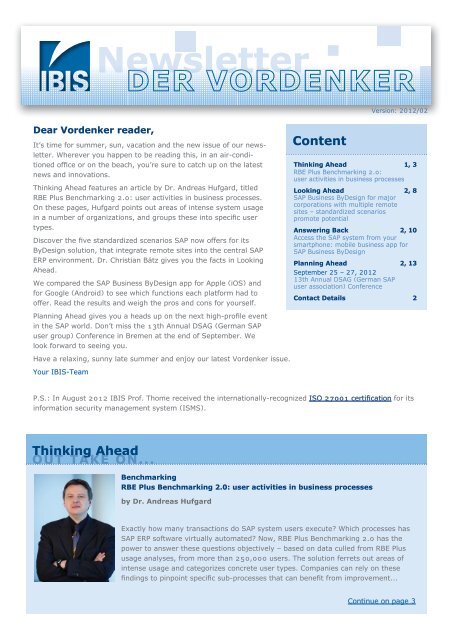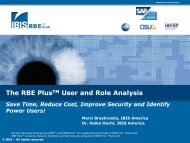Newsletter - IBIS Prof. Thome
Newsletter - IBIS Prof. Thome
Newsletter - IBIS Prof. Thome
You also want an ePaper? Increase the reach of your titles
YUMPU automatically turns print PDFs into web optimized ePapers that Google loves.
<strong>Newsletter</strong><br />
Version: 2012/02<br />
Dear Vordenker reader,<br />
It’s time for summer, sun, vacation and the new issue of our newsletter.<br />
Wherever you happen to be reading this, in an air-conditioned<br />
office or on the beach, you’re sure to catch up on the latest<br />
news and innovations.<br />
Thinking Ahead features an article by Dr. Andreas Hufgard, titled<br />
RBE Plus Benchmarking 2.0: user activities in business processes.<br />
On these pages, Hufgard points out areas of intense system usage<br />
in a number of organizations, and groups these into specific user<br />
types.<br />
Discover the five standardized scenarios SAP now offers for its<br />
ByDesign solution, that integrate remote sites into the central SAP<br />
ERP environment. Dr. Christian Bätz gives you the facts in Looking<br />
Ahead.<br />
We compared the SAP Business ByDesign app for Apple (iOS) and<br />
for Google (Android) to see which functions each platform had to<br />
offer. Read the results and weigh the pros and cons for yourself.<br />
Content<br />
Thinking Ahead 1, 3<br />
RBE Plus Benchmarking 2.0:<br />
user activities in business processes<br />
Looking Ahead 2, 8<br />
SAP Business ByDesign for major<br />
corporations with multiple remote<br />
sites – standardized scenarios<br />
promote potential<br />
Answering Back 2, 10<br />
Access the SAP system from your<br />
smartphone: mobile business app for<br />
SAP Business ByDesign<br />
Planning Ahead 2, 13<br />
September 25 – 27, 2012<br />
13th Annual DSAG (German SAP<br />
user association) Conference<br />
Contact Details 2<br />
Planning Ahead gives you a heads up on the next high-profile event<br />
in the SAP world. Don’t miss the 13th Annual DSAG (German SAP<br />
user group) Conference in Bremen at the end of September. We<br />
look forward to seeing you.<br />
Have a relaxing, sunny late summer and enjoy our latest Vordenker issue.<br />
Your <strong>IBIS</strong>-Team<br />
P.S.: In August 2012 <strong>IBIS</strong> <strong>Prof</strong>. <strong>Thome</strong> received the internationally-recognized ISO 27001 certification for its<br />
information security management system (ISMS).<br />
Thinking Ahead<br />
Out take on...<br />
Benchmarking<br />
RBE Plus Benchmarking 2.0: user activities in business processes<br />
by Dr. Andreas Hufgard<br />
Exactly how many transactions do SAP system users execute? Which processes has<br />
SAP ERP software virtually automated? Now, RBE Plus Benchmarking 2.0 has the<br />
power to answer these questions objectively – based on data culled from RBE Plus<br />
usage analyses, from more than 250,000 users. The solution ferrets out areas of<br />
intense usage and categorizes concrete user types. Companies can rely on these<br />
findings to pinpoint specific sub-processes that can benefit from improvement...<br />
Continue on page 3
Page 2 Of 13<br />
Looking Ahead<br />
Our focus on...<br />
SAP Business ByDesign for major corporations with multiple remote sites<br />
– standardized scenarios promote potential<br />
by Dr. Christian Bätz<br />
SAP Business ByDesign integrates remote sites into the central SAP ERP environment.<br />
The on-demand solution delivers pre-configured scenarios, opening up a<br />
world of opportunities for SAP user organizations...<br />
Continue on page 8<br />
Answering Back<br />
Our field report...<br />
Access the SAP system from your smartphone: mobile business app for SAP Business ByDesign<br />
by Stefanie Krüger, Julia Auernhammer and Jörg Hofmann<br />
SAP Business ByDesign’s cloud strategy provides a solid basis for work on the go. The ByDesign app takes<br />
mobility a step further, packing the end-to-end solution for midsize companies into mobile devices, like tablet<br />
PCs and smartphones. The app is available for Apple (iOS) and Google (Android) platforms. <strong>IBIS</strong> put both apps<br />
to the test to see which functions benefit which users...<br />
Continue on page 10<br />
Planning Ahead<br />
Our events<br />
September 25 – 27, 2012<br />
13th Annual DSAG (German SAP user association) Conference<br />
Bremen Exhibition and Congress Center<br />
Continue on page 13<br />
Contact Details<br />
<strong>IBIS</strong> <strong>Prof</strong>. THome AG<br />
<strong>IBIS</strong> <strong>Prof</strong>. <strong>Thome</strong> AG<br />
Mergentheimer Str. 76a<br />
97082 Wuerzburg<br />
Phone: +49 931 79686-0<br />
Fax: +49 931 79686-10<br />
E-Mail: info@ibis-thome.de<br />
More info at: www.ibis-thome.com<br />
or contact our <strong>IBIS</strong> Support<br />
from 9 a.m. - 5 p.m. (CET) +49 931 79686-77<br />
Should you no longer wish to receive our free newsletter,<br />
you can cancel at any time:<br />
Unsubscribe<br />
Visit us here, too:<br />
www.twitter.com/ibisness<br />
www.facebook.com/ibisthomeag<br />
www.youtube.com/user/ibisthomeag
Page 3 Of 13<br />
Thinking Ahead<br />
Our take on...<br />
Benchmarking<br />
RBE Plus Benchmarking 2.0: user activities in business processes<br />
by Dr. Andreas Hufgard<br />
Exactly how many transactions do SAP system users execute? Which processes<br />
has SAP ERP software virtually automated? Now, RBE Plus Benchmarking<br />
2.0 has the power to answer these questions objectively – based<br />
on data culled from RBE Plus usage analyses, from more than 250,000<br />
users. The solution ferrets out areas of intense usage and categorizes concrete<br />
user types. Companies can rely on these findings to pinpoint specific<br />
sub-processes that can benefit from improvement.<br />
RBE Plus Benchmarking 2.0<br />
SAP ERP software has penetrated much of the corporate world, and is used more extensively than ever before.<br />
In turn, methods of company organization have taken on representative value and gained significance. Assuming<br />
that in the 90’s, numerous business processes and data were handled without the help of ERP solutions,<br />
the relative degree of coverage in many organizations has greatly increased in the past decade. This conclusion<br />
is also apparent in the RBE Plus usage analysis data 1 gathered over the past ten years, and is especially<br />
true for Germany and the U.S.A. During this time, the number of SAP users who work with end-to-end solutions<br />
has grown considerably in German DAX corporations.<br />
The 70 data sets 2 from the new RBE plus Benchmarking 2.0 3 database have been extracted from current RBE<br />
Plus analyses (2011-2012), because they capture the necessary usage indicators. Each set consists of about<br />
4,000 separate metrics, primarily from industrial corporations that use end-to-end solutions for Financial Accounting<br />
and Logistics.<br />
In the interest of confidentiality, we have made all data two-fold anonymous. We present user data as aggregated<br />
key figures only, and have eliminated all descriptive information, rendering identification of any specific<br />
company impossible.<br />
In addition, we have either rounded maximum and minimum figures in Table 1 or shown them as intervals. All<br />
other statistics – such as the mean and standard deviations – have been left unchanged.<br />
Tab. 1 Deskriptive Statistik der untersuchten Unternehmen und Cluster<br />
Active dialog<br />
users<br />
Cluster N Minimum Maximum Mean Standard<br />
deviation<br />
Normal 45 > 100 < 3.250 907 756<br />
companies<br />
Complex 25 > 600 < 27.000 8.010 7.336<br />
companies<br />
1<br />
Since 2000, <strong>IBIS</strong> <strong>Prof</strong>. <strong>Thome</strong> has examined more than 1,000 SAP systems with its RBE Plus Usage Analysis. For more<br />
details go to: http://www.ibis-thome.de/en/loesungen/rbe-plus-analysen.html<br />
2<br />
Updated May 2012. By the end of 2012, an estimated 120-150 data sets will be stored in the Benchmark database 2.0.<br />
3<br />
Development of the RBE Plus Benchmark 1.0 database began in 2006 and includes quantity structures and SAP transactions<br />
from nearly 500 corporations.
Page 4 Of 13<br />
Complexity<br />
The six indicators of complexity include the number of active users, the SAP modules used, enhancements deployed,<br />
interfaces implemented, the number of active organizational units, and the number of countries where<br />
financial statements must be submitted. When corporations are clustered by normal and complex systems, all<br />
international corporations in Diagram 1 are placed in the Complex Companies group. These reveal a high degree<br />
of individualization, a large number of activities per user and hundreds of organizations that do different<br />
things. They also have a mean of 8,010 active users. The larger midsize companies and corporate subgroups<br />
all have upwards of 907 users. These make up the Normal Companies group, whose usage focuses primarily<br />
on a country or a division.<br />
Diagram 1: User activity<br />
Diagram 1 shows the mean +/- the standard deviation. Findings concerning user activity are explained in the<br />
section below.<br />
User activity<br />
User activity can be determined by counting the number of different transactions 4 a user executes. This includes<br />
ERP transactions executed by dialog users, such as SAP and customer transactions.<br />
Tab. 2 Descriptive statistics: user activity<br />
Transactions<br />
per user<br />
Cluster N Mean Median<br />
Normal company 45 20,9 16,8<br />
Complex company 25 21,2 18,5<br />
4<br />
The number of transaction calls per user, and other attributes can be viewed in depth in individual analyses. Duration and<br />
location of users in the system were determined by CPU and database times and other usage parameters. Thresholds and<br />
intervals for differentiated evaluation can be used to rule out inadvertent transaction calls.
Page 5 Of 13<br />
The mean for both clusters equals 21 separate transactions that a user must execute and be familiar with.<br />
Diagram 1 shows distribution, i.e. how many separate transactions users execute, grouped into four intervals.<br />
The mean forms the divide between the second and third groups.<br />
1. The proportion of users who execute only one transaction is approximately 10 % in both groups. But here<br />
the standard deviation is very high. It is important to check whether dialog users who have executed only<br />
one transaction over a long period are needed. If so, this user type probably has a very specific task assignment.<br />
These may be call center employees responding to inquiries or entering feedback.<br />
2. The largest group – nearly 60% – are users whose spectrum includes between two and 20 transactions.<br />
Either their access is very limited, or they do not use the transactions to the extent that they could.<br />
3. The third group – approx. 22% – consists of specialist users, who have knowledge of and are familiar with<br />
the system along one process chain, or have in-depth knowledge of one user department.<br />
4. The last group –10% – are super users, who execute more than 50 transactions, and include mainly IT<br />
specialists. The primary issue here is whether this type of usage is desirable or efficient.<br />
Assuming these figures are correct, the 70% of users who execute fewer than 21 transactions need only a<br />
simple introduction to the SAP system. The specialist users, with over 21 transactions, make up no more than<br />
30% of the total sample. Since the values are nearly the same for both clusters, this result appears to be<br />
equal, regardless of company size.<br />
Degree of automation<br />
The single most important result at business process level is the degree of automation. We’ll examine the areas<br />
of document entry in which users are involved to a greater or lesser degree, and establish whether fears of<br />
rationalization are founded. Table 3 defines this metric.<br />
Table 3 Degree of automation (Hufgard 2010, p. 138)<br />
Degree of automation – document entry<br />
Definition<br />
Differentiation<br />
Comparability<br />
Cost-benefit analysis<br />
Time of measurement<br />
Interfering factors<br />
Documents created by automated processes.<br />
By sub-processes and process documents along the business process chain or by<br />
organizations.<br />
Fewer manual processes over time. This can also indicate reorganization, in which<br />
certain processes have shifted from one area to another.<br />
Efficiency and processing time, process costs, resources and capacity.<br />
Quarterly, before and after reorganization.<br />
Transfer of documents has shifted. Entered into upstream system. Change rates<br />
must also be incorporated, as these may indicate inadequate automation.<br />
Diagram 2 shows ideal automation for the creation of purchase requisitions from an MRP run or an internal<br />
catalog. However, it is shocking to see how much “elbow grease” the remaining purchase order requires. Its<br />
creation, release and transfer to the vendor are automated in only slightly more than 20% processes.<br />
It is not clear why the two clusters differ so considerably with respect to the automation of all other documents.<br />
The vendor invoices show the greatest difference, indicating that complex organizations use far more<br />
automated document parking systems, vendor portals and electronic data exchange.
Page 6 Of 13<br />
Diagram 2: Degree of automation – Procurement<br />
High priority should be given to the examination of the degree of automation for material documents because<br />
of the high number of users. It is essential to track the development of workload and workload distribution,<br />
since all changes – for the better or the worse – heavily impact productivity.<br />
The broad picture shows that entry tasks in the Materials Management sub-processes are still necessary –<br />
even with advanced ERP systems.<br />
The defined metric enables the CIO to assess automation, workload distribution and productivity across user<br />
departments at a glance. There is an interesting contradiction between employee productivity and the degree<br />
of automation: The higher the degree of automation, the lower employee productivity for processing the remaining<br />
documents. This is because the remaining documents deal only with complicated and special cases.<br />
Conclusion<br />
The conclusions drawn from these usage analyses reveal a few key concepts that can be put to positive use.<br />
To increase the degree of automation, it is vital to focus on users’ entry activities when considering the deployment<br />
of new technologies or the introduction of skills training for employees. For infrequently used processes<br />
and functions, it is important to consider each case separately. More automation is not always better.<br />
The results presented provide a basis, and show that fears of losing one’s job due to increased automation are<br />
unfounded. Procurement still requires employees to enter nearly all documents. The introduction of mobile devices<br />
and intelligent entry support could increase productivity, but the people who do this work will not simply<br />
lose their employment.
Page 7 Of 13<br />
Furthermore, there is the question of whether users really need to perform certain tasks. As established in<br />
section three, there is a group – 30% of the employees – who perform 21 tasks. The remaining 70% do not.<br />
The first approach to intensifying user activity is to pinpoint those who perform few activities. A solution must<br />
be found for these users, because they incur costs without using the system in its intended scope and intensity.<br />
There are two alternatives:<br />
1. Encourage more intense usage of the SAP system by providing training that enables them to make better<br />
use of the system. Or make improvements to the SAP system itself.<br />
2. If it is not a good idea to assign users to the specialist user group, then centralize certain tasks. This enables<br />
activities to be limited to specific components, country activities or individual user departments, and<br />
saves costs.<br />
Assigning appropriate tasks to specialist users entails reviewing user activities, as RBE Plus does.<br />
The challenge of usage analytics lies in leveraging the insight gained to promote and secure improvements to<br />
the greatest extent possible.<br />
This information is also available at: www.ibis-thome.de<br />
Back
Page 8 Of 13<br />
Looking Ahead<br />
Our Focus...<br />
SAP Business ByDesign for major corporations with multiple remote sites –<br />
standardized scenarios promote potential<br />
by Dr. Christian Bätz<br />
SAP Business ByDesign integrates remote sites into the central SAP ERP environment.<br />
The on-demand solution delivers pre-configured scenarios, opening up a world of opportunities<br />
for SAP user organizations.<br />
Standardized scenarios<br />
The latest SAP Business ByDesign release, FP3.5, offers SAP a bigger slice of the market for its on-demand<br />
solution. Major corporations can now integrate remote sites into central SAP ERP environments. The software<br />
giant is currently focusing on five specific types:<br />
Type 1: Local sales site, centralized delivery<br />
The local sales site has direct contact with the customer. It sells and bills for goods itself. The central warehouse<br />
delivers directly to customers as part of a third-party deal.<br />
Type 2: Local sales and logistics site<br />
The sales site sells to its customers and delivers the goods directly from its local warehouse. The central<br />
warehouse does not send goods directly to customers – it sends them to the sales sites.<br />
Type 3: Remote site as a local service unit<br />
This site acts as a local contact, supporting customers in after-sales services. It is responsible for repairs,<br />
maintenance and consultation.<br />
Type 4: Remote site as an internal service unit<br />
This site specializes in internal services such as Procurement, Human Resources or IT Support. It provides<br />
these services to central units or other remote sites belonging to the corporation.<br />
Type 5: Remote site as an internal and external service unit<br />
This site provides services within the corporation and for local customers. These services are rendered in<br />
the form of projects, and employees from corporate headquarters or from other remote sites can be involved.<br />
This typology lets remote sites go live with SAP Business ByDesign as quickly as possible, enabling exchange<br />
with the central SAP ERP system. If a remote site has not used any SAP software to date, Business ByDesign<br />
must be implemented locally and additional activities performed in the central system. Technical implementation<br />
of data exchange depends on the SAP system release at corporate headquarters.<br />
Spotting potential<br />
The combined on-premises/on-demand solution lets corporations scale centralization of their SAP landscape.<br />
To make the best use of this potential, the first step is to take stock of the system. The second step is to<br />
model workload distribution between corporate headquarters and remote sites. It serves the interest of the<br />
central ERP system to take a closer look at the degree of complexity, time needed for customization and the<br />
amount of support anticipated.<br />
If the system is too complex, transparency is impaired and additional maintenance is required. To reduce this<br />
risk, do not model any requirements or exotic process variants specific only to local sites.
Page 9 Of 13<br />
As for customization time, too many peripheral changes can overload respective departments, and diminish<br />
flexibility. Organizing remote sites independently of corporate headquarters alleviates some of the pressure.<br />
Customization requirements can be minimized by letting remote sites deal with country-specific cases locally.<br />
The burden can be removed from central administration and support when remote sites use the local support<br />
infrastructure provided by the on-demand solution.<br />
Remote sites prioritize assessment of their competitiveness and mobility. A weak competitive edge can be<br />
made stronger by allowing sites to customize their own systems without having to pass through the same approval<br />
process as for the central system. And as to mobility: If local sales reps are not able to access the system<br />
from mobile devices, mobility can be increased by letting remote sites implement a cloud-based solution.<br />
Improving the system landscape<br />
Based on the initial analysis, the first step is to decide whether action is needed. The second step consists in<br />
taking concrete action to improve the current system. It’s important to weigh the capabilities and restrictions<br />
of on-premises and on-demand solutions. For SAP Business ByDesign, we recommend using the pre-configured<br />
integration scenarios and starting with the remote sites whose local country and language versions the<br />
solution supports.<br />
The opportunities discussed above offer large corporations and corporate groups amazing potential. What’s<br />
more, SAP has announced its intention to develop further integration scenarios. Large user corporations would<br />
be well advised to look into this issue.<br />
Back
Page 10 Of 13<br />
Answering Back<br />
Our field report...<br />
Access the SAP system from your smartphone:<br />
mobile business app for SAP Business ByDesign<br />
by Stefanie Krüger, Julia Auernhammer and Jörg Hofmann<br />
SAP Business ByDesign’s cloud strategy provides a solid basis for work on the go. The ByDesign<br />
app takes mobility a step further, packing the end-to-end solution for midsize companies into<br />
mobile devices, like tablet PCs and smartphones. The app is available for Apple (iOS) and Google<br />
(Android) platforms. <strong>IBIS</strong> put both apps to the test to see which functions benefit which users.<br />
The mobile business app for SAP Business ByDesign version 3.0.2, is now available for the iPhone. It can be<br />
downloaded at no cost from the App Store and is compatible with SAP Business ByDesign, version FP 2.6<br />
and higher. The iPhone app also runs on the iPad, where it fits to the larger screen size, making the graphics<br />
seem out of focus. But the retina display on the iPad 3 and later devices deliver a clear picture, thanks to the<br />
tablet’s higher resolution. Google’s operating system, Android, offers its own version of the SAP Business By-<br />
Design app. Available for version FP 3.5 and higher, it too can be obtained free of charge, at Google Play.<br />
Functions of the iOS app<br />
The iOS app lets you edit leads in Customer Management, convert them to opportunities and maintain them.<br />
One major shortcoming is the lack of a follow-up activity for changing an opportunity into an actual sales<br />
order. Users can create sales orders without reference to a follow-up document and can trigger an availability<br />
check (see Diagram 1). But opportunities are not equal to those in the original application, as they contain<br />
only one default amount that bears no relation to the corresponding sales products.<br />
The app lets you create new customers, but not generate a sales order from the customer. To do this, you<br />
need to maintain more customer data in the system. But there are many follow-up actions you can perform<br />
in Customer Relationship Management (CRM), such as making phone calls. Plus, you can enter appointments<br />
and tasks as they crop up. The iOS app features functions that let you call or email customers directly from<br />
the customer account. The iPhone has the call function, but the iPad does not.<br />
Department managers or other decision-makers will benefit from the approval function that offers an overview<br />
of all activities that require their consent, such as purchase orders (see Diagram 1).<br />
Diagram 1: iPhone: sales order and user-friendly approval function
Page 11 Of 13<br />
The available reports do not enable any specific analyses. In general, the SAP Business ByDesign app lets you<br />
access only a couple of reports, as SAP offers a special Business ByDesign Dashboard app that contains several<br />
reports. Major drawback: the app is currently available for iPad users only. By and large, all reports initially<br />
contain only the standard variables. If you want other combinations, you must first personalize and save them<br />
in the system. Another function that should appeal to sales reps lets them enter expenses and project times,<br />
so they can post expenses to projects while on the go.<br />
Diagram 2: Android: overview of all app functions, approval, create new customer<br />
Functions for the Android app<br />
At first, handling of the Android app is less intuitive than for the iPhone app. Test persons overlooked some of<br />
the functions the first time around because they had to use the phone’s standard function key to access them<br />
(see Diagram 2). This was true, for example, when creating a new customer.<br />
The latest version 1.0, does not yet offer all the functions of the iPhone app, which has been around longer.<br />
So far, the Google variant includes none of the following: Project Time Recording, Expense Reporting, Sales<br />
Orders, Collection Management, KPIs and Tests.<br />
Mobile apps – just fun and games, or added value?<br />
Both mobile solutions add value in specific user departments, but do not fully replace the PC application. For<br />
instance, reports can only be modified in the original application. Sales reps benefit most from the app, as the<br />
mobile solution enables extensive functionality in their area. On the down side, they have to endure a few limitations,<br />
like being unable to create a sales order as a follow-up document for an opportunity. Managers also<br />
stand to gain, as they can now work through approvals while on the go. Other staff members will find that<br />
the time recording and expense reporting functions come in handy, but right now these are only available on<br />
iPhone. Bottom line: The app functions tested improve efficiency, especially while on the run. But, we’d like to<br />
see smartphones enabled for push notifications, so that, say, urgent requests for approval could be responded<br />
to right away.
Page 12 Of 13<br />
Comparing functions: SAP Business ByDesign apps, Apple vs. Google<br />
Apple (iOS)<br />
Google (Android)<br />
General information<br />
App version 3.0.2 1.0.6<br />
ByD integration FP 2.6 and higher FP 3.5 and higher<br />
Price free (App Store) free (Google Play)<br />
Customers<br />
Create customers X X<br />
Edit customers X X<br />
Send emails, phone X X<br />
View contacts and activities X X<br />
Edit contacts X X<br />
Follow-up activities:<br />
X<br />
X<br />
Contact, appointment, tasks, email,<br />
phone, letter, fax<br />
Activities<br />
Create activities X X<br />
Edit activities X X<br />
Today’s appointments<br />
View today’s appointments X X<br />
Approvals<br />
Approve, reject, forward X X<br />
Leads<br />
View leads X X<br />
Accept assigned lead X X<br />
Opportunities<br />
Create opportunities X X<br />
Edit opportunities X X<br />
Sales orders<br />
Create sales orders<br />
X<br />
View sales orders<br />
X (must be in “open” or “in<br />
preparation” status)<br />
Collection management<br />
View overdue items<br />
X<br />
My Area KPIs<br />
Monitor created KPIs<br />
X<br />
Performance – KPIs<br />
Add an available KPI report from the catalog X<br />
for monitoring<br />
Tests<br />
reate tests, e.g. goods receipt or<br />
production test<br />
X (incl. photo upload)
Page 13 Of 13<br />
Apple (iOS)<br />
Google (Android)<br />
Expense report<br />
Enter expenses<br />
X<br />
Project time recording<br />
Report project time<br />
X<br />
Reports<br />
View personalized reports X X<br />
Back<br />
Planning Ahead<br />
Our events<br />
September 25 – 27, 2012<br />
13th Annual DSAG (German SAP user association) Conference<br />
Bremen Exhibition and Congress Center<br />
Again this year we’ll have a booth at the DSAG Annual Conference 2012, from September<br />
25 – 27, at the Exhibition and Congress Center in Bremen.<br />
The slogan: Back to the future – focus on integrated ERP systems. Stop by our booth for a visit and get the<br />
facts on our latest developments in this environment.<br />
This information is also available at: DSAG<br />
Back