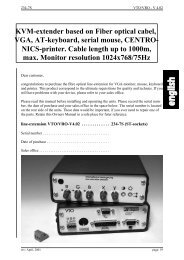examples for remote switching - IHSE GmbH
examples for remote switching - IHSE GmbH
examples for remote switching - IHSE GmbH
You also want an ePaper? Increase the reach of your titles
YUMPU automatically turns print PDFs into web optimized ePapers that Google loves.
Dear customer,<br />
active Y-switch<br />
congratulations to purchase the active Y-switch <strong>for</strong> monitor. This product correspond to the ultimate<br />
requisitions of quality and technics. If you still have problems with your device, please refer<br />
to your sales office.<br />
Please read this manual be<strong>for</strong>e installing and operating the unit. Please record the serial number,<br />
the date of purchase and your sales office in the space below. The serial number is located of the<br />
backside of the switch. These data would be important, if you ever need to repair one of the parts.<br />
Active Y-switch . . . . . . . . . . . . . . . . . . . . . . . . . . 240-2E<br />
serial number. . . . . . . . . . . . . . . . . . . . . . . . . . . . . . . . . . . . .<br />
date of purchase . . . . . . . . . . . . . . . . . . . . . . . . . . . . . . . . . .<br />
sales office . . . . . . . . . . . . . . . . . . . . . . . . . . . . . . . . . . . . . .
Introduction<br />
User of personal-computers (PC) in the industry often are in need of a second working place <strong>for</strong><br />
their PC. For example a second control station <strong>for</strong> a machine or a PC-working place in the office<br />
(purchasing departement) and one in the depot. With the Y-switch you may spare the installation<br />
of a netwerk and the special software. A PC may be used from two working places. In combination<br />
with the line extensions this second working place may be located at a distance up to 200m<br />
(VGT/VGR, order number 002-2E, coaxial technic), or up to 1000m (VTO/VGO, order number<br />
234-2E, fibre optical technic) from your PC.<br />
The active Y-switch is connected to the PC with a monitor-cable (all cables are not in the schedule<br />
of parts supplied). The sockets <strong>for</strong> the two VGA monitors and the keyboards are located on the<br />
rear side of the unit.<br />
The unit needs a power supply with a voltage between 8 and 28V. User in industrial plants might<br />
connect the switch to an existing 24V driving voltage supply.<br />
For offices we advise a 12V/500mA supply unit (e.g. order number 259-2A: 220VAC/12VDC-<br />
500mA)<br />
Mounting arrangement<br />
page : 10<br />
fig. : 8 - mounting arrangement<br />
240-2E
240-2E<br />
Technical data<br />
power supply<br />
Y-switch <strong>for</strong> monitor : 8 ... 28 Volt, e.g. plug power supply 220V/12V-500 mA<br />
power required max. 6 Watt<br />
interfaces<br />
monitor : VGA / RGB analogical, band width max. 80 MHz<br />
size<br />
weight : app. : 0,4 kg<br />
length/width/hight : app.: 120 x 120 x 35 mm<br />
Power supply socket<br />
At the screw terminal on the outside of the unit a direct current power supply between 8 and 28<br />
Volt has to be connected. The ripple factor shouldn’t overstep 5%. A diode protects the unit in<br />
case of reversal of the channels. The 24 V driving voltage supply used in industrial plants is sufficient.<br />
For offices we advice a 12V power supply unit.<br />
Connectors and cables<br />
1 5<br />
9pin DSUB male<br />
1<br />
2<br />
3<br />
4<br />
5<br />
6<br />
7<br />
8<br />
9<br />
6 9<br />
red<br />
green<br />
blue<br />
HSYNC<br />
VSYNC<br />
red GND<br />
green GND<br />
blue GND<br />
digital-GND<br />
(The counting of pins refers to front view of connector)<br />
fig. : 9 - pinout VGA-connector (in)<br />
5<br />
10<br />
15<br />
15pin DSUB female<br />
high-density<br />
1<br />
2<br />
3<br />
4<br />
5<br />
6<br />
7<br />
8<br />
9<br />
10<br />
11<br />
12<br />
13<br />
14<br />
15<br />
red<br />
green<br />
blue<br />
-<br />
-<br />
red GND<br />
green GND<br />
blue GND<br />
-<br />
SYNC-GND<br />
-<br />
-<br />
HSYNC<br />
VSYNC<br />
-<br />
1<br />
6<br />
11<br />
(The counting of pins refers to front view of connector)<br />
fig. : 10 - pinout VGA-connector (out)<br />
page : 11
page : 12<br />
1<br />
2<br />
3<br />
4<br />
5<br />
6<br />
7<br />
8<br />
1 8<br />
8pin RJ45 socket<br />
n.c.<br />
n.c.<br />
<strong>remote</strong> switch input 2<br />
<strong>remote</strong> switch input 1<br />
<strong>switching</strong> signal 2<br />
<strong>switching</strong> signal 1<br />
GND<br />
GND<br />
(The counting of pins refers to front view of connector)<br />
fig. : 11 - pinout <strong>remote</strong> switch connector<br />
1<br />
2<br />
3<br />
13<br />
14<br />
6<br />
7<br />
8<br />
10<br />
15polig DSUB Stecker,<br />
high density<br />
rot<br />
grün<br />
blau<br />
HSYNC<br />
VSYNC<br />
rot GND<br />
grün GND<br />
blau GND<br />
digital-GND<br />
fig. : 12 - computer cable to VGA-connector<br />
1<br />
2<br />
3<br />
4<br />
5<br />
6<br />
7<br />
8<br />
9<br />
9polig DSUB Buchse<br />
240-2E
240-2E<br />
Jumper settings<br />
Unscrew the upper part of the casing. The jumpers are located at the left/up-side on the board as<br />
shown in fig. 13.<br />
JP4<br />
JP5<br />
fig. : 13 - location of jumper and potentiometer<br />
JP4 plugged: picture is always displayed on screen 1<br />
JP4 unplugged: Picture is displayed on screen 1,<br />
if PIN 4 of <strong>remote</strong> switch connector is set to GND<br />
JP5 plugged: picture is always displayed on screen 2<br />
JP5 unplugged: Picture is displayed on screen 2,<br />
if PIN 3 of <strong>remote</strong> switch connector is set to GND<br />
Switching under <strong>remote</strong> control:<br />
A <strong>remote</strong> access to the device is sensed automatically. For <strong>switching</strong> the picture to the desired display,<br />
you need to pull the corresponding pin to GND.<br />
For using DSUB connectors, adaptors are available.<br />
page : 13
Trouble shooting<br />
error possible source of error<br />
no picture device is not connected to p.s.?<br />
<strong>examples</strong> <strong>for</strong> <strong>remote</strong> <strong>switching</strong><br />
PC<br />
LPTx:<br />
page : 14<br />
14 2 3<br />
<strong>IHSE</strong> <strong>GmbH</strong><br />
8 3 4<br />
TUMYW<br />
240-2E<br />
damage of internal power-supply. Are both LED’s, monitoring<br />
the status of the internal power-supply, burning ?<br />
You have unplugged the jumpers JP4 and JP5 and there is no<br />
switch mouted to the <strong>remote</strong> switch connector, or the switch is<br />
not closed or there is a wrong signal connected to PIN 3,4<br />
<strong>IHSE</strong> <strong>GmbH</strong><br />
K7<br />
1 2<br />
3 4<br />
K7<br />
TUMYW<br />
0V<br />
<strong>IHSE</strong> <strong>GmbH</strong><br />
8 3 4 8 3 4<br />
fig.: 14 - <strong>examples</strong> <strong>for</strong> <strong>remote</strong> <strong>switching</strong><br />
<strong>IHSE</strong> <strong>GmbH</strong><br />
A<br />
B<br />
TUMYW
240-2E<br />
Delivery in<strong>for</strong>mations<br />
active Y-switch<br />
order number : 240-2E<br />
schedule of parts supplied : device without power supply and without computer<br />
cable<br />
order notation accessories<br />
plug power supply : 220V/12V-DC, 500 mA : 259-2A<br />
connecting cable to : VGA card : 261-2J<br />
mounting angle type 00 : to mount by screews/by snap-on : 283-1K/284-1K<br />
adaptor-cable, l=1.8m : RJ45/DB9female : 399-0J<br />
: RJ45/DB25female : 399-1J<br />
table of contens<br />
Introduction . . . . . . . . . . . . . . . . . . . . . . . . . . . . . . . . . . . . . 10<br />
Mounting arrangement . . . . . . . . . . . . . . . . . . . . . . . . . . . . . . . 10<br />
fig. : 8 - mounting arrangement<br />
10<br />
Technical data . . . . . . . . . . . . . . . . . . . . . . . . . . . . . . . . . . . . 11<br />
Connectors and cables. . . . . . . . . . . . . . . . . . . . . . . . . . . . . . . . 11<br />
fig. : 9 - pinout VGA-connector (in)<br />
11<br />
fig. : 10 - pinout VGA-connector (out)<br />
11<br />
fig. : 11 - pinout <strong>remote</strong> switch connector<br />
12<br />
fig. : 12 - computer cable to VGA-connector<br />
12<br />
Jumper settings . . . . . . . . . . . . . . . . . . . . . . . . . . . . . . . . . . . 13<br />
fig. : 13 - location of jumper and potentiometer (239-3E)<br />
13<br />
Trouble shooting . . . . . . . . . . . . . . . . . . . . . . . . . . . . . . . . . . 14<br />
<strong>examples</strong> <strong>for</strong> <strong>remote</strong> <strong>switching</strong> . . . . . . . . . . . . . . . . . . . . . . . . . . . 14<br />
fig.: 14 - <strong>examples</strong> <strong>for</strong> <strong>remote</strong> <strong>switching</strong><br />
14<br />
Delivery in<strong>for</strong>mations . . . . . . . . . . . . . . . . . . . . . . . . . . . . . . . . 15<br />
table of contens . . . . . . . . . . . . . . . . . . . . . . . . . . . . . . . . . . . 15<br />
page : 15
CE-declaration of con<strong>for</strong>mity<br />
<strong>IHSE</strong> <strong>GmbH</strong><br />
page : 16<br />
CE-declaration of con<strong>for</strong>mity<br />
the following declaration is valid <strong>for</strong> all devices, listed<br />
in this manual: devices, which have the CE-signet, meet<br />
the conditions of the CEN 89/336/EWG "electromagnetic<br />
compatibility" and the european standards, mentioned<br />
there (EN)<br />
name of manufactorer<br />
adress of manufactorer<br />
product name<br />
order number<br />
model number<br />
active Y-switch<br />
240-2E<br />
V 3.00<br />
240-2E<br />
the devices meet, according to the mounting specifications,<br />
referred in this manual, especially under use of the<br />
specified connecting cables, the following specifications:<br />
EN 55022: 1989 class B<br />
EN 50082-1:1993<br />
IEC 801-2: 1991 - 4kV CD/8kV AD<br />
IEC 801-3: 1984 - 3V/m<br />
IEC 801-4: 1988 - 4kV power-supply lines<br />
- 2KV data lines<br />
The device was tested in a typical configuration with PC.<br />
<strong>IHSE</strong> <strong>GmbH</strong><br />
management<br />
Markdorf/Germany<br />
th<br />
January 7 ,1998<br />
<strong>IHSE</strong> <strong>GmbH</strong><br />
Maybachstraße 11<br />
D-88094 Oberteuringen<br />
(Germany)<br />
Pleas refer to your local distributor<br />
or <strong>IHSE</strong> directly:<br />
Maybachstraße 11<br />
D-88094 Oberteuringen<br />
FAX: +49-7546-9248-48