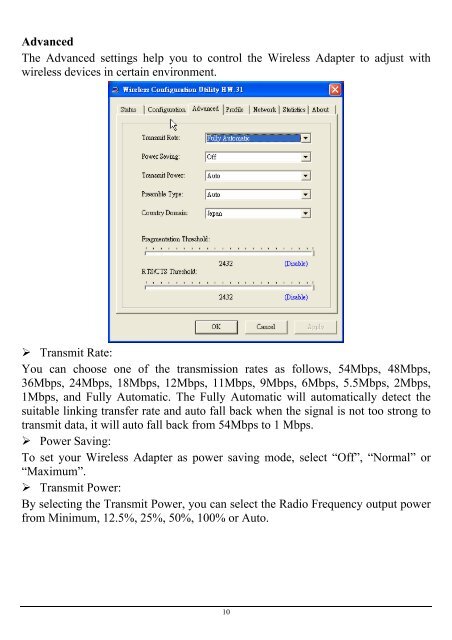Ovislink AirLive 54Mbps WLAN USB Adapter (WL ... - Grafi-Call
Ovislink AirLive 54Mbps WLAN USB Adapter (WL ... - Grafi-Call
Ovislink AirLive 54Mbps WLAN USB Adapter (WL ... - Grafi-Call
Create successful ePaper yourself
Turn your PDF publications into a flip-book with our unique Google optimized e-Paper software.
Verkrijgbaar bij: <strong>Grafi</strong>-<strong>Call</strong> Computers BV. Leiden<br />
Advanced<br />
The Advanced settings help you to control the Wireless <strong>Adapter</strong> to adjust with<br />
wireless devices in certain environment.<br />
� Transmit Rate:<br />
You can choose one of the transmission rates as follows, <strong>54Mbps</strong>, 48Mbps,<br />
36Mbps, 24Mbps, 18Mbps, 12Mbps, 11Mbps, 9Mbps, 6Mbps, 5.5Mbps, 2Mbps,<br />
1Mbps, and Fully Automatic. The Fully Automatic will automatically detect the<br />
suitable linking transfer rate and auto fall back when the signal is not too strong to<br />
transmit data, it will auto fall back from <strong>54Mbps</strong> to 1 Mbps.<br />
� Power Saving:<br />
To set your Wireless <strong>Adapter</strong> as power saving mode, select “Off”, “Normal” or<br />
“Maximum”.<br />
� Transmit Power:<br />
By selecting the Transmit Power, you can select the Radio Frequency output power<br />
from Minimum, 12.5%, 25%, 50%, 100% or Auto.<br />
10