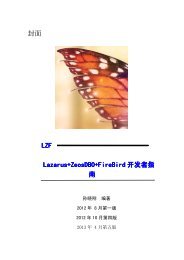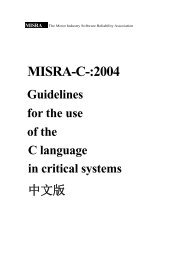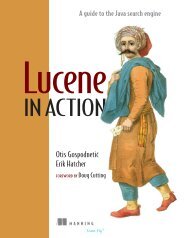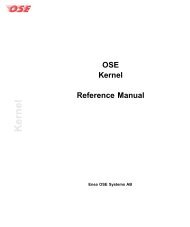- Page 1 and 2: 编 程 资 料 - 多 线 程 C#
- Page 3 and 4: flag = (LockFlags)obj ; if( flag ==
- Page 5 and 6: { Thread.SetData( slot, (LockFlags)
- Page 7 and 8: autoresetevent = this.m_aeWriters ;
- Page 9: static AutoResetEvent asyncOpsAreDo
- Page 13 and 14: } } conn.Dispose(); /// /// 供
- Page 15 and 16: } private void menuItem1_Click(obje
- Page 17 and 18: namespace percyboy.EventModelDemo.D
- Page 19 and 20: ate); double rate = (double)i / (do
- Page 21 and 22: 我 想 RaiseEvent 很 形 象 的
- Page 23 and 24: public Worker() { } public void DoL
- Page 25 and 26: public class StartWorkEventArgs : E
- Page 27 and 28: } 按 照 .NET Framework 类 库
- Page 29 and 30: 前 两 天 面 试 时 碰 到 过
- Page 31 and 32: 在 method: button1_Click() 中 挂
- Page 33 and 34: { public class Worker { private con
- Page 35 and 36: 目 录 事 件 、 事 件 处 理
- Page 37 and 38: .NET 事 件 模 型 教 程 ( 二
- Page 39 and 40: 使 用 了 add 和 remove 访 问
- Page 41 and 42: 在 Demo 1G 给 出 的 解 决 方
- Page 43 and 44: } protected ArrayList GetEventHandl
- Page 45 and 46: 候 , 是 按 照 队 列 的 方
- Page 47 and 48: .NET 事 件 模 型 教 程 ( 三
- Page 49 and 50: } } } 你 可 以 运 行 编 译
- Page 51 and 52: Swing 事 件 模 型 , 有 些 类
- Page 53 and 54: .NET 2.0 中 真 正 的 多 线
- Page 55 and 56: 我 们 想 做 的 是 建 立 一
- Page 57 and 58: percentCompleteCalc = percentComple
- Page 59 and 60: We control the threads associated t
- Page 61 and 62:
to only a form. Send me the code! I
- Page 63 and 64:
myButton.Text = "Add items in list
- Page 65 and 66:
BackgroudWorker 范 例 在 很 多
- Page 67 and 68:
如 果 你 要 使 BackgroundWorke
- Page 69 and 70:
28 } 29 private void backgroundWork
- Page 71 and 72:
BackgroundWorker 在 长 时 间
- Page 73 and 74:
在 UI 上 使 用 BackgroundWorker
- Page 75 and 76:
e.Cancel = true; break; } else { st
- Page 77 and 78:
DotNet 中 异 步 编 程 的 简
- Page 79 and 80:
Delegate 比 较 全 面 的 例
- Page 81 and 82:
using System; using System.Threadin
- Page 83 and 84:
Interface 的 解 决 办 法 : pub
- Page 85 and 86:
string result = AdviseDelegateInsta
- Page 87 and 88:
} } private void CallBackMethod(IAs
- Page 89 and 90:
2005-08-18 11:18 by 阿 新 牛 ,
- Page 91 and 92:
} public class B { public string bV
- Page 93 and 94:
private void backgroundWorker1_DoWo
- Page 95 and 96:
public IPAddress IP { get { return
- Page 97 and 98:
因 为 在 调 用 EndInvoke 之
- Page 99 and 100:
(3) AsyncCallback 委 托 用 于
- Page 101 and 102:
IAsyncResult ia=asy.BeginInvoke(nul
- Page 103 and 104:
UI 设 计 注 意 点 软 件 的
- Page 105 and 106:
6. 用 户 看 到 表 单 后 应
- Page 107 and 108:
---Description: The sub-thread temp
- Page 109 and 110:
lnStarted = false; nStartNum = Star
- Page 111 and 112:
mUnique.WaitOne(); } } /// /// Res
- Page 113 and 114:
} 那 么 对 于 调 用 呢 , 就
- Page 115 and 116:
Thread.Sleep(1000); }while( blnIsSt
- Page 117 and 118:
前 三 个 问 题 解 决 了 ,
- Page 119 and 120:
借 助 WebService 实 现 多 线
- Page 121 and 122:
if( nRealRead + BUFFER_SIZE > nTota
- Page 123 and 124:
using System.Threading; using WSUpl
- Page 125 and 126:
this.FormBorderStyle = System.Windo
- Page 127 and 128:
Constructor /// /// /// /// pub
- Page 129 and 130:
# Night 发 表 于 2006-11-25 20:0
- Page 131 and 132:
{ } if (disposing && (components !=
- Page 133 and 134:
TextBox control, so the call is thr
- Page 135 and 136:
如 何 弹 出 一 个 模 式 窗
- Page 137 and 138:
用 户 不 喜 欢 反 应 慢 的
- Page 139 and 140:
private void RunsOnWorkerThread() {
- Page 141 and 142:
} public class MyProgressEvents : E
- Page 143 and 144:
Invoke(d,intMsgs);// 访 问 主
- Page 145 and 146:
如 何 在 子 线 程 中 操 作
- Page 147 and 148:
# DisonWorld 发 表 于 2006-05-30
- Page 149 and 150:
MethodInvoker mi = new MethodInvoke
- Page 151 and 152:
# wc_king 发 表 于 2006-11-06 00
- Page 153 and 154:
{ this.BeginInvoke(me); Thread.Slee
- Page 155 and 156:
献 丑 , 呵 呵 # sunrobust 发
- Page 157 and 158:
5H 7H 9H 本 页 内 容 4 针 对
- Page 159 and 160:
应 。 因 为 创 建 和 关 闭
- Page 161 and 162:
第 第 应 该 将 您 的 智 能
- Page 163 and 164:
第 第 Private Sub OnApplicationId
- Page 165 and 166:
注 如 果 您 使 用 NGEN 预
- Page 167 and 168:
图 8.1:Dispose 和 Finalize 方
- Page 169 and 170:
Windows 窗 体 为 智 能 客 户
- Page 171 and 172:
Next ' Begin repainting the TreeVie
- Page 173 and 174:
每 当 您 添 加 或 删 除 控
- Page 175 and 176:
根 据 您 用 于 显 示 用 户
- Page 177 and 178:
本 节 重 点 讨 论 与 智 能
- Page 179 and 180:
图 8.2: 性 能 调 整 过 程
- Page 181 and 182:
•.NET CLR 加 载 。 提 供 有
- Page 183 and 184:
• Windows Management Instrumentat
- Page 185 and 186:
参 考 资 料 有 关 详 细 信
- Page 187 and 188:
} } // 调 用 传 递 进 来 的
- Page 189 and 190:
C# 异 步 调 用 机 制 的 理
- Page 191 and 192:
} } object AsyncState { get; } // /
- Page 193 and 194:
C# 的 多 线 程 能 力 楼 主
- Page 195 and 196:
isAlive() 方 法 IsAlive 获 取
- Page 197 and 198:
C# 中 的 lock 命 令 实 际 上
- Page 199 and 200:
解 决 的 , 我 们 来 看 一
- Page 201 and 202:
换 回 调 函 数 里 面 IAsyncR
- Page 203 and 204:
实 例 委 托 AsyncEventHandler a
- Page 205 and 206:
ResponseStream = null; } } // Clien
- Page 207 and 208:
RequestState rs = (RequestState)ar.
- Page 209 and 210:
esponseStream.EndRead 返 回 -1 IA
- Page 211 and 212:
57H C# 异 步 数 据 处 理 及
- Page 213 and 214:
public ProgressForm() { InitializeC
- Page 215 and 216:
public int GetStatus { get { return
- Page 217 and 218:
} ProgressCompleted(); } } // 实
- Page 219 and 220:
pm = new ProgressManager(cr); Handl
- Page 221 and 222:
class Universe { static void Main()
- Page 223 and 224:
} public WorkStarted started; publi
- Page 225 and 226:
“ 收 获 ” 所 有 结 果 到
- Page 227 and 228:
} WorkCompleted wc = (WorkCompleted
- Page 229 and 230:
给 大 家 作 个 参 考 , 而
- Page 231 and 232:
532 下 面 的 示 例 展 示 了
- Page 233 and 234:
588 589 (1) 590 用 于 计 算 状
- Page 235 and 236:
2. 后 台 工 作 方 法 ( 费
- Page 237 and 238:
77H#5 楼 2005-08-03 08:49 学 习
- Page 239 and 240:
在 .NET 客 户 端 程 序 中
- Page 241 and 242:
utton.Click += new EventHandler(OnC
- Page 243 and 244:
Application.Run(new FlawedMultiThre
- Page 245 and 246:
现 在 让 我 们 首 先 看 一
- Page 247 and 248:
兼 容 的 。 在 那 个 定 义
- Page 249 and 250:
更 多 细 节 - 有 关 定 时
- Page 251 and 252:
protected EventHandlerList Events {
- Page 253 and 254:
// // ==--== namespace System { usi
- Page 255 and 256:
c# 中 使 用 多 线 程 ( 图 )
- Page 257 and 258:
this.button3.Click += new System.Ev
- Page 259 and 260:
} } private void Del() { int count
- Page 261 and 262:
f、 在 该 UserControl 对 象
- Page 263 and 264:
if (value < min) { min = value; } m
- Page 265 and 266:
} set { BarColor = value; } } // In
- Page 267 and 268:
130H Windows 窗 体 多 线 程 Wi
- Page 269 and 270:
private void button1_Click(object s
- Page 271 and 272:
teFibonacci); calcFbnc.BeginInvoke(
- Page 273 and 274:
131H .NET 异 // 已 在 callBack
- Page 275 and 276:
使 用 EndInvoke 等 待 异 步
- Page 277 and 278:
轮 询 异 步 调 用 完 成 您
- Page 279 and 280:
133H C# 的 多 线 程 机 制 探
- Page 281 and 282:
在 .net framework class library
- Page 283 and 284:
长 时 间 。 之 后 , 我 们
- Page 285 and 286:
个 时 刻 内 只 允 许 一 个
- Page 287 and 288:
internal void DoTransactions() { fo
- Page 289 and 290:
if (!readerFlag)// 如 果 现 在
- Page 291 and 292:
public void ThreadRun( ) { int valR
- Page 293 and 294:
四 、 线 程 池 和 定 时 器
- Page 295 and 296:
} } { Console.WriteLine(); Console.
- Page 297 and 298:
Setting eventX Thread Pool has been
- Page 299 and 300:
} } 程 序 首 先 创 建 了 一
- Page 301 and 302:
放 被 释 放 Thread t1 = new Thr
- Page 303 and 304:
六 、 小 结 多 线 程 程 序
- Page 305 and 306:
3) 耗 时 操 作 需 要 及 时
- Page 307 and 308:
判 断 ), 决 定 是 采 用 Invo
- Page 309 and 310:
if(value == m_max) { if(ProgressFin
- Page 311 and 312:
多 线 程 在 Visual C# 网 络
- Page 313 and 314:
IsBackground Name 获 取 或 设
- Page 315 and 316:
} int Max = ( int ) numericUpDown5.
- Page 317 and 318:
} // 定 义 一 个 变 量 , 用
- Page 319 and 320:
} } // 向 这 个 ping 实 例 中
- Page 321 and 322:
· 在 一 些 等 待 的 任 务
- Page 323 and 324:
DummyPriorityThread.Join() ; · 暂
- Page 325 and 326:
当 有 需 要 进 行 线 程 管
- Page 327 and 328:
() 能 立 即 得 到 执 行 。
- Page 329 and 330:
接 下 来 我 们 对 上 面 的
- Page 331 and 332:
thread.Priority = ThreadPriority.Be
- Page 333 and 334:
TimerCallback callback = new TimerC
- Page 335 and 336:
多 线 程 程 序 要 比 单 线
- Page 337 and 338:
mi.BeginInvoke(null, null); // This
- Page 339 and 340:
一 次 演 示 程 序 之 前 一
- Page 341 and 342:
会 引 出 一 个 较 为 常 见
- Page 343 and 344:
Position could be modified from any
- Page 345 and 346:
图 死 锁 锁 是 确 保 多 线
- Page 347 and 348:
这 就 是 一 个 死 锁 的 例
- Page 349 and 350:
ReadDelegate dlg = new ReadDelegate
- Page 351 and 352:
private void readDir_DirNotFound()
- Page 353 and 354:
current call object every time we s
- Page 355 and 356:
最 佳 方 法 是 , 如 果 可